iTero Element
Follow this process to connect your iTero scanner to Digital Dental Aligners.
-
1Call iTeroCall iTero technical support at (800) 577-8767. Press option 1, then option 1 again.
-
2Ask to have Digital Dental Aligners added to your scannerDigital Dental Aligner's Lab ID is 18174. The technician will add the lab to your scanner and then remote-in to the scanner briefly to update your system.
You are now ready to submit cases to Digital Dental Aligners!
Did this answer your question?
If you still have a question, we’re here to help. Contact us