Sirona Cerec
Follow this process to connect your Sirona scanner to Digital Dental Aligners.
-
1Log in to your CEREC Connect account online
-
2Click "My Account", then "My Favorite Recipients"
-
3Click "Search Recipients"Search for Digital Dental Aligners in the company name box.
-
4Connect with Digital Dental AlignersCheck the box for Digital Dental Aligners and click "Add" to complete the connection request.
You are now ready to submit cases to Digital Dental Aligners!
Did this answer your question?
If you still have a question, we’re here to help. Contact us