Planmeca E4D
Follow this process to connect your Planmeca scanner to Digital Dental Aligners.
-
2Click on "Go to my Partner", then click the "+" sign next to "Labs"
-
3Enter "Digital Dental Aligners" in the search box and press "Search"
-
4When Digital Dental Aligners in Menifee, CA comes up, click the blue button on the right side of the screen
-
5Connect to Digital Dental AlignersNow, in your Planmeca Romexis software click on "Cad//Cam", then "DDX Export". Digital Dental Aligners will now be in the list of labs for you to export to.
You are now ready to submit cases to Digital Dental Aligners!
Did this answer your question?
If you still have a question, we’re here to help. Contact us