Self Enrolling into Service Titan Academy Courses – Mobile
-
11) Sign into the mobile version of Service TitanUse your credentials. This can either be done through the Service Titan app (recommended) or going to a browser and entering go.servicetitan.com
-
2Click your name/picture icon at top right.Upon sign in, click your name/picture icon in the top right corner of the screen to access the drop down menu. Select the Training Academy.
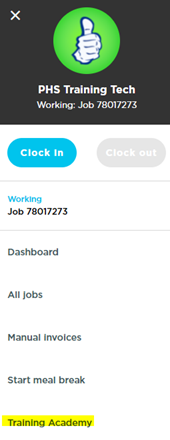
-
3Click "Training Academy"This will open a new web page and you will be in the Service Titan Academy.
-
44) Select the Catalog option on the Academy home page.
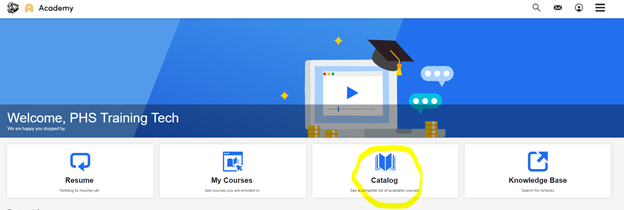
-
5Using the search feature at the top of the screen (magnifying glass) search for Onboarding Essentials – Technicians.
-
6From the search results, click the enroll button on the right side of this course.
-
7From there you have the option to start the course, or you can always access this course from the ‘My Courses’ on the Academy Home Screen.
Did this answer your question?
