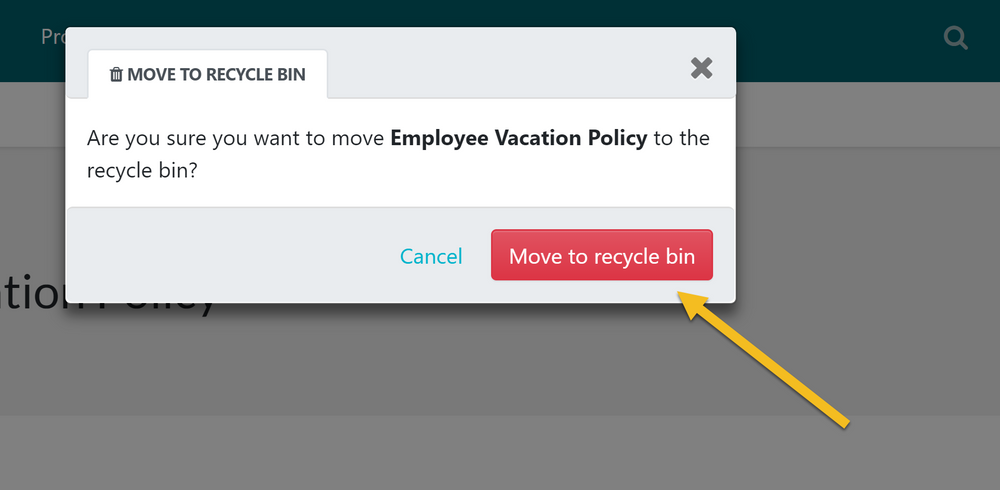The instructions below will show you how to delete a policy.
While viewing the policy you want to delete, click on the “Actions” button in the top-right corner of the page.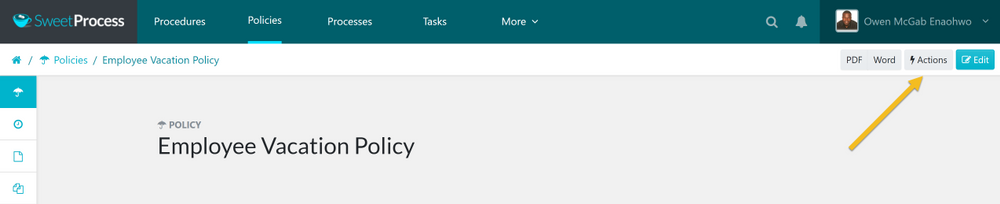
Click on the “Move to Recycle Bin” button in the menu that appears.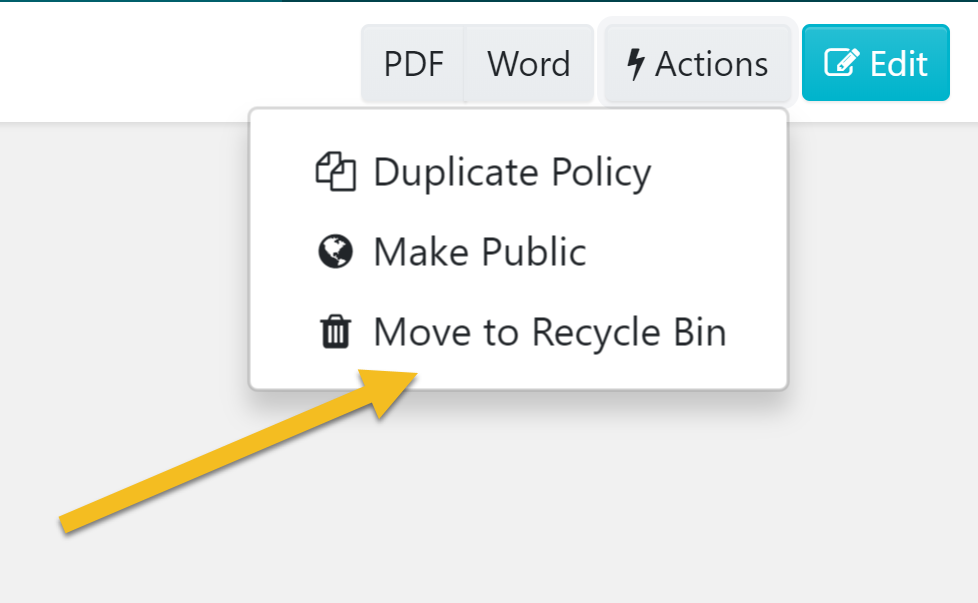
Once this is done, then click on the “Move to recycle bin” button, to confirm the delete of the policy.