How do I create a Process?
When documenting a certain task, it might make more sense to break down the task into its individual component parts.
Then document a procedure for each part of the task and finally add each procedure into a process.
The instructions below will show you how to create a new process.
-
1
Click on the “Processes” tab.
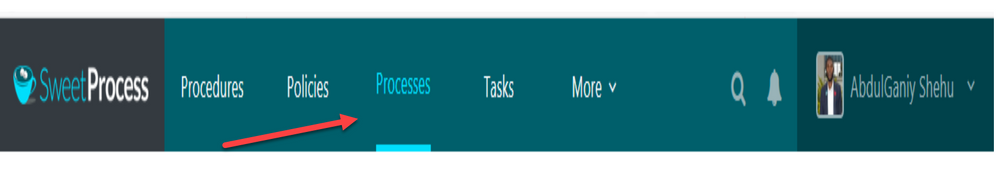
-
2
Once the page opens, click on the “Create Process” button in the top right-hand corner of the page.

-
3
Enter the title of the process.
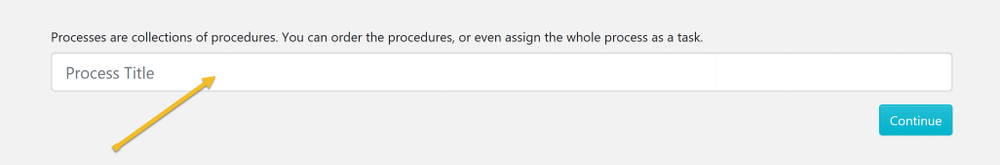
-
4
Add the process to a team or multiple teams.
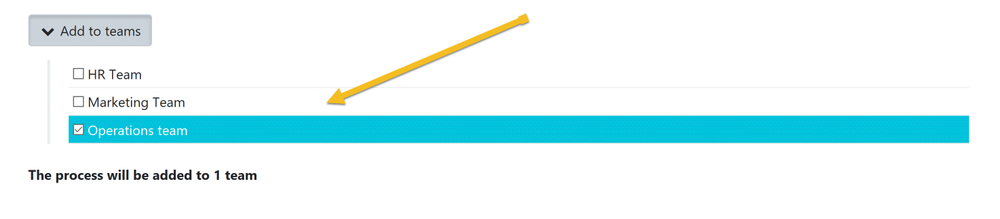 Click on a checkbox to add the process to a team or on multiple checkboxes to add the process to multiple teams at the same time.
Click on a checkbox to add the process to a team or on multiple checkboxes to add the process to multiple teams at the same time. -
5
Click on the "Continue" button.
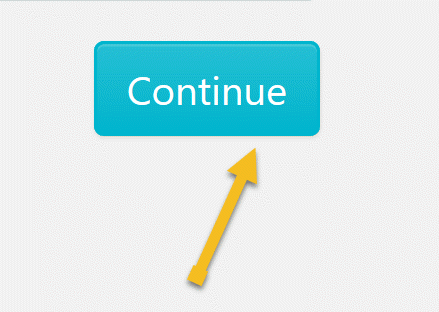
-
6
Click on the title of the process to add a description.
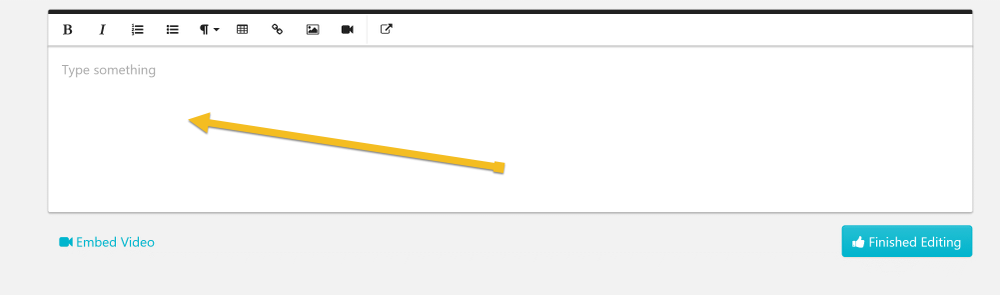
Did this answer your question?
If you still have a question, we’re here to help. Contact us
