Google - 2 Factor Authentication Setup
Two-factor authentication helps to protect a Google account by adding an additional step when logging in from a new device. The first step is the password on the account. The second step is a login code on a physical device, usually a cell phone.
Even if an attacker gains access to the account’s password, they would also need your phone to successfully login.
These instructions demonstrate how to setup two-factor authentication to use text messages or an authenticator app on a cell phone as the second factor of authentication.
Google Apps Sync for Outlook may prompt to re-authenticate after 2-factor is enabled, but works without this special App Password.
Even if an attacker gains access to the account’s password, they would also need your phone to successfully login.
These instructions demonstrate how to setup two-factor authentication to use text messages or an authenticator app on a cell phone as the second factor of authentication.
Google Apps Sync for Outlook may prompt to re-authenticate after 2-factor is enabled, but works without this special App Password.
-
1Click the icon with 9 tiny boxes in the top right corner of a Google screen. Click My Account.
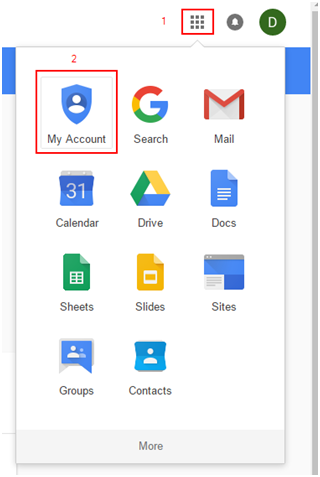
-
2Click Sign-in & Security
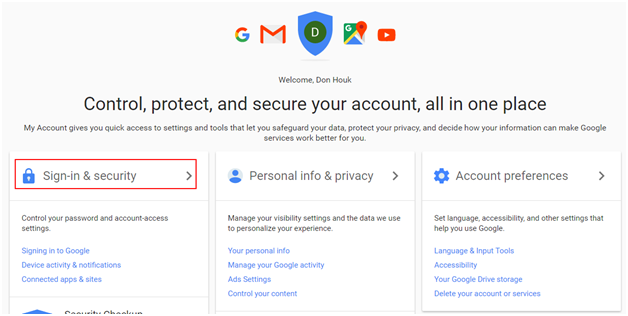
-
3Scroll down to the Signing in to Google section. Click 2-Step Verification.
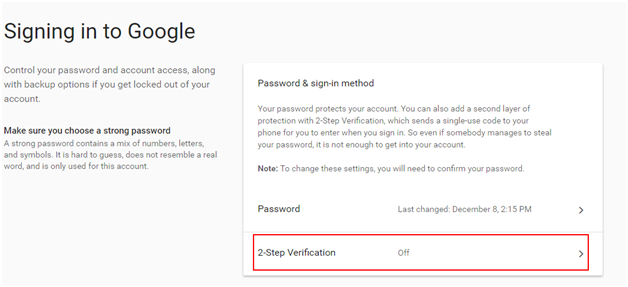
-
4Click Get Started
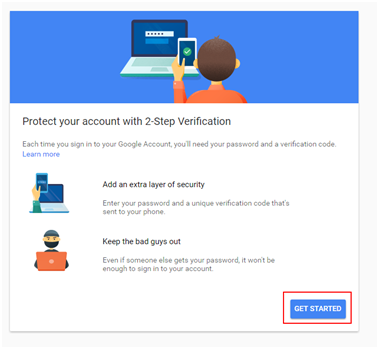
-
5Re-enter the password and click Sign in
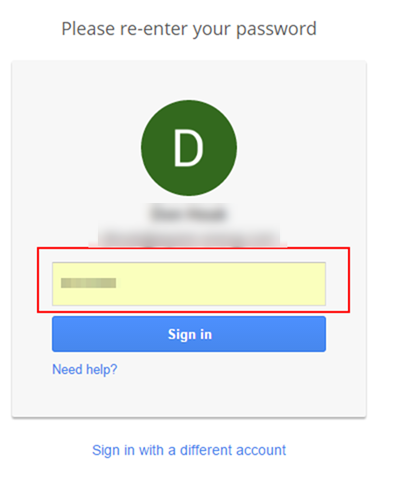
-
6Enter the phone number for your mobile device.
-
7Select desired option for how to receive authentication codes, text or phone call.
-
8Click TRY IT
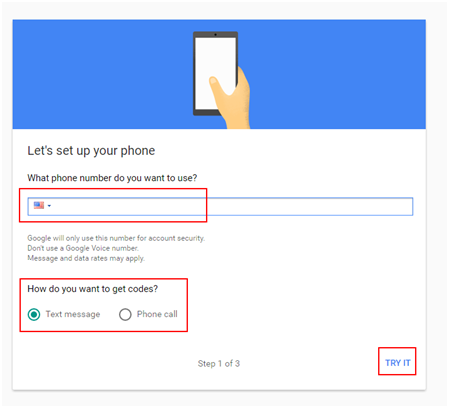
-
9Type in the received code and click next
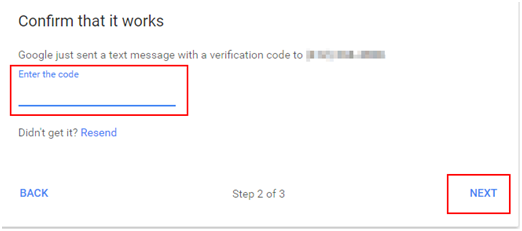
-
10Click TURN ON
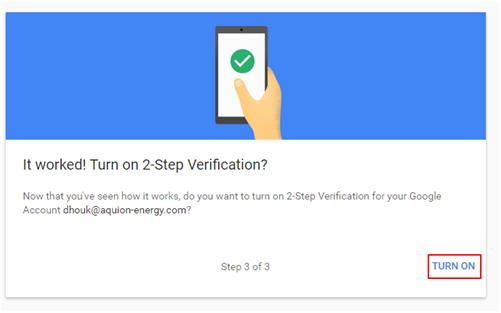
-
11If you would like to use an authenticator app like Duo or Google Authenticator, instead of text messages, follow the instructions below (recommended):
- Under the Set up alternative second step section, click Authenticator App.
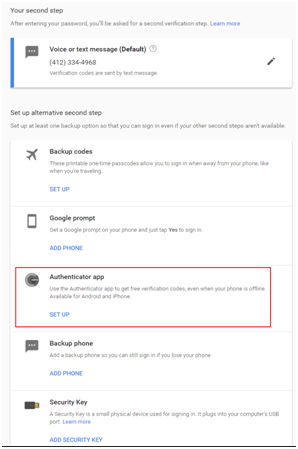
- Select the type of phone you have and click NEXT
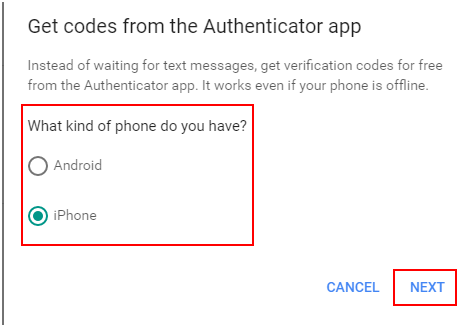
- Open the app on your phone that you want to use and tap the option to add an account. (Screenshots show Authy app).
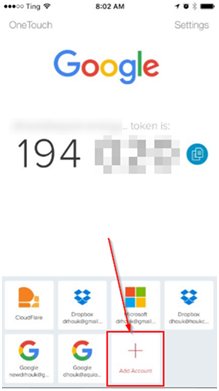
- Tap Scan QR Code

- Point camera on your phone at the QR code on the computer screen.

- Tap Done
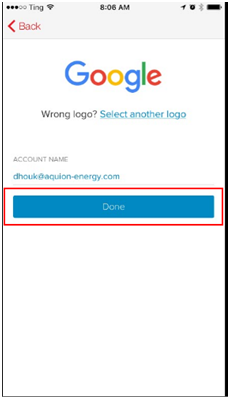
- Click Next on the computer screen.
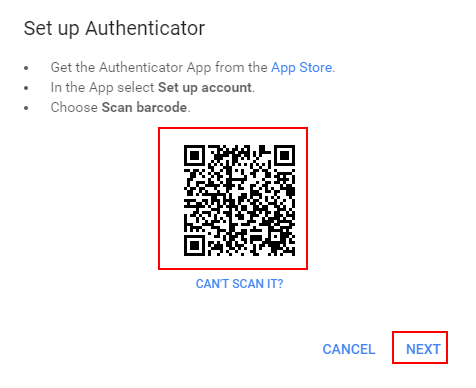
- Use the authenticator app to display a code for the account.
- Enter the code on the computer screen and click VERIFY
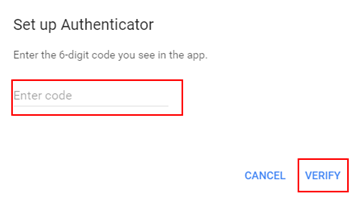
- Click DONE
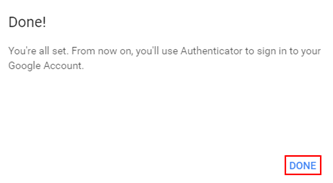
- The Authenticator app should now be set as default.
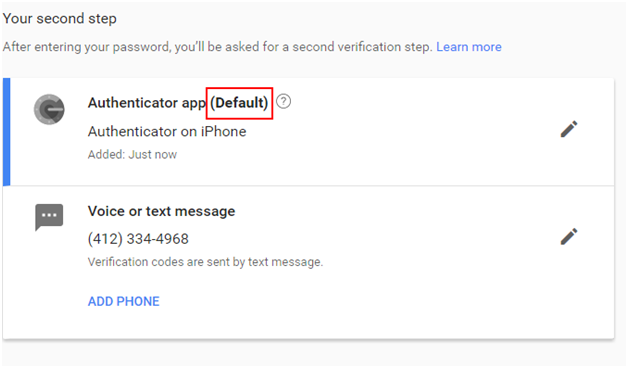
- Under the Set up alternative second step section, click Authenticator App.
Did this answer your question?
