Microsoft 365 - How to Manage App Passwords
-
2Click your profile icon in the top right corner, then "My Account"
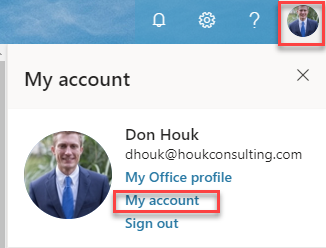
-
3Click "Manage Security & Privacy"
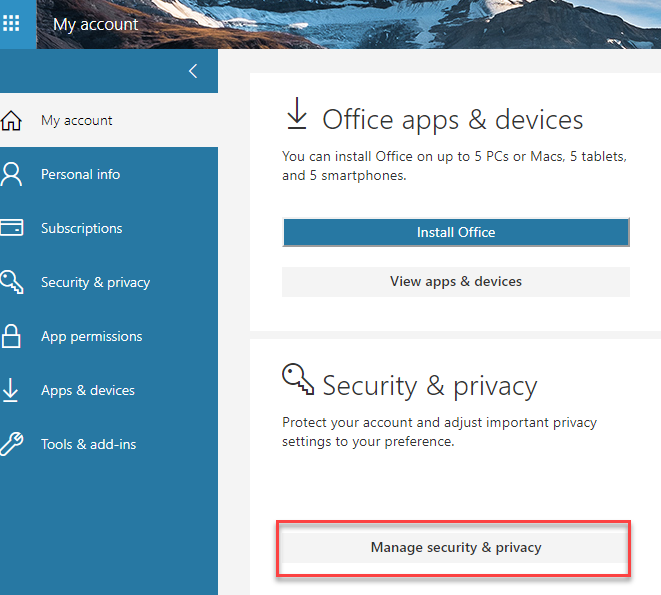
-
4Click "Additional Security Verification"
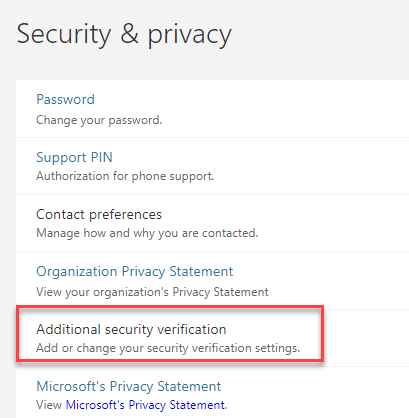
-
5Click "Create and manage app passwords"
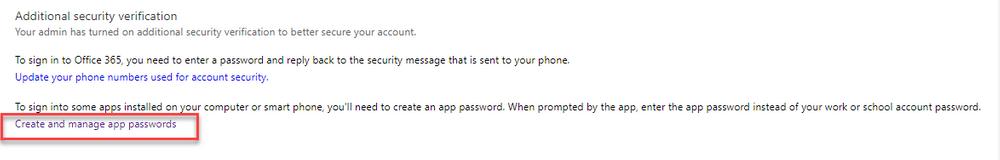
-
6Create or remove app passwords from this page
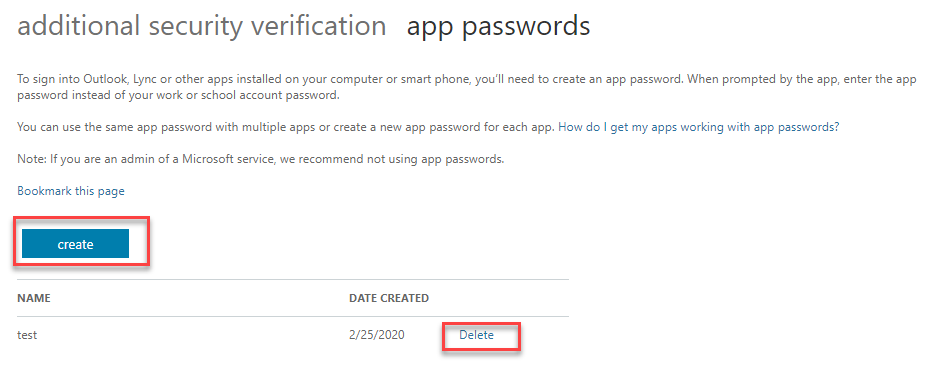
Did this answer your question?
