How do I cancel my subscription?
The instructions below will show you how to cancel your paid subscription. There is no need to cancel a trial subscription, we will automatically cancel it at the end of the trial.
Who can cancel?Only account owners and billing admins can cancel the subscription for an account.
Please note when you cancel your subscription we will schedule your data to be deleted after a 100-day period of inactivity. You will be notified by email when we schedule your account for deletion. Following a 30-day grace period, we will permanently delete your data.
-
2Can you access the billing page?
-
3You are unable to cancel the subscription
It must be your account owner, or billing admin. If you are unsure, just send us an email at support@sweetprocess.com
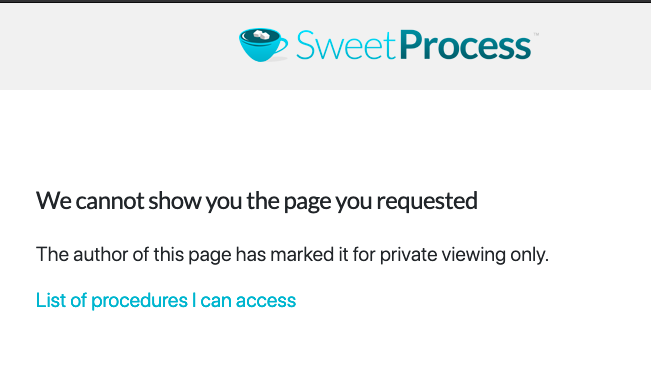
-
4Scroll down, and click on the "Cancel Subscription" button.
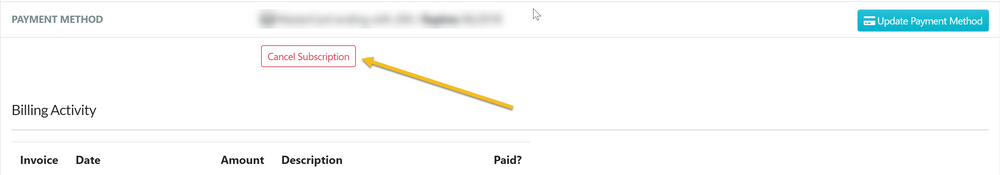
-
5State your reason for canceling and click the "Confirm Cancel Subscription" button to automatically cancel your subscription.
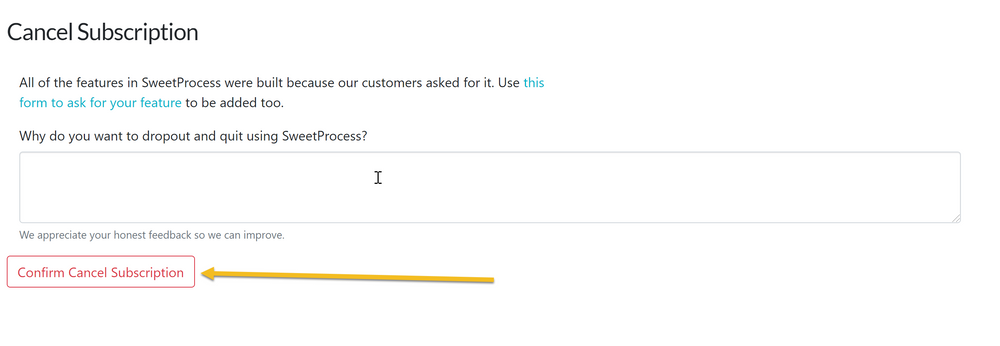
-
6End
Did this answer your question?
If you still have a question, we’re here to help. Contact us
