How can I resend a bounced email to a member?
It happens. Sometimes email just doesn't get through. Perhaps the email bounced, maybe the spam filters weren't set up correctly - whatever the reason you may just want to try send the invitation again.

Clicking on the user should show the following prompt with invitation to 'resend invitation'
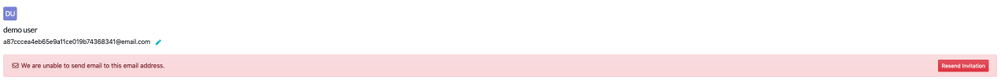
Upon attempting to resend the invitation we do try unblock the email address. Another method is to ask that user to reset their password - This also attempts to unblock the email.
If these methods are not working for you, and you can confirm the member can receive email, please contact us and we will work with our email provider to manually unblock the member.
Did this answer your question?
If you still have a question, we’re here to help. Contact us
