How to Get Your Employees to Document Procedures for Your Business! – with Tim Francis
Last Updated on November 15, 2019 by Owen McGab Enaohwo
Do your employees know how to document procedures for your business? Do you want a Procedure for Documenting Procedures that will Empower your employees to write procedures for your business?
In this interview, Tim Francis the founder of Profit Factory reveals his procedure for documenting procedures which has enabled his team to now handle 80% of the documenting and follow a pre-determined format that allows them to keep the procedures organized and up-to-date. All without him having to get involved with documenting procedures, he now has his team doing it for him!
Podcast (podcast-audio): Play in new window | Download
Tweetable Quote:
If I had to write every single one of those procedures myself, I would have never made it this far! http://t.co/3TMLtl0QE3 @TimothyJFrancis
— SweetProcess (@SweetProcess) October 31, 2014
In this Episode You will Discover:
- How Tim empowers his team to write procedures.
- The structure and format of Tim’s procedure for documenting procedures.
- How Tim categorizes the different types of procedure documents.
- Why Tim believes you need to tell your team how to title documents.
- Why Tim believes in avoiding the use of video in documenting procedures whenever possible.
- How Tim uses Decision Making Guidelines to tell his employees how to write procedures
- Why Tim believes that results determine how useful a procedure is.
- How Tim tracks the changes his team makes to their procedures.
Noteworthy items Mentioned in this Episode:
- Jing for screenshots and screencasts
- ScreenFlow for screen recording and editing
Episode Transcript:
OWEN: My guest today is Tim Francis and he is the founder of ProfitFactory.com. Tim welcome to the show.
TIM: Good day, how are you?
OWEN: So this is part 2 of the 3-part interview. In the first one, we talked about how to create a means for your employees to think like you think by creating decision-making guidelines. Today’s interview, which is part 2, is going to be focused on how for those situations where you cannot create a guideline or policies so that they can think the way you think for situations where you have to actually write a procedure for how stuff should get done. Well, not all the time you’re going to be responsible for writing the procedures. So this interview is talking about how to write a procedure so that your employees can actually write procedures on your behalf. So, it’s a procedure for writing procedures that you can share with your employees. That’s the focus of the interview. So let’s talk about a quick intro as to what the listeners will be learning as a result of this interview today.
TIM: Sure, sounds good. To give you an idea, in my first business, my main business Tim Francis Marketing, we have over 150 procedures now. And that could be everything from how to process a credit card to how to name a file. So, it can be very simple, small stuff, it could be more complex. But we have a lot of procedures in our business. Now, the thing is I have to write every single one of those procedures myself I would’ve never made it this far. Because a procedure can take anywhere from 45 minutes to write, maybe as much as 4 or 5 hours if it’s a longer procedure. If you multiply an hour of writing and multiply that by 150 procedures, I don’t have an extra 150 hours. So, it’s a big time saver when you can create a procedure for making procedures. I know it sounds silly and it sounds circular. But creating a procedure on how to make procedures means that when you’re working with a team member and you come up with a solution you can simply say, okay great, now that we’ve figured out a solution the team member should rate the procedure instead of you. So, it’s really a big shortcut, I would say over the 150 procedures in Tim Francis Marketing and for Profit Factor as well that I’ve personally written fewer than 20% of them. In that last year, as my team has gotten bigger and we’ve got more and more procedures, and my team is getting better and better at doing these kinds of things, those 20% of procedures I wrote, those were very much in the beginning. In the last year though I may be written 2 or 3, that’s it.
OWEN: Okay.
TIM: I’ve helped my team find solutions, I’ve helped connect them to answers and resources, but the mechanics of writing the procedure, usually it’s my team that writes the procedures and not me.
OWEN: Awesome. So let’s share that story about how, I think you needed to migrate sites from one host to another and how the procedure for writing procedures actually play a role in that.
TIM: I’m going to share with you and then I’m going to share with you how that story just got even better just this last week. Basically, we had seven websites that were all with one host. We weren’t happy with that host anymore so we wanted to move to a new host. The problem is that I don’t how to migrate websites. Maybe that sounds silly or ridiculous because I know the people listening to this are probably smarter than I am when it comes to a lot of things. Nonetheless, we had to get it done and I didn’t know how to do it. And it was one of the first times in a Profit Factory or Tim Francis Marketing that we had an issue that I didn’t personally had an issue know how to do myself. So, this is where my role as my chief resource officer, so that’s just kind of a funny name that I give myself. I think often times when recruiting procedures we need to be the chief resources officer. We have to be able to give our team, we have to give them the tools that they need whether that’s email marketing or give them access to certain websites. We have to give them the tools to do their job. Or maybe if it’s brick and mortar business maybe they need keys to get into the business. One way or another you have to give them resources. And that could be through tools, or that could be by connecting them to learning. If we have books they should read or training programs they should watch, equipment, facilities, whatever the resources are that somebody needs to their job to help us build our business. In this case, I didn’t know how to migrate websites. And so, I know that our hosting company offers tech support. We’re also using a plug-in for WordPress called BackupBuddy. And that comes with tech support as well. A lot of people oftentimes think about, “Hey, can I get this plug-in for free? Can I download it off a torrent site?” If you want to do that that’s fine, but as your business grows you realize having tech support is huge and it’s so helpful. That’s a great reason to pay for software, whether you’re paying for SweetProcess or you’re paying for anything else. I said to my main assistant Sarah, I told her “Go to tech support. Go as far as they’ll take you. Whenever they say, “Sorry, we can’t help you anymore” figure out what that situation is where you’re stuck. Then I want you to go on to elance.com and I want you to post a jog on Elance asking for an IT consultant to help you solve your problem. When that consultant helps you, I give you up to $50 to spend with this consultant, and get it figured out. Once you got it figured out I want you to complete the first website migration, and then do the second website migration just to get smoother and faster at it. Around the 4th and 5th website migration I want you to go ahead and create a procedure out of what you’ve learned and what you’ve done. From there, test your procedure that you’ve written while you’re migrating the 5th, 6th and 7th websites. If we take a step back and we look what’s happened here is I’ve just connected her to a few resources. I said, “Here’s the first resource, tech support. Go talk to those people. Once that resource is used up then I want you to go find a consultant on Elance. After that I want you to use another resource, our procedure for making procedures to go ahead and write out the procedure as you’ve learned how to migrate a website.” The best part Owen is all of that happened, and here we are many weeks and months later and I still have no clue how to migrate a website. But my company now knows how to migrate websites because we have a procedure for it. That is part of the magic of having a procedure for procedures. Also, as a side note, the magic of being the chief resource officer in your business, being able to connect your team and your staff to the different resources they need.
OWEN: You mentioned something recently happened. What was that?
TIM: Everything I just described in the story, it’s like magic. It’s like magic when other people are just doing things and you wake up in the morning and everything’s done. It’s absolutely fantastic. Now, it gets even better because we had a similar situation come up, not with migrating websites but with a different issue. My assistant Sarah, now that she knew about Elance for consulting from IT professionals. She told me she had a problem, she told me she was going to go on Elance to get help. She went, she did it, and she took care of everything, and just emailed to say it was all done. I didn’t have to be the chief resource officer because now she knew she could call tech support for help, she knew she could go on Elance, she knew that I was okay with spending a few dollars for her to get support. Literally, on a Tuesday she said we have this issue. On the Wednesday she said it was all taken care of, she went on Elance, she got it all figured out. Now it’s done. And in of itself that’s very exciting. What’s even more exciting is when you consider what I was doing while she was taking care of all that. Because while she was taking care of all of that I was in Chicago with Perry Marshall, the famous author of The Definitive Guide to Google Adwords, and he’s recently come up with a book called 80/20 Sales & Marketing, very, bright marketer. And he had flown in Richard Koch, the author of the 80/20 Principle whose net worth is $274 million and he works 1 hour a day. The man is brilliant when it comes to business, and he was our main speaker. So Perry’s on the stage for a bit and Richard’s on the stage for a bit, and I’m learning with these two elite business owners. A ticket to get into this event alone was US$7,500 per person. The people the crowd were developed business owners, and just the networking alone was phenomenal. All of that was possible for me to be around other elite entrepreneurs for me to learn directly from Richard, directly from Perry, all of that was possible because I wasn’t working on the very front lines of my business dealing with Elance, or dealing with an issue like migrating a website. My team was taking care of that, so I was freed up to go and do this very high-level activity. How valuable is a procedure for procedures, or any of the three holy trinity of systems items, the decision-making guidelines, which was in our first interview are procedures in this interview. Or the third point which we’ll cover in our next interview, that’s how valuable it is. You can literally be out doing $1,000 an hour type work or $5,000 an hour type work while your team is taking care of the 10, 15, 20, maybe 50, or maybe even $100 an hour type work.
OWEN: So now we have found out the importance of having a procedure for a procedure and how you don’t have that much time to write this stuff. It can take quite awhile to write a procedure so if you had a way for people to do it on your behalf they can do it. And you’re basically empowering your employees to take leadership role on building out the system for you. So I wanted you to take us back to how did you even come across this whole idea or need to actually create a procedure for procedures. What exactly was happening at that time?
TIM: I’ve combined a few different experiences I’ve had as well as a few different teachers that I’ve learned from. So, Sam Carpenter from Work the System is definitely someone that I’ve taken a lot of inspiration and education from. And he’s the one that gave me the idea about procedure for making procedures. Now as far as how you go about writing a procedure for making procedures. What I have in my procedure for making procedures, the content of that is inspired by a handful of different authors and very much from my own experience as well, just building my marketing company and also with Profit Factory. So, would you like me to describe some of…
OWEN: Yes. Let’s talk about in detail about yours. That way the listener can take yours as an example and try to build theirs. So what goes into yours?
TIM: Sure, absolutely. Just so listeners have some context. Right now I’m not using SweetProcess, and so things might be just a little bit different but a lot of the principles are the same. I encourage you to have a handful of different items in your procedure for making procedures. One of them is to have a standard way to name the procedure. I know maybe that sounds really simple but the bigger your team gets and the more that you have procedures you want to be able to predict where those different procedures are found. For example, we label every single one of our procedures. We have S procedures, R procedures, and we have T procedures.
OWEN: What are those?
TIM: So S is the system. That’s like a step-by-step, or it’s like how to process a credit card, how to answer the phone, how to name a file. Any of those step-by-step or checklist type procedures. Just like when a pilot is going to fly a plane, there’s usually a block of 5 to 10 things they do. And then they have to go their checklist and they have to mark them off as complete. Sometimes it matters that they do it in order, 1, 2, and 3. But sometimes it doesn’t matter what order they do it, they just need to make sure they cover each of those items. It’s kind of like, and this may sound silly Owen but everytime I leave my house I make sure that I have my wallet, my phone, and my keys, those 3 items, right? And it doesn’t matter if I get the wallet first, then the phone, then the keys I just need to make sure I have those 3. It doesn’t matter what order I do them in. That’s more of a checklist-type procedure. So in ending that’s a step-by-step, in ending that’s a checklist procedure, or even a procedure that’s more so guidelines, that’s also an S-typed document. For example, if I want to tell staff how to answer the phone and I say, “Make sure that you always have a warm energy.” If the customer sounds upset then make sure that they feel heard first. It’s not necessarily that every customer is upset and it’s not necessarily that every customer needs to go 1, 2, and 3. But sometimes we can just give a customer service representative 5 or 6 guidelines on how to answer the phone, and that helps them do their job. Whether its guidelines, whether it’s a checklist, or whether it’s a step-by-step, it’s basically an S type document is when you’re helping somebody accomplish something in your business.
OWEN: Okay.
TIM: So that’s S for systems or procedures. We can use that interchangeably. The second kind of document is the R document. R is for reference. Reference is kind of like a file you would put in a filing cabinet. It’s something that you might update, maybe, from time to time. But you’ll get it, you’ll file it away, and you won’t be using it to actually accomplish a task. I’ll give you some examples. An example of an R document is usually a report. Let’s say from one of your marketing team members, they’re giving you a report on how many Process Breakdown podcast listeners you have each week, the number of listeners that you’re getting, maybe the number of opt-ins that you’re getting on your website. That report, they’re going to tell you, “Owen, you’ve got this many clicks, this many opt-ins, this many listeners.” That’s not a step-by-step document telling how to do something, it’s more like reporting to you what has already happened. Another example of an R document would be, let’s say you had ideas on people that you would like to interview for the SweetProcess podcast and you just want to keep a running list. From there you could create a separate R document called R #001-Potential guests for a podcast show. It can also be a place where you hold ideas, maybe of marketing ideas, or people to interview, or maybe there’s ideas or procedures you would like to rate one day. Maybe it’s potential places you’d like to visit if you want to keep an R document for your own personal stuff. So it’s basically a place to store information, whether it’s a report, or ideas, or brainstorming, or something like that. Our third document is called the T document, and that is a template. That’s like, if you always have the same invoice that your staff invoices you with. Let’s say your staff is all contractors, they were all virtual assistance, and you need them to invoice you once per month. You have a specific template that you would like them to fill-in every month with their address, their name, your address, your name, the date, the invoice number, the address for both parties, the PayPal email address that they’re supposed to be paid at, description of services, tax included, total amount, etc. If you have a template for what you would like your staff to invoice you with, then that’s an example of a T document. Another could be a script that you want a team member to follow when they’re calling out to potential customers to invite them to an event, or to tell them about a new product that you’ve got available. That’s another good example of T style document. So all of these documents, they can refer to each other. For example, let’s say you had an S document, so it’s procedure. Let’s say that this procedure is how VA’s are supposed to invoice Owen every month. It might say step 1, open up your time billing software. Step 2, open T #001, your template for invoicing, or this sample invoice. So now you can see how one document is referencing the other. In the system you’re referencing the template for people to go in and pull that template to copy and pasting, right?
OWEN: Yes.
TIM: So the procedures can refer to each other as well. You can have an S procedure referring to another S procedure, an R to an R, a T to a T, S to an R to a T, whatever mix you want, that’s all possible.
OWEN: So the systems document, to start with S, they basically say step-by-step like a procedure of what to do, or give you details of what to do. Reference basically is just a repository of information that they might need for the task that they need to get done. It’s just a repository of information. And a template is just basically the same format, maybe they want to send out information or get an invoice, it’s the same format of document they have to use, maybe just fill in the details specific to that customer. But it’s always the same format. That’s what the template does.
TIM: Yes. And another example of a template would be, let’s say, there’s a work order. Let’s say you had a website company and your customers are asking you to do work. “Hey, can you update my phone number on this page? Can we add some pictures to our company About Us page. That’s another example of a template where the customer asks for work to be done and your staff could go to the template for work orders and could copy and paste that work order and add any information. So now your web design people have all the information organized properly. That would be another example of T style document, a template.
OWEN: I get that. You basically talked about the different types of document, and I’m trying to piece that back to how that goes into the procedure for making procedures.
TIM: Perfect. One thing you want to include in your procedure for making procedures is you want to tell your team how we’re going to name documents. In Tim Francis Marketing and Profit Factory I have my staff use a prefix at the start of every single name, S, R, or T. From there we also put a number on every single document, 001, 002, 003… All the way up to 100, 200, and 300. That is to, so that it becomes very easy when we’re talking about different documents to find them, and to link them together, and for our team to share them with each other very quickly. Because instead of us having to search for the word, because we have 150 procedures. If we had to go through the name of every procedure of 150, we’d be sitting forever, it’s almost impossible. To make it really fast when we search in the search bar we can just put in the procedure number. So 002 and then it pops up the procedure we’re looking for immediately. Or 056, or T #135, it allows us to really pull up the procedures very quickly and accurately. So that’s a little trick that we’ve discovered.
OWEN: Awesome. So let’s talk about the types of procedures. So the procedure for making procedures references the different types of procedures be it systems, references, as well as templates. And now you mention the naming conversion of how you name files. What else goes into that?
TIM: Great. In our procedure for making procedure we’re going to say, when you name a file you want to make sure it’s got an S, R, or T. You want to make sure that it’s got a number label, 001, 002. Then space dash space, the name of the procedure. If we’re using a tool like Infusionsoft, or Aweber, or WordPress, or, or QuickBooks, whatever, usually put the name of the tool first, and then space dash space the name of the procedure. How to export a report, uploading files adding a blog post, those kinds of things. Those are the kind of instructions I’ve included in my procedure for making procedures, and I can certainly give you more examples if you’d like me to give you more examples of what I’ve included in my procedure for making procedures.
OWEN: Yes, go ahead.
TIM: Okay. We always make sure that there’s a date on all of our procedures, so that we know what version we’re dealing with. We also include who the editor of that procedure is like who’s approved it is what put at the top. We have three things in our header. We’ve got approved by. That way we know who’s in charge of updating this procedure. If you have 10 people all editing your procedure it becomes just an absolute mess. You need one person who’s designated as the editor, the person who’s approved and will approve all future edits to the document. In the header we’ve got approved by, we’ve got used since, and that tells everyone basically what version this is and what date we’ve been using it since. Even though my business is virtual and our team is in Europe, India, Canada, and United States, some of my staff prefer to print out some of the procedures that we use a lot and they just put them on the wall next to their computer. So, if I change a procedure that they’ve printed out and put on their wall next to their desk there’s a chance that they could be using an old procedure. So having the date of when it’s been used since is really important. From there we also include a status. Is this procedure just being drafted right now, it’s under review? Is it live, or something else. Because we want to make sure that people know if they’re allowed to use this procedure or not. We obviously have a title at the top, we have a purpose. We want to put out a 2 or 3 sentence purpose at the start of every single procedure so that people can simply read that summary and know if they’re looking at the proper procedure or not. In my procedure for procedures I also include details on when to change a procedure, how to go about changing a procedure, when to not create a procedure, who to notify when you create a procedure, those kinds of things.
OWEN: Can we talk a little bit about each of those things because the listener might want to know how to incorporate that into their own procedure of creating procedures.
TIM: Sure, sounds good. The tools that I use is Google Drive combines with TeamworkPM is what we’re using. Within Google Drive, Google Docs they have pre-formatted text styles. So like header 1, header 2, header 3, and it’s just in the dropdown menu and you select which one. I specifically want my team to use the pre-defined styles. Because if they go in and they select Times 13 point bold, and that’s a header 1, then it’s going to be inconsistent, because the next person might come along and they might use Arial 14 underline. The next person might use Helvetica 12 bold. But one thing that we can use to make sure that all of our procedures look and feel consistent and are easy to understand is by using the predefined styles inside of Google Drive, right? So that’s an example. Then from there, when we talk about creating procedures, I say use the predefined styles. I also say as much as possible, not all the time, but as much as possible avoid using video. The reason I say it’s important to avoid video as much as possible. Not all the time. Sometimes you do need to use video like a Screencast or something. Sometimes you do need it. But if at all you can avoid it it’s the best if you can avoid video because first of all, video is very difficult to change. Let’s say for example, and this is a true story, Infusionsoft, which we use for ourselves and all of our clients, they completely changed the dashboard and the interface of how a user uses Infusionsoft. They made that change probably a year and a half ago. Had I used video to outline all of my procedures on how to use Infusionsoft, I would have had to scrap every single procedure and start from scratch. Whereas if you’re using screenshots, those are more modular is what that means. Instead of having to wipe out the whole procedure you can just extract and replace. It’s more modular. It’s like a module that you can take out just the module and put a new module in, instead of having to change the whole thing. As much as you can avoid video, I strongly encourage you to avoid video, and I put that right in my procedure for making procedures. After that if you can avoid video great. The more that you can avoid screenshots and images the better. They’re better than video but they’re not as modular as text. As much as possible you only use text. If you can’t use text then consider using some images. If you can’t accomplish your goal easily with text and images then you’re allowed to use video. I share also in my procedure for procedures what tools to use. For example I encourage my team to use Jing, which I’m sure you’ve heard and use before at jingproject.com.
OWEN: Yes.
TIM: Very handy for both screenshots and video very fast. For bigger files we’ll use Screenflow for Mac to capture Screencasts, and then we’ll store those in Dropbox into the Dropbox link. The from there I get into a description of the different kinds of procedures. So, kind of at the top of the call you and I talk about step-by-step, versus checklist, versus guidelines.
OWEN: Yes.
TIM: I explained that. I say that it’s okay to mix procedure types. I described what should go in the header, so I described approved by, used since, and status. From there I go on to explain how to write the title, how to write the purpose. Then from there I get into when to change a procedure. Basically, I think it’s time to change a procedure anytime a team member finds a better way to do something they approach their supervisor, and if the supervisor approves it then now it’s time to change a procedure.
OWEN: And they are responsible for making the edits to the procedure?
TIM: I would say that whoever finds the solution or the improvement is responsible to tell the procedure editor. Maybe that’s themselves, but maybe it’s you, maybe it’s a manager, maybe it’s somebody else in the business. Whoever it says approved by at the very top of the procedure, that’s the person who’s going to officially change the procedure. But anybody is welcome to propose solutions, it’s just that approved by a person is the only person who’s allowed to actually change the procedure.
OWEN: Okay. Is there any specifics regarding instructions for how detailed they should get when creating the procedure itself. Does anything tell them specifically of how detailed they should write the procedures inside your procedure for creating procedures? Did you get my question?
TIM: I do, yes. You’re saying inside your procedure for procedure, what instructions am I giving my team to tell them how specific to be,
OWEN: Yes, when they’re creating any procedures.
TIM: Yes. That’s something that I have covered in my decision-making guidelines. One of my decision making guidelines is basically, if somebody is qualified to be doing a task, whether they work in our business or not, they need to be able to basically come into our business, pick up the procedure, and get the job done. It needs to be that level of specific. If you have a website company and you’re talking about processing a client credit card, we’re talking about a virtual assistant doing that for you. That virtual assistant has different qualifications than someone who’s a coder who knows HTML, PHP, and CSS, which is different from a graphic designer who knows Adobe Photoshop, InDesign, and different tools like that.
OWEN: Yes.
TIM: So provided that a person is qualified to the task that you’re talking about, that you’re writing the procedure for, provided that the reader of the procedure is qualified for that, they should be able to just pick up the procedure and execute the task without too much support or training from anybody else in your business. If I’m talking to a coder, I can basically start telling them “Use this opening tag and closing tag in html without having to explain to them what a tag is.
OWEN: Because they have the filter of the fact that they already have the experience for that role.
TIM: Exactly. If it’s a graphic designer I don’t need to explain Adobe Photoshop layers are because they already know what that is. I can just say the first step is create a new layer for example.
OWEN: So, is this the case that the procedures for making procedures always end up being in a situation where the person who’s writing the procedure, like in this case the designer, is most likely writing a procedure for someone else in that same role? Or is possible that someone, maybe like your secretary now can be writing a procedure for someone else in a different role? Did you get my question?
TIM: Yes. So you’re saying, does the person have to be doing the job that they’re writing the procedure for?
OWEN: Yes. Do they have to be doing the job, and maybe even have that same skill set like you mentioned for them to do the job in order to write it. Did you get what I’m saying? Because I want to see if your procedure for writing procedures can be used by somebody who is not in that position to actually write a procedure for that position?
TIM: I think that there’s going to be situations where that’s possible and I think there’s other situations where it’s not possible. It’s tough for me to say exactly which is which. But what I will say is one of my decision making guidelines is to let demand drive decision making. That is probably number 1 decision making guidelines that I say, over, and over, and over again to my clients and my team and I say to each other when we’re trying to make a decision on what do inside of Profit Factory or Tim Francis Marketing. So your question to me, “Tim, can a web designer create a procedure for a graphic designer? Or a graphic designer for an administrator, or an administrator for a book keeper?” I would say, let’s find out, let’s try it out, and see what happens in your business. If it works, great, if it doesn’t work try something else. Let demand drive decision making. Does that make sense?
OWEN: Yes. And I guess at the very least if you put in that procedure based on the filter of the person you’re already having the experience then it kind of helps to safeguard against the situation of maybe the person not really being able to understand what it does. Because if we’re already assuming they have the experience in the first place then the person just needs to go straight in and tell them exactly what they need to, as oppose to give them any kind of background education of what they’re telling them, or this is what this does, and this is what that does. They don’t need to know that because they should already have that experience and you just tell them how to get the work done.
TIM: Right, exactly. And you know what, I’m not a graphic designer but there’s a little bit that I know about graphic design and maybe I have an insight that I can make a request or write a procedure for a graphic designer. My main assistant, Sarah, she actually has graphic design experience, even though she’s not technically the graphic designer for my company she could write a bit of a procedure for a graphic designer. For example, how to export a file, because we need specifically 50×50 pixel images for banners, for Google AdWords, or something like that. Sarah knows enough about graphic design that even though she’s not the team graphic designer she still could write something for them. At the end of the day it’s really about results. It’s really about is this procedure getting us the result that we’re looking for irrespective of who wrote it, where the information came from, or if it’s the first draft or the 500th draft. Is it producing the result that we’re looking for, and really that’s what matters most.
OWEN: Given that it’s something where you also empower the people who are actually using the procedures when they are created to come back and say there’s a better way of doing things. It just basically says that the first procedure that you create as a result of using the procedure for creating procedures, it doesn’t have to be perfect, it just needs to be enough to get people moving. Knowing full well that you’ve empowered them to come back and say, “We need to improve here, we need improve here.” So the document is now living and continuously improves all the time.
TIM: One hundred percent, and I have an example of that from my own business because when I first asked my staff to invoice me I gave them a checklist to follow. After that I said, “I have this feeling that there’s a better way to do this but I don’t have the time to sit down and figure out exactly the different ways that we could do this.” I said to my teammates, “You figure out the best way you can figure out.” To the second person I said, “You figure out the best way that you can make this happen.” And so, they both came up with an idea. From there they swapped procedures with each other to see how it went. Basically through that process we figured out what the best, fastest way was. And we took that procedure from 48 minutes. It used to take 48 minutes for my team to invoice me. Because we collaborated, we worked to together as a team to come up with the best solution, we got it down to 7 minutes.
OWEN: Wow, that’s a great improvement.
TIM: It’s a huge improvement. It’s 1/7th the amount of time, 7 minutes instead of 48 minutes. It’s 6x faster. It’s not only is it faster, easier, and more enjoyable for my team but who is the person who has to pay them to go and do this? Me. So now, instead of me paying them for 49 minutes to produce an invoice, I’m only paying them for 7. And the more team members you have, the more that you’re saving money on every single person, every single month that they run that invoice. The benefits are just huge.
OWEN: I get that. So far, we’ve shared the structure of what goes into your procedure for making procedures. I’m curious. Is there any tips or strategies for writing procedures that you want to share that we haven’t talked about so far?
TIM: Sure. We’ve talked about when to change your procedure. I think I also specifically, in my procedure for making procedures, I tell people specifically when you’re changing a procedure, I want you to go into TeamworkPM, although I’m sure this could be done in SweetProcess as well. We actually have a project, like a section of our account that is procedures that are being changed, like procedures under development.
OWEN: Okay.
TIM: In that way we can say, if I say to my assistant Sarah, “Hey, I went to a marketing conference and I figured out this cool new way to do something. I think it’s going to make us a good deal of money. I’d like to change how we do procedure S #042, so that it will be faster and quicker.” Then from there she or I will then go into TeamworkPM, and under the section that talks about procedures under development, we’ll actually say S #042 – Updating Credit Cards, or whatever the description is. And then in brackets we’ll say “Under Review” The more that you’re building procedures the more stuff you’ve just got flying around the business. It’s like you need to keep track of who’s working on what. So, when changing a procedure the first step is always for us, whoever it is, if it’s me making the change, or Sarah, or somebody else, is to go into that part of our project management software to make a note to say, “Sarah’s working on this procedure. She’ll have it written by such and such time. Or she’ll have it edited, reviewed, or whatnot by such and such time. I suggest you include something like that in your procedure for making procedures.
OWEN: Awesome. So basically it’s like a way for them to know the status of what that very procedure they’re about to use, what status it is right now. So if it’s something that is improving on the other end they know that someone’s working on it. Or if this is the active one that they can actually use then they can go ahead and use it. Stuff like that.
TIM: Absolutely. Plus, it also helps me as the team leader to know who’s doing what and when. In TeamworkPM, with just a few clicks I’m able to sort hundreds and thousands of tasks inside of Tim Francis Marketing, and ProfitFactory.com. I can sort all of that by employee, or by contractor. Let’s say, I have a weekly meeting every week with Sarah, my main assistant. I can just say what are all the tasks in TeamworkPM assigned to Sarah that are overdue and/or due in the next 7 days. Show me all of those tasks and sort them by client or project. With just a few clicks in the 5 minutes before I meet with Sarah, I can see exactly how she’s doing. If she’s behind on anything. I can see what she’s going to be facing in the next 7 days so I can offer her suggestions and support. It’s extremely fast in helping me to understand who’s falling behind on the team, what systems might they need help with, what projects that are getting to be a problem, it’s a great diagnosis tool.
OWEN: Awesome. What’s the very next step for someone who is listening to this entire interview up to this point to do in order to get started in creating their own procedure for writing procedures for their business?
TIM: I think first of all, maybe as funny or strange as this may sound, ??I think you just need to almost take a step away and first of all just appreciate that writing procedures is not an event. It’s not like you’re going to sit down once, create 50 procedures, and everything is done forever. It’s not an event like that. It’s not like a big fireworks spectacle, and then it’s done, and then it’s over.
OWEN: Yes.
TIM: It’s pretty much everything to do, I believe, in business, including marketing, including systemization. It’s not an event, it’s a process. It’s something that evolves over time.
OWEN: It’s a journey.
TIM: It’s a journey, absolutely. Very well said Owen, it’s a journey. I think you just need to get your head in the right place first to understand the first time that you write your procedure for making procedures, it’s not going to be perfect. In fact, it might only be 50% good, but that’s okay. Just to have acceptance about it, give yourself some love, give your team some love, and just say, “Hey, we’re going to do the best we can with what we’ve got. We’re going to kind of make it up on the fly, and we’ll adjust whenever we need to adjust. I think that’s the very first thing, is for someone just to have that right…
OWEN: The right mindset, yes.
TIM: Exactly, the right mindset around that. So once you’ve kind of checked in you’ve done that. I suggest that you take the different points that I’ve mentioned in today’s interview and maybe jot those down, and ask yourself what you want to include in your procedure for making procedures. And what items just don’t make sense to you. Just because I set them up one way, it doesn’t mean you have to either. Everything around procedures is intended to be flexible. It’s flexible so that whatever works best for your business is what works best for your business. So from there Owen, there’s nothing particularly sexy exciting about it, you just have to sit down and start mashing keys, just start typing it up. That’s that, and it’s something Sam Carpenter says that I love. He always says it’s boring but true.
OWEN: I’m curious, specifically about writing procedures and stuff like this. What books will you say have influenced this way of thinking and why?
TIM: I think that probably everybody who’s ever been curious about systems has read The E-Myth by Michael Gerber. My opinion is that book is great for inspiration, great to put the light bulb on as to what’s possible. I would say it doesn’t have as much of the step-by-step that I would’ve like, but a great book as far as inspiration. Then from there, the next book I read was Built To Sell by John Warrillow. I thought that book, it does a great job of showing you how when you can really focus your business on one specific niche or industry it becomes a lot easier to create procedures. Because now instead of creating a thousand procedures because you’re doing a 100 things in your business, if you’re doing just one thing in your business you don’t need to create that many procedures. So I thought that was great for that reason. I thought Checklist Manifesto by Atul Gawande was a fantastic book. Something that I have in my procedure for making procedures directly from his book is just the idea that there’s two different kinds of checklists, one is Do-confirm and one is Read-do. If somebody would like to read up on that they can read about that in Checklist Manifesto. And then Work the System by Sam Carpenter is probably the most useful book. I think the first seven chapters are a little bit repetitive. But the spirit and the intent is very good. Where the meat really starts hitting home is in the second half when he actually describes and shows examples of some of his, he calls them Operating Principles, his Strategic Objective, and his Procedures. Eventually I will write a book as well on this topic. I don’t know when that’s going to come out but I’ve been just a few weekends ago in Edmonton, Canada. I taught a weekend course. It was a $1,000 a seat and people came and learned about systems for two days, and we had an amazing time. We covered so much how to stuff, and I actually gave a lot of the attendees a lot of copy and paste information so that they wouldn’t have to recreate it from scratch they could just copy and paste some of my procedures, some of my decision-making guidelines. It was a great way to help them get a fast forward start on proceduralizing and systemizing their businesses.
OWEN: Speaking on that, what is the best way for the listener to connect with you and thank you for doing the interview?
TIM: I think the best thing they could do would go to profitfactory.com/sweetprocess, and for them to get my free 39-minute crash course. It’s a video that you can watch. It gives you a great kick-start on building systems into your business. And it also includes a cheat sheet PDF that gives you examples of decision-making guidelines. It talks a little bit about the procedure for procedures, and a handful of other tools which are super hand to help you hit the ground running when it comes to systemizing. If a person does that then they’ll get an email from us from support@profitfactory.com. If you have any questions you can certainly reach out to us that way by emailing us at support@profitfactory.com.
OWEN: Final question for you. Is there a question that you actually are wishing I asked you during this interview that I didn’t get to ask you? If so, post that question and the answer.
TIM: Sure. I think that oftentimes in the excitement of creating procedures and systemizing a business a person thinks, “Oh, my goodness, I can be free.” It’s kind of like that expression, “When you’ve got a hammer in your hand, everything looks like a nail.” You just want to hit everything with the hammer, right?
OWEN: Yes.
TIM: But I think a really important point is the best procedure is the one you never write. It’s so powerful when you can actually not write a procedure. I’ll give you a quick example of that. I actually took this from the 4-Hour Workweek somewhat by Tim Ferriss, this idea of eliminate, automate, delegate. One of my clients, we were doing Google AdWords management for them, so buying online advertising to help drive people to their website and eventually opt-in for an offer. We’re doing a great job and every single 2 weeks I would create a report and submit that to the client. So the client knew how much they’re spending, how many clicks they’re getting, how many leads were opting-in, and generally just so the business owner understood what was going on. When it came time, when I really made a commitment to systemizing my business, my first thought was, “Okay great. What step-by-step procedure do I need to create so that my assistance can produce this report for us?” And then I realized, “Hold on, that’s the wrong question. The right question to be asking is eliminate, automate, delegate.” And so it’s actually one of our decision-making guidelines at Tim Francis Marketing and Profit Factory is eliminate, automate, delegate. You do not delegate anything to a team member that could be done by computer instead. And you do not use a computer for anything that could just be eliminated altogether.
OWEN: I like that.
TIM: Yes. So, looking at that decision-making guidelines I said, “Okay, I need to ask a different question. The question I should be asking is can I just eliminate this step altogether?” That might seem impossible because it’s a client report.
OWEN: Yes, just the value of what you’re doing underneath that.
TIM: Absolutely. But I thought, “I’m going to challenge my thinking on that anyway.” So, I picked up the phone, I called the client, and I just said, “How’s it going? What do you think of the reports we’re sending?” And the client just straight up told me, “You know what Tim, you sent me reports in the beginning that I read and I read them everytime, and it’s clear that you know what you’re doing and you’ve very good at Google AdWords, and you’re very good at generating leads online. You know what, I don’t really read them anymore because I know that if something comes up you’re going to email me before I even read it in the report. So, I don’t even read them anymore.” And I thought, oh my god, I almost spent 2 hours creating a procedure and then after that I almost hired another team member to be like an analyst, and I almost paid them probably $100 a month if not more just to have them prepare all these reports when in fact the client’s not even reading the damn things. So, we just eliminated it all together. And that was the right way to go about it.
OWEN: You know what I like about what you just said just now? So this is the bonus point for who actually stayed all the way to this point of the interview, this is what they needed to have known from the very beginning, but those who left then it’s their loss.
TIM: Serves them right.
OWEN: Serves them right. Thanks for coming out and doing the second part of the interview. I’m speaking to you the listener right now. If you’ve enjoyed this interview, what I want you to do is I want you to go ahead and leave us an honest review on iTunes. And to do that you go to sweetprocess.com/iTunes and leave us a positive review. If you don’t have iTunes and use an Android phone you can go to sweetprocess.com/stitcher, and you can leave your review on there. And the reason to that is that the more reviews we have, the more entrepreneurs would want to check it out. And see why they’re leaving reviews on this site. And then they’ll come and checkout the content and see the content’s actually good. That brings more listeners and more eyeballs to our website and that inspires us to go out there and get more entrepreneurs like Tim to talk about how exactly they’ve been able to systematize their business. And finally, if you are at that stage in your business where you need to document step-by-step how you get tasks done so you can delegate them to your employees and get the results you want from your employees, signup for a free 14-day trial of SweetProcess. Tim, we’re done.
TIM: All done. We’ll see you in the next edition in episode three of our 3-part interview.
OWEN: Awesome.
Here’s How To Leave us your Feedback on iTunes or on Stitcher!
Did you enjoy listening to this interview? If so, Click Here to Leave Us a Positive Review on iTunes or Click Here to Leave Us a Positve Review on Stitcher! Your review will help to spread the word and get more entrepreneurs like you interested in our podcast. Thanks we appreciate you!
Here are 3 Steps to Take After Listening to the Interview:
- Take a step back from your business and realize that writing procedures is not an event but a process. Accept the fact that you will have to iterate and tweak your procedures over time.
- Ask yourself what you want to include in your procedure for writing procedures.
- Go to Profit Factory to claim your training video and cheat sheet.









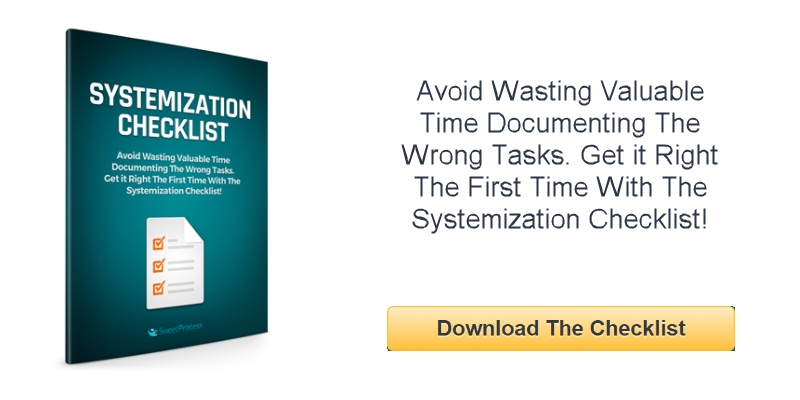
Leave a Reply