Last Updated on June 29, 2025 by Owen McGab Enaohwo

Running your company without a good business documentation system in place can affect overall productivity. Tools like SweetProcess and IT Glue make it easier to manage processes and procedures, create a knowledge database and assign tasks to team members. However, not every software will align with your business, you need to choose one that’s a perfect fit.
Operating a business without a centralized system comes with a set of challenges that can cripple the company’s growth such as:
- Poor team management
- Issues with time management
- Lack of a private or public knowledge base
- Employees can’t collaborate in real time
- Lack of consistency in your operations
- Disorganized day-to-day company operations
- Problems with new employee onboarding
To alleviate these problems, your organization needs a good business documentation software. If implemented correctly, it will save your business money because operations are now more organized and automated. These systems have become quite crucial in the current business world where most companies need to manage remote teams.
If you are looking to reorganize how your company operates, IT Glue and SweetProcess can help you document your procedures. But of the two, which one is the most ideal for your organization? In this article, we’ll look at these two systems, and compare their features, ease of use, pricing plans and reviews to help you decide on the best platform.
Click here to sign up for a free trial of SweetProcess now!
Table of Contents
IT Glue vs. SweetProcess: At a Glance
The Elephant in the Room: Which is the Best Tool?
Usability: Which Tool is Easier to Use?
Feature List: IT Glue vs. SweetProcess
SweetProcess vs. IT Glue: Rave Reviews
SweetProcess vs. IT Glue Pricing and Plans: Where Will You Get the Best Plans and Pricing?
SweetProcess vs. IT Glue: Support & Training
IT Glue vs. SweetProcess: Which One Should You Use?
IT Glue vs. SweetProcess: At a Glance

SweetProcess and IT Glue are business documentation software that companies use to manage all their processes and procedures. However, each has different features that make it unique. Therefore, before selecting a platform for your business, you need to know how they compare and which is a perfect fit. Here’s a detailed comparison.
What is SweetProcess?
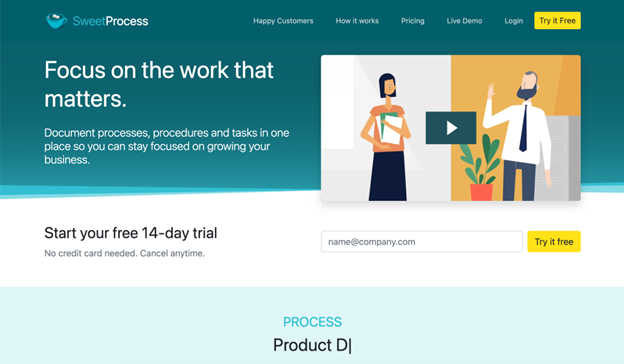
SweetProcess is a cloud-based workflow management system that documents processes, procedures and tasks in one place to allow business owners to focus on growing the company. This platform is used by both small and large businesses to manage tasks, track productivity, build public and private knowledge bases, implement policies and master processes.
With SweetProcess, the levels of membership are transparent and all-inclusive; therefore, each customer gets access to every feature. Additionally, if you have other business apps in your organization, SweetProcess integrates with over 1,000 apps. You can use the free trial period to get started and see how SweetProcess works with your business.
If you want to start documenting your business procedures today, sign up for a free trial of SweetProcess. No credit card required.
What is IT Glue?
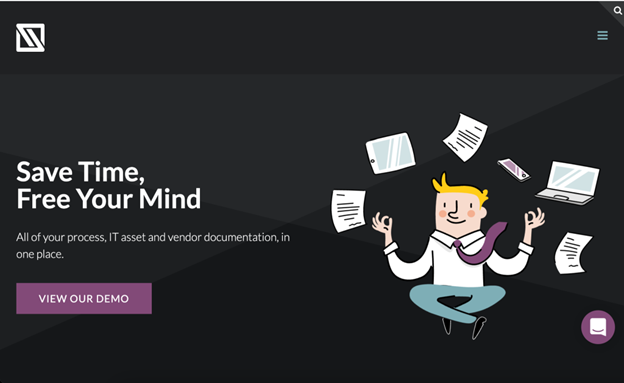
IT Glue is a collaborative documentation platform designed to help managed service providers (MSPs) and IT departments create knowledge bases and organize their documentation in a way that’s easy to access. Since its establishment, IT Glue has been used by more than 9,000 MSPs in 70+ countries.
With this platform, all your processes, IT assets, and vendor documentation are centralized in one place, making your team more efficient. As a business owner, this gives you time to focus on other areas of the company. IT Glue is an award-winning, SOC 2-compliant documentation management platform that brings in transparency, consistency, and efficiency throughout your organization. It also easily integrates with most business apps.
- You may want to compare IT Glue and other IT documentation tools. Here’s an article where we dived deep into IT Glue Vs Hudu.
The Elephant in the Room: Which is the Best Tool?
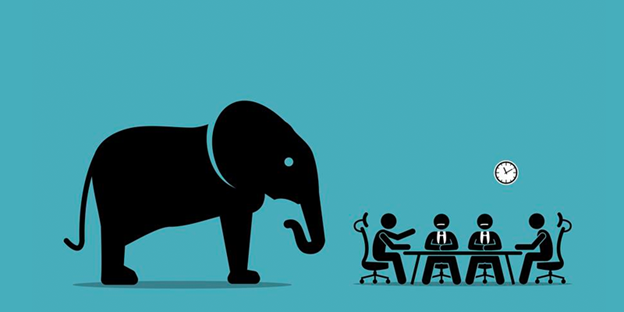
A business documentation software is a good investment for your organization. Therefore, you need to carefully examine your options when choosing an ideal system. Before spending any money on a particular platform, here are some key factors you need to consider.
Ease of Use
The platform you choose to document your company procedures should be easy to use. If you are introducing this software to your team members for the first time, you need to get an alternative that has no steep learning curve. Otherwise, it will discourage your employees from learning it since they have other tasks to do within a work day.
When shopping for a business documentation software, select one with a simple interface that’s easy to navigate. This makes it easy for new hires to start using the system as soon as they are onboarded. Additionally, an easy-to-use software reduces time wastage in the company because all employees know what to do.
Features
To document your business procedures, you need a platform with excellent features. These features make the documentation process much easier. Therefore, if you have to choose between SweetProcess and IT Glue, you have to compare the features of each platform to determine which one fits your business the most.
The features are one of the most important aspects of a business documentation software. They determine how the platform works and whether it’s a good fit for your organization. Some of the features to look out for include collaborative tools, integration with other apps, team management, task management, checklists, and security.
Integration Capabilities
Most organizations already have an existing software that they use to manage and document procedures, policies, and processes. Therefore, when selecting a new platform to use, it needs to be compatible with the current programs and apps in the company. Your platform’s main goal should be centralization; therefore, it needs to have integrating capabilities for this purpose.
A good documentation software should work seamlessly with your core processes such as accounting and customer relationship management systems. This is necessary to avoid using multiple fragmented platforms for each department or team. In addition, it comes in handy if you want to achieve consistency throughout your entire organization.
Pricing
To get a business documentation process for your company, you’ll need to pay a certain amount. While some have a free trial, other platforms require you to pay from the word go. If you are running a small business and need to test out a system, you can choose an option that allows you to use the free trial.
Additionally, the pricing plans need to align with your organization structure. Most systems are priced according to the number of team members; therefore, you should pay for the one that covers all your employees. You can also choose to pay monthly or annually depending on your budget plans. When looking at the pricing between SweetProcess and IT Glue, ensure that you are getting your money’s worth.
Usability: Which Tool is Easier to Use?

If you are conflicted between SweetProcess and IT Glue, you need to consider which tool is easier to use. Here’s how each tool compares.
SweetProcess
Getting started on SweetProcess is very easy. You can use the free 14-day trial period to know how the system works. To start your free trial, click on the “Try it Free” button on the homepage.

The next page will prompt you to fill in your details such as name, email, company size, and password. Once you accept the terms and conditions, you can proceed.
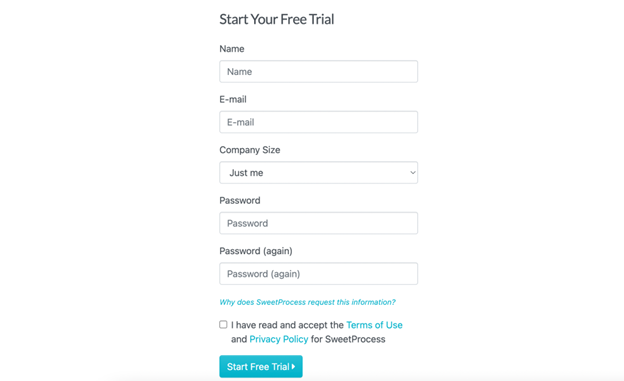
You can choose to take a tour of SweetProcess to show you around the dashboard and how to manage your documents.
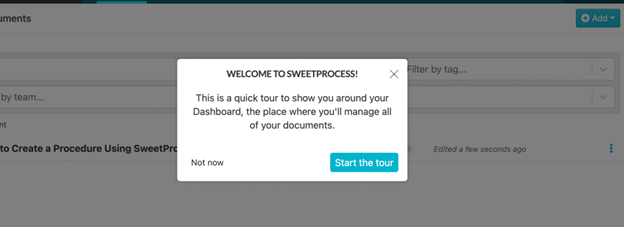
Once you are done with your tour, you can view your dashboard which holds all your company information.
From the dashboard, you can easily navigate through different tabs. You can view the main menu and create procedures, processes, policies, tasks, knowledge bases, and documents that you need for your business.
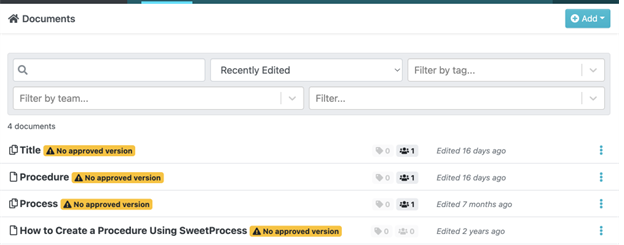
For instance, if you want to create a procedure, click on the “Procedure” tab on the main menu and select “Create Procedure.” Add the title of the procedure on the next tab, and additional details such as tags, images, and videos.

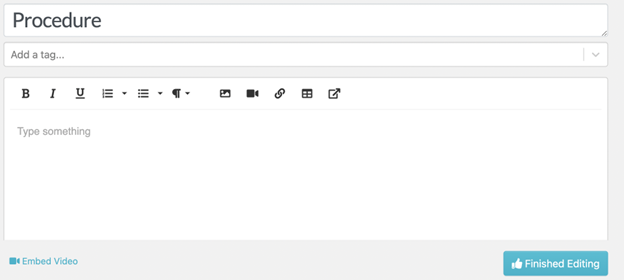
If you want to create a process, follow similar steps. Select “Processes” on the main menu and click on “Create Process” and fill in the necessary information.
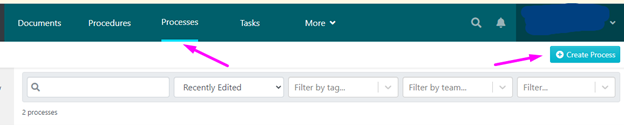
On the other hand, if you need to collaborate with your team, SweetProcess makes it easy for you. You can assign tasks to your employees by clicking on the “Tasks” button on the dashboard and selecting “Assign Task.”
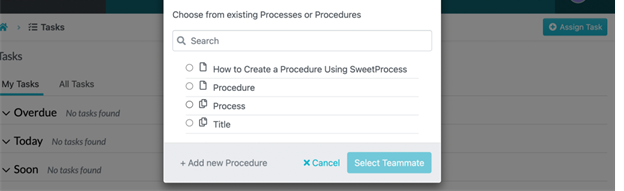
Additionally, from the “Tasks” tab, you can choose the team members to assign tasks. You can also include the task name, the name of the employee, the due date, and time without switching to different tabs.
When collaborating with a remote team, you also need to monitor and track tasks. The process is quite easy and direct. On the “My Tasks” tab, you can see the tasks that are due soon and what is overdue.
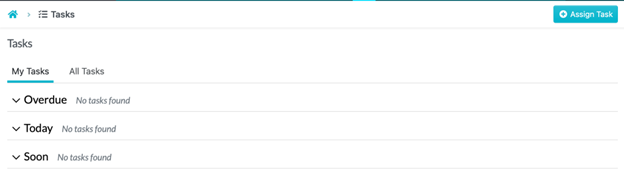
SweetProcess does not have a steep learning curve. You can register to start the free trial and start creating procedures and processes immediately. It has a simple user interface that allows you to include the basic information and add further steps later on. Therefore, if your team has little or no experience with technology, this tool is ideal because they can learn on the job.
If you are looking for a tool to help you import your existing procedures and processes from other platforms, it’s a very simple process. Relying on Microsoft Word or Google Docs for documentation can become a problem for your business, especially when your team needs seamless document collaboration. It limits employee access to company procedures from a central place. Fortunately, by using SweetProcess you can import these documents to one location for all team members to access, streamlining document collaboration across your organization.
To import, click the “Procedures” tab on the dashboard. Click on the down arrow button to the right of the “Create Procedure” button. Select “Upload document.”
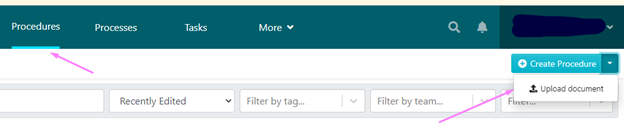
Add the procedure to teams, and browse your computer to upload the Microsoft Word or Google Docs you need. Your files will be imported into SweetProcess and become accessible to all employees.
IT Glue
On the other hand, IT Glue’s website is easy to navigate; however, it can be challenging for new users. For starters, it does not have a free trial. You have to pay for the service before using this platform to document your business procedures. You have to first book a demo once you choose the pricing structure that’s ideal for your business.
This platform is not easily accessible. You have to fill in the form and wait for a callback from the team. After that, you can get logins to sign into your account. Because of this, IT Glue can be a problem for most users because there’s no clear button to sign up from the home page.
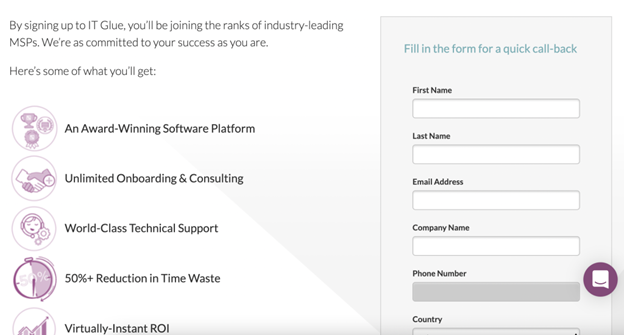
Usability: Verdict
If you compare IT Glue and SweetProcess, it’s clear that the latter is easier to use. Signing up on the SweetProcess platform is quite easy. Users can navigate from one tab to the next from the dashboard. When using the free trial, SweetProcess does not require your credit card information—you can just log in using your email or Google account and start creating procedures and processes.
Compared to IT Glue, the SweetProcess interface is direct and has almost all the information on the home page. All the tabs are at the top of the page; therefore you don’t have to switch tabs to get information about the pricing, how the software works, or customer feedback.
Additionally, IT Glue is not that direct. Users have to register to get a demo while SweetProcess provides a tour for free. IT Glue has no free trial period; therefore, users have to go through a lengthy process to understand how this tool works.
Explore IT Glue as an alternative to Ninjaone in this post
Feature List: IT Glue vs. SweetProcess
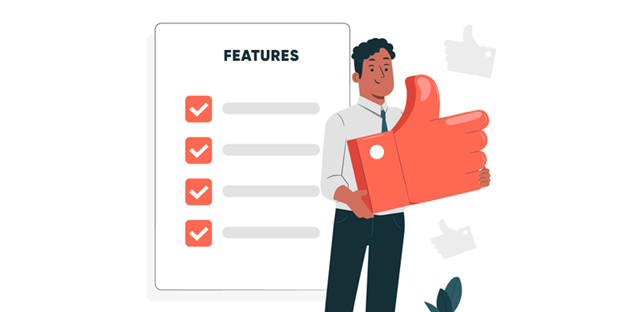
When it comes to features, both IT Glue and SweetProcess have excellent options for their users. However, they all function differently. Who has the best features? Here’s the comparison.
IT Glue’s Feature List
Here are the IT Glue features:
- MyGlue
- Runbooks
- Integration
- Document automation
- Workflows
- Single sign on
- Import and export
- Checklists
- GlueConnect
- Knowledge base & SOPs
- Mobile app
- Search
- Vault
- GlueFiles
- Template library
- One-time password generator
- Microsoft Office Cloud Editor
- Document collaboration
- Version control and rollback
- Premier onboarding
- Archive assets
- IP access control
SweetProcess Feature List
On the other hand, here are the features of SweetProcess:
- Version history
- Integration with over 1,000 apps
- Cloud-based processes and procedures
- Real-time collaboration
- Team management tool
- Documentation of company’s procedures
- Links all processes to procedures and policies
- Two-factor authentication
- Public and private knowledge bases
- Single sign-on system
- Image editor
- Email and phone support
- Embed videos and files
- Print documents for offline viewing
- Data capture
- Process map
Feature List Verdict
While IT Glue has more features, SweetProcess has better features. For instance, with the SweetProcess tool, you can integrate with more than 1,000 apps; whereas IT Glue integrates with less than 100 apps. If you have existing tools in your business, SweetProcess is more likely to be a better fit because it has more range.
Furthermore, SweetProcess has a two-factor authentication system for improved security, you can embed videos, and link all processes to procedures and policies. This tool is an excellent choice because all the information, documents, and SOPs are centralized for easier access.
SweetProcess vs. IT Glue: Rave Reviews

Before choosing a tool to document your company procedures, you should check customer reviews to get more information about its functioning. Customer reviews are more relatable and will give you more details about whether you need the same platform for your company. So what are customers saying about IT Glue and SweetProcess? Which tool is preferred? Let’s find out.
SweetProcess Reviews Leads to Success
Customers who have used SweetProcess in their businesses have positive reviews about the tool. It’s a perfect platform for team collaboration because it sends reminders to all employees, therefore holding everyone accountable. Users also love the tool because it’s ideal for employee training especially for new hires. Administrators can create training documents tailored to each individual and customize the company’s approach to onboarding and offboarding processes.
SweetProcess users like this tool because it does not have a learning curve. Since it’s easy to use, you can just sign up and start creating your procedures immediately.
IT Glue Reviews
While IT Glue has some excellent features, multiple customers have issues with the platform due to different issues. So what do the customers say about this tool? Here’s what you need to know.
According to users, IT Glue has a steep learning curve. For your employees to use IT Glue, you need to give them some time to understand how it works. This tool has many options to store documentation, which makes it difficult to find what you need. Therefore, if your team are new users, they have to first understand how permissions work to use this software seamlessly.
The company has a reputation of changing core things in the software frequently without letting the users know. These changes are important for the functionality of the platform; however, they can be time-consuming for companies. When IT Glue adds these changes, team members have to relearn how to use the tool which can be frustrating for businesses and employees that have a lot of work.
On the other hand, SweetProcess has no learning curve. Once you sign up for the free trial, you can start using the software to create procedures and processes. It makes work easier for the users. IT Glue often changes specific functions without warning or explanation, which means that training is often ongoing.
Users do not like the fact that IT Glue does not have a free trial period. Most companies provide this, but IT Glue does not have this service. Therefore, if you are a small organization or startup that needs to test this platform, you have to pay to subscribe, which can be frustrating for most new users.
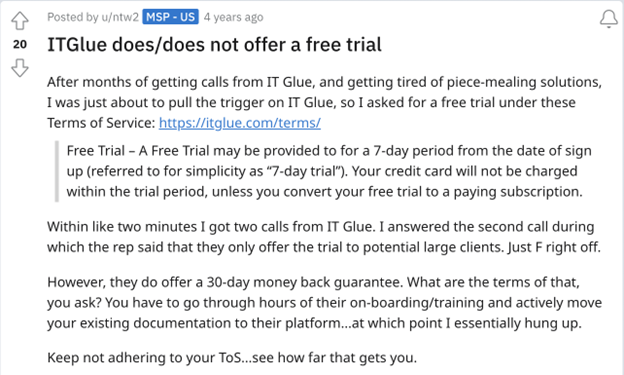
However, with SweetProcess you can take advantage of the free 14-day trial period and integrate the software into all your business functions. From there, you can pay for a subscription.
IT Glue users also find the site slow and clunky. If you need to document your procedures, you need a system that’s quick and efficient to allow you to meet customer needs and company objectives. Therefore, if a platform is slow like IT Glue, you might lose revenue and have issues with your clients.
According to customers, the global searching feature is not convenient, making it hard to trace documents or information. When searching, you need to type in all the details because the system is not arranged alphabetically or automated.
On top of a slow system, the customer support team also has a long turnaround time. IT Glue’s support is primarily email based; therefore, users get assistance and feedback after a long time.
You won’t have such problems with SweetProcess. The system is intuitive and fast, making it efficient for your business. Additionally, if you need to contact customer support, you can reach them via phone or email.
IT Glue has some integration issues that make it hard to use. Their mobile app is not user-friendly and does not provide all the information about the products available. Additionally, the app has issues because there are times that the touch ID does not work. IT Glue integrations take a lot of time to start working. They also provide redundant data if you compare them with other alternatives.
Some users have also pointed out interface issues on IT Glue. The overall development of the software has been stagnant, yet it’s costly for the customers.
For instance, if you are not on the Enterprise plan, you can’t use some features like importing the IT Glue runbook, which affects the operations of the company. This can be challenging for an organization, especially when you need to add a new client to the system or import Excel spreadsheets for configuration.
Additionally, if your organization deals with multiple clients, IT Glue’s interface is hard to navigate because the location of tabs and buttons and the layout are inconsistent. All these issues with the interface make IT Glue difficult to use.
The SweetProcess interface is easy to use. It integrates seamlessly with more than 1,000 apps; therefore, you won’t have the challenges of importing and exporting documents.
IT Glue constantly has outage issues that can affect your business. While it’s an online service, it has poor backup processes; therefore, you’ll need online backup just in case there’s an outage.
Users can’t rely on this tool to retrieve client information quickly. It’s also easy to lose sensitive information if the platform does not back up your information.
Customer Reviews Verdict
If you compare IT Glue and SweetProcess, they both have some key features that you need to document your process. However, SweetProcess has positive reviews from users, a clear indication that the customers get tons of benefits from this platform. Based on the customer testimonials and reviews, SweetProcess is a better tool.
IT Glue has issues with integration, a steep learning curve for new users, and it tends to be slow and clunky. This is a huge disadvantage especially if you need a tool that works fast and efficiently. Between these two tools, SweetProcess will serve your business better whether you own a startup or a large enterprise.
SweetProcess vs. IT Glue: Where Will You Get the Best Plans and Pricing?

Now that you know the features of each platform, how much will it cost you? When choosing the software to document your procedures, it must be within your budget. Here’s the difference between IT Glue and SweetProcess.
IT Glue Pricing & Plans
If you want to get IT Glue for your IT department or MSP, you need to know the pricing structure. IT Glue’s pricing plan is divided into three: you can choose the Basic, Select or Enterprise option. Each of these plans are priced differently and cater to a specific number of users.
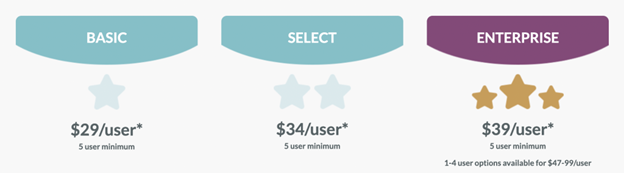
The Basic plan costs $29 per user and caters to a minimum of five users. With this option, you get features such as unlimited documentation, unlimited organizations, unlimited client accounts, IT Glue library, GlueConnect, Checklists, GlueFiles, Vault, and automated account backup.
If you upgrade to the Select plan, you’ll pay $34 per user for a minimum of five users. With this plan, you’ll get all the features on the Basic option and additional benefits such as workflows. The premium subscription plan is Enterprise which costs $39 per user for five users. However, if you have one to four users, there’s an option to pay $47–$99 per user.
With the Enterprise plan, the users get all the features, including Runbooks, Office Cloud Editor, IT Glue API access, and just-in-time provisioning for SSO. Users on the Basic and Select plans rarely get all the key feature updates. Most of the updates are only available if you are subscribed to Enterprise, which can be expensive for small businesses.
Additionally, the prices per month are based on a 36-month term. You also need to pay a one-time $545 fee for standard onboarding, $1,419 for premier onboarding, or IT Glue 360 at $1,485. To get MyGlue and Network Glue, you have to pay $395 per month and an onboarding fee of $295 each one time. On the other hand, if you need a cross-account migration service, IT Glue charges a one-time $3,495 fee per migration.
Compare other documentation tools similar to IT Glue
SweetProcess Pricing & Plans
SweetProcess has a transparent and direct pricing plan. You’ll only be charged for the people using the software. Therefore you can add as many people as you like, and you will only receive a bill for the people who use the software. In addition, if a team member or employee becomes inactive, SweetProcess will send a prorated credit to your account.
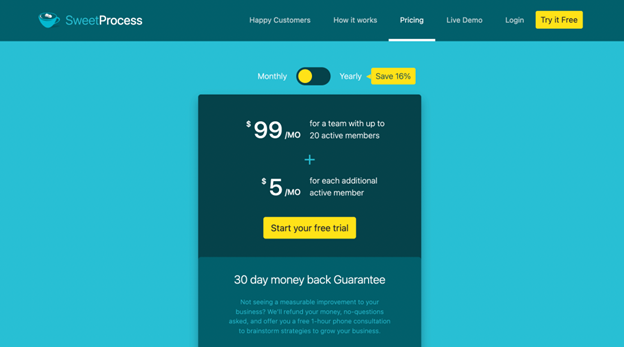
When signing up for SweetProcess, you can choose to use the monthly plan or yearly plan. If you go with the annual option, it will save you up to 16.67%. While the monthly plan costs $99 per month for a team of 20 active members, the annual cost is $82.50 and is billed annually. For each additional active member, SweetProcess will charge you $5 per month.
If you feel like you are not getting any measurable improvements in your business, SweetProcess has a 30-day money-back guarantee. They will refund your money and offer a one hour free phone consultation to brainstorm strategies to grow your business. If you have fewer than 20 employees, you can reach out to the team to get the special pricing for smaller teams.
SweetProcess has a 14-day free trial period for new users. If you want to try out the software before committing, you can use this trial period to see how it integrates with your existing business apps and software.
Pricing & Plans Verdict
If you compare SweetProcess and IT Glue, there’s a huge difference in pricing plans. While SweetProcess is more direct with one plan for all types of businesses, IT Glue has three types of plans. While SweetProcess enables users to access all the features, you can only access some features on IT Glue if you upgrade to the premium option, Enterprise.
IT Glue is also more expensive for users because they charge additional costs such as the one-time onboarding fee and migration costs. SweetProcess does not have these types of costs—users only have to pay the monthly or annual fee for active members. From this, it’s evident that SweetProcess is much cheaper.
SweetProcess has an advantage over IT Glue because it offers a free trial period. If you are not sure about which software you want to adopt for your business, you can use this period to test out the features and integrate the tool with your business apps. In addition, you don’t even need to provide credit card information. On the other hand, IT Glue requests for customer details to send you a demo and get you subscribed.
Sign up for a free trial of SweetProcess today. No credit card required.
SweetProcess vs. IT Glue: Support & Training

When choosing a software to document your business procedures, you need to evaluate whether the team is easy to contact. If you and your team are new users, you need a knowledge base to guide you on how to navigate the platform. Between IT Glue and SweetProcess, which has the best support and training?
SweetProcess Support & Training
One of the advantages of SweetProcess is that it doesn’t have a learning curve. However, if you need details on how to use the tool in your business, there are tons of resources to get you started.
On the homepage, SweetProcess has provided some FAQs that you can use to get more information. They cover common questions including free trial, security of information, billing, and how to import your procedures. If the FAQs do not cover your inquiry, you can also read the blog section on the website. SweetProcess has a lot of articles on different topics to guide you.
Additionally, SweetProcess also has a live demo page that you can use to learn how the tool works. To access this, click on the “Live Demo” tab at the main menu on the home page.
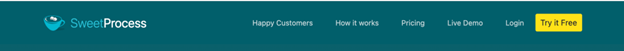
The next tab will open the live demo. If you want to test the tool to create procedures, processes, or assign tasks, you can get the free trial.
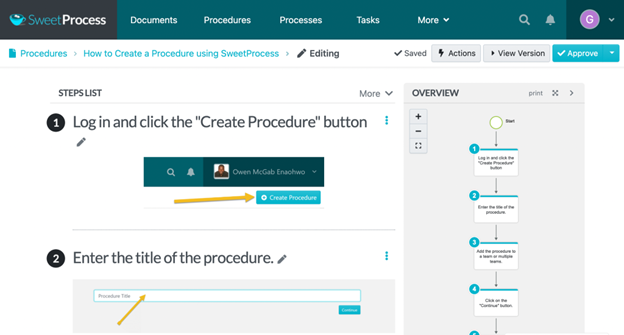
If you need further assistance or have more questions that are not covered on the SweetProcess website, you can reach out via support@sweetprocess.com or call the phone number +1 (800) 476-0732. Additionally, you can connect with SweetProcess on social media either via Twitter, Facebook or LinkedIn.
IT Glue Support & Training
If you get IT Glue for your business, you can use the resources available to get more information about their products and features. IT Glue has a blog section on the website that covers topics such document management, feature updates and releases, and password management.
In addition, IT Glue also has a resources section which includes guides, checklists, webinars, and infographics from case studies. Users can access this information if they need more details about the tool. If you need technical support from the IT Glue team, you can call their toll-free number, use their in-app support, email address, or knowledge base. They also have a social media presence on Instagram, Facebook, Twitter, LinkedIn, and YouTube.
The IT Glue knowledge base includes how to use the tool, product updates, account administrations, video resources, and doc guides. However, if you need a demo, you have to request one from IT Glue. They don’t have a live demo on the website home page; therefore, you have to provide your details and wait for a callback from the team.
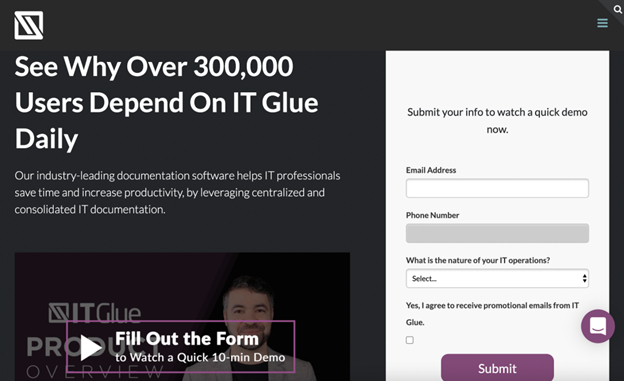
Support & Training Verdict
Both SweetProcess and IT Glue provide blogs, resources, email, and phone support for their users. Therefore, you can reach them if you need any clarification on the tool or have additional questions that are not addressed on the website.
However, IT Glue does not provide a live demo for its users. You have to register and fill in your details on a form and wait for a callback. This is not ideal if you need to start using the platform in your company immediately because it slows down the training process. On the other hand, with SweetProcess, your training process will be much faster because you can use the live demo on the website.
- There are other IT documentation tools to explore. Read more on IT Glue Vs IT Boost
IT Glue vs. SweetProcess: Which One Should You Use?

Your business needs a good documentation software that will help you meet your company objectives and customer needs. If you need a tool that has a good pricing structure, offers support and training for you and your team members, has excellent features and is easy to use, SweetProcess is your best alternative.
SweetProcess will seamlessly integrate all your processes and procedures and help you manage your tasks and knowledge base in a centralized place. Based on customer reviews, the tool has no learning curve and is ideal for employee training. Because of this, several companies have incorporated SweetProcess into their operations to help with documentation of procedures.
Dr. Jeremy Weisz, a co-founder at Rise25, links businesses and their clients by using effective content marketing and podcast strategies. Jeremy and his team designed detailed standard operating procedures (SOPs) to help manage and launch the podcasts. They documented these SOPs on Google Docs which they later came to realize did not help the team in execution of their tasks.
However, with time, Jeremy realized that employees had to consult him anytime they needed to accomplish any tasks, slowing down the company operations. He realized that the documentation process was flawed; therefore, he had to look for an alternative system to document the procedures, which led him to SweetProcess.
Once the company adopted SweetProcess, they had access to an effective documentation tool that every team member can access. In addition, the team got a point of reference for company procedures as well as access to automated document approvals. SweetProcess also provided a centralized knowledge base, making it easier to onboard new hires.
Don Houk, the president of Next7 IT, needed a workflow system for their business to help them effectively document the company processes and improve performance. To achieve this, the company was using Microsoft Word documents which brought in operational setbacks because all their documents got mixed up in the computer due to indexing issues.
Additionally, the team was not accountable because they could not find information easily. This significantly affected the company operations; therefore, Don had to figure out how to get a new system to turn this around. Don discovered an efficient workflow system in SweetProcess which helped them become more proactive.
Thanks to SweetProcess, the company now has an effective documentation tool and they closed the knowledge gap with the centralized system. Furthermore, they reduced errors in their operation and improved their onboarding and training procedures by sharing links to all company processes. Today, the company is able to meet all the customer needs.
Another testimonial on SweetProcess is by Sarah Brenner, the director of quality assurance at Belvidere Community Unit School District 100. She selected SweetProcess to help her document the company procedures and streamline the overall operations.
Although they had several documented SOPs, most of them were stored in Google Docs and Microsoft Word documents by individual employees; therefore, they couldn’t be accessed by everyone. Additionally, these documents were disorganized, hard to find, and most of the employees did not know they existed. This was affecting their level of compliance.
Therefore, Sarah switched to SweetProcess to streamline the business documentation process. With this tool, the organization now has effective team documentation that is accessible to all team members. They have a centralized knowledge base, information is searchable, and training and onboarding employees has become much easier.
SweetProcess works for both small and large companies; therefore, you can easily integrate it into your existing systems. If you need to start documenting your procedures on a cloud-based platform, sign up for a free trial of SweetProcess today. No credit card required.
