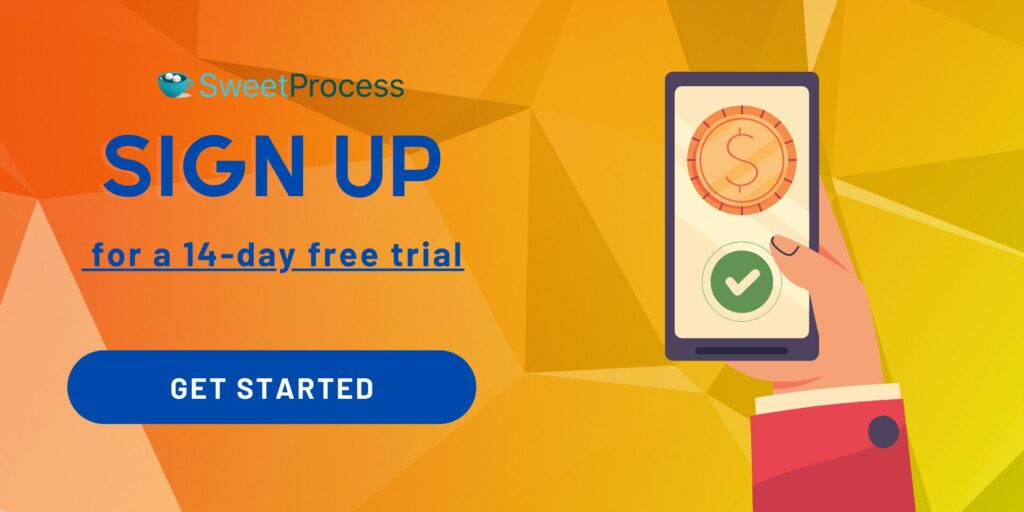Last Updated on November 21, 2024 by Owen McGab Enaohwo

What are the odds that you’re here trying to figure out the next suitable software to integrate into your business after another hectic workday? If you’re a business owner, you’re always looking for ways to streamline and document your company’s processes for your team.
You use IT Glue, a popular choice for many that provides comprehensive IT documentation, but it’s missing features that you need, which are starting to affect your work. This is costing you significant money and a drop in productivity.
(If you don’t think it’s costing you money, you should know that Fortune 500 companies lose an average of $12 billion per year due to inefficiency caused by unstructured document management. That’s the equivalent of how much the World Bank approved for COVID-19 vaccines in 2020, aiming to support the vaccination of up to a BILLION people).
If this is you, it should comfort you to know many other business owners also find themselves in this dark tunnel and are actively searching for better alternatives.
Before we dive into the details, here’s an opportunity to experience the ultimate process documentation software with our 14-day free trial at SweetProcess. If you value efficiency and crave to streamline your workflow, you’ll find SweetProcess invaluable. Take advantage of our 14-day free trial at SweetProcess today.
Table of Contents
9 Best Alternatives to IT Glue for Documentation Management
1. SweetProcess: Best IT Glue Alternative for Process Documentation & Management
2. LastPass: Best IT Glue Alternative for Password Management
3. ClickUp: Best IT Glue Alternative for Task Management
4. Checkflow: Best IT Glue Alternative for Checklist Creation and Management
5. Hudu: Best IT Glue Alternative for SOP Documentation
6. Kissflow: Best IT Glue Alternative for Workflow Management
7. Asana: Best IT Glue Alternative for Project Management
8. ITBoost: Best IT Glue Alternative for Automated IT Documentation
9. Confluence: Best IT Glue Alternative for Team Collaboration
Why You Might Be Considering an Alternative to IT Glue
Which IT Glue Alternative Should You Choose to Manage Your IT Documentation?
9 Best Alternatives to IT Glue for Documentation Management
1. SweetProcess: Best IT Glue Alternative for Process Documentation & Management
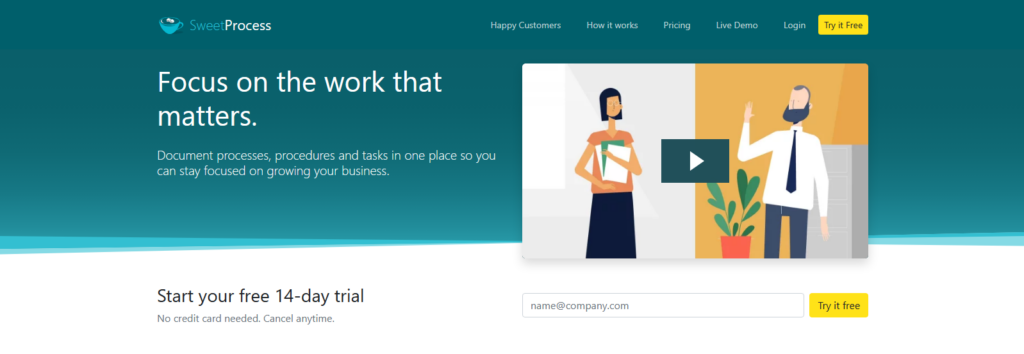
If you’re seeking effective project management software to streamline your company’s tasks and processes, consider SweetProcess.
Our user-friendly and adaptable software is designed to assist companies of all sizes create well-organized checklists and processes, optimize operations, and achieve improved outcomes.
From financial planning and customer support to accounting management, new employee onboarding, and product development, SweetProcess can significantly boost workplace efficiency.
It provides many policy management, process documentation, and business management features as a cloud-based solution.
SweetProcess is ideal for various scenarios. For entrepreneurs and solopreneurs, SweetProcess assists in efficiently organizing business processes.
Business owners can simplify process documentation, allowing them to focus on strategic decisions. For managers overseeing teams or departments, SweetProcess ensures that everyone follows standardized procedures, improving productivity and reducing errors.
Additionally, SweetProcess offers streamlined workflow and team alignment for professionals in charge of people, processes, policies, or products.
SweetProcess empowers you to create a well-structured system that enhances productivity and ensures consistency across your organization.
Core Features of SweetProcess
- Task management
- Offline viewing
- Knowledge base
- Version control
- Integration with third-party services
What Makes SweetProcess the Best Alternative to IT Glue?
Document Your Company’s Processes Quickly and Easily
Go to the “Processes” section.
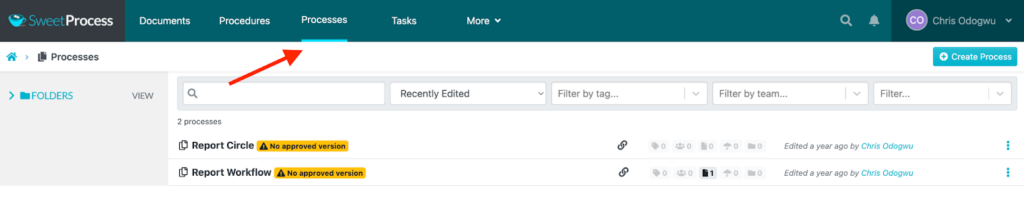
Click on “Create Process.”
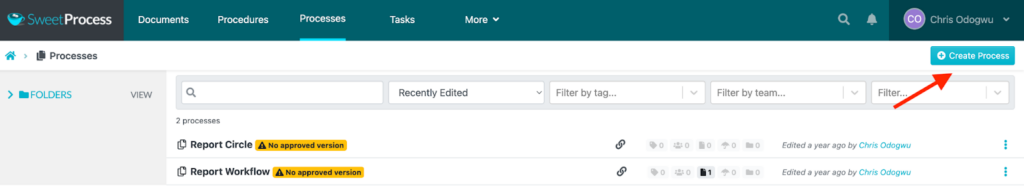
Input the title of the process then click on “Continue.”
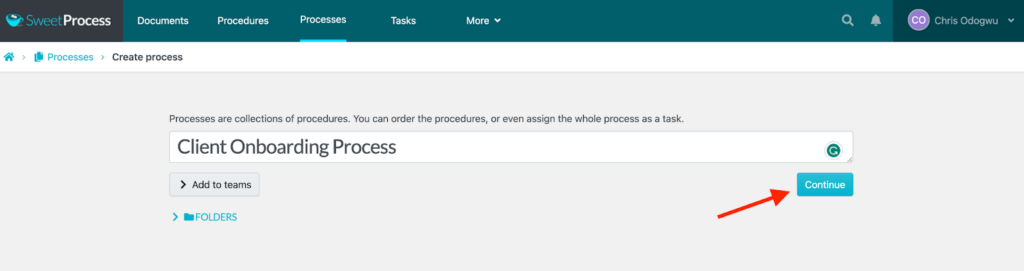
Click on “Add Step.”
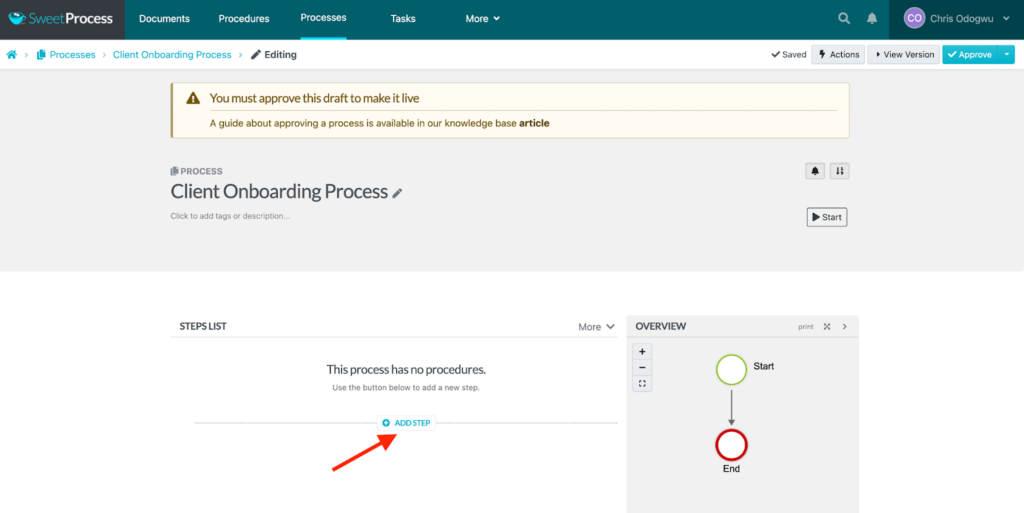
Click on “Procedure.”
Choose the procedure from the menu.
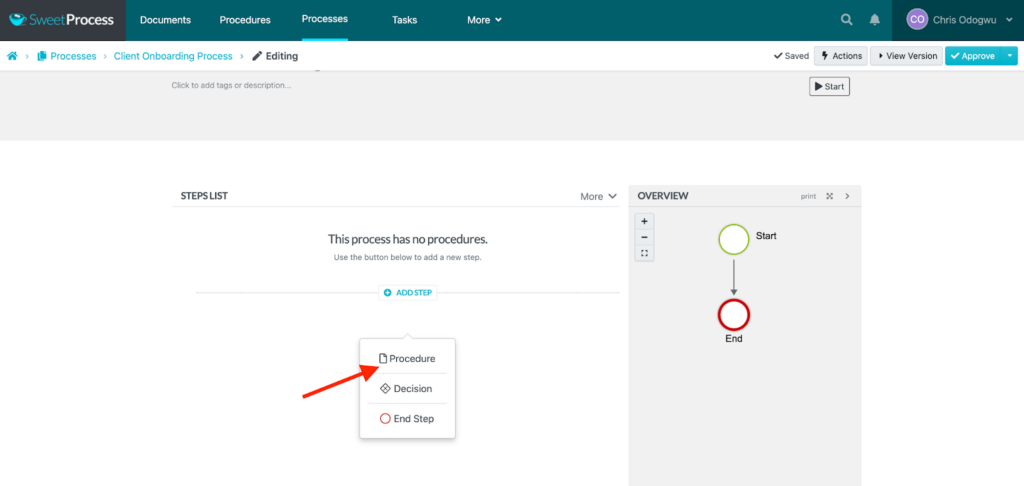
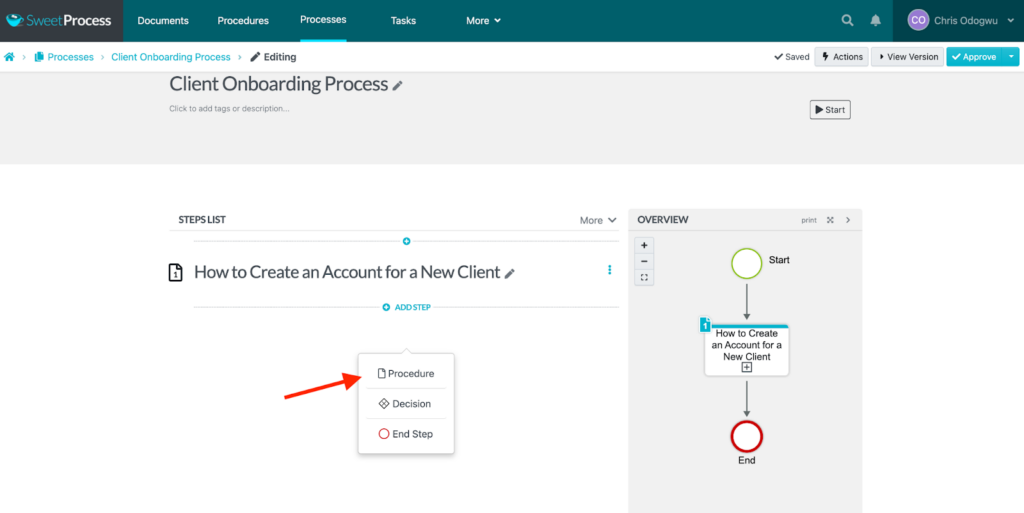
To add another step in the process, click “Add Step” and select “Procedure.”
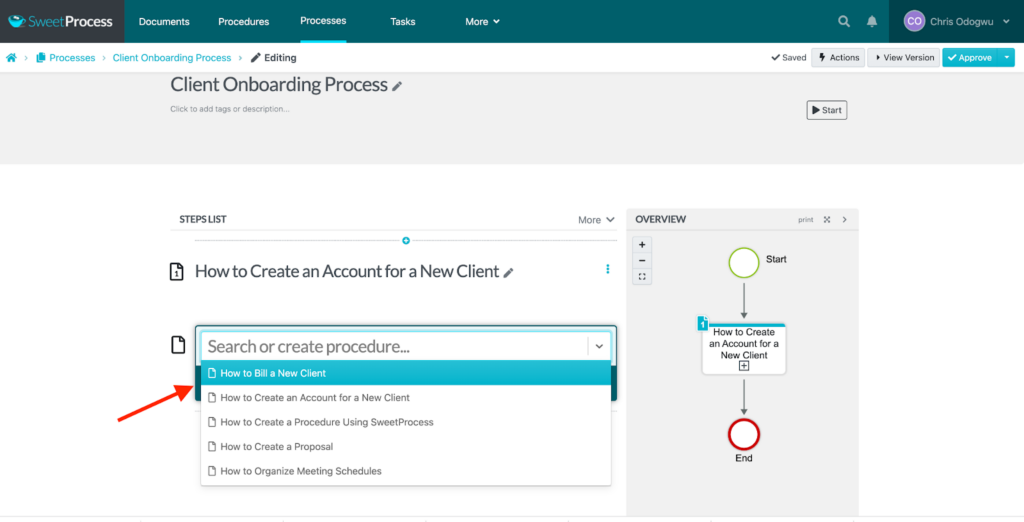
Review the added steps on the right of the screen. Then click “Approve” to publish the process.
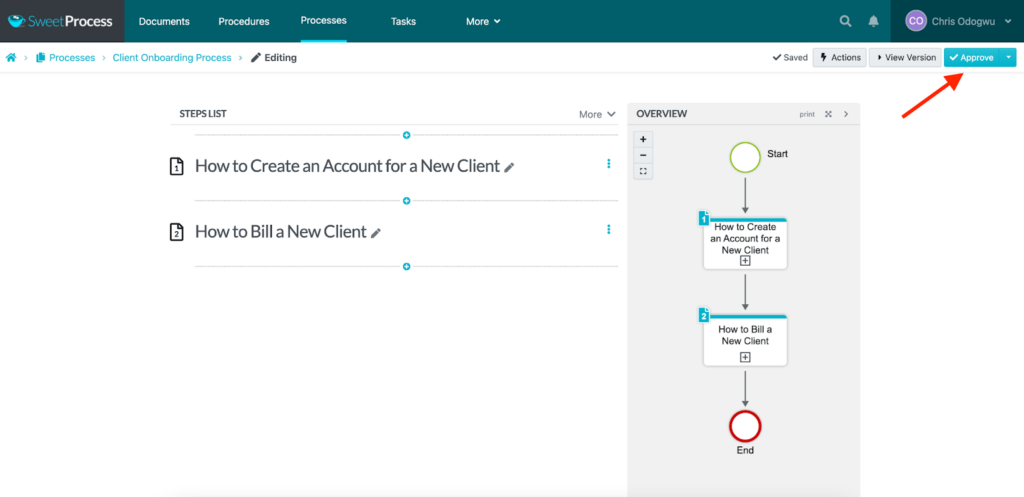
Add a Procedure to an Existing Process
Select the process to which you want to add the new procedure.
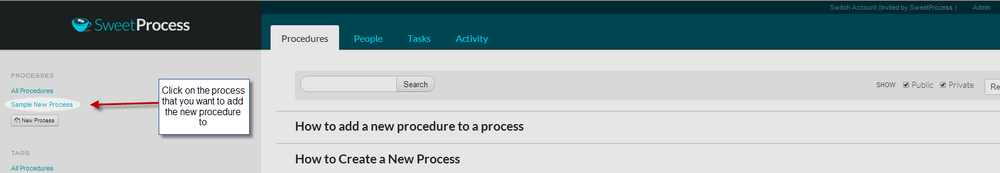
Click the “Add a Procedure” button to include a new procedure in the process.
Once you click on the “Add a Procedure” button, a new page will appear. Click on the “Add a Procedure” button again to add the procedure to the process.
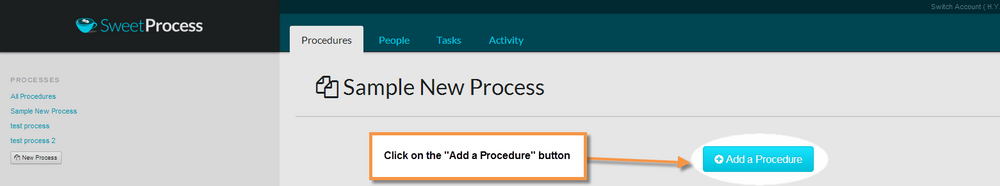
Name the new procedure and include it in the process.
After the new page opens, type in the new procedure name and click the “Save” button.
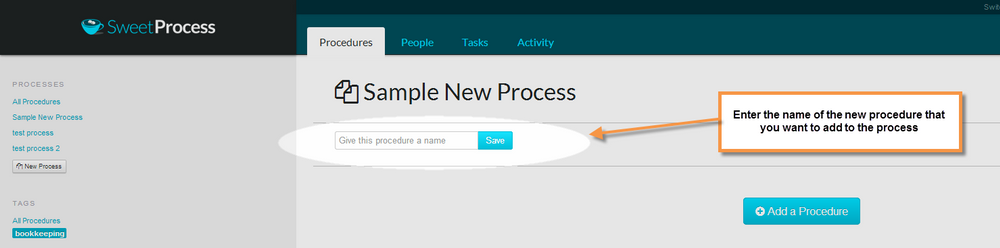
Click the “Edit” button to fill in the details for each new procedure step. After adding the new procedure to the process, click on the “Edit” button to finalize each step’s details.
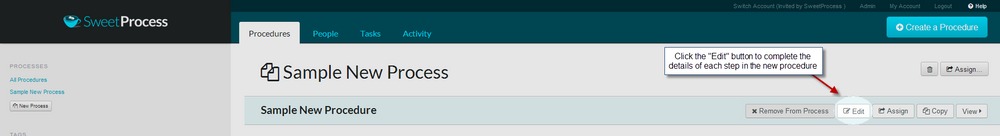
View the Version History of an Existing Process
How do I view the version history of a process?
1. When you are viewing a process, locate and click on the clock icon.
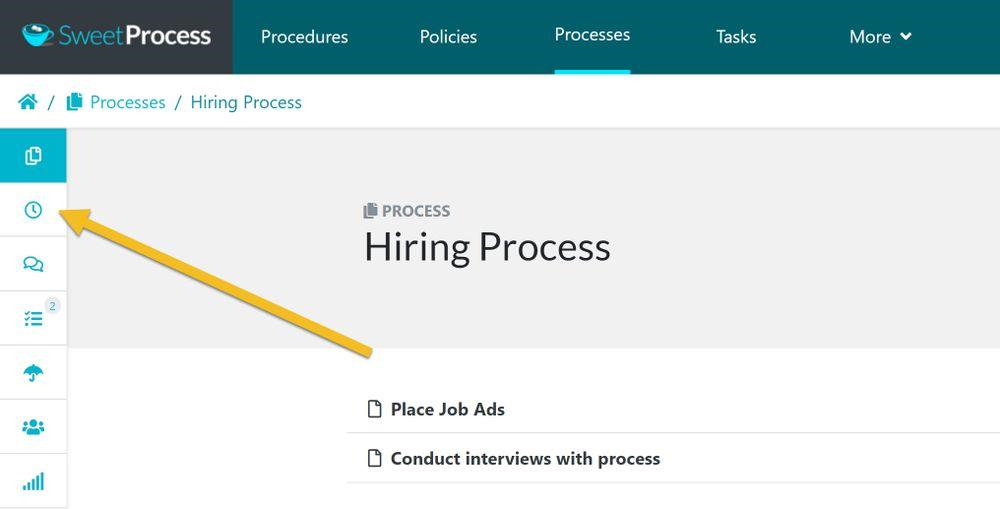
After clicking on the clock icon, a version history sidebar menu will appear, listing the current version of the process and all previous versions.
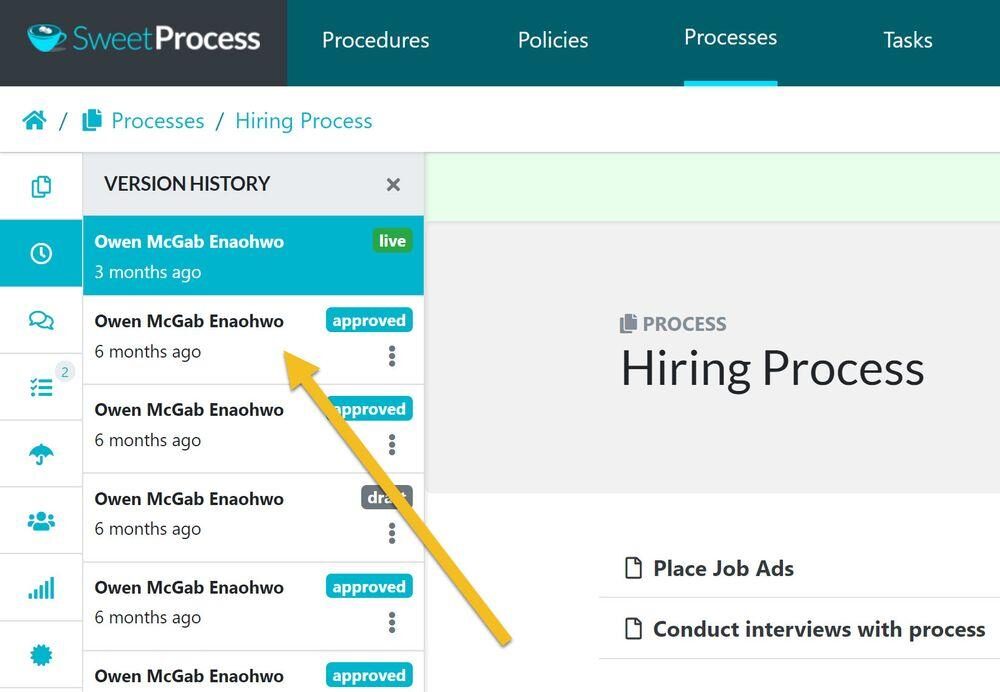
2. In the version history sidebar menu, select the specific version of the process that you want to view.
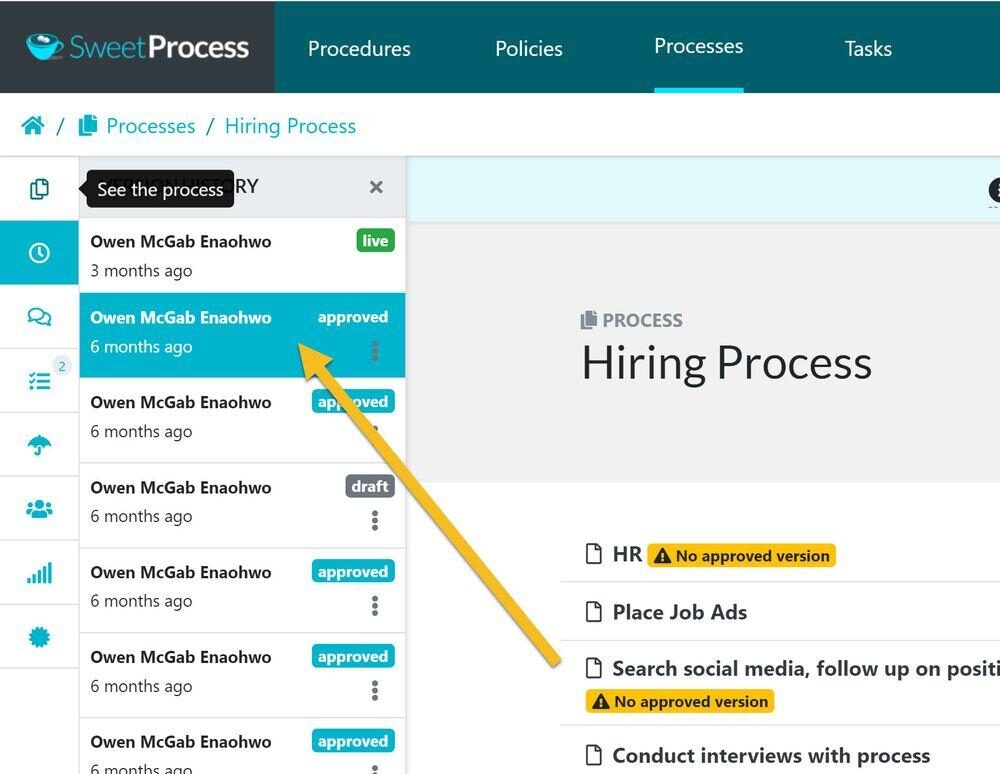
Assign Tasks and Collaborate With Team Members
Select the three-dots menu to the right of the procedure or process you want to assign a task in.
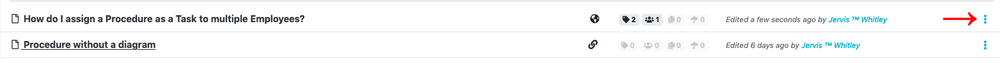
To assign a task, click on the three-dot menu to the right of the procedure or process you want to assign and select “Assign as Task.”
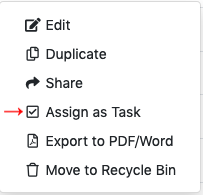
Alternatively, you can assign a task by clicking on the “Actions” menu at the top right of the screen while viewing the procedure or process itself.
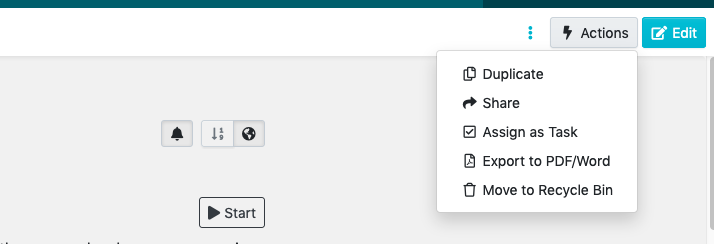
2. You can choose between single or multiple tasks.
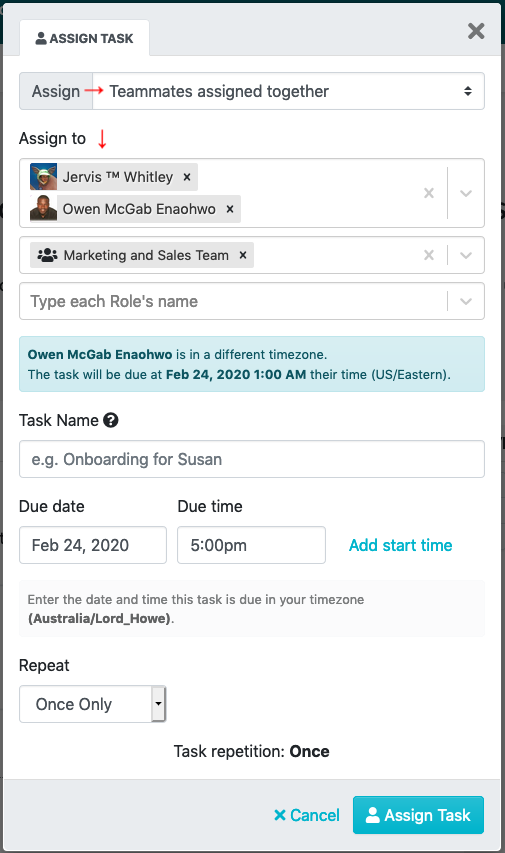
You have the option to assign a single task to a group for collaborative work or assign multiple tasks separately to each team member in bulk.
You can select specific team members, or assign to an entire team at once and then assign a particular role to each member. This way, they can work together on a task as a team or work individually on separate tasks. It all boils down to your choice.
3. Fill out the necessary information.
The task name is crucial for differentiation when managing tasks. Certain task details can be modified, such as the due date, starting time, permission to start the task early, and setting up repetition schedules. These features provide flexibility and control over task management.
4. Set repetitive tasks.
It’s critical to remember that tasks may need to be completed repeatedly rather than once. By default, your task is set to “Once Only.”
You have the option to change this by clicking on the “Repeat” dropdown and switching from “Once Only” to a different option such as daily, weekly, monthly, or yearly to accommodate various repetition rules.
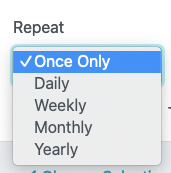
5. Assign the task(s).
Next, assign the task(s) to the team member(s) who will then receive a notification about being assigned a new task.
They will also receive a reminder email on the day the task is due, and they will be notified either when the task is due or at the start time.
You will receive a notification when the task becomes overdue and also when it is marked complete.
SweetProcess Pricing
SweetProcess offers a 14-day free trial to test our software and determine whether it fits your business goals before committing to a paid plan (monthly or yearly).
We charge $99 monthly for a team with 20 active members, plus $5 for every additional member.
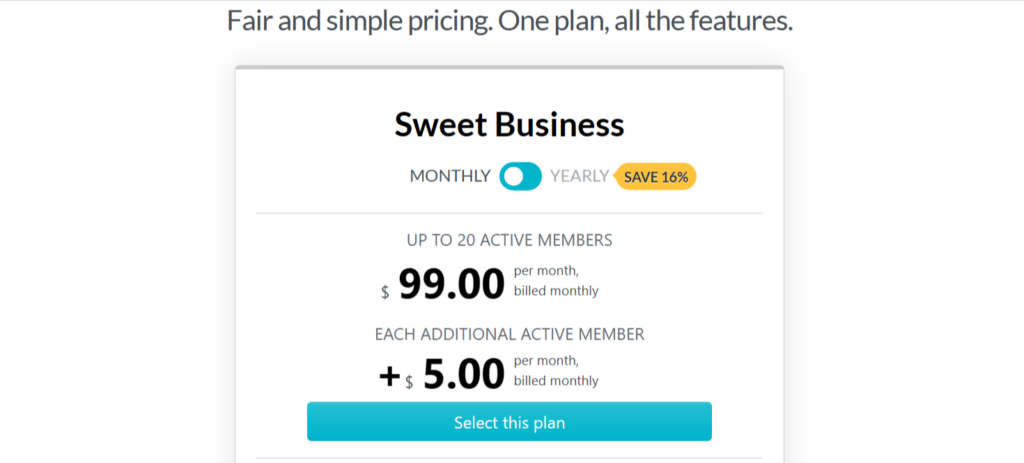
Quick heads up! You can also save 16% if you opt for an annual plan. We charge $82.50 monthly for a team containing 20 active members plus $4.17 for every additional active member.
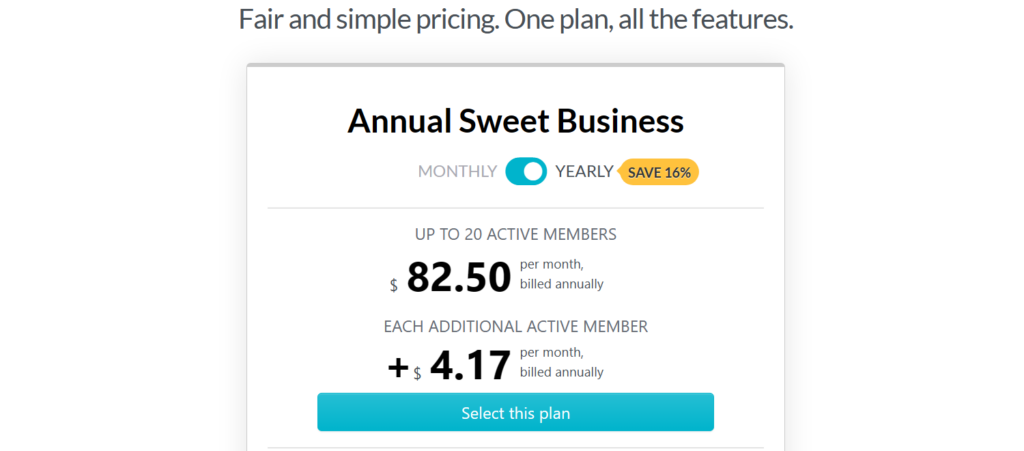
We offer customized pricing plans for teams smaller or larger than 20 members. Sign up for a free 14-day trial today.
2. LastPass: Best IT Glue Alternative for Password Management
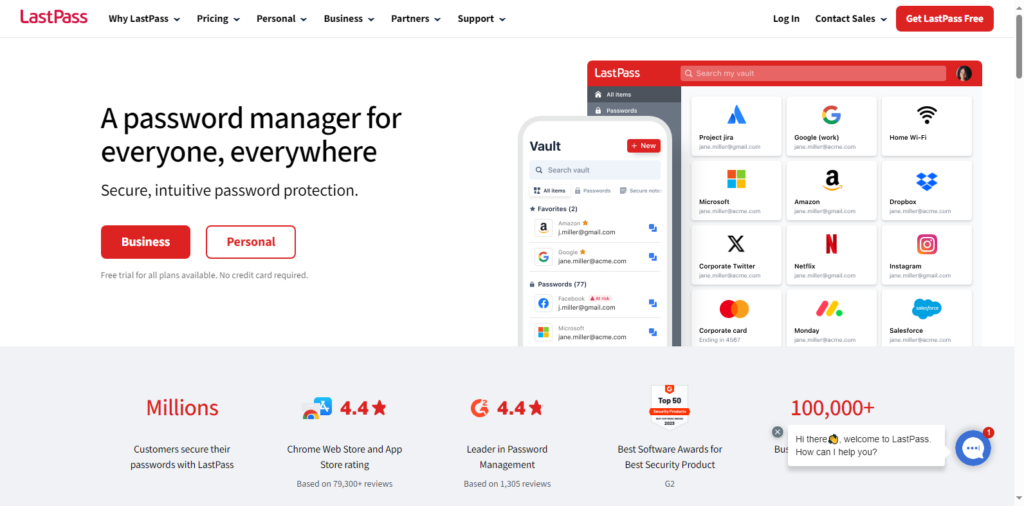
LastPass has gained a reputation as a top-notch password manager. It provides its users with an extensive range of features to keep their passwords safe. It operates smoothly across various platforms and synchronizes rapidly.
How Is LastPass Different From IT Glue?
While IT Glue is a comprehensive IT documentation platform for MSPs, LastPass focuses specifically on password management. It offers multi-factor authentication options and a one-time password feature.
Pros of LastPass
- Comprehensive password strength report
- Offers a free version
- User-friendly software
- Dark-web monitoring tools
- 30-day free trial for the Premium plan
Cons of LastPass
- Limited free plan
- Few import options
- Free users lack cross-device support
- Stores unencrypted URLs in user vaults
- LastPass was a victim of a data breach TWICE in 2022
LastPass Pricing
LastPass is freemium software. It offers a free plan to users who are content with just the basic features, while it offers more advanced features to paying customers. LastPass has two pricing categories—personal and Business—with different plans under each.
| Personal Pricing (Single Users & Families) | |
| Plan | Pricing |
| Free | $0.00 |
| Premium | $3.00 |
| Families | $4.00 |
| Note: 30-day free trial for paid plans | |
| Business Pricing | |
| Plan | Pricing |
| Teams | $4.00 |
| Business | $7.00 |
| Note: 7-day trial for paid plans | |
3. ClickUp: Best IT Glue Alternative for Task Management
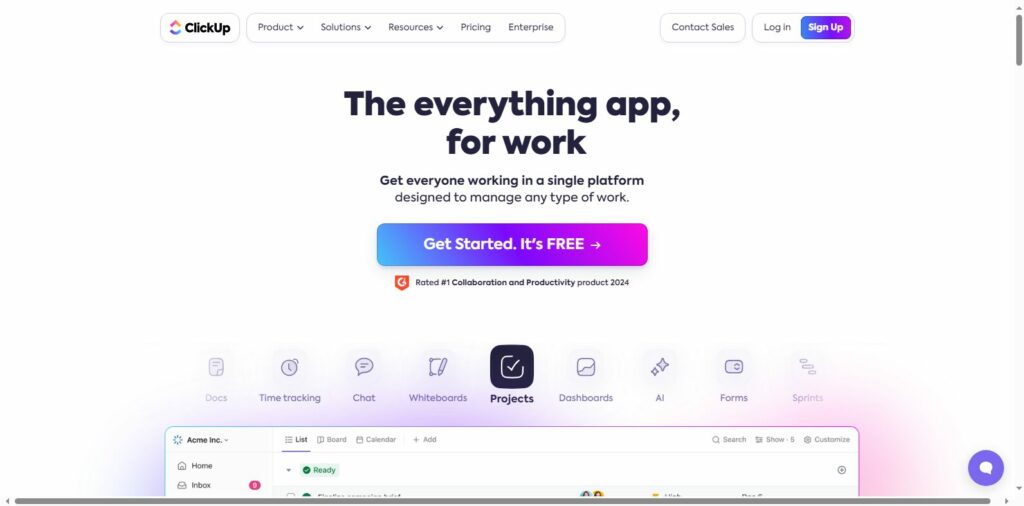
ClickUp is an all-in-one productivity platform designed to be the “one app to replace them all.”
ClickUp is one of the leading companies for collaborative project management for teams. It provides a hub where teams can plan, organize, and collaborate on work. It also integrates with hundreds of other apps businesses use, like HubSpot, Trello, Gmail, Google Drive, and GitHub.
ClickUp is customizable, allowing users to break down projects into tasks and set clear goals for teams.
How Is ClickUp Different From IT Glue?

IT Glue is designed for IT documentation, while ClickUp is a more general documentation and collaboration tool. ClickUp offers a unique combination of no-code and low-code capabilities, such as its automation feature. This feature makes it easy for businesses to set up triggers to automate their workflows or processes for various use cases without relying on technical expertise.
Pros of ClickUp
- Agile project management features
- Affordable subscription plans
- Wide range of features
- Real-time reporting and tracking features
- Integration with third-party tools
Cons of ClickUp
- It can be intimidating for the average user due to its vast range of features.
- Steep learning curve
- Occasional glitches and slow response times
ClickUp Pricing
Clickup has a free plan, which is best for personal use. But if you need access to advanced features, Clickup offers three premium plans:
- The Unlimited plan (best for small teams): $7
- The Business plan (best for mid-sized teams): $12
- The Enterprise plan (best for large teams): For this plan, you have to contact their sales department to get a custom demo and assess if it’s a good fit for your business goals.
4. Checkflow: Best IT Glue Alternative for Checklist Creation and Management
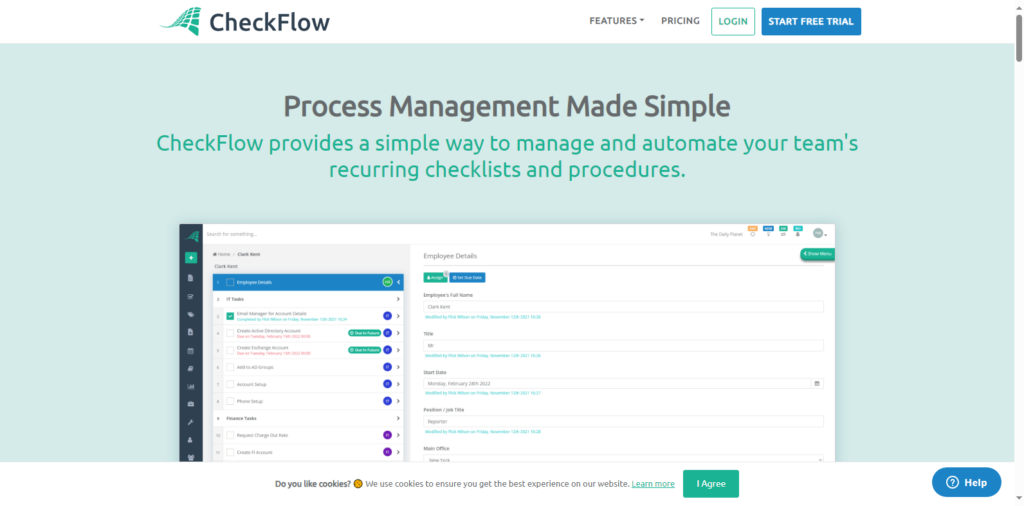
CheckFlow is a workflow, SOP, and process management software that allows teams to create and manage process documents using powerful checklists. It provides a simple way to manage and automate your team’s recurring checklists and procedures.
Users can create process templates, run instances of these templates as checklists, and monitor progress in real time using a live dashboard. CheckFlow is often used in business areas such as starting customers and employees, making sales, handling deliveries, assisting with customer questions, and promoting products.
How Is CheckFlow Different From IT Glue?
CheckFlow and IT Glue are cloud-based platforms that streamline workflows but cater to different needs.
IT Glue is a collaborative, cloud-based IT documentation platform created to help managed service providers (MSPs) standardize documentation, create knowledge bases, manage passwords, and track devices.
On the other hand, CheckFlow focuses on creating and managing process documents using powerful checklists. Unlike IT Glue, CheckFlow allows users to share and white-label their checklists.
Pros of CheckFlow
- Intuitive drag-and-drop template designer
- Real-time analytics and reporting
- Customized checklists
- Conditional logic capability
- Visibility permissions
- Automated tasks assignments
Cons of CheckFlow
- No free plan
- A not-so-impressive interface
CheckFlow Pricing
CheckFlow doesn’t offer a free plan. But it does offer a 14-day free trial with no credit card required. CheckFlow offers two premium plans:
- The Business plan costs $10 per month for a single user ($9 for an annual plan).
- The Enterprise plan costs $18 per month for a minimum of 5 users ($16.20 for an annual plan).
5. Hudu: Best IT Glue Alternative for SOP Documentation
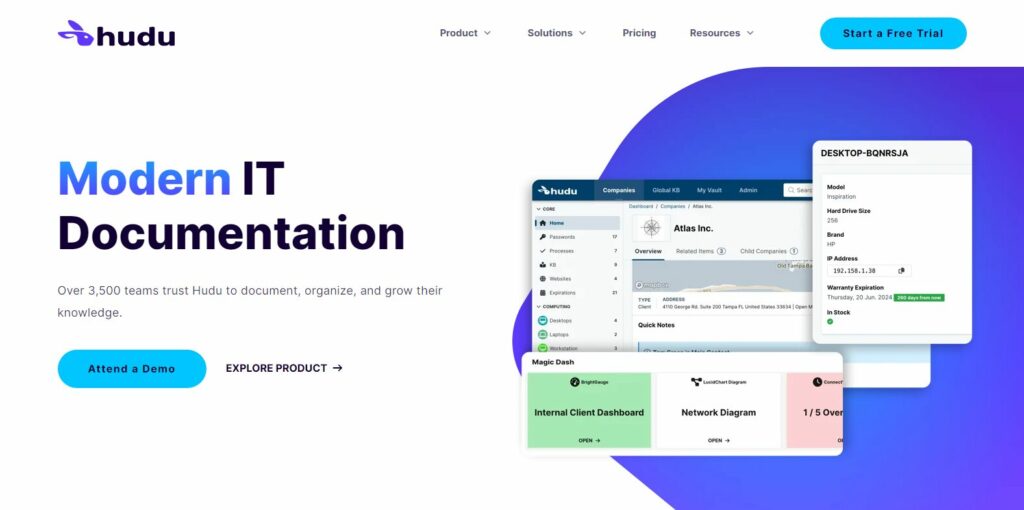
Hudu has proven to be an independent leader in the IT documentation industry by helping thousands of organizations grow their businesses.
Founded in 2019 in Fort Collins, Colorado, it has also helped IT professionals and managed service providers (MSPs) document their processes and efforts.
This, in turn, has made life easier for team members and employees to access business files, organize team schedules, and even facilitate project planning.
How Is Hudu Different From IT Glue?
Hudu and IT Glue are powerful IT documentation tools but have some key differences.
Users have reported that Hudu offers better services and customer support. They also love its cheaper pricing and ease of use.
What has particularly struck our attention is the number of users migrating from IT Glue to Hudu (or users who would choose the latter over the former).
If we were to give a rough estimate based on reviews from various Reddit subs, at least 60% of users would pick Hudu as their preference or advise others to do so.
Unlike IT Glue, which integrates with remote monitoring and management (RMM) and professional services automation (PSA) systems, Hudu’s isolated approach seems to be a trade-off for enhanced security over convenience.
Pros of Hudu
- Creation of custom assets
- Beginner-friendly and intuitive to use
- Cost-effective
- Self-hosting
- User-friendly interface
Cons of Hudu
- Integration syncing is cumbersome
- A somewhat problematic search process
Hudu Pricing
Hudu’s affordable pricing is one of the many reasons that endeared users.
This documentation software offers a premium plan of $30 per month and 10% off the yearly plan ($27 per month).
If you’re unsure about investing immediately, Hudu offers a 14-day free trial for its self-hosted and hosted solutions.
6. Kissflow: Best IT Glue Alternative for Workflow Management
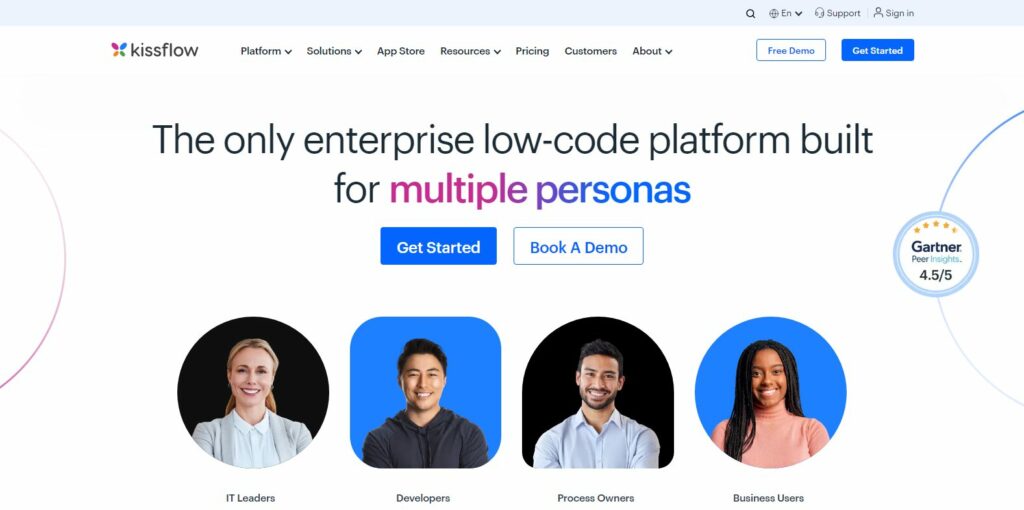
Kissflow offers a low-code development platform to simplify work management and accelerate digital transformation.
It provides workflow and case management solutions, process automation, app development, and more, catering to various industries such as oil and gas, banking, insurance, healthcare, manufacturing, and retail.
How Is Kissflow Different From IT Glue?
The main difference between Kissflow and IT Glue lies in their core offerings: Kissflow focuses on low-code application development for business users and IT to facilitate work management and digital transformation.
In contrast, IT Glue provides IT documentation software to maximize MSP teams’ efficiency, transparency, and consistency through streamlined documentation processes.
Pros of Kissflow
- Flexible and user-friendly interface
- Relatively easy to use/short learning curve
- No-code feature
- Seamless customer experience
Cons of Kissflow
- Inadequate development and testing environment
- Limited API and customer care support
- High subscription fees
Kissflow Pricing
Kissflow’s pricing plans are a bit on the high side. Its basic plan charges users $1,500 per month. The enterprise plan, however, requires you to contact the support team for custom pricing.
7. Asana: Best IT Glue Alternative for Project Management
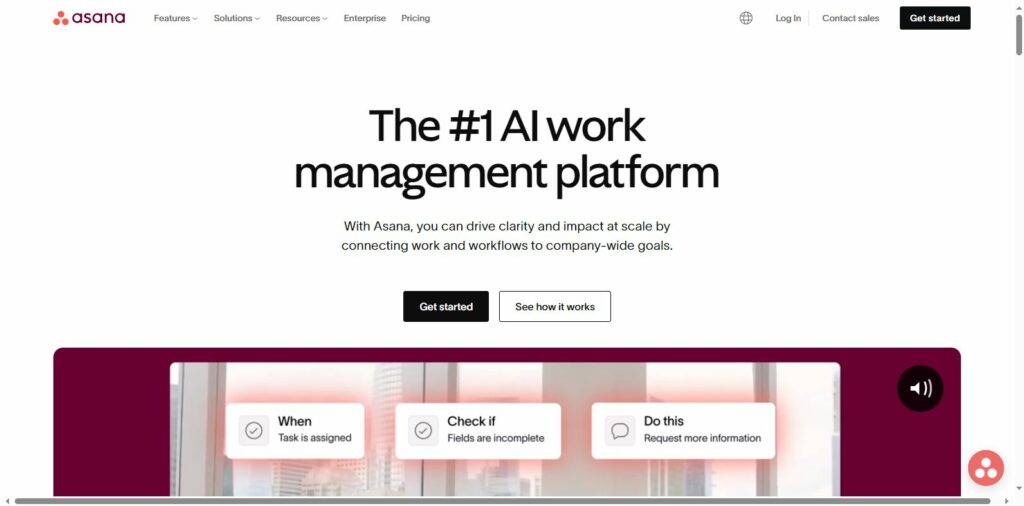
Asana is an app designed for both web and mobile that helps teams stay organized, on track, and well-managed. It’s known for its work management platform, which enables teams to coordinate and manage their tasks and projects.
How Is Asana Different From IT Glue?
Both platforms aim to improve employee productivity but cater to different needs; Asana focuses on general tasks and project management, while IT Glue specializes in IT documentation and process management.
Pros of Asana
- Top-notch task management capabilities
- Game-changing collaboration tools
- User-friendly interface with a clean, modern design
Cons of Asana
- Limited features in its free plan
- Steep learning curve, which makes it daunting for new users
- Navigation difficulty
Asana Pricing
| Plan | Pricing/user (monthly) | Pricing/user (annually) | Purpose |
| Personal | $0 | $0 | For individuals and small teams looking to manage their tasks. |
| Starter | $13.49 | $10.99 | For growing teams that need to track their projects’ progress and hit deadlines. |
| Advanced | $30.49 | $24.99 | For companies that need to manage a portfolio of work and goals across departments. |
| Enterprise | Contact sales for pricing | For companies that need to coordinate and automate complex work across departments, without limits. | |
| Enterprise+ | For companies that need to meet strict compliance requirements with flexible, precise controls. | ||
8. ITBoost: Best IT Glue Alternative for Automated IT Documentation

ITBoost is a revolutionary IT documentation solution that simplifies IT operations management by combining diverse documentation tools onto a single platform. With capabilities like customer knowledge bases, device management, and a centralized dashboard for real-time data and project management across different locations, ITBoost aims to cut down on platform dependency and expenses, offering a smooth, time-saving experience for IT teams.
How Is ITBoost Different From IT Glue?

There are distinct differences between ITBoost and IT Glue. IT Glue stands out with its user-friendly interface, featuring easy-to-read backgrounds and a detailed documentation history. On the other hand, ITBoost has a more minimalist and less customizable interface and a simpler document history feature.
Additionally, IT Glue’s search functionality is known for being comprehensive. At the same time, ITBoost has faced previous issues with search results not displaying properly, although these problems are said to have been resolved.
Pros of ITBoost
- Easy navigation
- Centralized documentation
- Library of pre-built templates
- Integrations with other ConnectWise services
Cons of ITBoost
- Data export complications
- No browser extension
- Doesn’t support mobile app
- Slow in development and functionality
ITBoost Pricing
ITBoost offers a 14-day free trial to get started. It also has three pricing plans: Basic, Plus, and Premium, and it offers discounts based on three available renewal options.
| Monthly Plan | |
| Plan | Pricing |
| Basic | $17 |
| Plus | $27 |
| Premium | $37 |
| Yearly Paid Monthly | |
| Plan | Pricing |
| Basic | $16.15 |
| Plus | $25.65 |
| Premium | $35.15 |
| Yearly Paid Annually | |
| Plan | Pricing |
| Basic | $15.30 |
| Plus | $24.30 |
| Premium | $33.30 |
9. Confluence: Best IT Glue Alternative for Team Collaboration
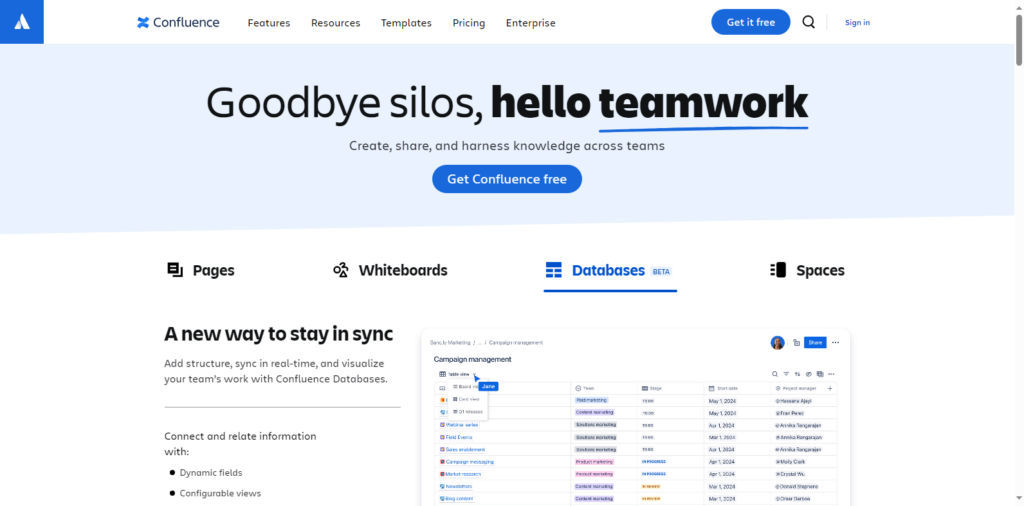
Confluence is a cool cloud-based tool by Atlassian that helps teams manage documents and collaborate online. With Confluence, you can create, share, and track projects in one virtual workspace. It’s great for sharing information and building a knowledge base for your team, and it comes with handy features like a user-friendly text editor, document approval workflows, and pre-built templates.
Plus, it plays well with other Atlassian products like Jira and Trello, so you can streamline your work even more.
How Is Confluence Different From IT Glue?
Confluence is a comprehensive work management tool that caters to a wide range of teams and projects, whereas IT Glue is specifically tailored to streamline IT documentation and optimize processes for IT teams.
Pros of Confluence
- Reporting and analytics
- Integration with third-party services
- A large library of templates
- Real-time updates and notifications
Cons of Confluence
- Inaccurate search results
- Limited in project management
- Access control issues
Confluence Pricing
Confluence offers a free plan limited to 10 users with the basic features needed for your business. However, it also offers premium plans to customers who need access to more advanced features.
It has three premium plans:
- Standard, which costs $4.89 (per user/month)
- Premium, which costs $8.97 (per user/month)
- The Enterprise plan requires you to contact the sales team for custom pricing.
Reviewing your plan annually gives you a 17% discount, which seems more beneficial.
Why You Might Be Considering an Alternative to IT Glue

IT Glue is a top-notch IT documentation software, no doubt!
But over recent months, users have voiced their complaints on forums and expressed their dissatisfaction with the Kaseya-based product, and some of these issues are something you should consider.
Steep Learning Curve
IT Glue is a comprehensive platform with many features that can be challenging for new users to navigate and understand.
Poor Password Management
Some users have reported dissatisfaction with IT Glue’s password management capabilities.
Outdated Interface
The interface of IT Glue has been described as outdated, which can affect the user experience.
Poor Search Functionality
Users have reported that IT Glue’s search functionality is not as efficient or effective as they would like.
Frequent, Long Periods of Downtime
Downtime is another reason to push for another documentation software. This issue is particularly popular among Reddit users.
Which IT Glue Alternative Should You Choose to Manage Your IT Documentation?

By now, it’s a no-brainer that despite the worthy contenders who found themselves on this comprehensive listicle, all but one come out on top. And that’s our very own SweetProcess!
Our easy-to-use process documentation software is the best choice for streamlining your business procedures. Plus, we have a free 14-day plan for you to hop on without any credit card requirements. That’s a two-week timeframe for you to try out our amazing software and not just take our word for it.
And hey, if you are unsatisfied, you can opt-out anytime. So why not give SweetProcess a try?