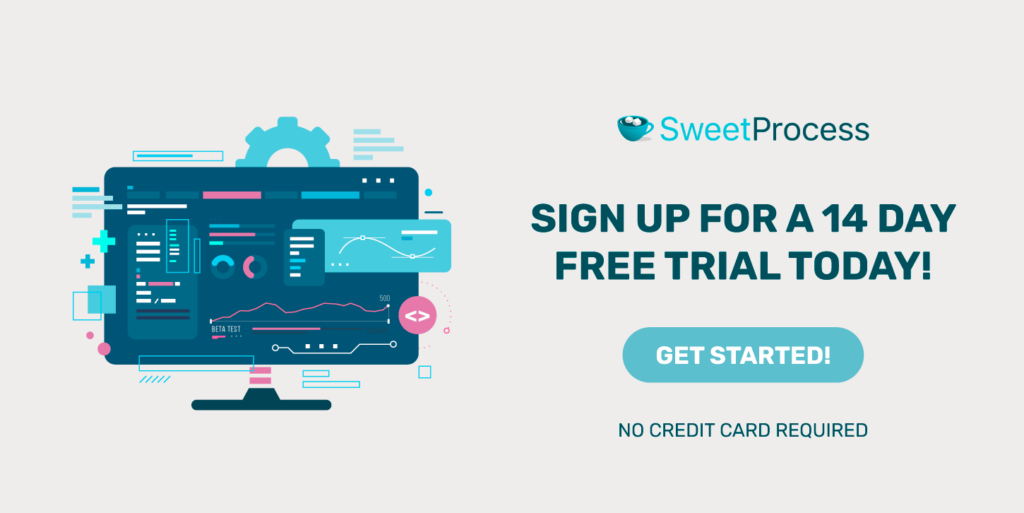Last Updated on February 24, 2025 by Owen McGab Enaohwo

Are your employees underperforming? You are to blame, especially if you haven’t empowered them with the right tools.
Productivity apps are a game-changer in business. They transform little inputs into great outcomes, allowing teams to accomplish more work in less time.
Here are the 37 best productivity apps to make your employees more efficient than ever.
Exceed your productivity goals by signing up for a 14-day free trial of SweetProcess without a credit card.
Let’s dive into the top productivity tools and apps for employees.
1. SweetProcess
Best for documenting business policies, procedures, and processes.
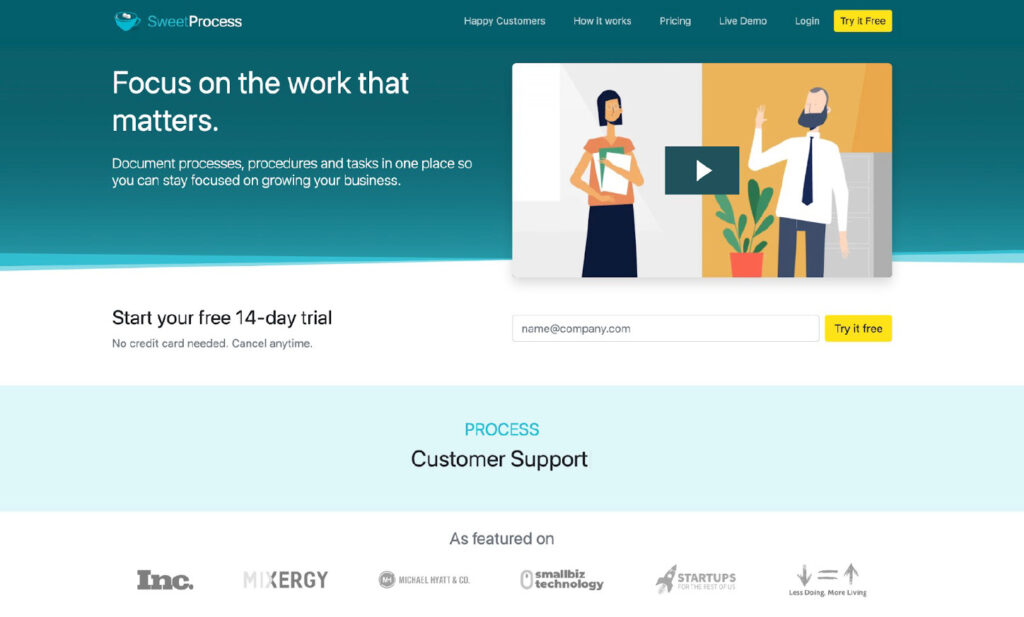
SweetProcess is a standard operating procedure software for streamlining tasks and boosting employee productivity. Organizations of all sizes use it to standardize their policies, procedures, and processes for consistency, high performance, and customer satisfaction. Retrieving any information from its searchable knowledge bases makes employees more efficient in their jobs.
Top Features
- Documenting policies, procedures, and processes
- Content creation with artificial intelligence (AI)
- App integrations
- Public and private knowledge bases
- Version History
- Data capture
- Training, etc
How to Document a Policy Manually in SweetProcess
Click on “More.”
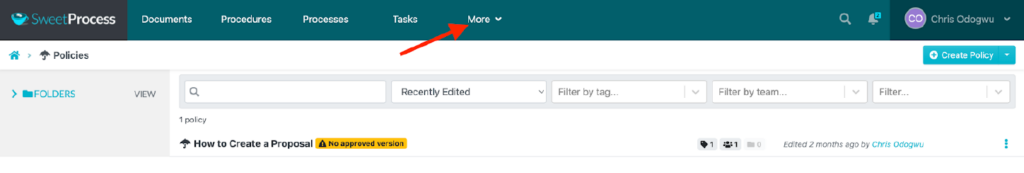
Select “Policies.”
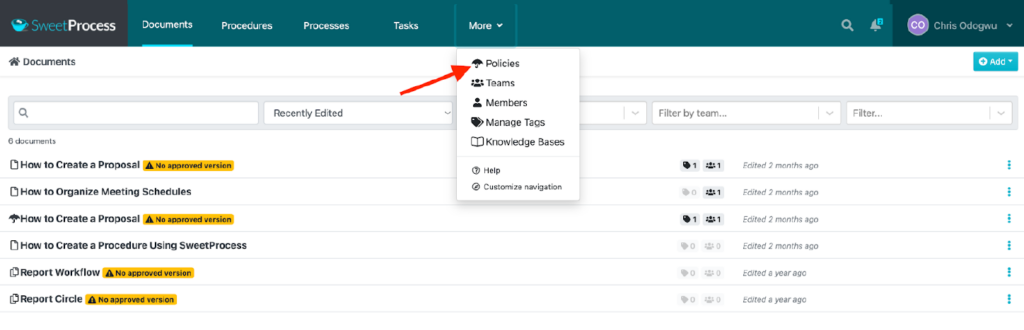
Click on “Create Policy.”
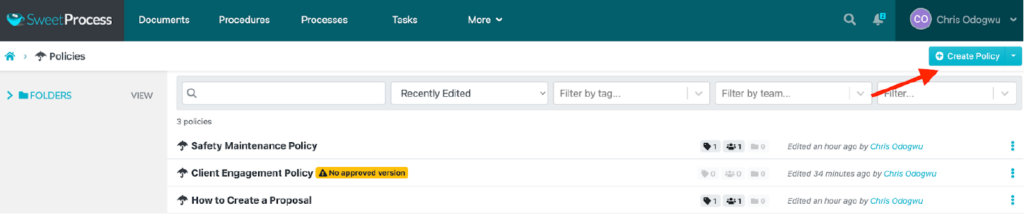
Write your policy title in the space and click on “Continue.”
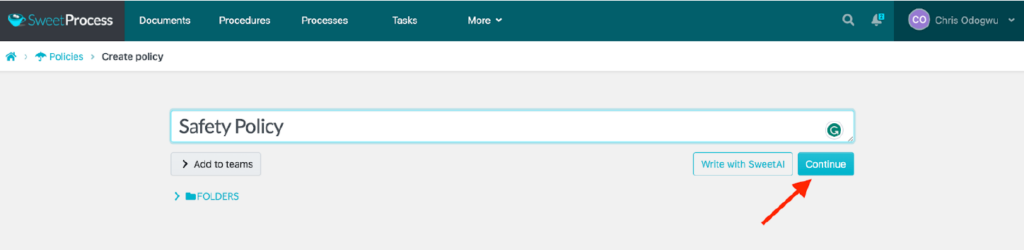
Click on the pencil icon to draft your policy.
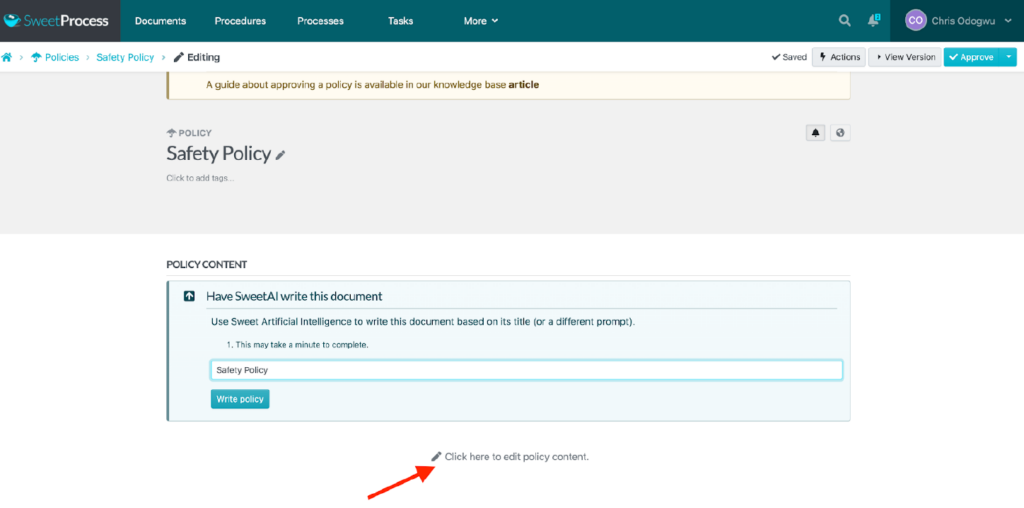
Build your policy and click “Save changes.” You can use a combination of texts, images, videos, etc.
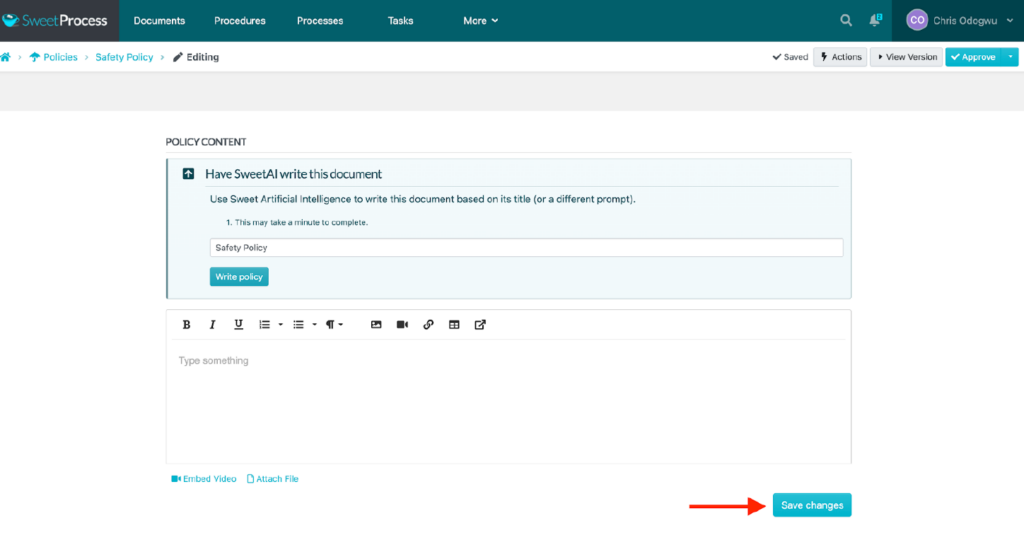
How to Create a Policy in SweetProcess With SweetAI
Click on “More.”
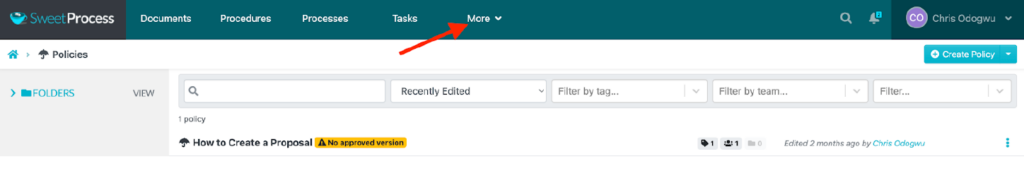
Select “Policies” and click on “Create Policy.”
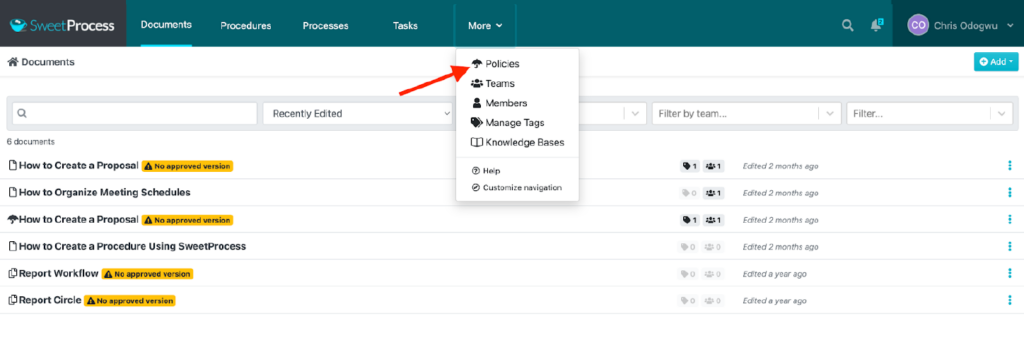
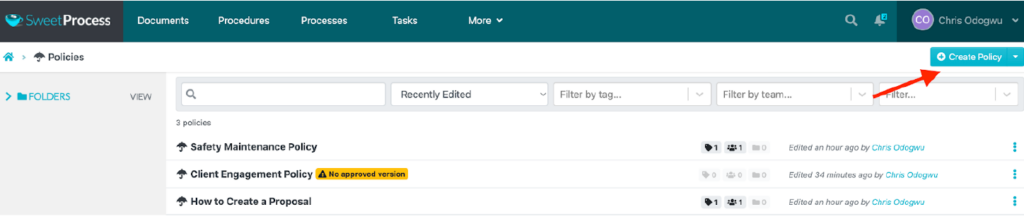
Enter your policy title and click on “Write with SweetAI.”
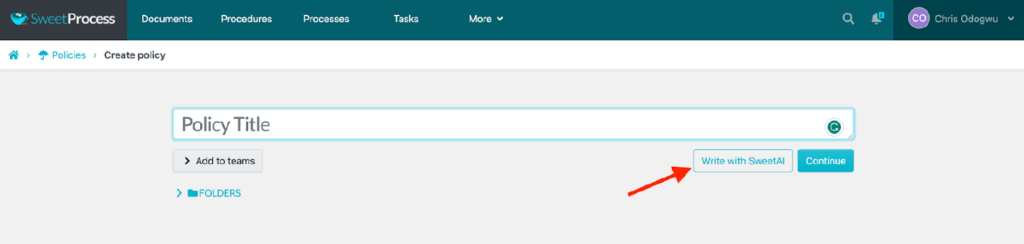
How to Document a Procedure Manually in SweetProcess
Click on “Procedures” and then click on “Create Procedure.”
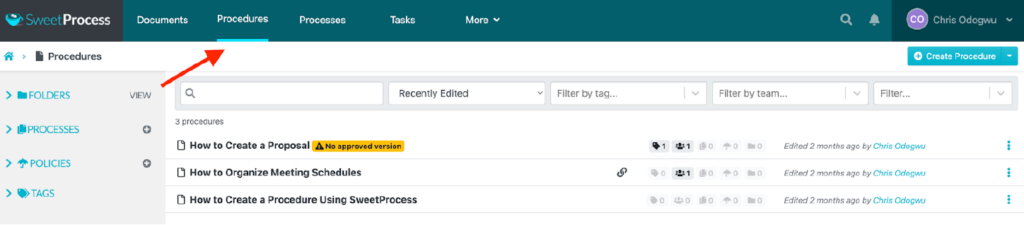
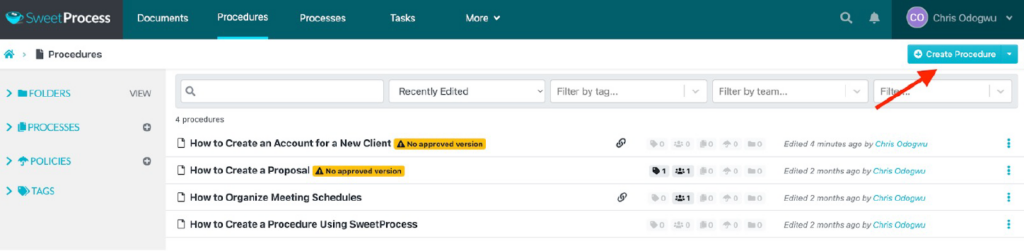
Type your procedure title and click on “Continue.”
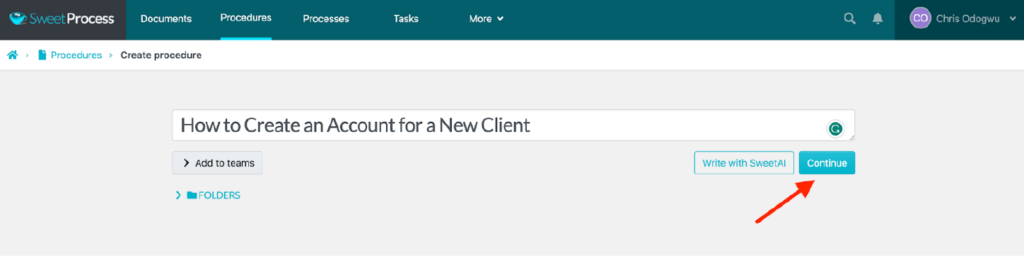
Click on the pencil symbol beside the title.
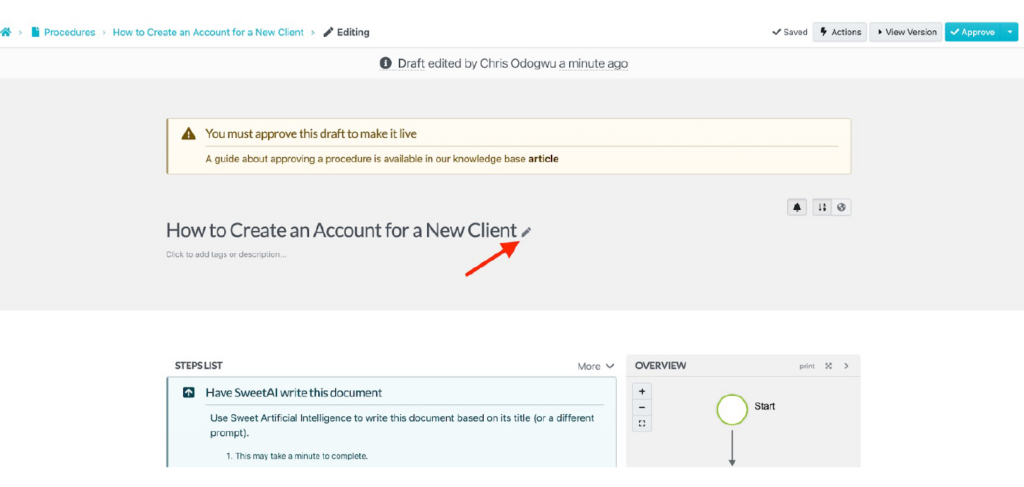
Draft your procedure in the content editor and click on “Finish Editing.”
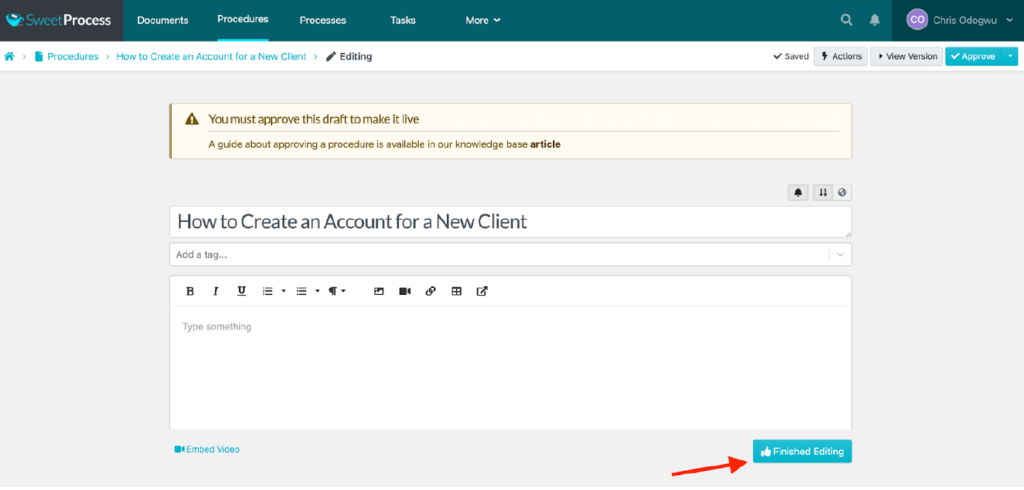
How to Document a Procedure in SweetProcess With SweetAI
Click on “Procedures” and then click on “Create Procedure.”
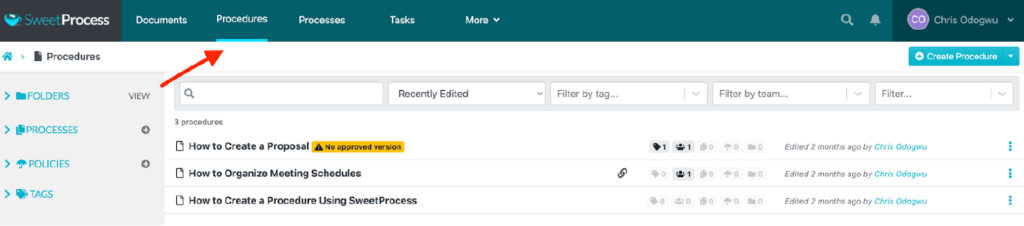
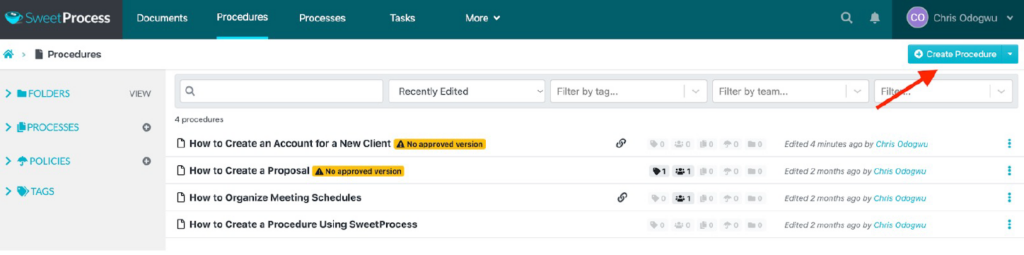
Write your procedure title in the space and click on “Write with SweetAI.”
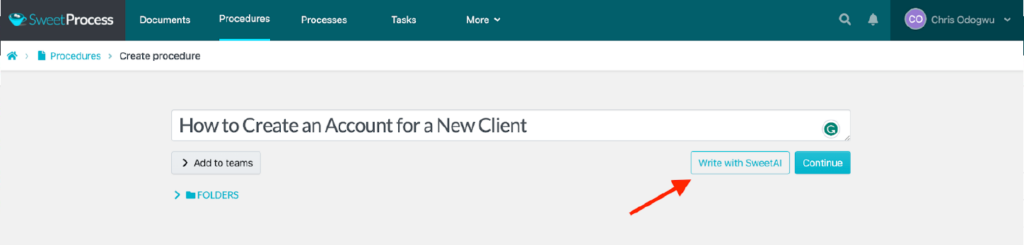
Wait while the system creates the content. Click on the pencil symbol to edit the draft to your taste.
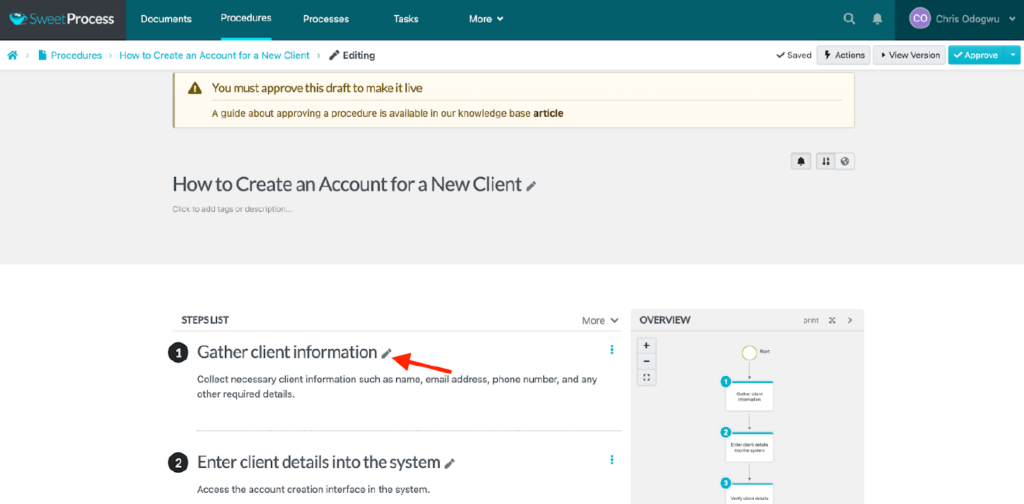
Click on “Approve” to publish the document.
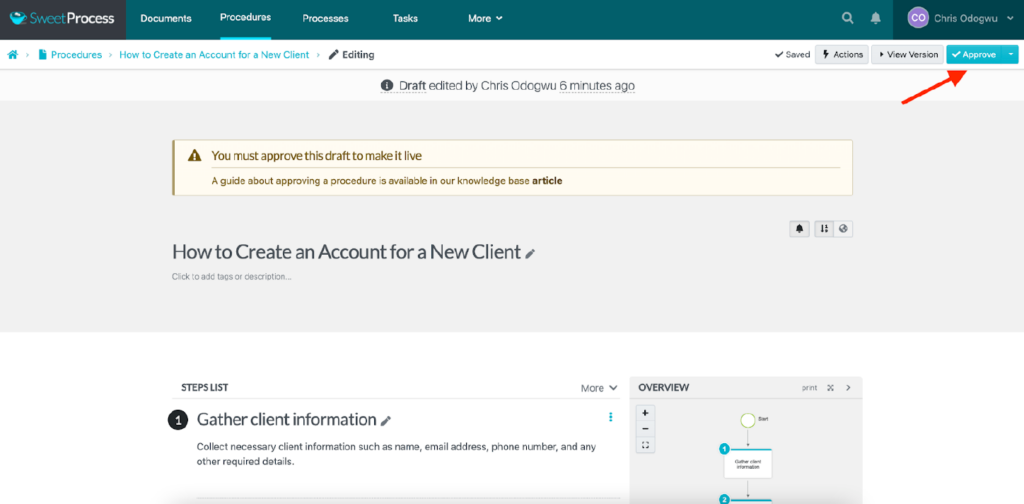
How to Document a Process in SweetProcess
Click on “Processes” and then click on “Create Process.”
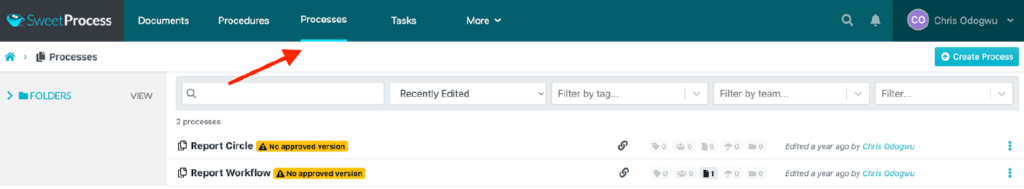
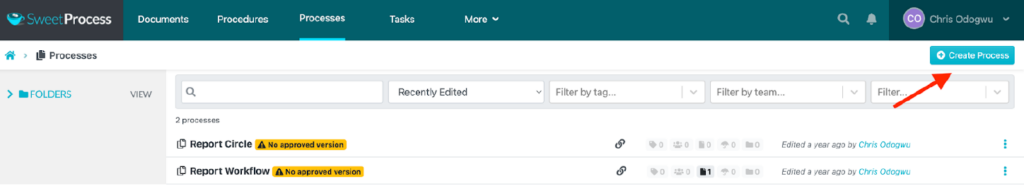
Write your process title and click on “Continue.”
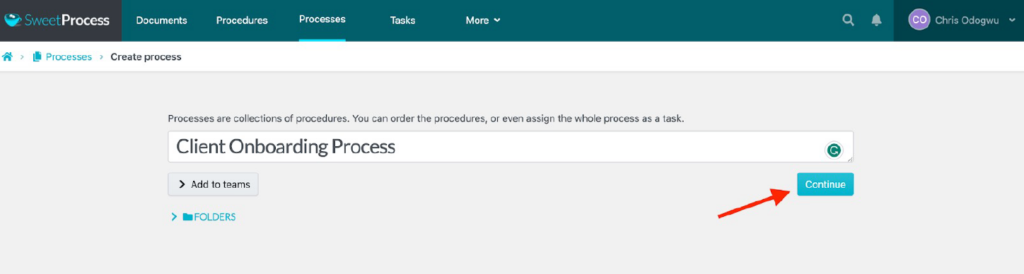
Click on “Add Step.”
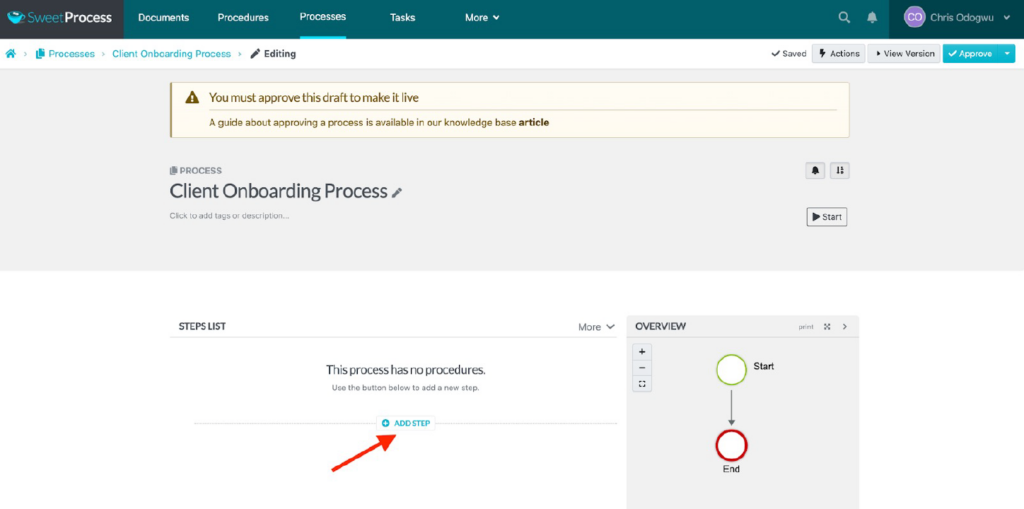
Click on “Procedure.”
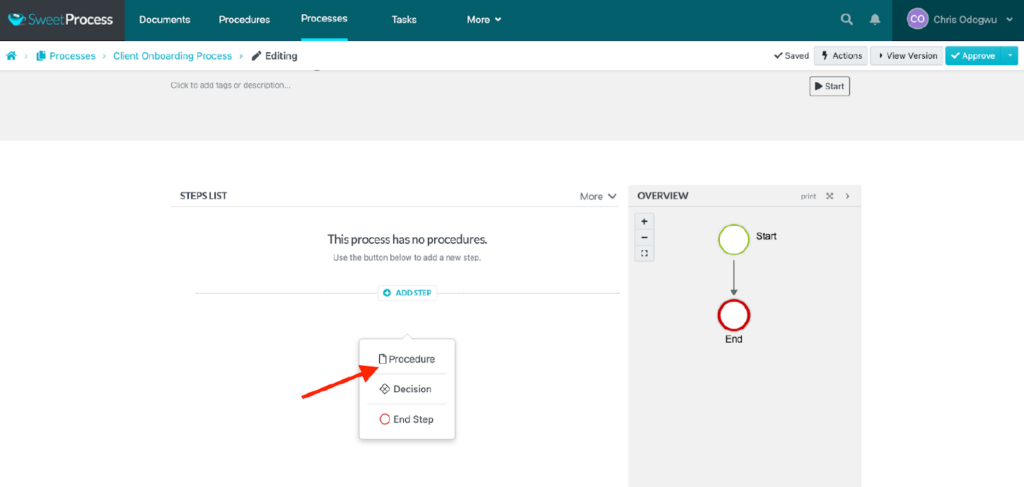
Select the procedure from the drop-down menu.
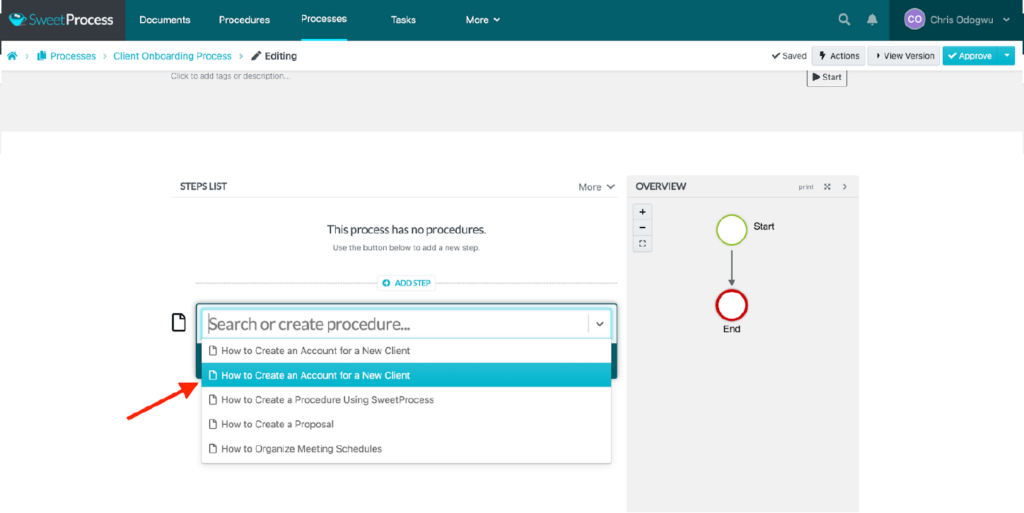
Click “Add Step” and “Procedure” to add another step in the process.
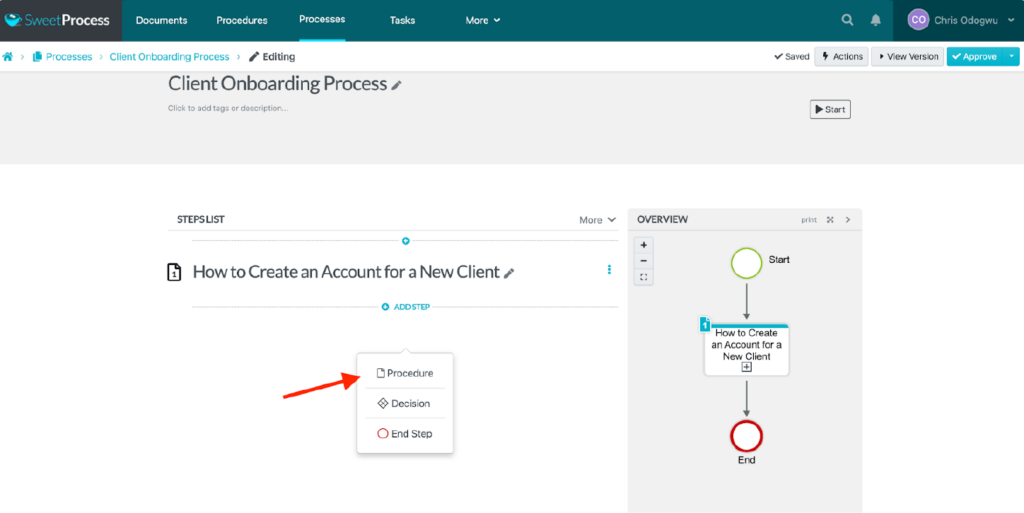
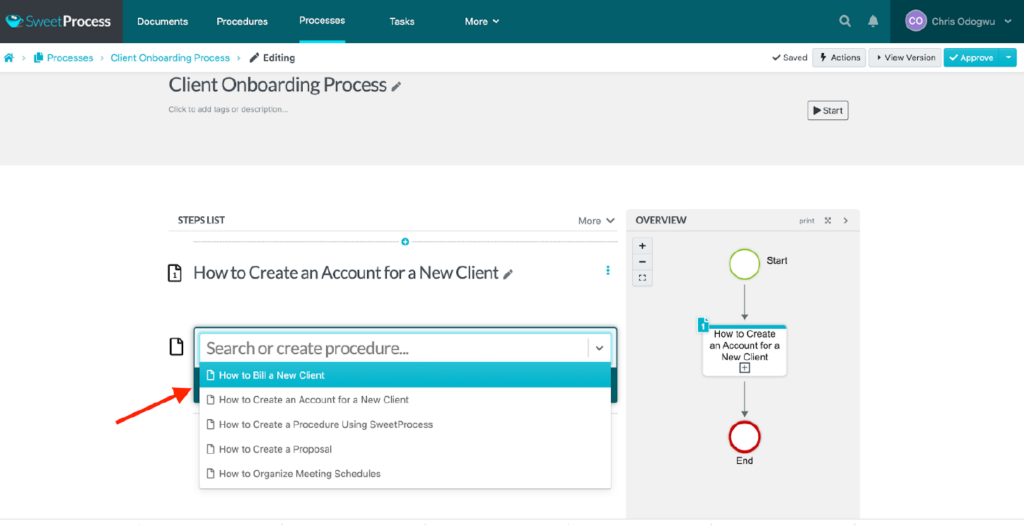
You’ll see the steps you added to the process on the right. Click on “Approve” to publish it.
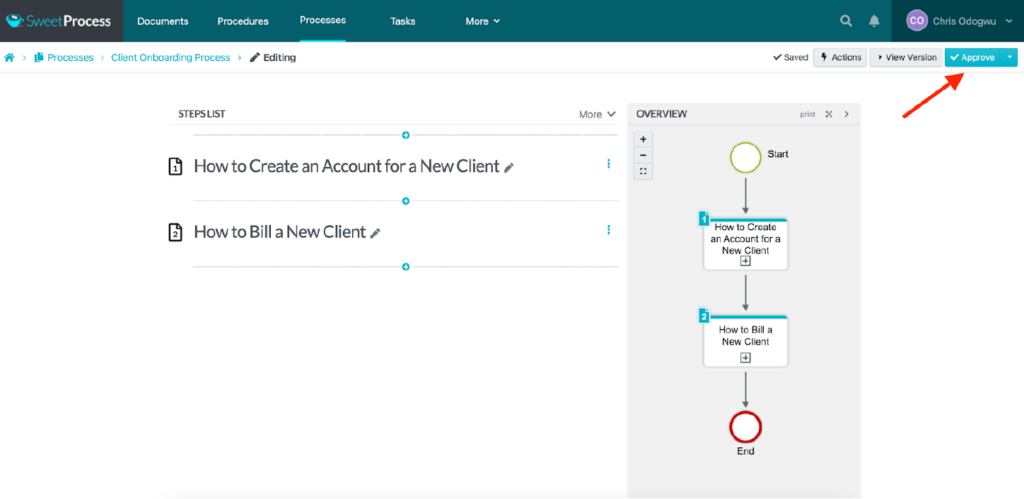
How to Manage Processes in SweetProcess
Navigate to the process and then click on “Actions.”
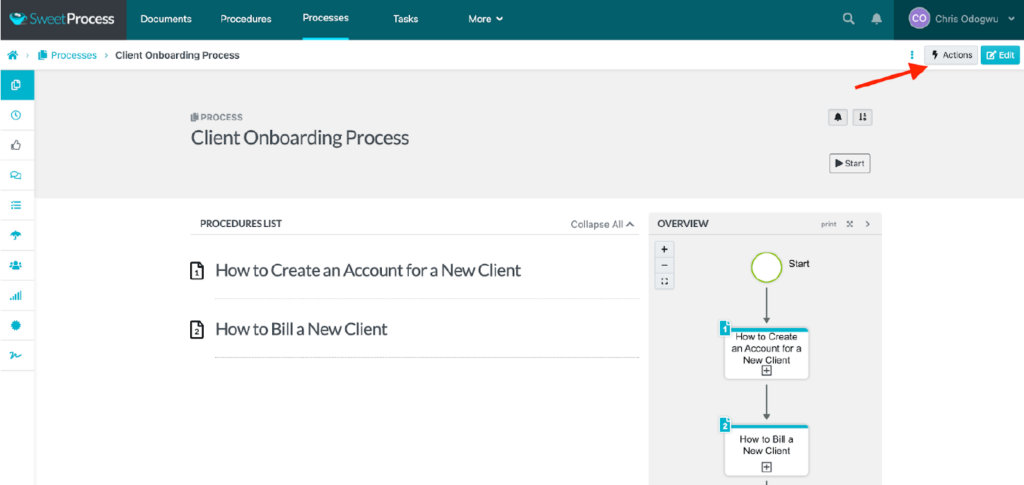
Choose the task you want to perform from the drop-down menu and follow the prompts.
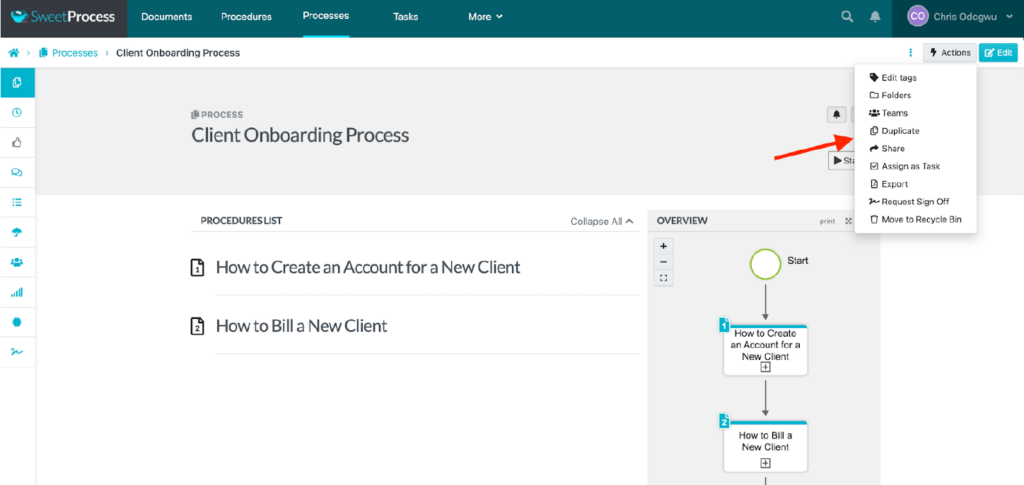
You can also manage processes via the menu on your left. Place your mouse on each icon, and a title text will appear.
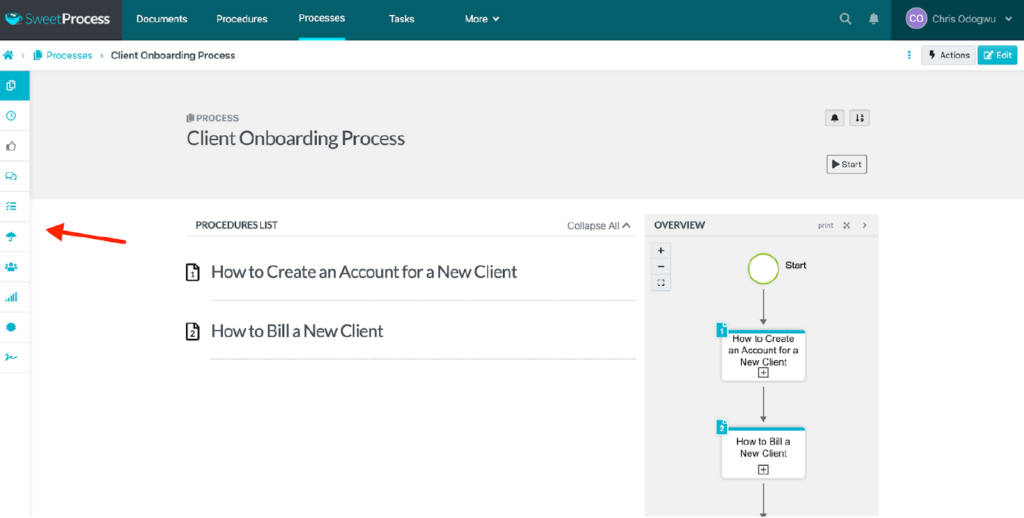
How to Manage Version History in SweetProcess
Navigate to the policy, procedure, or process, and click on the clock icon on the left.
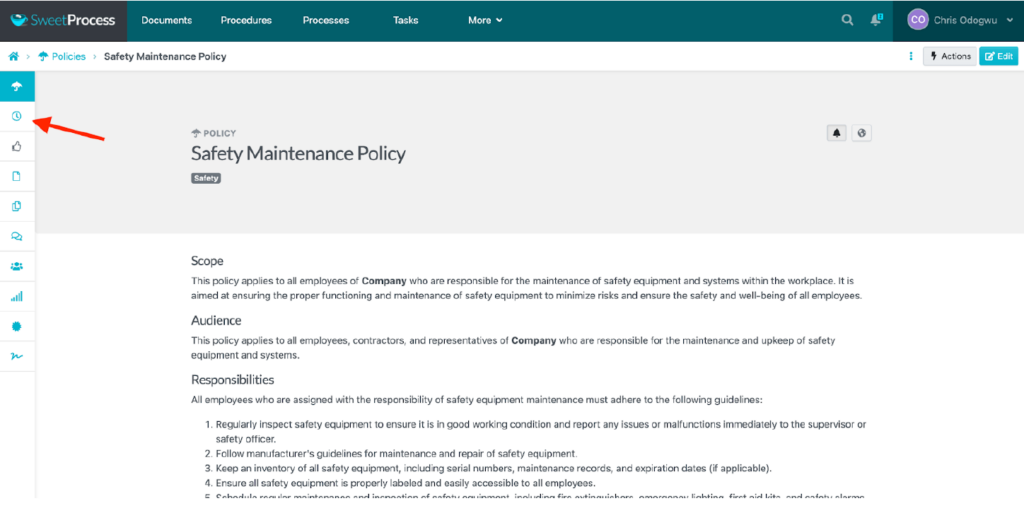
Click on the version you want to view.
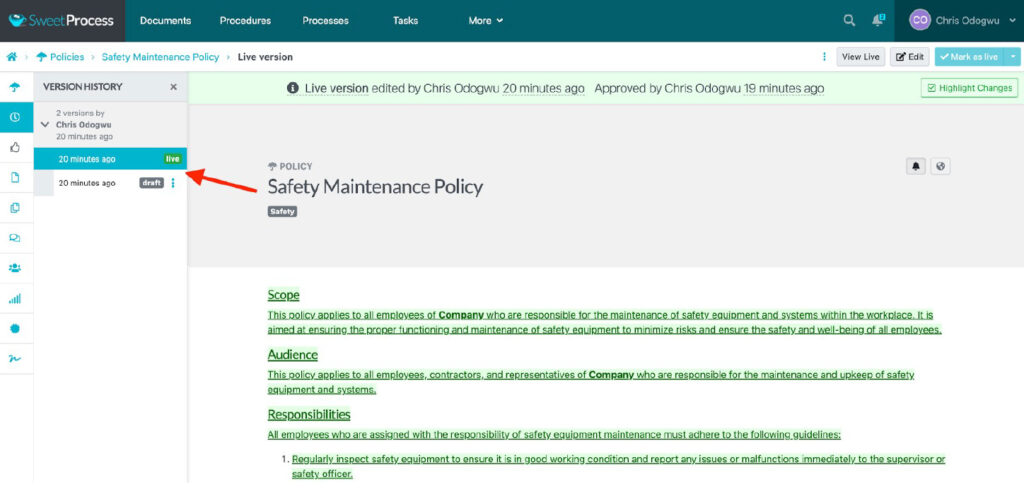
How to Assign a Task in SweetProcess
Click on “Tasks” at the top of the page.
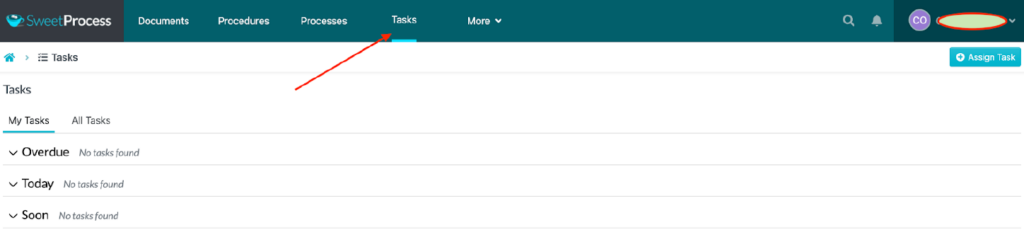
Click on “Assign Task” on the right.
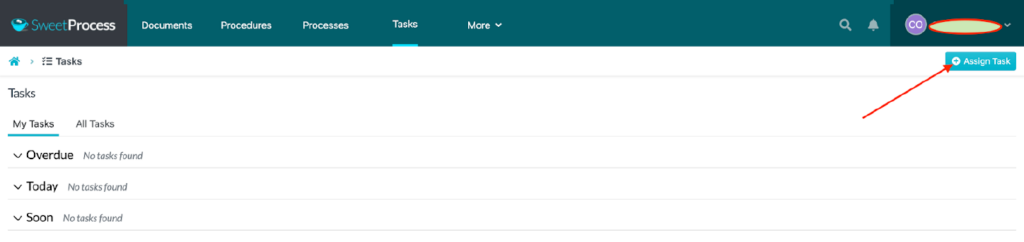
Select the task from your list of procedures or processes.
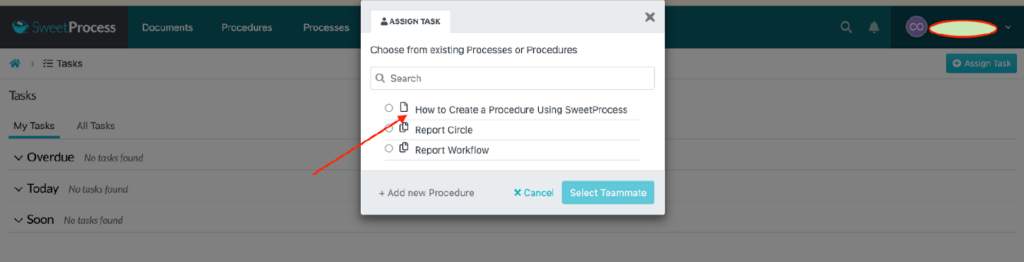
Click on the “Select Teammate” button below to choose the teammates for the task.
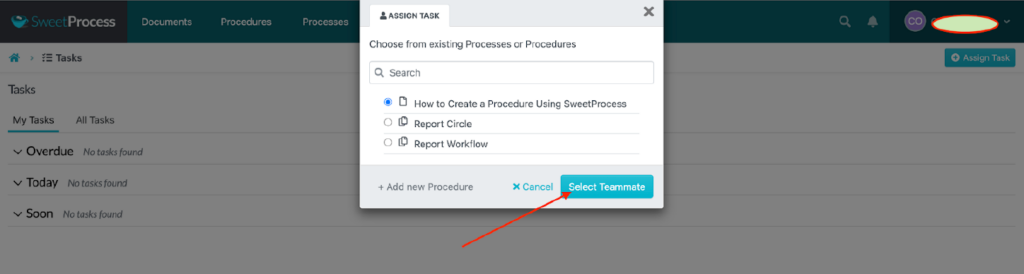
How to Track a Task in SweetProcess
Click on “Tasks” on the right. You’ll see your active tasks.
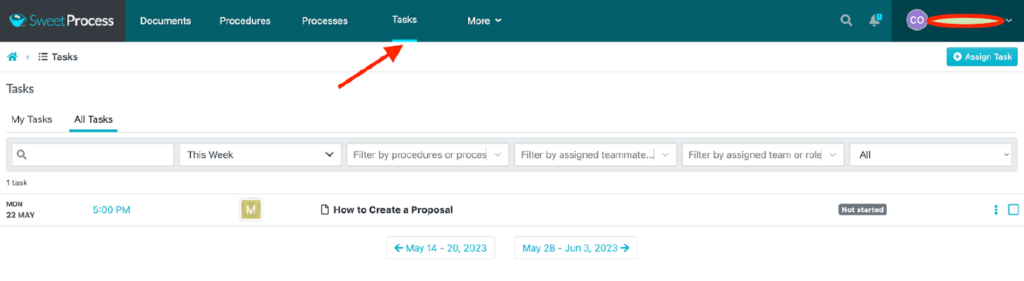
Open the task you want to track by clicking on its title.
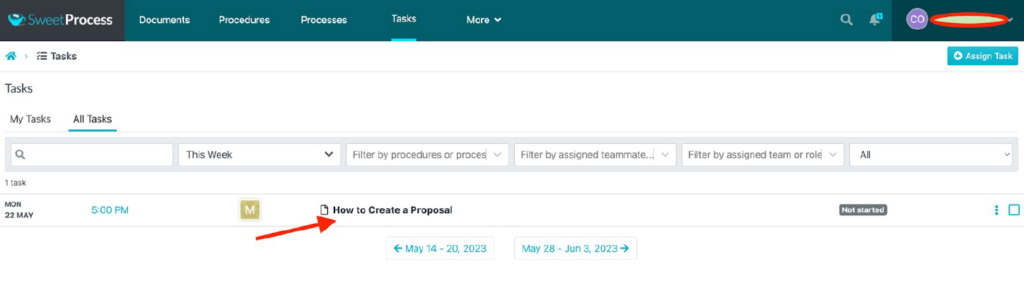
Click on the network bar signal on the left. Hover your mouse on it, and “Task Activity” will appear.
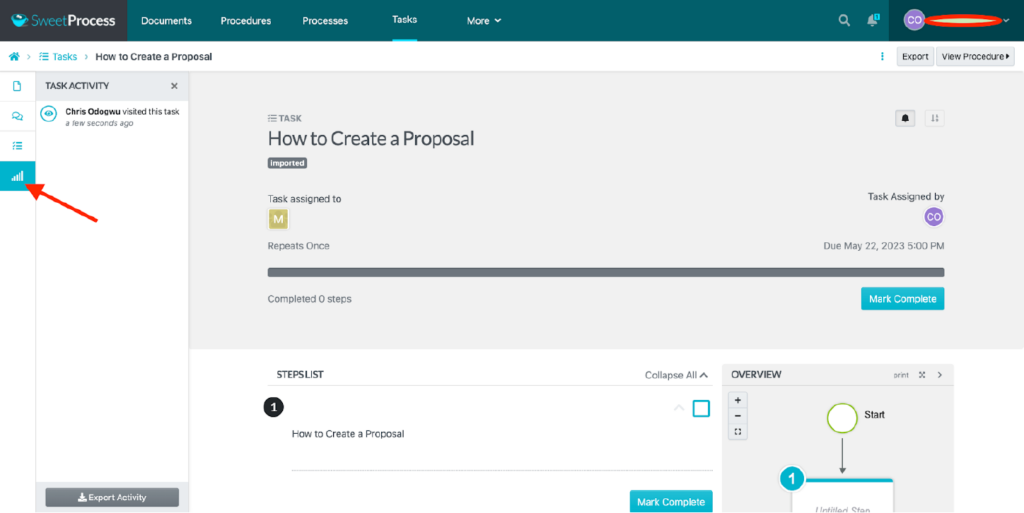
You’ll see a record of teammates who have engaged with the task and the times they did so.
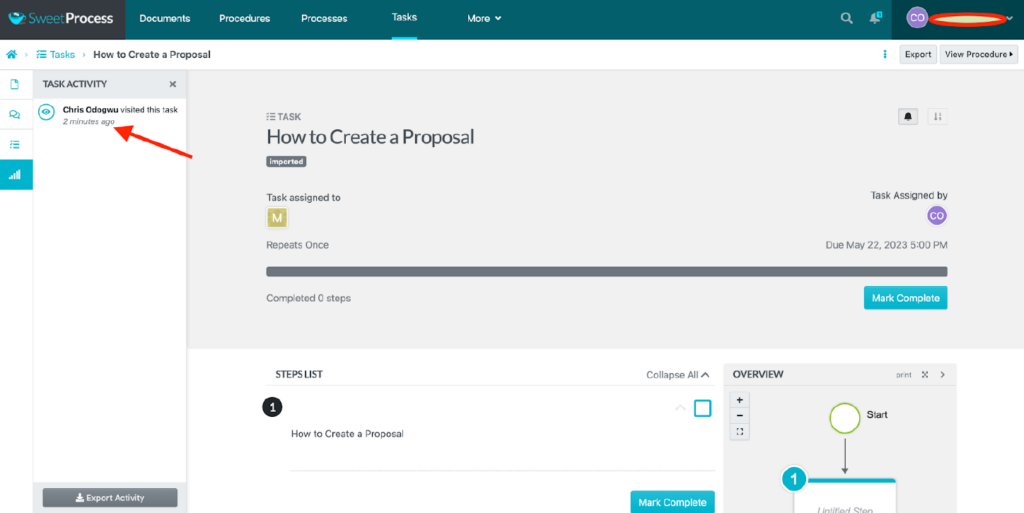
How to Create a Knowledge Base in SweetProcess
Click on “More” at the top and select “Knowledge Bases” from the drop-down menu.
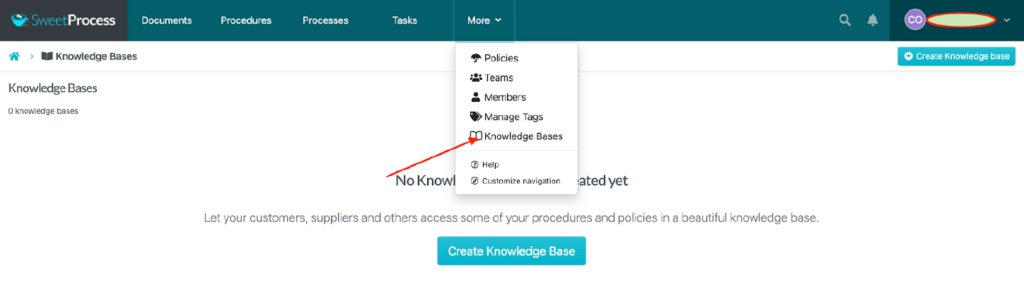
Enter your knowledge base title and click on “Continue.”
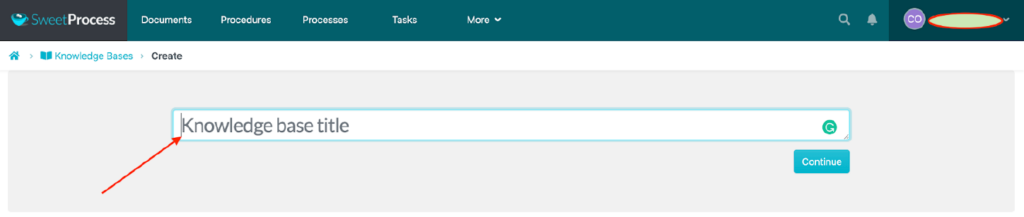
How to View Version History in SweetProcess
Open the policy, procedure, or process and click on the clock icon on the left. Hover your mouse on it and “Versions” will pop up.
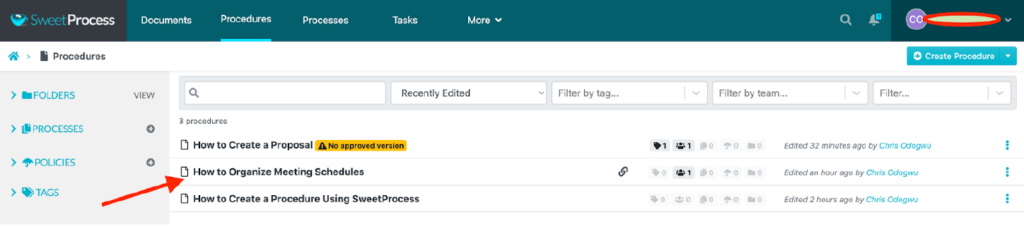
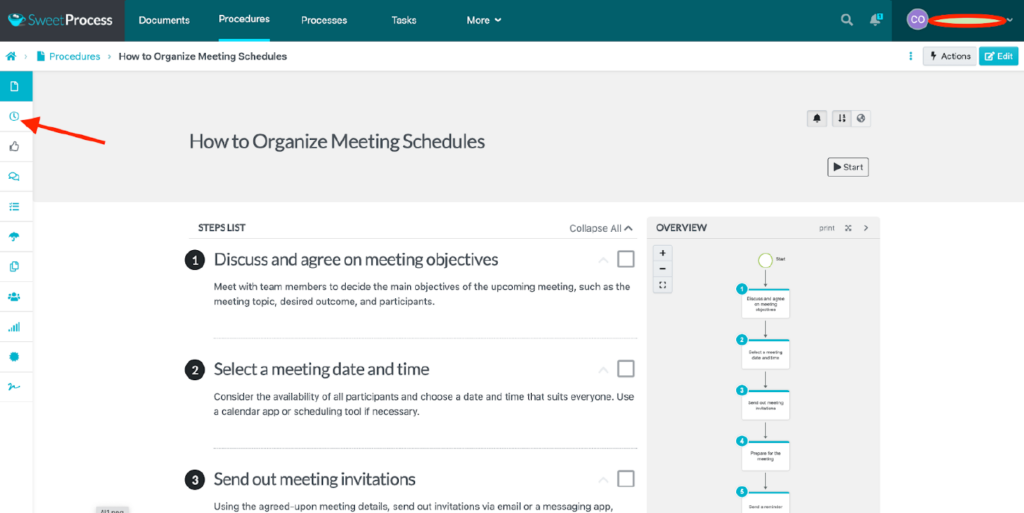
The various documents will pop up, with the most recent one at the top.
Click on the title of the copy you want to view and it’ll open.
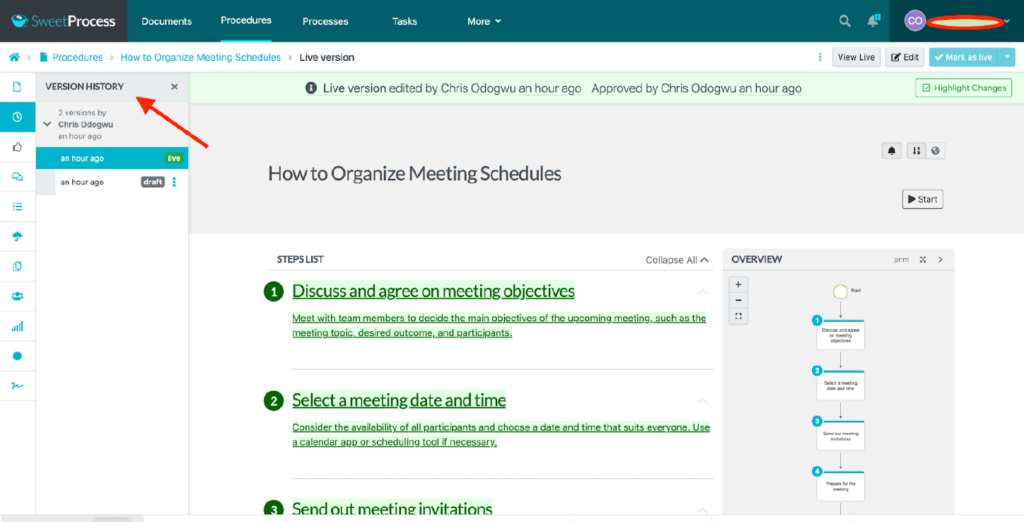
These are just a few ways to use SweetProcess to increase productivity. The software has an intuitive design that’s easy to navigate, even for a first-timer. Check it out yourself by signing up for a 14-day free trial, where you’ll have access to all its key features. You don’t require a credit card for this, so you can walk away if you aren’t satisfied with the tool.
Pricing
Sign up for a 14-day free trial with no credit card required
$99 a month for a team with up to 20 active members
$5 a month for each additional active team member
Supported Devices
Windows and Mac
Android and iOS
Available for download on Google Play store and App Store
2. Any.do
Best for creating to-do lists
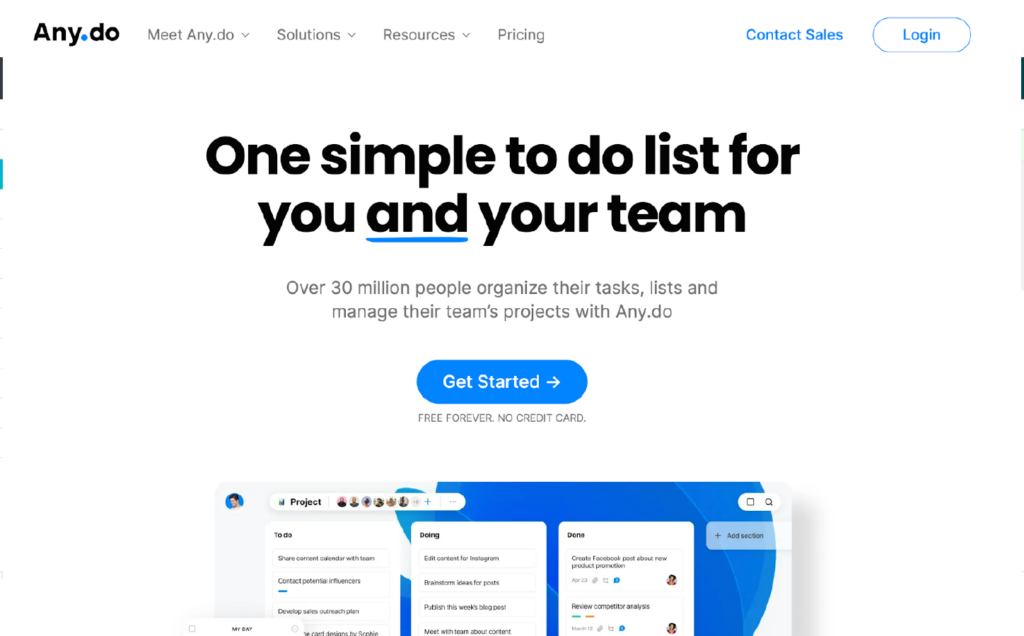
Trying to perform multiple tasks at once hinders productivity. Any.do helps you prioritize your tasks with a simple to-do list tool. It outlines your most important activities and reminds you as they approach, just in case you forget them. You can also create your personal template to ease your future to-do list.
Top Features
- To-do list and tasks
- Daily planner
- Project management
- Calendar
- Reminder
Pricing
Personal: Limited features at no cost
Premium: For individuals at $3 per month
Teams: For teams at $5 per month
Supported Devices
Windows and macOS
Android and iOS
Available for download on Google Play and App Store
3. Monday
Best for managing work operations
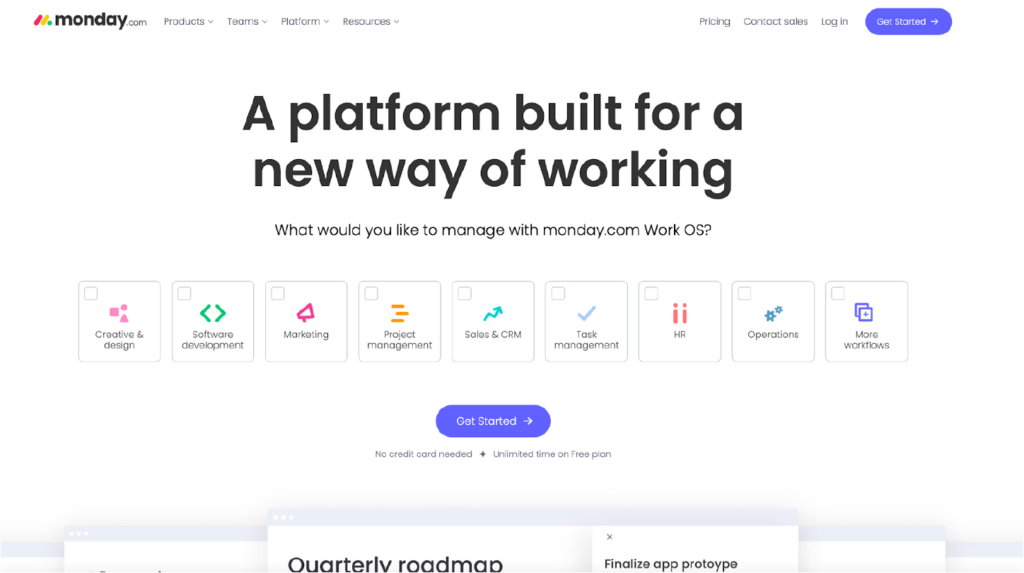
Monday facilitates seamless task management in a centralized system accessible by your team. Everyone can work with the same standard operating procedures for consistency and repetitive success.
Top Features
- Visual boards
- Performance report
- Integrations
- Automation
- Multiple document formats
Pricing
Free plan: Limited features at no cost
Basic: For up to 24 users at $8 a month
Standard: For up to 30 users at $10 a month
Pro: For up to 57 users at $19 a month
Enterprise: Custom billing available on request
Supported Devices
Windows and macOS
Android and iOS
Available for download on Google Play and App Store
4. Google Calendar
Best for scheduling activities
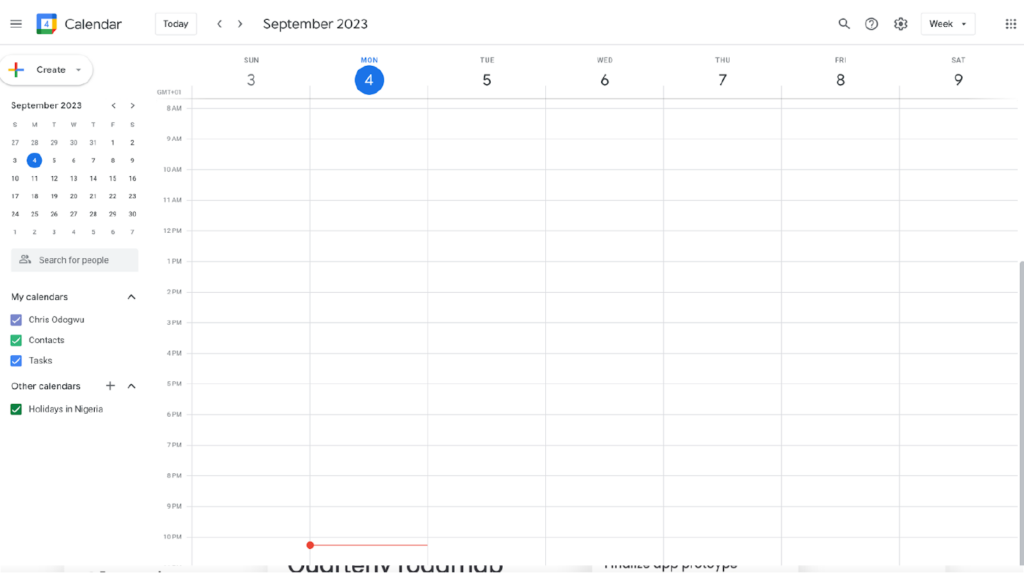
Google Calendar is efficient calendar app for managing appointments. Its AI tool collects information about events from your messages on Gmail and schedules them automatically. There’s a hands-on reminder that prompts you about upcoming activities.
Top Features
- Reminder
- Event invitations
- Scheduler
- Event locations
- Smart suggestions
Pricing
Free: Limited features at no cost
Business starter: $1 per user a month
Business standard: $12 per user a month
Business plus: $18 per user a month
Supported Devices
Windows and macOS
Android and iOS
Available for download on Google Play and App Store
5. Taskade
Best for unifying workflows with AI
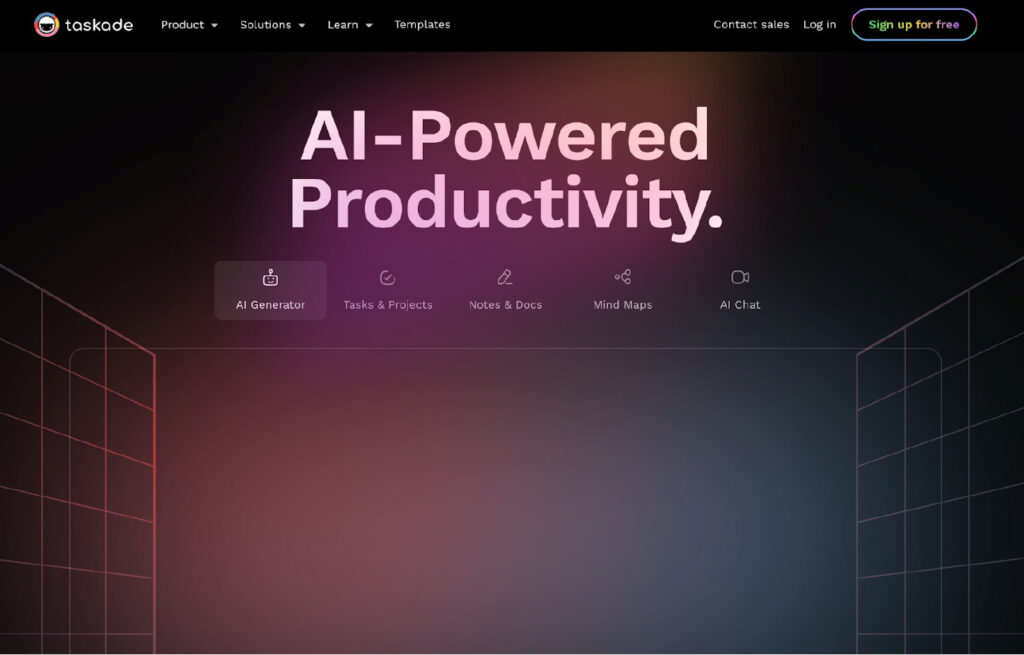
Taskade empowers teams with AI tools to create, organize, and prioritize workflows. It’s very handy in implementing process improvement and automating repetitive tasks to remove bottlenecks that hinder productivity.
Top Features
- Workflow generation
- AI brainstorming and chats
- Unlimited sharing
- Video chat
- Workflow management
Pricing
Free: Limited features at no cost
Pro: For up to 10 users at $19 a month
Business: For up to 25 users at $49 a month
Ultimate: For up to 50 users at $99 a month
Supported Devices
Windows and macOS
Android and iOS
Available for download on Google Play and App Store
6. MindMeister
Best for collaborative mind mapping

MindMeister is a productivity app for developing ideas with practical steps. You can express your thoughts visually, so your team members can understand what you have in mind and work with you to achieve common goals.
Top Features
- Visualization
- Team Collaboration
- Task management
- Project planning
- Brainstorming
Pricing
Free: Limited features at no cost
Personal: $3.50 per user a month
Pro: For small teams at $5.50 per user a month
Business: For larger teams at $8.50 per user a month
Supported Devices
Windows and macOS
Android and iOS
Available for download on Google Play and App Store
7. Trello
Best for streamlining team projects
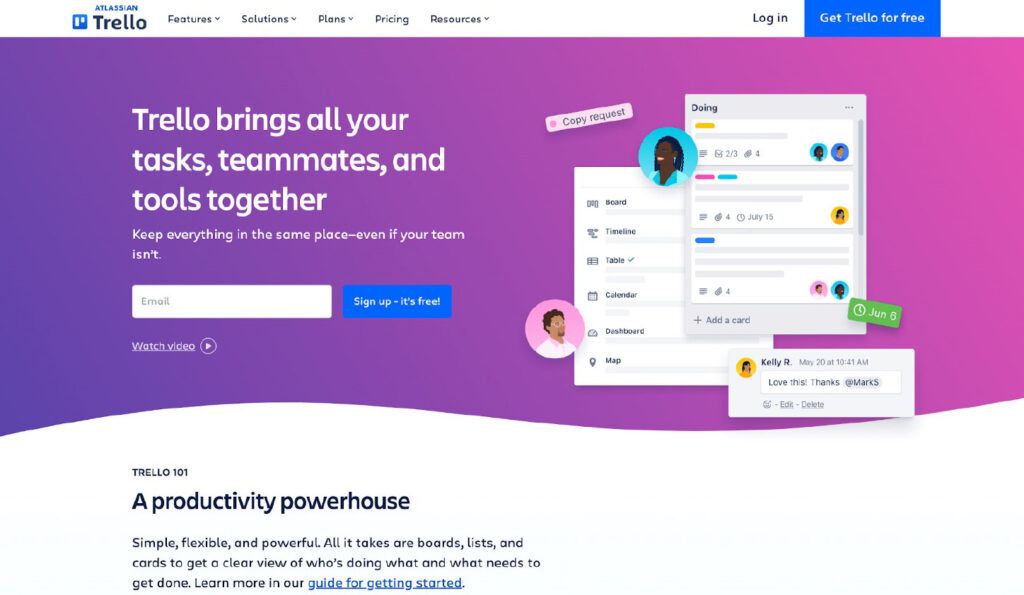
Trello is a project management tool for simplifying complex tasks and automating repetitive tasks to increase productivity. You can measure team members’ contributions for accountability.
Top Features
- Onboarding
- Task management
- Project management
- Kanban board
- Meetings
- Integrations
Pricing
Free: Limited features at no cost
Standard: For small teams at $5 per user a month
Premium: For larger teams at $10 per user a month
Enterprise: For big organizations at $17.50 per user a month
Supported Devices
Windows and macOS
Android and iOS
Available for download on Google Play and App Store
8. Evernote
Best for taking notes
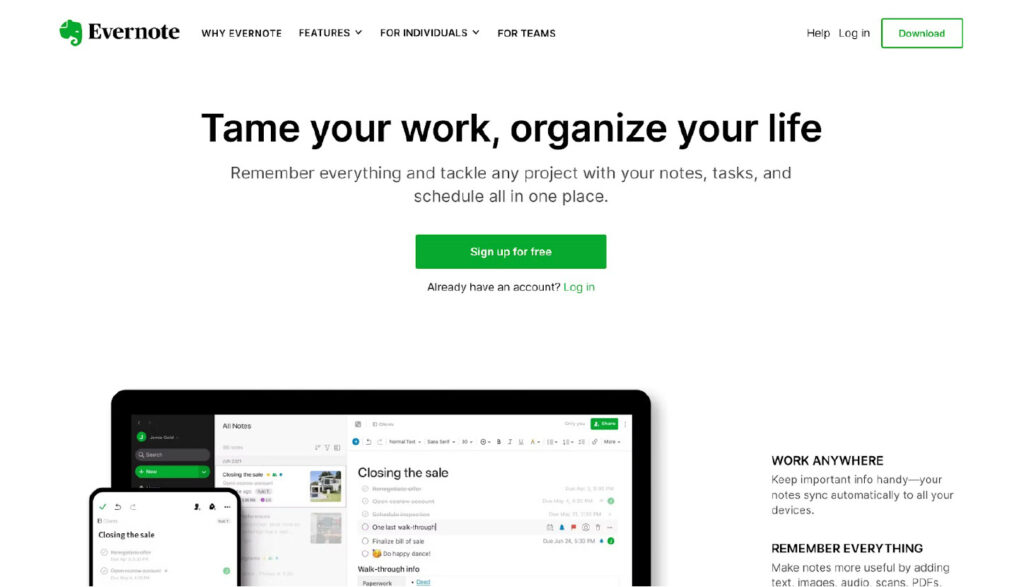
Evernote helps you capture your thoughts and ideas with its handy note-taking tool. It syncs your notes across all your devices, allowing you to retrieve vital information on the go while you are away from your work computer.
Top Features
- Organize documents
- Task management
- Document scanner
- Templates
- Search
Pricing
Free: Limited features at no cost
Billing for the personal, professional, and team plans is based on your region
Supported Devices
Windows and macOS
Android and iOS
Available for download on Google Play and App Store
9. Otter
Best for real-time transcription
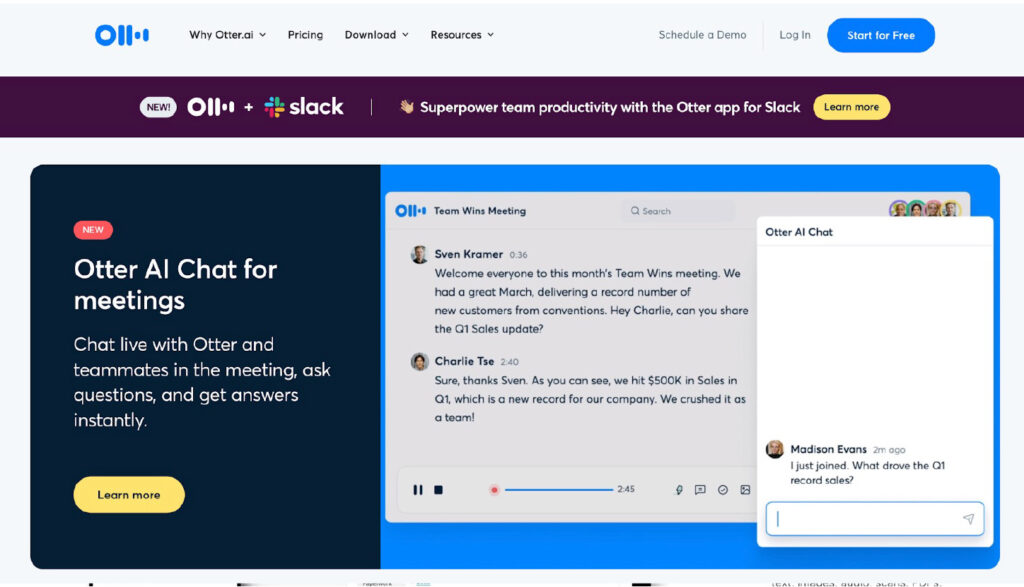
Otter is an automated tool for transcribing communications among teams during meetings. It captures essential information based on specific keywords and summarizes meetings for everyone to get the important details they need for optimal performance.
Top Features
- Audio transcription
- Automated slide capture
- Live summary
- Note sharing
- Conversation history
Pricing
Free: Limited features at no cost
Pro: For small teams at $10 per user a month
Business: For larger teams at $10 per user a month
Enterprise: Custom billing available on request
Supported Devices
Windows and macOS
Android and iOS
Available for download on Google Play and App Store
10. Notion
Best for creating an effective knowledge base
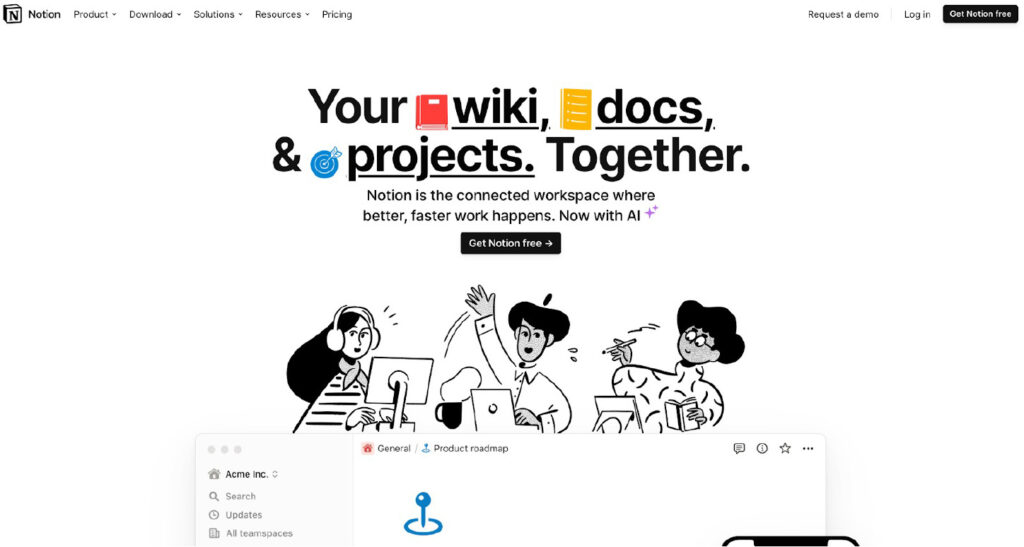
Notion is a workflow management tool for creating a centralized knowledge base that empowers your team to do their best work. Its artificial intelligence (AI) enables you to instantly create comprehensive documents and retrieve them.
Top Features
- Engineering wiki
- Process documentation
- Project management
- Campaign brainstorming
- Workflow customization
Pricing
Free: Limited features at no cost
Plus: For small groups at $8 per user a month
Business: For larger groups at $15 per user a month
Enterprise: Custom billing available on request
Supported Devices
Windows and macOS
Android and iOS
Available for download on Google Play and App Store
Here’s a detailed breakdown of Notion vs. SweetProcess and how their features compare.
11. Clockify
Best free time tracker for teams
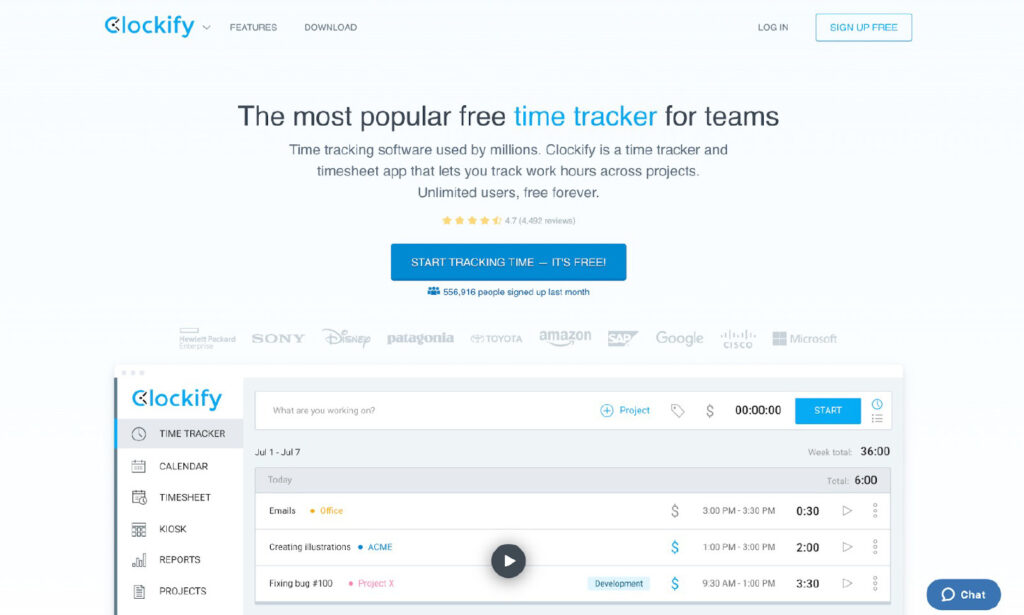
Clockify is a time tracking tool for measuring productivity. Its performance records help you measure your progress and set new time goals to achieve. You can integrate it into multiple devices and track your time from anywhere at any time.
Top Features
- Auto tracker
- Time sheet
- Calendar
- Scheduling
- Approval
Pricing
It’s free.
Supported Devices
Windows and macOS
Android and iOS
Available for download on Google Play and App Store
12. If This Then That (IFTTT)
Best for integrating multiple apps and devices
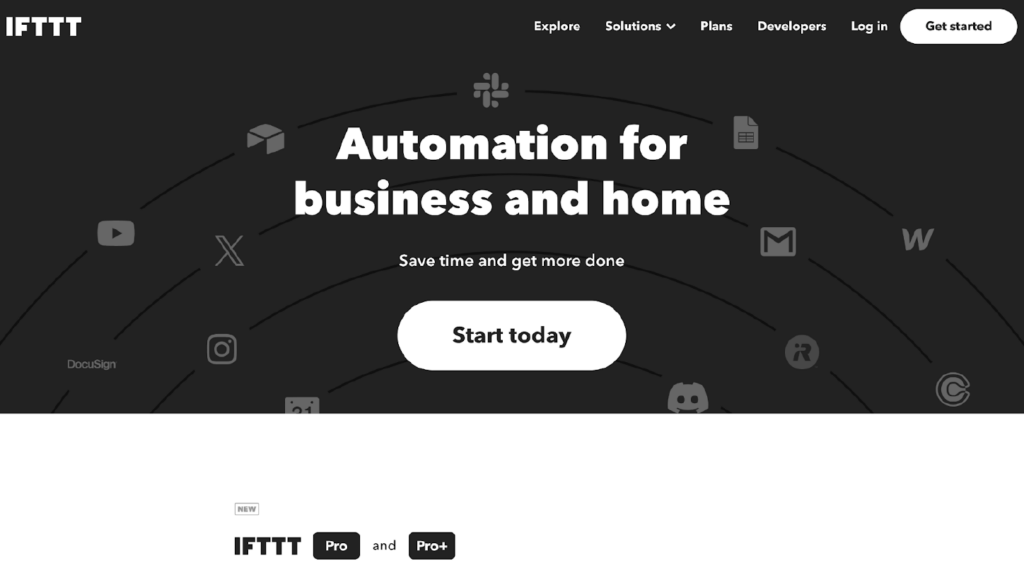
IFTTT is an app-integration software for connecting and automating various apps to create a more streamlined workflow. It centralizes all your favorite apps, so you can easily get the most out of each one.
Top Features
- Codeless integration
- Customization
- Remote automation
- AI content creation
- Lead generation
Pricing
Free: Limited features at no cost
Billing for the Pro and Pro+ plans is available based on your region.
Supported Devices
Windows and macOS
Android and iOS
Available for download on Google Play and App Store
13. 1Password
Best password manager for a global workforce
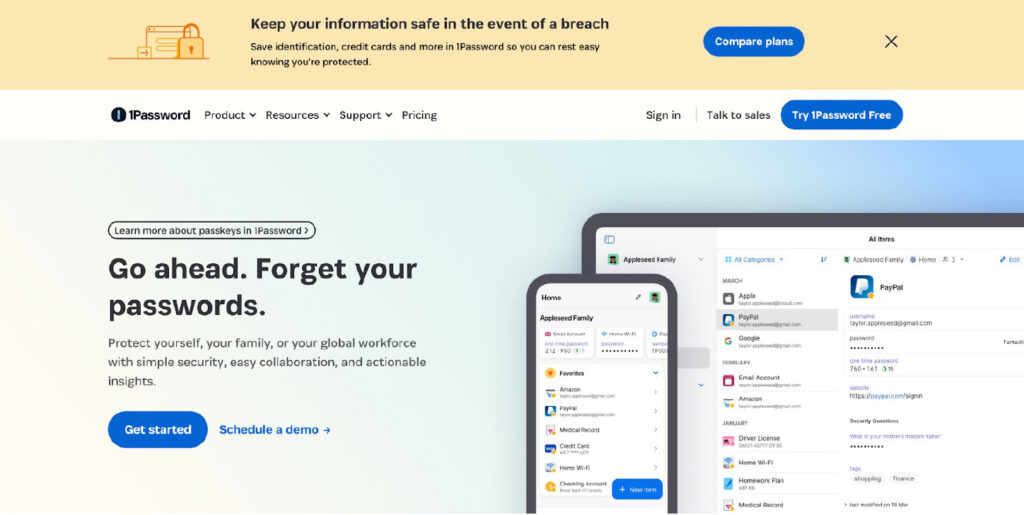
The safer you are online, the more productive you can be. 1Password is an application for managing passwords on numerous online accounts and apps. You can generate strong passwords for each account without worrying about losing or exposing them to intruders.
Top Features
- Password generator
- Username generator
- Resource library
- Password manager
- Secrets automation
Pricing
Individual: For a single person at $2.99 a month
Families: For your entire family at $4.99 a month
Teams starter pack: For up to 10 team members at $19.95 a month
Business: For larger teams at $7.99 per user a month
Supported Devices
Windows and macOS
Android and iOS
Available for download on Google Play and App Store
14. Engross
Best for time management
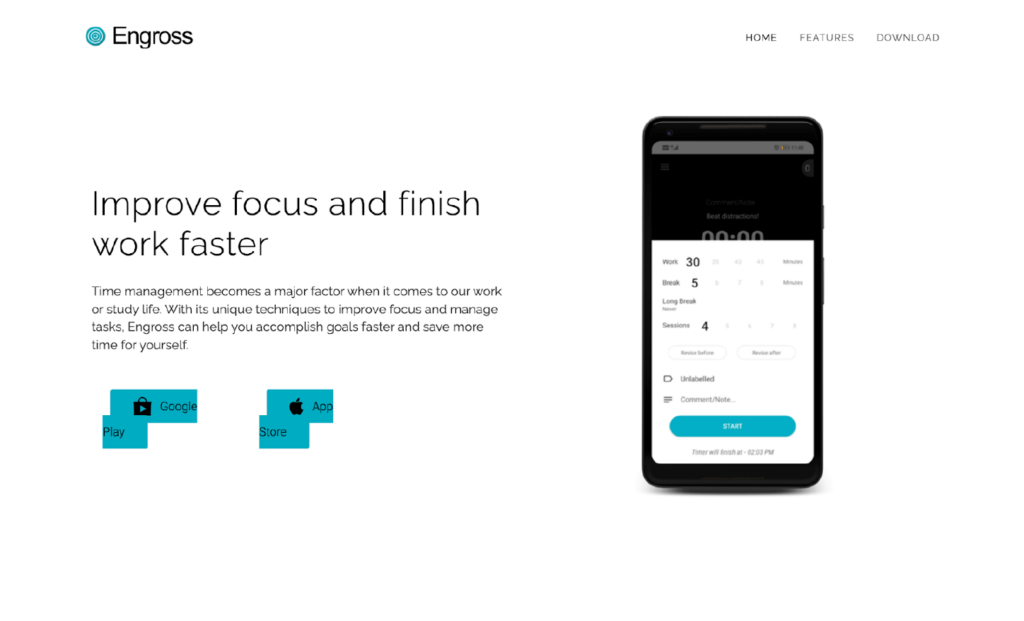
Engross is a time management app for accomplishing more work in less time. It enables you to focus on the most important aspects of your work and block distractions using the Pomodoro technique, which allows you to work for 25 minutes and then take a five-minute break.
Top Features
- Statistics and analysis
- Planner and calendar
- Stopwatch
- Reminders
- App block
Pricing
It’s free.
Supported Devices
Windows and macOS
Android and iOS
Available for download on Google Play and App Store
15. Process Street
Best for process management
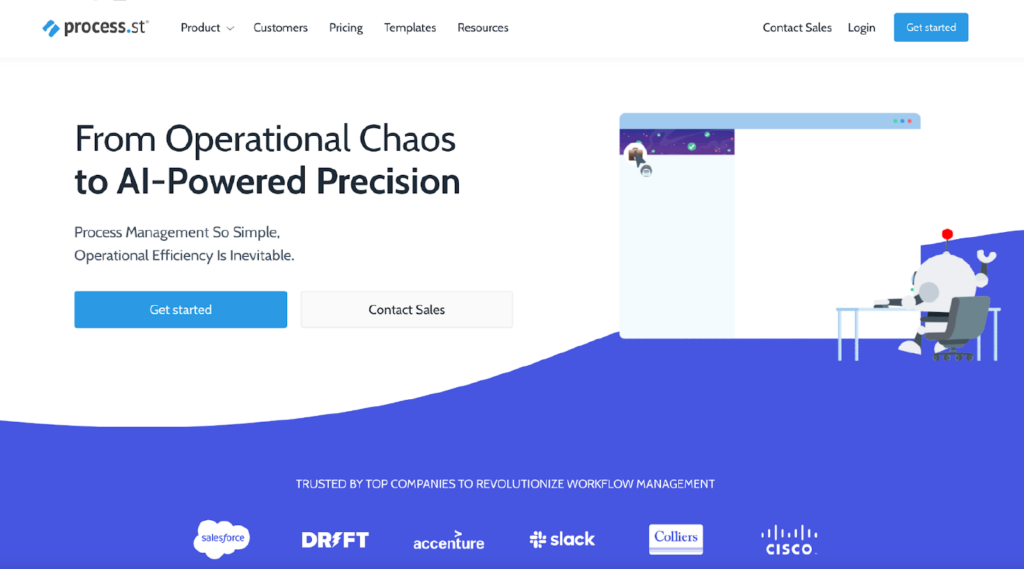
Process Street is a workflow management tool for streamlining business processes with effective documentation and automation to increase productivity. It minimizes human errors by providing team members with a template for their activities.
Top Features
- Task assignments
- Scheduler
- Approvals
- Conditional logic
- Groups
Pricing
Startup: For startups at $100 a month
Pro: For small businesses at $415 a month
Enterprise: For larger businesses at $1,660 a month
Supported Devices
Windows and macOS
Android and iOS
Available for download on Google Play and App Store
16. Hypercontext
Best for managing collaborative works
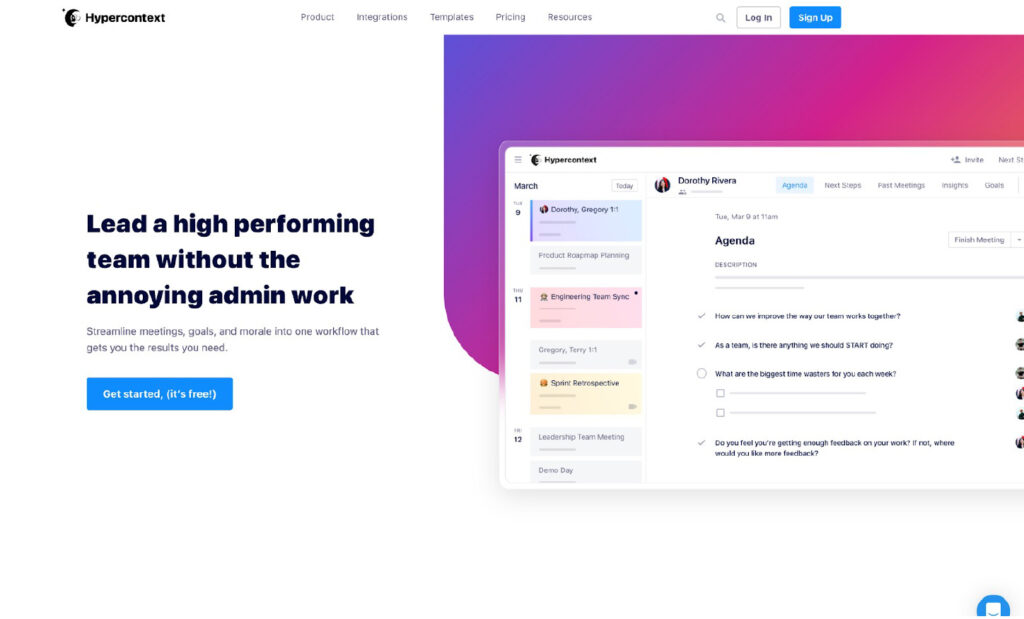
Hypercontext is a project management app for streamlining team performance. It helps prioritize your most important goals and communicate deliverables to team members at each step of the project. Team meetings are more productive as employees can share insights on how the work impacts them.
Top Features
- Reports
- Integrations
- Real-time feedback
- Idea management
- Chrome extension
Pricing
Basic: Limited features at no cost
Pro: For small teams at $5.60 per user a month
Business: For larger teams at $8.80 per user a month
Supported Devices
Windows and macOS
Available for download on the App Store
17. Habitica
Best for building and tracking habits
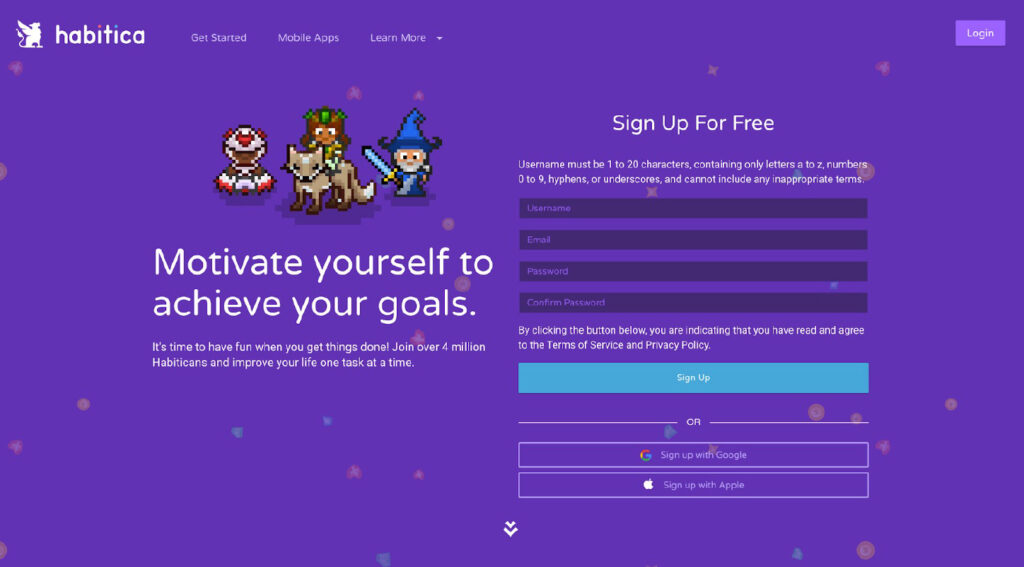
Habitica is a productivity app for cultivating strong personal and work habits to enhance the quality of your life. It offers various rewards and punishments to keep you on track as you work toward achieving set goals.
Top Features
- Habit tracker
- Games
- Rewards
- Scheduler
- Group play
Pricing
It’s free.
Supported Devices
Windows and macOS
Android and iOS
Available for download on Google Play and App Store
18. Slack
Best for team communication
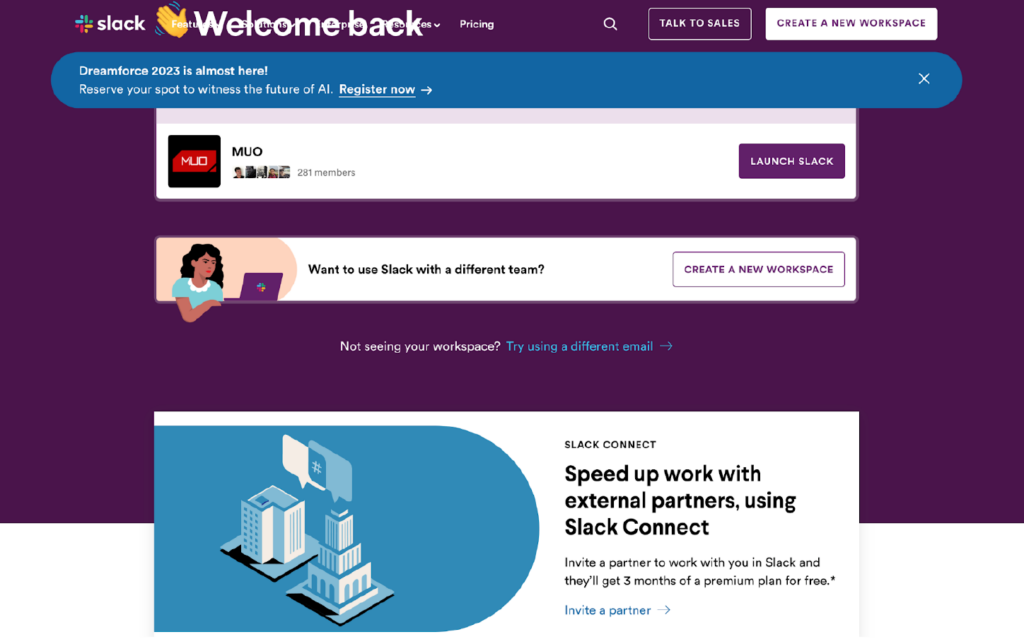
Slack is a collaboration tool for effective team management and engagement. Users can interact about work projects instantly and access information on the go to enhance their performance. It boosts remote work productivity and facilitates team bonding.
Top Features
- Apps and integrations
- Messaging
- File sharing
- Search
- Workflow builder
Pricing
Pro: For small teams at $7.25 per user a month
Business: For larger teams at $12.50 per user a month
Enterprise grid: Custom billing available on request
Supported Devices
Windows and macOS
Android and iOS
Available for download on Google Play and App Store.
19. TeamViewer
Best for remote connectivity
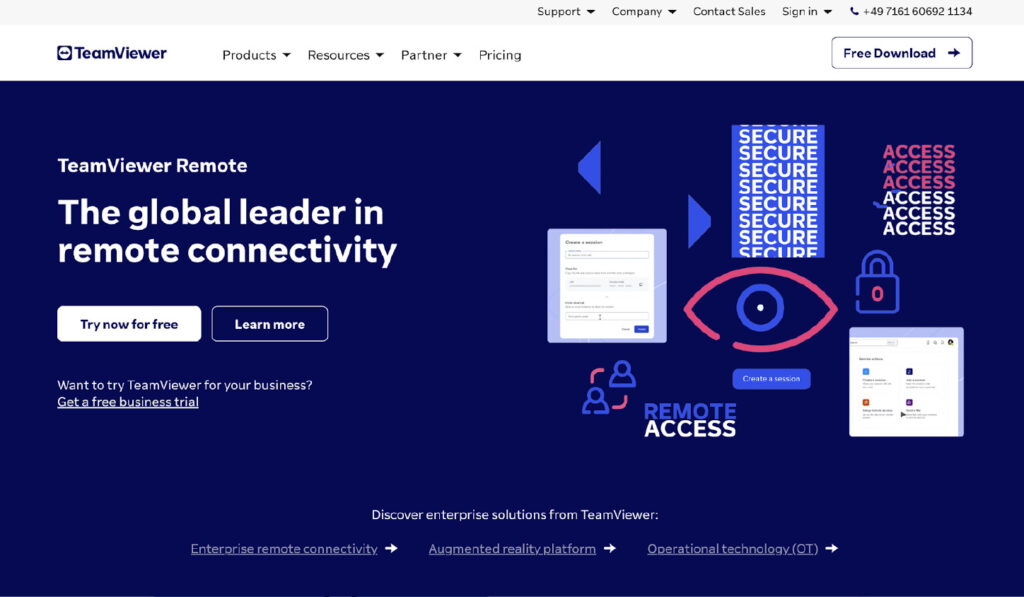
TeamViewer breaks physical barriers by enabling teams to connect to computers in real time. You can collaborate with your team on projects, conduct training, and resolve issues for both team members and customers with hands-on support.
Top Features
- Screen sharing
- Remote access
- Remote support
- Mobile app support
- Integrations
Pricing
Premium: For up to 15 licensed users at $52.90 a month
Corporate: For up to 30 licensed users at $102.90 a month
Supported Devices
Windows and macOS
Android and iOS
Available for download on Google Play and App Store
20. Zoom
Best for remote meetings and engagements
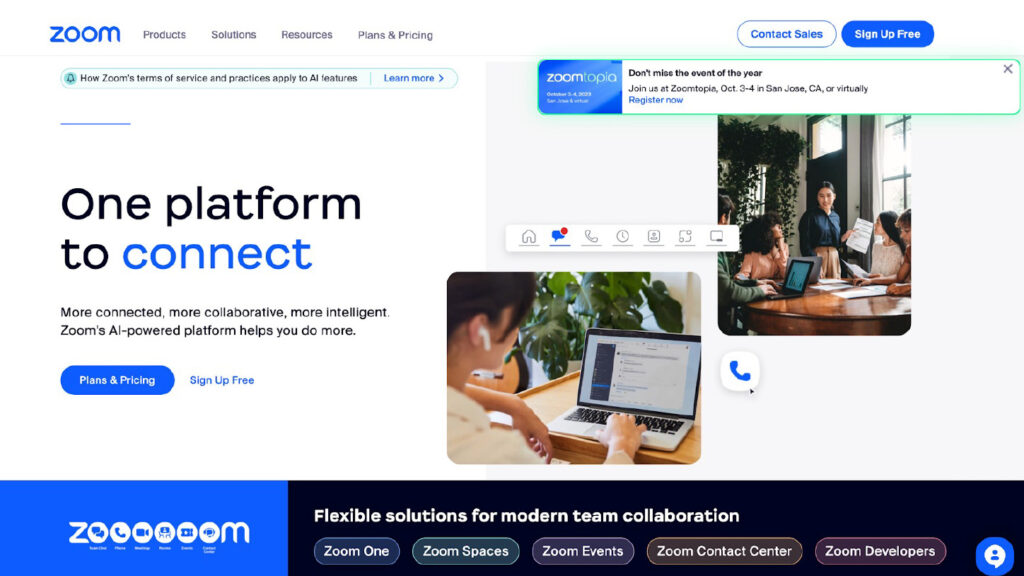
Zoom is a leading audio and video calling app for remote interaction. It enhances collaboration with real-time engagement. Its AI tool drafts meeting agendas and summarizes meetings so you have the information you need to perform better.
Top Features
- Virtual meetings
- Team chat
- Online whiteboard
- Appointment scheduler
- Conversation intelligence
Pricing
Basic: Free but with limited features
Pro: For a single user at $149.90 a year
Business: For small teams at $199.90 a year
Business Plus: Custom billing available on request
Enterprise: Custom billing available on request
Supported Devices
Windows and macOS
Android and iOS
Available for download on Google Play and App Store
21. Airtable
Best for codeless workflow management
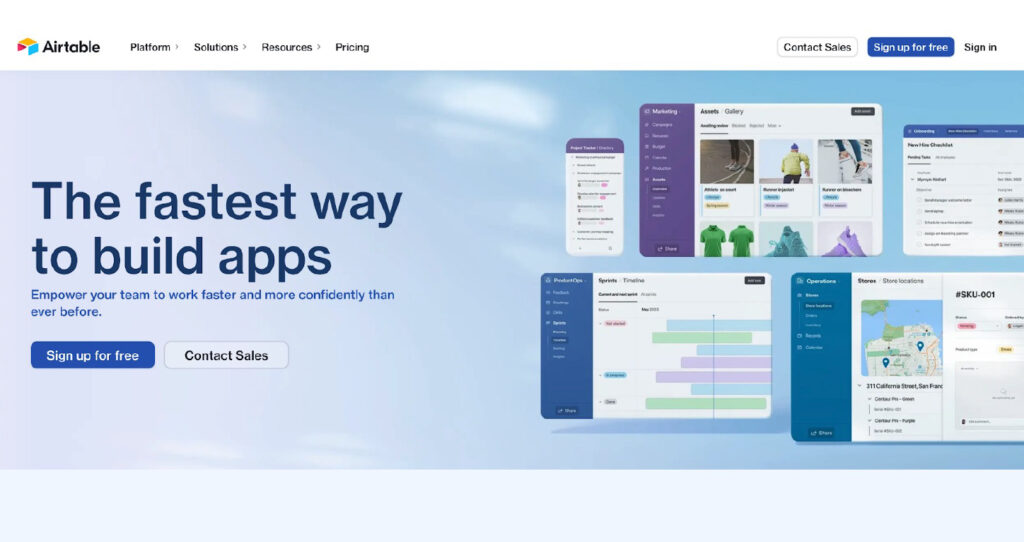
Airtable is a codeless tool for optimizing your workflow. With the technicalities of coding out of the way, team members with first-hand experience of the daily tasks can create and reorganize workflows for optimal performance.
Top Features
- App building
- Customization
- Machine learning
- Connected data
- Governance and scale
Pricing
Free: No cost but with limited options
Team: For small teams at $20 per user a month
Business: For larger teams at $45 per user a month
Supported Devices
Windows and macOS
Android and iOS
Available for download on Google Play and App Store
22. Calendly
Best for scheduling appointments online
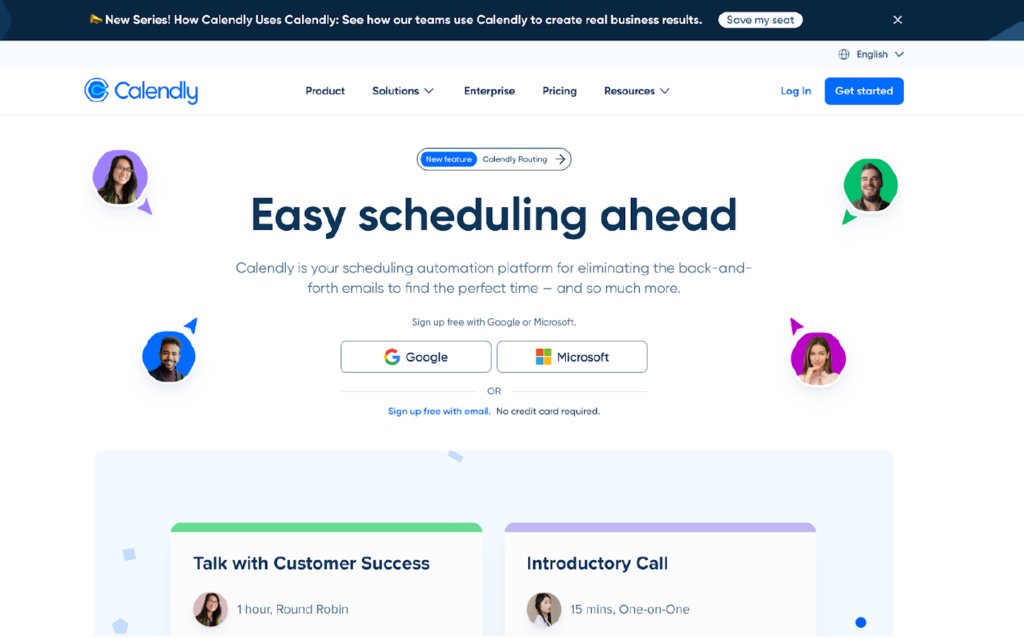
Calendly is a scheduling app that removes the back-and-forth in finding suitable times for appointments. It’s automated to relieve you of the scheduling procedures so you can focus on more productive tasks.
Top Features
- Schedule sharing
- Call co-hosting
- Reminders
- Screening
- Integrations
Pricing
Basic: Limited features at no cost
Essentials: For individuals at $8 per user a month
Professional: For small teams at $12 per user a month
Teams: For larger teams at $16 per user a month
Supported Devices
Windows and macOS
Android and iOS
Available for download on Google Play and App Store
23. Right Inbox
Best for Gmail tracking and scheduling
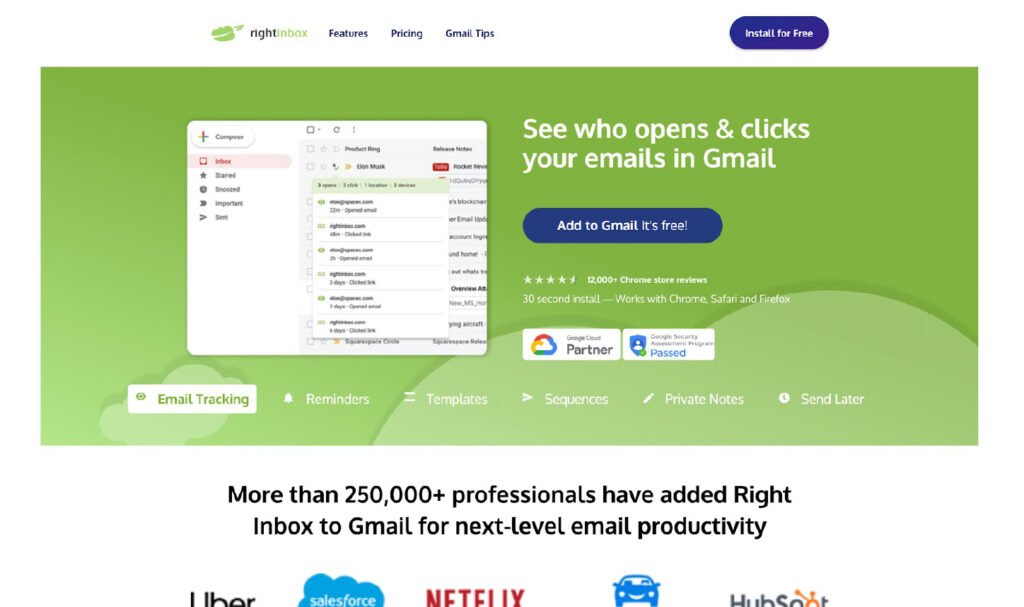
Right Inbox optimizes emails in Gmail by tracking when recipients open your emails and scheduling emails ahead for delivery at your preferred time. It helps you save time with various email templates and signatures.
Top Features
- Scheduler
- Automated follow-ups
- Custom sign-offs
- Contextual notes
- Templates
Pricing
Free: Limited features at no cost
Personal: For individuals at $7.95 per user a month
Professional: For teams at $14.95 per user a month
Supported Devices
Windows and macOS
Android and iOS
Available for download on Google Play and App Store
24. Screencastify
Best for screen recording and video editing
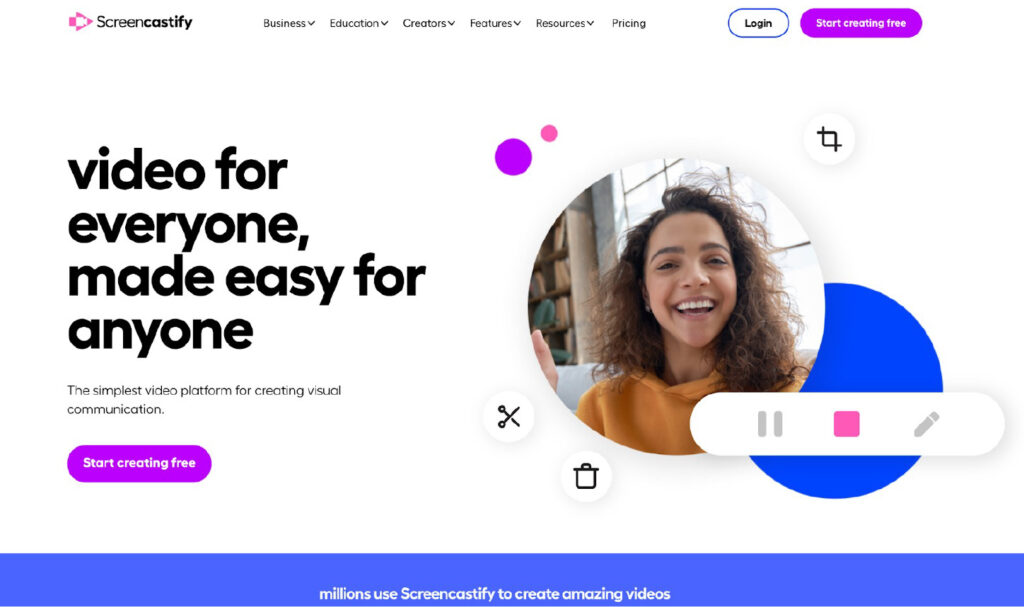
Screencastify is a video communication platform for engaging with people remotely. It enhances visual interaction by allowing participants to contribute to the conversation in real time and receive instant feedback from other participants.
Top Features
- Screen recording
- Sharing and integrations
- Video editing
- Submit assignment
- Interactivity and analytics
Pricing
Free: Limited features at no cost
Starter: $7 per user a month
Pro: $10 per user a month
Teams: Custom billing available on request
Supported Devices
Chrome extension
25. Zapier
Best for automating tasks and connecting different tools
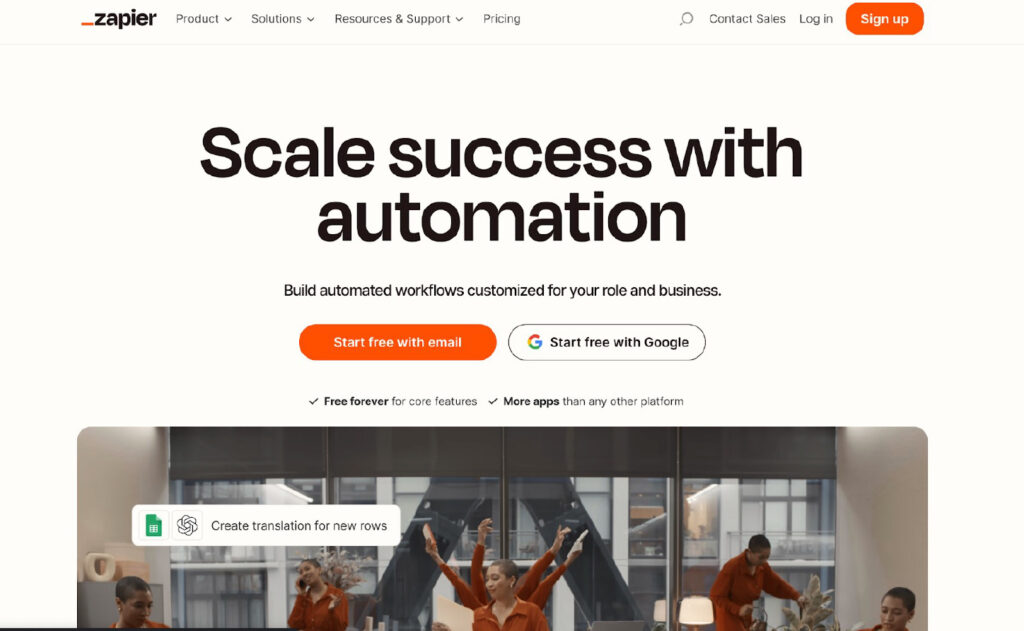
Zapier is a workflow management tool for automating repetitive tasks. It integrates your favorite productivity tools for seamless operations, allowing you to focus more on human-facing duties.
Top Features
- Workflow customization
- App integrations
- Filters
- Webhooks
- Formatter
Pricing
Free: Limited features at no cost
Starter: $19.99 per user a month
Professional: $49 a month
Team: For small teams at $69 a month
Company: Custom billing available on request
Supported Devices
Windows and macOS
26. PhantomBuster
Best for automating sales and marketing processes
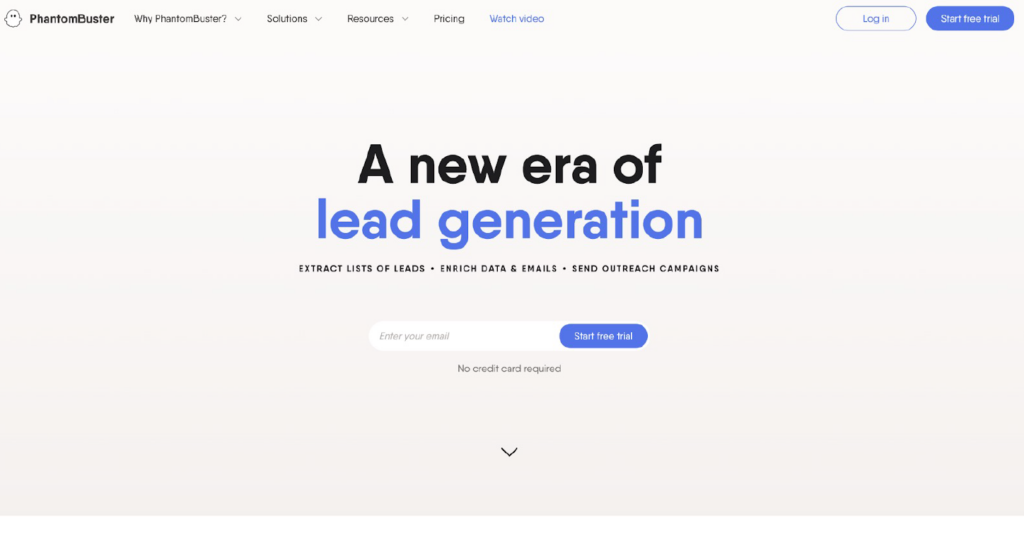
PhantomBuster is a lead generation app for generating, organizing, and sending marketing campaigns to high-potential leads for conversion. It’s codeless and works on autopilot around the clock to increase productivity.
Top Features
- App integrations
- Codeless formatting
- Lead extraction
- LinkedIn outreach
- Data and email enrichment
Pricing
14-day free trial
Starter: $56 a month
Pro: $128 a month
Team: $352 a month
Supported Devices
Windows and macOS
27. Buffer
Best for social media marketing
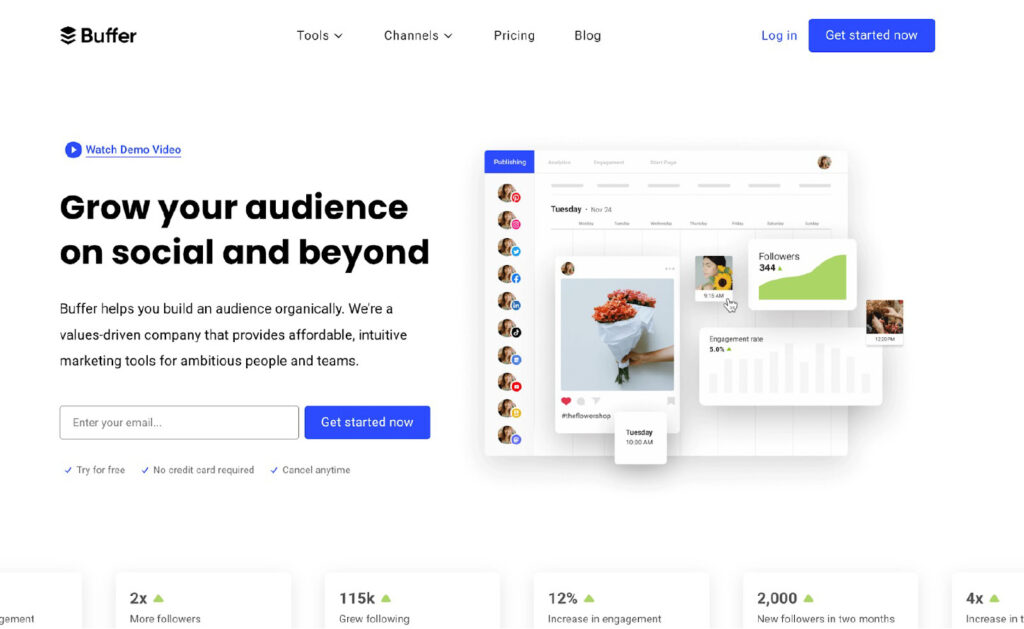
Buffer is an app for streamlining social media marketing. It helps you grow your audience organically by showing you the kinds of content they are interested in, trending hashtags, and the most suitable channels for publishing.
Top Features
- Analytics
- Engagement
- AI assistant
- Free marketing tools
- Browser extension
Pricing
Free: Limited features at no cost
Essentials: For individuals at $6 monthly for 1 channel
Team: For small teams at $12 monthly for 1 channel
Agency: For marketing agencies at $120 monthly for 10 channels
Supported Devices
Windows and macOS
Android and iOS
Available for download on Google Play and App Store
28. SaneBox
Best for email management
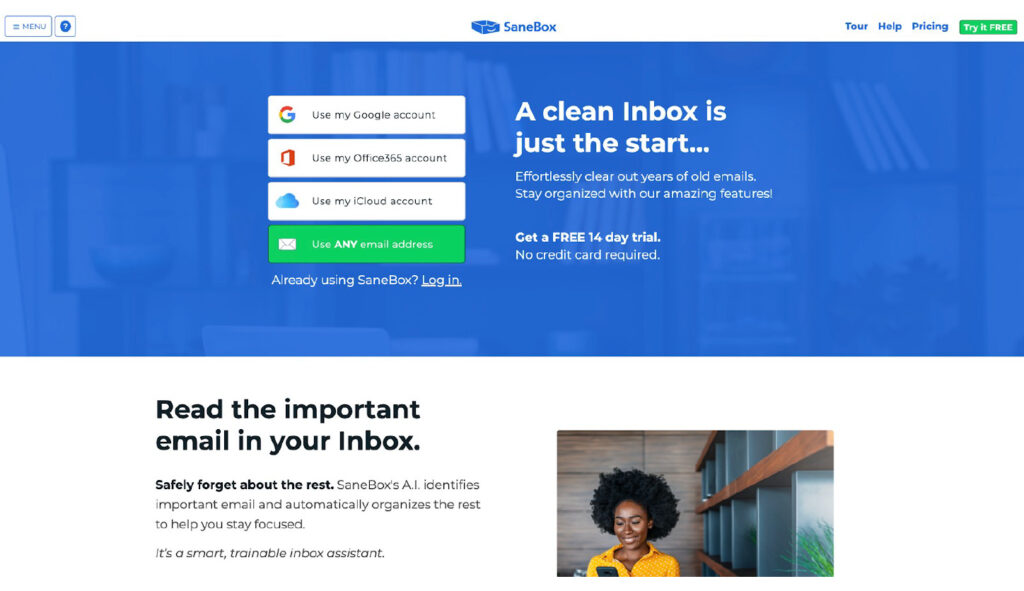
SaneBox is an email management tool for prioritizing important emails. It helps prevent email fatigue by organizing your inbox in folders and restricting spam messages from mixing with relevant ones.
Top Features
- Folders
- Attachments
- Training and filters
- Reminders
- Deep clean
Pricing
Snack: Starts at $3.49, paid monthly
Lunch: Starts at $5.99, paid monthly
Dinner: Starts at $16.99, paid monthly
Supported Devices
Windows and macOS
Available for download on the App Store
29. FacileThings
Best for prioritizing important tasks
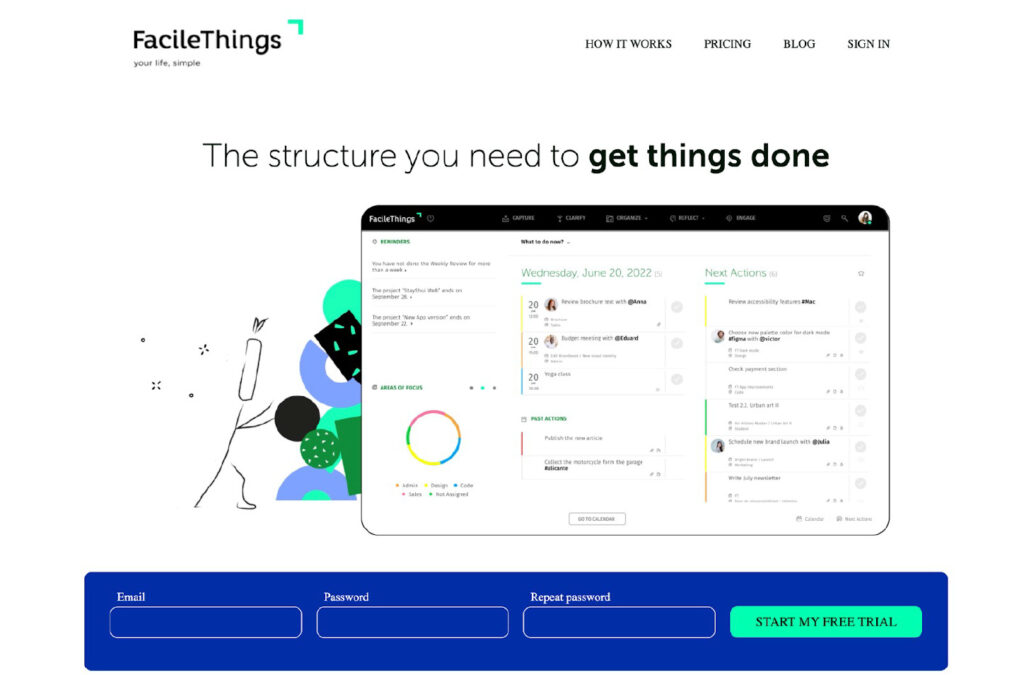
FacileThings is a productivity app for evaluating and organizing various activities in your personal and work life. It prioritizes the important tasks that need your attention more and highlights the distractions, enabling you to focus more on the things that matter the most.
Top Features
- Calendar
- Scheduler
- Reminder
- Capture
- Checklist
Pricing
1 month: 9€
3 months: €20 at €6.67 a month
6 months: €36 at €6 a month
1 year: €64 euros at €5.33 a month
Supported Devices
Windows and macOS
Available for download on the App Store
30. Snagit
Best for screen capture
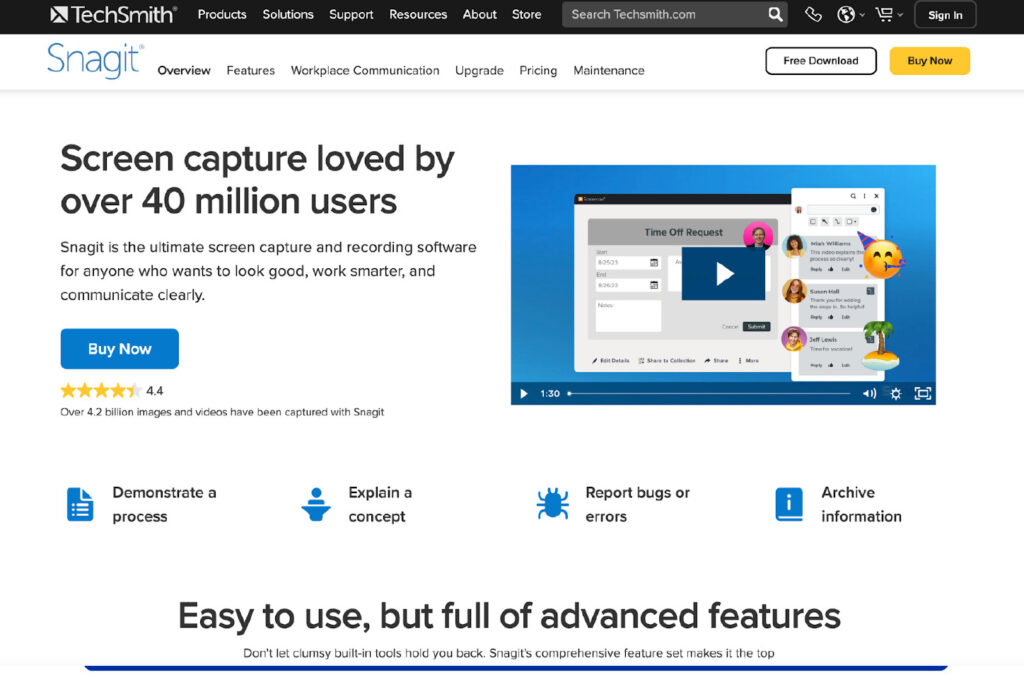
Snagit is a screen capture and recording tool for explaining processes better to people. It visually enhances learning by showcasing concepts to team members, giving them a clear picture of what to do and how to do it.
Top Features
- Scrolling capture
- Smart move
- Text recognition
- Library
- Sharing
Pricing
Snagit: $62.99
Snagit + Assets: $112.98
Snagit + Camtasia: $329.99
Supported Devices
Windows and macOS
- You may want to compare more screen-capturing alternatives. Here’s an in-depth post on Loom Vs Scribe
31. Vowel
Best for AI-powered meetings
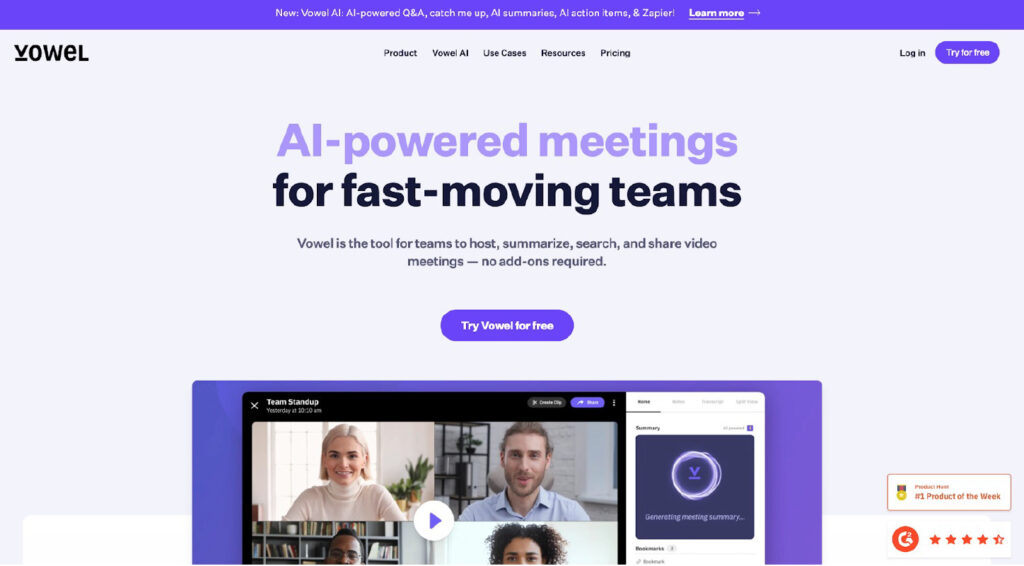
Vowel is a video communication software for meetings. It offers live transcription of meetings so people can read the details of a meeting afterward. There’s an AI tool that highlights and summarizes key information to keep everyone up to speed.
Top Features
- Instant recording
- Live transcription
- Search
- Design reviews
- MeetingGPT
Pricing
Free: Limited features at no cost
Business: $16.49 per user a month
Enterprise: Custom billing available on request
Supported Devices
Windows and macOS
Android and iOS
Available for download on Google Play and App Store
32. Forest
Best for staying focused
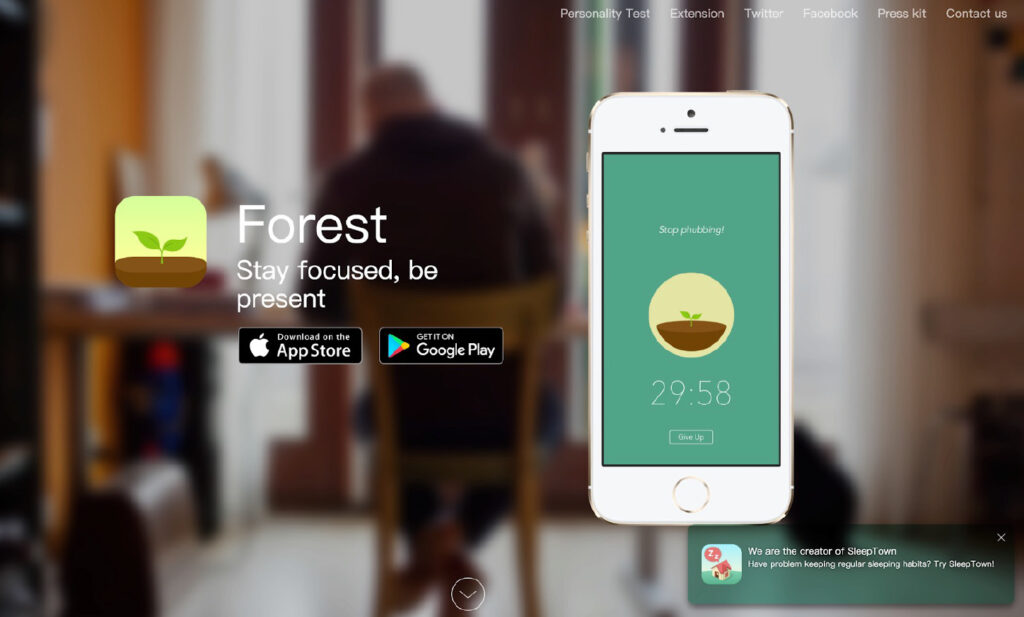
Forest is a productivity software that helps you focus on the tasks that matter the most. It uses a digital tree-planting concept that inspires you to nurture your trees as symbols of your tasks.
Top Features
- Calendar
- Timer
- Reminder
- Scheduler
- Tracker
Pricing
Pricing is available on request.
Supported Devices
Windows and macOS
Android and iOS
Available for download on Google Play and App Store
33. 15five
Best for performance management
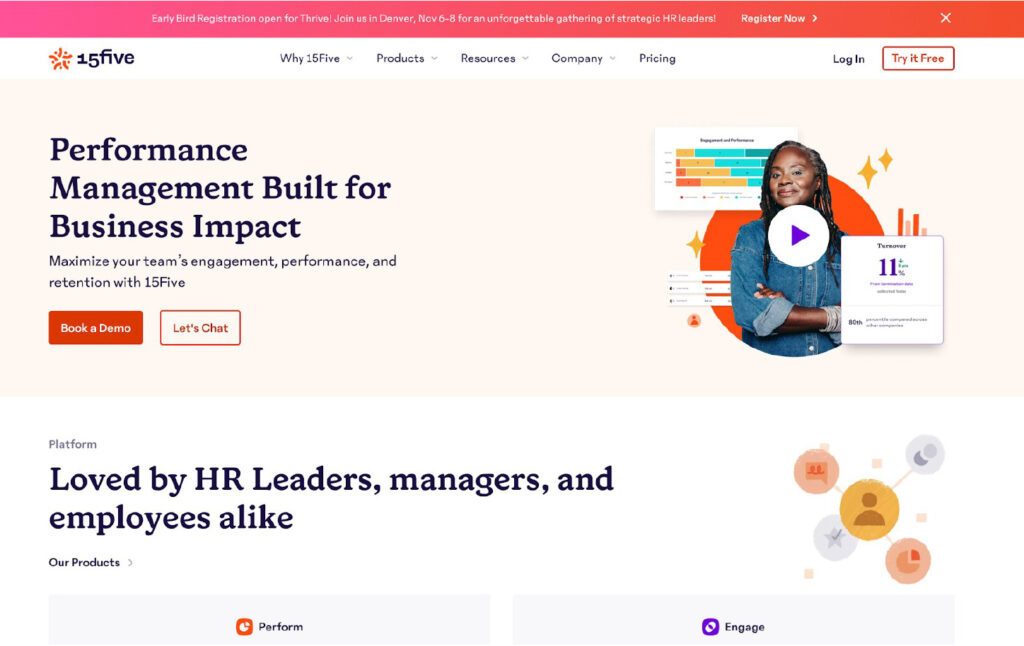
15five is a workflow management application for evaluating and improving performance among working teams. It enables you to develop specific metrics for quantifying team members’ contributions to your output.
Top Features
- Survey
- Reporting and analytics
- Knowledge base
- Tracker
- Reviews
- Feedback
Pricing
Engage: $4 per user a month
Perform: $10 per user a month
Total Platform: $16 per user a month
Supported Devices
Windows and macOS
Android and iOS
Available for download on Google Play and App Store
34. Cold Turkey
Best for blocking distracting websites and apps
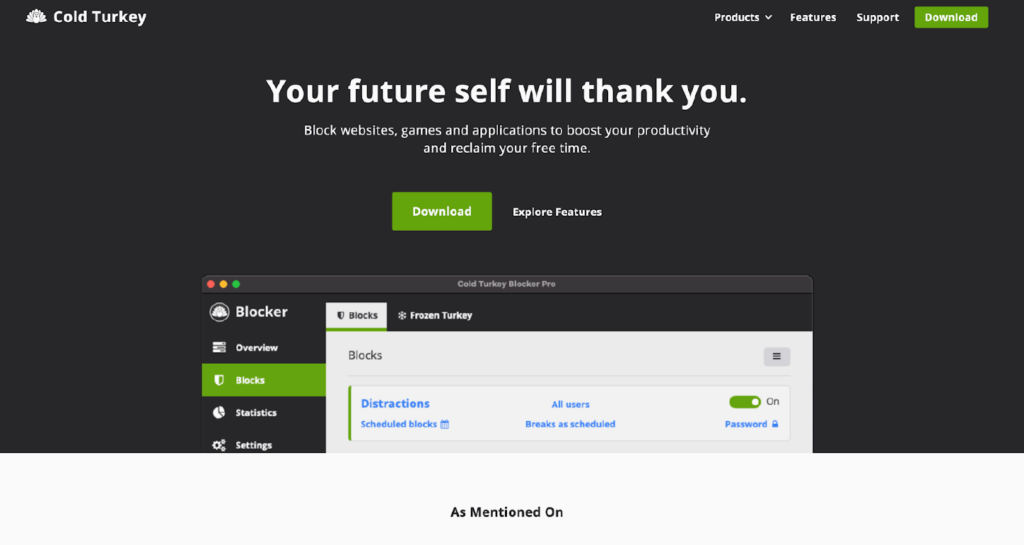
Cold Turkey is software for blocking apps and tools that may distract you while working so you can be more productive. You can customize your blocking settings based on your preferences for efficiency.
Top Features
- Domain blocking
- App blocking
- Computer blocking
- Internet blocking
- Blocking scheduler
Pricing
Free: Limited features at no cost
Pro: $39 one-off payment
Supported Devices
Windows and macOS
35. Scribe
Best for creating visual instructions
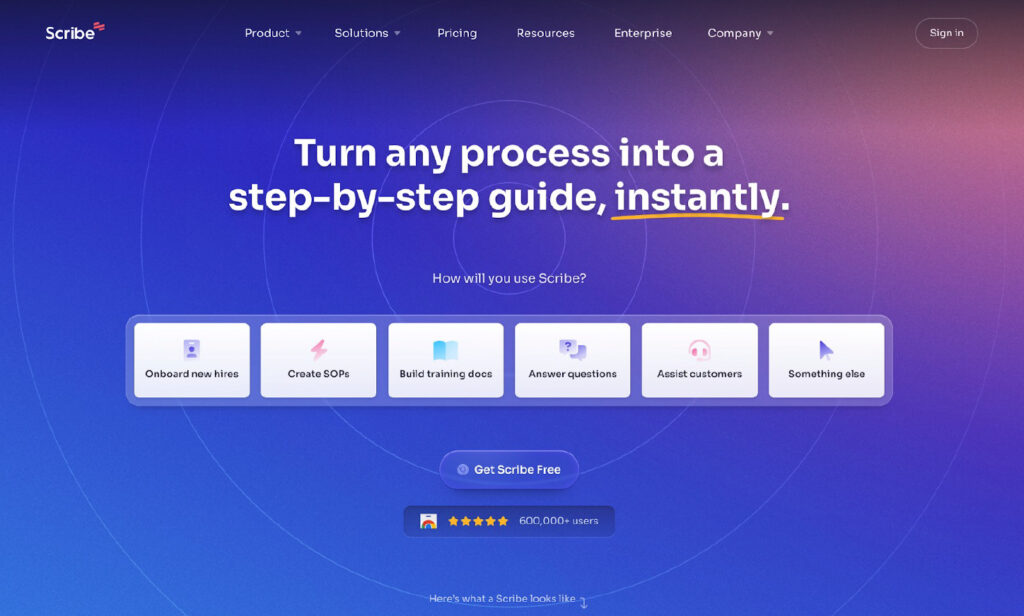
Scribe is your go-to application for transforming complex processes into simple step-by-step guides and standard operating procedures (SOPs). It makes your processes actionable with audiovisual elements for easy understanding.
Top Features
- Capture
- Training
- Onboarding new hires
- Customer support
- Customization
Pricing
Basic: Limited features at no cost
Pro (Personal): $23 a month
Pro (Teams): For up to 5 users at $12 a month
Enterprise: Custom billing available on request
Supported Devices
Windows and macOS
36. Internxt
Best for secure cloud storage
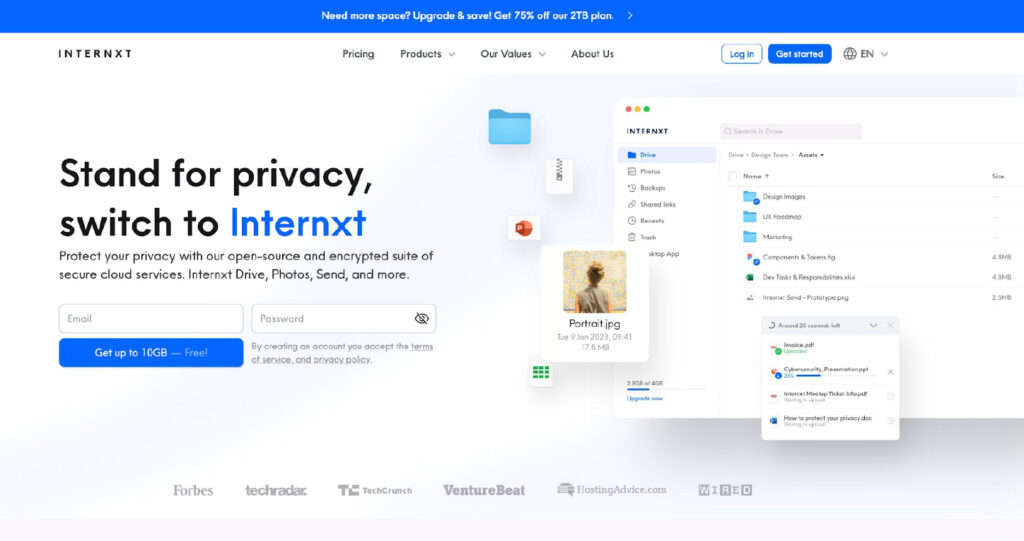
Internxt is an open-source cloud storage platform for securing your files and maintaining privacy to prevent data breaches. You can focus on being productive and rest assured that your files are protected with top notch security.
Top Features
- Private by design
- Open source and transparent
- File sharing
- Encryption
- Backup storage
Pricing
Free: Limited features at no cost
20GB: €10.68 a year
200GB: €41.88 a year
2TB: €107.88 a year
Supported Devices
Windows and macOS
Android device and iOS
Available for download on Google Play and App Store
37. Krisp
Best for canceling noise
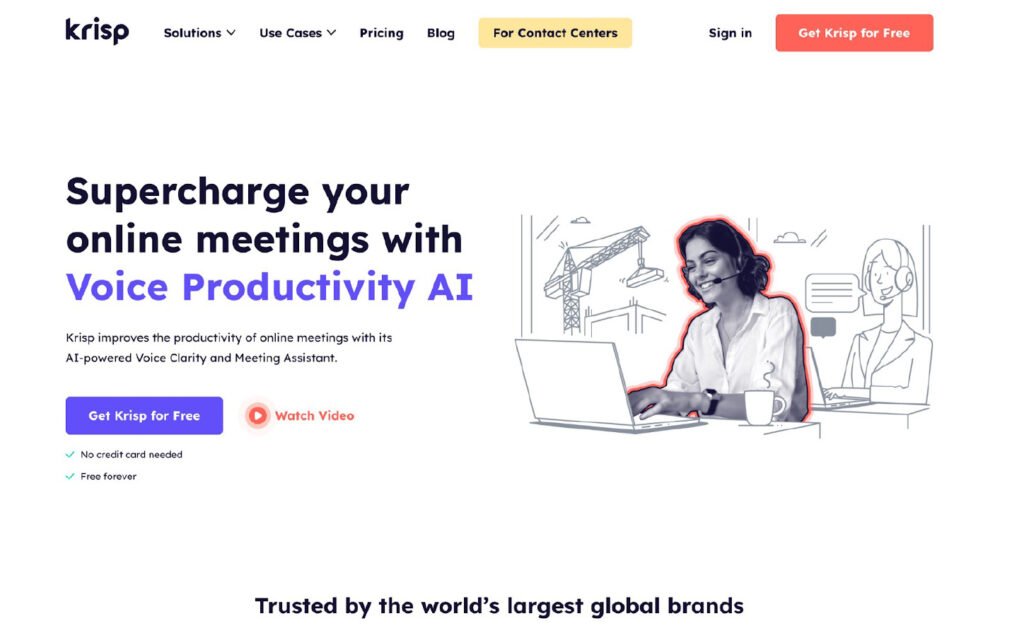
Krisp is an audio-visual communication app for online meetings. Its unique selling proposition is its noise cancellation, which amplifies the voice of the speaker at each point in time and silences any other voice in the background.
Top Features
- Meeting transcription
- Noise cancellation
- Accent localization
- Meeting notes
- Echo cancellation
Pricing
Free: Limited features at no cost
Pro: For individuals and small teams at $8 per user a month
Enterprise: Custom billing available on request
Supported Devices
Windows and macOS
Document Your Company’s Procedures, Policies, and Processes in One Place Using SweetProcess

An effective productivity app is easy to grasp and produces fast results. SweetProcess makes learning on a job easy due to its comprehensive documentation and accessibility. You don’t need to spend weeks and months teaching new hires before they can get to work.
If you take advantage of SweetProcess’s numerous documentation features, new employees can perform significant work on their first day. All you have to do is share the procedures or processes with them. This is what Ted Fogliani, the CEO of ShipCalm, does. He leverages SweetProcess to fast-track the learning process for new and established team members.
“The learning curve on SweetProcess is the number of hours or days. It’s not a number of weeks, which is rare for a software implementation…. Because a lot of people can use SweetProcess in my environment, most people can use those tools for the onboarding process, and so it’s a very simple integration for us,” Ted said.
Information is power. When employees can access the information they need in readily available knowledge bases, they are bound to be competent. The head of operations at Onogo, Florinela Serban, almost gave up after using two software for documentation because they were ineffective, but she was relieved when she tried SweetProcess.
“The main difference with SweetProcess that appealed to me is the ease of use… There’s a lot that you can also do with the content. You can add videos and photos and links to more information; and not only that, but you can also run it as tasks and on the backend,” Florinela revealed.
Whatever industry you operate in, you’ll find similar businesses that have recorded success stories from adopting SweetProcess. The growth you desire is possible, and SweetProcess can make it happen. Sign up for a 14-day free trial to begin the journey. No credit card is required.
FAQs About Productivity Apps
What Is an Example of a Productivity App?
An example of a productivity app is Slack. Other examples are Microsoft Teams and SweetProcess.
What Are the Benefits of Productivity Tools?

The benefits of productivity tools include higher efficiency, speedy delivery, better time management, etc.
Why Is Workplace Productivity Important?
Workplace productivity is important because it enables organizations to achieve their goals and manage their resources better.
How Do I Choose a Productivity Tool?
To choose effective productivity tools, you need to consider your unique needs, ease of use, customization, automation, integration with other tools, and cost among others.
What Are the Types of Productivity Tools?
The types of productivity tools include workflow management, project management, time tracking, communications, mobile office, and business intelligence tools.
SweetProcess is a common denominator in the answers to these questions. No matter how productive you may be right now, there’s a chance you can do more. Seize the opportunity by signing up for a 14-day free trial. No credit card is required.