Last Updated on October 30, 2024 by Owen McGab Enaohwo

As a business owner, you’ve probably heard of Trainual and SweetProcess but might not know which one to choose to manage your standard operating procedures (SOPs).
If you’ve been finding it difficult to choose between these SOP software, then you’re in the right place.
This in-depth SweetProcess vs. Trainual post will show you exactly how the two platforms differ from one another and which one will most likely work best for your business.
After reading this article, you’ll learn about the core features, similarities, and differences between Trainual and SweetProcess. Most importantly, you’ll be able to identify which is more effective in managing your SOPs.
That way, you’ll spend less time figuring out which tool to choose and more time getting things done for your team.
Let’s get started.
SweetProcess is our tool, and we built it for teams that want to document their procedures, processes, and tasks in one place so they can focus on doing work that matters for their business growth. Sign up for a 14-day free trial to see how it works. No credit card is required.
SweetProcess vs. Trainual: Side-by-Side Comparison Table

Before diving deeper, here’s a quick run-through of the side-by-side comparison of Trainual and SweetProcess to help you make a quick decision.
The table briefly summarizes how they compare.
| Feature | Trainual | SweetProcess |
|---|---|---|
| Robust business management | Manages every process, policy, and SOP for every role and responsibility in one place. | Manages the procedures, processes, and policies your team needs to do their job right in one place. |
| Team | Set up your teams fast and enhance productivity. | Set up teams to reflect how your company runs. |
| Employee training | Turn best practices into standard operating procedures and ensure everyone gets trained consistently. | Turn your existing procedures and processes into a beautiful knowledge base for your employees or clients. |
| Knowledge management | Makes employee onboarding orientation easy. | Makes employee onboarding orientation easy with built-in search, feedback forms, tracking, and more |
| Tasks management | Holds people accountable with clearly defined roles and responsibilities. | Allows you to track the latest activity and look back on any task or procedure history. |
| Integration | Integration with other apps is available only with the $99 and $199 pricing buckets. | Integrates with 1,000+ apps and connects with any other app directly via API or Zapier. |
| Security | Secured, but not with two-factor authentication. | Keep access to your account locked down with two-factor authentication. |
| Version History | Shows who does what task but doesn’t roll back versions. | Shows tracked highlighted changes for every change made to every procedure, process, and policy and rolled back to any version at any time. |
| Real-time collaboration | Updates content whenever to keep everyone aligned on the latest way to do things. | Updates procedures, completes tasks, discusses changes, and submits to a manager for approval in real-time. |
| Pricing | Has three different pricing options starting from $49 per month, with different features for each plan. | Access to all features at $99 per month for up to 20 active users and $5 per month for each additional active member. |
What Is SweetProcess?

SweetProcess is a business and workflow management software that allows you to focus on growing your business by helping you to document and manage your company’s standard operating procedures, processes, people, and tasks in one place.
Its unique points include:
- Helping you document step-by-step procedures so your staff members can perform tasks without relying on your input.
- Allowing you to combine multiple procedures to make an overarching workflow so that a single staff member can deliver a project from start to finish.
- Allowing you to assign and track tasks easily by turning your procedures and processes into actionable tasks so that your staff and teams can follow up, and the line manager can track every step until completion.
- Allowing your teammates and managers to suggest improvements on a process or procedure and give managers the power to approve them so that you’re not running the team in silos.
Who Is SweetProcess For?
SweetProcess is useful for professionals in every business that has a team and interacts with clients. Whether in product development, financial planning, customer support, accounting management, or human resources, SweetProcess has you covered.
Here are some professionals who get the most value from using SweetProcess:
Business Development Managers
They are pivotal in every business growth. They look for opportunities to innovate solutions and increase revenues. They leverage their experience and networks to generate new sales leads, negotiate client pricing, and forecast sales revenue for the organization’s success.
Business managers who want to effectively deliver on their jobs must ensure that every conceived idea is quickly and accurately brought to life. This is difficult to achieve if there is friction in the workflow process.
SweetProcess removes workflow bottlenecks as it allows business development managers to equip employees to support each other and get tasks done. This cuts down on unnecessary communications, and everyone is on the same page about actualizing that big goal. This helps organizations to save time, maximize effort, and improve their profits.
Eric Burnside, vice president and director of business development at Independent Retirement, mentioned how SweetProcess streamlined its operations when they needed to see the software deliver on that promise. Shortly after they rolled out SweetProcess, the results became visible.
In Eric’s words, “It’s been incredibly helpful to conceptualize the process of what we are doing—whether it’s a big or small task. [We] go through the exercise of writing it down and putting it into words. It’s the same in the process of writing in general. You scrutinize as you go through the writing process, and you reflect on how you are doing things to determine whether they make sense.”
As you can see, SweetProcess can help organizations that lack uniformity in their task delivery. If individual staff members rely on their discretion to get the job done, the process gets too complex. SweetProcess gives you the platform to craft, collaborate, and refine processes so you can continue to grow your business.
Operations Directors
One of the roles of the operations director is to ensure that they develop long-term operational strategies that aid in meeting company objectives. Resolving the contract negotiations, budgeting, and purchasing that make these possible has to be supported by solid, well-thought-out guiding policies and processes.
SweetProcess helps you put things in order from the beginning so that every senior management team has the knowledge and is able to consider every obstructing factor before engaging vendors or signing a deal.
Aside from interacting with vendors, SweetProcess also allows operations directors to intervene in the customer journey process.
Mark O’Dell, operations director at TechQuarters, explained how SweetProcess helped them improve customer satisfaction. Before SweetProcess, the team constantly explained their inability to deliver business because their processes and procedures weren’t systematized.
According to Mark, “We’ve been through some of that pain, and it comes and goes… What it looks like first-hand is explaining to a customer why X, Y, Z that looks like a really simple thing hasn’t been done, and that’s okay once. But when you’re explaining it to them twice or three times that this little thing of a process has been missed, and then they’re like, why? It’s so trivial.”
Now with SweetProcess, there’s no room for such embarrassing situations. Everyone has all the information to execute their job in the best way possible.
This is the power of having SweetProcesss systemize your processes.
For instance, during a client call, a manager wasn’t sure if the email marketing associate had sent an email campaign for that week. He responded, “I don’t know,” and that cost the team that client.
SweetProcess helps you to avoid such situations as you track the latest activity or look back on the history of any task or procedure.
Financial Advisors
Businesses without financial advisers would identify themselves as making money, but they won’t be able to document how the money is spent. Financial advisors advise businesses on how to manage their money. They do this through market research and financial recommendations of the most appropriate products, target customers, and vendors the company should do business with.
But how do financial advisors work in a business that literally does not update them with needed information? SweetProcess makes this seamless. All procedures, processes, and policies are in one place for the financial advisor to access. This way, they can effectively research the external impact of the market on their company’s internal structure, and they can advise the company based on those.
Elian Levatino, certified financial planner, partner, and COO at Benchmark Wealth Management, discussed how SweetProcess provides a platform for the team to confirm that documented processes are actionable and usable rather than just documenting processes.
“After you write the processes, you have to execute them and make sure that you wrote them down right and then have a final product. Sarah created this review structure where somebody writes the processes, somebody goes behind and checks them, and then there’s a final review,” Elian explains.
SweetProcess lets you document your processes and ensures that they’re well used, and allows your team to contribute to the creation.
Business Process Consultants
A business process consultant is a third-party professional who assists businesses by researching and analyzing the processes and systems that they use. The consultant also provides recommendations to improve these processes and practices in order to improve overall efficiency.
With SweetProcess, business process consultants can guide company leaders to manage tasks effectively by assigning specific tasks to team members and tracking their performance to completion. Also, it allows them to offer real-time reporting that shows how employees interact with assigned tasks.
For instance, if staff members can’t properly use a knowledge base because of its bad user experience, SweetProcess creates beautiful public or private knowledge bases from the procedures and policies you already have.
Marketing Directors
As a marketing director, overseeing all aspects of campaign production and implementation, strategizing, analyzing, and leading the team doesn’t come easy. The strength and perspective of each professional working to ensure an effective marketing campaign differs, yet it must be tailored to achieve the overarching goals.
For instance, to create an excellent user experience on a website, the synergy between the website developers, SEOs, and content writers must align. SweetProcess allows marketing directors to easily achieve this by creating procedures itemizing what needs to be done and how.
Katie Sullivan, the marketing and customer experience director at Preferred Home Services, mentioned how implementing SweetProcess in the onboarding and training process saved time and relieved her and her team greatly.
“When I brought on our marketing coordinator, I was able to get them started with a task, and they lived through the first week of onboarding, completely self-guided and self-controlled. It was one of the smoothest onboarding processes I’ve ever had that they could hit the ground running in week two,” Katie recounts.
With SweetProcess, you don’t have to spend any time training new employees. They can start learning immediately without supervision by simply sending them a link.
Quality Assurance Directors
A quality assurance director is responsible for ensuring that high-quality products are delivered on time and within budget. The position oversees all systems, processes, and initiatives that address quality issues. Directors collaborate with internal partners who are in charge of compliance and production.
One of the problems that quality assurance directors face is that internal partners have difficulty navigating various tech usage. Some people feel comfortable, and many don’t.
SweetProcess mitigates this challenge for quality assurance directors as it’s a platform where they can readily find features in reasonably easy ways that are not technical for them and other stakeholders.
SweetProcess is so intuitive and easy to use that a non-techy teammate can effectively use it without hassle.
Core Features of SweetProcess: What Makes it a Better Alternative to Trainual?

SweetProcess and Trainual are popular SOP software. Both have their strengths and weaknesses. In this section, we’ll highlight the core features of SweetProcess that make it a better alternative to Trainual.
Intuitive and Easy-to-Use
SweetProcess makes it easy for the end-users and managers to get started fast. Once you’ve logged into the platform, the dashboard displays everything you need with which to work.
Here’s what the dashboard looks like:
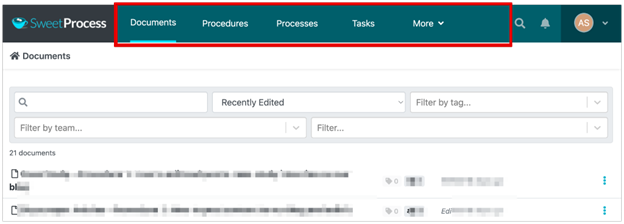
As you can see, anyone can navigate the platform without any training or supervision. Do you need to create documentation? Simply click on the “Documents” tab, and you’re good to proceed. The same thing applies to creating procedures, processes, etc.
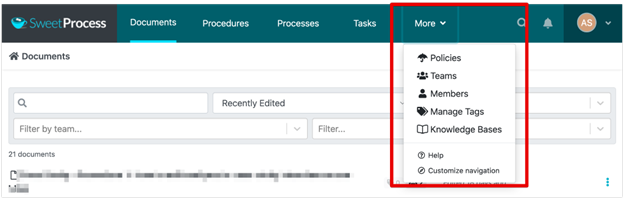
If there’s any step you can’t find at a glance, simply click on “More” and it will reveal other tabs like “Policies,” “Teams,” “Members,” etc.
For instance, if you want to create a process for a new task, all you need to do is click on the “Process” tab, then click on “Create Process,” as shown in the screenshot below.
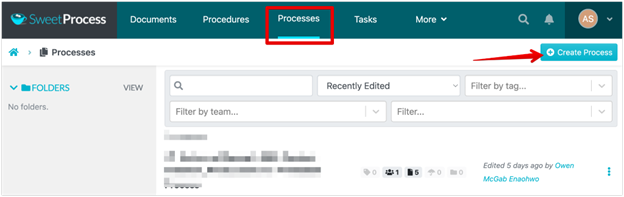
Another advantage of SweetProcess is that it constantly guides users around its pages.
For example, when you click on “Create Process,” it takes you to a page shown below. On that page, you’ll name the title of your process and add the team member you want to contribute to the content.
Most importantly, the breadcrumb (labeled 2 in the screenshot below) shows you the page navigation. That way, you know the page you are on at any time and can easily go back to the previous page.
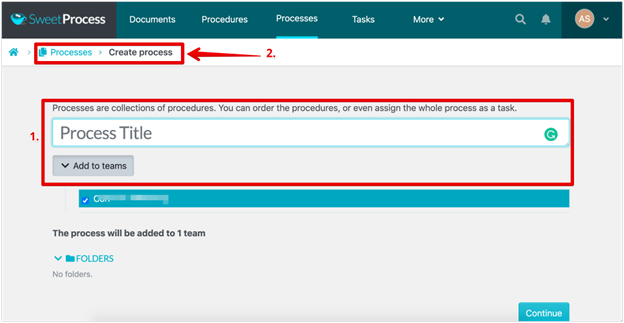
Document Procedures, Processes, and Policies
SweetProcess allows you to document procedures, processes, and policies seamlessly. You can create documentation to empower your team with all the information they need to do their job right.
This will save time for the company as repetitive tasks will be accessible from one place without any communication chain. For example, if you create documentation about the touchpoints that employees must address when working on a task, they will always see the checklists as long as you’ve added them to the documentation.
When you click on “Document,” you’ll see the lists of documents you’ve created on your dashboard.
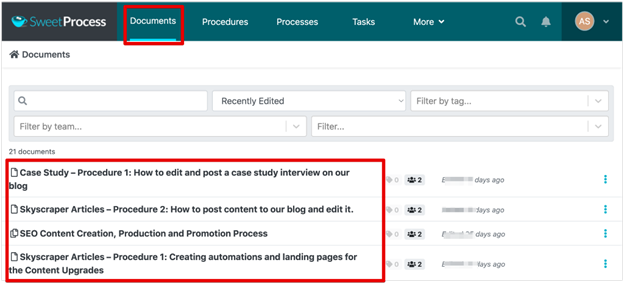
SweetProcess also allows you to create process documentation for specific tasks.
To do this, you’ll need to add a procedure. Click on “Procedure,” then “Create Procedure” as shown in the screenshot below.
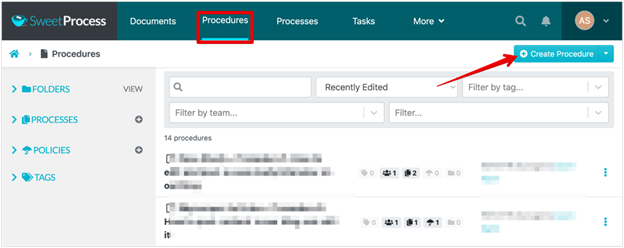
Then, you can add your “Procedure Title” and the team members working on the project. Also, this has the breadcrumbs part that helps you stay conscious of your navigation on the platform.
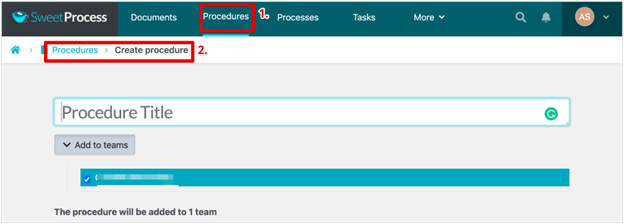
SweetProcess makes it easy to create comprehensive procedures and processes for self-learning. Perry Beebe, managing director at All Residential Real Estate, mentioned how SweetProcess is excellent for documenting procedures, policies, and processes.
Perry said, “If you’re working in a procedural-based business, have a look at SweetProcess. Have a look at the procedures and policies within SweetProcess and see how you could create those sorts of systems in SweetProcess.”
Organize and Find Documents Easily
SweetProcess allows you to organize and find documents easily. With it, you can search a pool of documentation based on the name, relevance, and tags. You can also filter by the documentation you contributed to and the approval level.
For instance, there is an emergency and you’re asked to work in the packing department. However, you’re an automation expert and don’t want to jump into operating the machine without preparation.
You can immediately find the equipment documentation and watch the operational videos so that you can handle the machine like an expert.
Here’s how the search dashboard on SweetProcess displays:
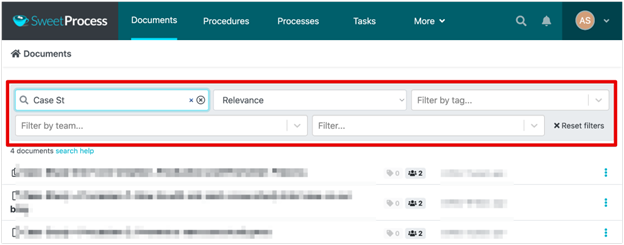
Don Houk, president at Next7 IT, mentioned that SweetProcess makes it easier to organize and find documents:
“One of the things that’s very common with our types of procedures is the inclusion of screenshots. We mark them up. We make them fancy. We do all these things. But being able to very quickly and easily add screenshots, it was surprisingly difficult to find a product that would do that very well. That was one of the key features that SweetProcess did a really good job with implementation there.”
Assign & Track Tasks Based on Documented Procedures or Processes
Have you assigned tasks to your team members before, only for them to tell you at the due date that they didn’t know about it? This situation can be annoying.
Aside from making your customers lose trust in you, you’ll also be disappointed by working with a team that’s not on the same page.
SweetProcess lets you manage tasks by providing you with details to track your team’s latest activity or look back in the history of any task or procedure, so you know who’s working on a specific project at any period.
Now you’ll know if any of the teammates you assigned tasks to have started working on it or not.
To achieve this on SweetProcess, you’ll simply click on “Tasks,” then “Assign Task.”
Here’s how it looks:
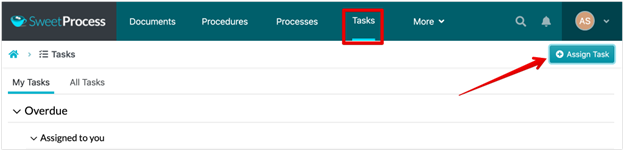
Then you’ll choose the existing processes or procedures that you want to assign to your teammate. You can also create a new procedure, then select the teammate to which you’re assigning the tasks. See the screenshot below.
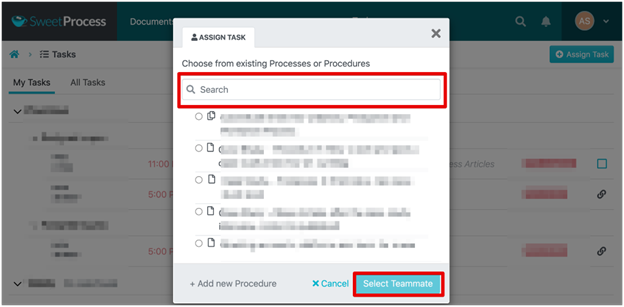
As you assign the task to a teammate, you can name the task and include the due date and time. You can also set the task reminder to once, daily, weekly, monthly, or yearly. This is super cool as it minimizes distractions and still helps you to get the important jobs done.
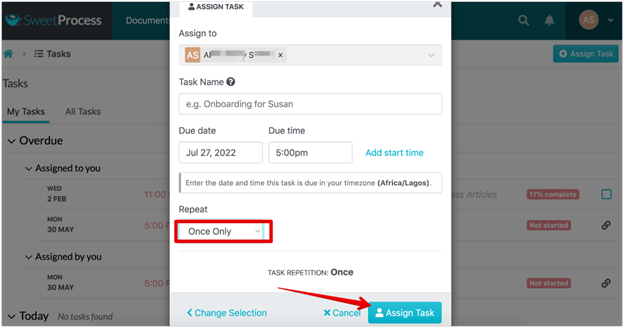
Once the task is assigned to the teammates, you can view it anytime to know if the teammates have started working on it or not. Below is a screenshot showing the task assigned to “AS,” which he’s yet to start working on.
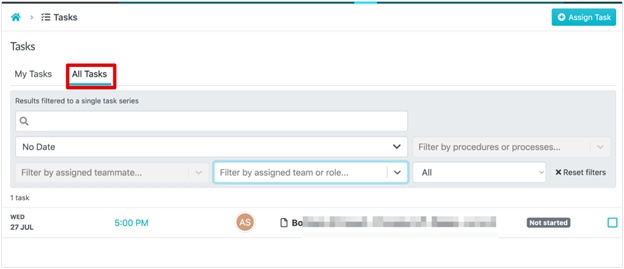
Monitor & Track the Progress of Tasks Assigned to Users
Many organizations use daily standup sessions to communicate individual work progress. As important as this approach is, it weighs a ton on employees’ time. Most employees are not active during standups, especially when the other person is talking. This also has a downside for cost.
Aside from making it easy to turn your procedures and processes into actionable tasks for your staff and teams to follow, SweetProcess allows you to track every step an employee takes until a task is checked off to completion.
Here’s what it looks like:
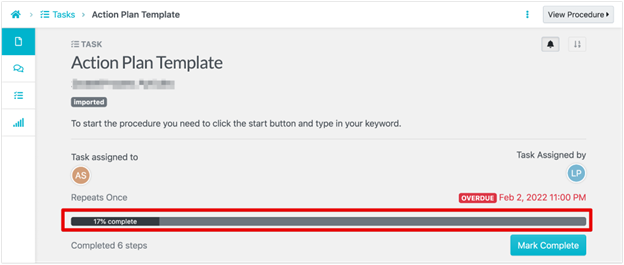
As you can see, SweetProcess displays who the tasks are assigned to, the person that assigned them, and monitors the completion. It also highlights the expected delivery date for the task.
Import Existing Procedures & Policies
If you already have existing procedures and policies for your company, SweetProcess allows you to seamlessly incorporate them into our platform.
Many businesses hire virtual assistants and subject matter experts to help them manually type and enter their existing procedures and processes on other SOP platforms.
With SweetProcess, you can import your existing procedures and policies without stress.
All you need to do is click on the “inverted triangle” close to “Create Procedure” from your “Procedures” tab. Once done, it will prompt you to upload the document.
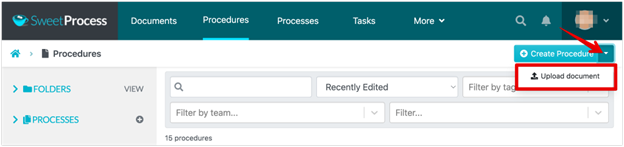
Uploading your existing policies on the SweetProcess platform takes a similar method.
To do this, here’s what it displays:
Click on “More,” then select “Policies.”
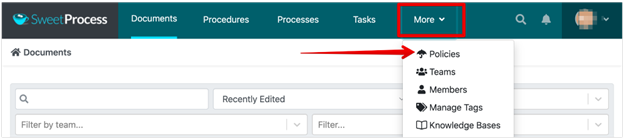
After that, click on the inverted triangle beside “Create Policy.” Then the “Upload document” tab will pop up.
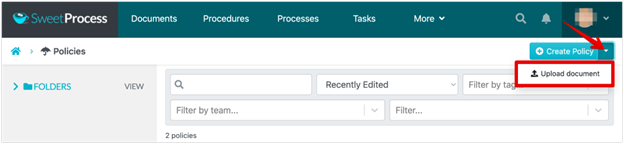
Once you click on “Upload document,” it takes you to the dialog box shown in the screenshot below. There, you are allowed to drag and drop the document in .docx format to import it as a procedure, or you click on browse to upload it from your computer.
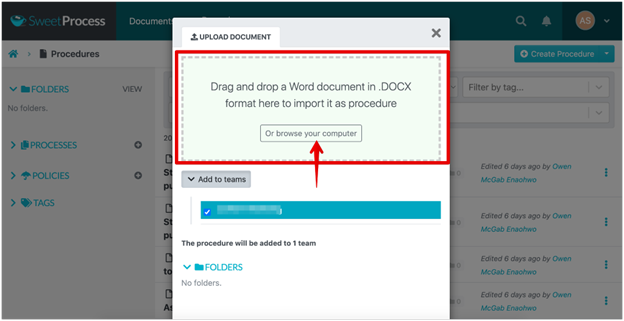
As you upload your document, the dialog box also updates you on the upload completion progress, as shown in the screenshot below. Once done, click on “Create document,” and your documentation will be created.
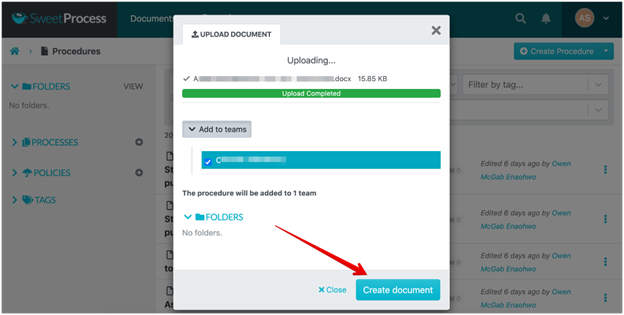
Create Process Maps & Flowcharts Automatically
If you or any of your team members process information better with visuals, SweetProcess works for you. With it, you can create beautiful diagrams and flowcharts that bring your procedures to life. It allows you to visually explore every decision and step like never before.
This is important to understand the processes and procedures without flipping through a series of pages of information.
Here’s what the process map looks like:
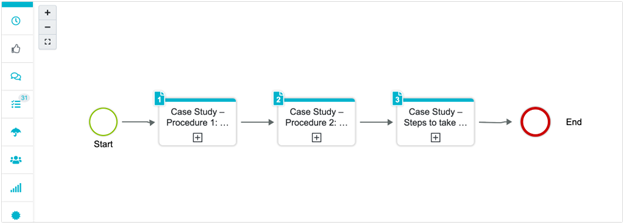
Export Documents in Different Formats
SweetProcess allows you to print documents for offline viewing. This way, you can turn your SweetProcess procedures and policies into an offline manual by exporting them to PDF, DOCX or HTML documents.
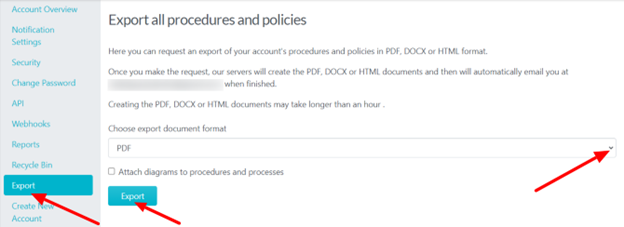
Create a Knowledge Base for Employees & Customers
SweetProcess lets you turn your existing procedures and policies into a beautiful knowledge base for your employees or clients.
For instance, as much as your new hire, who wants to help a client, would ask questions like, “How do I update my server information?” you can provide the information to the client directly. This helps you save the overhead cost of putting someone in place to do that and running a whole department.
With SweetProcess, all customer-related inquiries can be made into a repository that they access directly.
The SweetProcess knowledge base solution comes built-in with search, feedback forms, tracking, and more. It creates beautiful knowledge bases that attract the learner.
Here’s how to navigate to the knowledge base on SweetProcess:
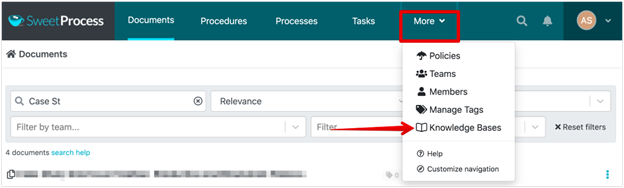
After clicking on the “Knowledge Base” icon, you’ll be redirected to a new page that looks like this:
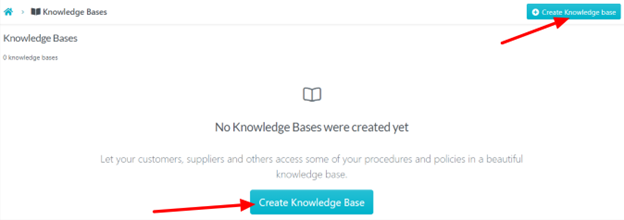
The next step is to name it. For the example below, we titled it “SweetProcess Knowledge Base.”
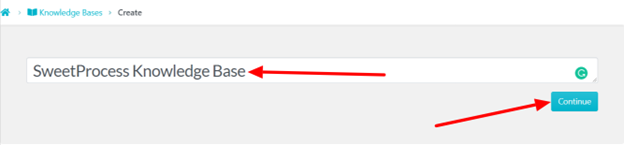
Once done, you can set up your knowledge base to be public or private. If it’s an internal knowledge base, you can make it private. If it’s a customer-facing one, you can make it public.
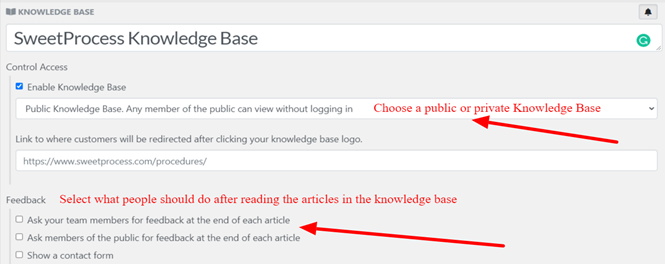
The next step is to name the categories for each knowledge base. This depends on the common questions that your employees or customers have.
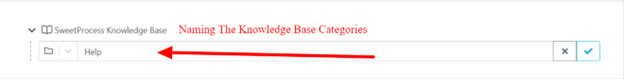
You can add as many categories as you want to your knowledge base. Also, you can include subcategories under a category. To add articles to a category, all you need to do is click on it, and it’ll prompt you to choose the procedure or policy you want to add as an article.
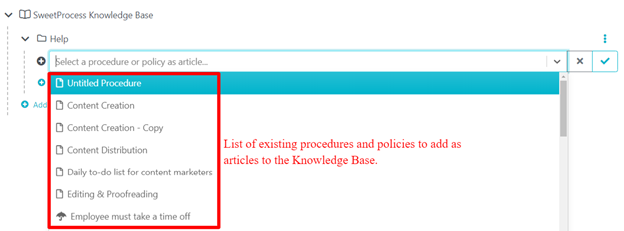
After adding the policies and processes into the knowledge base, this is what it looks like:
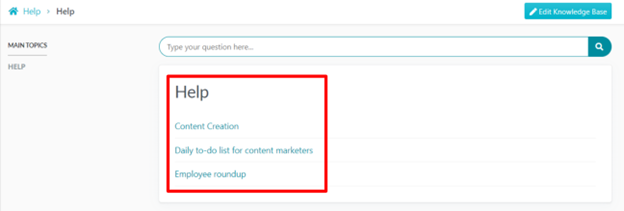
As you can see, with SweetProcess you can create a knowledge base for your employees and clients within minutes. The process is seamless, and you don’t need to watch tons of tutorials online before figuring out how it works.
Manny Cosme, president and CEO of CFO Services Group, mentioned how SweetProcess became his biggest game-changer as he now has more time on his hands to oversee the entire operations of the company because his team members can find the information they need to be efficient in their jobs.
“Running 16 employees with several different departments, I don’t do the day-to-day accounting work anymore. Now I manage the entire company. And so there are a lot of processes that we have for every single aspect of the business. Just knowing and ensuring that things aren’t going to slip through the cracks, and not only in our bookkeeping work but also in our CFO or our sales and marketing work,” Manny says.
Supports the Version History of Documents
Version history allows you to solve the problem of “who updated this file?” It helps you achieve accountability, build trust, and instill carefulness in the team.
SweetProcess version history allows you to track highlighted changes made on every procedure, process, and policy. It also lets you roll back to any version at any time.
Here’s how the version history looks:
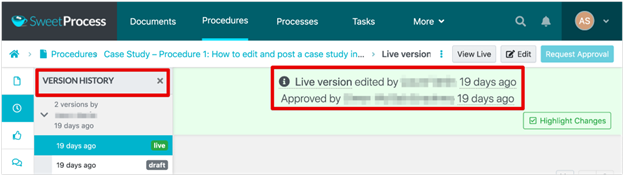
As you can see, the platform mentions the number of document versions, when it was revised, who edited it, and who approved it to go live.
Eric Burnside, vice president, director of business development at Independent Retirement, highlighted how SweetProcess met their needs, saying that versioning was one of the things that they wanted out of their process documentation system.
“You know what changes were made, so it makes it very easy to see the changes and the edits from one time to another. You can see the difference. You don’t have to read the entire procedure—you can see what was edited or added.”
SweetProcess Pricing

SweetProcess has a straightforward pricing model. It costs $99/month for a team with up to 20 active members and charges $5/month for each additional active member.
This means that if you add a member that doesn’t actively use the platform, you don’t pay for them.
For instance, let’s say you add 22 employees to your SweetProcess account.
If only 20 employees are active, you will pay the base price of $99/month.
If only 10 employees are active, you will pay the base price of $99/month.
If all 22 employees are actively using SweetProcess, then you will pay $109/month. $99 for the base monthly price and $10 ($5 each) for the two additional active members.
With this plan, you can access all SweetProcess features, including creating documentation, procedures, processes, and policies. You can also assign a task to team members, build a knowledge base, and export procedures and processes.
This differs from Trainual, which increases pricing if you want to unlock new and more important features. This isn’t fair for the users because it limits you from exploring other features to see if they may be useful for your business.
Also, Trainual charges you for services you don’t use. For instance, if you added 100 employees to Trainual this month and only 30 employees actively use it, Trainual will charge you for all 100 employees regardless. This brings to your business the payment loss of 70 people who are not using the software. This is not the case with SweetProcess.
Ready to start using SweetProcess? Sign up for a 14-day free trial to see how it works. No credit card is required.
What is Trainual?

Trainual is a standard operating procedure software that allows you to easily systemize and scale your business. It puts all your company’s policies, processes, and SOPs for every role and responsibility in one place. Also, it saves time for onboarding and training, and makes knowledge transfer easy as your company expands.
The company’s primary users are small businesses in various sectors, and the marketing and advertising industry.
Core Features of Trainual

Below are some core features of Trainual which might be useful in managing your business processes and procedures.
Streamlined Training
Trainual provides a streamlined training pathway for new hires. Whether you’re starting a new department or opening a new location, it allows you to create step-by-step instructions for your staff to do as they are expected.
For instance, if you want to train your new employees on how to go about their daily activities, you can create a process detailing each step to achieve individual tasks and gather all the processes as a procedure.
Here’s how to do so on Trainual:
After logging into your Trainual account, click on “Processes,” as shown in the screenshot below.
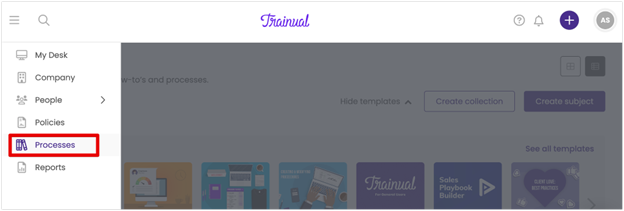
Then click on the “plus” sign, shown in the screenshot below, and then select “Create.”
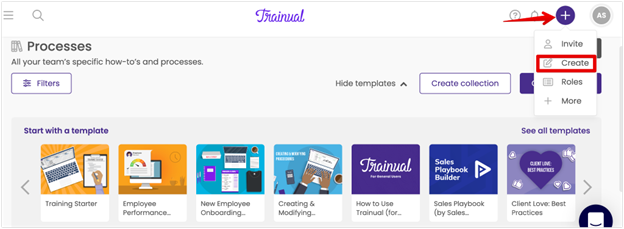
Trainual has over 250 training templates that you can choose from and start using immediately.
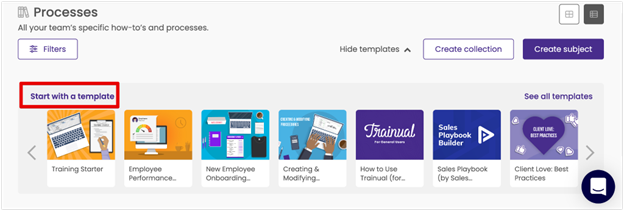
Searchable & Trackable Employee Handbook
Policies are called handbooks on Trainual. The platform allows you to easily search and track employee handbooks ensuring that they read what you want them to read.
For instance, let’s say you want to apply for an internal program but you can’t remember the company’s policy on that subject. You can quickly access your employee handbook, get clarifications on your questions before sending an email, or speak to anyone in the people operations’ department.
Here’s how to search for the employee handbook:
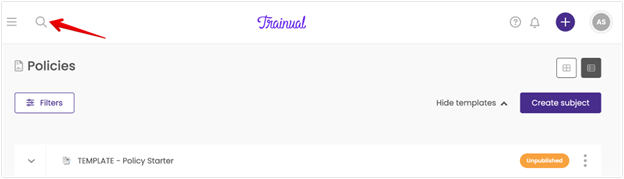
Using the search bar shown in the screenshot, you can search and track the employee handbook by people and roles.
Task Management
Trainual allows you to easily manage your tasks. It has a “My desk” area that displays all the tasks you’re working on and those assigned to you.
It shows all your tasks on a single page and informs you of the completion rate.
For instance, if you’re assigned 10 tasks, all would be itemized on your Desk with priority to show the due date and time to alert you of tasks you should start working on immediately, or communicate to the task owner if there’s anything limiting the completion of the task.
Also it displays a graphical view of your completion rate so you can picture how much you’ve achieved at a glance, as shown in the screenshot below.
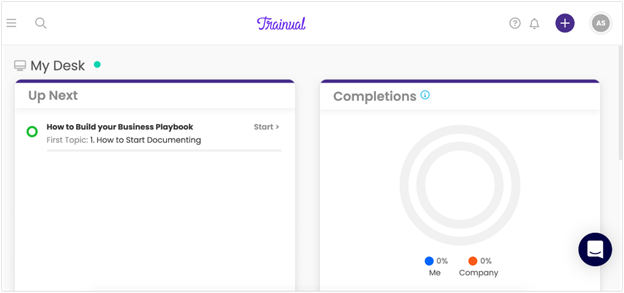
Employee Onboarding
Trainual allows you to easily onboard new employees. From providing them with information on the clarity of your role, to easily creating a test for accountability and assigning roles. It makes employee onboarding seamless.
Gone are the days when you spend two weeks training and assessing new employees on the roles they’re about to begin. Trainual makes employee onboarding fast in the sense that you only need to add them to the platform and assign deadlines for them to complete each task. You can also monitor their assessments.
The screenshot below shows how new employees are assigned tasks while they’re being prepared for their new roles.
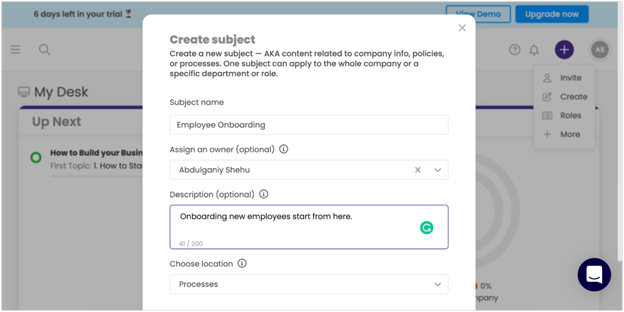
From the “My Desk” tab, you can create the onboarding process. Assign it to a team member, and guide new employees to walk through the process.
Trainual Pricing

Trainual has three pricing plans: Build, Train, and Scale model.
The Build plan costs $49/month. This allows only a team of two users, and you can’t add any more unless you upgrade to another tier. If you’re on this plan, you’re only stuck on the two-user restriction. The users have access to unlimited documentation, customizable templates, organizational charts and directory, roles and responsibilities builder, loom screen recording, GIF and stock photo libraries, and you’re allowed to embed 700+ types of content.
The Train plan costs $99/month. It allows 10 users, and any additional user costs $3/month. It gives you access to all the Build plan features, plus unlimited tests, completion tracking, assign content owners, custom branding, user reports, iOS and Android mobile apps, chrome browser extension, Zapier workflows automation, and Slack integration.
The Scale plan costs $199/month. It allows 20 users and additional users at $4/ month each. This plan gives access to the Build and Train features, plus HRIS integrations, training time estimates, public subject sharing, content due dates, single sign-on (SSO), and unlimited chat and email support.
These pricing buckets are good, but they restrict the company’s growth as users are unaware of the full features that can readily suit their business needs. This means that with the Build and Train pricing plans, you’re restricted unless you purchase the scale plan at $199/month.
Another downside of Trainual’s pricing is that you have to pay for inactive users as well.
This is not the case with SweetProcess, where you only pay for active usage of our platform. Even if a user is only active for a few days in a month, we will prorate the active days and charge based on that.
Also, with SweetProcess you have access to all features at $99/month for a team with up to 20 active members and charge $5/month for each additional active member.
SweetProcess vs Trainual: Which SOP Software Should You Choose?

The major difference between Trainual and SweetProcess is that while SweetProcess is easy and intuitive to use, Trainual has a bit of a learning curve, so getting your team to work with it is challenging.
A reviewer on G2 complained about the learning curve and said they had to invest time into training the rest of the team.
Meanwhile, for SweetProcess, a reviewer on G2 mentioned that SweetProcess had no learning curve. Members of the team were able to start processes and procedures right away.
Also, SweetProcess offers you all features at a one-time fee of $99 per month for up to 20 users. Trainual, on the other hand, restricts its features depending on the plan you opt for. The platform also charges you for inactive users on your team.
Another reviewer said that other features could be helpful, but they had to upgrade to afford those features. One company is hesitant to upgrade to the premium account due to the extra expense.
Unlike SweetProcess, Trainual doesn’t provide information about who works on a document. One reviewer mentioned that Trainual doesn’t have the name of the person who made updates, or the date and the time.
With ease, SweetProcess solves this problem using the version history feature. As shown in the screenshot below, you can see who worked on a document, who approved it, and the date and time the activity happened.
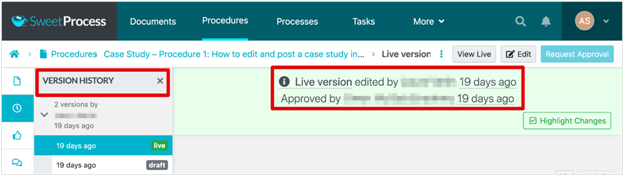
When choosing between SweetProcess and Trainual, you have to consider the size of your business, operational budget, and how fast you want to scale.
With SweetProcess, you have access to features that allows effortless management of your standard operating procedures, such as:
- Documentation of procedures, processes, and policies.
- Organize and find documents easily.
- Assign and track employees’ tasks based on documented procedures and processes.
- Monitor and track progress tasks assigned to users
- Import existing procedures and policies
- Exporting documents offline in different formats.
- Create process maps and flowcharts automatically.
- Create a knowledge base for employees, customers, and clients.
- Supports the version history of documents.
Want to see the tool in action and build your company’s first procedure? Get started today by signing up for a 14-day free trial. No credit card required.
