Last Updated on May 18, 2025 by Owen McGab Enaohwo
![How to Write a Knowledge Base Article [In-Depth Guide + Examples]](http://www.sweetprocess.com/wp-content/uploads/2023/12/how-to-write-a-knowledge-base-article.png)
Based on a report by Statista, 88 percent of customers prefer businesses to have a self-support portal. It goes without saying that having an effective knowledge base repository is crucial to increasing customer satisfaction.
But how do you pick the right topics to tackle? How can you write a helpful article to avoid weighing down your support unit? And how do you manage your knowledge base articles?
In this article, we’ll walk you through the entire process of picking a topic, writing, creating, publishing, and managing knowledge base articles that are clear, concise, and helpful to your customers.
Without a credit card, you can sign up for a 14-day free trial on SweetProcess today and see how it’s easy to create knowledge base articles that improve customer satisfaction, cut down support costs, and boost employee productivity.
TABLE OF CONTENTS
What Is a Knowledge Base Article?
How to Write a Knowledge Base Article in 5 Steps
Key Components of a Knowledge Base Article
How to Create Your Knowledge Base Articles in SweetProcess
Common Mistakes Businesses Make When Creating Knowledge Base Articles
Types of Knowledge Base Articles + Templates
Benefits of Knowledge Base Articles
Knowledge Base Article Examples You Can Learn From
Create and Manage Your Knowledge Base Articles in One Place
What Is a Knowledge Base Article?

A knowledge base article is a helpful manual that businesses create to offer self-sufficient support to their customers. It is filled with information about company products or services, curated by AI or human experts. They usually store knowledge base articles in the Support, Help Center, Knowledge Base, or FAQs sections of a company portal.
Knowledge base articles can be a great resource for customers and can include a troubleshooting article, how-tos, and frequently asked questions. A knowledge base content might contain guides, videos, audio, infographics, GIFs, and other visual elements that help your customers get the most out of your product or service.
Think of a knowledge base as a platform for helping your staff quickly understand a company’s standard operating procedures.
How to Write a Knowledge Base Article in 5 Steps

When a customer is stuck, your external knowledge base is supposed to be clear, concise, actionable, and straightforward.
Below are five steps to crafting a helpful knowledge base article.
Step 1: Know Your Target Audience
Knowing your audience is the ultimate key to developing an effective knowledge base and writing knowledge base articles.
Learning your audience’s technical understanding or preferred form of learning allows you to fully cater to their needs. Generally, you should have a solid understanding of your customer’s personas and concerns.
Ask your support team to create a list of customer questions they spend the most time on. Then write knowledge base articles on those common problems. This will help you provide a higher level of customer support, create a helpful knowledge base, and reduce the number of support tickets coming in.
Step 2: Understand Your Target Audience’s Pain Point
You must understand your users’ needs by finding common questions and themes to create relevant content around. However, if you’re unsure about where exactly your customers need help, observe the following areas:
- Ticketing system: You can discover customer frustrations from your support chats, calls, and emails.
- Customer support team: They interact with your customers, so you will get reliable insights from them.
- Social media: Dissatisfied customers might leave their reviews on social media about your product or services.
- Online communities: Observe what they are always struggling with and create great knowledge base articles to guide them.
Step 3: Come up With Topics That Address the Pain Points
From your knowledge of Step 2 (target audience’s pain points), you can brainstorm topics for your knowledge base articles. Ensure your topics are specific and actionable.
Here’s a knowledge base example: “How to set up your new XYZ smartwatch,” or perhaps, “How to connect to your company’s VPN.”
Step 4: Collaborate With In-House Subject-Matter Experts
Working together with subject-matter experts (SMEs) is a smart way to write useful knowledge base articles. SMEs have the most experience in specific aspects and can give accurate insights.
To effectively collaborate with SMEs, identify the topics you want to write about and schedule meetings with the most knowledgeable SMEs and hear about their experiences, challenges, and recommendations.
Once you have gathered input, write your knowledge base (kb article) clearly and concisely and avoid technical jargon. Once finished, send the article back to the SMEs for review and feedback.
Step 5: Writing Your Knowledge Base Articles
Now that you’ve picked a topic and have laid out the information, it’s time to put it together.
Here are some tips for writing useful knowledge base articles:
Format the article appropriately. Use headings, subheadings, and bullet points to make the user manual simple to read and scan through. You can also add tables and images where necessary to break up the text and make it more visually appealing.
Make it detailed and clear. Provide relevant examples where needed and ensure it’s relatable. In addition, break down and explain any technical jargon to ensure you carry along every reader, especially if it’s technical content.
Structure the article to aid readability. Write it in a logical order such that even a total newbie can go from point A to B without getting confused. You can also include a table of contents to help customers easily navigate the article or find specific information.
Embed supporting media. Videos, images, audio, GIFs, and screenshots can make your articles more insightful and easier to follow through. For example, if you’re writing an article on how to compress a video, you could insert screenshots or a video showing what app to use, how to download it, and what buttons to click.
Link to relevant articles. Your customers might want to dig deeper or, perhaps, learn from similar articles you’ve written on the same problem. Hyperlink other articles that cover related queries. This will help your readers find the instructions they need in one place.
Don’t sell. This is not where to go all salesy on your readers. Avoid using marketing language or hard selling your product or service. You’re better off assisting or helping them solve a problem than promoting your product or service.
In addition, don’t forget to use software that allows you to collect feedback from your readers and use it to adjust the articles to help your audience stay updated.
Key Components of a Knowledge Base Article

A well-written knowledge base article should be informative, easy to understand, and easy to navigate. The key components of a good knowledge base article are:
- Videos can show complex tasks or concepts easily. They can also provide more personality to your articles.
- GIFs. Using these short and looping animations to describe specific steps or processes are even more relevant in showing how to use software or other digital tools.
- Screenshots. These are screen-grabbed images used to visually represent concepts, steps, or processes. You can use them to show users where to locate certain elements, keys, buttons, or functions.
- Jump links. Can redirect customers to a particular segment of your article. This can come in handy for longer manuals that comprise different subtopics.
- Audio. Can provide instructions in a verbal format. This can be suitable for users who learn better by hearing.
Fortunately, SweetProcess has built-in functions that support all the different components above. It also offers a variety of other features that can help you create and manage your knowledge base articles, such as:
- Article search bar/tracker
- Live chat support
- Collaboration tools
If you’re looking for an easy-to-use knowledge base system, then sign up for a free trial of SweetProcess today and start writing knowledge base articles that are informative, engaging, and easy to understand.
How to Create Your Knowledge Base Articles in SweetProcess
With SweetProcess, creating knowledge bases is super easy. For instance, let’s say a customer wants to know how to correct a 404 error code. Your customer can simply search within your knowledge base and find a written guide.
Here’s how to create a knowledge base article on SweetProcess:
Go to the procedure tab and click on “Create Procedure.”
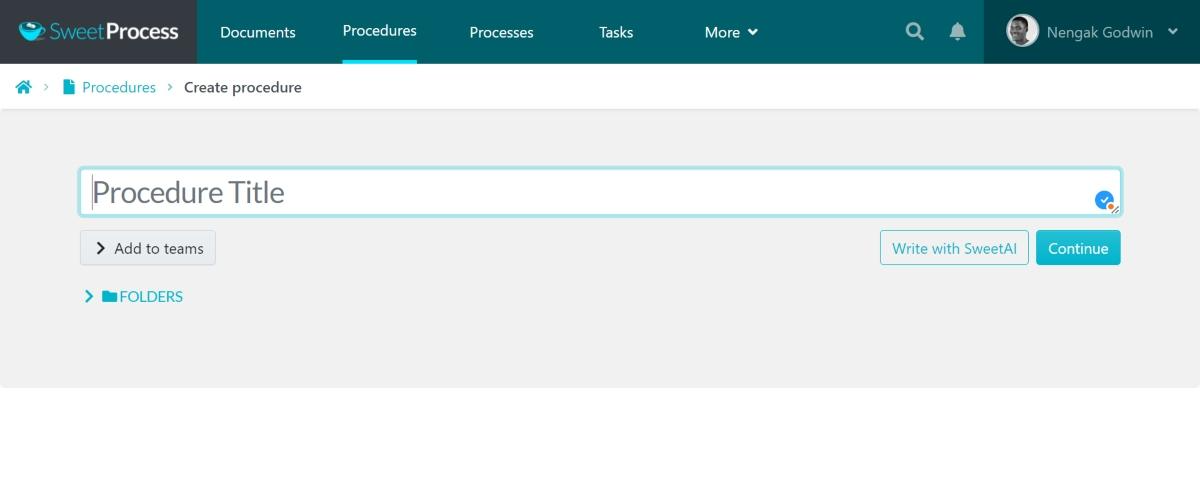
After this, enter the name you’d like to give your new knowledge base article. Then click on “Continue.”
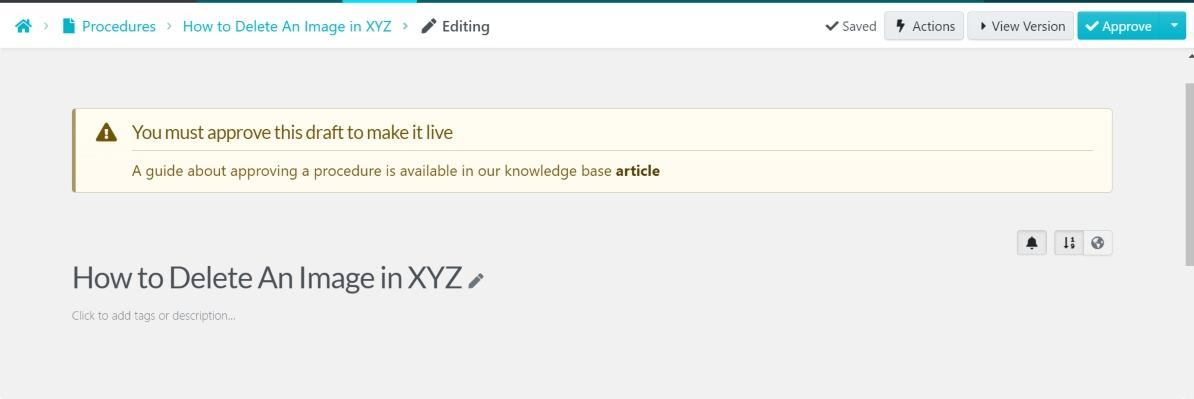
Click on the pen icon beside the procedure title 🖊️ and a type box will pop up.
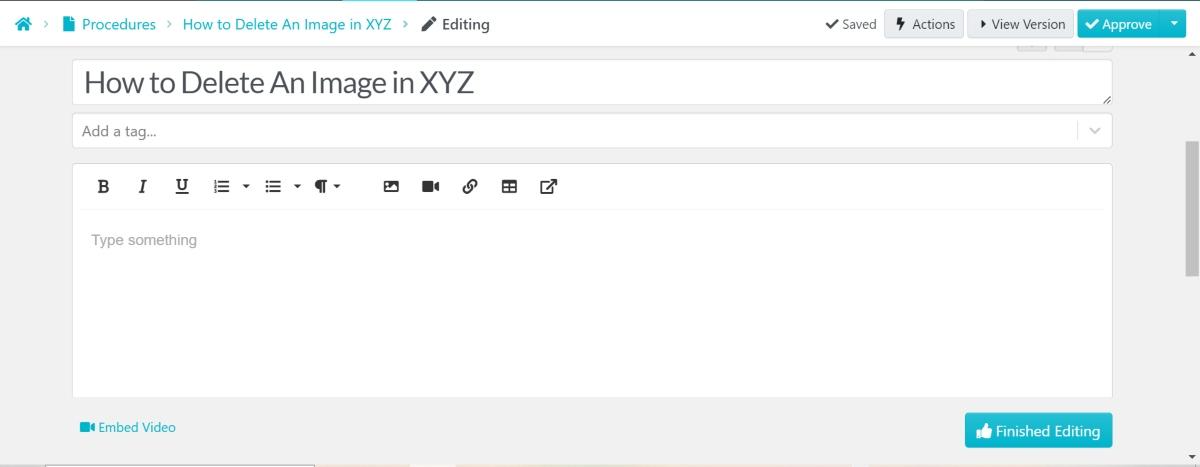
Then type your article and add images and videos where necessary and format it properly to aid readability and click on “Finished Editing.”
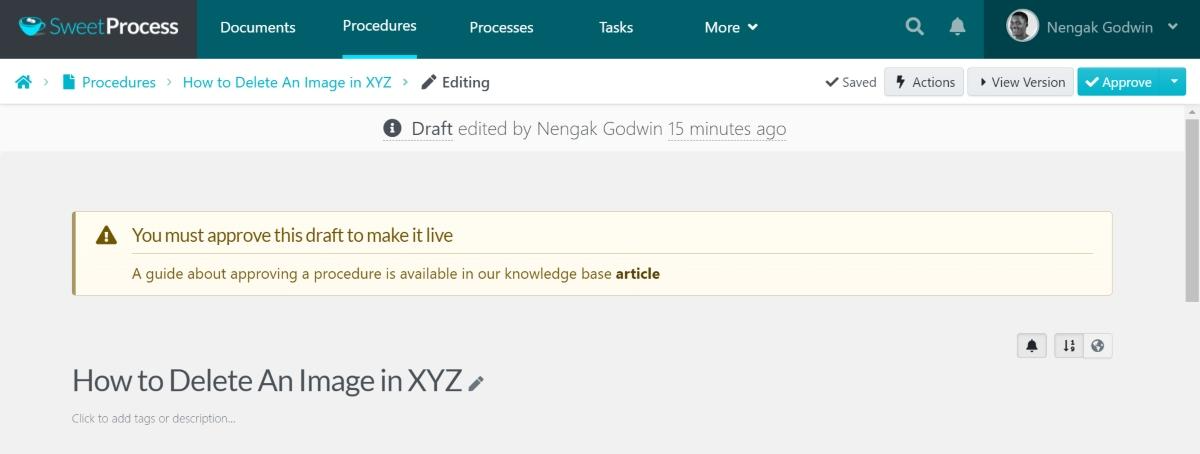
If you’re done writing your knowledge base article, click on “Approve” to save it.
How to Add an Article to a Category Within a Knowledge Base in SweetProcess
Visit your homepage.
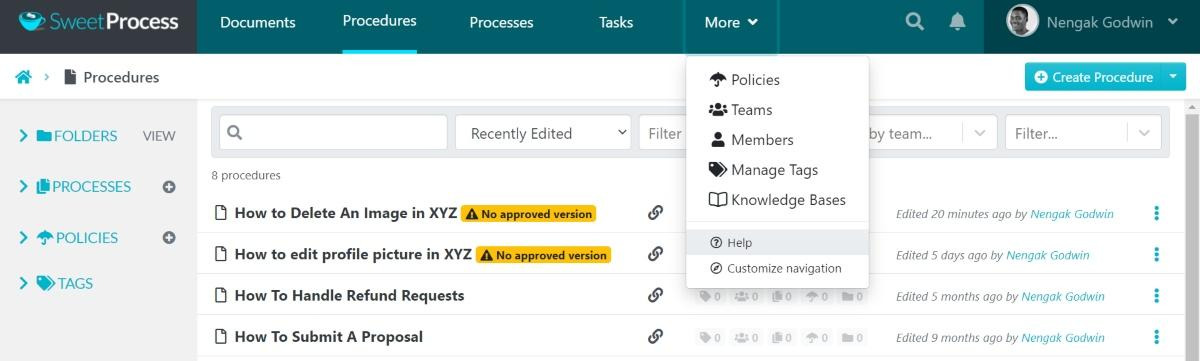
Go to either the “Procedures” or “Policies” tab and click on the three dots beside the particular article you want to add to your knowledge base.
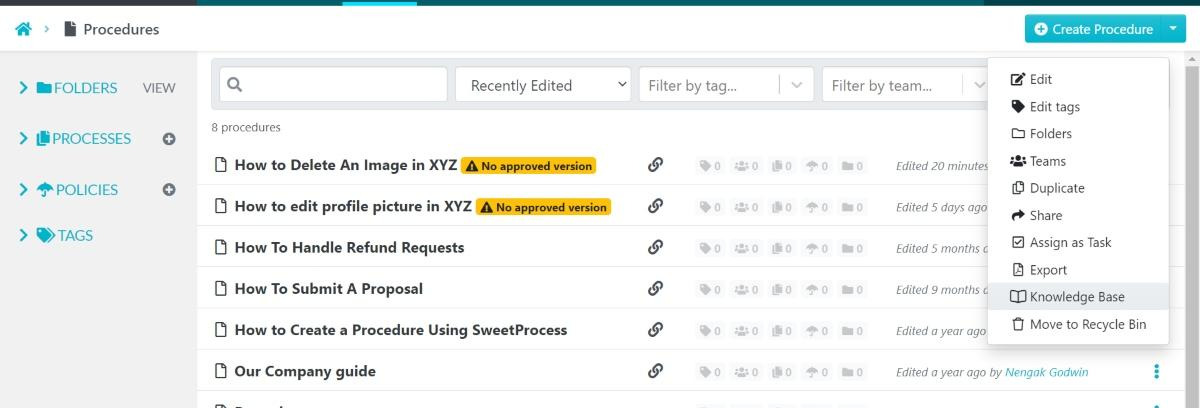
Click on “Knowledge Base” and click on the specific category you want to attach it to.
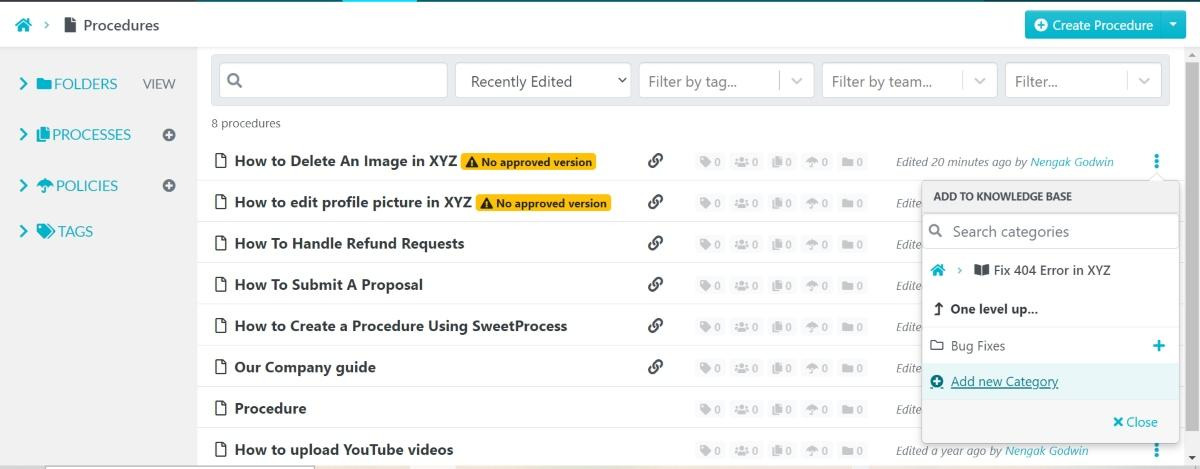
Then click on “Add New Category” and enter the name you want to classify it under. Then click on the ✔️ sign on the right.
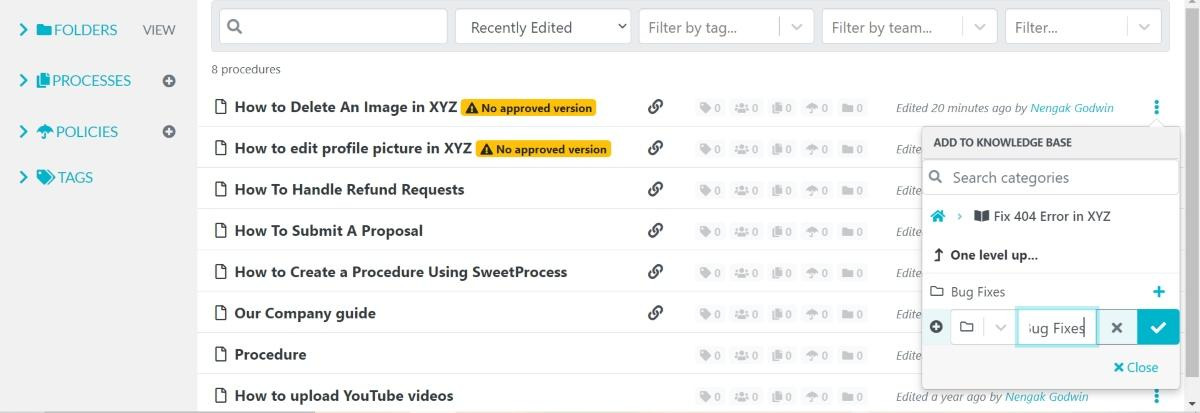
Select the category you just created or the plus sign ➕ by the left downside of your screen to save it.
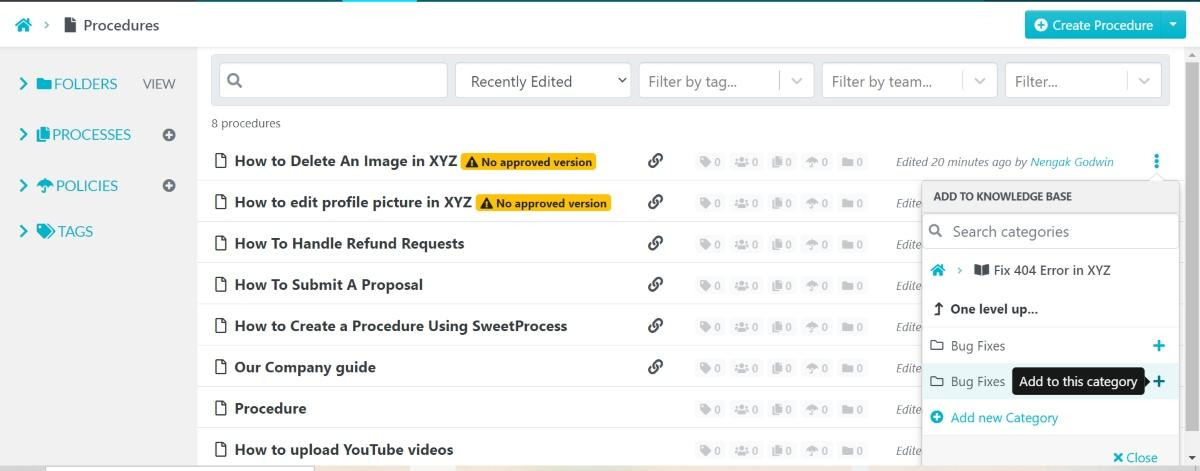
How to Collect Feedback From Your Knowledge Base Articles in SweetProcess
SweetProcess provides an intuitive interface that engages your readers and collects feedback.
You can use insert a feedback form at the end of each article to allow your readers to share their thoughts and suggestions.
To get this done, click on any of the bullet options under “Feedback.”

Then select whether or not it asks customers for feedback at the end of each article. If it does, you can choose to add a form where they can type in their review, complaints, or suggestions.
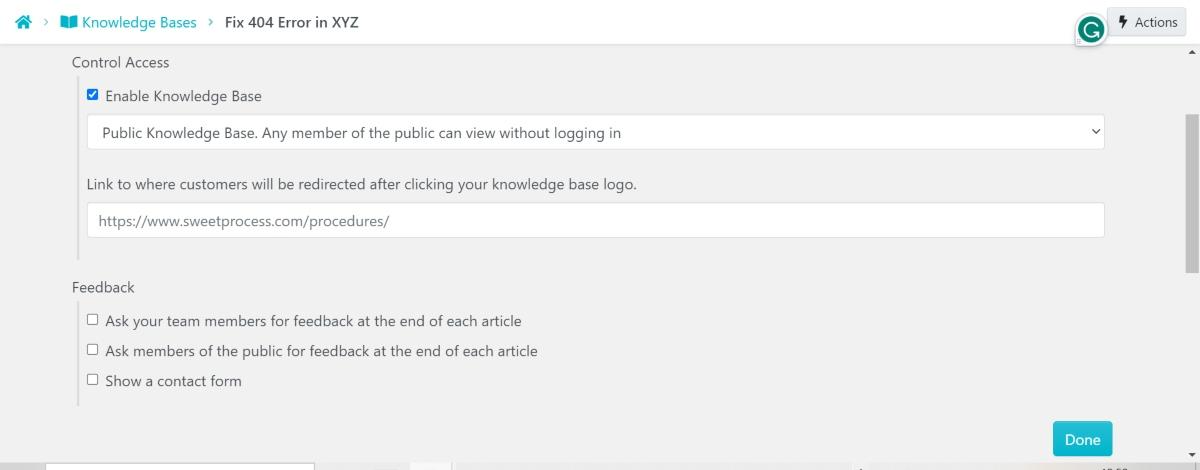
How to Manage Knowledge Base Articles in SweetProcess
Once your knowledge base is saved or posted for others to see, you can manage your articles by following these steps:
- To edit an article, click the three dots beside the article.
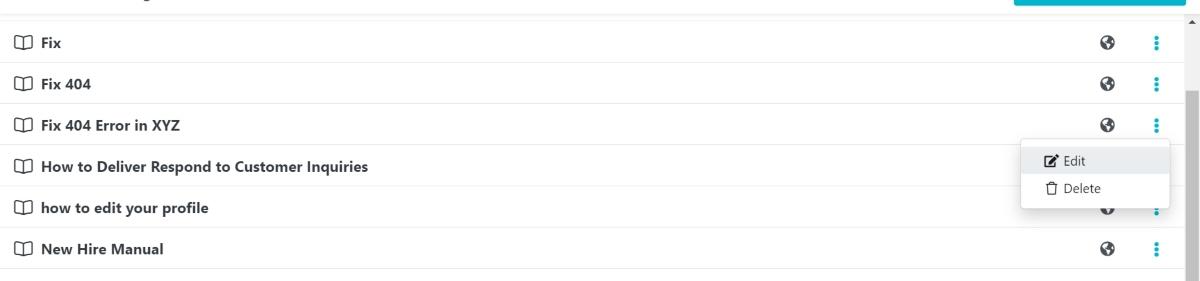
Then select the “Edit” button. You can then adjust or make changes to the name, icon, or article content and click “Save.”
- Likewise, to delete an article, simply click on the three dots beside the article and click on “Delete” next to the article name.
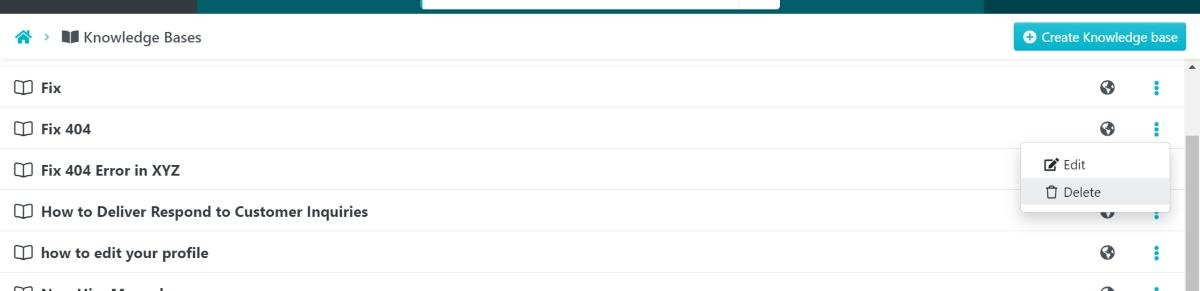
- To track changes and view the version history of an article, click “Version History” to see what was changed, by whom, and when.
- To control access to your knowledge base article, click on the drop-down button in the rectangular box under the “Control Access” header.
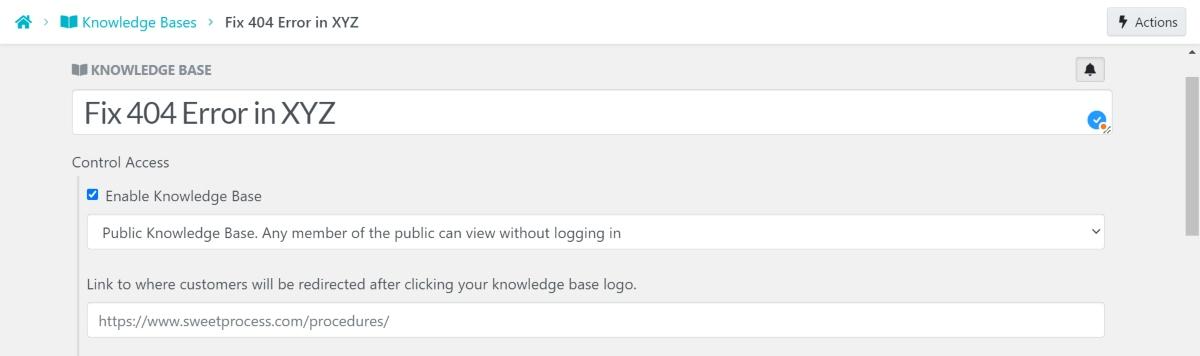
Then select whether only logged-in team members can view, or any member of the public can view without logging in.
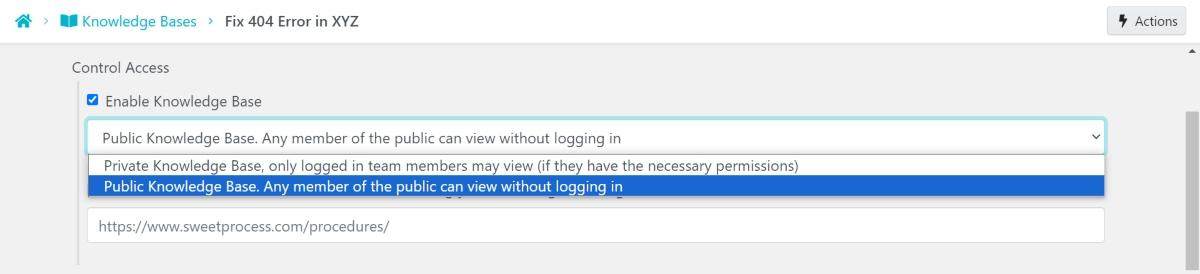
- Search articles. You can comb through your knowledge base for articles using keywords. To do this, enter the keyword in the search bar at the top of the page and click “Enter.”
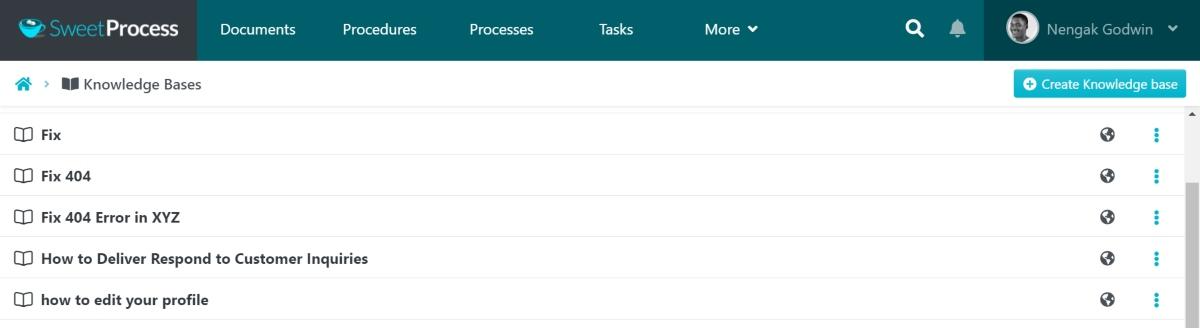
Then select the one you want to check.
SweetProcess essentially makes it easy to create, publish and manage knowledge base articles. But don’t take our word for it. You can see one of our client’s reviews below:
“We want to double up our business in the next two to three years. And there’s no way on earth we were ever going to do that without a system like this to control that growth.”
Those are the words of Chris Dunning, founder and CEO at TechQuarters.
Wondering why he said that in this interview?
Their lack of a knowledge base system to manage their growth was a pain in the neck, making them repeatedly waste time explaining each process. Eventually, they switched to using SweetProcess to create and manage their knowledge base articles.
SweetProcess is a knowledge base software designed for businesses who want to solve the needs of their customers and cut down customer support stress and costs so they can concentrate on doing what drives real business growth. Without inserting your credit card information, you can sign up for our 14-day free trial to see how it works.
Common Mistakes Businesses Make When Creating Knowledge Base Articles

Before we continue, let’s look at some common mistakes businesses make so you can avoid them when creating a knowledge article.
Obsessing Over a Knowledge Base Article’s SEO
Some managers waste so much time trying to optimize that they end up spoiling their articles. This makes it difficult to read and comprehend, and sometimes leads to getting penalized on search engines.
Likewise, being obsessed with SEO can trick you into adding irrelevant content and forgetting to satisfy your reader’s search intent, which might lead to a high bounce rate. And again, when you’re so eager to rank high on search engines, make sure you don’t use it unnaturally to avoid compromising the overall user experience.
To get this right, use plain language, avoid keyword stuffing, write helpful content for humans, not robots, avoid technical jargon, and use clear and concise headings and subheadings.
Not Using a Content Team (Writer and Editor)
When you don’t have a content team that researches to find out what areas you need content to address and manage your knowledge base, you may not have the expertise to write helpful, accurate, and easy-to-understand articles.
Without a content strategy, your articles may be inconsistent in tone, voice, writing style, and format. In addition, writing articles may eat up your productive time trying to research and put together new content to solve customer queries and update existing ones. However, a team of content writers can help ease this burden, build a content strategy, and promote your articles.
Paying Little to No Attention to Design
Optimizing the design of your knowledge base articles is essential to providing a good user experience. A poorly designed article can be difficult to read, unattractive, and unprofessional, leading to a high bounce rate and low reader engagement.
Readers are less likely to read an article that looks like it was written by an inexperienced writer who threw it together quickly. For example, if your article has a cluttered layout and lacks white space with no breaks and headings, your readers will find it hard to scan and locate the information they need. This can damage your company’s reputation and make users less likely to trust your brand.
Not Implementing Customer Feedback
Not implementing customer feedback makes your knowledge inaccurate, difficult to understand, incomplete, and filled with irrelevant information, resulting in low customer engagement and high expense on support.
For instance, a customer might comment that an article is incorrect or incomplete. If you do not implement this feedback, the article will not be helpful, and customers will contact the customer service unit for help. Likewise, if a customer complains that an article is difficult to understand or irrelevant to their needs, they are likely to stop reading your knowledge base.
To avoid these issues, it is necessary to gather reviews through surveys, social media, or support tickets and use them to improve your content. This shows you’re paying attention to your customers and are committed to improving your knowledge base.
Not Updating the Articles
Not updating knowledge base articles can lead to inaccurate and outdated information, high customer support expenses, and dissatisfied customers. For instance, a customer may follow a manual on using a new feature, but they have updated the feature to a newer version, making the article inaccurate.
This can cause frustration and confusion for your customer. For instance, the customer looks for a guide about a new product you launched, but you have no written knowledge base on that which forces them to contact your customer support for guidance.
You need to set up an occasional update routine for each of your knowledge base articles and monitor feedback for specific areas that need to be adjusted. That’s why you need to have a knowledge management tool to ease off the stress you might face trying to update your articles with relevant information.
Not Promoting the Articles
Some businesses write but don’t promote their knowledge base articles, and if customers are not aware of your knowledge base articles, they won’t go through them. This overburdens your business with customer inquiries about generic questions that could’ve been answered with just an article.
Again, not promoting your knowledge base articles will deprive you of the chance to get cheap traffic and rank for the search queries your audience types on search engines. To avoid this, consider submitting your content to directories, sharing your articles with your email list, or running paid ads for them.
Types of Knowledge Base Articles + Templates

Here are some of the most common types of knowledge base articles with some helpful tips for writing them.
How-to Guides
How-to guides are operating manuals that describe how to start and complete a particular task. They are one of the most common types of knowledge base articles and are often used to help users get up to speed with your product or service.
How-to guide knowledge base article template:
- Title: Start with the title, e.g., ‘’How to Complete XYZ Task.’’
- Introduction. Summarize what the article covers.
- Steps: Write out simple ways to complete the task. Use numbering or bullet points to itemize the steps to follow.
- Conclusion: Summarize all the important steps involved and add any precautions that may be helpful to users.
FAQs
Frequently asked questions, or FAQs, are articles that provide solutions to the most common/generic inquiries that users ask about a product or service. They can be a great way to save time for both users and support teams, as users can often find answers to common questions in the FAQ without contacting support.
FAQs knowledge base article template:
- FAQ Title: “How Do I Delete My Profile Picture on XYZ?”
- Introduction: Get straight to the point and outline the answer, or briefly introduce the topic in a relatable way (this is optional).
- Answer: Provide a short and informative answer to the question. Be sure to add images or screenshots where necessary.
- Related FAQs: List any related query your users may have and insert links to related articles (this is optional too).
Troubleshooting Guides
This is a set of helpful articles written on complex products or services to help users fix glitches or bugs that they may encounter when using a product or service.
Troubleshooting guides knowledge base article template:
- Title: The problem, e.g., “Why Is My Bluetooth Not Working?’’
- Introduction: Briefly summarize what your article will help solve.
- Causes: Itemize the reason the problem occurs.
- Solutions: Give a simple guideline for solving the problem.
- Conclusion: Recap the steps needed to solve the problem or any complementary information that the user may find helpful.
Policy and Term Articles
Policy and term articles are articles that break down your company policies and terms and kind of give them an overview of any personal information you may save or need to gather for efficient service delivery. It’s crucial for users to know what’s expected of them.
Policy and terms knowledge base article template:
- XYZ Policy and Terms of Service: Describe how your company is committed to providing safe and high-quality XYZ products or services, and how using your services means they agree to abide by your Policy and Terms of Service.
- Terms of Service: emphasize why they need to use your services or products for their intended purpose, and not to abuse or use them illegally.
- XYZ Policies: Clearly state all of the policies you have in place.
- Consequences of Violating Our Policies: List out the consequences of violating the laid-down policies.
- Contact Us: Here, you give your contact information to enable them to reach out if they have any questions.
Glossaries
A glossary is a comprehensive list of complex terms and their definitions, usually arranged in alphabetical order, and used in technical and software documentation to help readers understand complex terms.
Glossary guides knowledge base template:
- Term: Such as “404 error code in XYZ.’’
- Definition: A simple and concise definition of the term.
- Example: Steps on how to do it based on a particular context.
There are other types of knowledge base articles. They include:
Onboarding Guides
These are articles that help new users get up to speed with using a particular product or service by covering the basics like how to set up a profile picture, how to send a text message, and how to upload status.
Tutorials/Courses
Tutorials and courses are typically more insightful articles. They teach users how to use a product or service to achieve specific goals. For instance, a tutorial can show users how to use an email marketing tool to create and send an effective email campaign. Many professionals now rely on a tutorial builder to create these educational resources efficiently.
Feedback and Support Requests
Feedback and support request articles give users a chance to point out specific problems, send feedback, and get help from a company on how to fix the problems.
Installation Guide
An installation guide is a detailed manual that teaches users how to install a software application, solutions, or tools.
Security and Compliance Information
Security and compliance information articles provide customers with details about the compliance and security best practices of the company.
Benefits of Knowledge Base Articles

Let’s look at some benefits of using knowledge base articles with actual businesses:
Easier and Faster Employee Onboarding and Training
Knowledge base articles make it easy for new employees to get up to speed with their system of operating procedures quickly and efficiently.
For instance, Stephanie Chavez, CMO, realized Zen Media’s business processes were disorganized, lacked uniformity, and were inefficient. She understood the need for a structured workflow to achieve team goals and opted for SweetProcess.
“Zen Media was able to achieve consistency in its employees’ performance by creating a standard knowledge base using SweetProcess. This knowledge base contains all of the company’s processes, from onboarding and training to sales and marketing. This makes it easy for new employees to learn the ropes and get up to speed quickly.”
Convenient and Instant Customer Support
Knowledge base articles provide a sort of easy, automated, and instant guidance to your customers without having to contact your support unit. Let’s say a user is having trouble integrating your product with another tool. They can simply search your knowledge base for instructions on how to do it by themselves.
Under the leadership of Sarah, the director of quality assurance at Belvidere Community Unit School District 100, Sarah had the mandate to streamline the company’s operations.
“We really thought that we had a lot of standard operating procedures across the district, but no one knew they existed because they were housed on people’s individual Google drives, Google Docs, and even Word documents. Some were handwritten,” Sarah laments.
Luckily, they switched to SweetProcess, and this is what Sarah has to say:
“Now, through the platform, we’re able to give them a tool where they can do some self study in addition to our support and PD with it as a reference. They are equipped with some ways to find the information that they need. They get a lot of parents’ asks and requests, and so they have a go-to instead of talking to so-and-so who might be there.”
Improves Employee Efficiency
An internal knowledge base also provides a single source of truth for information, reducing the time spent searching for answers. This allows your employees to easily find information without having to ask for help.
This way, even new employees will get up to speed with new systems and processes even in your absence since it cuts off the need for one-on-one training, freeing up time for employees to focus on their work.
Take, for instance, Emma Mills, owner of MiPA, which helps business owners handle customer communications and repetitive tasks. Despite her employees’ competence, they needed a more efficient workflow tool to cope with the growing needs of the business. So they tried SweetProcess, and their operations at MiPA have never been more solid.
“We have like 350, 400 customers now. SweetProcess has helped us to really scale up our service in a bespoke way. It’s enabled us to serve people in the way that they particularly want.”
You can stream the interview here to see how SweetProcess has enabled their staff to stay on top of their game.
Better Collaboration and Internal Communication
An effective knowledge base article provides a central repository of instructions that is accessible to all employees to reduce confusion and ensure that everyone is on the same page.
This serves as a reliable means of fostering collaboration and internal communication. It also promotes knowledge sharing and collaboration across teams by providing a central reference point for information. For instance, a software development team may decide to document the design and implementation of a new product feature. And other units, like sales and customer support, can study the new feature and use it to serve their customers better.
Decentralized Knowledge Base
A knowledge base article can help you have a decentralized knowledge base repository that anyone can access and edit. This can help to reduce tribal knowledge and boost collaboration, as everyone has access to the same information.
TechQuarters’s CEO, Chris Dunning, and Operations Director, Mark O’Dell have helped small to medium-sized businesses migrate their IT online for over 10 years.
But it wasn’t easy. TechQuarters’s expansion outpaced their system, causing tribal knowledge to slow down business operations. Their new employees had to be trained repeatedly, as their company procedures were disorganized. To solve this, they opted for SweetProcess to organize their business SOPs. In addition to managing their SOP documentation, it also serves as a platform for even knowledge sharing and distribution, enhancing employee efficiency.
Mark has this to say:
“It allowed us to bring different types of media and different bits and pieces into the system. It wasn’t just a simple checklist thing. It allowed us to nest inside it. This task needs to be done and now you can build a down button and here’s how to do it in a procedural way, which could then include further questioning or further information.”
Knowledge Base Article Examples You Can Learn From
Here are some knowledge-base articles to learn from:
Slack
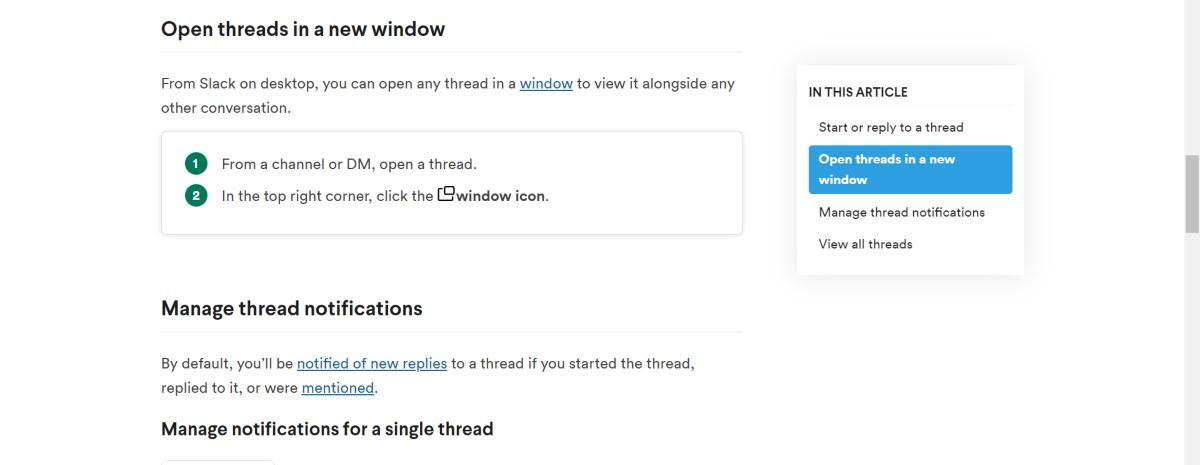
With various redirect links to other articles, Slack makes it easy for users to refer to relevant guides whenever they get stuck without having to search elsewhere for guidance.
HubSpot
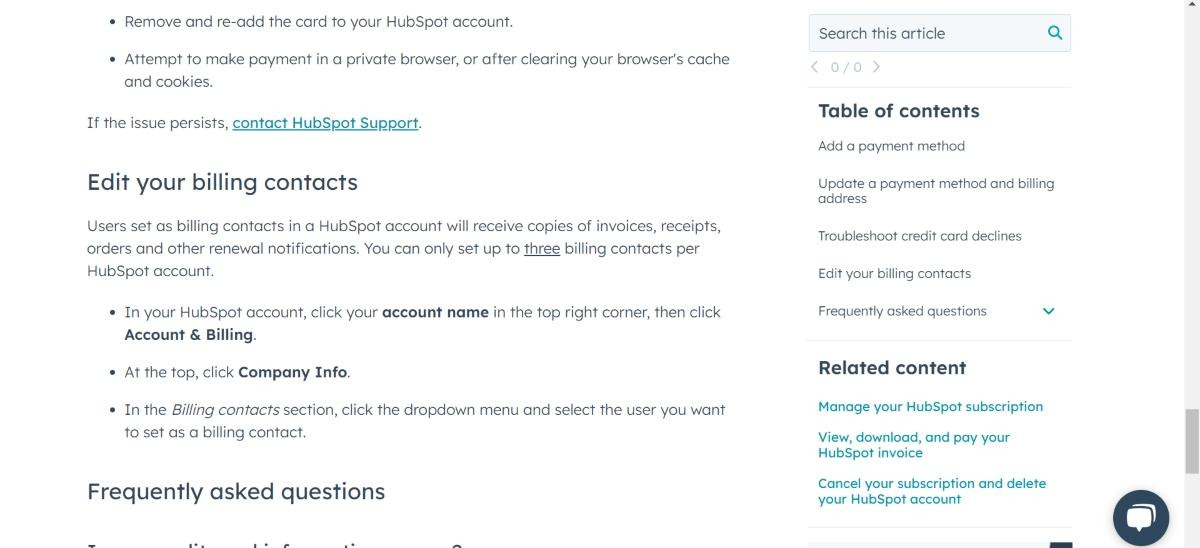
As you can see, this knowledge base article is well-formatted with bullet points and subheadings that make it easy to scan and read through. Plus, keywords or phrases are even bolder for easy identification.
SweetProcess
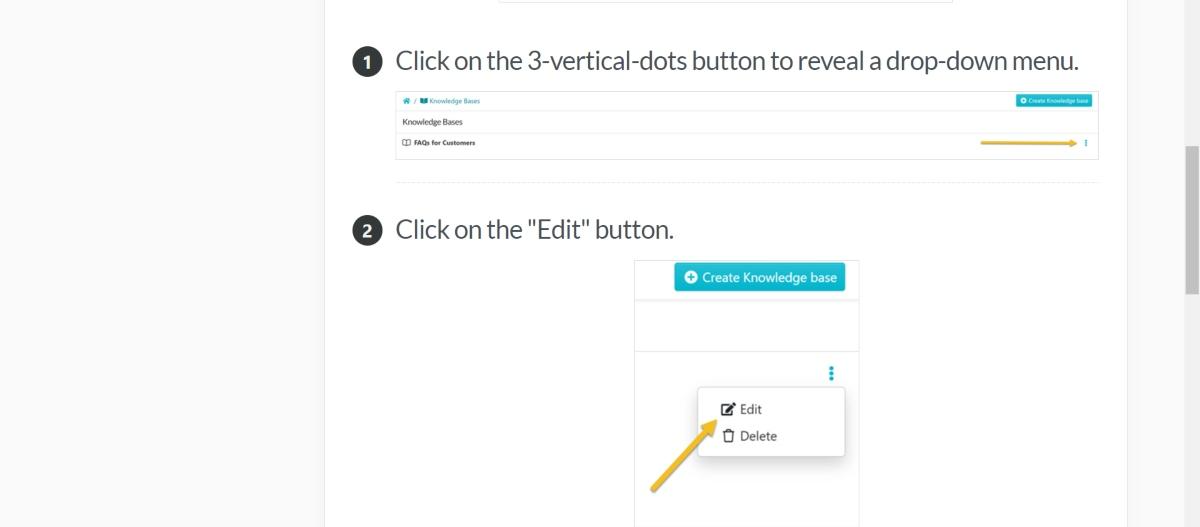
This page explains each step with accompanying screenshots of the software interface. Screen-grabbing images help your readers to visualize and locate keys and functions while fixing technical problems.
Wix
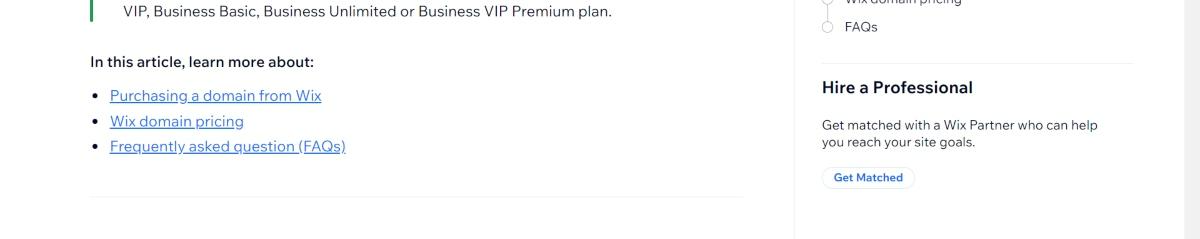
Wix uses jump links to help their users quickly get to the particular segment of the article that will solve their problem. This way, their readers won’t have to waste time scrolling.
Dropbox
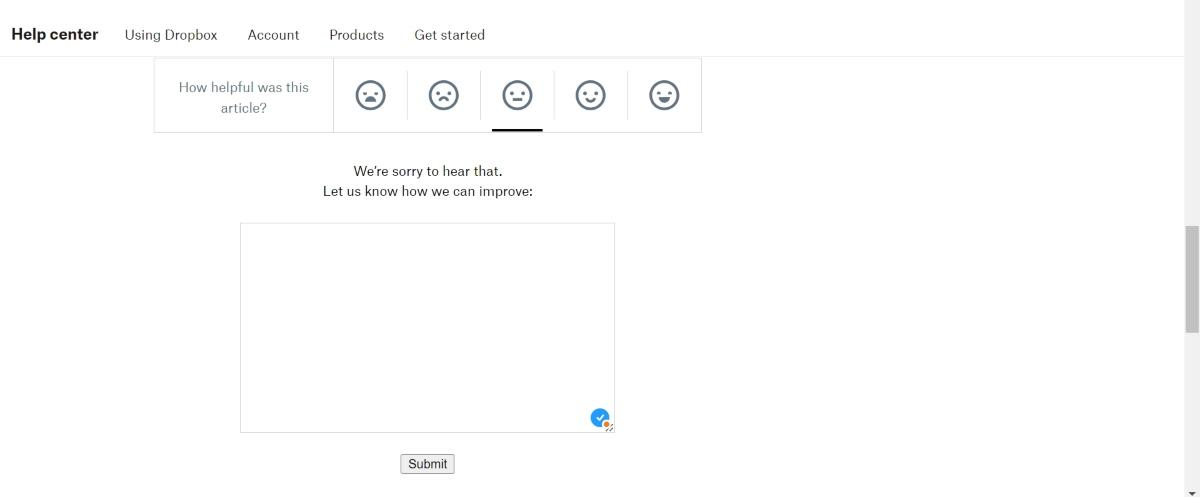
A feedback form. That’s it. This article has a form that allows customers to express their feelings using the comment box. This enables them to know what needs to be adjusted and which specific articles are meeting the needs of their users.
Create and Manage Your Knowledge Base Articles in One Place
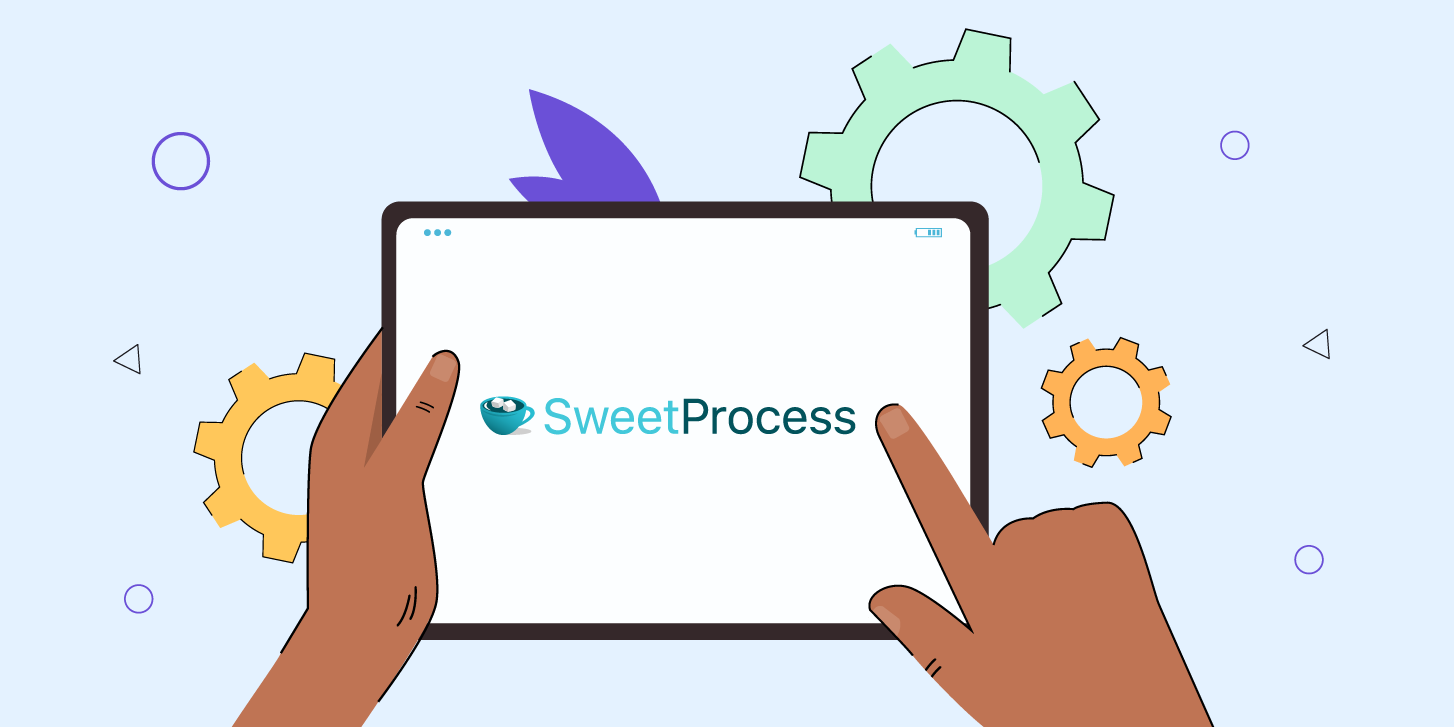
Having knowledge base articles has several benefits for businesses, like improved customer satisfaction, reduced customer support costs, enhanced productivity, collaboration, and internal communication.
However, it’s hard to get this right without reliable knowledge base software to create, manage, and house your articles or to help make it easy to update and be accessible to your customers and employees.
If you need an all-in-one platform to set this up, then SweetProcess is the right tool for you. SweetProcess makes it easy to create and maintain high-quality knowledge bases that are accessible to employees and customers alike.
From its easy-to-use editor and templating system to its version control, collaboration tools, and publishing capabilities, it enables you to create and manage knowledge bases.
In addition, it comes with built-in tools such as an AI FAQs generator, procedure conversion tools, a knowledge base search bar, multimedia uploader, and knowledge base analytics to track article views and engagement.
You can sign up for a 14-day free trial of SweetProcess today without a credit card to see how easy it is to create knowledge base articles to improve customer satisfaction, reduce support costs, and boost employee productivity.
