Last Updated on July 8, 2025 by Owen McGab Enaohwo
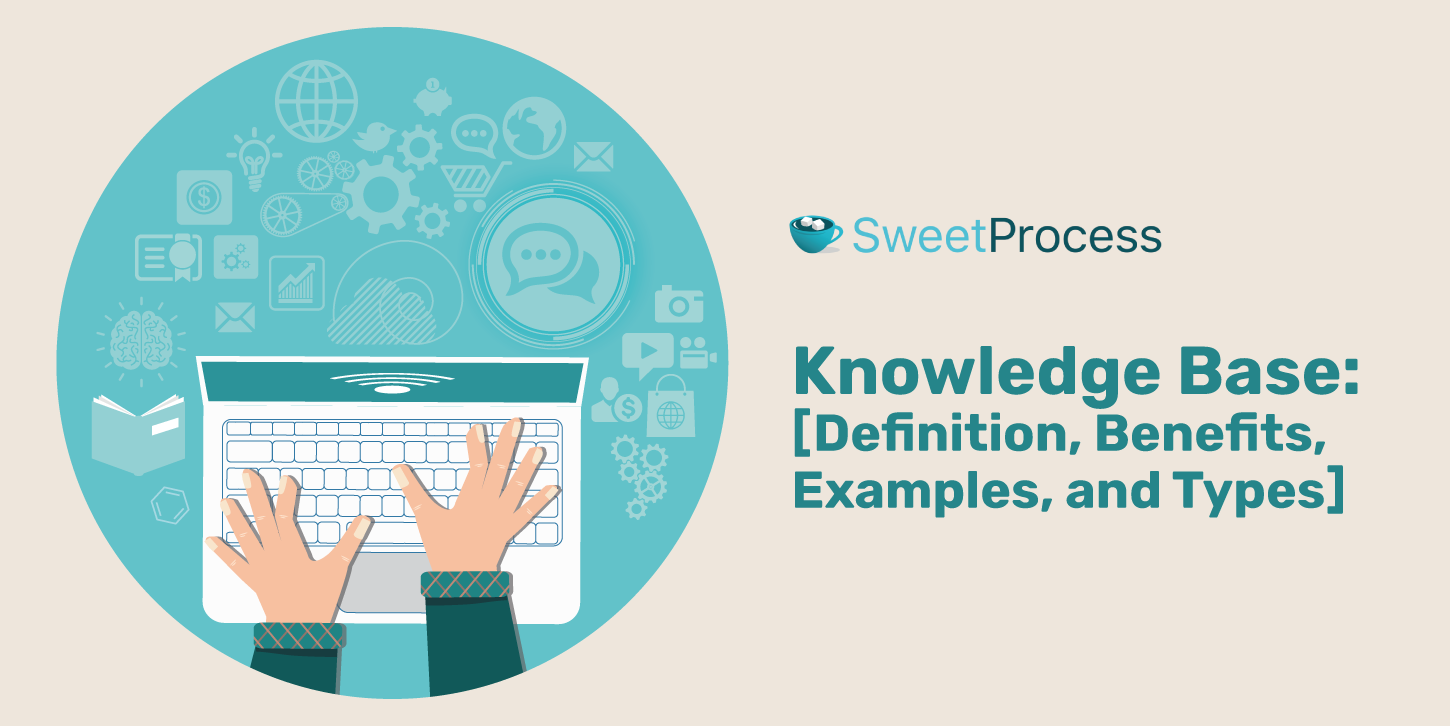
Frustrated customers and delayed responses can hurt your business. Poor service costs US companies $1.6 trillion annually as customers switch to competitors. A well-organized knowledge base is key to solving this problem.
However, creating one can be challenging, especially with an outdated knowledge base tool. If your team still relies on scattered documents, it’s time to upgrade. A knowledge base is more than just articles; it’s a troubleshooting hub that provides quick answers. In fact, according to Harvard Business Review, 57% of customers who contact support have visited your website often because they couldn’t find the information they needed.
But don’t worry; SweetProcess is here to help.
In this guide, we’ll explain what a knowledge base is and why it’s essential for any business. We’ll also show you how SweetProcess can simplify creating and managing a knowledge base. Ready to improve your business efficiency and support?
Start using SweetProcess today with a 14-day free trial and discover how seamless knowledge management can drive efficiency and customer satisfaction.
What You’ll Learn In This Guide:
Knowledge Base Definition: What Does It Really Mean?
Key Ingredients for a Knowledge Base That Works
Benefits of Using a Knowledge Base in Your Company
How to Build Your Knowledge Base
How to Document and Manage a Knowledge Base Using SweetProcess
What to Include in Your Knowledge Base
5 Knowledge Base Examples to Inspire Your Team in 2025
Document and Manage Your Knowledge Base Seamlessly Using SweetProcess
Knowledge Base Definition: What Does It Really Mean?
A knowledge base is like a central repository where all your company’s valuable information lives, is organized, and is easy to access. For instance, you’re a small business owner whose team is swamped with customer questions about your product.
Instead of answering the same questions repeatedly, you can create a knowledge management system that customers and staff can turn to for quick answers. This could include how-to guides, troubleshooting tips, and product FAQs, all in one place.
The primary purpose of a knowledge base is to streamline communication, boost productivity, and enhance the customer experience. It saves time, reduces support requests, and improves your team’s and customers’ satisfaction.
Key Ingredients for a Knowledge Base That Works
Now that you know what a knowledge base is, let’s examine what makes it effective. It’s not just about having information but making it valuable, easy to navigate, and accessible. Read on as we uncover the key elements that boost productivity and improve the customer experience.
Comprehensive and Exhaustive Content
A solid knowledge base system starts with great content. To really help your team and customers, your knowledge base needs to cover all the essentials. These include FAQs, detailed product guides, and troubleshooting steps. It should answer the most common questions while keeping things straightforward, so no one has to waste time digging through pages of irrelevant info. The goal is to ensure that whether it’s a new hire or a seasoned customer, they can quickly find exactly what they need.
Clear and Concise Writing
Once you’ve got the right content, it’s time to ensure it’s easy to digest. Clear and concise writing is critical. Nobody wants to sift through long paragraphs or confusing jargon to find an answer. Keep it simple, to the point, and free of fluff. Use short sentences, bullet points, and headings to break up the text and make it skimmable. The easier it is to understand, the more effective your knowledge base will be in helping your team and customers.
Advanced Search Functionality

No matter how great your content is, it’s only helpful if people can find it quickly. That’s where advanced search functionality comes in. Jasmine Martirossian, chief strategy and marketing officer at Strategy Ark, highlights its importance: “Having advanced search functionality is critical. Even with the most comprehensive knowledge base, users need the right tools to uncover the information they seek.” Ensuring users can effortlessly locate what they need boosts the efficiency of your knowledge base.
User-Friendly Interface
A user-friendly interface is the secret sauce that makes your knowledge base accessible and easy to navigate. Users will get frustrated and give up if their knowledge base feels like a maze. You’ll want to organize your content with clear categories and intuitive navigation so users can find what they need in just a few clicks. Keep the design modern and simple, focusing on ease of use. A seamless, straightforward interface ensures that your knowledge base becomes a go-to resource, not a hassle.
Address the User’s Pain Point
An exceptional knowledge base isn’t just about providing information; it has to solve real problems. For instance, you’re a small business owner, and one of your customers is struggling with a product issue. They’ve contacted support but still need to fix the problem, which is leaving them frustrated and waiting. Now, imagine they visit your knowledge base and find an instant solution. That’s the power of addressing the user’s pain points directly. Your knowledge base should focus on the issues your users face the most and provide clear, actionable solutions to make their experience smoother.
Smooth and Easy Navigation
Good content is only helpful if users can find it. Smooth and easy navigation is vital to a great knowledge base. The simpler the navigation, the better the experience for everyone. That’s whether they’re looking for a quick answer or looking through your products or service. Keep it intuitive and easy, and your knowledge base will shine.
Includes Great Visuals
While clear text is essential, great visuals can take your knowledge base to the next level. Pictures, diagrams, and videos can make complex information more accessible and engaging. Darshan Patil, head of digital media production at Manipal Digital, emphasizes, “Visual content is one of the key ingredients that make a knowledge base pop. It transforms how users interact with information, making it easier to understand and retain.”
Patil is absolutely right, and here’s why. Let’s say a customer needs help with a setup process. In that case, they’re much more likely to follow if a step-by-step video or clear screenshots show them precisely what to do. Great visuals help break up the text and make your content more digestible, improving the overall user experience.
Regular Updates
Having great content is only half the battle; keeping it fresh and up-to-date is just as important. You must regularly update the knowledge base to reflect product, service, or policy changes. Outdated information that no longer applies will confuse your customers more than help. Regularly reviewing and updating your content ensures it stays relevant, accurate, and valuable, keeping your team and customers on the same page.
Measure Its Effectiveness Using Analytics
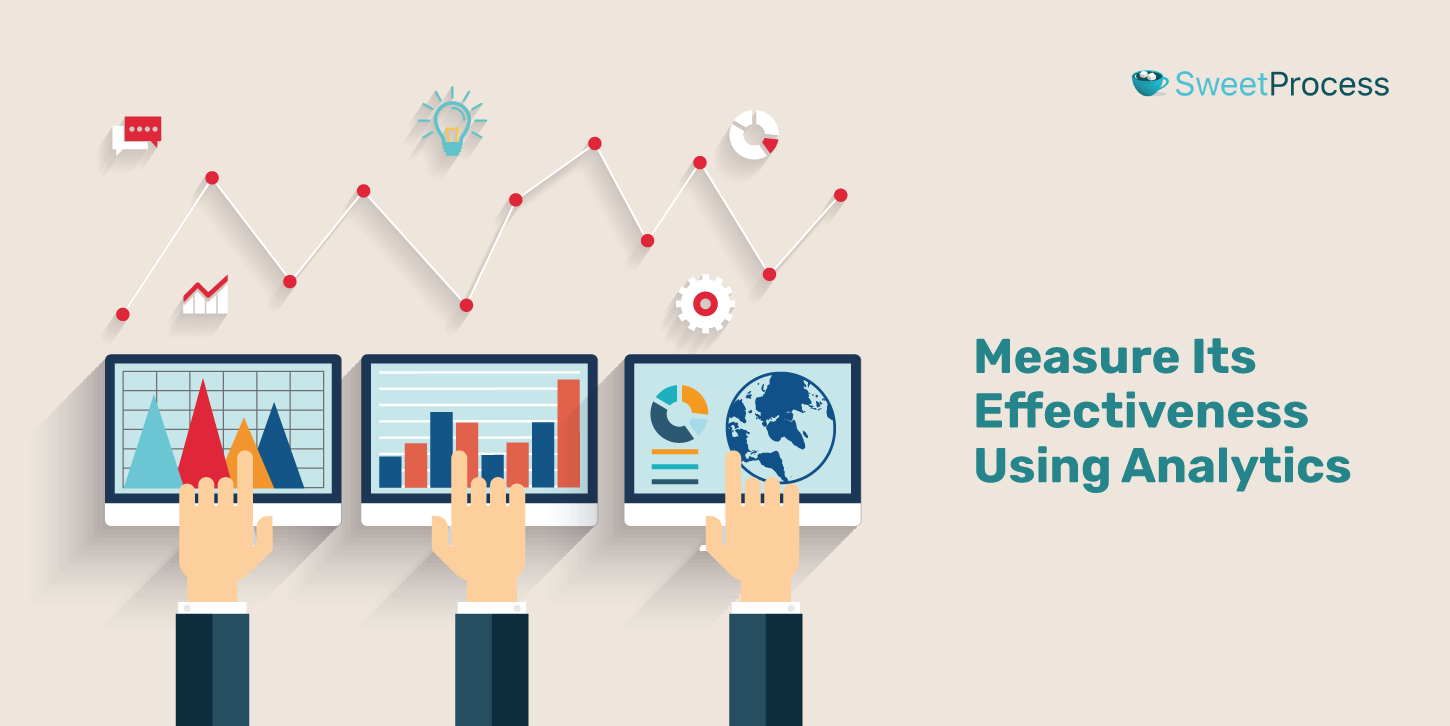
Once your knowledge base is live and regularly updated, it’s time to measure how well it’s working. Analytics tools can help you track which articles get the most views, where users are getting stuck, and how often they find answers without further support. This data lets you identify gaps in your content and areas for improvement, ensuring that your knowledge base continues to evolve and meet your team’s and customers’ needs.
Collaboration
Finally, a knowledge base isn’t a one-person job. Collaboration is critical to keeping it accurate and comprehensive. Your team members, whether in customer support, sales, or development, should be able to contribute, update, and suggest new content. Working together ensures that the knowledge base stays relevant, covers all necessary topics, and reflects your team’s collective expertise. This collaborative effort makes your knowledge base a dynamic, living resource serving your business.
Benefits of Using a Knowledge Base in Your Company
Customers want answers fast. American consumers are willing to spend 17% more on purchases from excellent service companies. An excellent knowledge base can meet this demand, taking your business operations to the next level. This section will uncover the benefits of implementing a knowledge base in your organization.
Better Customer Service
A well-organized knowledge base enhances customer service by giving customers 24/7 access to answers, reducing wait times and frustration. With detailed FAQs, troubleshooting tips, and product guides, customers can resolve issues independently, leading to faster resolutions and a more satisfying experience. This frees up your support team for complex matters while boosting customer loyalty by making them feel heard and valued.
Improved Productivity
Building on better customer service, a knowledge base also boosts internal employee productivity. With quick access to important information, your team spends less time answering repetitive questions or searching for resources. This enables them to tackle tasks more effectively, collaborate faster, and make informed decisions, all contributing to a smoother and more productive work environment.
Streamlined Employee Onboarding
On top of boosting productivity, a knowledge base makes new hire onboarding a breeze. Instead of overwhelming new hires with tons of information, they can easily find company processes, policies, and training materials all in one place. This cuts down on constant hand-holding and helps new team members feel confident and ready to contribute from day one, setting them up for success.
Enhanced Collaboration

Knowledge base doesn’t just help individuals; it brings teams together. Studies show that 70% of employees feel better collaboration boosts productivity and saves time. With everything your team needs in one place, it’s easier to share ideas, stay on the same page, and avoid mix-ups. The result? A more connected, efficient team that gets things done together.
Knowledge Preservation
Strong collaboration lays the groundwork for preserving valuable company knowledge. When everyone documents their processes and insights in a shared knowledge base, you build a resource that sticks around even when employees move on. It keeps essential information easy to find, ensures everyone stays aligned, and protects your business from losing critical expertise.
Increased Customer Satisfaction
How does a well-maintained knowledge base impact your customers? It ensures they get faster, accurate answers, leading to happier experiences. And satisfied customers stick around. But here’s the catch: studies reveal 95% of people share bad experiences. A well-built knowledge base helps you leave a positive impression, keeping customers loyal and spreading good vibes about your business.
Better Decision-Making
Lastly, when your team has easy access to the correct information, decision-making becomes a lot smoother. Take a manager, for example. Having all the necessary details at hand means they can make choices quickly and confidently without digging through emails or old documents. This leads to faster, smarter decisions that keep your business moving in the right direction.
How to Build Your Knowledge Base
Now that you see the benefits let’s create a knowledge base. It may seem like a big job, but with the right approach, it’s manageable. Here’s how to get started and set your business up for success:
Determine If You Need One
As you’ve seen above, a knowledge base offers plenty of benefits. However, it’s not for every business. A knowledge base could be a game-changer if you’re offering a complex product, like software or technical services, or providing customer support at scale. On the flip side, businesses like a local bakery or a small consulting firm may not need one immediately.
Determine the Core Elements of Your Knowledge Base
After deciding a knowledge base is the right move, it’s time to decide what to include. Think about the questions your customers always ask or the challenges your team runs into. For a tech company, this might mean troubleshooting guides, while a service-based business could focus on step-by-step, how-to content.
Organize Your Knowledge Base Contents
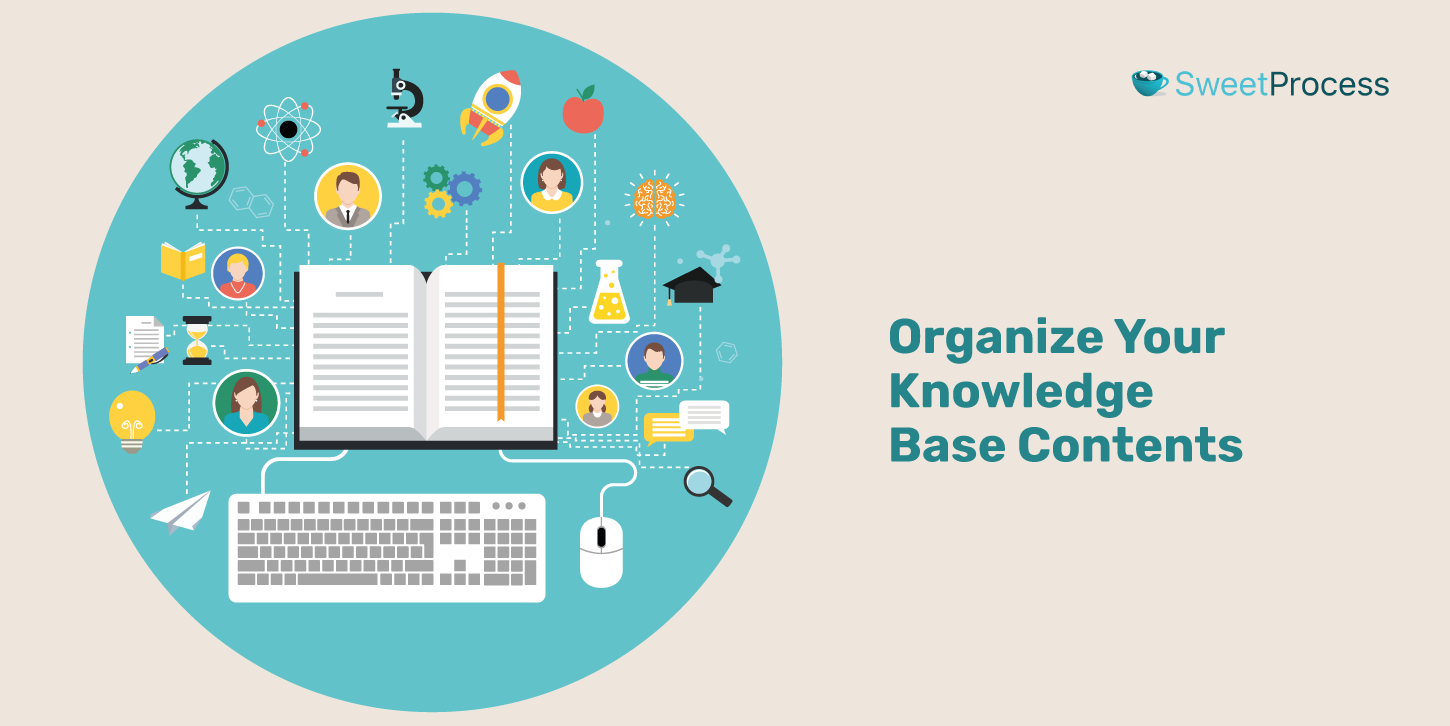
Now that you’ve got your content, it’s all about organizing it. Think of it as setting up your office—everything should have its place. Group similar topics together, use clear headings, and make sure your team/customers can easily find what they need without getting lost in a sea of information.
Prepare Your Knowledge Base Structure
Next, it’s time to set up the structure of your knowledge base. This is like designing a user-friendly website. If it’s confusing or hard to navigate, people won’t stick around. Research shows that users form an opinion about a website in just 50 milliseconds, which means every second counts. A clean, organized structure ensures they find what they need without frustration.
Write Your Knowledge Base Articles
Now that you’re ready to build your knowledge base, let’s talk about writing your articles. You must know your customers are trying to find answers on your website. Because 70% of people prefer discovering more about a company through helpful articles rather than ads, your well-crafted content can make all the difference. It helps them solve common problems on their own and trust your brand more.
Optimize Your Knowledge Base for SEO
Optimizing your knowledge base for search engines is key to making your knowledge base easy to find. Nearly half of online shoppers begin their search on Google, and Backlinko found that the top result on Google gets about 27.6% of all clicks. With the right keywords and metadata, you can boost your chances of showing up in those top results, ensuring customers find the information they need quickly.
Publish Your Knowledge Base
You’ve laid the foundation; now it’s time to launch. Publishing your knowledge base makes all your hard work accessible to your team and customers. It’s like opening a new store where everything is organized and easy to find. But remember, the job doesn’t stop here. Regular updates and feedback are vital to keeping it relevant and valuable for your business.
How to Document and Manage a Knowledge Base Using SweetProcess
This section will guide you through organizing and documenting your knowledge base with SweetProcess’s intuitive features. Plus, we’ll share inspiring case studies from companies that have successfully used SweetProcess knowledge base software to boost productivity.
Turn Existing Procedures and Processes Into a Knowledge Base
With SweetProcess AI, you can quickly turn your existing procedures and processes into a knowledge base without starting from scratch.
Here’s a step-by-step guide to help you get started:
1. Navigate to the Home Screen
Start by clicking the “More” button from the home screen.
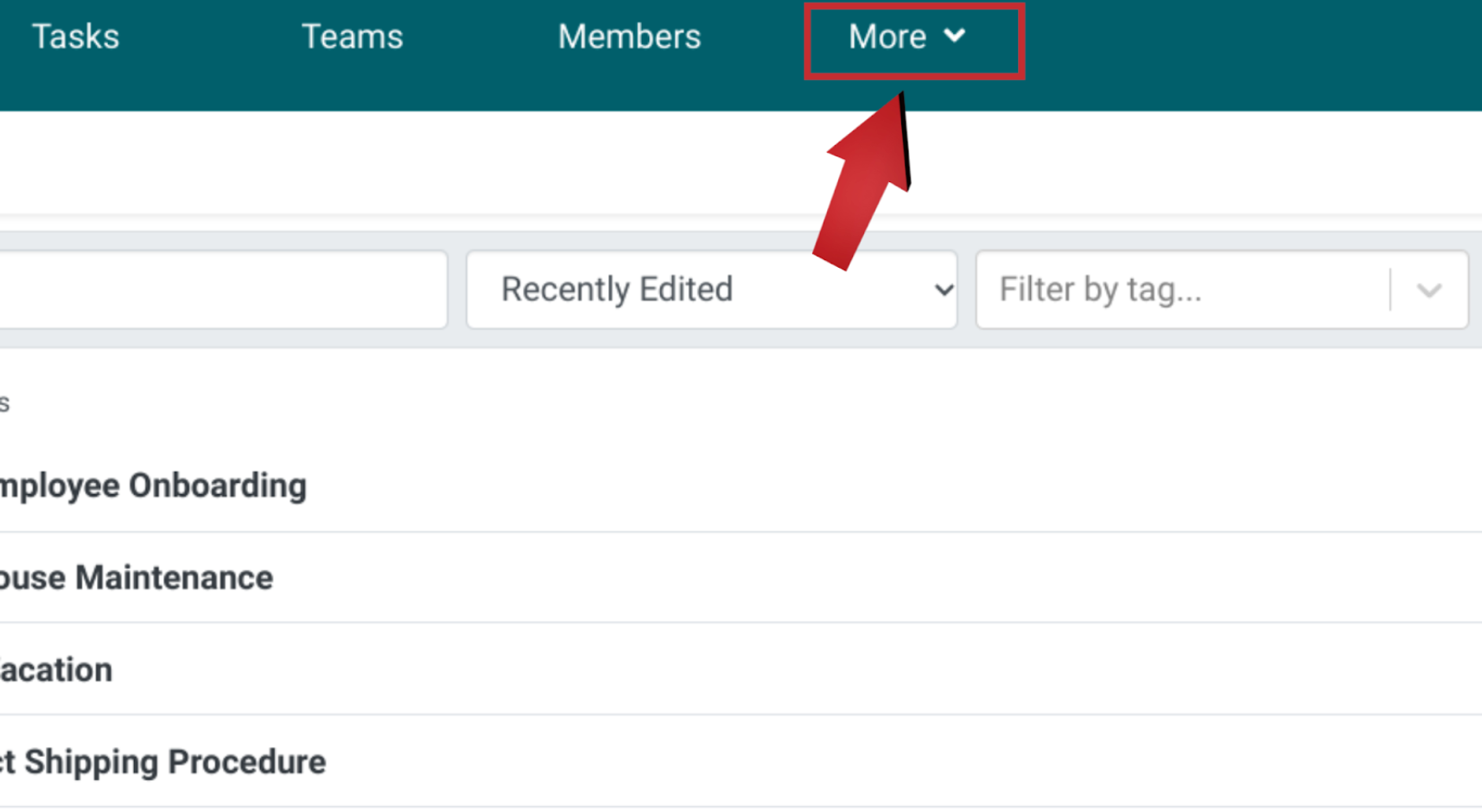
2. Select Knowledge Bases
From the dropdown menu, choose “Knowledge Bases.”
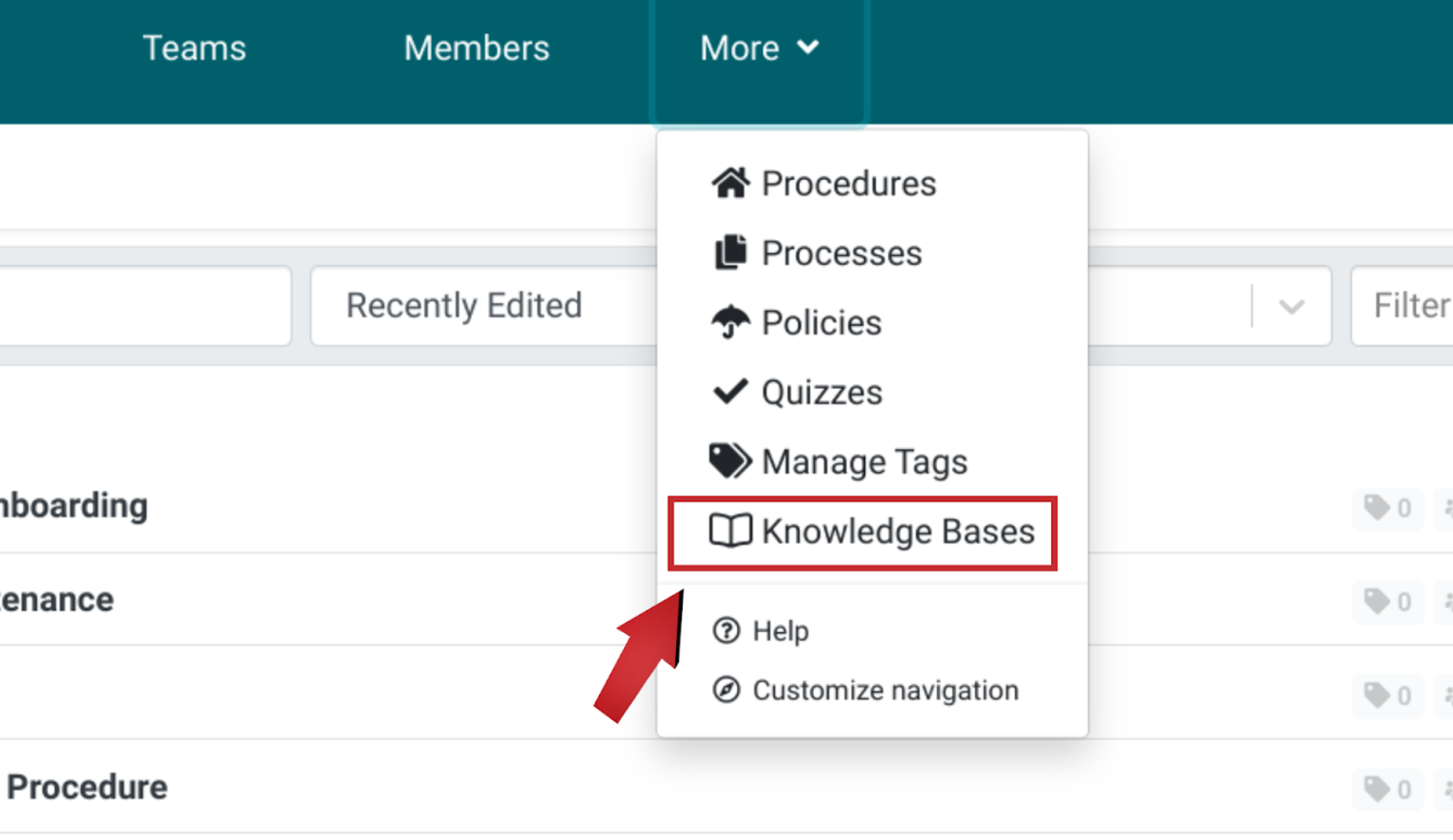
3. Create a Knowledge Base
In the new window, click “Create Knowledge Base” to begin.
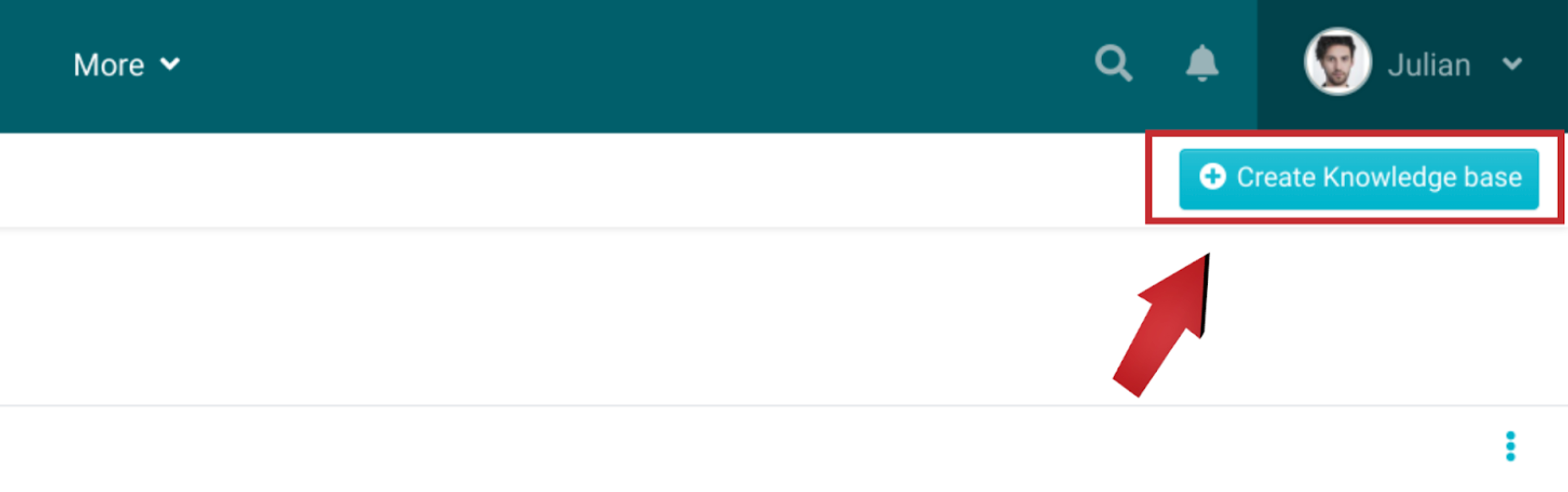
4. Give Your Knowledge Base a Title
Enter a title for your knowledge base. For example, “Employees Onboarding,” then click “Continue” on the right.
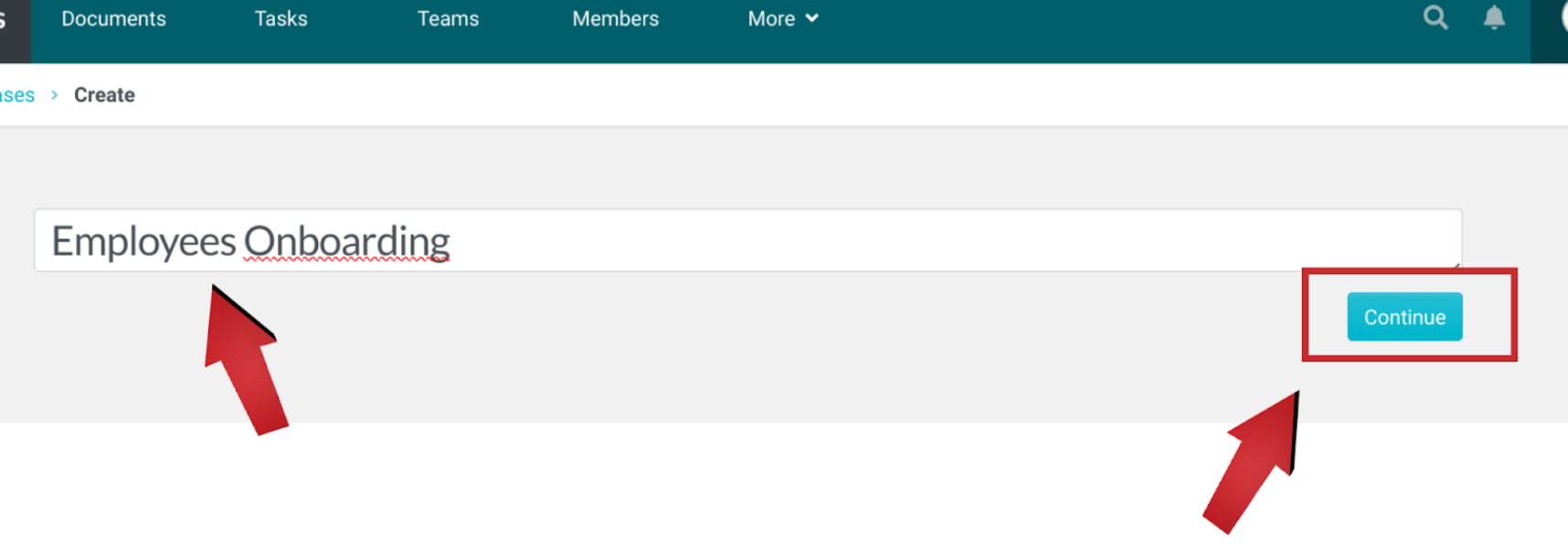
5. Create a Category
Scroll to the bottom of the page and click “Create Category.”
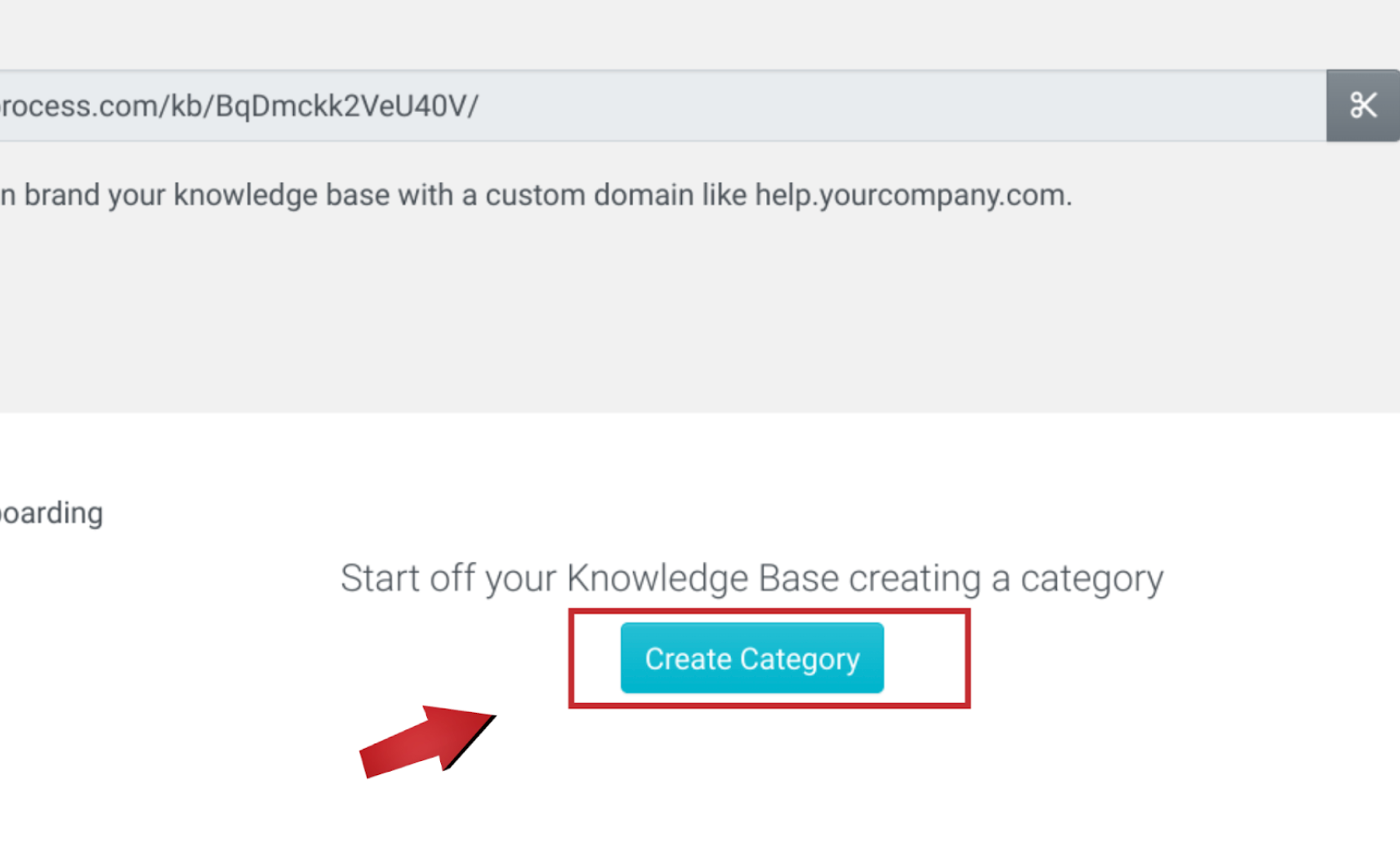
Let’s call this category “New Hires.” Next, click the check icon to save.
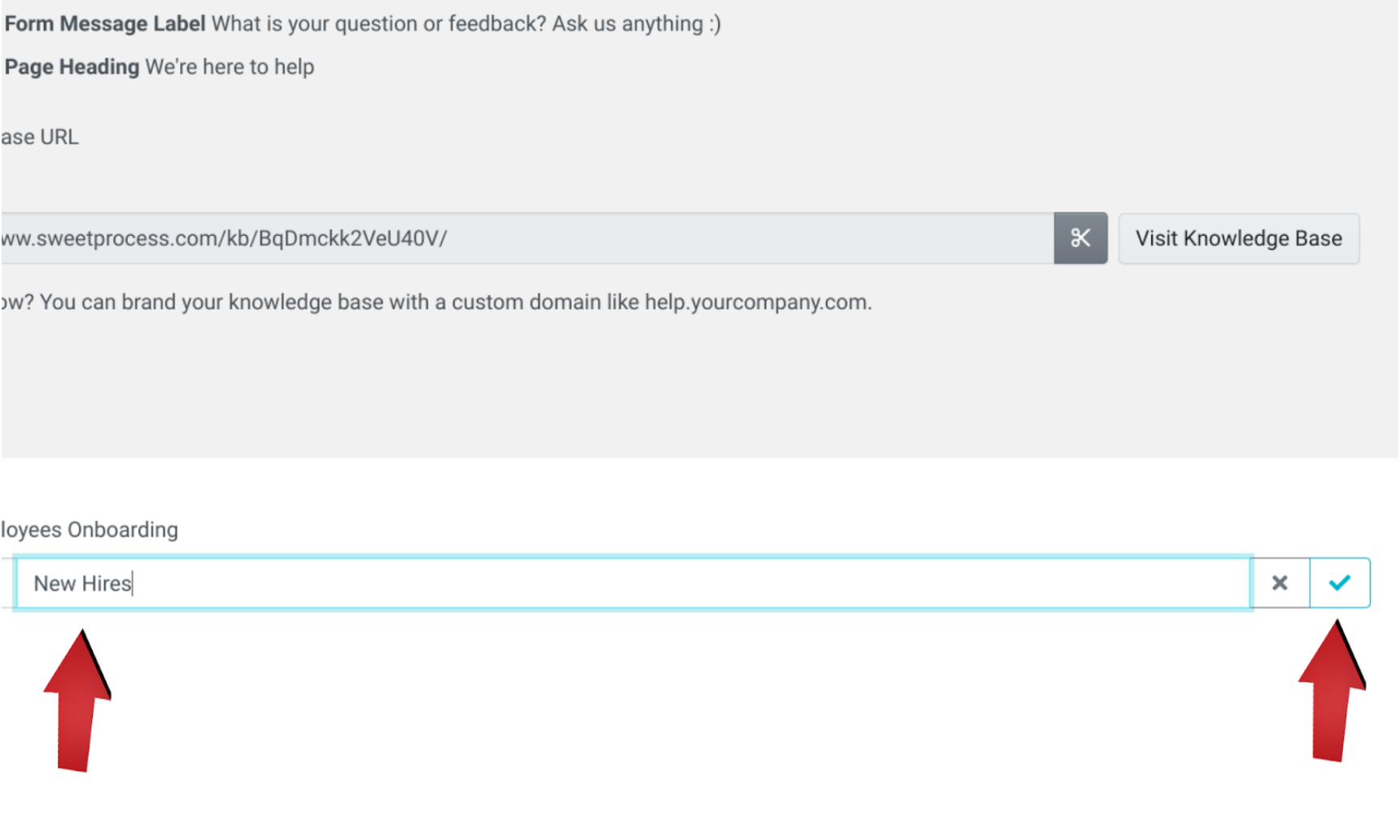
6. Select the Procedure to Convert
Now, return to your documents/procedure page and select the procedure you want to convert to a knowledge base. For example, we’ll select the New Employee Onboarding procedure shown in the picture.
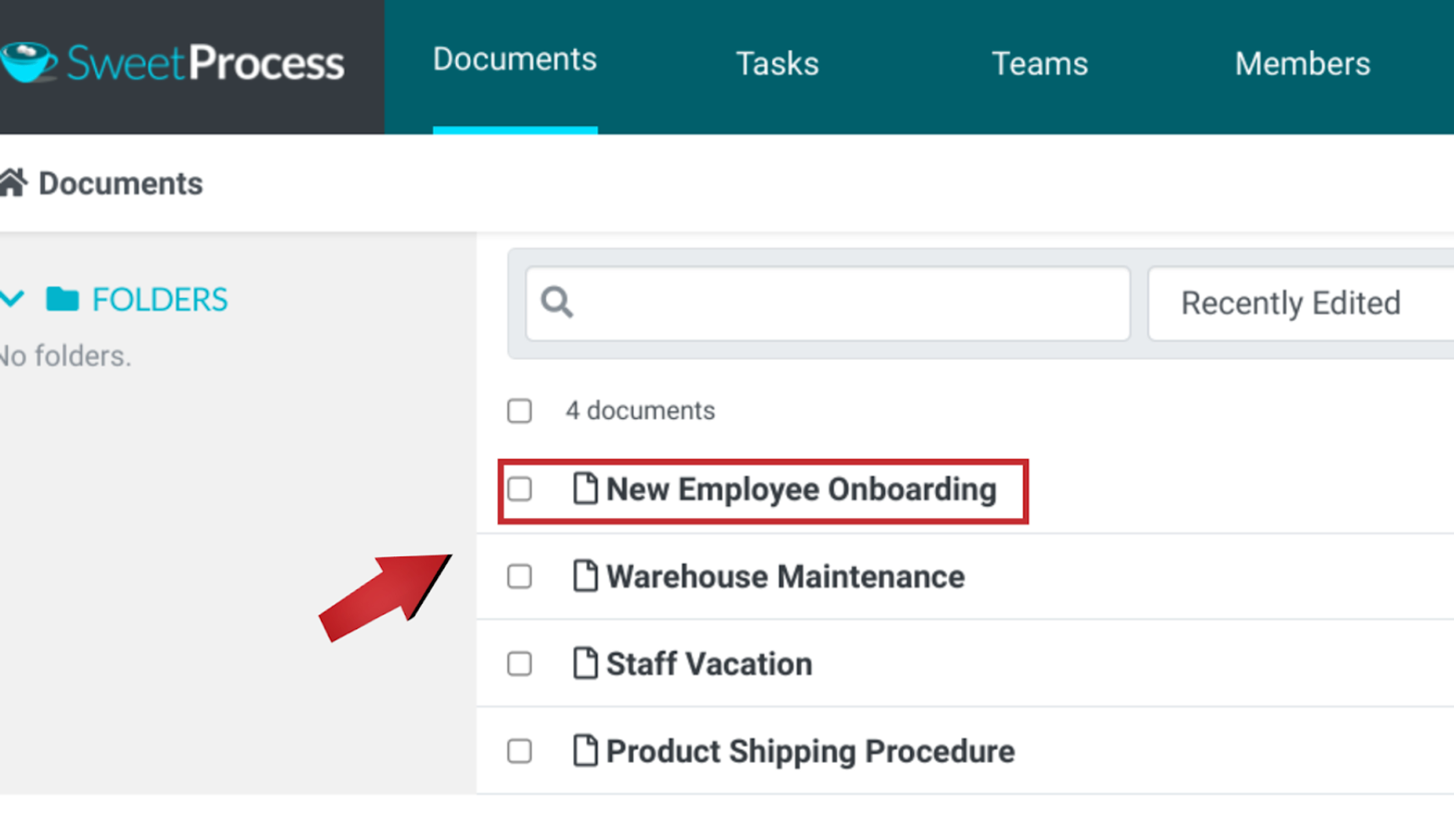
7. Convert the Procedure to a Knowledge Base
Click the “Actions” button below your profile icon in the top-right corner. From the dropdown, select “Knowledge Base.”
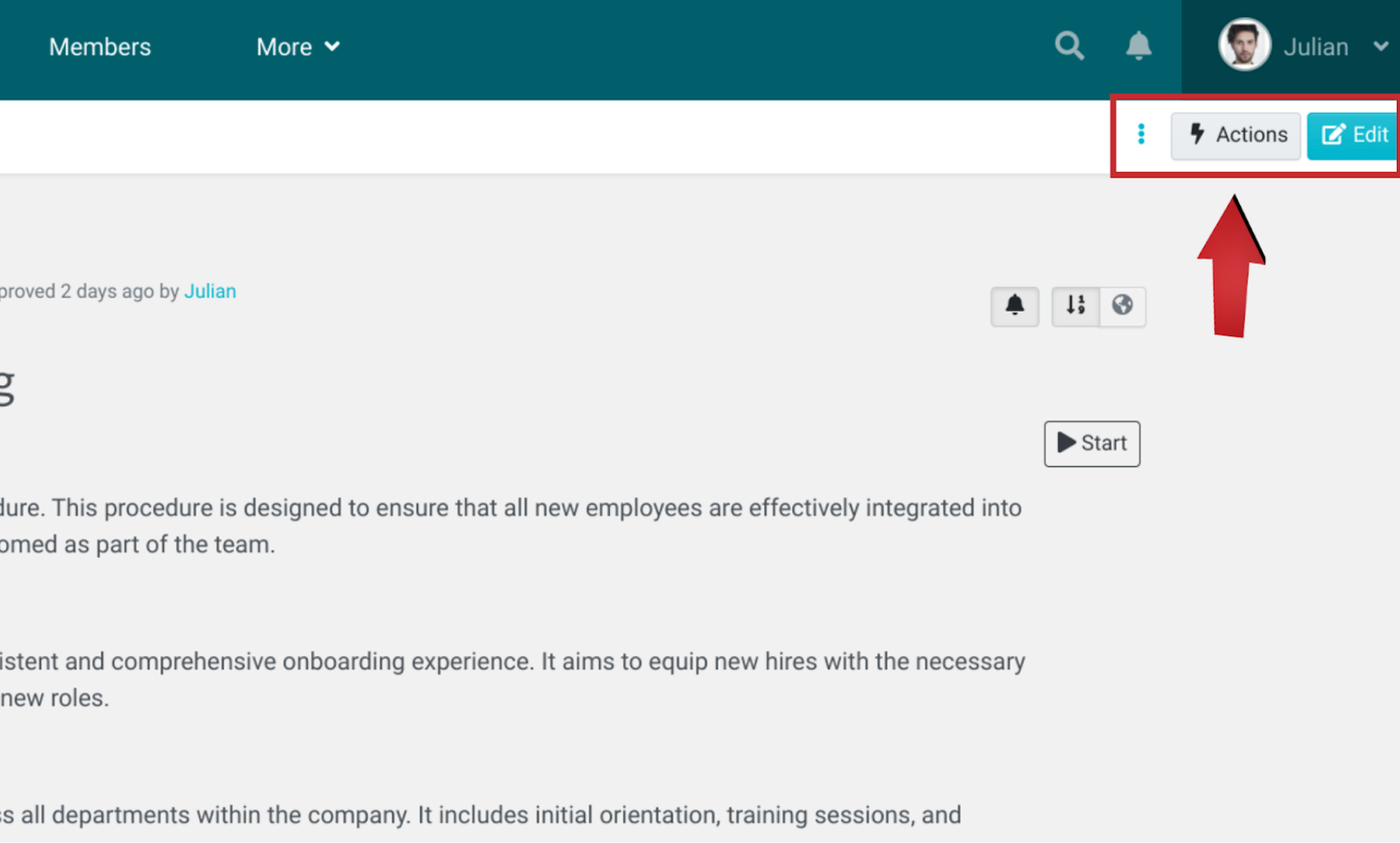
8. Add the Procedure to the Knowledge Base
In the pop-up window, select “Knowledge Base.”
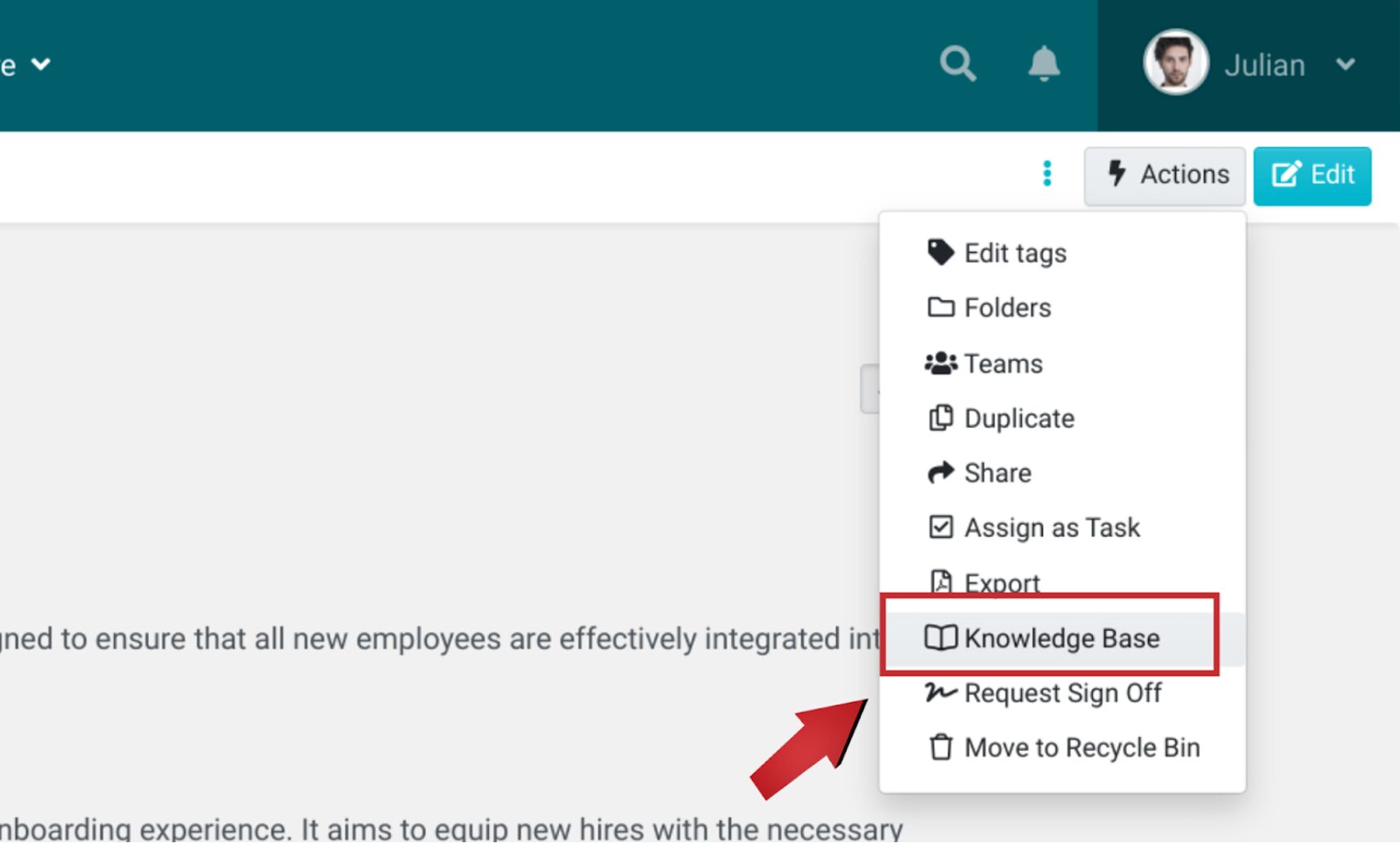
Next, select the Employees Onboarding knowledge base we created earlier. Then, click the + button to add your procedure to the New Hires category we also created.
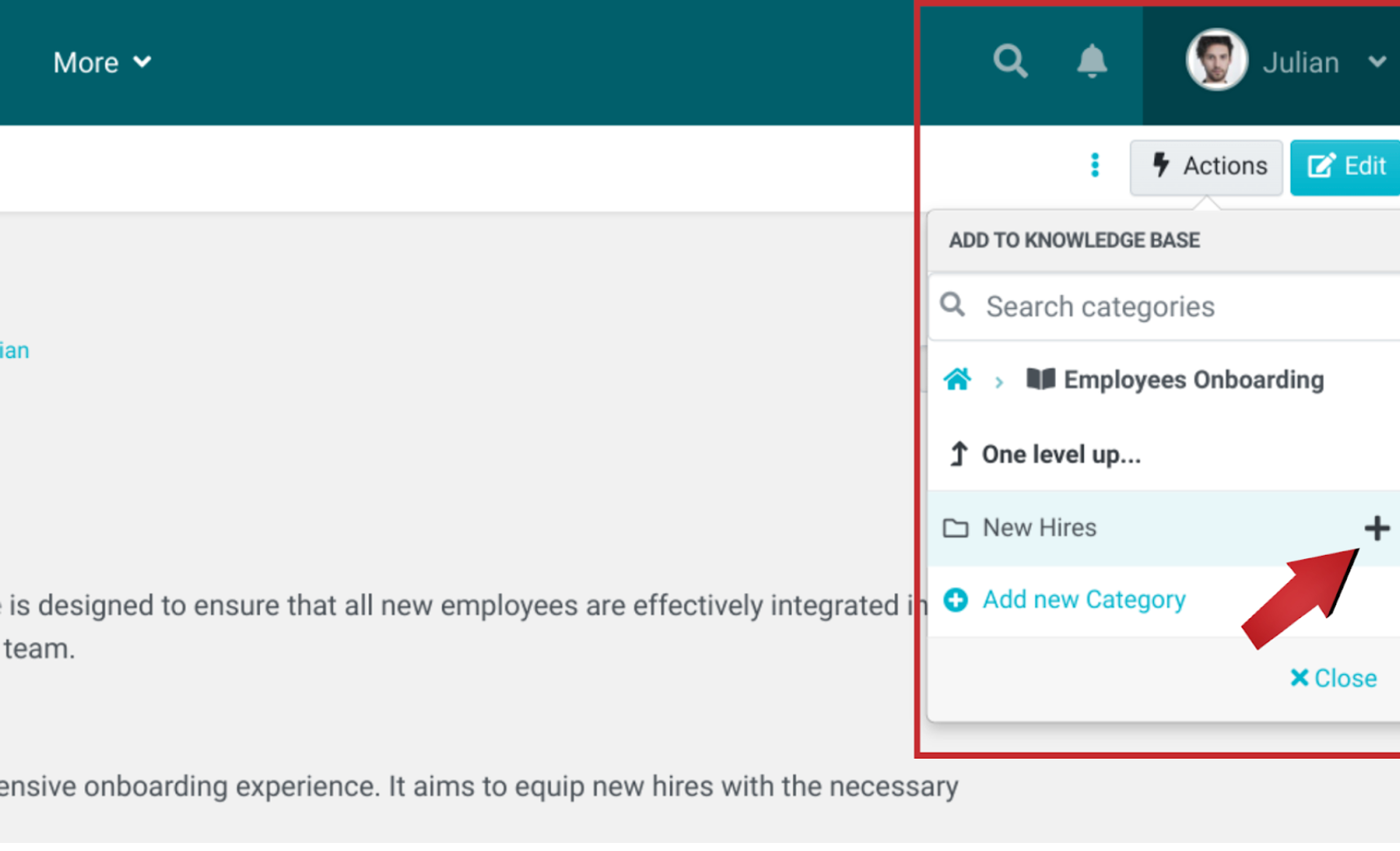
And just like that, your procedure is now part of your knowledge base!
Before SweetProcess, Preferred Home Services struggled with workflow inefficiencies and poor information flow. As the marketing and customer experience director, Katie Sullivan needed a way to create repeatable, valuable customer experiences. SweetProcess filled this gap, streamlining their operations and enhancing team efficiency. SweetProcess helped the company remain competitive in several ways. These include enabling them to create consistent, high-quality customer experiences and manage growth effectively. Imagine the same efficiency and clarity in your business processes, leading to a more productive and satisfied team.
Create a Knowledge Base Article
Creating a knowledge base article with SweetProcess is a game-changer for your business. Think about a customer struggling with common installation issues. Instead of reaching out for support, they can quickly find a clear, step-by-step guide in your knowledge base.
Here’s how you can create such an article:
1. Go to the Procedure Tab
First, head to the “Procedure” tab and click on “Create Procedure.”
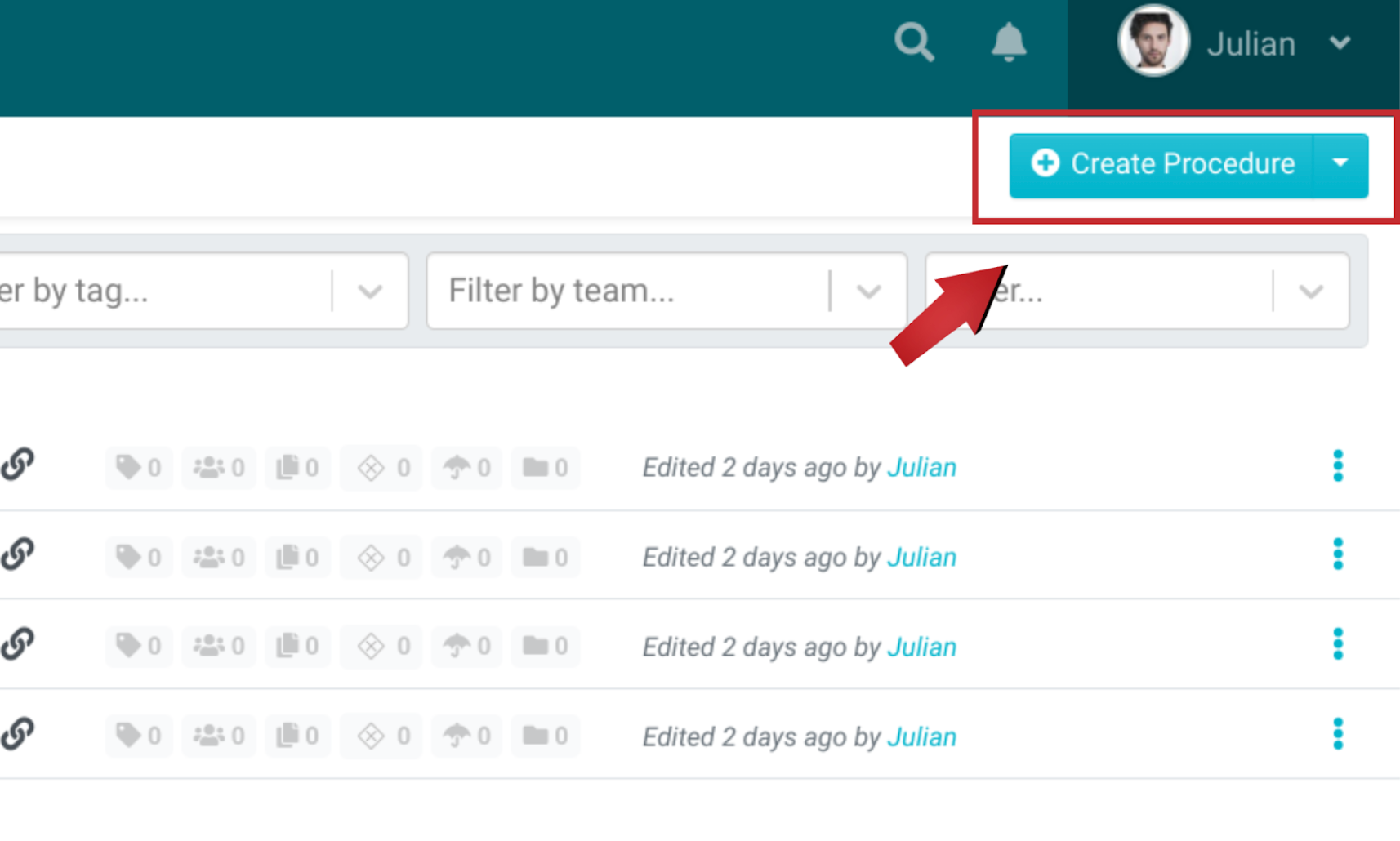
2. Enter a Title
Give your knowledge base article a helpful title, like “Troubleshooting Common Installation Issues,” and click “Continue.”
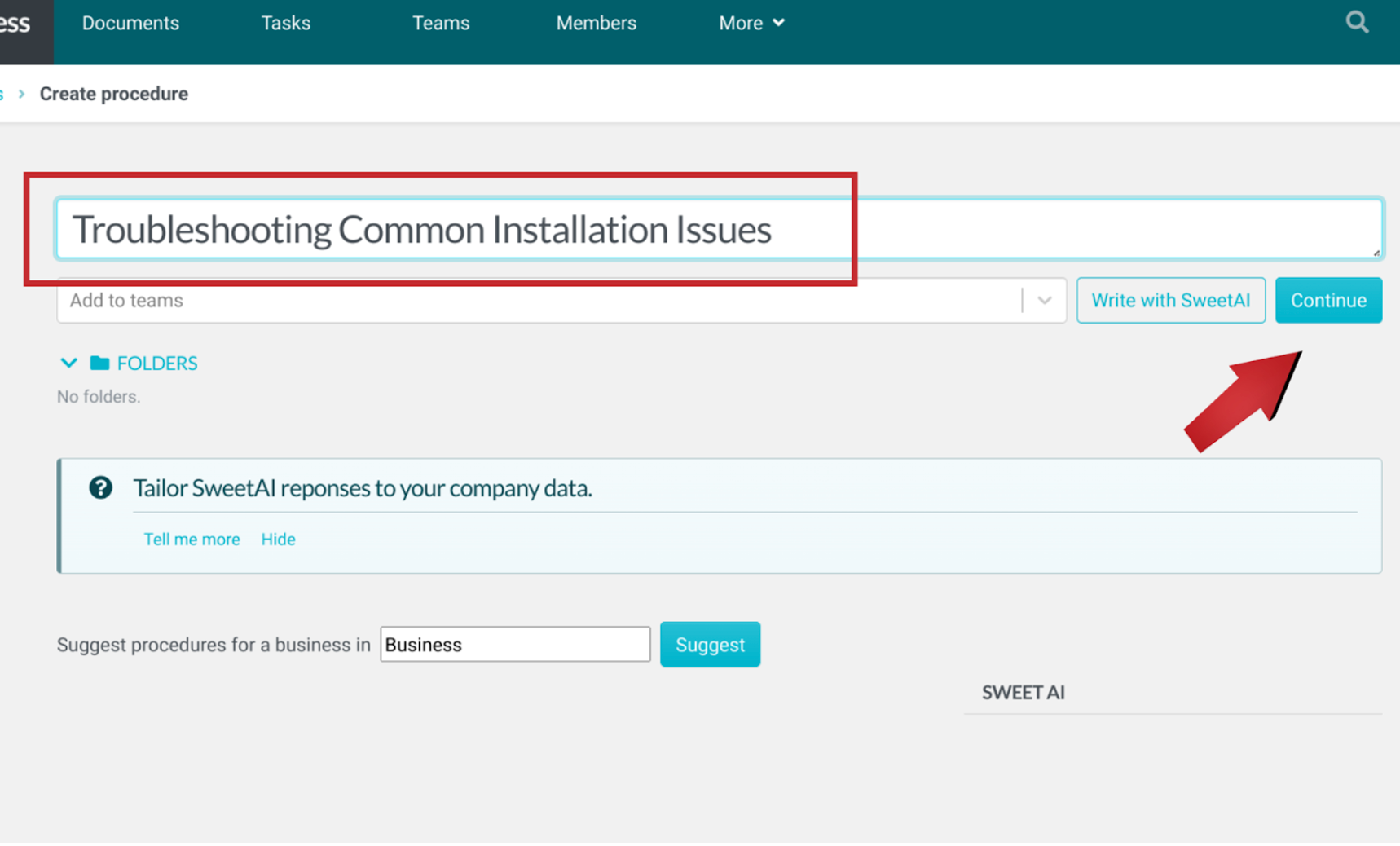
3. Edit the Article
Click the pen icon 🖊️ next to the procedure title to open the editor.
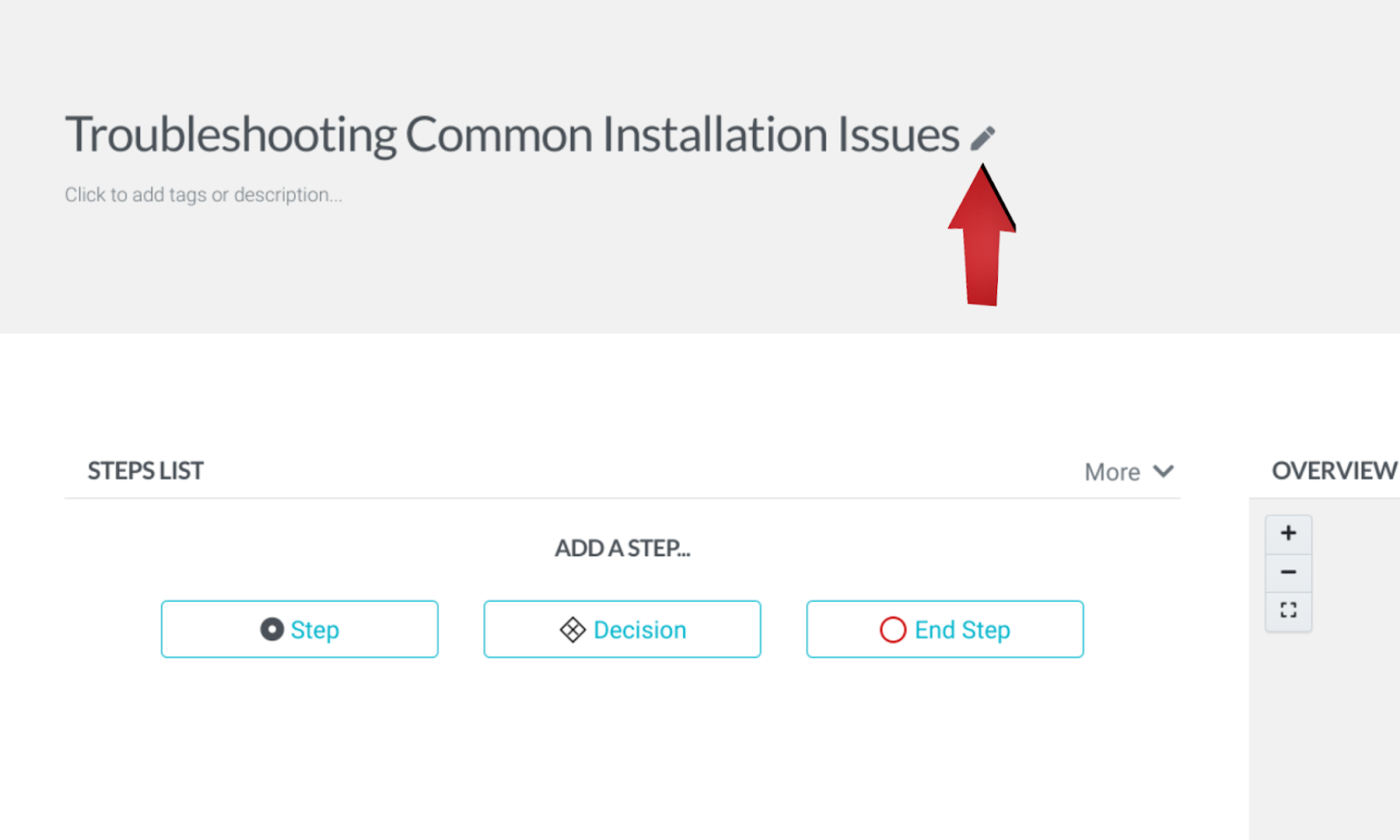
4. Write Your Article
Type out your article, incorporating images and videos to make it visually engaging. Use proper formatting for easy readability.
5. Finish Editing
Once you’re satisfied with your content, click on “Finished Editing.”
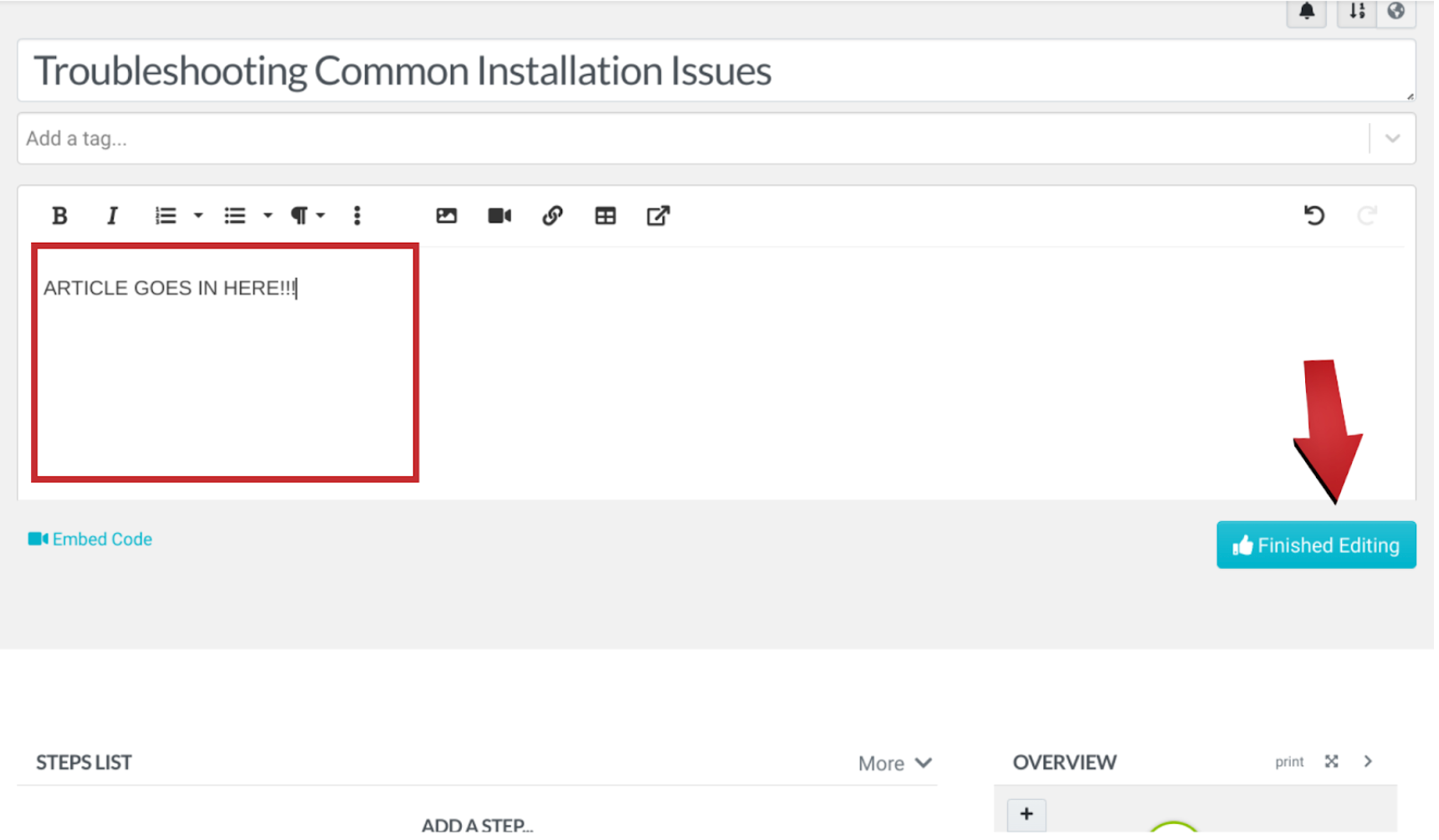
6. Approve the Article
Finally, click “Approve” to save and publish your new knowledge base article.
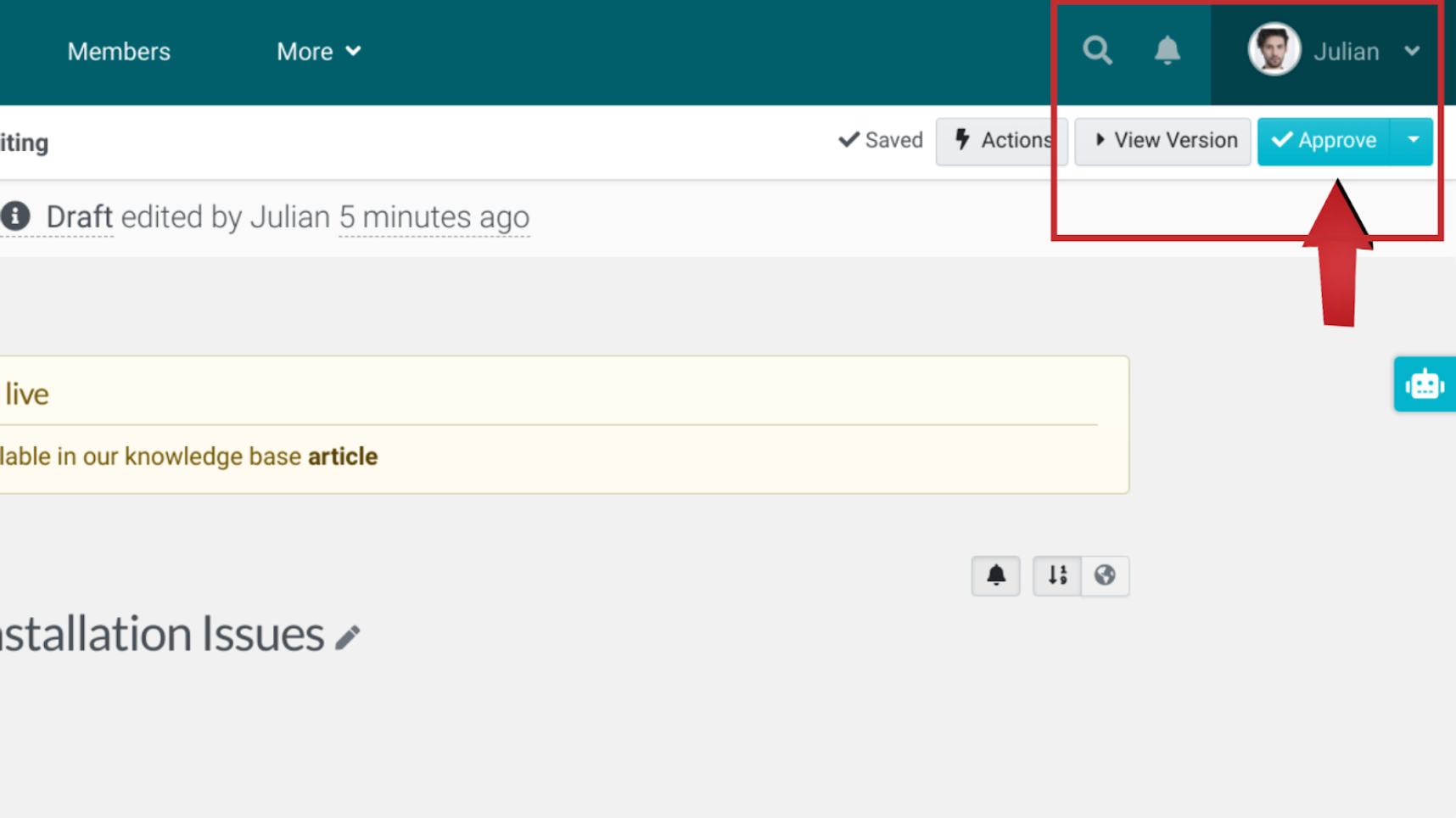
Create an Internal Knowledge Base
Setting up a knowledge base for internal use only is a breeze with SweetProcess. Here’s how to do it:
1. Access the Knowledge Base Section
From the home screen, click “More” and select “Knowledge Bases.
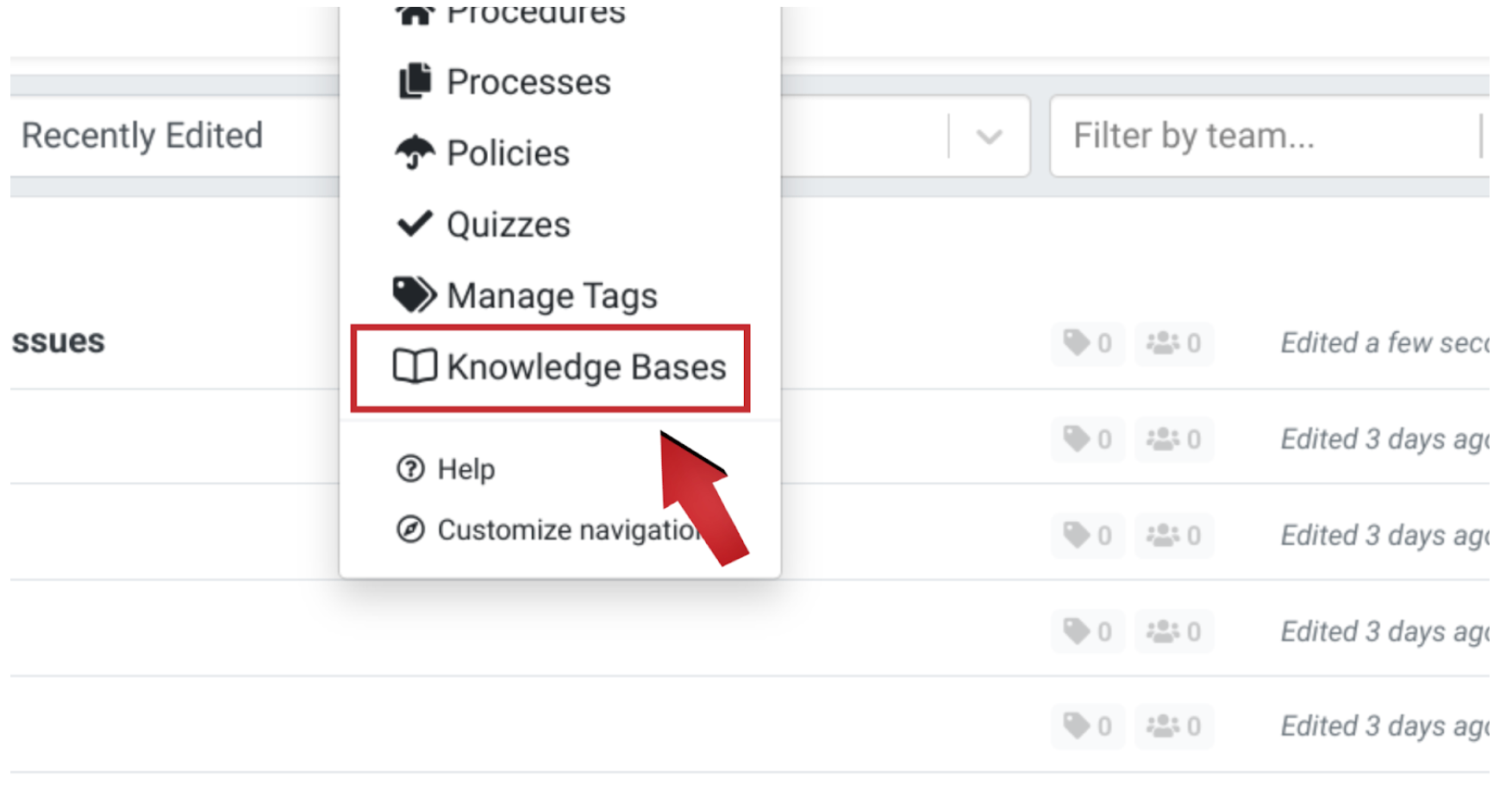
Then, hit “Create Knowledge Base” from the new window.
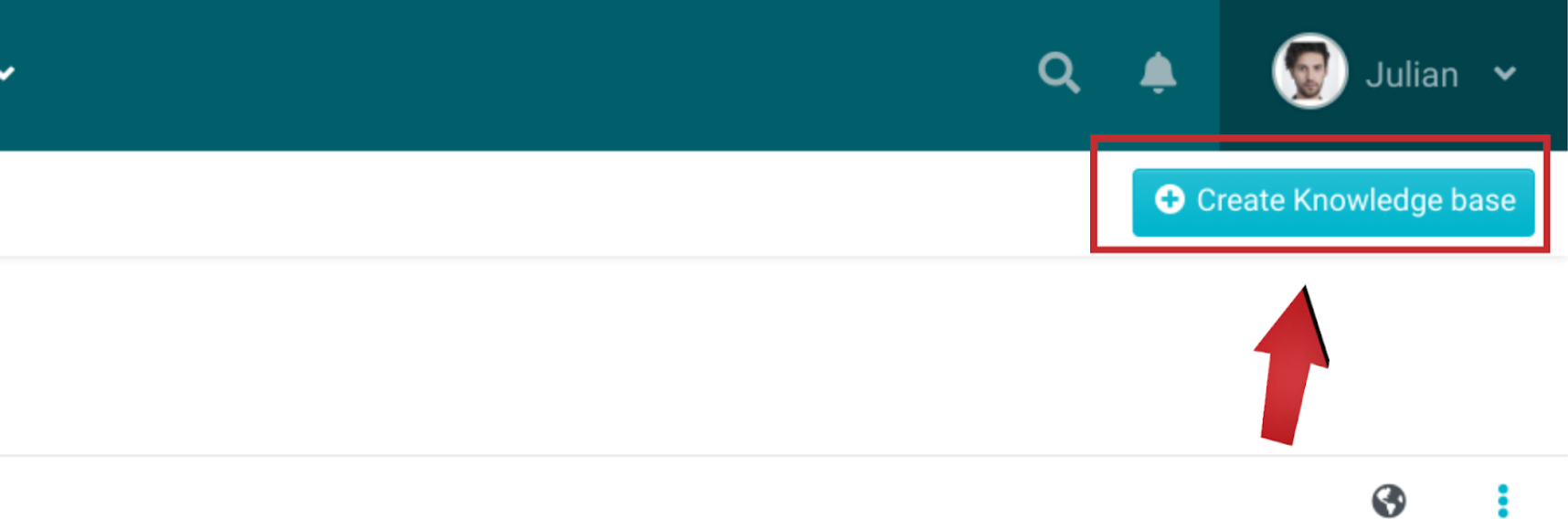
2. Enter a Title
Give your knowledge base a title. Let’s call it “Easy Steps to Review Your Teammate’s Code,” then hit “Continue.”
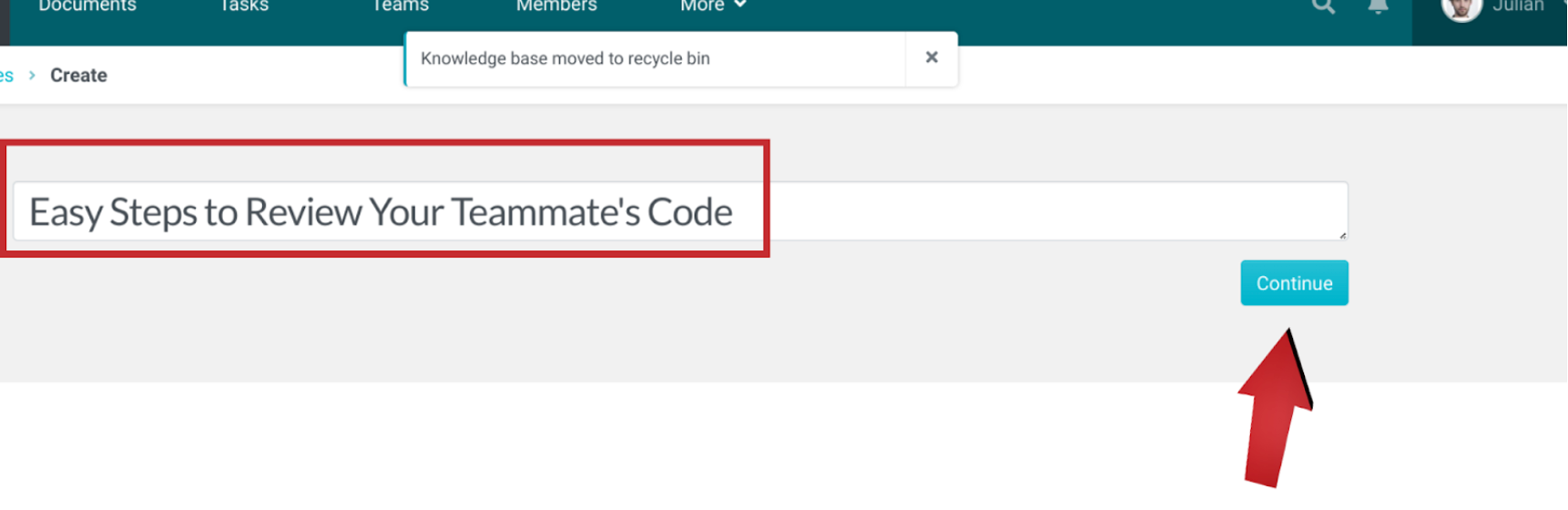
3. Edit the Knowledge Base
On the new screen, click the pen icon 🖊️ next to the title.
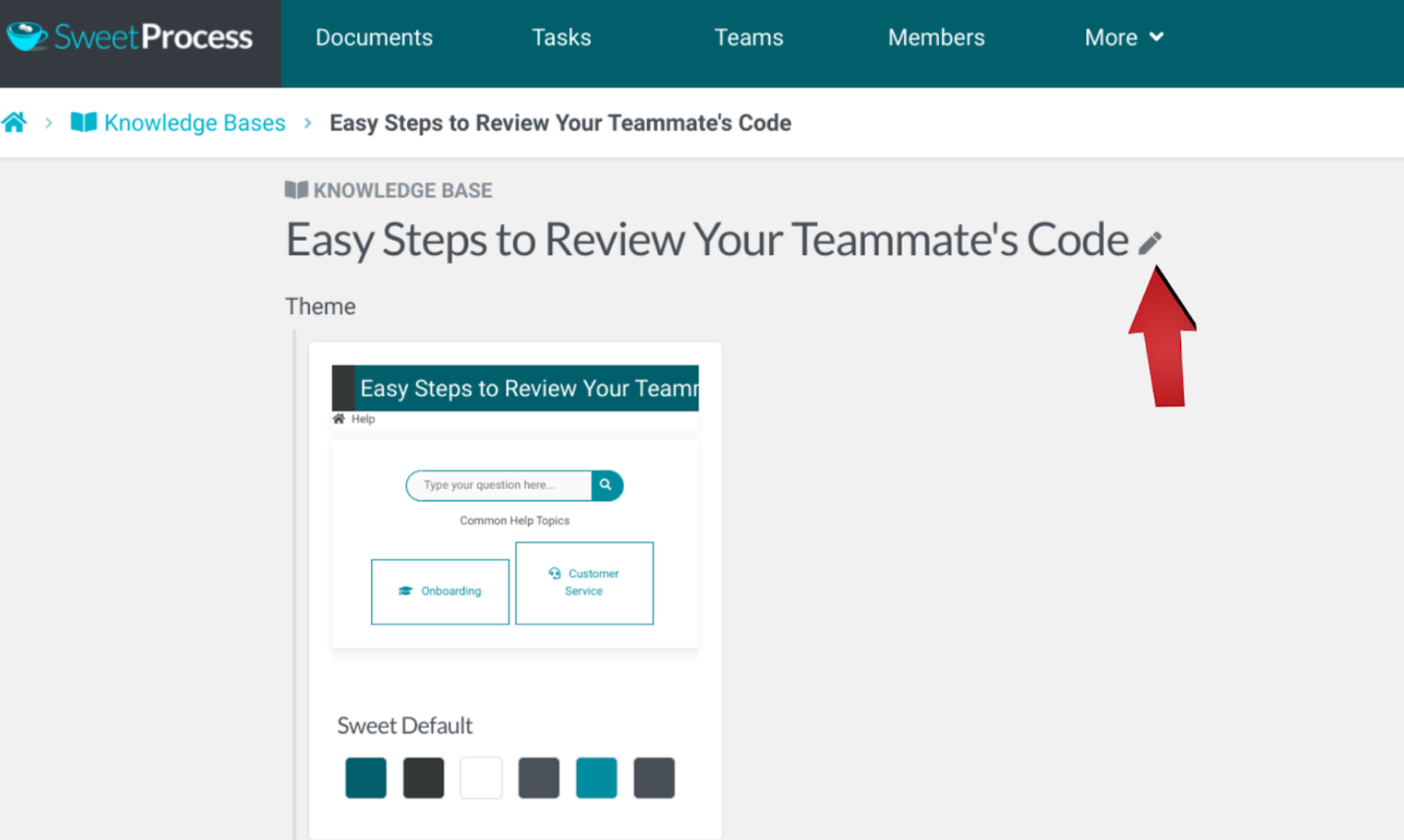
Scroll down to the “Control Access” area. Select “Private Knowledge Base; only logged-in team members may view it.” Click “Save Changes,” and that’s it! You’ve created an internal knowledge base.
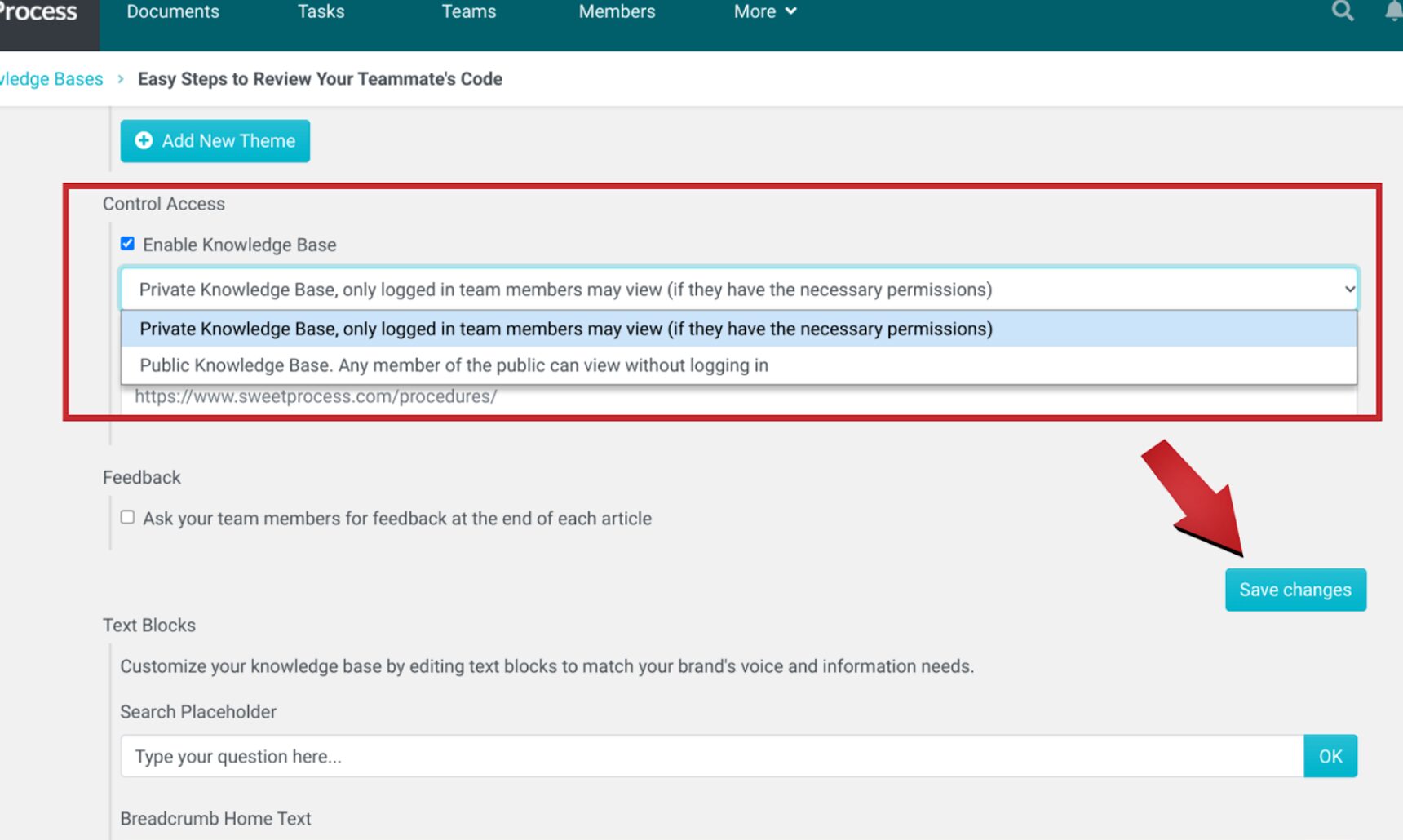
Once you’ve set up your internal knowledge base, you’ll experience the same operational efficiency that All Residential Real Estate achieved by streamlining its operations with SweetProcess.
Before adopting SweetProcess, the firm struggled with outdated paper-based checklists that lacked detailed instructions. This made it difficult for employees to perform tasks, leading to inefficiencies and errors consistently. Their team had no clear standard operating procedures, relying instead on personal knowledge, which didn’t always produce the best results. Thankfully, SweetProcess provided the structure and clarity they needed.
Here’s how they benefited:
- Reduced Operational Bottlenecks: They centralized all processes and knowledge, minimizing delays caused by scattered information and irregular procedures.
- Enhanced Communication: With everything documented and easily accessible, team members no longer had to chase down answers or wait for clarification.
- Improved Training for New Hires: New team members could quickly get up to speed by referring to SweetProcess’s organized workflows and knowledge base, saving time and reducing onboarding costs.
Create an External Knowledge Base
To make the same knowledge base public, follow these steps:
Access Control Settings
In the Control Access area, leave the option set to “Public Knowledge Base. Any member of the public can view it.”
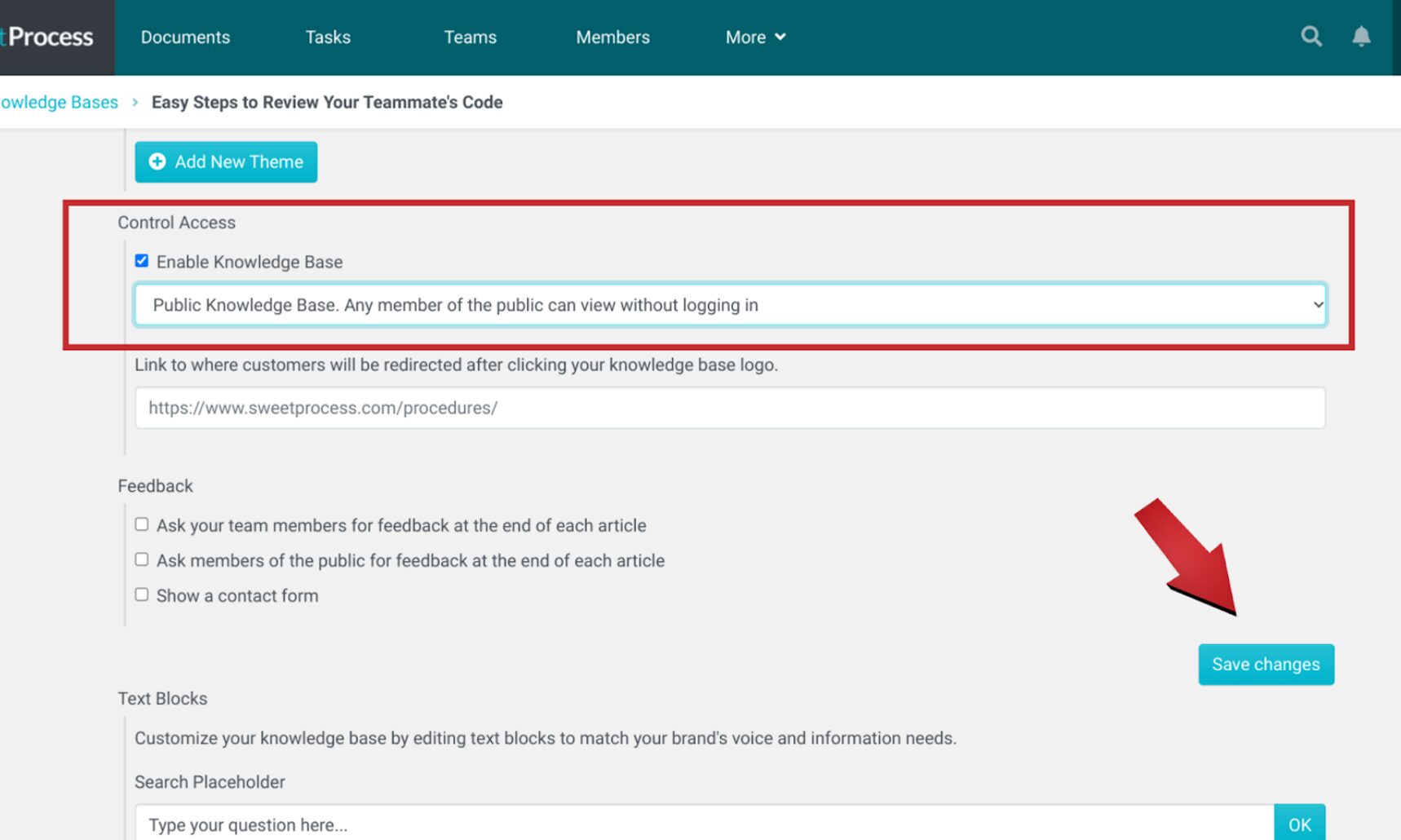
By following these steps, you can easily manage whether your knowledge base is internal or external, ensuring the right people can access the information they need.
Customize Your Knowledge Base
Customizing your knowledge base with SweetProcess is simple and a great way to make it feel like yours. Here’s how you can personalize it:
1. Head to the Knowledge Base Section
From the home screen, click “More,” and select “Knowledge Base.” Next, find the knowledge base you want to customize, click the three dots beside it, and hit “Edit.”
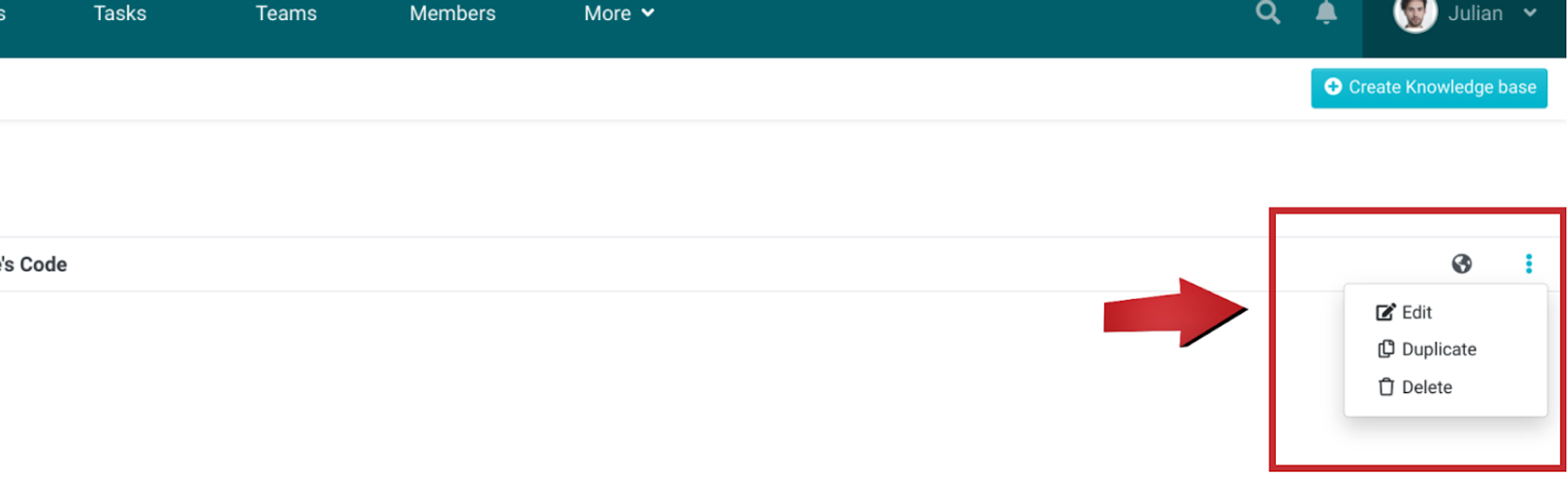
Next, tap the pen icon in front of the title.
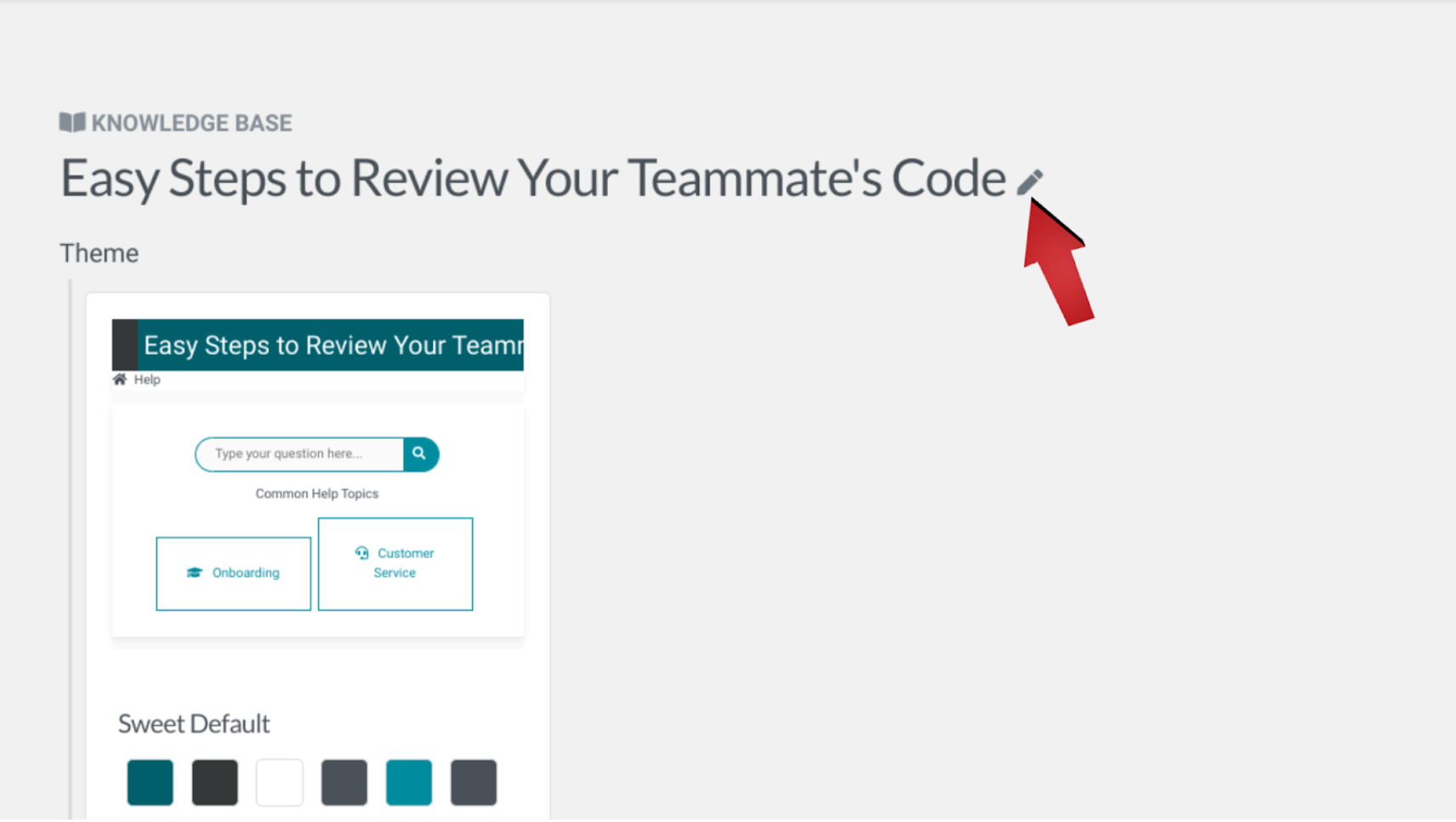
2. Pick a Theme That Matches Your Brand
You can choose a pre-made theme or create your own. Either way, you’ll be setting the vibe of your knowledge base to make it visually appealing and on-brand.
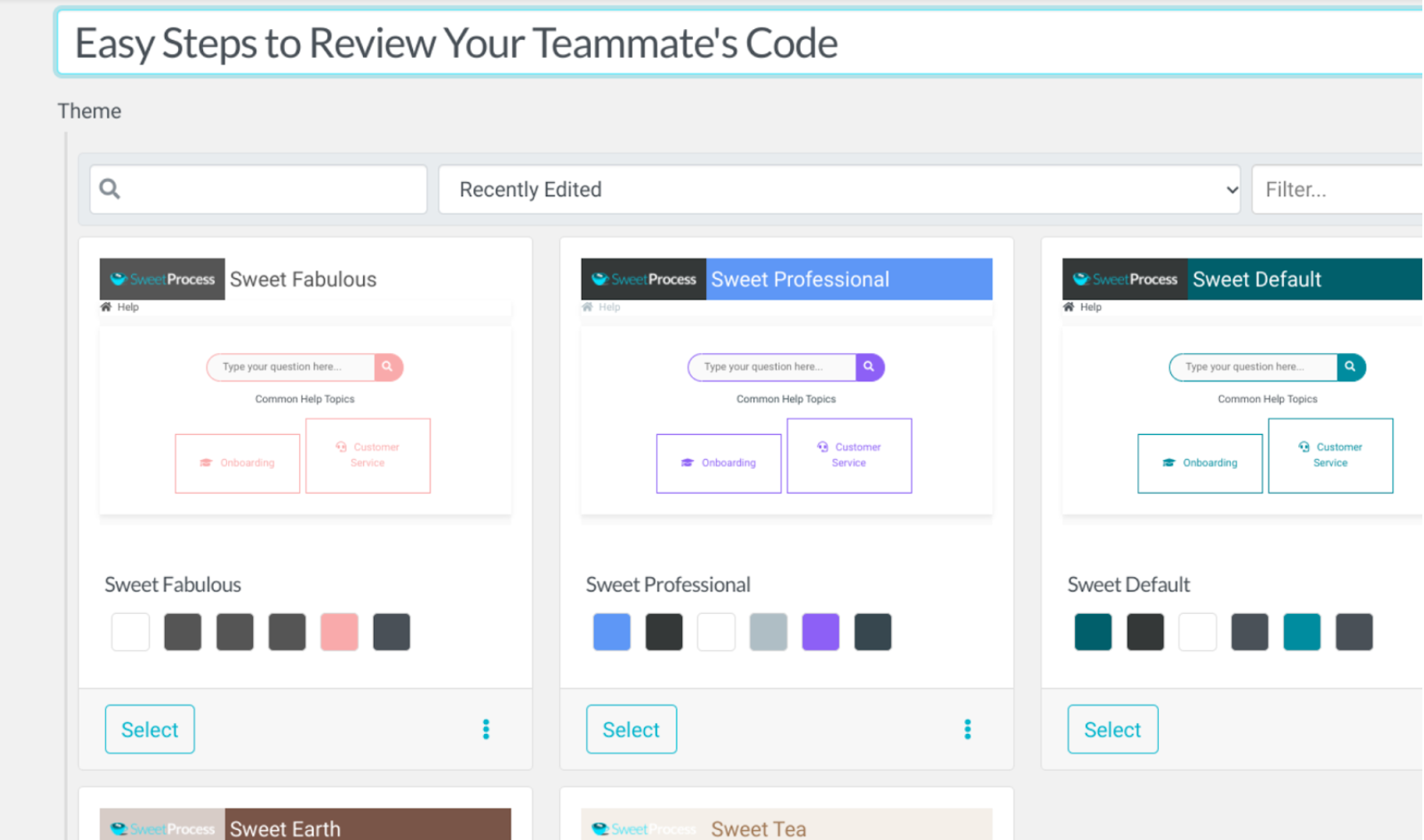
3. Edit Text to Match Your Voice
Edit the blocks to sound like your brand! Make sure the tone fits your style and speaks directly to your casual or professional audience.
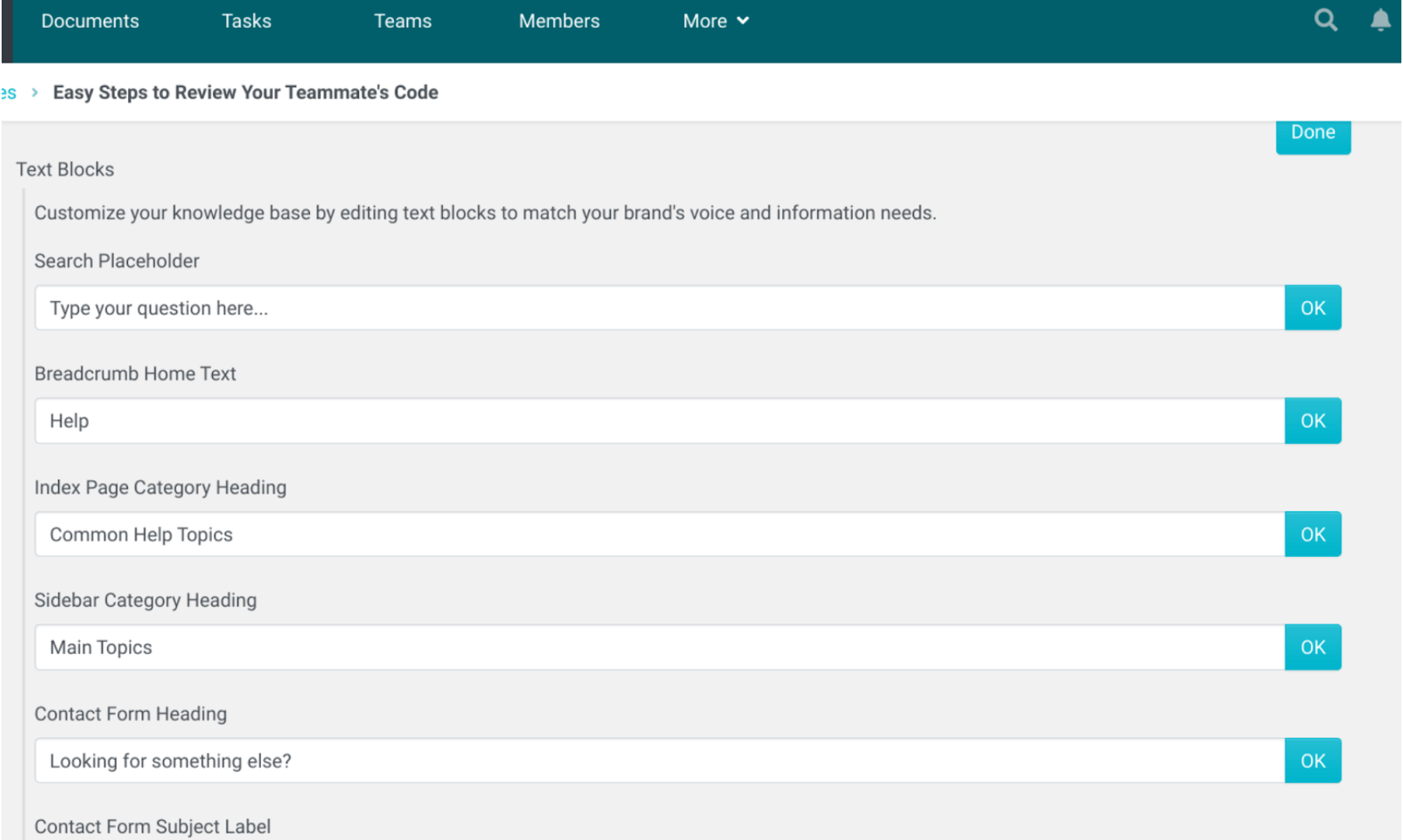
4. Give It Your Brand’s Touch
You can change the URL to match your brand name. It’s all about making it recognizable.
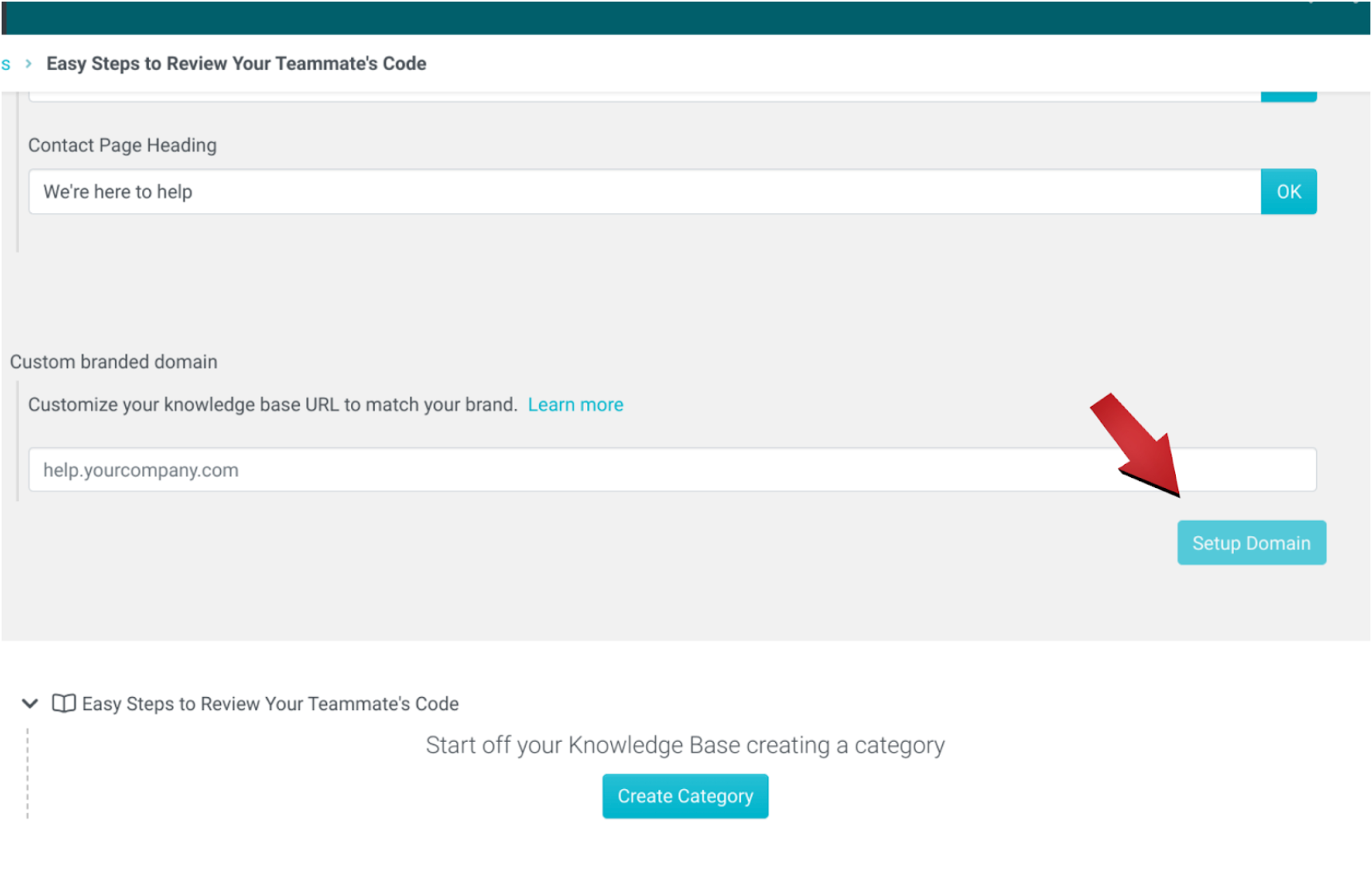
Create Categories for Your Knowledge Base
Organizing your knowledge base into categories can greatly improve its usability. Here’s how:
1. Scroll to Create Category
While on the same screen as above, scroll to the bottom and select “Create Category.”
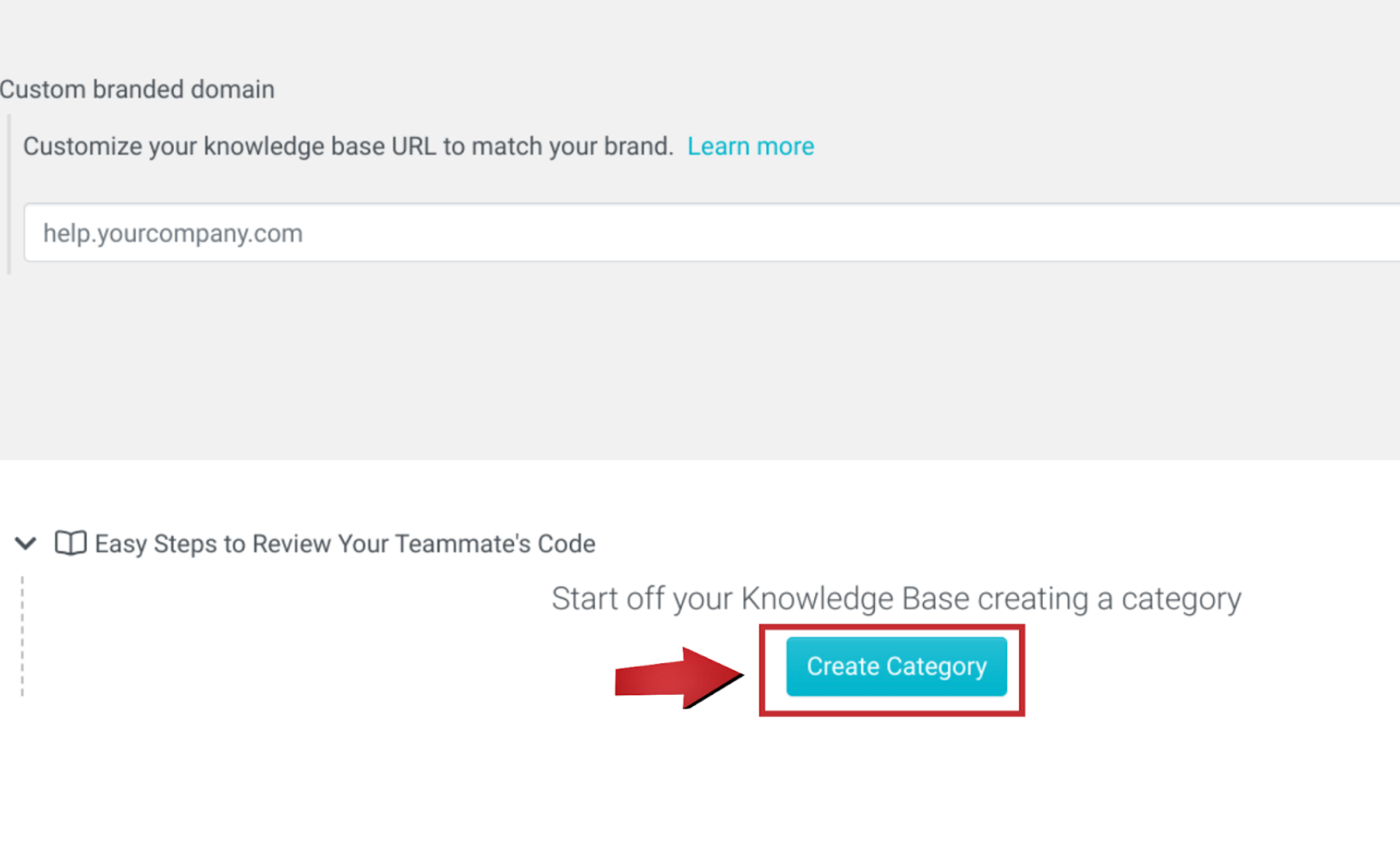
2. Name Your Category
Let’s call this category “Tutorials.” Next click the check button to save.
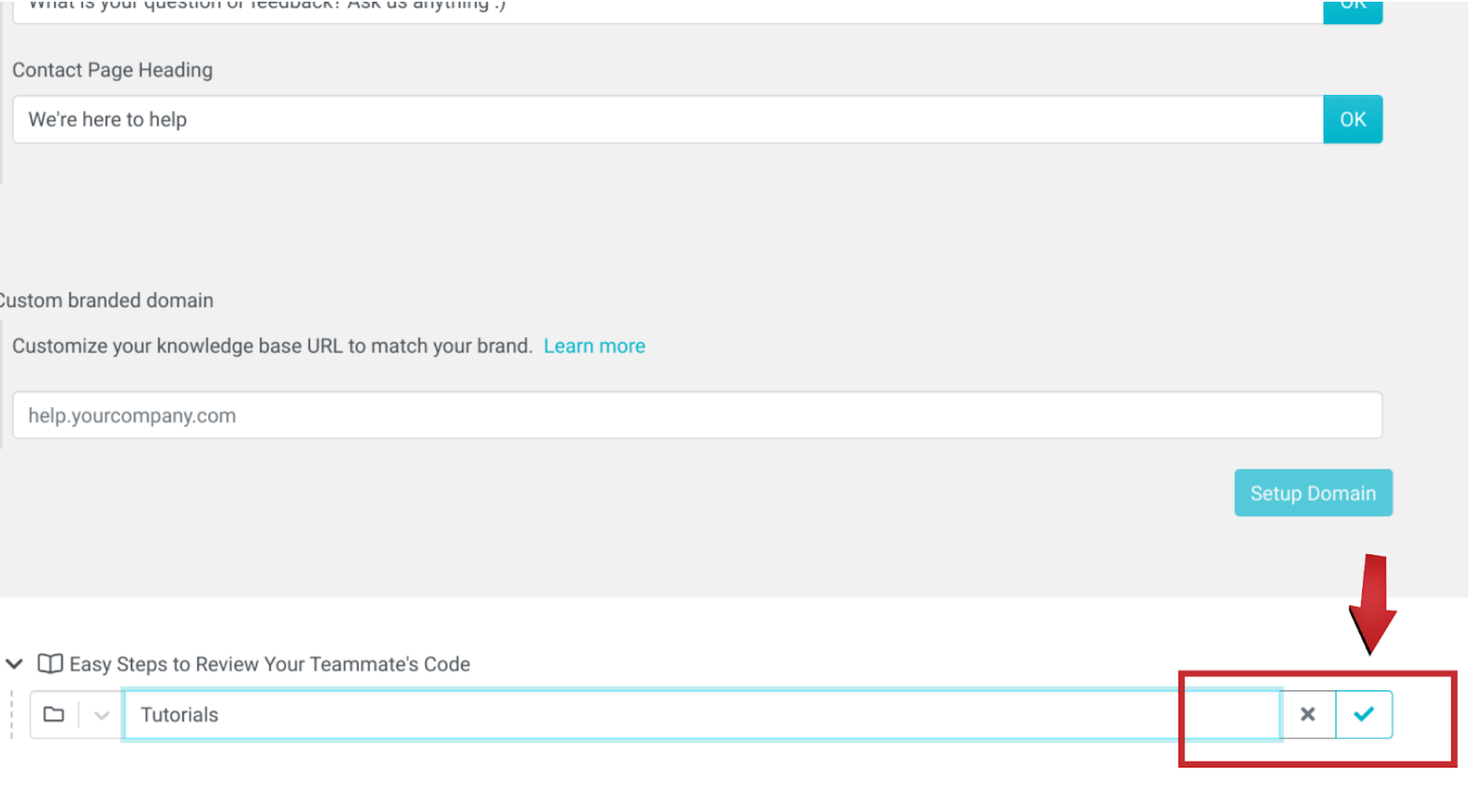
3. Finalize Customization
Scroll back up and click “Done.”
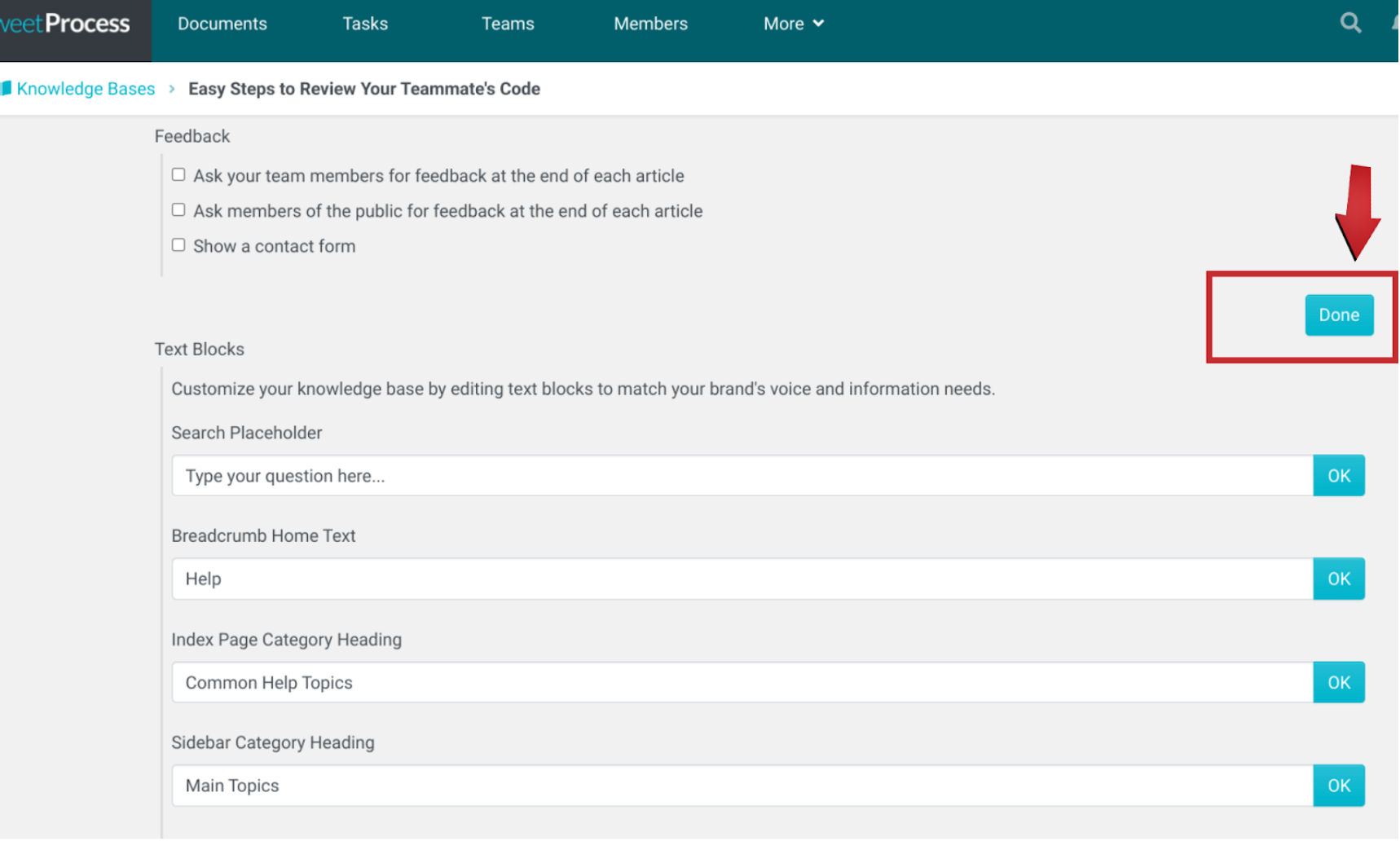
That’s it! You’ve customized and categorized your knowledge base for maximum impact.
Manage Your Knowledge Base in SweetProcess
Here’s how you can keep everything up-to-date:
1. Access the Knowledge Base Section
From the home screen, click “More,” and then select “Knowledge Base.”
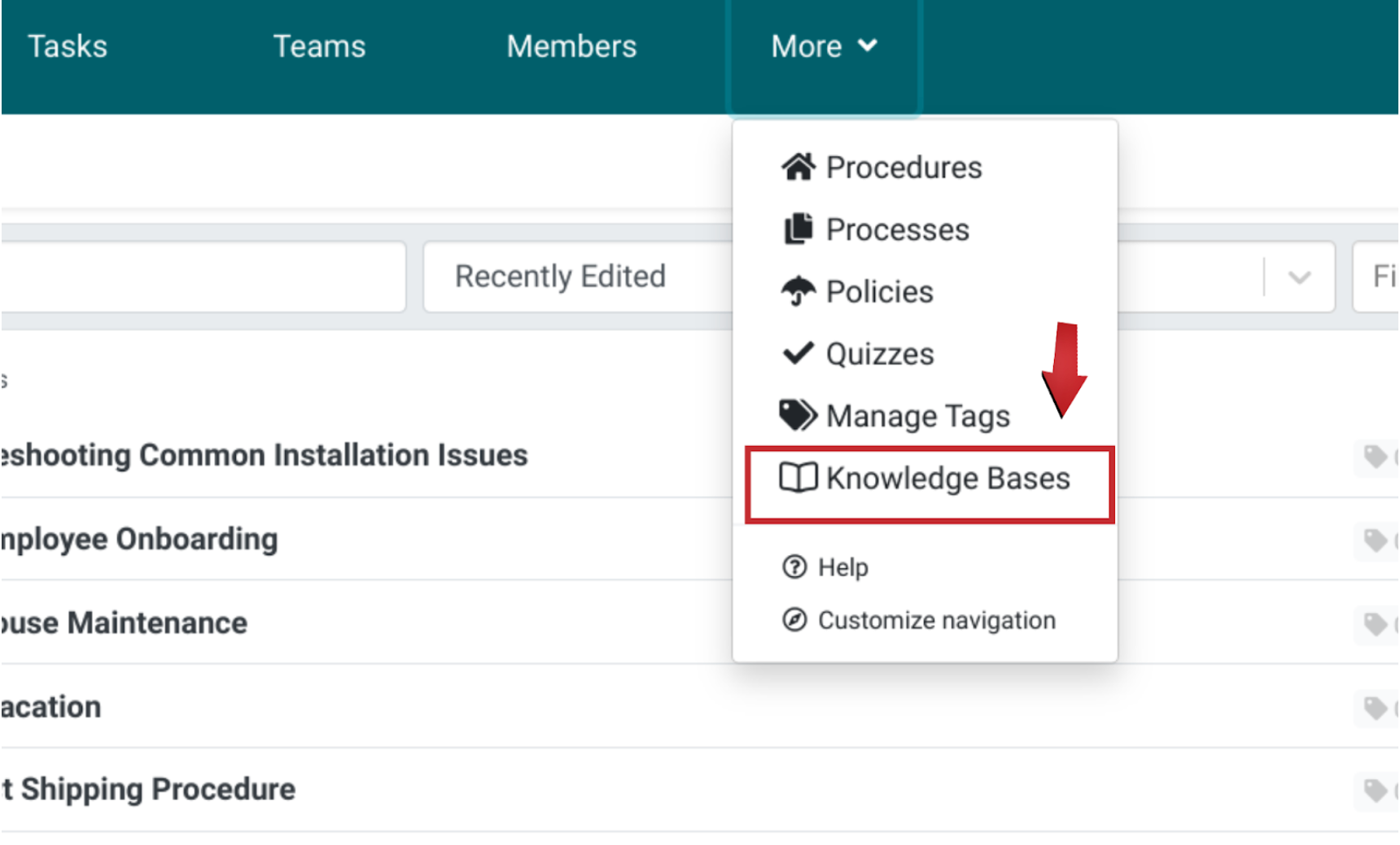
2. View All Knowledge Bases
Here, you can see a list of all your existing knowledge bases.
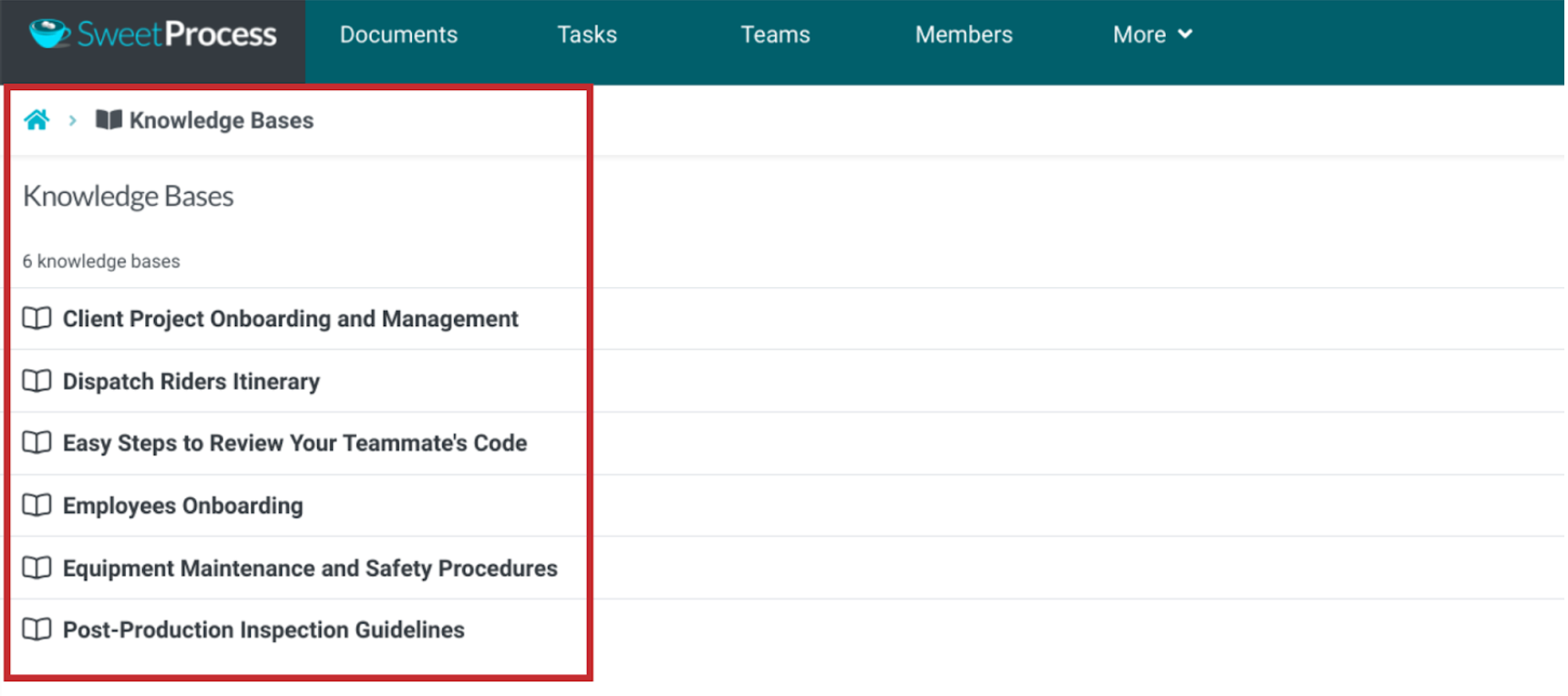
3. Create a New Knowledge Base
To add a new knowledge base, click the “Create Knowledge Base” button at the top of the screen.
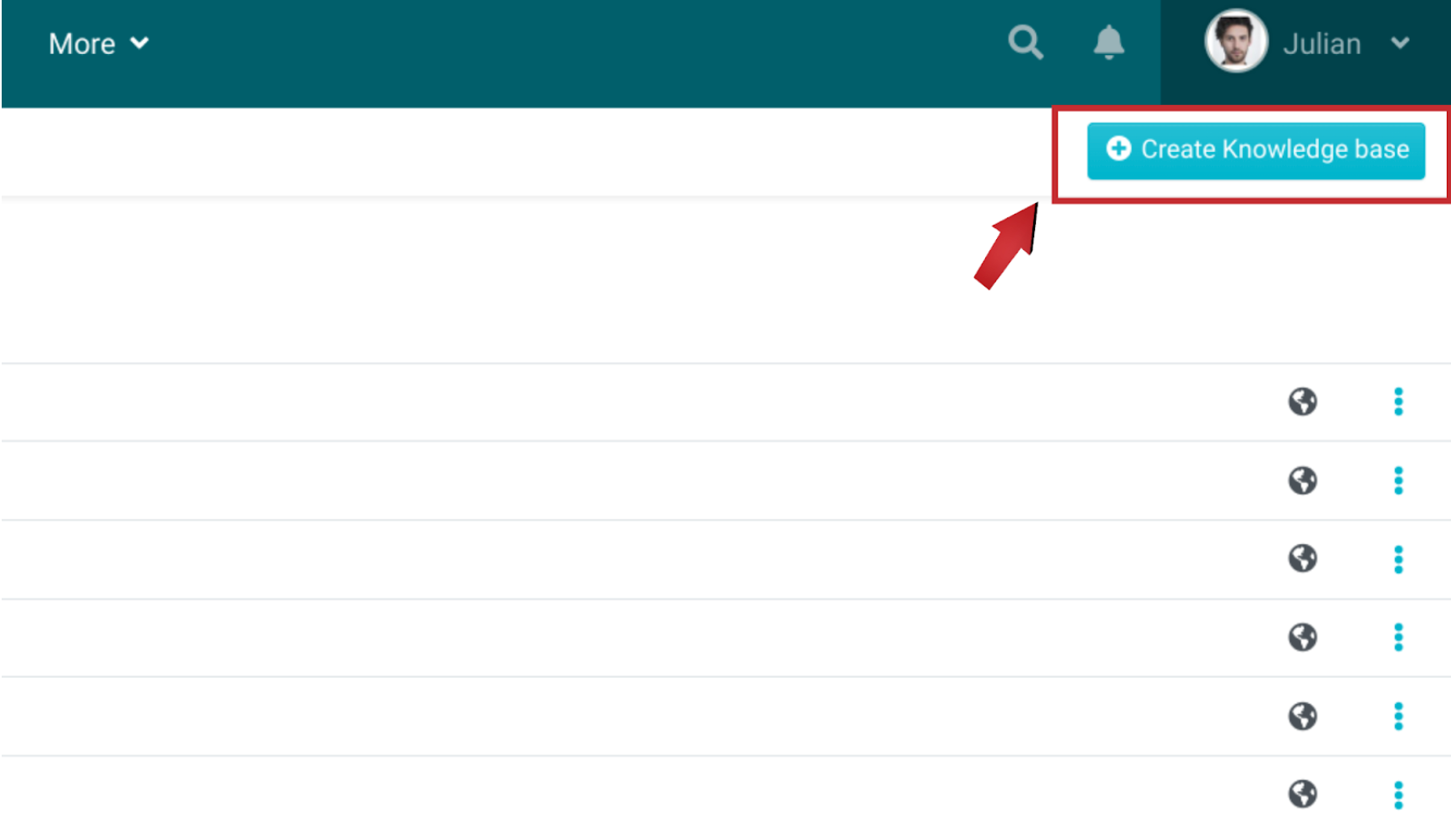
4. Edit, Duplicate, or Delete
For existing knowledge bases, click the three dots before each entry. This will allow you to edit, duplicate, or delete the knowledge base.
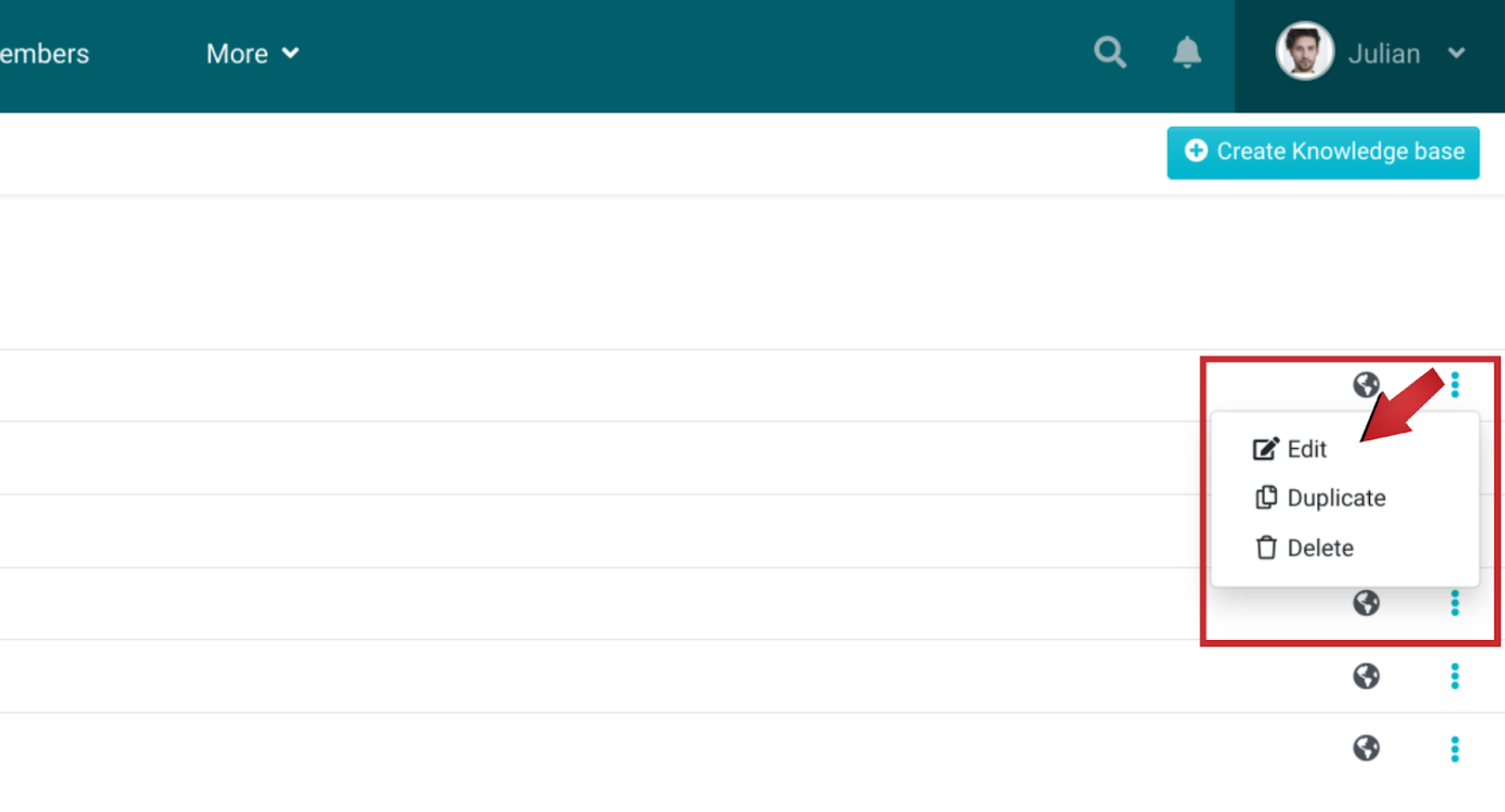
Types of Knowledge Bases
There are two types of knowledge base systems. These are:
Internal Knowledge Base
Let’s assume you manage a tech startup with a growing team of developers. You use an internal knowledge base to ensure everyone follows the same coding standards and project workflows. This is a private repository of product information accessible only to employees within your organization. It centralizes company procedures, employee guidelines, and other critical operational information.
An internal knowledge base could include content creation guidelines, project workflows, client feedback processes, equipment requests, troubleshooting tips, meeting templates, and communication protocols. It ensures all employees have quick access to essential information.
While most content is company-wide, some are department-specific, like HR or finance. Access controls protect sensitive data, ensuring only authorized personnel can view it.
Having all this information in one place enhances communication, reduces onboarding time, and ensures consistency. Whether you run a tech startup, are a healthcare provider, or a retail company, an internal knowledge base is a powerful tool that boosts productivity and keeps everyone on the same page.
External Knowledge Base

While an internal knowledge base helps your team work efficiently, an external knowledge base is designed for your customers and the public. Found on your business website, it allows users to find answers to common questions and resolve minor issues independently, fostering a self-service approach.
A customer-facing knowledge base can include product FAQs, step-by-step guides, troubleshooting tips, warranty information, and contact details. Providing instant solutions reduces the load on your support team and enhances customer satisfaction. For instance, whether you manage an e-commerce store, operate a SaaS platform, or run a tech company, having an external knowledge base means your customers can quickly find the information they need, leading to a smoother, more satisfying user experience.
What to Include in Your Knowledge Base
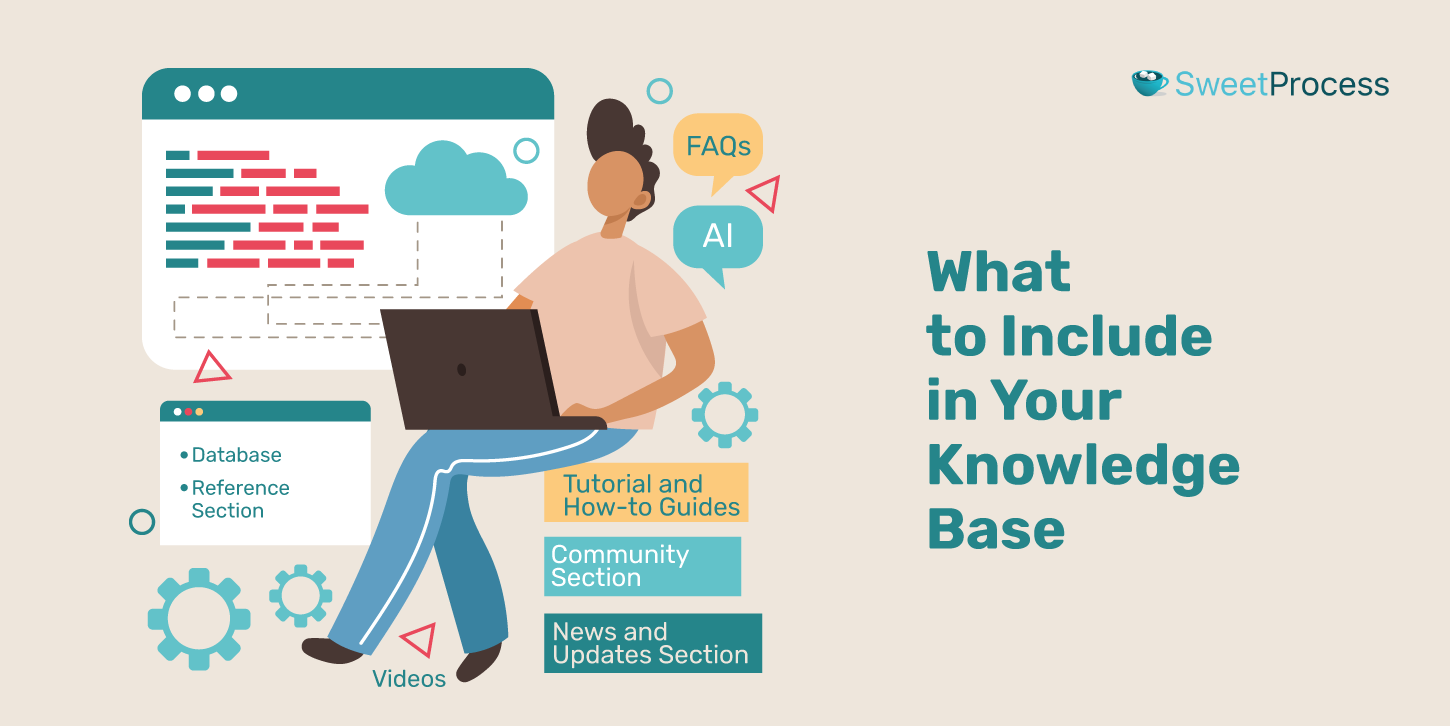
This section will uncover the essential elements to include in your knowledge base to ensure it’s comprehensive and practical.
Tutorial and How-to Guides
Let’s assume a customer is setting up your software for the first time. They figured getting a response from support might take a while—they want answers now. This is where the how-to guides in your knowledge base become their go-to resource. By including comprehensive tutorials, you make it easy for them to get started. Using a quality tutorial builder can streamline this process, allowing you to create clear, step-by-step instructions efficiently. This reduces support tickets and boosts customer satisfaction as they quickly find solutions independently. Everyone benefits.
Frequently Asked Questions (FAQs)
Next on the list, FAQs are a must-have for addressing your customers’ most common questions. They help clarify everything from your product’s features to pricing and policies, making it easier for customers to find what they need quickly. A well-organized FAQ section saves time, reduces frustration, and helps with SEO, improving your visibility. It builds trust by showing you’re always ready to support your customers.
Database
A database is arguably one of the most essential elements of your knowledge base. Organizing effectively gives your team quick access to crucial information, improving efficiency. Take a customer support team at a tech company, for example. With an organized database, they can quickly retrieve past interactions, user guides, or troubleshooting solutions. The result? Faster resolutions and happier customers. This centralized information helps streamline processes, saving time while ensuring consistency across your business.
Community Section
A community section is a game-changer for businesses of all sizes. It gives customers a platform to share their thoughts—good and not-so-good—helping you fine-tune your offerings. But it’s not just about feedback. It also builds a loyal customer base, giving them a sense of belonging. When your customers feel heard and valued, it creates a deeper connection to your brand beyond just the product.
News and Updates Section
A News and Updates section breathes life into your knowledge base. This space ensures your audience knows what’s happening when you release new features or update policies. For instance, launching a major update and leaving your customers in the dark will quickly cause them to lose trust. However, keeping them updated in real-time creates transparency, builds excitement, and shows them you’re constantly evolving to meet their needs.
Videos
Videos are a powerful addition to your knowledge base. They offer an engaging way to present information, making complex topics easier to understand. Imagine your customers navigating through step-by-step video tutorials or product demos, finding solutions quickly and efficiently. This approach has a real impact; 82% of consumers say video convinced them to make a purchase, and 86% of marketers report increased website traffic thanks to video content. Integrating videos enhances user experience and drives tangible business results.
Reference Section
Next on the list is the Reference Section. Let’s assume your team needs detailed specs or a quick refresher on industry standards. This is where a well-organized reference section becomes invaluable. It consolidates crucial documents, research papers, and technical manuals, ensuring everyone has what they need. This boosts productivity, builds confidence in decision-making, and keeps your business running smoothly.
Artificial Intelligence (AI)
Last but certainly not least, let’s talk about artificial intelligence (AI). With 83% of businesses making AI a top priority, it’s clear why it’s so important. AI can simplify tasks, offer tailored insights, and help your team make more intelligent decisions faster. This allows your business to stay agile and competitive in a rapidly changing market. Thankfully, SweetProcess’s AI streamlines knowledge base management, automating tasks and improving accuracy to boost your team’s efficiency.
5 Knowledge Base Examples to Inspire Your Team in 2025
In this section, we’ll discuss five knowledge base examples that can inspire your team, enhance customer experience, and drive business success in 2025. These examples will give you fresh ideas and inspiration to improve your own knowledge base. We’ll explain what makes each one successful and how you can apply similar strategies to your business.
SweetProcess
SweetProcess is a standout example of an effective knowledge base that promotes clarity, ease of use, and efficiency. Its clean and well-organized design has intuitive navigation that helps users quickly find relevant information. It truly shines because it simplifies complex processes into easy-to-digest, step-by-step instructions, reducing friction for users and employees alike.
The knowledge base content is written in concise, actionable language, making it informative and easy to follow. SweetProcess uses simple and clear visuals alongside its written instructions, ensuring that even the most intricate tasks can be understood at a glance. By breaking down information into digestible chunks, this knowledge base promotes self-sufficiency and reduces dependency on support teams, which can save valuable time and resources.
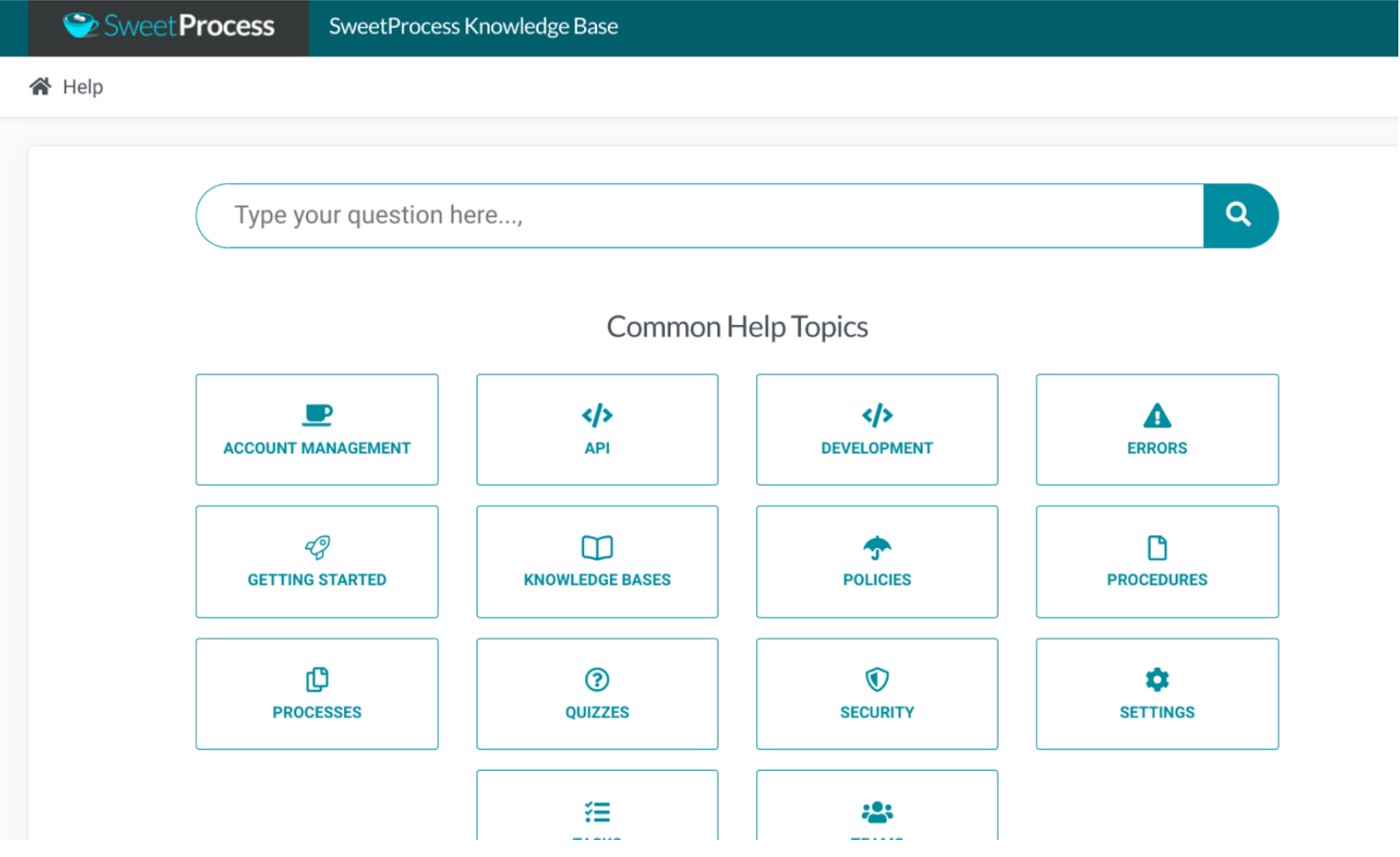
For businesses in 2025 and beyond, this approach is critical to creating a seamless experience for customers and team members. A knowledge base like SweetProcess ensures that employees are always equipped with the correct information at their fingertips, boosting productivity and reducing errors. The platform’s simplicity also means that it scales effortlessly as businesses grow, making it an invaluable asset for any company looking to stay agile and efficient in a fast-paced digital landscape.
For business owners looking to create a perfect knowledge base in 2025 and beyond, there are several key takeaways from this example:
- User-Centric Design: Ensure your knowledge base is easy to navigate with a simple layout and precise categorization.
- Multimedia Resources: Incorporate various types of content, such as videos and detailed guides, to cater to different user preferences.
- Regular Updates: Keep your content current with regular updates to reflect any changes in your products or services.
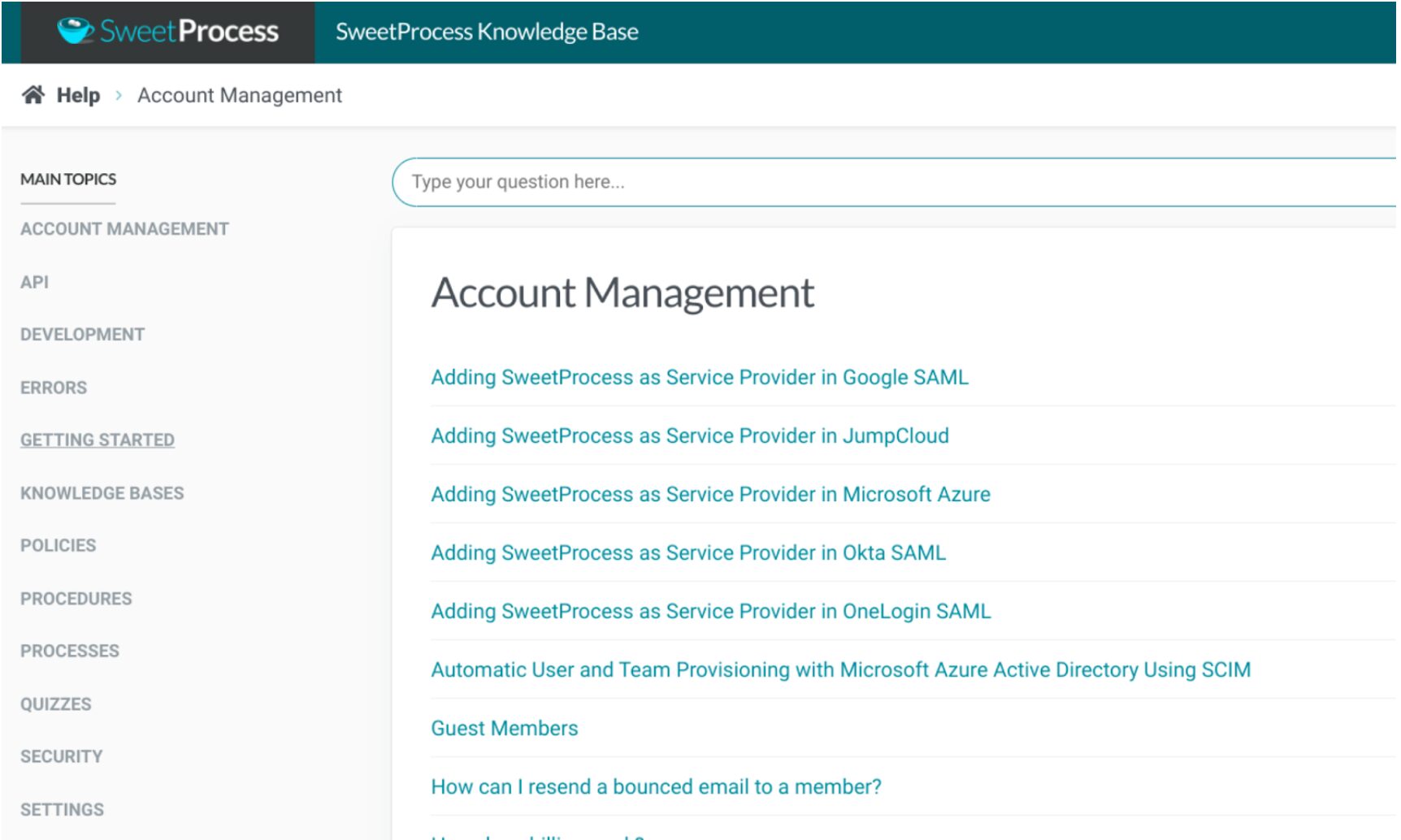
Ultimately, SweetProcess exemplifies the power of well-structured knowledge bases in driving long-term success, empowering employees and customers to achieve more with less effort. It’s a perfect model for businesses aiming to provide excellent service and improve internal processes.
Sign up for SweetProcess and build a powerful knowledge base. Free 14-day trial!
1Password
Following the excellent example of SweetProcess, let’s look at another standout knowledge base: 1Password.
1Password’s knowledge base is a masterclass in user-centric design and functionality. The first thing that stands out is its trendy, intuitive layout, making it easy for users to find exactly what they need. The home page features a prominent search bar, categorized sections, and quick links to popular topics, ensuring users can access the most relevant information quickly.
One of the unique aspects of 1Password’s knowledge base is its comprehensive use of multimedia.
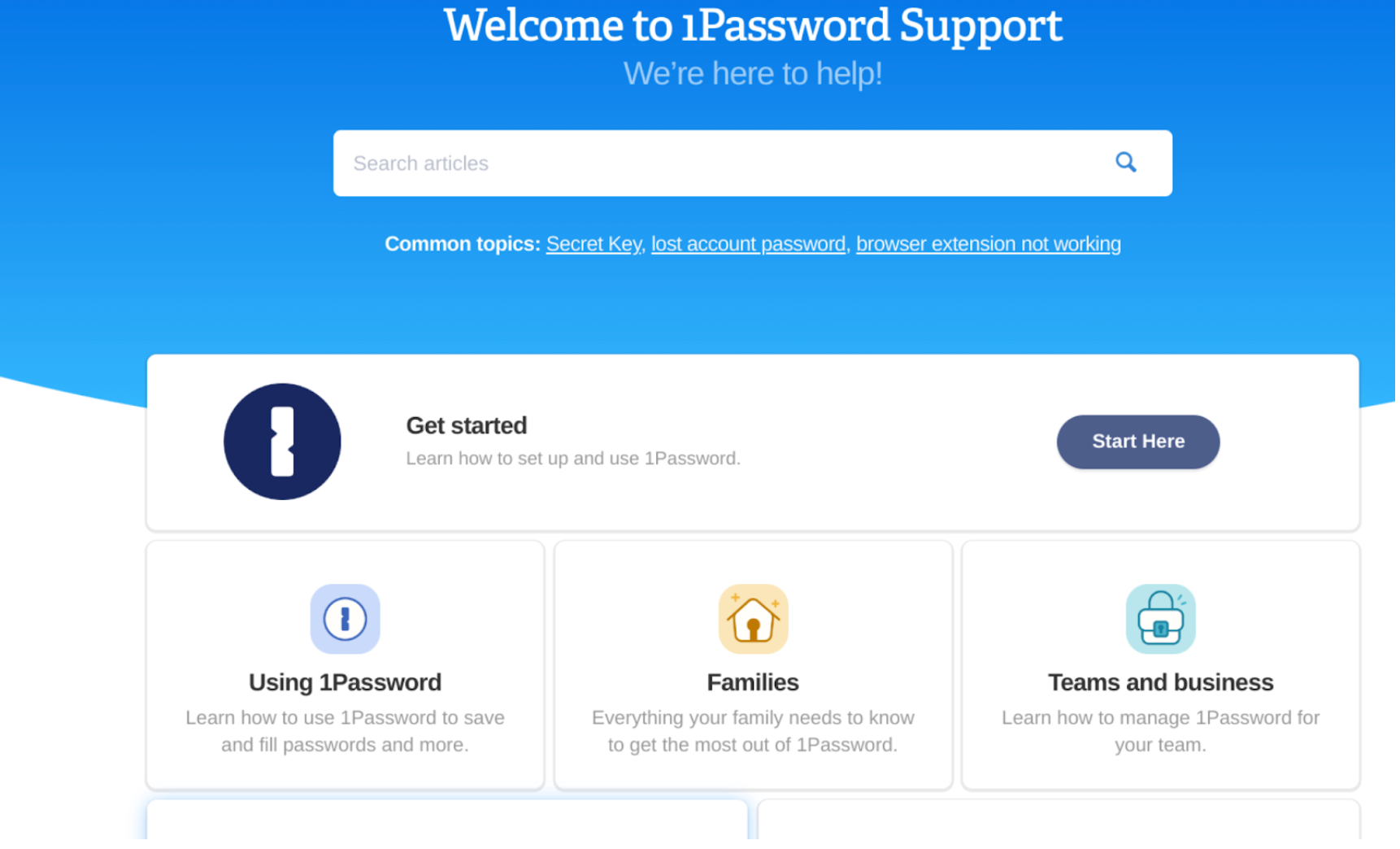
The platform incorporates detailed articles, step-by-step guides, and a variety of video tutorials. This multimodal approach caters to different learning preferences, making it easier for users to understand and follow instructions.
By emulating these strategies, businesses can create a knowledge base that helps customers and employees find information quickly and enhances their overall experience, leading to higher satisfaction and efficiency.
Ahrefs
Ahrefs’s knowledge base is another prime example of how to provide in-depth, actionable information in a user-oriented format. The standout feature is its comprehensive categorization. Each major tool or feature has a dedicated section, making it easy for users to find specific information quickly. The structure is modern, and the search functionality is powerful, helping users locate relevant articles efficiently.
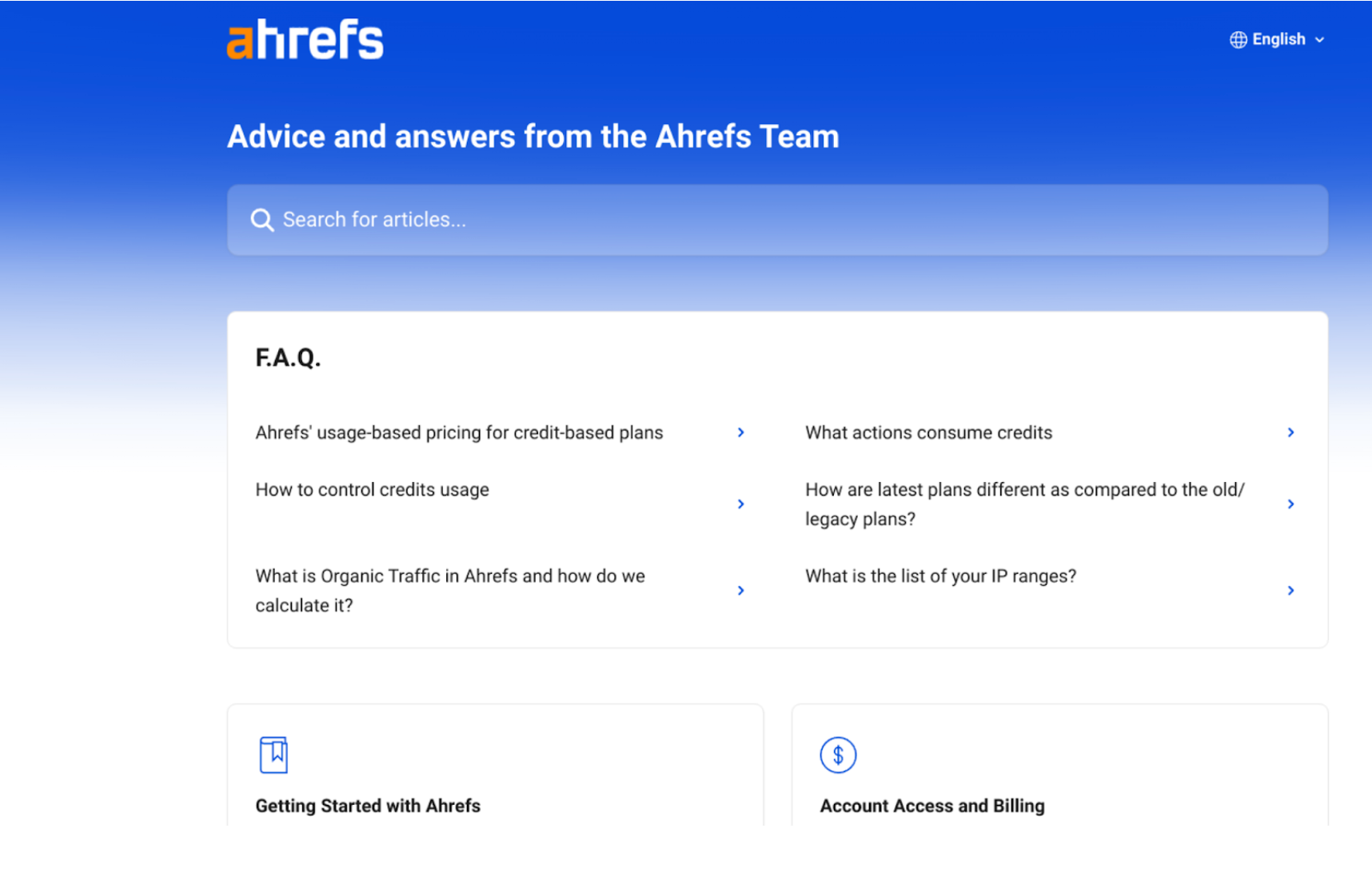
Ahrefs also excels in providing detailed, step-by-step guides accompanied by screenshots and visual aids. This makes it easier for users to follow and apply the instructions to their tasks. Additionally, Ahrefs includes video tutorials and webinars, catering to users who prefer visual learning.
A notable strength of Ahrefs’s knowledge base is its focus on practical, real-world applications. The content is written with the user in mind, offering tips and best practices directly applicable to common SEO challenges. This helps users understand not only how to use Ahrefs’s tools but also how to achieve better results in their SEO efforts.
OpenAI
OpenAI’s knowledge base is a great example of how to make complex information accessible. Its straightforward interface and well-organized categories make it easy for users to find what they need, whether it’s technical documentation, usage examples, or troubleshooting tips.
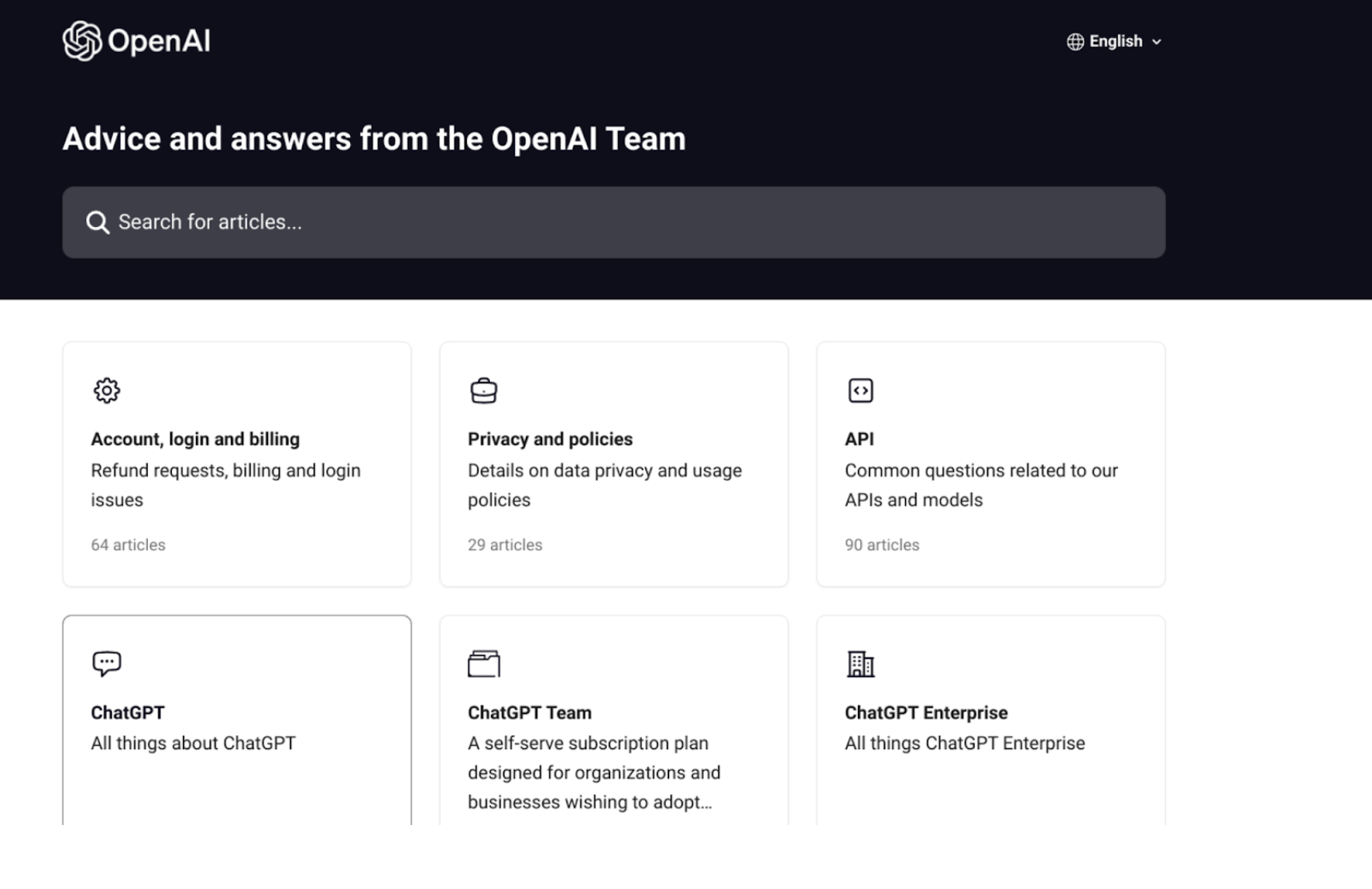
Each article is meticulously detailed, offering step-by-step guides, code snippets, and visual aids, which are incredibly valuable for developers and technical users. The extensive FAQ section is handy for new users, addressing common questions and providing quick answers.
What sets OpenAI’s knowledge base apart is its inclusion of real-world use cases and success stories. These examples show how the technology can be applied in practical scenarios, helping users understand its potential.
For business owners looking to create a practical knowledge base, key takeaways from OpenAI include maintaining clear organization, providing comprehensive documentation, having thorough FAQs, and including real-world examples.
Notion
Notion’s knowledge base system excels with its streamlined, intuitive design. The easy-to-navigate interface lets users quickly access everything from setup guides to in-depth feature explanations. Like others, the articles are clear, concise, and supported by visuals, making even the most complex topics accessible.
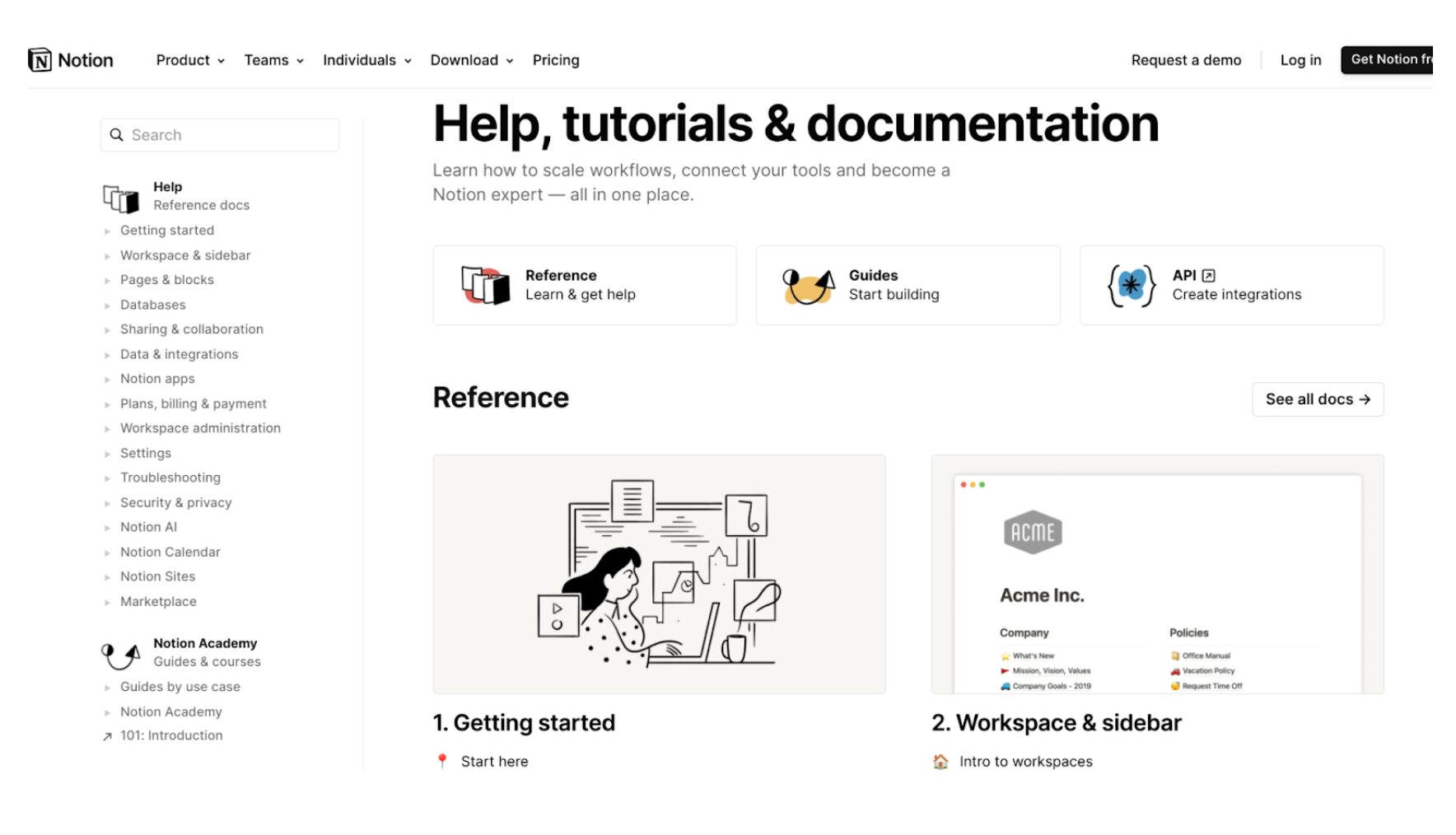
Notion also includes video tutorials, adding an interactive element that enhances learning. This blend of written content and multimedia helps users get the most out of the platform without direct support.
For business owners, Notion’s approach demonstrates how a balanced, well-structured knowledge base can improve customer satisfaction.
Document and Manage Your Knowledge Base Seamlessly Using SweetProcess
If you’ve made it this far, you understand how critical a well-structured knowledge base system is for boosting efficiency, supporting customers, and streamlining operations. Whether it’s internal resources that keep your team aligned or external guides that empower your customers, a comprehensive knowledge base is essential.
We’ve examined different types of knowledge bases, including tutorials, FAQs, databases, community sections, news updates, and the integration of AI. Plus, we’ve shared inspiring examples from companies like SweetProcess, 1Password, Ahrefs, OpenAI, and Notion, showcasing the best practices to elevate your knowledge base.
But here’s the question: Are you ready to elevate your business operations? SweetProcess is here to be your trusted ally. Its intuitive platform makes documenting, organizing, and updating your information effortless. This way, your team and customers can always access the latest, most accurate information.
Don’t wait to improve your operations. Start today and see immediate productivity, accuracy, and customer satisfaction improvements.
Sign up for a 14-day free trial of SweetProcess now—no card required—and begin building the seamless, efficient knowledge base your business deserves!
