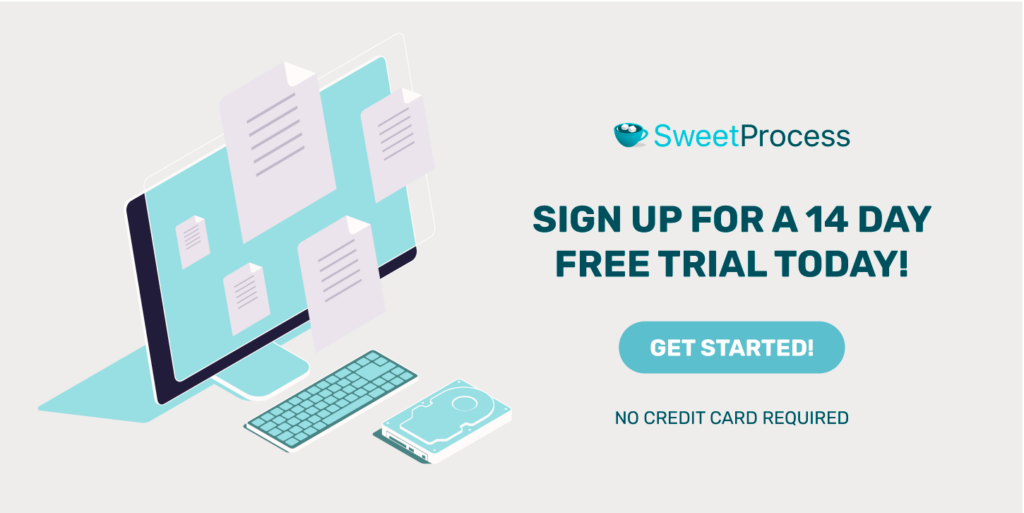Last Updated on May 18, 2025 by Owen McGab Enaohwo

When operational issues occur in an organization, they never stop with simple mistakes alone. They spiral into long-term problems that affect your business’s revenue and growth.
It’s even more frustrating when you’ve invested resources in employee training or creating structured processes, and yet your employees find it hard to follow the structures created.
This is why every organization needs an operations manual. It is not an option; it is a necessity. Consider it your employees’ guide to everything about the organization.
In this guide, we’ll explore everything you need to know about creating an operations manual for your company.
Let’s get started.
Table of Contents
How to Write an Operations Manual From Scratch: Step-by-Step Guide
How to Build Your Company’s Operations Manual Using SweetProcess
Why Your Company Needs an Operations Manual
What Is Included in an Operations Manual?
Best Practices for Creating Operations Manuals That Employees Find Helpful
Build Your Operations Manual Quickly and Easily Using SweetProcess
What Is an Operations Manual?
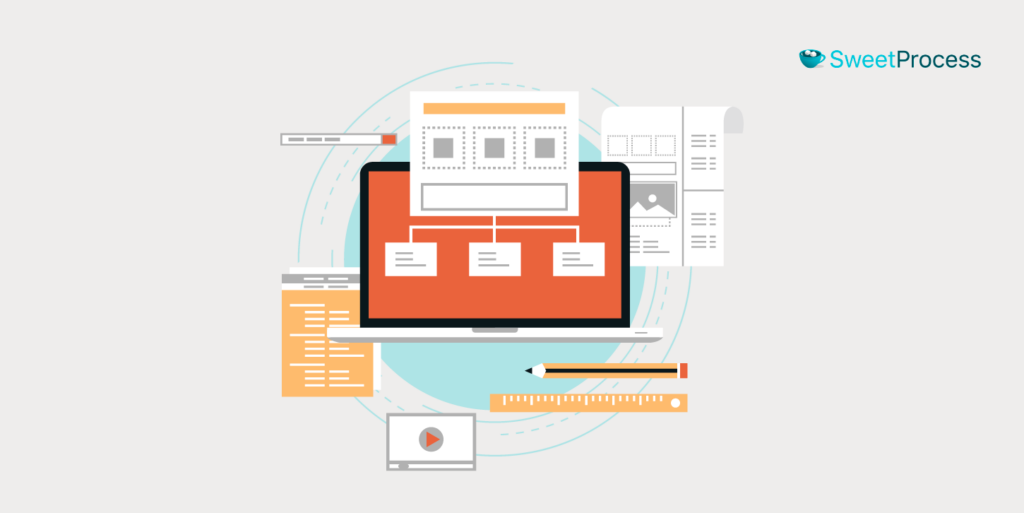
An operations manual is a document that contains procedures and instructions that guide your employees on how to perform their tasks accurately and productively. It is usually part of an organization’s internal documentation explaining how to manage the company’s operations.
Consider it an encyclopedia for your business, documenting everything there is to know about running your organization smoothly. It outlines the processes needed to achieve certain business objectives, documents to carry out these processes, and who is responsible for different actions.
The purpose of an operations manual is to remind employees how to perform their duties efficiently.
While many companies mistake an operations manual for a training manual, they are different. A training manual is used in the onboarding process to train new employees. On the other hand, an operations manual is a handbook that all employees have access to and use as they carry out their daily tasks.
An operations manual might not be a good substitute for a training manual. However, it helps trained professionals easily adapt to your organization’s standard operating procedures.
- See these training manual examples so you can know how they differ from operations manuals.
Let’s dive into how you can create your operations manual without wasting time.
How to Write an Operations Manual From Scratch: Step-by-Step Guide
If an operations manual is pivotal to your organization’s success, you must know how to create one. How do you create a functional and useful manual that your employees will gladly use?
Keep on reading to find out.
Step 1: Review your organization’s mission and vision statement

Before you begin to create your operations manual, you should review your organization’s mission and vision statement. Whatever instructions or guidelines you include in your operation’s manual should reflect your company’s vision and help you accomplish your mission.
Step 2: Choose a platform and format
You need to choose the platform on which you’ll be creating your operations manual. Will it be done using a digital platform or on a paper document?
Printing out operations manuals on paper documents and storing them in a file means that you have to reprint the entire document every time you need to add even the slightest change to the document. Unless you print only one copy at a time, it is really difficult to recall every existing copy and replace it. This leaves room for human error since some employees might still be using an outdated manual.
Using a digital format gives you enough room for revision control and makes it easy to distribute your operations manual easily and at no cost. Your employees can access them on the go, whenever they need it, even if they are not at the office.
You also get to decide who gets to access certain parts of the operations manual as needed.
If you need to create your operations manual, consider using a digital platform like SweetProcess that allows you to create your manual in minutes, make changes whenever you want, and notify your employees of every update.
Step 3: Define the objective of your manual
Before you go any further in the creation process, you need to answer these questions:
● Why are we creating an operations manual?
● What is the specific purpose of this?
● What are the benefits of having an operations manual now?
● How will it impact our organization now and in the long run?
● How can you use this operations manual to improve your organization?
Whatever you come up with should be specific to your organization’s mission, vision, and operational needs at that stage in your company’s growth. Once you do, the process becomes much easier because you have a sense of direction.
This also prevents you from leaving out important information or gaps in business procedures that can lead to inconsistencies or human errors during execution.
Step 4: Gather information
Now that you know just what the purpose and objective of the operation’s manual are, you need to start gathering information. Having all the information you need in one place makes it easier to piece it all together when you start writing.
If this is your first time, you might want to use an existing operations manual template to guide you on what exactly to look for when you are doing your research. A template shows you the different aspects included in your operational manual. You just have to fetch the needed information for your organization.
Step 5: Plan
When you have the information you need, it’s time to plan a consistent layout for your operations manual. This will inform how it will be structured and look once you’re done.
You need to make sure that your layout is consistent throughout the document. This is where you sort out simple aspects like the fonts to use, how you’ll separate each section, if you’ll add screenshots or images, and so on. Remember that charts, images, graphs, etc., are important in your operation’s manual.
A well-structured work instruction template can help standardize task documentation, ensuring that employees follow clear, step-by-step processes. The layout of your operations manual is usually determined by the platform you use to create it. Tools like SweetProcess can provide you with a layout if you want.
Step 6: Write
It is time to start writing.
You don’t have to do this part alone. You should discuss ideas with your colleagues and managers in different departments and ask for their contributions. This way, people who will eventually use the manual are involved in its creation. The more people involved in the planning and creation of the operations manual, the higher the possibility of it being used.
Also, having the people involved in carrying out the process every day share their opinions helps you document how the tasks are carried out without guessing or placing unachievable expectations on the processes documented.
Here are some tips to guide your writing:
– While it is important to write detailed instructions, make the document as concise as possible.
– Do not use technical words. Write in simple and easy-to-understand language. Use short sentences.
– Add visuals that enhance the reader’s understanding of the information in the document. Make sure these visuals are appropriately labeled and not blurry.
Include roles and hierarchy. Add specific responsibilities, who will be in charge, who reports to whom, and so on.
Step 7: Team reviews
This is the final step. Get the operations manual in the hands of department heads to make sure you have the proper information documented. You can go through several check-ins to make sure you have accurate guidelines outlined.
With these steps, you’ll have a properly documented operations manual. Now that you know how to create a manual, let’s talk about the right platform to create your manual on.
How to Build Your Company’s Operations Manual Using SweetProcess

When you think of creating an operations manual, SweetProcess should be your first thought.
With SweetProcess, you can create detailed policies, procedures, and processes, plus everything else you need in your operations manual.
It becomes super easy with the help of SweetAI, SweetProcess’s artificial intelligence tool. It helps you create your documents in a few minutes, and you’re done. All you need to do is make edits when necessary. It’s that simple with SweetProcess.
Your organization can be one of the countless organizations that have had amazing results with SweetProcess.
For example, Benchmark Wealth Management streamlined its operations by creating the right process documentation using SweetProcess. The company was having the challenge of maintaining consistency. But this quickly became a problem of the past as they moved from their outdated process notebooks to documenting their processes with SweetProcess.
Belvidere Community School District had a similar issue with proper documentation. There were several documented procedures in Belvidere School District at the time, but they were stuck in individual employees’ Google Docs with no one using them. With SweetProcess, they create a centralized knowledge base with all their processes properly documented and easily accessible.
You can start creating your operations manual with SweetProcess for free now; no credit card is required. Click here to get started.
Let’s work through the creation process together.
How to Document and Manage Procedures Using SweetProcess
Here is how to document your procedures using SweetProcess.
Step 1: Log in to your dashboard. Click on “Add.”
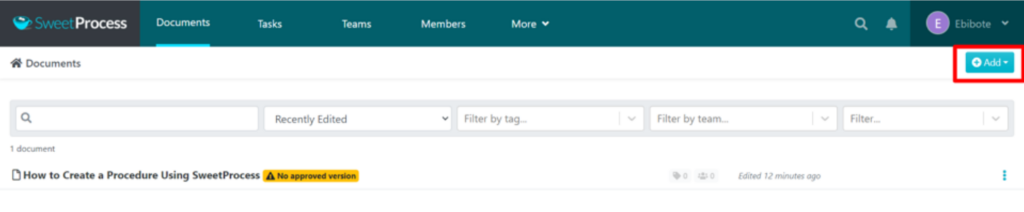
Step 2: Select “New Document” from the drop-down.
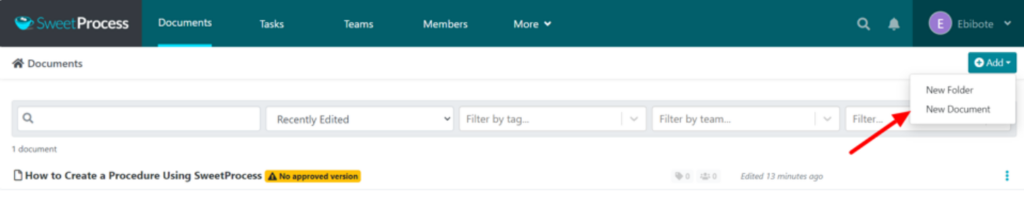
Step 3: Input the title of your procedure and click on “Continue.”
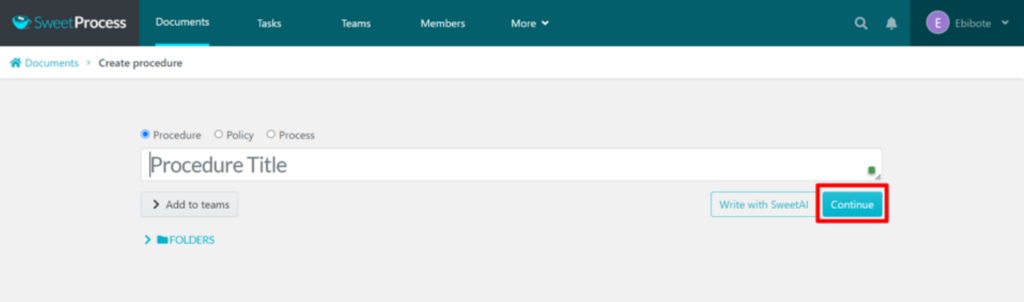
Step 4: Write your procedure step-by-step. You can easily insert videos, images, and links (including links to other policies and procedures) while creating your procedure. Once you’re done, click on “Approve.”
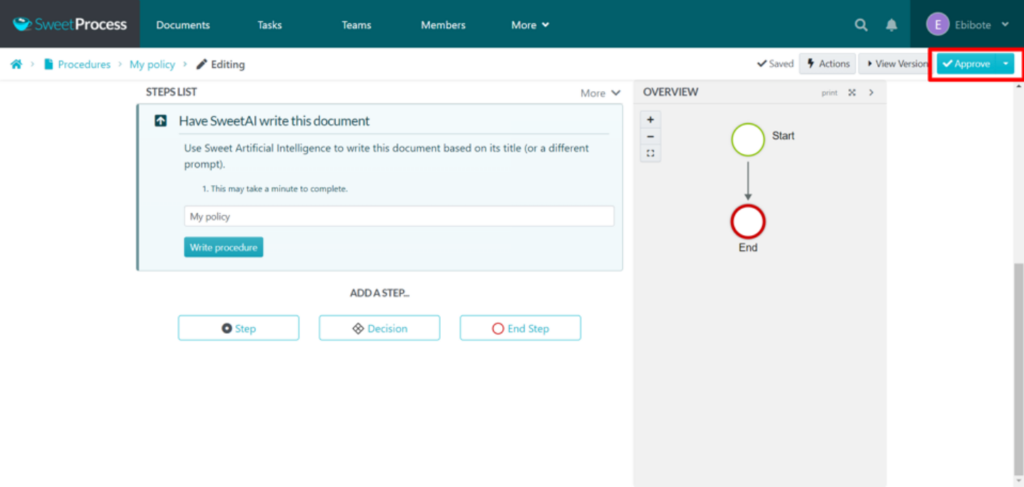
Step 5: Choose your preferred option from the drop-down menu. You can approve and notify interested parties, approve and request sign-off, or request approval.
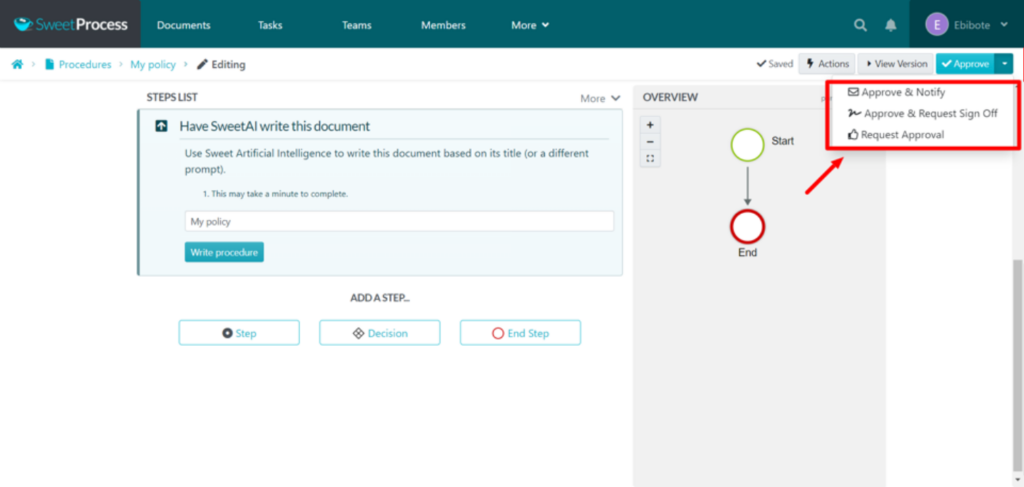
Once you approve, your procedure is ready. You’re done.
How to Create a Procedure Using AI in SweetProcess
Here is how to write your procedure using SweetAI.
Step 1: Log in to your dashboard. Click on “Add.”
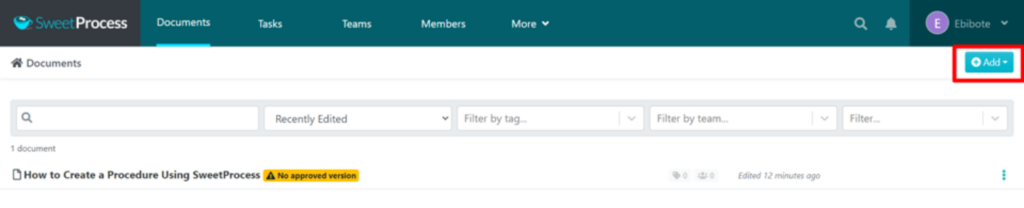
Step 2: Select “New Document” from the drop-down.
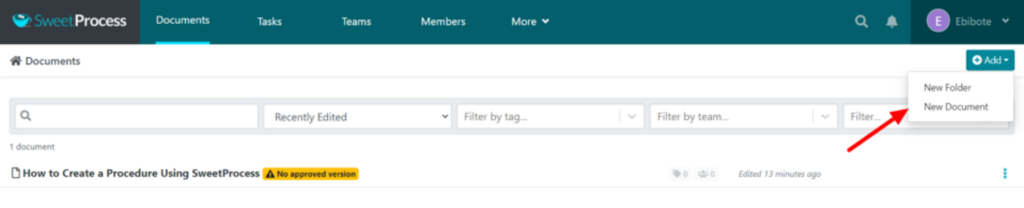
Step 3: Input the title of your procedure and click on “Write with SweetAI.”
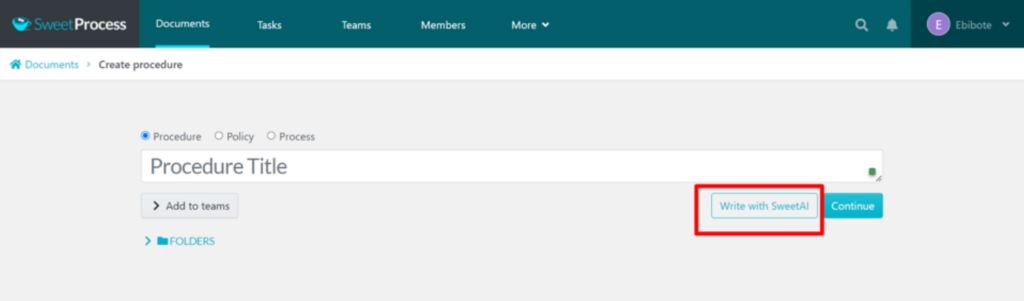
Step 4: Just like that, you have your procedure. Click on “Approve.”
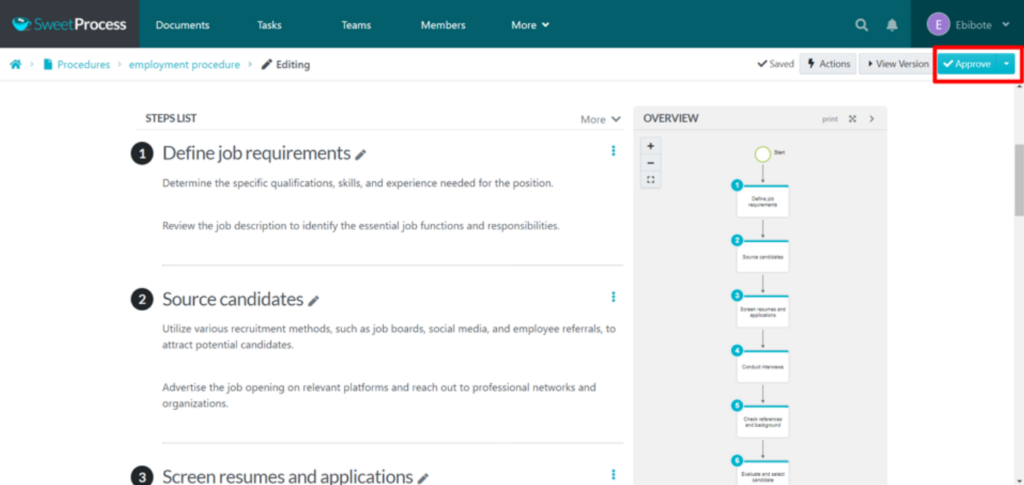
Step 5: Choose your preferred option from the drop-down menu. You can approve and notify interested parties, approve and request sign-off, or request approval.
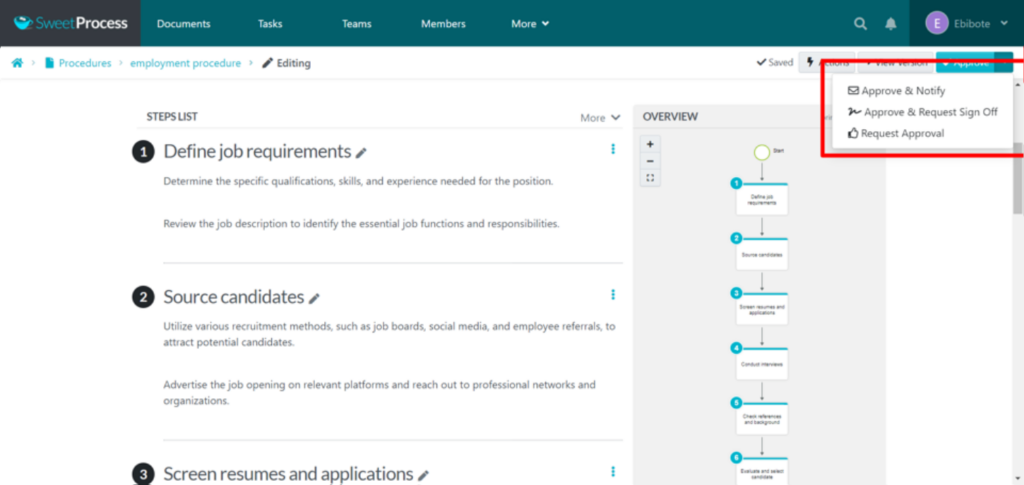
Once you approve, your AI-written procedure is ready for you.
How to Create and Manage Processes Using SweetProcess
This is how to create and manage processes using SweetProcess:
Step 1: Log in to your dashboard. Click on “More” and choose “Processes” from the drop-down.
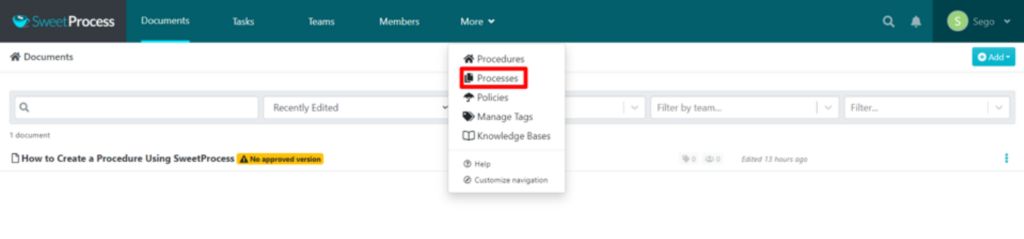
Step 2: Click “Create a Process.”
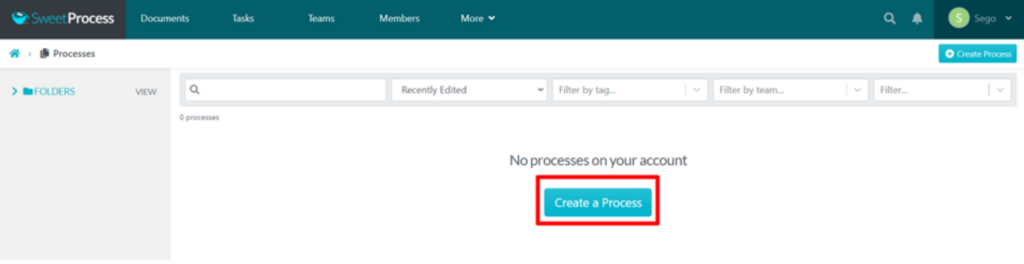
Step 3: Add the process title and click on “Continue.” Note that processes are a collection of procedures. You can order the procedures or even assign the whole process as a task. You can add your process to specific teams in your organization or add it to a folder.
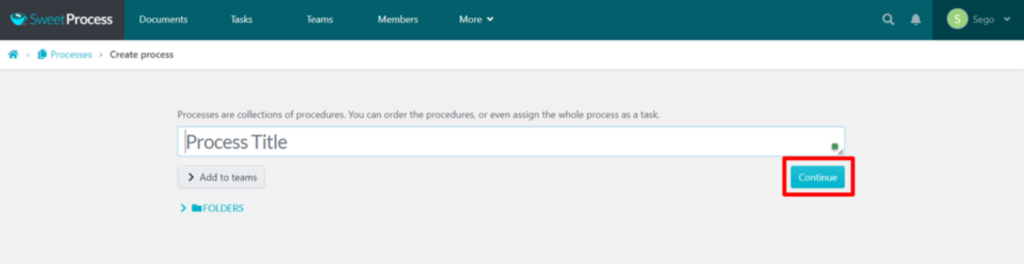
Step 4: Start creating your process. Add different procedures that make up the process. If you want, insert videos, images, and links (including links to other business policies) while creating your policy. Once you’re done, click on “Approve.”
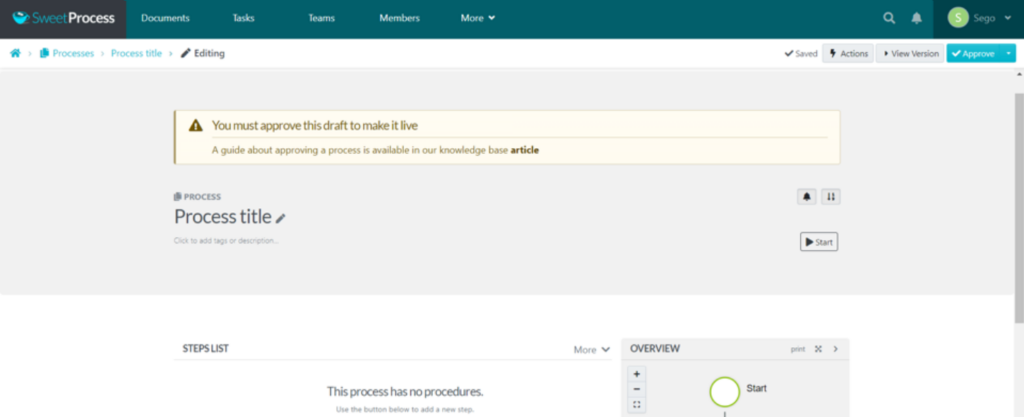
Step 5: Click on “Approve” and choose from the drop-down menu. You can approve and notify interested parties, approve and request sign-off, or request approval.
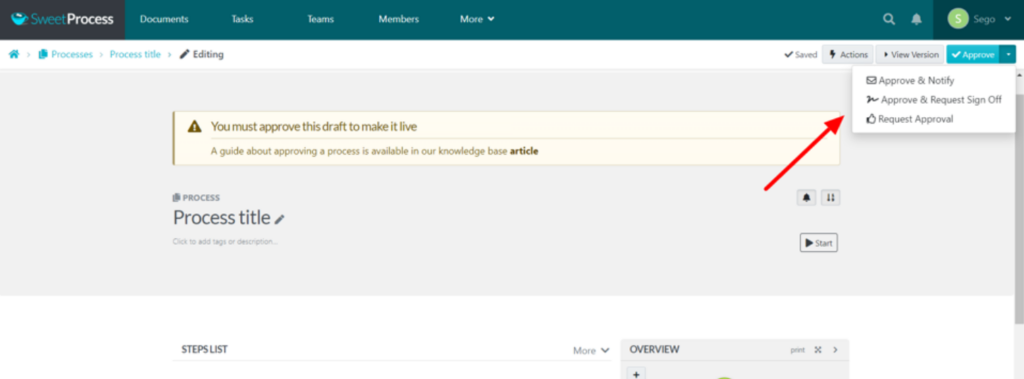
Once you approve, your procedure is ready. You’re done.
How to Create and Manage Policies Using SweetProcess
This is how to create a policy manually using SweetProcess:
Step 1: Log in to your dashboard. Click on “Add.”
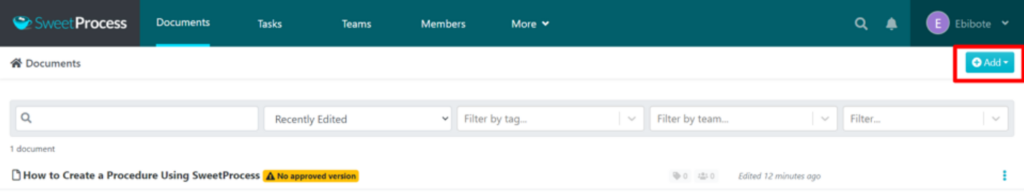
Step 2: Select “New Document” from the drop-down.
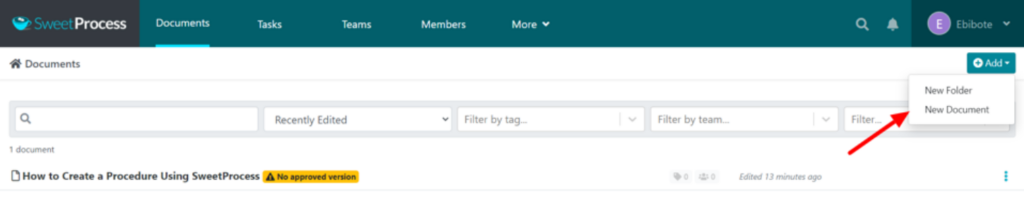
Step 3: Click on the policy icon, input the title of your policy, and click on “Continue.”
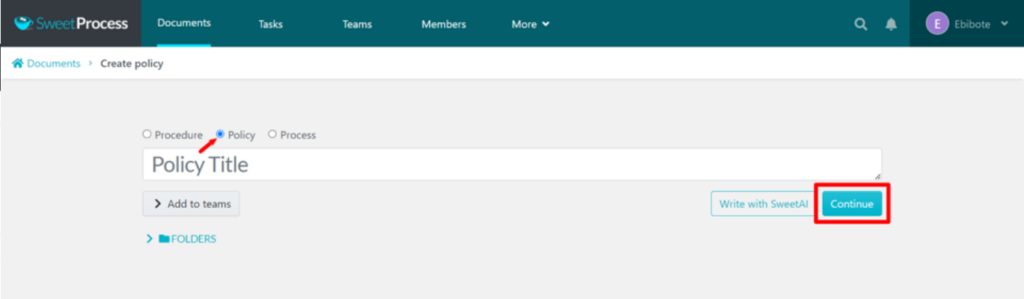
Step 4: Write out your policy. If you want, insert videos, images, and links (including links to other policies) while creating your policy. Once you’re done, click on “Approve.”
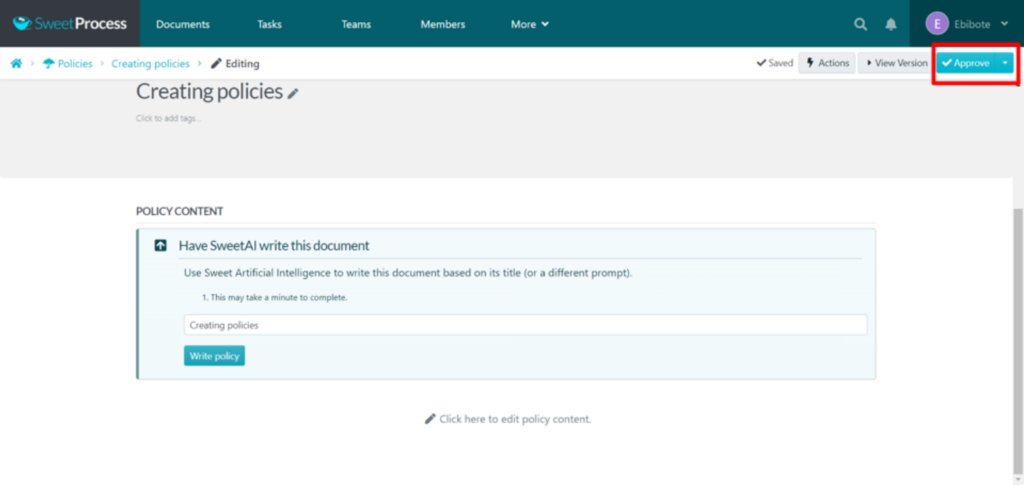
Step 5: Choose your preferred option from the drop-down menu. You can approve and notify interested parties, approve and request sign-off, or request approval.
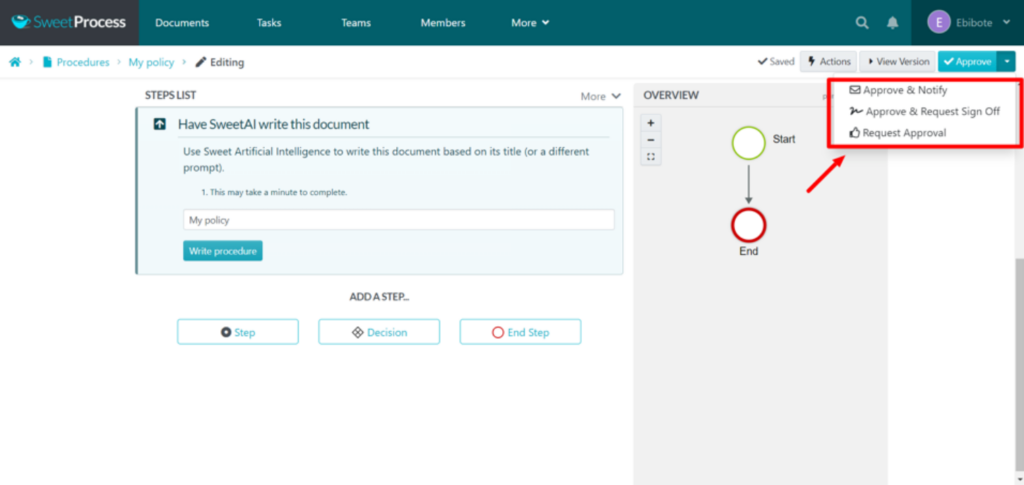
Once you approve, your policy is ready. You’re done.
How to Create a Policy Using SweetAI in SweetProcess
Step 1: Log in to your dashboard. Click on “Add.”
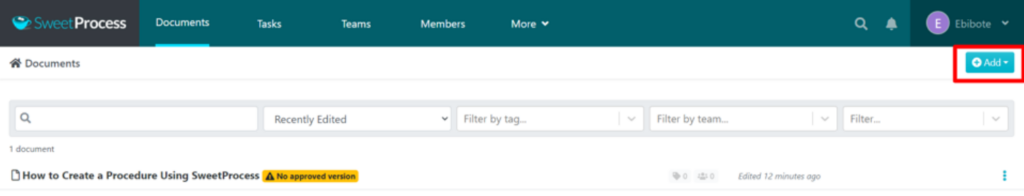
Step 2: Select “New Document” from the drop-down.
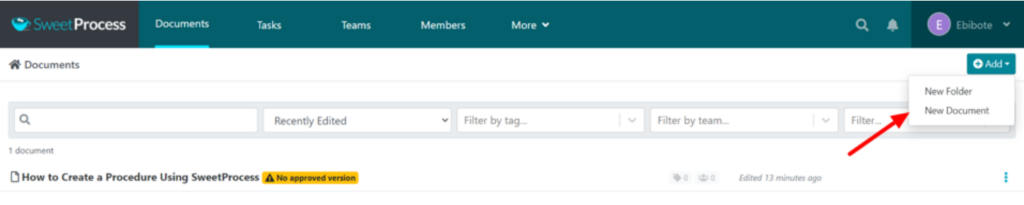
Step 3: Input the title of your policy and click on “Write with SweetAI.”
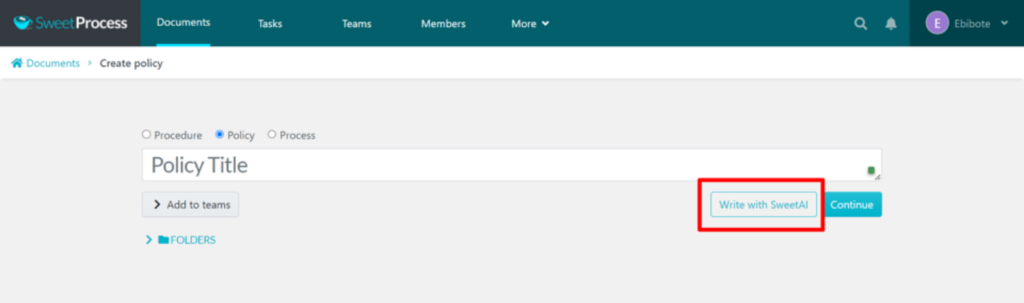
Step 4: Just like that, you have your policy. Click on “Approve.”
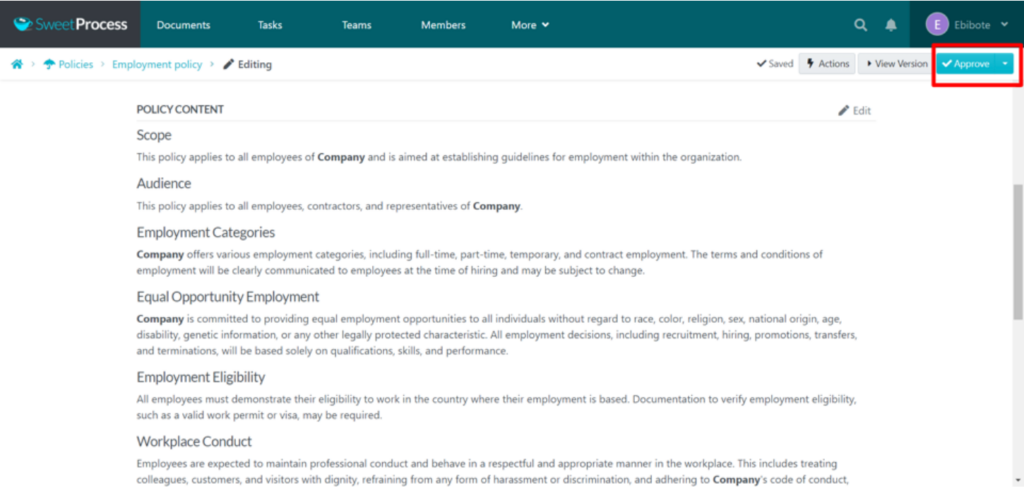
Step 5: Choose your preferred option from the drop-down menu. You can approve and notify interested parties, approve and request sign-off, or request approval.
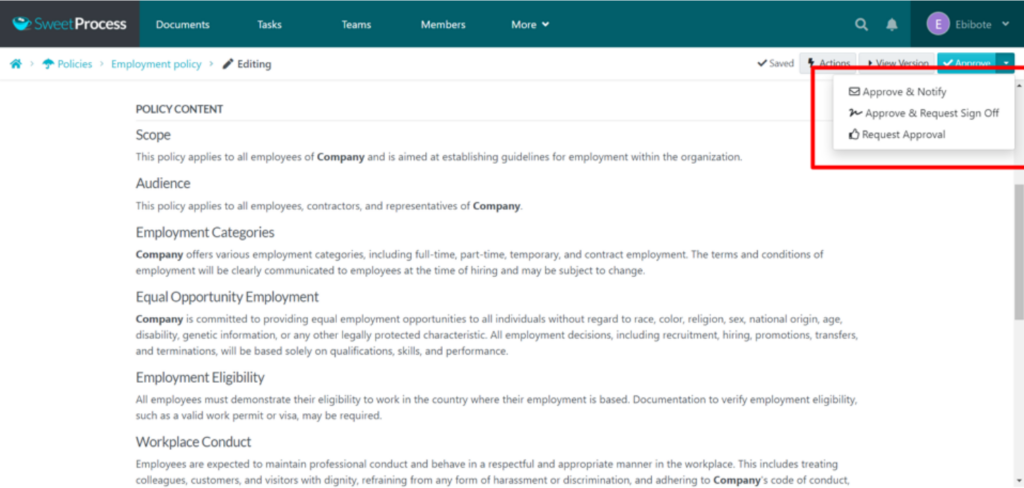
With that, you are done. Your policy was created in less than five minutes.
As you can see, documenting your processes, procedures, and policies is super easy on SweetProcess. You have everything you need for your operations manual in one place.
All your employees can access the manual whenever they want, regardless of their location. You can limit access to certain procedures to specific teams. You can also update and review your manual easily and in a few minutes. Your employees will be automatically notified about the updates once you are done.
And you can start now for free. It doesn’t get better than this.
Why Your Company Needs an Operations Manual

Are you still doubting if you truly need an operational manual for your organization? The simple answer is yes—you need one.
Think of the last time a team member needed to complete a task but did not know how to do it. They most likely had to take time to research it, wasting time in doing so, or ask another team member to get them to explain (thereby disrupting that person’s work).
All this could be avoided if there was training manual software guiding your employees on project operations.
Below are some reasons why.
1. It ensures consistent operations across the organization.
There must be no inconsistencies in your organization’s operations. A business process should be done the right way every time to avoid unnecessary errors, accidents within the workplace, and financial loss.
Your operations manual clearly defines what each process entails and the tasks involved with steps to guide them.
For example, as a jewelry maker, the jewelry-making process has to be followed strictly to avoid compromising jewelry quality or bad production outputs, which would lead to losses in gain.
Having a manual makes sure everything is done right, even when you are not present to oversee operations.
2. It speeds up learning for employees.
Every organization has different ways of doing things, different cultures, different operations, and so on. Every employee, regardless of their expertise, still needs some time to get familiar with your organization’s operations.
A properly written operations manual makes the learning period shorter and the learning curve easier. Employees can quickly consult the manual when they have a question or need a process explained.
They don’t have to distract other team members from their jobs when asking for help or waste time trying to figure it out on their own.
3. It ensures business continuity.
You need a system to ensure that operations continue even when a key employee goes on leave or is out of the office for any reason. Getting somebody to immediately step in and continue their job so operations are not affected is vital. An operations manual makes it easy for the switchover to occur.
The employee substituting in the meantime can easily complete tasks without making rookie mistakes or completing tasks blindly. They have the operations manual to guide them and help them complete urgent tasks correctly the first time.
4. It ensures your clients get a wonderful experience.
When there is a standard practice to ensure customer satisfaction, you can be sure that each client gets the best experience every time they interact with your organization. Including best practices for dealing with clients’ queries, feedback, refunds, follow-up, and so on enhances great customer interactions.
Also, your operations manual ensures that everything, from ideation to production and delivery, is carried out properly. Good quality products delivered with great customer service always leave your customers happy and willing to do business with you repeatedly.
5. It prevents frequent or repeated questions.
Without an operations manual serving as a guide, all employees have access to are probably the notes they took during the initial onboarding session or search results from searching on the web, which might not be accurate. Without a point of reference with the full information they need, employees might have to ask the same questions whenever they get into a fix.
An operations manual eliminates the need for frequent or repeated questions, as everything they need is already documented.
6. It makes it easier to scale the organization.
An operations manual comes in handy when you start to scale your business. When you have procedures and processes documented for reference, it is easier to implement the same procedure on a larger scale. Extended or newly added employees during expansion can simply replicate the processes already described in the operations manual instead of reinventing the wheel.
Even if documented processes need to be adjusted, the process of rewriting the operations manual is easy because you already have a structured one to guide you.
7. It makes delegating tasks easy.
Since the operations manual contains each role and the responsibilities attached to it, everyone knows not only what to do but also what others need to do.
As a supervisor, delegating tasks becomes easy. With a glance at the operations manual, you can quickly determine who can assist or advise you in a particular situation based on their job responsibilities.
There, you have your reasons. At this point, the only question you should be asking is, “What do I include when I create my operations manual?”
We’ve got you covered. You’ll find out in the next section.
What Is Included in an Operations Manual?
Knowing what to include in your operations manual makes creating it easier. There are specific things you need to include to make sure you’ve covered all bases.
Below is a list of what to include in your operations manual.
1. Introduction and Overview
Your operations manual should start with an introduction and an overview of what is in the document. It should explain to employees what to expect as they go through the document. You can even include a table of contents to help them find different sections easily.
2. Organizational Structure
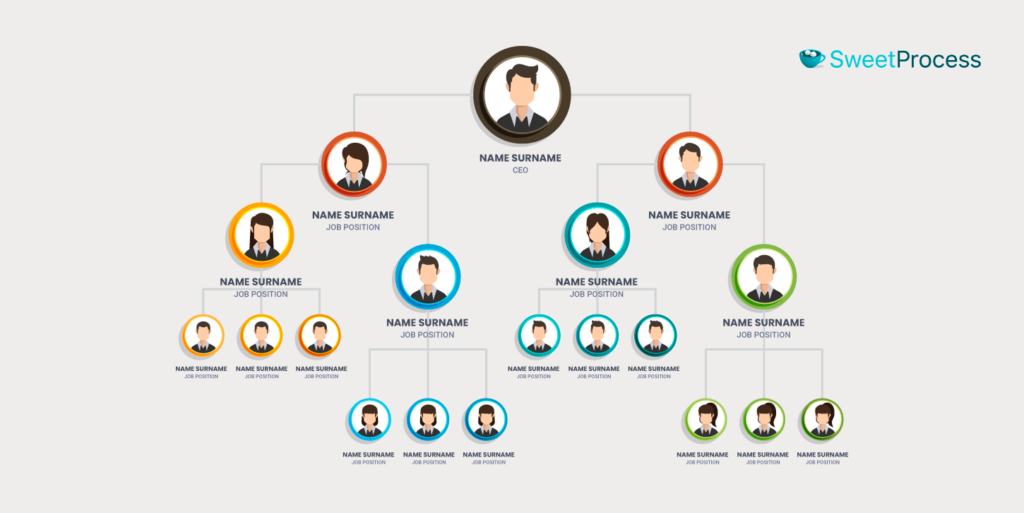
Outline in detail your organizational structure. Spell out the hierarchy of your organization from the top to the bottom, including job roles, who’s in charge of what, who answers to whom, and so on.
You can include an organizational chart or a visual workflow that graphically displays the people and their positions. Start with the CEO and move down the chart department by the job title. It should also show how employees interact within the organization.
Consider this the “family tree” of your organization.
3. Job Descriptions
For every job role in the organizational chart, you need to state the job descriptions. This should include everyone who is directly or indirectly responsible for the efficient delivery of the organization’s processes.
List out the responsibilities of every individual, the skills needed, who they answer to, and who answers to them.
This should be in line with the organizational structure so that if anyone needs to contact another employee about a particular issue, they can skim the flowchart to get an idea of who to contact.
4. Policies and Procedures
This is arguably the most important part of your operations manual. It is the section that takes up the most space in your operations manual. This is where you explain how your employees manage specific tasks in the organization.
Define your organization’s policies and procedures, plus who is in charge of enforcing them. Include all policies that concern your organization, from suitable workplace attire to employee grievances, customer relations, and so on.
Dive into your procedure, showing step-by-step how the process should be carried out. One effective way to do this is to create a detailed step-by-step diagram that will show your employees the exact way to complete each process successfully.
5. Safety and Emergency Procedures
This is the section where you outline rules that ensure the safety of every employee once they step into the workplace. Also, include what is considered a breach of the safety procedures you have highlighted.
For emergencies, state what situations are considered emergencies and what employees are supposed to do if they occur to reduce damages to employees, clients, and the organization. Be very detailed about this section. Do not leave out any step, no matter how inconsequential it might seem.
6. Contact Information
This section contains the contact details of key stakeholders in the organization. This is very important because employees might need to contact them for inquiries, clarifications, or guidance. That section makes it easy for them to be reached.
The stakeholders here can be top management employees, vendors and suppliers, insurance companies, attorneys, bank accounts, and so much more.
If the person is integral to certain operations, then their contact details should be included.
7. Technology and Equipment Usage
This section explains the technology involved in executing certain job responsibilities. It should contain what equipment is needed, how to use it, what to do if there is a malfunction or it stops working, conditions for replacement, and so on.
If the technology involved takes some getting used to, you can include an explanation of how to use it effectively. By the time your employees are done reading this section, they should have all the information they need about the tools and equipment they will be using at work.
8. Training and Development
This section is dedicated to the training and development of employees in the organization. It should contain all the information about training programs that are available for employees and resources for skill development. This portrays your company hierarchy as one that has the professional development of its employees in mind.
You should also include information about certifications required for specific roles, especially if one is looking toward a promotion or climbing up the organizational structure.
9. Customer Service Standards
What are the standards the organization has kept in place for great customer service? What’s the process like? How quickly do you respond to clients’ complaints? What channels do you use to communicate with them? What is considered a good customer interaction?
These are some of the questions you should answer in this section. Be clear about what is considered acceptable and what is not.
Operations Manual Templates

Operational manual templates are very useful when creating your own operations manual. They make the process a lot easier for you and reduce the time spent working on the manual.
Here are some operations manual templates that are free and downloadable:
1. Business Operations Manual Template
If you need a document that helps you detail how your entire organization functions, then the business operations template is just what you need.
It specifies the processes that are needed to meet the organization’s objectives, details on how to carry them out, who is responsible, and who they should report to once they are completed.
Click here to download the business operations manual template.
2. Standard Operations Procedure Manual Template
A standard operations procedure (SOP) manual is a compilation of your organization’s departmental and individual SOPs. It states and explains in detail what every person in your company is responsible for. An SOP manual documents your organization’s instructions and most important duties in one document.
If employees have any doubts about how to carry out processes, they can always consult the SOP manual.
Click here to download the standard operations procedure manual template.
3. Printable Operations Manual Template
Unlike other operations manuals that focus on processes and the people involved, the printable operations manual also provides your employees with the information they need to understand and operate systems.
It focuses on how to utilize different pieces of equipment in the organization, including how to operate them for full functionality.
Click here to download the printable operations manual template.
4. Emergency Operations Manual Template
The emergency operations manual is your employees’ go-to document for emergencies within the organization. It helps you manage emergencies that might occur in the organization.
It contains instructions for your employees on what to do in the event of an emergency and how to prevent one from happening at all. This includes types of emergencies and provisions for good communication between the person coordinating emergency response and everyone else in the workplace.
Click here to download the emergency operations manual template.
5. Financial Operations Manual Template
Just as the name suggests, the financial operations manual template is used to track the financial duties of individuals and departments in your organization. It includes who is responsible for which financial duty, when it is to be completed, and who will ensure that it is completed correctly.
This could be for the entire financial operations of the organization or departmental financial operations.
Click here to download the financial operations manual template.
Best Practices for Creating Operations Manuals That Employees Find Helpful
Creating an operations manual is not enough. You have to make sure it is one that your employees find helpful.
Here are some best practices that can help you achieve that:
1. Create SOPs across teams
Departments and teams should have their own standard operating procedures (SOPs). Instead of creating a general procedure for the entire organization, create procedures for departments. This is key because processes and workflows differ in various departments. It will also prevent misunderstandings or confusion during the execution of departmental processes.
2. Be consistent
You need to be consistent throughout the operations manual. This includes your language, tone, structure, format, and guidelines. You do not want to confuse your employees when they read the manual. It is easy for inconsistencies to pop up, especially when several people contribute to a document. But you have to review them as many times as needed to ensure that they are removed.
3. Write clearly and concisely
This is not the time to use high-sounding words because you think it’s a professional document. You should be very clear and concise in your explanations and descriptions. Write your manual in simple English that is easy to understand. To be sure you did this right, share the document with a few people in the organization to see if they understand it.
4. Review and update periodically
As processes are updated within your organization, you need to review and update your operations manual periodically. Your employees should always have an updated manual to avoid mistakes. This is why you must create it in a way that makes it easy for you to make changes in the future. Using a reliable manual creator tool, such as SweetProcess, allows you to update your manuals whenever you want to and in just a few minutes.
5. Incorporate visual elements
Visual elements like charts, diagrams, and workflows make it easy for your employees to understand the information you’re conveying in the manual. They make your employees more interested in reading the document, as it won’t be a long document with lots of words to read. Avoid adding too many diagrams, as that might also confuse your employees. Remember, clarity is key.
6. Make it user-friendly and easy to use
If you are using a digital platform to manage your operations, it is extremely important to make it user-friendly and easy to use. You don’t want to write a great operations manual that employees find hard to access or navigate. They should be able to find the content they need in seconds without asking for help.
Do these things, and you will have a properly written document that your employees will be willing to read and implement.
Build Your Operations Manual Quickly and Easily Using SweetProcess
Creating and managing your operations manual can be very seamless and easy.
You should pick software that simplifies the process and even helps you create your operations manual. That software is SweetProcess.
With just a few clicks, you will have your operations manual written out for you, thanks to SweetAI. You can migrate your old document to SweetProcess so you can easily update the old operations manual without having to rewrite new ones once you get started with SweetProcess.
The stress of creating an operations manual is completely removed. You can start creating your manual now and have it completed in about an hour. You’ll have a new manual ready for your employees when they resume work tomorrow.
Get started now for free. Click here to take advantage of our 14-day free trial and create your operations manual now.