Last Updated on May 21, 2025 by Owen McGab Enaohwo

Writing procedures from scratch can be daunting and time-consuming, especially if you have dozens of employees.
Deciding on the steps and descriptions to include in the procedure can be challenging if you have several departments and units in your organization.
You may spend weeks or even months figuring out the procedure title, the steps to include in each procedure, how to describe each step in the procedure, and so on.
In this article, you’ll learn a step-by-step guide to writing a procedure from scratch using AI. We’ll also show you how to use our new AI tool to speed up the documentation and management of procedures.
And if you don’t currently use procedures in your organization, you’ll learn what it is and the benefits your company can gain from creating one.
Let’s get into it.
How to Create Procedures with AI and SweetProcess – Table of Contents
How To Write a Procedure Using AI: A Step-by-Step Guide
Step 1: Perform preliminary research
Step 2: Find a title for your procedure
Step 3: Create the steps for each procedure
Step 4: Describe the steps in each procedure
Step 5: Add clarifying information
Step 6: Revise, review, and format the procedure
How to Create, Document, and Manage Your Procedures in One Place Using SweetProcess
Enter SweetAI: Our Custom AI Tool for Writing Procedures From Scratch
Create More Procedures in Less Time
What is a Procedure?

A procedure is simply the steps required to achieve a specific goal or outcome in your business. In some organizations, it’s known as work instructions or standard operating procedures (SOPs).
In summary, a procedure is the bible that team members follow to run your business efficiently and effectively.
Let’s say you are a business process consultant working with contractors and virtual assistants (VAs).
Let’s say someone on your team asks, “What’s the procedure for sending an invoice to a client?” This means they want to know the steps to follow to send an invoice to a client successfully.
In this case, the procedure could be like this:
- Brand the invoice.
- Include invoice information.
- Write a description of services delivered.
- Highlight the total money.
- Include payment terms.
- Add explanatory notes.
All these steps must be completed before sending an invoice to a client. Otherwise, the client might not pay the correct invoice or make the payment as and when due.
Below are some benefits of having procedures in place as an organization.
It makes it easy to onboard new employees
If new employees can’t make the impact you expected from them, chances are you don’t have the correct procedure.
A procedure helps you to onboard new team members and get them started on your team quickly and easily.
It helps team members to be on the same page
A procedure ensures that everyone on your team is working uniformly. It prevents new members from asking existing employees the same questions repeatedly.
If everyone on your team is doing their own thing and pays less attention to how you do things at your company, then you most likely do not have a procedure they can follow.
Improves your team’s operations
If your employees constantly ask, “What next?” it’ll slow your operations and affect the team’s productivity. With a procedure, everyone on your team will know exactly what they’re expected to do, and they won’t need to wait for another team member before they can complete their tasks.
Now that you know what a procedure is and its benefits for your team, let’s proceed to how to create a procedure from scratch.
How To Write a Procedure Using AI: A Step-by-Step Guide

If you’re just documenting your procedure, here’s a step-by-step guide for doing so from scratch using AI.
Step 1: Perform preliminary research
Before creating a procedure, the first step is to perform an internal analysis. The goal here is to understand the procedure you want to document, how your team members are currently doing it, and get the needed information from them.
The reason is simple:
If you don’t understand the steps before a procedure is completed, you’ll struggle to create one.
Let’s say you are the head of operations at an e-commerce business and tasked with documenting the company’s operations department procedures.
The first step is to reach out to your team members, such as the operations manager, inventory specialist, and logistics specialist, to understand the different activities in the department, such as inventory management, order processing, and shipping.
This helps you know the specific steps that should be included in the procedure, the appropriate title, how to describe the steps, and so on.
Step 2: Find a title for your procedure
You can start creating the procedure once you’ve done the preliminary research.
The first thing you need to do is to find a suitable title for your procedure.
This step is necessary because the title gives your team members an idea of the procedure.
Your focus with the title should be to create something descriptive and easy to understand by your team members. The procedure’s title shouldn’t be ambiguous, and anyone who sees it should know exactly what it’s about.
In our experience, the “How to” title format typically works best for the procedure titles.
After the preliminary research, you’ll probably know some procedure titles you should use as the business owner or department head.
Alternatively, if you’re new to the industry, you can use an AI tool like ChatGPT to generate suitable procedure titles you can use.
Using the head of operations in an e-commerce business, here is an example of a prompt you can use to develop procedure title ideas automatically:
“I want you to act as the head of operations of an e-commerce business responsible for creating the procedure for the shipping department. Kindly share the titles of five to ten descriptive and easy-to-understand procedures we need to create for this department using the how-to style.”
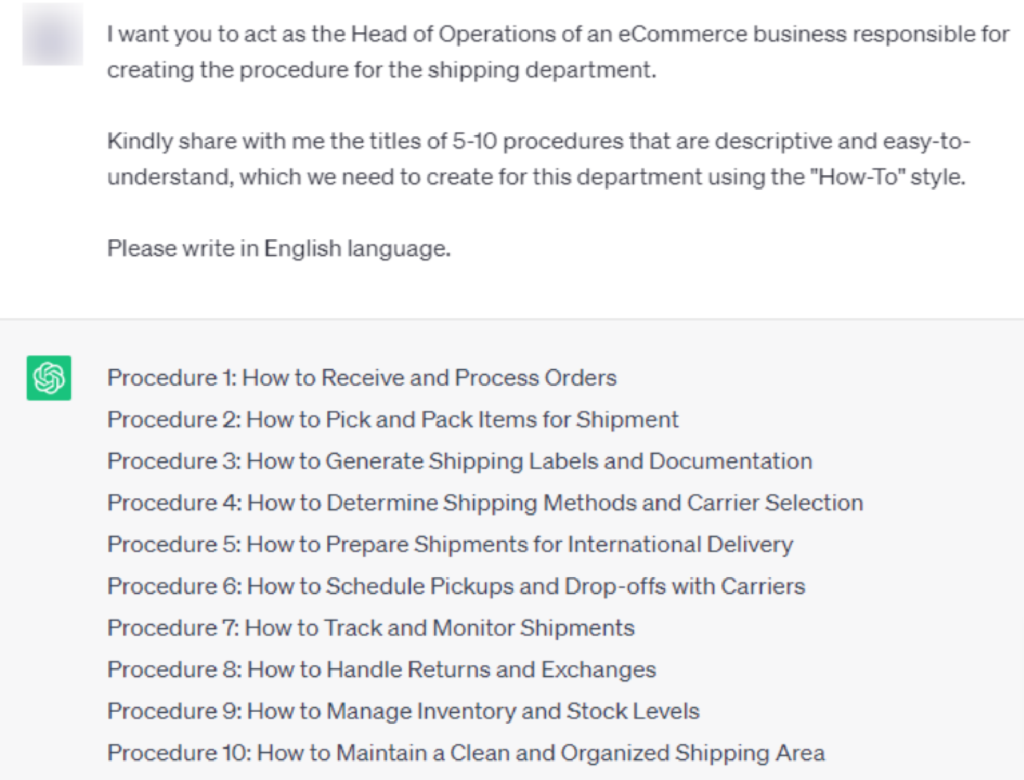
As you can see, we’ve been able to generate procedure title ideas such as:
- How to Receive and Process Orders
- How to Pick and Pack Items for Shipment
- How to Generate Shipping Labels and Documentation
- How to Determine Shipping Methods and Carrier Selection
- How to Prepare Shipments for International Delivery
- How to Schedule Pickups and Drop-offs With Carriers
- How to Track and Monitor Shipments
These are ideas you can run with if you’re just starting. You can also tweak the prompt and the titles depending on your business.
Step 3: Create the steps for each procedure
After deciding on the titles for the procedures, the next thing is to highlight the steps needed to complete the procedure.
This is typically a high-level overview of the steps in the procedure and givesan idea of what exactly the team member is expected to do.
Still using the example from the e-commerce business above, as the head of operations, you can create the steps required to complete the “How to Generate Shipping Labels and Documentation” procedure—especially if you’ve interviewedyour team members in Step 1 and understand how the industry works.
Alternatively, you can use a tool like ChatGPT to jumpstart the process and create the steps for the procedure.
Here is the prompt we used and the output it generated below:
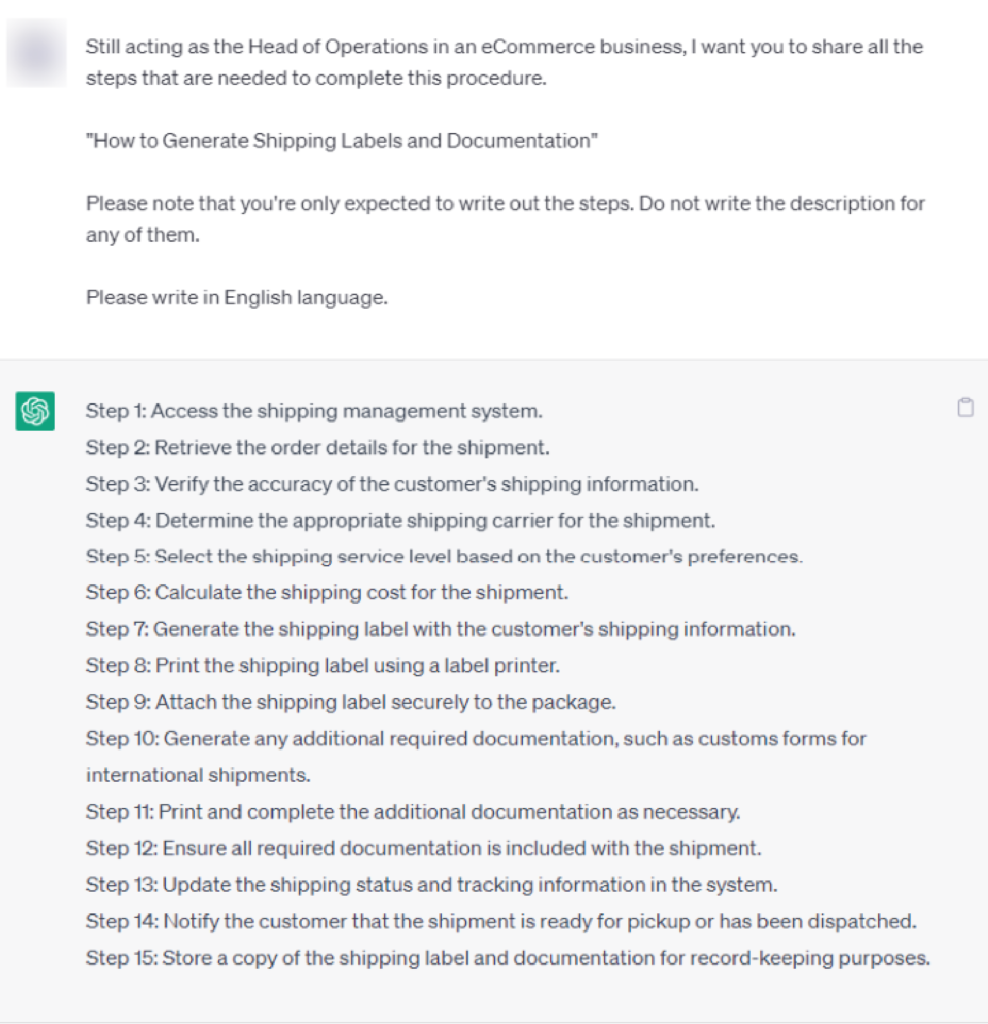
As you can see, some of the steps to include in the procedure for generating shipping labels and documentation include the following:
- Step 1: Access the shipping management system.
- Step 2: Retrieve the order details for the shipment.
- Step 3: Verify the accuracy of the customer’s shipping information.
- Step 4: Determine the appropriate shipping carrier for the shipment.
- Step 5: Select the shipping service level based on the customer’s preferences.
- Step 6: Calculate the shipping cost for the shipment.
- Step 7: Generate the shipping label with the customer’s shipping information.
- Step 8: Print the shipping label using a label printer.
- Step 9: Attach the shipping label securely to the package.
- Step 10: Generate any additional required documentation, such as customs forms for international shipments.
With this, you can proceed to the next step of creating a procedure.
Step 4: Describe the steps in each procedure
With the steps outlined, the employee most likely knows what is expected from them before a procedure is completed.
However, they most likely don’t know precisely what they’re expected to do in each case.
For instance, one of the steps outlined for generating shipping labels and documentation procedures is “Calculate the shipping cost for the shipment.”
It’s possible that your employees don’t know how to calculate the shipping cost. This step is where you explain exactly what they’re expected to do.
The more detailed your description, the better. Remember, the goal is to hand over this procedure to the reader so they can execute it as much as you would with little to no input.
Below is a sample of some of the descriptions that ChatGPT generated.
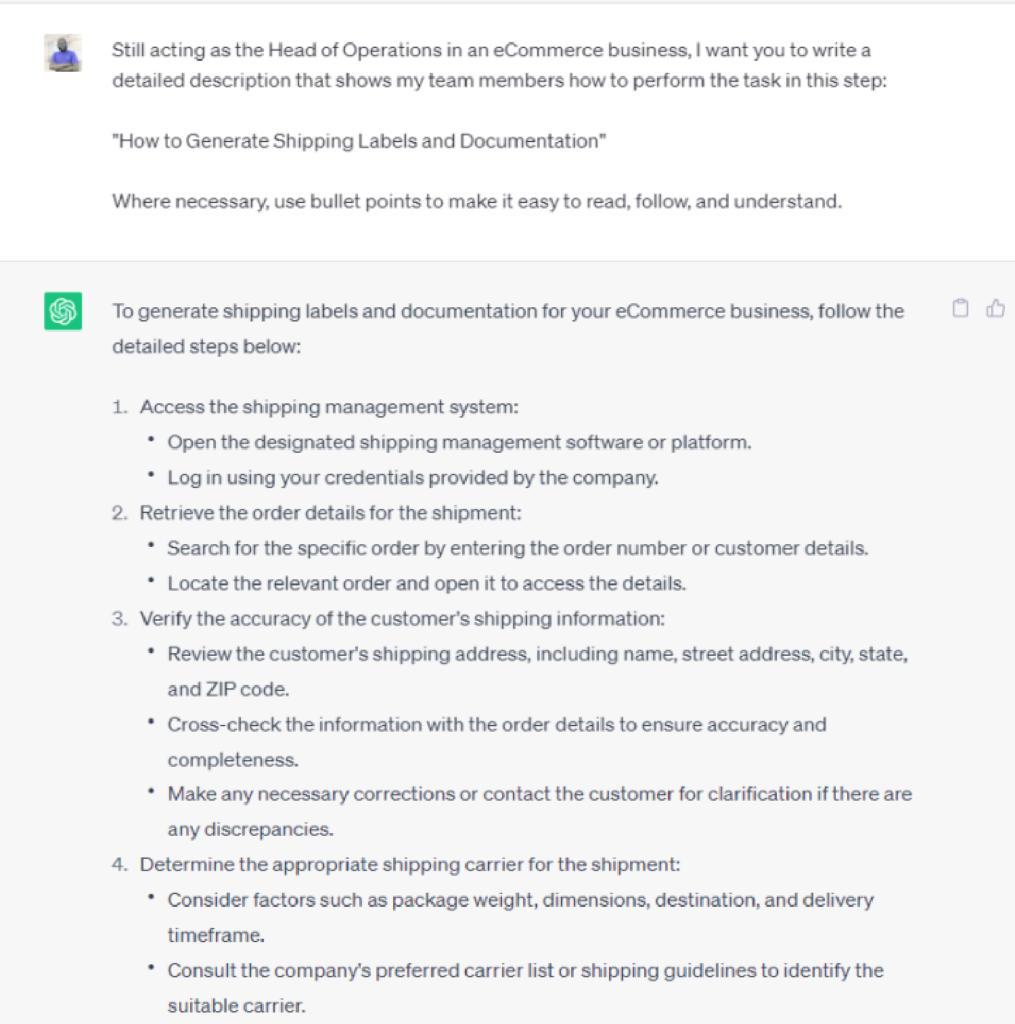
As you can see, it shared the detailed description and provided some sub-steps for each one.
For example, in the step description for “Verify the accuracy of the customer’s shipping information,” here are some sub-steps it provided:
- Review the customer’s shipping address, including name, street address, city, state, and ZIP code.
- Cross-check the information with the order details to ensure accuracy and completeness.
- Make any necessary corrections or contact the customer for clarification if there are any discrepancies.
Any employee who follows these steps won’t struggle to complete these tasks in the procedure.
Step 5: Add clarifying information
A picture, they say, is worth a thousand words.
Sometimes sharing the written text of how to complete a procedure with employees is not enough.
Instead, you must show them how the steps work in real life.
To do this, you’ll need to share accompanying information that clarifies the steps using images, screenshots, videos, GIFs, etc.
Let’s say you run a paid media advertising agency that runs social media ads for clients.
Writing the procedure steps on “how to set up and install the meta pixel” for running Facebook Ads might show employees how it works, but if you want them to understand the process, include screenshots or a video walkthrough from your Meta Ads Manager dashboard.
Some tools you can use to make this seamless include:
- Loom and Veed (for video recording)
- Awesome Screenshot and Snagit (for taking screenshots)
- Canva and Giphy (for making GIFs)
Step 6: Revise, review, and format the procedure
With steps 1-5, you’ve created a procedure for your organization. The next thing is to review everything you’ve done.
This step is essential to be sure you’re passing the right messages across to your team members.
Check-in with team leads and managers across the board to ensure everything is congruent with your brand.
You can also use tools like Grammarly and Wordtune to edit the written content. For video walkthrough editing, you can use a tool like Descript.
Step 7: Approve and publish
Your procedure or SOP is ready once you’ve completed the steps above.
The final step is to make it live and share it with your team members that need access to it.
How to Create, Document, and Manage Your Procedures in One Place Using SweetProcess

Now you understand how to use an AI tool like ChatGPT Documentation Generator to create a procedure from scratch.
Before using this in your organization, you must understand its limitations.
1) It has no niche knowledge
Most AI tools like ChatGPT depend on already existing information to generate answers to your prompts.
While this might generally be okay if you want to create generic content, it’s most likely not ideal to develop an essential document for your company, such as your procedures, processes, and policies.
Relying on your team or a niche-specific tool is a better route or option.
2) It can’t manage or implement your procedure
Creating the procedure is a means to an end. The goal is to have your team members implement the procedure you’ve created for them.
As of writing this article, there’s no way to manage your procedure using ChatGPT.
Instead, you’ll have to manually copy the procedure to an SOP software one after the other, which is time-consuming and could lead to human errors.
3) It only supports written content
AI tools like ChatGPT are good at creating written content, and that’s all. If you want to add more context to your procedure, there’s no way to achieve this using ChatGPT.
You must use multiple tools to create, edit, and manage other content types like images, videos, and GIFs.
Enter SweetAI: Our Custom AI Tool for Writing Procedures From Scratch

SweetAI is our in-built AI tool that helps business owners and managers create procedures from scratch.
With this, you can document the first version of your procedure and decide if you want to approve or improve it.
Here is an example to show you how it works:
Let’s say you run a branding agency and want to create a procedure for your employees on how to use Canva to design a YouTube thumbnail.
The first step is to navigate to your SweetProcess dashboard and click on “Create Procedure.”
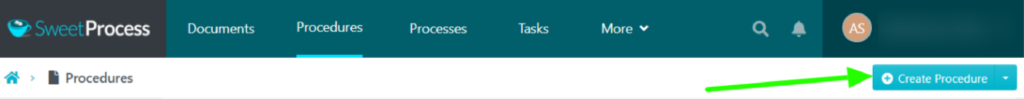
Once you do, a new page pops up where you can indicate the procedure title and add it to a team.
Ensure the procedure title is descriptive and easy to understand to get the best results from the AI.
To use the AI to create the procedure, click “Write With SweetAI.”
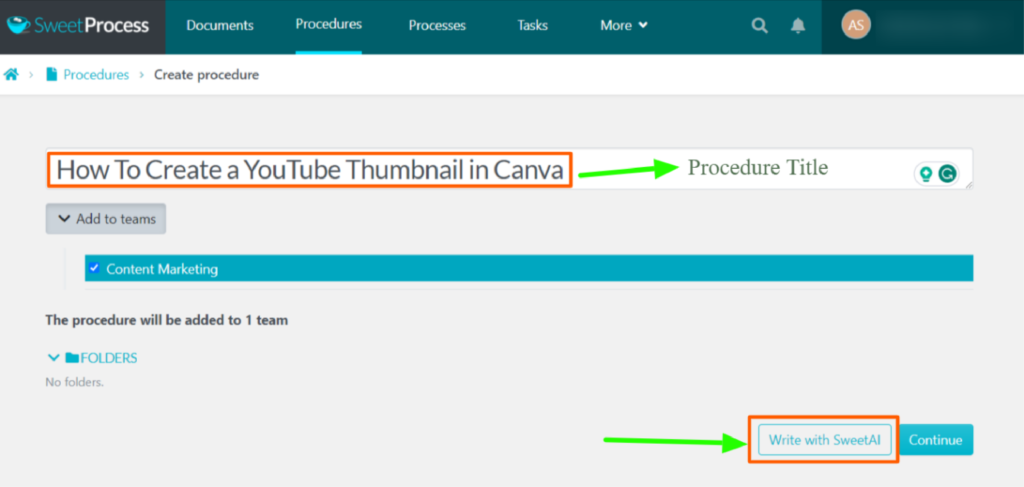
At this point, the AI will work in the background to create the first draft of the procedure. This step usually takes less than 60 seconds.
Once done, it’ll automatically generate the procedure’s steps, descriptions, and flowchart.
Below are the steps for designing a thumbnail using Canva.
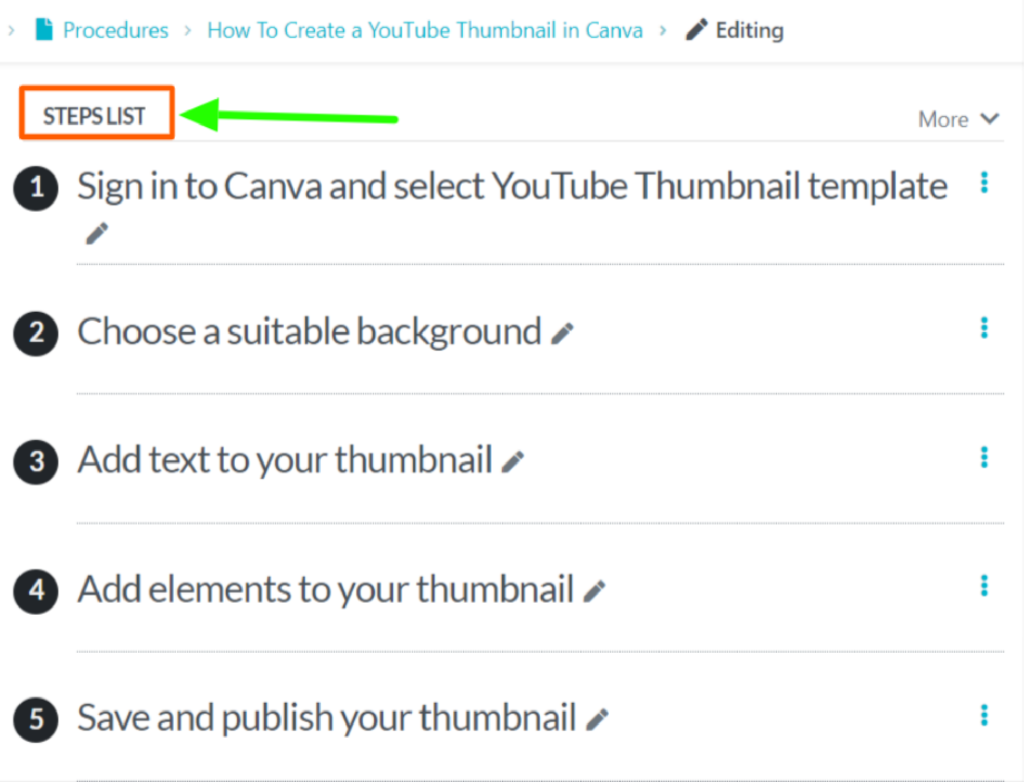
That’s not all…
Here are the detailed descriptions for each step.
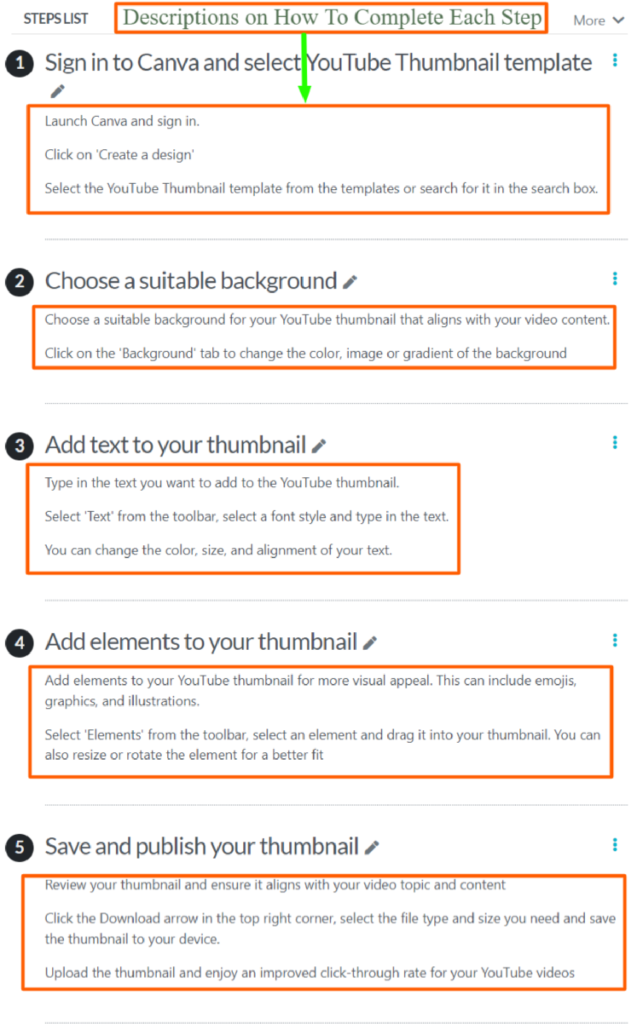
And finally…
There’s a flowchart that highlights the visual representation of the steps in the procedure and how each one stacks over the other.
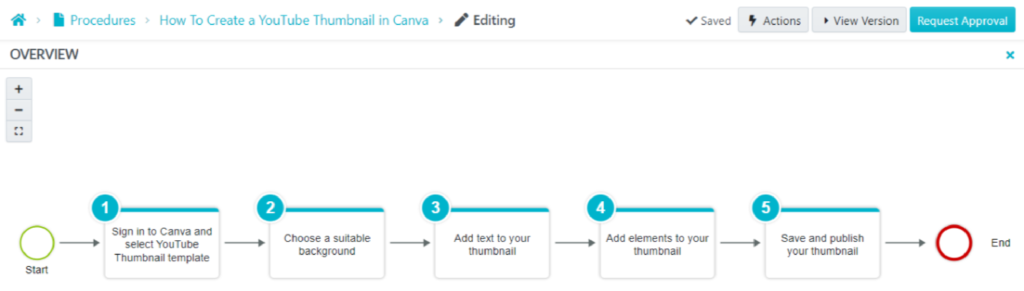
As you can see, in less than five minutes, we created the first draft of the procedure.
We understand that this draft might not be exactly what you’ll share with the employees. That’s why there’s an option for you to edit each step in the procedure or add more steps to it.
To edit any step in the procedure, click on the edit icon for the specific step.
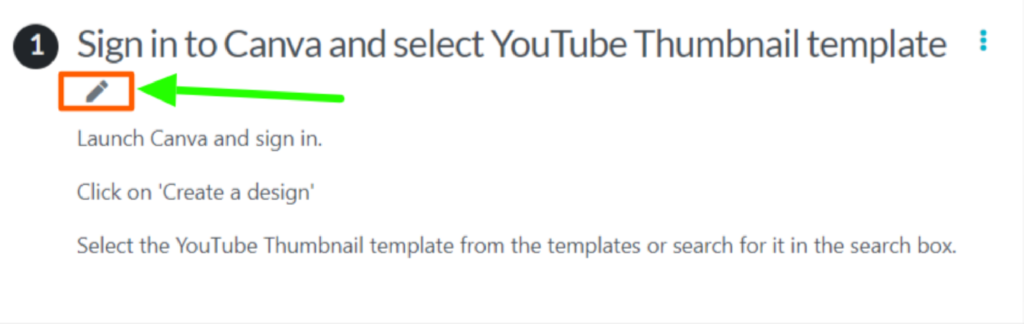
From here, you can:
- Add and edit the step and description.
- Add image(s) to the step.
- Insert and embed video(s).
- Link to other procedures, policies, and processes.
- Format the description.
- And many more.
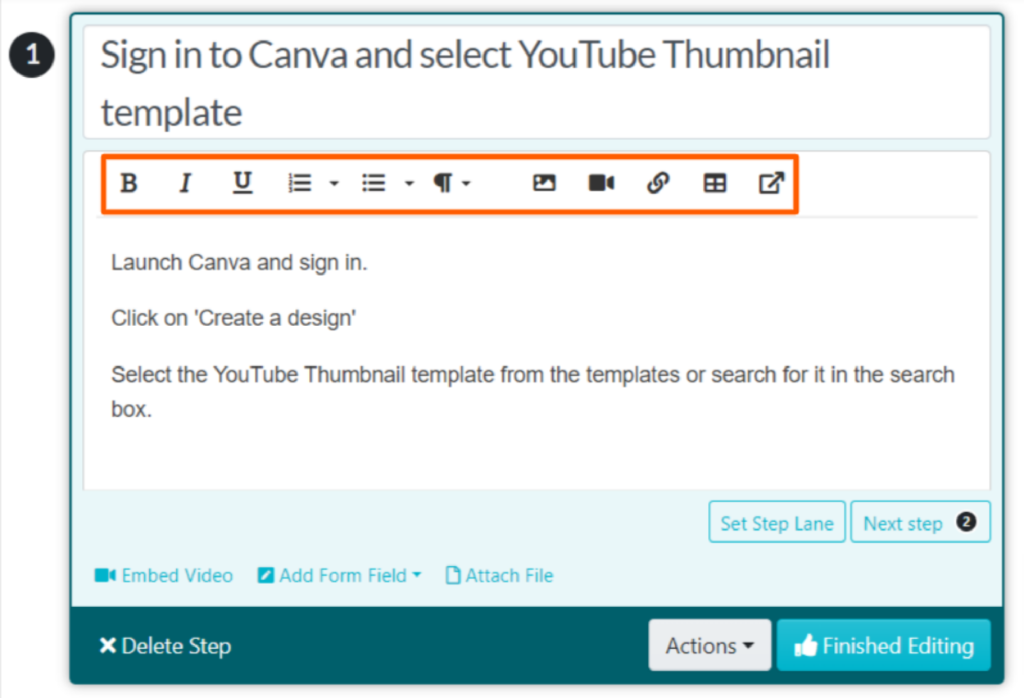
Once you’ve finalized the editing, you can approve the procedure or request approval so it goes live for all team members.
Create More Procedures in Less Time: Start Using SweetProcess Today!
“I call this application the holy bible of Location Accès Crédit because everything inside SweetProcess is all our policies and procedures.”
Those are the words of Michel Coutu, president at Location Accès Crédit, while sharing how he used our tool to streamline his business processes and secure data.
Using SweetProcess, the financing services company for on-road and recreational vehicles was able to document their procedures efficiently and effectively and bring on board all stakeholders to contribute to the process.
Another advantage of using SweetProcess to create procedures is that it supports other forms of content, such as images and charts for visualizing steps in the procedures that may not be comprehensive enough using only written text.
An excellent example of a company that found this feature helpful was 3rd Arm Admin, which offers business administration services to businesses in New Zealand.
According to Candice Burgess, the company’s practice manager, they previously used manual tools like Microsoft Word and Excel sheets to document processes. When they switched to SweetProcess, they were able to create comprehensive procedures that are easy to understand and implement.
In her words: “One of the first projects of mine was to get all those payroll processes written up and put into SweetProcess. They were already written up, but they were written up in a Word document.
SweetProcess made that easy because its step-by-step process allows you to put in pictures and images.”
Another common thing customers mention when sharing why they decide to use our tool is its ease of use.
With SweetProcess, you can easily create and manage procedures from scratch, even if you’ve never used the tool.
Due to its simplicity, Adam Radulovic, the CEO of XL.net, a US-based IT company, likened SweetProcess to an Apple product.
He said, “We looked at probably four or five different solutions out there, and SweetProcess appeared to take the simplest approach. I’d probably compare it to an Apple product. It’s very controlled on how much functionality you have. So you have much fewer ropes to hang yourself on.”
As you can see, documenting your company’s procedure with SweetProcess goes beyond using AI features.
It’s more about how the platform is built to help you document, manage, and turn inactive procedures into ones that work and move the needle for your business.
Create your first process today.
You can take advantage of our 14-day free trial to see how it works and decide if it fits your business needs well. And if you aren’t satisfied with the experience, you can simply walk away—no credit card required.
