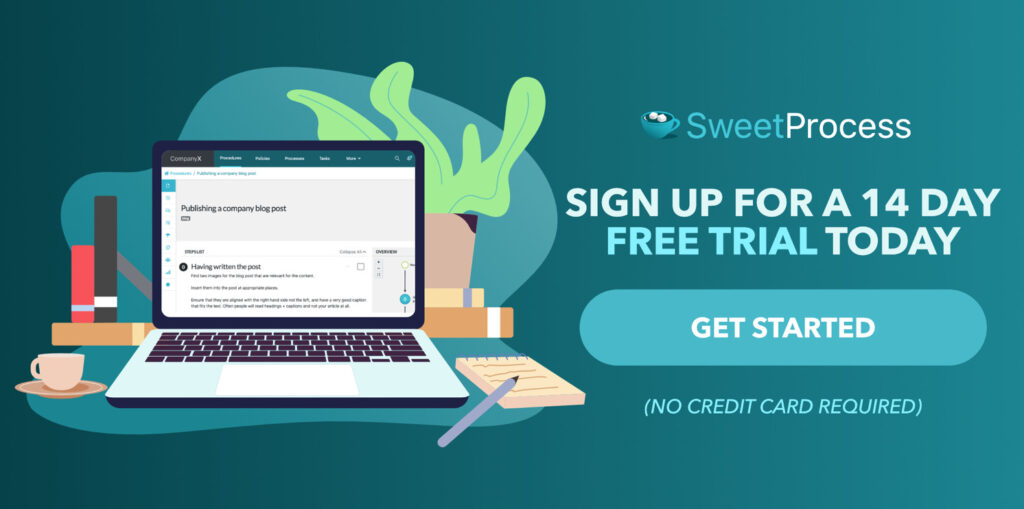Last Updated on April 3, 2025 by Owen McGab Enaohwo

Have you ever wondered why some businesses lose money over time and struggle with escalating costs? The answer often lies in their approach to creating and implementing standard operating procedures (SOPs). Organizations encounter many costly consequences without a well-defined system to manage and optimize SOPs.
From time-consuming manual updates and version control issues to inconsistent practices and compliance failures, businesses that lack standardized procedures are more likely to have increased errors and employee training costs.
With strategic investment in the right SOP software and tools, you can improve your business’s overall productivity and profitability.
You can revolutionize how SOPs are created, maintained, and accessed in your business with state-of-the-art software. Optimize your operations by testing out our software. Start the 14-day SweetProcess free trial today. No credit card is required!
Table of Contents
What Is a Standard Operating Procedure (SOP) Software?
11 Top Standard Operating Procedure (SOP) Software
7 Top Features to Look Out for in an SOP Software
How to Choose the Right Standard Operating Procedure Software for Your Business
What Are the Benefits of Standard Operating Procedure (SOP) Software for Your Business?
FAQs About Standard Operating Procedure (SOP) Software
What Is a Standard Operating Procedure (SOP) Software?
Standard operating procedure software is a digital solution organizations use to create and manage workflow. This cloud-based digital tool provides a centralized location for all authorized employees to access. It ensures that all SOPs are managed effectively and accessed from anywhere.
With this system in place, a business can stay more organized by assigning tasks and measuring results to improve the workflow management process.
Prefer video?
Here’s a comprehensive review of the top SOP software you can choose from for your business.
11 Top Standard Operating Procedure Software
Let’s dive deep into the best SOP software solutions you could use to manage your business operations.
1) SweetProcess
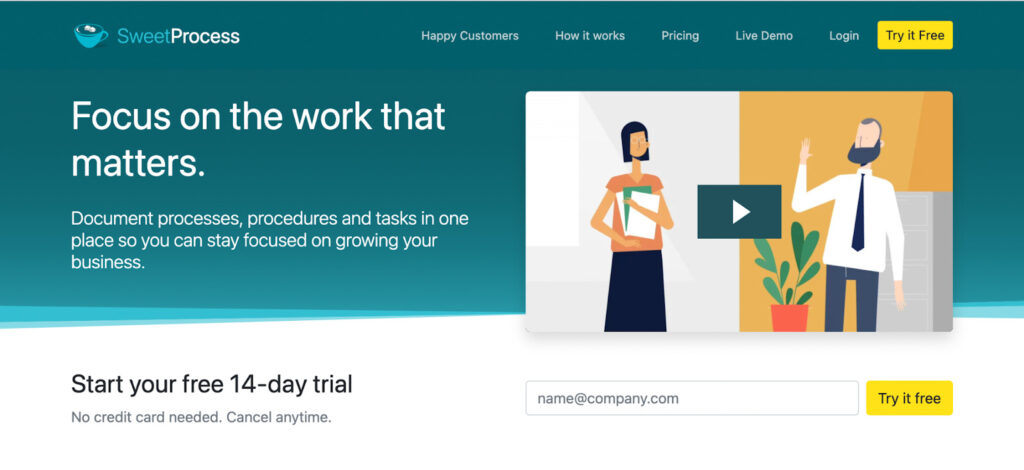
SweetProcess is a standard operating procedure software that allows you to create and document SOPs in one place. This tool empowers your team to execute tasks by documenting all repetitive tasks; therefore, there’s no more guesswork. Thanks to its excellent features, SweetProcess simplifies the process of creating and collaborating, so your team can easily share tasks in real time.
This is the best SOP software for a small business if your work involves delegation. Supervisors and team managers can assign work to each employee and keep track until the tasks are completed. Additionally, some features allow the addition of flowcharts. This comes in handy for visual training when onboarding new employees.
Key Features
Here are the key features you get from SweetProcess.
How to Create an SOP on SweetProcess
You need proper planning, coordination, and research to write a fully functional SOP that your employees will put to everyday use.
Here’s how to document your SOP on SweetProcess.
● Once you log in to your account, click the “Procedure” tab on the main dashboard.
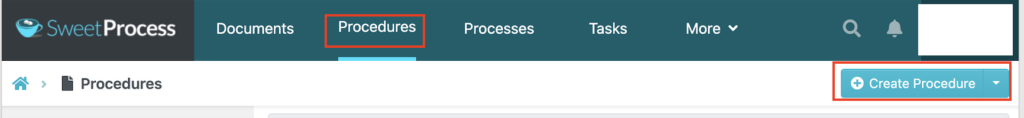
● Click “Create Procedure” on the next tab.
● You’ll be prompted to add the procedure title on the next page.

● You can add details to your procedure and assign them to specific teams.
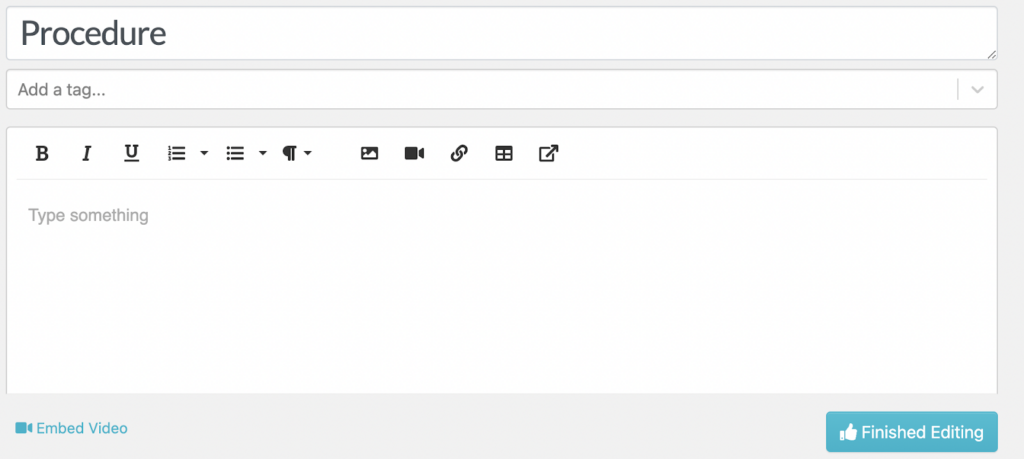
How to Manage an SOP on SweetProcess
To manage your SOP on SweetProcess, you need to follow the standard format that includes:
● The title page
● Department, date, and identification number
● Purpose statement
● Definitions
● Step-by-step instructions
● Additional information such as roles, names, and signatures of the preparing team and the table of contents
Additionally, you can create them for all company departments, including accounting, finance, IT, HR, sales, and marketing. Maintaining a standardized structure for your SOPs simplifies navigation and searchability, enabling employees to find relevant documents quickly.
You can access all your procedures from the SweetProcess dashboard. Use the robust search capabilities to access the document using filters like tag, team, or recently edited.
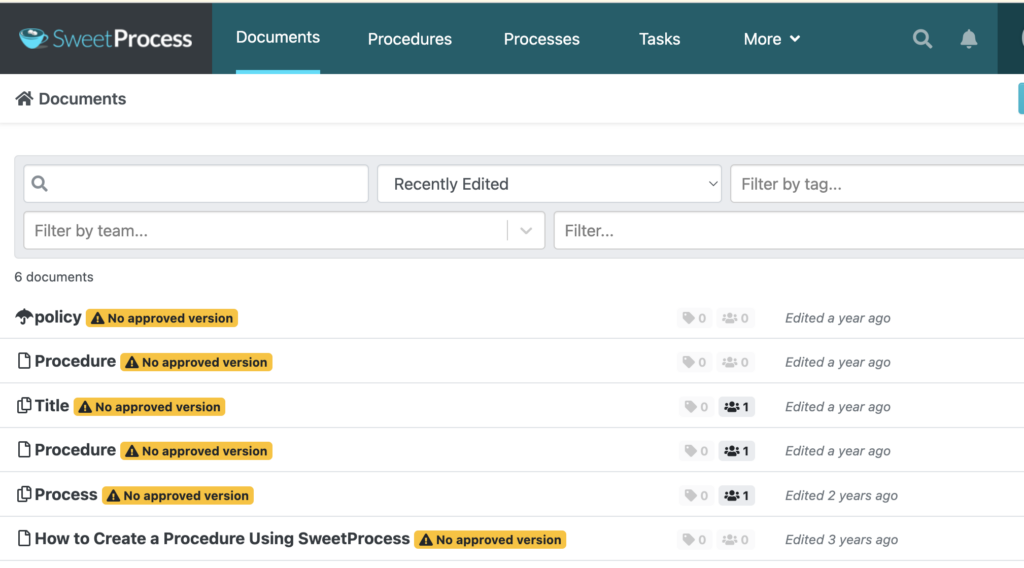
Team Collaboration
With the SweetProcess software, your team members can collaborate in real-time. This SOP software lets you work as a team to update procedures, complete tasks, discuss changes, and submit to a manager for approval from a single location.
Several companies have used this process management platform before to achieve team collaboration. One of them is Sarah Brenner, the director of quality assurance at Belvidere Community Unit School District 100. She used SweetProcess to streamline the overall operations.
The organization was already documenting SOPs, but most were on Google Docs and Microsoft Word documents, owned by individual team members. Because of this, there was a bottleneck at the company because all teams could not access the documents. Additionally, these documents were disorganized and hard to find.
This was greatly affecting the company and its compliance level. To fix it, Sarah had to look for an alternative SOP tool, which led her to SweetProcess. Since the company adopted this SOP management software, they now have proper process documentation that all employees can access and collaborate on tasks.
Task Management
SweetProcess is an SOP software used by organizations for task management. You can assign specific tasks to particular team members as you create a procedure. You can also give permission to the relevant team members to ensure everyone executes their tasks.
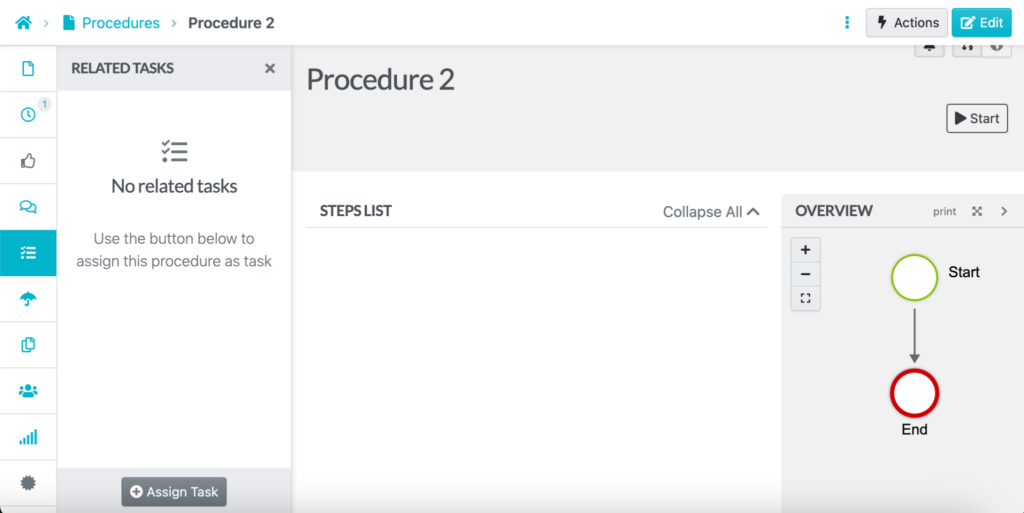
With proper task management, every team member knows what to do. Dr. Jeremy Weisz, the co-founder of Rise25, discovered the importance of using SOP software for task management.
The organization connects businesses and their clients using content marketing strategies. Jeremy and his team designed detailed SOPs and documented them on Google Docs to make this easier. Team members had to consult Jeremy whenever they needed to perform company tasks.
This issue kept happening because the company needed an intuitive SOP management tool. Therefore, Jeremy started looking for an alternative tool, leading him to SweetProcess. Now, with this new platform, the entire organization can properly document all the procedures for the employees to access.
Version Control
As you work on your company’s policies and procedures, you must revise and update the latest details. SweetProcess allows you to do that. You can see tracked highlighted changes for every change made to every procedure, process, and policy. Additionally, you can roll back to any version anytime to make any changes.
To view the versions, click on the clock icon on the dashboard.
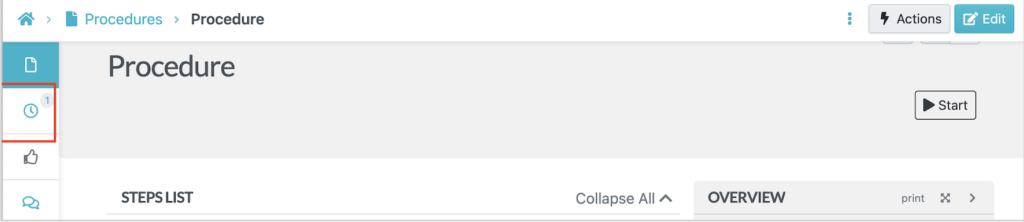
Integrations
SweetProcess is one of the best process management platforms that integrates well with over 1,000 apps. You can connect with any other app directly via the API or Zapier. This allows you to integrate with existing business software seamlessly.
Pros
● SweetProcess offers users a 14-day free trial period to determine whether it’s the best SOP tool for your business.
● SweetProcess offers a transparent pricing structure, unlike other modern SOP tools.
● Once you log in to your SweetProcess account, you can start creating procedures immediately with little technical knowledge.
● SweetProcess easily integrates with multiple third-party applications, making it ideal for most companies.
● SweetProcess stores all your company’s SOP documentation in the cloud; therefore, you don’t have to worry about losing your important files.
Pricing
SweetProcess offers a transparent pricing plan. Users can access all the software features once they subscribe to a pricing plan. This SOP tool costs $99/month and covers up to 20 active members. If your company has more employees, you’ll be charged $5/month for every extra active member.
You’ll only get billed for active members and receive a prorated credit to your account when an employee becomes inactive on the platform.
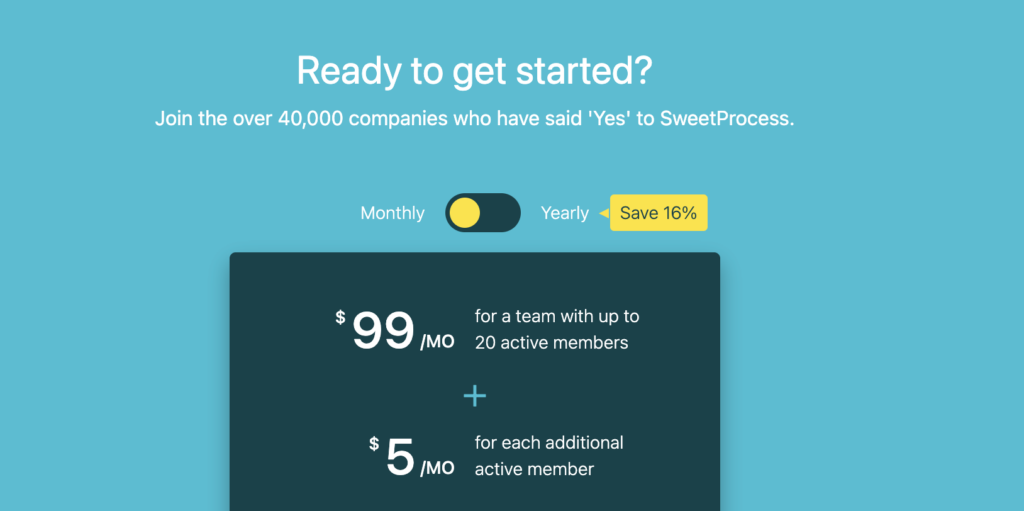
Alternatively, you can choose the annual option, which costs $82.50. This saves your company up to 16.67%. With SweetProcess, you have a 30-day money-back guarantee if you feel you are not getting your money’s worth. This also comes with an hour consultation to provide ideas to grow your business.
The advantage of SweetProcess is that you get a 14-day free trial to determine if the SOP tool works for your company.
Looking for the best SOP creation software? Get SweetProcess. Start the 14-day SweetProcess free trial today. No credit card is required!
2) Method Grid
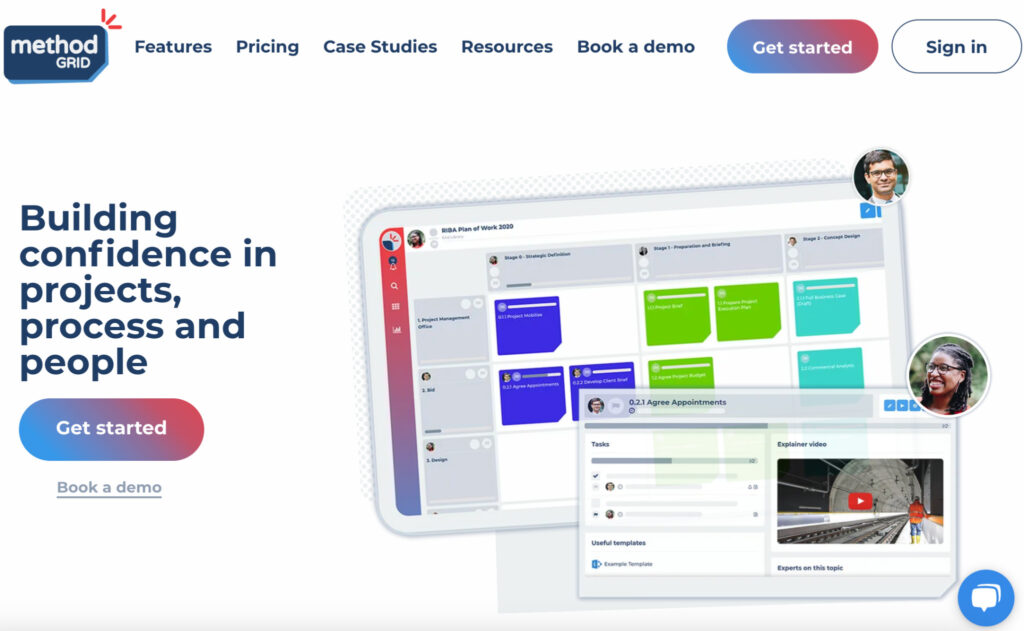
Image source: Method Grid
Method Grid is a web-based software platform that helps organizations document, manage, and improve their business procedures. As a solution for complex project management, it provides a structured and visually appealing environment for creating, organizing, and sharing information. This SOP software helps with task management, knowledge management, and project and quality assurance in the engineering, construction, and technology sectors.
It comes with customizable templates and allows users to collaborate with team members by assigning tasks, setting due dates, and tracking progress. Its adaptability makes Method Grid suitable for a wide range of use cases.
Core Features
● Intuitive grid system
● Task management
● Customizable gates
● Organized and customized folders
● Integration with multiple apps
● Portfolio dashboards
● Single sign-on
● Two-factor authentication option
● Unique subdomain
● Help desk support
Pros
● Method Grid is visual and intuitive, so users can’t get stuck. This visual layout helps all team members see the whole process and each stage.
● The SOP platform is constantly updated to incorporate customer feedback, making it more user-friendly.
● The SOP tool is intuitive and simple to build and navigate methodologies.
● The Method Grid team is highly interactive and includes users as true partners in introducing new features and developing the tool.
Cons
● It has a learning curve; therefore, you need time to get used to the platform.
● Users find it hard to keep up with all the functionality upgrades.
● The paid version is not too important if you have a basic level of need.
● Sometimes the SOP tool can run slowly with a large grid loaded.
Pricing
Method Grid offers two pricing plans: Professional and Enterprise. For the Professional plan, users pay $24 per user per month for 25 seats. This plan is ideal for organizations with about 70 employees.
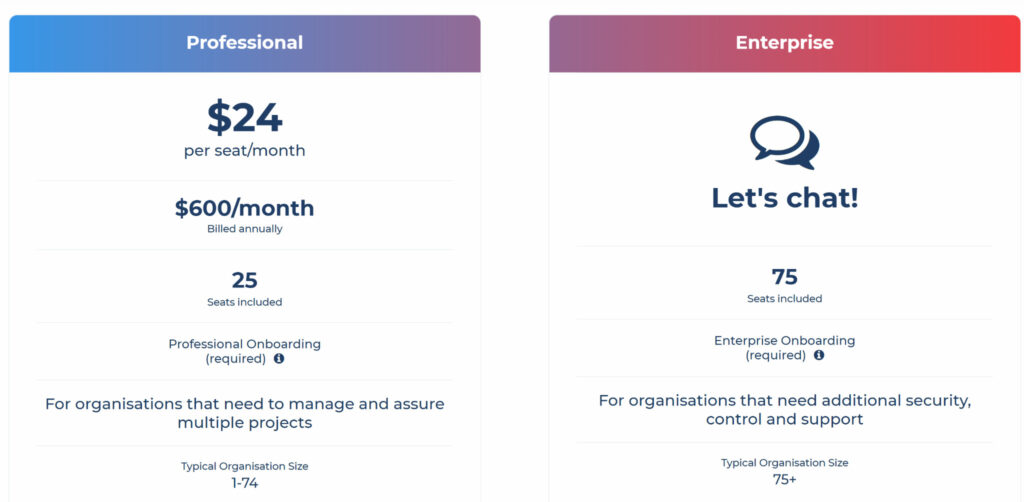
Image source: Method Grid
If your team has over 75 employees, you must pay for the Enterprise plan. You must contact the support team to get a quote for this plan.
3) Trainual
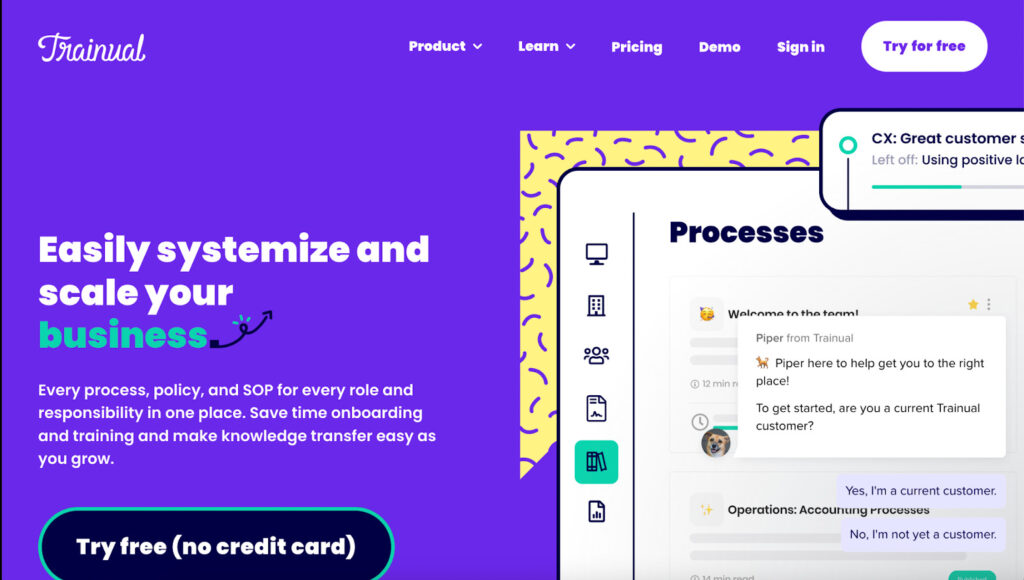
Image source: Trainual
Trainual is a knowledge management system that businesses use to centralize all the company’s SOPs, policies, and processes. You can transform your detailed SOPs into a step-by-step process and training materials that are easy to assign, update, access, and track.
This SOP tool has a standard playbook to guide new hires on company procedures. Because of this, you’ll spend less time training new employees. In addition, it has hundreds of free templates to help you create procedures in several minutes.
Core Features
● Integration with third-party apps
● Organizational charts
● More than 250 built-in templates
● Customer support
● Trackable employee playbook
Pros
● Users can use the seven-day free trial period to test this SOP software.
● Trainual will easily integrate with existing business apps to make work easier.
● Training is much easier because users can embed images and videos.
● Companies can save time using this software because it’s simple to navigate with hundreds of free templates.
Cons
● Users have to pay more money to access advanced features.
● You’ll spend more time learning how to use it as a new user, which affects operations.
● The search feature does not always produce the expected results, which is frustrating.
● Trainual is not well equipped with interactive features to help you document SOPs that are present in other platforms.
Pricing
Trainual offers two plans: Train or Scale option. The Train option costs $10 per person, per month, for ten employees, and the Scale option costs $15 per month for 10 team members. In addition, Trainual comes with a seven-day free trial period if you want to test the platform first.
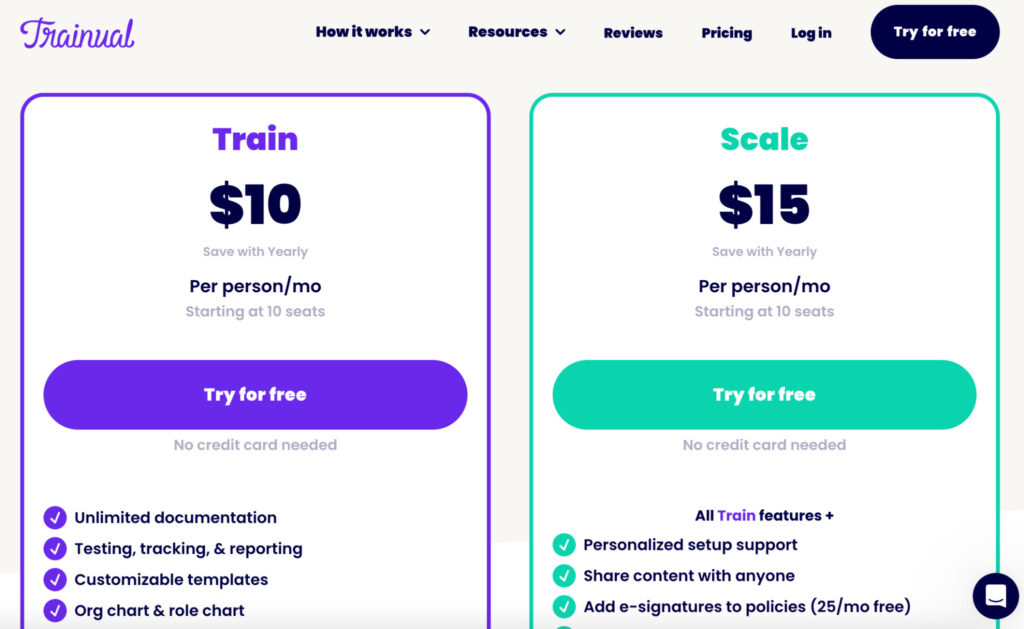
Image source: Trainual
4) Whale
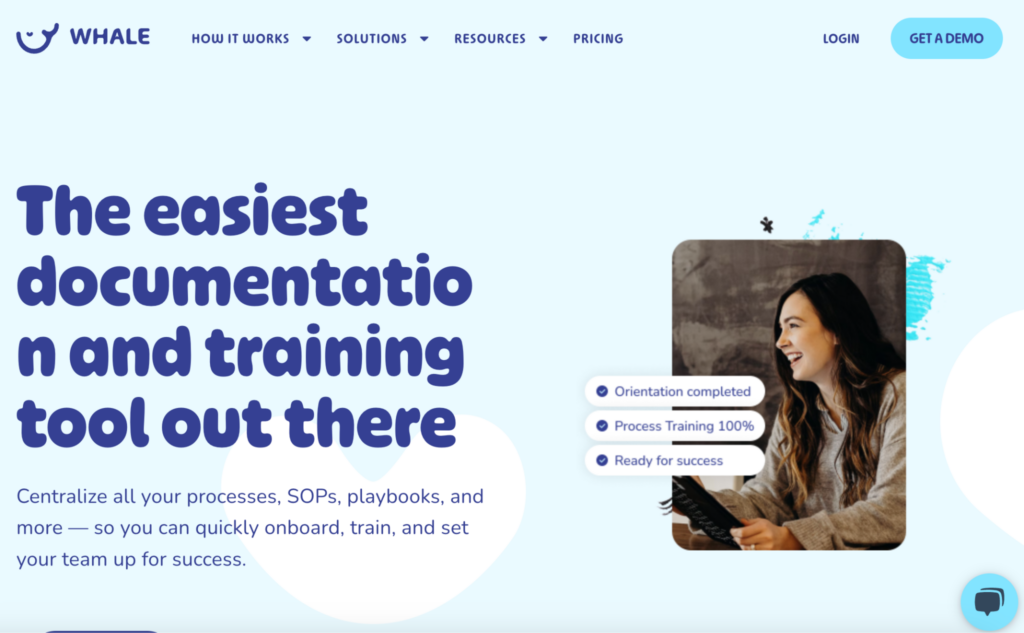
Image source: Whale
Whale is an SOP documentation software designed to help organizations centralize their systems. As one of the easiest process documentation and training tools, it’s used to quickly onboard, train, and set teams for success.
This software allows employees to access company documents through the web portal or extension. In addition, SOPs can be properly assigned to task owners, making delegation easier. This platform uses an interface that allows users to organize the relevant SOP checklists and other company information.
Core Features
● Over 100 templates
● Powerful AI capabilities
● Rich editor
● Training flows
● Unified search
● Automated quizzes
● Analytics
Pros
● Whale automates the documentation process, making work easier.
● Users can embed videos and images to help streamline the process of creating SOP documents.
● The extension helps in sharing knowledge and answering FAQs.
● The interface is easy to use, making the onboarding experience more seamless.
Cons
● Sometimes the editor does not copy the style when exporting from Microsoft Word.
● The SOP tool needs more levels of permissions.
● It has a character limit on boards; therefore, it’s not ideal if you have lengthy wording.
Pricing

Image source: Whale
Whale has a tiered pricing structure. You can choose between the Starter plan for $5 per user per month, the Growth plan for $10 per user per month, or Scale, customized for a minimum of 20 users.
5) Dozuki
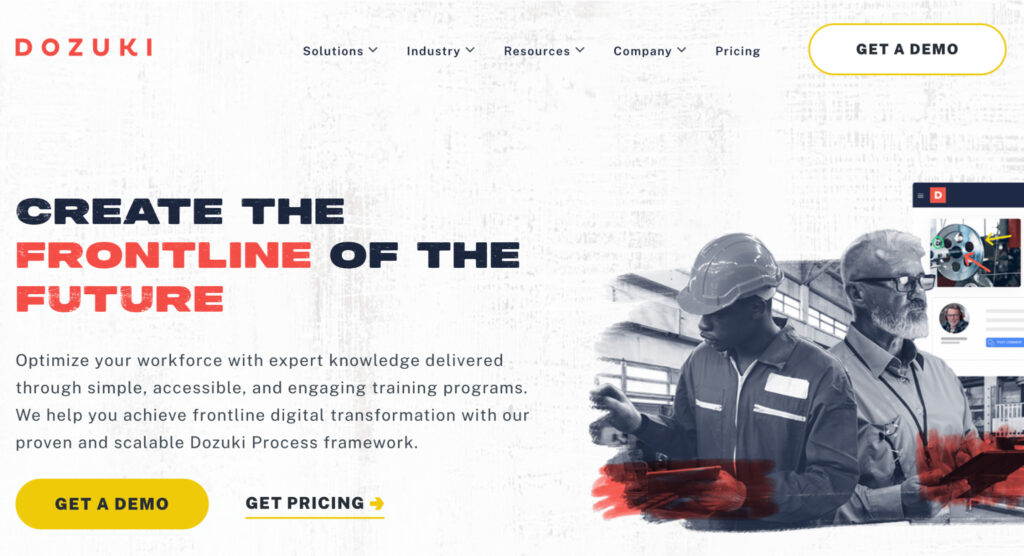
Image source: Dozuki
Dozuki allows companies to document SOPs and provide their workforce with expert knowledge. The digital tool delivers engaging training programs for employees to understand standardized procedures.
The tool has training features to capture data and accurately improve your company’s performance. This platform can change training manuals, update support guides, and draft work instructions.
Core Features
● API integration
● Single sign-on
● Built-in translation tools
● Document control
● Training modules
● Automated assignments
● Intuitive authoring
● Support for over 80 languages
● Multimedia support
Pros
● Users can easily understand the company procedures using visual aids.
● It has over 100 languages, making it ideal for multinationals.
● Dozuki has a range of training tools to help standardize work instruction.
● Organizations can check data to resolve problems and make improvements in real time.
Cons
● Dozuki has recurring outages that cause interruptions.
● New users don’t get an onboarding program, which can be overwhelming.
● Some users find Dozuki too overwhelming to use daily.
Pricing
To use Dozuki, you can choose between the Basic, Premium, and Enterprise plans. The Basic plan costs $199 per month; the Premium goes for $349 monthly; and Enterprise, $499 monthly.
6) Process Street
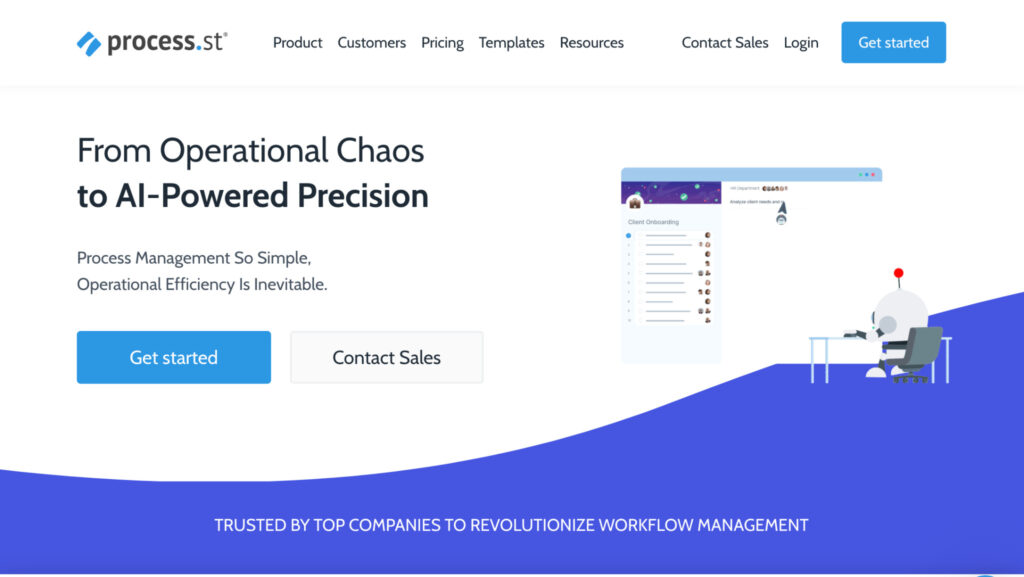
Image source: Process Street
Another SOP software is Process Street. Organizations use this versatile workflow software to automate procedures and manage checklists. It comes with multiple features that come in handy if you need to collaborate with your team, edit documents, and monitor ongoing workflows.
Additionally, it’s highly visual, with templates for your team to use.
Core Features
● Data encryption
● Integration with over 1,000 apps
● Multi-tiered permission
● Single sign-on
● Visual and audio files
● Create standard operating procedure documents in seconds
● Documented team knowledge
● Automated tasks with scheduled workflows
Pros
● Users get email and mobile app notifications to keep track of tasks.
● You don’t need any technical expertise to use Process Street.
● Process Street has multiple free templates, making it easy to customize documents.
● You can easily integrate this tool with more than 1,000 business apps.
Cons
● The basic Startup plan is too costly for small businesses.
● Companies have to pay for premium plans to get more features.
● The inbox tabs are overwhelming, making it hard to trace some documentation.
Pricing
Process Street offers three pricing plans: Startup, Pro, and Enterprise. The Startup plan costs $100 per month, the Pro costs $415, and the Enterprise plan costs $1,660. Process Street also has a free 14-day trial period.
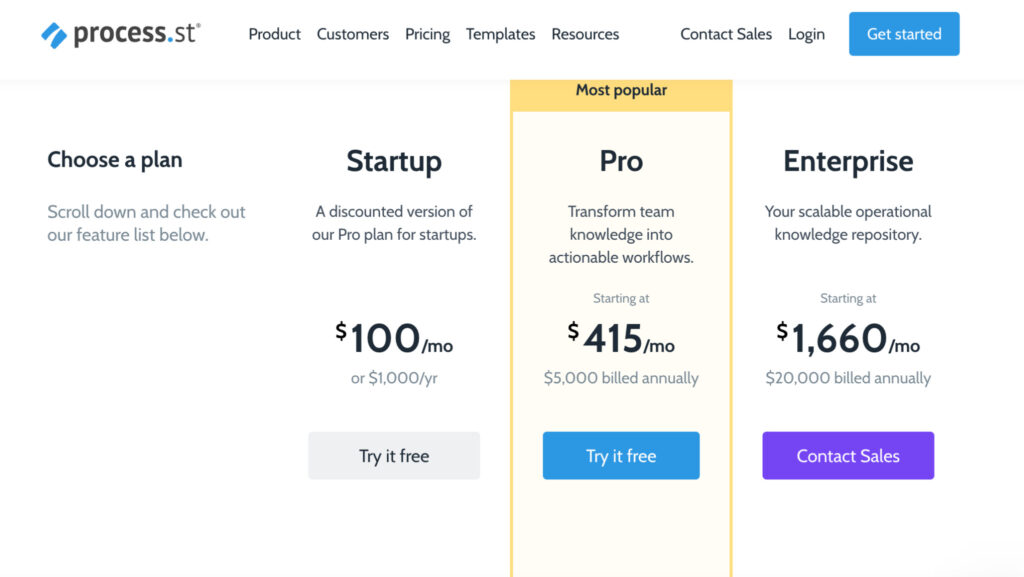
Image source: Process Street
7) SystemHUB
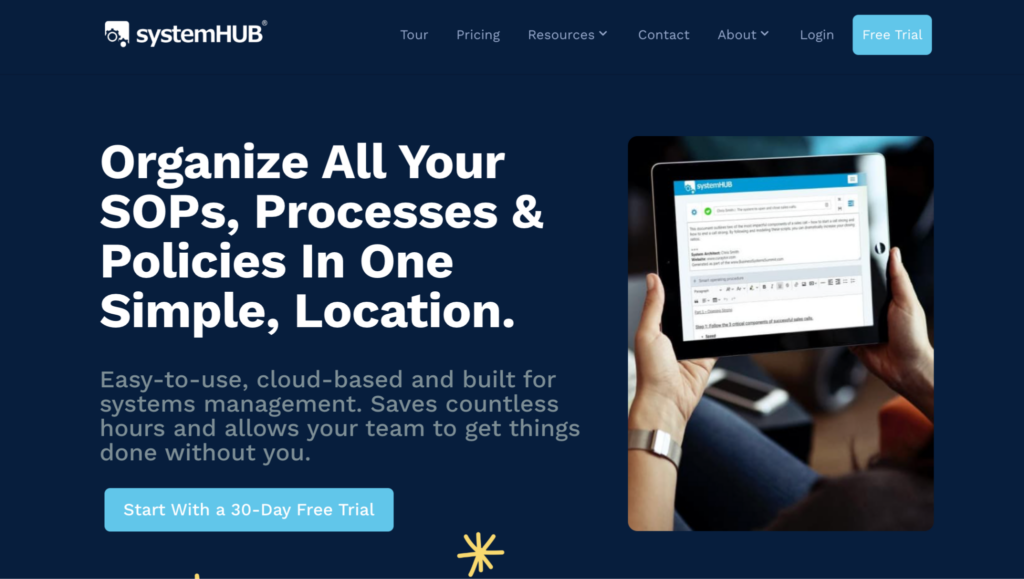
Image source: SystemHUB
SystemHUB’s all-in-one systemization software is designed to work well with your existing project management platform. The cloud-based SOP software simplifies and improves business processes.
You can also easily manage your team and give all your team members custom permissions. The SOP software also allows you to give access links to external consultants, boosting collaboration.
Core Features
● Team training
● Template library
● PDF manuals
● Intuitive design
● Email templates
Pros
● SystemHUB has a streamlined system that allows you to keep track of all your documentation.
● You can share all the relevant procedures with the entire team on SystemHUB.
● Your team only needs one document to run operations.
● It has features that allow the embedding of multimedia
Cons
● The pricing plans only cover up to 40 team members.
● The interface is not visually appealing for most users.
● Sometimes the system is slow because the website pages take a long time to load.
Pricing
SystemHUB offers three pricing plans: Starter, Growth, and Business Systems Accelerator. The Starter option costs $79 per month for ten users; Growth goes $119 monthly for 20 users; and the premium plan is only available if you pay annually at $1,795 per year for up to 40 users.

Image source: SystemHUB
8) Way We Do
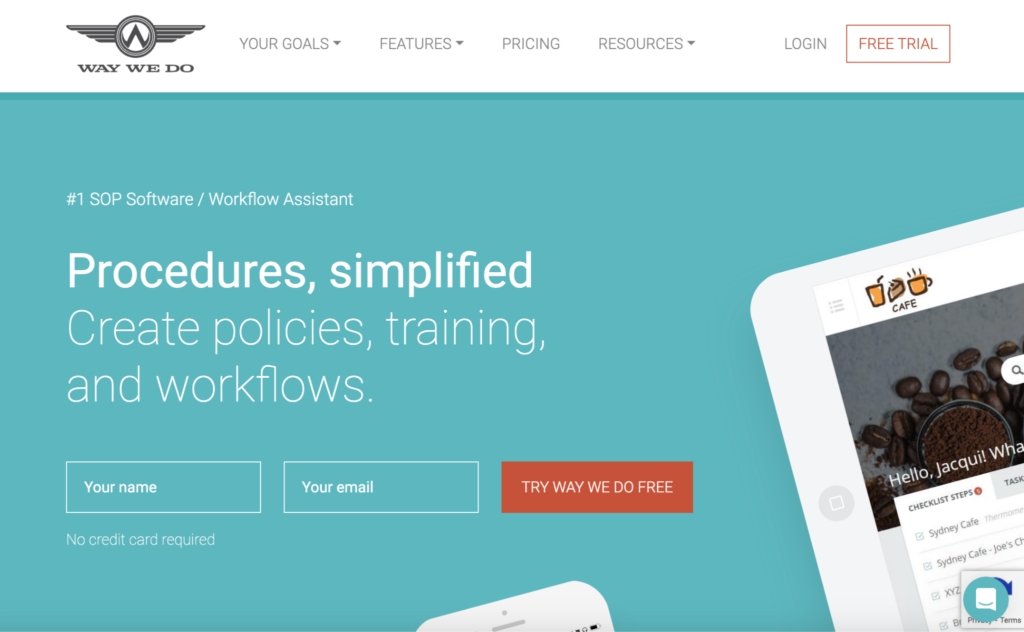
Image source: Way We Do
Way We Do is an SOP tool that helps businesses transform policies and procedures into active workflows. Procedures get simplified to boost company performance. Additionally, this SOP software has checklists that companies can use to design policies and task execution.
It’s ideal for all types of businesses, whether you run a startup or a multinational in different locations.
Core Features
● Activated checklists
● Task monitoring
● Stand-alone procedures
● Organizational charts
● Policy and procedure acceptance
● Integrations and add-ons
● Revision reminders
Pros
● Way We Do is easy to set up and use.
● It’s cloud-based, so users can access SOPs from anywhere.
● The platform is being constantly improved to make it user-friendly.
Cons
● It has a steep learning curve, so new users must take the time to learn the tool.
● The tool can get costly for a small to medium business.
● When adding new users, the tokens might not be created immediately.
Pricing
You can pay the Entry plan for $99 per month to cover ten members. If you have over 50 employees, you’ll need to contact the team for the Enterprise plan. Users also get a 30-day money-back guarantee.
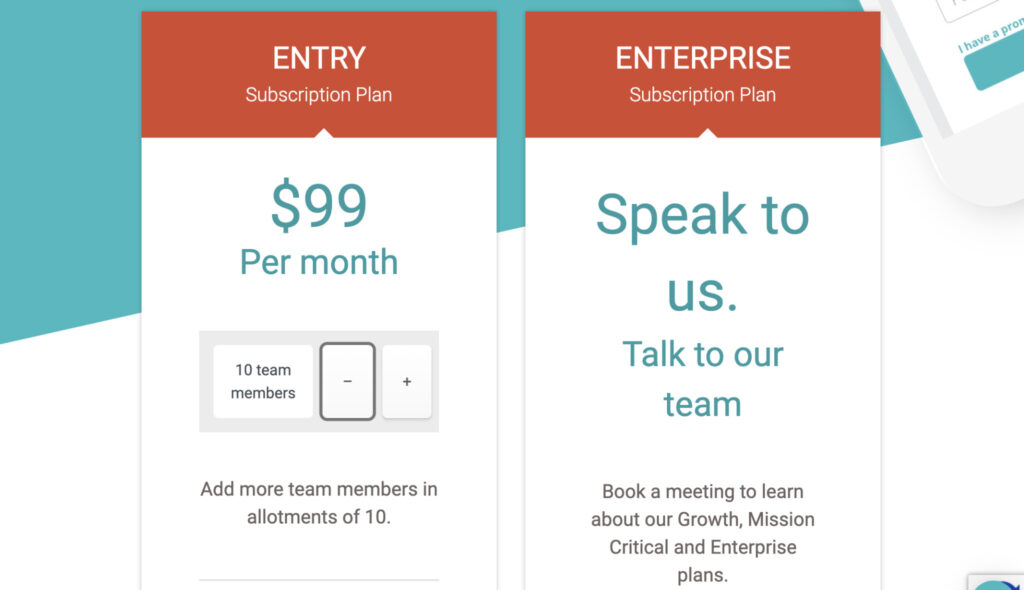
Image source: Way We Do
9) Scribe
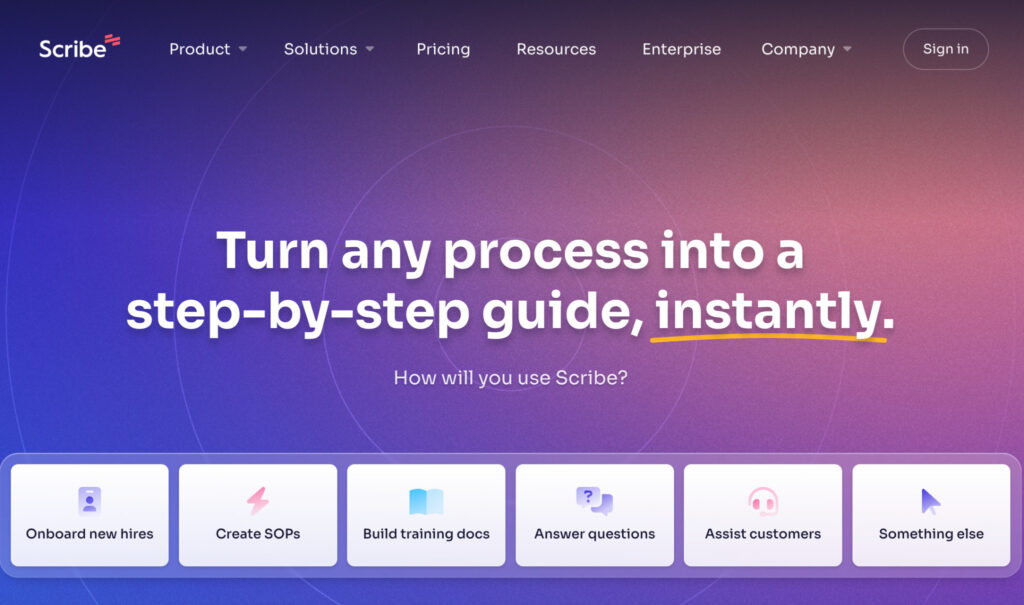
Image source: Scribe
This SOP software turns any company process into a step-by-step guide. You can customize your procedures by adding text, editing screenshots, and including your company’s branding.
This tool also allows you to share your SOPs with your team with just one click. You can embed your files and knowledge bases or export to PDF to capture all the information. With Scribe, you can avoid manual SOP documentation to simplify employee training and onboarding.
Core Features
● Web and desktop process capture
● Automatic step instructions
● Sensitive data redaction
● AI-generated process documents
● Custom branding
● Shareable links and PDF export
Pros
● Users can create guides in a matter of minutes.
● Screen capturing features allow companies to get all documentation in one place for easier editing.
● Scribe has little to no learning curve, making it ideal for new users.
● Users find it easy to integrate with existing business tools.
Cons
● There are some errors in reporting, which could be costly for the company.
● Sometimes the automatic documentation feature captures information that’s not required.
● It can be costly for some companies.
Pricing
There are three pricing plans to choose from. First, the Basic plan is free with some basic features. The Pro plan has two tiers: Personal at $23 per seat, per month, and Team at $12 per seat, per month. If you have a bigger team, you can contact them for a quote for the Enterprise option.
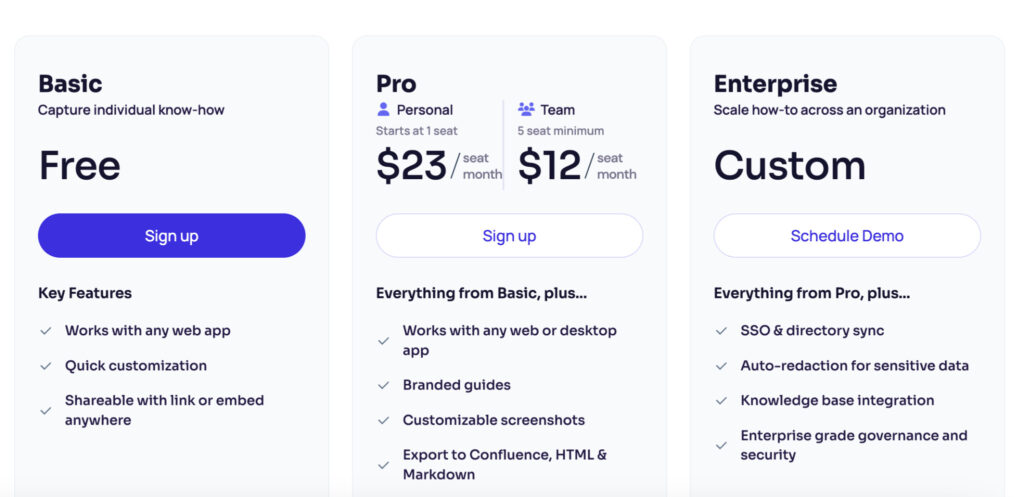
Image source: Scribe
10) MaintainX
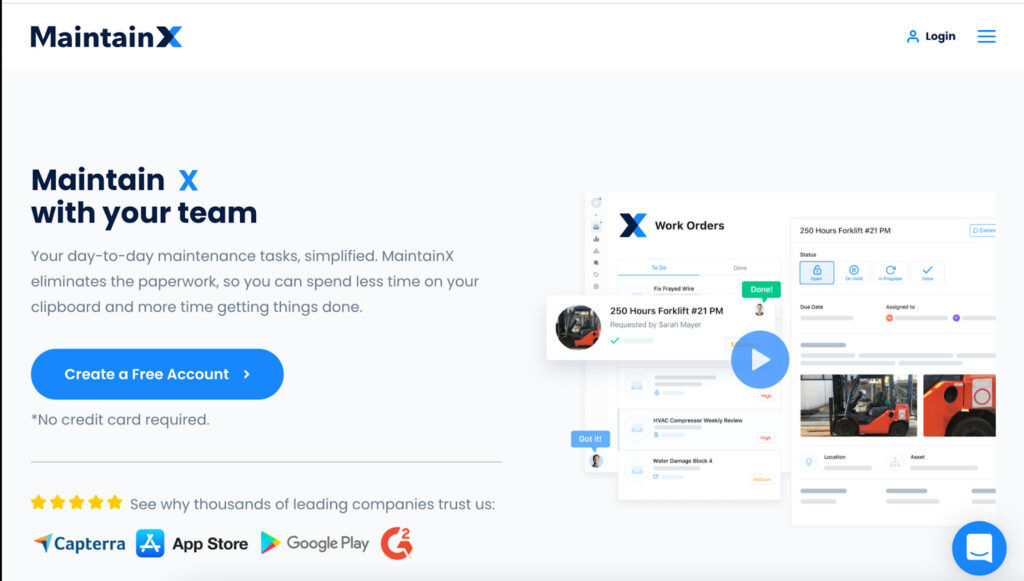
Image source: MaintainX
MaintainX is an SOP tool that simplifies day-to-day tasks. You can use this software to eliminate paperwork and manual processes in your company. With this tool, you can create, assign and track daily tasks using work orders in real-time.
This platform is used by companies in different sectors, including education, property management, hospitality, manufacturing, facility management, and fleet maintenance.
Core Features
● Checklists and inspections
● Create, assign, and manage work orders
● Approval of work requests
● Chat feature
● Keep track of parts and inventory
Pros
● MaintainX is quite affordable for small businesses.
● There is a free plan for small teams looking to track work orders.
● The platform has features that make uploading photos for visual guides easy.
● MaintainX has a mobile app for teams to use from anywhere.
Cons
● If you use the mobile app, communication is restricted to this platform only.
● The MaintainX system can be clunky sometimes, affecting company operations.
● Advanced features are only available on the premium plans.
● It has a learning curve; therefore, new users find it difficult to find features once they sign up.
Pricing
The Basic plan is free for small teams. To access more essential features, you can pay for Enterprise at $16 per user every month, or Premium at $49 per user per month. Alternatively, an Enterprise option for bigger teams comes with a custom quote.
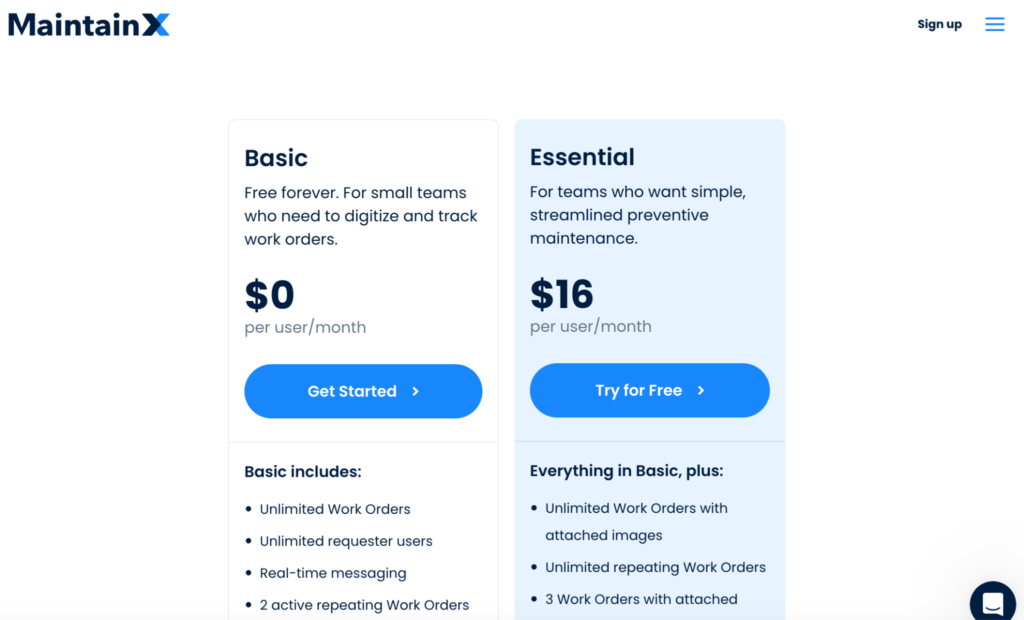
Image source: MaintainX
11) ProcedureFlow
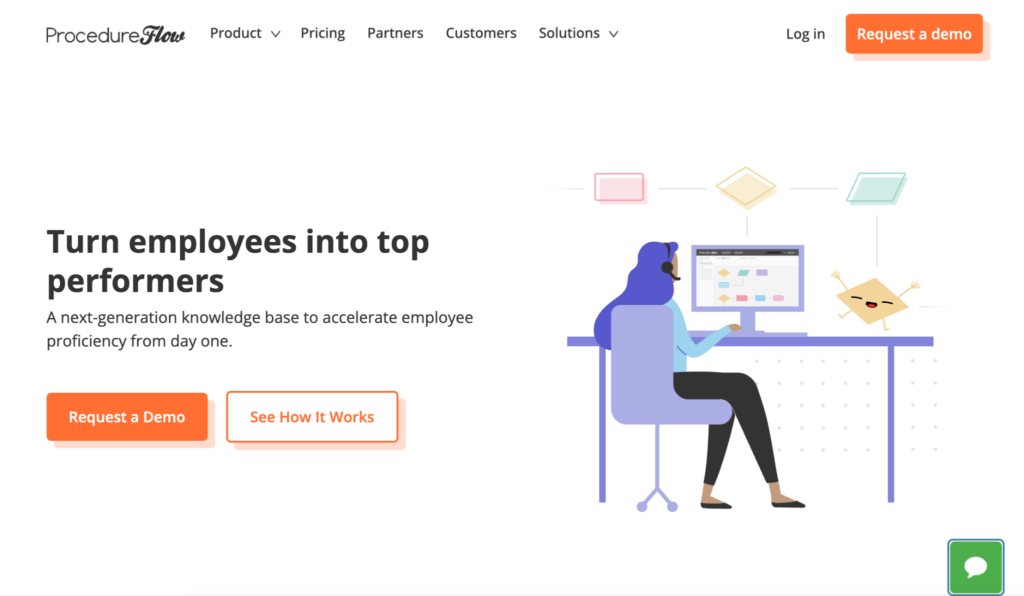
Image source: ProcedureFlow
The other top SOP software is ProcedureFlow, which simplifies company procedures. This tool creates a next-generation knowledge base to boost employee proficiency. It’s an important tool for sharing and maintaining information.
ProcedureFlow is highly visual, so it can be used for training. Collaboration happens in real time, reducing the chances of errors.
Core Features
● User notifications
● Quick reports
● Revision control
● Hyperlinked flowcharts
● Standard operating procedures
● Simple approval systems
Pros
● ProcedureFlow is easy to use and navigate, even for new employees.
● This software acts as a reference point for your employees, cutting down training time.
● The collaborative features update company information frequently, making it ideal for remote teams.
● Users get real-time notifications on all projects and tasks.
Cons
● There are permission issues that make it difficult to configure controls.
● The pricing plans are only billed annually.
● Users don’t have the autosave feature, so it’s possible to lose sensitive information when the computer crashes.
Pricing
ProcedureFlow offers Team, Standard, and Enterprise pricing plans. The Team plan costs $25 per user per month, the Standard plan costs $27.50 per user per month, and the Enterprise option costs $32.50.
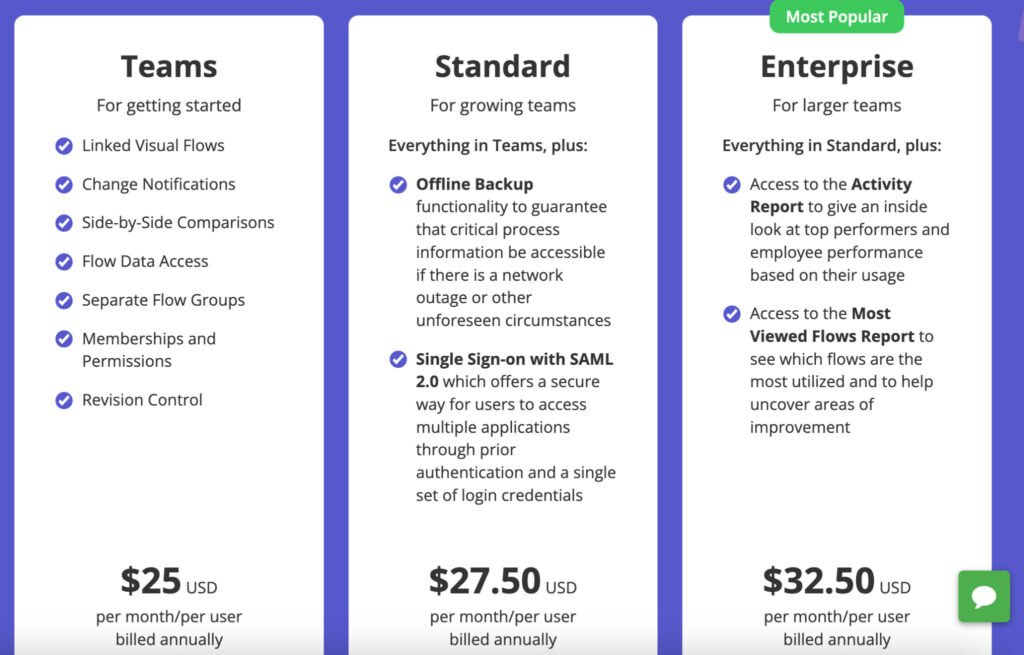
Image source: ProcedureFlow
7 Top Features to Look Out for in an SOP Software

According to research, more than 30% of businesses have taken the step to automate at least one company function. This automation is happening thanks to the different types of software in the market today. An SOP software is useful for companies that need process automation.
So what are the key features of SOP software to look out for? Below are some of them:
Unique Sharing and Permissions Settings
This feature allows users to set specific sharing and permission settings for every company document or procedure. You need the right software that allows administrators to control how employees and team members can view, edit, or collaborate on specific documents. This ensures that sensitive company information is protected from unauthorized access.
Centralized Location to Manage Procedures and Processes
A single, centralized platform allows you to manage all your SOPs in one place. You won’t have scattered documents, making retrieving information easy for all employees. Additionally, this ensures that everyone in the company has the updated version of all the company procedures, promoting consistency.
Document and Procedure Version Control
Your SOPs must be revised on different occasions. Therefore, you need an SOP tool that allows users to manage the different versions. You also need version control to ensure your team always works on the most recent version. This feature is useful for collaborating with teams.
Task Assignment and Tracking
These features make assigning specific actions to individuals or teams easier. You can set deadlines, monitor tasks, and receive reminders and notifications on how far the task is and when the task is due. Having this feature on your software promotes collaboration and boosts productivity.
Integrations
Integration capabilities are important in SOP software because they enhance its functionality. You need a tool that works well with your existing tools and software, like project or customer relationship management. This way, you can streamline repeatable processes and have seamless data exchange.
Approval Workflows
You also need approval workflows for a systematic review of procedures. You can define approval stages, set rules, assign approvers, and track the progress of approvals. With this feature, your SOPs will go through the proper validation process before implementation.
Analytics and Reporting
These features provide key insights and metrics about SOP performance. You can generate reports such as the number of completed tasks and procedures created to identify problems. With this information, you can make data-driven decisions to improve your processes.
How to Choose the Best Standard Operating Procedure Software for Your Business

Choosing the wrong standard operating procedure software can be detrimental to your business. You need the best SOP solution to enjoy the benefits. Here are some key pointers to help you make an informed decision.
Simplicity and Ease of Use
You need an SOP with a user-friendly interface and intuitive navigation. The software program should be easy to operate, requiring minimal training for your employees to start using it effectively. For instance, you can choose software that offers free SOP templates to get your team members on board much faster. A simple interface encourages usage.
Learning Curve
Evaluate whether the software provides sufficient documentation, live demos, tutorials, or customer support to help your employees quickly grasp its functionalities. Tools with a steep learning curve can slow adoption, and the software may require more resources for training and onboarding.
Specific Use Cases
Each sector has unique needs and specific compliance with industry regulations. As you pick software, choose one that aligns with your business requirements and supports the specific use cases relevant to your industry. You should also look at the available customization options matching your company.
Upgradeability
Your company is not going to stay small forever. As you expand, you also need an SOP software that helps and offers you room for growth and scalability. You might need extra features, more storage capacity, or integration capabilities. Pick a software solution that offers upgrade options in the future. This will save you money paying for a new tool.
Value for Money
Before settling on one SOP tool, compare the pricing options. Consider which software offers the best value to your business. Consider the upfront costs, software updates, ongoing support, and additional costs to determine whether your business will be getting a return on investment.
What Are the Benefits of Standard Operating Procedure (SOP) Software for Your Business?

There are several SOP software on the market. Choosing the best SOP software for your team helps you to enjoy the benefits of having one in your business. Companies adopt these tools to enhance seamless business operations and ensure that all stakeholders are satisfied. So, let’s take a closer look at the benefits of SOP software for a business.
Save Time and Resources
A well-structured intake process can help streamline operations by eliminating manual tasks and reducing administrative costs. With simple SOP software, repeatable processes such as document creation and approval can be automated, saving valuable time and resources.
Additionally, centralized storage ensures easy access and retrieval of SOPs, minimizing search time and enhancing overall efficiency. By integrating automation into your workflow, your team can focus on higher-value tasks while maintaining consistency and accuracy across all processes.
Facilitate and Improve Compliance
If your industry has regulatory requirements, your SOP software provider will help in compliance. You can easily update and communicate the latest regulations and standardized processes to your employees, ensuring they know and adhere to the necessary procedures. You can also conduct audits and inspections to ensure operations are aligned.
Ensure Consistency in Processes
Standard Operating Procedures (SOPs) are essential for ensuring consistency and enhancing organisation collaboration. By following SOP Best Practices, businesses can streamline their processes, minimize errors, and maintain high-quality standards across teams and locations.
When employees have access to the most up-to-date SOP versions, it minimizes errors, boosts overall productivity, and enhances the quality standards of your products or services.
Hold Employees Accountable
You can use the SOP software to monitor employee performance. By setting clear responsibilities and deadlines, the system provides visibility into task completion and identifies any issues that must be addressed. When your team is accountable, they can be more keen on their tasks, minimizing the chances of errors within the organization.
Enhances Collaboration
According to Forbes, as of 2023, 12.7% of full-time workers work from home, while 28.2% are on a hybrid model. This means that more companies need collaboration tools. SOP software enables businesses to have real-time communication, feedback, and collaboration. Employees can comment, suggest improvements, or transfer knowledge from different locations.
Promotes Efficient Workflow
You can streamline your daily workflow thanks to features like notifications, task assignments, and tracking. The SOP software provides a structured process for document management and task completion, hence eliminating possible bottlenecks. Your employees will receive clear instructions and deadlines, pushing them to complete tasks on time.
Increases Workplace Safety
Some companies need SOP and work instructions to manage internal operations. To effectively utilize these tools, you need an effective SOP software to document standardized safety protocols, emergency response, and hazard management procedures. This way, your team members are aware of all the safety guidelines, reducing the risk of accidents or injuries in the workplace.
Create and Manage Your Company’s Standard Operating Procedures (SOPs) in One Place Using SweetProcess

To create and manage your SOPs, you need software that’s intuitive, easy to use, customizable, scalable, and gives value for money. SweetProcess comprehensively has all these key SOP features to help your business thrive. The platform has little or no learning curve, making it ideal for companies of all sizes.
You need to document your company’s SOPs effectively. Start the 14-day SweetProcess free trial today. No credit card is required!
FAQs About Standard Operating Procedure (SOP) Software

What is the difference between a process map and an SOP?
An SOP is a detailed, written document outlining specific instructions and guidelines for performing a particular task or process. On the other hand, a process map is a visual representation of how the procedures will be executed.
What is the best SOP software for small businesses?
There are several top SOP software solutions available for small businesses. You should choose the tool based on various factors, such as the specific needs of your business, budget, ease of use, and scalability.
Who usually writes SOPs?
Ideally, SOPs are written by the process owners, team leaders, or supervisors from different departments who understand the particular procedures. The responsibility for writing SOPs can vary depending on the organization and the nature of the process being documented.
Can an SOP be a flowchart?
SOPs are usually presented using flowcharts, visually representing the key sequence of steps and decisions.