Last Updated on May 26, 2025 by Owen McGab Enaohwo

Imagine a scenario familiar to small businesses and startups where tasks are assigned haphazardly, standard operating procedures (SOPs) lack consistency, and employees find themselves stuck without a reliable roadmap. In such an environment, a simple and specific task like onboarding a new client becomes confusing with different team members following different protocols.
With time, this will lead to frustrated customers and significant financial losses. Small businesses that neglect SOPs often find themselves trapped in a costly cycle of trial and error, losing valuable time. When implemented correctly, SOPs provide a clear, standardized pathway for every task, ensuring that employees understand their roles and that quality is maintained.
In this article, we’ll examine the nine best SOP software you can use for your small business or startup.
The best SOP solutions will transform your business. Optimize your operations by testing out our software. Start the 14-day SweetProcess free trial today. No credit card is required!

Table of Contents
9 Best SOP Software for Small Businesses and Startups
8 Top Features to Look out for in an SOP Software
Benefits of SOP Software for a Small Business
How to Choose the Best Standard Operating Procedure Software for Your Small Business
Document and Manage Your Small Business’s SOPs in One Place Using SweetProcess
FAQs About SOP Software for Small Business
What Is SOP Software?
A standard operating procedure software is a tool designed by companies to document and manage all operations in the company. The step-by-step document provides guidelines to employees and stakeholders for various tasks and operations.
When your company has this reference document, tracking all the routine operations and workflows becomes easier, ensuring consistency across all teams and departments. For instance, you can implement SOPs to guide new employee onboarding, working instructions, and policies, which enhances efficiency and productivity.
SOP software is mostly valuable for industries with strict regulations, such as healthcare and manufacturing, where adherence to standardized procedures is crucial.
9 Best SOP Software for Small Businesses and Startups
Your small business requires SOP software to streamline operations. But which one should you use? Here are the nine best options to help you make an informed decision.
1) SweetProcess
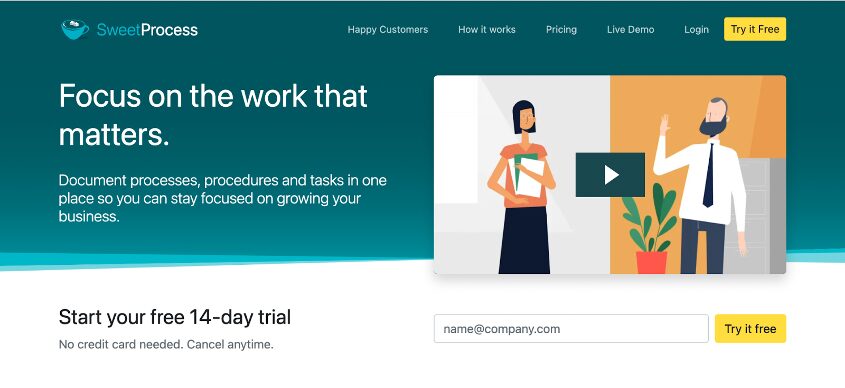
SweetProcess functions as a comprehensive business process management solution, centralizing the creation and documentation of SOPs. This software documents repetitive tasks, eliminating the need for guesswork. With its impressive capabilities, SweetProcess facilitates effortless collaboration, enabling real-time task sharing among team members.
If you run a startup or a small business, SweetProcess is an ideal task management platform. You can efficiently assign tasks to individual employees and monitor progress until completion.
Furthermore, the tool is easy to use and provides free procedure templates and flowcharts that are useful during visual training.
Key Features
SweetProcess is feature-rich. Here are the key features you get:
How to Create an SOP on SweetProcess

Every small business or startup needs a roadmap to guide its operations. Fortunately, creating an SOP on SweetProcess isn’t a complex process. Here are the steps to follow:
- Log in to your SweetProcess account.
- On the main menu, click the “Procedures” tab.
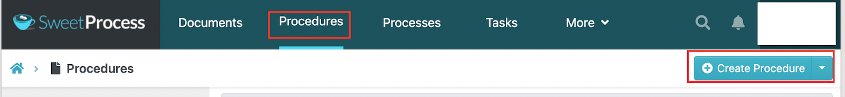
- Select “Create Procedure” on the next tab.
- Add the procedure title on the next page.
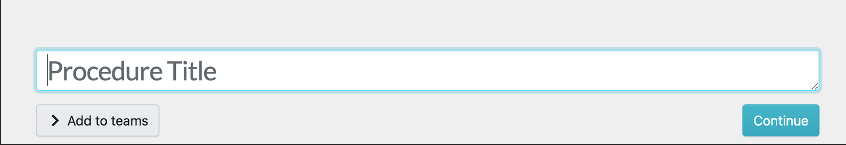
- After adding the title, include the procedure details.
- You can embed a video, add images, or a table to cover all details at this stage.
- Assign the procedure to specific teams.
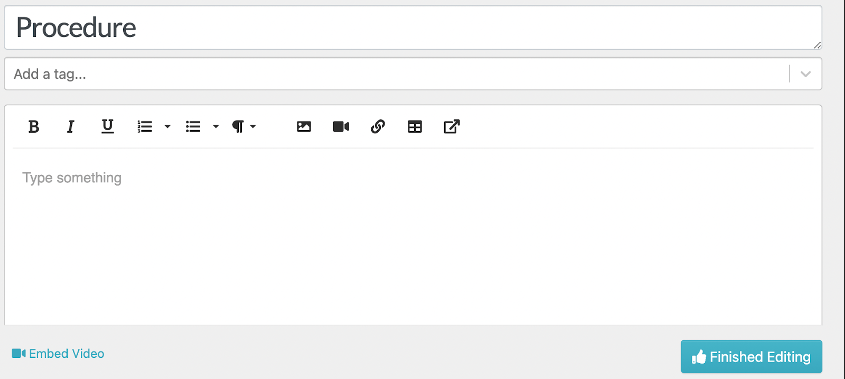
How to Create an SOP on SweetProcess Using AI

According to Forbes statistics, 53% of businesses use artificial intelligence (AI) to improve production processes, while 51% have adopted AI technologies for process automation. SweetProcess is among the companies that enable users to create an SOP using AI.
Use the same steps above to create a procedure manually. However, once you add the procedure title, choose to write with SweetAI.
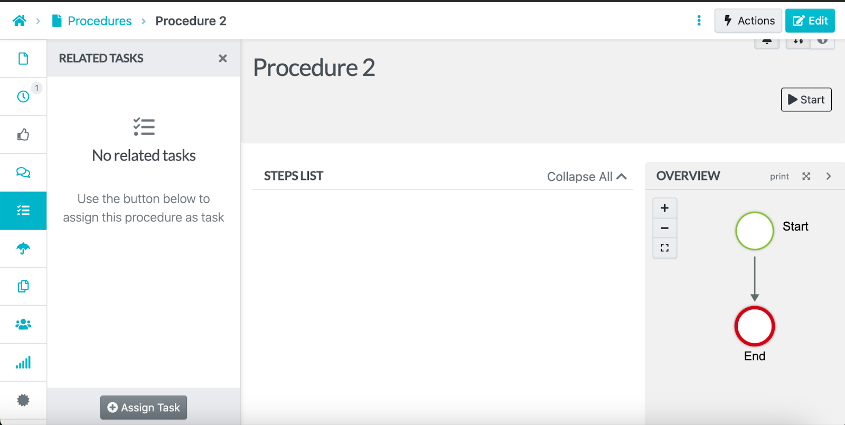
How to Manage an SOP on SweetProcess
Managing an SOP with a tool like SweetProcess is straightforward.
As you create SOPs, ensure that you add key details, including a title page, definitions, identification number, detailed instructions, team names, roles, and signatures.
All SOPs are easily accessible from the SweetProcess dashboard. Tap the “Procedures” tab on the main menu to view all your procedures. You can select one to make edits or refine it. Additionally, a search function allows you to access a specific document. Use filters to ease your search.
To easily manage your SOPs, ensure that you assign them to specific company departments. This approach simplifies navigation and searchability and helps you find relevant documents quickly.
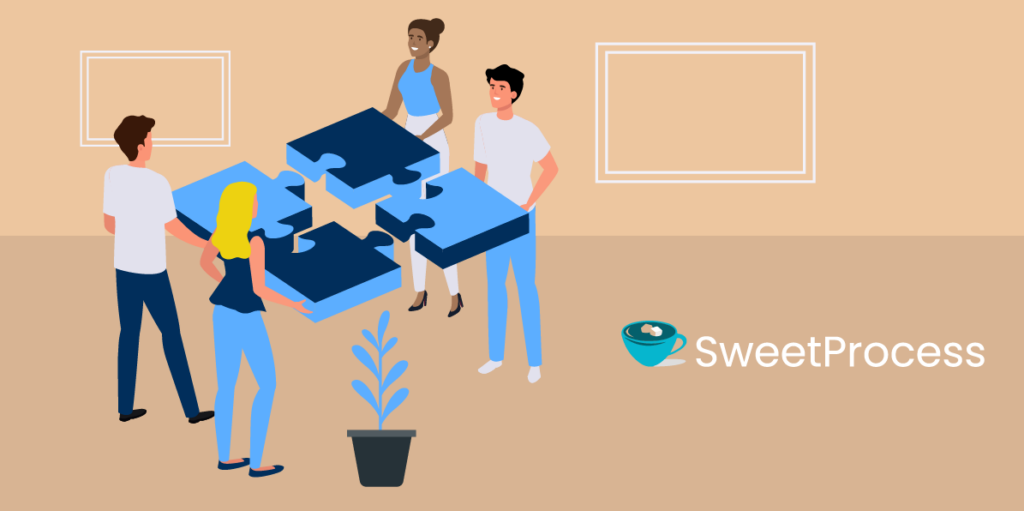
You need to bring your team together for your small business to grow. SweetProcess plays a huge role in building a collaborative team thanks to the available features. This software allows you to complete all tasks, update procedures, and approve all submissions from a centralized location.
Multiple companies are using SweetProcess to build their teams.
A good example is Spark Marketer. Its co-founder Carter Harkins started experiencing success by providing marketing services to chimney businesses in the home services industry. However, after meeting a business consultant, Carter and his partner realized they had been operating without SOPs.
Due to a lack of SOPs, the team could not collaborate effectively. Employees relied on tribal knowledge to execute their tasks, leading to disorganization. In addition, it was not possible to track employee performance. Since the company adopted SweetProcess, they now have proper documentation. They also have a centralized knowledge base for all employees to refer to, which has helped with training and onboarding.
Task Management
SweetProcess is ideal for your startup if you struggle with managing tasks effectively. Once you create the process, you can assign tasks to specific team members or company departments. This tool allows you to give permissions to key people.
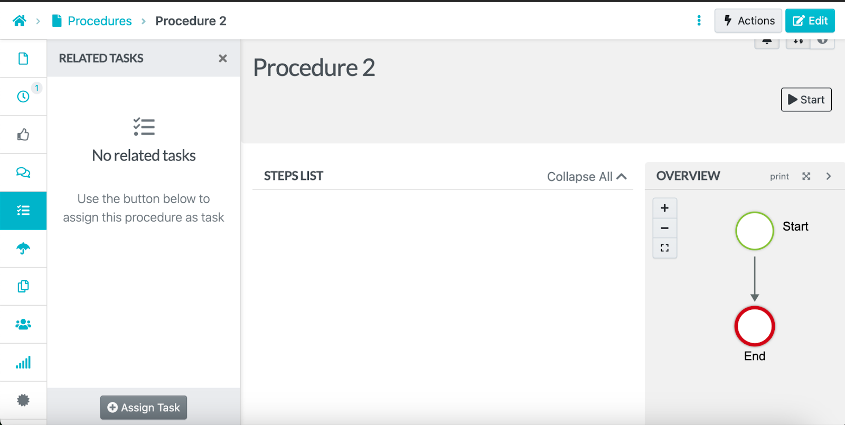
Sarah Brenner, the director of quality assurance at Belvidere Community Unit School District 100, is one of the company directors using SweetProcess for task management. The company previously documented its SOPs in Microsoft Word and Google Docs; however, this was unreliable. The company employees could not access these documents easily.
Since the documents were hard to find, it became hard to assign roles. Because of this, the business was struggling with compliance. Sarah started looking for an SOP tool and fortunately discovered SweetProcess. Now that the company has a centralized SOP software, all team members can access the proper documentation and collaborate on tasks.
If your small business and startup is scaling, you need a tool that integrates well with existing systems. SweetProcess is a good choice because it integrates with over 1,000 apps. You can connect with any other company app directly via the API or Zapier.
Pros
- With SweetProcess, you get a single pricing plan for all types of businesses.
- As a business, you can use the 14-day free trial before paying the subscription fee.
- SweetProcess integrates with over 1,000 business apps.
- The software has little or no learning curve. You can create an account and start using it.
- All your team members can access the company’s standardized procedure and process documentation thanks to cloud storage.
Pricing
The SweetProcess tool costs $99/month and can cater to 20 team members. You can access all features as soon as you subscribe. For every additional team member, you’ll get charged $5/month. Therefore, this tool is ideal if you plan to hire more people for your company.
If your team is smaller than 20 employees, you can contact the team for special pricing.
The pricing plan is transparent, so you only get billed for active employees. Once a team member becomes inactive, SweetProcess will send a prorated credit to your account. Click here to start your free trial of SweetProcess.
Trainual
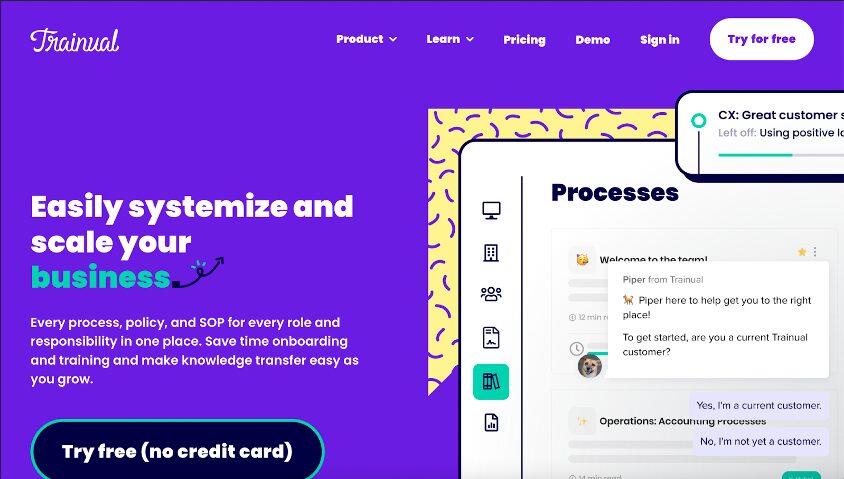
Trainual is an SOP tool that can systemize and scale your work. Your small business can use this tool to document procedures that you require for onboarding. All the SOPs, reports, and accountability tests are accessible from one place.
The platform has features like templates and AI tools to help generate new content quickly.
Furthermore, you can use the standard playbook to train new hires on the company procedures. You can convert your SOPs into step-by-step training manuals, making it easy for your employees.
Core Features
- Over 250 built-in templates
- Multiple integrations with third-party apps
- Organizational charts
- Customer support
- Trackable employee playbook
Pros
- Trainual can integrate with existing company apps, making work easier.
- This software has a simple and intuitive interface that makes it easy to navigate, especially for new users.
- New users can sign up for the seven-day free trial before paying the full amount.
- This tool allows users to embed visuals, including images and videos.
Cons
- Trainual has a learning curve; therefore, some new users may spend a lot of time learning how to use it.
- It has multiple pricing plans, so you must pay more to access some features.
- Users have a problem with the search feature because it doesn’t always provide the expected results.
- The software lacks critical interactive features to document SOPs.
Pricing
Trainual has three pricing options. As a small business, you’ll be charged $300/month for 1-50 employees. The Growth Business plan costs $500/month and is ideal for companies with 51 to 100 employees. You can request a custom quote if your company has more employees than this.
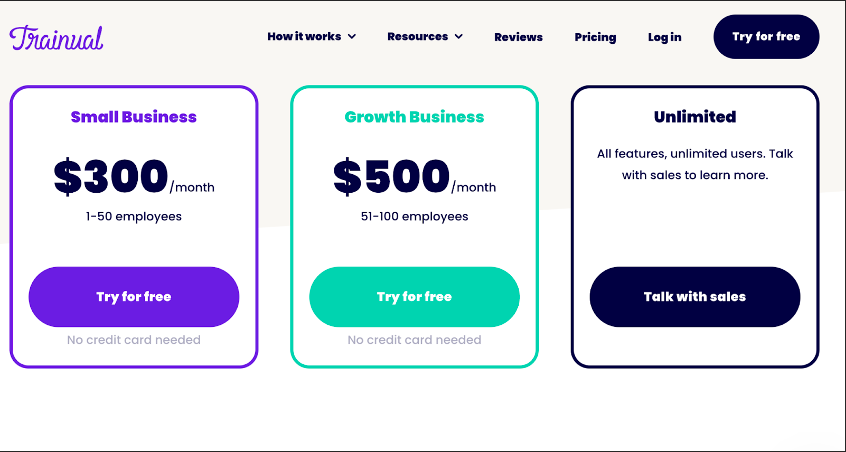
Scribe
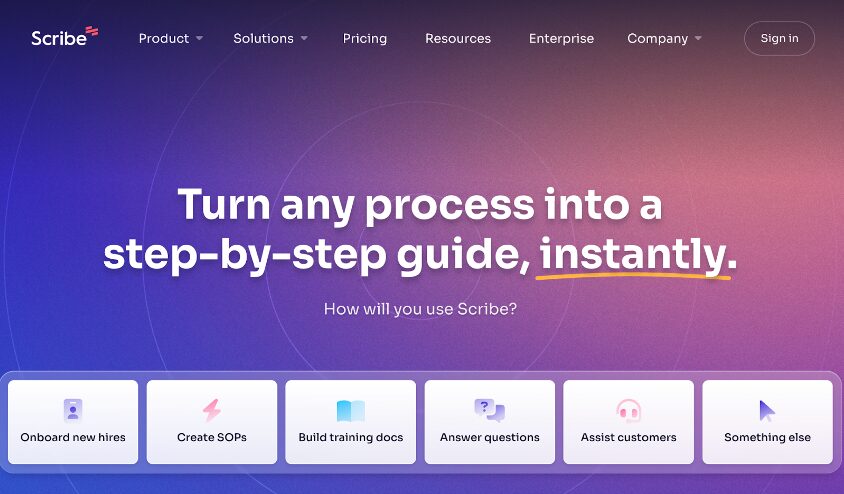
This SOP software solution is a dynamic workflow documentation platform, enabling users to capture digital processes, including on-screen movements and clicks. Users can then transform these actions into a step-by-step guide. To customize your SOPs, add texts and screenshots.
Scribe recordings are generated using a desktop app or Chrome extension. Once you create them, you can share them with the rest of the team or departments. This tool is ideal for training new hires because you can embed all the files to create a centralized knowledge base.
Core Features
- Custom branding
- AI-generated process documents
- Automatic step instructions
- Web & desktop process capture
- Sensitive data redaction
- Shareable links & PDF export
Pros
- Scribe is ideal for new users because it’s easy to use.
- This tool allows you to create company guides in a few minutes.
- Scribe easily integrates with existing business systems; therefore, you won’t have to use different tools.
- The screen-capturing features consolidate company documentation in a centralized place.
Cons
- Some users find it costly, which can be challenging for startups.
- The reporting features have some errors, which can be costly for any business.
- Occasionally, the automatic documentation feature may capture information that’s not required.
Pricing
Scribe has three pricing options. As a small business, you can use the Basic plan for free. However, to access advanced features, you can pay for the Pro plan, which has two options. The individual option costs $23 per seat/per month, while the team option goes for $12 per seat/per month. For a bigger team, you have to contact the team for a quote for the Enterprise option.
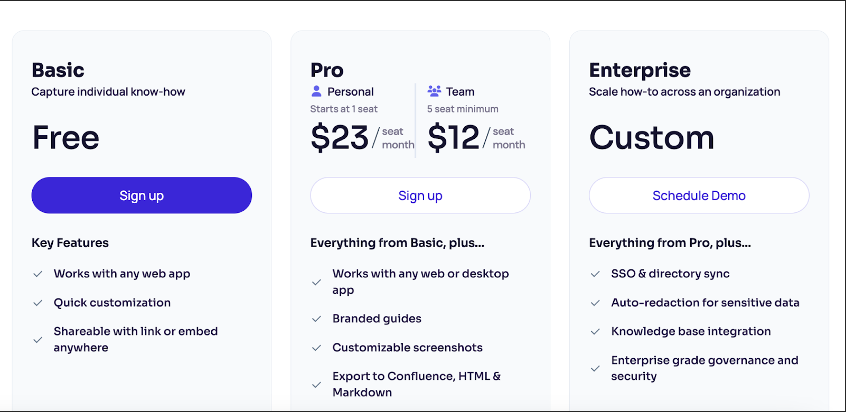
ProcedureFlow
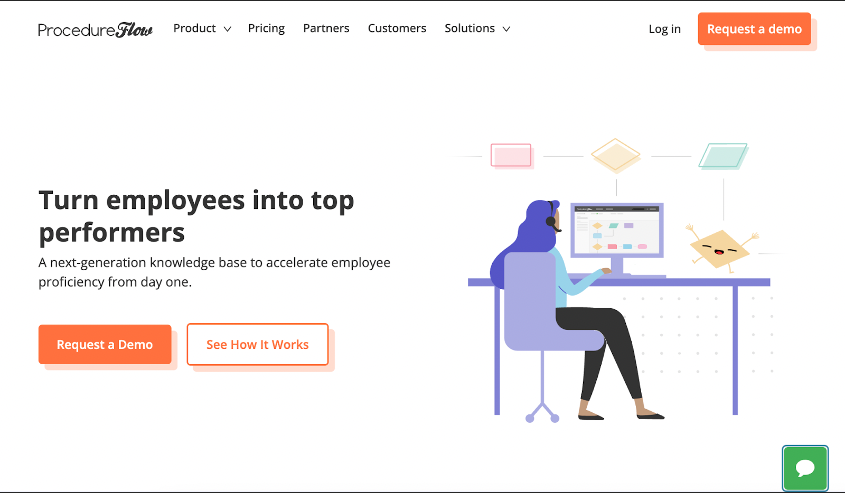
Another SOP software to consider for your small business is ProcedureFlow. This next-generation knowledge base tool helps you accelerate employee efficiency. It also simplifies company procedures, making sharing and maintaining information easy.
ProcedureFlow eliminates duplications and accelerates training and the intake process for onboarding. Its highly visual approach makes it ideal for training new employees, while collaboration tools enable real-time teamwork, reducing errors and improving efficiency.
Core Features
- Revision control
- Simple approval systems
- User notifications
- Quick reports
- Hyperlinked flowcharts
- API integrations
Pros
- ProcedureFlow users get real-time notifications on every task and project.
- The platform provides a good reference point for employees, making training easy.
- ProcedureFlow has collaborative features that update company information in real-time; therefore, you can use the tool for remote teams.
- New users find the platform easy to use.
Cons
- ProcedureFlow users have an issue with the autosave feature, which increases the chances of losing information.
- Users have to pay for the premium plans to access advanced features.
- Some users have encountered permission issues that make configuration difficult.
Pricing
ProcedureFlow has three pricing options: Teams, Standard, and Enterprise. The Teams plan costs $25 per user/month, while the Standard plan costs $27.50 per user/month. If you have a larger team, you can sign up for the Enterprise option, which costs $32.50 per user/month.
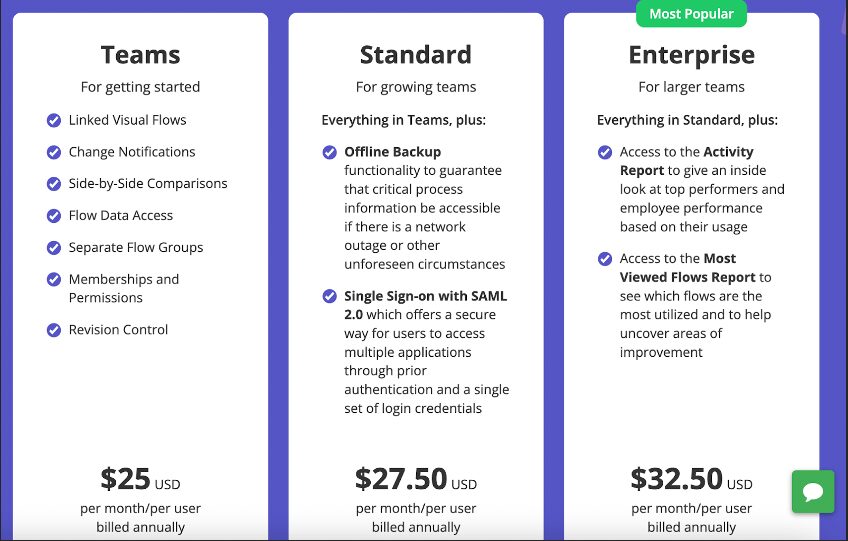
Way We Do
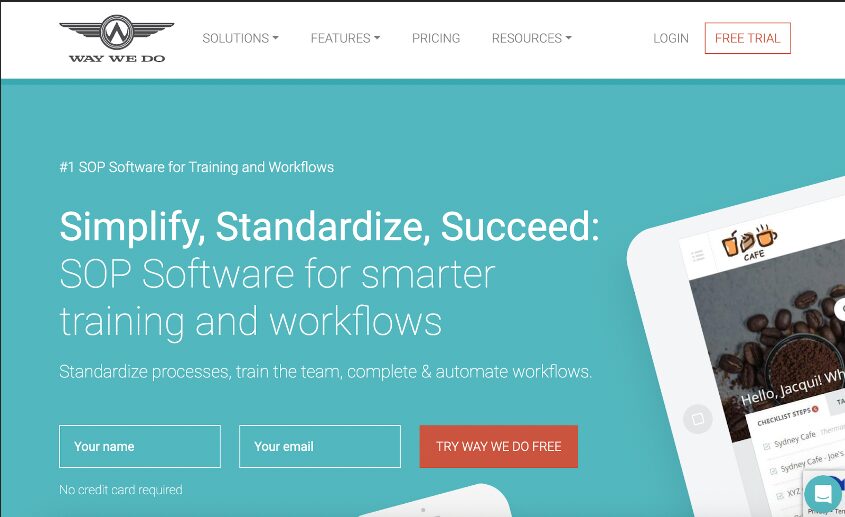
Way We Do is an SOP tool that helps businesses simplify and standardize their training and workflows. The tool is ideal for small businesses or startups with less than ten employees. You can rely on this tool to transform your SOPs into active workflows.
In addition, Way We Do provides checklists to help you with task execution and policy design. All your employees can access the company documentation thanks to the cloud storage.
Core Features
- Revision reminders
- Stand-alone procedures
- Policy and procedure acceptance
- Activated checklists
- Task monitoring
- Organizational charts
- Integrations and add-ons
Pros
- This tool is cloud-based, making it easy for employees to access documentation.
- Way We Do is constantly updated with new features, making it user-friendly.
- This SOP software is easy to set up and use.
Cons
- Compared to other SOP tools, Way We Do can be expensive for small to medium businesses.
- New users share that the tool has a steep learning curve.
- Once you request to add new users, it might take time for the tokens to get created.
Pricing
Way We Do offers an Entry plan for $99 monthly for companies with ten members. If the team has over 50 employees, contact the company to pay for the Enterprise plan. They also offer a free trial and a 30-day money-back guarantee.
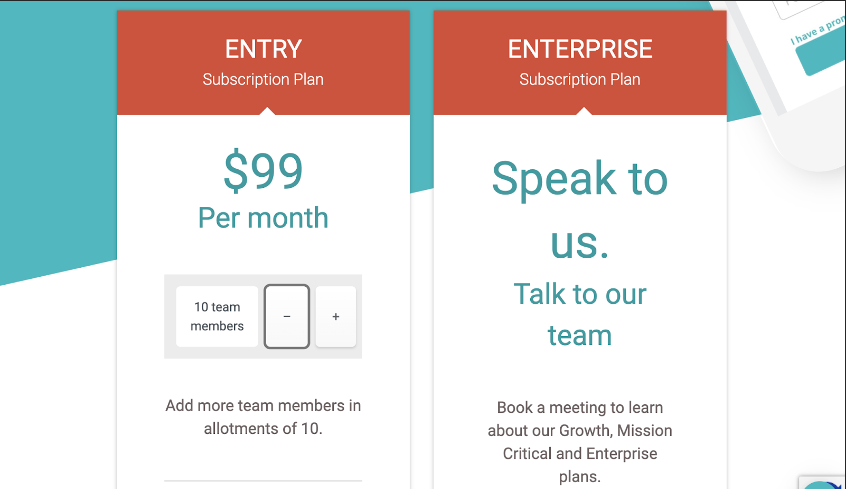
Whale
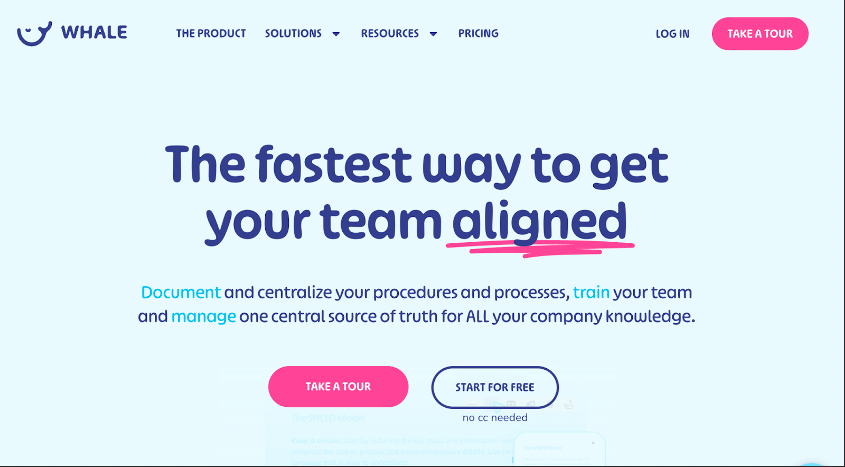
Whale is a software that documents and centralizes all company procedures and processes. With this knowledge documentation tool, you can train and manage your team from one location. Small businesses can use Whale because it helps with onboarding employees.
Your employees can access the company documentation via an extension or the web portal. If you have teams in different locations, Whale allows you to assign and delegate properly. Additionally, the interface makes organization easier; you won’t struggle to find company information and SOP checklists.
Core Features
- AI Assist
- Analytics tool
- Unified search
- Over 100 templates
- Rich editor
- Training flows
- Automated quizzes
Pros
- With Whale, users can embed images and videos, which streamlines documentation.
- The documentation process is automated, boosting efficiency.
- Whale’s interface is easy to use, making it ideal for new users.
- The tool has an extension that answers FAQs and boosts knowledge sharing.
Cons
- Some users have a challenge using Whale because of limited permissions.
- Whale has character limits on its boards, making it hard to use longer words.
- Some users say the editor does not copy the style when exporting documents from Microsoft Word.
Pricing
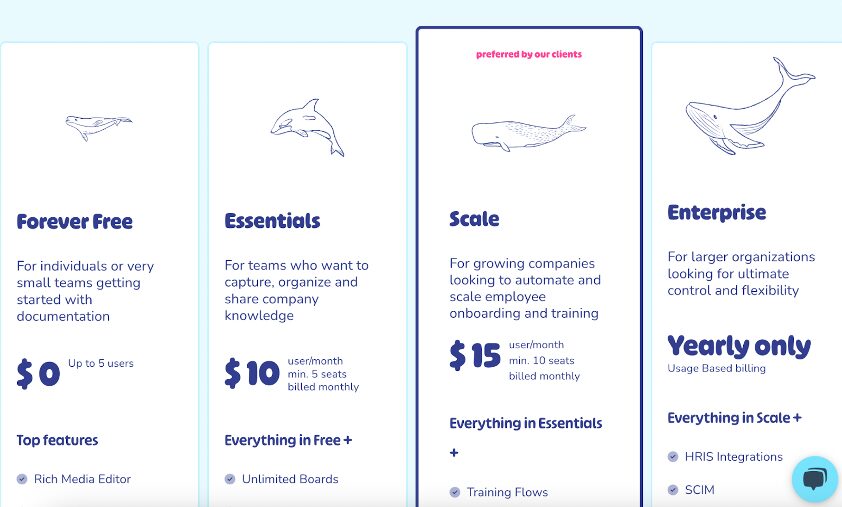
Whale offers four pricing plans: Forever Free, Essentials, Scale, and Enterprise. If you have a smaller team, you can start with the Forever Free plan at no cost. To access more features, you can choose between Essentials at $10 per user/month, Scale at $15 per user/month, or request a quote for the Enterprise plan.
CheckFlow
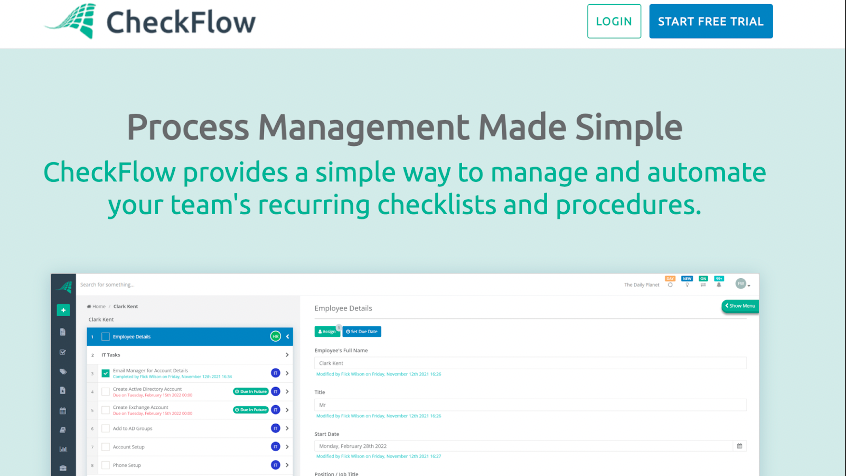
CheckFlow is a business process documentation software. Small businesses can use the powerful and collaborative checklists to maintain, build, and evaluate the team’s workflows and processes. The tool integrates with more than 2,000 apps.
Thanks to the automation features, you can reduce your company workload. The real-time dashboard lets you execute collaborative workflows and assign recurring tasks to your team members from anywhere.
Core Features
- Integration with third-party apps
- Recurring checklists
- Real-time dashboards
- Templates designer
- Reporting and analytics
- Automated processes
- 14-day free trial
Pros
- CheckFlow offers a 14-day free trial to test out the software.
- The tool has multiple templates, making it easy for companies to draft SOPs.
- CheckFlow can easily integrate with more than 2,000 apps; therefore, you can connect it to other company apps.
Cons
- CheckFlow users don’t have a way to create independent tasks. Because of this, it can be challenging to develop to-do lists for employees.
- Some users can’t view all the tasks from the dashboard, slowing down operations.
- Some users have a problem with the platform because it does not offer multi-lingual support.
Pricing
Checkflow has two pricing plans: Business and Enterprise. While the Business option costs $10 per user/month, the Enterprise option goes for $18 per user/month. The premium plan offers more advanced features like unlimited file storage, top-priority support, and a dedicated database.
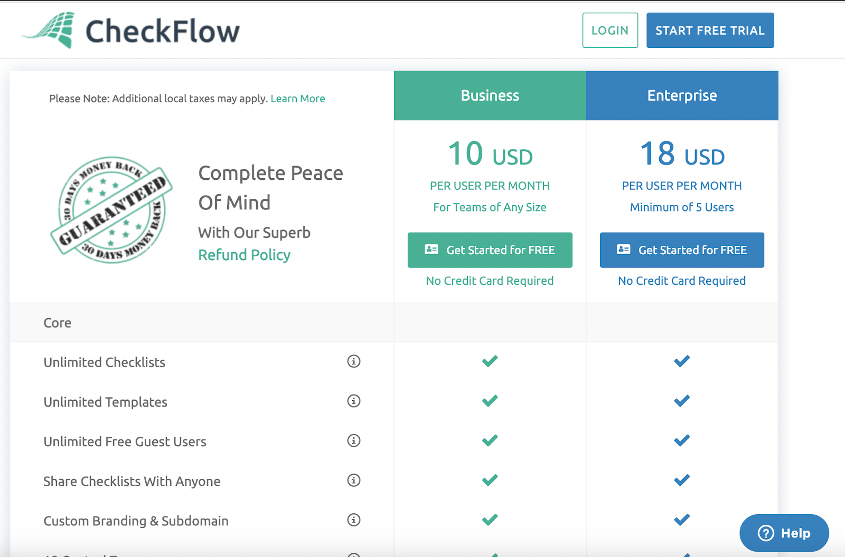
Process Street
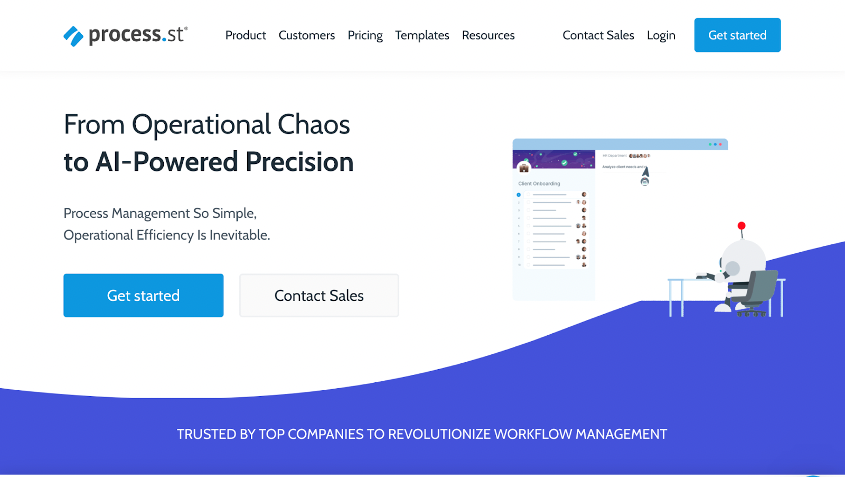
Another SOP software to consider is Process Street. This tool can automate procedures and manage checklists for your small business. Process Street has various features that enable you to collaborate with your employees.
The centralized location is also ideal when monitoring ongoing workflows or editing company documentation. You can also integrate your tools with Process Street to ease operations.
Core Features
- Process AI
- Conditional logic
- Multiple integrations
- Custom branding
- Autofill
- Permissions
Pros
- Process Street integrates with multiple business apps, making it easy to use.
- Team members receive notifications to keep track of all tasks.
- Users don’t require any technical skills to use Process Street.
- You can access multiple templates to help you create SOPs much faster.
Cons
- Some users find the inbox tabs overwhelming, making it hard to find documentation.
- Small businesses have to pay more to access advanced features.
- Some companies may find the basic Startup plan is too expensive.
Pricing
Process Street has three pricing plans: Startup, Pro, and Enterprise. Paying for the Startup plan will cost you $100/month, while the Pro costs $415/month. On the other hand, the Enterprise plan costs $1,660. Process Street offers a free 14-day trial period.
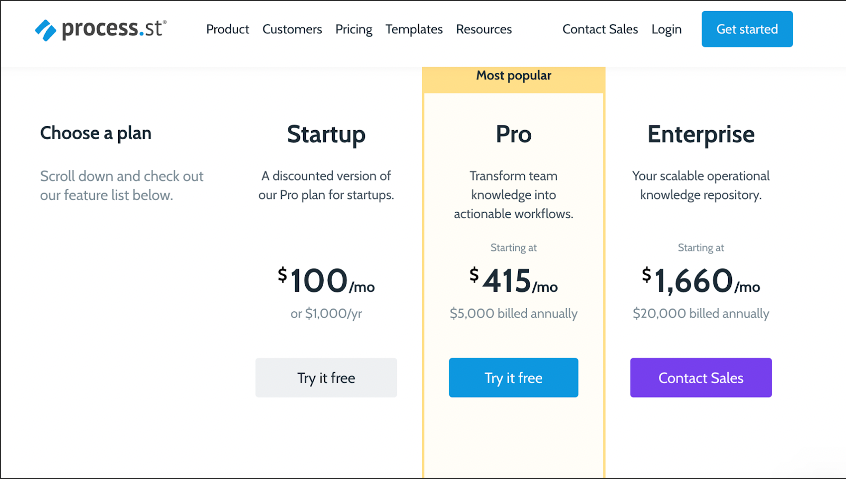
- Want to know how Process Street compares with Trainual? Check out this in-depth guide on Process Street Vs Trainual
systemHUB
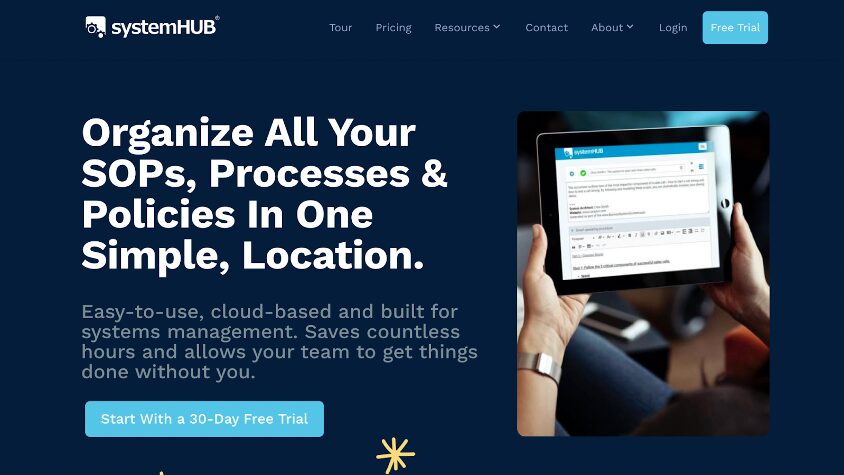
SystemHUB is an easy-to-use systemization tool that organizes all SOPs in one location. This software works well with your current project management platform. When you implement this tool in your platform, you can improve operations, save time, and allow your team to focus on other areas of the business.
In addition, systemHUB is ideal if you have external consultants. You can give them access to your platform, boosting collaboration.
Core Features
- PDF manuals
- Email templates
- Team training
- Standard Operating Procedure template library
- Intuitive design
Pros
- SystemHUB offers features that help you embed images and videos.
- All the procedure documentation is centralized, making it easier to run operations.
- Thanks to the streamlined system, you can keep track of all your documentation.
Cons
- The systemHUB interface is not visually appealing.
- While the platform has three pricing plans, the premium one caters to only 40 employees.
- Occasionally, the website pages lag, which can affect business operations.
Pricing
SystemHUB has three pricing options: Starter, Growth, and Business Systems Accelerator. The Starter plan costs $79/month for ten seats; the Growth option goes $119 monthly for 20 seats. The Business Systems Accelerator is only available for annual subscriptions at 1,795 per year for up to 40 seats.

8 Top Features to Look out for in an SOP Software

Now that you know the top SOP tools to consider, here are the features to look out for.
Unique Sharing and Permissions Settings
Permission and sharing settings are very important for your business. With the rise in data breaches, you need to protect your business. Data by Statista shows that during the first quarter of 2023, over six million data records were exposed through data breaches.
Therefore, before picking an SOP tool, you should confirm that it offers sharing and permission settings. This ensures that sensitive information is accessible only to authorized personnel, maintaining data security and confidentiality.
Centralized Location to Document and Manage Procedures and Processes
Look for software that provides a centralized platform to document and manage procedures and processes. Having all SOPs in one location simplifies access and reduces confusion among your employees. It also promotes consistency across the organization because every team member can access information.
Document and Procedure Version Control
Once you create your SOPs, you’ll need to revise them occasionally. Pick a tool with version control features to track changes and updates made to SOPs easily. The software should enable easy versioning, allowing you to revert to previous versions if necessary, ensuring accuracy and compliance.
Task Assignment and Tracking
SOP software should facilitate task assignment to specific team members and enable efficient task progress tracking. Look out for these features to ensure accountability, timely completion of tasks, and overall workflow transparency, especially if you have remote teams.
Approval Workflows
Your small business needs an SOP tool with approval workflows. As you research your options, confirm if the platform allows you to create customizable approval processes. This feature is vital because it ensures procedures are reviewed and authorized before implementation.
Analytics and Reporting
As your startup scales, you must also know if the SOPs are performing well. Select a tool that provides analytics and reporting capabilities. This offers insights into process efficiency, user engagement, and compliance metrics. Analytical tools help businesses make data-driven decisions for continuous improvement process.
Mobile Accessibility
In today’s digital space, mobile accessibility is crucial. You need a tool that allows your team to work from anywhere. Therefore, ensure the SOP software is compatible with mobile devices, allowing users to access, review, and update SOPs on the go, enhancing productivity.
Real-Time Collaboration and Feedback
Real-time collaboration features enable team members to collaborate seamlessly, share insights, and provide feedback instantly. Look out for these features to help you foster a collaborative work environment and encourage effective communication.
Benefits of SOP Software for a Small Business

As a small business, it’s essential to invest in tools that benefit your company. Here are the benefits of using an SOP tool in your operations.
Enhanced Efficiency and Consistency
Inconsistent procedures can lead to financial losses. However, when you have SOP software, it provides a standardized framework for executing tasks. The SOP documentation defines procedures, and with regular SOP Training, employees can work more efficiently, ensuring consistency in operations. This consistency is crucial for maintaining quality standards and meeting customer expectations..
Reduced Training Time and Onboarding Costs
Employee training and onboarding are quite critical for a startup. SOP software simplifies the training process for new employees. With clear and well-documented procedures, it becomes easier for new hires to understand their roles and responsibilities.
This reduces training time, accelerates the onboarding process, and minimizes costs associated with lengthy training sessions.
Improved Compliance and Quality Control
If your small business is in an industry that requires standardization, you could benefit from an SOP tool. You can combine an SOP and work instruction document to ensure that you meet regulatory compliance and quality control.
SOP software helps businesses adhere to industry regulations by ensuring employees follow specified procedures. This reduces the risk of errors and regulatory violations and safeguards the business from legal and financial repercussions.
Effective Communication and Collaboration
Forbes statistics show that 12.7% of full-time workers work from home, while about 28.2% of employees are on a hybrid model. Companies like these require collaborative tools. If your small business has a remote team, you can benefit from using an SOP tool because team members can collaborate on creating, updating, and reviewing tasks from anywhere.
Clear communication channels within the software ensure everyone is on the same page, enhancing overall productivity.
How to Choose the Best Standard Operating Procedure Software for Your Small Business

While there are multiple SOP tools on the market, it’s important to choose one that aligns with your small business. So, how can you pick the best option? Let’s look at the key factors to consider.
Simplicity and Ease of Use
Opt for SOP software that is user-friendly and intuitive. Since your business is still growing, you need a straightforward interface that employees can quickly grasp. When the software’s functionalities are easy to understand, your team will be encouraged to adopt it. Complex systems often lead to resistance and underutilization.
Learning Curve
Before choosing an SOP tool, evaluate the learning curve. Ideally, choose a platform that offers ample training resources, tutorials, and customer support. If the software has a shorter learning curve, it saves time and resources during the onboarding process. For instance, you can check if the platform has a live demo and other educational materials.
Integrations
Your SOP software should be compatible with your small business. If you have other tools that your startup uses, such as project management software, CRM systems, or communication platforms, ensure that the SOP tool integrates with them. Seamless integrations enhance workflow continuity between company departments and teams.
Upgradeability
Your small business will not stay in the same place forever. This is why you should choose a software solution that offers room for growth. As a result of expansion, your business SOP requirements might evolve. Opt for software that allows scalability and customization, ensuring it can adapt to your changing needs without significant disruptions.
Pricing
Most small businesses have a limited operational budget. Therefore, it’s vital to pick an SOP tool that works within the available resources. Evaluate whether the software offers a flexible pricing plan suitable for small businesses. Consider the initial cost and any additional fees for user licenses, storage, or support services. A transparent pricing model prevents unexpected costs down the line.
Free Templates
Choose software that provides access to a library of free SOP templates. Pre-designed templates save time and effort, especially for businesses new to SOP documentation. Having a variety of templates to choose from can jump-start your SOP creation process and ensure that you’re following industry best practices.
Document and Manage Your Small Business’s SOPs in One Place Using SweetProcess
For effective SOP management, you require intuitive, user-friendly, customizable, scalable software that offers excellent value for your investment. SweetProcess encompasses all these essential features to support your business’s growth. Its minimal learning curve makes it suitable for businesses of any size.
Efficient documentation of your company’s SOPs is vital. Start the 14-day SweetProcess free trial today. No credit card is required!
FAQs About SOP Software for Small Business
How do I create a small business SOP?
Creating a small business SOP involves identifying the business processes that need SOPs and prioritizing them. Clearly outline each step, including necessary details. Once you have this, review the SOPs for accuracy and efficiency and train employees to ensure SOPs are followed consistently. The SOPs should be periodically reviewed and updated to reflect any process changes.
What is the best SOP software for a small business?
The best SOP software for small businesses depends on specific needs. Some popular options include SweetProcess, Process Street, and Trainual. Evaluate each based on features, ease of use, and scalability to find the best fit.
Does Microsoft Word (MS Word) have an SOP template?
Yes, Microsoft Word provides SOP templates that can be customized for specific business needs. These templates offer a basic structure to start creating SOPs.
What is an example of an SOP?
A good example of an SOP is a customer service script for handling customer inquiries. It outlines the greeting, problem-solving steps, and closing procedures, ensuring consistent service quality.
What is the app that creates SOP documents?
Several apps can help you create an SOP document, including dedicated SOP software like SweetProcess, Process Street, and Trainual. These tools offer specialized features for efficient SOP management and documentation.