Last Updated on February 10, 2025 by Owen McGab Enaohwo
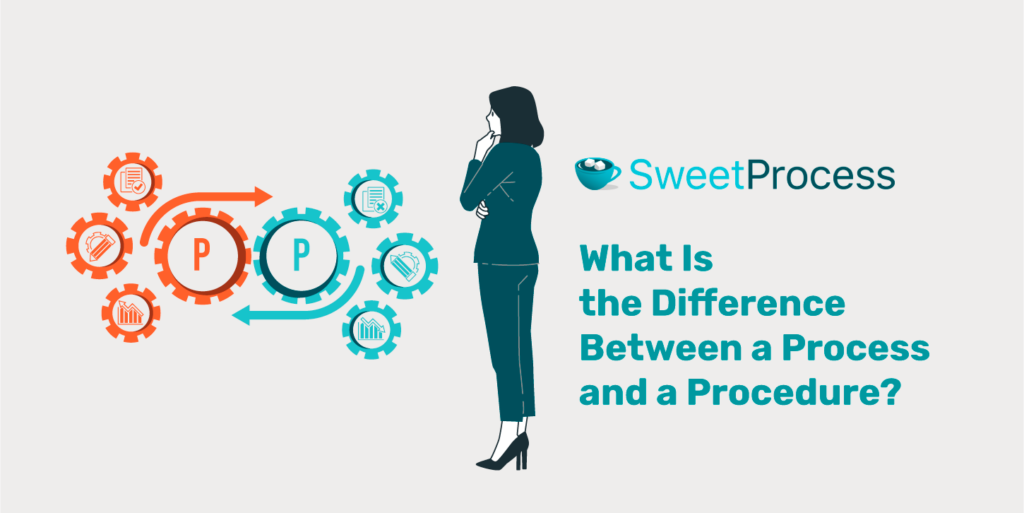
The world of processes and procedures can be quite puzzling. Imagine them as identical twins: They appear almost the same at first glance, but their distinct identities become evident upon closer inspection. This resemblance can frequently cause mix-ups and, on occasion, misapplications. Therefore, we must reveal their “true” identities to understand their significance in business.
This article aims to clarify the process vs. procedure debate by highlighting their differences and exploring how they serve business needs. More importantly, we’ll demonstrate how to seamlessly create processes and procedures to streamline business operations and boost efficiency.
Are you ready to make your business run like a well-oiled machine? Claim a free 14-day trial to learn how SweetProcess can help you create processes and procedures seamlessly.
Table of Contents
Process vs. Procedure: Key Differences
Process vs. Procedure: Key Similarities
Process Vs. Procedure in Action: Examples You Can Learn From
How to Create and Manage Your Processes and Procedures Using SweetProcess
How to Create a Process in SweetProcess
How to Add a New Procedure to a Process in SweetProcess
How to Add an Existing Procedure to a Process in SweetProcess
Manage Your Processes and Procedures in One Place
What Is a Process?
A process is a series of structured, interconnected tasks, activities, and workflows that, when performed systematically, produce a specific, measurable result.
Business processes form the core of an organization’s operations, helping staff understand a business’s modus operandi. They represent standards that must be adhered to achieve organizational goals. It brings orderliness to business, impacting positively on its overall outlook. There’s no gainsaying that a business is doomed for failure if it lacks visible processes. Why? Because processes enable businesses to take consistent, repeatable, and predictable steps toward successful execution.
Transparency and adaptability are features of an effective business process. It must also have the ability to preserve valuable knowledge and foster continuous process improvement.
Let us examine other essential qualities that a good business process should have.
Qualities of a Process

1. Simplicity
Good processes are intentionally kept simple to minimize the potential for errors, as unnecessary complexity only hinders execution.
2. Robustness
A process must be designed to withstand various conditions and circumstances. Provisions should be made for contingency plans to ensure the process continues even in unforeseen situations. This can be an emergency response or backup plan to salvage a failure.
3. Documentation
Good processes are well-documented. Documentation prevents reliance on tribal knowledge, often leading to misunderstandings and bad practices. Proper documentation also helps to set a standard for control. An excellent example of documentation is an employee handbook that outlines the repeatable steps, ensuring everyone follows the same process.
4. Control

Effective processes are executed in a controlled, consistent manner, allowing for measurable improvements. Implementing process control reduces inconsistency in execution, allowing for more reliable outcomes.
5. Communication
Good processes must serve as a means to communicate ideas, ensuring everyone understands their responsibilities. It also sets clear expectations, fosters self-management, and promotes a smooth workflow.
6. Error-Proofing
Good processes are designed to prevent errors. Error prevention helps businesses save valuable time and resources by avoiding costly mistakes and ensuring tasks are done efficiently.
7. Technology Integration
A good process should allow for the integration of appropriate technology or tools to enhance efficiency. This integration helps to improve the business function and maximize output.
What Is a Procedure?

A procedure is a set of instructions that provide clear, step-by-step guidance for completing specific tasks within the scope of organizational processes.
Procedures are instructional guides that clarify who does what and how and ensure employees comply with the standard working method. In essence, a procedure is the “how-to” manual for accomplishing a specific job, leaving no room for ambiguity.
The most common type of procedure is the standard operating procedure (SOP), which organizations use to document work instructions. SOPs can be presented in various formats, including written documents, flowcharts, images, or multimedia.
Part of the features of a good procedure is that it adds consistency and precision to job delivery. This way, businesses can expect more predictable outcomes following established procedures.
The following are other unique qualities of business procedures.
Qualities of a Procedure
1. Clear Objective
A vital characteristic of a procedure is its well-defined objective. Typically, a procedure’s end result is clearly outlined, primarily focusing on completing a specific task. This clarity ensures that everyone involved comprehends the ultimate goal and adheres to the provided instructions.
2. Well-Defined Details
Procedures clearly define who is responsible for each repetitive task, thus eliminating any possibility of confusion. They also provide detailed instructions on what actions should be performed, when they should be executed, and how they should be performed.
3. Contingency Planning
Effective procedures often include instructions for handling different circumstances or resolving common errors, ensuring that employees are well-prepared for various scenarios.
4. Streamlining Operations
A procedure contributes to streamlined business operations, reducing the cost of compliance, facilitating employee training, and retaining critical information. This enhances overall efficiency and effectiveness.
5. Uniformity and Consistency
Procedures, once established, remain consistent, creating a uniform understanding of how to complete specific tasks. They may be incorporated into training manuals or instructional materials, fostering a consistent organizational approach.
6. Clarity and Precision

Procedures are precise; they provide clear instructions for task execution. This specificity eliminates any potential for ambiguity, ensuring accurate task completion.
7. Accountability
Procedures allow accountability at each stage, ensuring individuals take ownership of their tasks and meet deadlines. This accountability quality helps ensure workflow management and task adherence, promoting a well-organized work environment.
Process vs. Procedure: Key Differences
Differentiating between a process and a procedure might seem difficult at first, but there are several points of divergence. The following table highlights the key differences between processes and procedures, providing more insights into both concepts.
| Criteria | Process | Procedure |
| Definition | Processes are interrelated tasks, activities, or workflows that collectively achieve a specific outcome. | Procedures are detailed, step-by-step instructions for completing specific tasks or activities. |
| Use Case | They are used for guiding general activities and high-level operations within organizations. | They are created to ensure consistency and precision in performing specific tasks or activities. |
| Creation | Typically created by individuals or teams responsible for managing overall operations. | Usually created by subject matter experts and specialists with in-depth knowledge of the task or activity. |
| Approval | Generally approved by top-level management or department heads to ensure alignment with organizational goals. | Usually approved by supervisors or experts directly responsible for the task delivery. |
| Scope | Processes encompass a broader range of activities, often cutting across multiple departments or functions. | Procedures focus on specific tasks or activities with a narrow and well-defined scope. |
| Flexibility | Typically more flexible, allowing for adaptation to changing circumstances and different approaches to achieve the desired outcome. | They are less flexible; they provide specific, predefined steps that should be followed strictly. |
| Performance Metric | The performance metric for a process is measured using overall organizational performance metrics, such as efficiency, quality, or customer satisfaction. | The performance metric for a procedure is measured using specific parameters often related to accuracy, speed, or compliance with guidelines. |
Process vs. Procedure: Key Similarities
While processes and procedures differ in many ways, we can also identify interesting similarities between these concepts. Here are highlights of their similarities.
1. Sequence of Steps
Both processes and procedures follow a sequence of steps, each leading to the next. Deviating from this sequence can disrupt the entire procedure and process flow, emphasizing the importance of following the documented plan.
2. Goal Oriented
Processes and procedures share a common goal-oriented nature. Both concepts ensure that every action contributes to reaching a specific organizational goal.
3. Efficiency
Processes and procedures help to increase efficiency. They make tasks appear smoother and faster, ultimately improving overall performance.
4. Organization
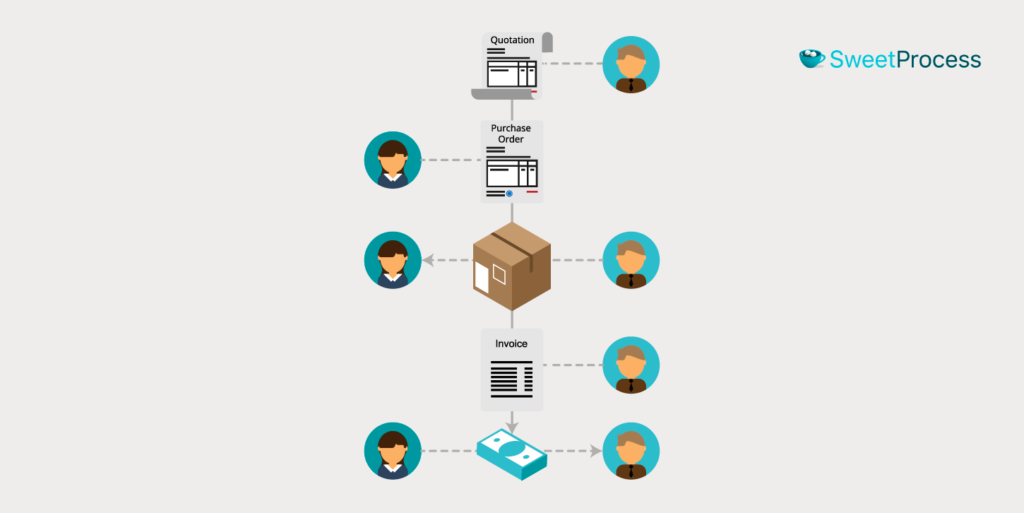
Processes and procedures ensure orderliness. Employees know what to do at every stage, thus eliminating confusion and chaos.
5. Consistency
Processes and procedures bring about consistency through the performance of repetitive tasks. They ensure that the same actions are performed in the same manner every time through well-documented methods.
6. Learning Tool
Processes and procedures act as effective teaching tools. They guide individuals to perform tasks correctly. For example, if an employee is unsure of the next steps, they refer to documents containing the processes and standard operating procedures until they gain a firm grasp of the entire exercise.
7. Documentation
Many processes and procedures are documented, providing a simplified guide for individuals to follow. They are like roadmaps travelers follow to navigate a complex journey and reach their destinations.
Process Vs. Procedure in Action: Examples You Can Learn From
Processes and procedures are used in various industries and can be applied in many ways. In this section, we’ll cite hypothetical examples in three industries to help gain a deeper understanding of these fundamental concepts.
Example 1: Healthcare
Sarah is an experienced healthcare professional who manages a busy medical practice. The clinic operates round the clock, with doctors, nurses, and administrative staff providing outstanding healthcare services.
However, Sarah faces the challenge of balancing established healthcare processes and essential medical procedures. She must create processes to ensure smooth clinic operations and service delivery. On the other hand, Sarah knows that to make this work effectively, her medical practice must also create specific procedures—essential guidelines that help achieve uniformity of practice and predictable results. So she embarks on the journey of meticulously crafting these procedures to ensure consistency and reliability in patient care and overall clinic operations.
Find below the outcome of Sarah’s plan.
Key Processes for Delivering Holistic Healthcare
1. Patient Check-In
● Register patients as they arrive at the clinic.
● Verify and update patient information in the database.
● Confirm the patient’s appointment and notify the consultant on duty.
2. Vital Signs Measurements
● Conduct routine measurements such as temperature, blood pressure, pulse, and respiratory rate.
● Record vital signs accurately in the patient’s medical record.
3. Medical History Checks
● Review the patient’s medical history, including past illnesses, surgeries, and current medications.
● Assess any specific concerns or symptoms the patient may have.
4. Consultation
● Facilitate consultations with healthcare providers, including doctors and specialists.
● Provide patients with an opportunity to discuss their health concerns and ask questions.
5. Diagnosis
● Conduct diagnostic tests or examinations to determine the patient’s condition.
● Interpret test results and arrive at a diagnosis.
6. Treatment
● Administer treatment based on the diagnosis, including medication, therapy, or procedures.
● Educate patients on their treatment plans and medication instructions.
7. Drug Administration
● Administer prescribed medications.
● Monitor patients for any side effects or adverse reactions.
8. Follow-up and Referrals
● Schedule follow-up appointments to track the patient’s progress.
● Refer patients to specialists or additional services when necessary.
9. Administrative Procedures
● Manage administrative tasks such as billing, insurance claims, and appointment scheduling.
● Ensure a smooth flow of operations in the clinic.
10. Recordkeeping
● Document patient information, diagnoses, treatments, and progress using an electronic health records (EHR) system.
● Ensure confidentiality and compliance with healthcare data regulations.
Procedures for Handling Medical Emergencies
There are multiple procedures to be followed in healthcare practice, but let’s take this medical emergency instance as an example.
1. Immediate Assessment
● Recognize signs of a medical emergency, such as a patient collapsing or experiencing severe distress.
2. Rapid Response
● Initiate a rapid response when a medical emergency is identified.
3. Primary Assessment
● Check the patient’s vital signs (airway, breathing, and circulation: ABCs) and address any life-threatening issues first.
4. CPR and Defibrillation
● Initiate cardiopulmonary resuscitation (CPR) is initiated if the patient’s heart has stopped beating.
5. Calling for Expert Help
● Contact emergency medical services (EMS) for advanced care in the case of a more complex emergency.
6. Medication and Treatment
● Administer emergency medications or treatments as required, following established protocols.
7. Documentation
● Document every action taken during an emergency.
● Record the incidence timing, medications administered, and the patient’s response to treatment.
8. Communication
● Inform the family or any documented contact about the situation and further steps to be taken.
9. Transition of Care
● Refer the patient for required further care.
Example 2: Hospitality
Mark has just been appointed to manage a well-known hotel chain, ensuring guests have a comfortable and memorable stay. On the first day of resumption, Mark quickly identifies a big problem—there is no documentation for the hotel’s daily operations. That could be the main reason for losing customers to their competitors and the recent dip in the hotel’s income.
To turn the situation around, Mark must standardize the company’s operations by creating comprehensive processes and specific guidelines that staff must follow within these processes.
Here’s what Mark comes up with.
Key Processes in Delivering Outstanding Hospitality Services
1. Guest Check-In
● Confirm reservation details and room assignments.
● Provide information about hotel amenities and services.
2. Room Cleaning and Maintenance
● Clean and prepare rooms for new guests.
● Ensure rooms are well-maintained and meet cleanliness standards.
● Restock amenities.
3. Dining Service
● Provide restaurant and room service to guests.
● Take orders, serve meals, and ensure a pleasant dining experience.
4. Handling Guest Inquiries
● Address guest questions, concerns, and special requests.
● Resolve issues promptly and ensure guest satisfaction.
Key Procedures for Making Reservations
1. Reservation Request Handling
● Take customers’ reservations via phone, email, or online booking platforms.
● Collect guest information, including arrival and departure dates, room preferences, and contact details.
2. Availability Check
● Check room availability for the requested dates.
● Confirm room availability based on guest preferences.
3. Reservation Confirmation
● Send reservation confirmations to guests, including reservation details and pricing.
● Secure advance payment or credit card information to guarantee the reservation.
4. Room Assignment
● Allocate rooms to guests based on customer preference.
● Ensure that room assignments align with the reservation details.
5. Check-in Procedure
● Welcome guests upon arrival and confirm their reservations.
● Complete check-in formalities.
Example 3: Education

Amy is the principal at an elementary school where maintaining a structured learning environment is crucial. The school is focused on ranking among the best in the region. Therefore, Amy decided to implement a more structured learning experience. This involves improving the processes of delivering effective teaching and ensuring a safe school environment.
Also, Amy wants all teaching staff to be on the same page, so she tasks the curriculum team with creating guidelines for lesson plans they can implement for consistency and balance. Find below the outcome of the team’s effort.
Key Processes in Delivering Outstanding Education Services
1. Lesson Planning
● Design curriculum-aligned lesson plans, prepare teaching materials and resources, and structure lessons to engage students and meet learning objectives.
2. Student Attendance Management
● Record and monitor student attendance.
● Ensure compliance with attendance regulations.
3. Classroom Management
● Maintain discipline and a positive learning environment, as well as encourage student participation and engagement.
4. Extracurricular Activities
● Organize and supervise extracurricular programs.
● Provide students with opportunities for skill development and enrichment.
Procedures for Lesson Planning
1. Curriculum Alignment
● Review the curriculum standards and learning objectives relevant to the subject or topic.
● Ensure the lesson plan aligns with the curriculum’s scope and sequence.
2. Learning Objectives
● Clearly define specific learning objectives or goals for the lesson.
● Identify what students should know, understand, or be able to do by the end of the lesson.
3. Resource Preparation
● Gather and organize teaching materials that support the lesson, i.e., textbooks, handouts, worksheets, and other resources needed.
● Ensure that multimedia or visual aids are set up and ready for use.
4. Assessment Methods
● Determine how student learning will be assessed during and at the end of the lesson.
● Select appropriate assessment methods, such as group discussions, quizzes, or mini-projects.
5. Sequencing and Time Management
● Arrange the lesson sequentially and provide transitions between different parts.
● Allocate appropriate time for each section of the lesson plan. The timing must allow for a complete and adequate delivery of content.
6. Closure and Summary
● Summarize the key points of the lesson at the end.
● Allow time for questions, feedback, and a recap of students’ learning.
7. Assessment Evaluation
● Consider the methods for reviewing and analyzing assessment results.
● Determine if adjustments are needed for future lessons based on student performance.
How to Create and Manage Your Processes and Procedures Using SweetProcess
We’ve seen various scenarios and examples of processes and procedures in different resources. The next question you might ask is, “How exactly do we create and manage these processes and procedures?”
This is why you need SweetProcess.
In this section, we’ll walk you through the basic steps involved in creating processes and procedures. You’ll see how seamless the entire process activity can be with SweetProcess.
Before diving into the “How” section, let’s consider a few case studies from existing SweetProcess customers.
Case Study 1: How a Family-Owned Firm Improved Its Operations With Effective Process Documentation
The team at Independent Retirement, a third-party administration firm in Portland, Oregon, aimed to double their client base within five years, but they faced a significant challenge. Their business processes lacked effective documentation, which hindered their growth plans. Tribal knowledge was a significant issue. Without well-documented procedures, essential knowledge resided with certain individuals, leaving the organization vulnerable when these experts left. Business acquisition was also a concern, as merging similar businesses would be challenging without documented processes.
Eric Burnside, the vice president and director of business development at Independent Retirement, recognized the need to optimize their operations for scaling the business. To achieve this, they enlisted the help of Adi Klevit, a business process management consultant. Adi introduced them to SweetProcess, a software application designed to streamline operations by documenting processes and procedures. It was Adi’s expertise that led them to this solution, having identified the core processes within the business that needed to be addressed.
SweetProcess played a pivotal role in improving Independent Retirement’s operations. It enabled effective process documentation, empowering employees to perform tasks more efficiently. Before implementing SweetProcess, much of their knowledge was based on tribal knowledge, but this software allowed them to document processes and procedures systematically. This was especially vital during a challenging phase when they experienced a high turnover in client-facing roles.
SweetProcess enhanced employee onboarding and training, making these processes more efficient. It provided features for creating custom training tasks and underlining procedures for training purposes. The software also supported audiovisual learning by allowing the embedding of videos and screenshots. Document versioning was another significant improvement, making it easy to manage multiple versions of documents, differentiating changes, and enhancing overall efficiency. Thus, task management became more effective with SweetProcess, allowing team leaders to assign tasks to specific team members and track their progress in real-time.
Implementing SweetProcess brought several key takeaways. It demonstrated the importance of effective process documentation to empower employees and mitigate the risk associated with tribal knowledge. Additionally, SweetProcess facilitated more efficient employee training and onboarding, enabling custom training tasks and audiovisual learning. It also resolved the issue of document versioning, making it easy to manage different document versions. The software enhanced task management, promoting division of labor and increased productivity.
In streamlining business operations, identifying critical bottlenecks and areas with the highest return on investment was emphasized. Seeking professional assistance in the process, especially with other business priorities to manage, was also a valuable piece of advice. Ultimately, the software application SweetProcess significantly positioned Independent Retirement for anticipated growth.
Case Study 2: IT Company Turned Their Story Around by Implementing SweetProcess for Documentation
TechQuarters, an IT company helping businesses leverage cloud solutions, faced significant growth but also the challenges that come with it. Their most significant pain point was scalability. As they grew, they found that they needed to teach their processes to new employees repeatedly. Manually documenting their processes and procedures became inadequate as they needed a more streamlined approach to cater to more customers effectively. They struggled to explain to customers why simple tasks hadn’t been done due to unorganized processes.
TechQuarters’ operations director, Mark O’Dell, recognized the need for a systemization tool to address operational challenges. He researched to find the best software on the market to streamline their operations. After trying several options, Mark discovered SweetProcess as the ideal solution. The flexibility and comprehensive features of SweetProcess made it the clear choice for their needs.
SweetProcess had an immediate impact on TechQuarters’ operations. It replaced manual documentation, which was challenging to access and update, with user-friendly processes and procedures. The software allowed the team to create efficient processes that made employees’ jobs easier. The ability to add new processes and continuously improve them was crucial.
SweetProcess’ centralized knowledge base made it accessible to all employees, ensuring they could consistently perform tasks without relying on tribal knowledge. This improved customer satisfaction as trivial tasks were no longer overlooked. SweetProcess also enhanced employee training, onboarding, and offboarding, making the transition for new employees seamless. Document versioning allowed for easy tracking of process changes and ensured team members could access the right version for their tasks.
For TechQuarters, the implementation of SweetProcess highlighted the importance of effective documentation in empowering employees and avoiding reliance on tribal knowledge. Centralizing knowledge in the system enabled new and established employees to access work instructions efficiently. This improved customer satisfaction as all employees had the information to perform their jobs effectively.
Employee training, onboarding, and offboarding processes were streamlined, making sharing and adopting documented processes easy. SweetProcess also made the process document versioning straightforward, reducing the risk of using outdated procedures. The team at TechQuarters found that perfection wasn’t necessary when streamlining operations, and they recommended starting small and building upon processes over time. Ultimately, SweetProcess empowered TechQuarters to pursue ambitious business goals with confidence.
How to Create a Process in SweetProcess
Creating processes with SweetProcess offers the advantage of quicker and more straightforward steps compared to other process management tools. Moreover, SweetProcess boasts an intuitive interface, making it accessible even to beginners, who can easily navigate the software with minimal assistance. Now let’s witness SweetProcess in action:
Step 1: Click on “Processes” on the top navigation bar.
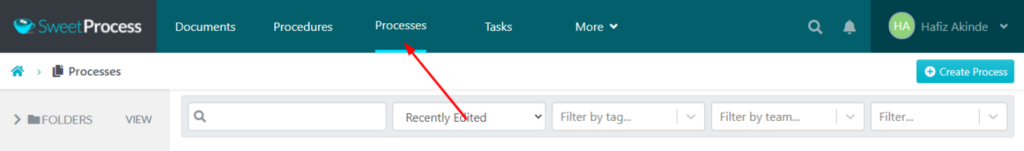
Step 2: Once the page opens, click on the “Create Process” button in the top-right corner of the page. Alternatively, you can click on the “Create a Process” button in the middle of the page.
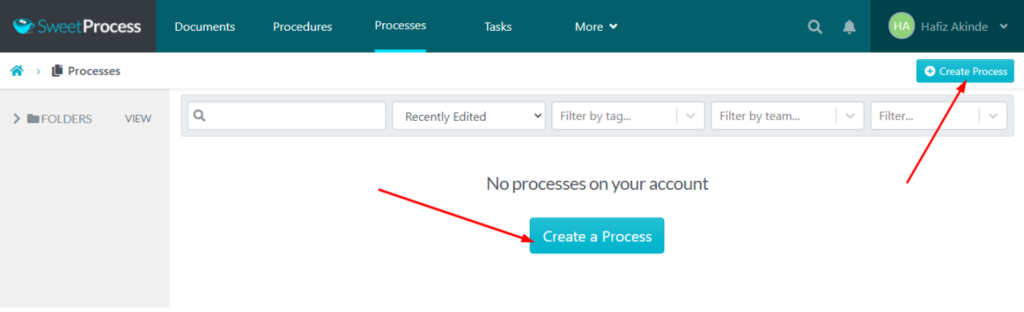
Step 3: Enter the title in the space marked “Process Title.”
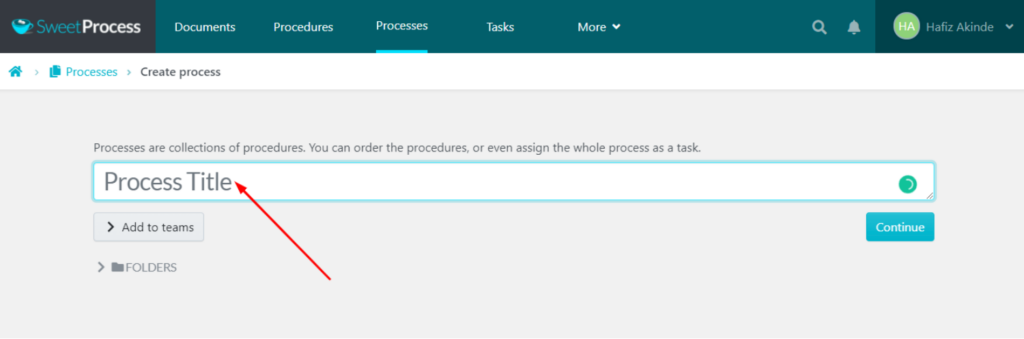
Step 4: If you’re creating a process for the first time, you must create a new team. To do this, click on “Add to Teams.”
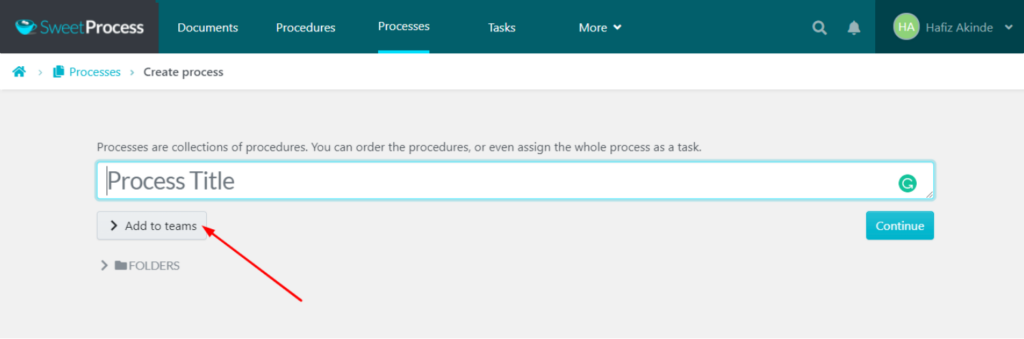
Step 5: Click on “Create Team.”
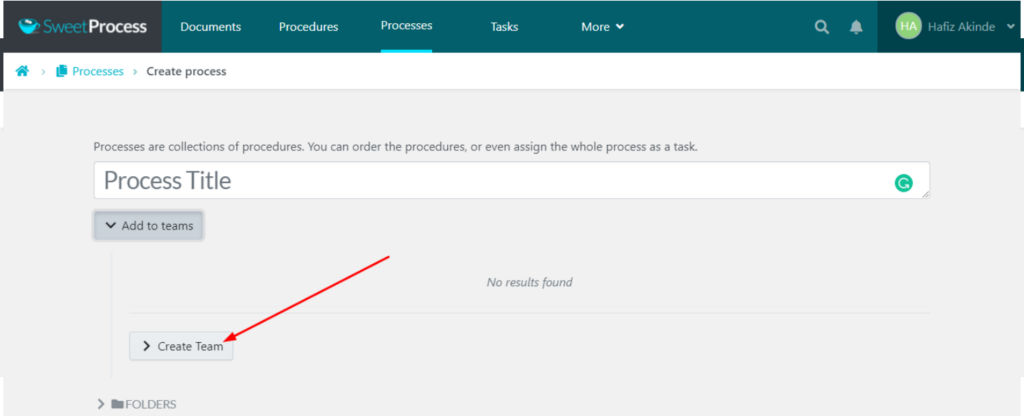
Step 6: Name your team and click “Create Team.”
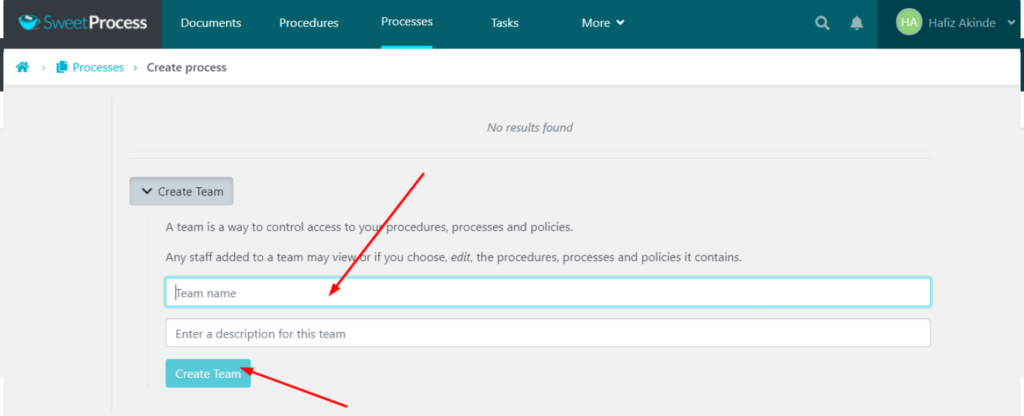
Step 7: The system will automatically check the new team you just created. You may then proceed to create your first process by clicking on “Continue.”
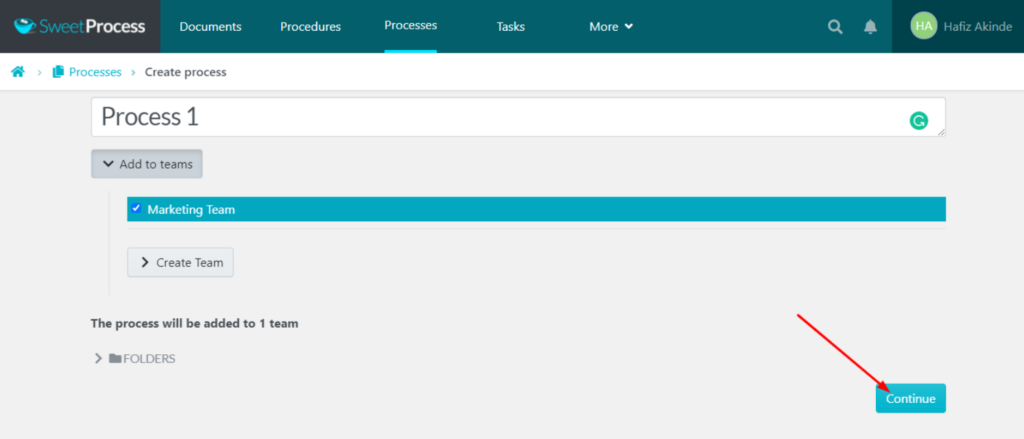
The process you just created will save directly to draft, and you must approve it to make it go live.
Step 8: Click on “Approve.”
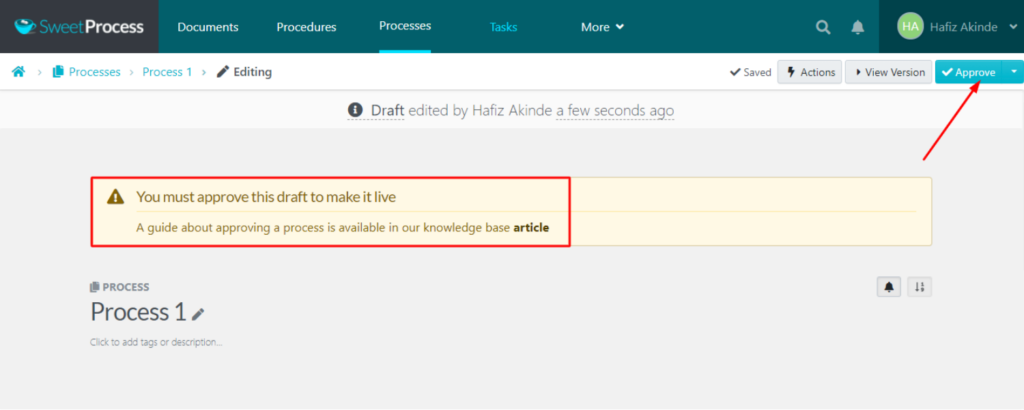
How to Create a Procedure in SweetProcess
Step 1: Click on the “Procedures” tab.
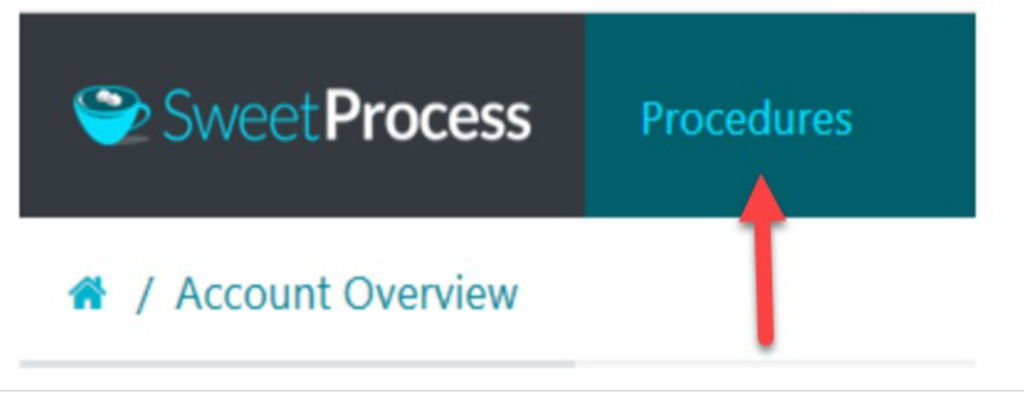
Step 2: Once the page opens up, click on the “Create Procedure” button on the top right-hand side of the page.
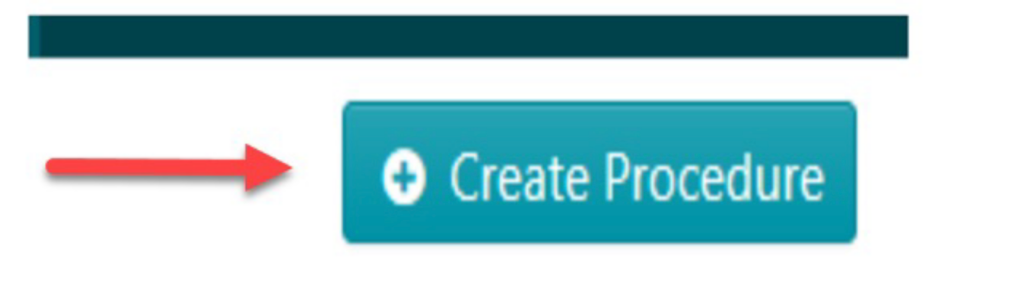
Step 3: Enter the title of the procedure.
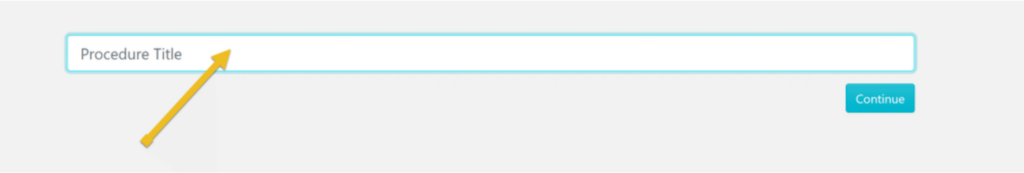
Step 4: Add the procedure to a team or multiple teams. Then click on a checkbox to add the procedure to a team or on multiple checkboxes to add the procedure to multiple teams at the same time.
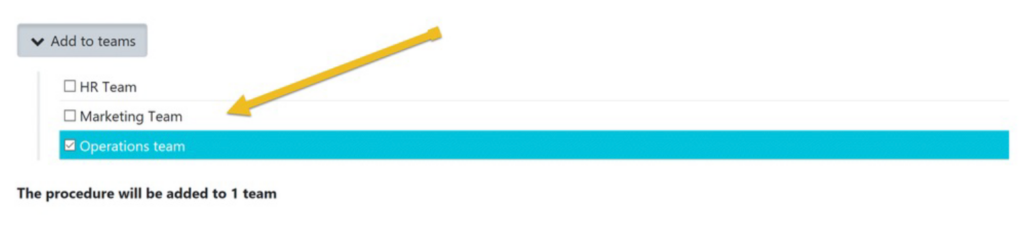
Step 5: Click on the “Continue” button.

Step 6: Click on the title of the procedure to add a description.
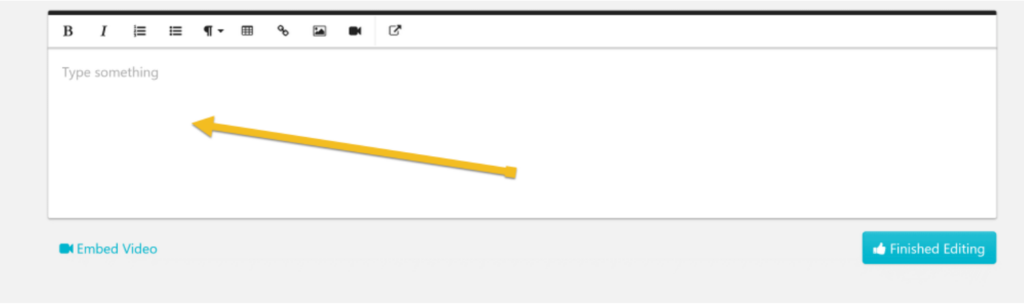
Step 7: Click on the “Add a Step” button.
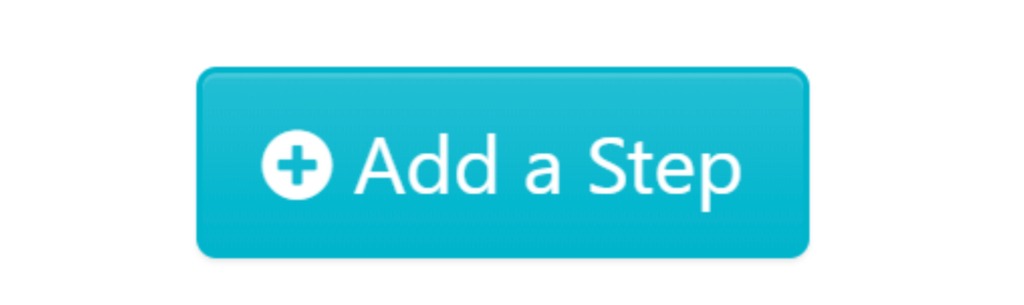
Step 8: Give the step a title and description.
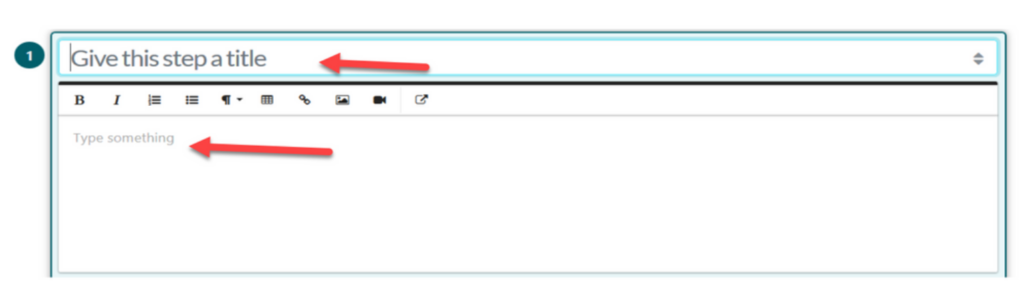
Step 9: Attach files, images, and embed videos to this step as needed.
Step 10: Click on “Finished Editing” to save the draft of the step.
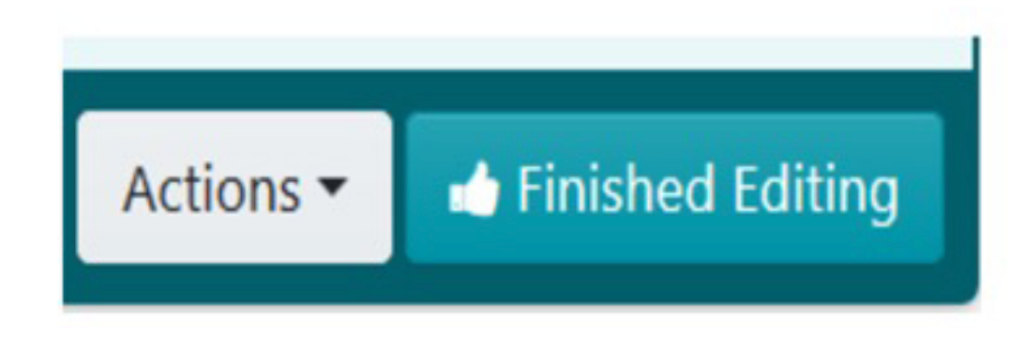
Step 11: Click the “Add a Step” button to add a new step… Repeat steps 7, 8, 9 and 10 to enter and save the details of the new step.
Step 12: Repeat step 11 until you have added all the steps you need to document the procedure.
Step 13: As soon as you are done documenting all the procedure steps, click on “Approve,” which is on the top right-hand corner of the page, to approve the procedure document and make it live.
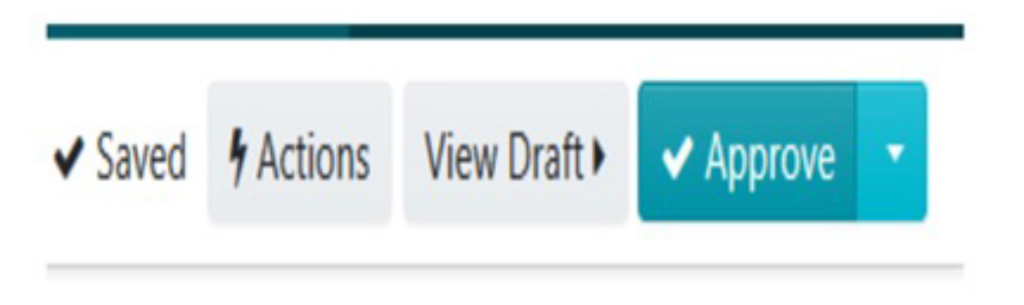
Note: if you cannot approve the procedure, you may request approval by clicking on the “Request Approval” button as shown below.
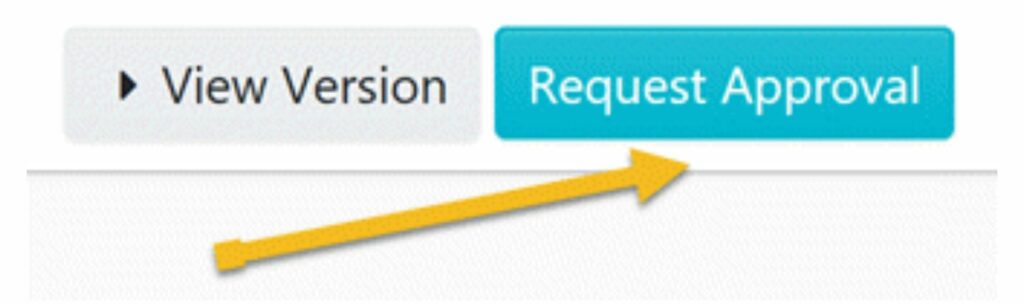
How to Add a New Procedure to a Process in SweetProcess
Step 1: Click on the process to which you want to add the new procedure. In this example, we will add a new procedure to a process titled “Sample New Process.”
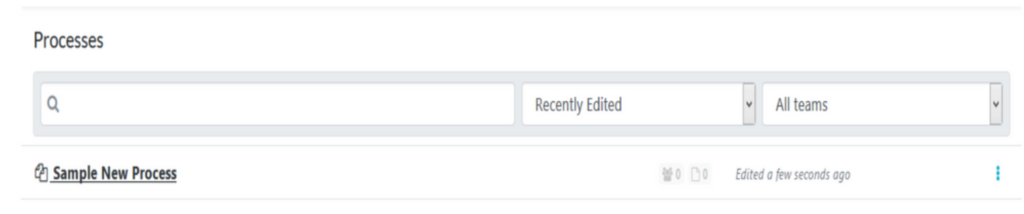
Step 2: Click on the “Add new Procedure” button to add a procedure to the process.
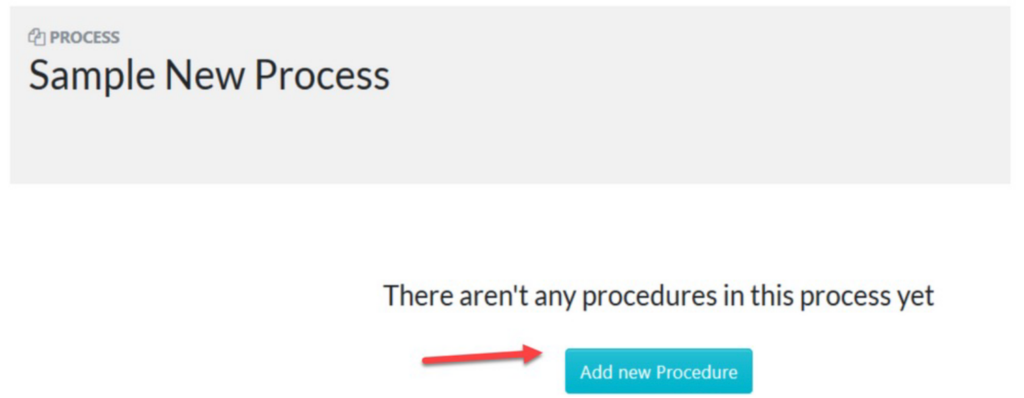
Step 3: Name the new procedure and add it to the process. On the ensuing page, input the procedure’s name, such as “Sample New Procedure,” then select “Create and Add.” After adding the procedure to the process, save your changes by clicking “Save & View.”
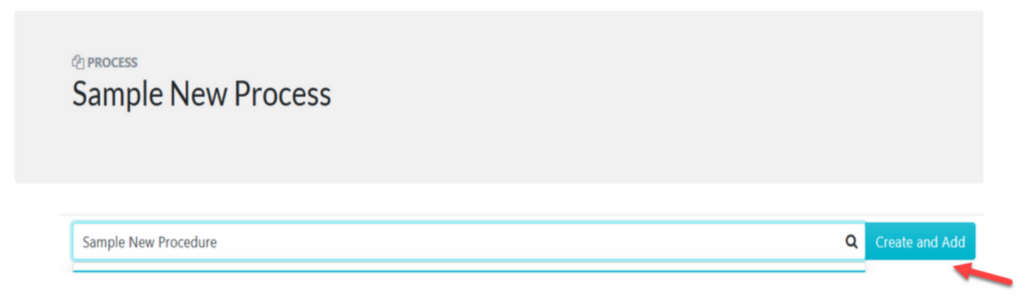
Step 4: Click the edit button to complete the details of each step of the new procedure. Once the new procedure has been added to the process, click the edit button to complete the details of each process step.
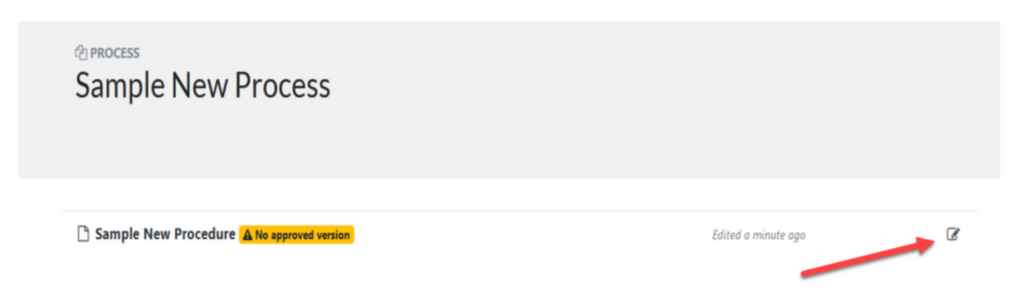
How to Add an Existing Procedure to a Process in SweetProcess
Step 1: Click on the process that you want to add the existing procedure into. In this example, we will add a procedure that we have already created titled “Content Creation” into a process titled “Content Marketing.”
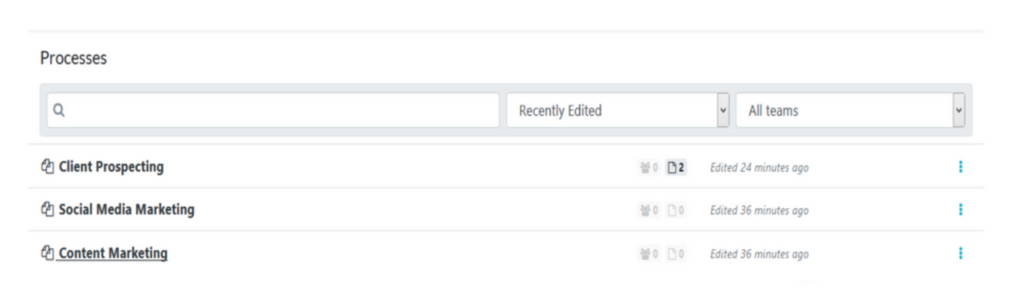
Step 2: Click on the “Add new Procedure” button to add a procedure to the process.
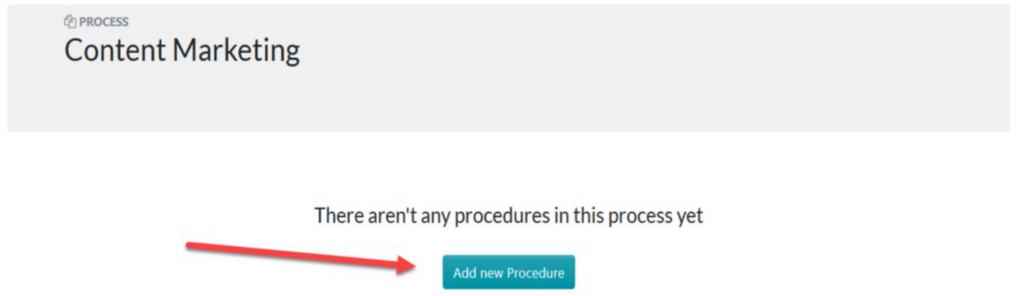
Step 3: Type the title of the existing procedure into the input box, and when it appears in the drop-down, click on it to add it to the process. In the input box that opens up, enter the title of the existing procedure that you want to add to the process; when the procedure appears in the drop-down, click on it and then click the “Add” button.
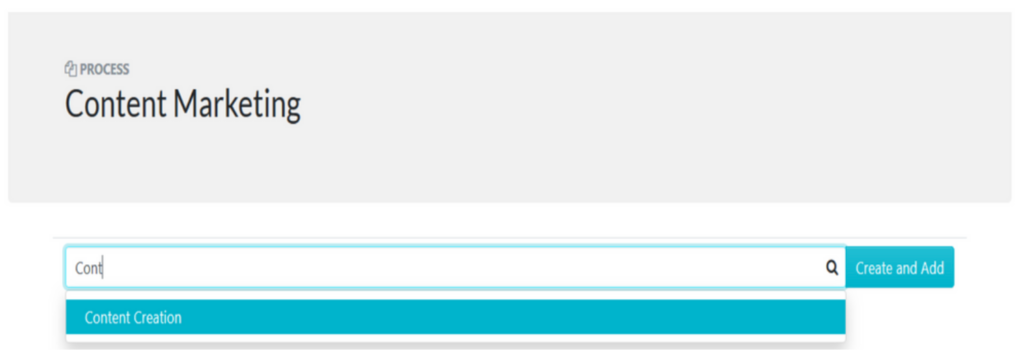
Step 4: Once it’s successfully added, you’ll see a new prompt indicating it’s been added, as shown below.
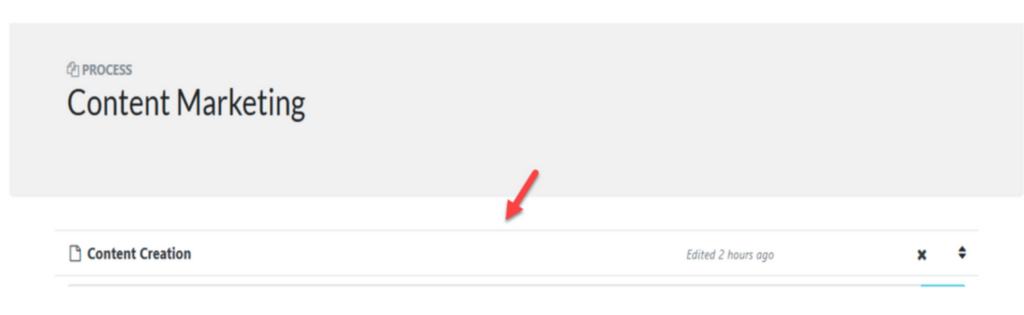
As you have seen, creating processes and procedures in SweetProcess is relatively easy. What’s more interesting is that you can even go faster by using SweetProcess’s artificial intelligence (SweetAI) to create a specific procedure so you don’t have to start from scratch.
Try SweetProcess for free for 14 days to see if it suits your organization’s process and procedure creation needs.
Manage Your Processes and Procedures in One Place
The major difference between a process and a procedure is that a procedure provides clear, step-by-step guidance for completing specific tasks; a process, on the other hand, is a series of structured and interconnected tasks that produce specific and measurable results.
SweetProcess is a user-friendly and efficient platform for managing processes and procedures.
Whether you’re creating a new procedure or adding existing ones to your processes, SweetProcess provides an intuitive platform to improve your business. The ability to swiftly document your processes and ensure accessibility even for beginners is a game changer your business should leverage.
Moreover, SweetProcess offers an advanced feature in the form of SweetAI, an artificial intelligence tool that helps you save time. Therefore, if you’re looking to streamline your organization’s process and procedure management, there’s no better way to experience the benefits than by trying SweetProcess for yourself.
With SweetProcess, you can easily manage processes and procedures in one place to streamline your business operations and achieve strategic objectives.
Take the first step toward enhanced efficiency and organization. Sign up for a free 14-day trial of SweetProcess now. Don’t miss this opportunity to revolutionize your process and procedure creation needs.
