Workflow Management: Benefits, Examples, Tools, and Best Practices
Last Updated on July 13, 2024 by Owen McGab Enaohwo

As a small business owner, each day presents new challenges, from managing client requests to overseeing inventory and projects. It’s a balancing act that ensures efficiency and quality without letting anything fall through the cracks. This is where mastering workflow management becomes important.
But how exactly do you transform this concept into a tangible asset for your business?
Here’s where we come in. This guide will help you move past the basics and give you practical ways to use workflow management effectively. We’ll cover the key points of making your operations smoother and show you how SweetProcess can make this easier and better.
Join the ranks of successful businesses using SweetProcess. Claim your free trial today.
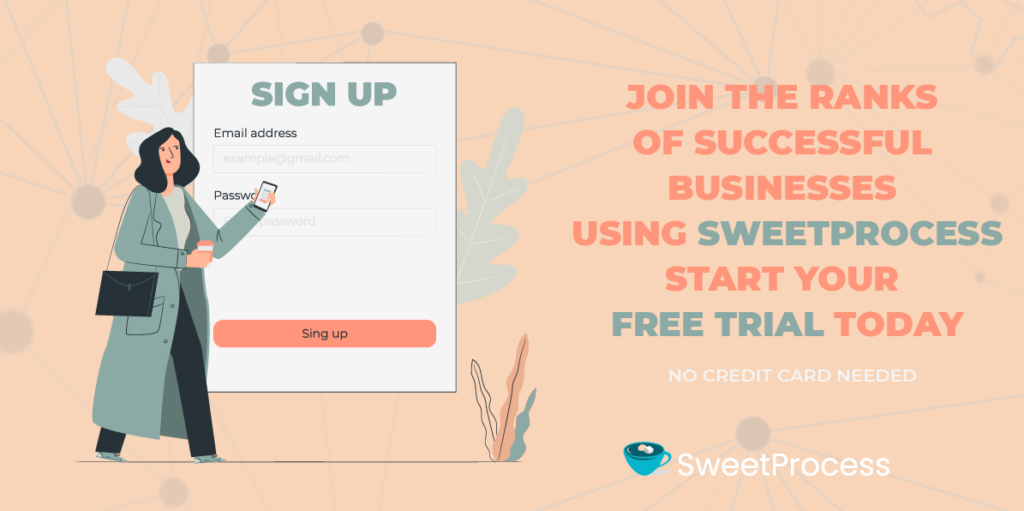
Workflow Management Full Guide – Table of Contents
How Workflow Management Differs From Other Similar Terms
Why Workflow Management Is Important for a Business
How to Streamline and Manage Your Company’s Workflow
What Are the Major Types of Workflow?
Essential Elements and Components of a Workflow
How to Visualize a Workflow: 3 Common Ways to Leverage
What to Look for When Choosing a Workflow Management System for Your Company
5 Top Workflow Management Systems and Tools
How to Manage Your Company’s Workflow Using SweetProcess
Workflow Management Examples From Which You Can Learn
Workflow Management Best Practices and Tips
Manage Your Company’s Workflows Effectively Using SweetProcess
What Is Workflow Management?
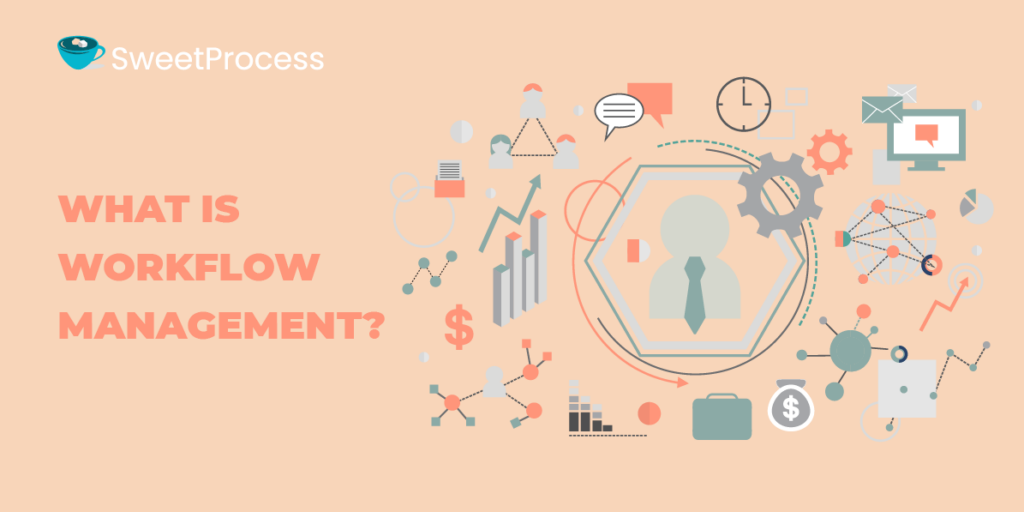
Workflow management is a process of strategically coordinating tasks and resources in a business to maximize efficiency. It focuses on designing, executing, and refining processes to streamline business operations, improve collaboration, and minimize errors. These ultimately boost productivity and effectiveness.
Imagine a small, energetic team at a marketing firm. They’re tasked with launching a major campaign that could put them on the map. The team is buzzing with ideas and ready to jump in. But here’s the catch: They don’t have a clear plan or system to organize their work. It’s like being handed a giant jigsaw puzzle with no picture on the box as a guide.
Enthusiasm is high at first. Everyone picks a piece of the puzzle—a task—and gets to work. But soon they realize it’s not that simple. Confusion sets in without knowing what the final picture should look like or how their pieces fit together. Emails and messages fly around like paper planes, each carrying bits of information but none really hitting the mark. Consequently, some team members begin to express or show doubt in regard to the tasks while others are left in the dark.
In this chaos, the clock is ticking. Deadlines are approaching like a fast-moving train, and the team feels the pressure. The thrill of the campaign is now mixed with a dash of panic. Without a structured workflow, even the brightest minds find themselves in a whirlpool of tasks, struggling to find clarity and direction. It’s a vivid reminder of the power of organization in the business world. A well-oiled workflow management is not just a tool; it’s the compass that guides any company or business team to success.
Now picture the same team equipped with a workflow management tool like SweetProcess. In this new scene, each task is crystal clear and neatly organized. Communication flows smoothly and efficiently, transforming a chaotic jumble into a symphony of productivity.
How Workflow Management Differs From Other Similar Terms
You might have stumbled upon terms like “project management” and “business process management” (BPM) and thought they meant the same thing as workflow management. However, these terms, while related, represent different aspects of business optimization and shouldn’t be confused with one another.
Workflow Management vs. Project Management
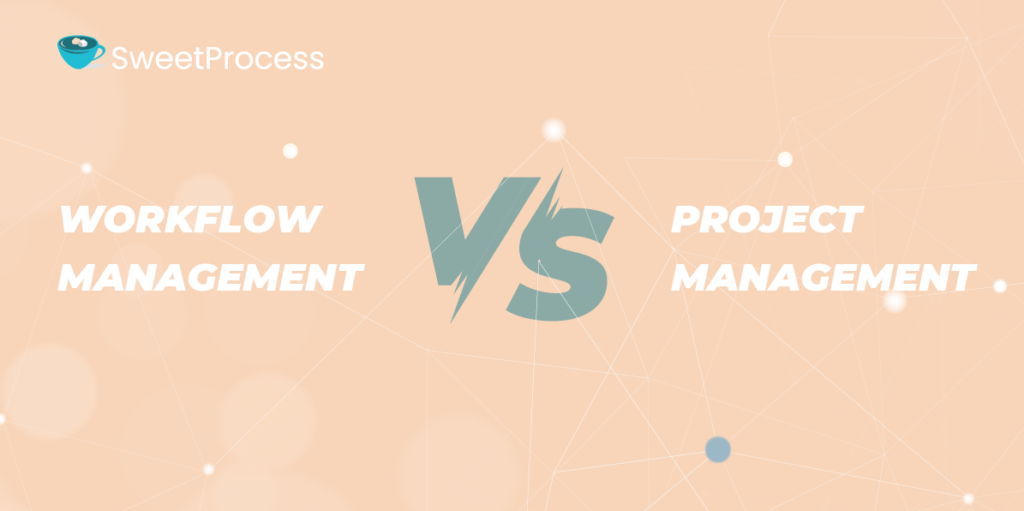
Workflow management focuses on regular, structured tasks that are part of everyday business operations or processes. It aims to create and automate repeatable workflows, ensuring efficiency and consistency. For example, the steps involved in onboarding new clients would constitute a workflow.
Project management, on the other hand, deals with unique one-time projects encompassing multiple workflows and participants. It has a defined start and end date. It also aims to achieve specific goals. A project could be an event for prospective clients involving various workflows and tasks.
Workflow Management vs. Business Process Management (BPM)
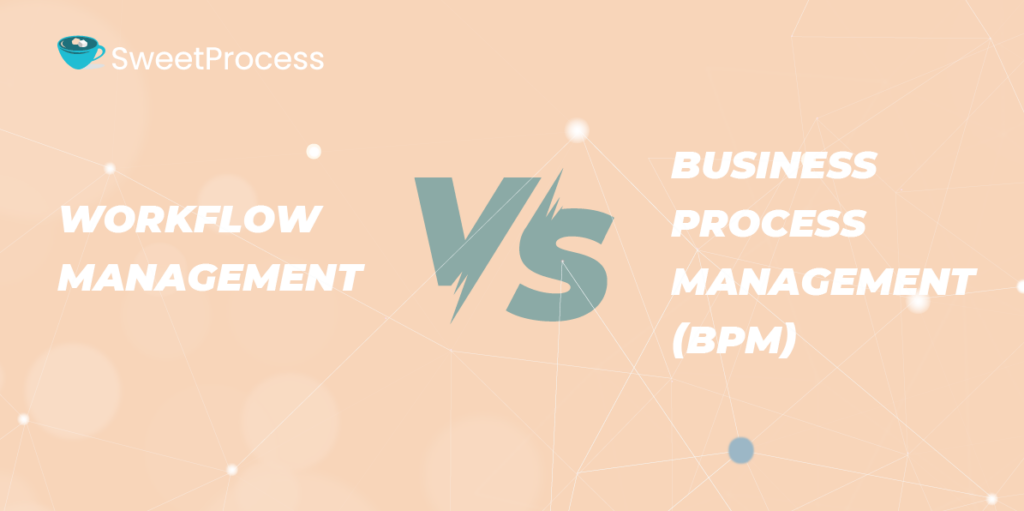
Workflow management is concerned with the management and optimization of specific tasks or series of tasks within a single process. It’s about ensuring that these tasks, often part of a larger process, are executed efficiently and in the correct sequence.
Business Process Management (BPM) has a broader scope. It focuses on improving and optimizing end-to-end business processes. BPM looks at the overall flow of processes across various departments or functional units within an organization.
| Aspect | Workflow Management | Project Management | Business Process Management |
| Focus | A specific sequence of tasks within a single process | Unique, one-time projects encompassing multiple workflows | End-to-end optimization of business processes |
| Scope | Task-oriented, focusing on efficiency of individual processes | Goal-oriented, with a defined start and end, focusing on project goals | Broad, encompassing various departments or units, focusing on overall process flow |
| Nature of Work | Routine, repetitive tasks; continuous improvement | Unique tasks for a specific project; finite lifespan | Sequencing of multiple activities involving interactions across systems and people |
| Examples | Onboarding new clients, processing orders | Organizing a marketing event, developing a new product | Streamlining supply chain management, implementing an organization-wide software system |
| Outcome | Efficiency and consistency in recurring tasks | Completion of specific project goals | Improved performance and effectiveness of business operations |
Why Workflow Management Is Important for a Business

In today’s fast-paced business world, employees often juggle numerous tasks and projects, leading to burnout due to high demands and time constraints. This is a common challenge for professionals navigating complex roles.
Nevertheless, effective workflow management can prevent this burden, providing relief to the workforce and paving the way for enhanced employee productivity, satisfaction, and overall success in the business realm. Below are various reasons why workflow management is important for business.
- Consistency in Product and Processes
Workflow management in a business is like a pilot following a flight checklist. It ensures that every process is executed with the same high standards, leading to consistent and reliable outputs, much like ensuring every flight is safe and on schedule.
- Ensures Customer Satisfaction
Happy customers are the lifeblood of any business. Workflow management enables us to perform tasks smoothly while reducing the chances of delays or errors in the process. This translates to more reliable and efficient service delivery, directly impacting customer satisfaction.
- Saves Cost
By streamlining processes and reducing inefficiencies, businesses can cut down on unnecessary costs. This financial prudence contributes to the overall health and sustainability of the organization.
- Prevents Legal Risk
This can be likened to having a good lawyer on retainer. Having clearly documented workflows ensures that your business operations stay within legal boundaries, thereby reducing the risk of compliance issues and legal entanglements.
- Compliance and Risk Management
Workflow management systems often come with built-in compliance tracking, making it easier to adhere to industry regulations and manage risks effectively.
- Enhanced Employee Productivity
Well-defined workflows empower employees by providing clarity on their tasks and responsibilities. This enhances individual productivity and promotes teamwork as everyone understands their role within the larger framework.
- Competitive Advantage
In a competitive business landscape, efficiency is a key differentiator. Organizations that embrace effective workflow management gain a competitive edge by delivering products or services more efficiently and consistently than their counterparts.
- Faster Scalability and Adaptability
As businesses grow, the ability to scale operations becomes crucial. Efficient workflows not only lay the foundation for scalable growth but also allow businesses to adapt to changes in the market and industry trends with agility.
How to Streamline and Manage Your Company’s Workflow
Streamlining is all about making your processes smoother, leaner, and more efficient—cutting out the clutter to focus on what truly matters. Here’s how you can do it with your business processes.
- Step 1: Map out Your Current Workflow
Start by laying out your current workflow in detail. This is like drawing a map of a journey, marking each step from initiation to completion. Understand who is responsible for what, how long each step takes, and how tasks transition from one stage to the next. This mapping will help you see the full picture of how things are currently running.
- Step 2: Identify and Correct Gaps, Redundancies, Repetitions, and Bottlenecks
Now that you have your map, identify the roadblocks and inefficiencies. Are there steps that are repeated unnecessarily? Do you find tasks piling up at a particular stage and causing delays? Correcting these issues might involve redistributing tasks, removing unnecessary steps, or introducing new ones to bridge gaps.
- Step 3: Implement Automation
For repetitive and routine tasks, consider using workflow automation software and tools. Automation is like setting up a conveyor belt in a factory—it takes care of repetitive work reliably and quickly. This could be anything from automated email responses to using software for scheduling and task management.
- Step 4: Monitor the Workflow
Think of this step as nurturing a garden. Just as you regularly check on plants for signs of growth or distress, you should keep an eye on how your processes are performing.
Establish key metrics to track progress, such as completion times, error rates, or employee satisfaction. Regularly gather feedback from your team. Are they finding the new system more efficient? Are there any unexpected hiccups? This ongoing vigilance allows you to identify and address issues promptly, ensuring your workflow remains healthy and productive.
- Step 5: Improve Continuously
Workflow management is not a set-and-forget task. It requires ongoing attention and refinement. Regularly seek feedback from your team and be open to making changes. This continuous improvement will ensure that your workflow stays aligned with your business goals, even as they evolve.
To achieve optimum streamlining of your business processes, a tool like SweetProcess can be incredibly valuable. Interested in taking your business’s workflow management to the next level? Sign up for SweetProcess and unlock a smoother, more efficient workflow management experience.
What Are the Major Types of Workflow?
Navigating the quest for the ideal workflow system for your company’s unique processes can be challenging yet rewarding. Each business has its own distinct needs, making it crucial to grasp the varied strengths and characteristics of different workflow systems. In this vast ocean of options, we’ve selected five significant workflow systems tailored to enhance various aspects of business processes.
- Sequential Workflow
Sequential workflows function like a production line in a factory. Each task depends on the previous one, ensuring a logical and orderly progression. For instance, you can’t move to the development phase in project management until the design is approved. This workflow is critical for processes where timing and order are key.
- Parallel Workflow
Parallel workflows operate like different departments working in a corporation. Tasks are carried out concurrently in a bid to maximize efficiency. For example, while the marketing team works on a product launch campaign, the sales team can simultaneously develop a sales strategy. This approach is effective when multiple tasks can be executed simultaneously without depending on each other.
- State Machine Workflow
In a state machine workflow, tasks move back and forth like negotiations in a business deal. Based on certain conditions, tasks can progress, revert, or loop. This type of workflow is suitable for processes requiring flexibility and adaptability, such as customer service operations where different issues may need various attention and responses.
- Rule-Based Workflow
Rule-based workflows function like a company’s standard operating procedures. They follow specific rules or conditions that dictate the flow of the process. An example is a financial approval process where expenditures over a certain amount require higher managerial approval. This workflow is ideal for ensuring compliance and consistency in decision-making processes.
- Dynamic Workflow
Dynamic workflows are similar to a business’s response to market changes. They are adaptable and can be modified based on new information or circumstances. For instance, a dynamic workflow might be used in inventory management, where stock replenishment is adjusted based on fluctuating demand patterns. This flexibility is crucial in dynamic business environments.
Essential Elements and Components of a Workflow
A successful workflow is built on several key elements, each contributing to the smooth operation and effectiveness of the process. Let’s explore these key elements.
- Input
Input is the starting point of any workflow. It’s the information, materials, or requests that kickstart the process. For instance, the input in a customer service workflow might be a customer inquiry or request.
- Output
Output is the final product or deliverable of a workflow process, representing the result. The output of one step can also serve as the input for the next, creating a continuous workflow loop. This could be a resolved customer issue in a service workflow or a completed report in a project management workflow.
- Tasks
Tasks are the individual actions or work items that must be completed within the workflow. They are the building blocks of the process, like responding to emails, creating documents, or conducting meetings.
- Steps/Order
Steps or order refer to the sequence in which tasks are performed. The roadmap guides the workflow from start to finish, ensuring that each task is completed in the correct order and at the right time.
- Timelines
Timelines are crucial for keeping the workflow on track. They define the timeframes for completing each task or step, helping to manage expectations and ensure timely output delivery.
- Communication Channels
Effective workflows require clear communication channels. These can be meetings, emails, collaboration tools, or software platforms, ensuring everyone involved is informed and aligned throughout the process.
- Conditions
Conditions are the criteria or rules that govern the workflow. They help in decision-making, like determining if a task should move to the next step or if additional actions are required.
- Decision Points
These are critical junctures where key decisions are made; these decisions impact the workflow’s direction. Decision points involve choosing between different actions or pathways based on the current status of the workflow.
How to Visualize a Workflow: 3 Common Ways to Leverage

Visualizing a workflow is essential for understanding, managing, and improving it. There are three popular methods for doing so.
- Flowchart
A flowchart is a diagrammatic representation of a workflow. It’s like a roadmap that shows how processes flow from one step to the next. Flowcharts use symbols, such as rectangles and arrows, to depict tasks and the direction of the workflow. They are particularly useful for illustrating sequential and rule-based workflows, making identifying potential bottlenecks and inefficiencies easier.
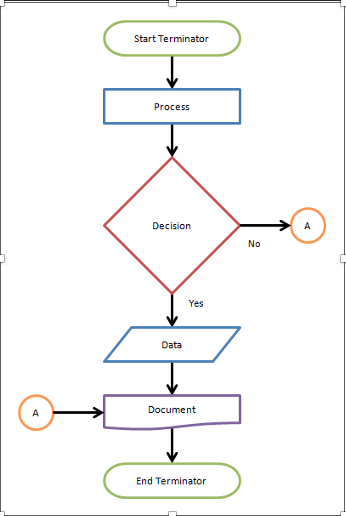
- Kanban Board
The kanban board is a visual tool that helps manage and oversee workflow dynamically. It’s similar to a bulletin board with sticky notes, each representing a task. These notes move from one column to another, typically labeled “To Do/Back Log,” “In Progress/Doing,” “Review,” and “Done.”
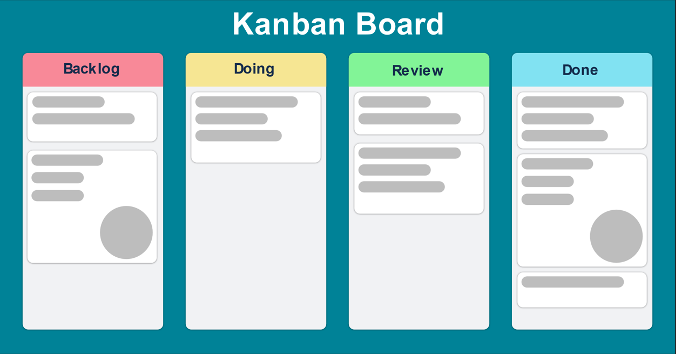
This method is excellent for parallel and dynamic workflows, as it provides a real-time overview of task progress and can be easily adjusted to accommodate changes.
- Gantt Chart
A Gantt chart is a type of bar chart that illustrates a project schedule. It highlights not just the sequence of tasks but also their start and end dates and dependencies between tasks.
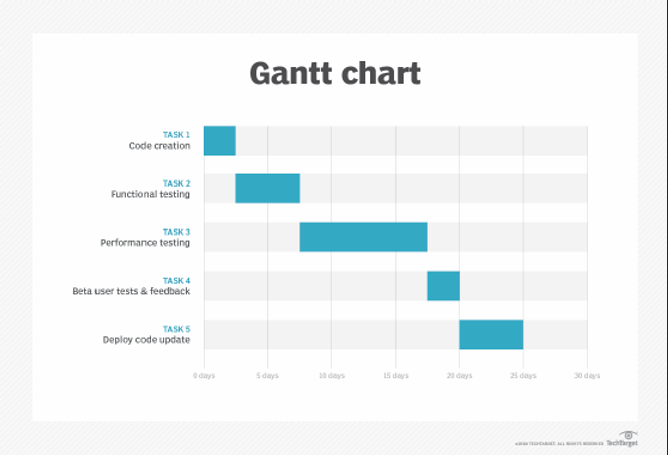
This method is particularly useful for projects with complex timelines and is valuable in planning and monitoring the progress of various tasks over time.
What to Look for When Choosing a Workflow Management System for Your Company

Selecting the right workflow management system is key to enhancing your business’s efficiency and productivity. Here are important features to consider.
- Automation
Look for a system that offers robust automation capabilities. This can help streamline repetitive tasks, reduce manual errors, and free up your team to focus on more strategic activities.
- Integration With Other Apps
The ability to integrate seamlessly with other tools and apps your business uses is vital. This ensures a smooth workflow and prevents constant switching between different platforms. For example, SweetProcess integrates with over 1,000 apps and can extend integration to over 5,000 apps via Zapier.
You can get started with SweetProcess today and get a 14-day free trial with no credit card required when you sign up.
- Notification
A good workflow management system should have effective notification mechanisms. These alerts keep team members updated on task assignments, deadlines, and changes in the workflow.
- Security
Given the sensitivity of business data, prioritizing security is essential. Ensure the system has robust security measures in place, including data encryption and secure access protocols.
- Cloud-Based Solution
A cloud-based system offers flexibility and accessibility, allowing team members to access the workflow from anywhere, on any device. This is especially beneficial for teams that work remotely.
- Customized Visualization
The ability to customize how you visualize your workflow (e.g., flowchart) can make the system more intuitive and user-friendly for your team.
Reporting and Analytics
Reporting and analytics features are important for tracking the effectiveness of your workflow. Look for systems that offer insightful analytics to help you make data-driven decisions.
- Role-Based Access Control
This feature allows you to control who has access to what information within the workflow. It’s essential for maintaining data integrity and security.
- Task Tracking and Collaboration
Choose a system that makes it easy to track task progress and facilitates collaboration among team members. This keeps everyone aligned and helps in efficient task completion.
- Custom Workflows
Every business is unique. A system that allows for creating custom workflows is beneficial as it can be tailored to meet your specific business processes and requirements.
5 Top Workflow Management Systems and Tools
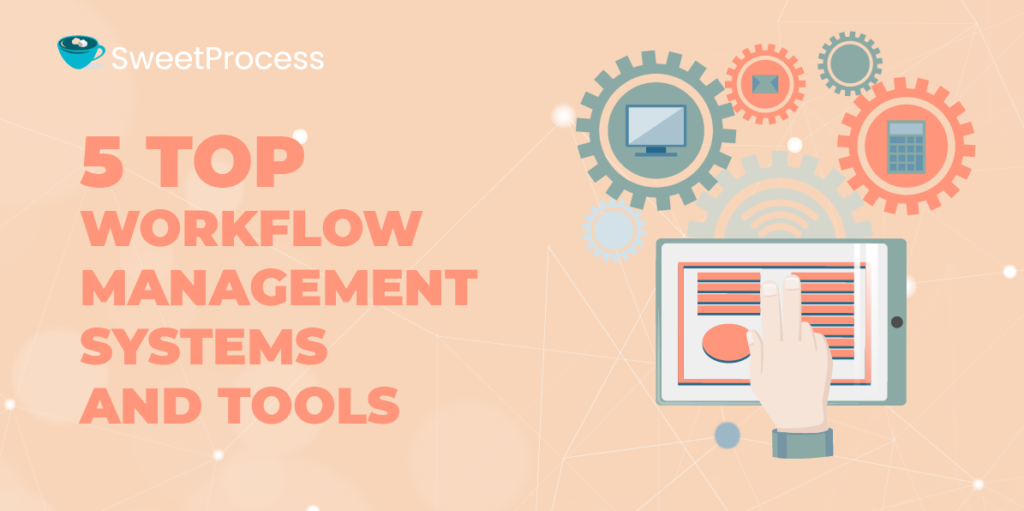
Choosing the right workflow management software is essential for optimizing your business processes. Here’s a snapshot of five leading tools in the market, starting with the best.
1) SweetProcess
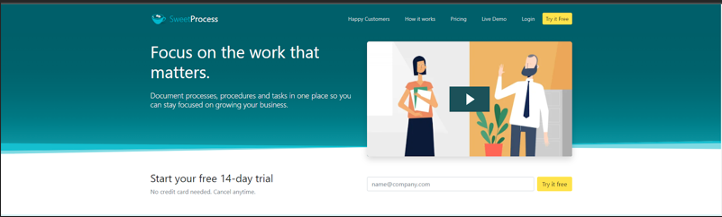
Function: SweetProcess specializes in documenting and structuring processes, procedures, and tasks, making them easily accessible and executable for team members.
Key Features: Process documentation, combining multiple procedures into workflows, integration with multiple tools, real-time task assignment, tracking, and collaboration.
Pricing: Starts at $99/month for up to 20 team members; additional members at $5/month each. 14-day free trial available. Start today.
2) Kissflow
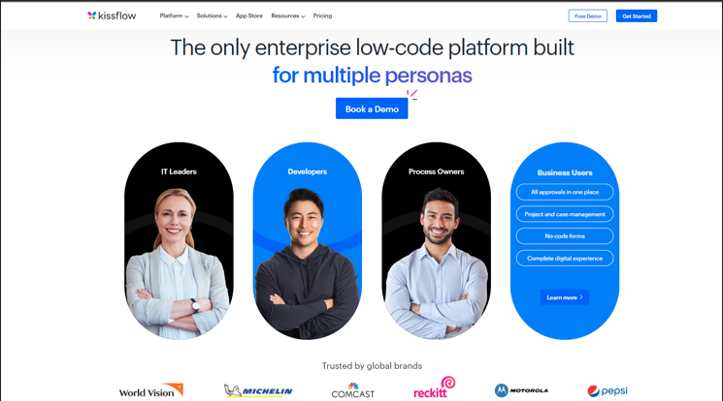
Function: Kissflow is designed to automate workflows without the need for coding, and it’s suitable for users of all technical levels.
Key Features: No-code visual studio, drag-and-drop form builder, template library, API integrations, dynamic routing.
Pricing: Basic plan at $1,500/month; Enterprise plan comes with custom pricing.
3) Process Street
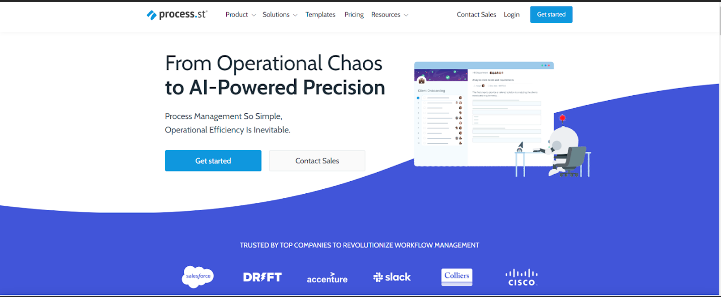
Function: Process Street uses AI to create step-by-step workflows, helping teams maintain consistency and minimize errors.
Key Features: AI-driven workflow design, integration with existing tools, robust analytics, and data set storage.
Pricing: Startup plan at $100/month, with more advanced options available.
4) ProWorkflow

Function: ProWorkflow stands out as a highly versatile tool designed to cater to a broad range of users, from independent freelancers to large-scale enterprises. Its primary focus is optimizing time and resource management, making it an ideal solution for efficiently coordinating tasks and allocating resources across various project scales.
Key Features: Custom report and app creation, tool integration, bulk task editing.
Pricing: Professional plan at $18/user/month; Advanced at $27/user/month.
5) beSlick
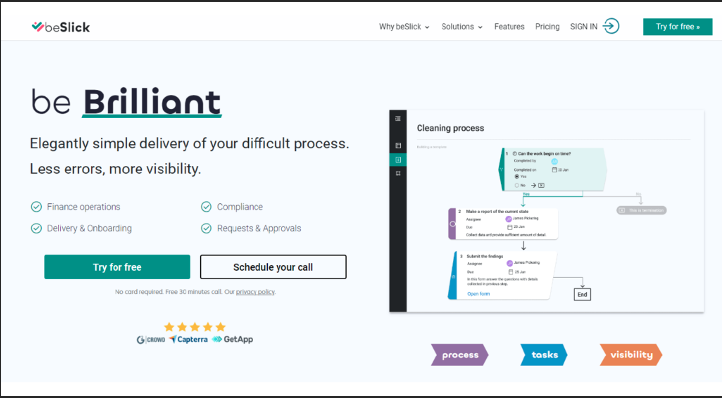
Function: This tool stands out for its user-friendly interface and effortless setup process. It is designed to cater to a wide range of industries and simplifies the complexity of business process management, making it accessible and practical for diverse business needs.
Key Features: Drag-and-drop workflow design, effective team collaboration tools, mobile and email integration.
Pricing: Standard plan at $140/month for 15 users; additional plans available.
How to Manage Your Company’s Workflow Using SweetProcess

SweetProcess is a workflow software that excels in covering all the essentials of an effective workflow management system. It’s tailored to meet the diverse needs of modern businesses. A striking example of its impact can be seen in the experience of Thimbleberry Financial, a wealth management firm in Portland, Oregon.
At Thimbleberry Financial, led by Amy Walls, the team initially managed their operations using processes documented in Microsoft Word. While these documents were well-crafted, accessing and implementing the information effectively became challenging, especially as the firm experienced increased employee turnover. Tasks were often misunderstood or executed inconsistently, leading to inefficiencies in their workflow.
When Amy’s business coach recommended SweetProcess, her skepticism soon turned to appreciation. The shift to SweetProcess transformed Thimbleberry’s operations, particularly in employee onboarding and training. New employees praised the structured and organized onboarding process, facilitated by SweetProcess’s clear and accessible documentation.
SweetProcess not only improved the company’s documentation and training process but also enhanced collaboration and task management within the firm. The ability to link connected processes and include various documentation formats, such as videos, provided a comprehensive and user-friendly system. This change resulted in a more efficient team, where members could independently access and update procedures, reducing the need for repetitive explanations and increasing overall productivity.
Amy’s experience with SweetProcess underscores the significant benefits of adopting an effective workflow management tool. It demonstrates how a well-implemented system can streamline operations, empower employees, and contribute to the growth of a business.
Here’s how you too can utilize the features of SweetProcess effectively in your organization as Amy did:
Documenting Repetitive Tasks With SweetProcess
A procedure is a set of instructions to guide team members through specific tasks. These step-by-step guidelines ensure consistency and efficiency in completing repetitive tasks. SweetProcess streamlines the creation and management of these procedures, making it easier for your team to follow and execute tasks accurately and consistently.
Here’s how you can create procedures using SweetProcess:
Step 1: Sign up for SweetProcess to get started. If you already have an account with SweetProcess, simply log in.
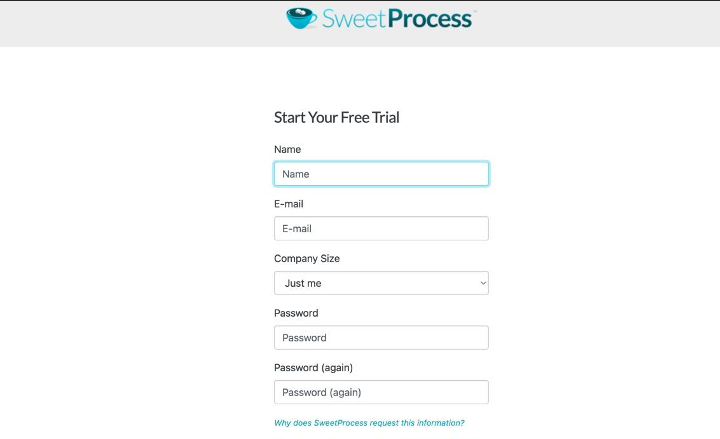
If you are just signing in, you must complete some steps.
- If you have a team, you can add them from the get-go.
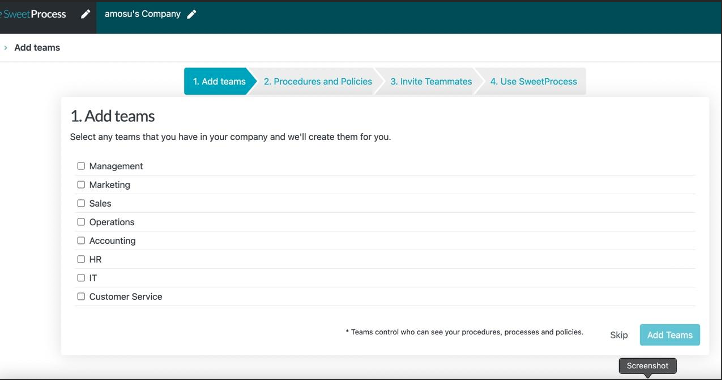
- After adding your team, you can create your procedure or skip the step until you are finally in.
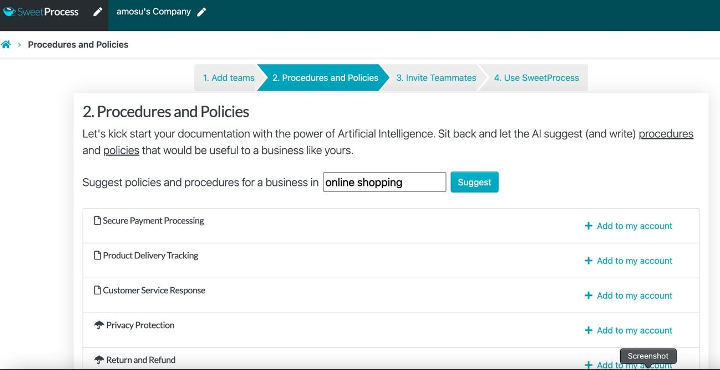
- There is also the option to import your already documented process if you have one.
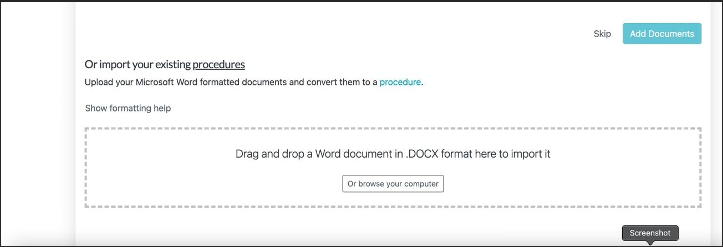
- Finally, you will be asked to invite your teammates.
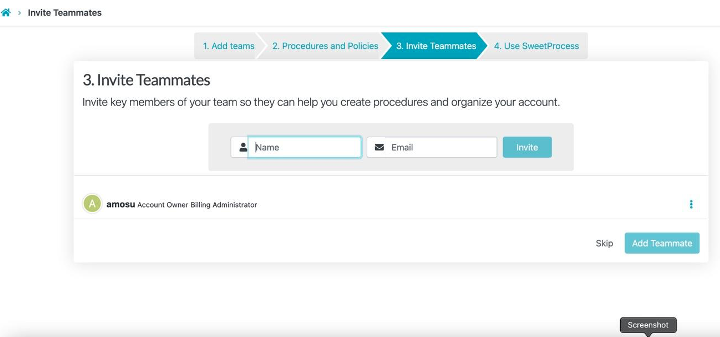
You can always skip the above steps and continue with them later, after which you will be taken to the dashboard.
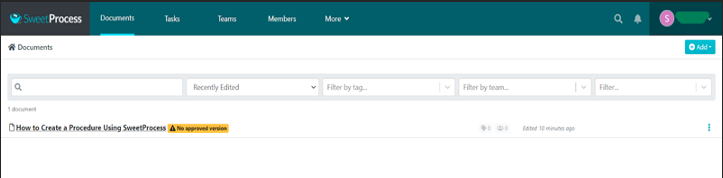
Step 2: Click the “Create Procedure” button on your dashboard.
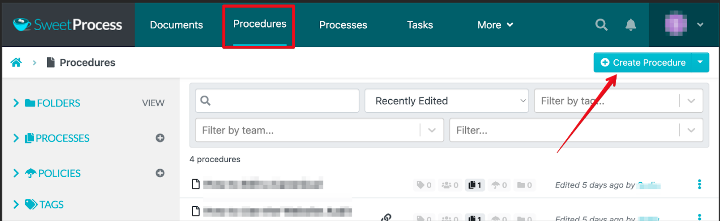
Step 3: Name the procedure and select which teams should follow it by clicking the checkboxes next to their names. If needed, create new teams with the “Create Team” option.
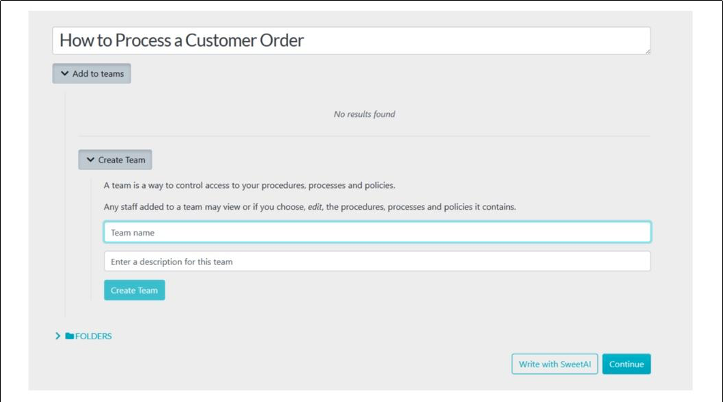
Step 4: After hitting “Continue,” click the title area to add a description. You can also use tags for easier searching later.
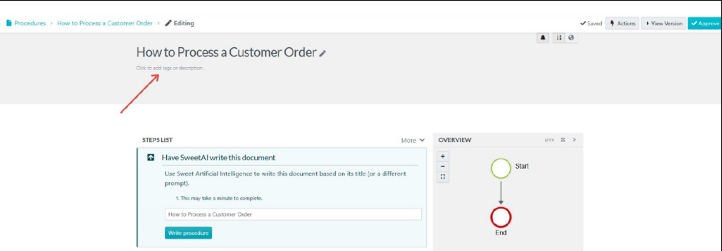
Step 5: Click “Step” and provide a title and description for each step.
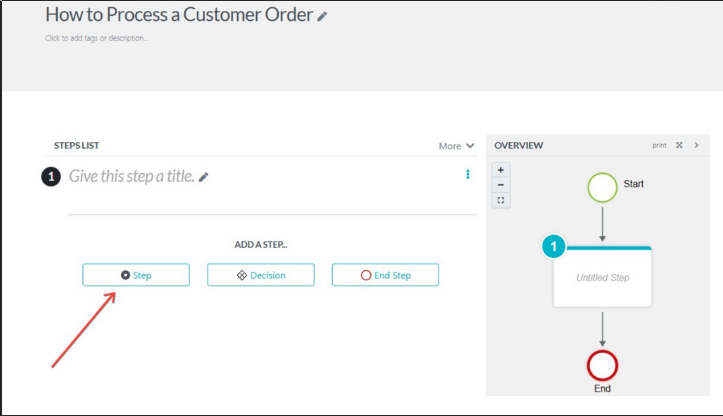
You can enhance each step with images through the drag-and-drop feature and place them into your desired area.

You can also embed videos, add form fields, or attach files.
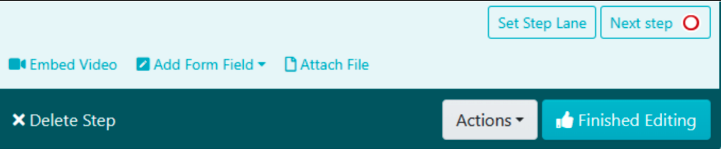
Step 6: Click “Finished Editing” to save.
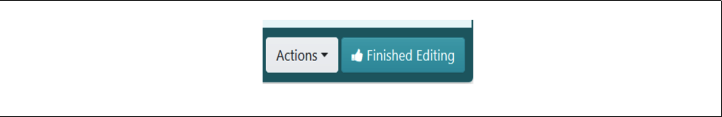
Add more steps by clicking “Add a Step” and repeat the process.
Step 7: Once all steps are added, click “Approve” to take your procedure live.
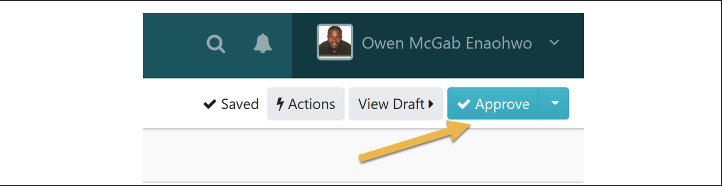
Note: If you cannot approve the procedure, you can request approval by clicking on the “Request Approval” button as shown below.

When you are done, click on “Procedures.” This will take you back to the dashboard, where you can see and manage all of your procedures.
Now that you understand how to document individual tasks and procedures, the next step is to combine these into comprehensive processes.
How to Create Processes
Documenting processes is similar to creating procedures but involves linking multiple procedures for a more comprehensive workflow.
Step 1: From the top of your dashboard, select “Processes.”
In the top right corner, you will find “Create Process.” Click on it to start creating your new process.

Step 2: Name your new process. If you wish to share this process with specific teams, simply click on “Add to teams” and then proceed by clicking “Continue.” This step ensures your new process is not only personalized but also accessible to employees within your organization.
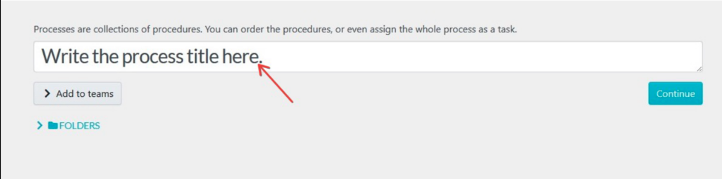
Step 3: Add a process description by clicking on the process title.
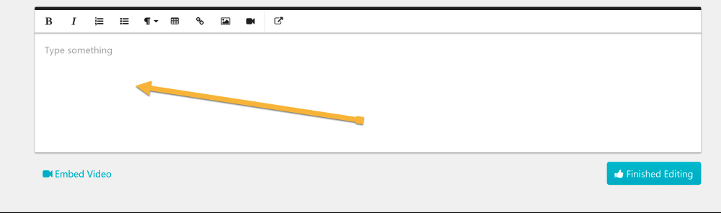
Step 4: Select “Add Step” to introduce a new step to your process. A dialogue box will emerge, prompting you to incorporate an existing procedure, decision, or conclude the process.
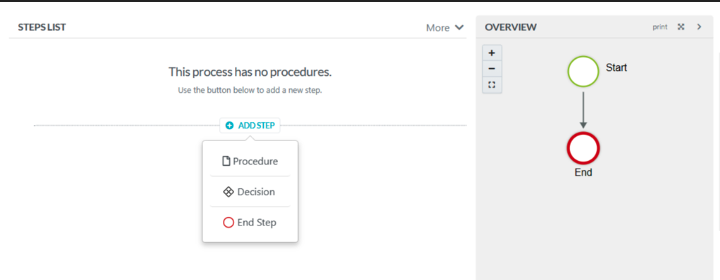
Select the appropriate procedures to integrate into your process flow. If it is a decision, select “Decision” and describe it.
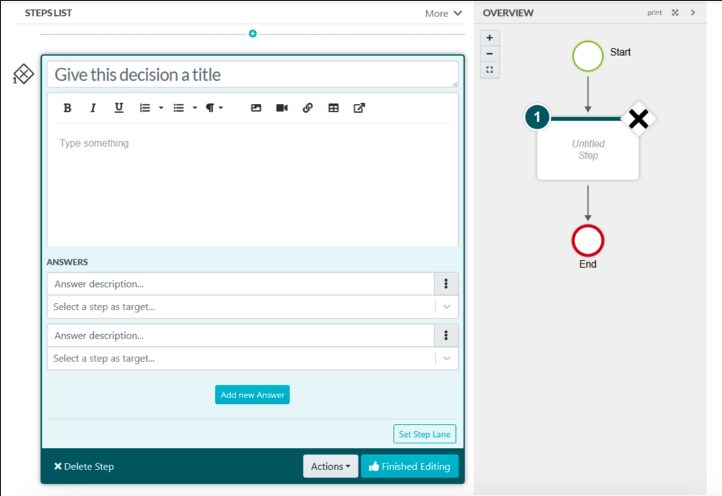
Step 5: Click “Approve” to publish your new process.
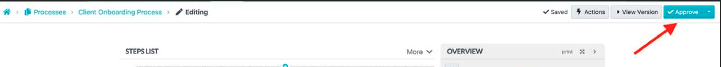
You can utilize SweetProcess’s SweetAI feature to reduce the time and effort involved in manual documentation significantly. Here’s how you can go about it: Simply log in, initiate a new procedure, and select “Write with SweetAI” to have an AI-drafted procedure generated based on your title, which can then be reviewed, customized, and approved for immediate use, streamlining your documentation process.
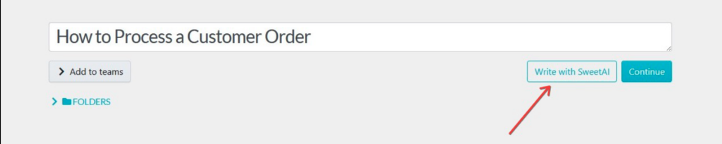
Once you’ve developed your procedures, SweetProcess offers an automatic flowchart creation tool that lets you quickly transform each procedure into a visually clear and concise flowchart. This feature conveniently displays your process in an easy-to-understand graphical format alongside your text. Below you’ll find an example of how it looks.
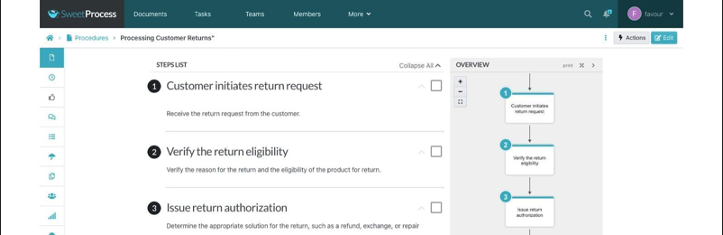
Here is what a complete flowchart in view will look like.
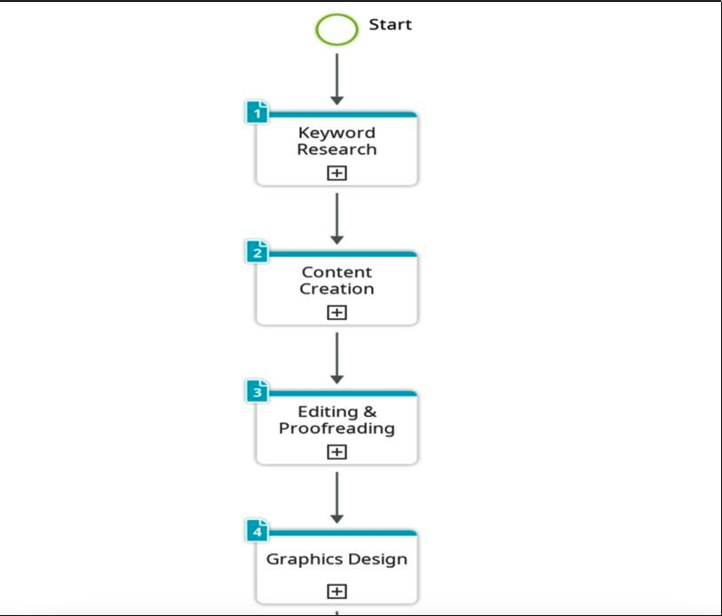
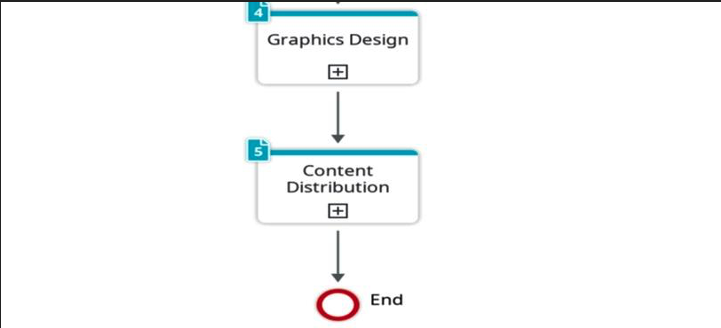
How to Build a Structured and Systemic Framework on SweetProcess
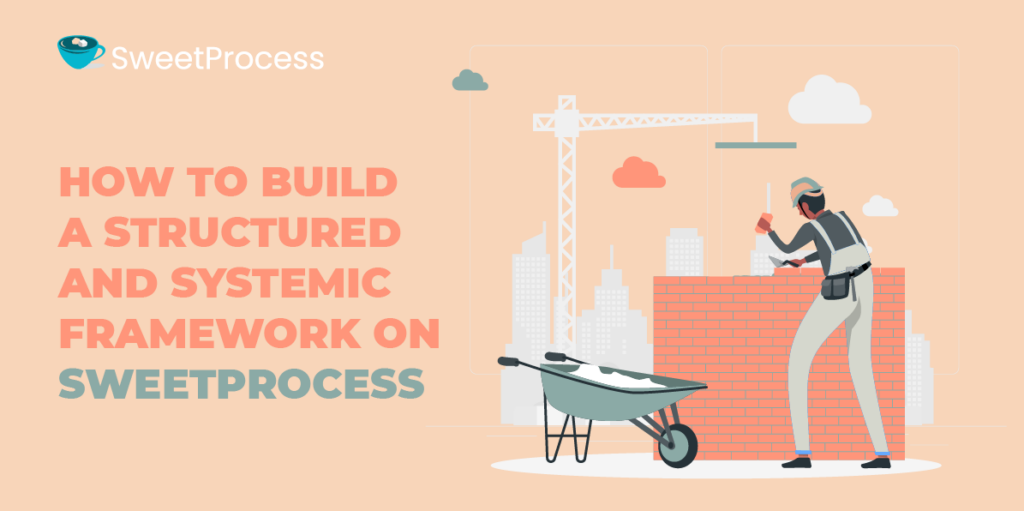
In SweetProcess, you can allocate specific processes to different teams or departments. This ensures that every member understands their responsibilities, making your workflow more organized and clearer.
By using the “Tasks” feature on the taskbar, you can assign the documented processes and procedures to team members.
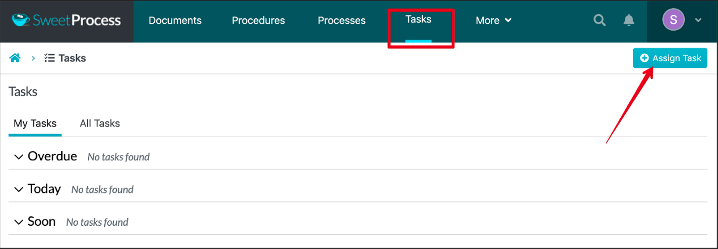
Here is how you can assign tasks to employees.
Step 1: After documenting your process or procedures, choose from the existing Process or Procedures.

Step 2: Then choose to assign the task to either “Teammates assigned together” or “Teammates assigned to their own task.”
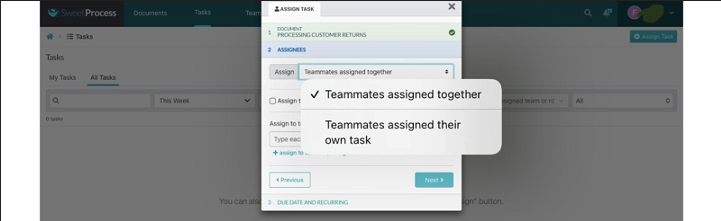
You can also choose to assign steps and lanes to the tasks.
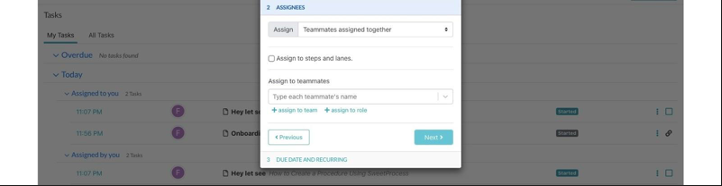
Step 3: Set a Due and Recurring date for the task and click “Assign Task.”
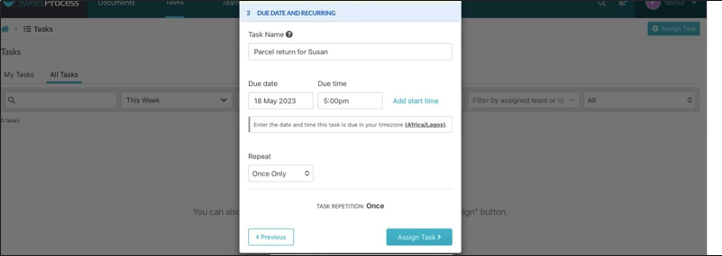
Additionally, SweetProcess allows you to enhance task explanations by incorporating videos, images, and file attachments. This interactive approach ensures clear instructions and facilitates effective training.
You can also present your tasks in a checklist format, as seen below, thus making it easy to track progress as workers go through the procedures.
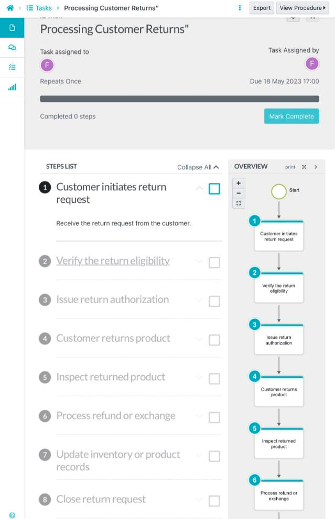
This feature ensures that all team members working on a task are up to speed and aware of the progress, promoting accountability and timely completion of tasks.
How to Maintain Your Organization’s Standards Using SweetProcess

SweetProcess allows you to create, manage, and integrate policies directly with your procedures and processes. This ensures that your team is always aware of the standards they need to uphold.
How to Create a Policy
Step 1: On your SweetProcess dashboard, find “More” and click on the “Policies” tab.
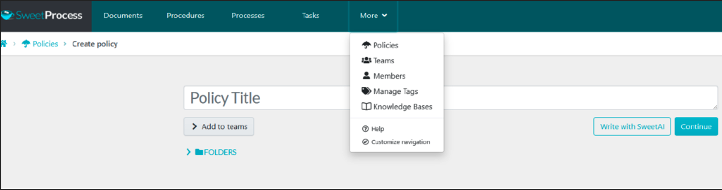
Step 2: Look for the “Create Policy” button in the upper right-hand corner of the page and click on it.
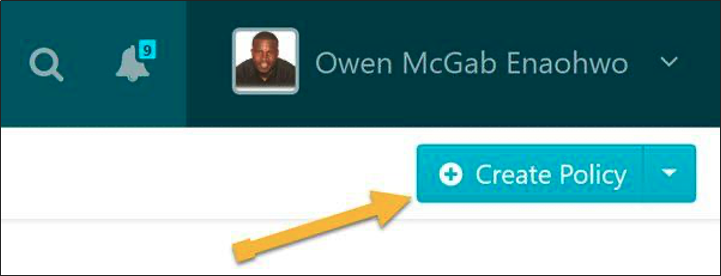
Step 3: Enter a title for your policy in the provided field.
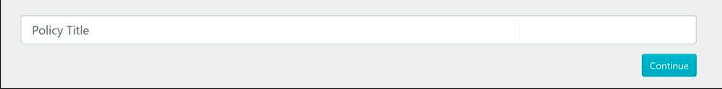
You have the option to assign this policy to specific teams. Check the boxes next to the relevant teams.

Step 4: Click on “Continue” to move to the content creation step.

Step 5: Navigate to “Click here to edit policy content.” Enter the details of your policy in this space. Once done, click “Save Changes.”
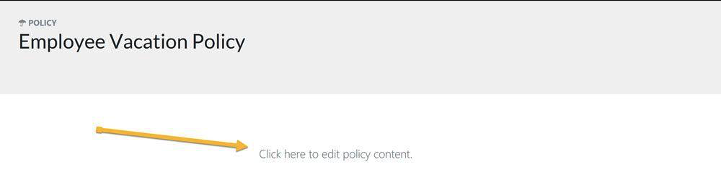
Step 6: If you have the authority, click the “Approve” button to make the policy live.
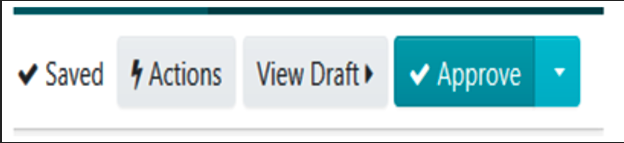
If you don’t have approval rights, use the “Request Approval” button to send it to someone who does.
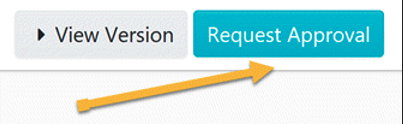
How to Link a Policy to a Procedure
Step 1: Navigate to the policy you want to link to a procedure.
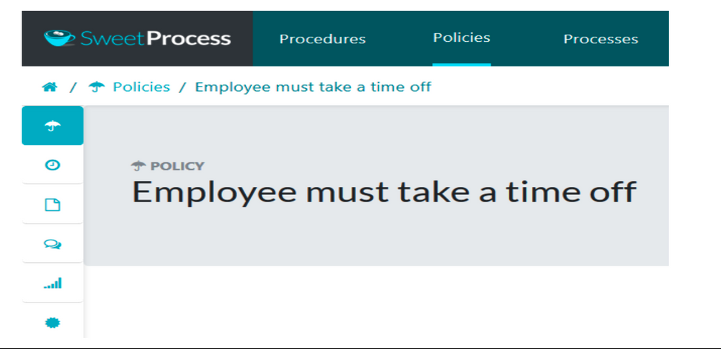
Step 2: On the policy page, click the “Related Procedures” icon on the left sidebar.
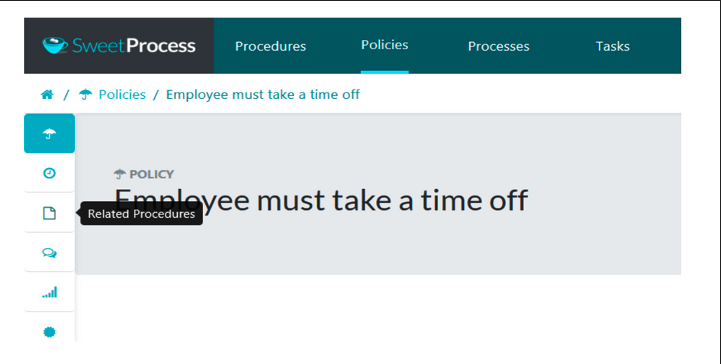
Step 3: Search for the procedure you want to link to this policy.
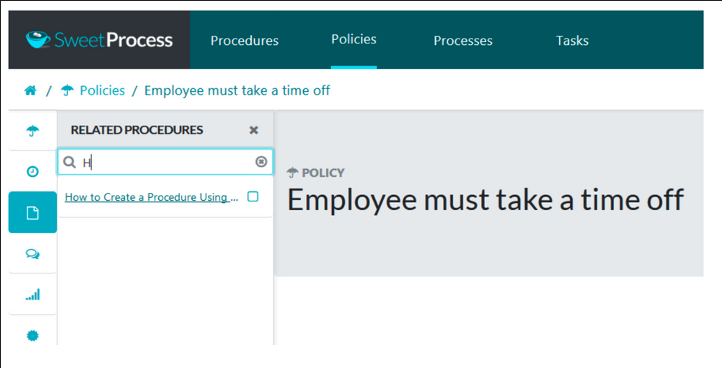
Step 4: Click the checkbox next to the procedure’s name to link the policy to the procedure.
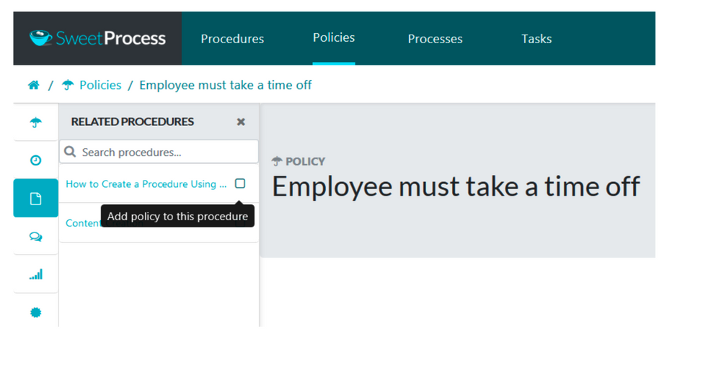
How to Assign and Track Tasks or Procedures on SweetProcess
Step 1: On your SweetProcess dashboard, look for the procedure or process you want to assign.
Step 2: Next to your chosen item, click on the three-dot menu.
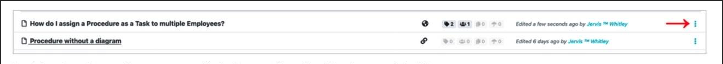
Step 3: Click “Assign as Task” from the dropdown menu.
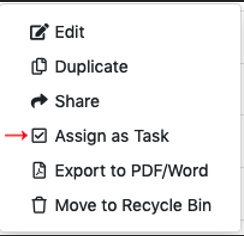
You can also do this from the “Actions” menu when viewing the procedure or process in detail.
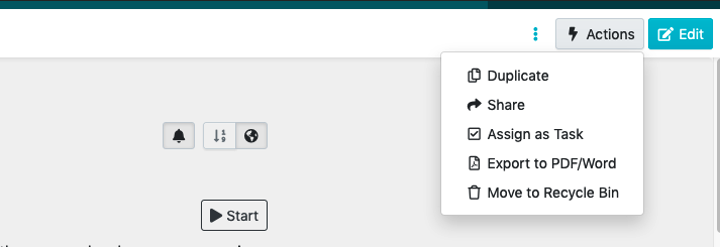
Step 4: Decide if you’re assigning a single task to one team or multiple tasks to several team members.
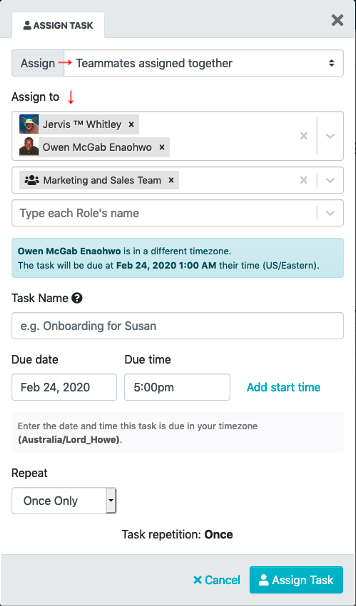
Step 5: Choose the teammates you want to assign the task to. You can select individuals or assign the task to everyone in a particular team or role.
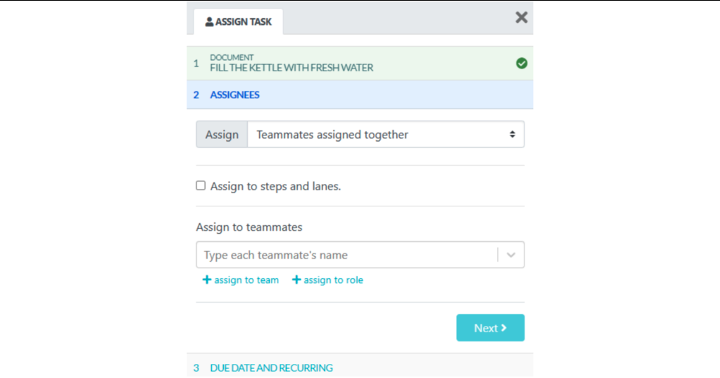
Step 6: Detail the task. Specify when the task is due and the starting time. You can also decide if teammates are allowed to start the task early.
Tasks are one time by default, but you can set them to repeat (e.g., every third Friday of the month, weekly, etc.) based on your needs.
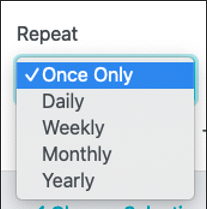
Step 7: After entering all the details, click to assign the task.
Both you and your teammates will get notifications about task statuses, including overdue alerts, completion notifications, or reminders for upcoming tasks.
How to Structure Your Organization’s Team to Reflect Department, Function, and Roles
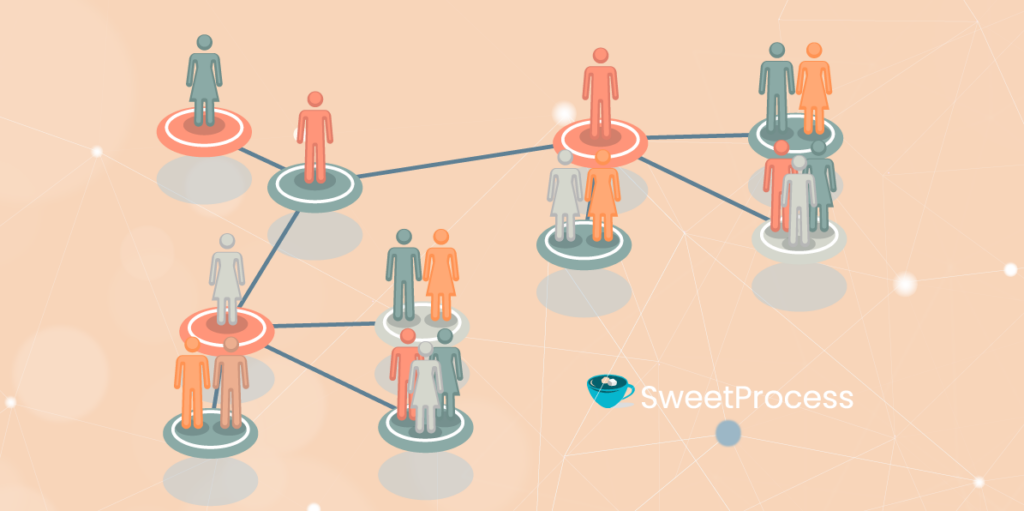
Step 1: Start by outlining the various departments within your organization. You can use the SweetProcess tool to create distinct categories for each, such as Sales, Marketing, HR, and Customer Support. Within each department, identify key functions or sub-teams.
Step 2: For each function, define specific roles. For example, SweetProcess enables you to assign clear responsibilities and tasks to these roles, ensuring clarity in who does what.
Step 3: Utilize SweetProcess’s workflow tools to connect roles with specific processes. This integration ensures that each team member understands their part in the larger workflow.
Step 4: Tailor access levels in SweetProcess based on roles and departments. This feature maintains organizational security and ensures team members access only the information relevant to their duties.
Step 5: Use SweetProcess’s tracking and reporting features to monitor the efficiency of your team’s structure. Make adjustments as necessary to optimize team performance and workflow effectiveness.
By following these steps, you can effectively utilize SweetProcess to streamline and manage your company’s workflows, maintain standards, and enhance overall operational efficiency.
A testament to this is the transformative experience of Stone & Wood, a brewing company in Australia, which turned its business performance around by structuring its operations using SweetProcess.
At Stone & Wood, maintaining quality and adhering to regulatory standards was critical yet challenging due to outdated documentation methods. The team struggled with ensuring up-to-date procedures, which was crucial for both product consistency and regulatory compliance. Tom, the quality assurance and sensory coordinator, sought a solution to these challenges and found it in SweetProcess.
Implementing SweetProcess enabled Stone & Wood to improve various aspects of their operations drastically. New employee onboarding became more efficient with comprehensive and accessible training processes. Updating procedures became a breeze, allowing for real-time edits and immediate communication of changes.
Moreover, SweetProcess facilitated a centralized knowledge base, ensuring all employees had easy access to the latest information and procedures, enhancing collaboration and compliance.
This change was not just limited to the production department. The success there led other departments to adopt SweetProcess, further streamlining operations across the company. The support and customization offered by SweetProcess allowed Stone & Wood to tailor the tool to their specific needs, demonstrating its flexibility and effectiveness in various business contexts.
Like Stone & Wood, your business can also experience significant growth and improvement in operations by adopting SweetProcess. Whether it’s for managing complex workflows, ensuring compliance, or enhancing employee training, SweetProcess offers a robust, user-friendly workflow management platform that can be tailored to your unique business needs.
Claim your 14-day free trial of SweetProcess today and experience firsthand the impact it can have on your workflow efficiency and overall business performance. No credit card is required; click here.
Workflow Management Examples From Which You Can Learn
Effective workflow management can significantly enhance various business operations. Here are some detailed examples of how it can be applied.
New Employee Orientation
A new employee orientation workflow streamlines the integration of new hires into the organization, ensuring they have all the necessary resources and information to begin their journey effectively. This process includes steps like:
- Filling out and submitting onboarding paperwork
- Scheduling orientation sessions and training
- Assigning a mentor or buddy for the new employee
- Setting up workstations and providing necessary equipment
Workflow Action: HR ensures all steps are completed promptly, and new hires receive all the necessary information and resources.
Roles: HR personnel, IT department, assigned mentors, and team leads.
Pro Tip: Ensure regular check-ins with new hires to address concerns and help them acclimate quickly.
To write perfect standard operating procedures that employees will understand every single time, make the most of your free trial by checking out our in-depth guide on SOP writing.
Performance Review
A performance review workflow manages the process of evaluating employee performance, facilitating structured feedback and goal-setting to enhance career development. A performance review workflow may involve:
- Scheduling review meetings with employees
- Preparing and distributing evaluation forms
- Gathering feedback from relevant supervisors or colleagues
- Discussing outcomes and setting future goals
Workflow Action: HR coordinates the process, ensuring comprehensive and constructive reviews.
Roles: HR, supervisors, and employees.
Pro Tip: Use a standardized evaluation form to maintain consistency and fairness in the review process.
Event Planning
An event planning workflow coordinates all the tasks necessary for organizing a successful event, from venue booking to attendee management, ensuring every detail is meticulously planned. An event planning workflow may include:
- Booking venues and arranging logistics
- Coordinating with vendors for catering and decorations
- Sending out invitations and managing RSVPs
- Handling day-of-event coordination
Workflow Action: The event planning team manages tasks and deadlines to ensure the event runs smoothly.
Roles: Event planners, vendors, marketing team.
Pro Tip: Use a central event management tool to track all activities and updates.
Inventory Restocking
An inventory restocking workflow oversees the replenishment of stock, balancing supply with demand to maintain optimal inventory levels for business operations. The workflow process may involve:
- Monitoring inventory levels
- Placing orders with suppliers
- Receiving and checking deliveries
- Updating inventory records
Workflow Action: The inventory management team ensures stock levels are optimal and records are accurate.
Roles: Inventory managers, procurement officers, warehouse staff.
Pro Tip: Implement an automated inventory tracking system for real-time stock level monitoring.
Equipment Maintenance
An equipment maintenance workflow ensures regular upkeep and repairs of business equipment, maintaining operational efficiency, and compliance with safety standards. The workflow may include:
- Scheduling regular maintenance checks
- Performing repairs and replacements as needed
- Keeping maintenance records
- Ensuring compliance with safety standards
Workflow Action: Maintenance staff carry out inspections and repairs, logging all activities.
Roles: Maintenance technicians, safety officers, facility managers.
Pro Tip: Use maintenance management software to schedule and track all maintenance activities.
Workflow Management Best Practices and Tips
To ensure your workflow management is as efficient and effective as possible, here are some key practices and tips you can employ.
Write Down Everything
Document every aspect of your workflow. This includes tasks, processes, who’s responsible for what, and deadlines. Clear documentation serves as a reference point and ensures everyone is on the same page.
Minimize Time Spent on Repetitive Tasks
Identify repetitive tasks and find ways to streamline them. This can involve batch processing, delegating, or automating. The goal is to free up time for more value-added activities.
Predict Failures and Bottlenecks
Proactively identify potential failures and bottlenecks in your workflows. By anticipating these challenges, you can develop strategies to mitigate them before they impact productivity.
Collect Feedback and Audit Regularly
Regular feedback from your team is invaluable. Conduct audits to assess the effectiveness of your workflows. Use this feedback to make continuous improvements.
Create Centralized Workflow Visuals
Having a centralized visual representation of your workflow (like flowcharts or kanban boards) helps keep everyone aligned and informed about the process and its current status.
Analyze Relationships and Dependencies
Understand how different tasks and components of your workflow are interrelated. Analyzing these relationships helps in optimizing the flow and efficiency of your processes.
Consider Automation Requests
Be open to automation requests from your team. Automating suitable tasks can significantly improve efficiency and accuracy, and it allows your team to focus on more complex, strategic activities.
Use a Workflow Management System
Implementing a workflow management system like SweetProcess can be a game changer. It helps in organizing, automating, and monitoring your workflows, leading to improved efficiency, better communication, and enhanced productivity.
Manage Your Company’s Workflows Effectively Using SweetProcess

The journey to streamlined workflow management is not just about selecting the right tools; it’s about transforming your business’s operational DNA. SweetProcess stands at the forefront of this transformation. As we’ve seen with Thimbleberry Financial and Stone & Wood, SweetProcess isn’t just a system; it’s a catalyst for clarity, efficiency, and growth.
At Thimbleberry Financial, the transition to SweetProcess turned the challenge of employee onboarding and training into a model of efficiency and structure. Similarly, Stone & Wood experienced a complete overhaul in their operations, from simplifying employee onboarding to ensuring real-time process updates and meeting regulatory standards.
These stories are testaments to the profound impact SweetProcess can have on a business, regardless of the industry.
SweetProcess provides a comprehensive suite of tools designed not just to manage but to optimize your workflows. It goes beyond basic task tracking and automation; it offers a new lens through which to view and conduct your business operations. Whether it’s seamlessly integrating new employees, maintaining stringent quality standards in production, or managing complex event logistics, SweetProcess equips you with the capabilities to handle it all effortlessly.
Don’t wait to make workflow management simpler and more effective. Sign up for a free trial and begin to eliminate guesswork and inefficiencies, replacing them with a smooth, effective workflow system that propels your business forward.





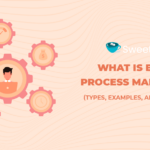
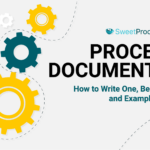


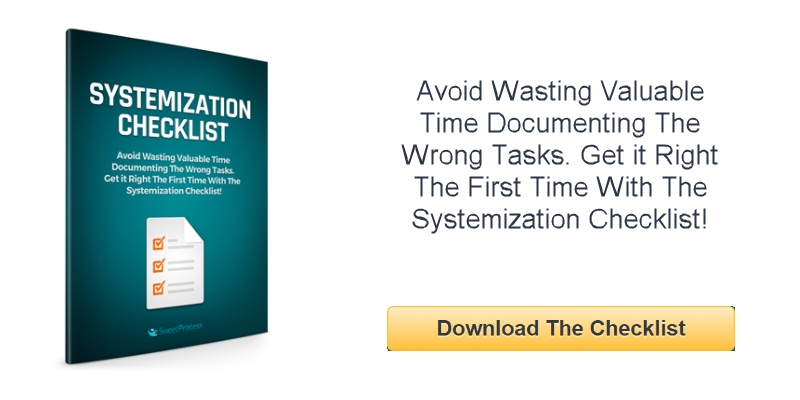
Leave a Reply