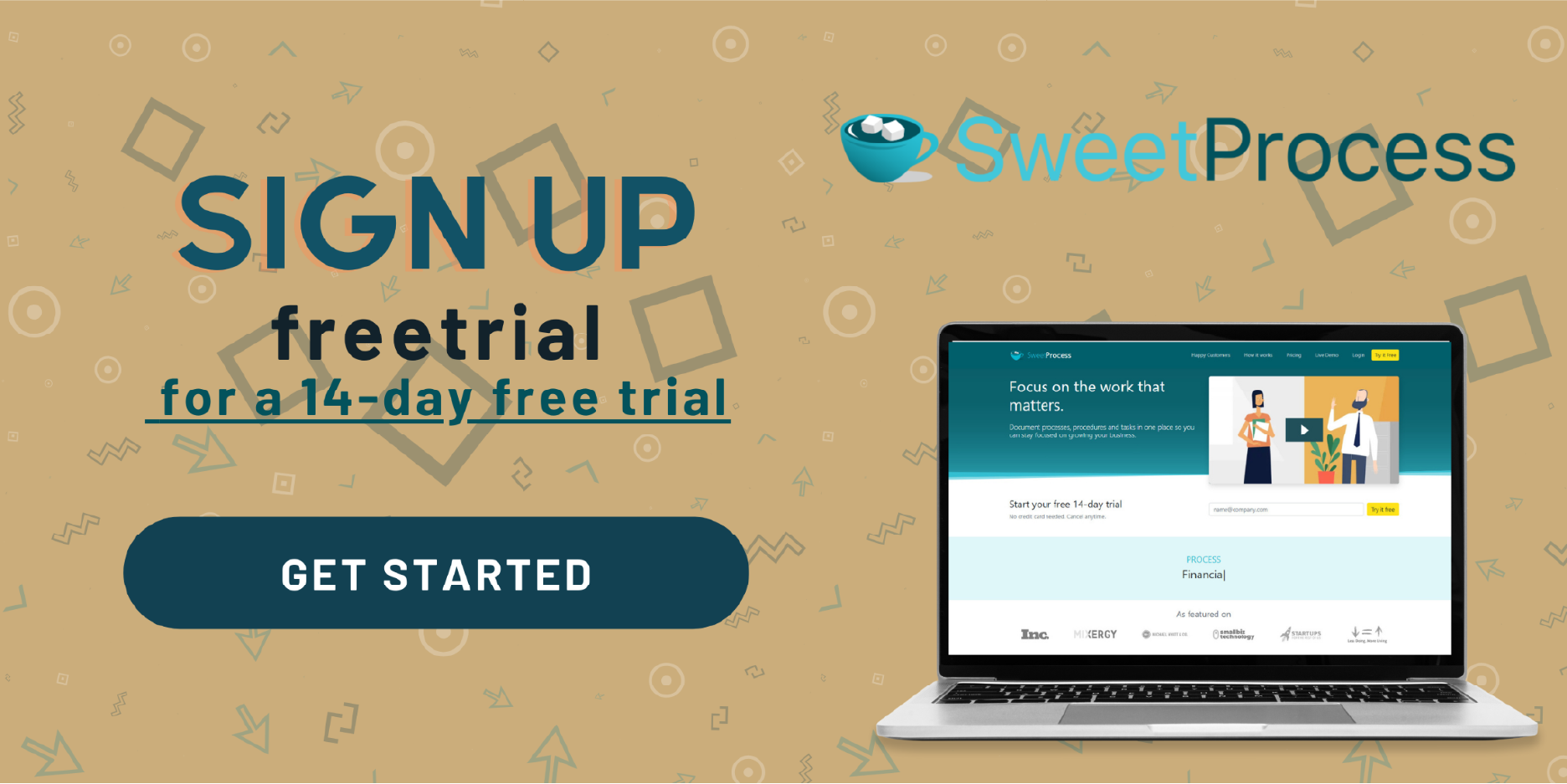Last Updated on February 27, 2025 by Owen McGab Enaohwo

Business owners and managers who want to predictably grow revenue know that efficient process management is not an option—it’s a necessity. It’s what moves companies’ needles for businesses.
Not getting it right can waste even the most profitable business idea.
But how do you start it on the right foot? How can you set it up to work efficiently so you can save time for other productive parts of your business?
This guide shows you what process management is, its benefits, how it works, the types, and how to effectively use it to increase productivity, satisfy your customers, save time, and make more profit in your business.
Without a credit card, you can use SweetProcess for a 14-day free trial to see how easy it is to create and manage processes so you can improve customer satisfaction, save time, and boost your productivity and profits.
Table of Contents
Benefits of Process Management in an Organization
How to Manage Your Processes Using SweetProcess
Process Management Tips to Make Your Operations More Efficient
Process Management Examples and Use Cases
Process Management Lifecycle: How It Works
Challenges With Implementing a Process Management System
Improve Your Company’s Processes Using SweetProcess
What Is Process Management?
Process management is an organized method of ensuring that effective business processes are used in an organization. It involves optimizing, analyzing, monitoring, and regulating the flow of activities and tasks within a business.
It typically involves identifying and mapping out the steps involved in each process, assessing their efficiency, and optimizing performance to ensure quality and consistency, streamlined workflows, and significant boosts in productivity, profitability, and customer satisfaction.
Benefits of Process Management in an Organization

Effective process management has several benefits for businesses. Overall, it leads to:
Streamlined Processes
By mapping out the steps involved in each process, businesses can recognize inefficient and redundant aspects. Once these areas are singled out, managers can work to remove unnecessary steps, automate tasks, and enhance communication between units. This can lead to significant improvements in efficiency and productivity.
It also helps you lessen human errors and improve quality control. Business process management can help to identify and mitigate potential risks and stop them from being repeated. This leads to improved efficiency, reduced costs, and enhanced customer satisfaction.
Increased Productivity and Efficiency
Process management plays a crucial part in improving organizational productivity and efficiency by cutting down wasteful routines, enhancing consistency, clarity, resource utilization, and promoting continuous improvement. By spotting and getting rid of unnecessary bottlenecks, organizations can streamline workflows and lessen time spent on tasks that don’t add value.
It optimizes resource allocation, guaranteeing that resources are efficiently used to minimize waste and maximize output. Likewise, it promotes continuous evaluation and improvement, enabling organizations to adapt to changing situations and sustain a competitive edge.
Minimized Risks
Process management helps businesses reduce risks and enables organizations to identify, assess, and proactively address potential risks before they materialize into costly setbacks.
By standardizing procedures, specifying clear roles and responsibilities, and using effective monitoring means, the management process mitigates human error, reduces operational irregularities, and boosts overall resilience.
Reduced Costs
Business Process Management encourages thorough testing in production to reduce product defects by promoting a careful approach to daily routines. This ensures each product meets quality standards and is delivered within the deadline and budget.
By identifying and addressing potential defects early in the development process, managers can minimize errors in production. This ultimately leads to higher quality products and services, improved user experiences, and reduced costs because of product defects.
Strategic Alignment
By establishing simple and consistent guidelines that direct all units and employees toward the same company vision.
It promotes continuous improvement, streamlines workflows, and enhances communication and collaboration, making sure that everyone is on the same page and working toward a common goal.
Continuous Improvement
Through systematic analysis and data-driven decisions, managers can spot areas for improvement, implement changes, and assess their impact. This iterative approach ensures that processes evolve to meet demands, improve efficiency, and stimulate innovation. By fusing constant improvement into their operations, businesses can adapt to market dynamics, gain a competitive edge, and achieve enduring success.
Enhanced Customer Service
Process management also enhances customer service by documenting procedures so that businesses can ensure they handle customer inquiries on time, consistently, and effectively. This streamlined approach reduces frustrations, delays, and any tendency for customer dissatisfaction.
It helps businesses to identify and rectify issues that could negatively affect customer experience, and by having a customer-centric policy, process management helps businesses deliver beyond customer expectations.
Types of Process Management

Let’s look at the different types of process management we have:
Business Process Management (BPM)
Picture a company as a complex machine with interconnected parts. BPM is like a user guide that steers how each part of your business works together. It’s optimizing and streamlining your workflows and removing process bottlenecks to enable your business to achieve peak efficiency and productivity. Think of it like a GPS for your business’s success.
Project Management
This involves planning, executing, and monitoring projects, ensuring they stay on track, within budget, and give the desired outcomes. It’s what brings the right personnel, resources, and procedures together and ensures they are on the same page to build a business within a specific timeframe or deadline.
Workflow Management
Workflow management is about laying the series of steps that need to be completed in order so that each flows seamlessly into the next. Also, automating the repetitive parts to run smoothly reduces errors, improves efficiency, and enhances customer satisfaction. An example of this can be the processing of customer complaints and setting up an automated call center to handle customer complaints or inquiries.
Program Management
When you have many related projects, program management is your best solution. It’s the aspect that brings together multiple projects, aligns them with strategic organizational goals, and ensures they work in harmony. Think of it as the big-picture approach to coordinate each project to ensure that they all contribute to the grand vision.
Robotic Process Automation (RPA)
Just as the name implies, Robotic Process Automation (RPA) involves the use of digital systems to handle repetitive tasks, freeing up your time for what really moves the needle in your business. That’s the magic of RPA—automating boring routines and rule-based tasks like invoice management, data entry, or report generation with software bots so you can focus on creative parts of your business.
How to Manage Your Processes Using SweetProcess

Managing multiple processes with SweetProcess is straightforward. You don’t need to spend much time to get up to speed with the software, as every function you need to set something up is self-explanatory.
Let’s look at how to:
- Create processes
- Add procedures
- View version history
- Manage processes, and
- Collaborate with your teammates on SweetProcess
How to Create a Process on SweetProcess
- Log in to SweetProcess, go to the drop-down ‘’More’’ button, and click on the “Processes” tab.
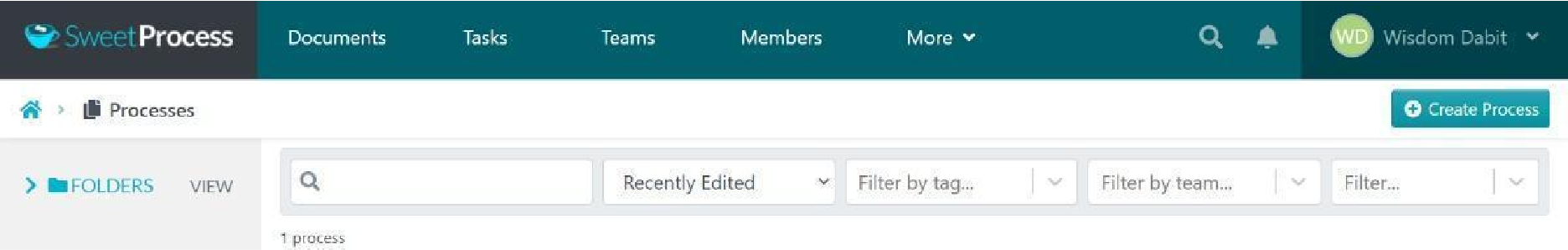
After this, click on the “Create Process” button, then click “Continue.”
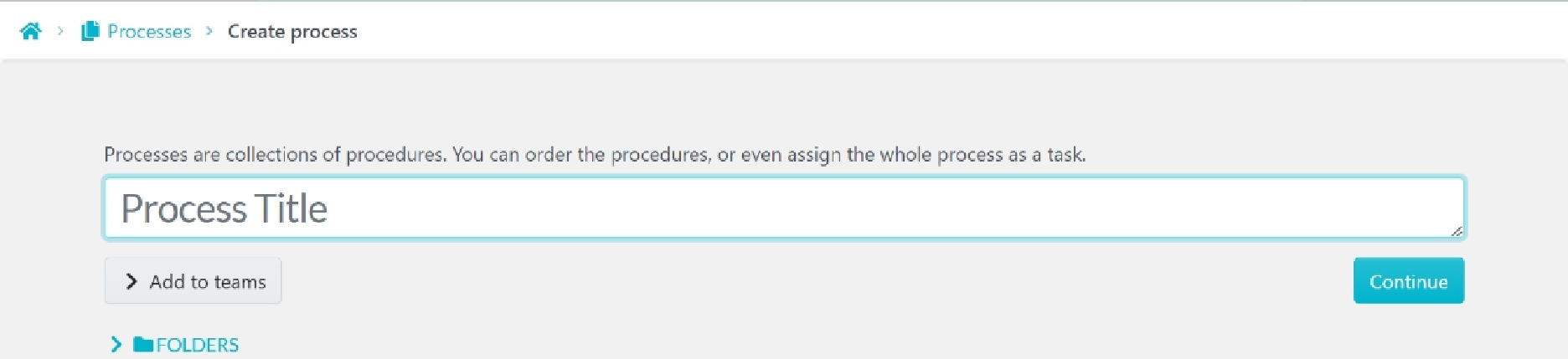
Type a title for your process and add a description or steps to be followed to complete the process. Ensure that it’s clear, concise, and straight to the point.
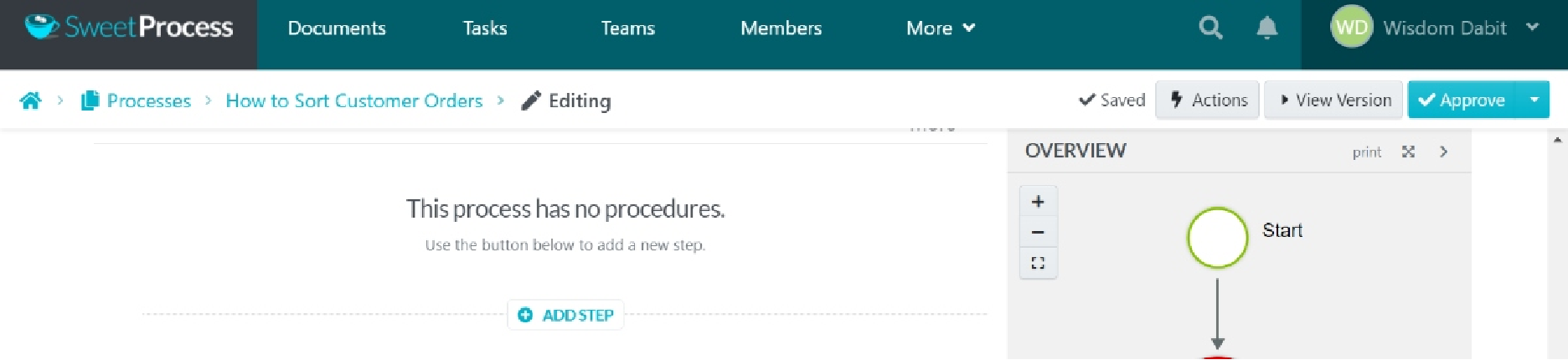
Once you’re okay with the output, click on the “Approve” button to save it.
How to Add a Procedure to a Process Using SweetProcess
First, go to the “Procedures” tab and click on the “Create Procedure” button.
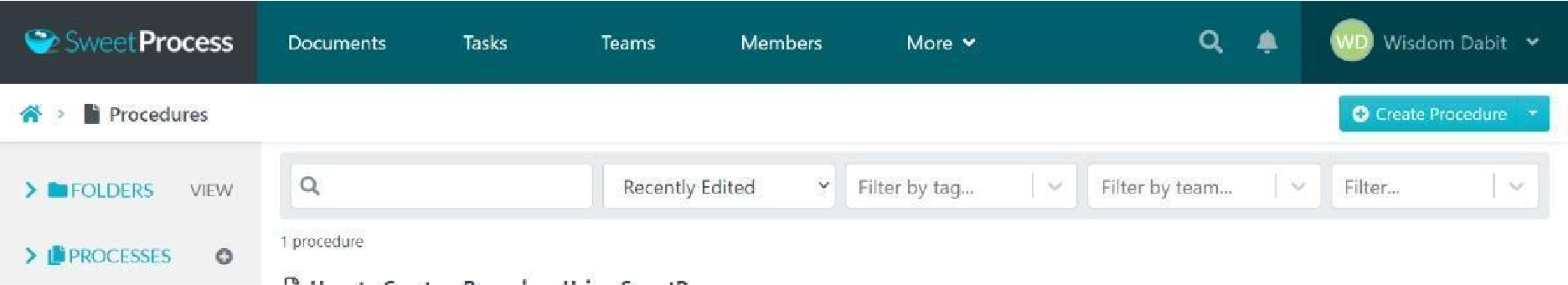
After this, enter a title for your procedure and add steps or a description of the procedure.
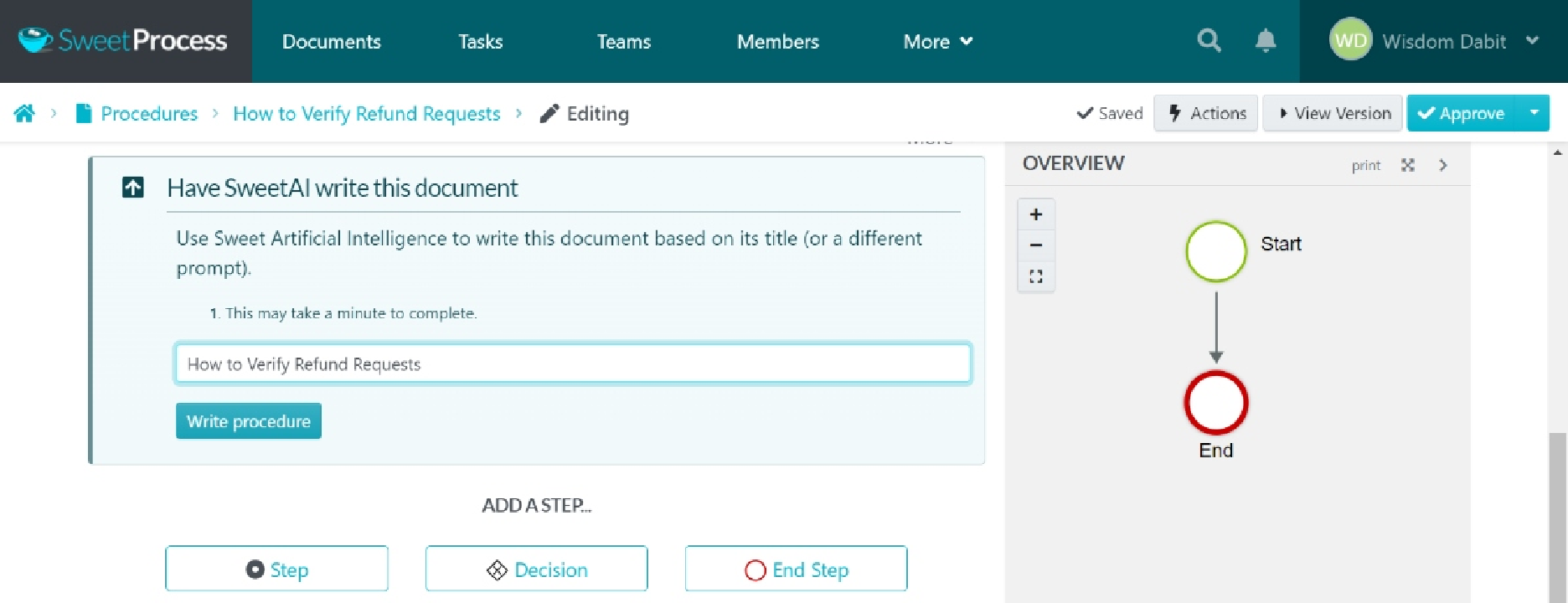
Then click on the “Approve” button.
Go to the “Processes” tab, select the process to which you want to add the procedure, and click on “Edit.”
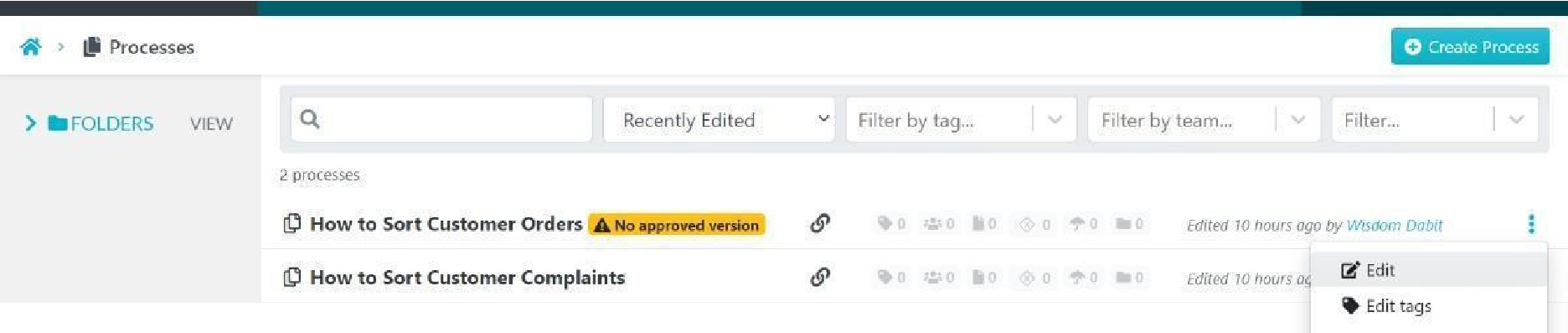
Next, click on the “ADD STEP” button and select or search for the procedure you want to add.
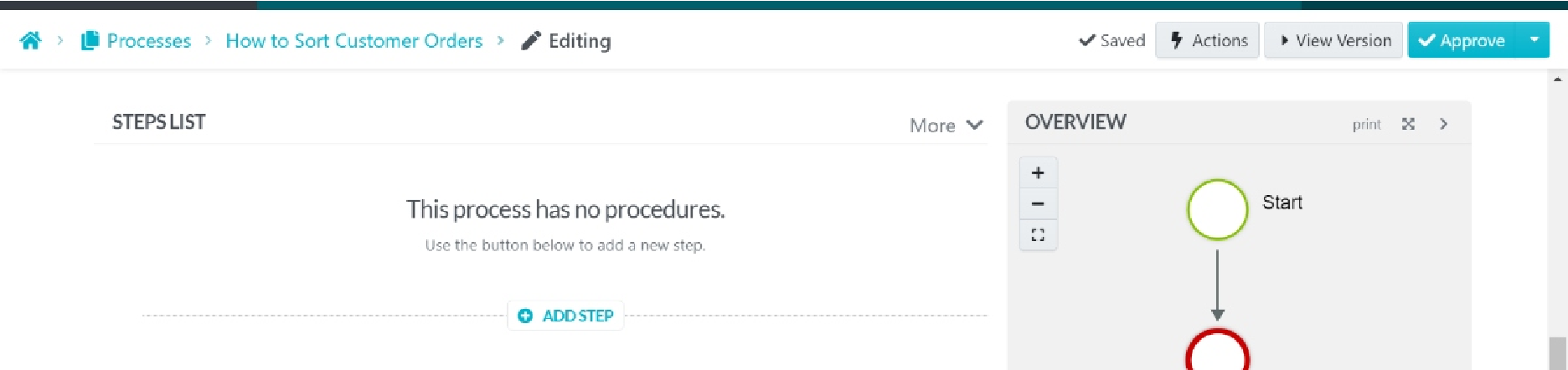
After selecting the procedure that you want to add, click on the “Approve” button to save changes.
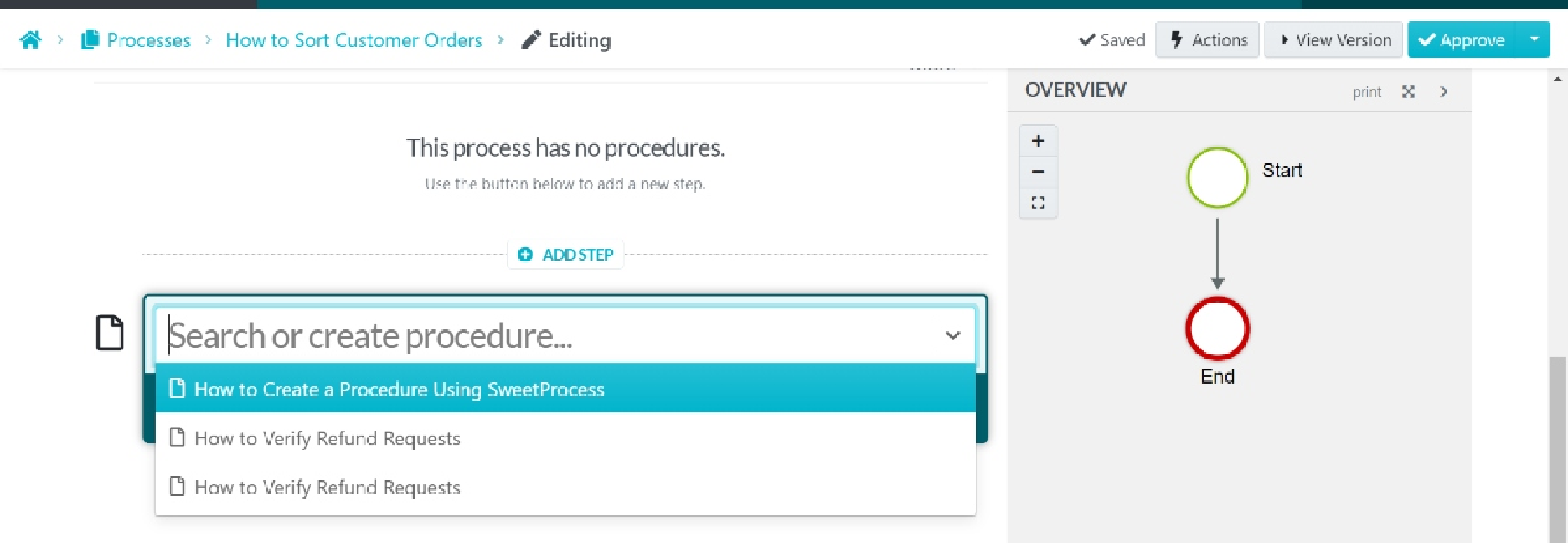
How to View the Version History of a Process in SweetProcess
To see the version history of an existing process, go to the “Processes” tab and click on the process of the version history you want to view.
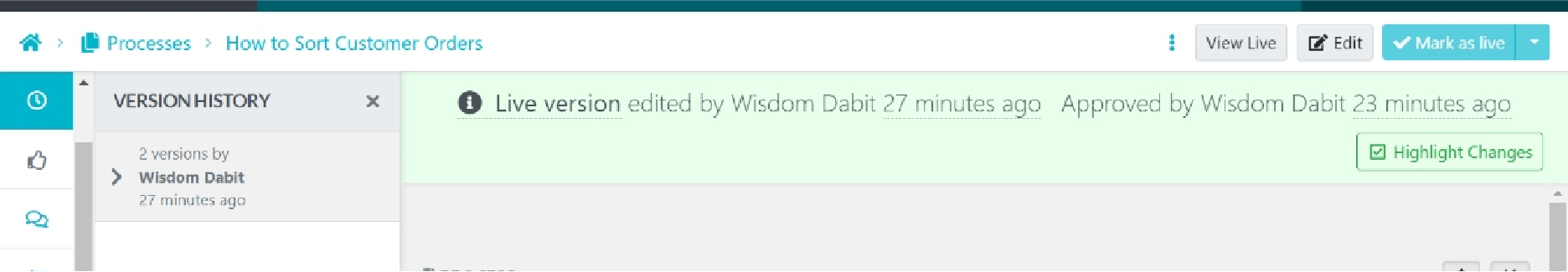
Then click on the “Version History” tab or the clock-shaped icon on the left-hand corner of your screen.
You will see a list of all the versions of the process, including when it was edited or approved and by whom. You can also click on the version to view every detail about it.
How to Manage a Process on SweetProcess
You can manage your processes in SweetProcess by:
- Editing the process
- Duplicating the process
- Exporting the process
- Adding or removing procedures from the process
- Changing the status of the process
- Sharing the process
Once you’ve saved your process in SweetProcess, you can manage your processes by following these steps:
To edit, share, duplicate, export, or even send a process to the recycle bin, simply click on the three dots beside the process and select the action you want to accomplish.
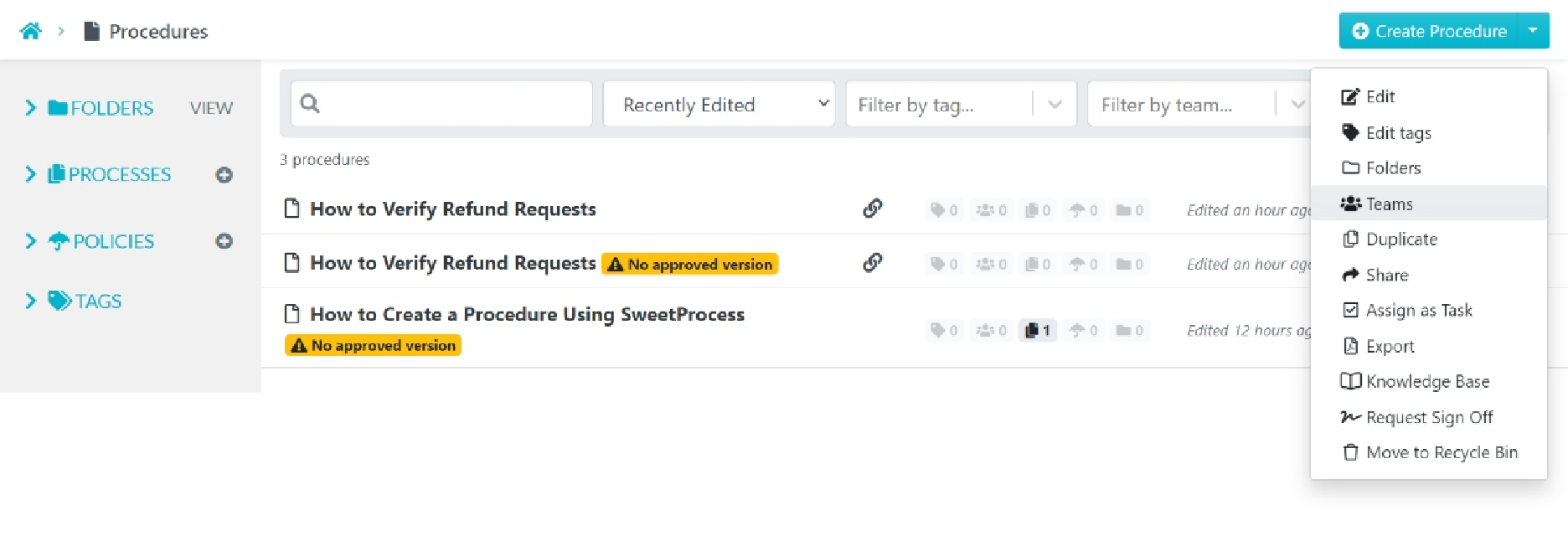
Likewise, to delete an article, simply click on the three dots beside the article and click on “Delete” next to the article name.
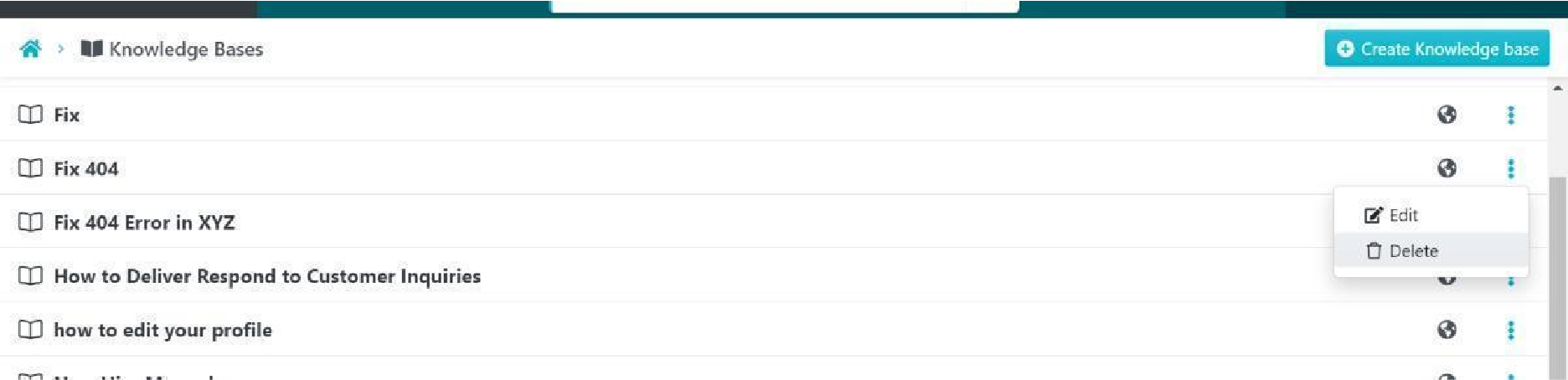
You can also search through your dashboard to find specific processes using keywords. To do this, enter the keyword in the search bar at the top of the page and click “Enter.”
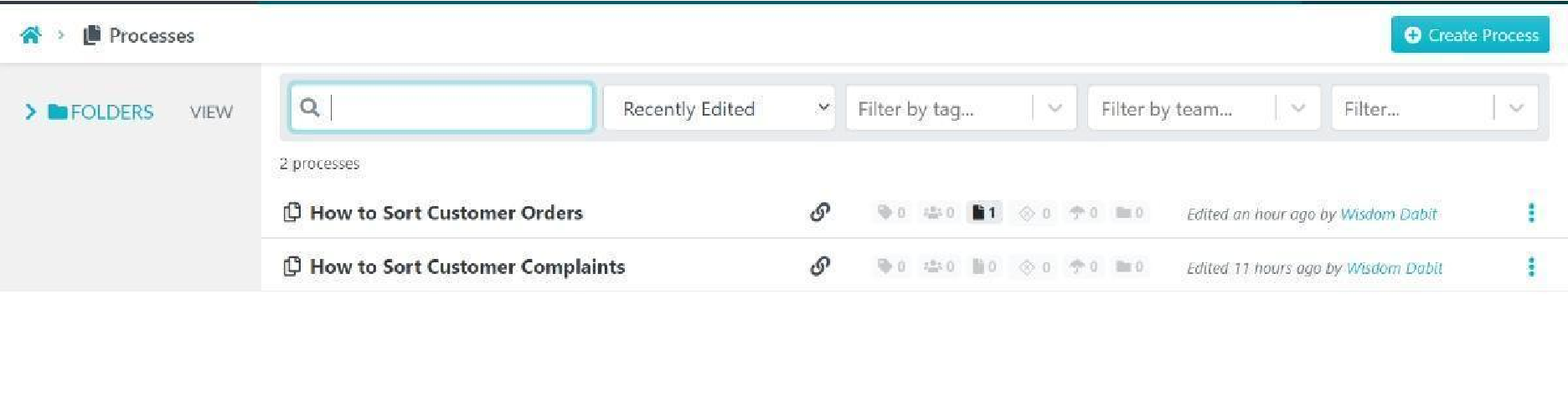
Then select the one you want to go through.
How to Collaborate With Team Members in SweetProcess
Let’s say you want to approve a process a subordinate staff or employee has sent you. Or perhaps you just want to see processes with unapproved drafts or the processes they asked you to sign. Take your cursor to the last rectangular by the right of your screen and click as if you’re about to type something. The list of options will roll down so you can choose, as you can see below:
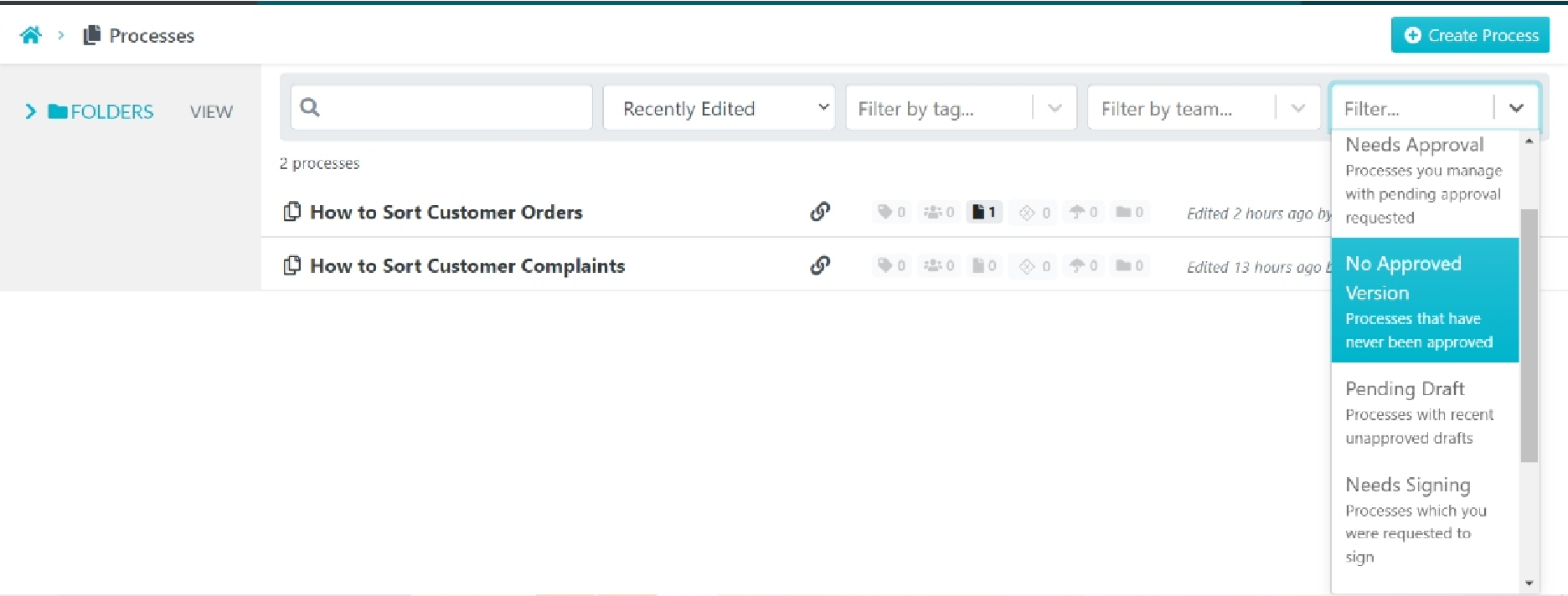
If you want to check any feedback employees have left on any process, you can easily check by selecting the process and clicking on the chat icon on the left side. Likewise, you can use the “@” tag to mention a teammate you’d like to reply to or chat with.
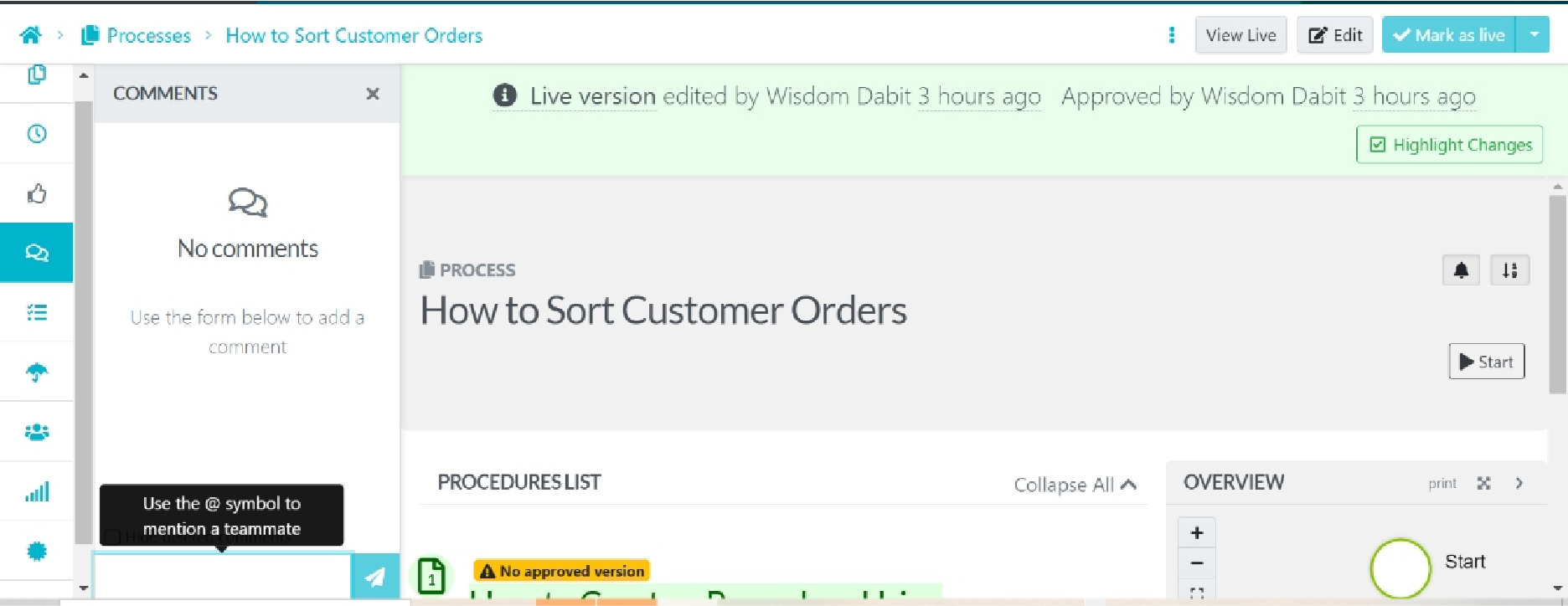
To see any process activity of your teammate, simply check the progress icon on the left to see who visited what and when.
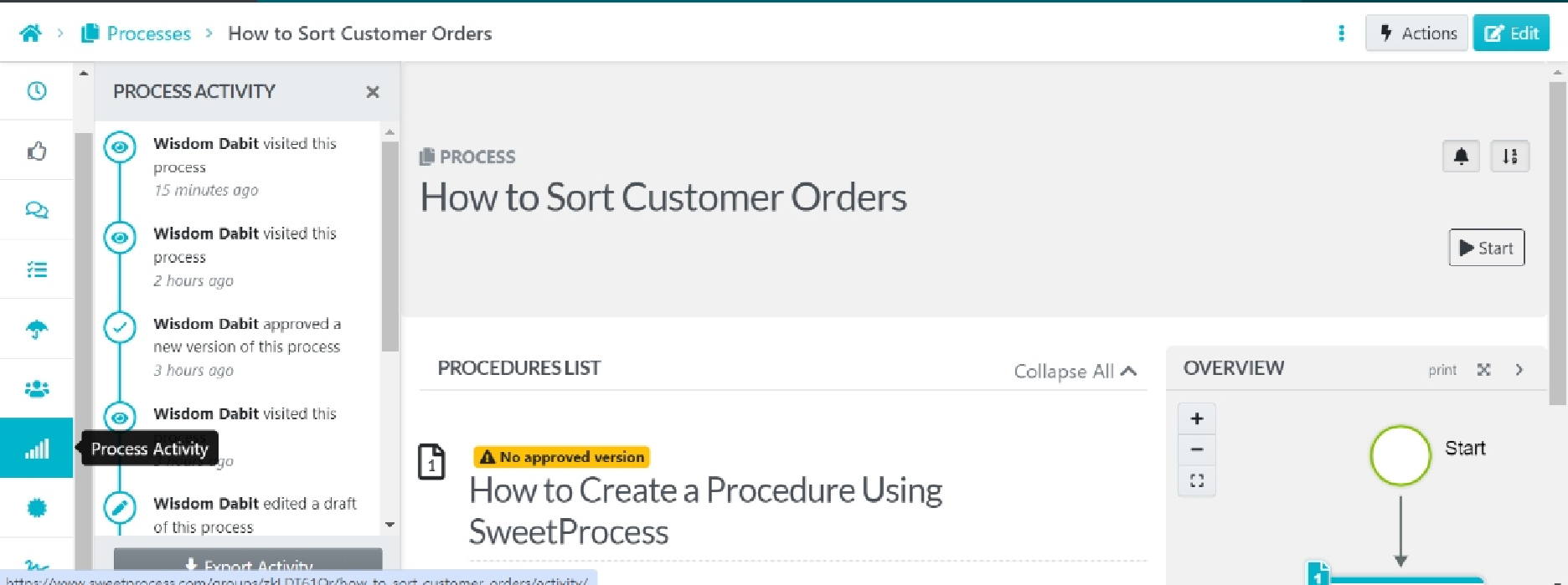
SweetProcess makes it easy to create, publish, and manage processes. But don’t take our word for it. For instance, Manny Cosme, president and chief executive officer of CFO Services Group, helps small businesses streamline their bookkeeping and accounting needs.
Initially, doing these tasks was fairly easy, but as the company grew, capturing the nuances of each client became hard, especially in the absence of a standardized workflow.
“When we were a smaller business, and there’s only a handful of us, it was so much easier for me to train someone and explain what to do, and then I’d be able to go back and double-check the work. But as we grew, that became harder to do. I was looking forward to somewhere I could just put information so they could read it, train themselves, and then have checklists they can use to do their own quality control work,” Manny explains.
Convinced that there had to be a better way to manage processes, he Google-searched and found a solution. After using SweetProcess for a while, here’s what he has to say:
“When I looked at SweetProcess, it literally did everything that I wanted. I was like, this is amazing. This is exactly what I need to just make this process so much easier.”
Due to inadequate systems to document processes, Tom Parker, the quality assurance and sensory coordinator at Stone & Wood, also struggled to maintain standards for their company, but since he switched to SweetProcess, they’ve resolved their operational inadequacies, and their team productivity has gone up.
In his words: “It gets a lot of use for onboarding new staff. We often get casual labor for a single day’s work. To do that, they have to go through safety induction, quality induction, and various other little documents, so we’ve actually put them all into SweetProcess. We can assign that process as a task to someone, and they can read through it at their own pace, tick it off, and then the manager can come back and see that they have done all of that. It’s working well for us in that regard.”
SweetProcess is a knowledge-base software designed for businesses that want to streamline their business processes and costs so they can concentrate on doing what drives real business growth. Without inserting your credit card information, you can sign up for our 14-day free trial to see how it works.
Process Management Tips to Make Your Operations More Efficient

Efficiency is key in today’s business world. But how do you improve your operations? Use the following steps to improve your business processes:
Start Small
It’s always tempting to tackle complex processes at once, but it’s better to start small and focus on specific, well-defined processes as this allows for a more focused effort, enabling you to identify bottlenecks, eliminate hiccups, and make incremental improvements on one or two specific steps at a time.
Consider Available Resources
Before you begin any process improvement initiative, don’t overlook the need for human, financial, tech, or material resources.
Knowing what you have at your disposal will help determine the project and identify possible limitations. It’s also advisable that you consider the technical know-how of the staff involved in managing the process, to provide training sessions where necessary, and to fit the tasks ahead.
Think Broadly
Process improvement doesn’t work individually. While optimizing, you need to consider every part of the puzzle. Even a slight change in one process can affect other areas and cause bottlenecks. This means understanding how each process relates to the next one and how they all blend to affect your output, customer satisfaction, and company profits. By taking such a bird’s-eye view of every segment, you can easily single out any need for improvement that might be ignored.
Create a Flow Diagram
A flow diagram is a visual description of process flows and sequences. Designing a flowchart helps you pick out bottlenecks in your current process and makes it easier to make necessary adjustments. Having this also serves as a communication tool and encourages discussions among your employees and managers.
Evaluate Process Success
When a process improvement initiative has been carried out, it’s necessary to assess its efficacy. You need to track key performance indicators (KPIs) such as production and sale price, cycle time, and client fulfillment. By comparing these metrics before and after the result, you can measure the result of the changes and pinpoint areas that need revision.
Process Management Examples and Use Cases

Here are some relevant business process management use cases and examples across various industries:
Onboarding New Employees
A well-organized onboarding process can help new hires get up to speed with procedures on time, stay productive, and feel welcome to deliver their responsibilities.
For instance, a company can set up a standard onboarding process for new staff. The process might consist of steps like:
- Automated welcome emails
- Assigning a mentor to the new employee
- Mailing company Standard Operating Procedures (SOPs) to new hires
Compliance Management
Lack of abiding by applicable laws, regulations, and standards can lead to penalties, fines, lawsuits, and criminal charges.
For example, a healthcare company can use a process management system to oversee its compliance with the health industry regulatory agencies to:
- List out compliance risks
- Circulate industry-compliant operating procedures
- Train employees on compliance requirements
Customer Service
Customer service involves helping customers, which can include handling complaints, answering questions, and resolving issues to boost customer satisfaction and loyalty.
For instance, a business can use a business process management (BPM software) to manage its customer service so they can:
- Track user interactions
- Find and resolve customer inquiries
- Collect customer feedback
Loan Processing
This involves analyzing loan applicants to know whether to cancel or accept their requests. This process can be complex and time-consuming, but a well-defined process can help to make it more efficient and accurate.
A bank, for example, can use a process management system to automate its loan processing workflow and:
- Compile and verify customer information
- Check credit score
- Generate loan documents
- Send payments
Procurement
Procurement is all about buying goods and services, and it can be hectic and costly. Hence, a business may use a business process management (BPM tool) to cut down purchase prices and still maintain quality, like using it to:
- Find and approve purchase requests
- Place orders and track pending deliveries
- Assess bids or get quotes from suppliers
Sales
Sales is selling goods or services to customers.
A well-defined sales process can predictably ensure sales and improve profitability.
For instance, whether with a sales tool or standard sales script, a company can:
- Find and qualify prospects
- Create sales proposals
- Easily close deals with proven templates
Marketing
Marketing is creating and passing messages that persuade consumers to buy goods or services.
For example, a consumer goods company can use defined processes to:
- Create marketing campaigns
- Manage marketing budgets
- Track marketing results
Process Management Lifecycle: How It Works

The process management lifecycle (PML) is a framework that drafts the steps involved in optimizing a business process. The PML comprises five main phases:
- Analysis
- Modeling
- Execution
- Monitoring
- Optimizing
Analysis
Analysis is the first PML step. Here, companies use surveys, interviews, and process maps to collect data about each process flaw, cost, and lapse so as to see areas that need improvement.
Modeling
The process modeling stage involves creating a business process model. The model is a visual illustration that shows each step involved, the decision points, and the duty of each person. It could be flowcharts, BPMN diagrams, and process maps.
Execution
The next step is to execute the plan, carrying out the changes found in the analysis and process modeling phases. The execution phase will involve training employees, changing operation flows, and adding new technology. This is where the company gives refresher courses to all staff and even managers or directors.
Monitoring
But it’s not enough—there’s still a need for performance tracking. The manager or business owner needs to check data on the process, such as the time to finish a step, errors that happen, and the cost to make improvements.
Optimizing
This is the last stage in a PML. Here, the manager can make adjustments based on data analysis or feedback and complaints raised by employees. However, it’s an endless circle that’s done over again to ensure the following in a business:
- Efficient service delivery
- Lower operational costs
- Improved customer fulfillment
- Lessened work risks
- Increased productivity
Challenges With Implementing a Process Management System

While having a business process management system is helpful, setting it up can be challenging. Some issues you’ll most likely face include the following:
Resistance to Change
A common hindrance to implementing PMS is employee unwillingness to change. Some staff may be stuck in their old ways of handling tasks and struggle or be reluctant to adapt to new methods, especially if they are used to their current procedures and assume newer methods are more complex than the old ones.
Lack of Buy-In
Another challenge to executing a PMS is a lack of passion and commitment to the project. Likewise, once stakeholders don’t support the vision and the new process, they may sabotage the implementation and ignore the new system; thus, you need to sell them on the benefits and cons of not leveraging it.
Limited Resources
Implementing a PMS often requires significant financial and human resources. Organizations may face budget constraints or have limited personnel with the needed expertise.
Data Management
Without accurate and reliable data, your PMS cannot function effectively. However, collecting and managing data can be a complex and challenging task. Organizations often face issues with data silos, where data is stored in various formats and platforms, making it difficult to access and use. Also, data collection, cleansing, process analysis, and accuracy can be hard, as data may contain missing values, duplicate records, incomplete information, and inaccuracies.
Integration With Existing Systems
For a PMS to work as expected, it will need to be integrated with other systems, such as ERP (enterprise resource planning) and customer relationship management (CRM) systems. This can be a complex and overwhelming process. There may be compatibility issues between the PMS and other systems.
Improve Your Company’s Processes Using SweetProcess

To achieve your business goals efficiently, your company’s processes must be streamlined. The right process management software can help you build, automate, and manage workflows seamlessly. While manual management might work, it often leads to delays and inefficiencies that slow down business operations.
This is where process automation becomes essential. By leveraging automation, you can eliminate bottlenecks, ensure consistency, and enhance productivity. However, not all business process management tools are created equal—many lack mobile accessibility, intuitive interfaces, strong customer support, or reliable analytics. Choosing the right platform, like SweetProcess, ensures that your automation efforts lead to real, measurable improvements.
Why not try SweetProcess? You can sign up without a credit card for a 14-day FREE trial period so you can see the benefits for yourself.
The good part? With SweetProcess, managing your processes is super easy.
Plus, you get to enjoy features like:
- Process documentation
- Drag-and-drop process maps
- Process version history and control
- Alerts to keep every team member on track
- Feedback from teammates
- Assign tasks and track progress
- Process search bar
- Customizable process flow charts
- Cloud integration with CRM tools
- Process activity reports
- And lots more…
This enables you to streamline everything in order and still have time for things you love doing so your entire business runs smoothly.