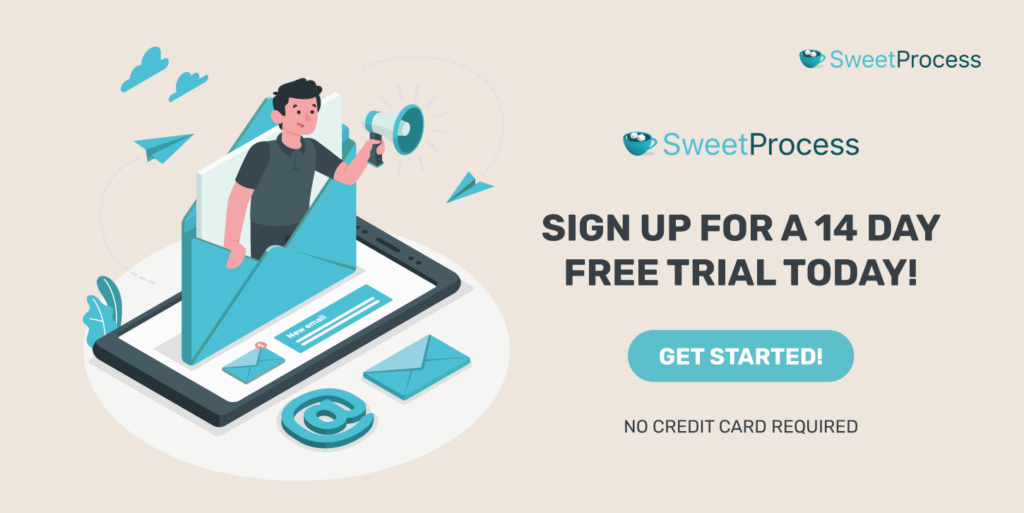Last Updated on March 12, 2025 by Owen McGab Enaohwo
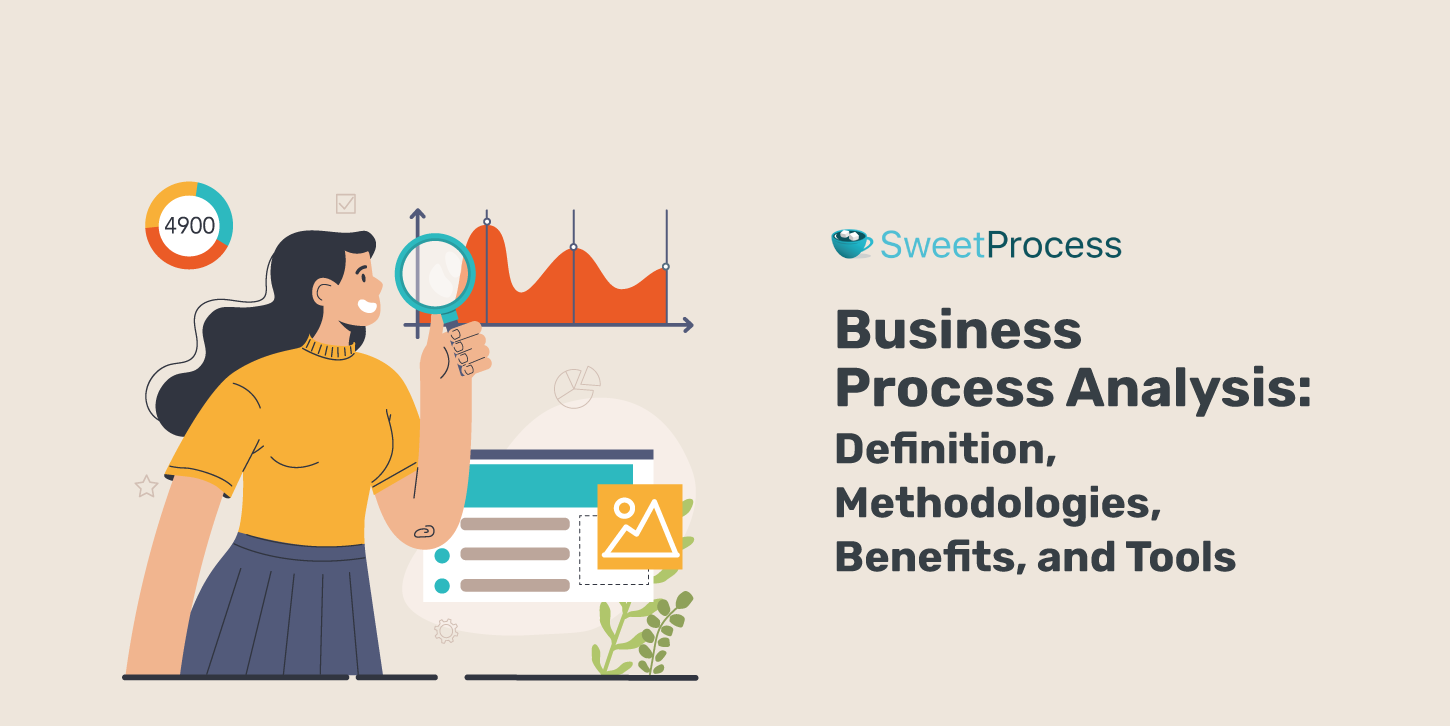
When should you re-evaluate your company’s established processes? This is a critical question that often goes overlooked.
While having defined procedures in place is essential, it’s equally important not to become complacent.
Fifty-one percent of workers report spending at least two hours daily on repetitive tasks, pointing to potential inefficiencies in business processes. Your business might be wasting time and money because of old or slow ways.
We’ll explore business process analysis, different ways to do it, the good things it brings, and the tools that can help.
For example, using SweetProcess, you can easily document, manage, and track all your business processes in one place so you can quickly identify areas where processes need streamlining or improvement. Sign up now and start your free 14-day trial. No credit card is required.
Table of Contents
What Is a Business Process Analysis?
Why You Should Conduct Business Process Analysis (BPA) in Your Organization
How to Perform a Business Process Analysis: Step-by-Step Guide
How to Optimize Your Business Processes Using SweetProcess
6 Effective Techniques and Methodologies to Analyze a Business Process
Analyze Your Business Processes Using These Tools
Challenges You May Encounter When Analyzing Your Organization’s Business Processes
Business Process Analysis vs. Business Analysis
Business Process Analysis vs. Business Process Management
Optimize and Improve Your Business Processes Using SweetProcess
What Is a Business Process Analysis?
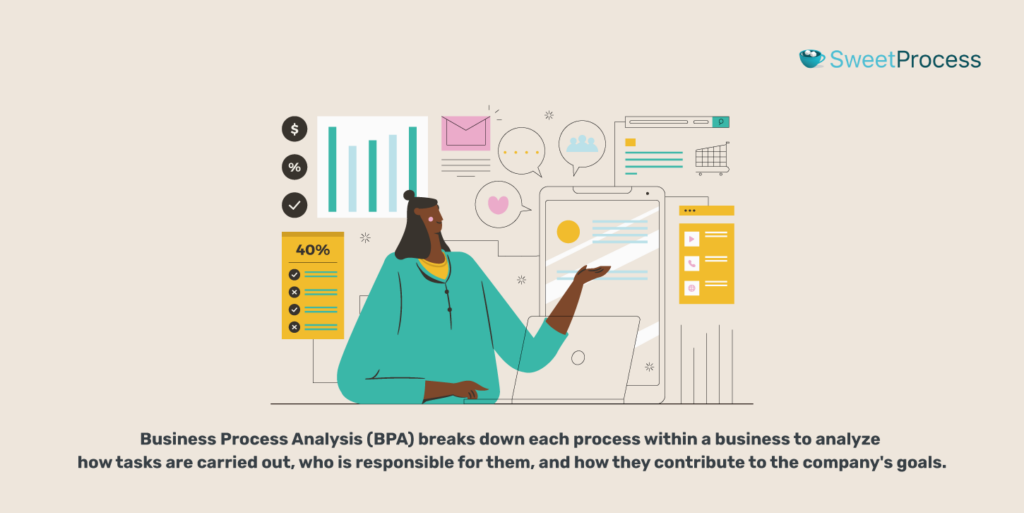
Business Process Analysis (BPA) breaks down each process within a business to analyze how tasks are carried out, who is responsible for them, and how they contribute to the company’s goals.
This analysis helps to highlight any steps in the existing process that are unnecessary, outdated, or that could be done more effectively.
Let’s take, for instance, a company that processes customer orders. BPA would look at every step, from receiving and entering an order into the system to filling and shipping it.
The analysis might reveal that orders are manually entered into two different systems, a time-consuming task that increases the risk of errors. By automating this process, you can save time and reduce mistakes.
Business process analysis is about understanding the what, how, and why of your business operations. It focuses on several key aspects:
● Evaluating the sequence and effectiveness of steps in a process.
● Assessing how resources are allocated and used in each process.
● Analyzing the time and cost involved in completing each step of the process.
● Measuring the quality and effectiveness of the process’s end product or service.
● Detecting any delays or obstacles that hinder the efficiency of the process.
Why You Should Conduct Business Process Analysis (BPA) in Your Organization
With the pace at which technology is growing, what might seem like an efficient process today could become outdated at any moment. There might already be a better, more efficient method or tool available.
BPA lets you regularly examine and update your processes, leveraging the latest technological advancements and best practices.
So, what are some other key reasons you should conduct BPA on your business operations?
1. BPA will help you identify the cause of a failed process
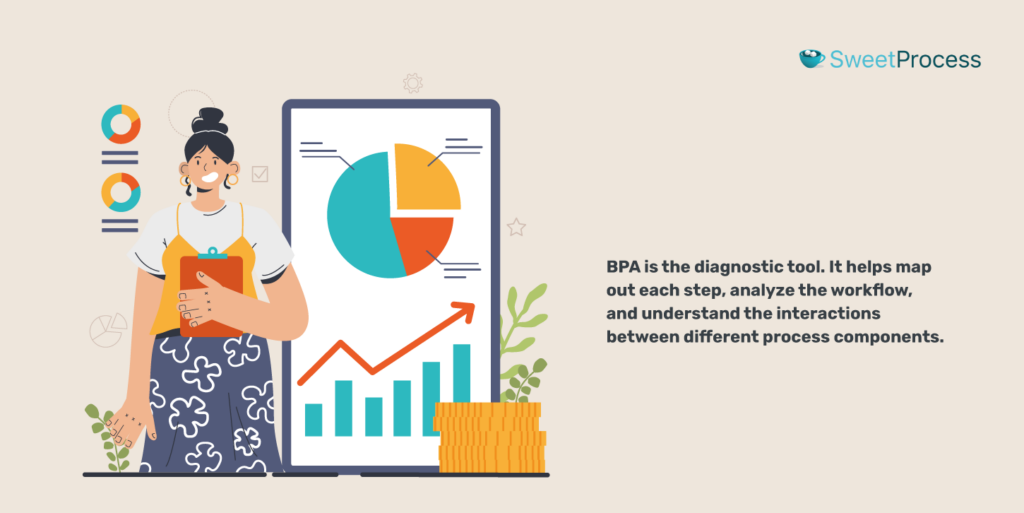
When a process fails or doesn’t deliver the expected results, it’ll have a ripple effect, impacting everything from productivity to customer satisfaction.
Yet, without a thorough analysis, it’s challenging to pinpoint exactly where and why the process is breaking down.
BPA is the diagnostic tool. It helps map out each step, analyze the workflow, and understand the interactions between different process components.
For example, suppose a customer service process is failing. In that case, BPA can help uncover whether the issue lies in inadequate staff training, outdated software tools, inefficient communication channels, or a combination of these factors.
2. Fix, Retire, and Create Processes for Optimal Performance
When you conduct BPA, you can take decisive actions regarding your business processes — whether to fix existing ones, retire those that are no longer beneficial, or create new processes to meet emerging needs.
With a detailed analysis, you can pinpoint exactly where improvements are needed and implement solutions that make processes more efficient and effective.
Also, new needs and opportunities arise as your business grows and evolves. BPA aids in understanding these new requirements and designing new processes that align with your business goals and the current market environment.
3. Perform Routine Maintenance for Sustained Efficiency
Routine maintenance, guided by BPA, ensures that your processes stay current, incorporating the latest best practices and technological advancements.
For example, during one of the routine reviews for a digital marketing company, it’s discovered that the time taken from initial client consultation to the actual start of the marketing campaign is longer than industry standards.
Armed with this insight, the company decides to implement a new digital tool for content approval that allows real-time feedback and client collaboration.
This change significantly reduces the time taken for content approval, speeds up the overall process, and enhances client satisfaction.
4. Automate Processes for Increased Productivity
Automating routine and repetitive tasks streamlines processes and reduces the potential for human error.
BPA helps pinpoint which tasks within your processes are suitable for workflow automation. These are often repetitive, time-consuming tasks that, while necessary, do not require complex decision-making.
By automating these tasks, you free up your team to focus on more strategic, value-added activities.
For instance, in a sales process, BPA might reveal that data entry into customer relationship management (CRM) systems takes up a significant portion of your team’s time. Automating this data entry through business process automation (BPA) software saves hours every week.
5. To Standardize Processes for Consistency
Standardization involves establishing uniform procedures and guidelines for tasks and operations, ensuring that every action is performed in the best possible way.
The first step in standardization through BPA is to identify and document the best practices for each process. Outline the most efficient and effective ways to perform tasks, specify the required resources, and set quality standards.
Once the best practices are established, BPA helps implement these standards across the organization. This uniformity ensures that the outcome is consistent no matter who performs the task or where it is executed within the company.
6. Align Process With Business Goals
The initial step of alignment is clearly understanding your business goals, whether they are related to growth, customer satisfaction, innovation, cost reduction, or market expansion.
BPA then examines each business process to evaluate its contribution to these goals.
For instance, if a key business objective is to enhance customer satisfaction, by using BPA, you can analyze customer service processes to ensure they are optimally designed to meet this business goal.
BPA also helps identify any processes that may be working against these goals. Sometimes a process that is efficient on its own can still be misaligned with the company’s strategic direction.
For example, a manufacturing process that maximizes output but leads to a significant increase in environmental footprint may contradict a company’s goal of sustainability.
7. Helps Remove Friction From a Business Process
One key way BPA helps remove friction is by mapping out entire processes and pinpointing areas where bottlenecks occur.
These bottlenecks might be due to outdated practices, inadequate resources, or poorly designed workflows.
For example, a company might find its procurement process delayed due to multiple layers of unnecessary approvals. BPA identifies such bottlenecks and suggests ways to streamline the approval process.
8. Create Contingency Plans to Keep Processes Running at All Times
Contingency planning is essential for preparing businesses to handle unforeseen events such as technical failures, supply chain disruptions, or major market shifts.
The first step in this aspect of business process automation (BPA) is identifying critical processes that are vital for day-to-day operations.
Once key processes are identified, BPA helps analyze potential risks and vulnerabilities each process might face. This proactive approach supports a strong business continuity plan, ensuring that operations remain stable even during disruptions.
BPA also aids in creating contingency plans that outline alternative courses of action. For example, if a primary supplier fails to deliver, a well-structured plan would provide clear steps to switch to a backup supplier, minimizing production delays and keeping the business running smoothly.
How to Perform a Business Process Analysis: Step-by-Step Guide
To reap the full benefits of BPA, you should approach it methodically. From initial planning to the final implementation of improvements, each step helps you understand your operational workflows comprehensively and identify areas for enhancement.
Step 1: Define the process to fix
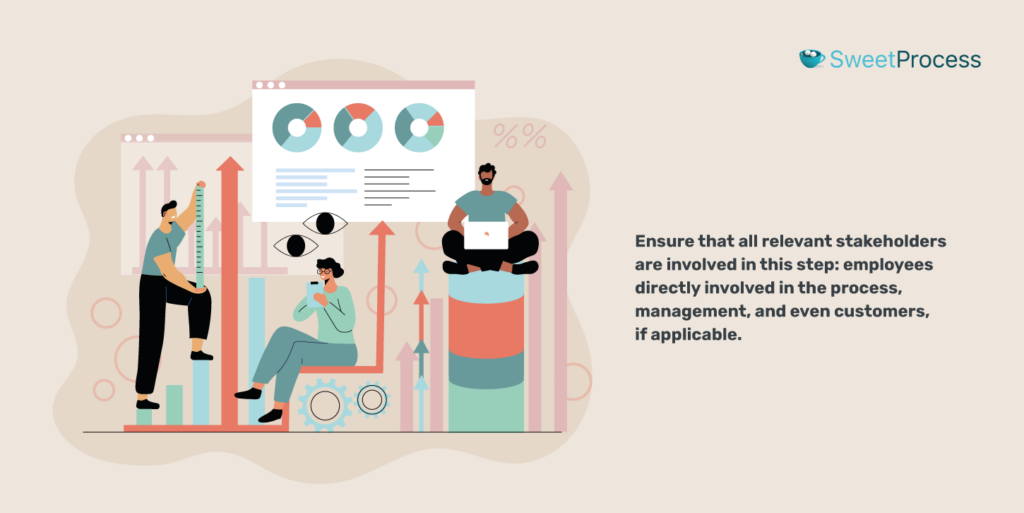
The first and crucial step in BPA is clearly defining the process that needs to be analyzed.
This narrows down which specific process or set of processes will be scrutinized.
● Begin by identifying which process or processes are critical to your business operations and need analysis.
● Once you have identified the process, document it in its current form. You should include each step of the process, the stakeholders involved, the resources utilized, and the output of the process.
● Define what you aim to achieve through this analysis. Are you looking to reduce costs, increase efficiency, improve quality, or enhance customer satisfaction?
● Ensure that all relevant stakeholders are involved in this step: employees directly involved in the process, management, and even customers, if applicable.
Defining the process clearly and comprehensively guides the entire BPA effort. Also, you want to select a business process performed regularly that affects your bottom line.
Step 2: Gather information on the process
The next step is to gather comprehensive information about the process. This involves collecting detailed data on how the process currently operates.
Start by collecting data on every aspect of the process. Things like:
● Process duration
● Frequency
● The number of people involved
● Tools and technologies used
● The cost associated with each step
Ensure you speak with those directly involved in the process, from front-line employees to managers.
They will provide insights on how the process works, challenges they face, and suggestions for improvement.
Also, review any existing metrics or KPIs (key performance indicators) related to the process. The metrics give you a quantitative basis for your analysis, highlighting areas of inefficiency or success.
Step 3: Measure the efficiency of the process
Remember the KPIs in the previous steps? This step involves analyzing the collected data to evaluate the performance of the process against those performance indicators.
The aim here is to objectively assess the strengths and weaknesses of the current process.
● Determine the specific metrics that will best indicate the efficiency of the process: turnaround time, error rates, cost per step, customer satisfaction scores, or employee productivity levels.
● If possible, benchmark these metrics against industry standards or internal goals to understand how your process compares.
● Also, seek qualitative feedback from those involved in the process.
● Don’t forget to clearly document your findings and present them in a way that stakeholders can easily understand.
Step 4: Analyze the process
With comprehensive data and a clear understanding of the process’s efficiency, the next step is to analyze the process in depth.
This analysis dissects the process to uncover the root causes of inefficiencies and identifies opportunities for improvement.
The analysis step aims to answer the following key questions:
● What are the specific objectives of the process?
● Where are the bottlenecks or delays occurring?
● Which steps in the process add value and which do not?
● Are there any repetitive or manual tasks that could be automated?
● How do resources flow through the process?
● What are the common causes of errors or issues within the process?
● What improvements or changes could make the process more efficient and effective?
Simply, this analytical phase is where you dig deep into the workings of the process, questioning each component’s purpose and efficiency.
Step 5: Take action
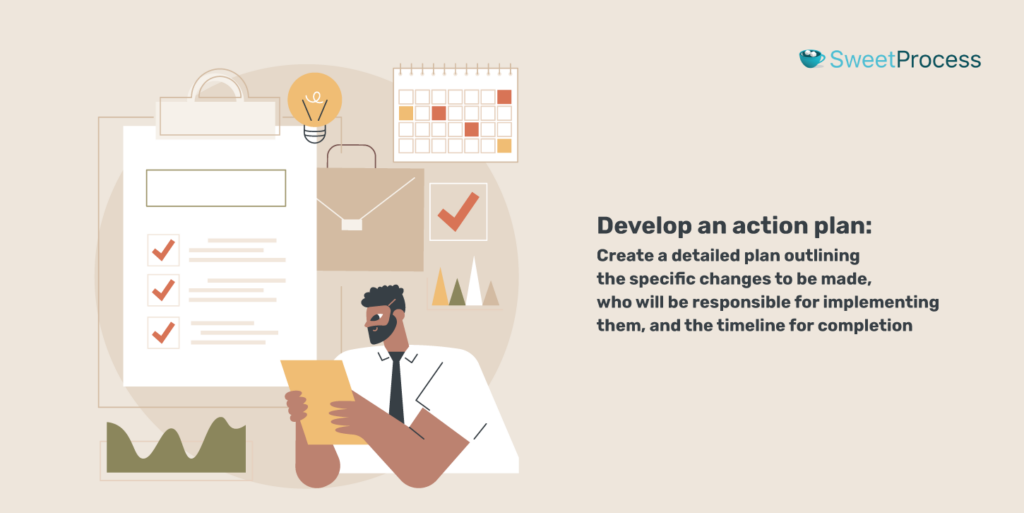
After thoroughly analyzing the process and identifying areas for improvement, it’s time to take action.
Here are the steps to take in this phase:
● Develop an action plan: Create a detailed plan outlining the specific changes to be made, who will be responsible for implementing them, and the timeline for completion. The plan should be clear, actionable, and aligned with the overall goals of the business.
● Prioritize changes: Depending on the scope of the improvements, prioritize which changes to implement first. Consider factors like impact on the business, cost, and ease of implementation.
● Communicate with stakeholders: Before implementing any changes, communicate the planned actions to all stakeholders involved. Explain the reasons for the changes, how they will be implemented, and the expected benefits.
● Implement changes gradually: If possible, implement changes in a phased or gradual manner. This gives you room to make adjustments based on feedback. It also reduces the risk of disrupting the business operations.
Expert Tip: It’s crucial to get buy-in from everyone affected by the changes.
Step 6: Monitor effectiveness
As changes are implemented, closely monitor the process to ensure the desired improvements are realized.
Establish key performance indicators (KPIs) and metrics to measure the effectiveness of the changes made. These should align with the objectives you set out in the beginning.
For example, if the goal was to reduce process time, the KPI might be the average time to complete the process after changes were implemented.
To help you understand, take an example of a company that has recently implemented a new customer service process.
The goal is to reduce response time to customer inquiries and increase overall customer satisfaction.
● To monitor the effectiveness of this new process, set up specific KPIs such as average response time to customer inquiries, the number of issues resolved on the first call, and customer satisfaction scores.
● Next, schedule monthly reviews to evaluate these KPIs. During these reviews, look at the data collected from customer service platforms and feedback surveys.
● In addition to quantitative data, gather feedback from the customer service team. The team members provide insights into the new process’s practicality, challenges, and suggestions for further improvements.
● Over the first few months, the data shows a significant reduction in response time, but the customer satisfaction scores are not improving as expected. Upon further analysis, you find that while the response time is quicker, the quality of responses needs improvement.
● Based on these insights, you provide additional training to the customer service team to improve the quality of their responses.
● Document all changes, data findings, and outcomes from the additional training.
NOTE: Always keep your processes under review, even after implementing changes. The business environment is continually evolving, and so should your processes.
How to Optimize Your Business Processes Using SweetProcess
SweetProcess is a great tool for businesses looking to make their everyday tasks easier and more organized.
With comprehensive features like documenting procedures, policies, and processes, integration capabilities, task monitoring, and tracking, as well as the ability to create detailed process maps, flowcharts, and a knowledge base, SweetProcess makes it easy for businesses seeking to streamline their operations.
So, how exactly can you optimize your business processes using SweetProcess?
How to Create a Business Process on SweetProcess
Think of a business process as a group of procedures or tasks to achieve a specific goal.
It’s a higher-level, organized sequence of activities that deliver a specific outcome.
Take, for example, the overall process of onboarding a new employee. This process comprises several smaller procedures or tasks like conducting interviews, signing contracts, providing training, and setting up workstations. Each of these tasks is a procedure that contributes to the overall goal of successfully integrating a new employee into the company.
Here’s a simple guide on how to create a new business process within the SweetProcess platform:
1. On the dashboard, click the “Processes” tab on the top left. Once on the Processes page, click “Create Process” in the top right-hand corner.
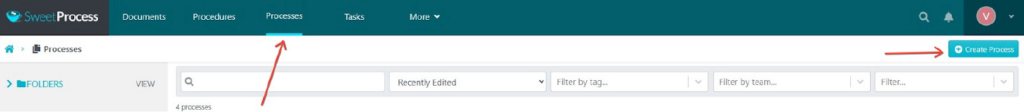
2. After clicking “Create Process,” you’ll be prompted to enter a title for your new process. Choose a title that clearly describes what the process entails.
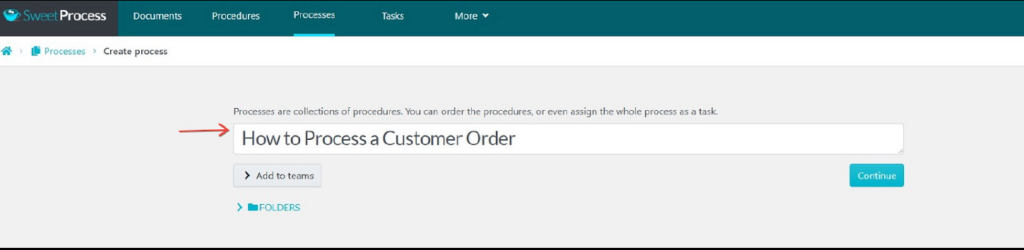
3. Next, assign this process to one or multiple teams within your organization. Click on “Add to teams,” then click the checkbox(es) next to the team names to add the process to these teams.
If you don’t have the teams, click “Create Team.” This step ensures that the right groups within your organization have access to and are responsible for the process.
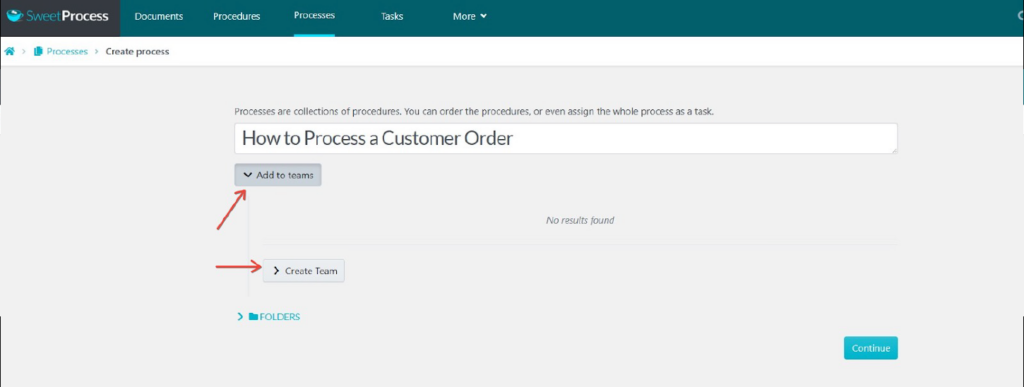
4. After assigning teams, click the “Continue” button to proceed.
5. Now, add steps to your process. This is where you add step-by-step details on the process and other important details. These steps are the individual actions or procedures that need to be carried out to complete the process.
You also have the option to include decisions, which are points in the process where a choice must be made to determine the next course of action.
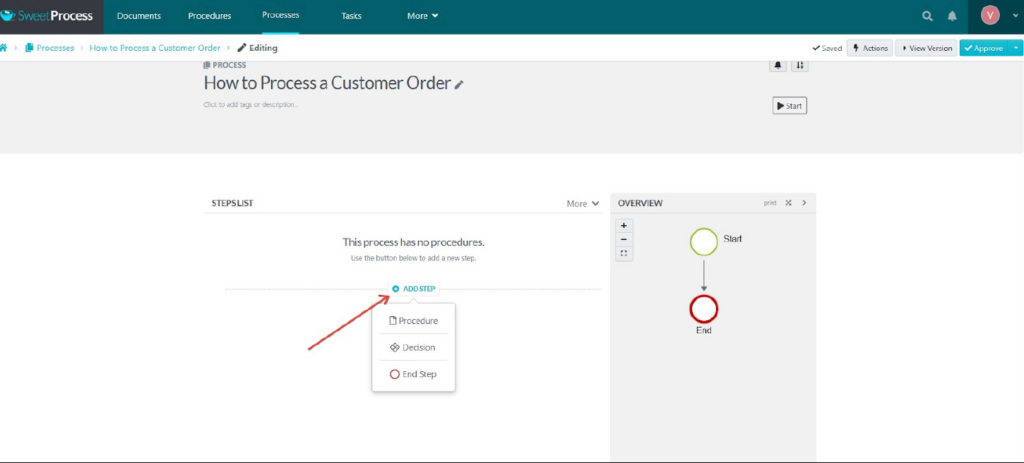
6. When you click “Procedure” under the steps, you can choose from existing procedures documented in SweetProcess.
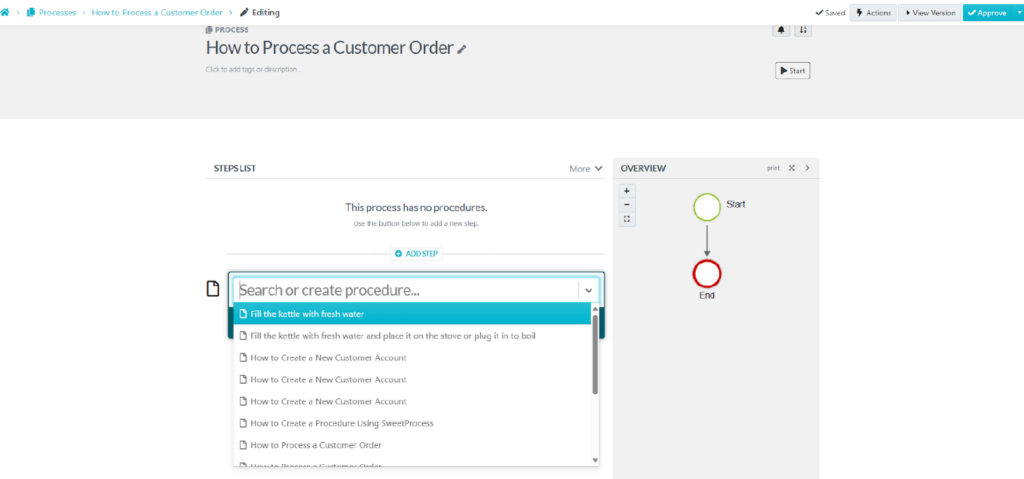
If the required procedure does not exist yet, you may need to create a new procedure and then add it to the process.
A decision is a choice that might branch the process into different directions based on the decision made.
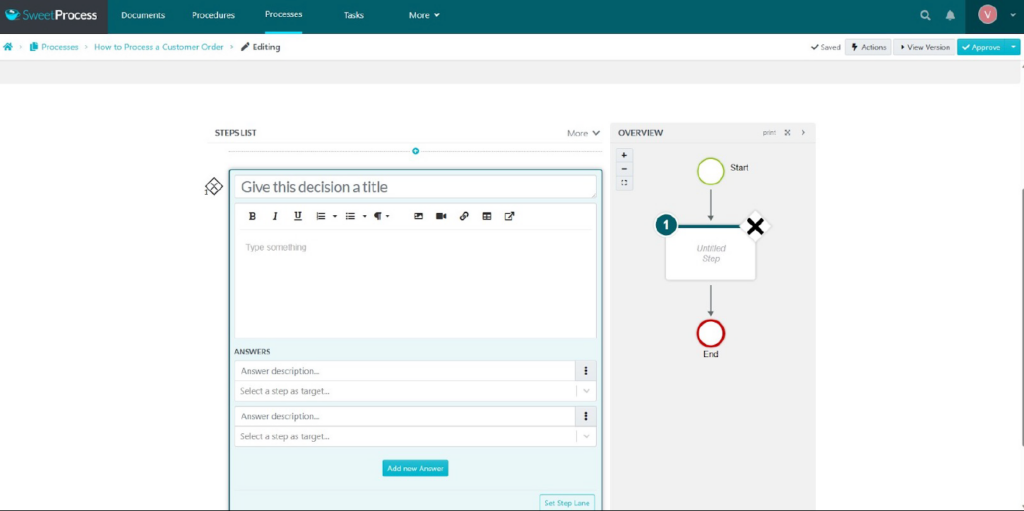
By linking procedures to specific steps in your process, you create a more interconnected and seamless workflow, where each task is clearly defined and connected to the overall process goal.
How to Add a Procedure to a Business Process Using SweetProcess
Like adding a process, it’s also easy to add a procedure. Our platform is intuitive.
On SweetProcess, find “Procedure” at the top of your dashboard and click the “Create Procedure” button on the top right-hand side.
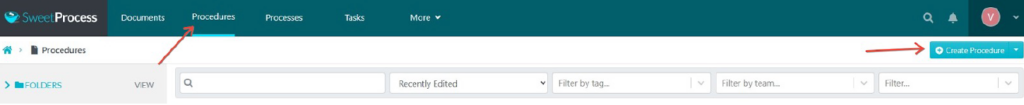
Give your new procedure a clear and descriptive title. This title should reflect the task or action the procedure covers. Then, assign the procedure to the relevant team or teams within your organization.
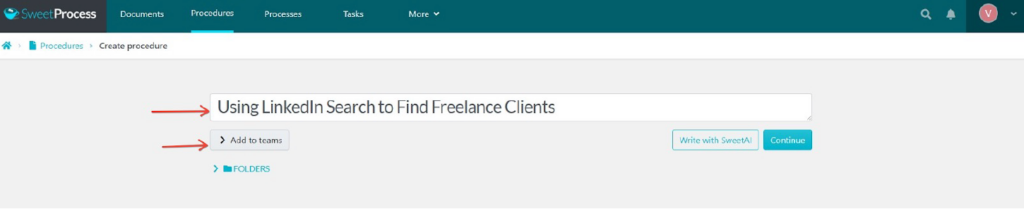
After naming and assigning your procedure, click the “Continue” button. Click on the title area to add a detailed description of what the procedure involves. This description should be comprehensive and clear. Add tags to your procedure. Tags are useful for organizing and later searching for the procedure.
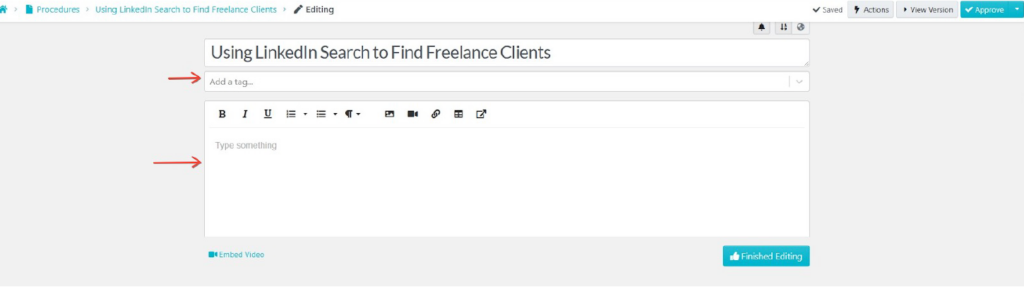
Next, click the “Step” button to add steps to your procedure. For each step, provide a title and a detailed description. Ensure that each step is clear and provides sufficient instruction on performing that part of the procedure. You can also add a decision.
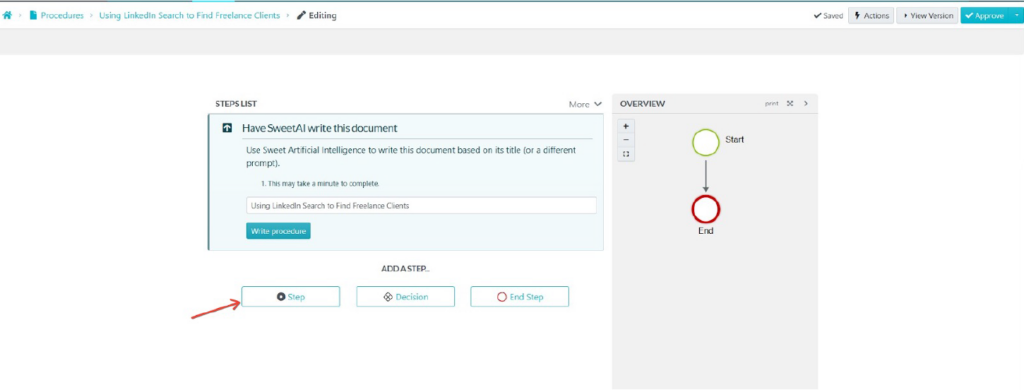
You can add images to each step. Simply drag and drop image files into the designated area or click the image icon to choose images from your files manager.
You also have the option to embed videos, add form fields, or attach files to steps, providing additional resources and guidance.
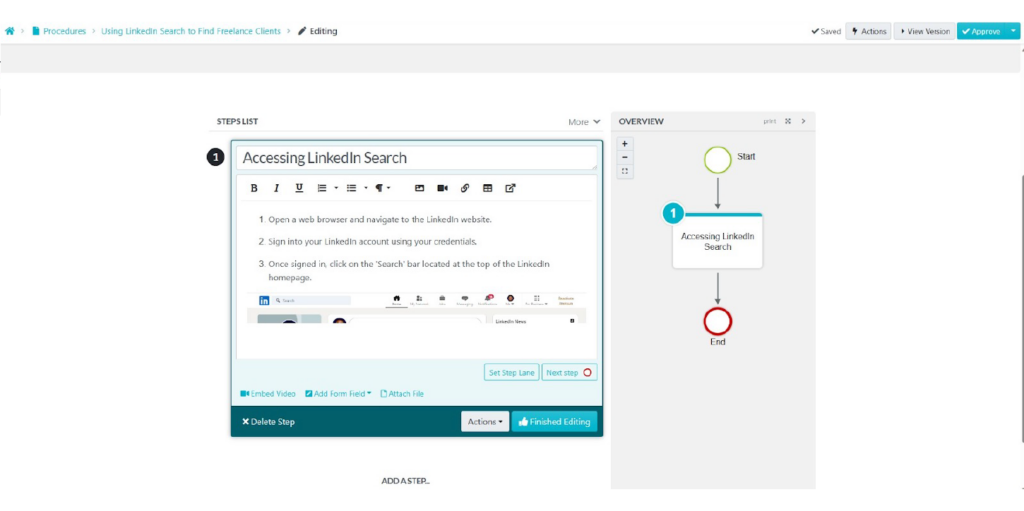
To add more steps, click “Add a Step” and repeat the process until all necessary steps are included.
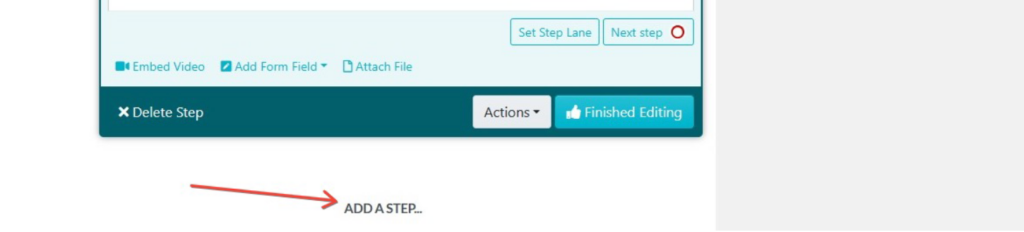
Once you’ve finished editing a step, click “Finished Editing” to save it.
After adding all the steps, click the “Approve” button. This publishes the procedure, making it available for use within your organization.
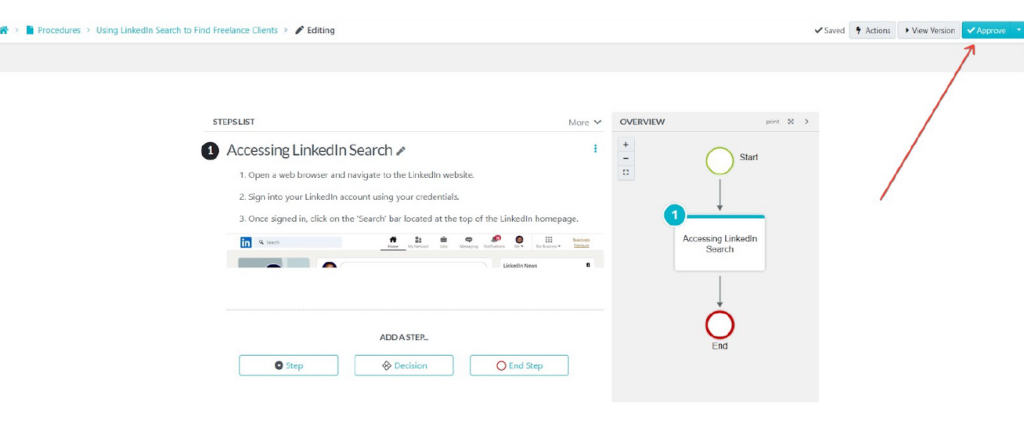
How to View the Version History of a Process in SweetProcess
Version history allows you to track changes and updates made over time.
To view version history, navigate to the process whose version history you want to view. Open the process as you would normally when you want to view its details.
While viewing the process, look for the clock icon. This icon is on the left side near the top of the process page. Clicking on this clock icon will trigger the version history feature.
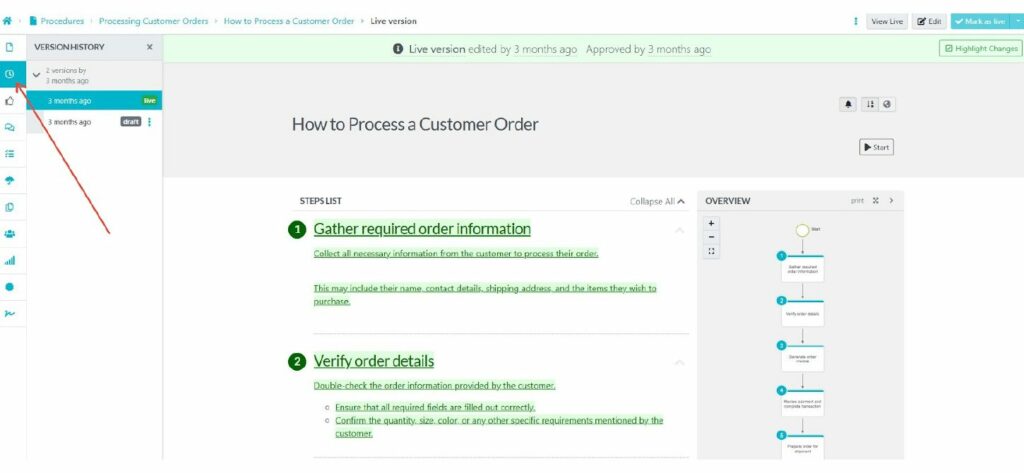
Once you click the clock icon, the version history sidebar menu will appear. This sidebar displays a list of all the versions of the process, starting with the most recent one. It will show the current version at the top, followed by all previous versions.
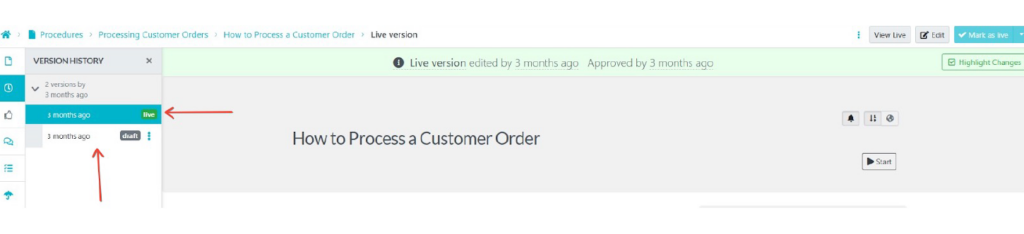
In the version history sidebar menu, you can browse the different versions. Click on the version that you are interested in reviewing. This will open that specific version of the process, allowing you to see what the process looked like at that particular time.
To see how comprehensive SweetProcess is, let’s explore how real companies have effectively utilized it to enhance and optimize their business operations.
These practical examples provide valuable insights into leveraging SweetProcess for business process analysis and improvement.
How MiPA Used SweetProcess to Scale up With Streamlined Business Processes
MiPA, led by Emma Mills, specializes in handling communications for business owners, taking on time-consuming tasks to free up their clients’ time.
Despite having competent employees, MiPA recognized the need for a more effective workflow tool to match their growing business demands.
After analyzing and knowing they needed a tool to automate and document their procedures, they settled on SweetProcess.
SweetProcess allowed MiPA to document its unique processes for each client, offering personalized services efficiently.
Emma Mills notes that the biggest advantage of using SweetProcess is the ability to customize services for their diverse clientele.
SweetProcess enabled seamless employee onboarding and training, which is crucial for a business that frequently hires new staff. It also served as a centralized knowledge base, significantly reducing time spent answering employee queries and improving overall efficiency.
If you’re ready to optimize your business processes like MiPA, sign up for a free trial of SweetProcess.
6 Effective Techniques and Methodologies to Analyze a Business Process
We have looked at the step-by-step guide on how to perform a business process analysis.
However, it’s important to understand various effective techniques and methodologies that can be applied in BPA.
These approaches complement the steps of business process analysis and provide a more granular and focused lens through which to examine and improve your operational workflows.
1. Interviews and Surveys

Interviews and surveys help you gather qualitative insights directly from those involved in the processes.
For example, one-on-one interviews with employees, managers, and other stakeholders involved in the process can reveal in-depth insights into how the process operates, its challenges, and potential areas for improvement.
During interviews, open-ended questions encourage detailed responses, providing a deeper understanding of the process.
You can use surveys if it’s a very large group of people. Well-structured surveys with open-ended and closed questions provide qualitative and quantitative data about the process.
2. Observation
Observation is directly watching how a process is carried out in its natural setting.
Spend time observing the process as it happens. This could mean watching:
● How employees perform their tasks
● How information flows between departments
● How customers interact with your service
The key is to observe without interfering to get an accurate picture of how the process naturally occurs.
Take detailed notes or use video/audio recordings (with necessary permissions) to document the process. Pay attention to details like the time taken for each step, the interactions between different parts of the process, and any deviations from the expected procedure.
Also, as you observe, look for parts of the process that seem to slow down the workflow, confuse, or lead to errors.
3. Experience Examination
Experience examination leverages the expertise and insights of individuals with hands-on experience with the process.
Engage with employees, managers, and even customers with extensive experience with the process. These individuals can provide valuable insights based on direct interactions and long-term observations.
You can also organize sessions with experienced individuals to discuss the process.
4. Six Sigma
Six Sigma is a highly structured and data-driven methodology used in business process analysis and process improvement. It aims to identify and eliminate defects or inefficiencies in a process, striving for near perfection in performance.
The approach is rooted in statistical analysis and focuses on reducing variability in processes and improving quality.
Six Sigma commonly utilizes the DMAIC framework, which stands for define, measure, analyze, improve, and control.
This framework guides the process analysis and improvement efforts, starting with:
● Defining the problem
● Measuring key aspects of the current process
● Analyzing data to identify causes of defects
● Improving the process by eliminating these causes
● And finally, controlling the future process performance to ensure that improvements are sustained
A core principle of Six Sigma is its reliance on quantitative data. Decisions will be based on rigorous data analysis rather than assumptions or guesswork.
5. Kaizen (Continuous Improvement)
Kaizen, a Japanese term meaning “change for the better,” is the practice of continuous improvement.
In business process analysis, Kaizen emphasizes small, incremental changes over time, leading to significant improvements in efficiency, quality, and overall performance.
Kaizen is based on the philosophy that everything can be improved and that small, regular changes collectively result in substantial enhancements.
Unlike methodologies that rely heavily on top-down directives, Kaizen involves employees at every level to identify process improvement areas.
Implementing Kaizen in business process analysis leads to a dynamic environment where continuous improvement is part of the daily routine.
6. Flowcharts and Process Maps
Flowcharts and process maps are visual tools used to represent the sequence of steps, decisions, and activities within a process.
They provide a clear, graphical representation of how a process flows from start to finish, making it easier to understand, analyze, and identify areas for improvement.
For example, SweetProcess automatically generates flowcharts for you when you are documenting your processes and procedures.
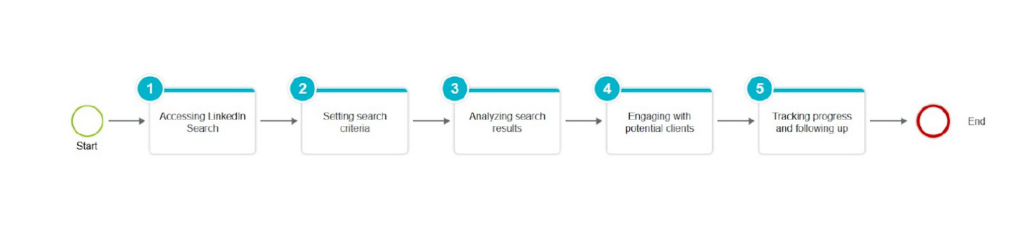
For complex processes that involve multiple steps, departments, or decision points, flowcharts and process maps simplify understanding by breaking down the process into manageable parts.
They provide a bird’s-eye view of how the process operates, which can be difficult to grasp in written descriptions.
Analyze Your Business Processes Using These Tools
To facilitate business process analysis, various BPA tools are available that can help you dissect, understand, and refine your workflows.
1. SweetProcess
SweetProcess offers a comprehensive and user-friendly platform for documenting, managing, and optimizing business processes.
The best feature of SweetProcess is the ability to document standard operating procedures (SOPs) and processes in a clear and structured manner.
This documentation helps you understand how processes work and identify areas for improvement.
SweetProcess features include:
● Version control
● Automatic task assignment
● Integration with 1,000+ apps
● SweetAI—this is an AI that automatically writes procedures for you
2. Kissflow
Kissflow is a cloud-based, low-code business process management (BPM) platform that helps you automate workflows, manage tasks, and improve operational excellence and efficiency.
This tool offers a drag-and-drop interface for creating custom processes.
Kissflow includes a form designer, which you can use to create custom forms for data collection at various process stages. This is useful for gathering necessary information and meeting all process requirements.
Kissflow Features:
● Real-time reporting and analytics
● Integrations through Zapier
● API access control for secure data handling
● Dynamic business rules
● Role-based access control
3. ProcessMaker
ProcessMaker allows you to design and automate a wide range of business processes using a simple, drag-and-drop interface. This makes it easy to model and implement even the most complex workflows without requiring extensive coding knowledge.
ProcessMaker offers robust integration capabilities with enterprise systems such as ERP, CRM, and databases.
You can also create customizable dashboards to get a quick overview of process status, pending tasks, and performance metrics.
ProcessMaker Features:
● Extended REST API endpoints
● Conditional routing
● Parallel execution
● Automated, AI-driven document processes
● Real-time dashboards
4. Laserfiche
Laserfiche provides efficient organization, storage, and retrieval of documents, which is essential for processes heavily reliant on document handling and record keeping.
This process analysis tool provides features like audit trails, access controls, and records management capabilities to ensure that business processes adhere to regulatory requirements and maintain data security.
Laserfiche Features:
● Robotic Process Automation (RPA)
● Workflow builder
● Optical character recognition (OCR)
● Annotation and mark-up
● Centralized repository
5. Appian
Appian is another platform in business process management (BPM) with powerful capabilities in automating, optimizing, and transforming business processes.
It offers dynamic case management capabilities, which are useful for processes that require a high degree of human decision-making and flexibility.
This feature allows for the handling of unique or unpredictable cases within the structured process environment.
Appian Features:
● Visual drag-and-drop workflow builder
● AI-powered process automation
● Mobile accessibility
● Data governance
● Case management
Challenges You May Encounter When Analyzing Your Organization’s Business Processes
As you strive to optimize efficiency, enhance productivity, and streamline operations, you may encounter a variety of hurdles in process analysis.
From resistance to change within the organization to the complexities of existing processes, these challenges will impede the effectiveness of analysis efforts and the successful implementation of improvements.
1. Cultural Resistance

One of the most common challenges in analyzing and changing business processes is organizational cultural resistance.
Change is hard, and employees may resist altering familiar routines and workflows, especially if the reasons behind these changes are not clearly communicated or understood.
Even if existing processes are inefficient, there can be a certain level of comfort and familiarity with them. Changing these established routines can be met with reluctance.
Clearly communicate the reasons behind the process changes, how they will benefit the organization, and, more importantly, how they will impact and potentially improve employees’ day-to-day work.
Also consider:
● Involving employees in the process analysis and change initiatives.
● Providing adequate training and support to ease the transition to new processes.
● Making sure the leaders actively support and participate in the change initiatives.
2. Complex Processes
Some processes, especially in large or established organizations, have developed layers of complexity due to various factors like legacy systems, regulatory compliance, or multiple stakeholder involvement.
Disentangling these complexities to understand the core process is challenging.
Also, complex processes can be hard to map and document accurately. Capturing every nuance, exception, and interdependency in such processes requires attention to detail and, often, expertise in process analysis methodologies.
To address this, approach the process in smaller sections or components. Breaking down the process makes it more manageable and less overwhelming to analyze.
In cases of high complexity, it might be beneficial to seek external expertise.
3. Limited Resources
Limited resources, in terms of workforce and budget, pose a challenge when attempting to analyze and improve business processes.
Resource constraints often mean that organizations prioritize where to allocate their efforts and funds, which impacts the scope and depth of process analysis.
Smaller teams or organizations may not have a dedicated business process analyst. This strains existing staff, who may have to juggle process analysis with their regular duties.
The solution? Focus on analyzing and improving processes that are critical to the business’s operations or have the most significant impact on performance and customer satisfaction.
Alternatively, utilize affordable tools like SweetProcess that automate or simplify parts of the process analysis.
4. Unrealistic Expectations
There may be a tendency to expect quick fixes or immediate results from process analysis. However, meaningful and sustainable improvements often take time to implement and show results.
Also, expecting all stakeholders and employees to readily accept and adapt to process changes is often unrealistic.
Resistance to change and adaptation challenges are common and need to be factored into expectations.
So, clearly define what is achievable, given the available resources and constraints. Setting realistic and attainable goals helps maintain focus and measure success more accurately.
5. Lack of Continuous Monitoring
Without ongoing evaluation, it’s difficult to determine whether the improvements are effective over time or need further adjustments.
Sometimes, process improvements show initial success but may not deliver sustained benefits due to changes in the business environment, employee behavior, or other factors.
Ongoing monitoring also provides valuable data that you can use for further refinement of processes. Without it, you may lack the insights to make informed decisions about future improvements.
Strategies to ensure continuous monitoring include:
● Set up relevant KPIs to measure the performance of processes continually.
● Schedule regular meetings to review process performance.
● Utilize software tools that offer real-time monitoring and reporting capabilities.
● Foster a workplace culture where continuous improvement is valued and encouraged.
Business Process Analysis Vs Business Analysis
Business process analysis (BPA) focuses on examining and improving individual business processes. BPA is more about the “how” of operations—how tasks are completed, workflows are structured, and processes can be streamlined.
Business analysis is a broader discipline that involves understanding and analyzing the business as a whole. Business analysis is not limited to processes. It also covers systems analysis, change management, and strategic planning. It’s more about the “what” and “why”—what the business needs and why certain strategies or systems should be implemented.
Business Process Analysis vs. Business Process Management
Business process analysis (BPA) examines, reviews, and maps out individual business processes to identify areas for improvement.
Business process management (BPM) is a broader, ongoing approach to continuously improving and managing a company’s business processes. It’s a systematic approach to making an organization’s workflow more effective, efficient, and capable of adapting to an ever-changing environment.
Optimize and Improve Your Business Processes Using SweetProcess
The ultimate goal of business process analysis is to enhance and refine how your business operates, leading to increased efficiency, reduced costs, and improved customer satisfaction.
With a platform like SweetProcess, you can document all your standard operating procedures (SOPs) and processes in one centralized location.
This documentation will be very important when it comes to process analysis. It provides a clear and detailed overview of how your processes currently function, serving as the foundation for any analysis.
Additionally, the ability to create detailed flowcharts with SweetProcess is a game-changer for visualizing a complex process. These visual tools are instrumental in identifying bottlenecks, redundancies, and opportunities for streamlining workflows.
The best thing is it’s free to test the SweetProcess platform. You get a 14-day free trial when you sign up. No credit card is required.