Last Updated on May 19, 2025 by Owen McGab Enaohwo
![How To Create an Action Plan for Your Business [+Examples]](http://www.sweetprocess.com/wp-content/uploads/2024/03/action-plan.png)
Set a goal for your next project and watch it materialize if you take the right step.
Everyone has goals, but some people will be more successful than others in realizing them. People who accomplish goals better and faster are those who have developed an action plan and work to execute it.
Executing an action plan is as important as creating it. This guide will walk you through the steps of documenting and implementing an action plan. Also, watch out for insights shared by founders and managers on how they built and implemented their most successful action plans.
Sign up for a free trial of SweetProcess now to create a successful action plan in minutes without a credit card.
Table of Contents
How to Create an Action Plan for Your Business in 7 Steps
How to Write an Action Plan For Your Business Using SweetProcess
Why You Need an Action Plan to Achieve Your Company’s Goals
Action Plan Examples From Which You Can Learn
8 Core Components of an Action Plan
How to Implement an Action Plan Successfully: Tips and Best Practices
Action Plan Templates You Can Swipe For Your Business
Action Plan vs. Strategic Plan: How They Differ
Action Plan vs. Implementation Plan: How They Differ
Action Plan vs. Project Plan: How They Differ
Action Plan Vs To-Do List: How They Differ
Build Your Company’s Action Plans Using SweetProcess
What Is an Action Plan?
An action plan is a document that outlines the processes, tasks, and steps you need to cover to achieve a goal. A good action plan document will include actionable steps and procedures to follow, with a timeframe for each step.
An example of this is Ling’s EAT (expertise, authority, and trustworthiness) action plan, which helped them boost their SEO with about 489% website traffic. Ling is a gamified language learning app, and the goal of this action plan was to boost the app’s download rate. This goal was achieved in one year.
According to Simon Bacher, co-founder of Simya Solutions who is the creator of Ling, “We created a unique SEO strategy to EAT our way to the top with the following action steps:
- Analyze on-page inventory
- Improve SEO content by optimizing keywords
- Improve on-page SEO by optimizing images
- Build topical authority with supporting content
- Improve our internal and external link-building strategies through media outreach
- Ensure our website is technically sound by improving our on-page SEO.”
With these listed action steps, the Ling team was able to assign tasks and allocate resources, and the goal was reached within one year.
How to Create an Action Plan for Your Business in 7 Steps
A well-structured action plan can make it easier for you to track and realize your goals. Whether you have a career, business, or personal goal, you can use an action plan to create a clear path to success.
Creating an action plan is not as complex as it is made to look. Once you have your goal in mind, planning how to get there will be less challenging. Regardless of the different goals you plan to achieve, you will have to follow a similar pattern while creating your action plan.
Meanwhile, the amount of detail in your action plan can vary based on the resources you have and the complexity of your project or goal. If you’re developing a business continuity plan, for example, your action plan should account for risk assessment, critical operations, and recovery strategies to ensure your business remains resilient during disruptions.
There are three stages in the process of developing an action plan. They are the goal-setting stage, the planning stage, and the action stage.
These stages are executed in seven steps, and they are discussed in detail below.
Step 1: Define your goal
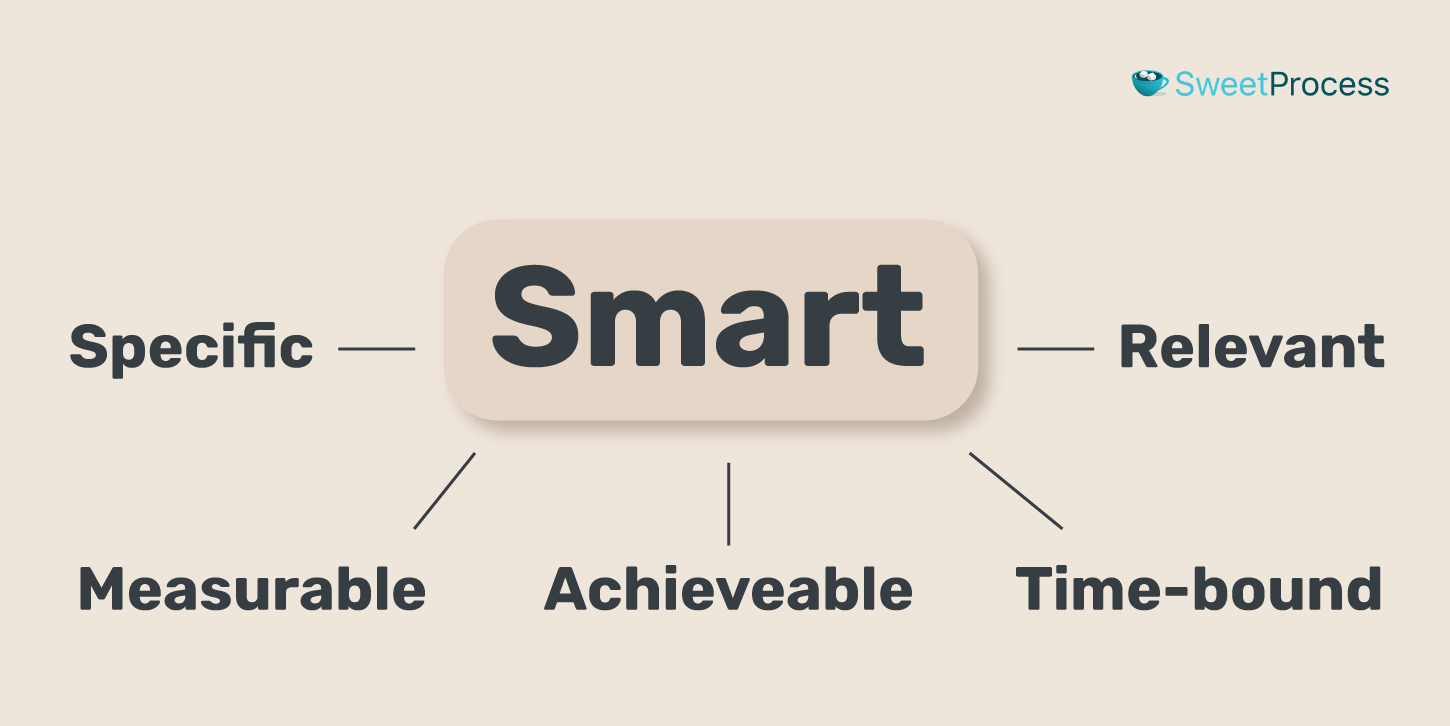
“When it is obvious that the goals cannot be reached, don’t adjust the goals, adjust the action steps.” —Confucius
The above quote by Confucius made it clear that every goal can be achieved if your action plan has the right action steps.
The success of an action plan starts with setting a clear goal. Having a goal makes it easy to have clarity of every other thing in between. You can determine the possible setbacks, the required resources, the feasible timeline, and so on.
The first step in creating an action plan is to determine your goal. An important consideration at this stage is to ensure that you are setting SMART goals.
SMART stands for specific, measurable, attainable, relevant, and time-bound.
Setting SMART goals will help you clarify your purpose and process and give your project a clear direction. Specific and measurable goals will make it easy to track your progress and make necessary modifications in the process.
Step 2: Create objectives
When you have your SMART goal established, the next step is to choose your objectives. Your project objectives are the deliverables and milestones that must be completed to achieve your project goals.
You must ensure that such objectives align perfectly with your smart goals. Make sure you are not doing this alone but involving other team members to understand different perspectives and needs.
At the end of your deliberations, you should choose objectives you can realistically achieve based on your budget, time, and resources.
Example of an objective: To produce and distribute an information pack on malaria diagnosis and management to all health clinics in the district within the next three months.
Step 3: Highlight the tasks needed to get it done
To produce the deliverables required, you have to identify the tasks that need to be done. Once identified, it’s important to prioritize which task comes first and which one depends on another.
Step 4: Identify the team responsible for doing it
After listing out and prioritizing the required tasks, merge each of these tasks with the appropriate team and team members. This will help you know whether you have enough hands to get the job done.
Step 5: Identify the needed resources
When you have identified the tasks required to succeed on the project, it will be easy to identify the resources needed for each task and at each stage. Figure out those resources and ensure you have them readily available.
One of the best resources you should have in place is SweetProcess, a process standardization tool that makes your action plan easily executable. You can use SweetProcess for free here.
Step 6: State the indicators of success
Success is not only defined by reaching your goal. It’s important also to have varying metrics and milestones that can be used to determine whether your team is making progress.
Will Yang, the head of growth and customer success at Instrumentl, an all-in-one grants platform that helps nonprofits find, track, and manage their grants in a single place, talked about the company’s action plan on building a customer-centric culture in the company. He said, “One of the initial steps taken was to rigorously define the success metrics for growth—this ranged from user acquisition targets to retention rates and customer lifetime value. We then worked backward from these goals to establish the necessary action steps, using Objectives and Key Results (OKRs) to assign accountability and ensure alignment across the company.”
Step 7: Monitor and review your action plan
With your measurable goals and success metrics, it is easy to monitor and review your action plan. As the project execution progresses, you can check which action steps work perfectly and which need to be modified.
How to Write an Action Plan For Your Business Using SweetProcess

An action plan requires that you have your standard operating procedures (SOPs) documented in one place. This will guide your team members on how each task is handled. A stack of different tasks will also need to be brought together as a process, and you must be able to assign different parts of the process and procedures to the concerned team members.
A tool that has all these moving parts of an action plan in one place is SweetProcess. With SweetProcess, you can document your procedures, combine them to form a process, assign tasks to team members, and track progress execution.
Thus, you have all the burdens lifted off your shoulders as a project manager, and it’s easy for all team members to know their assignments.
Without any learning curve and the need to break the bank, you can execute your action plan and make your next project a success. Start using SweetProcess for free without a credit card.
How to Create Procedures Using SweetProcess
If you want to create a new procedure in SweetProcess, you have the option of writing it from scratch, importing it from an existing document, or having SweetAI do the magic for you.
- Here’s a guide on how to create a new procedure in SweetProcess from scratch.
- If you have existing procedures and would like to bring them over to SweetProcess, you can achieve that with a few clicks. Here’s how.
- If you want to make things happen fast and would like your procedure creation done for you, SweetProcess’s AI can do this for you in a few seconds. Here’s how to write your process with SweetAI.
How to Create Processes on SweetProcess
A process is a combination of different procedures. All the steps and procedures planned in your action plan can be put together in one place by creating a process in your SweetProcess account.
Here’s how to create a process from existing procedures. You can also import your existing process and have SweetAI create your process for you.
How to Create Company Policies Using SweetProcess
Your action plan will sometimes require that you embed certain company policies in your processes and procedure flow. SweetProcess helps you do this without a hitch. All you need is to document your company policies or import them over to SweetProcess. Once you have them over, you can easily attach any named policy to any part of your action plan in the process flow.
Here’s how to create a policy in SweetProcess:
- If you want to create your company policies from scratch, follow this guide.
- Here’s how to import an existing policy to SweetProcess.
- Create your company policy with SweetProcess’s artificial intelligence function, SweetAI, following this guide.
- Here’s how to attach a policy to a process or procedure.
How to Assign and Manage Tasks on SweetProcess
When you have all your processes, policies, and procedures documented in SweetProcess, you would want to bring your action plan to the limelight by delegating tasks to team members. In addition to delegation, you can also monitor the progress of each team member.

Here’s how to delegate and keep track of team members’ progress in SweetProcess.
If you’re on your way to picking a tool to aid the execution of your action plan, you may want to check out SweeetProcess. Companies like ShipCalm and Stone & Wood have success stories of how they reached their smart goals with the help of SweetProcess.
Ted Fogliani, CEO of ShipCalm, had a goal of minimizing the stretch on their systems, employees, and facilities during their growing customer base amidst COVID-19. SweetProcess happens to be the tool that brings their dream to life. Features like easy process documentation, different knowledge bases for employees and customers, task assigning and tracking, employee sign-off, and much more are what make the process a walk in the park for the ShipCalm team.
The fact that SweetProcess has no learning curve and allows access to different document versions and allows easy employee onboarding helped make it a top pick and a great fit for ShipCalm during its expansion phase.
According to Thomas Parker, the quality assurance and sensory coordinator at Stone & Wood, SweetProcess helped the company execute the action plan to comply with regulatory standards. They were able to achieve this with proper process documentation, simplified employee orientation, centralized knowledge base, and process customization, among other features offered by SweetProcess.
Without a credit card, you can also access all the features in SweetProcess for 14 days to execute your next action plan.
Why You Need an Action Plan to Achieve Your Company’s Goals

If you’ve never used one before, you may want to ask why you need an action plan before you start working on a project.
It provides clarity of objective and direction
With a well-laid-down action plan, you have a clear roadmap to achieve your smart goals and objectives.
Aids task prioritization
Since each of the tasks in the plan will have different levels of priority, your action plan will help you create a realistic order of priority during the action planning phase.
Enhances proper resource allocation
The resources, tools, and manpower required to carry out your project can be easily accounted for. This way, you can easily avoid shortages or excess resources.
Leads to focus and motivation
Each team member will be on the same page regarding the execution of the action plan. This will keep everyone on their toes in taking care of their assignments to achieve the objectives and deliverables.
Fosters team alignment
With a documented action plan, all your team members are always on the same page regarding who does what. This will foster cooperation and productivity.
Action Plan Examples From Which You Can Learn
From the real-time insights shared with us by Fortador and Bybrand, you can learn more about how developing and implementing action plans has contributed significantly to their business success.
Fortador
Lev Tretyakov, the CEO and head of sales of Fortador, revealed how the successful implementation of action plans has been the driving force behind Fortador’s success. Fortador is a company that specializes in distributing sanitation and cleaning steam equipment.
Lev talked about the action plan that was developed and implemented toward the launching of the company’s new product line of eco-friendly steam cleaners. They had to come up with a comprehensive action plan that outlined the details from conceptualization to the market launch.
Action Plan Goal
To launch a new product line of eco-friendly steam cleaners.
Action Plan Objectives
- To source sustainable materials that conform to eco-friendly standards from suppliers.
- To produce the steam cleaner in a way that minimizes the environmental impact.
- To revamp their assembly line and ensure reduced energy consumption.
- To ensure the market acceptance of the new product and optimize sales.
Here’s what Fortador’s product launch action steps looked like according to Lev Tretyakov:
- Conceptualization: Identifying a gap in our product range, brainstorming how to fill the gap, factoring in market trends, customer needs, and Fortador’s strengths.
- Design and development: After getting a concept, our design team came up with prototypes, which we tested and refined depending on the feedback.
- Production: After working on the optimal design, we followed strict quality control measures in production to ensure the product matched our standards.
- Marketing and promotion: As the production continued, our marketing team was actively working to develop a strategy to promote the product. They worked on social media campaigns, press releases, and email marketing.
- The launch: We launched the product through in-store and online promotion events, and it was a success.
From his experience in executing this product launch action plan, Lev highlighted how implementing action plans has been of great influence on the company’s success.
“An action plan serves as a clear outline of how to achieve a goal, what to anticipate, and what to do. It ensures everyone understands the end goal and their role and contributes towards it, which creates a sense of direction. It has helped the Fortador team navigate challenges, remain organized, and get through challenges better as everyone is working towards a common goal.”
—Lev Tretyakov, CEO and Head of Sales of Fortador
Bybrand
Bybrand is another company that developed an action plan to improve its strategic marketing goals by tapping into the boom of generative AI.
Bernardo Castro, founder of Bybrand (a company that sells B2B email signature software), shared how implementing the action plan has helped them drive this vision.
According to Bernardo, “The key to an action plan is to use a project management software. We created three goals using the SMART method of defining them. One of our goals is to implement the use of generative AI as a chatbot in the first few months of 2024. We had a specific aim, and it is measurable, achievable, realistic, and time-bound.”
Bernardo explained that while building the action plan, the company assigned tasks to the marketing and IT teams that are mostly in charge of the chatbot deployment.
“We looked at managed services, the benefits of developing our chatbot, and the limitations of the technology. We looked at the costs involved with launching a chatbot. We prioritized researching generative AI because a website chatbot would directly affect our sales. So, over the last few months, we have looked at the limitations of our current chat tool. And we have begun testing the AI chatbot for its launch in early 2024.”
—Bernado Castro, founder of Bybrand
SweetProcess is a standard operating procedure software that can help you create an executable action plan without prior experience. Sign up for free—no credit card is required.
8 Core Components of an Action Plan
The components of an action plan can vary slightly depending on the type of project and company. Meanwhile, some core components are indispensable in any action plan document, and they are discussed below.
Action Plan Objectives
These are deliverables that the plan should help you accomplish in working toward your goal.
Action Plan Steps
These are the set of activities that need to be carried out to reach your goal. Your action plan steps should be detailed and follow a specific order.
Action Items
The action items are the specific, small tasks that make up the action plan steps. The action items help you execute your action plan steps.
Action Plan Timeline
An action plan timeline is the time allocation meant for each of the action plan steps. This will help to know the required duration of the whole project, each step with its start and end dates.
Action Plan Resources
These include any item that will be required to execute the action plan at each step. Action plan resources can include employees, materials, equipment, and action plan software, among other things.
Action Plan Matrix
An action plan matrix is a tool that can be used to represent your action plan document, giving you all the details of the plan in just one glance. You can get samples of the action priority matrix here.
Action Plan Report
At the execution stage, you need to track the progress of your project with the anticipated progress. Having the preplanned parameters side by side with the actual ones will help you make modifications where necessary.
Assignments
You should assign tasks to your team members and communicate with them so that everyone knows the tasks they’re saddled with.
A process documentation tool like SweetProcess will help you assign tasks to your team members with all the needed details while also tracking the progress of the tasks.
Types of Action Plans
Action plans have different types depending on the purpose each is meant to serve. They, however, follow a similar pattern, albeit with different goals. The three types of action plans we’ll highlight here are business, project, and personal action plans.
Business Action Plan
A business action plan is meant to set goals and assign tasks when you want to start a business or execute a new plan in an existing business. It outlines the vision for the business or new goal and the actions needed to bring it to life.
Project Action Plan
A project action plan is tailored toward individual and specific projects within an organization. This project might be a subdivision of a major strategy being executed by a company. An important component of a project action plan is the deliverable that is expected to satisfy the objective of such an action plan.
Personal Action Plan
A personal action plan may not be as complex as other types of action plans. The components are not always complex because they are mostly tasks you need to carry out yourself. Goals in a personal action plan can be as big as changing careers and as small as drinking enough water daily. The goal will determine what the action steps and other components will look like.
How to Implement an Action Plan Successfully: Tips and Best Practices
Creating an effective action plan is not the end of it—it is just the beginning. When it is time to act on implementing the plan, here are some of the best practices that guarantee the success of the action plan.
Involve your team
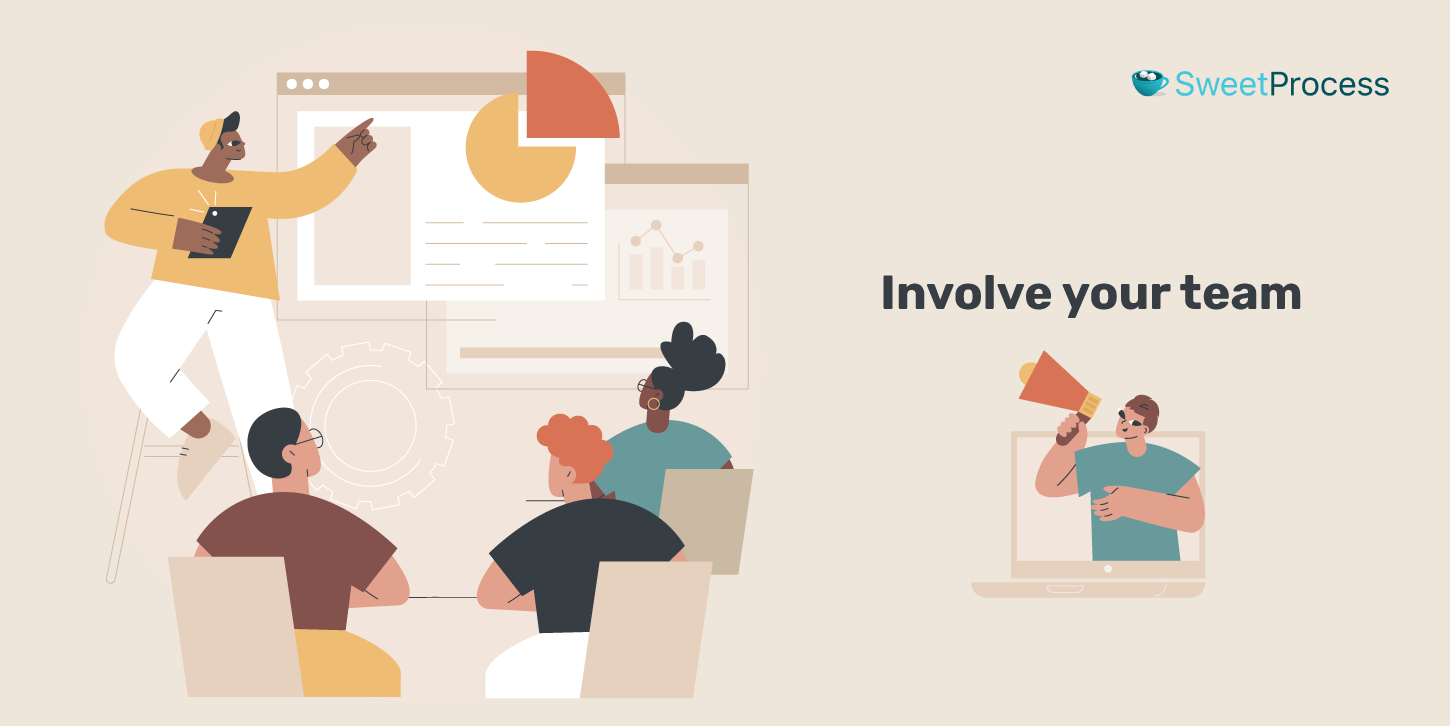
From the planning stage to the implementation stage, working on your action plan shouldn’t be a one-person show. If you plan with all your team members, it helps to ensure that everyone will be on the same page. Understanding the relevance of each assignment will motivate everyone so they don’t fall short in their duties.
Set SMART goals
It’s important that you set goals that are specific, measurable, attainable, relevant, and time-bound. Setting ambiguous goals will take you nowhere because you won’t be able to define your success metrics.
Use task management software
An action plan document written with pen and paper may die right on the spot. You should consider adopting task management software that will document your processes, procedures, and templates and allow you to assign tasks and monitor and collaborate with your team members. Whether you manage a physical or virtual team, having everything in one place will prevent tasks from falling through the cracks and ensure prompt implementation of the action plan.
Check out SweetProcess for free and use all the features without hand-holding.
Create an action plan template
When you have a lot of projects to execute, it’s helpful to have an action plan template that works best for your team. When you implement an action plan, it is easy to tweak the plan during implementation until you have a perfect one that works for you. This will provide the best template for your team and future projects.
Set up real-time alerts and assign dependencies
Each action step and item is expected to have a duration. To ensure that your action plan is executed within the allotted timeline, you should set reminders to know when each task completion is due. SweetProcess automatically does this for you by notifying all concerned team members of the progress and completion of each individual task.
Check action items off as you complete them
Checking off each action item on completion will help you know what is done and what is left in the action plan implementation.
Discuss late or pending tasks
Always keep in touch with your team members to encourage everyone to complete the assigned tasks within the time allocated. You should also not overlook late or pending tasks, rather communicate about them to know when they genuinely feel stuck so you can help.
Action Plan Templates You Can Swipe For Your Business
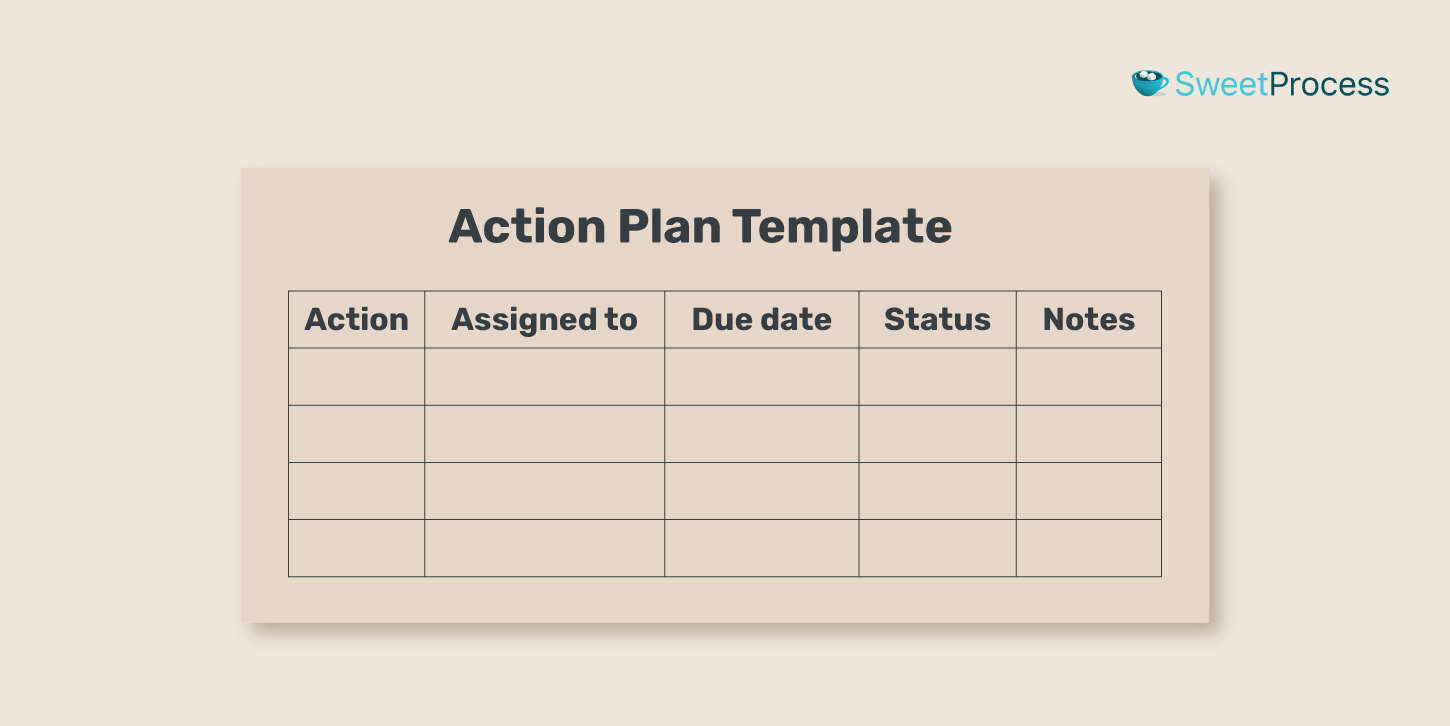
The goal of your action plan will mostly determine the best template to use. Even though some of the action plan templates will have a similar pattern, you can check out which one best fits your project and swipe it for free.
Blank Action Plan Template

The blank action plan template outlines a series of stages or activities that must be done to complete the work or task correctly. It helps you keep track of specific task accomplishments and the resources and equipment needed to execute the action.
Click here to download the Blank Action Plan Template
Sales Action Plan Template

A sales action plan template outlines what you’ll do to meet your sales objectives with an emphasis on the transactions and relationships you can build with clients.
The major components of the sales action plan template are:
- Your revenue target
- Who your top customer segments are
- Your revenue target
- How to structure your teams for success
Click here to download the Sales Action Plan Template
Maintenance Action Plan Template

A maintenance action plan template is a document that outlines what must be done to keep assets in a facility in good working order. The information in the template will guide you on how to use each asset to its full potential. You can keep track of maintenance schedules using the estimated time column, and check and record accountability when the task is complete.
Click here to download the Maintenance Action Plan Template
Startup Action Plan Template

This startup business plan template includes the essential elements you’ll need to pitch investors and stakeholders on your business idea and strategy.
Even if you want to sell the business, this template will come in handy.
It includes an executive summary, a financial overview, a marketing plan, specifics on product or service offerings, and more.
Click here to download the Startup Action Plan Template
Personal Development Action Plan Template
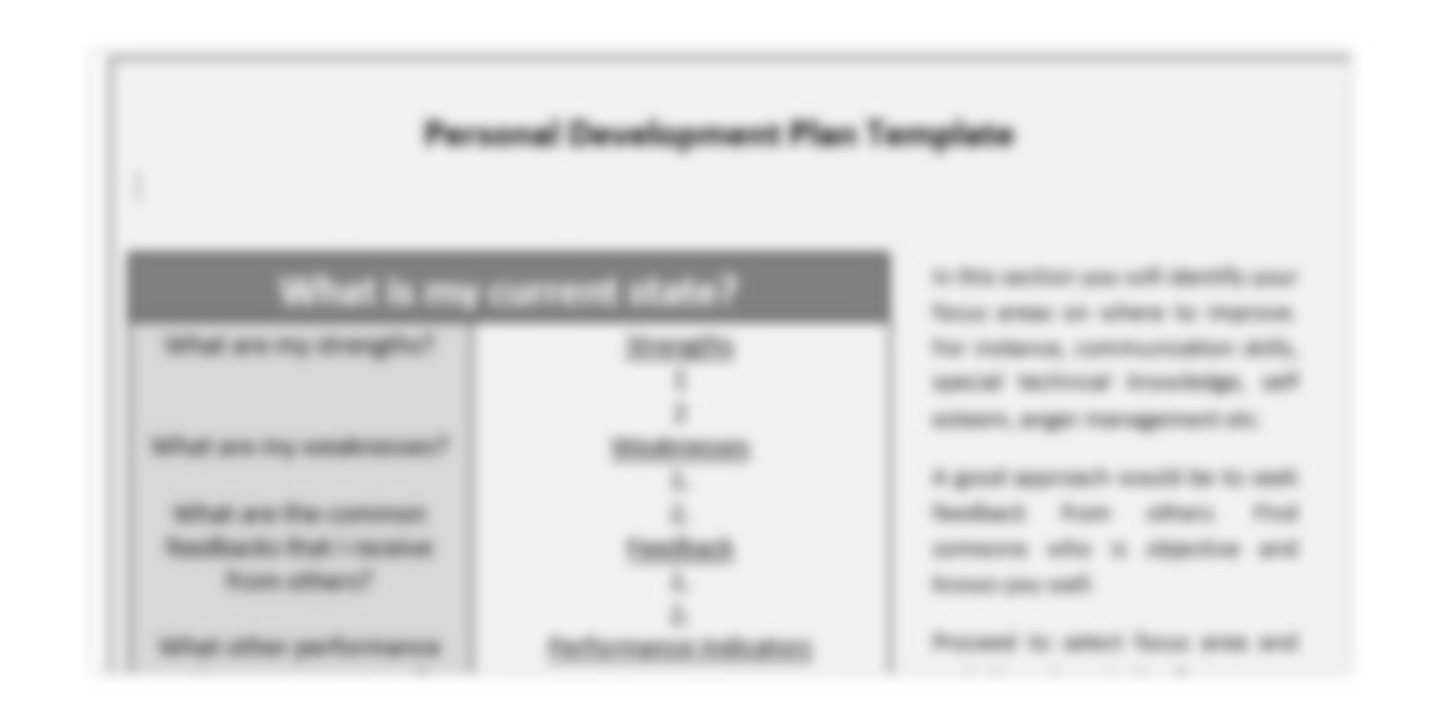
The personal development action plan template provides you with an assessment for personal growth. It is presented in the context of professional goals, education, relationships, or self-improvement. This is usually based on awareness, values, reflection, goal setting, and planning.
Click here to download the Personal Development Action Plan Template
Simple Action Plan Template
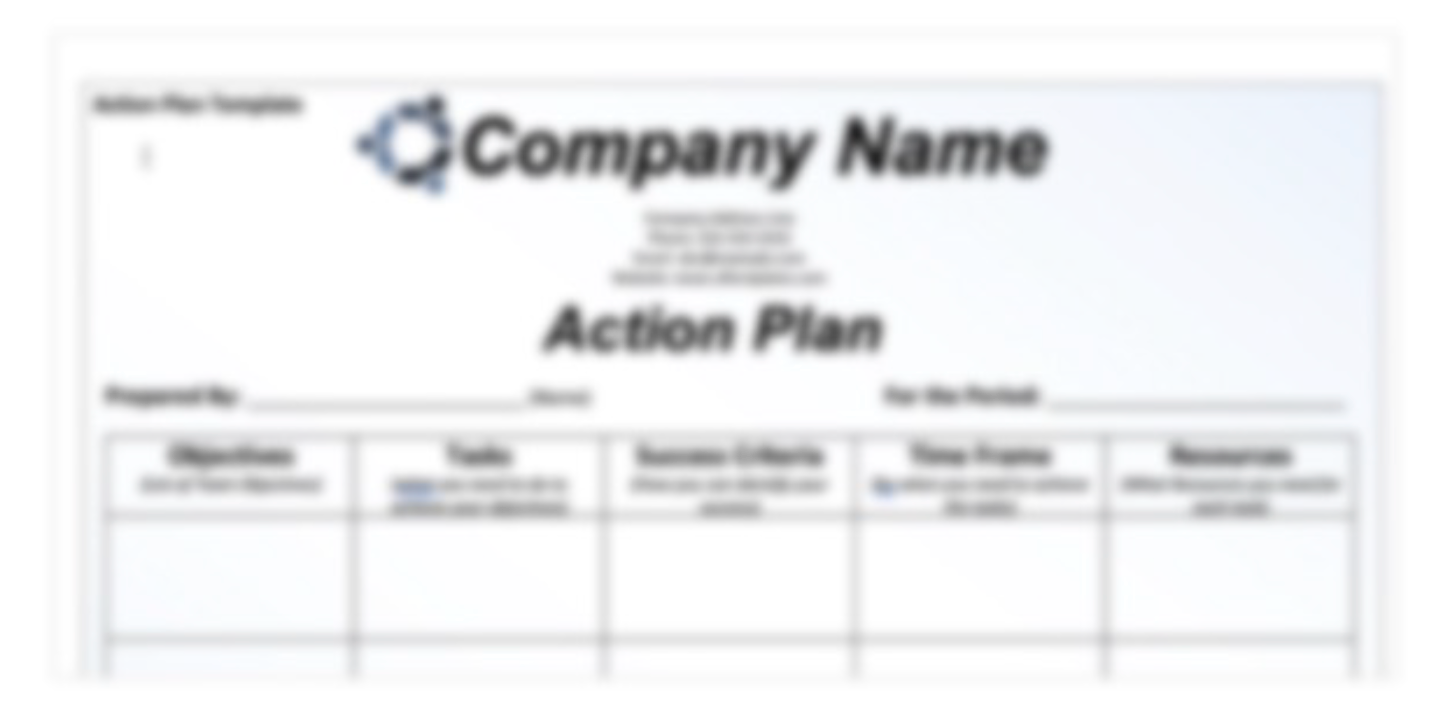
The simple action plan template allows you to keep track of the tasks that must be accomplished daily to achieve a larger goal. You can document your objectives, task list, success criteria, timeframe, and available resources. Each page has a label where you may enter information about your firm in addition to tables and images.
Click here to download the Simple Action Plan Template
Action Plan vs. Strategic Plan: How They Differ

Even though strategic plans and action plans are sometimes used interchangeably, they are not the same.
Think of your strategic plan as your destination and your action plan as the details on how you plan to get there.
Simply put, a strategic plan is meant to determine what we intend to do over a specific period, considering our main goals, resources, opportunities, challenges, and limitations.
The action plan refers to the specific steps to be taken to achieve this strategic plan. It comes with outlined objectives, timelines, assigning roles, and identifying the needed resources.
Action Plan vs. Implementation Plan: How They Differ
An action plan refers to the scheduled proposition for implementing required activities to achieve a desired goal. An implementation plan, on the other hand, comes with a broader view. It covers the identification of required resources, developing assumptions, forecasting short and long-term outcomes, budgeting, allocating responsibilities, and scheduling of activities in a bid to achieve the desired objectives.
Action Plan vs. Project Plan: How They Differ
An action plan is usually a subset of a project plan. It describes how to accomplish a particular objective within the bigger project. The project plan, also known as the statement of work, outlines everything about the whole project, from its initiation to its completion. It includes objectives, scope, budget, timelines, risks, and stakeholders.
Action Plan Vs To-Do List: How They Differ
An action plan breaks down a specific goal into tasks, allocates resources, and sets deadlines and priorities, while a to-do list is only a list of things that need to be done in no particular order and without regard to the needed resources and timelines.
Build Your Company’s Action Plans Using SweetProcess
If you’re now looking to make and implement an action plan, you’ll be more concerned about executing, monitoring, and reporting throughout the project execution. SweetProcess is a tool that lets you achieve these and many more, ensuring you have everything in one place.
This SOP documentation and management tool helps you realize your goals with great built-in features and intuitive interface. Features such as procedure standardization, process documentation, policy creation, and artificial intelligence assistance will help you set the pace for your action plan. While implementing your action plan, you will be able to tap from features like task assigning, progress tracking, team collaboration, and version histories.
SweetProcess is a top pick among other similar tools because of its intuitiveness and favorable pricing, which helps you save time and cost.
Without a credit card or any technical knowledge, you can use all the features in SweetProcess for 14 days for FREE.
