Last Updated on February 26, 2025 by Owen McGab Enaohwo
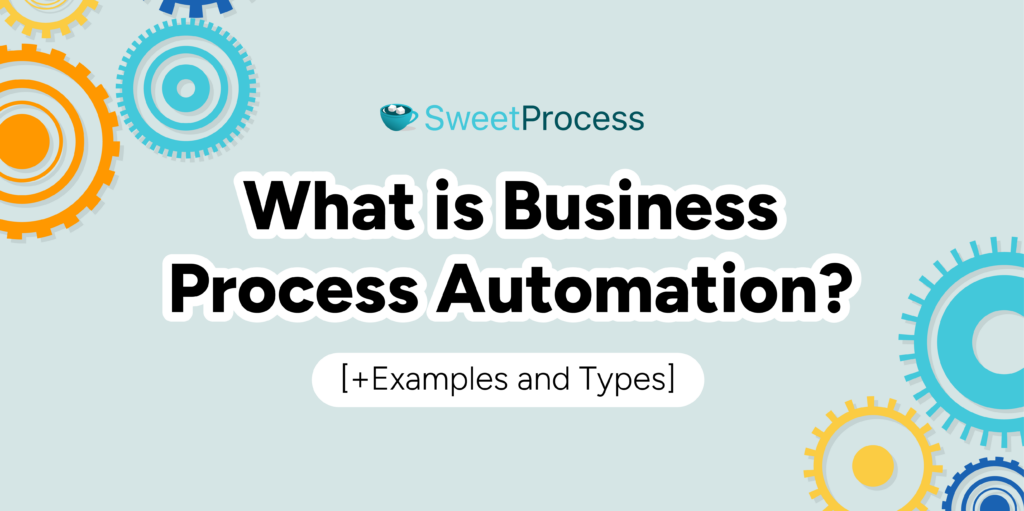
Businesses that embrace innovation thrive, while those that cling to outdated methods are left behind. In this digital age, no innovation packs more transformative power than business process automation.
With a snap of your fingers, you can instantly eliminate the mind-numbing, repetitive tasks that drain your team’s time and energy—those endless email chains, manual inventory tracking, and copy-paste dances between applications that kill productivity. Imagine redirecting those precious resources toward your business goals and gaining a competitive edge.
That’s why we’ve created this guide to help you learn how to leverage business automation processes to transform your operations. If you’re itching to start immediately, SweetProcess is your go-to tool. Sign up for a free trial today and take the first step toward a more efficient future.
What You’ll Learn In This Guide
What Does Business Process Automation Mean?
Why You Should Automate Your Business Processes
How to Automate Your Business Process: A Step-by-Step Guide
How to Automate Your Business Processes Using SweetProcess
Types of Business Process Automation
How to Choose a Business Process to Automate
Business Process Automation Examples and Use Cases
How Business Automation Relates to Other Similar Terms
Frequently Asked Questions (FAQs) About Business Process Automation
What Does Business Process Automation Mean?

Business process automation (BPA) simply means using technology to execute recurring business activities with little to no human intervention. The core concept is automating processes by ensuring that information gets routed to the right person at the right time based on predefined rules, events, and triggers.
For example, consider a small retail business that manually tracks inventory using spreadsheets. The store manager spends weekly hours updating stock levels, placing orders, and ensuring products are restocked. This manual process is not only time-consuming but also prone to errors.
With BPA, this business can automate inventory tracking by creating a system that automatically updates stock levels, reorders products when inventory is low, and even predicts future stock needs based on past sales data.
This transition from manual to automated processes frees up valuable time and brings many other stress-free responsibilities and benefits.
Why You Should Automate Your Business Processes

As your business grows and scales operations, the processes that once kept things running smoothly can start to creak under pressure. This is one reason why you should consider automating your business processes.
Here are some important reasons to consider automating your business processes:
- Serves as a Stepping Stone to Digital Transformation
Automation is the first step toward digitizing your business. It helps you adopt new technologies and stay competitive.
- Leads to Clarity and Transparency
Automation provides a clear and transparent view of your processes. You can easily track progress, making it easier to manage your operations.
- Helps to Standardize Business Operations
With automation, tasks are performed consistently every time, no matter the location. This standardization improves quality and ensures that every process follows the same rules.
- Increases Customer Satisfaction
Automated processes lead to faster and more efficient turnaround times, resulting in a smoother overall experience for customers interacting with your business.
- Improves Efficiency and Productivity
Automated processes run 24/7 with no lags and reduce the need for manual effort, allowing your team to focus on more important work. This boosts your business’s overall productivity and efficiency.
- Enhances Compliance With Industry Regulations
Automated workflows ensure your business complies with industry regulations by keeping accurate records and providing audit trails.
- Streamlines Process Flow
Automating processes minimizes bottlenecks, delays, and unnecessary back-and-forth, making each process flow seamlessly from one to the next.
- Reduces the Rate of Human Error
Human errors are inevitable in manual processes, but automation significantly reduces these errors. Automated systems perform tasks with high precision and consistency, ensuring that mistakes are minimized and data accuracy is maintained.
How to Automate Your Business Process: A Step-by-Step Guide
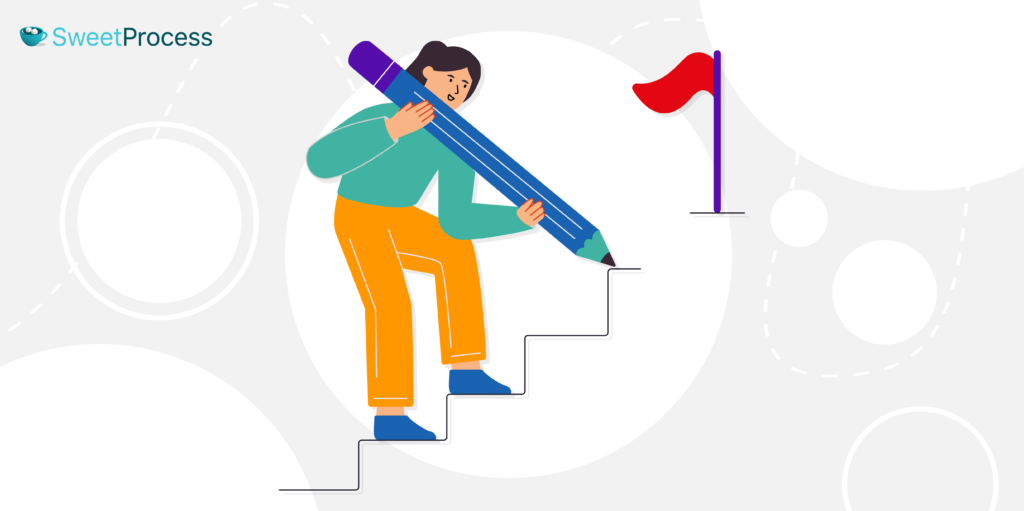
Automating business processes starts with understanding the process and using the right tools to make automation possible. The simplest and easiest way to achieve this is with low-code automation software.
Low-code platforms offer a visual user interface that allows business teams to build, modify, and monitor their processes without involving the IT department every time. SweetProcess is a prime example of such a low-code solution designed to streamline your workflow seamlessly.
Now, to enlighten you on how to make this transformation, here’s a step-by-step guide on how you can revolutionize your business operations through automation:
Step 1: Understand Your Current Business Process
Begin by thoroughly understanding your existing processes. Document each step, identify the people involved, and note any tools or systems in use.
Step 2: Define the Goals of Your Automation
What are you trying to achieve by automating this process? Increased efficiency, saving time, cost reduction, compliance, scalability? Clearly outline what you hope to achieve to measure success later.
Step 3: Get Input From Key Stakeholders
Inquire from the people involved in the process’s daily execution to get their input on which steps need to be automated. Their insights can help identify potential challenges and ensure the automation aligns with business needs.
Step 4: Identify Your Automation Opportunities
Pinpoint tasks that are repetitive, rules-driven, time-consuming, high-volume, and prone to errors. These tasks are ideal candidates for automation. Examples include data entry, inventory tracking, and routine customer interactions.
Step 5: Map Out Your Processes Step-by-Step
Create a detailed map of your process from start to finish. This visual representation will help you understand the workflow and identify specific points where automation can be implemented.
Step 6: Choose the Right Software for Process Implementation
With the mapped process, evaluate different BPA/workflow automation tools. Look for robust integration capabilities, intuitive builders, monitoring features, and top-notch support.
Here’s a step where SweetProcess comes in handy: This software offers a range of features to help automate various business tasks seamlessly. You can sign up for a free trial today. No credit card is required.
Step 7: Configure the Automation
Set up your chosen business process automation software to handle the tasks identified for automation. This involves configuring workflows, defining rules, and integrating with other systems as necessary.
Step 8: Test the Process as a Front- and Back-End User
Thoroughly test the automation setup to ensure it works as expected from user and administrator perspectives. This step helps catch any issues before full deployment.
Step 9: Deploy, Monitor, and Measure Its Performance
After completing the testing, you can proceed with implementing the automation. It is crucial to continuously monitor its performance and measure its impact on your business goals. Also, be prepared to make adjustments as needed to optimize the process.
How to Automate Your Business Processes Using SweetProcess

If you are looking for an automation tool to streamline your operations and enhance employee productivity, SweetProcess is your solution. As a leading workflow management platform, SweetProcess offers robust features to make business process automation seamless and effective.
- Automatically Write Documents With Artificial Intelligence
SweetProcess features SweetAI, an intelligent assistant that effortlessly creates comprehensive documents. Imagine no longer spending hours drafting process documents or SOPs. With SweetAI, you simply input some key details, and it generates detailed process documents, standard operating procedures (SOPs), and manuals for you. This innovative feature saves time and ensures consistency and accuracy in all your documentation.
Here’s how you can use the feature, assuming you want to create a procedure:
Step 1: Log in or Sign up to SweetProcess.
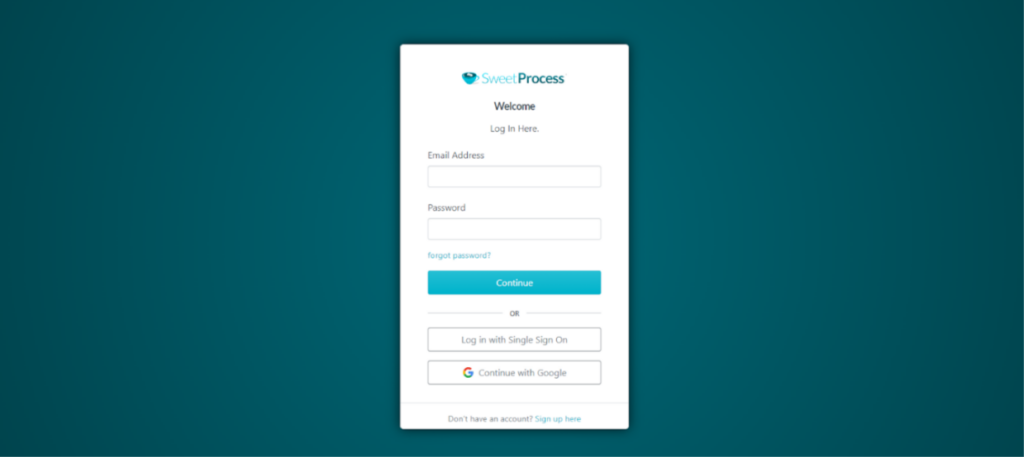
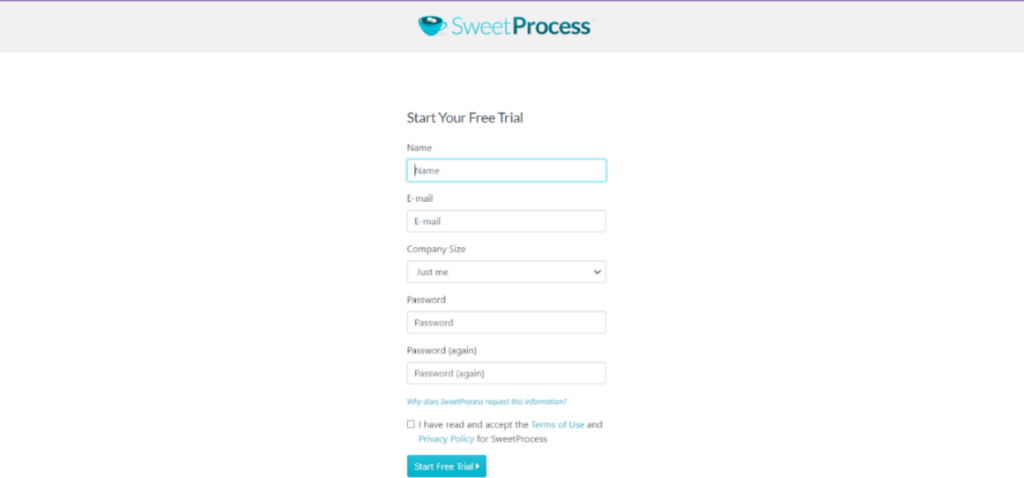
Step 2: Click on the “Menu” option on the home page to create a new procedure.
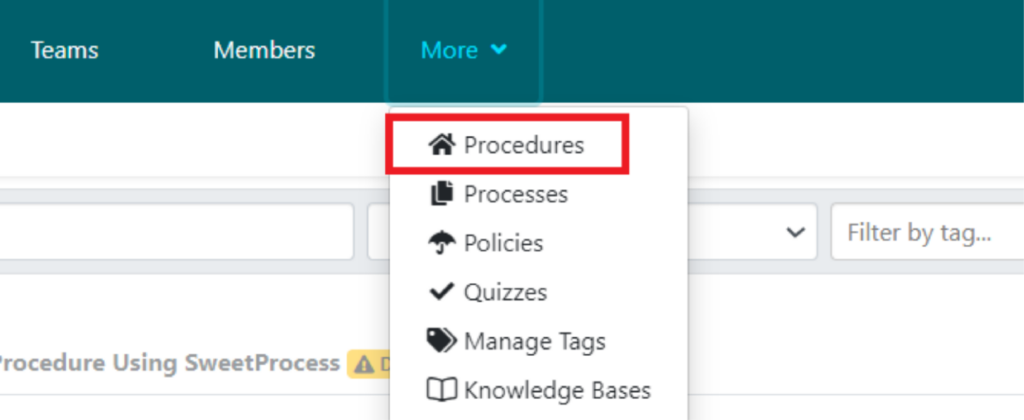
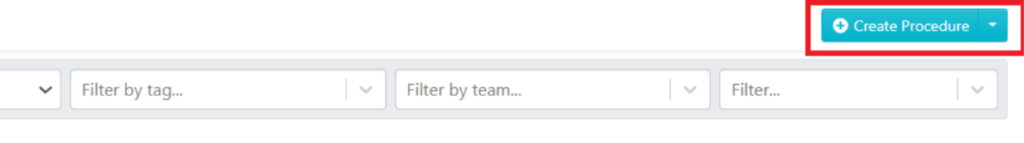
Step 3: Provide a clear and concise title for your procedure and choose the “Write with SweetAI” option.
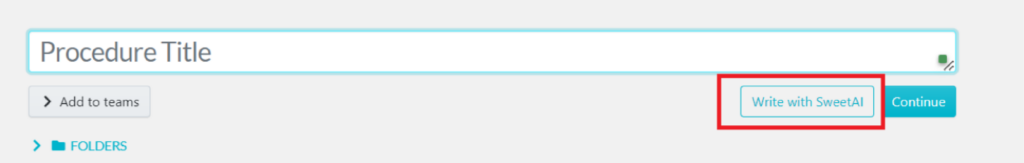
Once you have done this, SweetAI will automatically generate a draft of the procedure based on the title you provided. Then, you can review the AI-generated content and customize it by adding, editing, or removing sections to fit your needs.
Step 4: Once satisfied with the content, approve the procedure.
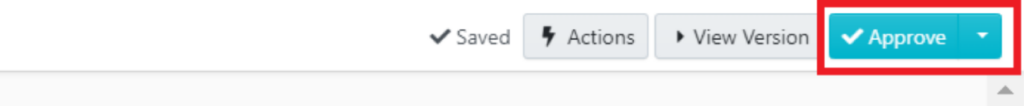
You can see how this process streamlines your documentation efforts, ensuring you get high-quality, consistent documents quickly and efficiently. Take Dr. Jeremy Weisz, co-founder of Rise25, for example.
Rise25 connects businesses to clients through podcast and content marketing strategies. To manage its complex operations, Rise25 needed detailed SOPs. Initially, Jeremy and his team used Google Docs to create SOPs, but they found it challenging to keep the unstructured files organized and accessible.
The manual documentation process became a bottleneck, slowing down operations and requiring constant intervention from Jeremy. Frustrated with the inefficiencies, Jeremy implemented SweetProcess to streamline their documentation.
With SweetProcess, Rise25 created structured, easily searchable SOPs. The intuitive interface and AI capabilities made generating and organizing documents simple. This transformation had an immediate impact: Within weeks, the team found it easier to locate and follow procedures, significantly improving their workflow.
But the benefits didn’t stop at internal operations. The ability to create and manage detailed, standardized documents also enhanced client onboarding and service delivery. SweetProcess enabled Rise25 to seamlessly reference procedures within documents, automate document approvals, and maintain a centralized knowledge base, which proved invaluable when key team members were unavailable.
Jeremy’s experience highlights the profound impact of using SweetProcess for business process documentation. By automating their documentation, Rise25 improved efficiency, reduced dependency on individual team members, and provided better client service.
Your business can also benefit from SweetProcess’s amazing features. Hurry up and sign up for a free trial of SweetProcess today to transform your operations.
- Turn Procedures and Processes Into Actionable Tasks
With SweetProcess, turning your documented procedures into actionable tasks is a breeze. This feature allows you to break down complex processes into manageable steps, assign them to team members, and easily track their progress. It’s like turning a daunting project into a series of simple, achievable tasks. Here’s how you can assign and track tasks using SweetProcess:
Step 1: Go to the task you want to assign under either “Procedures” or “Processes” on your SweetProcess dashboard.
Step 2: Click on the three-dot menu next to your chosen item.
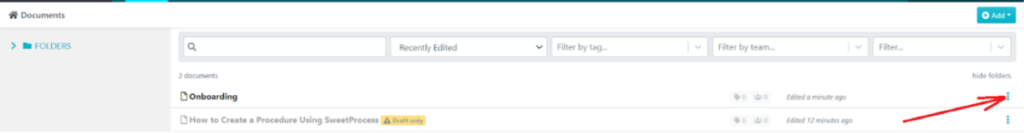
Step 3: Select “Assign as Task” from the drop-down menu.
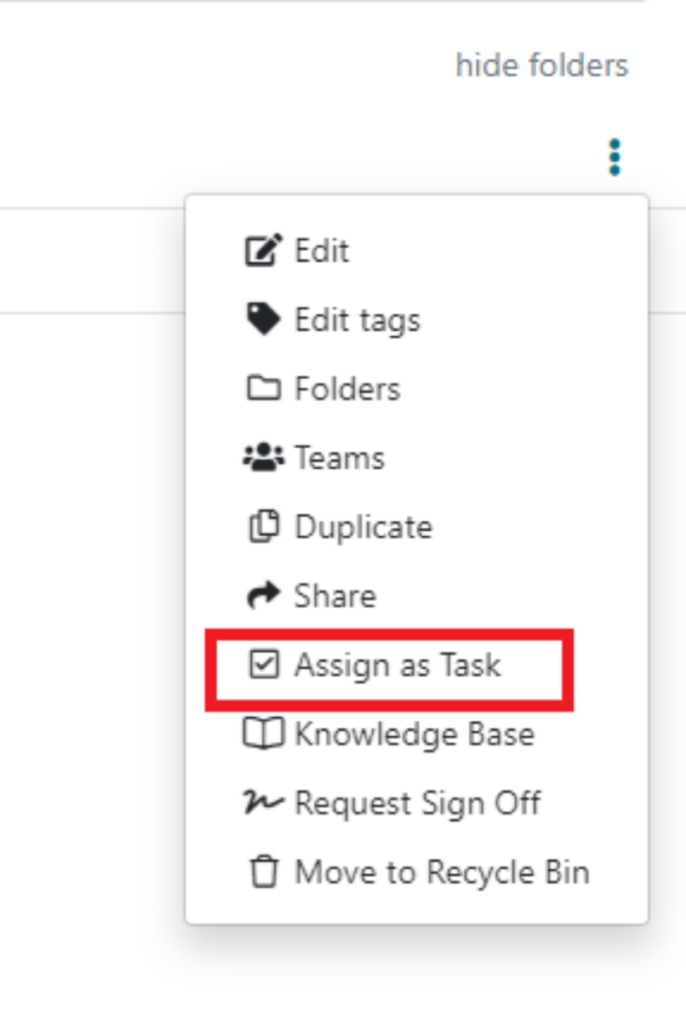
Alternatively, you can do this from the “Actions” menu when viewing the procedure or process in detail.
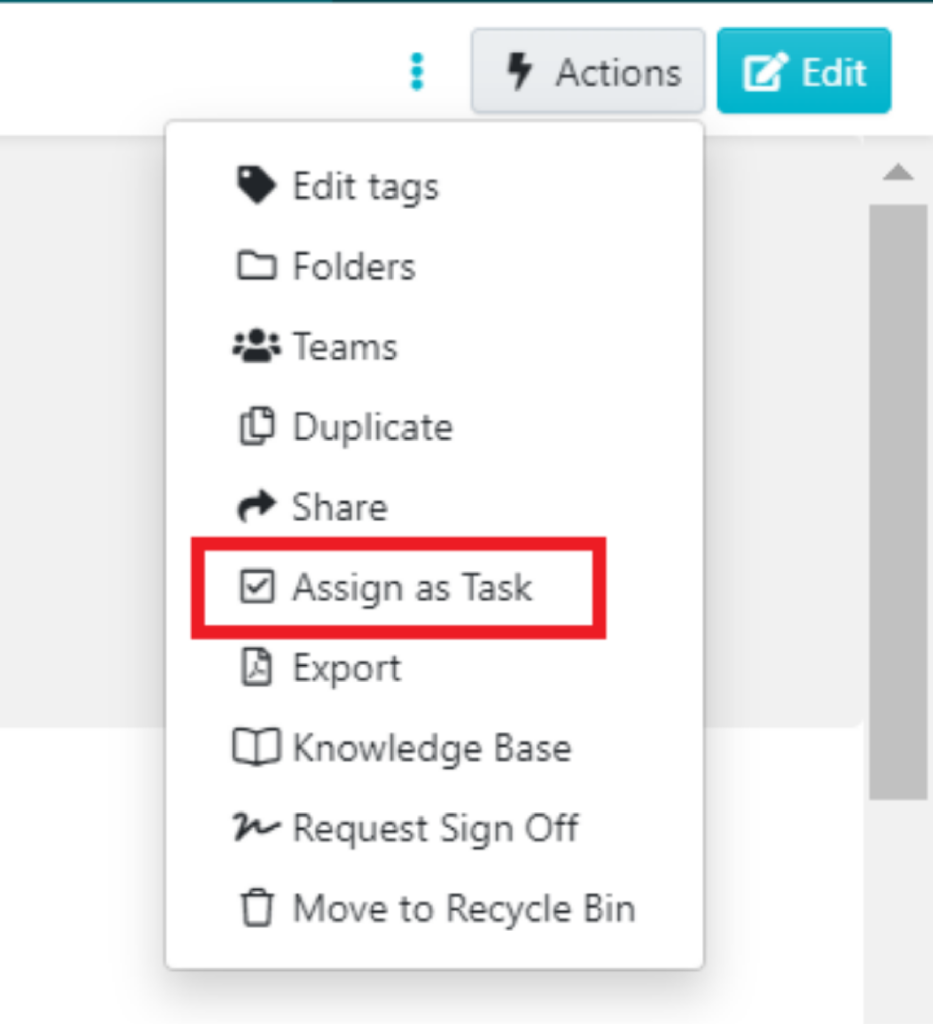
Step 4: Decide if you’re assigning a single task to one team or multiple tasks to several team members.
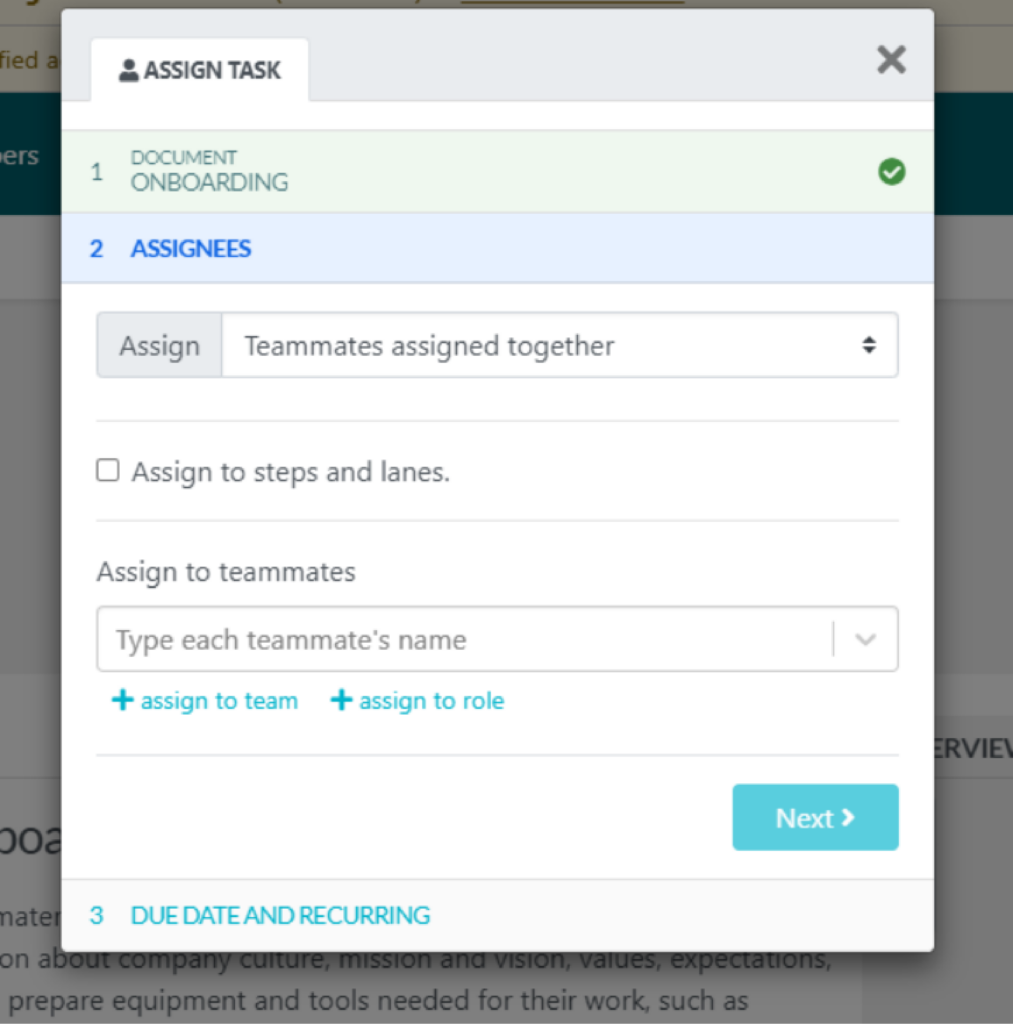
Step 5: Choose the teammates you want the tasks assigned to.
Step 6: Specify the task start time and deadline.
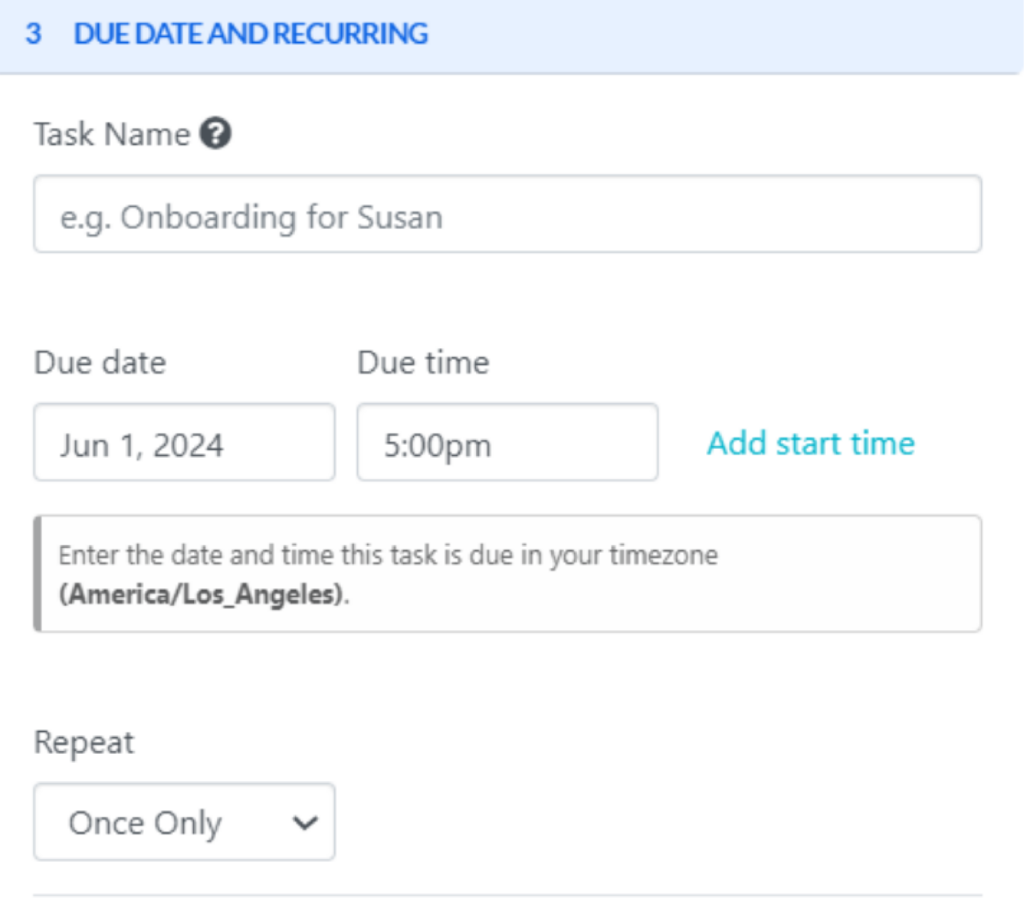
Note: Tasks are one-time by default, but you can set them to repeat (e.g., every third Friday of the month, weekly, etc.) based on requirements.
Step 7: After entering all the details, assign the task.

Both you and your team members will receive notifications regarding the status of tasks, such as alerts for overdue tasks, notifications upon completion, or reminders for upcoming tasks.
Automating task management ensures that every step is followed precisely, reducing the chance of errors and improving overall efficiency.
- Capture Relevant Information From Team Members With Easy-to-Use Form Builders
SweetProcess makes capturing essential information from your team a seamless experience with its intuitive form builders. Whether you need to collect feedback, gather data, or conduct surveys, these forms can be created in a snap and seamlessly integrated into your workflows. Here’s how you can add a form field to a step in a procedure to collect data:
Step 1: While editing a step in a procedure, click on the “Add Form Field” button.
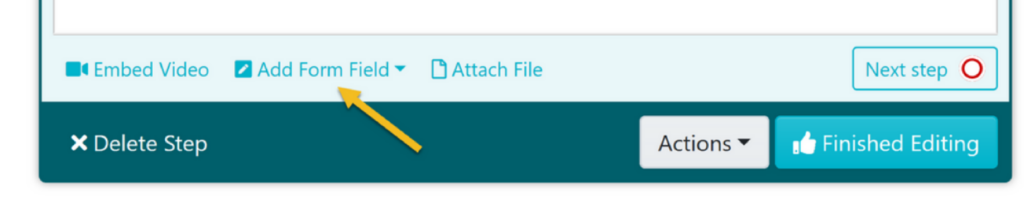
Step 2: Select the type of form field you need to capture data.
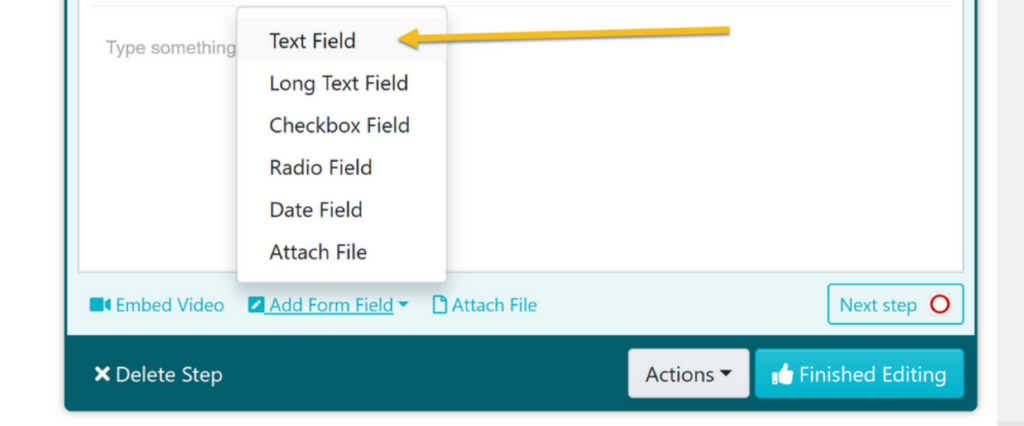
Step 3: If you need to add more form fields, simply click the “Add Field” button and choose the desired field type.
Step 4: Enter the label or name for the form field you added to ensure clarity and accuracy.
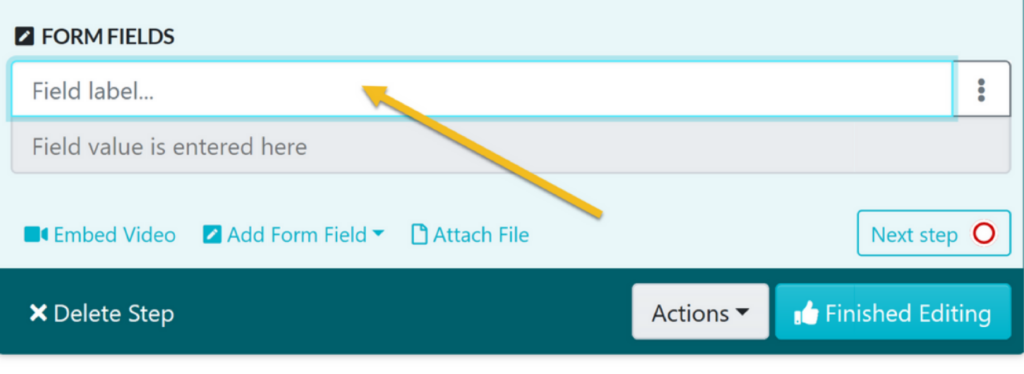
Step 5: Click on the “Finished Editing” button to save the changes to the step.
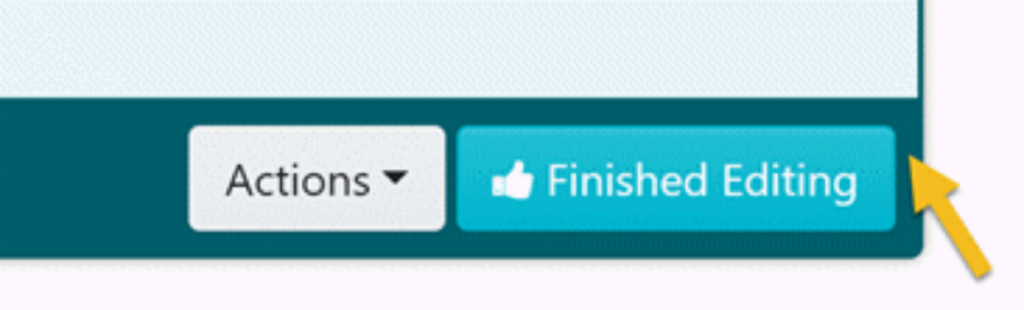
Step 6: Click the “Approve” button at the top right-hand corner of the page to approve the procedure and make it live.
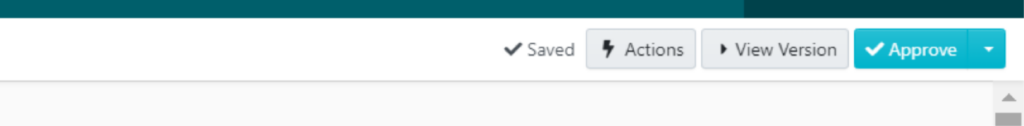
Note: If you are unable to approve the procedure, you can request approval by clicking on the “Request Approval” button.

By following these simple steps, you can effectively capture relevant information from your team and ensure that all necessary data is collected efficiently.
- Set up Teams and Collaborate With Them in Real Time
Effective collaboration is the cornerstone of successful business operations, and SweetProcess simplifies this by allowing you to set up teams and collaborate in real-time. Whether it’s for projects or departments, you can effortlessly create teams, assign tasks, and monitor progress—all within SweetProcess. Follow these steps to get started:
Step 1: On the SweetProcess dashboard, click on “Teams” to create a new team.
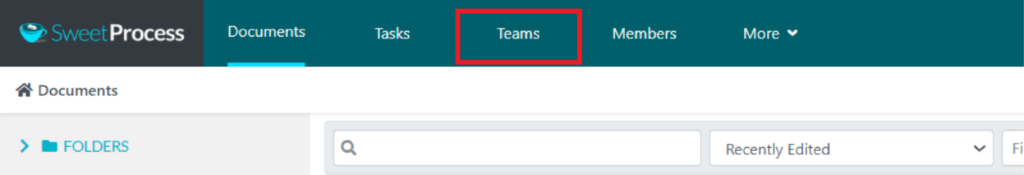
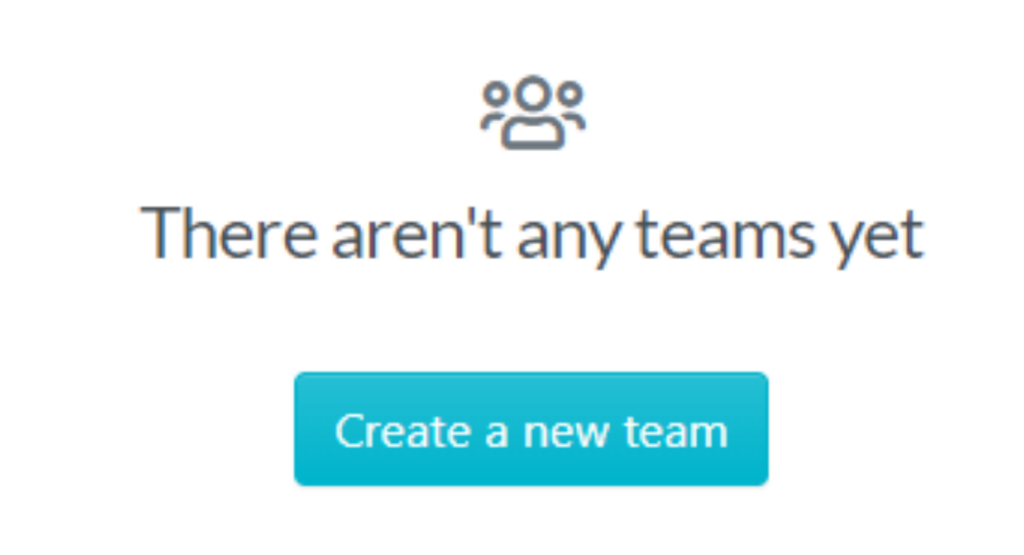
Step 2: Insert a name and description for the team you’re creating.
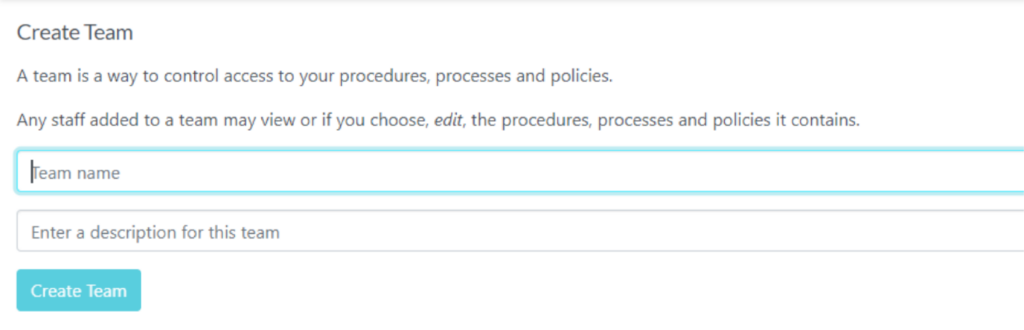
Step 3: Under the “Members” section, you’ll be prompted to add roles to the team.
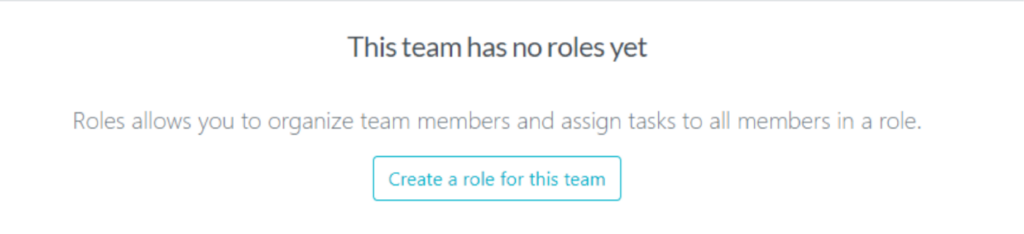
Step 4: Once roles are added, you can assign specific team members to each role.
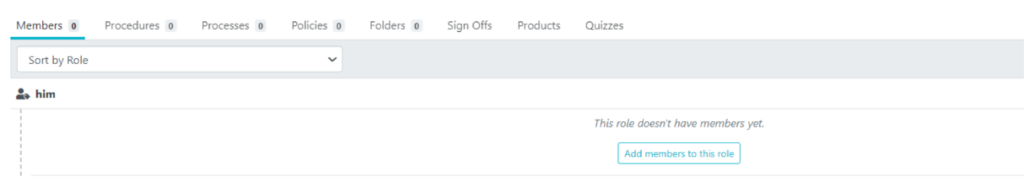
Beyond just adding members, you can also collaborate by attaching procedures, policies, processes, approval flows, and custom rules to each team. Additionally, you can include products, quizzes, folders, and more to facilitate real-time teamwork.
Quizzes are especially helpful in ensuring that all team members are on the same page. You can read more about how to create a quiz in SweetProcess and start taking advantage of this feature.
Team members can then collaborate seamlessly, commenting on tasks, sharing files, and editing content together directly in the SweetProcess platform. This centralizes all process-related activities in one place for efficient coordination.
- Connect With 1,000+ Apps Directly via Our API or Through Zapier
SweetProcess takes integration to the next level with its extensive capabilities, allowing you to connect with over 1,000 apps directly via its API or through Zapier. Imagine automating workflows across all your favorite platforms, ensuring seamless data flow, and saying goodbye to manual data entry. With SweetProcess, your tools work together harmoniously, making your processes smoother and more efficient.
Here’s how to integrate SweetProcess with other tools through Zapier:
Step 1: Navigate to the SweetProcess API Tokens page within your account.
Step 2: Create a new token on this page.
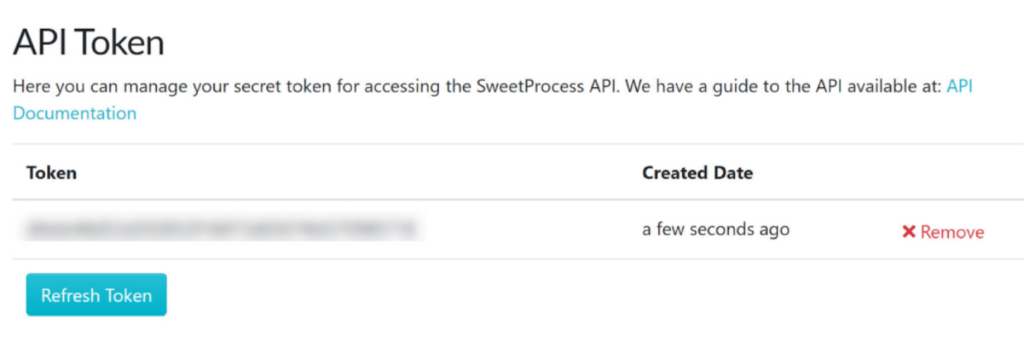
Step 3: Copy the newly generated token, as you’ll need it for the Zapier integration.
Step 4: Next, go to the SweetProcess Webhooks page and locate the “Add SweetProcess to Zapier” button.

Step 5: Click this button to be redirected to Zapier.
Step 6: In Zapier, click “Accept Invite & Build a Zap” to proceed with the integration.
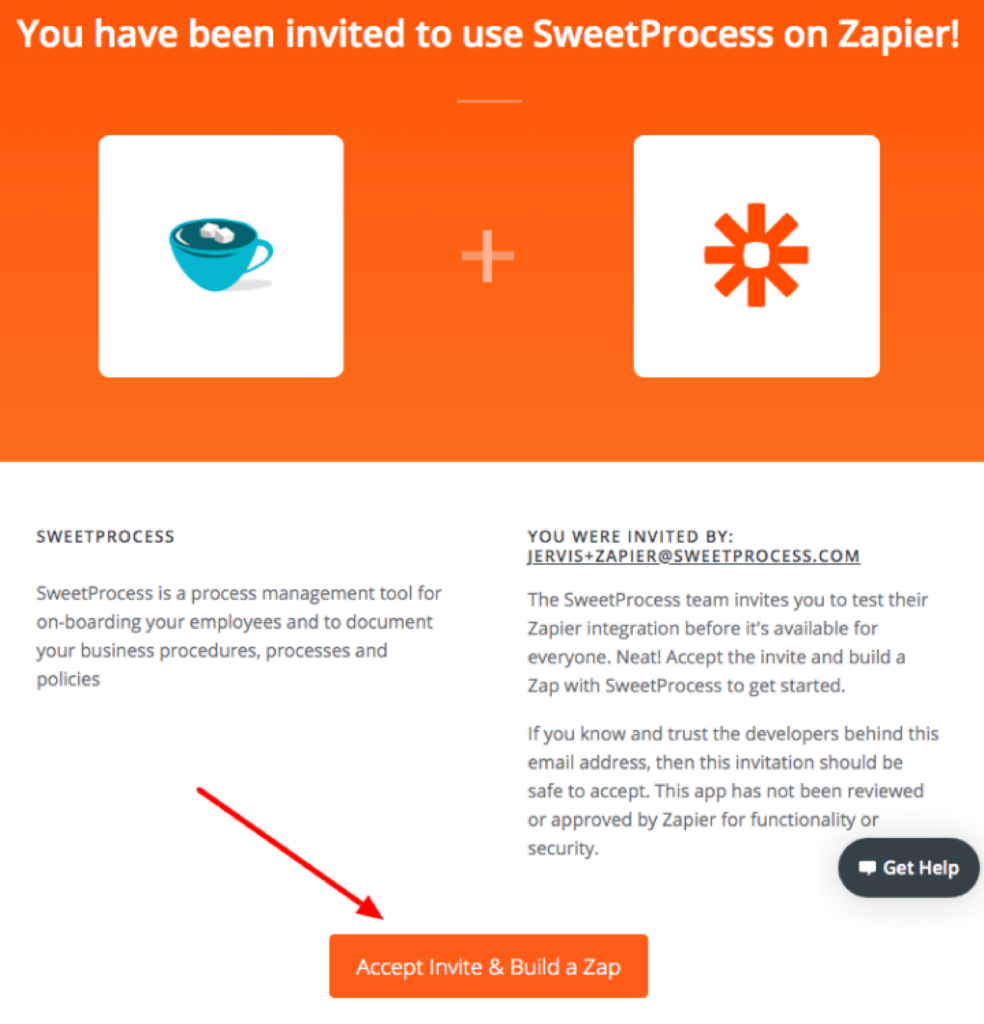
Step 7: After accepting, you’ll be taken to your Zaps page on Zapier.
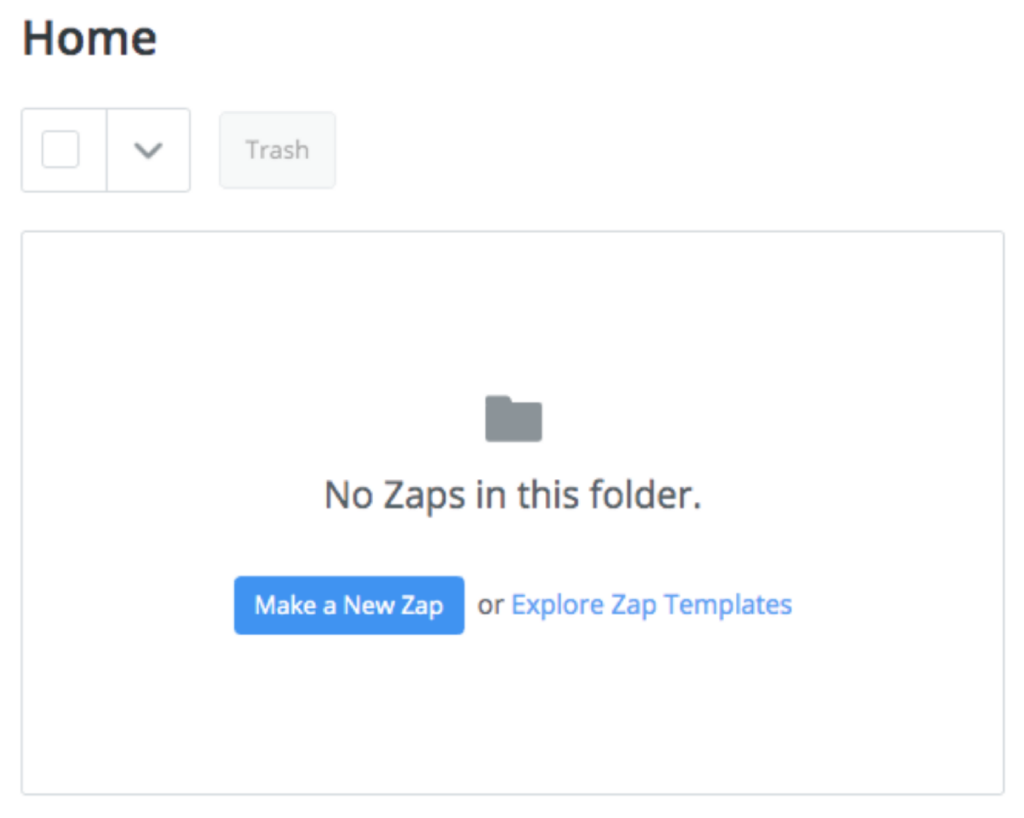
Step 8: Click “My Apps” to connect Zapier to your SweetProcess account.
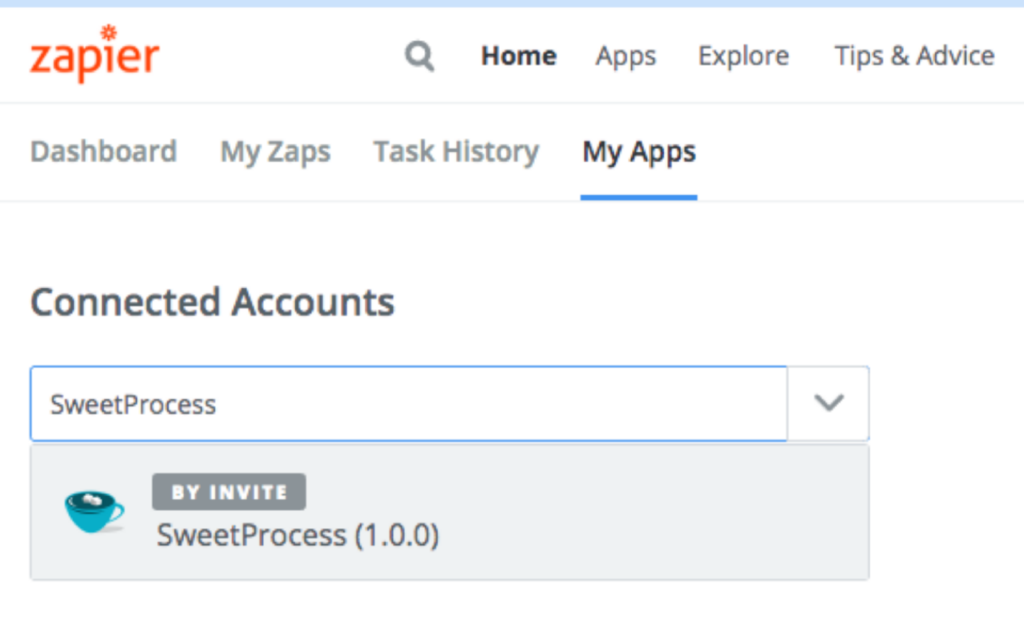
Step 9: Search for “SweetProcess” and click the logo.
Step 10: Enter the API token you generated earlier and click “Yes, Continue.”
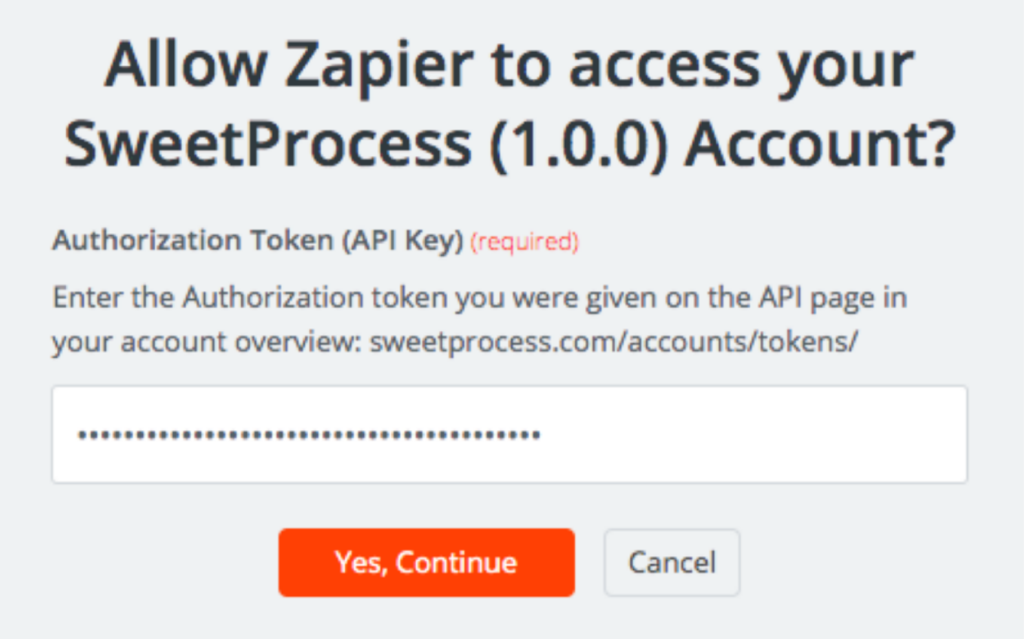
Step 11: Your SweetProcess account is now connected and ready to use within Zapier!
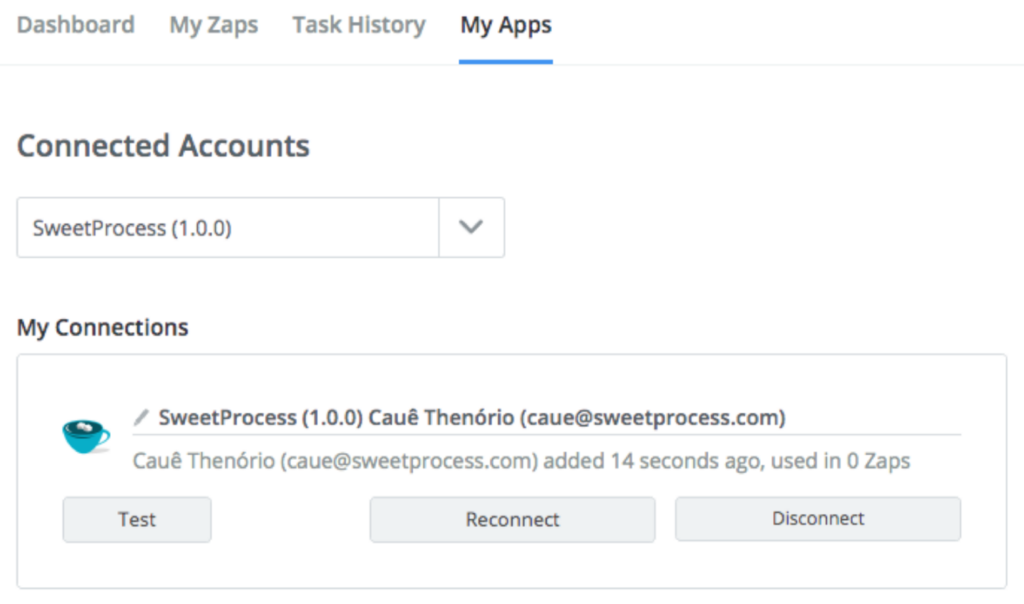
By utilizing these features of SweetProcess, you can automate your business processes effectively, saving time, reducing errors, and improving overall productivity. Sign up for a free trial today and be among our success stories.
Types of Business Process Automation
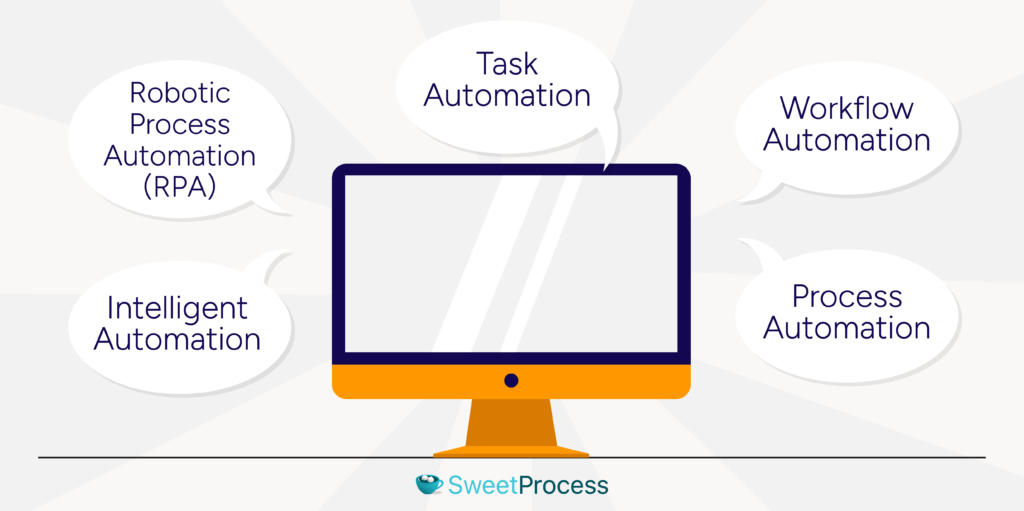
Business process automation doesn’t adhere to a universal solution. It depends on your unique business requirements and workflows, calling for tailored automation strategies. Let’s take a closer look at the major types so you can choose the best for your business.
- Task Automation
Task automation focuses on automating individual repetitive and time-consuming tasks. These routine tasks often include data entry, email responses, and routine administrative duties.
- Workflow Automation
Rather than single tasks, workflow automation links together multiple tasks, activities, and processes into an automated sequence. This type of automation ensures that each step in a workflow is automatically triggered by the completion of the previous step. For example, when a sales order is received, the system can automatically update inventory, generate an invoice, and notify the shipping department.
- Process Automation
Process automation goes beyond individual tasks and workflows to automate entire business processes from start to finish. This type of automation integrates various systems and applications to ensure seamless operation. An example might be an automated hiring process that handles job postings, applicant tracking, interview scheduling, and onboarding.
- Robotic Process Automation (RPA)
Robotic Process Automation (RPA) us es software robots or “bots” to mimic human actions and perform tasks across different applications. RPA is particularly useful for automating highly repetitive tasks that involve multiple systems, such as processing transactions, managing data, and generating reports.
- Intelligent Automation
Intelligent automation combines RPA with artificial intelligence (AI) and machine learning (ML) to create more advanced automation solutions. This type of automation can handle complex tasks that require decision-making and problem-solving. For instance, an intelligent automation system can analyze customer interactions to provide personalized recommendations and support.
NB: The type of automation your business process needs should depend on your processes and goals. However, you can also combine more than one type. Many businesses start with task/workflow automation and scale up.
How to Choose a Business Process to Automate

At this point, you already know that any business process can be automated. What is the best way to automate these processes, and to what extent can they be automated?
To help you make these decisions, here’s a guide on how to choose the right business processes to automate:
- Repetitive Manual Tasks
Look for repetitive tasks that follow the same steps each time. Examples include data entry, invoice processing, and generating routine reports. Automating these tasks can save time, reduce errors, and allow your team to focus on more strategic activities.
- Duplicated Tasks Across Various Workflows
If multiple teams repeat the same tasks in different workflows, that’s an opportunity. For instance, updating customer information in multiple systems or sending similar emails across departments. Automate these duplicated tasks once to drive consistency across your business.
- Inefficient or Outdated Workflows
Look for slow or outdated workflows. These often involve unnecessary steps and require manual intervention, leading to inefficiencies. For instance, manually onboarding new customers can be a cumbersome process involving multiple back-and-forth emails, manual data entry, and tracking progress across different systems. Automating these workflows can streamline operations, eliminate bottlenecks, and speed up processes by automatically sending welcome emails, provisioning accounts, and updating CRM systems without the need for manual intervention.
- Tasks That Require Unnecessary Communication
Tasks involving a lot of back-and-forth communication can benefit greatly from automation. Examples include scheduling meetings, requesting approvals, and following up on task completions. Automation can handle reminders, notifications, and updates, reducing the need for constant manual communication and freeing up time for more important tasks.
- Time-Sensitive Tasks
Any process that absolutely must be done quickly, with no room for delays, should be automated for reliable execution. Examples include order processing, responding to customer inquiries, and managing inventory levels.
- Core Processes
Core processes are essential to business operations and have a direct impact on company success. These processes include sales, marketing, customer service, production, and distribution. Automating these core processes can enhance efficiency, reduce costs, and improve service delivery, giving your business a competitive edge.
- Support Processes
While not directly generating revenue, support processes are vital for the smooth operation of your business. Examples include HR functions like employee onboarding, finance tasks like payroll processing, and IT support. Automating these support processes ensures they run efficiently, allowing your core business functions to operate without disruptions.
- Long-Tail Processes
Long-tail processes occur less frequently but are still important. When they do occur, they can be time-consuming. Examples include annual audits, compliance reporting, and data migrations. Automating long-tail processes ensures they are handled correctly without wasting valuable time during peak periods.
The best approach to automating processes is identifying tasks that are manual, repetitive, time-sensitive, or prone to errors. With modern, low-code business process automation tools, you can transform processes across this entire spectrum—core, support, and long tail. That’s where SweetProcess comes in.
SweetProcess offers a dynamic low-code platform designed to help you build, modify, and monitor automated workflows with ease. It empowers you to streamline operations, eliminate inefficiencies, and achieve better results without the need for extensive coding knowledge.
Ready to transform your business processes? Sign up for a free trial of SweetProcess today and take the first step toward a more efficient future.
Business Process Automation Examples and Use Cases

Two companies both started with similar challenges, but their approaches to solving these challenges set them on very different paths.
Company A decided to embrace business process automation to transform its operations, while Company B continued with its manual processes with a few extra hires. This was the result.
- Employee Onboarding
Before automation, Company A’s onboarding process was chaotic. New hires were often lost with no clear steps to follow. By automating employee onboarding, they ensured a consistent, seamless experience from hire to the first day. Tasks across HR, IT, and facilities were triggered automatically, handling everything from provisioning accounts to issuing equipment and completing paperwork.
The lack of clear guidance and structure for Company B’s new hires led to a frustrating and inefficient onboarding experience, with the new hires ending up feeling confused and overwhelmed.
- HR Management
Company B’s manual handling of HR processes resulted in frequent errors and inefficiencies. These delays and inaccuracies impacted overall employee satisfaction and productivity.
Meanwhile, automation improved accuracy and efficiency for Company A, with time-off requests automatically routed for manager approval and synced back to payroll and team calendars.
- Customer Onboarding
Company A enhanced its customer experience by automating customer onboarding. Automated welcome emails, guided tutorials, and personalized setup instructions ensured new customers received consistent and timely information, improving satisfaction and reducing churn rates.
On the other hand, Company B’s lack of automation meant customers received varying levels of service, negatively affecting their experience.
- Accounts Payable
Automation handled repetitive tasks like invoice processing, approvals, and payments for Company A by capturing invoice data, routing invoices for approval, and processing payments based on predefined rules. This reduced errors sped up payment cycles and ensured compliance with financial regulations.
Company B, however, continued with manual invoice processing and payment approvals, which were slow and error-prone. This led to frequent mistakes and delayed payments, straining vendor relationships.
- Contract Management
Both companies found managing contracts manually daunting. However, Company A streamlined this by providing reminders for contract renewals, tracking compliance requirements, and securely storing all contract documents in a centralized system through automation.
In contrast, Company B struggled to manually track contract deadlines and compliance, often leading to missed renewals and penalties.
- Inventory Management and Planning
For Company A, automation provided real-time inventory tracking, automated reordering based on stock levels, and predictive analytics for demand planning, ensuring the right amount of inventory was always on hand. This reduced stockouts and overstock situations.
Company B frequently experienced stockouts and overstock situations without real-time tracking and automated reordering, leading to inefficiencies and lost sales opportunities.
- Operations Management
Operational processes like production scheduling, quality control, and maintenance management benefited from automation at Company A. Automated systems scheduled production runs, monitored quality metrics in real-time, and triggered maintenance requests based on equipment performance data, leading to more efficient operations and reduced downtime.
Company B’s production scheduling and maintenance were inefficient due to manual processes. This caused frequent downtimes and impacted overall operational efficiency.
- Sales & Marketing
Sales and marketing automation at Company A streamlined lead generation, customer relationship management, and campaign execution. An automated CRM system tracked customer interactions, managed sales pipelines, and automated follow-up emails. Marketing automation tools handled email campaigns, social media posts, and lead nurturing workflows, ensuring a consistent and targeted approach.
On the other hand, Company B’s manual tracking of customer interactions and campaign execution was inconsistent and less effective, leading to missed opportunities and reduced marketing effectiveness.
- Customer Support
Automating customer support processes improved response times and customer satisfaction at Company A. Automated systems handled common inquiries through chatbots, routed support tickets to the appropriate team members, and provided self-service options for customers. This reduced the workload on support staff and ensured prompt resolution of customer issues.
Company B struggled with slow response times and overwhelmed support staff due to their manual processes, resulting in dissatisfied customers and higher support costs.
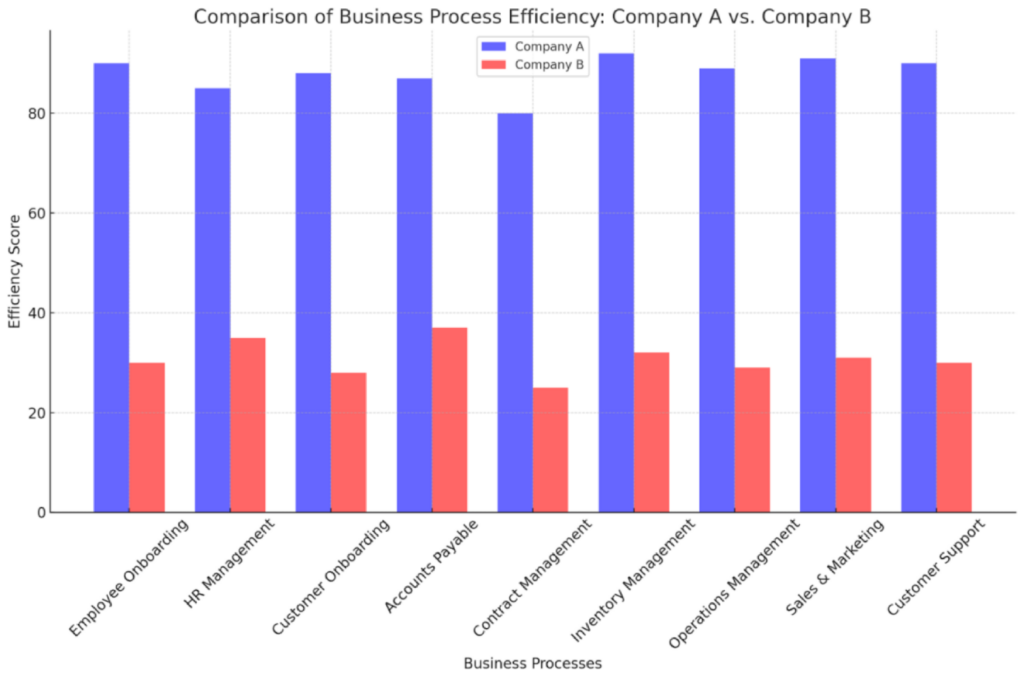
Diagrammatic representation of Company A’s use of automation and Company B’s lack of automation
A real-life example of the transformative power of business process automation is Thimbleberry Financial. Before implementing SweetProcess, Thimbleberry struggled with onboarding new employees due to a lack of comprehensive documentation. New hires were unclear on steps and expectations, leading to confusion and delays.
With SweetProcess, Thimbleberry documented its entire onboarding workflow, centralizing all tasks, procedures, and information. New hires could easily access and reference this information, making their onboarding experience much smoother and self-guided. Thimbleberry also appreciated the ability to continually update and optimize its process documentation over time.
This transformation significantly improved their onboarding process, reduced dependency on individual team members, and enhanced overall efficiency. You can read more about their experience here.
Thimbleberry’s experience highlights how SweetProcess can streamline business operations, providing better service to clients and improving internal workflows. Imagine what SweetProcess can also do for your business. From improving internal efficiency to enhancing client satisfaction, the possibilities are endless. Don’t delay—sign up for a free trial of SweetProcess today and transform your operations.
How Business Automation Relates to Other Similar Terms
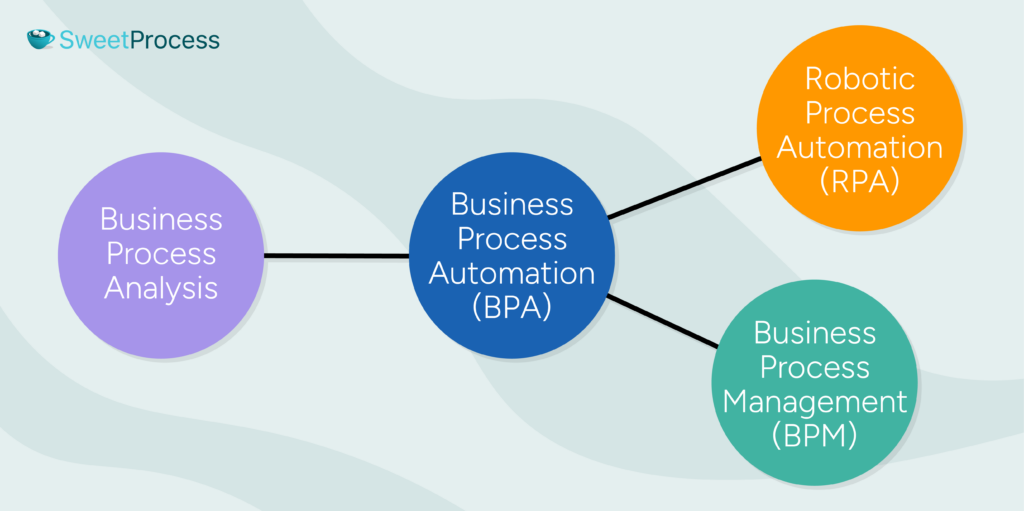
Business automation frequently appears in conversations alongside business process management, robotic process automation, and business process analysis. While these terms may seem similar, each has its own distinct significance.
Business Process Automation (BPA) vs. Business Process Management (BPM)
BPA focuses on automating individual tasks within a process to improve efficiency and reduce manual effort. It involves using technology to perform routine, repetitive tasks, ensuring they are completed quickly and accurately without human intervention.
BPM, on the other hand, is a broader discipline that involves the analysis, design, optimization, and monitoring of business processes. It aims to improve overall process efficiency and effectiveness by managing and optimizing the end-to-end processes within an organization. BPM often includes BPA as a component but extends beyond automation to encompass process improvement and management.
Key Difference: While BPA is about automating specific tasks, BPM is about managing and optimizing entire processes.
Business Process Automation (BPA) vs. Robotic Process Automation (RPA)
RPA uses software robots, or “bots,” to mimic human actions and interact with digital systems. These bots can perform a wide range of tasks across different applications, such as logging in to applications, entering data, and processing transactions. RPA is particularly useful for tasks that require interacting with multiple systems or applications.
BPA goes beyond just automating tasks to also streamlining and orchestrating complex workflows through rule-based triggers, integrations, and role-based access. RPA is one component that can be leveraged within a broader BPA strategy.
Key Difference: BPA is about automating tasks within processes, while RPA involves using bots to automate tasks across various systems and applications.
Business Process Automation (BPA) vs. Business Process Analysis
Business process analysis involves examining and evaluating business processes to understand how they work and identify areas for improvement. It is a method used to analyze the effectiveness of current processes and to design new processes or optimize existing ones.
Business process analysis is typically the first step in BPM and can lead to recommendations for BPA. For example, analysis may reveal manual steps that can be automated via a BPA platform’s workflow builders, integration capabilities, and accessibility features.
Key Difference: BPA involves implementing technology to automate tasks, whereas business process analysis is the evaluation and design phase aimed at understanding and improving processes.
Automate Your Business Processes Seamlessly Using SweetProcess
There are countless businesses vying for success across every industry. What will truly set you apart from the competition is operational performance and efficiency. And what better way to achieve that than by leveraging the power of seamless business process automation?
As this guide has covered, automating processes enables you to streamline operations, reduce costly errors, delight customers with faster turnarounds, empower employees to focus on high-value work, and ultimately drive innovation. From core processes like sales and service delivery to supporting functions like HR and finance management, no area of your business is too simple or complex to benefit from automation’s efficiencies.
This is where SweetProcess provides unmatched value. This powerful yet user-friendly and intuitive workflow automation platform is purpose-built to digitally transform processes across your entire organization. With intuitive no-code builders, robust cross-system integration capabilities, and full real-time visibility, you can automate anything from basic tasks to intricate cross-functional workflows.
Stop letting manual busywork act as a bottleneck for achieving optimal performance. It’s time to embrace automated efficiency and elevate your operations to set the new industry standard.
Start a 14-day free trial of SweetProcess today and experience how easy it can be to automate processes, integrate systems, and accelerate performance.
Frequently Asked Questions (FAQs) About Business Process Automation

How does business process automation work?
Business process automation (BPA) works by using automation technology to perform routine, repetitive tasks without human intervention. This is achieved through software that can execute predefined rules, trigger actions based on specific events, and integrate various applications to streamline workflows. By automating these tasks, businesses can improve efficiency, reduce errors, and save time.
What are the signs that indicate business processes need to be automated?
Your business processes need automation if they are highly manual/repetitive, require excessive human handoffs, are time/effort-intensive, error-prone, don’t scale efficiently, have bottlenecks or lags, lack visibility/transparency, fail to meet compliance protocols, or are detrimental to customer/employee experience.
What are the trends in business process automation?
Current trends in business process automation include increasing cloud adoption, AI/machine learning integration for intelligent automation, expanded use of low-code/no-code platforms, enhanced process mining/discovery, API integrations for connected ecosystems, mobile process automation, automation for remote/hybrid workforces, and verticalized BPA solutions by industry.
How does business process automation help organizations?
BPA helps organizations boost efficiency and productivity by eliminating tedious manual tasks. It reduces operational costs, errors, and compliance risks. It also increases process visibility, consistency, and scalability.
