Last Updated on March 5, 2025 by Owen McGab Enaohwo

Inconsistent results, wasted time and resources, training challenges, and scalability issues could take their toll on your business when you don’t streamline your operations for effective workflow with the right business tool.
The inability to seamlessly get by work instructions could cost you. As a business owner, manager, or founder, investing in a detailed work instructions tool means you can now avoid these problems and build a more efficient, successful, and sustainable business.
In this article, we will unlock the secrets of writing the most effective workflows. Get ready to finally build consistency around your processes, boost efficiency, and write your concise work instructions with SweetProcess.
How about signing up for a 14-day free trial without a credit card?
Work Instructions Full Guide – Table of Contents
How to Write Work Instructions in 9 Steps
Things to Include in a Work Instruction
How to Create and Manage Work Instructions Using SweetProcess
Why Are Work Instructions Important?
Best Practices for Writing Effective Work Instructions
Work Instructions Examples From Which You Can Learn
How Work Instructions Differ From SOPs, Procedures, and Processes
Create Your Company’s Work Instructions Quickly and Easily
What Are Work Instructions?
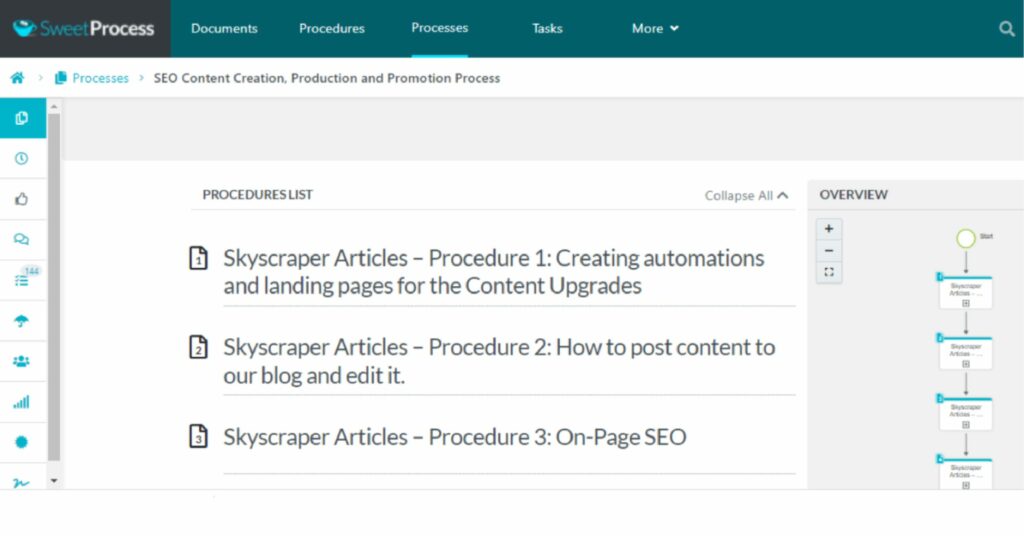
A work instruction is a step-by-step guide for completing a specific task within your business. It works like a map in getting around repetitive procedures, making sure that there is consistency and quality. It increases efficiency, reduces errors, improves training, scalability, and more.
Small businesses often miss out on the enormous gains of using work instructions because they don’t know how to write effective ones. Work instructions typically entail spotting repetitive tasks, mapping the steps involved, adding visuals, and making them accessible to your team. By following this, you empower your staff with a powerful work instruction software for growth and success. This investment continuously saves you time, money, and frustration.
How to Write Work Instructions in 9 Steps
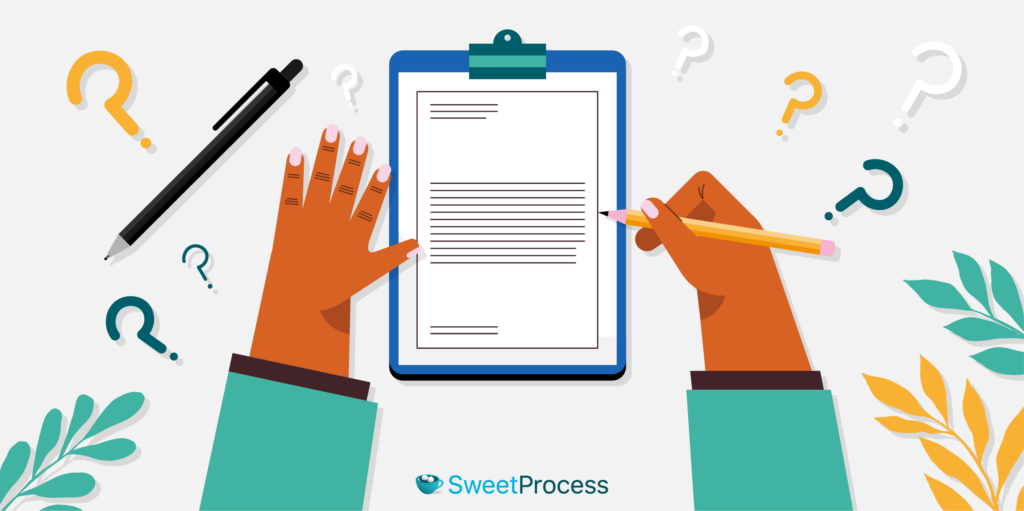
Knowing how to get by things and write the best work instructions that are void of inconsistencies can save your business from disaster. Here is a step-by-step guide on how to write effective work instructions.
Step 1: Choose a Task or Job for the Work Instructions
Let us start with documenting a task. It is ideal to break down the task into detailed parts. You may begin by documenting a procedure for each part of the task and then add each procedure into a process. You can find instructions below that will show you how to create a new process.
1. Click on the “Processes” tab.

2. Once the page opens, click the “Create Process” button in the top right-hand corner.

3. Enter the title of the process.
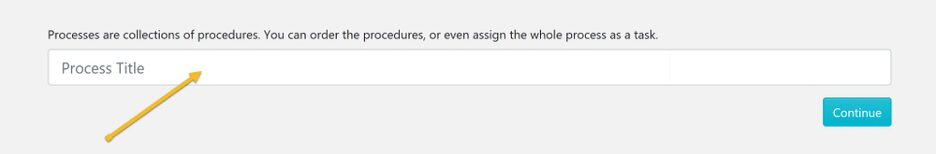
4. Add the process to a team or multiple teams.

Click on a checkbox to add the process to a team or on multiple checkboxes to add the process to multiple teams at the same time.
5. Click on the “Continue” button.
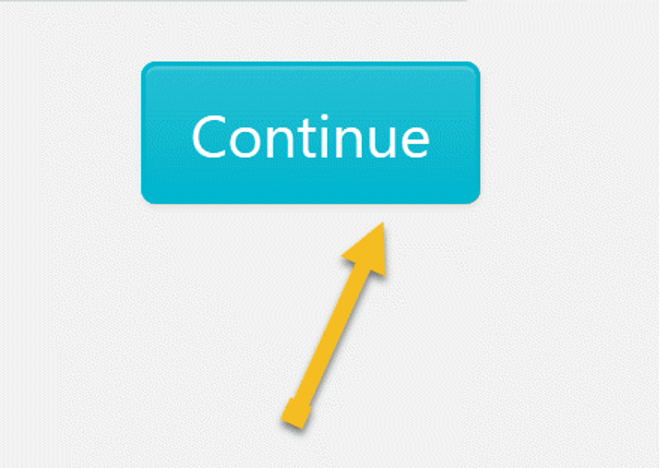
6. Click on the title of the process to add a description.
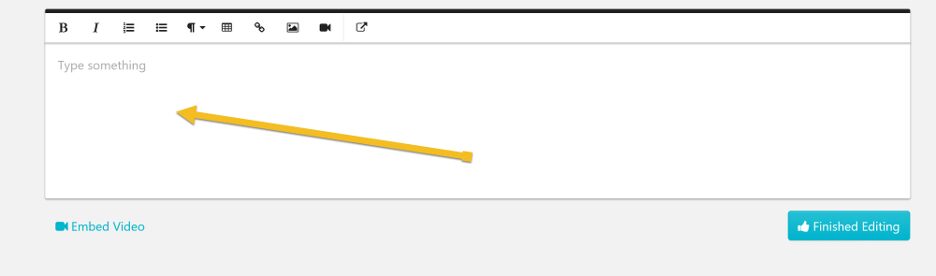
Step 2: Write a Clear Title
The first step to consider when writing a work instruction is to ensure the title is clear and easy to understand.
Also, consider using the “How to” format since the work instruction template is typically designed to show your employees how to accomplish a task. For instance, you may write, “How to Fix a Laptop.”
1. Click on the “Procedures” tab.
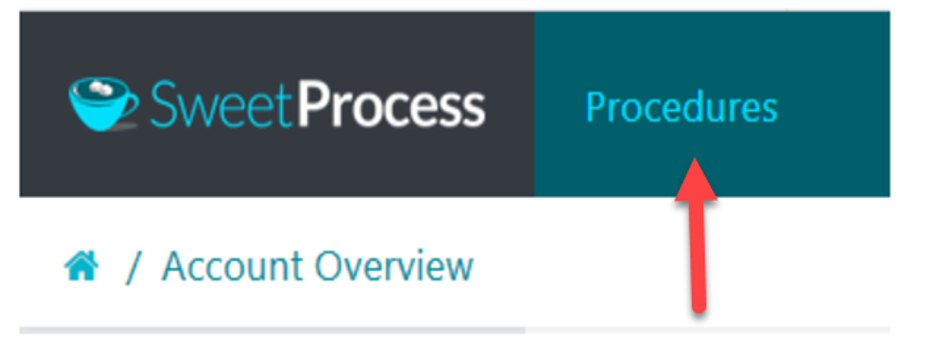
2. Click on the “Create Procedure” button
When the page opens, click the “Create Procedure” button on the top right-hand side.
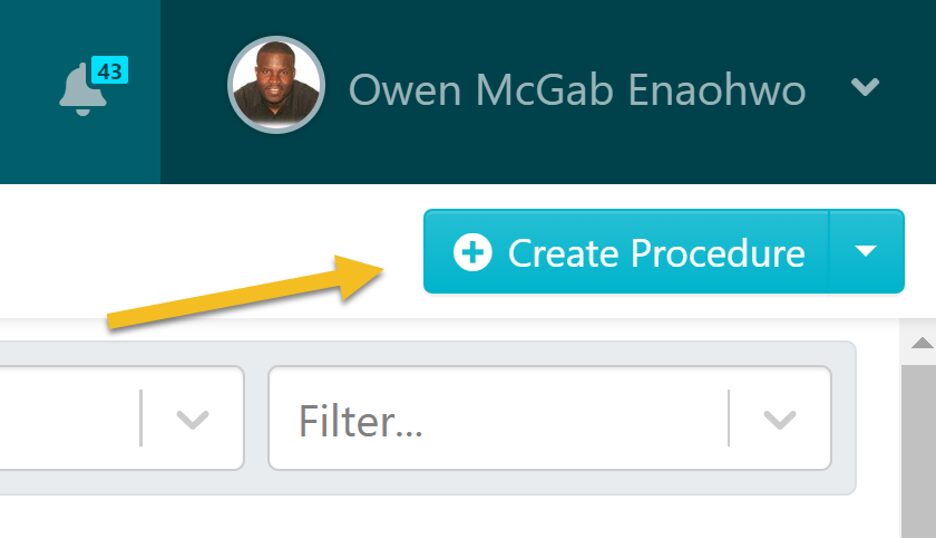
3. Enter the title of the procedure.
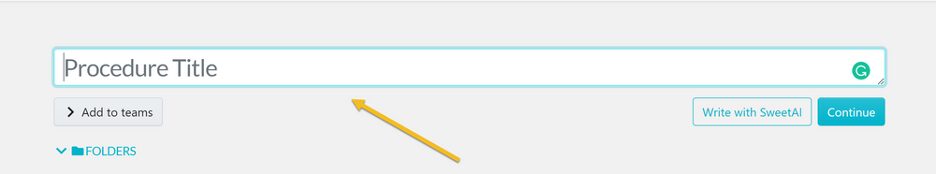
4. Click on the “Write with SweetAI” button.
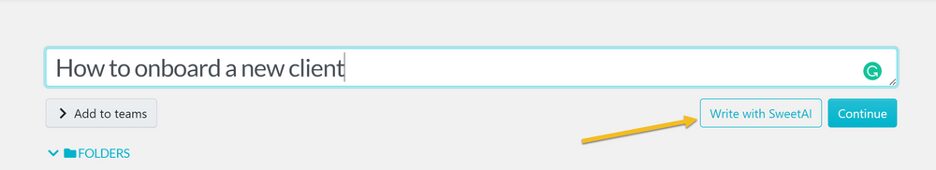
Now, wait a few seconds for SweetAI to generate the procedure.
5. Approve or edit the procedure SweetAI generated for you
Once SweetAI automatically builds a procedure for you, you may either decide to approve it or add your finishing touches to it by editing it further.
Step 3: Write a Brief Introduction
The opening of your work instructions should be clear and concise. Be sure to aim for an engaging hook that sets the stage for your team to run with. Consider starting with a relatable situation and then advancing to introducing the work instruction as the solution. You will also need to highlight the benefits of the procedure; however, it is important to keep it short, use active voice and strong verbs, and avoid passive voice that could lead to technical jargon.
Step 4: Explain the Purpose of Work Instruction
Developing effective work instructions means explicitly stating why you create a work instruction for your employees. Doing this will help you identify the purpose for which it is designed. This helps you and your team understand what will be achieved.
For instance, some of the questions you can ask when writing a work instruction for fixing a laptop include:
Why should you fix a laptop?
Why is fixing a laptop important?
What steps should you take to fix a laptop?
Who should be responsible for fixing a laptop?
Consider focusing on the benefits and emphasis of how the instructions will make their jobs easier, faster, and less prone to errors. It is also pertinent to highlight the instructions as a valuable resource for acquiring necessary skills and gaining knowledge about specific tasks.
Step 5: Describe the Work Instructions (How to Do the Work)
Getting the hang of repetitive or complex tasks can be challenging. This is the gap that digital work instructions bridge. SweetProcess makes creating, sharing, and managing work instructions more effective.
Here are the things to consider when describing your work instructions:
- Spot and identify the task you want to document and break it into clear, concise steps.
- Make your title attention-grabbing and be sure that it accurately reflects the task.
- Clarity makes all the difference, so use simple language and avoid technical jargon.
- Keep your instructions visible for your team to use.
- Integrate with your existing tools or simply share the link.
Step 6: Break the Work Instructions Into Steps
A couple of things must be done to break work instructions into steps effectively. They include the following:
- Identify the specific task you want to document. Be specific and avoid broad titles.
- List the main phases or stages of the task.
- Use simple and concise language. Focus on easy-to-understand instructions.
- Utilize SweetProcess’s features to enhance your instructions.
- Add screenshots or screen recordings for visual guidance.
- Embed checklists for sub-tasks or repetitive actions.
Step 7: Format the Work Instructions for Easy Reading
Put yourself in the reader’s shoes when creating a work instructions template. Some of the things you can do to make this possible are:
- Use heading tags to make the title and subtitles stand out.
- Make the instructions sequential for easy follow and comprehension.
- Use color filters where necessary.
- Add numbered and bulleted items.
- Use images where possible.
Step 8: Revise, Proofread, and Edit for Simplicity
Do not forget to validate the information you have included in the work instruction template. Read through the steps and ensure they flow logically. To efficiently do this, you may consider reaching out to key stakeholders in the company, especially experienced employees, who have a firm grasp of the workings of each department to help revise and proofread.
- Use numbering or bullet points for easier navigation.
- Highlight key steps or warnings with bold text or colors.
- Add a completion time estimate for each step.
- Consider creating a video walkthrough for more complex tasks.
Step 9: Test the Work Instructions
Testing the work instructions before sharing the template with your employees is ideal. You may consider asking a colleague to use the work instructions to perform a specific task and give you feedback. This helps you know if any template parts need to be clarified or need further clarity.
Things to Include in a Work Instruction

Title and Short Description of the Task
First, critically look into making sure the title is clear and easy to understand. Remember that the more precise it is, the better the chances of comprehension.
Objectives or Expected Results
The reason why you are creating a work instruction template for your employees must be explicitly spelled out. This will help you and your team identify the pain points it is trying to address.
Purpose of Task
One of the foremost steps to take when writing work instructions is to spell out the purpose of the task. This will help your team know the importance of putting in their best effort to get the task done as a team.
Tools or Skills Required
In writing the most effective work instructions, you have to be consistent with headings and subheadings, number each step, avoid overly long paragraphs, use bullet points and checklists, use a clear, readable font size, and avoid overly fancy styles.
Safety Requirements
When writing work instructions, thoroughly assess the task for potential hazards, including physical, chemical, electrical, biological, or mechanical risks. Identifying and describing these hazards within the instructions and emphasizing the severity and potential consequences will save your business from errors and disasters.
Step-by-Step Instructions for the Task
Make it easy for your team to know everything they need to know about carrying out the task by mapping out all steps in detail. It is better to leave no stone unturned in giving all the details that are required to effectively carry out the task in good time.
Expected Outcome for Each Step
Write the expected outcome of every step boldly so that your team knows what is expected of them as they work toward their results. Be sure also to put in all timelines and deadlines so that tasks can be carried out within the time frame they are expected to be covered.
How to Create and Manage Work Instructions Using SweetProcess

How to Create a Work Instruction on SweetProcess
Dan Houk, president at Next7 IT, a managed services provider, found it hard to identify the tasks that his team members performed. When there were errors, he could not identify who was responsible for what because of the inconsistencies in operations. SweetProcess came in as a game changer to help them close the knowledge gap among the team at Next7 IT. It empowered them to document their business procedures and processes effectively.
Creating a work instruction with SweetProcess is very straightforward:
Step 1: Log in to your SweetProcess account. If you don’t have one, you can sign up and complete the initial setup by clicking the yellow button, as seen below. You can sign up for the 14-day FREE trial now.
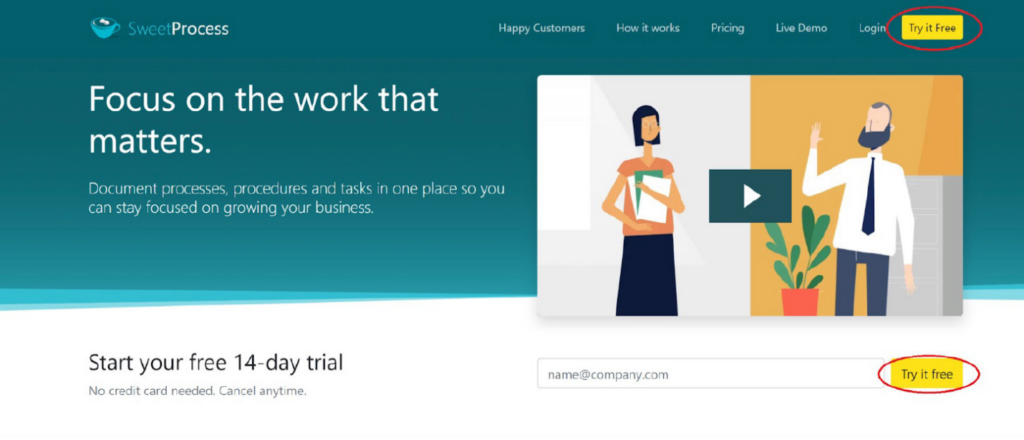
Step 2: Once you are logged in, you will be taken to your dashboard. This is where you see an overview of your processes, team members, and other organizational details. On the dashboard, look for a button that says“Create Procedure” (usually located at the top right corner) and click on it.
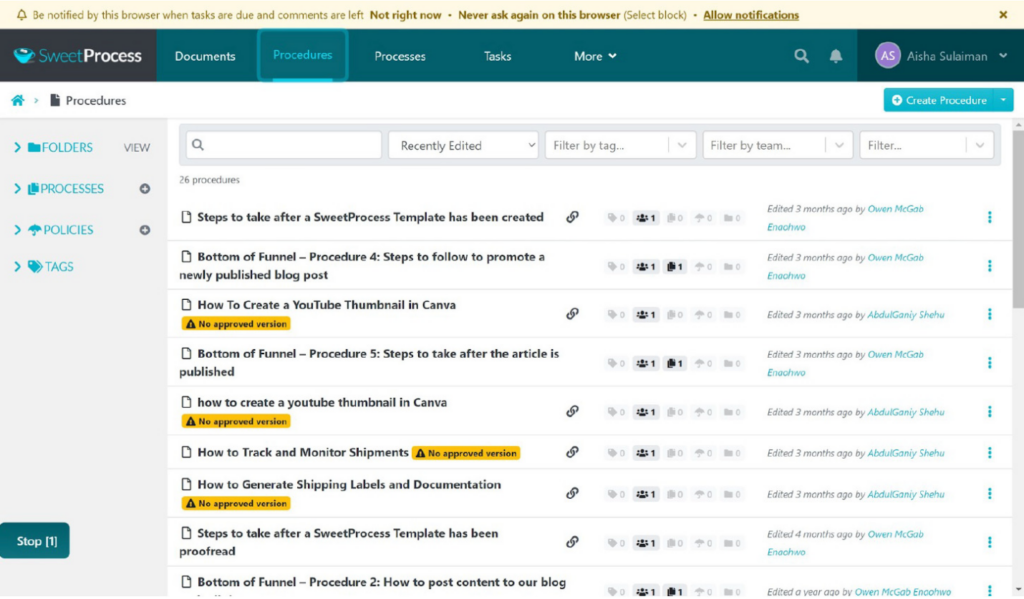
Step 3: A new window asking you to name your procedure will pop up. Be sure to make it as descriptive as possible so team members can easily identify it later. Then click the “Continue” button.
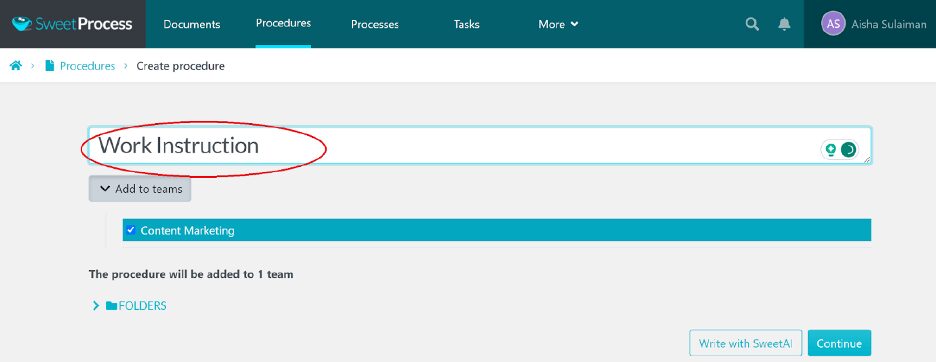
You can also have the built-in AI writer, SweetAI, write out the procedure or instructions for you based on the description in the title.
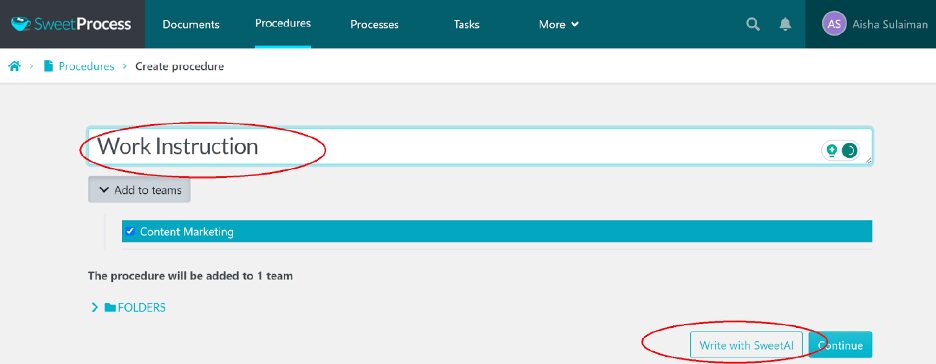
However, if you prefer, you may proceed to add the steps using the “Add a Step” button.
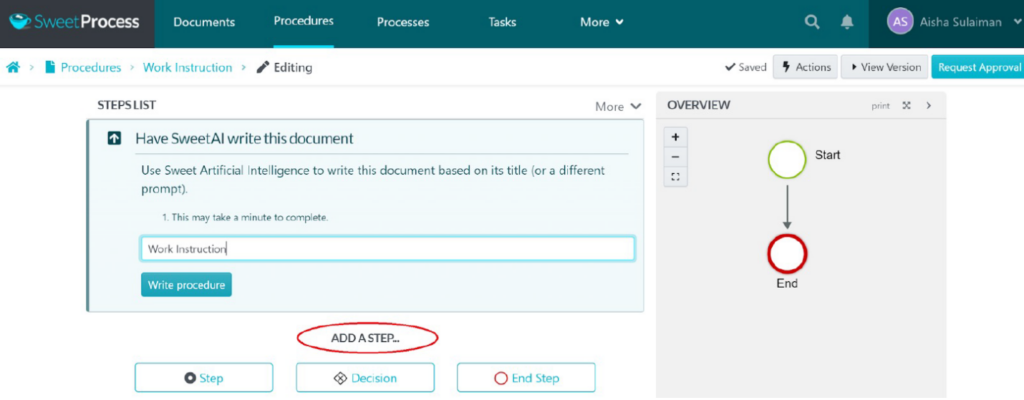
Step 4: For each step, you can add text, images, and even videos. Consider making each step as detailed as possible, describing what needs to be done, how it should be done, and in what order. If you find some steps common across multiple processes, you can save them as templates to use later, saving you time and effort.
Step 5: Now that you have added all the steps, review the entire process to ensure everything is accurate and clear. Once published, it will be accessible to your team, depending on whom you have added. You can also share it via email or generate a link.
How to Manage Work Instructions on SweetProcess
Perry Beebe, managing director at All Residential Real Estate used paper-based checklists to meet their documentation needs. He and his team found that they were easily outdated, leaving team members with inadequate information that prevented them from working efficiently. They found SweetProcess, and this super tool transformed their business for good. It helped them with seamless employee onboarding and training and effective business operations.
To manage work instructions on SweetProcess, you must stay logged in to SweetProcess. Next, navigate within your account to the “Documents” tab on the dashboard, where you will find all the documents created.
Next, find the“Work Instruction” you created and click on it to open it. Or better yet, you can use the three dots to the right of the listed document to edit, duplicate, or delete the work instructions.
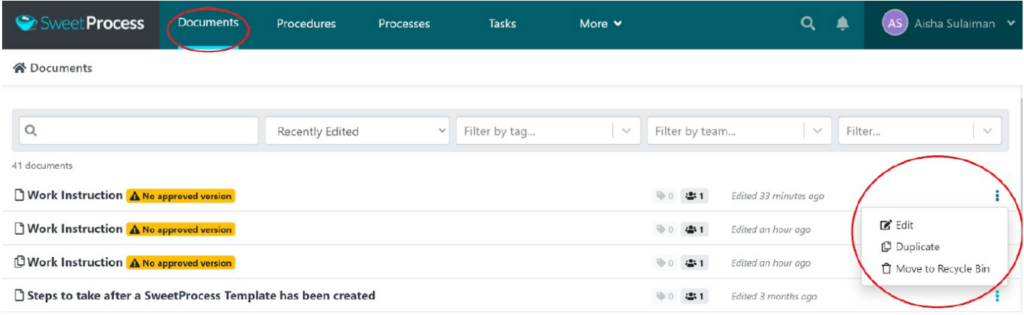
Review the current status of the work instructions to check if they’re up-to-date and if your team members adhere to them. You can also check if any changes are required. If you need to make updates or changes, look for an “Edit” button (typically represented by a pencil icon) and click it to begin editing. You may consider changing the text, updating images, or adding new videos to clarify the steps.
It’s crucial to let team members know about updates. Use the“Share” or “Notify Team” feature to send a message or email about the updated work instructions. Check the performance and relevance of your work instruction from time to time. Use metrics and feedback to identify areas for continuous improvement.
How to Assign Tasks and Collaborate With Team Members on SweetProcess
Katie Sullivan, marketing and customer experience director at Preferred Home Services, wanted their team to be more efficient with their job because they lacked the right resources. She struggled with this until she stumbled upon SweetProcess. Now new employees can get the hang of their jobs while the old ones are now a lot more efficient with their tasks.
It is important to note that tasks can be assigned during the process of creating the procedure or process, or better still, you can assign them after you have completed the procedure.
You must navigate to the “Task”tab on the dashboard and click the “Assign Task” button.
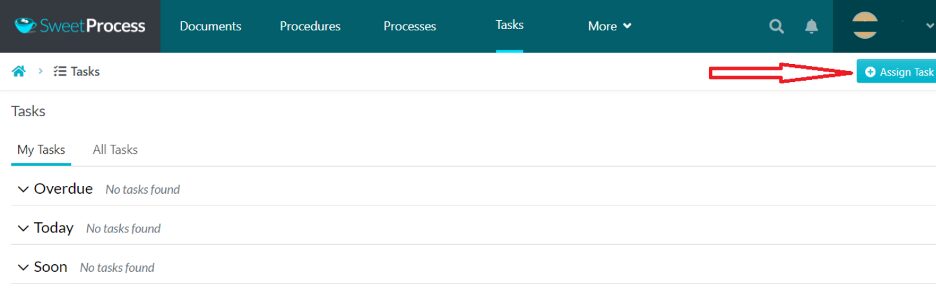
A menu with a list of existing procedures and processes will pop up. Once you select the document associated with the task to be assigned, click on the “Next” button at the bottom to select the team member to be assigned the task, the “Assignee.” Note that you must have already added the team member to the SweetProcess platform.
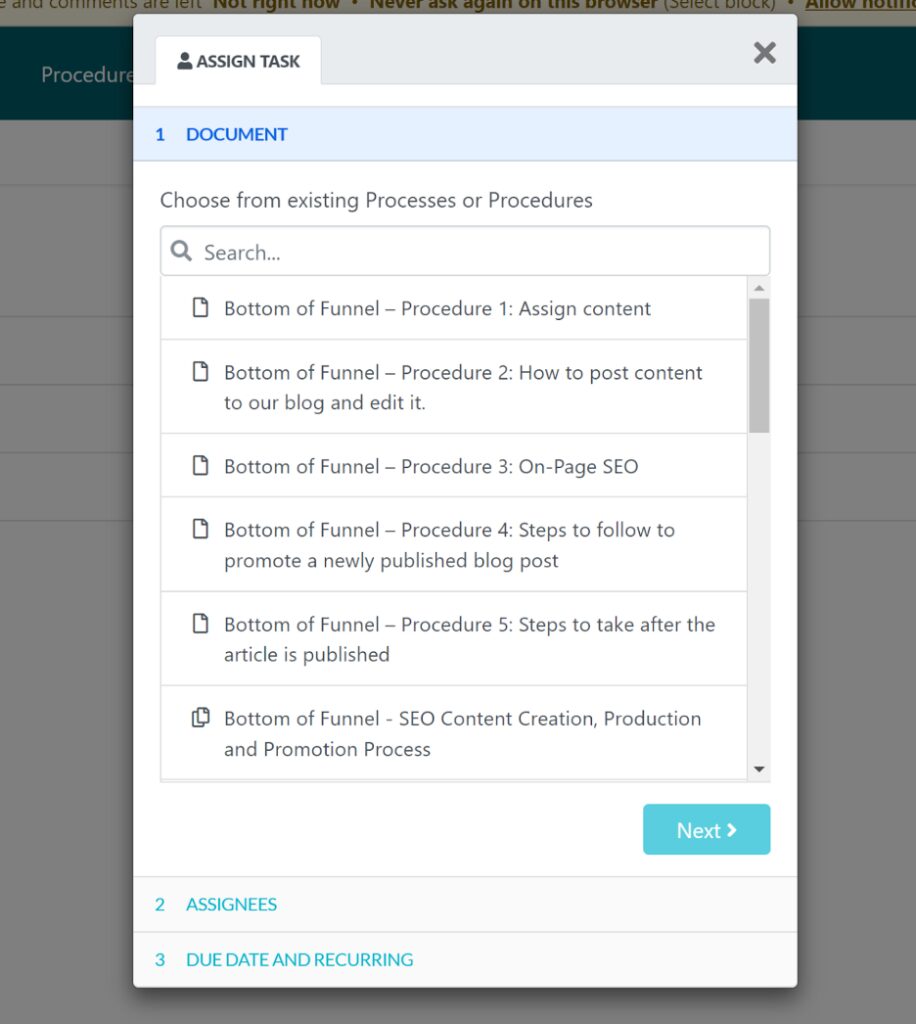
After adding an assignee, you can then set the due date, and a notification will automatically be sent to the team member concerned.
How Version Control Works in SweetProcess
After creating a procedure or process on SweetProcess, every version gets stored even after you make any modifications or changes in the future. Sometimes, you might want to see older versions of your procedures to compare changes with your modifications. You can easily do that with the version history feature. The version history can be found on the left panel after you have opened a particular procedure or process.
How to Create Flowcharts From Procedures in SweetProcess
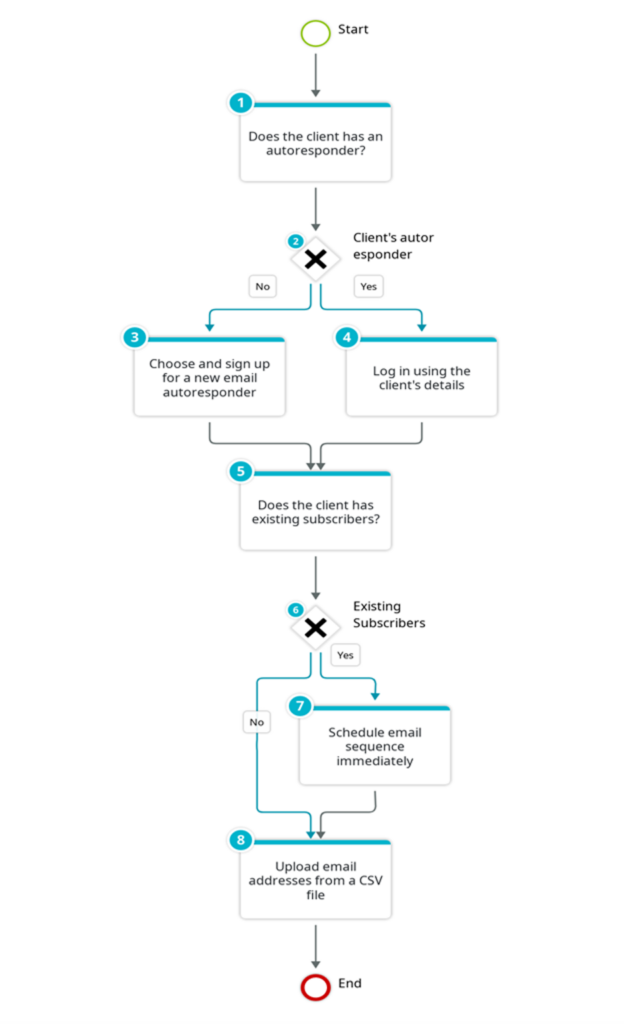
Why Are Work Instructions Important?

There are enormous gains associated with using work instructions. Here are some of the benefits of using effective work instructions in your business.
Enforce Consistency in the Organization
Work instructions eliminate guesswork and variability. This way, everyone follows the same procedure, leading to consistent outcomes and assured quality. This is beneficial for routine or complex tasks, ensuring they are always performed to the same high standard, regardless of who’s handling them.
Reduce the Impact When Key People Leave
One common threat businesses face is the loss of key personnel. Work instructions help preserve institutional knowledge, ensuring that processes remain intact even after experienced employees leave. This proactive approach reduces disruptions and enhances workforce adaptability. Additionally, integrating SWOT Analysis into business strategy can help companies recognize workforce vulnerabilities and implement solutions before they become critical issues.
Train New Employees Quickly and Easily
Work instructions bridge the gap between existing employees’ knowledge and what new hires need to learn. They provide step-by-step guidelines for completing tasks, eliminating guesswork and reliance on others. It also helps to eliminate repetitive on-the-job training, freeing up experienced staff to handle more complex tasks or support multiple trainees simultaneously.
Avoid Errors in the Workplace
Clear work instructions leave no room for confusion. Each step flows into another, reducing the chances of misinterpretations leading to mistakes. Think of it like having a detailed map that takes you directly to the right destination.
Enhance Employee Productivity
Clear instructions eliminate guesswork and confusion, allowing employees to complete tasks faster and without wasted time or effort. Consistency paves the way for efficiency. Work instructions ensure everyone follows the same best practices, minimizing unnecessary mistakes and rework and making it seamless to manage the workflow.
Best Practices for Writing Effective Work Instructions

There are best practices required to deliver the most efficient work instructions. Here are some core practices to consider when writing work instructions:
Clarity
Ideally, you use simple language. You should avoid technical jargon and complex sentence structures that might hinder a seamless comprehension of the procedure. Furthermore, be sure to keep the instructions action-oriented and specific.
Credibility
Unclear or inaccurate instructions can lead to mistakes and inefficiency, so work instructions must be written with credibility in mind. If employees doubt the credibility of the written instructions, there might be an error in following them effectively, leading to potential problems.
Accessibility
It is ideal to choose the right platform or format for your instructions. Some factors to consider when doing this include device compatibility, user preferences, ease of sharing, and updates. Making certain that instructions are readily accessible to all employees who need them from a centralized storage will make room for an effective follow-through.
Consistency
Consistency is a front-burner best practice for writing effective work instructions because it helps to reduce confusion. Consistent formatting, language, and terminology minimize ambiguities and errors, leading to fewer mistakes and rework. When all instructions follow a consistent structure and style, it’s easier for employees to comprehend and apply information across different tasks.
Visual
Incorporating visuals, screenshots, diagrams, flowcharts, and even short videos where appropriate can significantly enhance understanding, especially for complex tasks. Also, using headings and subheadings to break down content and improve scannability creates a visual hierarchy and allows readers to find specific information quickly.
Work Instructions Examples From Which You Can Learn

Work Instructions for Manufacturing Process
Here is a work instruction template outlining the steps employees should follow in a manufacturing company. This will come in handy if you are a project owner, as this template shows the framework and instructions that your employees can use when carrying out a specific task.
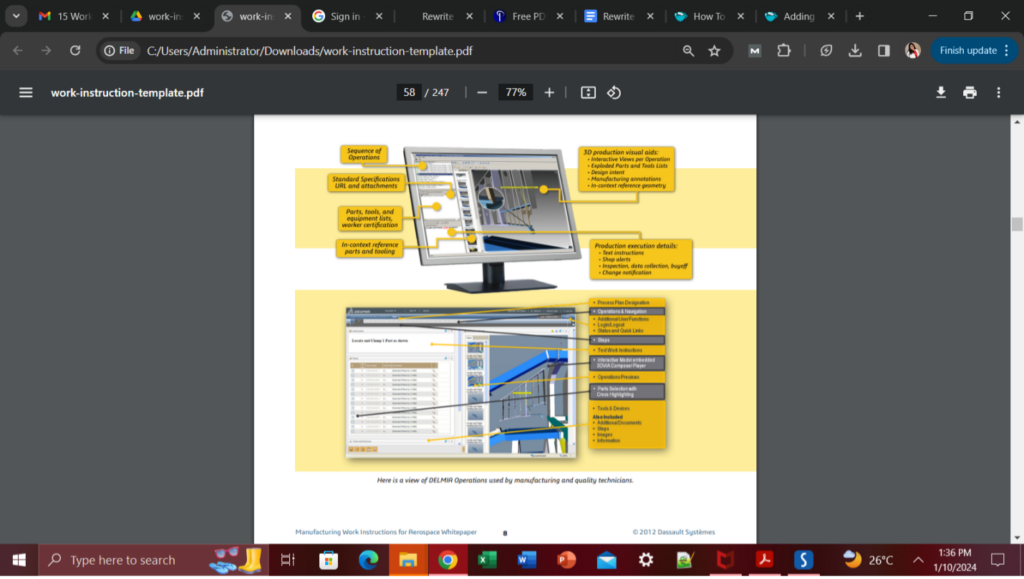
The template above identifies the scope of work, step-by-step procedure, and processes to finish a certain task in a manufacturing firm.
Work Instructions for Laboratory
This laboratory work instruction template is tailor-made for avian influenza diagnosis. In this template, we see a step-by-step procedure and process that health officials can use to diagnose diseases. It is important to note that other laboratories may consider using it for their purposes.
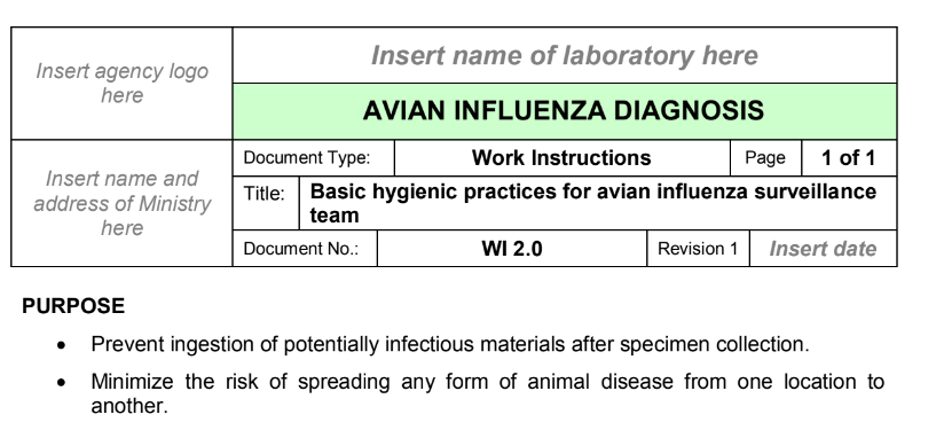
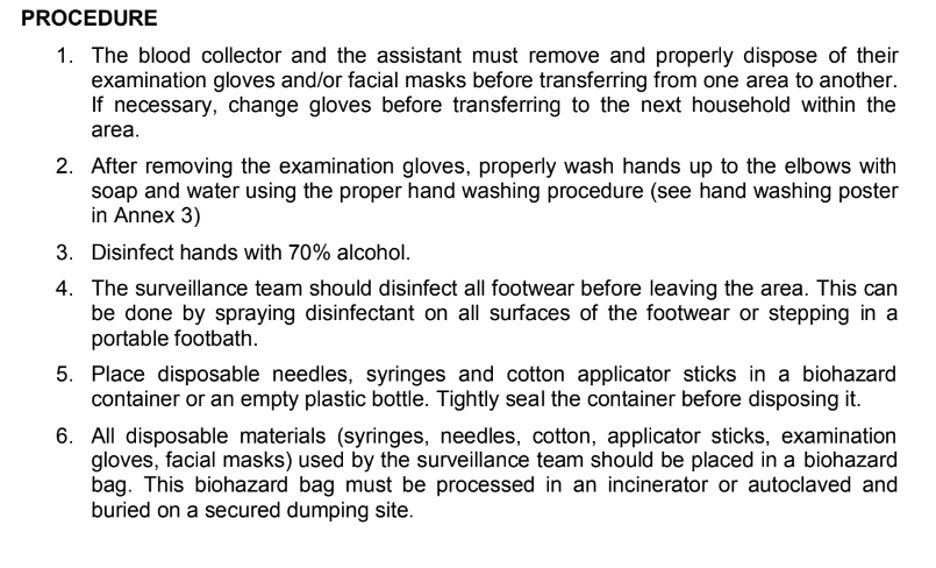
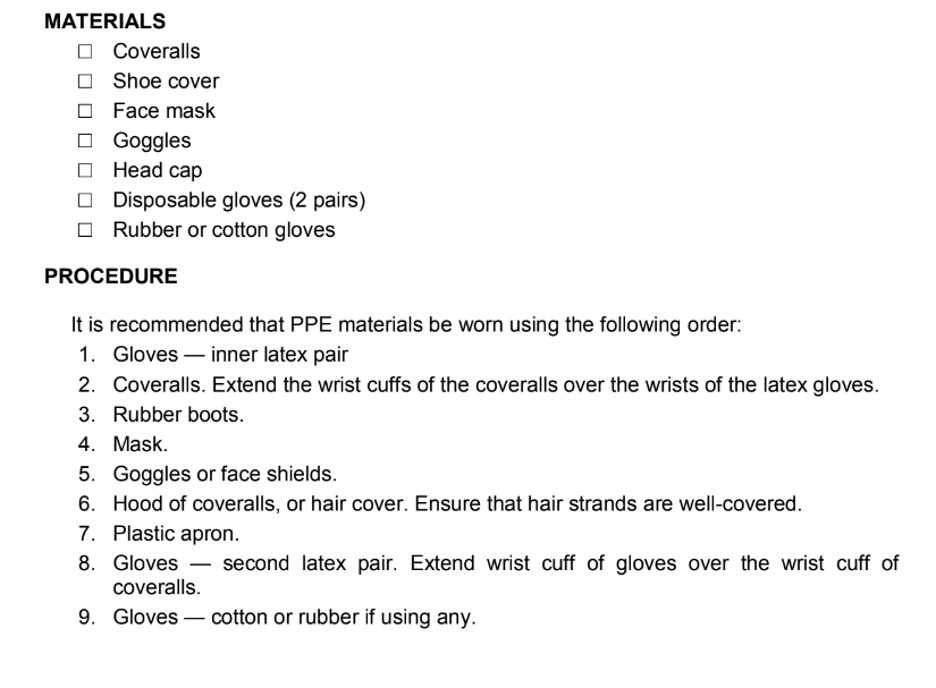
Work Instructions for Warehouse
This work instruction template shows the step-by-step procedure for warehouse and inventory management according to the United Nations High Commissioner for Refugees (UNHCR).
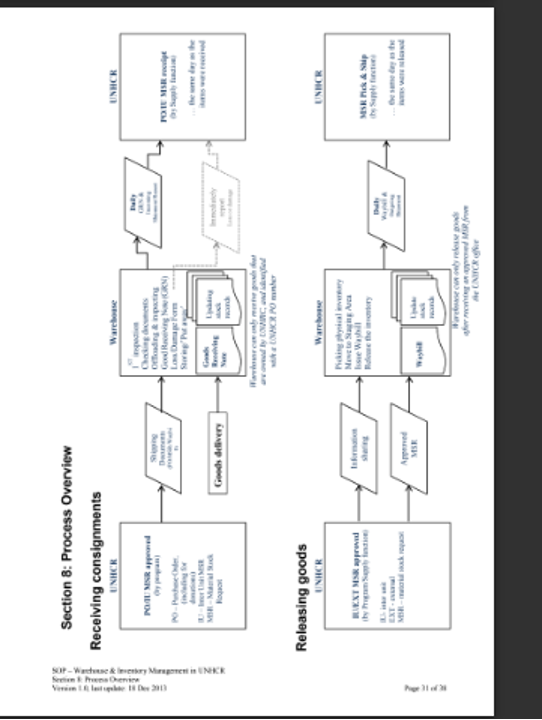
How Work Instructions Differ From SOPs, Procedures, and Processes

Work Instructions vs. SOPs: How They Differ
Here’s a table explaining the similarities and differences between work instructions and standard operating procedures.
Work Instruction Vs Standard Operating Procedure
| Work Instruction | Standard Operating Procedure |
| This explains in full detail how a specific task is to be performed. | This outlines what is to be done and by whom. |
| The details in it address only the personnel entrusted with getting the specific task done. | This addresses everyone involved in the business process(es) outlined. |
| Includes tribal knowledge that is in a regimented and consistent fashion where nothing is vague or open to interpretation. | Tribal knowledge is mostly irrelevant; it aims to keep an official record of the sequence in which certain jobs are to be performed, the manner of allocation, and the matter of accountability. |
| Best practices include consulting with experienced workers and getting the draft reviewed and checked by them to ensure that the instructions are clear and functional to the most optimum level. | Usually, it involves only higher-level management and some experts and is distributed as a document that both informs and expects mandatory compliance. |
| Each phase of a given task may have its own set of work instructions. | This comes in the form of a document that may outline one or more jobs but does not capture in detail how the different phases are to be performed. |
| The focus is on getting a specific job done in one regimented manner by all workers. | This is more about policy compliance, general quality assurance, and expected outcome without delving into the full details |
Work Instructions vs. Procedures: How They Differ
Work instructions state what needs to get done and why. It asserts how the process needs to be completed. Procedure instructions are a uniform method that outlines how to perform a process. It contains sections like
- What needs to get accomplished and how it will be executed.
- Where the inputs come from, and where are outputs going?
- The requirements (criteria) that need to get fulfilled.
- Definitions, terminology, explanations, etc.
- Why do we need the procedure?
- Who performs what action?
- Any locational requirements.
- Information, tools, or other resources required.
Differences Between Processes, Procedures, and Work Instructions
| Process | Procedure | Work Instruction |
| This is a set of activities that transforms input elements into results. | This is a particular set of ways to carry out a process. | This shows the necessary steps required to perform a particular task. |
| This shows the kind of process employees participate in, and by whom the specific process is getting done. Where is the process taking place, and when is the process happening? | This shows how the procedure is getting performed. Also why the specific procedure is getting performed. | This shows how to complete a particular task through a process with detailed directions. |
| This shows the work employees need to do to transform business processes into results. | This shows the compulsory method that employees need to follow when carrying out a specific procedure. | This gives compulsory guidance that employees need to refer to when carrying out work processes. |
| Processes may consist of more work instructions. | This shows a particular set of ways to carry out a procedure. | Work instructions focus on one specific task at a time. |
| Fulfills more than one role. | Fulfills more than one role. | Fulfills only one role. |
| This helps to summarize all activities. | Shows how to do the work process without revealing all the details of how to get it done. | Shows the minutest detail of every step to follow in an activity. |
| Preserves all documents with information on essential records. | Documentation is required to effectively plan operations and control procedures. | Instructions are not mandatory for a system, but they get included to maintain consistency in operations |
Create Your Company’s Work Instructions Quickly and Easily

By implementing clear, efficient work instructions, you empower your team with the knowledge they need to thrive. Think about reduced errors, streamlined workflows, and a confident workforce that knows exactly how to execute every task flawlessly.
SweetProcess makes creating and managing these instructions effortless, eliminating wasted time and frustration.
Don’t just take our word for it—take control of your processes and unlock your team’s full potential with a free trial of SweetProcess today. See the magic of effective work instructions unfold before your eyes when you click here to claim your free trial and revolutionize your workplace with SweetProcess!
