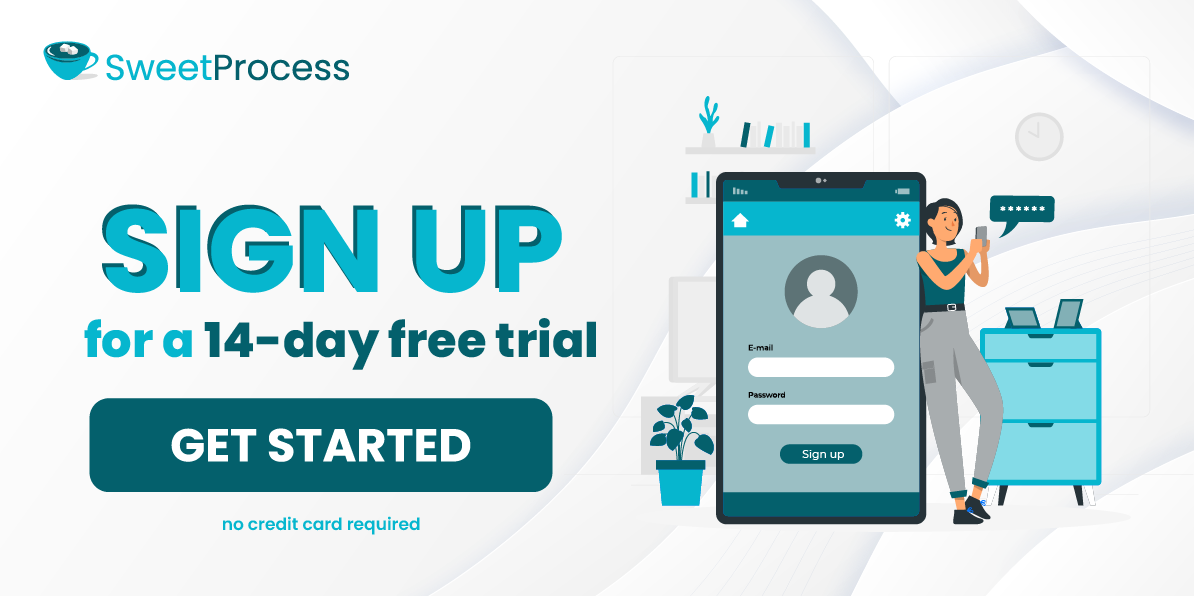Last Updated on March 28, 2025 by Owen McGab Enaohwo
![What Is a Workflow? [Definition, Benefits, & Examples]](https://www.sweetprocess.com/wp-content/uploads/2025/01/workflow.png)
Picture this: a customer raises an IT issue, and the clock starts ticking. But instead of swift action, your team struggles to navigate through an inbox cluttered with emails and outdated spreadsheets. Frustration mounts as tasks get missed, updates are delayed, and nothing feels under control. The solution? A workflow tool that organizes your processes and empowers your team to deliver exceptional results with confidence.
You need a workflow tool that empowers your team to stay on top of every customer IT issue, tracking who’s handling it, how long it’s taking, and the precise steps being taken to resolve it. Relying on outdated manual systems, like Word documents, invites chaos. Tasks slip through the cracks without real-time notifications, and depending solely on email chains creates confusion. Worse yet, even something as simple as maintaining a shared, accessible checklist can feel like an impossible hurdle.
This is where a standard operating procedure (SOP) software like SweetProcess comes in. It allows you to streamline workflows, hold team members accountable, and create collaborative checklists that ensure consistency and competence. Why not give SweetProcess a try and see how it can transform your organization? Sign up for a free trial now!
What You’ll Learn In This Guide:
What Are the Benefits of Workflows in a Business?
How to Create an Effective Workflow (in 7 Simple Steps)
How to Manage Your Company’s Workflow Using SweetProcess
4 Categories of Workflows in an Organization
7 Common Workflows to Build for Your Company
What Are the Challenges of Workflows?
How Workflows Differ From Other Business Processes
Automate Your Workflows With SweetProcess
What Is a Workflow?
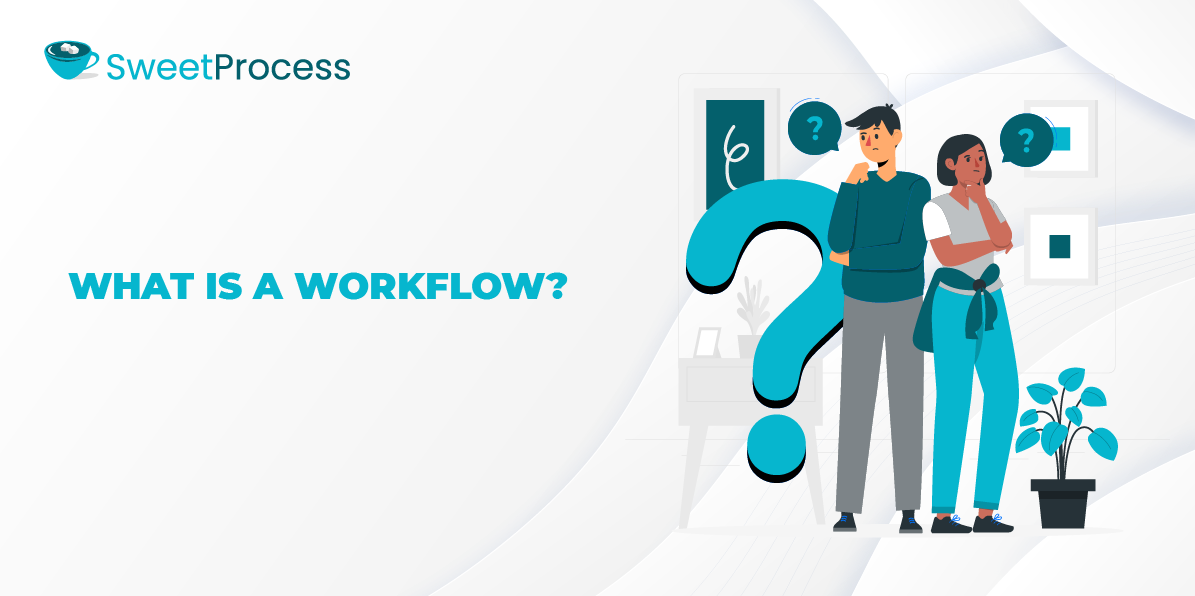
A workflow is a sequence of tasks and steps you and your team follow to complete a specific process. Simply put, a workflow is the sequence of activities your employees must execute from start to finish. If you’re wondering whether a workflow is crucial, the answer is yes. It ensures all tasks are completed on time and without errors.
Workflows play a vital role in improving your team’s efficiency, ensuring consistency, and reducing errors. They are essential for maintaining quality and streamlining processes in business operations, project management, and team collaboration.
However, for it to work in your favor, there are a few key steps you need to take.
As a business owner, you must clearly define who is responsible for each step and specify the tools your team should use. Secondly, you should select a user-friendly tool that your team can quickly learn to use. Software like SweetProcess enables you to document a series of steps for completing tasks. For example, your team can use it to streamline, automate, and document workflows with just one click. Each workflow can include visuals, videos, instructions, and more.
Managers can also use SweetProcess to assign specific tasks within a workflow to individual team members. You can try it here to explore how SweetProcess simplifies creating workflows.
What Are the Benefits of Workflows in a Business?
Workflows offer invaluable benefits to any business, regardless of size. A workflow will help reduce errors, manage projects efficiently, and achieve your business objectives. Below, we highlight some of the key benefits of workflows.
1. Drive Productivity Gains

A study conducted by Harvard Business Review found that implementing a workflow can increase worker productivity by 25%. The faster your team achieves goals, the more likely they will perform well. According to the article, statistician and management consultant W. Edwards Deming noted that 94% of problems and opportunities for improvement lie within the system, not the individual. Hence, adopting a workflow and shifting how you approach tasks can significantly enhance productivity in your organization.
Practical Example
Your customer care IT team faces a flood of emails and calls from existing customers. When IT issues become too complex, they must escalate them to your technicians, who are always on standby to assist. However, the absence of a clear workflow or even a basic guide outlining which issues require escalation creates challenges. To make matters worse, communication relies on scattered emails and a Word document for recording steps. For instance, your new customer care agent, Lisa, is unsure which issues to escalate to IT or forward to her supervisor. As a result, some urgent queries sit in her inbox for hours before she notifies her supervisor, which causes delays and frustration.
Solution
Software like SweetProcess can save the day by enabling IT managers to structure workflows effectively. First, SweetProcess allows you to document every step of your customer care and escalation process in detail. This means you can create a clear workflow that specifies which issues should be escalated to IT, which ones should be directed to a supervisor, and how to prioritize urgent queries.
Furthermore, you’ll be able to automate parts of the workflow, such as notifying the IT team or supervisor when an issue requires escalation. This reduces delays and ensures that all critical tasks are done.
2. Improving Resource Allocation
Growing a business requires being conventional with your resources. One way to achieve this is by allocating resources adeptly. You can easily do this if there is a system in place that allows you to improve resource allocation and curb wastage.
Practical Example
Your company overburdens your marketing department with responsibilities such as qualifying potential clients through calls, planning events, and handling administrative tasks that office administrators could manage.
Solution
You can use a tool like SweetProcess to map out workflows and assign resources based on priority.
3. Reduced Oversight
When you hire your team, you want to work with people who don’t require constant supervision. Implementing workflows makes this possible by defining what each team member should be doing and the steps they must follow to complete tasks.
Practical Example
You’ve hired a graphic designer but spend hours monitoring routine tasks and ensuring each design meets your standards. This prevents you from focusing on what could truly elevate your business: strategic decision-making.
Solution
With SweetProcess, you can create step-by-step instructions and task assignments, and empower your graphic designer to work independently while maintaining quality standards.
4. Establishing Accountability
Another notable benefit of having workflows is that they help you identify who is responsible for each task. Workflows also establish accountability, ensuring clarity on who is in charge of what.
Practical Example
One of your team members frequently delays the team by missing deadlines.
Solution
A tool like SweetProcess allows you to assign tasks to employees and ensures accountability at every step, helping to prevent delays.
5. Empower Decision-Making
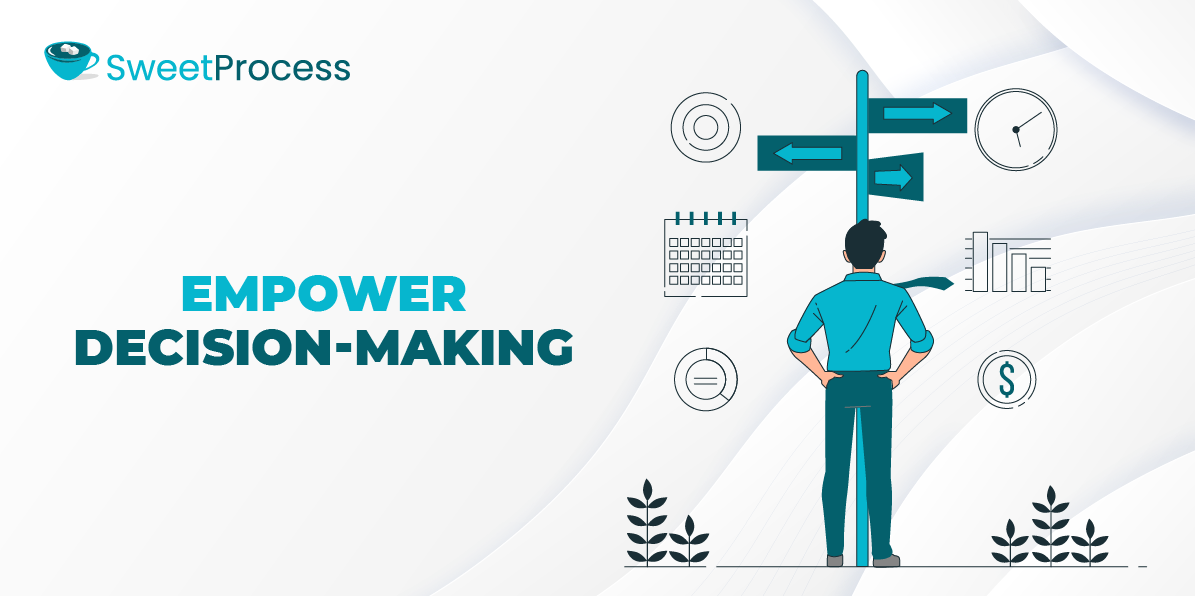
Having workflows in your business clearly defines which activities to prioritize and helps inform your decision-making process. For example, if you plan to make a department redundant or automate tasks, workflows make it easier to implement these changes efficiently.
Practical Example
You run a busy restaurant and have noticed a delay in processing bills. If you already have a workflow in place, you’ll be able to assess whether the issue is due to a lack of staff or equipment. This will help you decide if hiring more staff or introducing additional machines to speed up the process is the best solution.
Solution
If you’re already using SweetProcess, it will be easy to outline the steps for processing bills after each customer has been served by a waiter. You can then evaluate each step to identify any missing procedures, resource gaps, or whether purchasing a speedpoint to facilitate payments would improve the process for patrons.
6. Eliminate Data Silos

The issue of data silos mostly happens when your department stores data in isolated systems. Perhaps they do this because they use different systems. Or maybe it’s because they don’t communicate too often. Whatever the reason, data silos always lead to inefficiencies, more errors, lack of collaboration, and frustration.
Practical Example
Your company has offices in California, Florida, and Alabama. Each office operates independently, with team members using different systems to store data and execute tasks. Although they sell the same product and target the same market, the inconsistency in their processes and data storage can lead to varying results across offices, creating inefficiencies and misalignment.
Solution
You can resolve this problem by adopting a system that centralizes documentation and workflows, allowing all offices to follow the same processes. This would break down the silos between your teams, ensuring that they collaborate more effectively, use the same data, and achieve consistent results across all locations.
7. Focused on Necessary Tasks
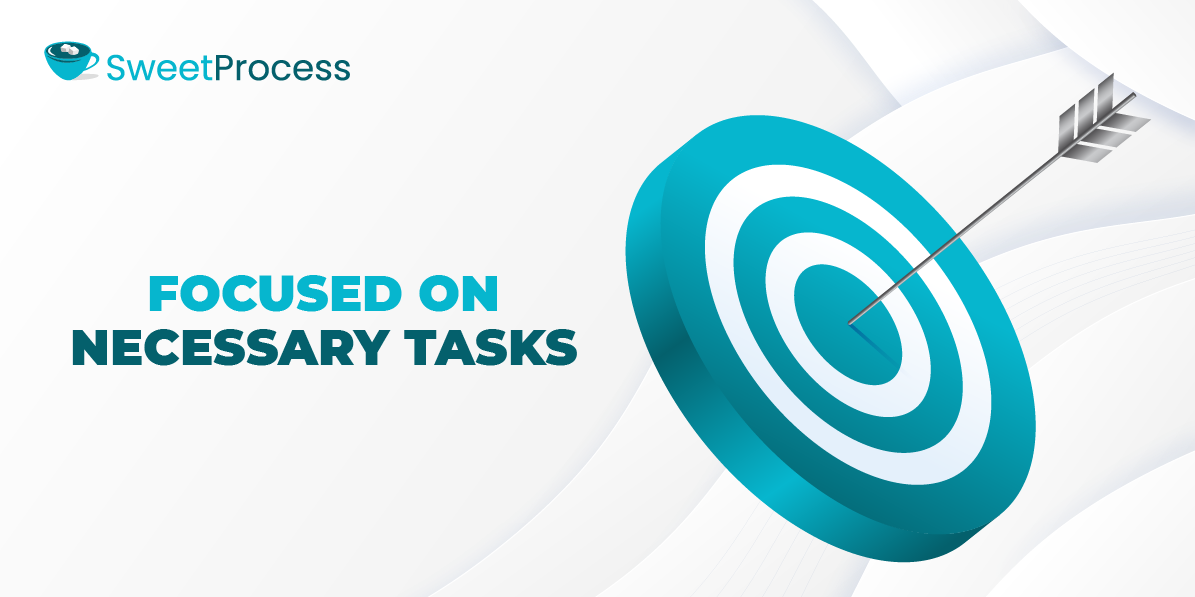
If you want to deliver a more consistent and high-quality customer experience, establishing workflows can help you achieve this. Workflows not only allow you to standardize processes but also ensure that your customers receive the same excellent service every time.
Practical Example
You aim to provide world-class customer service to your clients, but you notice that clients who know you personally tend to receive preferential treatment from your team. In an attempt to address this, you introduce procedures that all team members should follow when serving clients. However, this solution doesn’t seem to work because your team often struggles to locate the procedures, which are stored on their desktops.
Solution
SweetProcess can help you and your team by creating uniform workflows for customer interactions and improving consistency and customer satisfaction.
8. Eliminate Bottlenecks

Bottlenecks can slow down your operations in many ways, so it’s essential to identify and address them in your workflows. The challenge is that it’s nearly impossible to tackle these bottlenecks when you’re using a manual system.
Practical Example
As a business owner with a hands-on approach, you approve almost every task. However, because there are many tasks to juggle, certain ones tend to fall through the cracks. As a result, many projects get delayed because you didn’t approve a particular task in time.
Solution
SweetProcess makes it easier for you by identifying potential bottlenecks and providing contingency steps. This way, you can keep workflows running smoothly and prevent delays.
How to Create an Effective Workflow (in 7 Simple Steps)
This section explores the essential steps to follow when creating an effective workflow.
Step 1: Ideation and Information Gathering
This is where you and your team brainstorm and gather all the necessary information about tasks, processes, and potential tools to use. For example, you could meet with supervisors to discuss their team’s tasks and identify areas where a workflow could streamline operations. During this step, you also decide whether a manual process or workflow management software like SweetProcess will better suit your needs for documenting and executing tasks efficiently.
Step 2: Request Intake
Standardizing the process of capturing and assigning tasks is crucial at this stage. How will your team manage task requests? Will you stick with outdated ticketing systems, adopt something simple like Google Forms, or implement SOP software like SweetProcess? Streamlining the intake process ensures that no requests fall through the cracks and tasks are assigned correctly.
Step 3: Prioritization and Resourcing

When your team is handling multiple tasks or requests, prioritization becomes essential. This step ensures that high-priority work is completed on time with the appropriate resources. For instance, if your company distributes medicine to hospitals, and your team receives five tasks, three of which are low priority while two are urgent, you’ll assign the top-priority tasks to your most capable team members. This approach prevents delays and ensures resources are used efficiently.
Step 4. Development & Review
In this step, the focus is on executing tasks to ensure the output meets your quality standards. Every product developed or service provided should go through a review phase. During this phase, a supervisor reviews the work to identify and correct any errors that could compromise its quality. Once the review is complete and any necessary adjustments are made, the task progresses to the next stage of the workflow.
Step 5. Progress Tracking

The next stage of the workflow is progress tracking. The purpose of this step is to ensure that there is visibility across your team and to help you identify delays and bottlenecks. If you identify any, you’ll adjust resources to ensure the final product or service meets your quality standards.
Step 6. Approval

At this stage of the workflow, the work has been reviewed, and the final product is ready for approval. Timely approvals are vital to avoid delays or stalled projects. Using a workflow software that allows you to approve tasks on any device, such as your mobile phone, makes this process seamless. With this flexibility, you don’t need to be at the office to approve tasks, ensuring workflows move forward without interruptions.
Step 7: Reporting
Timely workflow execution is important, but without reporting, you can’t evaluate what worked well and what didn’t. Reporting helps you and your team assess overall project performance, identify successes, and learn from mistakes to improve future projects.
Thankfully, workflow management tools like SweetProcess make reporting effortless. By storing all workflows and task-related information in one place, SweetProcess eliminates the need to dig through emails, spreadsheets, or multiple tools. Its centralized system provides easy access to the data you need, helping you generate accurate and insightful reports in minutes.
How to Manage Your Company’s Workflow Using SweetProcess
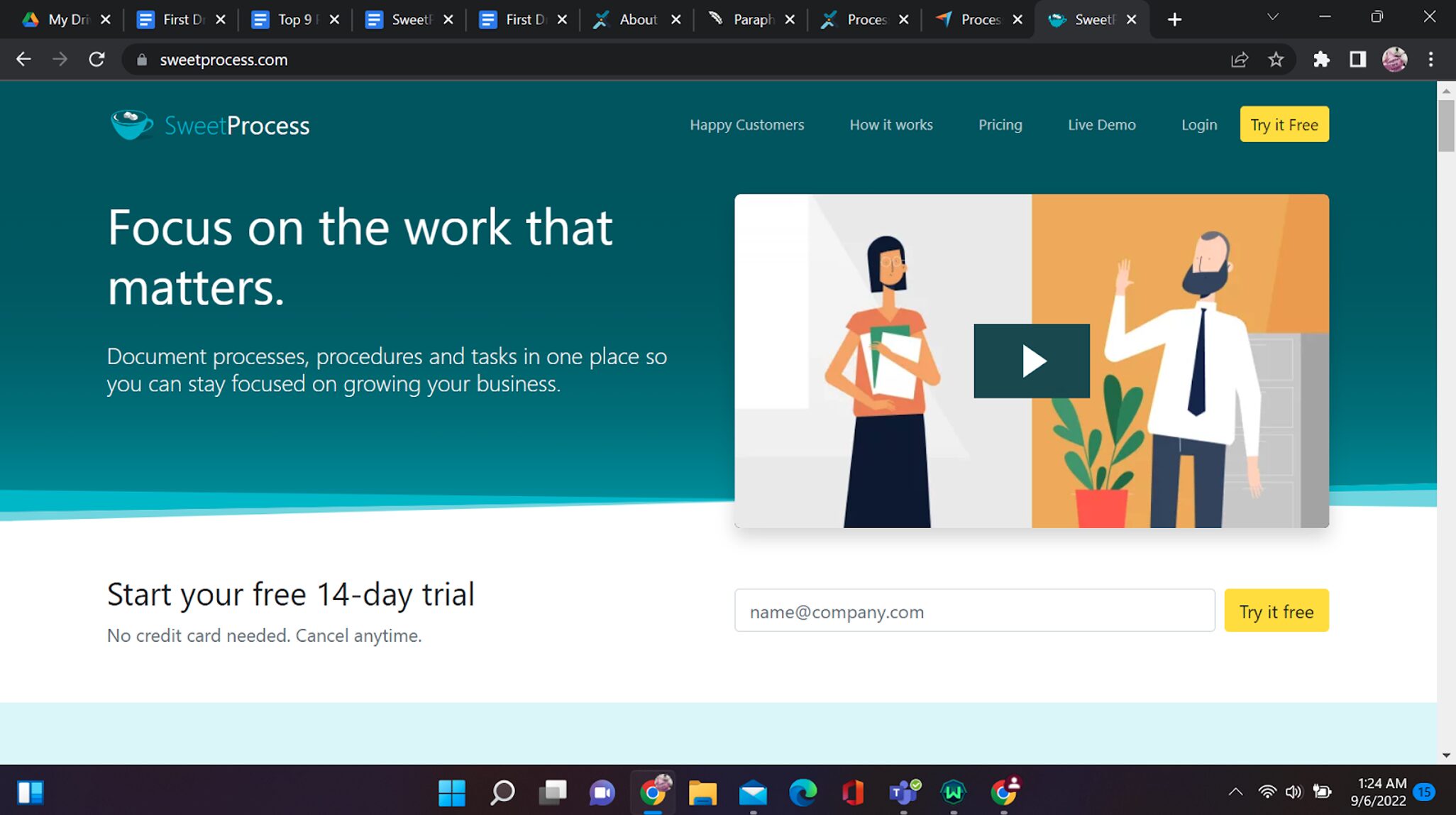
SweetProcess is a versatile tool that you and your team can use to streamline and document processes and workflows with ease. Thanks to its user-friendly interface and intuitive design, SweetProcess eliminates the need for lengthy employee training sessions. Your team can quickly get started to create, manage, and optimize workflows without any hassle.
What makes SweetProcess unique is its robust features, including SweetAI, an AI-powered tool that enables you to build workflows, populate templates, and develop detailed procedures in just seconds. The software also includes a Google Chrome plug-in, allowing you to automate the creation of workflows and processes with a single click. This workflow automation keeps your tasks well organized and accessible, saving time on repetitive tasks and ensuring efficiency.
For a seamless way to manage workflows, enhance team productivity, and maintain high-quality standards, SweetProcess is the perfect solution. Sign up for a free trial today and discover how SweetProcess can revolutionize your workflow management.
- Document Repetitive Tasks
Repetitive tasks, especially manual ones, can be incredibly time-consuming. That’s why it’s essential to break them down into discrete steps and document them as procedures within a larger process.
Fortunately, SweetProcess makes it simple to document and connect all your processes, procedures, and policies in one place.
Creating a new procedure in SweetProcess is straightforward. Simply click on “Procedures” at the top of the dashboard, then select “Create Procedure” at the top right corner. Add a clear name and description for your procedure, and you’re ready to start building a more efficient workflow.
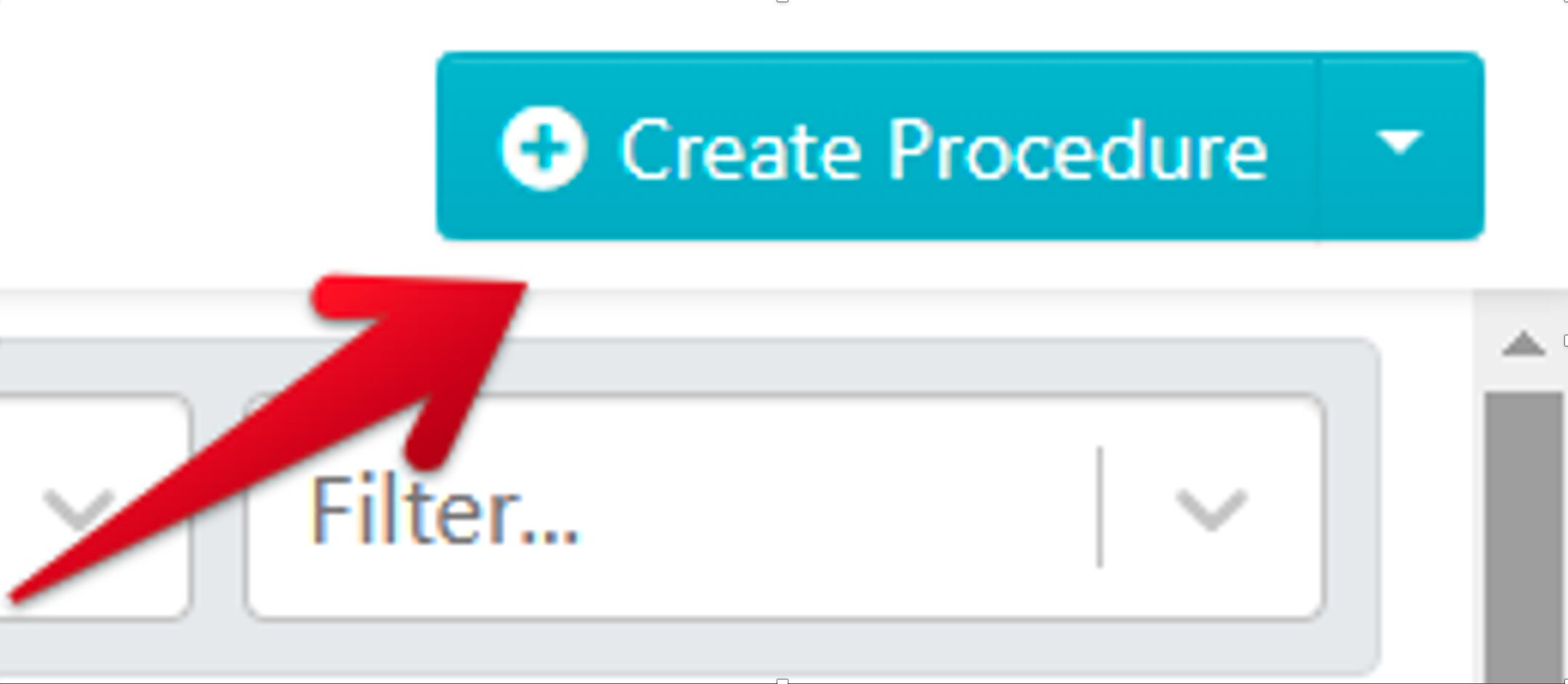
- Document Your Company’s Procedures and Processes
SweetProcess makes documenting your company’s procedures and processes effortless—quick, intuitive, and refreshingly straightforward. Best of all, anything you create is instantly accessible to your entire team — no more juggling Word documents, emailing workflows, or searching through Google Drive.
How to Create a Procedure on SweetProcess:
To get started, click the “Create Procedure” option from the available tabs. From there, you can easily build and customize your procedure, keeping your workflows organized and efficient.
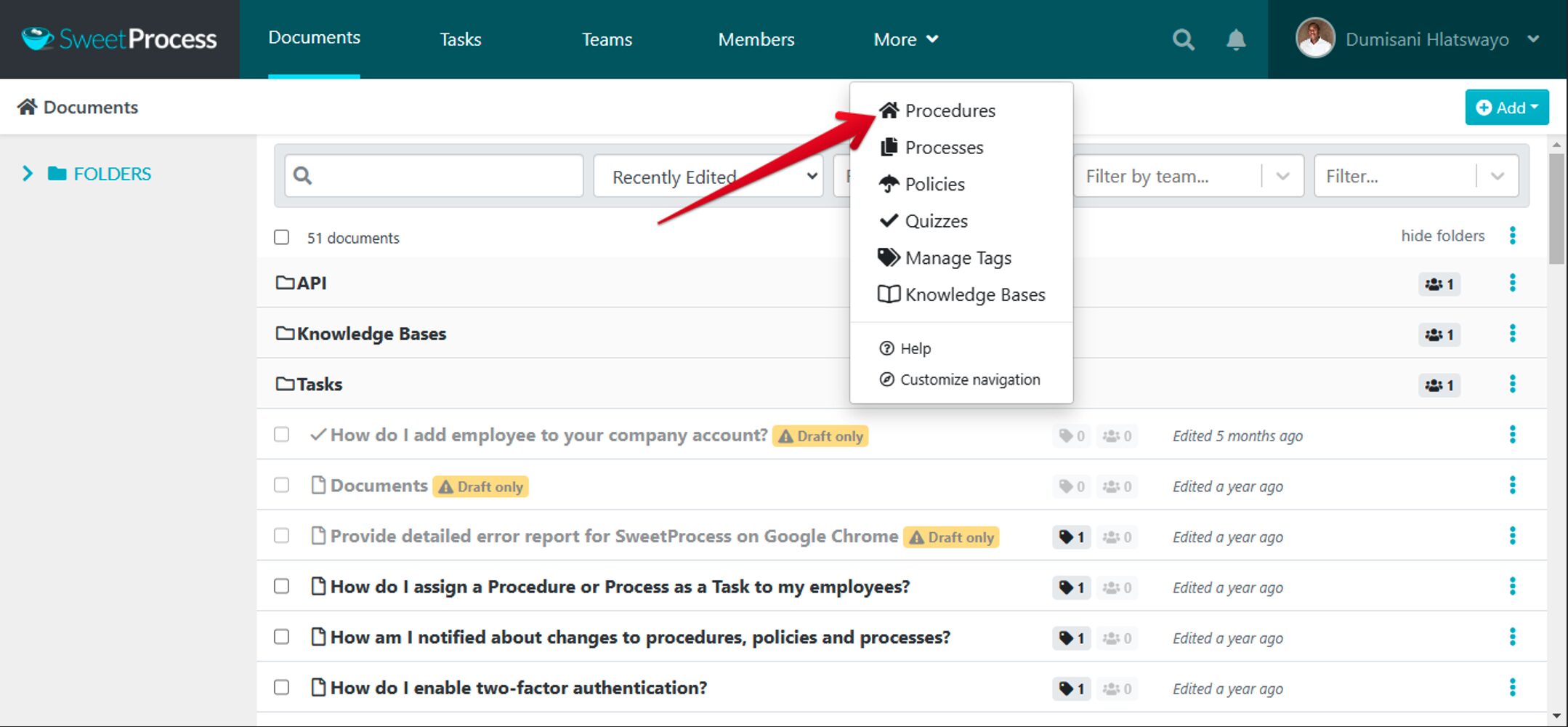
Once you click on the “Create Procedure” button, simply enter the title of your procedure. It’s as easy as that! From there, you can start adding the details and steps to complete your workflow in one organized place.
- Build a Thorough Organizational Structure
SweetProcess is a versatile tool that goes beyond just creating processes, procedures, and policies. While it’s not a charting solution in itself, the data it stores comes in handy when you want to create an organizational structure. Why? Because the quality of your charts relies on the quality of the data behind them.
- Maintain Your Organization’s Standards
SweetProcess is a powerful tool that helps you uphold your organization’s standards by streamlining and documenting workflows, processes, and procedures. It ensures consistency across all tasks and activities, making it easier for your team to follow best practices and maintain high-quality outputs.
- Assign and Track Tasks or Procedures
You can use SweetProcess to break down tasks into easy-to-manage checklists, which can then be assigned to team members. Your managers can assign policies, procedures, or processes to employees and track progress through the interactive dashboard, ensuring that all work within their scope of authority is on track and moving forward efficiently.
You can even include forms within a procedure that employees can complete while performing the task. The data entered is automatically saved and can be exported in Microsoft Excel format, along with timestamps indicating when each step was completed and by whom.
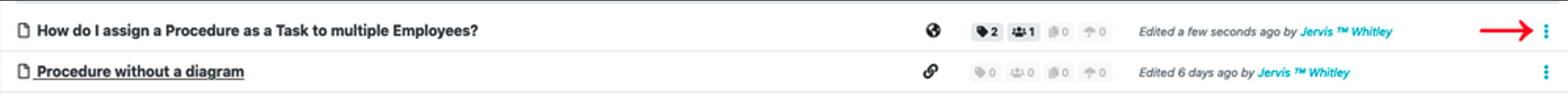
Once you click the three dots, you’ll see the “Assign as Task” option.
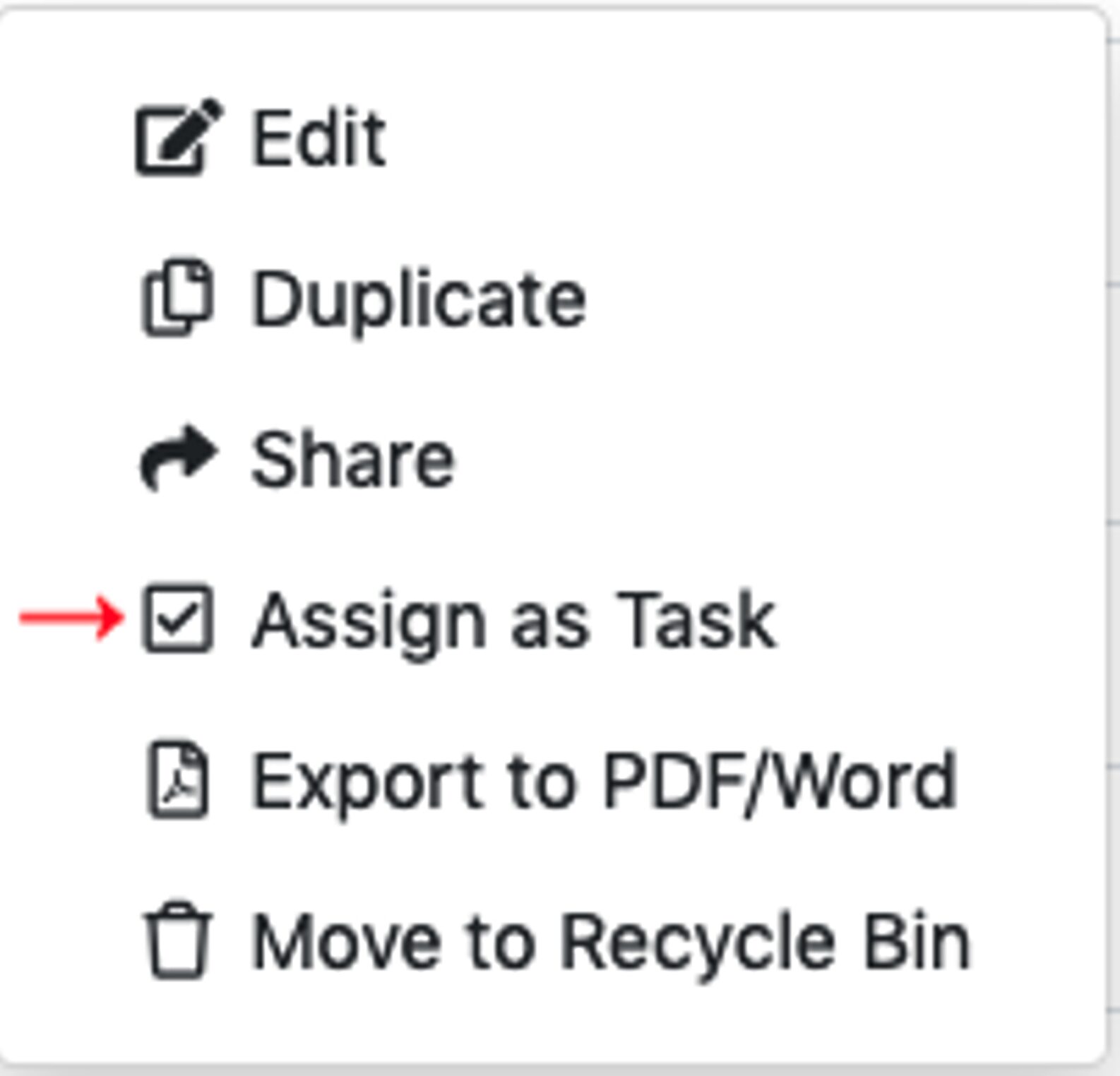
To assign a procedure or process as a task, use the “Assign as Task” option located in the “Actions” menu at the top-right corner of the screen while viewing the procedure or process.
- Collaborate With Team Members

One of the standout features of SweetProcess is its ease of collaboration with team members. You can use the comment feature to suggest improvements to a procedure, and your team members will receive instant notifications whenever a comment is added. This allows them to address the feedback and make necessary adjustments quickly.
The comment feature is easy to locate on the left side of the screen. Simply click on the comment bubble, and you can start making suggestions to improve your workflows. This makes it simple to collaborate and share feedback with your team.
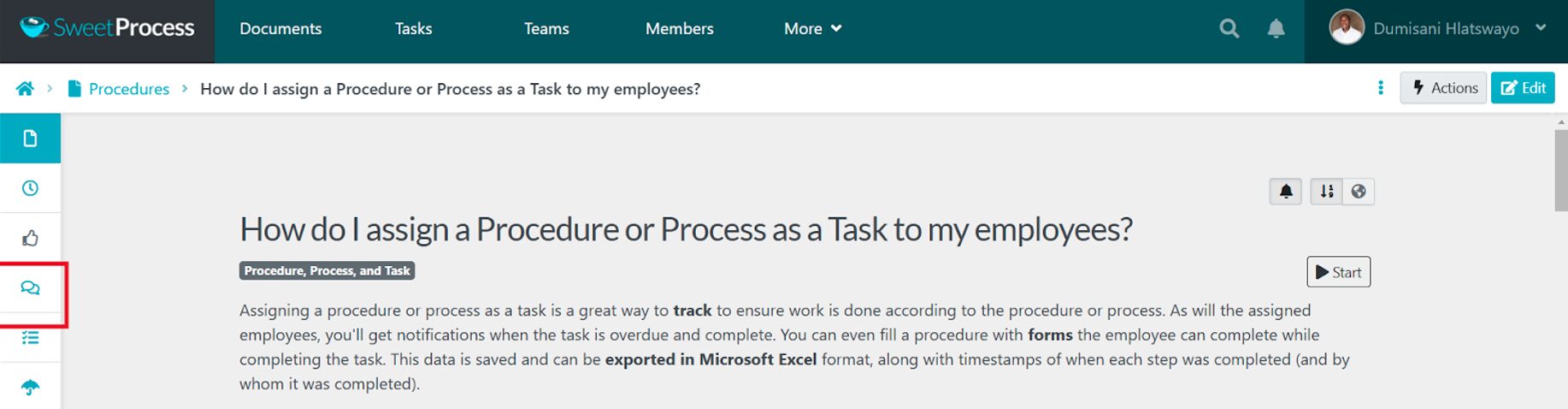
Type your comment and click the paper plane icon to send it. Managers of the procedure, as well as anyone who has previously commented, will be notified of your comment. Employees who receive an email notification about your comment can choose to respond directly within SweetProcess or by replying to the email to add a new comment.
How These Companies Use SweetProcess To Streamline Their Workflows
Let’s take a look at some of the companies that have benefited from using SweetProcess.
Next7 IT
As the president of Next7 IT, a managed services provider, Don Houk leads a team dedicated to helping businesses enhance their cyber security and productivity over time.
To achieve optimal performance, the Next7 IT team needed an effective workflow system to document their processes. However, their reliance on Microsoft Word proved inadequate, leading to operational inefficiencies and setbacks. In his search for a better solution, Don discovered SweetProcess. According to him, SweetProcess has transformed his organization’s operations, enabling his team to consistently deliver exceptional work.
With team members lacking the necessary information to perform their jobs efficiently and management unable to hold underperforming employees accountable, implementing an improved workflow tool became essential for everyone’s success.
“SweetProcess came from a search that we did, trying to identify a better way to manage our processes. Prior to SweetProcess, we were just doing everything in Word documents, and that was okay. It was very flexible, but it had several problems with it. We couldn’t consistently take that process and throw it into a checklist. We couldn’t see who had executed it at a particular time,”
Don reveals.
SweetProcess wasn’t the only workflow management system Don and his team found—they found several others. However, after evaluating and weighing their options, they were convinced that SweetProcess was the best choice.
MiPA
Another great example is MiPA, the UK’s leading, award-winning provider of virtual PA (personal assistant) support and call-answering services. Emma Mills, the owner of MiPA, empowers business owners to focus on growing their enterprises by managing time-consuming communications between them and their customers.
To keep businesses focused and thriving, Emma and her team need to stay highly organized and efficient. By handling repetitive tasks, they enable business owners to dedicate time to what they love most.
While her team’s competence was never in question, it became clear that a more effective workflow tool was needed to meet the growing demands of the business. That’s where SweetProcess made all the difference.
According to Emma, the biggest game-changer of using SweetProcess was its ability to help MiPA deliver a truly customized service to its customers.
“By the nature of what we do, we are carrying out lots of bespoke things for different businesses. It’s not just like we have one product and it’s done exactly the same way…. We have like 350, 400 customers now. SweetProcess has helped us to really scale up our service in a bespoke way. It’s enabled us to serve people in the way that they particularly want.”
Types of Workflows
Process Workflow
This type of workflow consists of structured workflow steps that your team must follow to achieve a particular outcome. For example, your production department may have standardized workflows that rarely change. Or a technician may follow a consistent process when fixing a machine, repeating these steps for every task.
Example: You have a manufacturing department with an assembly line for machines and a standard operating procedure that your team must follow precisely.
- Step 1: Read the brief to understand the task requirements
- Step 2: Test all components to ensure they are in working condition
- Step 3: Assemble the parts
- Step 4: Assign a quality manager to conduct quality control
- Step 5: Approve the product for shipping
- Step 6: Package the product and send it to the client
This workflow ensures consistency and efficiency in the manufacturing process.
Case Workflow

A case workflow is used to manage and track the progress of specific cases or projects that are less standardized and more dynamic. This type of workflow involves decision-making and provides flexibility in completing tasks, making it ideal for situations where each case has unique requirements but still follows a structured process to ensure accountability.
For example, in a law firm or accounting practice, managing a client’s case may involve tasks such as gathering evidence, conducting audits, drafting documents, capturing financial data, and meeting with clients to review findings. While the specifics may vary—such as different clients, issues, or deadlines—the process adheres to a general workflow, ensuring consistency and efficiency in case handling.
Project Workflow

A project workflow consists of a series of tasks that you and your team must complete to achieve specific goals. Unlike case workflows, project workflows are typically temporary, focusing on delivering outputs within a set timeframe. These workflows often involve significant collaboration across multiple teams or departments and are more complex, with numerous moving parts and deadlines.
For instance, in a video production agency, a project workflow for a nonprofit campaign might include the following:
- A copywriter drafts a script.
- A producer creates character concepts and shares them with voice-over artists.
- Voice-over artists record their parts.
- Animators bring the characters to life.
- Editors refine the animation and finalize the video.
Each department—creative, copywriting, animation, and video editing—works together to complete the project on time. Another example is a software development company launching a new product. A project workflow helps manage tasks like development, testing, marketing, and the final release. Departments work in parallel, ensuring that each step, from product design to post-launch support—is coordinated efficiently to meet objectives and deadlines.
4 Categories of Workflows in an Organization
- Parallel Workflow
In this category, tasks happen simultaneously to save time and improve efficiency. For example, multiple departments may collaborate to launch a new product:
- The production team finalizes the product design and packaging, working closely with graphic designers.
- Simultaneously, the marketing team develops Google Ads, press releases, brochures, and email campaigns.
- The sales team uses the brochures to engage potential customers.
- The finance team sets the product price and establishes payment options.
- Meanwhile, the warehouse team ensures stock availability and prepares the shipping process.
While these tasks occur in parallel, they are all aligned toward a common goal: a successful product launch. The key benefit of this workflow is that it saves time, prevents delays, and ensures all teams meet the same deadline. This type of workflow is ideal for projects requiring seamless coordination across multiple teams to hit a critical launch date.
- Sequential Workflow
A sequential workflow is another widely used structure, often found in factories or industries where different employees perform specific tasks. In this workflow, one task must be completed before the next begins, following a defined sequence.
Example: Running a Design Factory
Step 1: A client submits an order to the sales team, which then forwards it to the finance team to create a quote and invoice.
Step 2: The finance team sends the approved order to the factory manager, who assigns a technician to assemble the machine. The technician uses a checklist to complete the assembly and sends the machine to the supervisor for review.
Step 3: The supervisor reviews and approves the machine for shipping.
Step 4: The warehouse team packs the machine and prepares it for delivery.
Step 5: The machine is delivered to the client, and the shipment is confirmed by obtaining the client’s signature in the delivery log.
In this workflow, each step depends on the completion of the previous one. For instance, if the client hasn’t submitted an order, the sales team cannot proceed, and the technician cannot begin assembly. Sequential workflows are simple and ideal for processes where tasks must happen in a specific, orderly sequence.
- State Machine Workflow
This workflow is ideal for businesses managing multiple orders. By using a state machine, you can efficiently track orders from placement to delivery and beyond. It provides a step-by-step process that your employees can follow seamlessly.
Stages of the Order Workflow
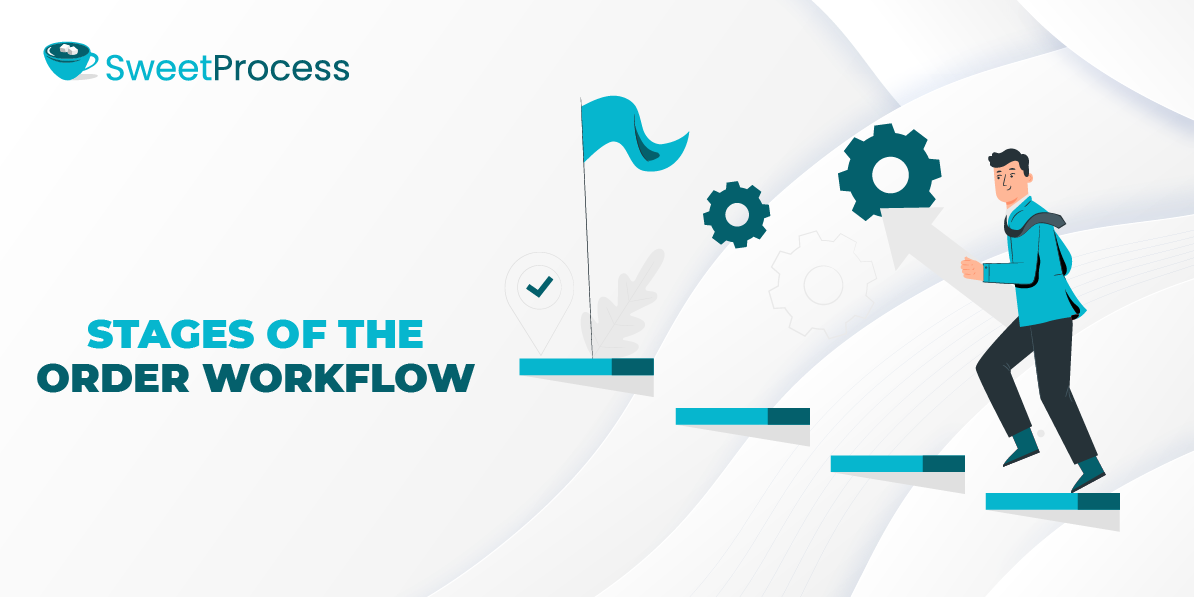
Here’s how the workflow progresses through different states based on events or conditions:
State 1: Order Placed
A customer places an order with your online store.
State 2: Payment Processing
The system automatically processes the payment, and the finance team receives a notification.
State 3: Ready for Packing
The finance team captures the order and creates a picking ticket for the warehouse team.
- The warehouse team picks and packs the order.
- Once packed, the state changes to “Ready for Shipping.”
State 4: Ready for Shipping
The warehouse supervisor checks the order, ensures accuracy, and the picker prepares it for shipment. The order is then shipped to the customer.
State 5: Delivered
The order reaches the customer, and the process is complete.
State 6: Return or Refund (if applicable)
If the customer requests a return, the order moves to the “Return Initiated” state.
- Based on the issue, you can process a refund or exchange the product.
This workflow ensures a clear, organized process for handling orders, improving efficiency and customer satisfaction.
- Rules-Driven Workflow
This workflow moves through different stages based on predefined rules. These rules act as triggers for events, allowing the workflow to transition seamlessly from one stage to the next. What sets it apart from other workflows is that the process progresses logically and automatically, eliminating the need for manual intervention.
Let’s look at this example of how the rules-driven workflow of an IT company works:
Workflow States and Rules:
- Ticket Created on the CRM system
- Rule 1: “If ticket is created with priority ‘High’ or ‘Critical'” → Move to “Escalated to Support Team.”
- Rule 2: “If ticket is created with priority ‘Medium’ or ‘Low'” → Move to “Support Team Assigned.”
- Escalated to Support Team
- Rule: “If ticket has not been resolved in four hours” → Move to “Manager Review” and notify the support manager.
- Action: Automatically send a high-priority email notification to the customer indicating the ticket is being reviewed.
- Support Team Assigned
- Rule 1: “If ticket remains unresolved for more than 48 hours” → Move to “Escalated to Support Team.”
- Rule 2: “If customer replies with a follow-up query” → Automatically assign the ticket back to the original support agent.
- Resolved
- Rule: “Once the support agent marks the ticket as ‘Resolved'” → Move to “Customer Feedback.”
- Action: Send an email to the customer requesting feedback on the support experience.
- Customer Feedback
- Rule: “If feedback is ‘Positive'” → Close the ticket and send a thank-you email.
- Rule: “If feedback is ‘Negative'” → Move to “Follow-Up with Support Agent.”
- Action: Notify the support agent to follow up with the customer for further clarification.
No matter which workflow category you choose, it’s always most effective when paired with user-friendly software like SweetProcess. Sign up for a free trial today to discover how SweetProcess can help you set up and manage your workflows.
7 Common Workflows to Build for Your Company
1. Sales Order Processing
Your sales team typically follows an end-to-end workflow to close sales effectively. This workflow involves prospecting, logging notes in the CRM, preparing client pitches, handling objections, closing deals, and upselling or cross-selling to existing customers.
Implementing a well-structured sales order process offers the following benefits for you and your team:
- Customer Satisfaction: Delivering orders accurately and on time enhances customer loyalty and trust in your business.
- Operational Efficiency: A streamlined sales order process minimizes errors, prevents delays, and ensures optimal use of resources.
- Revenue Tracking: Monitoring the status of sales orders allows you to track revenue and identify bottlenecks that may hinder fulfillment.
- Inventory Management: A robust sales process ensures inventory levels are updated in real-time, reducing the risk of stockouts or overselling.
To achieve the best results, it’s highly recommended to use specialized workflow automation software, like SweetProcess, to streamline and automate your sales workflows. This ensures consistency, accuracy, and improved productivity across your sales operations.
2. Travel Request Authorization
If your organization has offices spread across various locations, managing travel requests can quickly become overwhelming. Imagine this: You oversee a team of 120 sales representatives who need to travel every week, and every travel request requires your approval. Whether your team is traveling to meet clients or prospect for new business, it’s essential to have a well-structured travel request authorization process in place.
Now, consider if all these requests were submitted via email or in Word documents—keeping track would be chaotic and time-consuming.
This process is critical for several reasons:
- Budget Control: Helps prevent overspending by ensuring travel costs are approved and allocated in advance
- Policy Compliance: Ensures all travel adheres to company policies, avoiding unauthorized expenses
- Operational Efficiency: Streamlines the approval process, enabling employees to plan their travel without unnecessary delays
- Transparency: Tracks all requests and approvals, providing clear records for auditing and reporting purposes
To avoid frustration, confusion, and delays in your employees’ travel plans, consider adopting workflow software that allows you to receive, track, and approve requests seamlessly.
3. IT Bug Tracking

In IT, addressing software bugs is a regular and vital task. Whether identifying, reporting, prioritizing, or resolving bugs, having a structured bug-tracking workflow ensures systematic issues are managed effectively, minimizing downtime for your app or website.
Here’s why IT bug tracking is crucial:
- System Performance: Helps prevent system crashes and reduces disruptions, keeping your software running smoothly
- Efficiency: Enables your IT team to prioritize issues based on their severity, ensuring critical bugs are resolved promptly
- Collaboration: Facilitates teamwork among developers, testers, and managers, speeding up issue resolution
- Customer Satisfaction: Quick bug resolution improves user experience, demonstrating reliability and commitment to customer service
By implementing a streamlined bug-tracking process that your entire team can follow, you can ensure smoother operations and faster resolutions, keeping both your systems and customers happy.
4. Product Feature Requests
This workflow is designed to help you manage incoming requests from customers, employees, or stakeholders for new product features. It encompasses the processes of gathering, reviewing, prioritizing, and implementing feature suggestions to improve your products effectively.
Benefits of a Feature Request Workflow
- Customer-Centric Innovation: Captures valuable customer feedback to ensure the product evolves in line with market demands
- Competitive Edge: Regularly introducing high-value features keeps your business ahead of the competition
- Resource Management: Enables a focus on features with the highest return on investment (ROI) or customer demand
- Transparency: Shows stakeholders that their feedback is valued and integrated into product development decisions
Adopting this workflow allows you to organize tasks efficiently, track product development progress, and gain insights into customer needs to drive meaningful improvements.
5. Document Approvals
A document approval workflow is essential when handling a variety of documents, such as contracts, proposals, and financial reports. This workflow ensures that all documents are properly prepared, reviewed, and approved on time by the relevant stakeholders.
Why a Document Approval Workflow is Essential
- Streamlined Approvals: Automatically routes documents to the appropriate approvers, reducing manual follow-ups and delays
- Standardization: Ensures that all documents created within your organization meet established quality and compliance standards
- Controlled Access: Limits access to sensitive documents, ensuring that only authorized employees can view or edit them.
By implementing document approvals workflow, you can enhance efficiency, maintain document quality, and safeguard sensitive information within your organization.
6. Purchase order
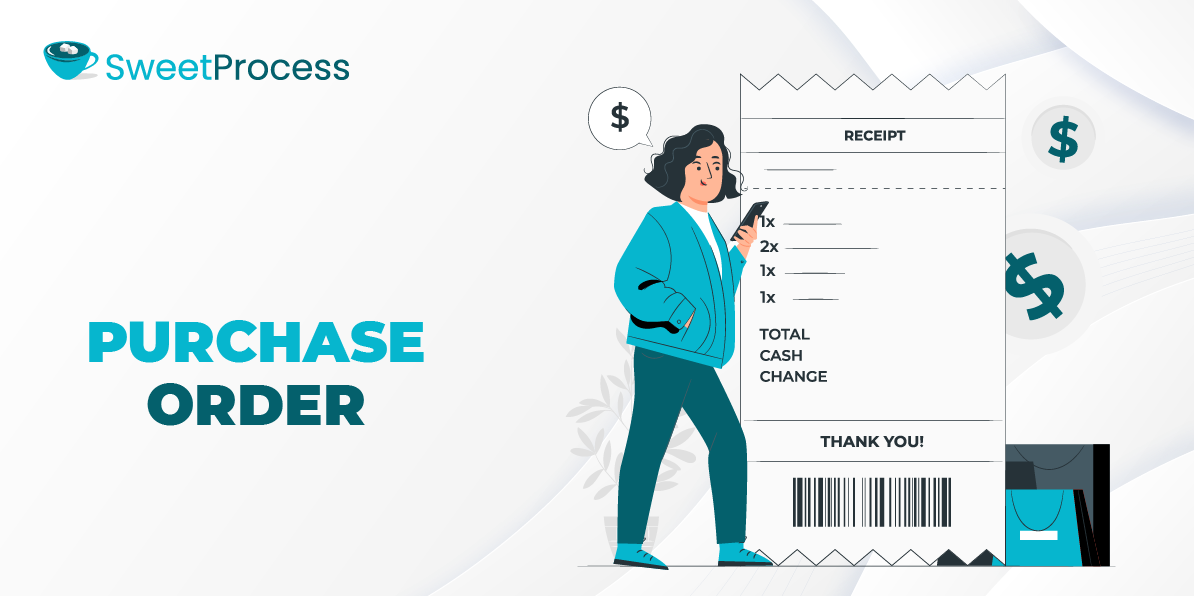
The purchase order (PO) workflow is a critical process, especially for finance teams. It governs all goods or services purchased for the company, ensuring that spending stays within the allocated monthly budget. Typically, a manager evaluates each PO, provides comments, and either approves or rejects it.
Why a Purchase Order Workflow is Essential
- Cost Management: Ensures all purchases are approved and remain within budget limits
- Vendor Management: Streamlines communication with suppliers, ensuring timely and accurate deliveries
- Inventory Control: Helps maintain optimal stock levels by tracking ordered items
- Auditability: Creates a clear record of purchasing decisions, supporting compliance and audits
7. New Employee Onboarding Workflow
Onboarding a new employee is traditionally an HR responsibility, but in many organizations today, managers are directly involved. Without a clear process, onboarding can be overwhelming for both the new hire and the manager.
To simplify this, you can create an accessible and user-friendly onboarding process using platforms like SweetProcess. This workflow should cover all essential steps, including:
- Document submission
- Orientation sessions
- System access setup
- Training schedules
- Mentorship assignments
Why Effective Onboarding Matters
- Boosts Morale: A smooth onboarding experience sets a positive tone for new hires.
- Improves Performance: Proper onboarding equips employees with the tools and knowledge needed to excel in their roles.
- Increases Retention: A well-structured onboarding process reduces turnover by making new employees feel supported and valued. You can use SweetProcess to build an effective workflow for your company—sign up for a free trial here.
What Are the Challenges of Workflows?
1. Lack of Communication
Having a workflow in place doesn’t guarantee flawless execution or that miscommunication won’t occur. Tasks may still be misunderstood, and key details can get lost if communication channels are not properly maintained.
2. Complexities and Delays
Overly complex workflows with too many steps can lead to delays. This is especially true when multiple people are required to execute different tasks, causing bottlenecks if any step is held up.
3. Automation Issues
Process automation can significantly enhance efficiency, but it also comes with potential challenges.
- Errors in task execution may arise due to incorrect configurations, leading to disruptions in workflow.
- Resistance from employees who are unfamiliar with or untrained in new automated systems can slow down adoption and reduce effectiveness.
To mitigate these issues, businesses should prioritize proper training, continuous monitoring, and regular system updates to ensure smooth and error-free automation.
4. Data Management Problems

Data-related challenges are also prevalent, such as:
- Data silos, where critical information is inaccessible to relevant teams
- Inaccurate or outdated data, which can lead to poor decisions and inefficiencies
How Workflows Differ From Other Business Processes
It’s easy for most people to confuse workflow with business processes, or even a procedure. While the two are similar, they differ. And here is how they differ.
Workflow vs. Process

A workflow is a sequence of tasks that are executed to achieve a specific outcome, often visualized as steps. On the other hand, a process is a broader concept that encompasses multiple workflows, defining the overall methodology for achieving a business objective.
Key differences:
- Workflow: It is task-focused, specific, and operational.
- Process: Strategy-focused, overarching, and includes workflows.
Workflow vs. Procedure
A procedure is a detailed set of instructions that describe how a particular task or series of tasks should be completed. A workflow, on the otherhand, maps out the flow of tasks but doesn’t necessarily detail how each should be performed.
Key differences:
- Workflow: Focuses on sequence and task order
- Procedure: Focuses on step-by-step guidance for tasks
Workflow vs. Flowchart
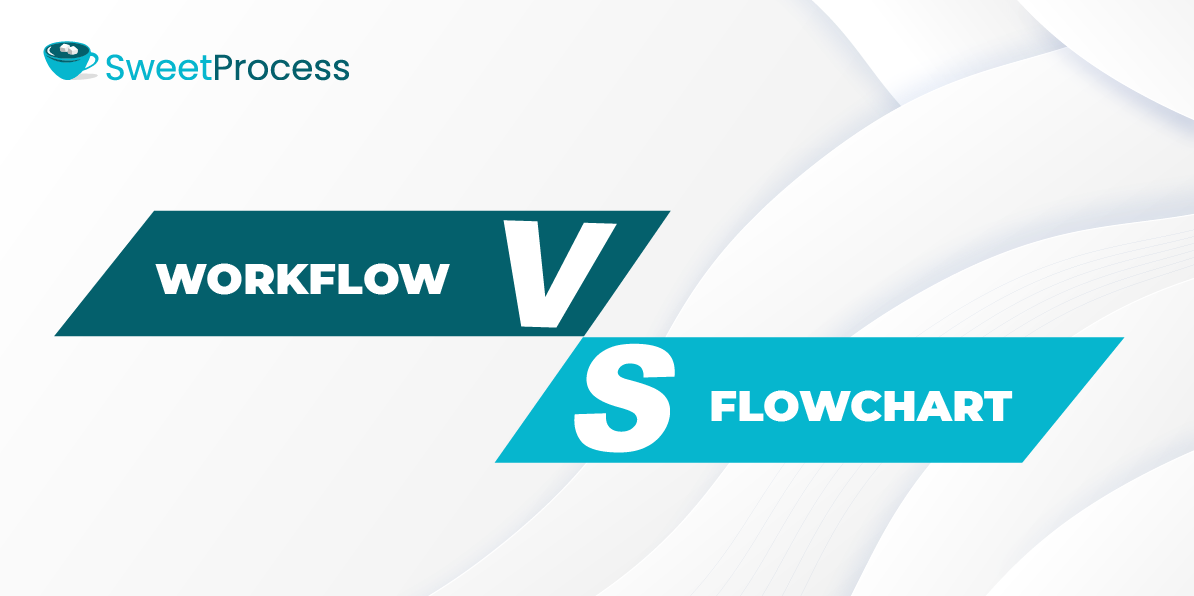
A flowchart is a graphical representation used to outline a process or workflow. On the other hand, a workflow involves the actual execution of tasks and can exist without a visual representation.
- Workflow: Operational and real time
- Flowchart: Visual tool for planning or explaining workflows/processes
Workflow vs. Checklist
A checklist is a simple list of items to be completed, typically static and linear. A workflow is dynamic and can involve conditional paths, dependencies, and automation.
- Workflow: Dynamic, adaptable, often automated
- Checklist: Static, one-dimensional, and manual
Workflow vs. Business Process Management (BPM)
BPM refers to the systematic approach to improving and optimizing processes across an organization. A workflow is one component or instance of BPM, often created or improved through BPM strategies.
- Workflow: Focused on specific task flows
- BPM: Holistic, organization-wide approach to managing processes
Workflow vs. Gantt Chart
A Gantt chart is a project management tool that visually represents tasks over time, showing deadlines and dependencies. A workflow focuses on the logical flow and sequence of tasks, regardless of time constraints.
- Workflow: Sequence and logical progression
- Gantt Chart: Timeline-based visualization
Workflow vs. Swimlane
A swimlane diagram is a type of flowchart that organizes tasks by department, role, or individual. A workflow is the execution of those tasks, often without requiring swimlane categorization.
- Workflow: Actionable and operational
- Swimlane: Organizational and illustrative.
Automate Your Workflows With SweetProcess
Creating workflows manually using Word documents can be a hassle. These documents often get lost in the sea of other messages in your inbox. Collaboration in real time? Nearly impossible. And when your team sends a document for approval, there’s no guarantee you’ll get a notification on time.
SweetProcess eliminates these headaches by automating your workflows and making the process seamless.
With SweetProcess, you can break down even the most complex tasks into clear, step-by-step instructions. This ensures that everyone on your team knows exactly what to do and how to do it, cutting out confusion and reducing errors.
Integration is a breeze—SweetProcess works with tools like Zapier, Dropbox, and Google Drive, so it fits right into your existing tech stack.
No more wasting time hunting for scattered documents or lost emails. SweetProcess becomes your company’s single source of truth, making it simple for your team to find the information they need.
What’s even better is the pricing: The monthly plan is $99 per month for up to 20 active members, with an additional $5 per month for each extra active member.
Take the first step toward efficiency and organization. Sign up for a free trial of SweetProcess today and start creating workflows that work for you!