Last Updated on February 29, 2024 by Owen McGab Enaohwo

According to the State of Systems of Agreement, 2020 study by Forrester Consulting for DocuSign, 32% of respondents said manual agreement processes are a source of inefficiency. Ninety percent also said manual paperwork slows things down for organizations.
The way out? Workflow management software.
This guide will walk you through the 17 best workflow management software and tools available in 2024.
If you’re unsure which software to use, start with a 14-day free trial with SweetProcess and experience it firsthand.
Table of Contents
17 Best Workflow Management Software and Tools
8 Must-Have Features of Workflow Management Software
6 Things to Consider Before Choosing a Workflow Management Software for Your Business
Benefits of Using Workflow Management Software for Your Business
What Is Workflow Management Software?
Get More Done in Less Time Using SweetProcess
Workflow Management Software FAQs
P.S. SweetProcess is our tool. It’s a fantastic choice for your workflow needs, and you’ll see exactly why as you go through this guide.
17 Best Workflow Management Software and Tools
1. SweetProcess
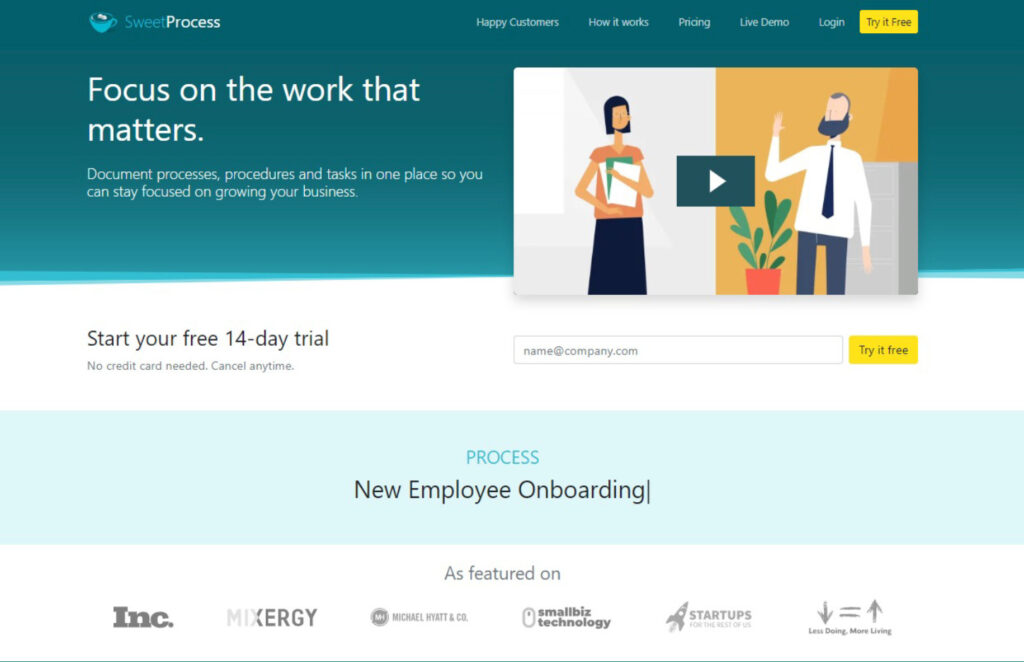
SweetProcess is a comprehensive workflow management tool that excels in documenting processes, procedures, and tasks.
Our platform allows you to document every step of a procedure, ensuring that all your staff have easy and consistent access to the instructions they need to execute tasks effectively.
Policies are also an integral part of our system. You can store your company policies alongside your procedures and processes and even link to policies directly within procedures.
For businesses that require complex workflows, we let you combine multiple procedures to form an overarching workflow process.
In addition, SweetProcess allows for real-time task assignment and tracking. You can monitor every step, so you’re always aware of where things stand.
How to Manage Your Workflow Efficiently Using SweetProcess
Research shows that more than 40% of an employee’s time is used on repetitive tasks that can be automated.
Our tool is designed to simplify the automation process, offering a one-stop solution to document procedures, manage tasks, and ensure seamless collaboration among team members.
Let’s dive into the specific ways you can use SweetProcess to revolutionize your business operations.
Documenting Repetitive Tasks with SweetProcess
The first step in creating a well-structured workflow is to establish clear procedures. Outline step-by-step procedures that make it easy for your team to follow through with any task. You can also link these procedures directly to your company’s policies to ensure full compliance.
Creating a procedure using SweetProcess is straightforward. Here’s how to do it:
Log In and Get Started: Log in to your SweetProcess account. Click the “Create Procedure” button at the top of your dashboard.
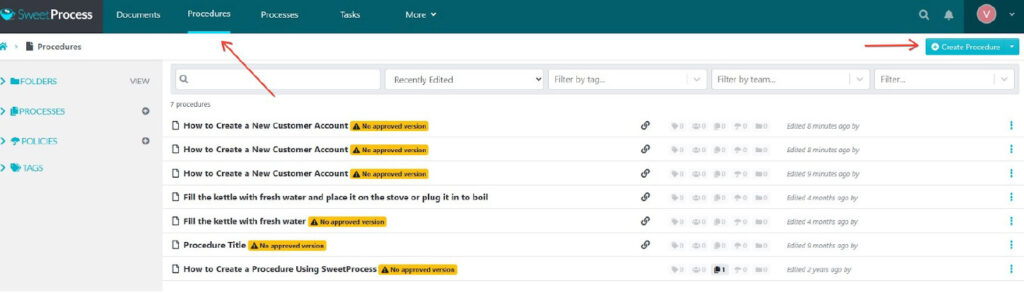
Name and Assign the Procedure: Type in a title for your new procedure. Assign this procedure to a specific team or multiple teams. Just click the checkboxes next to the team names you want to include. If you haven’t created the teams, click “Create Team.”
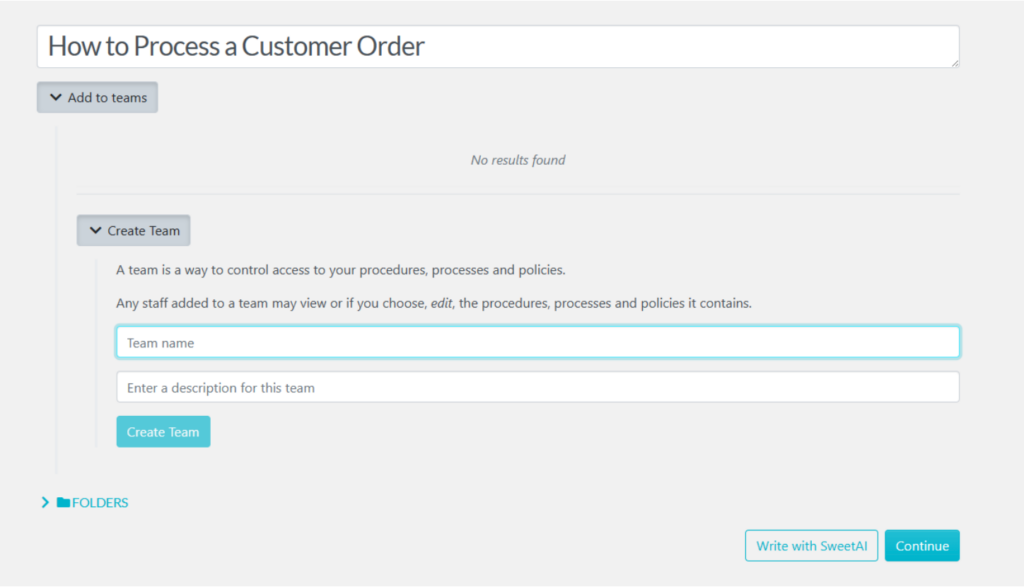
Add Details: Hit the “Continue” button. Click on the title area to add a description of your procedure. You can also add some tags to your procedure in this step. Tags make it easier to search for the procedure later.
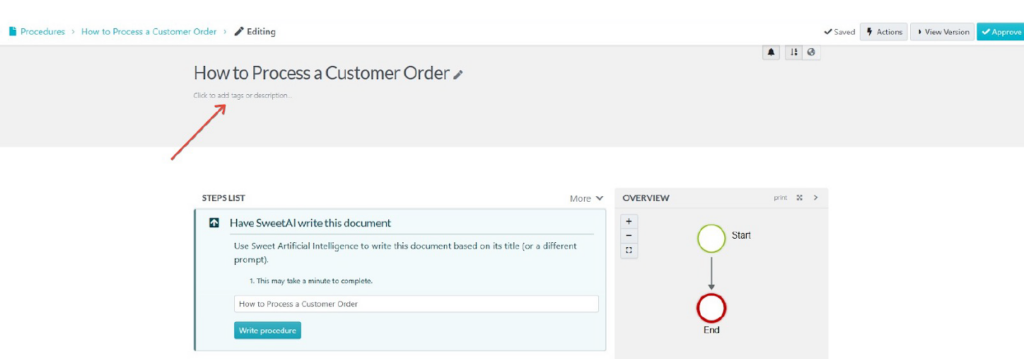
Next, click the “Step” button. Enter a title and a description for this step in the procedure.
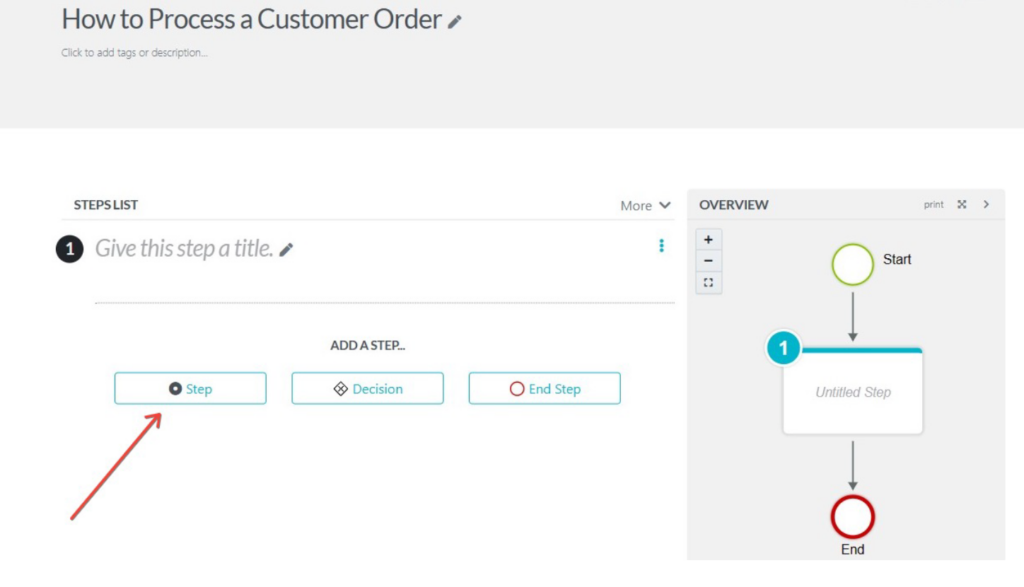
Make It Visual: If you want, you can add images to each step. Just drag and drop the image files into the designated area.
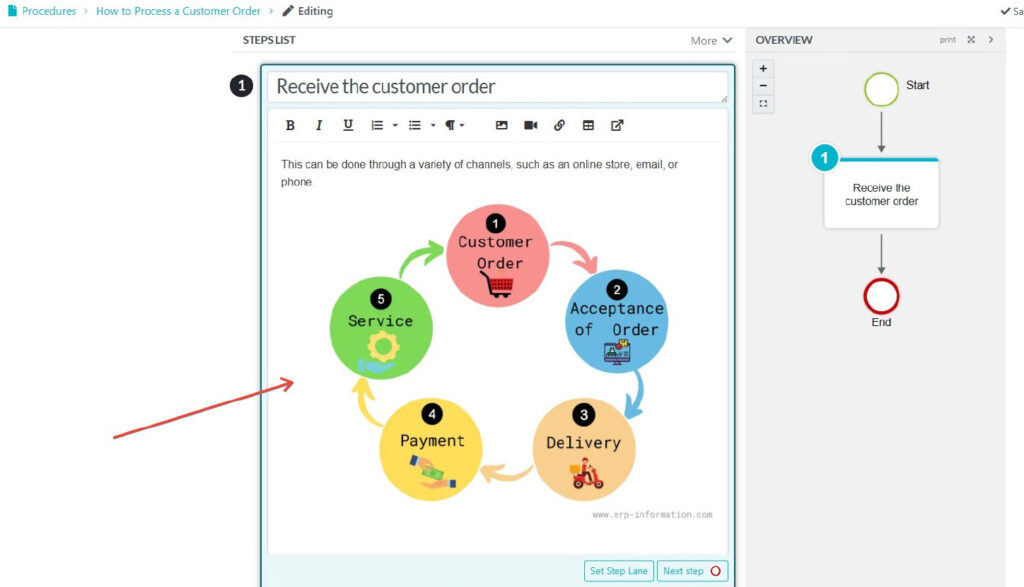
You can also:
- Embed a video
- Add a form field
- Or attach a file

Save and Add More Steps: Click “Finished Editing” to save this step. To add more steps, click “Add a Step” again and repeat the process for each new step you want to add.
Finalize the Procedure: Once you’ve added all necessary steps, click the “Approve” button to publish the procedure.
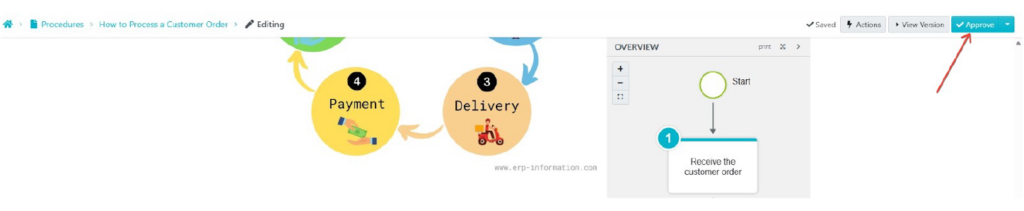
Back to Dashboard: When you’re all done, click “Procedures” to return to your dashboard, where you can manage everything you’ve created.
Documenting processes is similar to creating procedures but involves linking multiple procedures for a more comprehensive workflow. Simply put, processes are collections of procedures.
Navigate to Processes: Once logged in to your SweetProcess account, look for the “Processes” tab at the top of the dashboard and click on it.
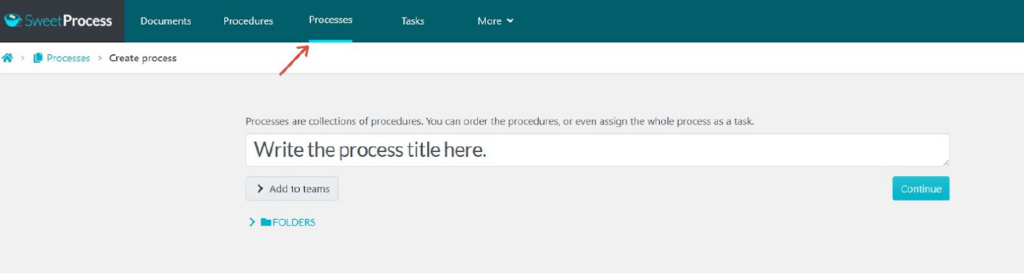
Initiate New Process: In the top-right corner of the “Processes” page, you’ll see a “Create Process” button. Go ahead and click on it.
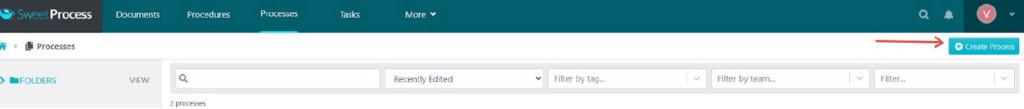
Name the Process: A prompt will ask you for the title of the new process. Type in a name that indicates what the process is about.
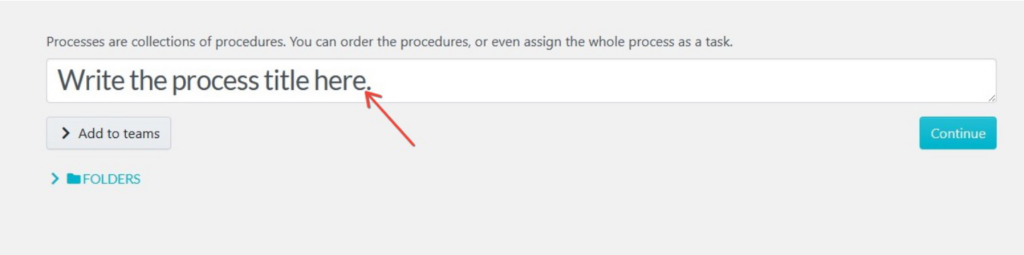
Assign to Teams: You can associate this process with one or more teams within your organization. Simply check the boxes next to the team or teams that should have access to this process.
Hit Continue: After selecting the teams, click the “Continue” button to proceed.
Provide a Description: Click on the title area to open an editing window for the process description. Provide context or specific instructions about the process. You can also add tags in this step.
Add a Step: Next, click “ADD STEP” to add a step. A pop-up will appear asking you to add a procedure or decision or end your process. Choose the procedures you want to add to the process.
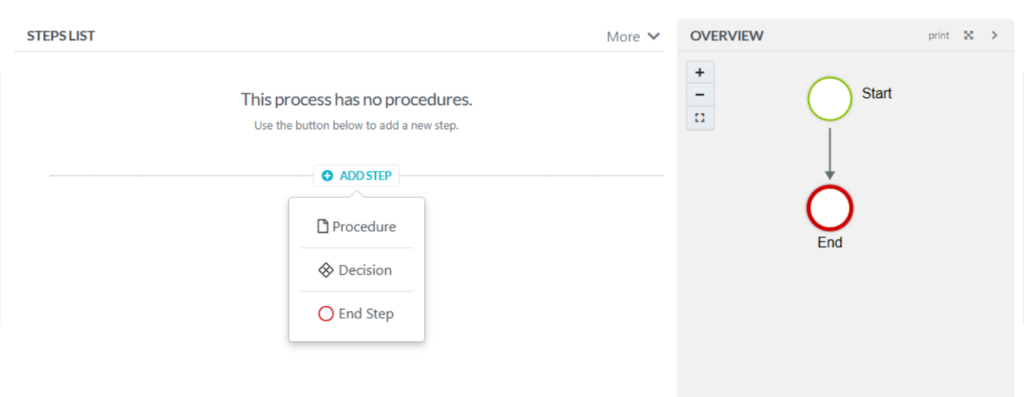
If it’s a decision, click “Decision” and describe it.
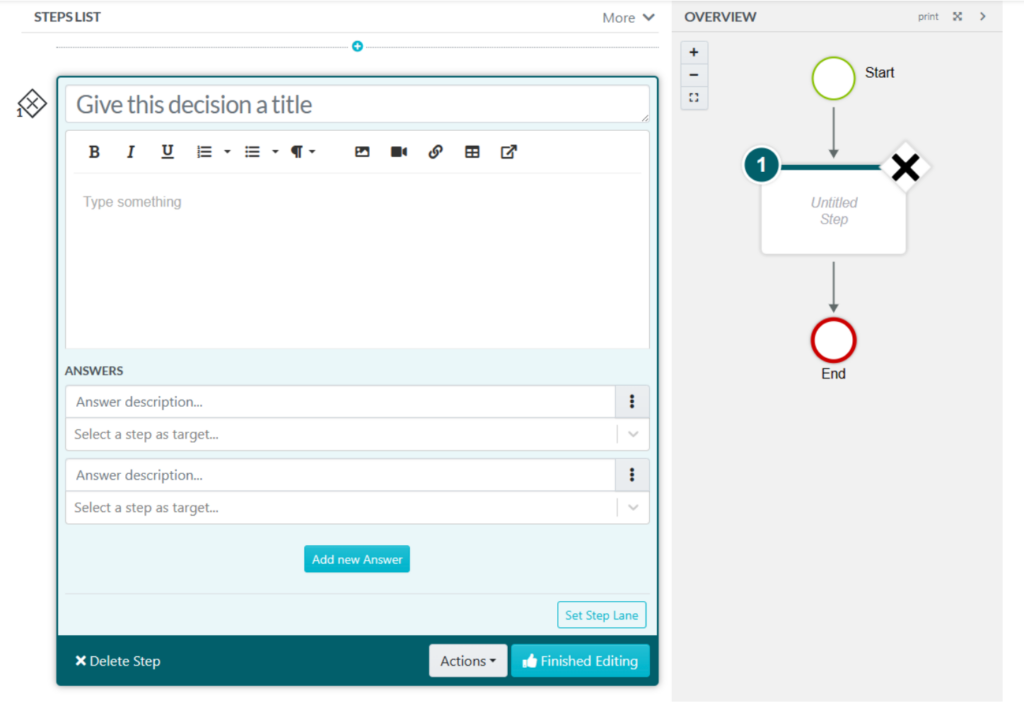
Click “Finished Editing” to save it.
Finalize the Procedure: Once you’ve added all necessary steps, click the “Approve” button to publish the process.
Expert Tip
SweetProcess understands the importance of saving time and resources, so we offer an innovative feature called SweetAI.
This tool automatically generates procedures for you, significantly reducing the time it takes to document various tasks.
- Log in and Start: After logging in, head to the dashboard and click the “Create Procedure” button.
- Name Your Procedure: The next page will ask you to name your new procedure. Fill in a suitable name.
- Use SweetAI: Next to the “Continue” button, you’ll notice a button labeled “Write with SweetAI.” Click on it. Our AI will write the whole procedure for you in line with the procedure title.
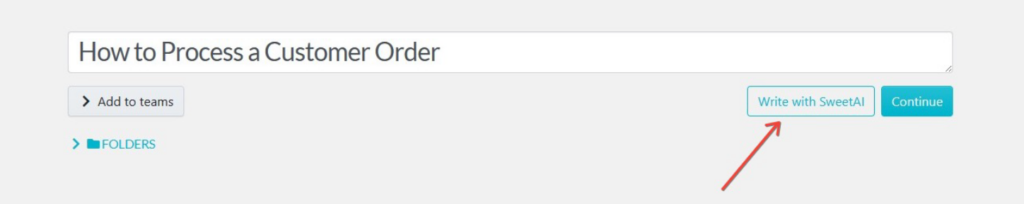
- Review and Edit: The AI will generate a draft procedure based on the title. You can review and edit any part of it as you see fit.
- Approve the Draft: Once satisfied with the procedure, approve it on the top-right corner to make it live.
Here is an example of what the AI has created:
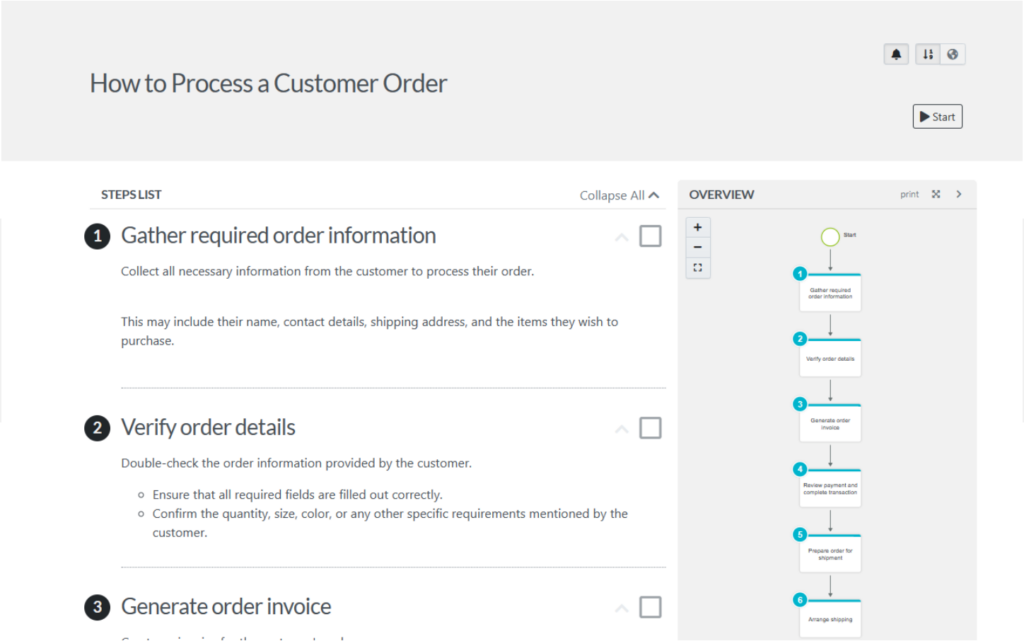
Remember, you can edit, add images, embed videos and other files.
SweetAI makes the procedure creation process effortless.
Building a Structured and Systemic Framework
In SweetProcess, managing your workflow efficiently is a streamlined experience.
You can assign processes to various teams or departments, ensuring everyone knows their responsibilities.
You’ll also find the “Tasks” feature important. You can assign the already documented processes and procedures to different team members. To keep your team on track, we offer the ability to set due dates for these tasks and steps, ensuring nothing falls through the cracks.
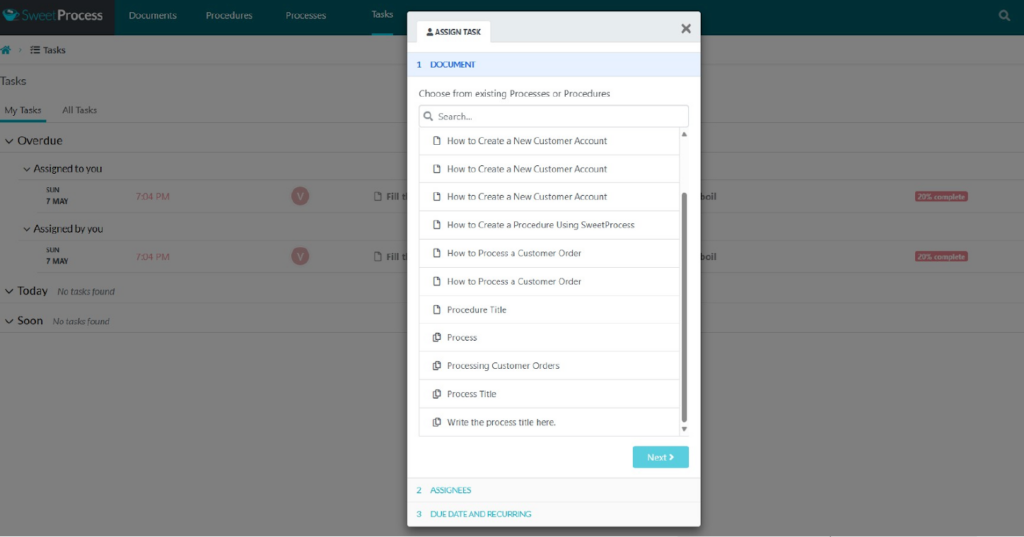
We also know that a clear visual representation of a process significantly aids understanding and execution.
From the “Processes” tab, select the specific process you wish to visualize. Our platform allows you to add all the necessary steps in this process, providing a comprehensive overview.
In addition, SweetProcess offers insightful flowcharts, enabling everyone to better grasp the complexities or simplicities of each process.
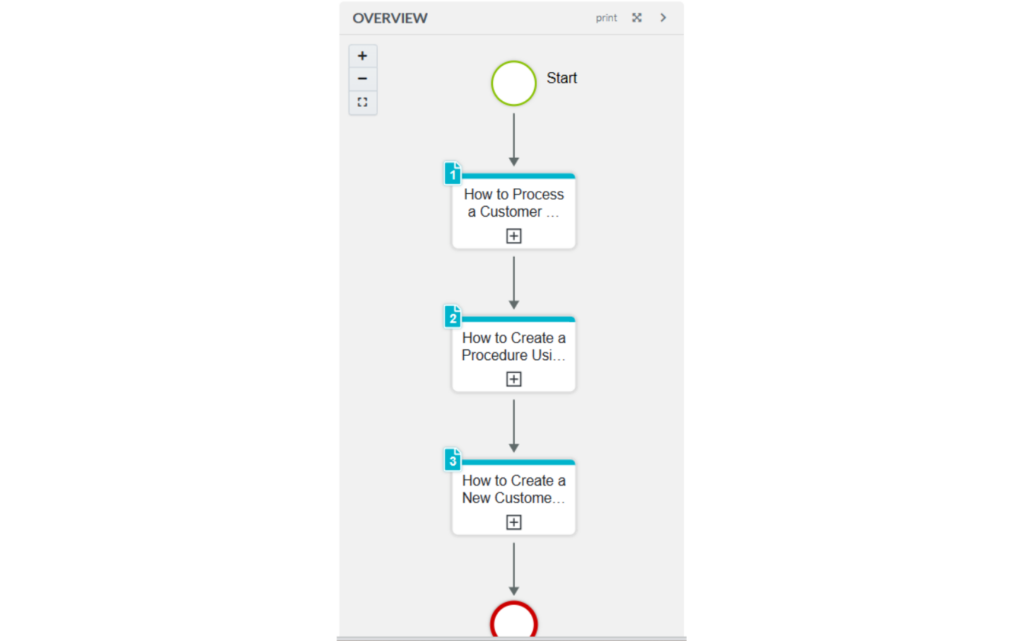
Utilizing these features creates a structured and systemic framework that everyone in your organization can follow. This enhances efficiency and productivity, setting the stage for scalable growth.
Maintaining Standards Through Policies With SweetProcess
Our tool lets you draft your policies and link them directly to related procedures and processes.
This integrated approach ensures that your team clearly understands the standards they are expected to maintain while executing specific tasks or workflows.
To create a policy:
- Click on the “Policies” tab on the dashboard.
- After the page loads, you’ll see a “Create Policy” button on the upper right-hand corner. Click on it.
- A new page will open, asking you for the policy’s title. Type it in.
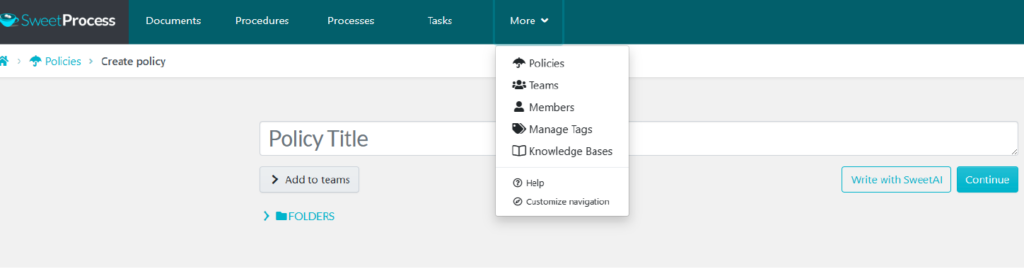
- Next, you’ll have the option to assign this policy to one or multiple teams. Check the boxes next to the teams you want to include.
- Then click on the “Continue” button to move on to the next step (to use the AI to write your policy, click on “Write with SweetAI”).
- You’ll see a blank space labeled “Click here to edit policy content.” This is where you’ll type in the details of the policy. After entering the content, click “Save Changes.”
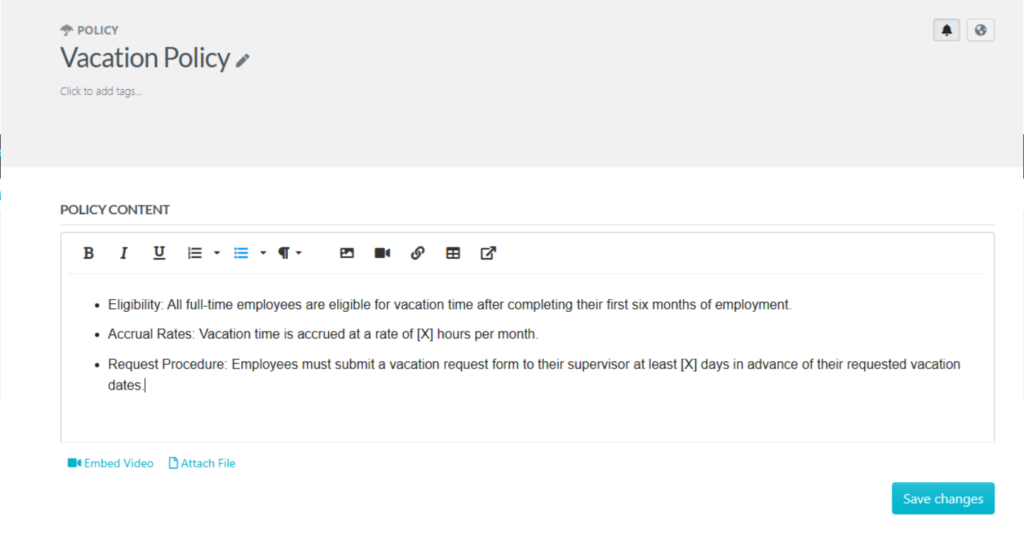
- If you have the authority to approve policies, you’ll see an “Approve” button in the upper right-hand corner. Click it to make the policy live.
- If you don’t have approval rights, you’ll see a “Request Approval” button instead. Clicking this will send a request to someone who can approve the policy.
So, how do you link this policy to a procedure in SweetProcess?
To attach a policy to a procedure in SweetProcess, navigate to the specific policy you wish to link. Once the policy page is open, locate and click the “Related Procedures” icon on the left sidebar.
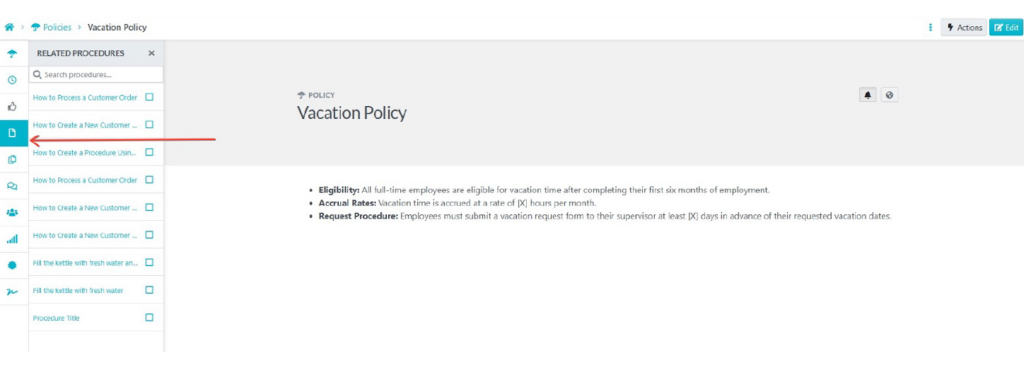
You can search for the name of the procedure you’d like to associate with the policy. After entering the procedure’s name, a checkbox will appear next to it. Simply click this checkbox to officially link the chosen policy to the respective procedure.
This way, you’re weaving policy adherence into your workflow, ensuring standards are maintained effortlessly.
Assigning and Tracking Tasks or Procedures With SweetProcess
Assigning a procedure or process as a task in SweetProcess helps to ensure that work gets done according to your established guidelines. Here’s how you can do it:
- Select the Procedure or Process: On the dashboard, navigate to the three-dot menu next to the procedure or process you wish to assign. Click on it, then select “Assign as Task” from the dropdown. Alternatively, you can do this from the “Actions” menu when viewing the procedure or process.
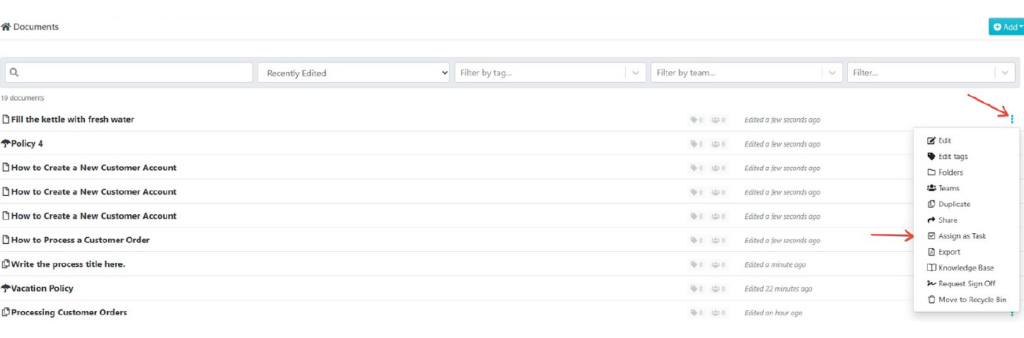
- Choose the Task Type: Decide whether you want to assign a single task to a team or individual tasks to multiple team members (bulk assignment).
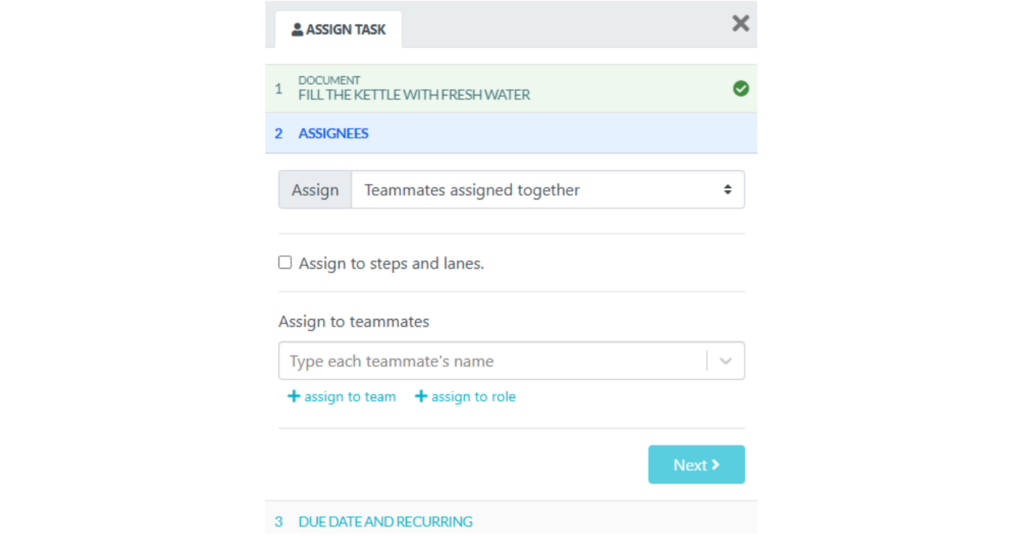
- Pick the Teammates: Locate and select the teammates you want to assign the task to. You can even assign the task to everyone in a specific team or role.
- Detail the Task: You can set the due date, starting time, and decide if teammates can start early.
- Set Repetition: By default, the task is a one-time assignment, but you can change that. Whether it’s a task that repeats every third Friday of the month or every week, you can set it up according to your needs.
- Assign the Task: After filling out the necessary details, click to assign the task. Both you and your teammates will receive notifications when the task is overdue, completed, or about to start.
Only users with manager-level access can perform task assignments unless you alter these settings.
Additionally, SweetProcess lets you gather data from procedure-related forms your employees fill out. You can export this data in Microsoft Excel format with time stamps to monitor when each step was completed and by whom.
Integration with 1,000+ Apps
We offer direct integration capabilities with over 1,000 apps through our API or Zapier, making connecting and automating tasks across various platforms easier.
This powerful feature allows you to focus more on crucial tasks while automating the repetitive ones.
For example, we have seamless integrations with widely-used apps like Microsoft Teams and Microsoft Office 365. Automating tasks between these platforms and SweetProcess significantly boosts your team’s productivity and operational efficiency.
SweetProcess Pricing
For a monthly fee of $99, you get access for up to 20 team members. If you have more than 20 people on your team, you can add each additional member for just $5 a month.
To save some money, choose our yearly plan and save 16%.
We offer a 30-day money-back guarantee. So, if you don’t see an improvement in your business operations, we’ll refund your money. Plus, we’ll give you a free one-hour consultation to help you figure out how to grow your business.
Contact us if you have a small team with fewer than 20 people. We have special pricing just for you.
Start with a 14-day free trial with SweetProcess and experience it firsthand.
2. Kissflow
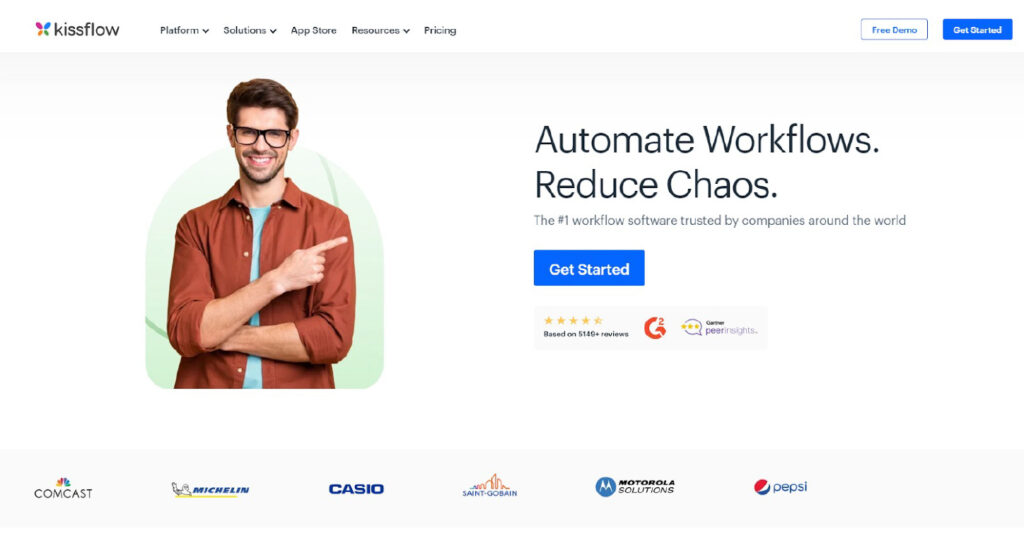
Kissflow uses a user-friendly, no-code visual studio, making it easy to automate processes without programming skills.
If you have coding expertise and want more control over your automation, the platform is flexible enough to let you customize your workflows through coding.
Creating and launching workflows is made even easier with Kissflow’s drag-and-drop form builder. Drag the elements you need and drop them into your form. The visual design of these workflows helps you spot any bottlenecks or issues in the process.
Top Features
- Library of Templates and Apps: Kissflow offers a variety of pre-designed templates and apps to get you started quickly.
- Integration With APIs: The software seamlessly integrates with various APIs, allowing you to connect with other tools and platforms to enhance your workflow capabilities.
- Dynamic Routing and SLAs: The system can route tasks to the appropriate team members based on predefined criteria. You can also set service level agreements (SLAs) to ensure tasks meet specific timelines.
Pros
- Easy tracking
- Wide range of tool integrations
- Intuitive interface
Cons
- Although the interface is easy to understand, it isn’t particularly exceptional in terms of design and user-friendliness.
- Not suited for small teams
- Room for improvement in reporting and analytics
Pricing
- Basic: $1,500 per month
- Enterprise: Custom pricing
3. Scoro
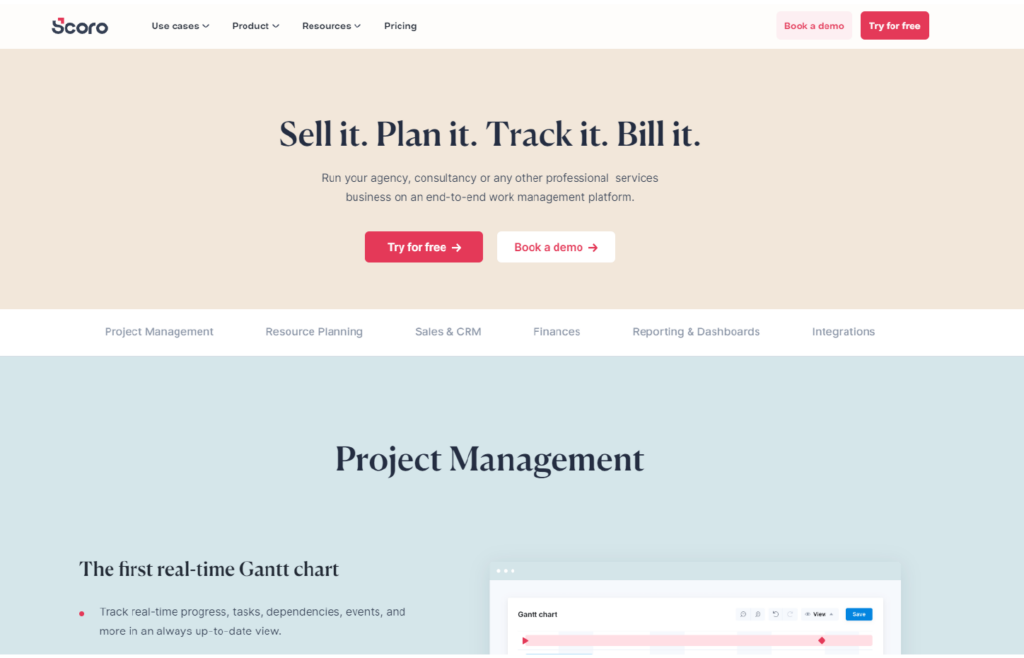
Scoro serves as an all-in-one business management platform, offering a plethora of functionalities.
From work tracking and scheduling to customer relationship management and financial reporting, Scoro covers a lot.
Users can track the real-time progress of various business activities, observe planned versus actual performance, and get a handle on profitability metrics.
Top Features
- Collaboration: Scoro enhances team coordination with robust collaboration tools, including shared calendars, discussion boards, and file-sharing functionalities.
- Web-to-Lead Forms: Scoro enables lead capture directly through customizable web forms, streamlining your lead generation process.
- Customizable Dashboards: Users can tailor dashboards to display the most relevant KPIs, tasks, and other important data, ensuring you see what matters most.
Pros
- Team members have full visibility into project details at any time
- User-friendly interface and easy-to-navigate group settings
- Task management is highly effective, offering convenient time-entry organization
Cons
- No checklist feature within tasks
- Contract details and recent transactions are not readily visible
- CRM functionalities could be more comprehensive
Pricing
- Essential: $26 per user per month, minimum of 5 users
- Standard: $37 per user per month, minimum 5 users
- Pro: $63 per user per month, minimum 5 users
- Ultimate: Custom pricing
4. Asana
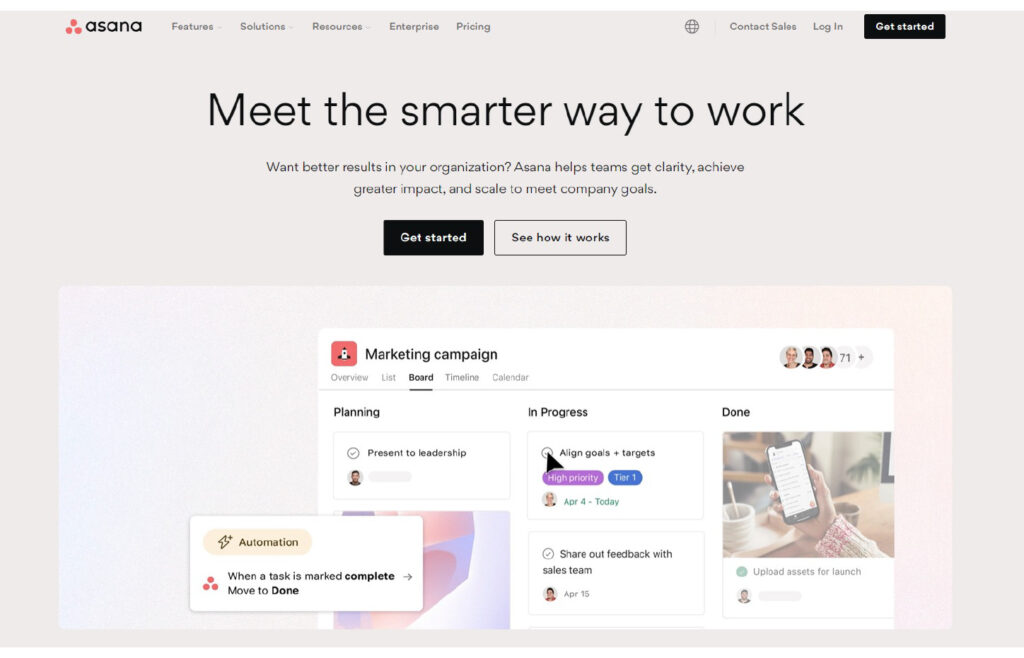
Asana is a cross-functional work management software that offers various features that make it easier to manage tasks, set and track goals, and collaborate within teams.
Its versatility makes it suitable for various kinds of projects: a simple to-do list or a complex, multi-step project involving many team members.
For example, with its free plan, Asana offers unlimited tasks, projects, messages, and file storage (up to a 100MB limit per file). You can also choose from various project views and integrate with over 100 third-party apps.
Top Features
- Collaboration Features: You can share a single task across multiple projects, which cuts down on duplicate work and boosts team efficiency.
- Standardize and Automate Processes: This feature allows you to set common task standards and automate recurring processes. This creates a standard operating procedure that makes project management more efficient.
- More Than 200+ Integrations: Asana offers compatibility with various third-party apps to extend its functionalities.
Pros
- Wide range of features and integration capabilities
- Highly customizable, suitable for all kinds of projects
- Strong tagging and search functions simplify task tracking
Cons
- Instant messaging results in numerous email alerts
- The free version has limitations, which may deter small teams from continuing to use Asana.
- A learning curve exists, especially for those who have previously used different project management software and tools like Trello.
Pricing
- Basic: $0
- Premium: $10.99 per user per month
- Business: $24.99 per user per month
5. Process Street
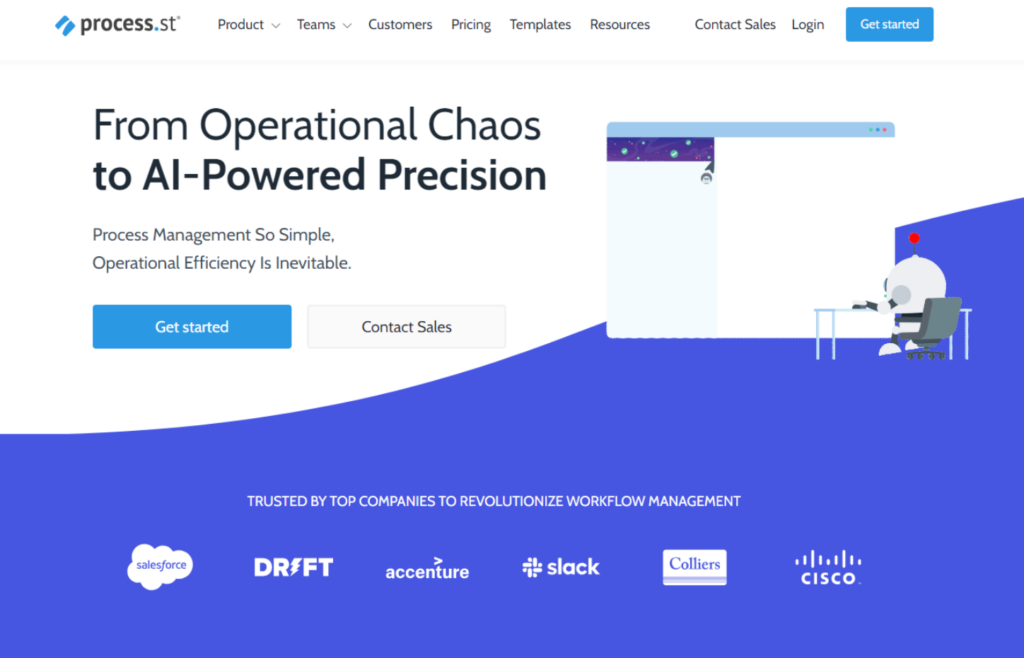
Process Street leverages AI technology to create intuitive, step-by-step workflows, allowing teams to maintain consistency and minimize errors.
It also offers robust analytics features that help organizations monitor key performance indicators (KPIs), providing insights into team progress and overall efficiency.
One of the key selling points is its ability to integrate with other tools you already use, making it a versatile choice for managing various aspects of business operations.
Top Features
- Data Sets: This storage feature allows you to keep data in one place, accessible as field values in different workflows.
- Integration Capabilities: Process Street easily integrates with other tools, enhancing its utility by enabling data and process synchronization across platforms.
- Process AI: A unique feature that uses AI to adapt the design of workflows according to the specific needs of your business, aiming to improve productivity and growth.
Pros
- Very intuitive and easy for users who aren’t tech-savvy
- Allows the creation of internal and external training guides and procedure documents
- If you like checklists for organizing your tasks, Process Street will suit you well.
Cons
- Not ideal for manufacturing environments where workers cannot access computers or mobile devices. The checklists are not optimized for print.
- Text formatting within tasks is limited.
- Doesn’t offer the option for sub-folders, which might make organization a bit challenging.
Pricing
- Startup: $100 per month
- Pro: $415 per month
- Enterprise: $1,660 per month
6. Cflow
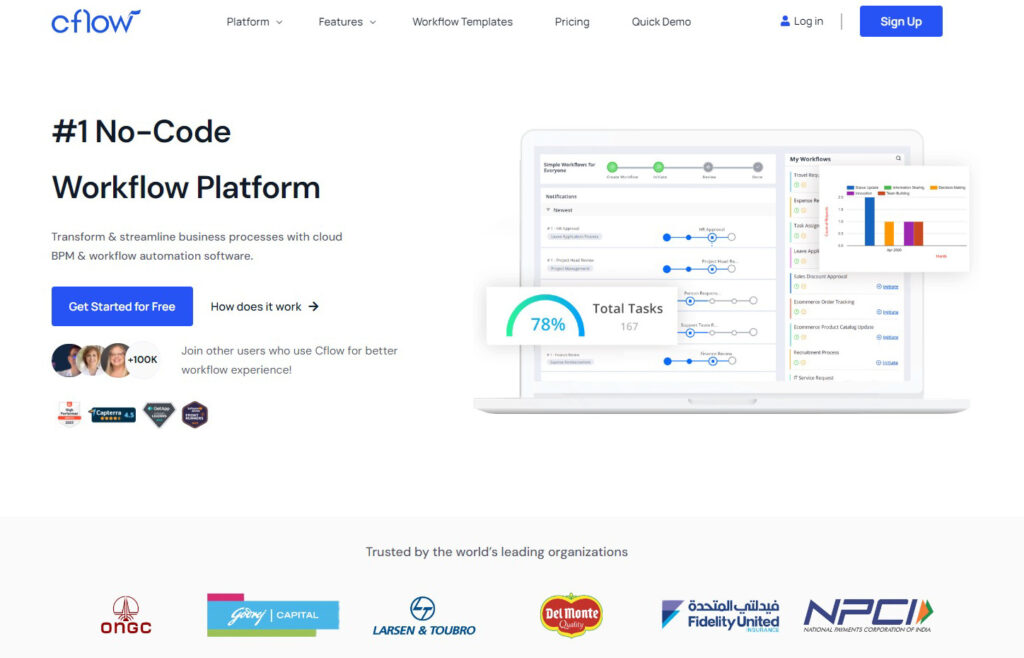
Cflow is designed to simplify your business process management and workflow automation without the need for coding. You can speed up daily tasks and even integrate complex business rules into your workflows.
One of the highlights is its pre-installed workflow apps that take care of recurring jobs like invoice approvals, purchase requests, and vacation applications.
Top Features
- WYSIWYG Forms Designer: Cflow offers a “What You See Is What You Get” visual designer. Using drag-and-drop tools, you can create custom workflow templates online, making them user-friendly and straightforward.
- Easy API Integration: The platform seamlessly integrates with G Suite, Office 365, and thousands of other apps. You can connect to external systems through web services, webhooks, or custom connectors.
- Wide Range of Business Tools: It can be integrated with over 1,000 essential tools your business might need, adding flexibility.
Pros
- Allows you to embed workflow logic so staff know what to do without the back-and-forth of endless emails.
- Features a user-friendly and simple interface.
- The software scales well, making it suitable for growth plans.
Cons
- Experiences lags when handling large volumes of data.
- Could improve the process for dealing with multiple supplies from multiple vendors.
- Limited exploration of all Cflow functionalities.
Pricing
- Happy: $7 per user per month
- Joy: $11 per user per month
- Bliss: $16 per user per month
7. beSlick
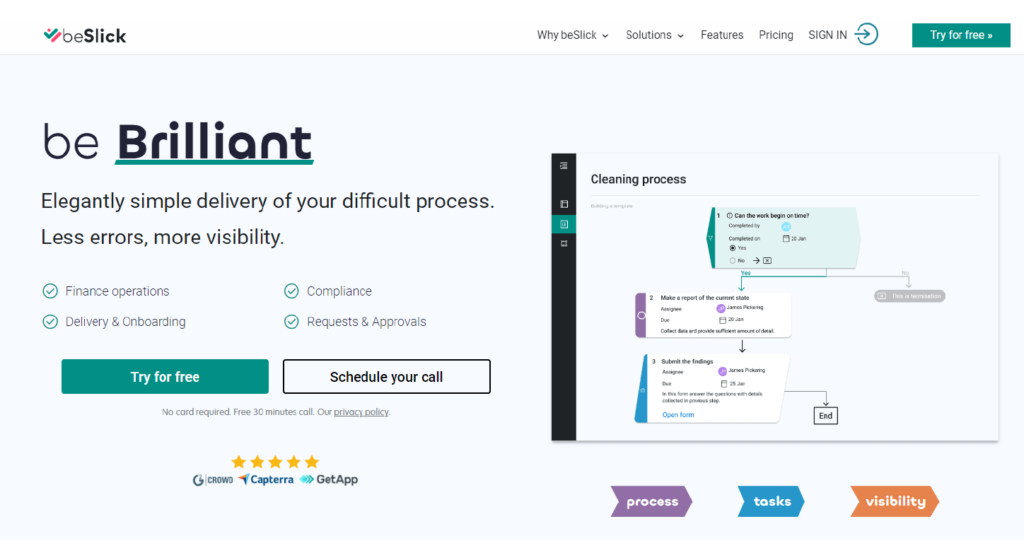
BeSlick is a business process management (BPM) tool catering to businesses of all sizes and sectors, such as healthcare and manufacturing.
The platform offers a digital workspace that lets you use simple drag-and-drop tools to design your workflows, making it clear to everyone what needs to be done and when.
Top Features
- Work Forms: Design forms that guide workflow and tasks, helping users understand what they must do at every step.
- Collaborations: Enables effective team collaborations, improving the process flow and increasing productivity.
- Mobile & Email Integration: Offers seamless integration with mobile and email platforms, enabling real-time updates and notifications.
Pros
- Quick and easy to get started, with the benefit of discovering additional features.
- The software is intuitive, making it easy to set up without feeling overwhelmed.
Cons
- The mobile interface could be improved to show only one step or a part of a step at a time. The team is reportedly working on this.
- The comments feature is somewhat confusing, making it hard to track, resolve, or see all comments related to a specific task or template.
Pricing
- Standard: $140/month for 15 users
- Pro: $200/month for 15 users
- Managed: $320/month for 15 users
8. CMW Lab

CMW Lab specializes in low-code solutions. The software is designed to handle tasks of different levels of complexity, ranging from simple task management and approvals to complex workflow process architecture modeling and hyper-automation.
It’s enterprise-ready and even offers pre-built solutions to get you started quickly. CMW Lab aims to be the go-to option for businesses looking to move away from error-prone, Excel-based systems to a more organized, system-oriented approach.
Features
- Effective Control: Provides real-time data, enabling you to make timely and accurate decisions.
- Low-Code Platform: Simplifies the transition from manual, error-prone methods to automated workflow and system-based operations.
- Constant Optimization: Allows for on-the-go changes to the system without losing efficiency in your business processes.
Pros
- Loaded with features that make it easier to track and optimize workflows.
- Highly efficient in accelerating app creation, saving time, and enhancing productivity.
- Offers advanced integration options, making it adaptable to various business needs.
Cons
- Some advanced features are complex and may require a learning curve.
- Limited customization options are available in the pre-built solutions, which might not suit all business needs.
Pricing
CMW Lab offers a flexible subscription-based pricing model. You need to contact them to get a quote.
9. ClickUp
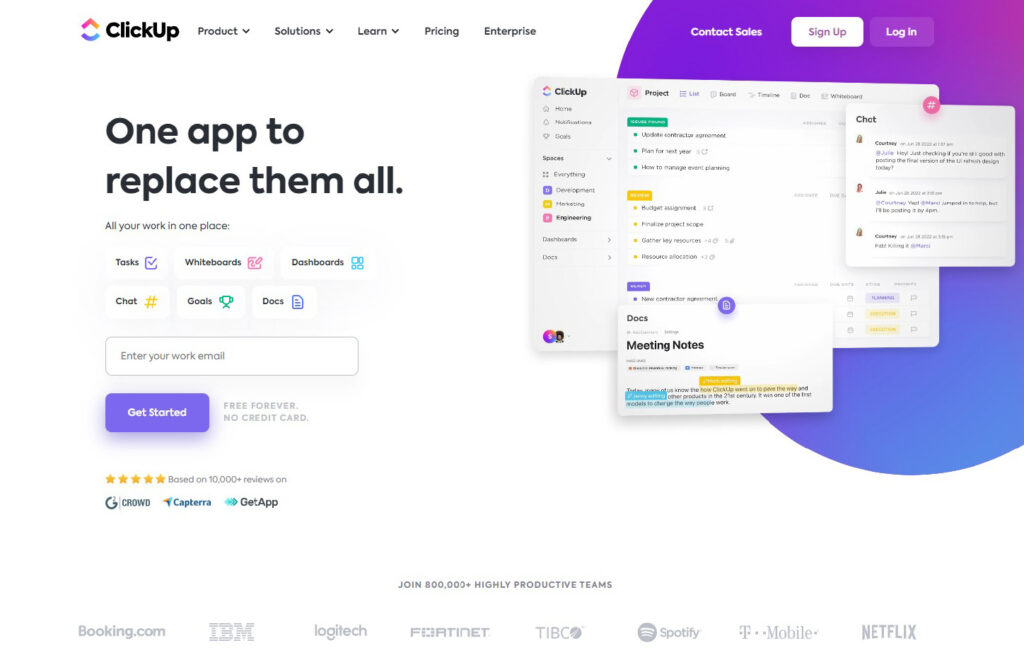
ClickUp helps individuals, small teams, and larger companies streamline their work. It functions as a central hub for all project-related activities.
In addition to project management, ClickUp offers robust documentation features and the ability to import work automatically from other tools, including unsupported ones, through custom imports.
Top Features
- Spaces for Teams and Departments: Organize your teams and departments into “Spaces” for a more structured workflow. Within these spaces, you can create “Folders” for big projects and “Lists” for tasks, providing a clear visual hierarchy of all ongoing work.
- ClickApps Customization: Choose from over 35 ClickApps to tailor your task management needs: task automation, assigning sprint points, adding custom field data, and more.
- Nested Subtasks & Checklists: Manage complex projects by breaking them down into subtasks and checklists. This feature helps you track everything from multi-step workflows to simple to-do lists.
Pros
- The calendar’s two-way sync feature is excellent.
- Offers a super flexible platform that can be used for a wide range of tasks.
Cons
- The platform can sometimes feel overwhelming, particularly for newcomers, and may lag when handling large projects.
- The live chart feature needs improvement and is less robust than other offerings.
Pricing
- Free: For personal use
- Unlimited: $7 per user per month
- Business: $12 per user per month
- Enterprise: Custom pricing
10. Quixy
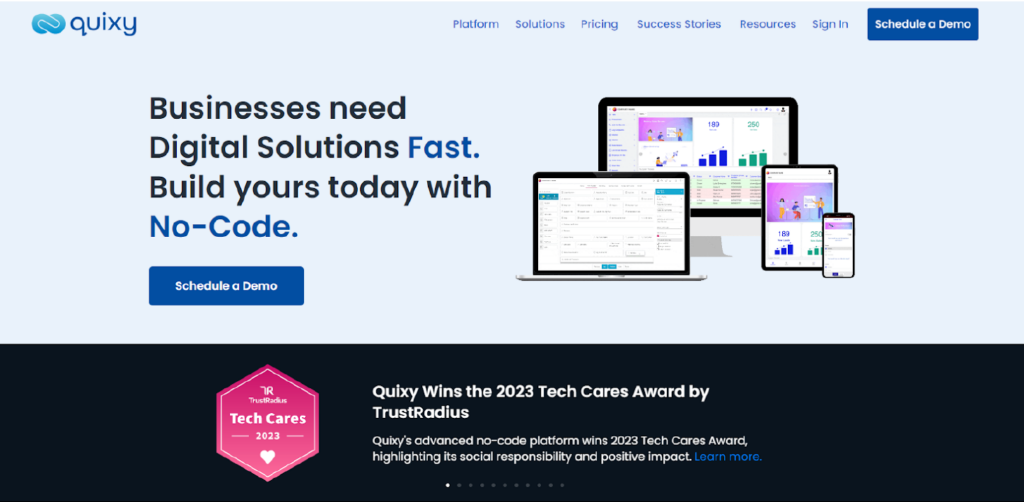
Quixy’s low-code platform focuses on enabling companies to automate and fine-tune their operations, offering features to model, automate, monitor, and optimize various business processes.
It also allows businesses to move away from manual, error-prone activities, like Excel-based tracking, to a more streamlined, automated approach.
Quixy provides pre-built solutions for various common business needs, making it easy for companies to adopt and use the software quickly.
Top Features
- Performance Management: Quixy allows you to digitize your entire performance management process, including goal-setting, tracking achievements, and managing rewards and appraisals.
- Effective Control: Make informed decisions with real-time data access when you need it the most.
- Pre-Built Solutions: Get started quickly with ready-to-use solutions for CapEx approval, document tracking, customer order management, procurement, etc.
Pros
- Provides transparent data access across different departments.
- Offers a wide variety of workflow steps and processes.
Cons
- Lacks in-app collaboration features.
- The app library could be improved, especially with pre-built solutions for specific industries like construction.
Pricing
- Solution: Contact sales to get a quote
- Platform: $20 per user per month
- Enterprise: Contact sales for custom pricing
11. Creatio
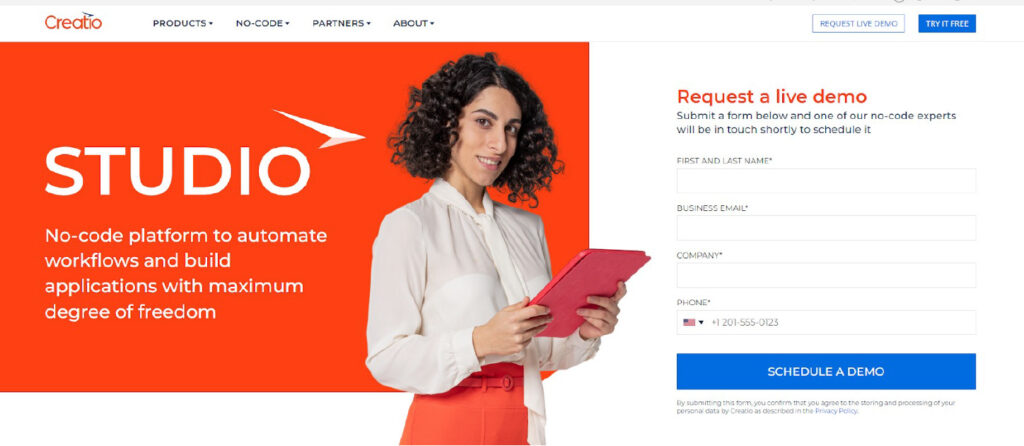
The Creatio platform offers design tools that are intuitive and easy to use. Users can create and modify pages, views, data models, workflows, and integrations all in one place without writing any code.
Creatio also comes with a library of predefined views, widgets, and templates, which speeds up the design process and makes it more accessible for those without a technical background.
Top Features
- Integrations: Connect your enterprise easily with SOAP and REST services. The platform also offers ready-to-use connectors to simplify integrations.
- AI and Machine Learning: Use AI and machine learning models to streamline decision-making and increase efficiency. You can configure these models without having to write any code.
- Universe of Ready-to-Use Applications: The platform offers a range of out-of-the-box apps, connectors, and templates, making it easy to accelerate your development process.
Pros
- The low-code/no-code features allow end-users to configure the platform according to their needs without requiring technical skills.
- The system is flexible and user-friendly.
Cons
- The platform could benefit from more marketplace apps and solutions to meet various needs.
- Integrating Creatio with other platforms can sometimes be challenging.
Pricing
- Growth: $25 per user per month
- Enterprise: $55 per user per month
- Unlimited: $85 per user per month
12. Nintex
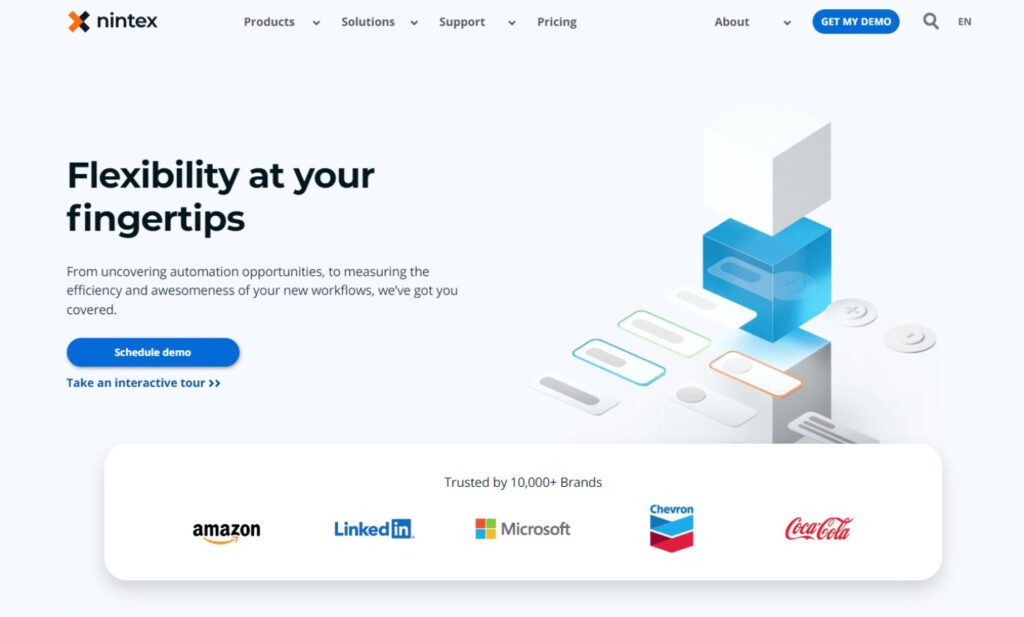
Nintex is a workflow automation software that comes with pre-built process maps, automation templates, workflows, and robotic process automation (RPA) bot flows.
Nintex offers tools for process discovery, document automation, etc. It even has cloud-based apps that connect people, processes, and data, aiming to automate tasks and enhance workflow reliability.
Top Features
- Complex Forms With Logic: The platform allows for intricate form customization, enabling businesses to capture data effectively.
- Pre-Built Connectors: Nintex offers a range of pre-built connectors that enable easy integration with third-party products and software.
- Process Manager: This workflow automation tool helps to document, map, and manage every process in your organization, providing a centralized view of your operations.
Pros
- Ease of creating online forms.
- Creating workflows to disseminate information to multiple people in different areas is relatively straightforward.
- The platform can automatically create new workflows based on existing business processes, which saves time and effort.
Cons
- Some users have noted issues with workflow speed.
- The complexity of creating workflows may present a learning curve for new users.
Pricing
- Pro: $25,000/year
- Premium: $50,000/year
- Custom: Custom pricing
13. ProWorkflow
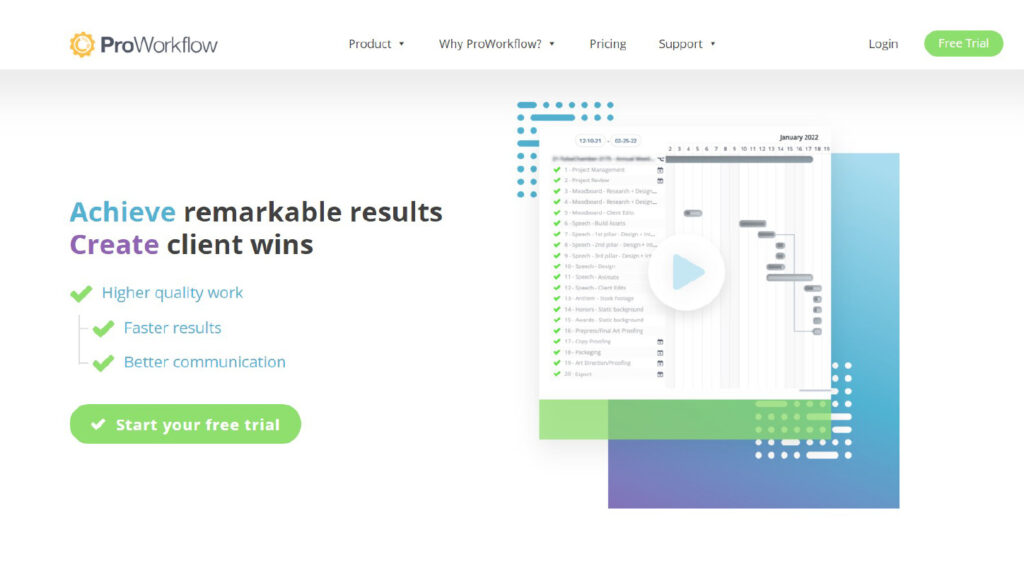
ProWorkflow is designed to suit freelancers, startups, and large enterprises. It has strong features to help you be more productive and meet client deadlines.
Whether you’re managing time, resources, or tasks, ProWorkflow offers a centralized platform to keep everything in check.
The tool is also geared toward enhancing team collaboration and makes tracking progress on various projects easier.
Top Features
- ProWorkflow API: Allows users to create custom reports, apps, and integrations tailored to their needs.
- Integration With Other Tools: The software easily integrates with various other platforms like Xero, FreshBooks, Dropbox, etc.
- Bulk Task Editor: This feature lets you edit multiple tasks simultaneously.
Pros
- The platform is user-friendly.
- The API is intuitive and flexible.
Cons
- Lack of an auto-generated reports option.
- Some users find the layout to be a bit rigid.
Pricing
- Professional: $18 per user per month
- Advanced: $27 per user per month
- Enterprise: Custom pricing
14. Pneumatic
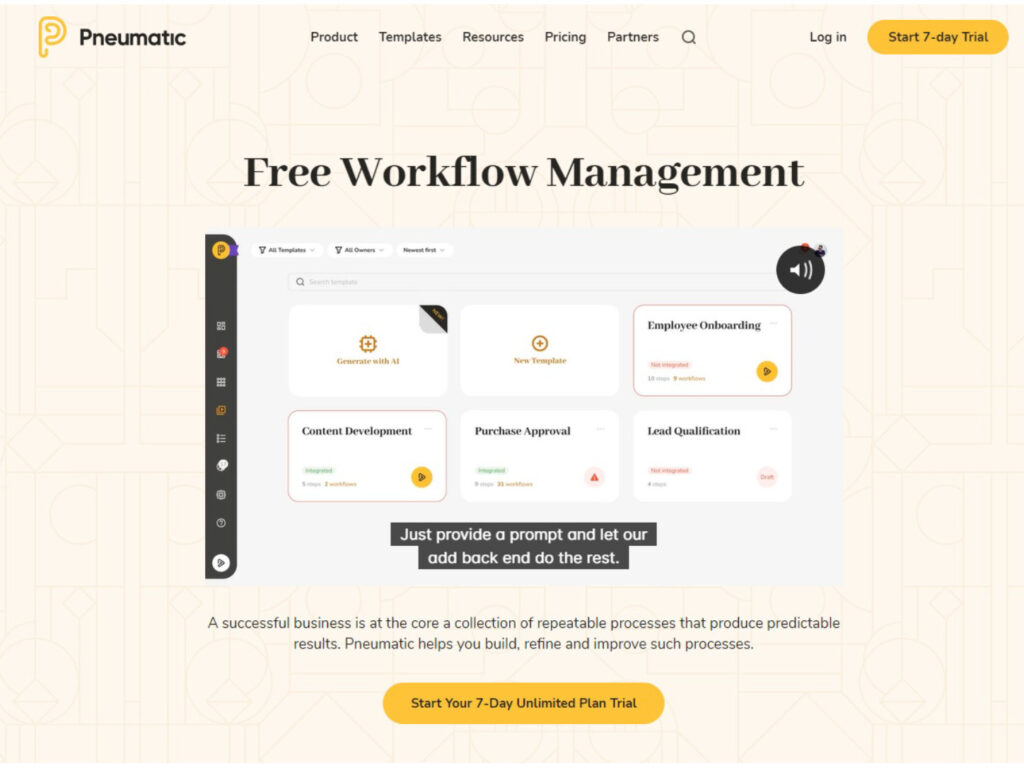
Pneumatic is for startups, small businesses, and growing teams.
With Pneumatic, you can run unlimited workflows from a single template, automating the assignment of tasks to various teams or individuals.
When one task is completed, the next one is automatically assigned according to the workflow template.
Top Features
- Zero-Code Integrations: Allows seamless integration with other tools without the need for coding.
- Workflow Template Generator: Provides pre-built templates to set up new workflows quickly.
- AI Powered: Utilizes artificial intelligence to optimize workflows.
- Workflow Builder: A tool to design and modify workflows according to your business process and needs.
Pros
- Exceptional at managing workflows.
- Offers pre-built templates that cover most organizational processes.
Cons
- The software has a learning curve.
- Customer support is limited as there is no phone support.
Pricing
- Free: $0
- Unlimited: $99, unlimited users
- Fractional COO: $599, unlimited users
15. Smartsheet
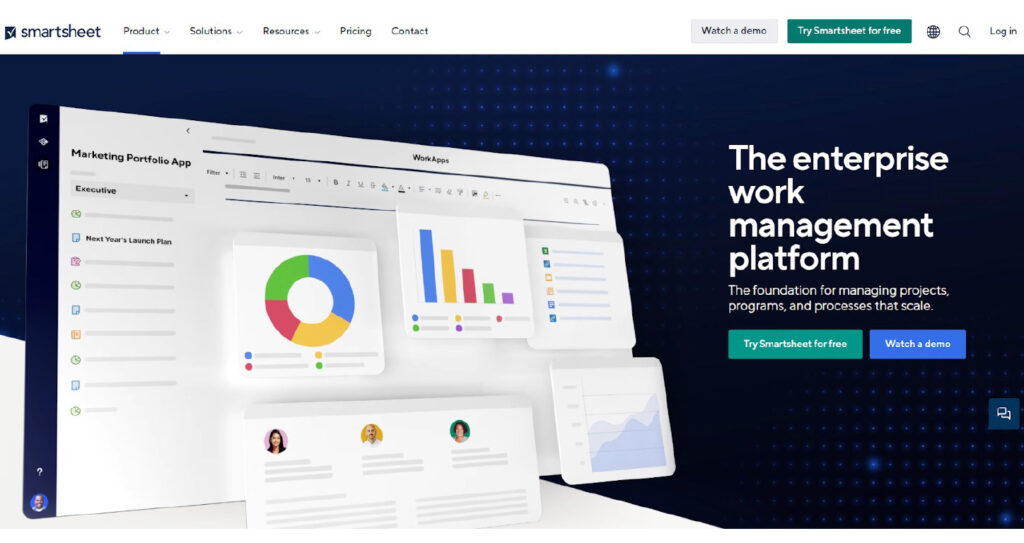
Smartsheet is a versatile project management software and collaboration tool with a spreadsheet-like interface but with more advanced features.
Smartsheet allows for detailed project management, process monitoring, and various types of reporting for businesses of all sizes. It’s adaptable, scaling from simple projects to complex, company-wide initiatives.
Top Features
- Content Collaboration: Teams can collaborate easily, share feedback, and track project status in real time.
- Cell Linking: This feature lets you connect different projects by referencing cell values between sheets.
- Bridge: A business process automation tool that triggers actions and shares data between platforms. It aims to remove repetitive tasks and speed up project delivery.
Pros
- Smartsheet is like an “advanced Excel.”
- Its forms and dashboards are robust and flexible.
Cons
- Choosing the right template can be confusing.
- Some users find that not all the advanced functionality they need is available.
Pricing
- Free: $0
- Pro: $7 per user per month
- Business: $25 per user per month
- Enterprise: Custom pricing
16. Striven
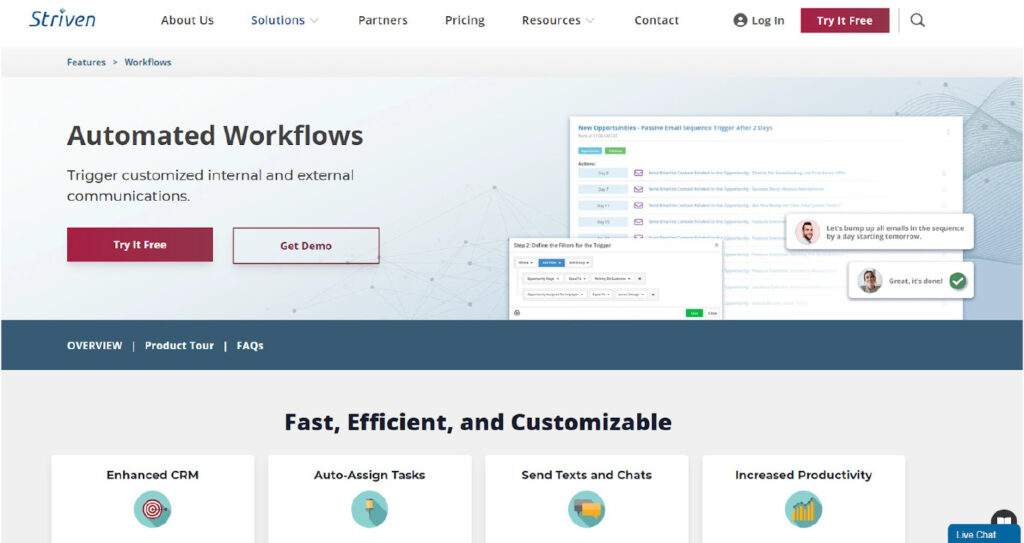
Striven cloud-based ERP software centralizes and streamlines various aspects of business management, from accounting and CRM to project management, human resources, and inventory management.
One of its key features is workflow automation, which automates various tasks and processes across departments like sales, customer service, and HR.
Top Features
- Workflow Automation: Automate manual processes across multiple departments, including but not limited to sales, customer service, and HR.
- Integrations and API Access: Easily integrate Striven with other software solutions, enhancing its utility and flexibility.
- Customized Communications: Set internal and external communications triggers, allowing for more personalized interaction with staff and customers.
Pros
- Striven is user-friendly and has good integration capabilities with other software.
- It offers decent file storage options.
Cons
- The software requires a lot of initial setup and configuration.
- Its chat feature is basic.
Pricing
- Standard: $35 per user per month
- Enterprise: $70 per user per month
17. Screendragon
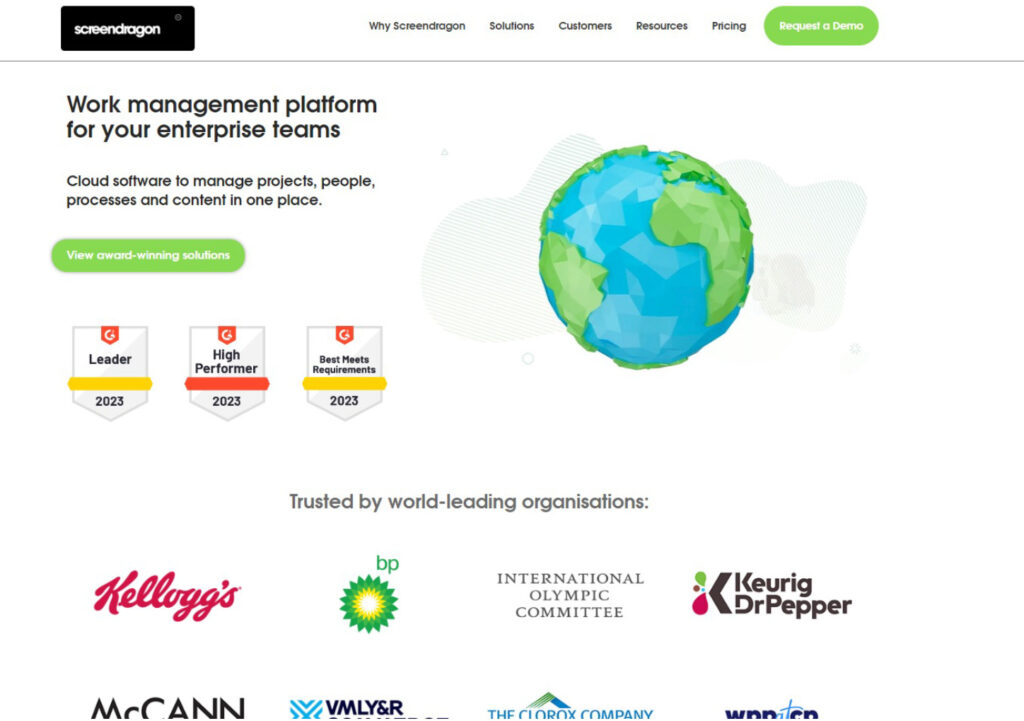
Screendragon is tailored for marketing teams, agencies, and professional services. One of its standout features is its seamless functionalities integration, avoiding disjointed or bolted-on features.
The platform prides itself on its agile and entrepreneurial culture, allowing it to stay ahead of the competition.
Notably, it was the first in its category to offer a no-code workflow builder, and it continues to innovate by applying machine learning to automate process workflows.
Top Features
- Screendragon Integrations: Offers up to 1,000 integrations.
- Enterprise-Class Hosting & Security: Prioritizes security, giving businesses the confidence that their data is well-protected.
- Constant Optimization: A feature that ensures you always use the most efficient and updated processes for your work.
Pros
- Screendragon excels as an all-in-one work management tool for creative teams.
- The visual project tracking is excellent and helps in keeping things organized.
Cons
- It needs improvement in document management and retrieval systems.
- The user interface has a learning curve.
Pricing
Screendragon pricing follows a per-user per-month cost model and a one-off initial setup and training fee. Contact sales to get a custom quote.
8 Must-Have Features of Workflow Management Software
Each software has its unique features, shaped by the kind of service it offers and the specific needs of the organizations that use it.
However, certain features are universally valuable, regardless of your specific needs.
Here’s a comprehensive list to guide you through the essential features you should look for.
Intuitive, Code-Free Workflow Designer
You shouldn’t have to be a coding expert to do this. Look for a platform that offers a user-friendly, drag-and-drop interface. This makes it simple for you and your team to design and implement workflows, ensuring quicker adoption across the organization.
KPI-Based Reports

You need to know how effectively your team is operating. The software should allow you to track critical metrics like task completion rates, time spent on tasks, and more. This data-driven approach will help you make informed decisions and enhance team performance over time.
Role-Based Access Controls
Security and data integrity are paramount in any organizational software. The software should offer role-based access controls so that you can designate what each user can view or modify. This way, you can minimize risks and maintain data confidentiality.
Cloud-Based Technology
A cloud-based solution is almost non-negotiable in today’s remote working environment. This feature ensures that team members can access the system from anywhere, as long as they have internet access.
Task and Workflow Automation
The best workflow management tool will allow you to automate repetitive and time-consuming tasks. Automation features can execute tasks like sending reminder emails or updating records without requiring manual input. This frees up your team’s time to focus on more strategic activities.
Customizable Notifications and Reminders
Your team is busy and could use a little help remembering every task and deadline. Look for software that allows you to set up customized notifications and reminders. These could be tailored to each project’s needs or team member’s role.
Deadline Tracking
Missing a deadline can have significant consequences for your projects. A robust workflow software should offer the ability to track deadlines easily. It should provide clear visual indicators and alerts for upcoming, met, or missed deadlines, making managing time-sensitive tasks easier.
Integration With Other Tools
Finally, integrating with other software tools you are already using is essential for a seamless operation. Whether it’s accounting software like QuickBooks or a communication tool like Slack, your workflow management system should play nicely with others. This saves you the hassle of constantly switching between different platforms.
So, you know what features to look for in a workflow management solution. SweetProcess checks all those boxes. It comes packed with these core features. Give it a try today. Start your 14-day free trial today.
6 Things to Consider Before Choosing a Workflow Management Software for Your Business
Consider these six factors to help you make a more informed decision.
Problem(s) You Want to Solve
Start by identifying the specific challenges your business faces. Are you struggling with inefficient processes, missed deadlines, or poor team communication? By understanding the issues you’re trying to solve, you can focus on finding software that directly addresses those needs.
Product Features
Once you know what you want to solve, consider the features that could best address those problems. Do you need task automation, real-time reporting, or mobile access for remote teams? Compare the features of different paid and free workflow management software to see which offers the best solutions for your needs.
Support Services

Technical support is often overlooked but is crucial, especially during the initial setup phase. Check what kind of customer support is offered—email, live chat, phone support—and how quickly they respond. Do they also offer training sessions, documentation, or online resources?
Security
Security is a non-negotiable feature in the age of data breaches and cyberattacks. Look for software that offers robust security measures like two-factor authentication, data encryption, and role-based access controls.
Scalability
Your small business will grow and change, and your workflow management software should be able to keep up. Look for scalable platforms in terms of the number of users, the complexity of workflows, and data storage capabilities.
Budget
Lastly, it all comes down to how much you can afford to spend. Software pricing varies widely. Know your budget constraints beforehand, and consider any additional costs like setup fees, training, or add-ons.
Benefits of Using Workflow Management Software for Your Business
- Reduced need for manual labor: The software automates mundane activities, freeing up time and energy for more value-added work.
- Improved business performance: Workflow management tool streamlines your processes, making completing projects on time and within budget easier. This improved performance translates to higher profits and better customer satisfaction.
- Better communication: All project information, tasks, and updates are stored in one place. Everyone involved knows what’s happening, reducing misunderstandings and making it easier to get things done.
- Reduced micromanagement: Nobody likes to be micromanaged. With workflow software, managers can easily track the progress of tasks and projects without constantly checking in on team members.
- Improved accountability: With all tasks and responsibilities clearly outlined in the software, it’s much easier to hold team members accountable for their part of the project.
What Is Workflow Management Software?
Workflow management software allows you to create, monitor, and visually analyze workflows.
You can set up tasks, assign them to team members, set deadlines, and even automate certain steps.
Also, with workflow software, you can collect key performance indicators (KPIs) to assess how well your processes are running.
Get More Done in Less Time Using SweetProcess
When managing your business, efficiency is everything. From automating manual tasks to streamlining communication, SweetProcess offers a powerful platform to manage your workflow effortlessly. It’s not just about doing more; it’s about doing more intelligently.
Look at how our platform, SweetProcess, has changed the game for companies like Thimbleberry Financial and Rise25.
Thimbleberry Financial
This company struggled with employee onboarding until they started using SweetProcess.
Our tool helped them streamline their onboarding, making it faster and more effective. With better documentation, they’ve been able to improve collaboration among their team members as well.
Rise25
Jeremy at Rise25 found it challenging to keep the workflow organized, especially when everyone kept coming to him for guidance.
SweetProcess solved this problem by creating a reliable reference system for business processes.
Now, it’s easier to onboard employees, and existing staff can easily find and follow established procedures without requiring constant oversight.
The proof is in the pudding—or, in this case, in the results our satisfied customers have experienced. SweetProcess brings you essential features like task automation, cloud-based technology, and powerful reporting tools that can drive your business performance to the next level.

Sign up for a 14-day free trial of SweetProcess and start optimizing your business processes today.
Workflow Management Software FAQs
What does workflow management software do?
Workflow management software helps you automate and streamline business processes. It allows you to design customizable workflows, assign tasks, set deadlines, and track the status of projects all in one platform.
What is the best workflow management platform?
The best workflow management platform varies depending on your specific needs, industry, and the size of your organization. However, platforms like SweetProcess offer a comprehensive set of tools that cater to a wide range of workflow management needs, from procedure documentation to task automation. We suggest opting for a platform that offers a free trial so you can see if it aligns with your business objectives.
Why is it important for processes and workflows to work together?
Processes are the step-by-step activities that need to be completed, while workflows are the broader view of how these processes interact and fit together to achieve a particular goal. When process and workflow work together, it creates a well-structured and efficient system that enhances productivity and reduces error and redundancy.
