Last Updated on December 8, 2024 by Owen McGab Enaohwo

Did you know that humans tend to forget about four important tasks every day? With six to 12 tasks to be done each day, forgetting to do four can hinder business operations or damage your commitment to customer service.
Many of us struggle with keeping up with the day’s activities. We lose track of time, spend too much time on less important tasks, or forget what we had planned.
This is why a to-do list is such an important tool to have. While thousands of to-do list apps are out there, it can be quite confusing to select the right one. In this article, we’ve made the search easier for you by discussing the best to-do list apps.
To get started with our favorite pick with all the benefits we’ll be sharing in this article, sign up for a free trial of SweetProcess. No credit card is required.
What You’ll Learn in This Guide:
12 Top Features to Look Out for in a To-Do List App
Benefits of Using a To-do List App at Work
Create and Manage Your To-Do Lists in One Place Using SweetProcess
13 Best To-Do List Apps
Below are the top to-do list apps and tools that you can use to manage your tasks and get more done.
Let’s dive into the core features, pros, and cons of each tool.
1. SweetProcess

SweetProcess is a productivity tool that helps you easily get through all your tasks. It is a to-do list that not only lets you write down recurring tasks, but also allows you to include details of how exactly you want them done. This way, someone else can easily fill in for you and get your job done if you need extra help. Hundreds of companies have found SweetProcess a resourceful tool for growing their business. Whether you’re a freelancer, own a business, or just need a place to note your to-dos, SweetProcess covers you.
Core Features
Assign and Track Tasks: What do you have on your table for the day, week, or month? With SweetProcess, you are able to list down your to-dos and assign them to the person in charge. You can turn your business procedures and processes into tasks for your staff to follow accurately. This way, you can easily tell when a task is completed.
To create a to-do list on SweetProcess, login to your account. On the dashboard, click on the menu bar and select “Procedures.”
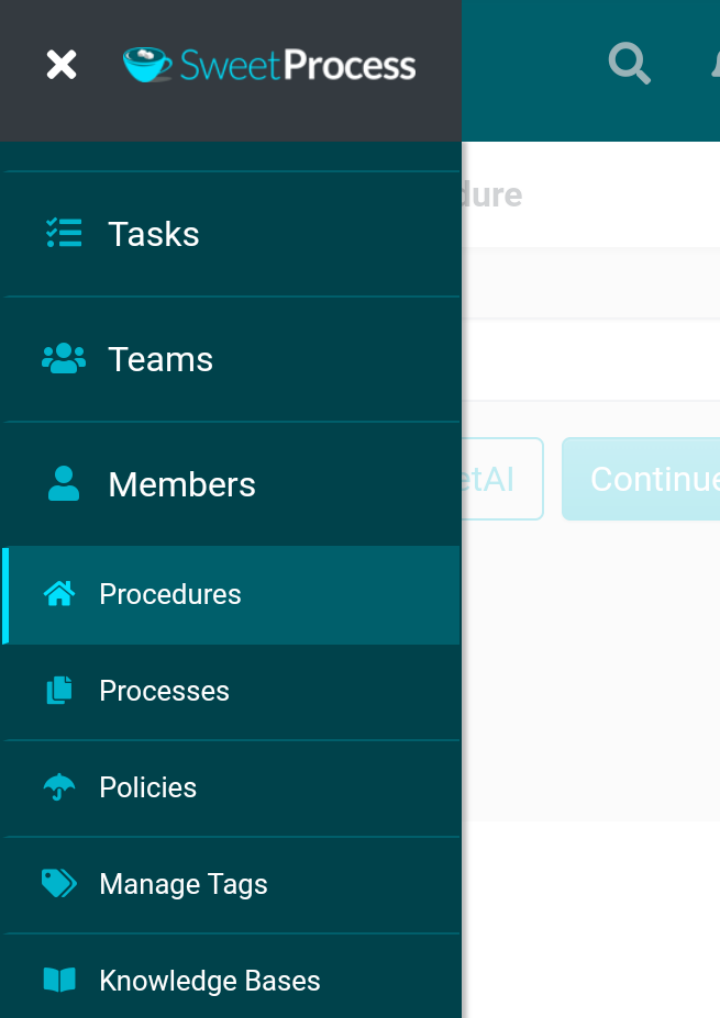
Name your procedure and fill in the relevant steps for going through it.
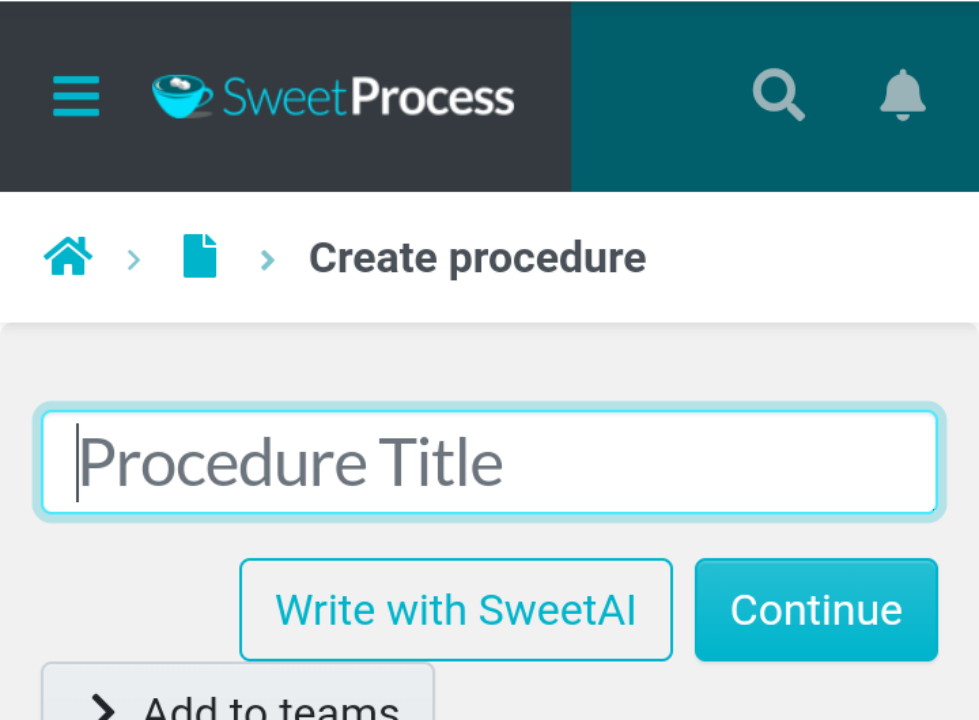
Each procedure becomes a checklist with steps that can be checked off as they are completed.
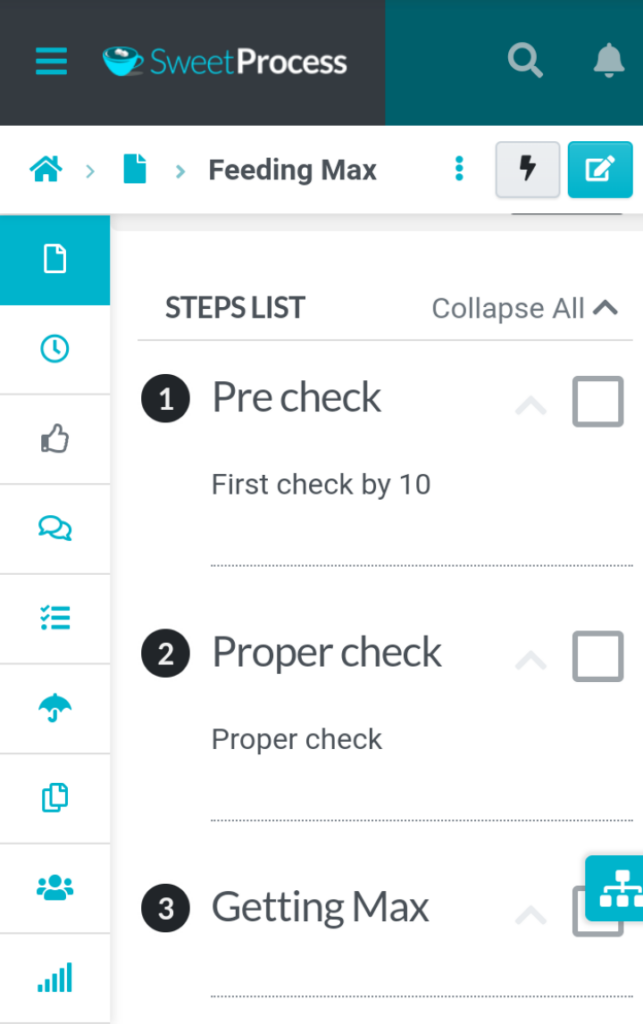
Save and repeat the same for tasks you want to do.
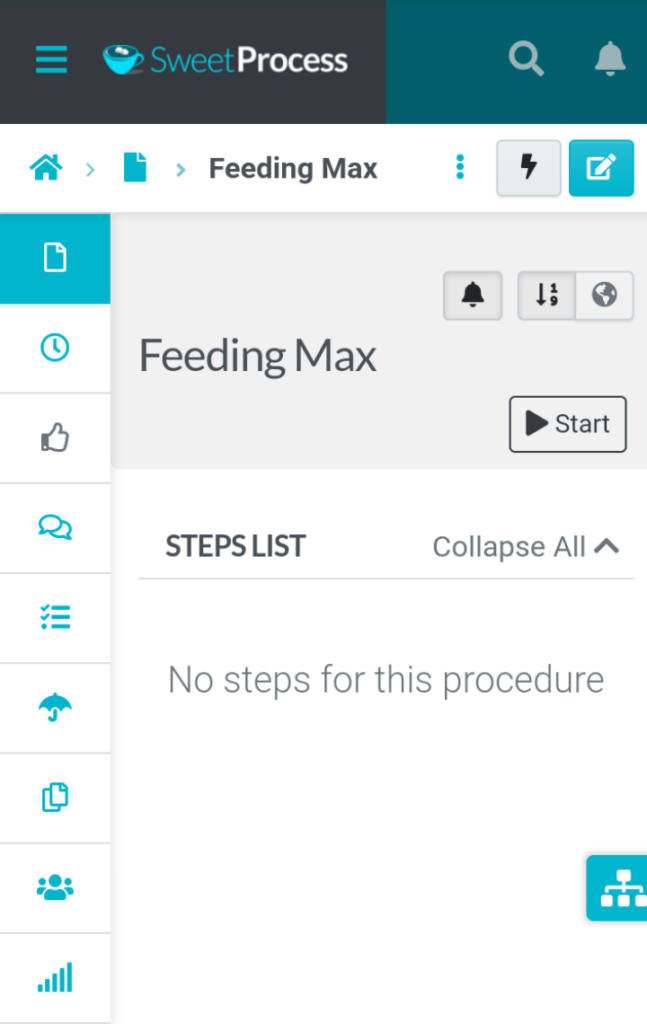
To assign tasks on SweetProcess, create a team and invite members, if you haven’t already.
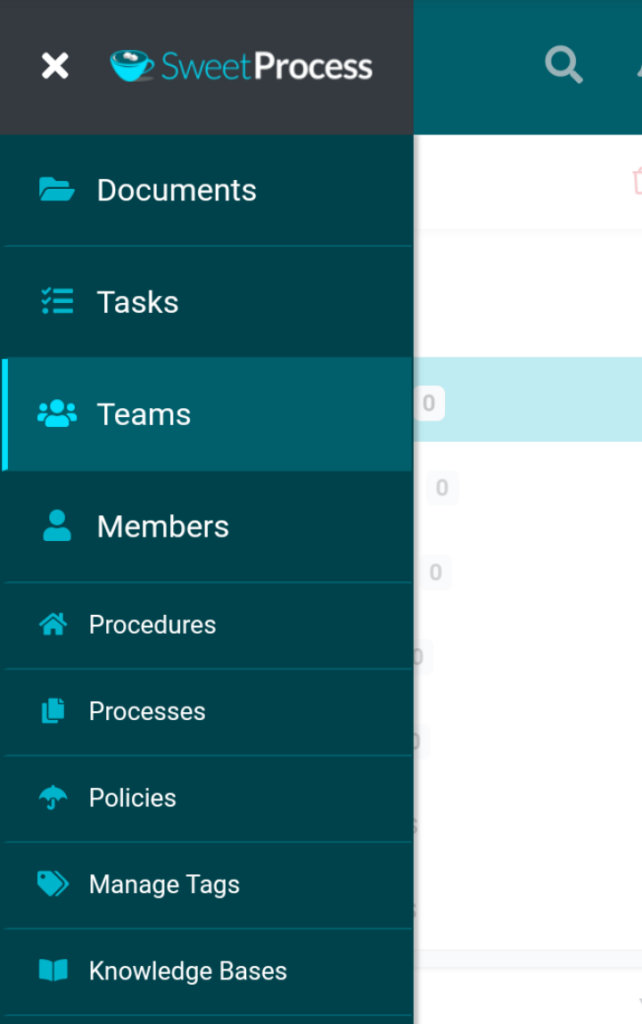
When this is done, select tasks on the drop-down menu. Click on the plus icon and select the task you want to assign.
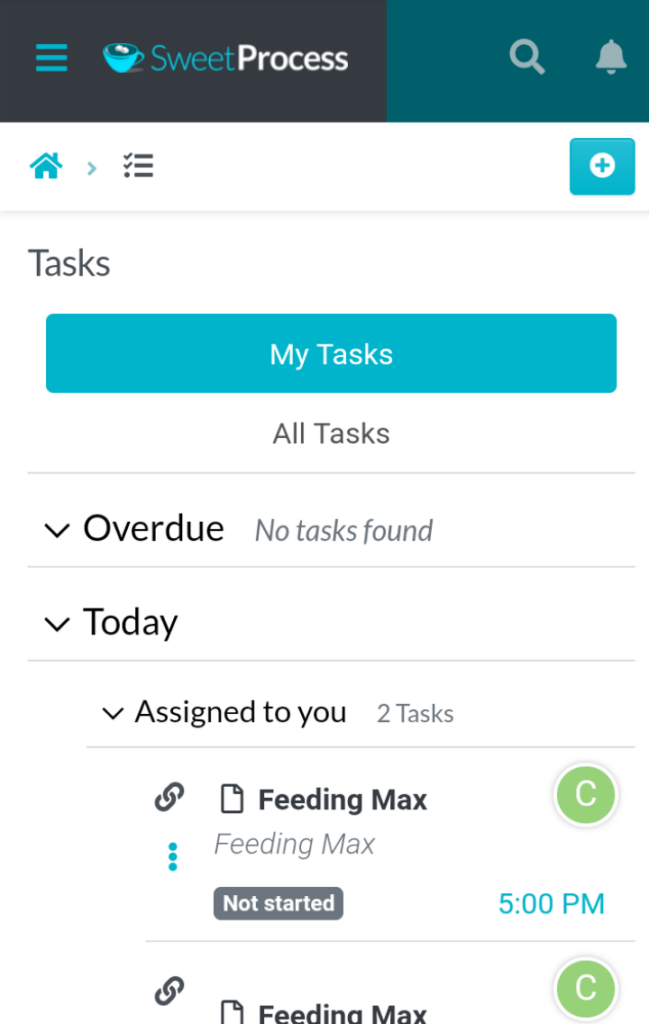
Next, select the team or member you want to assign a task and fill in the requirements and due date.
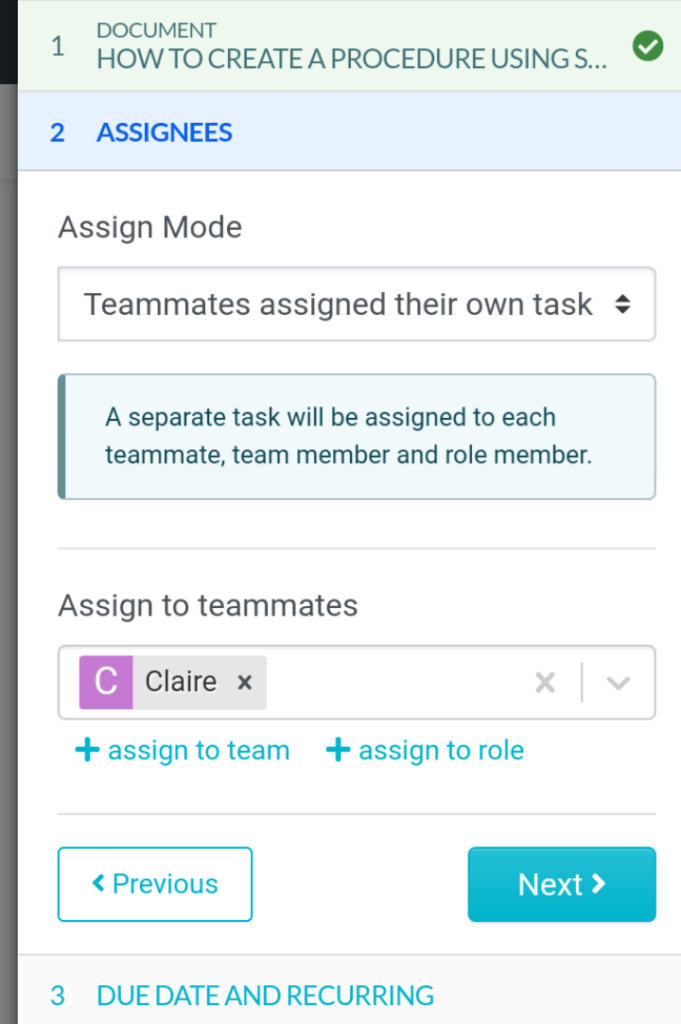
To monitor the progress of your tasks, select “Tasks.” Next, click on “All Tasks.” A list of all assigned tasks, including yours, shows up.
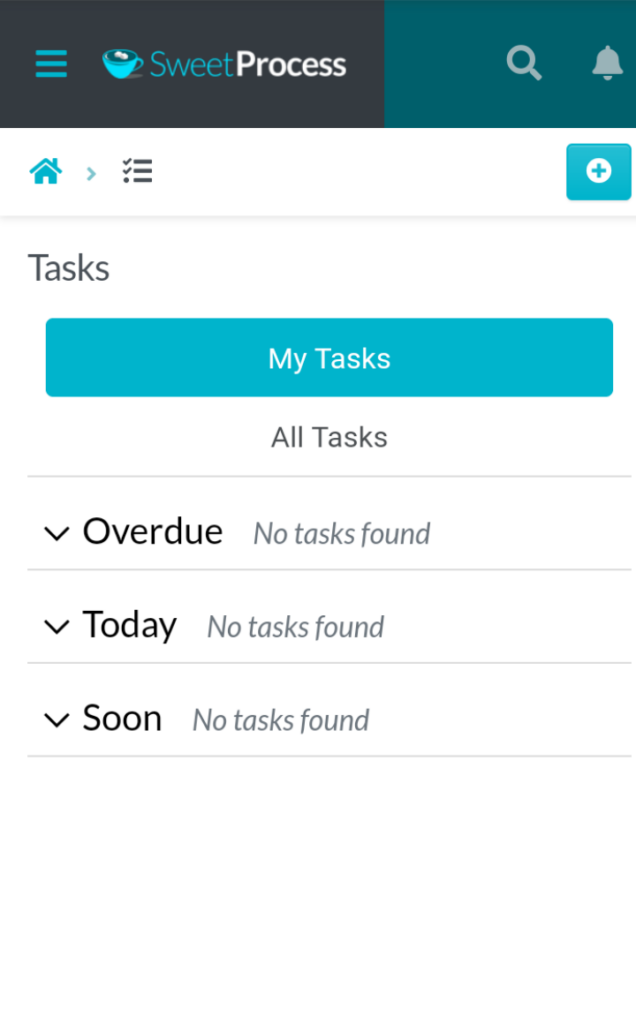
Select the task you want to view on the loaded page to see how it is going.
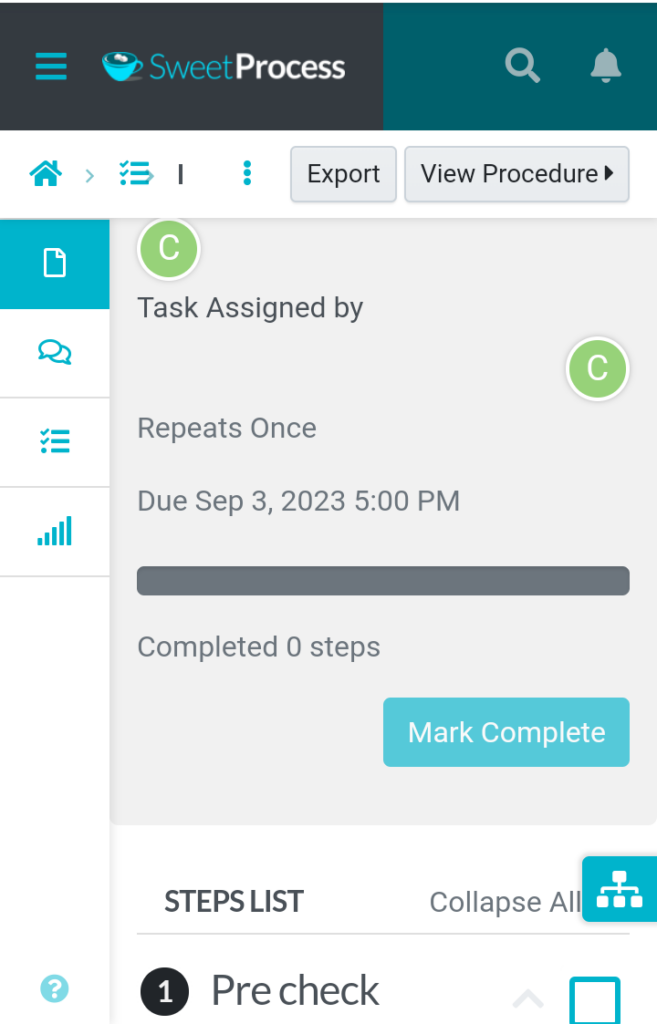
Integrate With 1,000+ Apps: SweetProcess considers that users may like to continue using their favorite apps along with SweetProcess. Hence, this software allows users to integrate with over 1,000 apps using their API or through Zapier.
Version History: While you update and make changes to your work tasks, all your changes don’t get swallowed into some unknown abyss. You can see changes for every procedure, process, and policy change. Any of these versions can be revisited anytime. By clicking on the clock icon, the version history sidebar opens up, and then you can click on the version of the process you want to see.
Process Maps: SweetProcess also works well as a process mapping tool for including diagrams in your tasks. Viewing your steps and any decision you’ve made over time becomes an exciting journey.
Embed Files and Videos: While you add items to your task list with SweetProcess, you can also add images and videos to your step. If there are files containing more details about a task, you can easily add those too to any step.
Collaborate in Real-Time: SweetProcess allows team members to collaborate with others. Every teammate can suggest improvements to SweetProcess. A member with access to a task can update procedures, discuss changes to be made, and submit to a manager for approval.
Privacy: When you use SweetProcess as your to-do list, you don’t have to worry about sensitive information getting to whom you do not want. Right on this software, you can restrict access to task lists, procedures, processes, and policies; this way, only the team members or persons that you choose will get access to the information. You can also keep access to your account locked down with two-factor authentication.
Email and Phone Support: SweetProcess is the easiest to-do list app to use out there. Regardless, their customer support team is always available to assist you every step of the way.
Search: SweetProcess has a search feature for users to easily call up any old or new task. This way, you don’t have to go through all your tasks before you locate the one you need.
Due Dates, Alerts, and Reminders: When you create to-dos on SweetProcess, you can add deadlines to your tasks. You get reminded of your due dates as the date approaches. Whenever a change is made to any task, all members of your team get alerted.
Sweet AI: If you have a brilliant idea but can’t quite express it or know how to go about it, SweetProcess can do it for you using its AI. When you write what you can, the AI transforms it into something better.
Pros
● SweetProcess is easy to use. Getting familiar with the app and navigating through its features is effortless.
● You can include pictures or videos in your checklists.
● Your checklists can be used to train new workers.
● Easy to track your progress and that of your team members.
● SweetProcess is available on multiple devices.
● Suitable for all business types.
● Single sign-on available.
● Free trial available.
● SweetProcess doesn’t charge for inactive members.
● No limited version.
To start using SweetProcess, log in to the website at SweetProcess to start your 14-day free trial. Click on “Try it for free” on the main menu. You’ll be directed to the next page, where you’ll be required to fill in your personal information, like email, company size, and password.
Next, accept the terms and conditions to move on to the next step. When you begin using SweetProcess, you’ll be given the option to take a tour to familiarize yourself with the software. You can choose to take it right then or later. As SweetProcess is easy to use, you may not even need it.
Pricing
Free Trial: SweetProcess offers a 14-day free trial of the software without needing details of your credit card.
Paid Plan: $99 a month for a team with 20 active members; $5 for each additional team member.
2. Todoist

Todoist is a project management app that you can use to organize your daily to-dos. This app is user-friendly and simple to use. Using the app as a first-timer will pose no challenge to you as you can quickly master it as you use it. This software is great for managing everyday household tasks, your work projects, and collaborating with teams for businesses.
It can help you plan your day by suggesting the best times to work on each task based on your task priorities, due dates, and estimated completion times. With features like reminders, due dates, priorities, labels, comments, and integrations with other apps like Apple reminders, you can be on top of your daily tasks. Todoist is available on the web, mobile, and desktop.
Core Features
Some of Todoist’s exciting features include:
Milestone Tracking: This is a thoughtful feature for larger projects with various stages. Using the milestone feature, users can set goals and track their progress, set deadlines for milestones, and mark them as complete once they’ve been done.
Timelines: Todoist has a timeline feature that lets users see upcoming deadlines and make adjustments when necessary. It does this by visually representing your project’s progress over time.
Gantt Charts: This feature is available only with an integration. The Gantt chart allows users to see how various tasks relate to one another through a timeline view of your project’s tasks. The Gantt chart helps users make adjustments easily.
Software Integrations: Todoist has multiple software integrations to allow users to connect the app with other tools and services they already use for their work. When using Todoist, you won’t need to worry about switching between all your old apps.
Budgeting: Working on a project that involves using money to execute? Todoist allows users to set budgets for specific tasks and track spending against these budgets to ensure they stay on track financially.
Pros
● Todoist has a free plan with enough features attached.
● It offers syncing options.
● Easy to use.
● Free 30-day trial with the business plan.
● Intuitive user interface.
● Integration with Google Calendar.
Cons
● Todoist does not have an offline version.
● The software does not offer a lot of customizable options.
● No time tracking app.
● The Android version suffers periodic crashes.
● Paid plan is expensive.
Pricing
Free version
Pro plan: Pro plan costs $4 per month or $5 per month if billed monthly and allows users to create up to 300 active projects, with 25 collaborators per project.
Business plan: The Business plan costs $6 per user per month or $8 per user per month if billed monthly. It allows users to create up to 500 active projects, with 50 collaborators per project.
3. TickTick

TickTick is a to-do list app suitable for managing your day-to-day activities. It can be used for personal activity tracking or business activity. One of TickTick’s appealing features is its ability to let you track multiple task lists on a single screen.
Core Features
Some of Ticktick’s features include:
Task Management: TickTick enables users to assign due dates, add assignees, apply tags, and set priority levels for each task. It also allows users to duplicate a task. It lets you use the # symbol to transform any word into a tag. Assigning custom tags is enabled for maximum and efficient task management.
Calendar View: TickTick’s calendar view feature enables users to visualize tasks in a calendar layout to easily track each task and ensure nothing slips through the cracks. The calendar shows tasks without dates, allowing you to put them on the calendar whenever you’re ready. This feature is available for premium users and not the free version.
Habits: TickTick enables you to keep track of activities you do regularly, like exercise, reading, or meditation. The same way you treat your task is how you treat your habits: ticking them off as you complete them. You’re also able to see your progress over a month in the calendar view.
Collaboration: TickTick allows you to collaborate with others through its share options. You can easily share lists with other users and assign tasks within these lists to specific team members. You can also view task activities, letting you know when tasks were created and completed.
Pomo Timer: TickTick comes with a Pomodoro Technique timer. This lets you decide how long you’ll work on a task before taking a break. Taking it a step further, TickTick allows paying members to estimate how long a task should take and compare it to the time used in completion.
Smart Lists: This software has a feature that allows users to create tasks based on their priority. Only the tasks meeting your defined criteria will be displayed using the Smart View option.
Inbox: TickTick comes with an inbox feature that lets you jot down new tasks you remember. These ideas can be modified later and placed in their appropriate criteria.
Kanban View: TickTick offers a Kanban view feature. It allows users to see their tasks and workflow, create boards, and move tasks between different columns. This version is available for paid users.
Pros
● TickTick is available across multiple platforms.
● A free plan is available.
● TickTick’s premium plan is affordable.
● It has a friendly user interface.
● Easy to use.
● Interactive calendar views.
Cons
● Limited features for businesses.
● Web version is better than the mobile version.
● More features available on the web than on mobile.
● Limited Kanban view.
Pricing
Free Plan
Premium Plan: TickTick costs $27.99 per year or $2.80 per month.
4. Any.do
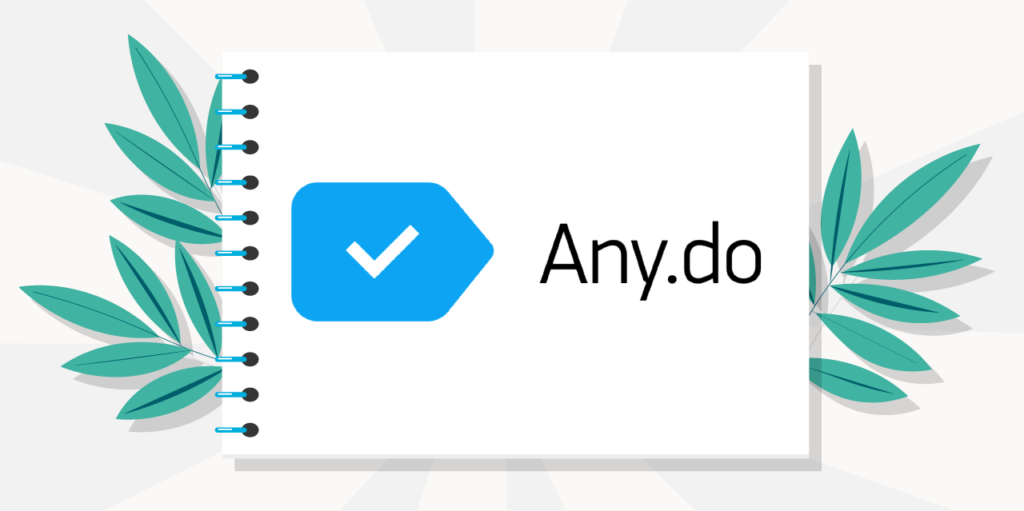
Any.do is a web-based to-do list and a task management app. It allows users to create to-do lists and view their upcoming and completed tasks in one place. It has a free version with limited features and premium and business versions, allowing access to more features.
Core Features
Any.do has the following features.
Collaboration Tools: Any.do lets you collaborate with your team. You can assign tasks and track their progress. Teams can make contributions, and everyone gets notified when a change is made.
Access Controls/Permissions: Any.do allows admins to restrict access to certain information. It lets you control who is aware of what, and what members of your team can do.
Alerts/Notifications: Any.do ensures that everyone on your team is carried along with its alerts and notifications feature. This way, no one gets left behind when an update is made.
Drag & Drop: Any.do has a drag-and-drop feature to enable users to work more effectively. You can quickly drag your files from a different location and place them where you want.
Task Management: Looking to keep track of everyone’s progress? Use board activity to see who works on what, when and what has changed. No need to defocus anyone.
Calendar Management: Control your day, week, and month with calendar events and tasks in a single view. It’s the best way to manage your time and achieve your ambitious goals.
With Any.do’s all-new home screen widget, your to-dos and calendar events are always at hand. It’s simple and powerful, just like it should be.
Pros
● Seamless transition from desktop to mobile.
● User-friendly interface.
● Multiple syncs across platforms.
● Easy to use.
Cons
● No subtask option.
● Any.do is expensive.
Pricing
Free version
Paid plan: $2.99/month
5. Toodledo

Toodledo is software for making to-do lists and managing everything else. Individuals and businesses use it to keep all they need to remember in one place. Toodledo has a feature that reminds you to do tasks near the place where they need to be done. Toodledo aims to make life more organized.
Core Features
Some of Toodledo’s features are discussed below.
Collaboration Tools: Toodledo has various collaboration tools to help you stay on top of your tasks. You can share tasks with your team; anyone can make edits or mark them as complete. You can also create workspaces for team members to give them access to your task list.
Task Scheduling: Toodledo has a scheduler feature that helps you organize tasks based on time available, due dates, and priorities.
Task Management: Toodledo offers users many ways to make tasks more organized and manageable. One can organize tasks into folders, making it easy to separate work stuff from personal errands. You can set tasks to repeat on a regular schedule.
Notes: Toodledo has a digital space where you can write down thoughts and ideas as they come. You can later edit these notes and arrange them in folders to keep track of your ideas.
Lists: Toodledo has a template feature for creating personalized lists. You can use any of the templates to make quick lists or do without. Choosing a template brings up various fields as it applies to the selected template.
Outlines: Toodledo allows you to break down big tasks into simpler tasks that are more manageable. It could be a pyramid or a tree where the main idea is at the top, and the others coming after it are follow-ups. It becomes a map to guide you in achieving your goal.
Habits: Not only do you keep track of your activities using Toodledo, but Toodledo also keeps track of you as well. As you check boxes or miss some tasks, Toodledo keeps track and shows you your progress on a weekly basis.
Alerts/Notifications: Toodledo sends alarm reminders to users so no tasks get forgotten. Notifications also get sent to team members, so you’re all on the same page.
Pros
● Toodledo has lots of useful features.
● The notes, lists, and outlines help get things done.
● Easily store important information.
● Toodledo is customizable.
● Has a free plan.
● Paid plans are inexpensive.
● Easy to use.
● Integration available.
● Free version available.
Cons
● User interface could be better.
● Limited collaborative features.
● No app version for Windows or macOS.
● Difficulty navigating through integrations.
● Hard to retrieve completed tasks.
Pricing
Free Plan
Standard Plan: $4.99/month billed monthly, $3.99/month billed yearly
Plus Plan: $7.99/month billed monthly, $5.99/month billed yearly
Business Plan: Not publicized
6. Remember The Milk
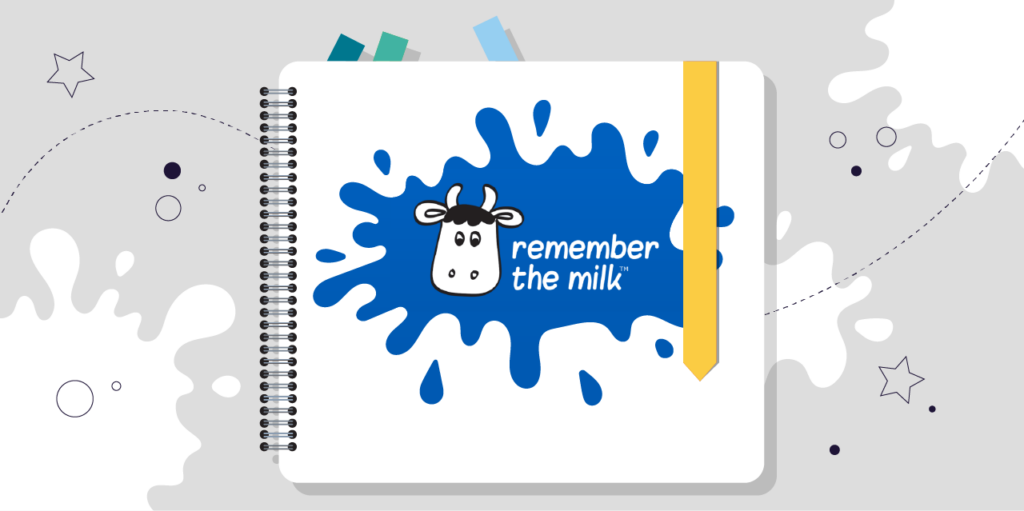
If you need an app that’s constantly prompting you to remember your tasks, Remember The Milk is a good choice to consider. This smart to-do app is perfect for busy people. It’s fast, easy to use, and combines useful features like due dates, priority, repeat, tags, and more.
Core Features
Notifications: Remember The Milk sends reminders to users through email, text, IM, Twitter, and mobile notifications. With all these reminders fired on every side, you can get your work done.
Collaboration: You can share your lists and give tasks to others to help you achieve your tasks even faster. Users are allowed to make contributions to your task lists.
Search: Quickly call up a task by tapping commands in the search bar. Remember The Milk lets you save popular searches as “smart lists” to make it even faster.
Organized Lists: You can organize your to-dos in different ways, from priorities, due dates, repeats, lists, tags, and others. You can see all your activities and plan how you want to get them done. You can make your lists more insightful with tags, and break them into more manageable subtasks.
Integration: Remember The Milk integrates with popular tools like Gmail, Google Calendar, Twitter, Evernote Teams, and others.
Attach Files to Your Tasks: Using Remember The Milk, you can add files, spreadsheets, presentations and photos to your task list from Google Drive or Dropbox.
Pros
● Nice interface.
● Exciting animations for completed tasks.
● Integration available.
● Daily notifications.
● Easy to use.
● Free version available.
● Available on different platforms.
Cons
● The list layout is not user-friendly.
● You can’t view multiple lists at the same time.
● It takes a while to get used to working the list feature.
● The mobile app can be slow.
Pricing
Free Plan
Pro: $39.99 per year
7. TeuxDeux

TeuxDeux is a simple to-do app that fosters productivity by enabling users to view their daily agenda while providing a clear and concise overview of upcoming tasks. Among its many features, TeuxDeux has a “Someday” list that enables users to update their ideas as they come to them. TeuxDeux is reliable as it delivers task reminders to your inbox.
Core Features
Task Management: Using TeuxDeux, one is able to create, edit, and organize tasks. Scheduling tasks for specific dates is possible using this app. For tasks that you aren’t yet sure of, use the “someday” feature.
Daily Interface: TeuxDeux has a day-by-day view, which makes it easy for users to see what they need to accomplish for each day and plan their time accordingly.
Syncing: This app syncs across multiple devices and platforms. Users can access and manage their tasks from any Apple device, Android device, and so on. This is possible through the client version known as Tehda.
Save Things for Someday: TeuxDeux allows you to keep future plans that you aren’t ready to face yet on a different list that’s separate from your calendar-day tasks.
Reminders: When you use TeuxDeux, you get email reminders of your daily list of to-dos delivered to your inbox daily.
Organize Your Personal Tasks: TeuxDeux makes it easy to organize and reorder your to-dos with its simple drag-and-drop feature.
Pros
● Simple design.
● Streamlined view of daily tasks.
● Syncing across devices.
● Uncompleted tasks get rolled over.
● Easy to use.
● User-friendly interface.
● Free trial available.
Cons
● Limited advanced features for more complex project and task management.
Pricing
Free Plan
Paid Plan: Price starts at $3 per month
8. Do!

Do! is a task manager with a vibrant outlook. Its default font and realistic ballpoint pen and paper sound effects make texts appear handwritten. Your tasks can be sorted according to colors, making your task appear organized.
Core Features
Checklist: Do! lets you mark a specific task as complete by simply double-tapping on it. The satisfaction of crossing off items on a list isn’t stolen from you.
Multiple App Theme: Do! has multiple themes for users to choose from. This self-proclaimed vibrant app will have a theme that suits you just fine.
Changeable Font: Select whatever font you want on Do! Change to multiple fonts as many times as possible.
Sorting: You’re able to arrange your tasks in any order you want on Do! You can do manual sorting or auto sorting using ascending or descending order. You can also sort your tasks by the scheduled time, creation, modification, or color tag.
Password Protection: When you use Do!, you can rest assured that all your files are safe. Simply use the lock feature and set a password.
Data Backup & Restore: Do! allows users to back up their files regularly. This way, you’ll never lose important files when a problem happens.
Notification: Do! sends notifications to users, reminding them of upcoming tasks. This software also alerts users when an update is made.
Pros
● Easy to use.
● Supported on all devices.
● Free version available.
Cons
● Limited features.
Pricing
Free Plan
Unlimited Group: $0.99
Ad Removal: $1.99/month
9. I Done This

The name of this app alone suggests that your to-dos are as good as done the minute you put it in the task list. I Done This is a productivity to-do list app focused on ensuring you’re always ahead of your tasks.
Core Features
Journal Log: What are your tasks for the day? Put this on your journal log to measure and achieve your goals.
Daily Reminders: Get daily reminders on I Done This about your tasks through email prompts and app reminders. You won’t be missing your deadlines.
Progress Tracking: With I Done This, you can view your progress from the start right to the point you’re on. If you’re feeling down and need some motivation to complete your tasks, looking at your previous achievements can pump in some adrenaline.
History: You can find your notes and tasks easily on I Done This using the search feature.
Integrations: I Done This connects to many of the tools you already use in completing your daily activities.
Pros
● Great for tracking progress.
● Great productivity tool and affordable pricing.
● Free trial available.
● Easy to use.
● App integration.
● Email reminders.
Cons
● High prices.
● Features are limited.
● No option to cancel a paid plan.
Pricing
Free Plan
Standard: $12.50/user/month
Plus: $25/user/month
Enterprise: $40/user/month
10. Nozbe
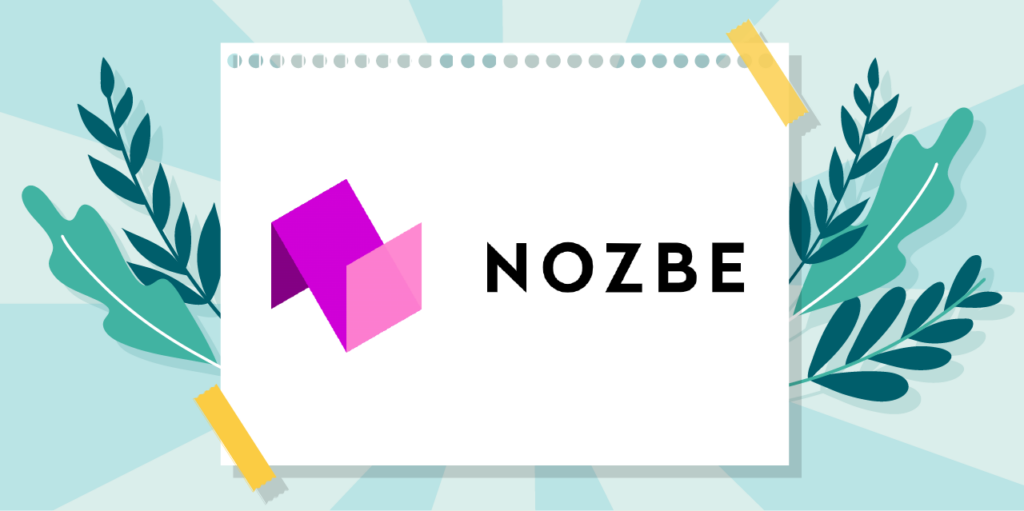
Nozbe is a to-do application software that helps you get your projects and tasks done in order. Users in a team can manage tasks through shared project lists. Nozbe offers a color-coded feature that lets you organize jobs by their corresponding icons. Users can also make use of the available to-do list templates when creating a new task.
Core Features
Some core features of Nozbe include:
Projects: Nozbe lets users create projects related to anything they need, either for a business or personal assignment.
Tasks: Next is the task feature, which comes after you’ve created a project. Type in the tasks for your projects with all relevant steps and assign roles to team members.
Comments: Communication continues right on Nozbe, thanks to its comment feature. Teammates can share ideas, exchange information, discuss ideas, provide feedback, and share files.
Priority: There’s a dedicated space on Nozbe where you can add your top. In this place, you collect all your tasks with a much higher priority than your other tasks. They’re always going to be in your face to remind you.
Activity: Nozbe has an activity menu that shows you all new activities in the projects and tasks that you follow. You can easily find out what your teammates are working on, track the progress, and provide feedback whenever you see it’s needed.
Pros
● Available on multiple platforms.
● Great tool for team collaboration.
● Supports integration.
● Simple to use.
● Friendly interface.
● Reminders.
● Free trial available.
Cons
● Not a very reliable software.
● It takes time and space to add tasks for larger teams.
● Hard to distinguish between tasks.
Pricing
Free Plan
Solo/Duo: $10/month
Small Business: $23/month
Business: $99/month
11. TaskPaper

Looking for the simplest to-do app? TaskPaper is your best bet. This checklist software is a plain text to-do list with practically all the key features in other more sophisticated software. With numerous keyboard shortcuts, TaskPaper makes working very straightforward, minus the distractions.
Core Features
Text Editor: TaskPaper allows you to edit text as you write down tasks. It includes the option to add outlines to your tasks. You can write down what you want, just how you want it to appear.
Editable Files: Any file created by TaskPaper can be edited by most test editors. You can also use other apps that are compatible with TaskPaper. There are many options because of its integration capabilities.
Organize Projects: TaskPaper lets you organize your tasks and notes by using the filter feature. You can organize your lists by @tag, type, or content. This is useful for dividing bigger tasks into smaller ones.
Pros
● Easy and fast to use.
● Keyboard commands make easy access to features through keyboard commands, making dashing off a list of tasks for the day effortless.
● Creating a task is as simple as typing a dash and a space.
● TaskPaper is highly customizable.
● Integration with other apps
Cons
The features may seem limiting for those wanting more functions.
Pricing
$19.99/month
12. Todo Cloud

Todo Cloud is a productivity app built for teams to achieve their goals. This software allows users to input tasks and track their progress. Todo Cloud is suitable for personal use and small businesses that want to get the job done right and on time.
Core Features
Task Editing: Todo Cloud gives you control of your tasks as you input them. You can change tasks, set priorities and reminders, and do everything possible to achieve the most out of your day. Simply plan, add, and organize your to-dos.
Today View: Todo Cloud has an awesome feature that lets you view your schedule for the day without unlocking your phone. You pick up your phone and you’re automatically reminded of all you have ahead of you for the day.
Date Filtering: There are different ways to view your to-dos on this app, including by due dates, priority, and workloads.
Todo Everywhere: Sync and track to-dos across all your devices. Todo Cloud supports iPhone, Mac, Web, Android and Apple Watch.
Alerts and Reminders: Todo Cloud sends reminders and alerts to users based on their due date, time, and location. By putting down your tasks with relevant due dates, you can be assured that they won’t ever slip past you unnoticed.
Search: Using Todo Cloud makes it easy to view any of your tasks, no matter how recent it has been. You can search based on filters like due dates, tags, who they’re assigned to, and other categories.
Teams: This software is suitable for individuals who want to get things done and businesses who want a more organized workforce. Users can collaborate with teams using this software, share updates, and make and accept changes.
Pros
● Easy to use.
● Progress tracking.
● Quick menu.
● Due dates and reminders.
● Free trial available.
● Available on different platforms.
Cons
● Updates to the software could lead to missing files.
● No Windows version is available.
Pricing
Free Plan
Premium: $29.99/year
Teams: $39.99/year or $3.99/month
13. Twobird

Twobird is a management tool that focuses on helping you sort your emails and manage your activities. It does this right in your email.
Core Features
Twobird prioritizes activities that are important to you and sets aside things that can wait. It has a smart notification to help you stay focused on your activities. Twobird will assist in taking care of unwanted subscriptions, keeping your inbox clean and uncluttered.
Pros
● Twobird can connect to multiple email accounts.
● Filters emails in order of priority.
● Note-taking and calendar features.
● Available on different platforms.
● Friendly user interface.
Cons
● Only supports Google and Microsoft accounts.
● Limited features when compared to other apps.
● No specific time feature for tasks.
● The mobile app doesn’t run very smoothly.
Pricing
Twobird is free to use.
12 Top Features to Look Out for in a To-Do List App

With hundreds of to-do list apps out there and more being released, it becomes confusing to know what will work for you. In this section, you’ll learn the most important features your to-do list app should have. With these features, you’ll be good with your choice.
Easy to Add and Organize Tasks in Different Ways
A good to-do list app must be easy to navigate. Adding and adjusting tasks should not be complex so you don’t spend time you do not have. The app must also be flexible enough to allow you to organize your tasks in various ways. Looking at your created list should make you feel like you’re getting ahead and can totally do all you’ve set for specific periods.
Setting Priorities
When picking a to-do list app, consider if you’ll be able to prioritize tasks within your checklists. It is essential that your most important activities are treated as high priority on your list. A good to-do list app will let you create a list by order of importance and treat it as important.
Search
As you begin to use your app, in a short while you will have had loads of tasks imputed. What would be frustrating is when you’re unable to keep track of previous tasks. The ideal to-do list app should be fitted with a search feature to allow you to find what you want in no time.
Reminders
One of the reasons why you need a to-do list app is because of the limitations of depending on your memory or paper. What would a to-do list app be if it fails to remind you of your tasks? Not a very good one. Your to-do list app should have reminders to alert you of upcoming tasks and deadlines. A to-do list app should come with features for setting due dates along with reminders.
Task Assignment
Most to-do list apps double as task management tools. If you work with a team, your to-do list app should allow you to allocate tasks to members of your team. That is, other people can be invited to view the tasks you’ve put up.
Clean Interface
An ideal to-do list app has an interface that is clear and uncluttered. The interface must be easy to use, and locating the icons you need should not take time. The arrangement of your list should appear orderly.
Integration With Other Tools
Your to-do list app won’t be the only functional software you use to get things done on a daily basis. This is why you need a to-do list app that is able to integrate with other apps so there isn’t a stall in your work.
Collaboration
Many times, when we have an idea, we welcome input from friends and family. Choosing a to-do list app with good collaboration features like comments and tags is beneficial. Collaboration tools are useful if you use your to-do list app for yourself or with teams.
Privacy Setting
Another key feature your to-do list app must have is the privacy setting. Whether your aim of getting a to-do list app is for personal use or team use, there is a need for you to have control of some sensitive aspects of your lists. You can then grant permission to whoever you want to gain access to tasks.
Easy List Creation
A good to-do list app should allow you to create new checklists and add items with a few taps or clicks. There shouldn’t be complications or complexities when updating your task list.
Customization
Your to-do list app should offer customizable options. You should be able to play around with templates until you see the one that suits your preferences.
Cross-Platform Syncing
We are people who are almost always on the go. And we like to work from whatever device is handy. Hence, your to-do list app should offer cross-platform support to enable users to access and update their checklists on different devices. This way, your information is always up to date.
Using SweetProcess as your to-do list app offers you all these benefits and more. Katie Sullivan, the marketing and customer experience director at Preferred Home Services, had trouble seeing the progress she wanted for her team. Their problem was how much time they wasted asking for the processes to complete a task. It made work slow, having to ask too many people about a process. Of course, errors happened too often because workers would either do what they thought would be best or forget how they were to do a task.
Knowing that having a more efficient team meant empowering them with the knowledge to execute their jobs, Katie found SweetProcess. With tasks clearly outlined in checklists, time was put to good use since the trouble of frequently asking too many questions was eliminated. Katie found the efficiency she wanted. You can, too, by signing up for a free trial of SweetProcess.
Amy Walls, president and financial advisor at Thimbleberry Financial, had a work problem regarding inconsistency. She knew the importance of documentation, but paper documentation wasn’t giving good results. Some employees would write down procedures on how to complete certain tasks, but hardly anyone would follow through with such documents. Keeping track of those who had managed to go through the procedures was difficult. New employees were the worst affected as a result.
Discovering SweetProcess turned this business around. Workers testified that they had never gone through a more organized onboarding. Tasks were stored in SweetProcess with to-dos written step by step. With access to SweetProcess, employees were empowered with all they needed to do their jobs effectively. Tracking employees’ progress, along with assigning tasks and due dates, all worked to produce the results Amy aimed for.
Being a first-hand witness to the limitations of paper-based checklists, Perry Beebe, the managing director at All Residential Real Estate, desperately needed a more effective means of documenting his company’s to-dos. Paper checklists didn’t get properly updated, they weren’t used by whom they were meant for, and they didn’t give reminders or notifications, among others.
When SweetProcess came into the picture, Perry and his employees recorded massive upturns in their levels of productivity. His employees were able to carry out their jobs with confidence, and he didn’t have to worry about constantly guiding each and every one of them because all they needed was stored in SweetProcess.
What Is a To-Do List App?
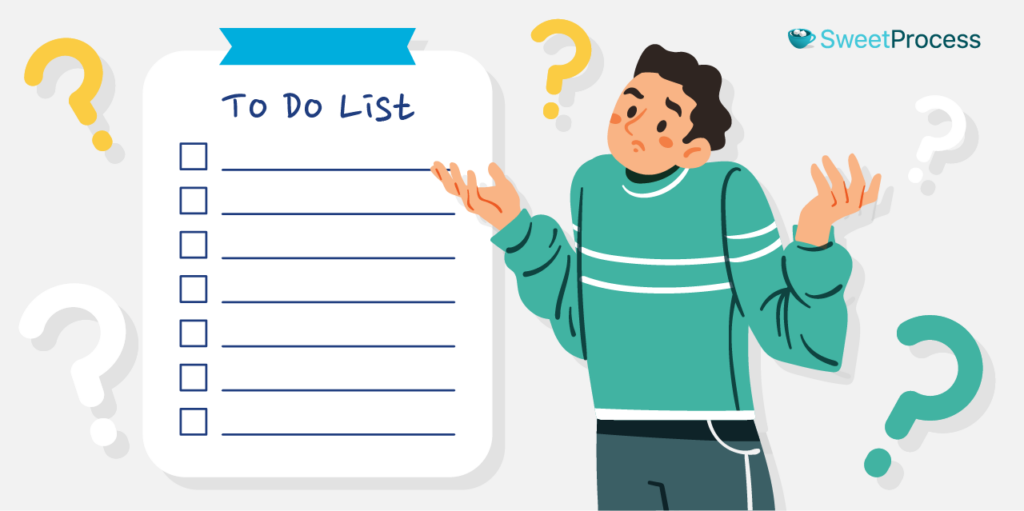
Todo list apps are basically apps that you note your to-dos for the day, week, month, or year. Having a to-do list app is a good way to stay organized while achieving your goals.
What’s so great about a to-do list app anyway? What happened to good old paper for making lists? Well, a to-do list app offers so many benefits, and if productivity is what you’re aiming for, then a to-do list app is your best bet.
These apps help to keep track of your daily activities so that nothing important is forgotten or overlooked. This is a common occurrence when you depend on mental notes and even written notes. To-do list apps are great time savers, and they come with cool features like reminders, task histories, and search and collaborating options. We’ll discuss the benefits of using a to-do list app in the next chapter.
Benefits of Using a To-do List App at Work

Using a to-do list app at work offers loads of benefits. You’d rob yourself if you didn’t invest in this great productivity tool. Here are reasons why having a to-do list app will do you a lot of good!
Improved Organization
A to-do list app in your business will make so much difference in terms of organization. You’ll have a place where all tasks are uploaded and tracked. It’ll be much easier when everyone knows their duties and how to go about them. Nothing important gets overlooked, and there’s just so much order.
Increased Productivity
When your tasks are properly documented, your level of productivity increases. To-do list apps come with reminders to alert users of upcoming tasks. Tag features, assigning tasks, checking progress, and allowing collaboration help you meet your goals in ways that will make you feel good.
Reduced Stress
Running a business is, by default, stressful. Why would you say no to a tool that takes half of it away? There are usually too many activities to attend in a day, and trying to get them all done can make you feel flustered and anxious. You’ll see you’re doing too much but achieving little. But when you use a to-do list app, you feel a sense of stress relief because you’ve put down all you have to do and the time allotted to each task.
Real-Time Collaboration
To-do list apps allow team members to collaborate on projects. When tasks are assigned as teamwork, any member can make improvements, and when an update is made, everyone is notified. No one gets left behind, even those not at work, because the software can usually be accessed from anywhere.
Progress Tracking and Accountability
Right next to improved organization is accountability and tracking of your company’s progress. Because all you have to do is organize your to-do list app, it becomes easier to keep track of everything. Tasks marked as completed, almost due, or due, give you control in telling the progress of your team. To-do list apps also increase accountability in the workplace. It keeps your employees at their productive best.
Helps With Motivation
How do you feel when you’ve finally completed a task? Quite satisfied and pleased, no doubt. Imagine what seeing a list of all your completed goals in one place can do to your morale! Having a to-do list app keeps you motivated for future projects. Seeing your past achievements motivates you to get on with the present. Small tasks and big tasks will look achievable because you’ve had a series of successes glaring at you. You can divide your long-term goal into smaller, more achievable short-term goals, and as you tick each one off your list, your confidence will increase.
Need more software alternatives? Here are other checklist apps to explore
Create and Manage Your To-Do Lists in One Place Using SweetProcess
Having a to-do list app for managing tasks in your business is necessary if you want to have productive days. A to-do list app helps you achieve your goals, meet deadlines, and stay organized and focused. SweetProcess is the ideal to-do app to manage your business as it not only lets you create to-do lists, but also helps you manage your tasks most comprehensively. Begin your journey toward continuous productivity by signing up for SweetProcess.
FAQs About To-Do List Apps

Need more insights on to-do list apps? Read on to get answers to some frequently asked questions.
How do I choose the best to-do list app for myself?
These quick points should help you pick the right to-do list app that suits you fine.
● Choose an app that is fast to add and organize tasks.
● It should be easy to use.
● It should have syncing and sharing options.
● Pick an app that feels personalized or one that you can customize to suit your preferences.
● Select an app that offers various ways to organize your tasks.
● It should have features like tags, lists, reminders, and due dates.
● It should help you keep track of your progress.
● Your to-do app should also allow for collaboration.
In all, you’ll know what feels right to you when you use it!
Does Google have a to-do list app?
Yes. Google Task is a to-do list app that offers basic functions. Using Google Workspace with other apps like Google Calendar, Google Keep, Gmail, and Google Docs improves the experience of using Google Tasks. To access it, click the Google Tasks icon in the side panel of Gmail, Calendar, Chat, Drive, or a file in Google Docs, Sheets, or Slides. And if the icon doesn’t come up, click the “Show” side panel icon. With Google Tasks open in the side panel, click “Add a task,” and you’ve begun.
What makes a great to-do list app?
● Must be easy to use.
● It should have the basic functions of a to-do app.
● Easy to organize and reorder tasks.
● You should be able to prioritize tasks.
● Quick inputting of tasks.
● Simple user interface.
● It should be able to sync across all platforms.
● Be available on multiple platforms.
Why do I need a to-do list app?
● Your memory can fail you.
● With a to-do list app, you won’t forget an important task.
● You won’t struggle with getting things done.
● It brings order to your work life.
● Meeting deadlines will be a common occurrence.
● You become more productive.
● Easier to process and get things done.
● It makes you accountable.
● Helps relieve stress.
● Gives room for more flexibility.
● It keeps you focused.
What is the best free to-do list app?
It’s not easy to pick a general best because it all boils down to personal preference. Every person has unique ways of writing their to-dos. Hence, one tool for all isn’t going to cut it.
When you choose an app, ensure that it will work best for your daily tasks and consider the features discussed previously.
