Last Updated on February 3, 2025 by Owen McGab Enaohwo

In modern business, the seamless mapping of processes creates operational excellence. Working smart is one of the surest ways to build a successful team that delivers sustainable results. However, finding the software that meets your business’ operational needs could be challenging.
This resource guides you through nine software options that will help you understand how to choose the right process mapping software, scale your operations, and keep your team abreast with a more efficient business operation.
Are you ready to make your business achieve a clockwork level of performance? Check out the nine excellent process mapping software that can make a huge impact on your day-to-day operations.
Explore our in-depth reviews and discover the best software to make your work life better. Level up your quest to get better at business process mapping by signing up for a 14-day FREE trial here with SweetProcess.
Table of Contents
9 Best Process Mapping Software and Tools
7 Top Features to Look Out for in Process Mapping Software
How to Choose the Right Process Mapping Tool for Your Company
Benefits of Using a Process Mapping Software
Create and Manage Your Company’s Process Maps in One Place Using SweetProcess
FAQs About Process Mapping Software
What is Process Mapping Software?
9 Best Process Mapping Software and Tools
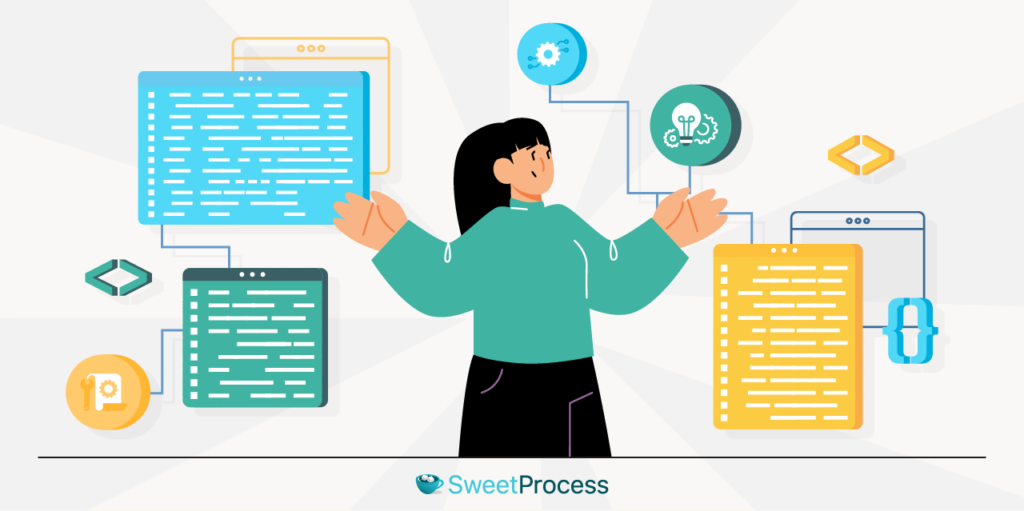
Process mapping enables efficiency in visualizing, understanding, and improving the various automated workflows and procedures within your company. It provides a clear and robust overview of how various tasks, activities, and interactions are managed, thereby causing an ease in identifying bottlenecks, irregularities, and areas for optimization.
Now let us look into a collection of the best business process mapping tools.
1. SweetProcess

SweetProcess is efficient as a comprehensive process mapping and documentation tool that enables business owners and process managers to streamline operations, foster collaboration, and maintain consistency across their organization’s workflows.
SweetProcess offers several features that meet your needs to reorganize processes and improve operational efficiency.
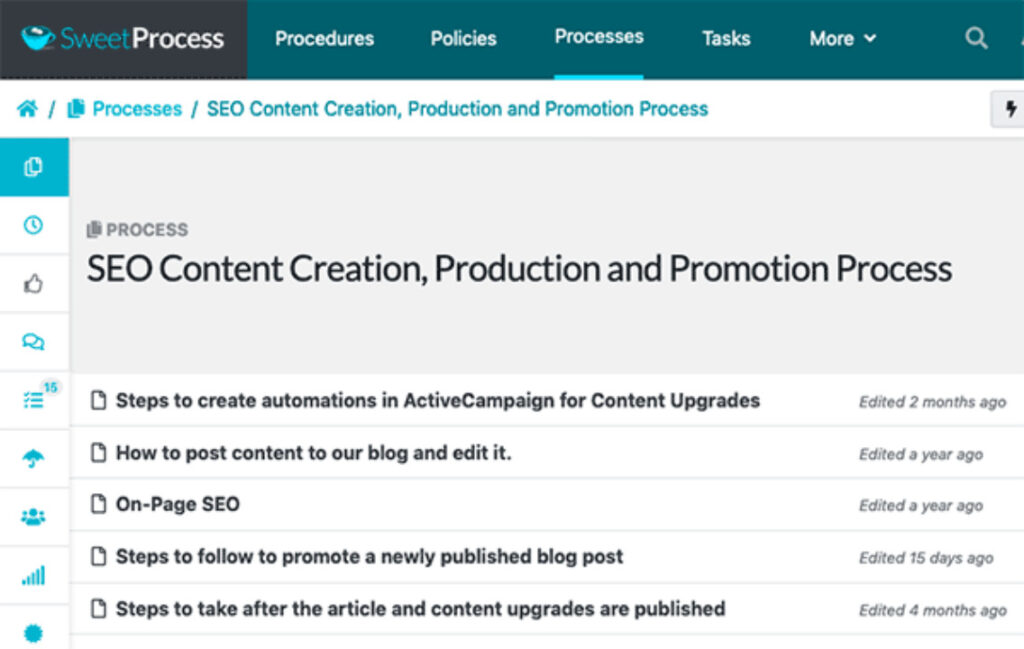
Key Features of SweetProcess
Process Documentation
SweetProcess empowers you to create and store detailed step-by-step process documentation. This can include text, images, and attachments, making it easy to convey complex procedures.
Visual Process Mapping
The tool aids you in creating visual process maps and flowcharts. This visual representation enables you to understand the sequence of steps and the relationships between tasks and processes.
Process Documentation
This super tool has a user-friendly interface for documenting all SOPs comprehensively. Users are empowered to create step-by-step guides, add screenshots, and attach files, ensuring clarity and easy comprehension for team members.
Collaboration
SweetProcess fosters collaboration by encouraging team members to provide comments, suggestions, and feedback on specific steps within a process. This encourages a collaborative environment for process improvement.
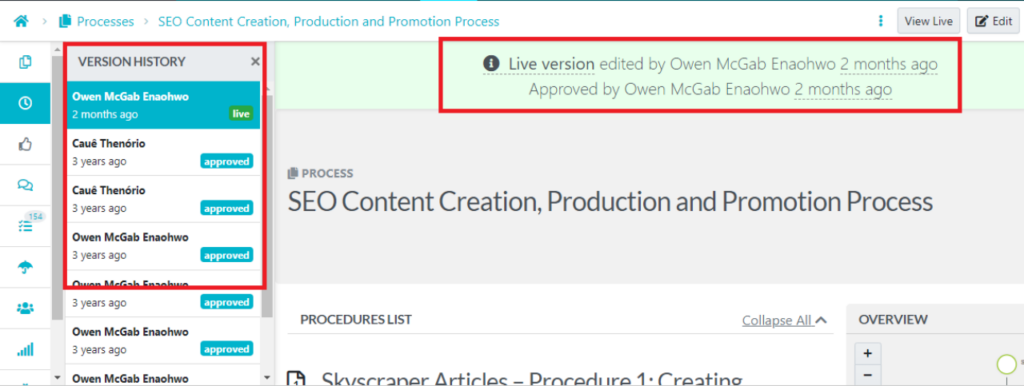
Workflow Automation
With this software, you can automate repetitive tasks, reduce manual intervention, and minimize the chances of human error. It also aids the streamlining of processes, leading to consistent and error-free outcomes.
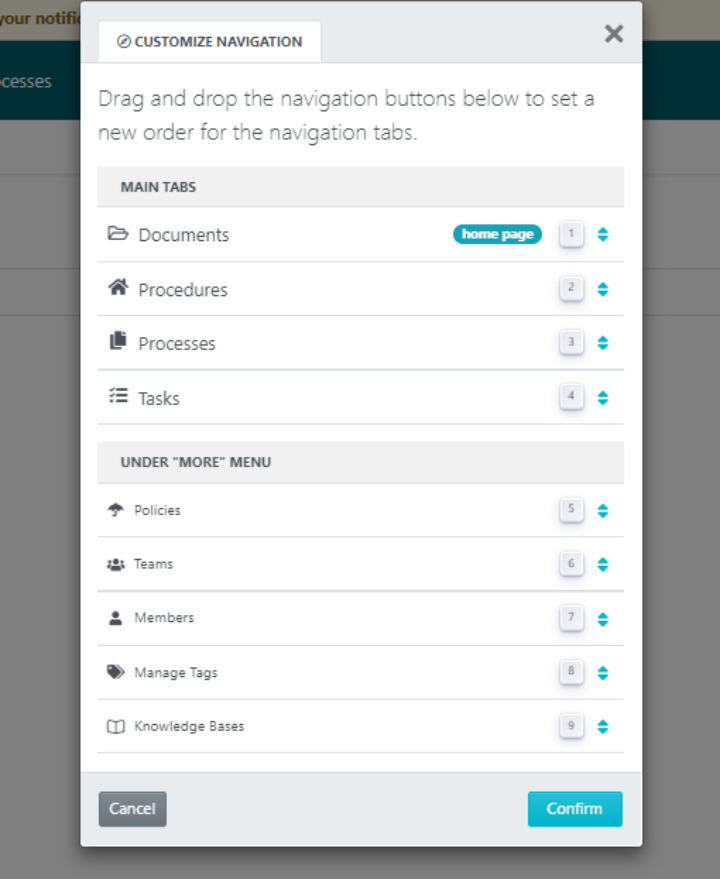
Team Management Tool
This business tool allows you to add team members and assign roles to a particular project. This robust tool makes managing and tracking your team’s activities super efficient.
Task Assignment
SweetProcess makes assigning tasks to specific team members within the documented processes seamless. This helps clarify responsibilities and completion timelines.
Version History
SweetProcess makes keeping track of changes and revisions made to processes over time easy to view. This, in turn, aids auditing and maintaining a record of process evolution easily.
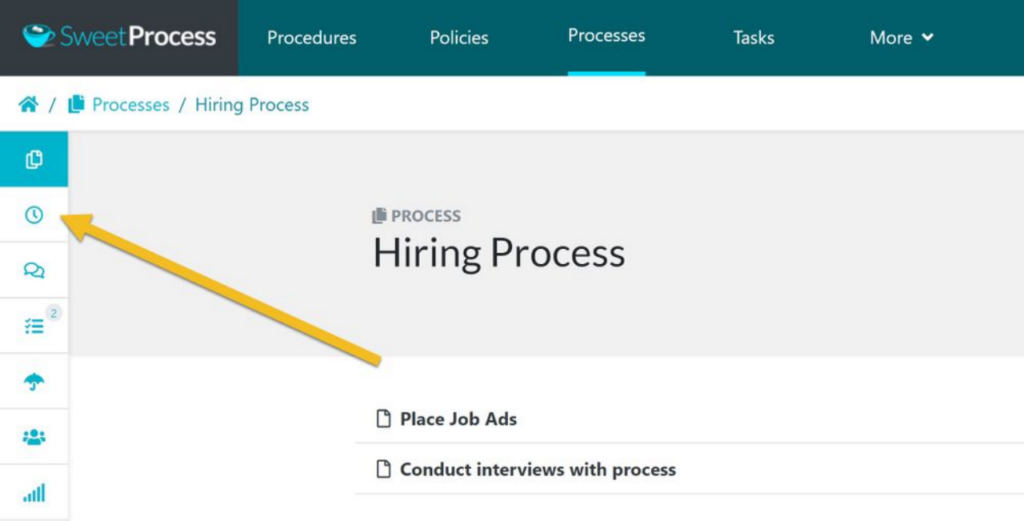
Notifications and Updates
With SweetProcess, you receive notifications when changes are made to processes you keep abreast with or when tasks are assigned.
Search and Organization
SweetProcess offers a hitch-free search functionality to quickly find specific processes or steps. You can also categorize processes for a more consistent organization.
Access Control
This software enables controlling who can view, edit, and contribute to processes. This ensures that sensitive information is only accessible to authorized individuals.
Onboarding and Training
SweetProcess can be utilized to train new employees by providing structured instructions and guidelines for their tasks.
Process Mapping
The platform provides a process map for visualizing your business processes. This is a great way to see how different departments work together and identify the areas that need continuous improvement.
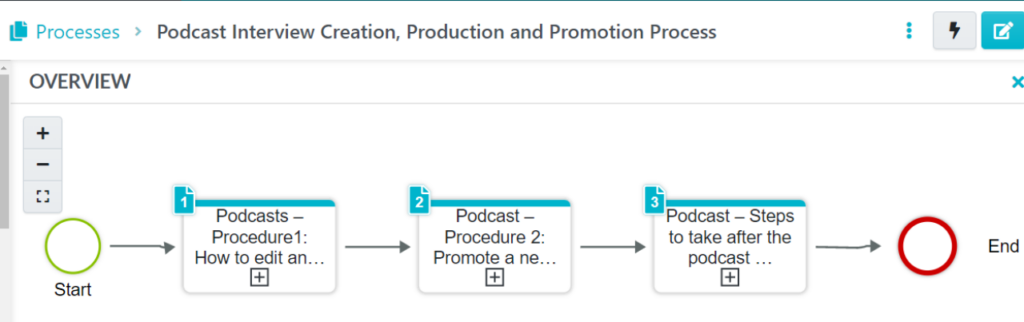
Two-Factor Authentication
You have the privilege of adding an extra layer of security to your account by creating a two-factor authentication. This makes it harder for hackers to access your account and keeps your data safe.
Get started now with a 14-day FREE trial here with SweetProcess.
How to Create a Process on SweetProcess
Documenting a task on SweetProcess first starts with the software helping you to break down the task into its peculiar parts. Thereafter, each procedure can be documented as part of the task before finally adding each procedure into a process.
Here are the detailed steps:
Step One: Click on the “Processes” tab.
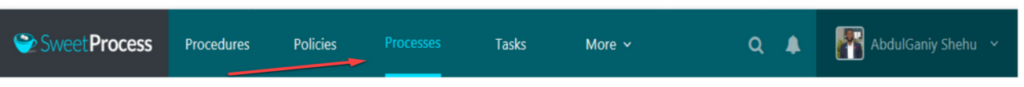
Step Two: As the page opens up, click on the “Create Process” button in the top right-hand corner of the page.

Step Three: Enter the title of the process.
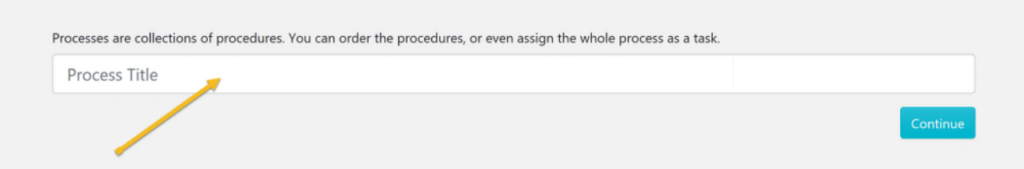
Step Four: Add the process to a team or multiple teams.

Click on a checkbox to add the process to a team or on multiple checkboxes to add the process to multiple teams at the same time.
Step Five: Click on the “Continue” button.
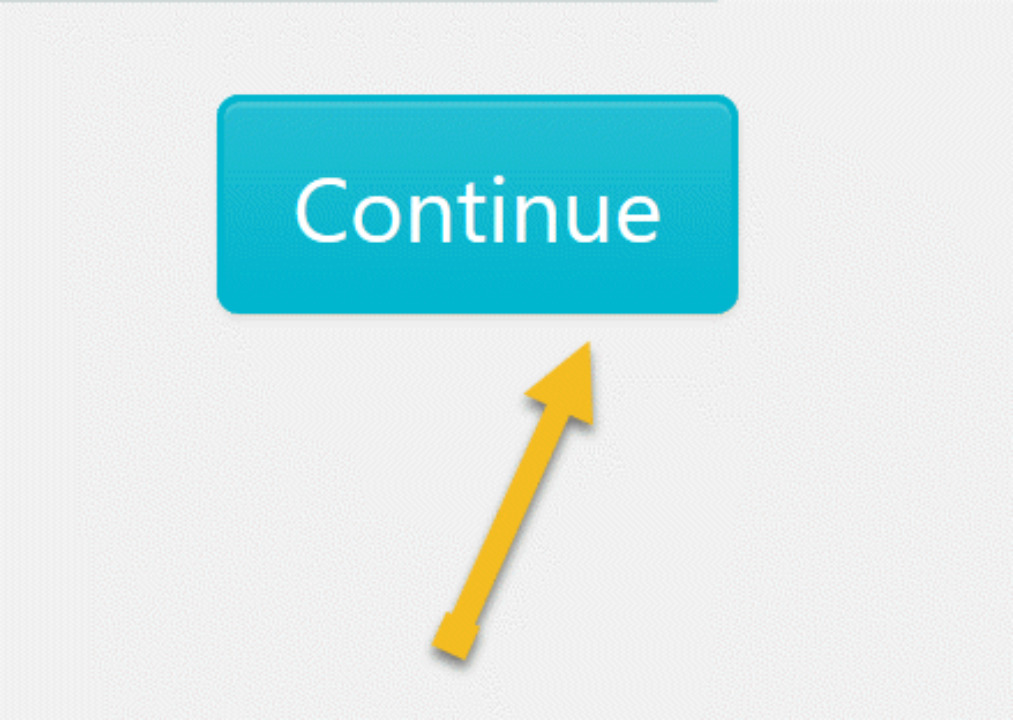
Step Six: Click on the title of the process to add a description.
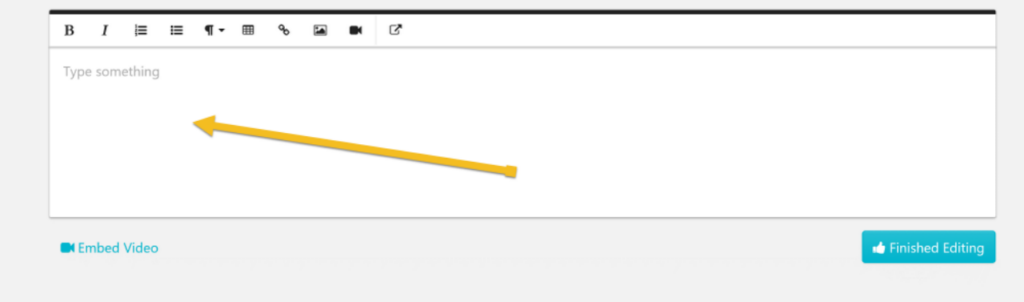
Start a 14-day FREE trial here with SweetProcess.
How to Generate a Process Map From an Existing Process in SweetProcess
Step One: Identify and click on the process you want to add to the existing procedure. In this example, we will add a procedure that we have already created titled “Content Creation” into a process titled “Content Marketing.”
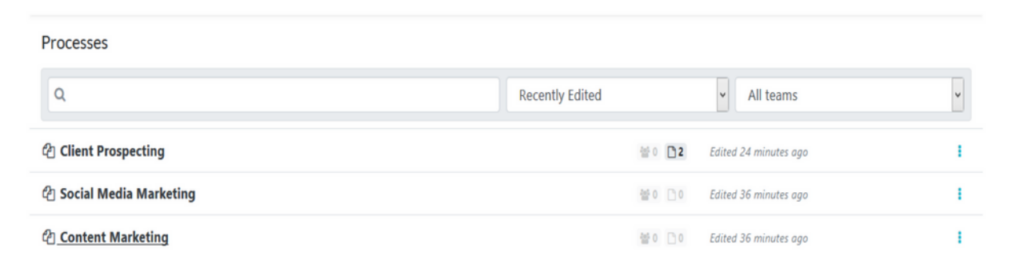
Step Two: Click on the “Add new Procedure” button to add a procedure to the process. On the new page that opens up, click on the “Add new Procedure” button to add a procedure to the process.
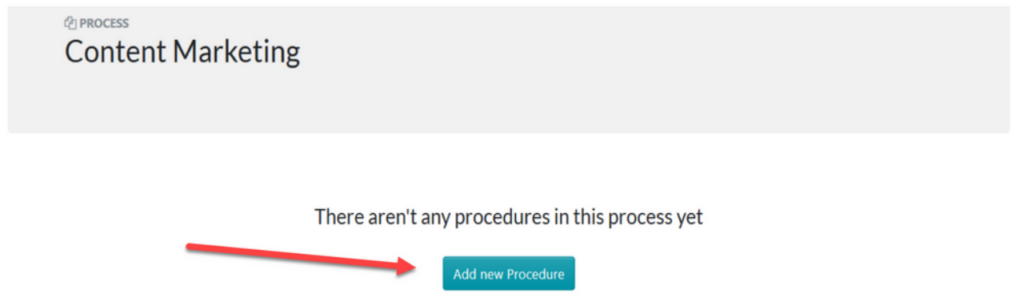
Step Three:
- Type the title of the existing procedure into the input box.
- When it appears in the drop-down, click on it to add it to the process.
- In the input box that opens up, enter the title of the existing procedure that you want to add to the process.
- When the procedure appears in the drop-down, click on it and then click the “Add” button.
In this example, we will add the procedure titled “Content Creation” to the process.
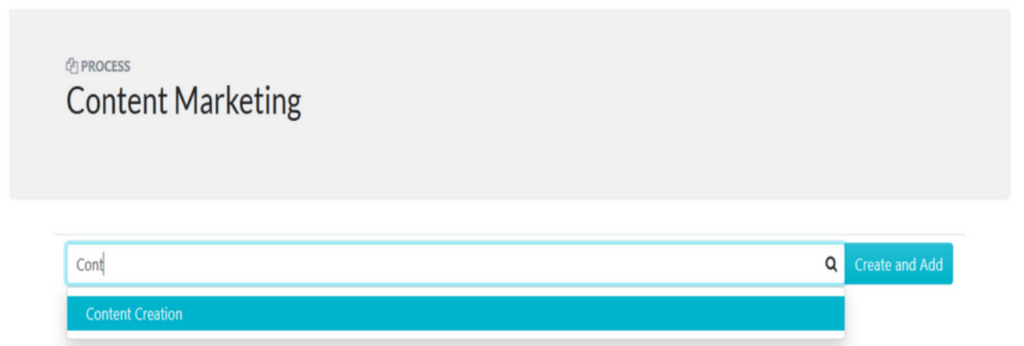
Step Four: As soon as it’s successfully added, you will see a new prompt that indicates that it has been added, as shown below.
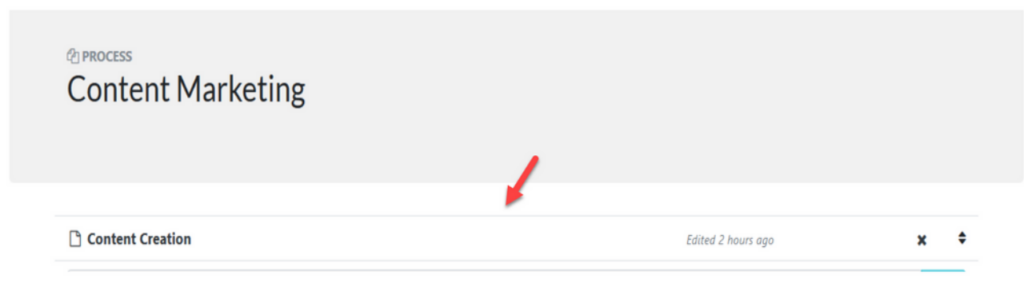
How to Manage a Process in SweetProcess
Step One: Log in to SweetProcess via the home page.
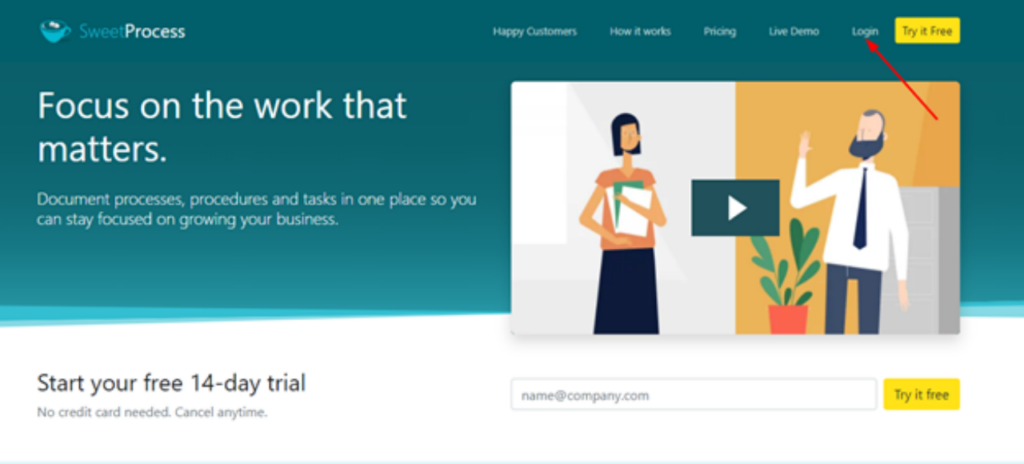
Step Two: Click on “Processes” on the top navigation bar.
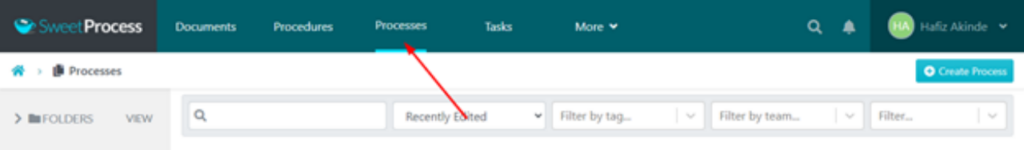
Step Three: Once the page opens, click on the “Create Process” button in the top right corner of the page. Alternatively, you can click on the “Create a Process” button in the middle of the page.
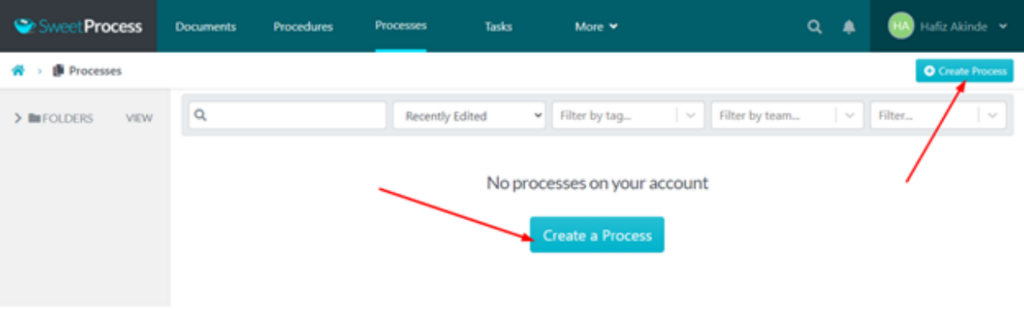
Step Four: Enter the title in the space marked “Process Title.”
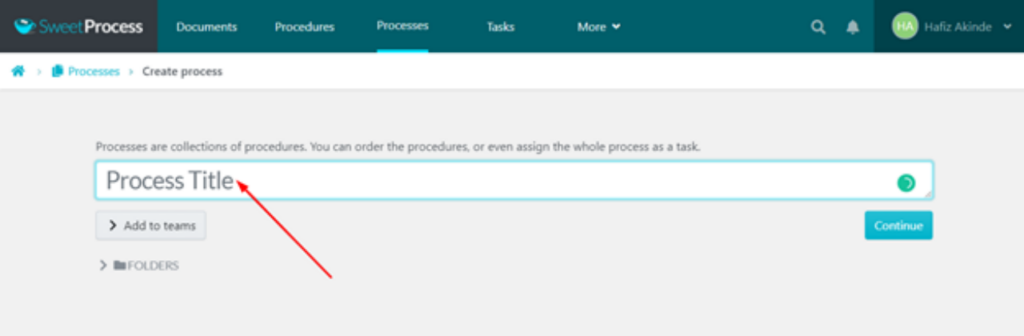
Step Five: If you’re creating a process for the first time, you’ll have to create a new team. To do this, click on “Add to Teams.”
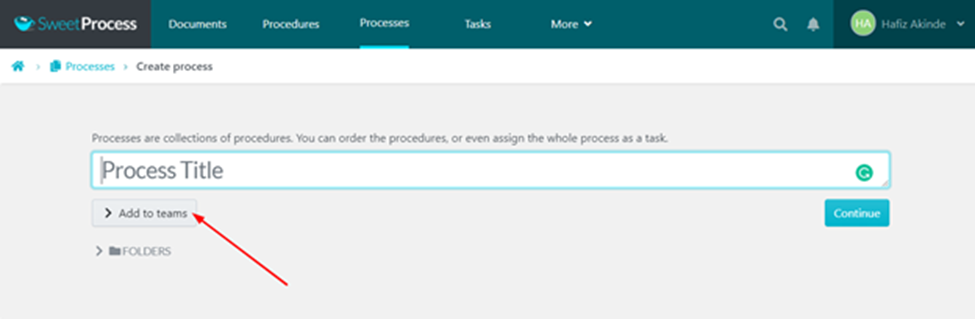
Step Six: Click on “Create Team.”
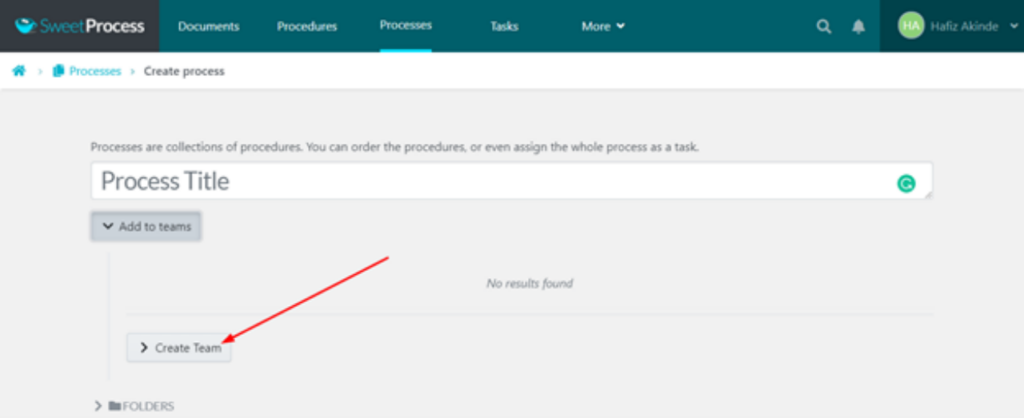
Step Seven: Name your team and then click on “Create Team.”
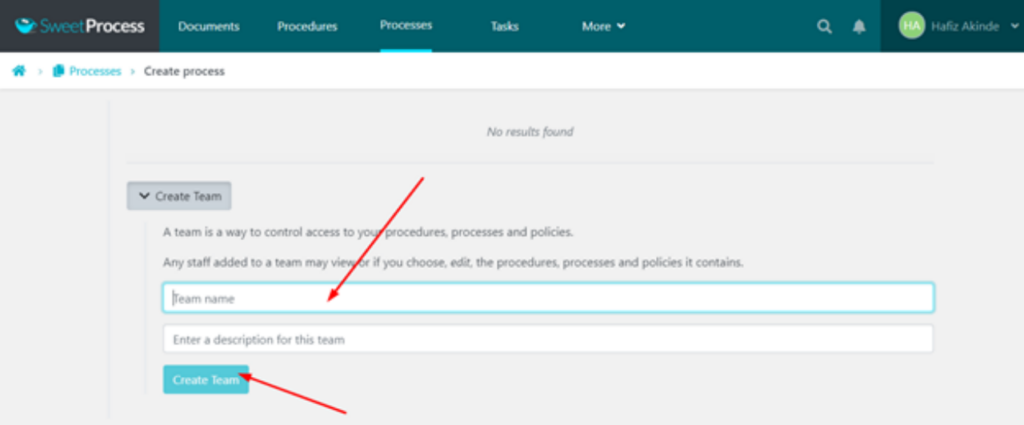
Step Eight: The system will automatically check the new team you just created. You may then proceed to create your first process by clicking on “Continue.”
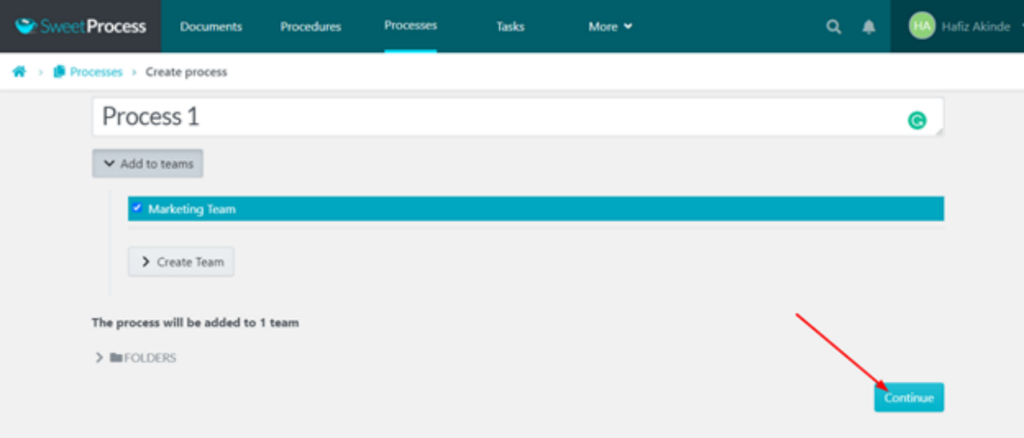
The process you just created will save directly to draft, and you must approve it to make it go live.
Step Nine: Click on “Approve.”
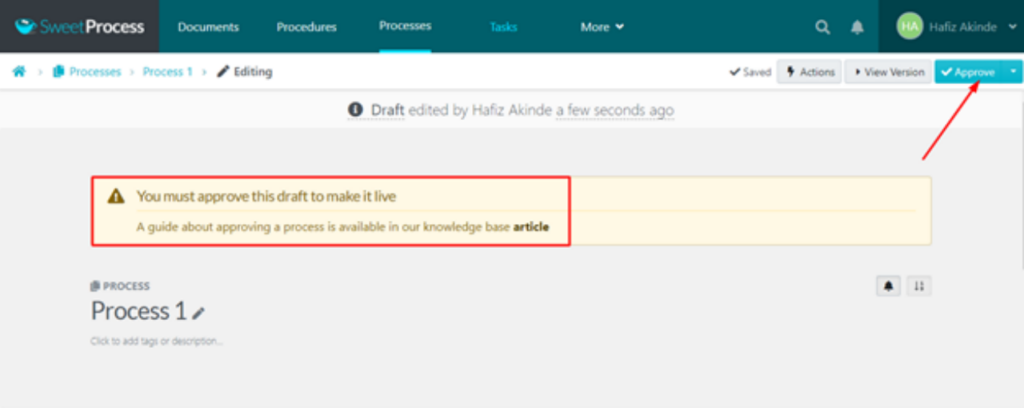
Congratulations! You just created your first process.
Step Ten: Proceed to add new procedures to your process by clicking on “Add New Procedure.”
Creating processes on SweetProcess has been simplified, making collaborating with your team members super easy and fun.
How to Collaborate With Team Members for a Process in SweetProcess
Step One: From the top navigation bar, click on the “More” tab. Then scroll down to click on the “Teams” button.
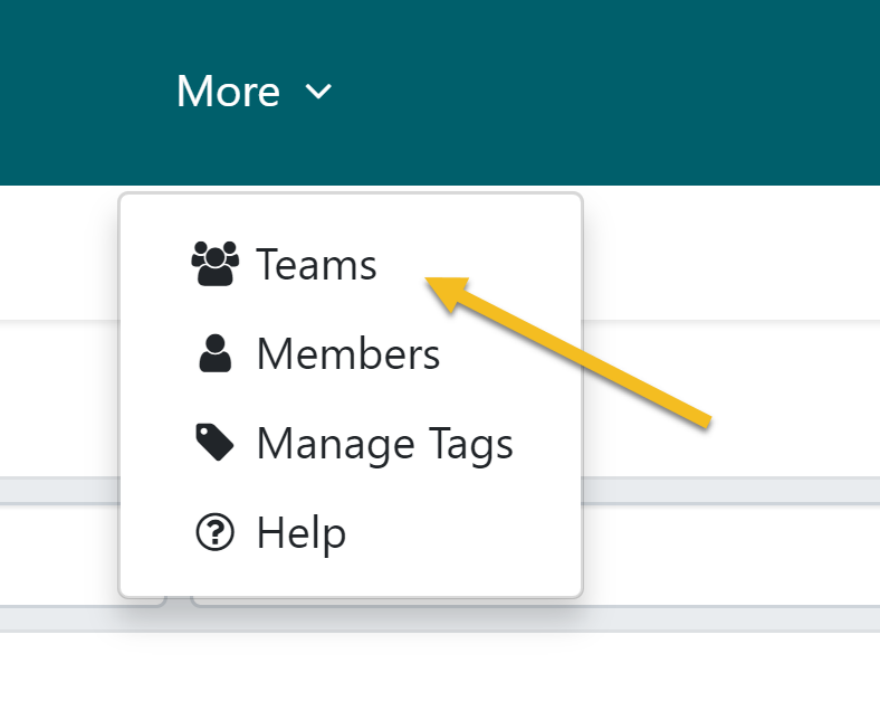
Step Two: When the “Teams” page opens up, click on the name of the team you want to add to the process. In this case, I want to add a process to the “Sample Team.”
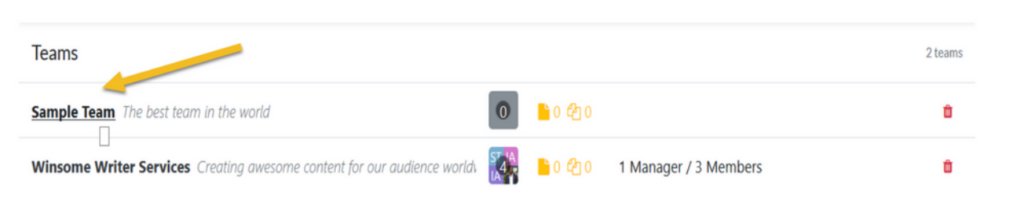
Step Three: Once the page loads up, click on the “Processes” subtab.

Step Four: As the page opens up, click on the “Add New Process” button to add a process.
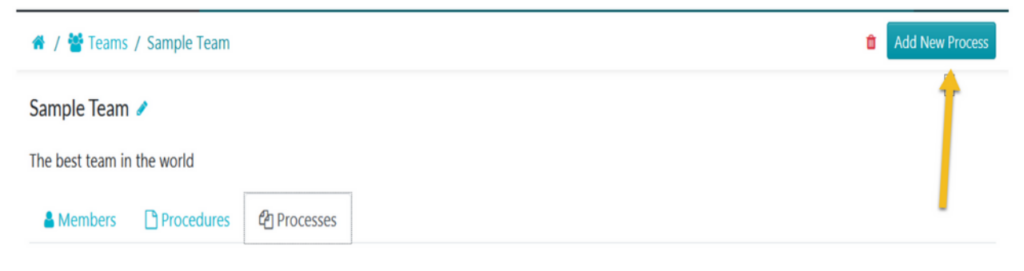
Step Five: As the page opens, make a selection of the process you want to add to the team and click on the Confirm button.
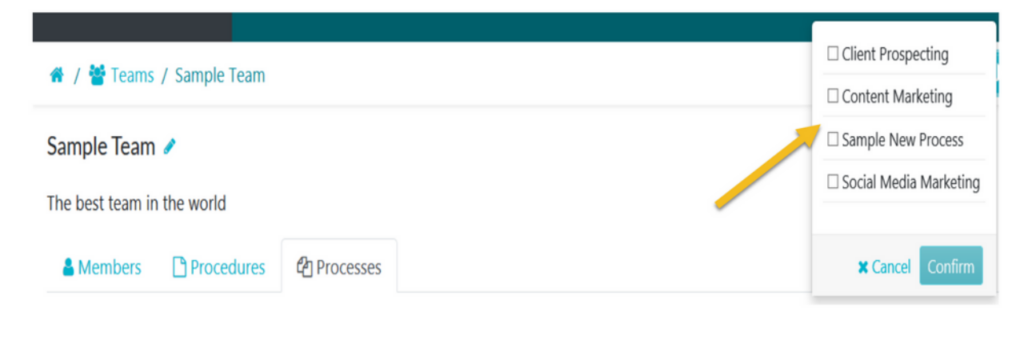
Pricing
You have the luxury of testing SweetProcess for a 14-day free trial before you onboard. The paid plan is reasonably priced, starting at $99 per month for up to 20 active users. This flexible package makes room for you to pay only for what you use. You are at liberty to opt for monthly or annual billing options depending on what suits your organization.
SweetProcess is widely known to be a reliable process mapping tool that can improve your productivity and enhance your process mapping management skills. Try it out for FREE with no credit card required here.
2. Mural

Mural is a powerful process mapping business tool that promises to revolutionize how business people like you visualize and optimize workflows. It offers digital canvases, interactive diagrams, and seamless team collaboration.
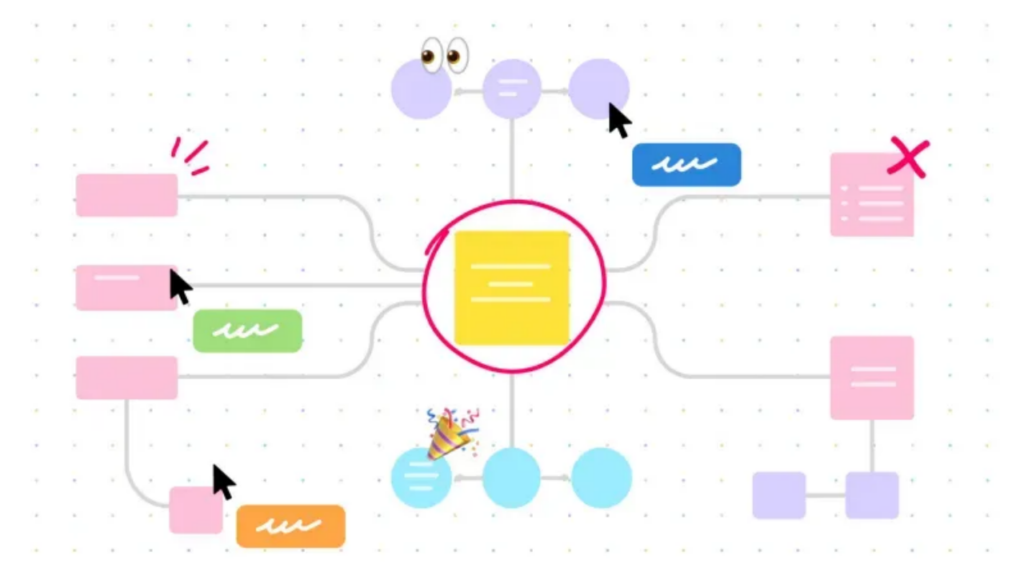
Core Features of Mural
Interactive Canvas
The Mural business tool aids businesses in transforming ideas into dynamic visual representations that can lead to efficiency at work.
Real-Time Collaboration
This software engages your team in real time. It fosters brainstorming and process refining.
Versatile Template
This business tool comes with various templates and pre-designed layouts tailored for process mapping.
Visual Mapping Tools
Design intuitive flowcharts, swimlane diagrams, and mind maps. Communicate complex processes at a glance with Mural’s versatile diagramming tools.
Integrations
This software helps to seamlessly connect with your favorite tools for enhanced efficiency.
Pros
- Multiple users can work on the same canvas simultaneously.
- Provides a range of tools and templates that allow users to create diagrams, flowcharts, mind maps, and more.
- Allows users to tailor canvases, templates, and elements to match their needs and branding.
- Used for a wide range of activities including design, ideation, project management, and remote workshops.
Cons
- Inability to identify new users and participants. (Source)
- Sometimes participants can’t see images that are added to the whiteboard. (Source)
- People could accidentally type over their content.
- Doesn’t work on phones/tablets.
Pricing
Mural offers two pricing plans: Starter and the Plus options. The starter plan costs $12, and the Plus version costs $20, each billed monthly.
3. Miro

Miro is a well-rounded online collaborative whiteboarding platform that offers a business tool for various purposes, including visual collaboration, ideation, brainstorming, project management, process mapping, and more. It empowers teams to work together in real time, even if they are located remotely.
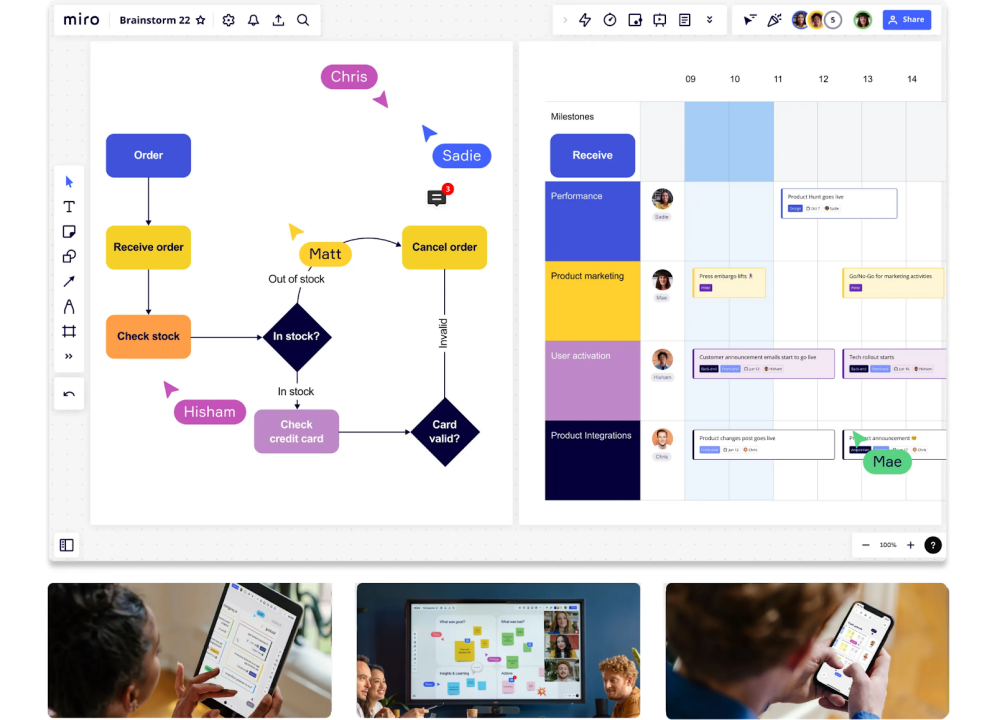
Core Features of Miro
Visual Collaboration
Miro provides a virtual canvas where teams can collaboratively create and edit diagrams, charts, mind maps, user interfaces, and other visual representations.
Real-Time Collaboration
This tool enables multiple users to work on the same canvas simultaneously, allowing for brainstorming sessions, workshops, and collaborative projects.
Multiple Pre-Built Templates
Miro offers a wide range of pre-built templates for various purposes, such as brainstorming, retrospectives, customer journey mapping, wireframing, and more.
Integrations
Miro integrates with various popular tools like Slack, Jira, Trello, Microsoft Teams, and more, enhancing workflow and connectivity.
Pros
- Visually map out processes, workflows, and systems.
- Teams can use Miro for project planning, task tracking, and creating visual project roadmaps.
- Creates wireframes, prototypes, and mockups directly in Miro.
- Comprehensive story mapping, backlog refinement, and sprint planning capabilities.
- Useful for remote workshops, retrospectives, and other collaborative events.
Cons
Pricing
Miro offers different pricing plans to cater to various needs and team sizes.
The Free plan is limited to three editable boards, while the basic integrations allow collaboration with up to five members. The Starter Team plan is $8 and is billed monthly.
4. EdrawMax

EdrawMax, from Wondershare, is a comprehensive diagram software designed to make it simple to create professional-looking flowcharts, organizational charts, network diagrams, business presentations, building plans, mind maps, science illustrations, fashion designs, UML diagrams, workflows, program structures, web design, and much more.

Core Features of EdrawMax
Intuitive Interface
EdrawMax provides an intuitive and user-friendly interface that allows you to quickly create, edit, and customize process maps.
Various Process Mapping Templates
The software offers a wide range of pre-made templates specifically designed for process mapping. These templates help you get started quickly and ensure your diagrams follow best practices.
Drag-and-Drop Functionality
EdrawMax allows you to easily add shapes, symbols, and elements to your process maps using a drag-and-drop approach. This simplifies the diagram creation process.
Customization Options
Font colors, fonts, and line styles can be changed so you can customize the appearance of your process maps. This helps you create visually appealing diagrams that match your branding or preferences.
Collaboration and Sharing
EdrawMax supports collaboration by enabling you to share your process maps with team members and stakeholders. You can export diagrams in various formats (PDF, PNG, etc.) for easy sharing.
Pros
- Great tool for flowcharts.
- Simple structured tool similar to other mainstream apps.
- Expandable feature that meets process mapping needs.
- Saves time and effort.
Cons
- Images don’t appear polished after printing. (Source)
- Inconsistent fonts and format issues. (Source)
- Challenging learning curve.
Pricing
EdrawMax offers several pricing plans for its software. Wondershare EdrawMax has seven pricing editions from $14.95 to $495. A free trial of Wondershare EdrawMax is also available.
5. Lucidchart

Lucidchart is a visual workspace that offers a blend of diagramming and process mapping tools that allow users to create various types of diagrams, including flowcharts, process maps, org charts, mind maps, and more. It is used for visualizing processes, workflows, and systems within businesses that foster collaboration to accelerate understanding and drive innovation in the workplace.
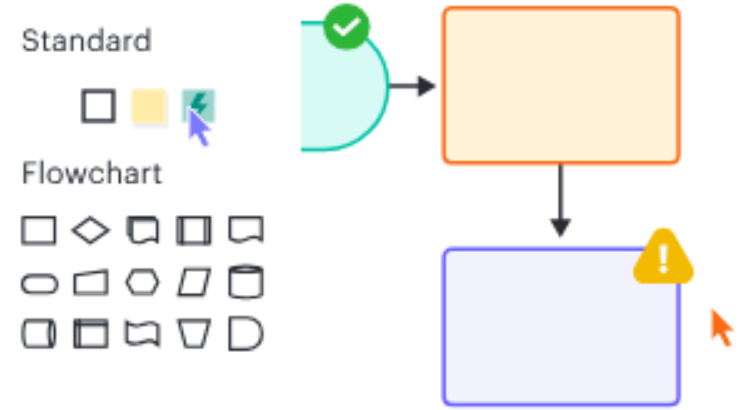
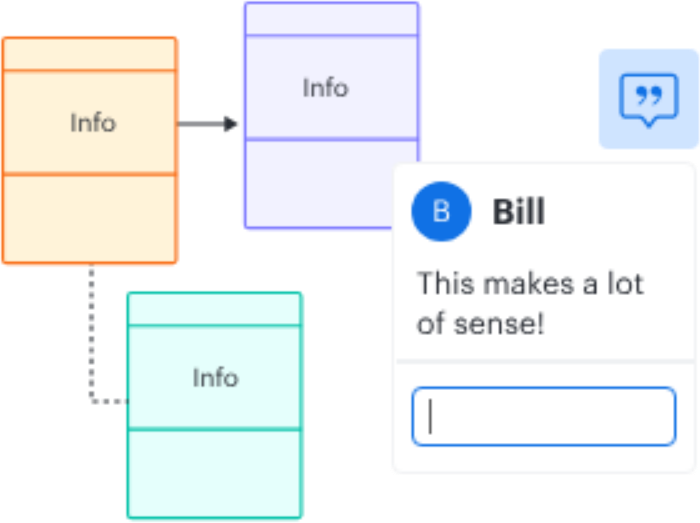
Core Features of Lucidchart
Document and Improve Any Plan or Process
Lucidchart reduces the waste of your time in writing out the important details of your processes. You can create a clear, easy-to-read visualization of your process using this process mapping software. Lucidchart aids you in creating detailed process maps online that meet your team’s specific needs.
Real-Time Collaboration
Lucidchart offers a collaboration advantage with your team members in real time, even when working side-by-side isn’t an option. Work simultaneously with your team in the same document, with all of your edits updating instantly so you never miss input from your team.
Keep Your Team on the Same Page With Presentation Mode
This tool has a presentation mode that helps to present a high-level overview of your process to executives or switch to a closer look at specific tasks with individual team members.
Easy Integration
You can easily take your diagram from the Lucidchart editor to your documents, spreadsheets, and presentations with the add-ins for Microsoft Office. Easily install individual add-ins for Microsoft Word, Excel, and PowerPoint to insert, share, and present your diagrams in any document.
Pros
- Adds links.
- Allows photos to be embedded.
- Links process to process.
- Maps out processes and workflows.
- Allows the whole enterprise to see how each process interacts with the other departments.
- Points out areas of opportunity between each process.
Cons
Pricing
Lucidchart offers a free plan with basic features that allow you to create diagrams, including process maps. The free plan comes with limitations on the number of shapes you can use and the types of exporting options available. Individual plans cost $7.95, while the Pro plan starts from $9.
6. Tallyfy

Tallyfy is a workflow automation and business process management software that helps businesses and teams streamline their processes, tasks, and approvals. Users can create, manage, and optimize workflows with little or no technical knowledge.

Core Features of Tallyfy
Process Mapping and Design
Tallyfy aids you in mapping out your business processes using a visual interface. This enables users to identify the steps, decision points, and participants involved in each process.
Workflow Automation
With Tallyfy, you can automate repetitive tasks, notifications, and approvals within your processes. This helps users to reduce manual work and makes certain that tasks move smoothly from one step to another.
Collaboration and Communication
Tallyfy provides tools for collaboration, allowing team members to work together on tasks and processes. These features include collaborative features such as comments, attachments, and real-time updates.
Integration
Tallyfy may offer integrations with other tools like email, CRM software, project management platforms, and more. This can help streamline your processes by connecting various systems.
Pros
- Excellent tool for managing and optimizing processes.
- Simple, paperless workflow software.
- Saves time in training and assigning tasks.
Cons
- Lacks search features inside templates. (Source)
- No pre-built business process automation templates for processes used across the organization. (Source)
Pricing
Tallyfy typically offers various subscription plans based on the number of users and features required. The pricing starts at $5 monthly for a minimum of ten members and unlimited guests, and $30 for any additional user for the Standard plan with a minimum of four members and unlimited guests.
7. Visual Paradigm

Visual Paradigm is a software tool that is used for process mapping, diagramming, and business process modeling. It’s popularly used by businesses and teams for visualizing and documenting processes, workflows, and systems.
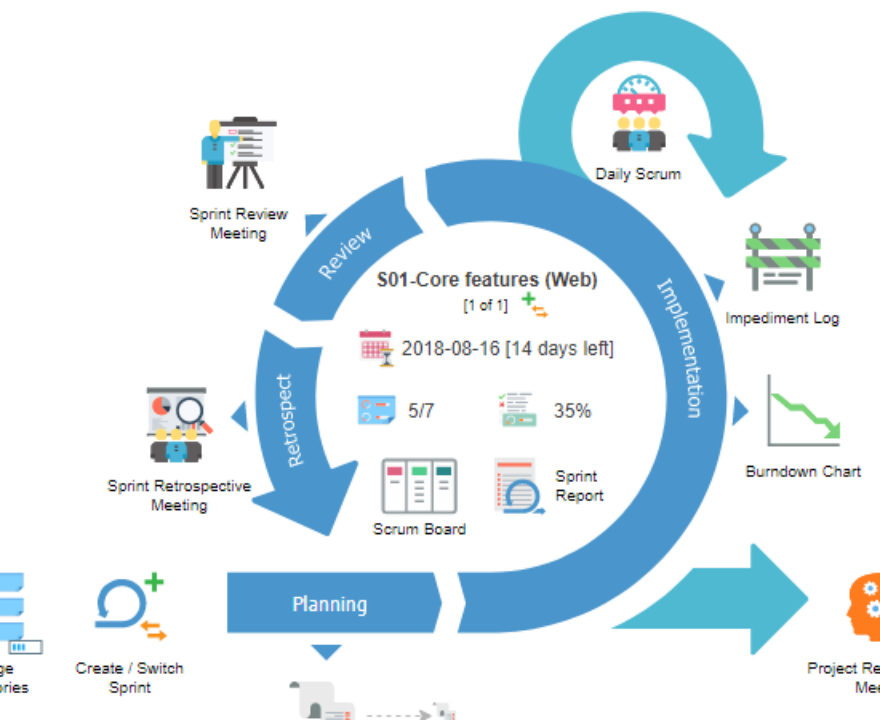
Core Features of Visual Paradigm
Multiple Diagram Types
Visual Paradigm supports various types of diagrams, including UML diagrams, BPMN diagrams, flowcharts, ERDs (entity-relationship diagrams), mind maps, organizational charts, wireframes, and more.
User-Friendly Interface
Visual Paradigm provides an easy-to-navigate, user-friendly interface that allows users to easily create and edit diagrams using drag-and-drop functionality.
Customizable Shapes and Symbols
This tool provides a library of shapes, symbols, and icons that users can customize to represent different elements in their diagrams.
Collaboration and Teamwork
Visual Paradigm provides collaboration features, enabling multiple users to work on the same diagrams simultaneously. Real-time collaboration, comments, and task assignments facilitate efficient teamwork.
Pros
- Stable and consistent application.
- Great for professional diagramming.
- Competitive price-to-feature ratio on any diagramming software.
Cons
- The connections on diagrams can be awkward. (Source)
- No collaborative feature in the platform. (Source)
Pricing
Visual Paradigm offers several editions with different pricing tiers, features, and capabilities. Its cost ranges from $99 to $1999.
8. SmartDraw

SmartDraw is a diagramming and process mapping business tool that is widely used for building a variety of diagrams, which includes process maps, flowcharts, organizational charts, mind maps, and lots more. Its user-friendly interface and a range of features aid individuals and teams in building precise and expert standard diagrams.
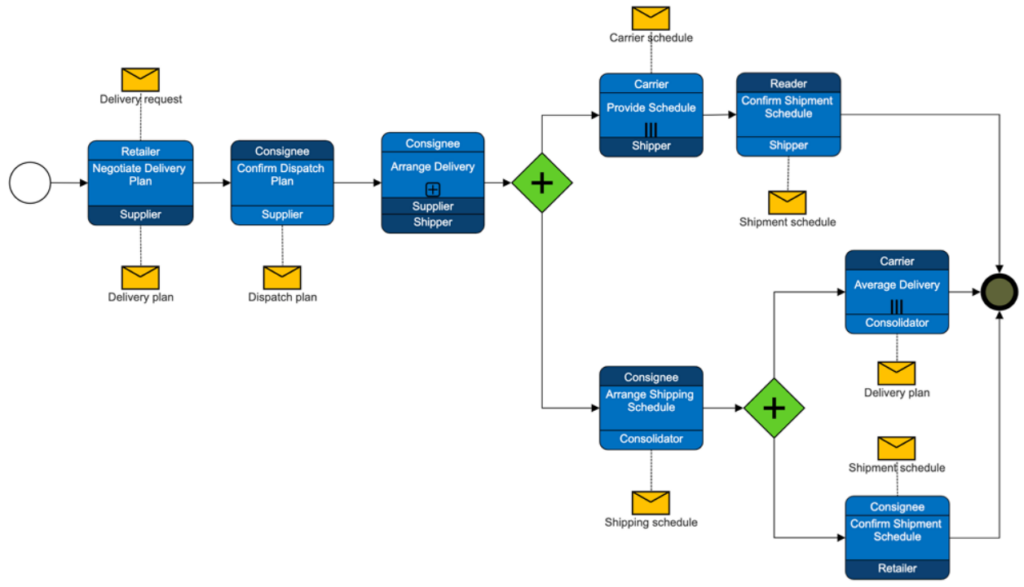
Core Features of SmartDraw
Hundreds of Templates
SmartDraw provides a robust library of templates for diverse diagram types, including flowcharts, process maps, org charts, mind maps, timelines, floor plans, and more. These templates help users get started quickly and ensure consistency in design.
Drag-and-Drop Interface
SmartDraw’s super intuitive drag-and-drop interface assists users in clearly adding and arranging shapes, symbols, and text on the canvas, making diagram creation accurate even for those without extensive design skills.
Automated Diagramming
SmartDraw makes available support to automatically generate diagrams from data. This can be particularly useful for creating your organizational charts, Gantt charts, and other visuals based on structured information.
Customizable Shapes and Symbols
Users can customize the appearance of shapes, lines, colors, and fonts to match their branding or specific requirements. This ensures that diagrams maintain a consistent look.
Collaboration
SmartDraw supports real-time collaboration, enabling team members to work together on the same diagram remotely. Comments and annotations facilitate communication among collaborators.
Pros
- User-friendly interface.
- Wide range of templates.
- Automated diagramming.
- Customization options.
Cons
Pricing
SmartDraw offers a variety of pricing options to cater to different user needs. The single-user plan is $9.95 billed per month. Multiple users ( 5+ users) are billed annually, which comes to $5.95 per month.
9. Microsoft Visio

Microsoft Visio is a popularly used diagramming and visualization tool that offers diverse features for building process maps, flowcharts, diagrams, and other visual representations of processes and systems. Its super-rich features make it sought after by users.
Core Features of Microsoft Visio
Diverse Templates
Visio offers a variety of templates tailored for different diagram types. These templates offer pre-defined shapes, symbols, and layouts to help users get started quickly.
Shapes and Symbols
Visio also offers an extensive library of shapes and symbols that can be used to represent different elements in your diagrams. Customization in terms of size, color, text, and more are available.
Drag-and-Drop Interface
Visio’s user-friendly interface enables users to effectively add and arrange shapes on the canvas using a simple drag-and-drop method.
Dynamic Connectors
Visio’s connectors are built to automatically adjust their positions to ensure that diagrams remain organized and readable.
Pros
- Supports a wide variety of diagram types, among which are flowcharts, process maps, organizational charts, network diagrams, floor plans, and more.
- Seamless integration with other Microsoft Office applications, which makes for seamless embedding of diagrams into Word documents, PowerPoint presentations, and Outlook emails.
- Diagrams can be easily shared by exporting them in various formats, such as image files, PDFs, and HTML.
Cons
- The user interface of Visio feels outdated and clunky. (Source)
- Limited functionalities that make the software fall short of providing a satisfactory user experience. (Source)
Pricing
Microsoft Visio pricing options are based on the plan you choose and whether you are using the standalone desktop version or the Visio Online subscription. This subscription plan is cost-friendly and ranges from $5 to $530 monthly.
7 Top Features to Look Out for in Process Mapping Software
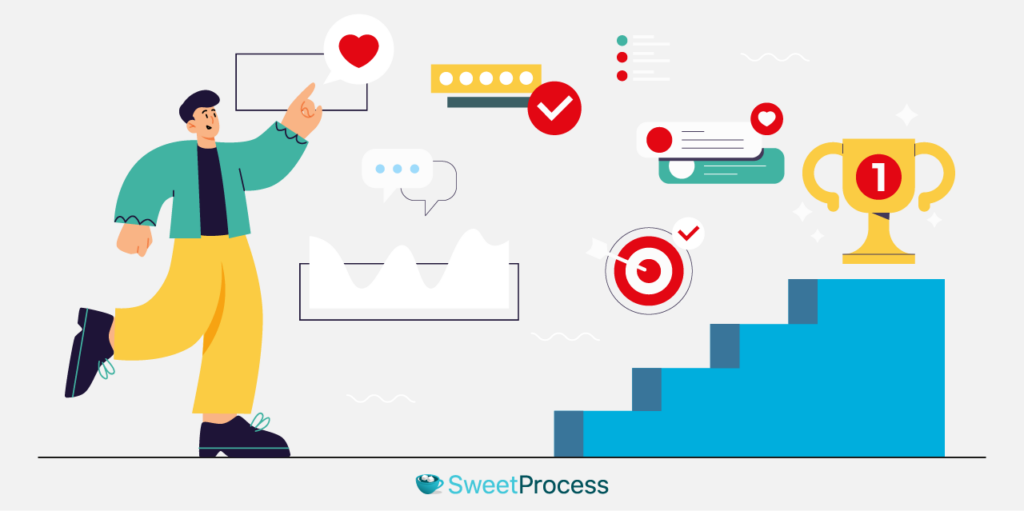
When window shopping for process mapping software, it’s important to consider features that will meet your organization’s needs and restructure your workflow. Here are seven top features to look out for in a process mapping software.
Visual Interface
Be on the lookout for a user-friendly interface with drag-and-drop functionality and an intuitive design that can make creating and editing process maps much smoother. Look for software that doesn’t require extensive training or technical expertise.
Collaboration Capabilities
Consider features that enable multiple team members to work together on process maps in real time. A process mapping tool that enables you to comment, annotate, and share diagrams securely can enhance teamwork and communication.
Automation Features
Although process mapping is a fundamental concern, the ability to create other types of diagrams, such as flowcharts, organizational charts, and swimlane diagrams, can provide flexibility and value.
Integration
Consider a tool that is compatible with other software tools such as Microsoft Office, project management platforms, and cloud storage services that can streamline your workflow by allowing seamless data exchange.
Timeline Management
Timeline management is important in process mapping because of the timing and duration of various process activities.
Reporting Analytics
Consider software that allows you to link your process maps with data sources like spreadsheets or databases, enabling you to create dynamic visuals that reflect real-time changes in your processes.
Milestones, Task Dependencies, and Relationships
Milestones, task dependencies, and relationships are certainly core concepts in process mapping, especially in project management and workflow visualization. These elements are expedient in depicting the sequence, timing, and interdependence of tasks within a process.
How to Choose the Right Process Mapping Tool for Your Company

Choosing the perfect process mapping tool can be tricky. Here are key things to look out for when considering choosing the right process mapping tool.
Ease of Use
To arrive at a successful process map, an intuitive and user-friendly interface is crucial. Complicated tools can lead to low motivation and decreased productivity. This is why choosing a tool that serves a variety of users with different expertise is highly important.
Functionality
You also have to take into consideration the functionality of the business process mapping software. The functionality of the software directly impacts how efficiently you can create, manage, and analyze your process maps.
Customization Options
Consider tools that offer customization options for shapes, symbols, colors, and text. Customization allows you to tailor the appearance of your diagrams to match your organization’s branding and needs. Customization makes for your organization’s specific needs and workflows to be met, and it ensures that the tool aligns well with your processes and requirements.
Pricing
Pricing is an important factor when choosing a process mapping tool. It is important to check for affordability, especially depending on what stage of business you are in.
User Interface and Usability
Checking for user interface (UI) and usability when choosing a process mapping tool is essential for consistency and productivity. This is because an organized and consistent UI design helps users maintain a consistent approach to process mapping.
Scalability
Scalability is an important factor when choosing a process mapping tool. Check for the tool’s ability to accommodate your organization’s growth, increased workload, and evolving needs over time.
One tool that cancels out all these criteria above is SweetProcess. Why not get started and see things yourself using the 14-day free trial?
Benefits of Using a Process Mapping Software

Process mapping software offers several advantages for businesses and organizations like yours looking to document, visualize, and improve their workflows and processes. Here are some key benefits of using process mapping software.
Reduces Risks
Process mapping makes it easy for you to visually sort out each step of a process. This makes it easier to identify potential weak points, bottlenecks, and areas where errors or inconsistencies are more likely to occur. By recognizing these challenges, you can proactively address them before they escalate into larger issues.
Improves Communication With Team Members, Clients, and Key Stakeholders
Process mapping plays a vital role in fostering communication with team members, clients, and key stakeholders in diverse ways. A well-created process map provides a standardized and shared understanding of how a process works. The users can therefore refer to the map to make certain that they are on the same page and avoid inconsistencies and misunderstandings.
Makes It Easy to Test Different Scenarios
Process mapping plays a pivotal role in facilitating the testing of different scenarios within a business or organizational context. Process maps enable you to identify key decision points and branches in a process. Typically, the decision points often lead to different scenarios based on various choices or inputs.
Define Team Members’ Roles and Responsibilities Seamlessly
With process mapping, you can be sure that defining team members’ roles and responsibilities will be seamless within an organization. By creating visual representations of processes and workflows, process mapping helps simplify who is responsible for each process step and how different roles interact.
Identify Areas for Process Improvement
Process mapping plays a powerful role in pinpointing areas for process improvement within an organization. By visually representing each step of a process and its interactions, process mapping provides insights into inefficiencies, bottlenecks, and opportunities for enhancement. By mapping out a process, you can identify steps where work piles up, causing delays, so that they can be addressed.
Improves Team Performance and Productivity
Process mapping helps in improving a team’s performance and productivity by providing clarity, optimization opportunities, and a structured approach to work. Process maps bring potential bottlenecks, redundancies, and areas prone to errors. With a clear view of the process, team members can identify and rectify issues before they escalate, reducing the need for rework.
Measures the Effectiveness of a Specific Process
Measuring the effectiveness of a specific process within an organization is one of the balances process mappings create. It offers a visual representation of the process steps, interactions, and outcomes, making it easy for you to assess its efficiency, identify bottlenecks, and make informed improvements.
Create and Manage Your Company’s Process Maps in One Place Using SweetProcess

As mentioned in this resource article, creating and managing a company’s process map using SweetProcess involves several steps to efficiently document and streamline your processes. SweetProcess, a process documentation software, stops at nothing to help you capture, visualize, and share your company’s procedures and workflows.
Companies across different industries and backgrounds have used SweetProcess to enhance productivity and manage tasks more effectively.
Dan Houk, president at NEXT7 IT, a company that helps businesses improve their security and productivity, suffered an operational setback as a result of using the Microsoft Word system. They figured they needed an effective workflow system to document their processes for optimal performance since what they were using was inadequate to meet their needs.
Dan discovered SweetProcess, and it helped close the knowledge gap among the team at Next7 IT by allowing them to document their business procedures and processes effectively.
Independent Retirement, a family-owned-and-operated third-party administration firm in Portland, OR, understood the need for effective process mapping and systematization of operations for it to scale the business, and so Eric Burnside, the vice president and director of business, came across SweetProcess, which was highly recommended.
SweetProcess helped the company to change its narrative in operations, and now Eric has other business priorities to worry about. This makes his team accountable and focused on the goal.
Perry Beebe is the managing director at All Residential Real Estate, a property management company situated in the Greater Wollongong area in the south of Sydney, Australia. He realized that achieving effective standard operating procedures was a challenge, and the team members couldn’t maintain consistency in their operations.
Perry began searching for software online that would be able to meet their requirements. He went through a series of different providers until he found SweetProcess. Now they enjoy consistency in their product and service delivery, and team members perform their tasks effectively.
You too can get a hang of process mapping in your business by signing up to streamline and simplify your processes and procedures. With its process mapping system in place, your team will become more efficient and productive, which is a good feat for growth.
Give your business an edge with SweetProcess now. Sign up and get started with this process mapping software with a 14-day free trial to begin your business transformation.
FAQs About Process Mapping Software

What is process mapping software?
Process mapping software is a digital business tool tailor-made to visually represent and document workflows, processes, and procedures within an organization. It enables users to create diagrams, flowcharts, and visual representations of various steps, decisions, and interactions involved in the entire process.
What is the significance of process mapping to businesses?
Process mapping plays a huge role in allowing businesses to improve efficiency, transparency, and communication. This is done by making readily available a clear and concise visual representation of how tasks and activities are performed. With it, businesses can identify glitches, redundancies, and areas for improvement, leading to more consistent operations and enhanced productivity.
What are the benefits of using process mapping software?
Some key benefits of adopting process mapping software include:
- Improved understanding of workflows.
- Enhanced collaboration among team members.
- Identification of inefficiencies in the current process.
- Streamlined documentation for training and onboarding.
- Better compliance with industry standards and regulations.
What features should I look for in process mapping software? Some key things to look out for include:
- Intuitive diagramming tools for creating flowcharts and process maps.
- Collaboration features for real-time editing and comments.
- Integration with other tools and systems.
- Version control to track changes over time.
- Customizable templates for various industries and processes.
How does process mapping software support collaboration?
Process mapping tools, more often than not, offer features like real-time editing, commenting, and sharing. Team members are enabled to collaborate on creating, reviewing, and refining process maps. This promotes a collaborative environment for process improvement.
Can process mapping software integrate with other tools?
Yes, many process mapping tools offer integrations with project management, workflow management, communication, and other business tools. This allows for effortless data sharing and connectivity across various aspects of your organization.
Is process mapping software suitable for remote teams?
Yes, process mapping software is beneficial for remote teams as it provides a centralized platform accessible from anywhere with an internet connection. This ensures that remote team members can access and contribute to process documentation.
What industries can benefit from process mapping software?
Process mapping software is useful across various industries, including manufacturing, healthcare, IT, finance, marketing, and more. Relying on well-defined workflows and procedures can benefit from using process mapping software.
How can I get started with process mapping software?
To get started, do the following:
- Consider choosing a process mapping tool that aligns with your needs.
- Take tutorials and read user guides provided by the software.
- Begin by mapping out simple processes to get familiar with the software’s features.
- Collaborate with team members to refine and improve processes.
Are there free process mapping software options available?
Yes, there are both free and paid process mapping software options. While some tools offer limited features for free, others offer more advanced capabilities under paid plans. Evaluate your needs and budget to choose the most suitable option.
