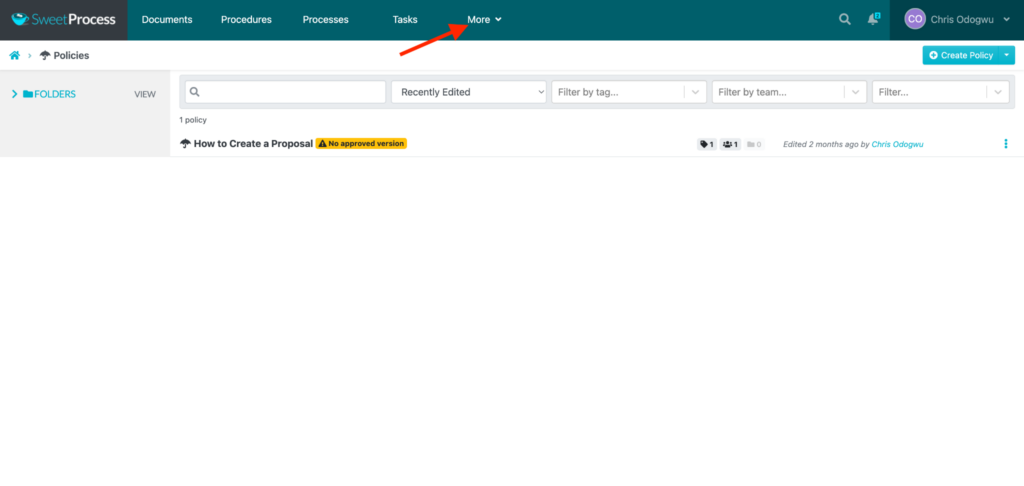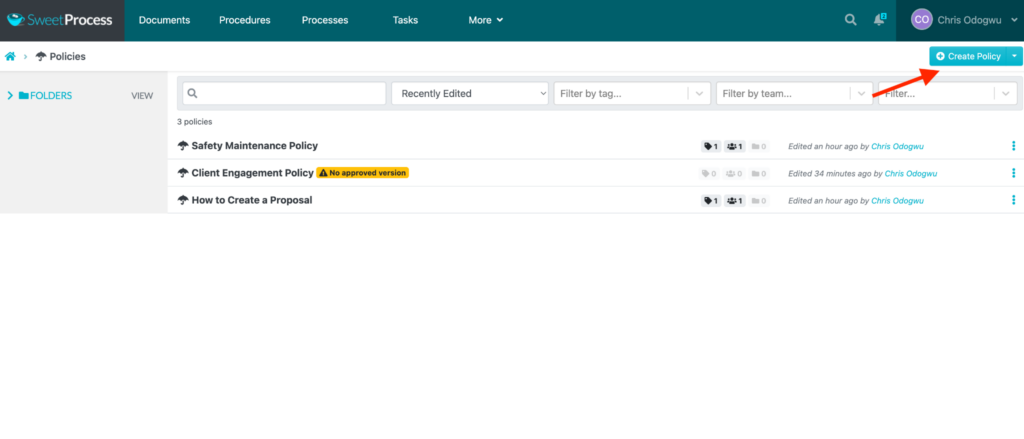Last Updated on February 27, 2024 by Owen McGab Enaohwo
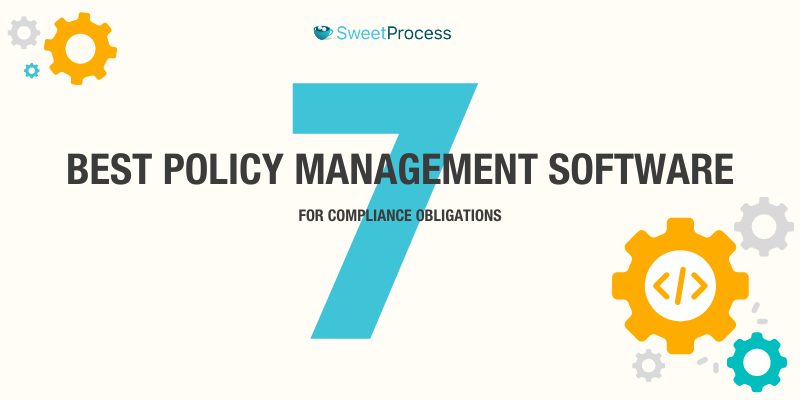
Not complying with business policies is like being between the devil and the deep blue sea. If you don’t make costly operational errors, you’ll be sanctioned by regulatory agencies or even suffer both.
The stakes are way too high to document and manage your policies manually. You need policy management software to get it right. Here are the top solutions you should consider.
SweetProcess is a popular policy management software among various organizations due to its high success rate. Check it out by signing up for a 14-day free trial.
Table of Contents
The 7 Best Policy Management Software and Tools
Top 6 Features to Look out for in a Policy Management Software
How to Choose the Right Policy Management Tool for Your Company Needs
What is a Policy Management Software?
Benefits of Policy Management Software
Create and Manage Your Company’s Policies in One Place Using SweetProcess
The 7 Best Policy Management Software and Tools
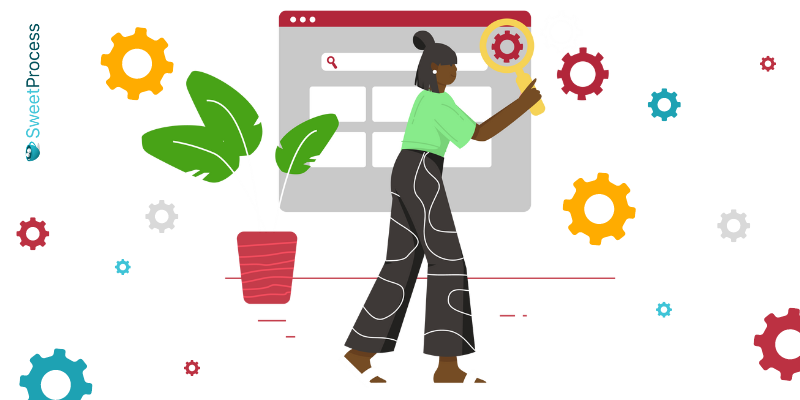
There are tons of policy management software on the market, each claiming to be effective. The competition is good, but it’s a problem when you aren’t sure of what they offer. We have done the heavy lifting by compiling the seven best policy management software.
1. SweetProcess
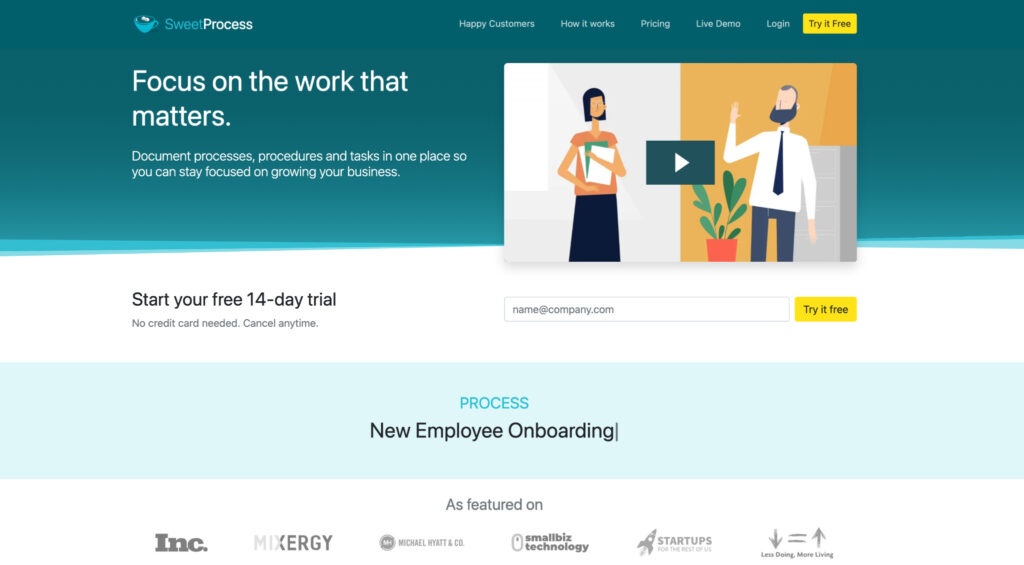
SweetProcess is a modern workflow management solution to create, streamline, and update your policies across different areas of your organization. It takes a do-it-your-yourself (DIY) approach by empowering users to create actionable policies from scratch and manage them throughout their lifecycle. You can collaborate with your team to build your policy library and make it accessible to everyone in the system.
SweetProcess offers both web-based and mobile applications you can use immediately by signing into your device. Its cloud storage enables you and your team to manage your policies effectively on the go with remote access.
Key Features of SweetProcess
Business teams perform better with SweetProcess by leveraging its numerous features for documentation, accessibility, and collaboration.
Effective Manual Policy Documentation
Writing a policy in SweetProcess is as simple as it gets. You can create your policies with various formatting and styling options in the content editor. Long texts can be tiring to read. Make your document more engaging by integrating images, videos, charts, etc. If you like building from scratch, go for it with a blank page.
But if you want to quicken the process, you can use the many policy templates at your disposal. This helps you save time and accomplish more work as you can easily fill out the document.
Here’s how to create a policy manually in SweetProcess:
Click on “More.”
Select “Policies.”
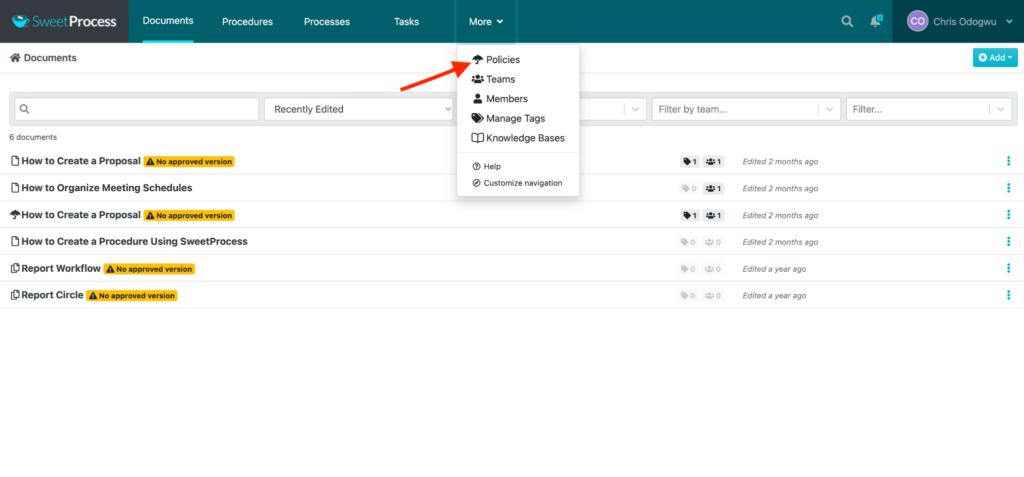
Click on “Create Policy.”
Write the title of your policy in the space and click on “Continue.”
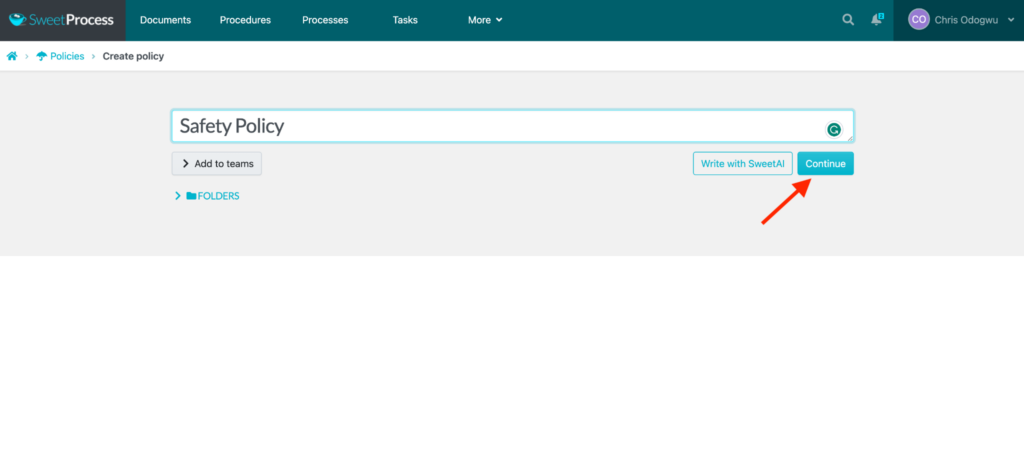
Click on the pencil icon to flesh out your policy.
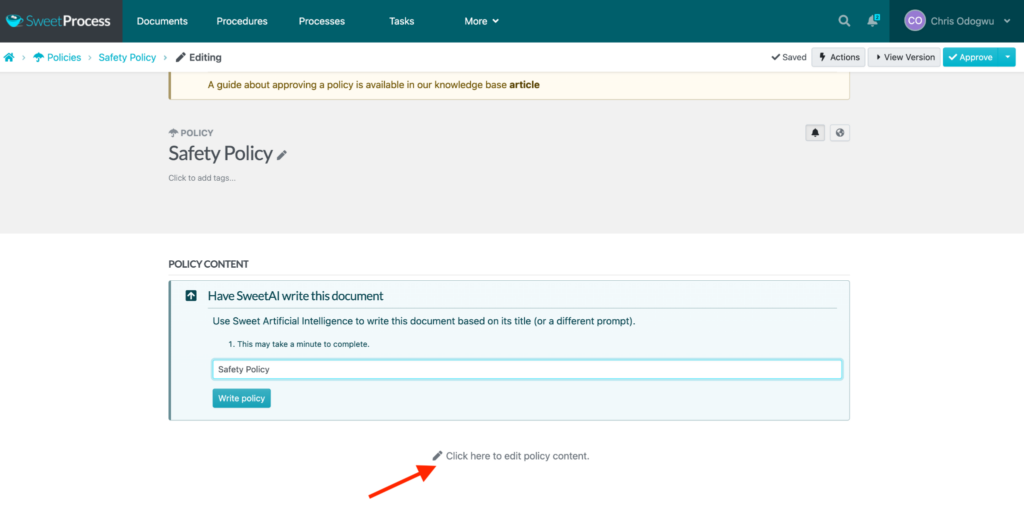
Use the content editor to create your policy and click “Save changes.” You can create a multimedia document with a combination of texts, images, videos, etc.
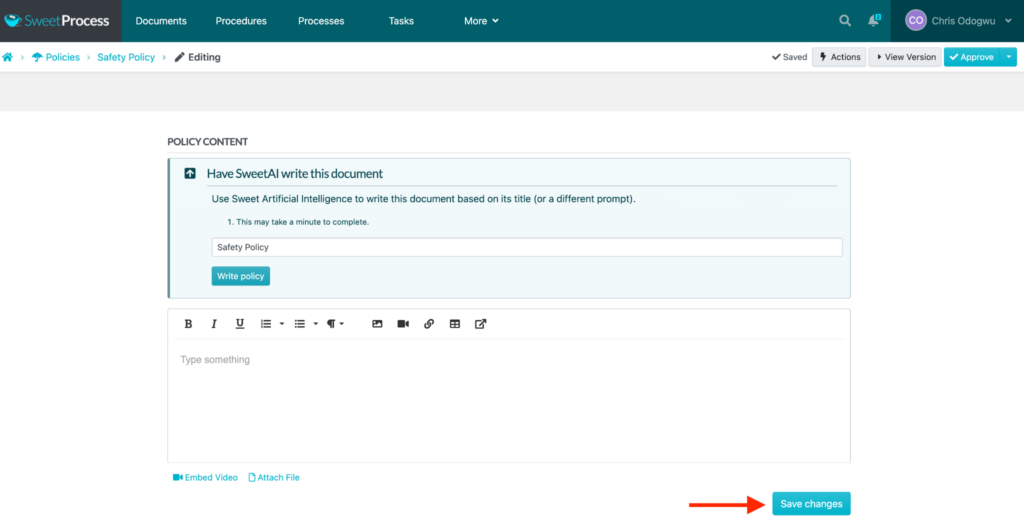
Seamless Policy Documentation With Artificial Intelligence (AI)
SweetProcess keeps up with the trend as a consumer-centric enterprise. It simplifies the document management process by enabling you to create your policies with artificial intelligence (AI). You can create well-detailed and industry-specific policies with SweetAI in seconds. All you need to do is enter a title or keyword.
Here’s how to use SweetAI to create policies automatically.
Click on “More.”
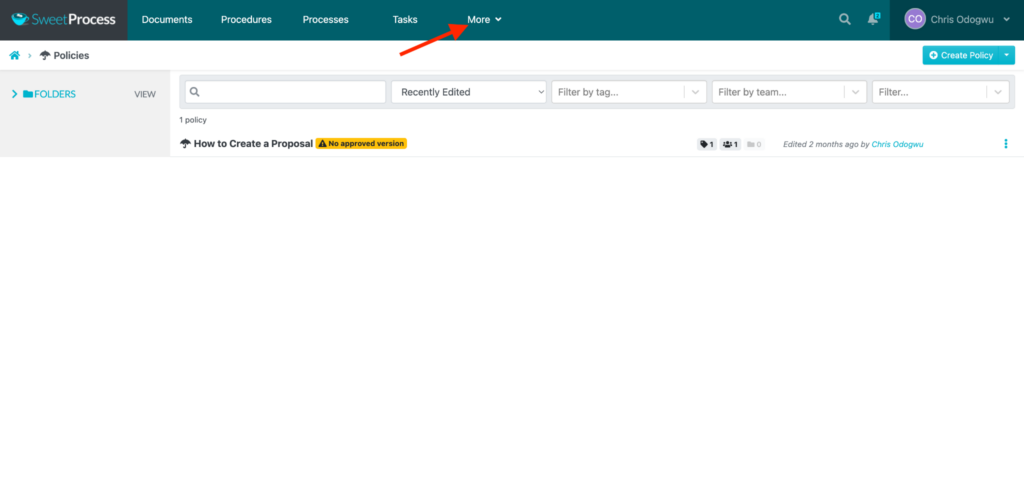
Select “Policies” and click on “Create Policy.”
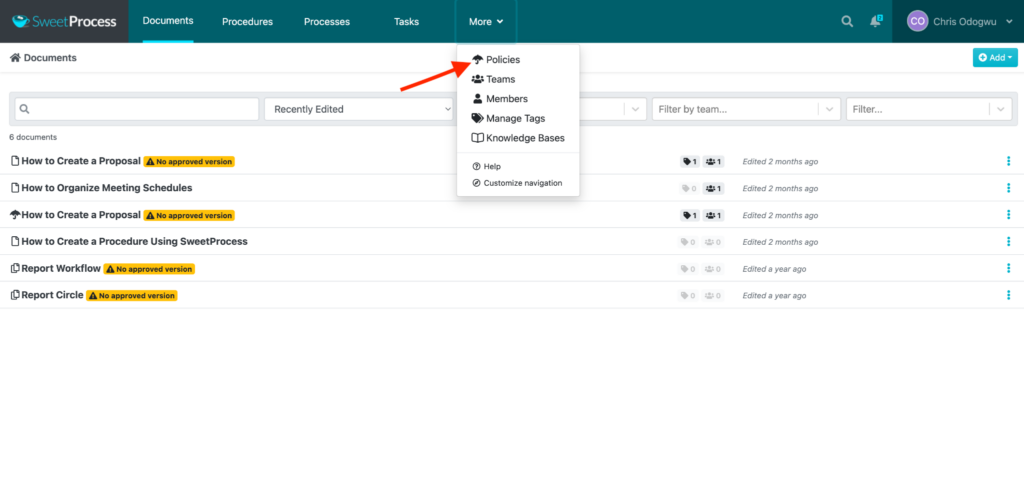
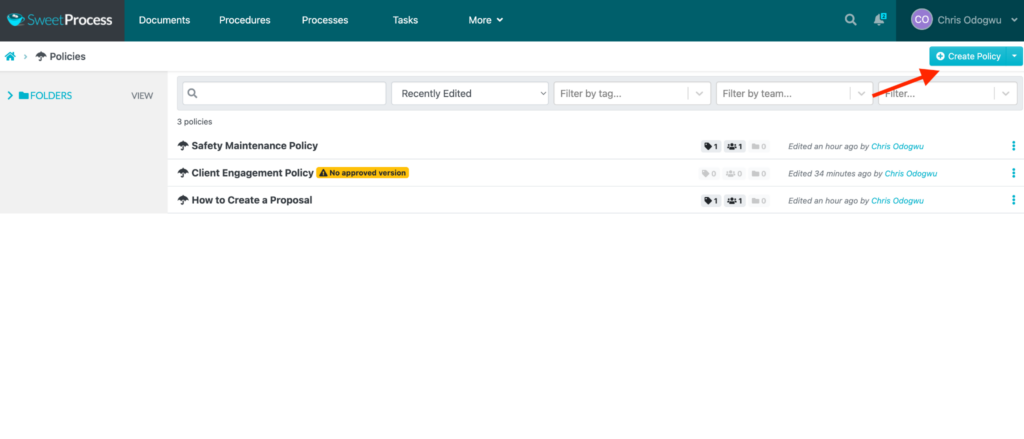
Enter the policy title and click “Write with SweetAI.”
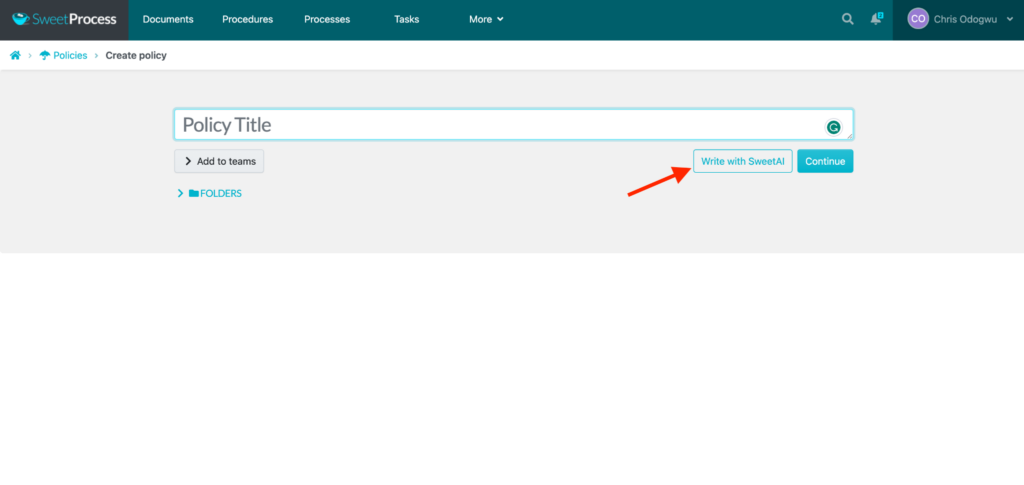
Here’s an in-depth post that shows you how to edit policies with AI
Ease Policy Management
Having created your policy manually or automatically with SweetAI, you need to manage it to serve its purpose. This includes making it accessible and updating and distributing it to the right people.
Tagging your policies enables your team members to find the documents they need faster.
Here’s how to add a tag to a policy, open the policy and click “Edit.”
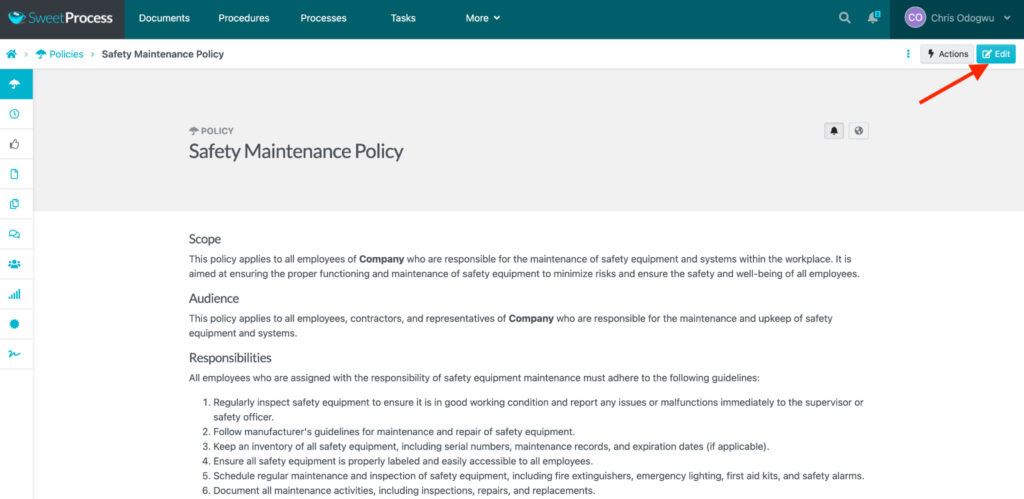
Click on the “Click to add tags” tab.
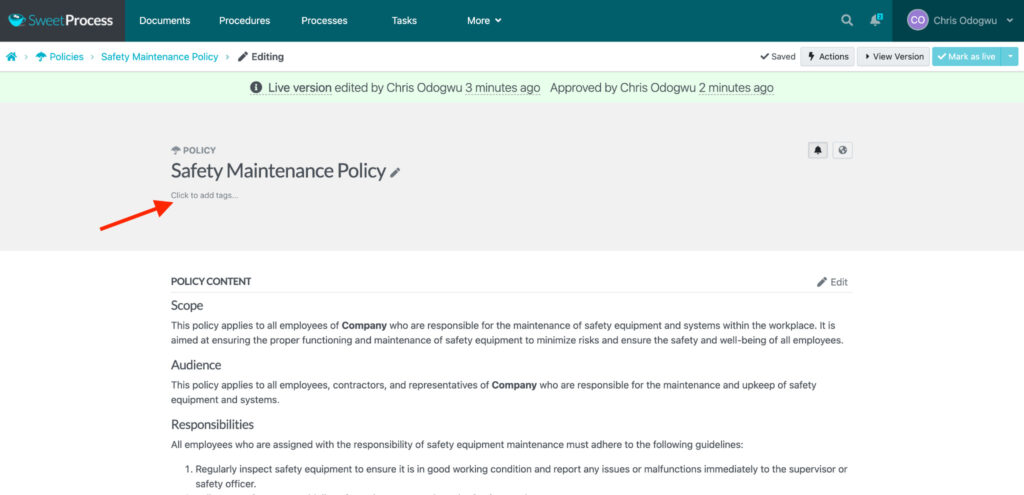
Write the tag in the space below, hit enter on your keyboard, and click “Save changes.”
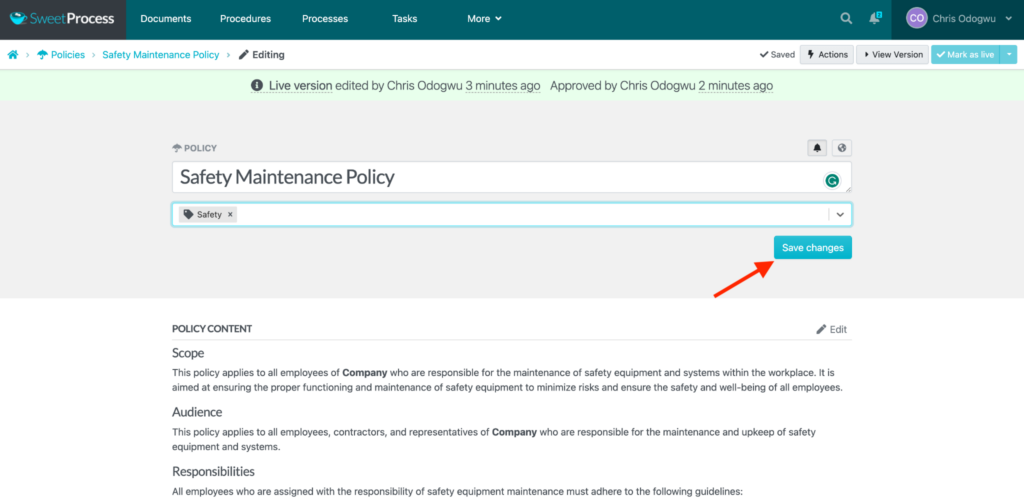
Policies change over time. You get the most results when your policies are updated with recent developments in your organization and align with the industry’s best practices.
SweetProcess enables you to review or update your policies periodically. You can set reminders ahead of time. Here’s how to set a policy review reminder.
Navigate to the policy and click on the “Review” icon.
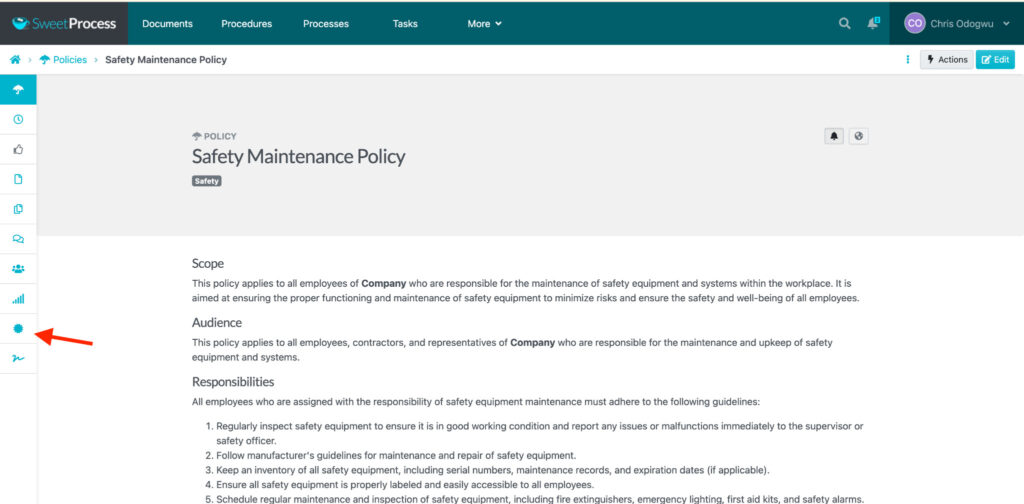
The review feature is disabled by default. Click on “Enable” to activate it.
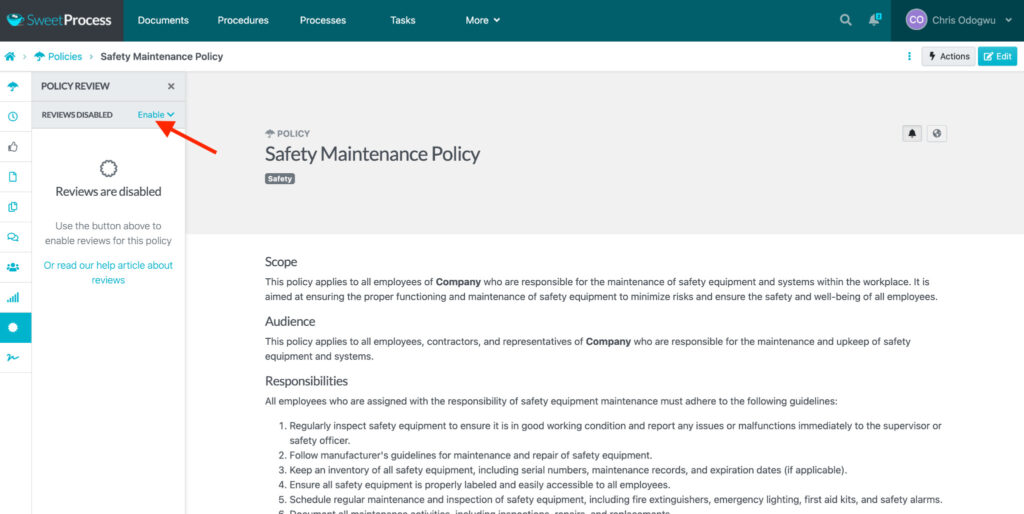
The default date is one year from when you enable it, but you can choose a preferred date.
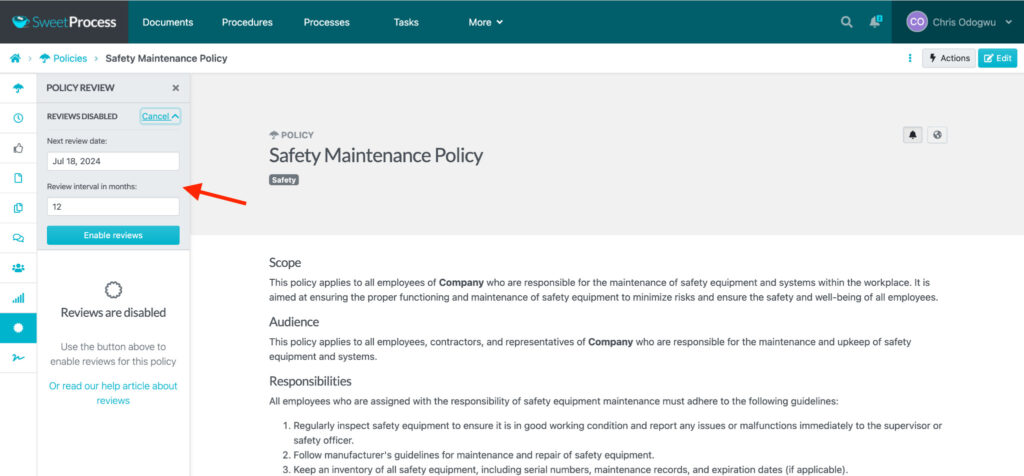
All team members subscribed to the policy will receive a notification about the scheduled review.
SweetProcess will highlight the policy with a “Needs review” text beside its title a week before the scheduled date. You’ll also be notified about the review a week before the day.
Quick Policy Importation
Perhaps you have an existing policy and you want to have it in SweetProcess. You don’t have to go through the trouble of recreating the document. You can import it into SweetProcess easily.
Here’s how to import an existing policy into SweetProcess.
Click on “More” and then click on “Policies.”
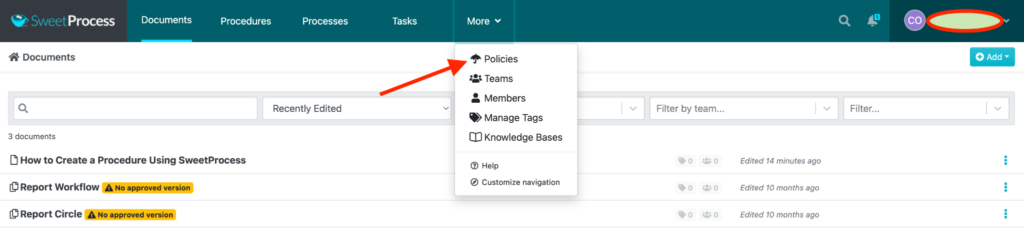
Click on the button beside “Create Policy.”
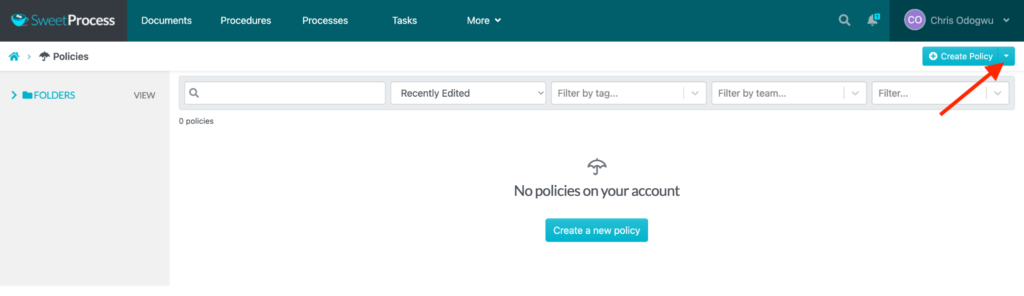
Click on “Upload document.”
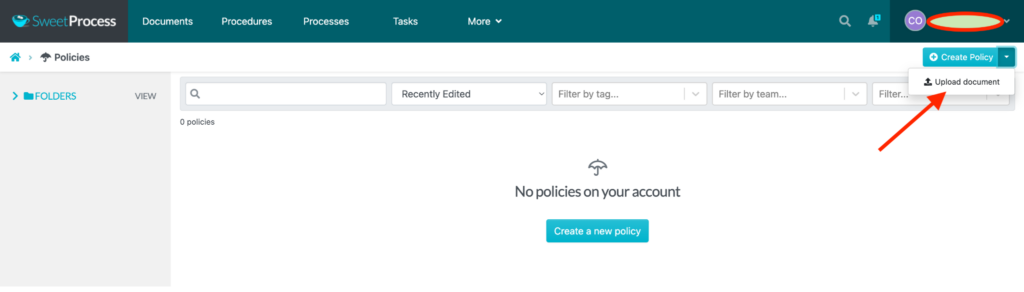
Select the file on your computer.
Click on “Add to teams.”
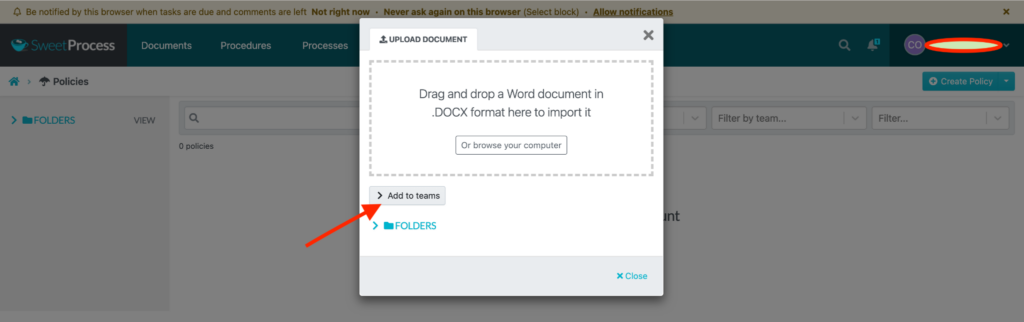
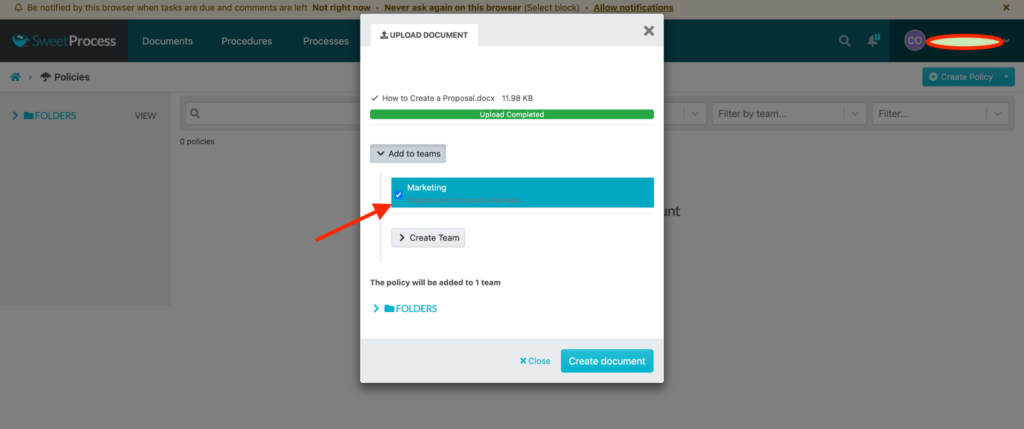
Click on “View policy” to view the file.
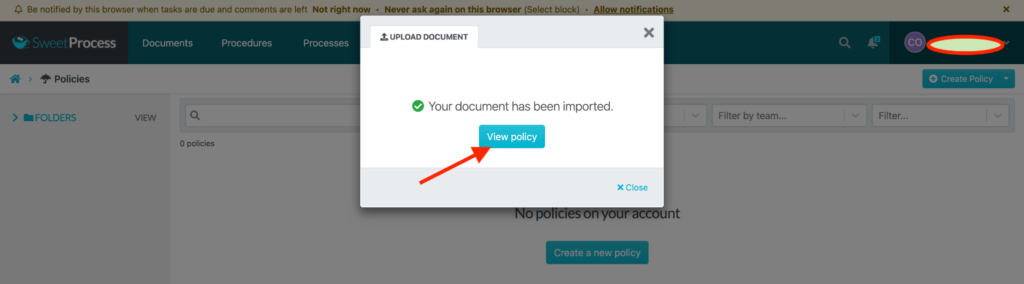
Click on “Edit” to make changes to the document.
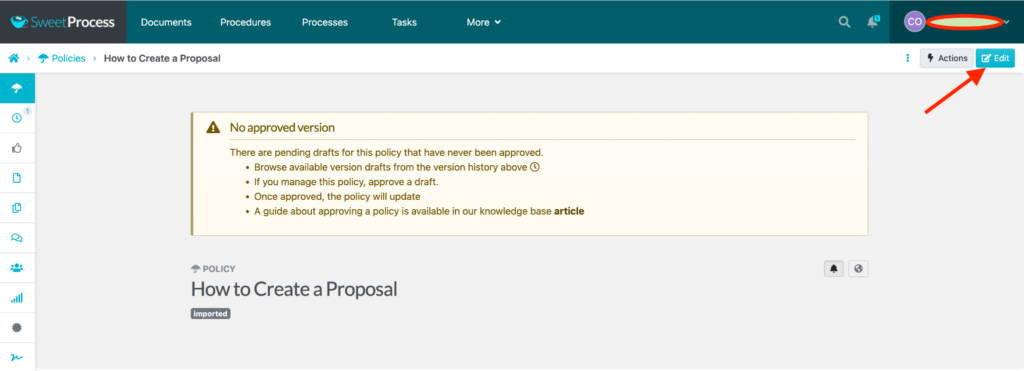
Click on “Approve” to publish the policy. You can also get approval from others by clicking on “Request Approval.”
Manage Policy Version History
Document versioning enables you to maintain different versions of a particular policy. Each version of the policy addresses unique situations. It becomes a problem when users mix them up. SweetProcess helps you differentiate and track the version history of your policies so you can identify the right copy you need at each point.
Here’s how to view the version history of your policy in SweetProcess.
Navigate to the policy and click on the clock icon on the left.
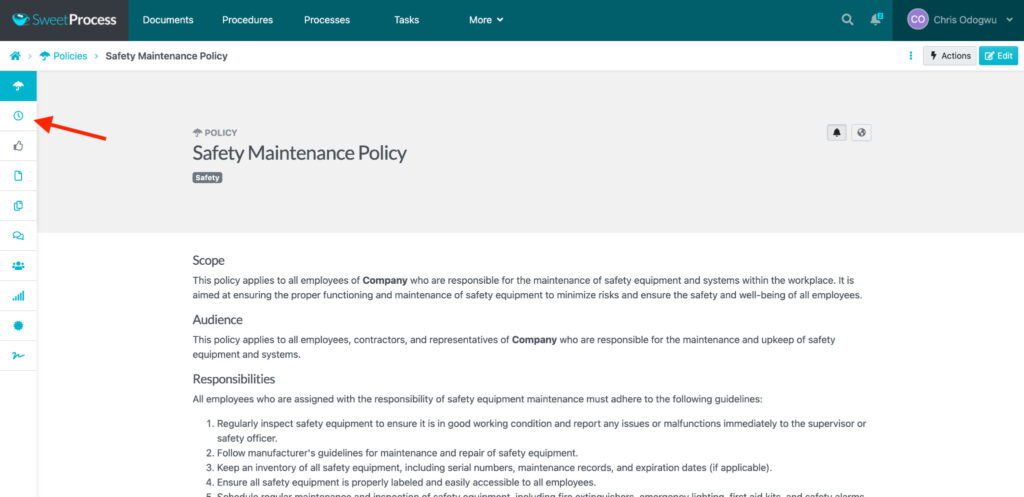
A version history menu will open, showing the latest version of the policy and other versions. Each version is titled accordingly.
Click on the specific version you want to view.
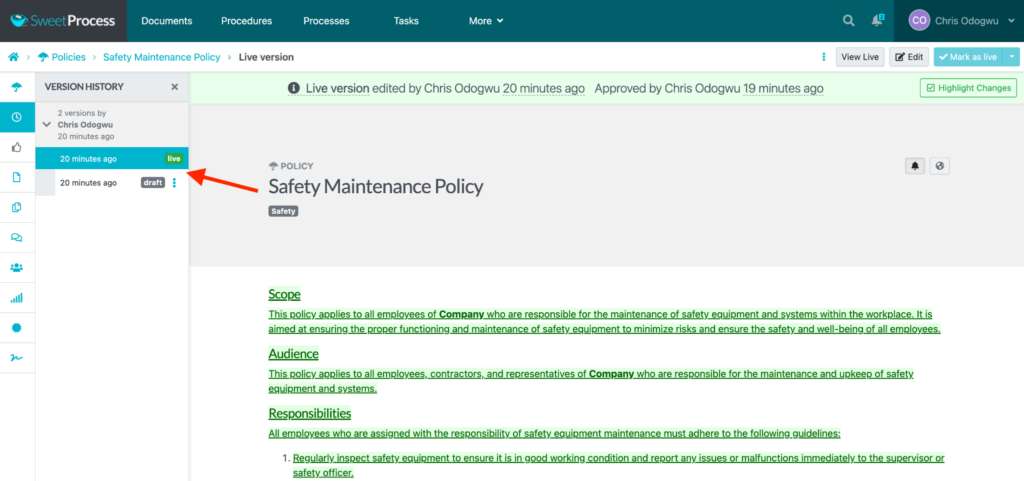
Express Team Collaboration
If you were the only one who needed your organization’s policies, you probably wouldn’t need policy management software. But when you work with others, it’s important to carry them along in all policy-related matters.
You can share policies with teammates at your discretion in SweetProcess. If you want everyone to access specific documents, you can enable the feature. You can also control visibility by assigning some policies to certain people.
Here’s how to assign a policy to team members in SweetProcess.
You can add a policy to specific teams while creating the policy. But you can also do that after creating the document.
Navigate to the policy and click on “Teams.”
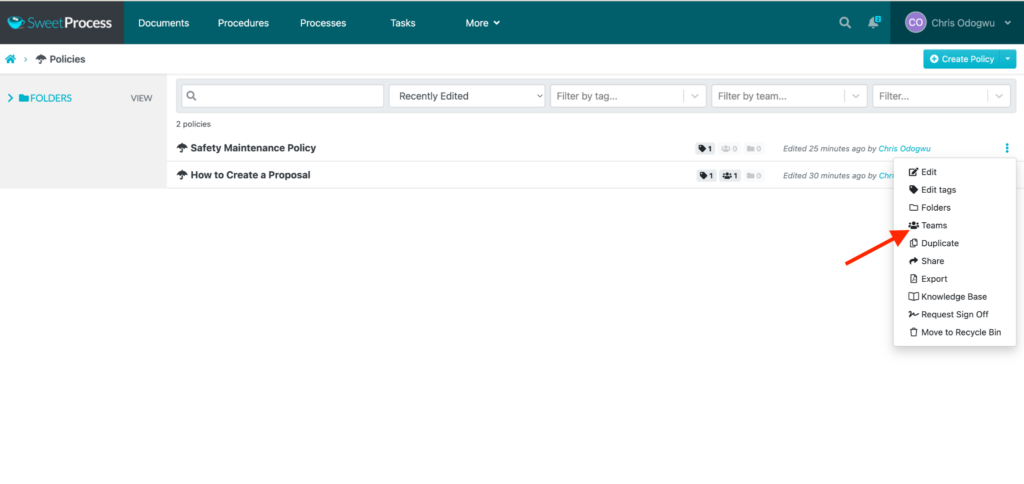
Select the specific team on the menu or search for it in the space bar. You can add multiple teams.
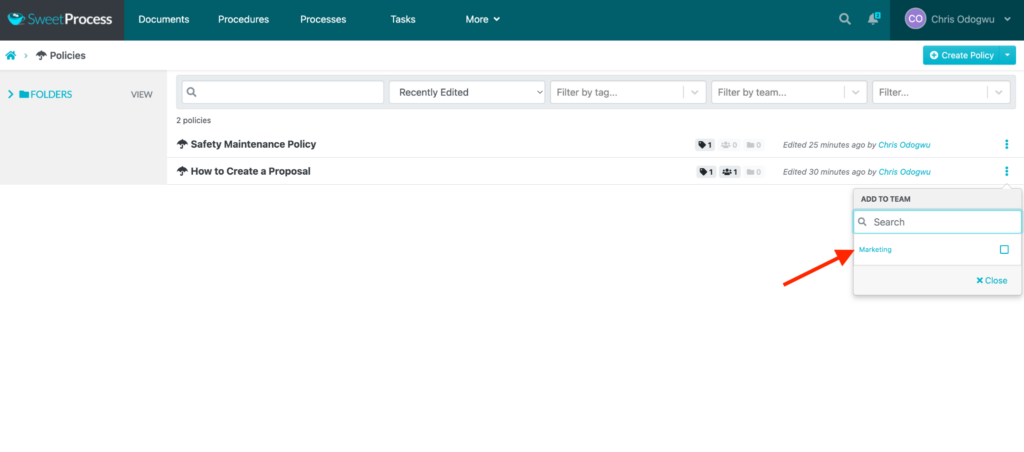
Perhaps you want someone to look at a policy before it’s published. You can seek their approval with the “Request approval” tab. You can also approve it yourself and request sign-off by selecting “Approve & Request Sign Off.”
After writing the policy, click the “Approve” tab to view the menu options.
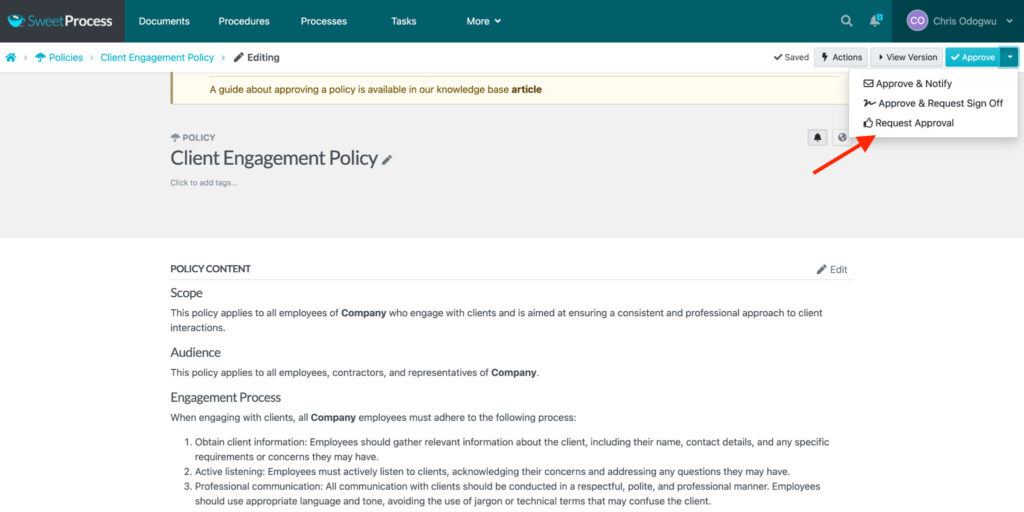
Policy Engagement Tracking
Employees can only understand a policy when they read it. Even if you ask some people to do so, they may choose not to. It’s important to confirm if all the relevant employees have gone through the policy. SweetProcess has a sign-off feature that shows you the people who have engaged with particular documents.
Create Sign-Off Rules
The sign-off procedure requires you to establish some rules to guide team members.
Navigate to “Teams” and select the team for the sign-off.
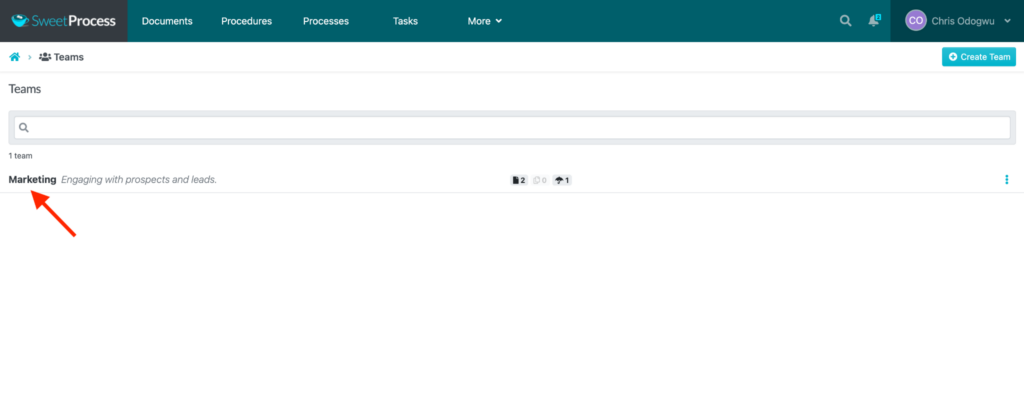
Click on “Sign Offs.”
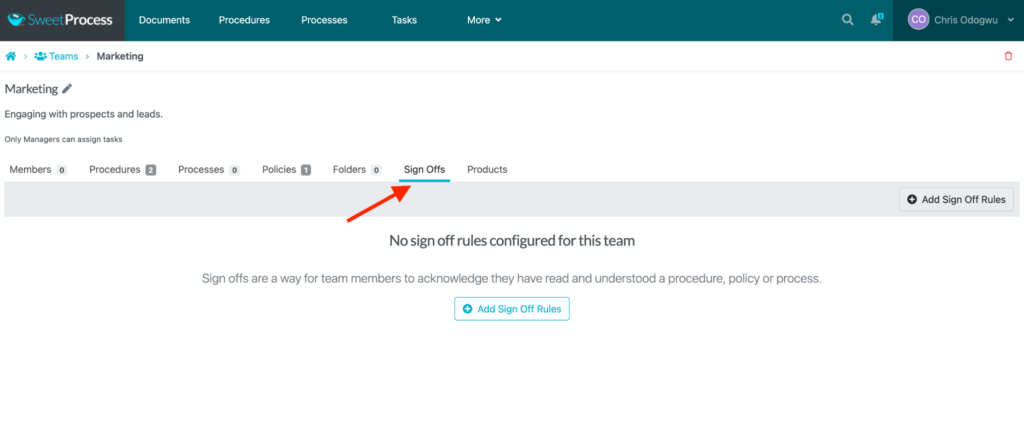
Select the applicable sign-off rules from the menu.
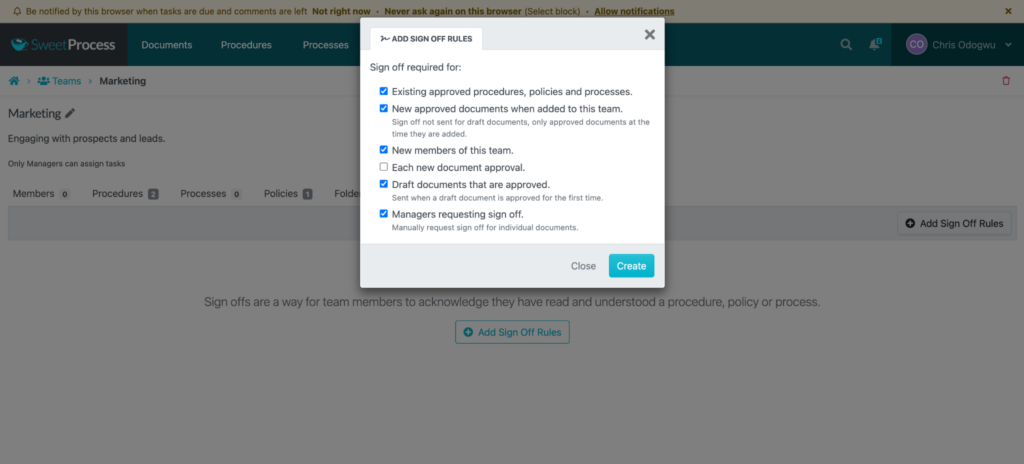
If you select the “Managers requesting sign off” option, it means that the managers can manually request team members to sign off on policies. You’ll see a “Request Sign Off” tab on the action menu of all policies.
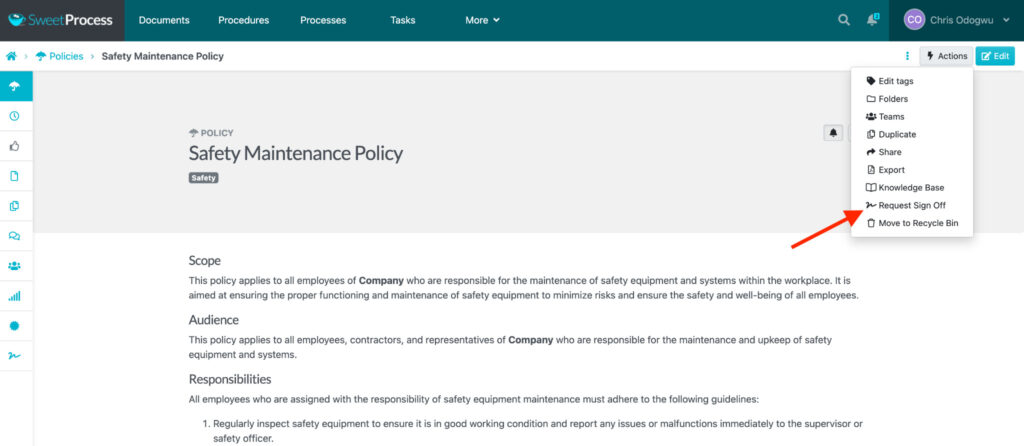
A window will open. Click on the “Request Sign Off” tab.
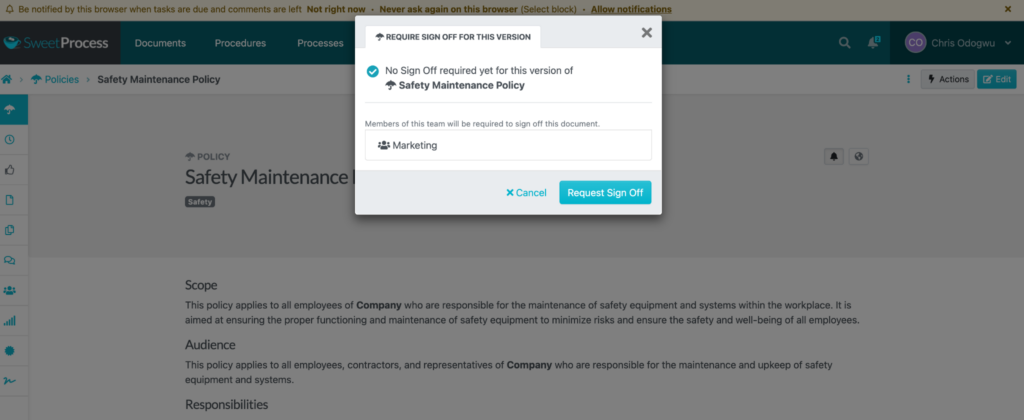
Signing Off on a Policy Directly
SweetProcess simplifies the sign-off process by allowing teammates to sign off on a policy directly. When they open a policy with sign-offs, they’ll see a banner requiring them to sign off. There’s a space for them to sign at the bottom of the document. SweetProcess records the specific version of the document and the time they signed it.
SweetProcess Pricing

SweetProcess welcomes new users with a 14-day free trial, and you don’t need a credit card to get it. You can access all its features once you sign up for the trial. You may opt-in for its monthly or yearly subscription if you are satisfied at the end of the trial.
Monthly Rate
Pay $99 for teams with up to 20 active members with an additional $5 for each active team member you add.
Yearly Rate
Pay $82.50 a month for teams with up to 20 active members and an additional $4.17 a month for each active member you add. This plan helps you save 16% of the cost.
2. DocTract
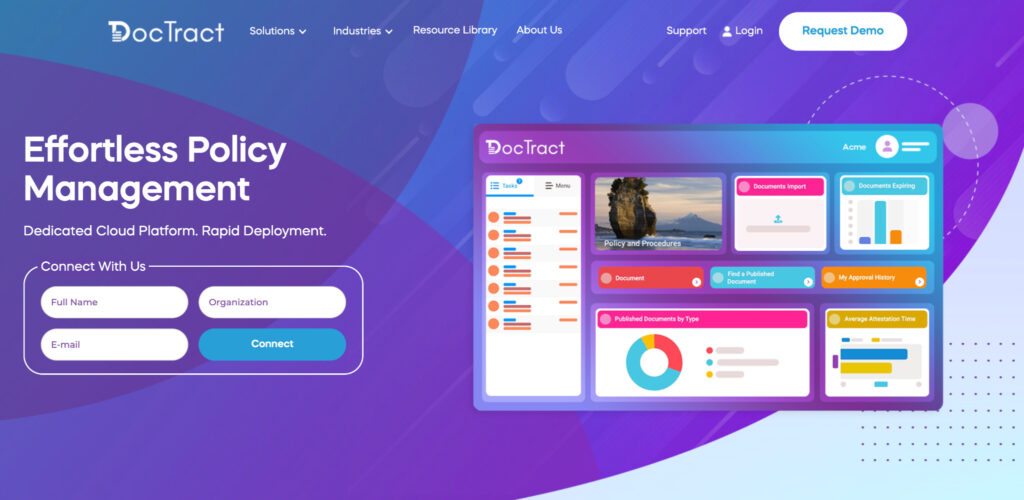
DocTract is a cloud-based policy management software for creating, managing, and revising organizational policies. It enables businesses to fine-tune their policy and procedure management with transparent and updated documents to guide their employees on their job requirements and uphold regulatory standards.
Core Features of DocTract
- Policy management
- Policy distribution
- Quality assurance
- Training and attestation
- Version control
Pros of DocTract
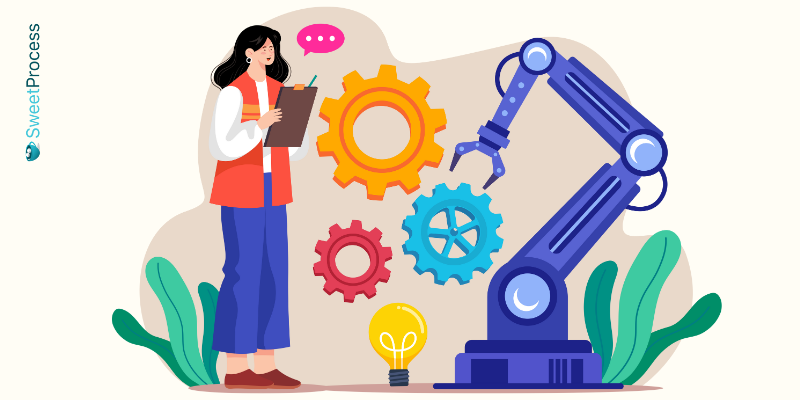
Automate Repetitive Tasks: It enables you to automate repetitive tasks in your policy management to keep the workflow moving without human bottlenecks.
Facilitate Collaboration: The software keeps all your policy-related works in a central location, allowing team members to engage with tasks and communicate on developments.
Update Documents With Ease: You can easily update your documents on DocTract. There’s also a provision for version history so you can track your edits and keep several versions of the same documents.
Cons of DocTract
Limited Application Integration: Integrating third-party applications into the system is limited. This denies you the opportunity to use other apps you need, hindering your performance.
Too Many Commands: There are too many action buttons to click when performing tasks such as creating and managing policies. This makes the entire process cumbersome.
Slow Loading: The system can do with more speed when navigating from one point to another. It loads slowly sometimes, elongating the time spent on tasks.
DocTract Pricing
Pricing is available on request.
- Want to know how Doctract compares with SweetProcess? – Here’s an in-depth post we wrote on SweetProcess Vs Doctract
3. DynamicPolicy
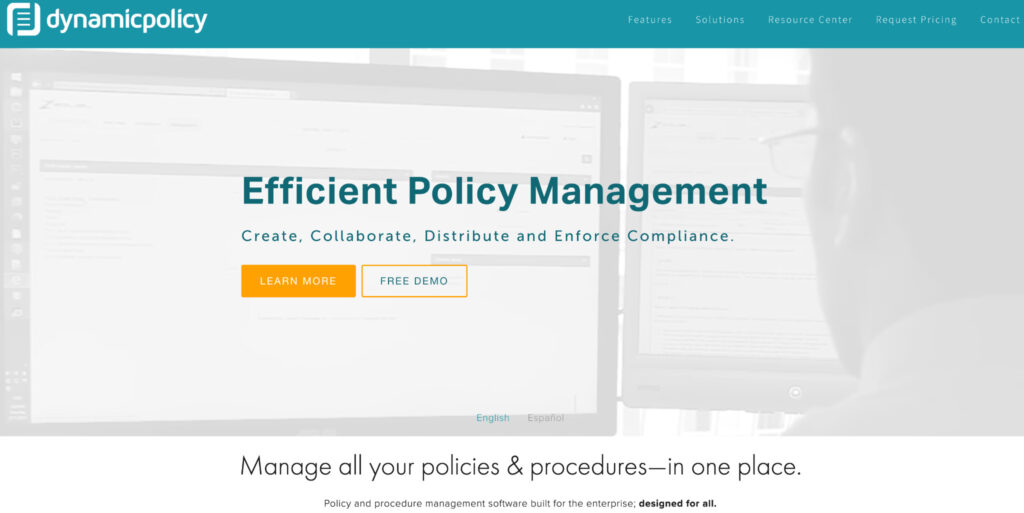
DynamicPolicy is an efficient policy management software for creating, distributing, and enforcing compliance in your organization. It streamlines the policy management process by helping you to create a centralized system for managing all your policy needs including performance reports. You can confirm if your team members read and understood the policies with regular tests and quizzes.
Core Features of DynamicPolicy
- Centralized repository
- Reporting analytics
- Version control
- Multi-language support
- Organized folders
Pros of DynamicPolicy

Good Customer Service: The majority of the software’s users attest to receiving good support from the customer service team to resolve challenges they had with the software. This is key in enhancing your policy management.
Ease of Sharing Documents: Each document has a permalink you can easily share with team members both internally and externally, keeping everyone updated on what they need to know.
Quick Search: Searching for the documents you need in DynamicPolicy is quite easy using the policy title, keyword, or ID. You can accomplish your tasks faster.
Cons of DynamicPolicy
Difficulty Adding Attachments: Adding attachments is difficult and cumbersome. There’s no feature for adding multiple attachments, so you have to do that individually. It’s tiring when you are making many uploads.
Clunky Audience Selection: There’s no provision for assigning multiple documents to specific audiences at once. You have to do the selection per document, which takes a lot of time when assigning many policies to audiences.
Limited Customization: There are limitations in customizing the software to the unique needs of your business. You have to find a way around the available features which may not be completely satisfying.
DynamicPolicy Pricing
Pricing details are available on request.
4. PowerDMS
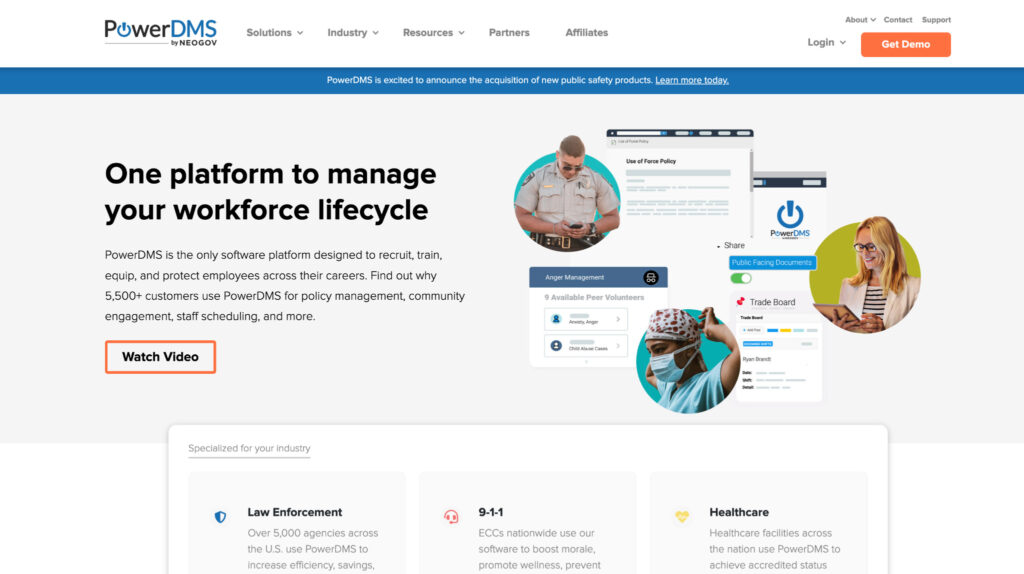
PowerDMS is software for managing your employees’ activities such as recruiting, training, and providing them with the resources to perform their duties effectively. It equips law enforcement, healthcare, and other critical agencies with the right policy documentation tools for regulatory compliance.
Core Features of PowerDMS
- Onboarding support
- On-demand training
- Access control
- Disaster recovery
- AWS GovCloud
Pros of PowerDMS

Seamless Self-Training: PowerDMS is structured for team members to self-train themselves at their convenience. Once they understand the instructions, they can access and engage with their training materials.
High Compliance Measures: Businesses operating in industries that involve human lives have higher compliance standards. The software offers the tools to help them attain the necessary accreditations and maintain high operational standards with optimal policy management.
Easy Document Versioning: You can create and maintain different versions of a particular document. Each one has a unique tag for identification to avoid mixups.
Cons of PowerDMS
Inadequate Engagement Reports: User engagement data gives you a basis for measuring performance. When you assign tasks to team members as courses in PowerDMS, you can only see whether they have completed the course. There is no data about their engagement levels prior to completion.
Cumbersome Workflow: The software has many technical features that aren’t easy for users without administrative background to grasp. They need some explanation and guidance to find their way around.
Absence of Individual Notification: There are no individual notifications for policies but group ones. Receiving regular notifications about documents that don’t concern you can be distracting.
PowerDMS Pricing
Pricing details are available on request.
5. Policy Manager by MCN Healthcare

Policy Manager by MCN Healthcare is a policy management software designed for healthcare organizations. It boasts of using an intelligent document control feature to streamline policy administration, creation, access, and distribution across an establishment. Employees can access updated policies to discharge their duties with utmost adherence to regulatory demands in the sector.
Core Features
- Automated policy approval
- Auto-archiving and version control
- Real-time audit
- Automated tracking and reporting
- Competency assessments
Pros of Policy Manager by MCN Healthcare

Ease of Use: A recurring attribute among users who gave feedback from using the software is its ease of use. Its simple interface makes it easy to create and manage the entire policy.
Good Customer Service: The customer service team is always ready to give you the support you need in navigating through the system and satisfying your needs.
Quick Access: You can easily find any policy you need by searching for it and getting precise results instead of sifting through piles of documents.
Cons of Policy Manager by MCN Healthcare
Limited User Configuration: The software isn’t very flexible for you to configure its settings to suit some of your unique needs.
Complex Approval Process: Initiating policy approvals from team members is a bit of a learning curve. It could use some improvements in terms of simplicity.
Inability to Create Alphabetical Indexing: You can’t create alphabetical indexing for documenting your policies unless you contact the support team for assistance. This takes away the control to create your policies on your own.
Pricing
The team provides the software’s pricing details on request.
6. Onspring’s Policy Management Software
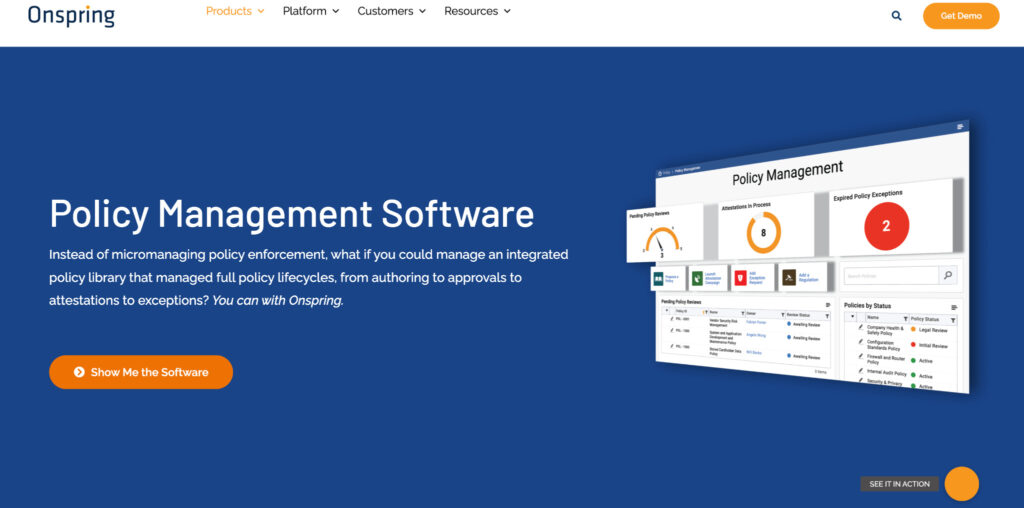
Onspring’s policy management software is a no-code policy management tool for automating your policy lifecycle to eradicate errors that can hinder your compliance requirements. It offers a hands-on guide to not only document your policies effectively but also distribute them to your team with basic features.
Core Features of Onspring’s Policy Management Software
- Reporting and tracking
- Access control
- Shared lists
- Data references
- Surveys
Pros of Onspring’s Policy Management Software

Flexibility for Customization: Many software applications are generic with limited customization. Onspring is flexible with adequate room for you to tweak it to your specific policy management needs.
Regular Updates: The Onspring team is constantly improving the software to better satisfy their customers. This is commendable as the business environment changes constantly with new developments.
Intuitive Design: Onspring’s intuitive design allows anyone with basic information technology knowledge to use it on their own. Your team members will feel confident performing tasks by themselves.
Cons of Onspring’s Policy Management Software
Difficulty Importing Multiple Document Formats: While the software enables document importation, it doesn’t support some formats. Users reported having difficulty importing some files in their original formats.
Limited User Access: You need to acquire a full license for many team members to access the software’s complete features. Otherwise, only a few people can get the most out of it. This can be a problem if you are working with a slim budget.
So Much to Grasp: Sometimes, less is more. Offspring offers many features to tackle various policy documentation needs, but it can be overwhelming for a new user to get the hang of all the moving pieces.
Onspring’s Policy Management Software Pricing
Pricing details are available on request.
7. PolicyCo

PolicyCo is a top policy management software that closes the operational gaps in creating, updating, and disseminating guidelines to work teams. In addition to making the policies you create accessible to authorized parties, it also offers a ChatGTP integration that you can use to get additional information about designated policies on the web.
Core Features of PolicyCo
- Reporting
- Version control
- Attestations
- Public API
- Sharing
Pros of PolicyCo

Pre-Drafted Policies: The software has pre-drafted policies for various sectors. You can make use of one for your industry instead of creating it from scratch.
Policy Update Ease: You can update your existing policies by editing the outdated areas without rewriting the entire document. It also allows you to maintain several versions of the same document.
External Information: Users can access more information about a subject matter from external sources via the ChatGPT feature if they need more clarity.
Cons of PolicyCo
Lack of API Integration: The software doesn’t provide an application programming interface (API) which allows the exchange of data between two applications. This limits third-party app integration.
No Free Trial: It helps to check out the functionality of software with a free trial to determine whether to subscribe. PolicyCo has no free trial, so you won’t know for sure until you pay for it.
Technical Bugs: Some users reported experiencing technical bugs when using the software. Commands that should work well malfunction and hinder the user experience.
PolicyCo Pricing
Pricing details are available on request.
The tools mentioned above stand out in the crowded market of policy and procedure management solution. Rest assured of achieving an above-average satisfaction rate. But if we were in your shoes, we would aim for the best, not just average.
One way to determine a results-driven policy management software is to check out what the people who have used it have to say. Numerous organizations have implemented SweetProcess since its inception, and one thing they all have in common is a high satisfaction rate.
Financial planning and wealth management organization Thimbleberry Financial empowered its employees with the knowledge they needed to execute their jobs efficiently by documenting their policies in SweetProcess. According to the president and financial advisor Amy Walls, SweetProcess erased the numerous questions she used to receive from her team members about how to perform certain tasks. “It has made it so that my time is not needed to explain the same things to every team member. We now make a lot of videos around training and those videos get added into SweetProcess and the questions get answered,” she says.
As a manufacturing brewing company, Stone & Wood requires its employees to strictly adhere to its operational policies. Any errors can cause serious damage. They implemented SweetProcess to manage their policies. The Quality Assurance & Sensory Coordinator Thomas Parker reveals that the software helped them distribute important information across the team. “Other things that we started using SweetProcess for is what we call need-to-know … we actually put those communications into SweetProcess. Because it requests their sign-offs, we can see that they’ve seen it and read it,” he says.
If you don’t want your team members to miss any vital information, document it in SweetProcess, and it’ll be a few clicks away.
Here’s another deep-dive into 6 policy writing software you may want to adopt for your business
Top 6 Features to Look out for in Policy Management Software

The actions and inactions of employees in the workplace impact organizational outcomes. It all boils down to the policies on the ground to guide them on expected behaviors. If you don’t show team members how you want them to perform, they will take the initiative to do things their own way. It’s important that you choose the right software to achieve desired results.
Here are some key features to consider.
1. Policy Creation
Policies are more or less thoughts without documentation. People can interpret a thought you share with them differently, especially when you don’t capture it on paper.
Your policies can get lost in translation by various employees. You need a system that has a variety of tools you can use to document and organize all policies effectively.
Your organization’s policy should be easy to understand. This is why you need a tool that can combine texts, images, videos, etc. to capture various parts in the most comprehensive way. Look out for a software solution with multimedia functions.
2. Complete Policy Management Lifecycle
Policies evolve in line with changes in the political and socio-economic environments. Be prepared to edit, update, or even discard your documents when they no longer serve their purpose. It’s easier to accommodate the constant changes when you adopt a tool that is flexible for you to make minor and major changes as the need arises.
Some of the best policy management systems weren’t so good upon their first release but improved over time. Choose a software provider that’s keen on improving its device. With new and improved features, you can achieve more results.
3. Team Collaboration
A policy management software doubles as a productivity tool. Productivity increases when team members collaborate in a system, performing their tasks better and faster. Start by considering the number of people who need the tool per time. Most software applications have various subscription plans with a specific number of users. Ensure that the plan you want to sign up for is suitable for your team.
Accessing and engaging with policy documents are essential for high performance. Check the policy access controls available.
4. Publishing and Distribution
The publishing metrics differ among policy management software. Policies aren’t usually the product of one person. Several people put heads together to draft a document that resonates with the entire organization. Before hitting the publish button, you need to ensure that a policy has been vetted by authorized individuals.
There are various dynamics to distributing a policy document. Getting it across to every team member is the plan for the most part, but sometimes it could be for a select few. There’s also the issue of making edits or updates. Does your team receive a new alert when you modify a document? Having the flexibility to control the distribution helps to manage communication and secure sensitive information.
5. Automated Approval and Reminders
As we stated earlier, you may need to get approvals from others before publishing or distributing some policy documents. There’s a tendency for delays to occur when they are unresponsive. Chasing people to do the needful is a distraction from more important tasks. A software solution with automated approvals and reminders nudges team members to make their inputs on time. This eradicates bottlenecks in sign-offs and keeps the workflow running smoothly.
6. Metrics and Reporting
Complete visibility minimizes errors and accidents to the barest minimum. There’s only so much you can know about team performance and engagement by your own calculations. Having access to the reporting data generated by policy management software shows your team’s performance levels.
Reporting analytics promote accountability in the workplace. You can measure team members’ activities and contributions with the data displayed on your dashboard.
How to Choose the Right Policy Management Tool for Your Company Needs

Identifying the factors to consider in choosing a policy management platform is only half of the job. You don’t just need effective software but one that’s right for your company. Your business environment is unique, so you must figure out how to factor the system into it.
Get Buy-In From Leadership
You may have the final say on getting policy management software as the chief executive officer (CEO), founder, or manager, but if you want to get the most out of it, you need to get buy-in from the leadership team. The best way to do that is to communicate why you feel your organization needs the software.
Every good employee wants what’s best for their employer. Since the software will improve your organization’s output, it’s in the leadership team’s best interest. You just have to make them see it.
Audit Your Policy Process
Policy management software automates your policies, but it won’t overhaul them entirely. You and your team have to work on your policies. Audit your current policies to identify loopholes and redundancies. Highlight the areas you are lagging behind in terms of compliance and the things you can possibly do to meet up.
List Your Non-Negotiables
Any software you implement in your business should align with your overall business goals and objectives. You want a policy management application that will improve your performance, not one that will worsen it. Liaise with your team to identify your non-negotiable features in your choice of software. When you find a tool that ticks those boxes, you have a higher chance of achieving your goals.
Ask the Right Questions
To find the best policy management tool, you must engage in extensive research. That way, you can make a well-informed buying decision. However, you might still have some unanswered questions. Feel free to reach out to people who have experience in policy management software and get their opinions. Ask them what works for them and what doesn’t.
You can also reach out to the software providers and ask them questions about your specific needs. Gather as much information as you can before making a buying decision.
What Is a Policy Management Software?

Policy management software is a digital tool for creating, updating, and distributing operational guidelines for optimal performance and regulatory compliance. There are two major types of policies: internal and external.
Internal policies refer to guidelines for how employees should perform their duties and interact with themselves, the management, and the customers. External policies, on the other hand, are the business regulations and laws stipulated by regulatory bodies and government agencies to maintain order in society.
Policies aren’t clear one-liners that stick to the brain. They are detailed with nuances that can be misinterpreted, forgotten, or misunderstood. You need to document your policies clearly if you want people to comply with them.
Documenting policies manually isn’t only outdated but it’s also ineffective.
In the past, organizations used tools like Microsoft Word, and Google Docs to document their policies, but they soon realized that these tools weren’t effective.
Policy documents are active in nature. You and your team engage with them constantly for the latest information. It’s difficult to update your policies and distribute them to your teammates with writing systems.
A policy management tool is a single platform designed with custom features you can use to document your policies, collaborate with your team, make updates, and track performance for improvements.
Some popular policy management tools include Sharepoint, Policyhub, and eqs policy manager.
Benefits of Policy Management Software
For someone who wants to implement a policy management tool, you must be convinced that it’ll enhance your operations. But how exactly will it do that? Let’s look at some of the benefits in store for you.
Facilitate Regulatory Compliance
Complying with regulations in your industry is beyond you as a business owner or manager. The authorities have measures in place to punish defaulters and that includes shutting them down.
If you want to be in business, you must meet the policy compliance requirements in your industry to the letter. A policy management tool helps you achieve this by simplifying your policy workflow from start to finish.
Empower Employees With a Central Knowledge Base
Accessibility is just as important as documentation in policy management. You may document your policies properly, but if your employees can’t access the files, they won’t have the information they need.
Policy management software allows employees to retrieve any information they need about your organization’s policies. Most of these tools have remote access, allowing teammates to seek information from any location. This empowers them to work independently without relying on a policy manager or anyone else for updates.
Increase Productivity
Productivity is a result of a seamless workflow. When workers have the information they need to perform tasks at the tip of their fingers, they’ll work faster and better. For instance, an employee is performing a task, and they get to a point where they aren’t sure of the policy. They send an email to a superior, inquiring about the right steps to take. The superior takes a day or two to respond. The task would have been completed sooner if there was a policy management solution designed to help the employees retrieve the information. The delay in waiting for a response hindered their productivity.
Save Time With Automation and Created Materials
Workplace demands increase as you scale up and embark on more targets. The best policy management solutions reduce human involvement in the entire policy management lifecycle by automating approvals, notifications, and reminders.
Effective policy and risk management applications reduce the time you spend on your policies by providing documentation templates you can adopt without creating one from scratch. Updating documents is faster too as you can edit outlined areas and not recreate the entire document.
Create and Manage Your Company’s Policies in One Place Using SweetProcess
“Think about McDonald’s: If everyone in every franchise was making their hamburgers a little bit different, it wouldn’t be McDonald’s because you couldn’t expect the same thing every time…. By having everyone on the same page with SweetProcess, they can have a more efficient and predictable result.”
These are the words of Stephanie Chavez, the chief marketing officer of Zen Media, a public relations (PR) agency. She and her team were able to build and maintain high performance by creating a knowledge base with SweetProcess.
SweetProcess isn’t just another policy and compliance management solution on the market. It has been around for several years and has evolved over time with a track record of success. The team works closely with its customers, listening to their feedback and improving the software to better serve them. Whatever industry you are in, there are several organizations in your industry with success stories from managing policies and procedures with SweetProcess.
There’s no isolation with SweetProcess. If there are other applications you love to use for work, you can connect them to SweetProcess. It allows you to integrate more than 1,000 applications through its API. Not only can you manage the entire lifecycle of your policies in one system, but you can also have all your favorite tools in one place. It doesn’t get better than this.
Perhaps it sounds too good to be true—why don’t you check it out yourself? Sign up for a 14-day free trial right away. Remember, you don’t need a credit card for it.