Policy vs Process vs Procedure: Key Differences (+ Examples)
Last Updated on February 22, 2024 by Owen McGab Enaohwo
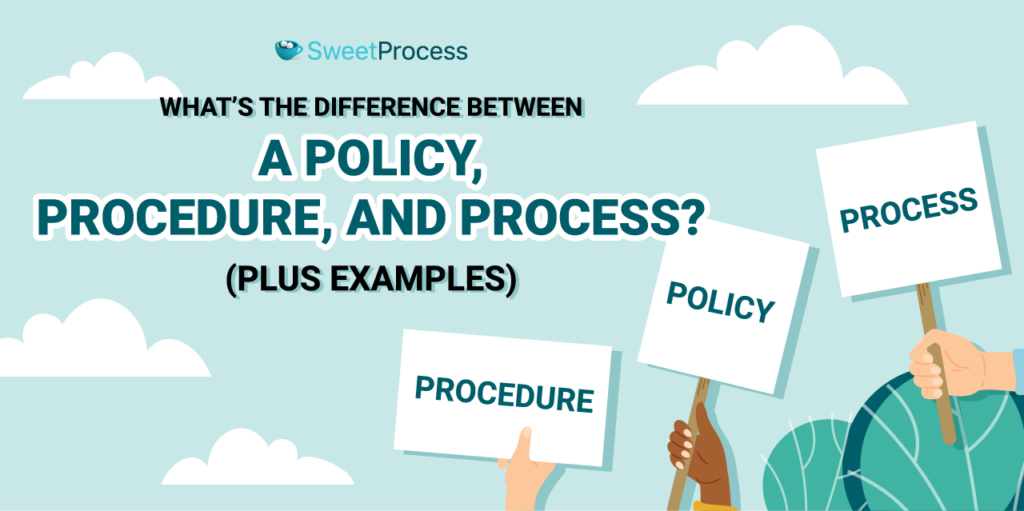
Every organization needs a structured and organized environment that fosters efficiency, consistency, compliance, continuous improvement, and growth.
One proven way to ensure this is by utilizing governance and management tools like policies, procedures, and processes.
Policy, procedure, and process are crucial components of an organization because they provide a structured framework for its business.
They, however, shouldn’t be confused with each other because they are different.
The easiest way to tell them apart is: a policy shows the “why,” a procedure gives the “how,” and a process tells the “what.”
With SweetProcess, you can easily create and manage policies, procedures, and processes to help your organization streamline operations and achieve strategic objectives.
Don’t take our word for it—give it a try to see for yourself. The good thing is the trial is free, and you don’t even need to enter your credit card details until you decide to continue using SweetProcess after your free trial.
Click here to try SweetProcess for free for 14
Table of Contents
Policy vs. Procedure vs. Process: Definitions
Key Differences Between Policies, Procedures, and Processes
Policies, Procedures, and Processes: Real-Life Examples
How to Manage Your Policies, Procedures, and Processes Using SweetProcess
FAQs on Policy vs. Procedure vs. Process
Policy vs. Procedure vs. Process: Definitions

The obvious first step to understanding the difference between policy, procedure, and process is knowing what each term means.
In this section, we will look at the definition of all three and their individual qualities.
What is a Policy?
A policy is a high-level statement or guiding principle that guides decision-making process and outlines an organization’s rules, goals, values, and expectations on a specific subject or area of business operation.
It is a set of general rules that are used in making decisions and taking actions within an organization.
Policies are crucial for several reasons, key of which include:
1. Direction: With policies in place, the organization has a clear direction and purpose. This ensures that employees are aligned with the overall mission of the organization.
2. Focus: Where there is a clear direction, members of the organization can focus on the goals and objectives of the organization without distraction.
3. Consistency: Policies reduce confusion and ambiguity by promoting consistency in decision-making and action across the organization.
4. Compliance: Policies ensure that organizations comply with laws, regulations, and industry standards.
5. Risk management: Policies help organizations to identify and manage potential risks by outlining the ideal approach to specific situations.
It’s not enough to understand what a policy is and why it’s important; it’s also necessary to create effective policies that will truly impact the organization.
For your policy to be effective, it must have some key qualities.
Qualities of a Good Policy
A good policy should have the following characteristics:
1. A policy must be written in clear, concise, and easy-to-understand language to avoid ambiguity and confusion.
2. A policy must focus on a specific issue with clear direction and guidance on that specific subject.
3. It must support and align with the overall mission, vision, and objectives of the organization.
4. Considering the organization’s capability and resources, a policy must be realistic to ensure its implementation.
5. A good policy should uphold internal consistency by aligning with other policies, not contradicting them.
6. An effective policy is regularly reviewed and updated as necessary, making it relevant to the organization’s current needs.
Regularly reviewing and updating your policy is easier and more effective when you use SweetProcess to manage your policies.
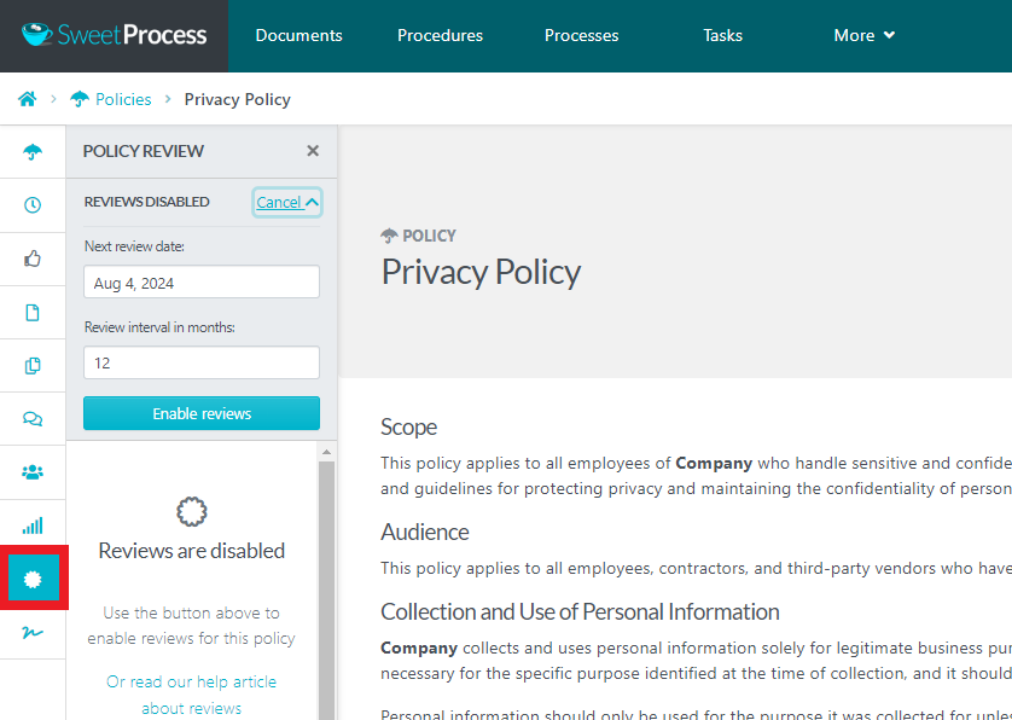
With SweetProcess, you can enable reviews, set a date for your next review and also set a review interval period to regularly review and update your policy.
7. Policies should be inclusive, involving relevant stakeholders and considering diverse perspectives during its development process.
8. Policies should also allow for some degree of flexibility to help organizations adapt to changing circumstances or unique situations.
9. Needless to say that good policies are compliant with applicable laws, regulations, and standards and also ensures that the organization adheres to them.
10. Organizations must also ensure that the policy statement is effectively communicated to all employees and stakeholders and is readily accessible when needed.
As you would agree, any policy lacking some of these qualities is bad. What, then, are examples of a good policy?
Examples of a Policy
There’s no limit to the types of policies an organization can implement. They are abundant, but here are a few common examples:
1. Code of Conduct (or Employee Conduct) Policy: A code of conduct policy outlines the ethical standards and behavior expected from employees within the organization.
This foundational document emphasizes the importance of integrity, honesty, and professionalism in all business dealings. It guides how employees behave even in external matters concerning the company.
A code of conduct policy addresses various issues, including dress code or manners of dressing, interpersonal relationships, the use of devices and social media, and so on.
By establishing a code of conduct, organizations create a positive work environment, build trust with stakeholders, and uphold their reputations.
2. Health and Safety Policy: The health and safety policy focuses on creating a safe and healthy work environment for employees.
It generally aims to prevent illnesses and injuries in the workplace and covers safety protocols, emergency procedures, using hazardous equipment, accident reporting, etc.
This policy ensures that employees are aware of potential hazards, receive appropriate training, and know how to respond to emergencies. This helps reduce the risk of workplace accidents and injuries and averts otherwise potential lawsuits.
3. Anti-Harassment Policy: This policy is focused on creating a safe and respectful workplace environment for all employees by preventing actions that cause others to feel belittled or threatened.
An anti-harassment policy defines harassment, may provide examples, including sexual harassment, and provides clear procedures for reporting incidents.
The policy ensures that all employees understand their rights and responsibilities regarding harassment prevention and outlines the steps the organization will take to address any reported incidents. It may also suggest avenues for recourse.
4. Information Security Policy: This policy is designed to protect the organization’s sensitive information and data assets from unauthorized access. It also extends to unauthorized disclosure, alteration, or destruction.
The information security policy outlines security measures and procedures, such as data classification, access controls, password policies, and data backup procedures to safeguard information assets.
It plays a critical role in preventing data breaches and maintaining the confidentiality and integrity of sensitive company information.
5. Social Media Policy: The social media policy provides guidelines for employees on the appropriate use of social media platforms, both in personal and professional capacities.
It addresses issues such as representing the organization online, protecting confidential information, and avoiding harmful or offensive content. Its coverage also extends to dictating how and when employees can access their personal social media during work hours.
This policy ultimately ensures that employees understand their responsibilities when engaging with social media and safeguards the organization’s reputation in the digital space.
6. Employee Leave Policy: This policy governs the various types of leave available to employees, such as sick leave, vacation, maternity or paternity leave, medical leave, and bereavement leave.
The employee leave policy outlines the procedures for requesting and approving leave and any documentation requirements.
It ensures fair treatment of employees when it comes to time off, promoting work-life balance and overall employee well-being. This can, in turn, positively affect employee productivity.
These are just six out of a ton of organizational policies out there. Implementing these policies—and effectively communicating them—promotes a positive and compliant work environment and helps align employee activities and behavior with the organization’s values.
This, in turn, helps such organizations to achieve their objectives.
The good thing is that SweetProcess makes it super easy to create and manage policies for your organization (check Chapter 4 for step-by-step tutorials). All you need to get started is nothing, really—the trial is free, you don’t need to enter your credit card details, no experience is needed, and you don’t need to have existing policies.
Click here to try SweetProcess for free for 14 days to see if it’s a good fit for your organization.
Now that you know what a policy is, understand the qualities of a good policy, and have a list of some commonly used policies, let’s next discuss procedures.
What Is a Procedure?
A procedure is a set of step-by-step instructions that describe in great detail how specific tasks or activities should be performed within an organization to achieve consistency and efficiency.
These instruction manuals clearly guide employees on the requirements, sequence, and actions necessary to complete a particular task or process.
Procedures are essential for maintaining an organization’s quality, compliance, and operational efficiency, especially in executing routine or complex activities.
Procedures are important for the following:
1. Clarity: Procedures provide employees with precise instructions on how to perform tasks so they know what to do and when to do it.
2. Consistency: Clarity of tasks, in essence, ensures consistency in outcomes, which in turn improves efficiency.
3. Training and Onboarding: Procedures are invaluable resources for onboarding and training new employees, thereby helping them quickly become proficient in their roles.
4. Risk Reduction: Following established procedures can help mitigate operational risks and prevent errors or accidents from guesswork or incompetence.
5. Compliance and Auditing: Procedures play a crucial role during internal and external audits, ensuring that processes are followed correctly and consistently.
Now that you know what a procedure is and its importance, just as we did with policy, the next question is: What are the qualities of a good procedure?
Qualities of a Good Procedure
The following are some qualities of a good procedure.
1. A good procedure is, in itself, simple: written in a simple, non-complex manner, and comes in a simple package—not some advanced tech tool with a learning curve.
A good example of procedure tech is SweetProcess. It is simple, easy to use, requires no learning curve and yet provides the best procedure creation and management tools in the industry.
You don’t have to take our word for it; simply sign up to try SweetProcess for free for the next 14 days. No credit card required!
2. A good procedure is also written in clear and easy-to-understand language, leaving no room for ambiguity or confusion about the steps to be followed.
3. A good procedure document is focused on a specific task or activity, with detailed, step-by-step instructions and sequence of actions employees can easily follow for accomplishing such tasks.
4. This goes without saying, but a good procedure should be relevant and applicable to the organization’s operations. It should also align with the organization’s goals and objectives.
5. Good procedures are easily and readily accessible to the relevant employees who need to be able to refer to them when necessary quickly.
It takes just a few clicks to give access and assign procedures to teams or individual team members in SweetProcess. And with even fewer clicks, such assignees can access the procedure instantly.
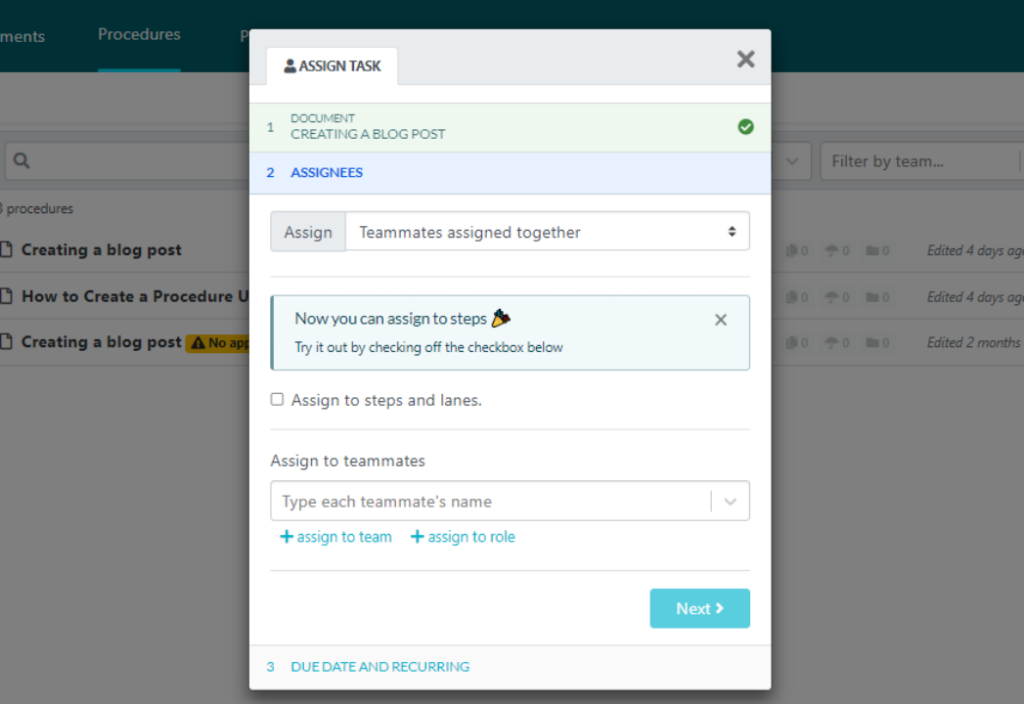
6. Procedures within the organization should follow a consistent format and structure to make it easier for employees to understand them and follow across different tasks.
7. A good procedure is regularly and promptly reviewed and updated to reflect changes in operational processes, technologies, or best practices within the organization or industry.
8. Where necessary, a good procedure should contain visual aids, like flowcharts or even other media files beyond text (images, videos, etc.), to enhance employee understanding.
9. A good procedure is user-friendly and easy to navigate—it shouldn’t have a learning curve, especially for non-tech users.
Now that you know the qualities a good procedure should possess, you should be able to create a good one for your organization. How about some examples of procedures commonly used?
Examples of a Procedure
Here are some examples of procedures that organizations commonly implement.
1. Employee Onboarding Procedure: This is a procedure that outlines the steps to be followed when a new employee joins the organization.
It includes completing the necessary paperwork, setting up computer systems and access, conducting orientation sessions, and providing essential training. This procedure ensures that the onboarding process is consistent across all new hires, efficient, and welcoming in order to help new employees integrate smoothly into the organization.
2. Customer Complaint Resolution Procedure: This procedure guides employees on handling and resolving customer complaints, ensuring timely and satisfactory resolutions.
It includes receiving and recording a complaint, investigating the issue, providing a solution, and following up with the customer to ensure their satisfaction. The customer complaint resolution procedure aims to improve the overall customer service experience and help the organization maintain good customer or client relationships.
3. IT Support Ticket Handling Procedure: This procedure outlines the process for handling IT support tickets.
IT support ticket handling procedure includes steps for logging support requests, categorizing them based on urgency and impact, assigning them to the appropriate IT personnel, and resolving the issues.
The procedure helps IT departments manage, prioritize and solve support requests efficiently, which in turn reduces downtime and enhances user satisfaction.
4. Quality Control Procedure: Quality control (QC) is a process through which organizations seek to maintain or improve product quality. Hence, the quality control procedure outlines the steps necessary for inspecting and ensuring the quality of products or services before they are delivered to customers.
This procedure, therefore, helps to maintain consistent quality standards and ensures that only products or services meeting established quality criteria are released to customers. It includes criteria for acceptance or rejection of items, testing methods, and inspection record keeping.
5. Inventory Management Procedure: This procedure provides guidelines for managing inventory within the organization. It includes step-by-step instructions for ordering new stock, receiving and inspecting goods, storing inventory in designated areas, and updating inventory records.
The procedure ultimately helps to improve supply chain efficiency by maintaining optimal stock levels, preventing overstocking, preventing going out of stock, etc.
6. Emergency Evacuation Procedure: Where an emergency arises, such as a natural disaster or a fire, the emergency evacuation procedure outlines steps to be followed to ensure the safety of everyone around.
These steps may include assembly points, evacuation routes, and emergency responders and their roles. The procedure ultimately helps the organization to protect lives and minimize property damage during emergencies.
7. Employee Termination Procedure: This provides guidelines for terminating an employee’s employment within the organization. It includes giving the necessary and adequate notice, collecting company property, terminating system access, and handling final pay and benefits.
The employee termination procedure ensures that terminations are handled professionally and legally to protect the interests of both the organization and the departing employee.
As you can imagine, these are just seven of the many procedures organizations can use to run their business more effectively.
Now that we’ve discussed policy and procedure, what are processes?
What is a Process?
A process (or business process) is a collection of sequential steps or activities designed to achieve an organization’s specific outcome or goal.
Defining and documenting processes helps organizations ensure that sequential tasks are performed consistently and that valuable knowledge and best practices are preserved for continuous improvement.
Processes can vary in complexity and scope, ranging from simple routines like employee onboarding or invoice processing to more complex projects like product development. Each internal process typically has defined inputs, activities, outputs, and specific roles or responsibilities assigned to individuals or teams.
Here are a few reasons why it’s crucial for an organization to have well-defined processes:
1. Efficiency: Processes streamline workflows and reduce waste. This leads to improved productivity and efficiency.
2. Quality: Standardized processes consistently promote high-quality outputs, which enhances customer satisfaction and loyalty.
3. Accountability: Clearly defined processes help assign responsibilities to individuals or teams. This promotes accountability within the organization.
4. Continuous Improvement: Processes can be regularly reviewed and optimized to identify areas for improvement. This helps to drive innovation and increase efficiency.
What, then, are the qualities of a good process?
Qualities of a Good Process
Below are some qualities of a good process.
1. A good process should be simple and easy to understand and follow. Simplicity prevents opportunities for errors in execution and makes adaptability easy.
2. A good process should be well-documented, with details outlining the sequence of activities, roles and responsibilities, and any relevant guidelines.
3. A good process is written in clear and easily understandable language, without jargon or unnecessary complexity.
4. It’s not enough for processes to be created; processes they also should be communicated to the relevant parties and stakeholders—those who participate in them, those who provide inputs, and those who receive their outputs.
5. Good processes should be robust and flexible enough to accommodate various conditions and circumstances, even unexpected changes.
6. A good process should continuously be improved by being regularly reviewed to identify areas for improvement and optimized accordingly.
7. A good process is transparent and accessible to all relevant stakeholders to promote collaboration and understanding within the organization.
8. Mechanisms for tracking progress and monitoring performance should be included in good processes to enable data-driven decision-making.
9. Ideally, a good process is backed by the appropriate technology or tools to enhance efficiency. This is exactly what SweetProcess does for you as an organization.
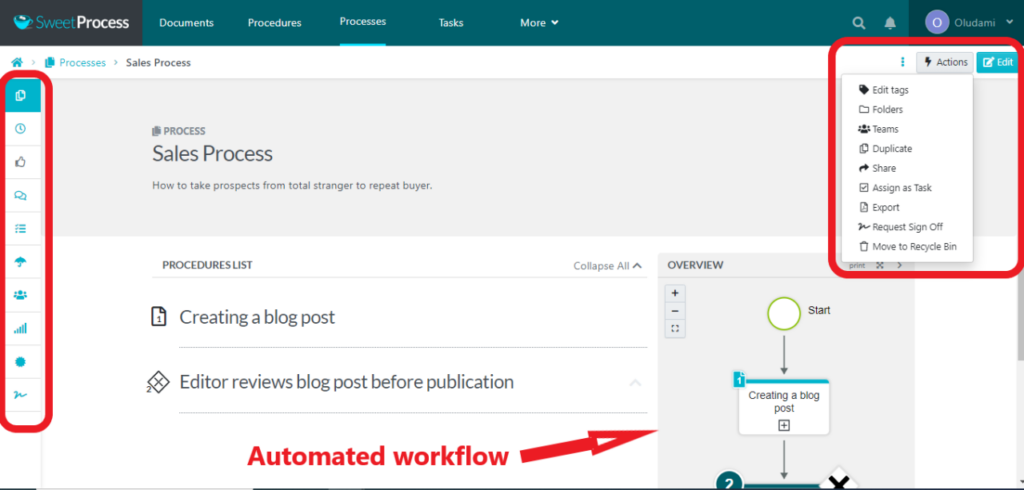
With SweetProcess, you have an abundance of tools at your disposal to not just help you create and manage your process, but also help you streamline your operations and run your business more effectively.
What processes are commonly used by organizations?
Examples of a Process
1. Onboarding Process for Employees: This outlines the steps for integrating new employees into the organization to ensure a smooth transition and effective orientation.
Paperwork completion, orientation sessions, introduction to colleagues, and familiarization with company policies and culture are some activities the onboarding process may include.
The onboarding process aims to make new hires feel welcome and prepared for their roles. This in turn helps the organization improve employee engagement and retention.
2. Sales Process: This process outlines the steps in selling products or services to customers.
An ideal sales process typically starts with prospecting, then lead qualification, to lead generation, then making sales presentations, negotiating deals, and closing sales.
It may also cover post-sales activities like providing customer support and handling follow-ups.
3. Recruitment Process: It defines the steps for filling job vacancies within the organization, including attracting, screening, interviewing, and hiring new employees.
Ideally, the recruitment process begins with identifying job vacancies and defining the requirements. It then extends to advertising job openings, screening resumes, conducting interviews, checking references, and making job offers.
4. Project Management Process: This process provides a framework for planning, executing, and monitoring projects to achieve specific objectives within set timelines and budgets.
The project management process helps organizations to define project scope, set timelines and milestones, allocate resources, and identify risks. Then the project teams follow the plan, monitor progress, and address challenges to ensure successful project completion.
5. Customer Support Process: This process outlines the steps for handling customer inquiries, complaints, and requests for assistance. The purpose is to enable business organizations to provide timely and satisfactory resolutions to customer complaints and other issues.
The customer support process emphasizes effective communication and problem-solving to maintain customer satisfaction and loyalty and may involve receiving customer queries, categorizing them based on urgency or complexity, assigning support agents to tickets, and providing speedy resolutions.
6. Product Development Process: This process addresses the stages of creating new products or services.
It ideally covers everything from idea generation and concept development to market research, product design, prototyping, testing, and final launch. Feedback is gathered throughout the process and used to refine the product.
The product development process aims to deliver innovative, marketable, and, in most cases, scalable products that meet customer needs.
7. Training and Development Process: The training and development process outlines how employee training needs are identified, training programs are designed, and training sessions are delivered.
This also includes evaluating the effectiveness of training and providing ongoing development opportunities.
Overall, this process ensures that employees receive the necessary skills and knowledge to effectively perform their roles within the organization and support their professional growth.
As you already know, there are more and more examples of processes out there, including activities and tasks unique to individual organizations—processes and procedures can be documented for virtually every task members of an organization can get done.
Now that we know what policy, procedure, and process mean, know their ideal qualities, and have some commonly used examples, it’s time to compare them against each other directly.
Key Differences Between Policies, Procedures, and Processes

As you already know by now, policies, procedures, and processes each serve a specific purpose and are vital to ensure efficiency in an organization.
It is, however, relatively common to mix these three business process management tools up, especially in organizations with less formalized structures, limited resources, or inadequate training.
And when these terms are not clearly defined and distinguished, employees may unintentionally use them interchangeably, leading to confusion and inefficiency.
Knowing and clearly defining the difference between policy, procedure, and process, and not mixing them up, helps to provide clear guidance, reduce confusion, and facilitate improvements in each area to achieve an organization’s goals.
So what are the differences between policies, procedures, and processes? Let’s pair them up and analyze one after another.
Policy vs. Procedure: How They Differ
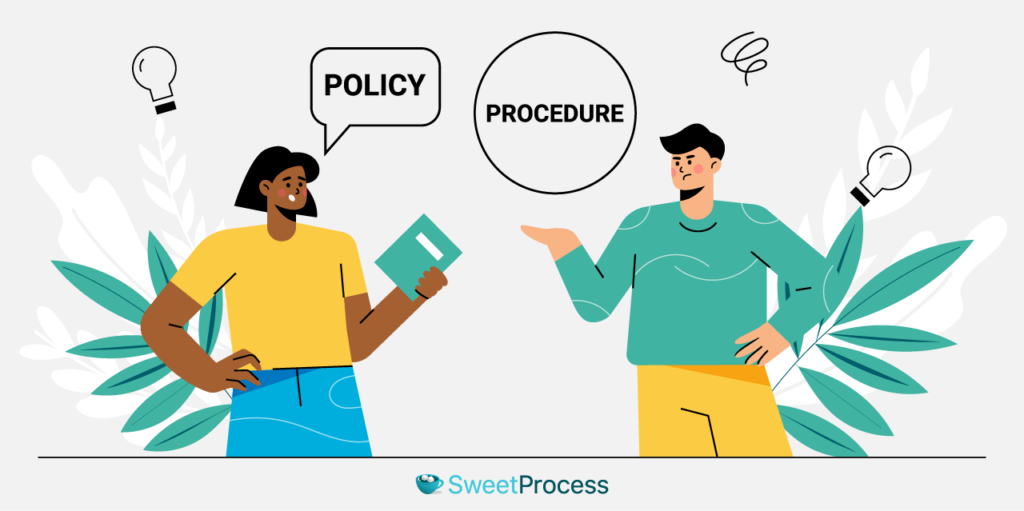
From the definitions, qualities, and examples already given for each of these, one can point out the differences between policy and procedure.
Here are a few ways they differ:
1. Definition: Policies are general guidelines that outline your organization’s plan for tackling certain issues. Procedures, on the other hand, provide step-by-step work instructions for specific routine tasks.
So it’s safe to say policies show the “why” behind an action, while procedures explain the “how.” In summary, policies are decision-oriented, and procedures are action-oriented.
2. Purpose: Policies reflect the organization’s mission in different aspects, while procedures show the practical application of the different policies.
Firewall Times makes a beautiful comparison by saying while a policy provides the North Star, a procedure offers concrete directions on how to get there.
3. Qualities: Policies are broad and general and are therefore flexible. They allow for interpretation based on the context and specific circumstances.
Procedures, on the other hand, are narrower and offer a detailed description of activities. This makes them less flexible or strict, as deviating from procedures may lead to inconsistencies or errors.
More so, policies are strategic, while procedures are more tactical.
4. Implementation: Policies serve as a foundation for shaping behaviors and practices within the organization, so they are implemented through communication, training, and organizational culture.
Employees follow the specific steps outlined in procedures to achieve desired outcomes consistently, so procedures are implemented through documentation, training, and monitoring.
5. Examples: Some policies are: Privacy Policy, Anti-Harassment Policy, IT Security Policy, Employee Leave Policy, and Social Media Policy.
Some examples of procedures are Employee Onboarding Procedure, Customer Complaint Resolution Procedure, IT Support Ticket Handling Procedure, Emergency Evacuation Procedure, and Employee Termination Procedure.
An example where both policy and procedure are related is accounts receivable.
An accounts receivable policy can, in general terms, say:
Accounts Receivable personnel shall ensure that all outstanding customer invoices are paid promptly.
While an example accounts receivable procedure can be:
- Send the first notice invoice immediately as the sale.
- Produce a receivables aging report.
- Send a second notice to all invoices outstanding for X days.
- Call all invoices outstanding for X days.
- Send a third notice to all invoices outstanding for X days.
- Call all invoices outstanding for X days.
- Send all invoices outstanding for X days to collections.
As you can see from the examples above, policies are concise and avoid getting into granular details. They communicate the organization’s intent and high-level expectations without providing specific instructions.
And procedures, on the other hand, are detailed and specific, breaking down tasks into individual steps to guide employees on how to carry out the activity.
In summary, policies provide the strategic foundation, while procedures provide the operational and tactical implementation.
While policies contain overarching guidelines and principles for achieving an outcome, both processes and procedures give more details toward achieving the same. Because of this, processes and procedures are the documentation people confuse the most, so let’s compare those next.
Process vs. Procedure: How They Differ
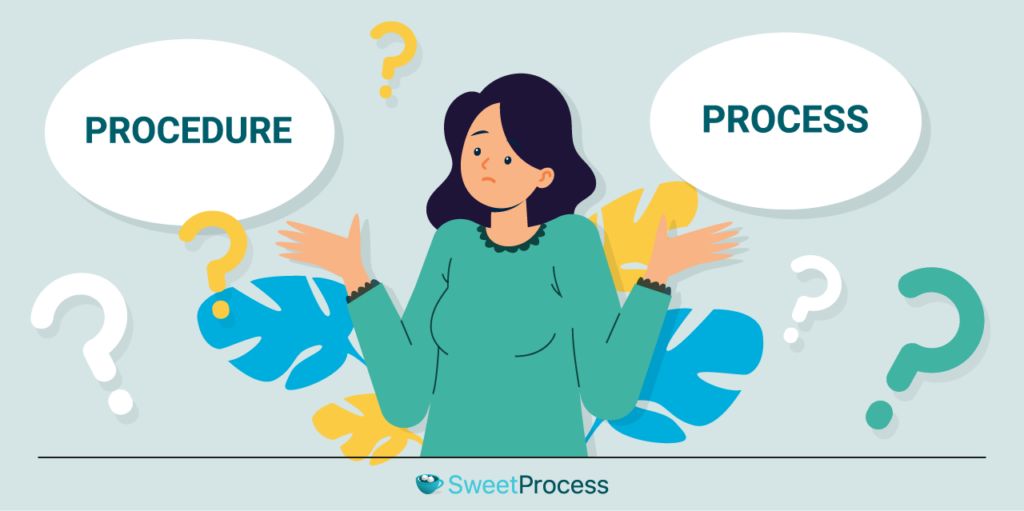
The difference between a process and a procedure can be very subtle, and that’s because both concepts are closely related.
Pay close attention to the several ways they differ below:
1. Definitions: A process is a series of tasks and activities that produce a specific result. A procedure, on the other hand, is a set of step-by-step instructions for completing a specific task or activity.
In other words, a procedure consists of detailed instructions for completing a task within a process. This means that each task within a process has its own completion procedure. All these procedures come together to help an organization achieve the result the process seeks.
2. Purpose: A process produces an outcome through a series of tasks and activities. A procedure provides detailed instructions for completing a task within the process.
A process describes the “what,” while a procedure describes the “how.”
3. Qualities: A process outlines the sequence of tasks, activities, roles, and responsibilities and any relevant guidelines. A procedure is focused on a specific task or activity, with detailed, step-by-step instructions and a sequence of actions employees can easily follow to accomplish such a task.
A process should be robust and flexible enough to accommodate various conditions and circumstances, even unexpected changes. As we already learned, a procedure is less flexible, and deviating from its provisions may lead to inconsistencies.
4. Level of detail: A process is generally less detailed and offers an overview of the sequence of activities. They provide a high-level understanding of how tasks fit together.
A procedure, on the other hand, is highly detailed, providing specific and granular instructions for each step of the task, leaving little room for interpretation.
5. Usage: Processes help identify bottlenecks, inefficiencies, and areas for improvement. Procedures ensure that tasks are carried out consistently and achieve desired outcomes.
6. Examples: Sales Process, Project Management Process, Onboarding Process, Customer Support Process, and Product Development Process are examples of processes.
Employee Onboarding Procedure can be one of the procedures under the broader Onboarding Process. Both Customer Complaint Resolution Procedure and IT Support Ticket Handling Procedure can be procedures under the broader Customer Support Process. And Quality Control Procedure can be one of the procedures under the Product Development Process.
Now that you understand that the subtle but primary difference between process and procedure is depth – what vs. how – you won’t be confused when we analyze the difference between a policy and a process.
Policy vs. Process: How They Differ

Policy and process play different roles in an organization’s management, and here are a few ways they differ:
1. Definition: A policy is a high-level statement that outlines the organization’s rules, principles, and guidelines in specific areas. It provides a broad framework for decision-making and sets the direction for how the organization should act in specific situations or areas.
A process, on the other hand, is a series of interrelated and sequential steps or activities that detail how a specific task or activity should be executed within the organization. It offers a structured approach to achieving a particular outcome.
2. Scope: Policies are broad and apply across various areas of the organization. They guide the overall behavior and approach, affecting multiple processes and tasks.
Processes are narrower in scope, focusing on specific tasks or activities to create specific outcomes within the organization.
3. Level of Detail: Policies are generally less detailed and communicate the organization’s values and high-level expectations without getting into specific step-by-step instructions.
Processes are more detailed, providing sequences of steps and activities to get specific results in line with expectations set by policies.
4. Examples: Some examples of policies are Code of Conduct Policy, Health and Safety Policy, and Employee Leave Policy.
Some examples of processes are Sales Process, Recruitment Process, and Project Management Process.
There you have it, the difference between policy, procedure, and process.
The difference between all three is well summed up in Triaster’s three-layered pyramid:
Policies at the top of the pyramid set out the strategic direction of the organization; processes at the middle detail a sequence of activities toward the direction set out in the policies; and procedures at the bottom of the pyramid provide the specific instruction required to complete the activities or tasks detailed in the processes.
The good news is that you can easily create and manage all three business management documents—policies, procedures, and processes—with SweetProcess, even if you or members of your team are non-techy.
And guess what? You can get started for free today without putting your credit card on our file. Click here to try SweetProcess for free for 14 days.
Now that we are clear on these three concepts and their differences, how about real-life examples?
Policies vs Procedures vs Processes: Real-Life Examples

To give you an idea of what these business documents look like, and also to inspire you when creating your own, here are a few real-life examples of policies, procedures, and processes.
Example 1: Law Firm (IT Policy)
Policies are very important to a law firm as they help to shape its operations, uphold ethical standards, and ensure you meet the legal and industry compliance requirement. By establishing clear policies, a law firm creates a structured framework that governs various aspects of its practice.
Policies can help a law firm define the boundaries within which it operates and help reinforce its commitment to doing business ethically and responsibly.
This is especially important in an industry where adherence to professional codes of conduct and client confidentiality is paramount.
More so, policies can also contribute to the quality of legal service provided and, internally, provide a framework for employee behavior, expectations, and responsibilities.
An example of such policy is IT (information technology) policy.
In today’s digital age, IT policies are crucial for law firms to ensure the proper and secure use of technology resources.
Courtesy of McGowanPro, you can see a live example of a law firm’s policy on firm computers, internet use, and social networking.
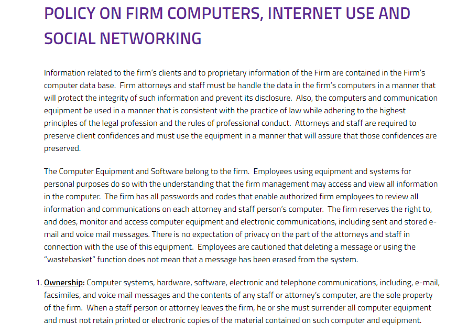
Here’s the link to the policy: https://mcgowanpro.com/policy-firm-computers-internet-use-social-networking/
Example 2: Healthcare (Privacy Policy)
Policies are vital in healthcare to ensure patient safety, quality of care, and ethical practice. They provide clear guidelines and standardized procedures for medical treatments, infection control, patient confidentiality, and ethical decision-making.
By establishing a structured framework, policies help healthcare organizations comply with regulations, mitigate risks, and promote consistent and effective patient care.
Ultimately, policies play a crucial role in upholding ethical standards, maintaining patient trust, and ensuring that healthcare services are delivered with the highest level of professionalism and integrity.
Privacy policy is one of the most popular policies you’ll see. Thanks to the several data laws and regulations out there, virtually every company that deals with data has one—or at least should—and healthcare organizations are not left out.
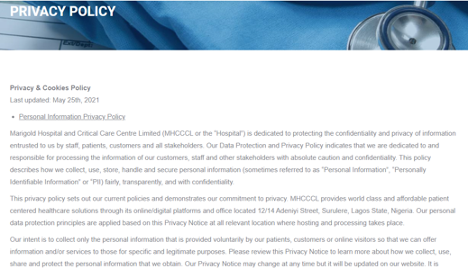
Here’s a good real-life example of privacy policy in the healthcare industry as found on Marigold Hospital and Critical Care Centre Limited website: https://marigoldhospital.ng/privacy-policy/
Example 3: HR (Procedure)
Procedures are essential in HR (human resources) to ensure fair practices across various aspects of employee management. HR procedures outline step-by-step instructions for activities such as recruitment, onboarding, performance evaluation, employee development, and conflict resolution.
Procedures provide clear guidelines to help HR professionals make informed decisions and ensure that all employees are treated equitably.
Procedures are mostly internal documents, and are therefore not easy to find out there on the internet. But thanks to Indeed.com, they provide eight (8) standard operating procedure (SOP) examples, and number two is human resources SOP for hiring employees.
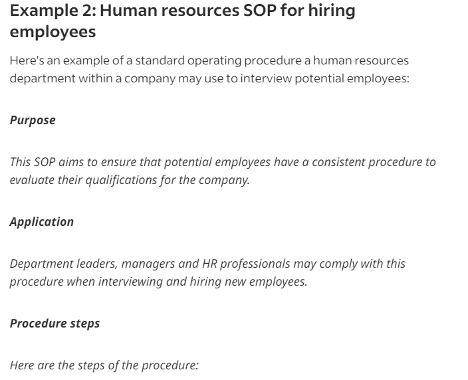
Find it (and other examples) here: https://www.indeed.com/career-advice/career-development/example-of-sop
Example 4: Digital Marketing Agency (Procedure)
Procedures can be used to provide clear instructions that enable digital marketing teams to work cohesively, maintain consistency, and ensure that campaigns are executed accurately and effectively. They also facilitate seamless communication between team members, reducing misunderstandings and ensuring a smooth workflow.
Procedures can help a digital marketing agency outline the step-by-step actions required for tasks such as campaign planning, content creation, social media management, search engine optimization (SEO), and performance analysis.
They allow the agency to stay agile, experiment with new approaches, and refine strategies based on data-driven insights. Ultimately, well-defined procedures empower a digital marketing agency to meet client objectives and drive meaningful results in an ever-changing online environment.
Again, Indeed gives a sample digital agency procedure for sending check-in emails to clients.
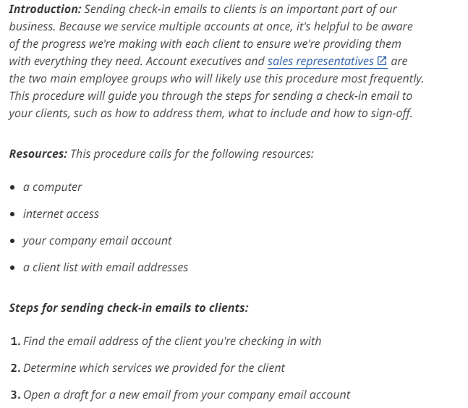
You can find it here: https://www.indeed.com/career-advice/career-development/procedure-example
Example 5: Manufacturing (Process)
Processes are of paramount importance in manufacturing as they form the backbone of efficient production and product quality.
Manufacturing processes outline the series of steps, methods, and techniques required to transform raw materials into finished products. These processes ensure consistency, precision, and adherence to quality standards, leading to reliable and standardized outcomes.
Company processes are also internal documents and not something they publish out there, but thanks to Edraw, you can find a car manufacturing process, complete with flowcharts for each step, here: https://www.edrawsoft.com/article/car-manufacturing-process-flowchart.html
Policies, procedures, and processes are important pieces of documentation you should create to help you streamline your operations and run your business or organization smoothly.
The good thing is, all these can be easily created and managed using SweetProcess. In fact, SweetProcess has its own resident AI, SweetAI, that can help you create these documents.
Luckily for you, you can get started right now by taking advantage of SweetProcess’s 14-day free trial. You won’t even be needing your credit card to start using SweetProcess. Click here to get started now.
In the next chapter, you’ll learn how to use SweetProcess to create and manage each of these documentations: policies, procedures, and processes. But first, let’s see how other organizations have been using SweetProcess to streamline their operations.
How the Texas DFPS Streamlined Its Operations to Processes Over 40,000 Requests Annually

Justin Compton and Heather MacLean are employees of the Texas Department of Family and Protective Services, a government agency that processes over 40,000 requests for records every year. With such a high volume of work, the organization has to be careful to ensure accuracy in its documentation.
Having used several tools such as SharePoint, Microsoft Word, e-mail memos, and Excel spreadsheets, they realized that basic workflow software was insufficient for their kind of work. Bits of information were stored in different places, so there was a lot of back and forth that made their work complex.
They sought something more effective, and SweetProcess came in handy.
Accessibility issues aside, they also suffered setbacks in keeping their information up to date. It took about a year to update some information such as the ETA—this was a huge problem for people who needed the agency to make quick decisions about childcare, custody, housing, restraining orders, etc.
Heather knew it was time to find a better way to organize all that information and then embarked on a search for the perfect tool. When she found SweetProcess and saw its unique features, she knew it was the one.
In her own words: “I really like SweetProcess because it lets you build a process machine. It’s not just another place to store a book of processes. It lets you plug everything in so that it’s all cohesive and yet independent.”
The biggest result Texas DFPS got from using SweetProcess was a streamlined business documentation. No more documenting in cumbersome manuals that were all over the place. SweetProcess helped them to get rid of the complexity with its easy design and features.
You can click here to read the Texas DFPS full case study. You can also see more case studies by clicking here.
We are entering the practical section of this article next. If you don’t have a SweetProcess account yet, then grab one for free (for 14 days) here so that you can follow these lessons more easily.
How to Manage Your Policies, Procedures, and Processes Using SweetProcess

As you already learned, you can use SweetProcess to create and manage your policies, procedures and processes.
But the question is, how easy and effective is it to use SweetProcess to manage your business management documentation?
How about we show you instead of just telling you?
How to Create and Manage a Policy on SweetProcess
As you already know by now, policies provide guidelines on how processes and procedures should be carried out and are therefore very important to the operations of an organization.
The good news is that with SweetProcess, creating and managing policies is a walk in the park. Even a technologically challenged person can easily create and manage policies with SweetProcess.
Here are the steps to creating a policy on SweetProcess:
1. From your SweetProcess homepage, click on the “More” drop-down button and select “Policies.”
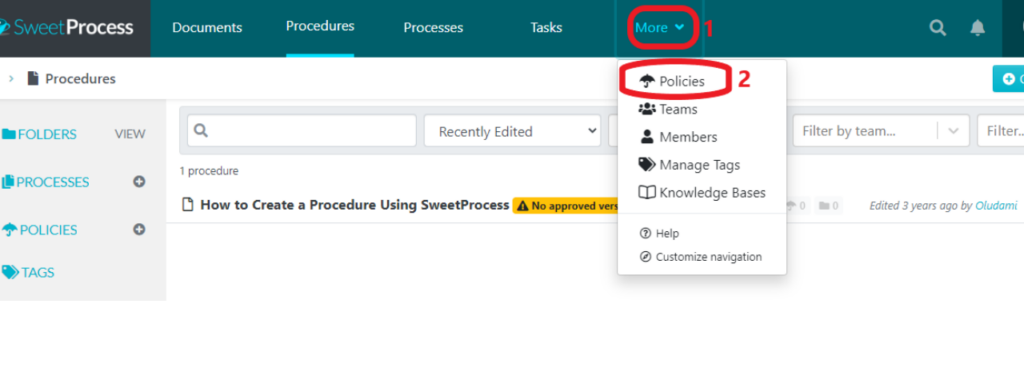
2. Next, click the “Create a new policy” button to create your policy from scratch. Or click the drop-down button at the top-right corner (beside “Create Policy”) and click on “Upload document” if you already have your policy in a Word document (.DOCX).
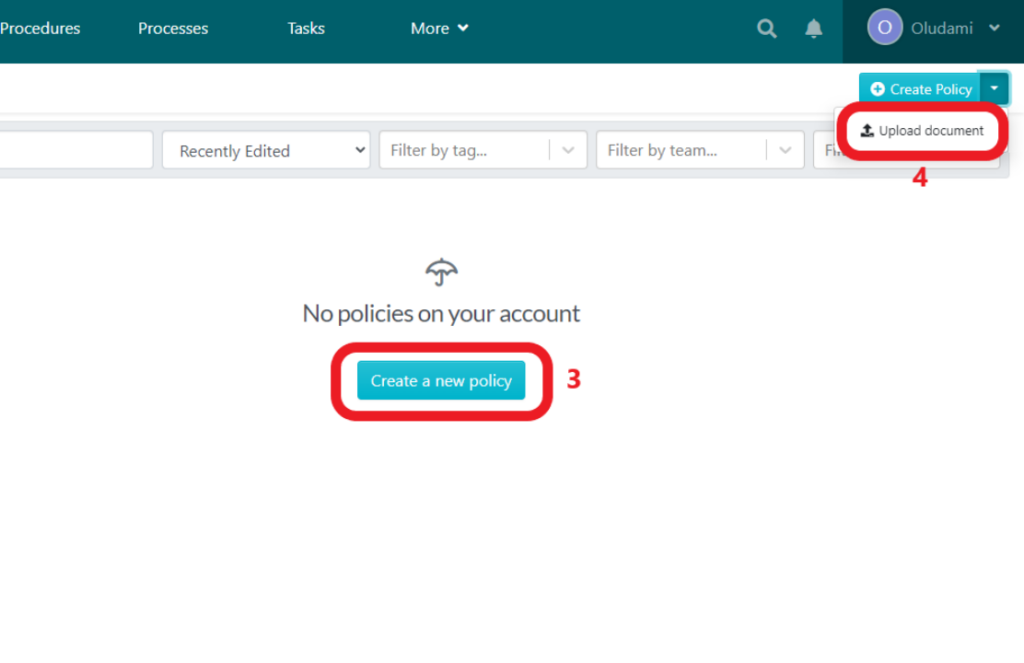
3. On the next page, enter your policy title and, if you so desire, add the policy to teams and folders. Next, click on “Continue” to get to the editor.
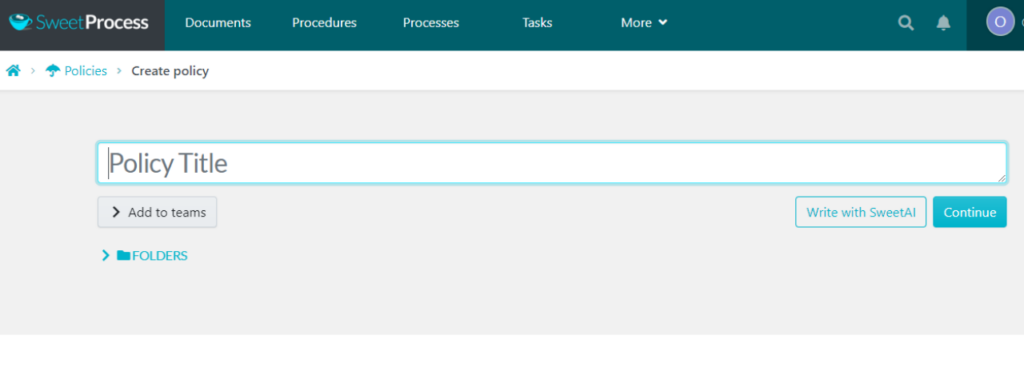
Or you can click on “Write with SweetAI” to let SweetProcess AI write the content for you based on your title.
4a. If you use SweetAI to write your policy, you get something like this (generated based on the title “Recruiting” ):
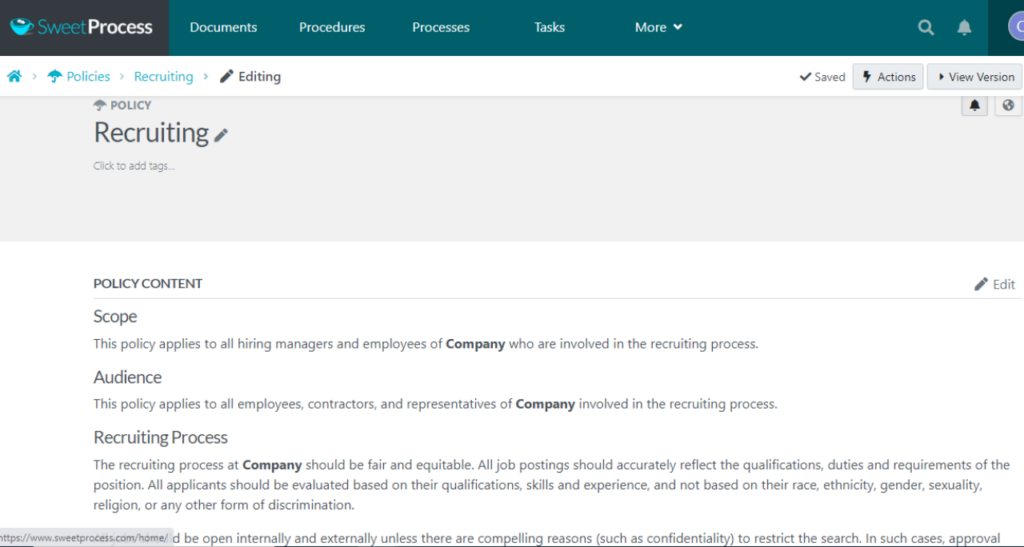
4b. Otherwise, if you click “Continue” instead, you’ll be taken to the policy page, where you can edit the policy to add content.
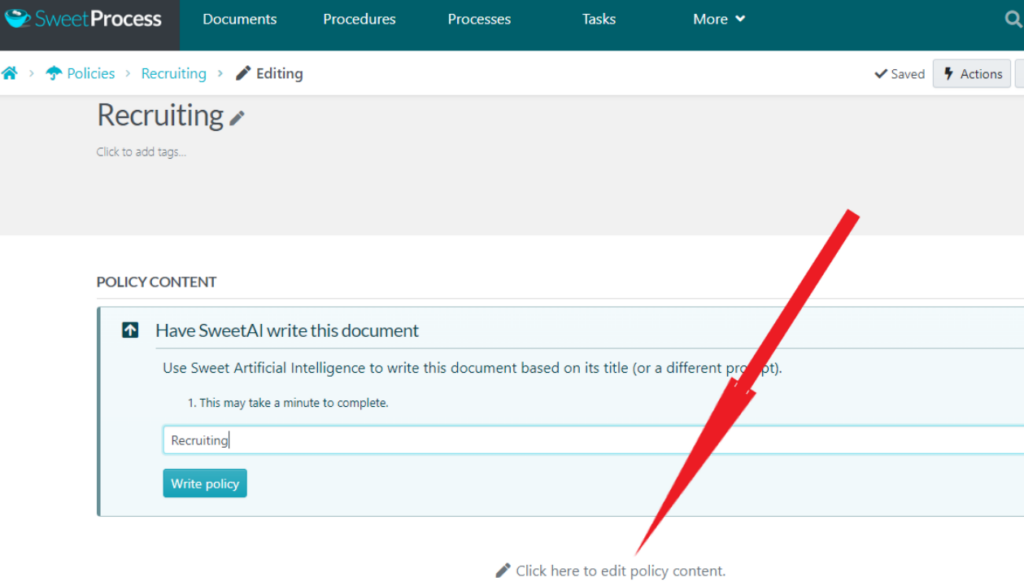
Note, however, that on the policy page, you’ll still get a prompt encouraging you to have SweetAI write your policy.
This is good when you don’t have your policy content ready; you can just fill in the blanks of the AI-generated policy.
5. But if you already have your content, you can ignore the prompt and click “Click here to edit policy content.”
6. This action immediately opens the policy content editor, where you can write or paste your policy content.
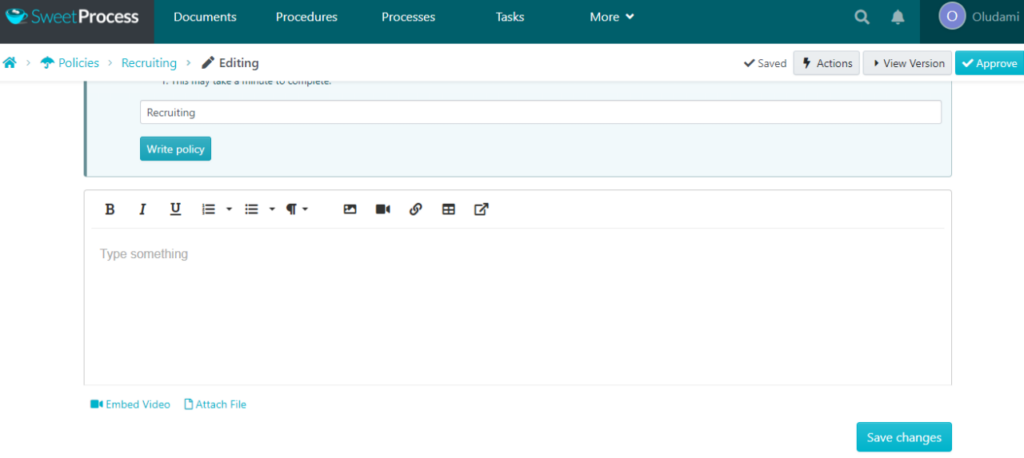
With this editor, you can include pictures, videos, links, and tables. You can embed a video on the page or attach an external file to the policy.
7. When you’re done, click the “Save changes” button to save your policy content.
8. Next, the new policy needs to be approved. Simply click on the “Approve” button at the top-right corner of the screen.
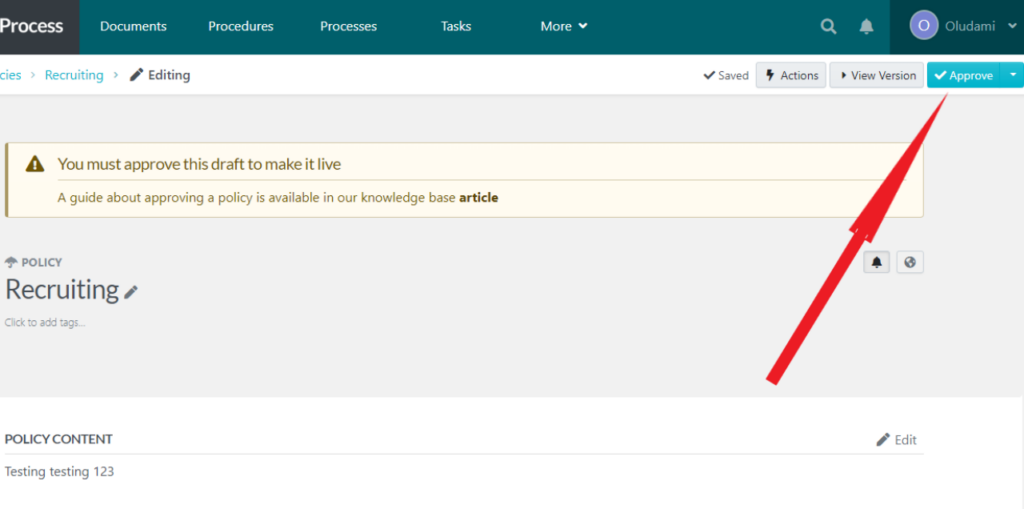
If you’re a team manager or super manager, you’ll automatically be able to approve the draft. Otherwise, you must request approval so that whoever has the authority can go into the policy to approve it.
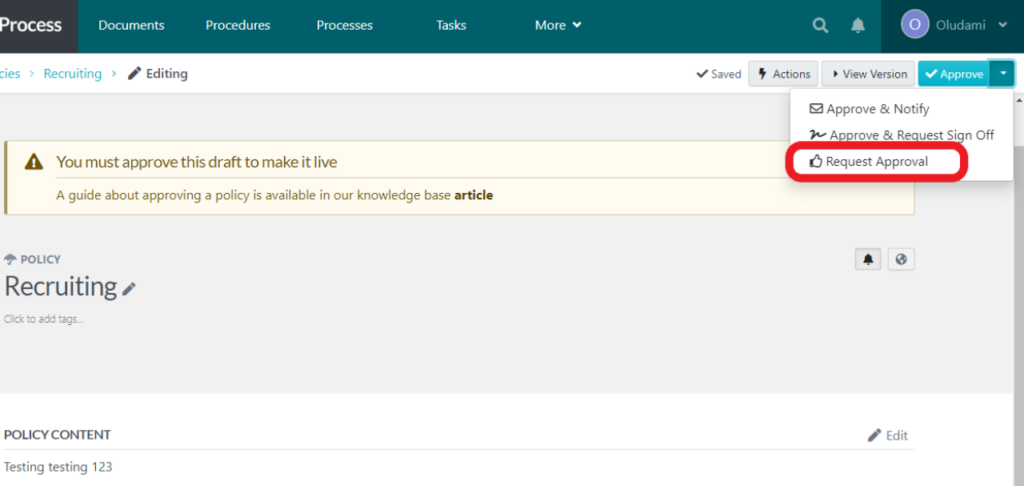
And that’s the entire process of creating a policy on SweetProcess. You can see how simple it is. There is no learning curve because, unlike most business documentation or process management software, creating policies (or anything at all) in SweetProcess is not complicated.
Managing your policy in SweetProcess is easy, simple, and straightforward too.
Once you click the Policies tab and land on the Policies page, clicking on the three dots on each policy will give you tools to review, edit, delete, assign, categorize, and do every other thing you need to manage your policy in SweetProcess.
The process for managing documents, including policies, procedures, and processes, in SweetProcess, is the same. So if you want a more detailed demonstration of how to manage your policy on SweetProcess, simply look at the “How to Create and Manage a Procedure on SweetProcess” section below.
Before that, let’s look at how SweetProcess has helped other organizations create and manage effective policies.
How Stone & Wood Was Finally Able to Maintain Quality Assurance and Meet Regulatory Standards Using SweetProcess

Following regulatory standards is mandatory in the industrial environment which Stone & Wood, a beer brewing company, operates. But achieving that became a struggle in the absence of an effective system.
Using binders and Microsoft Word documents was no longer cutting it for the organization. Thomas Parker, quality assurance and sensory coordinator at Stone & Wood, took up the responsibility of resolving the problem. After trying several systems, he found the solution in SweetProcess.
Maintaining quality assurance is the top priority for the organization from the onset. First, it has to be consistent with the taste of its beer. Next, it has to abide by the regulatory standards in its industry or institutional risk being sanctioned.
Doing all these successfully requires following production and administrative processes down to the letter.
That wasn’t all—they also had to update work procedures and processes.
Tom resorted to trying different systems to find the best fit for Stone & Wood. Ease of use was a priority on his list—he wanted a system that his team members could use easily. He found SweetProcess and the 14-day free trial was encouraging—he had nothing to lose.
By the end of his free trial, Tom was hooked. He figured out that SweetProcess was the right fit for his company.
Among a few other results, Stone & Wood was finally confident about meeting regulatory standards.
As a requirement for the organization to operate within the confines of the law, it was able to show evidence that it adheres to regulatory standards.
In Tom’s words: “It really helps us a lot with standard requirements that are out there like the International Organization for Standardization (ISO) where you have to demonstrate that your employees have been trained and show procedure documents, so it ticks all the boxes there.”
If you need a tool that will help your organization to create policies that’ll not just guide your operations and help you fulfill your organizational goals but also keep you in compliance with industry standards and regulations, then you can give SweetProcess a trial to see if it’s the right fit for your organization too.
You have nothing to lose; the trial is free for 14 days, and you won’t even need to enter your credit card details until you decide to stay at the end of your free trial. Click here to try SweetProcess for free.
You can read or listen to the full Stone & Wood case study here. You can also click here to see how other organizations are using SweetProcess to streamline their operations.
Below is a quick checklist you can keep handy to help you create policies on SweetProcess.
Policy Creation Checklist
- From SweetProcess homepage, click on the “More” drop-down button and select “Policies.”
- Next, click the “Create a new policy” button or click on “Upload document” if you already have your policy in a Word document.
- Enter your policy title and, if you so desire, add the policy to teams and folders.
- Or click on “Write with SweetAI” to let SweetProcess AI write the content for you based on your title.
- “Edit” the policy to add content. You can attach pictures, videos, links, tables, etc.
- When you’re done, click the “Save changes” button to save your policy content.
- Click on the “Approve” button or request approval if you don’t have such authority.
How to Create and Manage a Procedure on SweetProcess
Even though the steps to create a procedure are similarly simple as the steps of a policy, each type of documentation has its own designated section where it’s created and housed.
SweetProcess has separate tabs (and navigations) for procedures, policies, tasks, processes, knowledge bases, and even documents (for other documentations).
And another great thing about this is that you can customize your navigation tabs to arrange them in your preferred order.
Having made this clarification, below are the steps for documenting procedures inside SweetProcess:
1. The default SweetProcess page is usually the Procedures page.
Nevertheless, you can simply click on the “Procedures” menu from wherever you are inside SweetProcess and you’ll be taken to the Procedures page.

2. On the Procedures page, click the “Create Procedure” button at the top-right corner of the page. If you want to upload an existing procedure, click the dropdown button instead and click on “Upload document.”
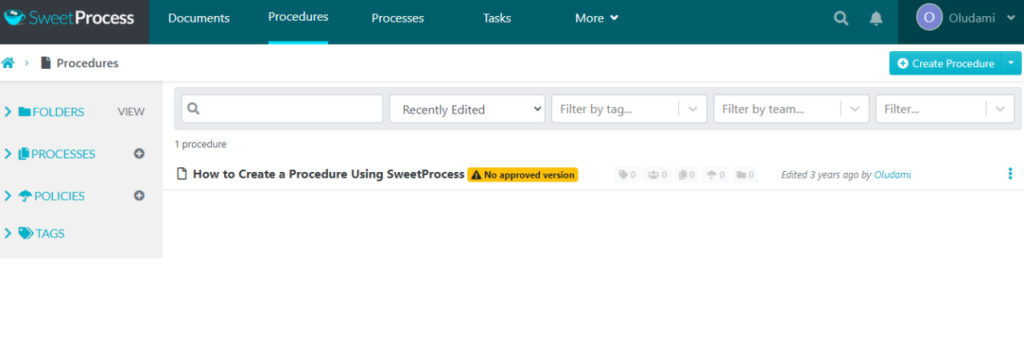
3. Next, add a title to your procedure. This will help you find it easily later.
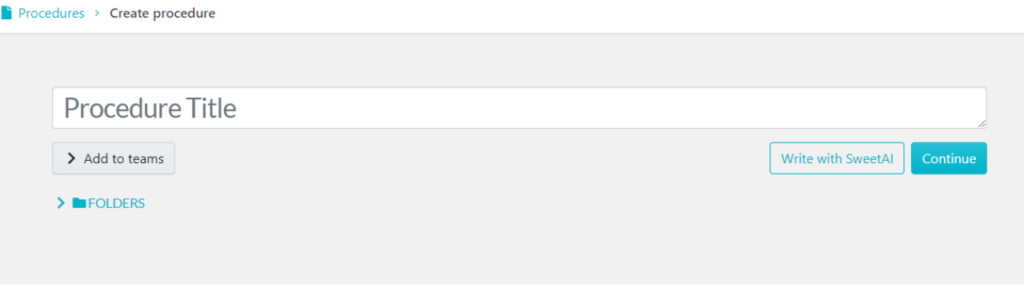
On this page, you can add a specific procedure to teams and also add it to folders.
4. After you’re done, you can click on “Continue” or “Write with SweetAI.”
5. If you click on “Continue,” you are taken to the editor, where you can manually enter your procedure’s content. If you click on “Write with AI,” then SweetAI will write out your procedure based on your title.
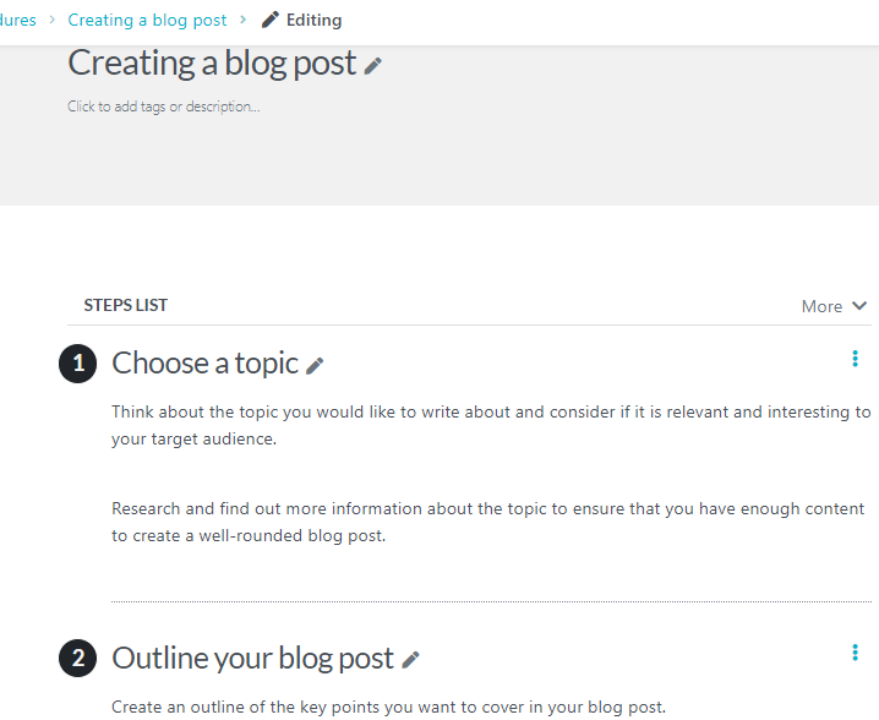
You can then edit the AI-generated content as you wish.
However, if you click “Continue” after entering your title instead of employing SweetAI, you’ll be taken to the page where your procedure can be edited.
6. Next, click on “Step” to add a step.
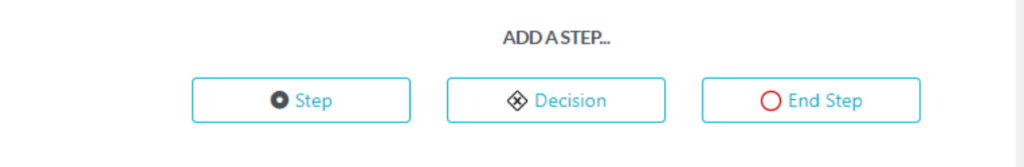
7. Give the step a title and fill in your procedure content.
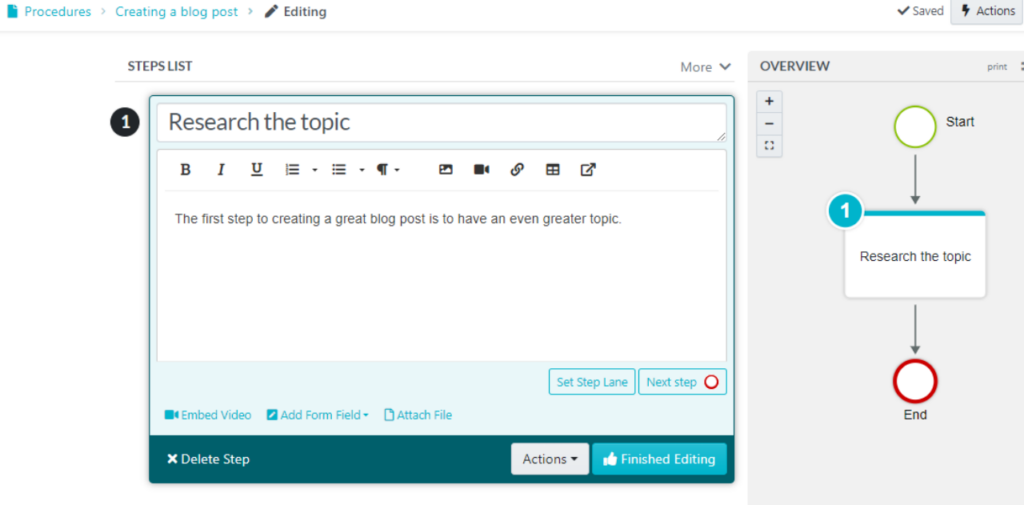
You can attach images, videos, links, tables, and other files in this editor. You can also embed video.
8. When you’re done, click on “Finished Editing.”
9. You can use the “Step” button to add as many new steps as required to complete your procedure.
10. Once your procedure is complete, click the “Approve” button to make it go live if you have such permission.
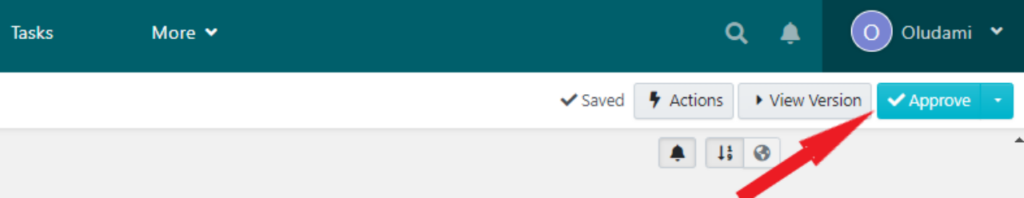
If not, click the dropdown button and click on “Request Approval” so that whoever has such permission can approve the procedure.
And those are the simple steps to creating a procedure in SweetProcess.
Managing your procedure is just as simple too.
You can always easily find your procedures by clicking on the Procedures tab in the navigation menu of your dashboard.
You’ll be taken to a list of your procedures.
You can click on whichever product you want to manage, and it will open up on a new page. From there, you can review and edit the procedure. You can also click on the “Actions” button to add to a team, assign a task, share, etc.
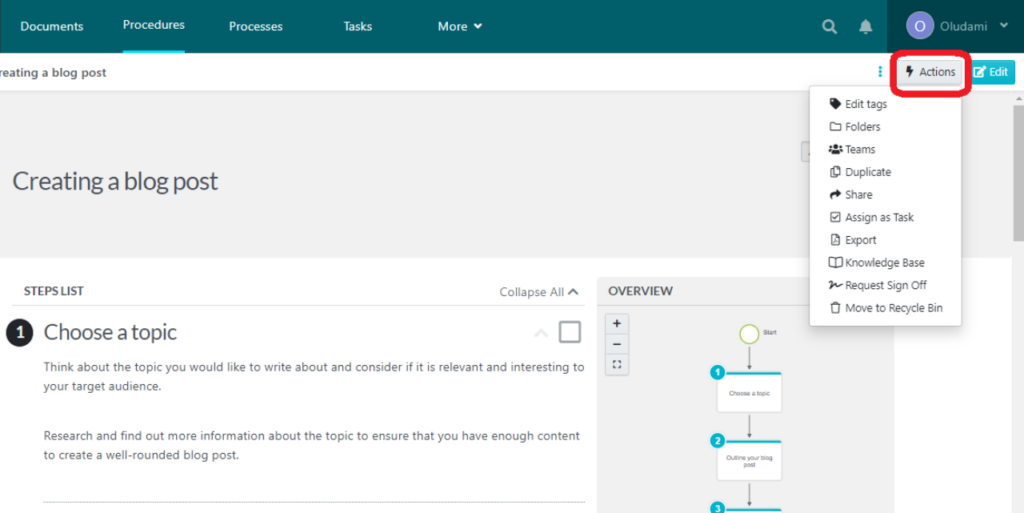
On this same page, by the left side of the screen (on desktop), you’ll find even more tools to help you manage your procedure.
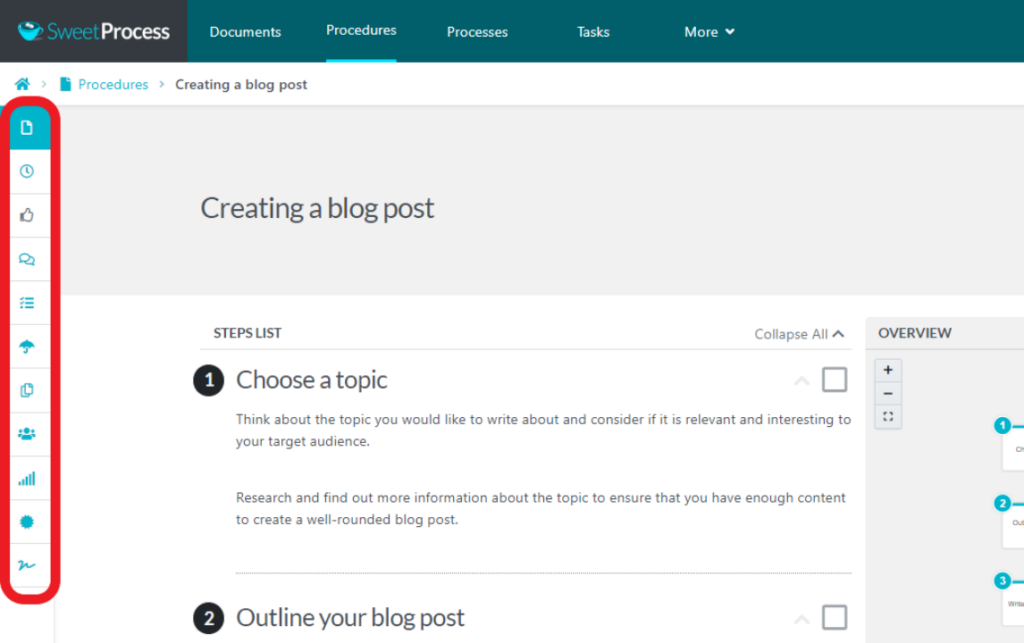
From this left panel, you can enable reviews, access version history, add and reply to comments, assign as a task, link to a policy or process, view procedure activities, etc.
There’s also an alternative way to manage a procedure without opening it.
From the Procedure page, you can click on the three dots in front of any of your procedures to have the same options for managing it.
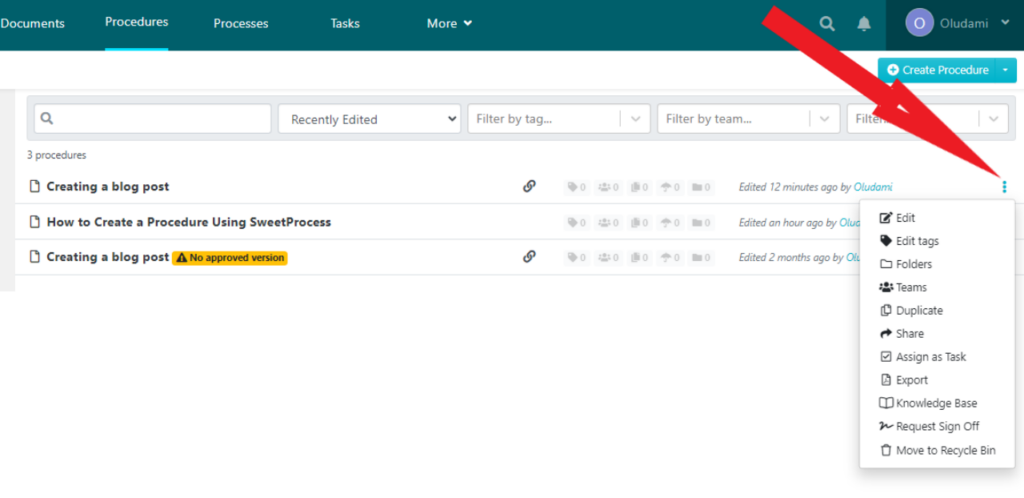
What can you expect when you use SweetProcess to document and manage your organization’s procedures?
Let’s examine another quick case study to get the answer!
How Turkstra Lumber Improved Employee Efficiency With Streamlined Business Processes and Procedures

Jamie Ramsden, business intelligence and lean Six Sigma champion at Turkstra Lumber, places a high priority on maintaining the effectiveness of the company’s operations.
Jamie and his team were up to the task regarding job expertise. However, because they worked in a field where processes weren’t “leading edge,” they had to rely entirely on themselves to complete tasks. Even though business was doing well, they understood that they could improve with more efficient business practices.
The team began studying the lean concept to improve their processes, then went a step further and used Excel sheets to document their procedures. Unfortunately, the outcomes fell far short of what they required.
They discovered SweetProcess through an MBA intern working with Jamie at the time. Jamie was initially hesitant, but using SweetProcess became a game changer for Turkstra Lumber. It was easy for all the team members to understand the very user-friendly interface.
“The thing that caught my attention first was just something simple and visual, which is that SweetProcess automatically makes you a little flowchart as you enter your steps for any process. People understand things in different ways and a lot of our staff really like that if they can get a visual representation immediately,” says Jamie.
Documenting their standard operating procedures (SOPs) became much easier from then onward. They had a centralized knowledge base which increased employee efficiency and team collaboration.
The organization’s adoption of SweetProcess made them not only able to streamline their processes for seamless operations, but they were also able to groom more competent employees. You can do the same for your organization by signing up for SweetProcess’s 14-day free trial here. Remember, there is no need for a credit card.
You can read the full Turkstra Lumber case study here. And you can also click here if you’d like to see more case studies of how organizations use SweetProcess to streamline their businesses.
How about a quick checklist to help you summarize the steps to creating a procedure on SweetProcess?
Procedure Creation Checklist
- Click on the “Procedures” from the navigation menu.
- Next, click the “Create Procedure” button or click on “Upload document” from the drop-down button to upload an existing procedure.
- Next, add a title to your procedure. You can also add the procedure to teams or folders.
- Next, click on “Continue” to manually enter your content, or “Write with SweetAI” to get your procedure written by AI.
- Next, click on “Step” to add a step.
- Give the step a title and fill in your procedure content. You can attach images, videos, links, tables, and other files.
- When you’re done, click on “Finished Editing.”
- Click the “Approve” button to make your procedure go live if you have such permission, or click on “Request Approval” if you don’t.
How to Create and Manage a Process on SweetProcess
1. Click on “Processes” from the navigation menu (or dropdown on mobile).
2. Next click on “Create Process.”
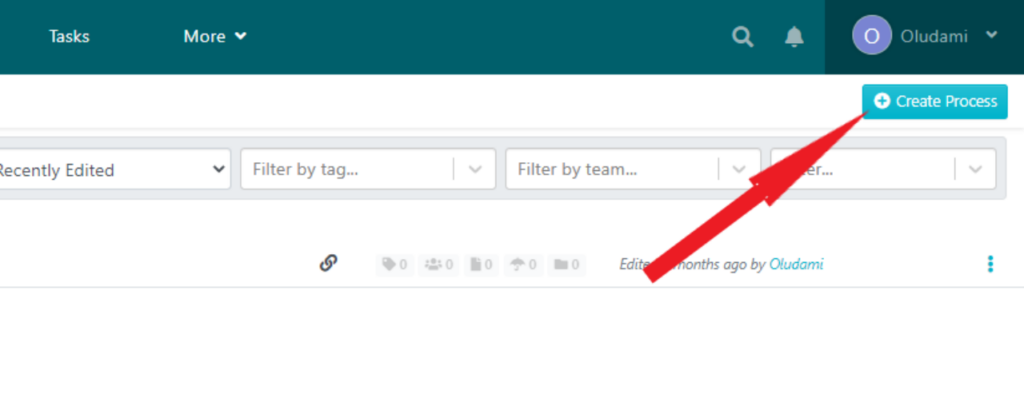
3. Enter the title of the process.
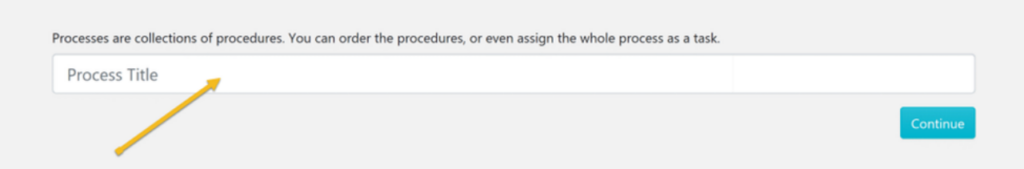
4. Click on a checkbox to add the process to a team or on multiple checkboxes to add the process to multiple teams at the same time. (If you don’t have a team yet, you’ll be able to create a team once you click on the “Add to teams” dropdown.)

5. Click on the title of the process to add a description.
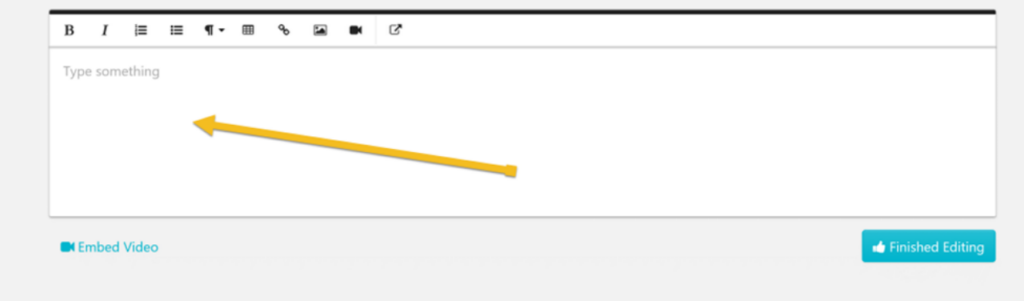
6. Click on the “Continue” button.
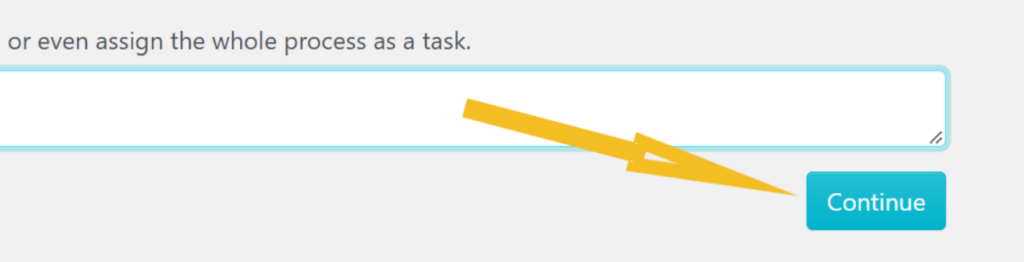
7. You’ll be taken to the editing page. Simply click on “Add Step” to start adding the steps in your process.
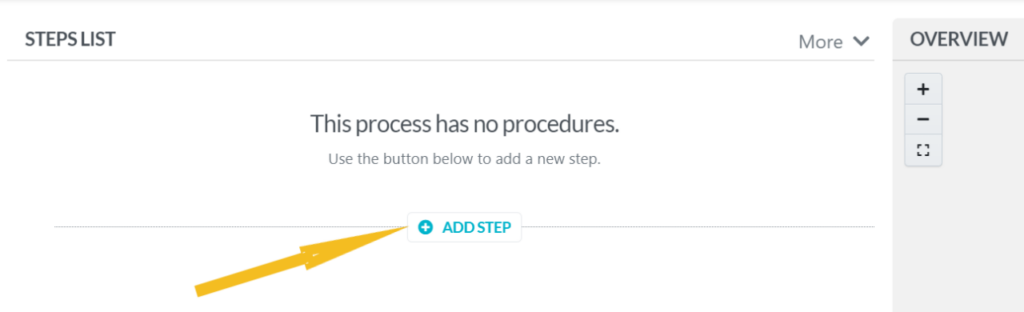
8. Choose from the popup the kind of step you want to add: it could be “Procedure,” “Decision” or “End Step.”
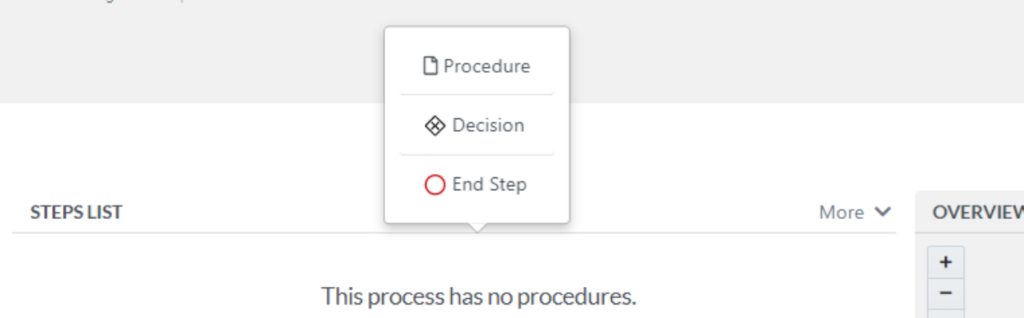
9. Whichever you choose, an editor will open up where you can input text, images, videos, links, etc. unless you want to add an existing procedure, for which your list of approved procedures will be shown to choose which one you want to add.
You can also add tags at this stage. Once you’re done editing and are satisfied, click on “Finished editing.”
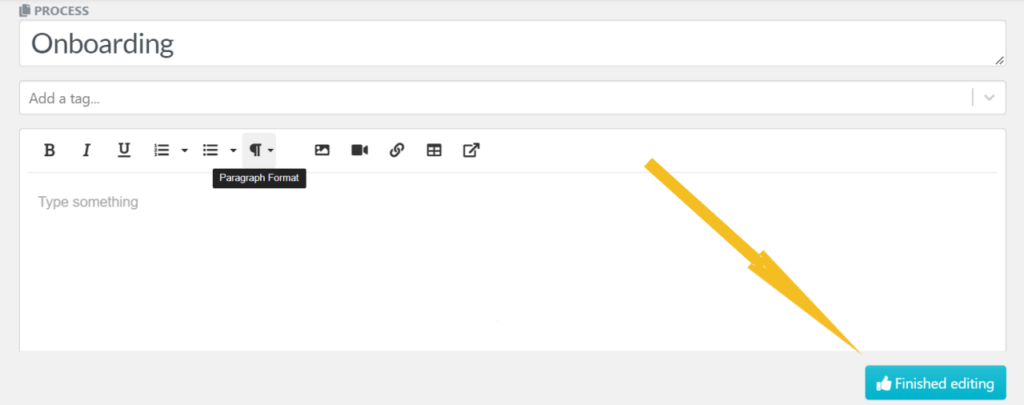
10. Repeat steps 7, 8 and 9 until your process is complete.
11. Add an end step.
12. Save the draft and review it as you want. Don’t forget to approve your draft when you’re all done. That’s when it goes live.
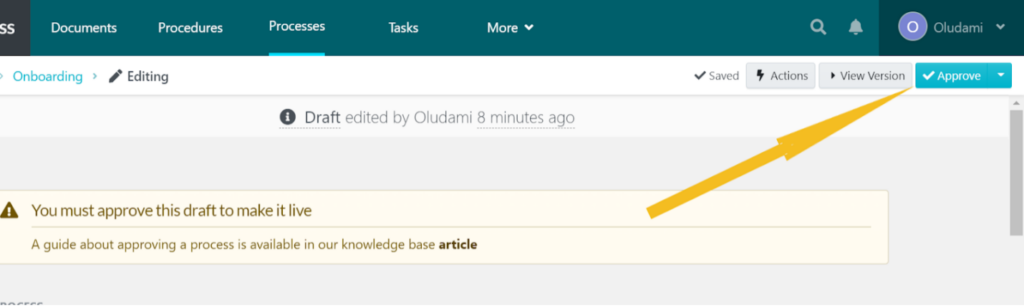
And now you have a brand-new process!
Managing your processes is similar to how you manage your procedure and other documents in SweetProcess.
Simply click on the Processes tab and you’ll be taken to a list of your processes, from where you can review, edit, assign, etc.
Here is a handy checklist to help you create processes faster on SweetProcess.
Process Creation Checklist
- Click on “Processes” from the navigation menu.
- Next click on “Create Process” and enter the title of the process.
- Click on the title of the process to add a description and then click on “Continue.”
- Click on “Add Step” to start adding the steps in your process.
- Choose from the popup the kind of step you want to add: Procedure or Decision.
- Click on “Finished editing.”
- Approve your draft or request approval to make your process live.
Below is a case study of how SweetProcess has helped Neon Buddha in its business.
How Neon Buddha Built a Successful Fashion Brand by Documenting Their Business Processes Effectively
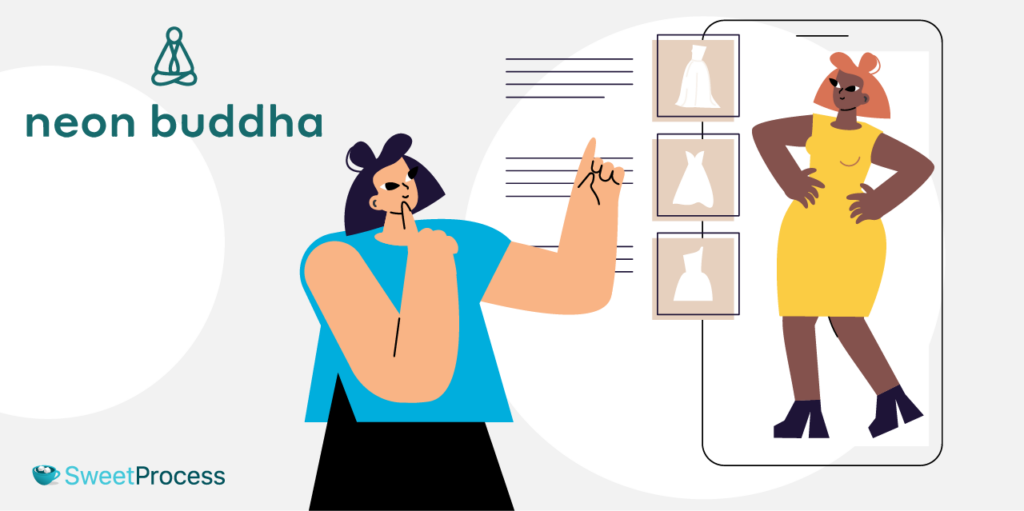
Neon Buddha is an original work-to-weekend female clothing brand.
As a fashion brand, its workflow involves several processes, from idea conception to production and marketing. They had to create a myriad of standard operating procedures (SOPs) to service these different aspects.
However, they couldn’t manage the many SOPs effectively as they were all over the place in Word documents and Excel Sheets.
One day, Jonathan Harvey, chief operating officer at Neon Buddha, started Googling to find a program that is easy to use to put all their SOPs in one place. And that was how he found SweetProcess.
Since then, Neon Buddha has enjoyed:
1. Easy process documentation: Thanks to SweetProcess’s easy-to-use features, Neon Buddha is now able to document its processes easily. They now create new processes without breaking a sweat.
2. Remote access and user-rights controls: With the SweetProcess cloud-based system, Neon Buddha team is able to access their documents remotely. Functions like user-rights controls and giving access to employees of their choice in various locations was a game-changer for the company.
3. Collaboration among teams: With SweetProcess’s collaborative tools, Jonathan and his team are now able to work together on projects, making useful inputs toward achieving set goals.
4. Integration with other productivity tools: Jonathan is ecstatic about being able to integrate recurring tasks performed on other software with SweetProcess.
In the past, Jonathan and his team members were unable to pursue the goals that were important to them—growing and diversifying—due to the bottlenecks in their business processes. But with SweetProcess, all that is now in the past. Neon Buddha is now better positioned to scale up quickly and efficiently, establishing its presence around the world.
Would you like to scale up quickly and efficiently like Neon Buddha? The SweetProcess 14-day free trial is just a click away. Sign up now (no credit cards needed)!
You can click here to read or listen to Neon Buddha’s full case study. You can also click here to find more SweetProcess case studies.
Final Thoughts
Now you know the differences between policy, procedure, and process. You know what each is used for at different stages in your organization. You even now have examples you can draw inspiration from in creating your own policies, procedures, and processes.
Now that you have some clarity on these vital business management tools, it’s time to start creating them in order to streamline your operations and grow faster.
The good news is that SweetProcess makes creating and managing policies, procedures, and processes a walk in the park. The even greater news is that you can get started right now without any financial commitment. In fact, you don’t even need to enter your credit card details.
So you have nothing to lose: You either absolutely love SweetProcess and stay, or you walk away if you don’t think it’s right for you. But over 40,000 users choosing to stay can’t be wrong. Click here to try SweetProcess for free for 14 days.
FAQs on Policy vs. Procedure vs. Process
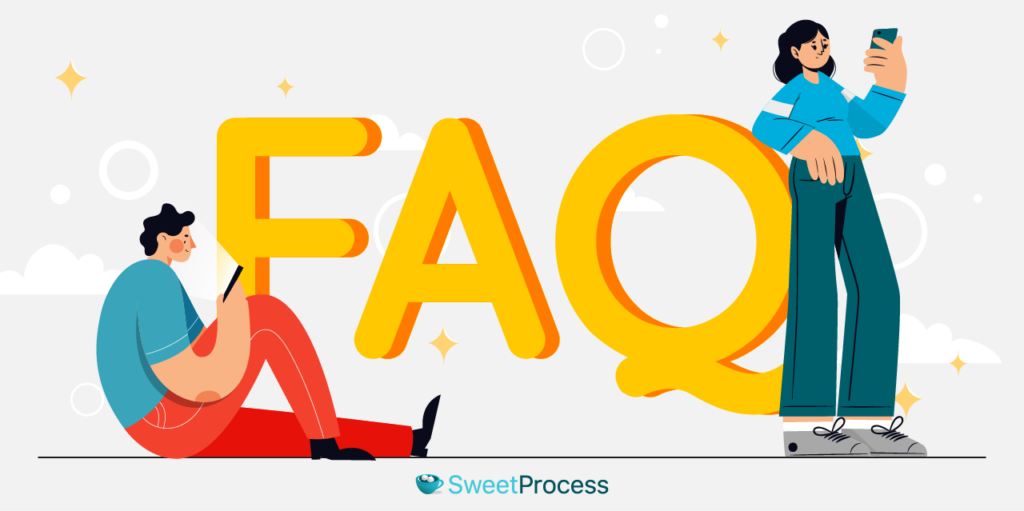
This section aims to give answers to some commonly and frequently asked questions in regards to the relationships between policy, procedure, and process.
Q: Can you have a procedure without a policy?
A: Yes, even though it is not ideal in most cases, it is possible to have a procedure without a policy.
Ideally, procedures and policies should work together to establish a comprehensive framework for guiding an organization’s activities, and a documented procedure not linked to an established policy might mean employees veering off the organization’s purview.
However there are instances where a procedure without a corresponding policy may be necessary. An instance is where there are established practices of the organization without a documented policy. Here employees may follow informal, equally undocumented procedures to complete tasks.
Also, where there is a transition period, maybe during organizational or policy changes or when new tasks emerge and especially when time is of the essence, it’s possible that procedures are established before the corresponding policies are fully developed or formalized.
These are just two out of several instances where you can have a procedure without a policy. However, it’s advisable generally to have policies that support and align with procedures.
Q: What comes before policies?
A: An organization’s mission, vision, and values should typically be established before policies. They provide the guiding principles and give an organization its direction, and they inform the development of policies—policies are supposed to align with an organization’s mission statement, vision statement, and core values.
Q: Which comes first: policy or procedure?
A: In the organizational hierarchy, policies come before procedures.
Policies align with the organization’s mission, vision, and values to establish high-level principles and direction, and procedures are developed to translate those policies into specific steps for performing tasks or activities.
Q: How in-depth should you go with policies?
A: There are no hard and fast rules to how in-depth your policies should be.
The level of detail in policies should be a balance between providing clear guidance and avoiding unnecessary complexity. Policies should offer high-level guidance on specific issues without delving into minute specifics—those should be done at the procedure level.

Get Your Free Systemization Checklist

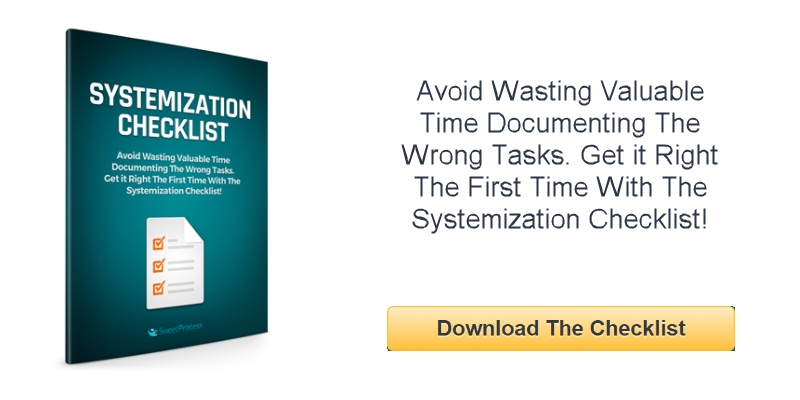

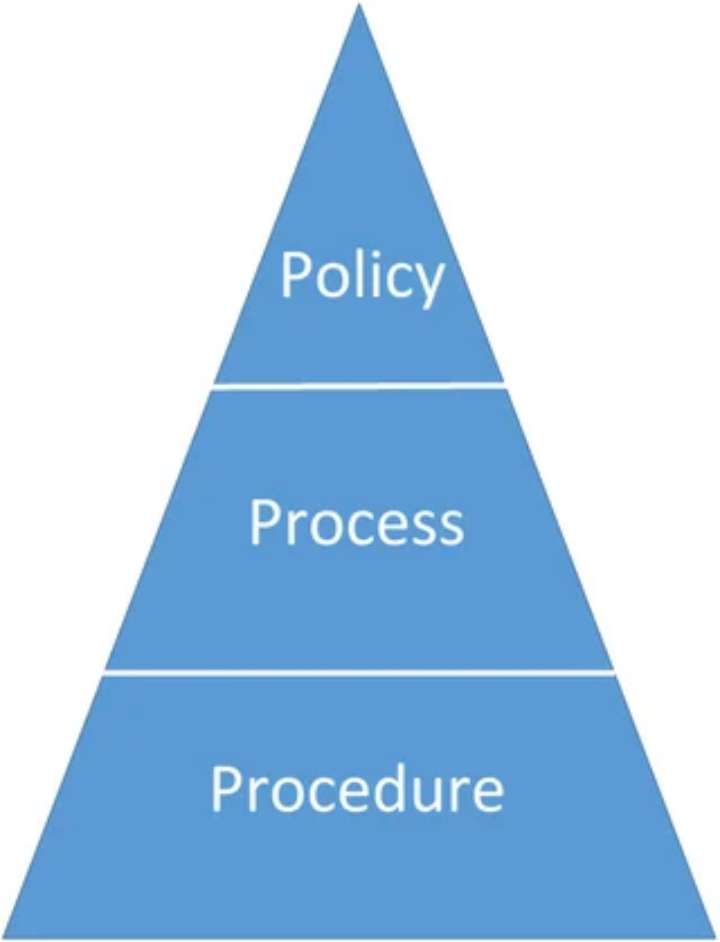
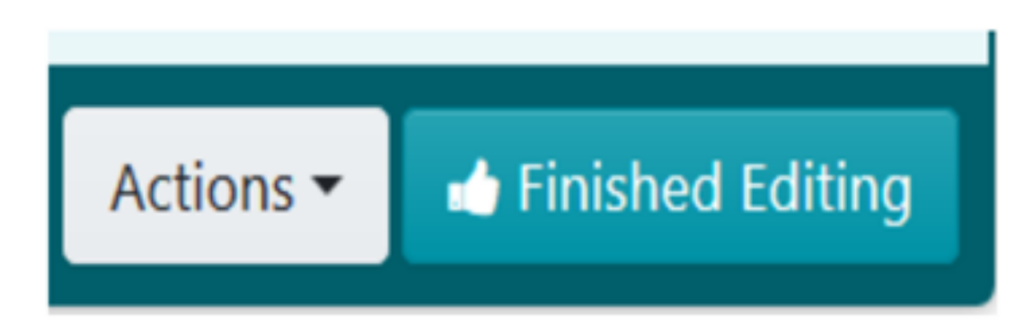
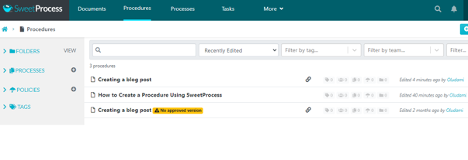
![9 Key Steps for an Effective Decision Making Process [+Examples] 9 Key Steps for an Effective Decision Making Process [+Examples]](https://www.sweetprocess.com/wp-content/uploads/2024/03/decision-making-process-150x150.png)


![What is the Difference Between a Policy and Procedure? [+ Examples] Policy vs Procedure: Key Differences and Examples](https://www.sweetprocess.com/wp-content/uploads/2023/12/policy-vs-procedure-150x150.png)
![What Is the Difference Between a Process and a Procedure? [+ Examples] Process_vs_Procedure](https://www.sweetprocess.com/wp-content/uploads/2024/01/process-vs-procedure-150x150.png)

I love your distinction between policy, process and procedure. How does SweetProcess (or does it) provide a central place to document all of these? I signed up for a trial but only see tools for creating a procedure. Am I on my own for hosting policies and processes?
Thanks Joey!
SweetProcess is a hosted solution for all of your procedures. As you create your procedures, they are listed in your account, where you organize, group, tag, and share them. No need to host them yourself 🙂
If you have questions, please contact us.
Thanks Joey!
SweetProcess does host your procedures for you. As you create your procedure documents, they are automatically listed in your account, where they can be tagged, grouped, or shared with your team (or publicly). No need to host your procedures yourself 🙂
If you have questions, please contact us.
I was totally confused with these complex terminologies, after reading this article I get to know how simple these terminologies were.
@disqus_ybapU0IziN:disqus thanks for your compliment. Glad we helped to simplify and explain the differences between Policies, Processes and Procedures. Cheers!
great explanation – very useful
El aporte ha sido, muy claro y simple. Esto es fundamental para toda empresa que quiere ofrecer un servicio de alto nivel a sus clientes internos y externos.
Felicidades para el autor.
Thanks for your compliment.
Thank you, nice article; we have signed up to the trial period and look forward to test your SaaS.
We already use Trello and are curious to know whether the two tools can cooperate.
I have one question about the article: can a process be a simple list of procedures that need to be executed in order to obtain a result?
Cheers,
Guido
PS: Some links are not working anymore, ex. the law firm case study and the Texas Uni example.
Hi Guido
1) Thanks for signing up for the trial of our software.
2) Thanks for the compliment on the article.
3) At the moment we do not integrate with Trello. I will let you know if we decide to make an integration.
4) A process in SweetProcess is a collection of procedures that need to be executed all together to obtain a result… so yes!
5) Thanks for letting us know of the broken links… we have fixed them.
Thank you so much for the clarification. My boss asked me for a procedure document and I was struggling on how much content to include or not. This is helping me understand the real ask. Thanks!
Hi Genio I am glad the article helped clarify the difference between a policy, process and procedure.
Great. Now what’s a plan???
Hi Bill, can you please elaborate on your question?
I don’t think this is correct, according to ISO 9001, isn’t a procedure as you have defined it, really a work item?
Hi, Andrew, do you mean Work Instruction? If so we have an article coming out soon on that.
This article is very knowledgeable and informative. I am much obliged the you very professionally allowed me to know what I need via your simple, obvious, brief and to the point policy, process, and procedures.
Thanks, Sherif, we are glad you found our article knowledgeable and informative.
Great resources for policy writing .
Glad you approve.
Anyone have a copy of these PDFs? Links arent working
Sorry about that, we have updated the links to the PDF downloads, they are working now.