Last Updated on February 24, 2025 by Owen McGab Enaohwo

The differences between policies and processes can be confounding. This is because policies, processes, and procedures are the trifecta of organizational process assets– documents used to ensure that a business operates smoothly.
Because they all serve the same purpose (albeit differently), definitions, and consequently applications, can be problematic. If you’re wondering what the differences between policies and processes are, this is just the article you need.
In this article, you’ll get a deeper understanding of what a policy is, what a process is, and how they’re different. We’ll also explore real-life applications of each so you can see why they’re important and how you can use them in your business.
What You’ll Learn In This Article:
Policy vs. Process: Why Are They Important?
Policies Vs Processes: Key Differences
Policy vs. Process: Real-Life Applications
How to Create and Manage Your Policies and Processes Using SweetProcess
How Turkstra Lumber Used SweetProcess to Become More Efficient
How SweetProcess Helped MiPA Scale Their Business
Manage Your Policies and Processes in One Place With SweetProcess
Policy Vs Process: Why Are They Important?
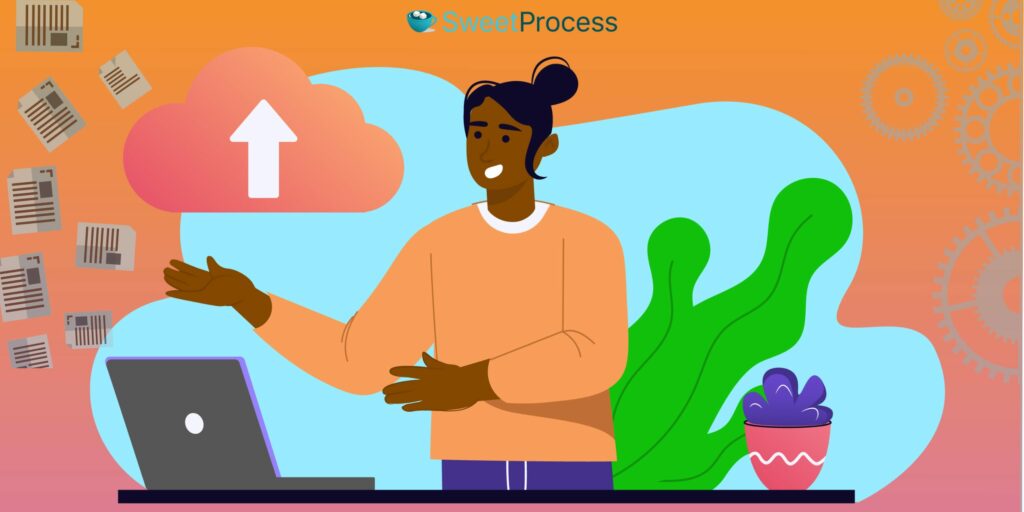
Policies and processes are essential mainly because they help a business run smoothly.
Policies make sure your team knows exactly what you expect of them and what to expect from you. They can perform tasks without needing much supervision. Business operations like employee onboarding are a breeze because there is a clear path from interview to induction.
If a business runs smoothly without much input from management, it means the company can grow bigger without operations falling to pieces. You can double your customer service team without spending too much on training because newbies can reference stacks of organized documentation.
You can also hire new salespeople, and they immediately get access to processes that document customer objections in advance and detailed instructions on how to smash them to smithereens.
Businesses with organized processes and policies are easily scalable and are therefore profitable. A company with well-documented processes and policies is attractive to investors who typically prefer to invest in or buy businesses that are already profitable or potentially so.
Hard as it may be to believe, businesses that have their processes in order are worth more.
If you take care of your existing processes and policies, not only will your business be easier to run (and maybe more fun), but you will also have a more valuable company on your hands. Your dream retirement may just be a few documented processes away.
What Is a Policy?

Policy refers to the rules and regulations that guide workplace behavior and business operations. Policies aren’t just a code of conduct for employees, they also guide how the team interacts with customers and clients.
Some examples of policies in this category include health and safety policies, device-use policies, employee complaint policies, employee fraternization policies, disciplinary policies, late payment policies, and return and refund policies.
While some policies define the rules that guide the internal operations of a business, some other policies guide legal compliance, ensuring that a business operates lawfully in a region.
One region, for instance, may have laws regarding minimum/maximum work hours. Another could have policies regarding equal opportunities. Implementing policies mandated by law ensures that a business is legally compliant. This protects business owners from the risk of unnecessary legal battles or fines.
Every business owner should take policy management seriously because the nature of work is dynamic. And it’s important to stay on top of all the changes as they happen.
What Is a Process?
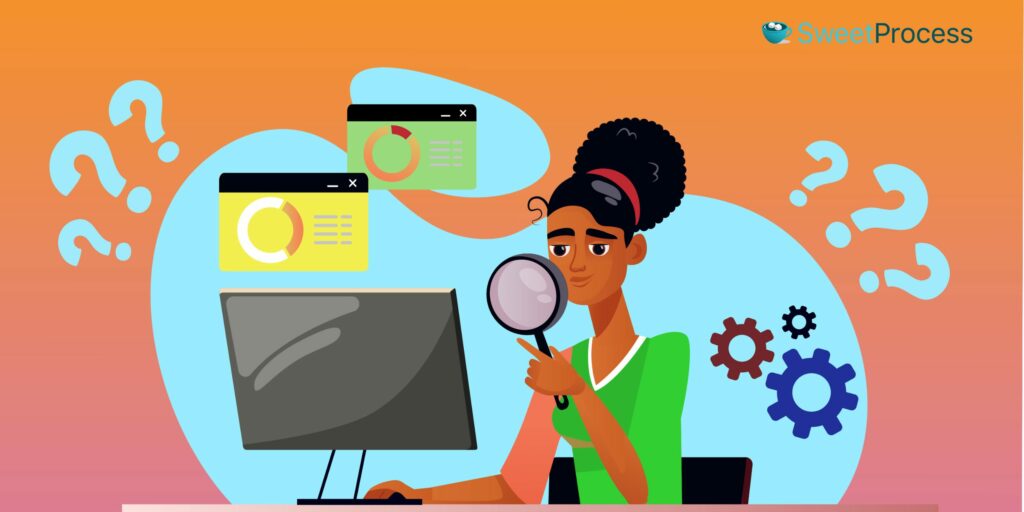
A process is different from a policy.
While policies provide a bird’s-eye view and guidelines on how work should be done, processes zoom in and lay out all the steps involved in completing a task, ensuring quality assurance at every stage.
For instance, if a business has a return policy, the process will detail the steps required to execute it effectively.
The first step may be, “Send an automated email acknowledging the customer request.” The next step may then be, “Pick up the item from the station,” followed by, “Get in touch with accounting to issue a refund.” Processes outline the necessary steps to complete a task efficiently.
They can be simple or detailed, depending on the task. Regardless, well-defined processes play a crucial role in maintaining quality assurance, ensuring consistent results and smooth operations.
Policies Vs Processes: Key Differences
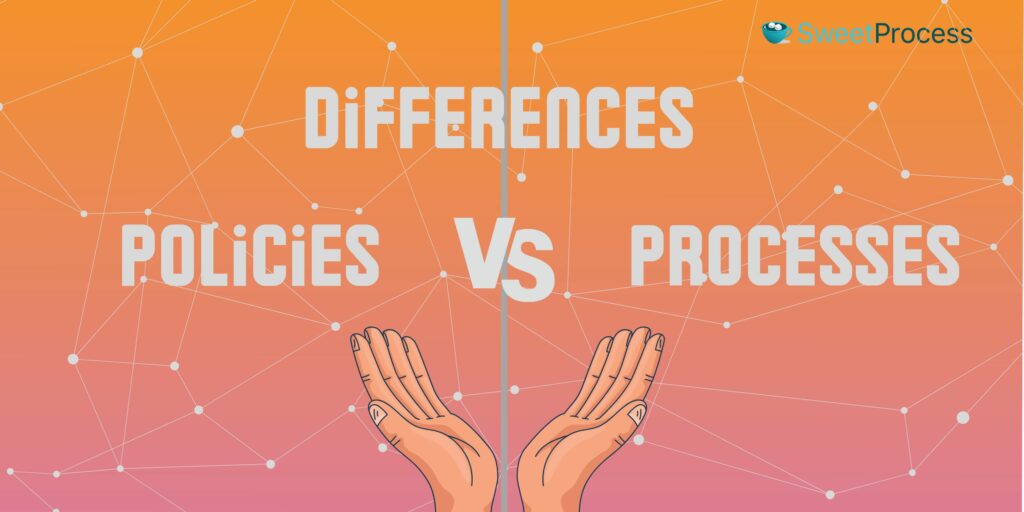
There are many ways in which policies and processes differ. We’ll explore them below so you can more easily distinguish them.
Definition
Policy. A policy refers to the guidelines that direct how work is done and how your team should handle certain aspects of operations like hiring, onboarding, and offboarding.
Process. A process, on the other hand, outlines the steps required to complete a task. So, while policies provide a framework with which employees behave and do work, individual processes are to be followed to a T. No wiggle room. This is even more important with sensitive tasks.
Use Case
Policy. Policies are typically used to ensure that operations and employees are compliant. Policies set standards and expectations in the workplace and so can be thought of as the “constitution” of the workplace.
Process. Processes, on the other hand, are used exclusively to help employees complete their assigned tasks, as they outline all the required steps from start to finish. Processes can be thought of as the “manuals” of the workplace, showing exactly how tasks should be completed.
Creation
Policy. Because policies usually mirror an organization’s vision and mission, they are typically created by upper-level management. Anyone from the business owner to consultants, brand strategists, co-founders, and the legal team is usually responsible for writing policies.
Process. A process, on the other hand, outlines the steps required to complete a task. And so workers in lower levels can (and usually do) provide useful input in creating processes because they’re the ones doing the processes after all, day after day.
Approval
Policy. Policies are created by upper-level management and approved by the same. Employees usually don’t know enough about the company’s vision and mission to know what should be approved or not.
Process. Processes can be created by the team leads or team members, but ultimately, management will get the final say on whether a process should be added to the knowledge base of the company.
Flexibility
Policy. Policies typically provide general guidelines on how work is done in a company. But they don’t specify how they are executed. That is, they say what to do, not how to do it.
Process. Processes, on the other hand, aren’t as open to interpretation as policies are. If a policy says something should be done, it is open for interpretation based on common sense. Processes are more exact.
Scope
Policy. Policies mainly cover two areas, one of which is employee behavior and conduct. The other is legal compliance. Policies ensure that a business’s operations are compliant with the law and that its employees’ behavior is compliant with the vision and mission of the company.
Process. Processes, on the other hand, zoom in and focus on the nitty-gritty of the steps required to complete tasks. They ensure consistency and duplicity of results no matter who is executing them. Policy management facilitates compliance, while process management encourages consistency.
Performance Metrics
Policy. Policies can be measured with different metrics. If your employees are compliant, it means they understand your expectations. Impact is another one. If performance metrics like productivity or customer satisfaction score highly, it means your policies are working! One of the most important metrics is policy satisfaction. Your team should feel that your policies are fair.
Process. Processes, on the other hand, are easy to measure. Although there are a myriad of metrics you can use to track processes, they usually boil down to three: efficiency, speed, and accuracy. If a specific process is done well without spending too much time and resources, it is effective. If tasks are completed quickly, your processes are also effective. And if there are fewer errors with execution, you bet you’re doing something right.
Policy vs. Process: Real-Life Applications
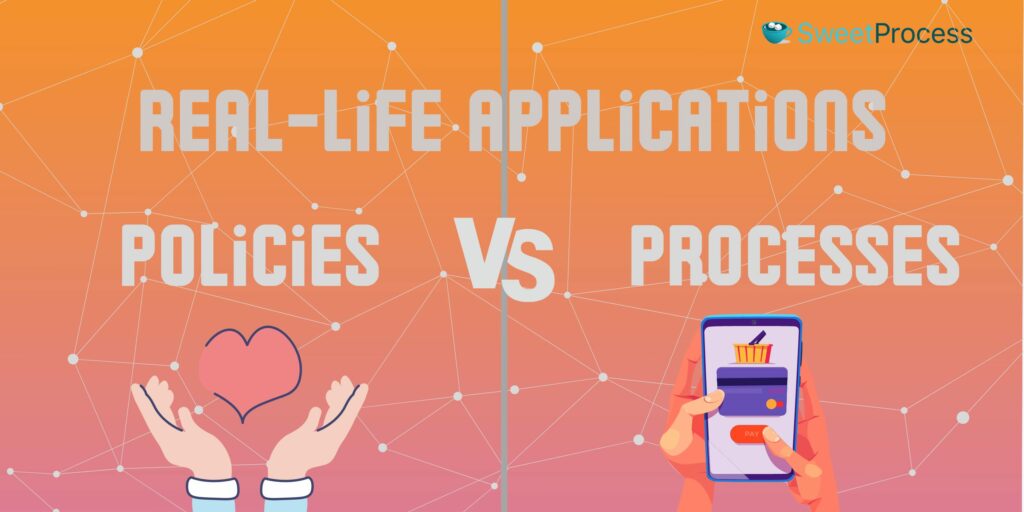
Policies and processes can be applied in many scenarios when running a business. In the following examples, we’ll compare how policies can be applied versus processes. You’ll get a clearer picture of how you may use processes and policies in your own business.
Policies and Processes in Healthcare
In healthcare, policies govern the plans, actions, and decisions that facilitate excellent healthcare.
Some examples of policies that make sure healthcare operations are compliant and run smoothly include patient care policies, drug policies, and workplace health and safety policies.
But in healthcare, processes aren’t general. Instead, they are written specifically for tasks like diagnostics, treatment planning and monitoring, appointment scheduling, and notifications about test results.
The policies above relate to how the business is run and managed. You’ll notice, on the other hand, that clinical processes address more specific day-to-day tasks.
Policies and Processes in Procurement
Procurement is a business operation concerned with buying the goods and services (think supplies) a business needs to run. These goods and services could range from CRM software for the customer service team to paper and clips for the accounting department.
It’s important to track these expenses as they can quickly add up. A procurement policy helps businesses to get the most out of the money they spend and reduce risk.
Some examples of procurement policies include ethics and anti-bribery policies, supplier selection policies, sustainability policies, and contracting requirements policies.
You’ll notice that these provide guidelines to team members in charge of procurement. They help them make decisions.
On the other hand, here’s what a competitive bidding process may look like:
- Outline the requirements for the goods or services to generate a cost estimate.
- Contact ten suitable vendors.
- Get custom quotes from those vendors.
- Evaluate quotes to narrow down options.
- Conduct interviews/demos to choose the most suitable vendor.
- Perform a pre-contract risk assessment.
- Negotiate pricing.
- Award contract.
Notice how it’s different from policies that guide the relationship between a business and its suppliers.
How to Create and Manage Your Policies and Processes Using SweetProcess

You now know the difference between policies and processes. And with SweetProcess, you can create both business processes and policies all in one place. A process documentation software and policy management software: under one roof?
Unbelievable? See for yourself.
How to Use SweetProcess to Create Processes
Here’s how you can create processes with SweetProcess, in seven easy steps.
Step 1
Navigate to the sidebar of your dashboard. Find the word “Processes.”
And click the “+” beside it.
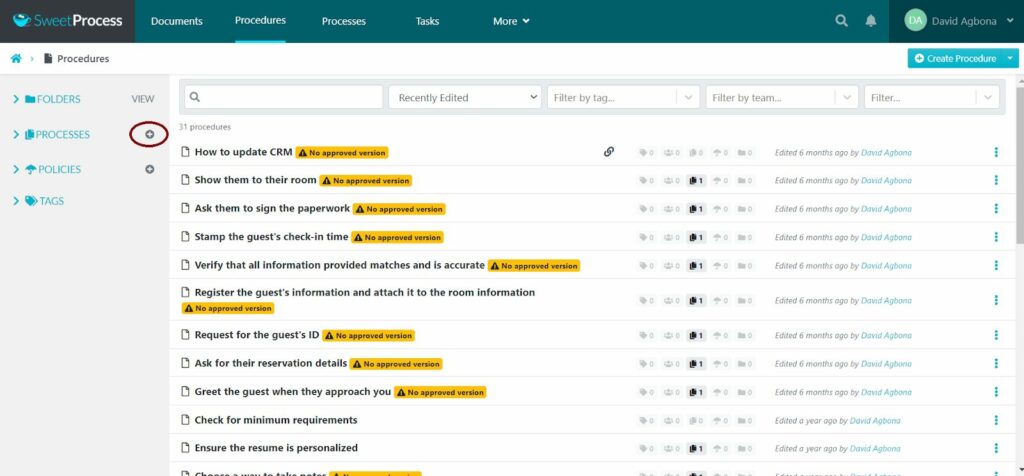
Step 2
It’s important to stay organized when you’re creating a process, as you may forget.
To stay organized, title the process appropriately while you’re creating it so you don’t forget.
Don’t worry if you can’t find something good at the moment. You can always change it later.
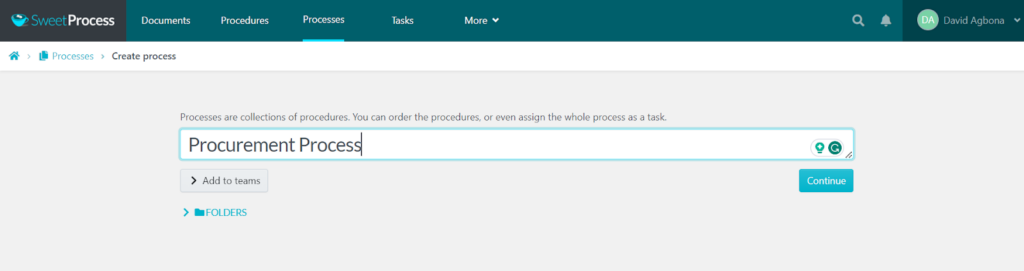
Step 3
Once you’ve titled your process, add the steps that make up the process.
You do this by clicking “Add Step.”
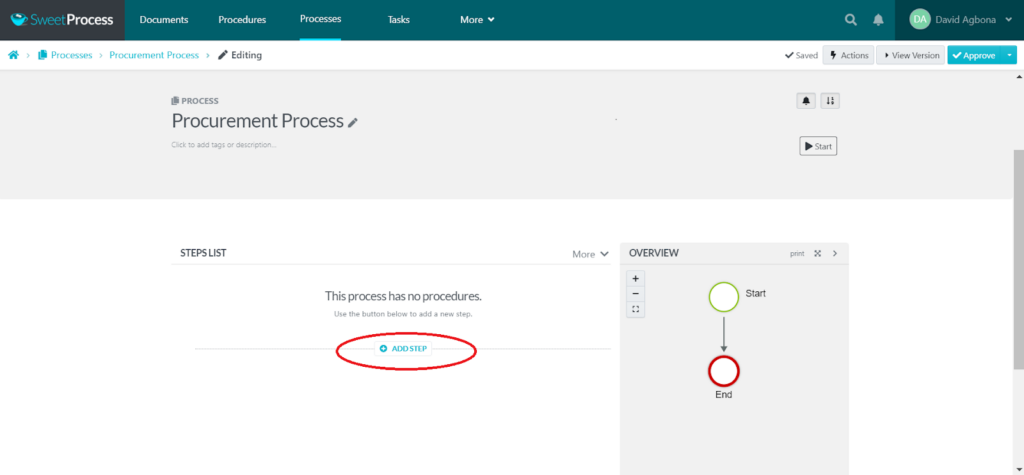
Step 4
Once you click “Add Step,” you’ll be presented with a dropdown menu.
Click “Procedure.”
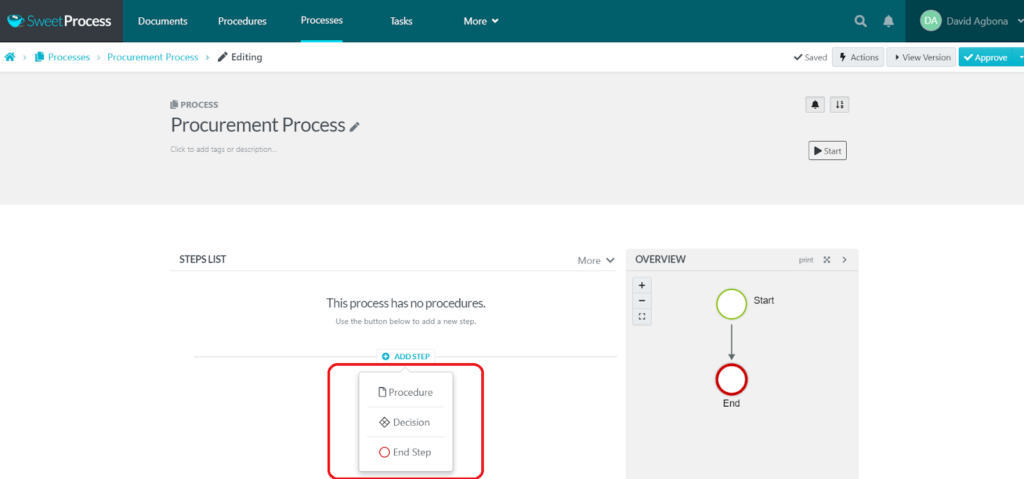
Step 5
Another dialog box allows you to write the step in full.
Type the step in the box, and click “Enter” on your keyboard.
And you’ve just created a step in your process.
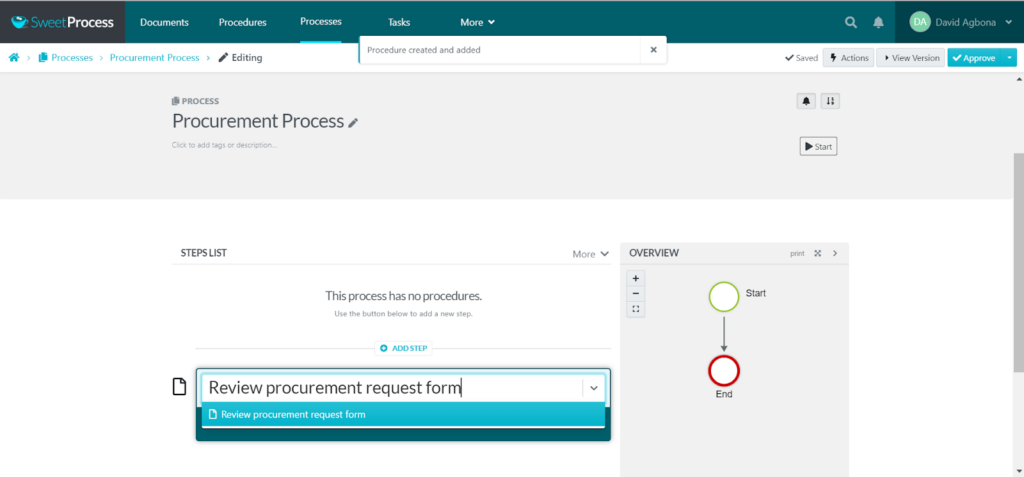
Step 6
Once you’ve done this, you only have to rinse and repeat to create the remaining steps in the process.
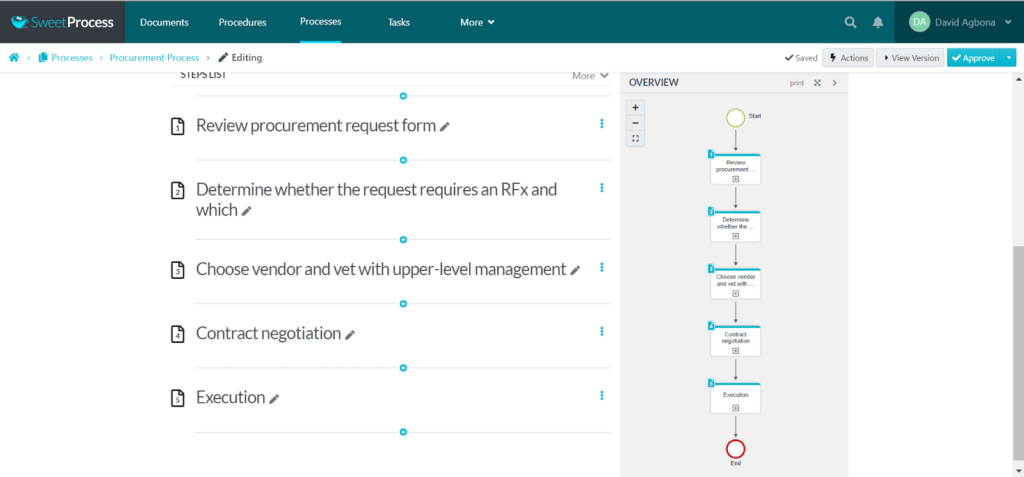
Step 7
Processes will remain drafts and cannot be shared and viewed unless you approve them.
You have three approval options. Depending on your position on the team, you can either “Approve and Notify,” “Approve & Request Sign-Off,” or “Request Approval.”
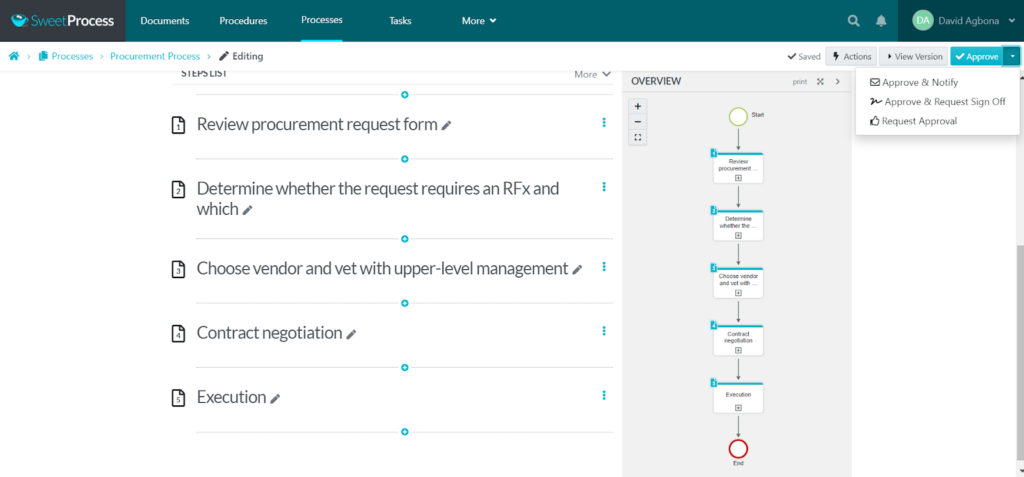
How to Use SweetAI to Create Policies
You can use SweetProcess to create every type of process asset, including processes, procedures, and policies. You can also manage all of these assets inside a knowledge base, which you can create using SweetProcess.
SweetProcess is a robust tool that you can use to do it all. But we evolved along with the dynamic nature of remote work.
Artificial intelligence is the new kid on the block. And, yes, we have our own assistant that you can use to create your organization’s process assets.
With a single writing prompt, you can generate policies that you can use immediately. And if the generated policy doesn’t suit your needs, you can edit it accordingly.
With SweetAI, you can create business process assets much more easily and quickly. You’re closer to a more systemized and a more organized business.
Here’s how you can create policies using AI.
Step 1
Navigate to the homepage of your dashboard.
Once there, click on “More.” In the dropdown that appears, click “Policies.”
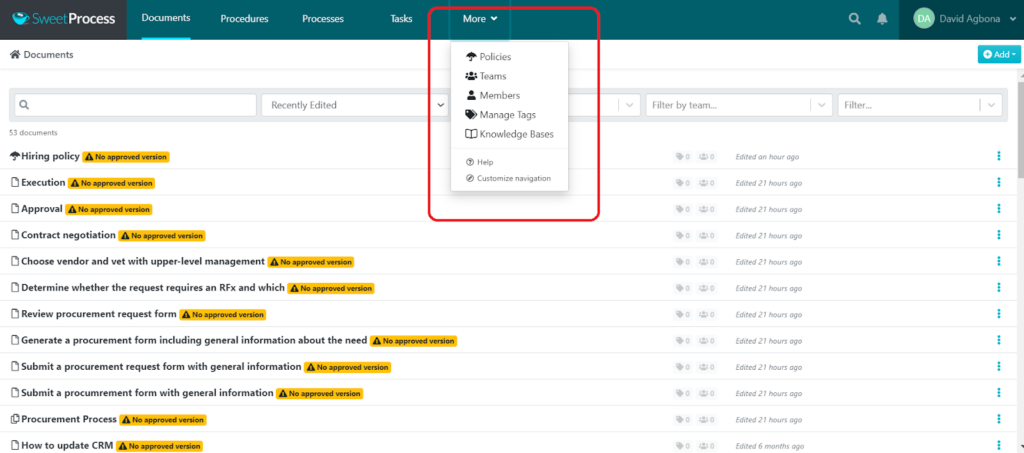
Step 2
In the top right corner, click “Create Policy.”
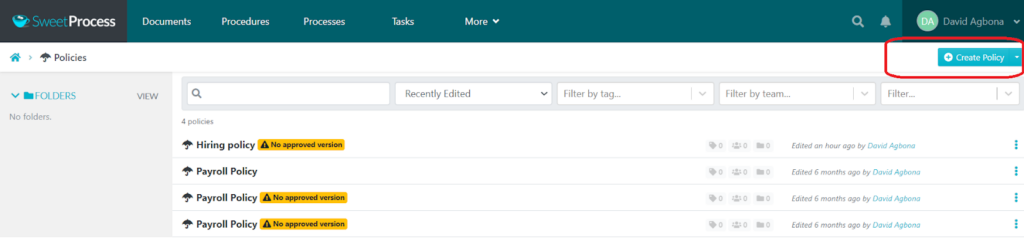
Step 3
Just like with the process above, title the policy appropriately. The title doubles as a writing prompt for SweetAI too.
The more specific it is, the better the results you’ll get.
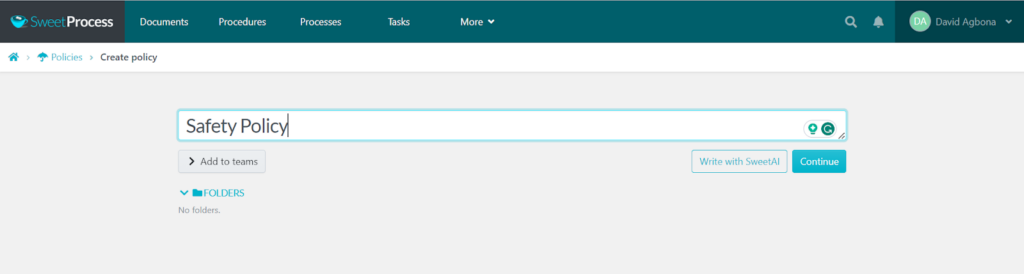
Step 4
Then choose the option “SweetAI” to unleash the power of artificial intelligence.
If you choose “Continue,” you’ll have to write the entire policy yourself.
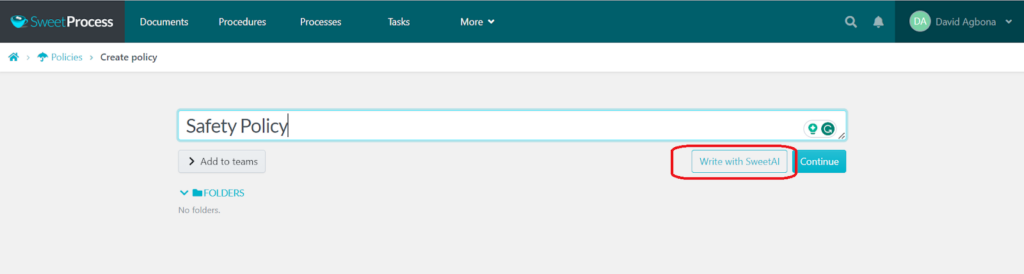
Step 5
That’s it.
In a few seconds, SweetAI will generate a well-formatted policy for you, something you can tweak to suit your needs.
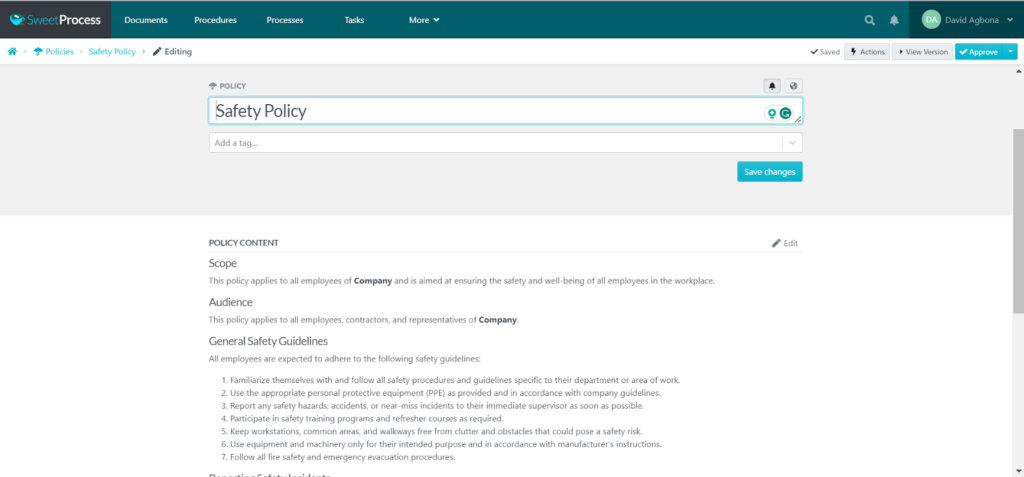
Step 6
Again, just like with processes, you’ll have to approve the policy so it goes live and so that you can share it with the rest of your team.
And just like with processes, you have three approval options. You can either “Approve and Notify,” “Approve & Request Sign-Off,” or “Request Approval.”
Once you do this, your policy is live. And you can share it to your heart’s content.
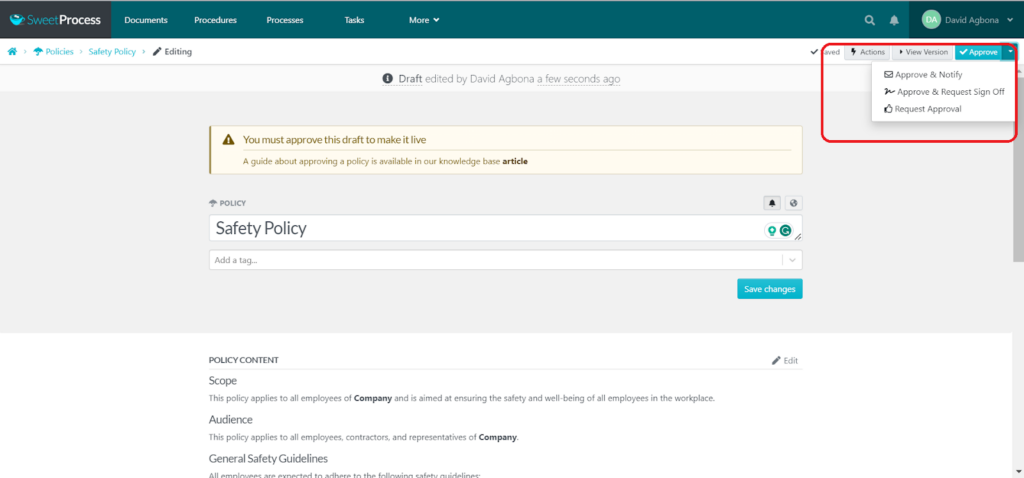
How Turkstra Lumber Used SweetProcess to Become More Efficient

Turkstra Lumber was doing well. In fact, they’d been in business for 70 years (since 1953), providing excellent service to their customers.
But Jamie, a business intelligence and Lean Six Sigma expert at the company, wasn’t satisfied with the team’s results so far. He believed the team could be more efficient and that it was possible to unify all the team’s efforts to get more consistent results.
So he tasked an MBA intern at the company to find a suitable alternative to the cobbled-together Excel solution they already used. The intern found SweetProcess and told Jamie about it.
But he wasn’t convinced.
He thought that process documentation software should be simple, like Excel. But after trying it out for a bit, he discovered that it wasn’t as difficult to use as he thought. He was even pleasantly surprised that SweetProcess came with an automatically generated flowchart.
These were his words:
“The thing that caught my attention first was just something simple and visual, which is that SweetProcess automatically makes you a little flowchart as you enter your steps for any process. People understand things in different ways and a lot of our staff really like that if they can get a visual representation immediately.”
Aside from gushing over SweetProcess’s features, what results did the company actually get?
Jamie mentions that instead of making his team jump through hoops all day, problem-solving, and being extra nice to his customers because something went wrong, he could simply write a specific process to avoid the problem in the first place.
He also mentions that the team now has a culture where everyone can make contributions to processes, and everyone at every level in the company can feel involved.
Remember how we talked about processes helping companies scale?
How SweetProcess Helped MiPA Scale Their Business

Emma Mills has been running a thriving virtual personal assistant and call services business since 2007. MiPA services about 400 clients and answers about 2,000 calls every day.
Although they had dabbled with Dropbox and Word in the past, Emma knew she needed a robust solution, something that would make it easier to run and grow her business.
Thankfully, an employee who handled their lead generation had used SweetProcess in the past, and they enthusiastically recommended SweetProcess. Seated in the boardroom, Emma and her team watched transfixed as the feature video on the SweetProcess homepage played.
And it struck her: “Once you get all this good stuff done, you can either go snowboarding, or you can go and do the things that you enjoy doing.”
She set up SweetProcess for the team, and the business immediately became more efficient. In her words, one of the first things that stood out for her was “the ability to amend a process and improve on it.”
Consequently, she was able to begin the process of scaling her team with a plan to begin acquiring 20 new customers a month.
As her business grew, SweetProcess helped Emma create a hassle-free hiring and onboarding process. These days, she’s able to keep track of where her new employees are in their onboarding process and provide all the support they need, depending on where they are.
Manage Your Policies and Processes in One Place With SweetProcess

Imagine this.
You’ve finally decided to take control of your processes and your policies. And you create both assets to help your business run more smoothly.
You don’t have to find another software to manage your assets. With SweetProcess, you can consolidate all your processes and policies into a knowledge base, a repository that you can share with either your team or your customers.
You’ll save time answering the same questions. You’ll have documentation that sets expectations and fosters the culture you want in your company.
If you want smoother, faster operations today, SweetProcess is the tool you need.
Sign up for a free 14-day trial, today
It’s free and easy. You won’t even need to provide your credit card details.
