Last Updated on April 28, 2025 by Owen McGab Enaohwo
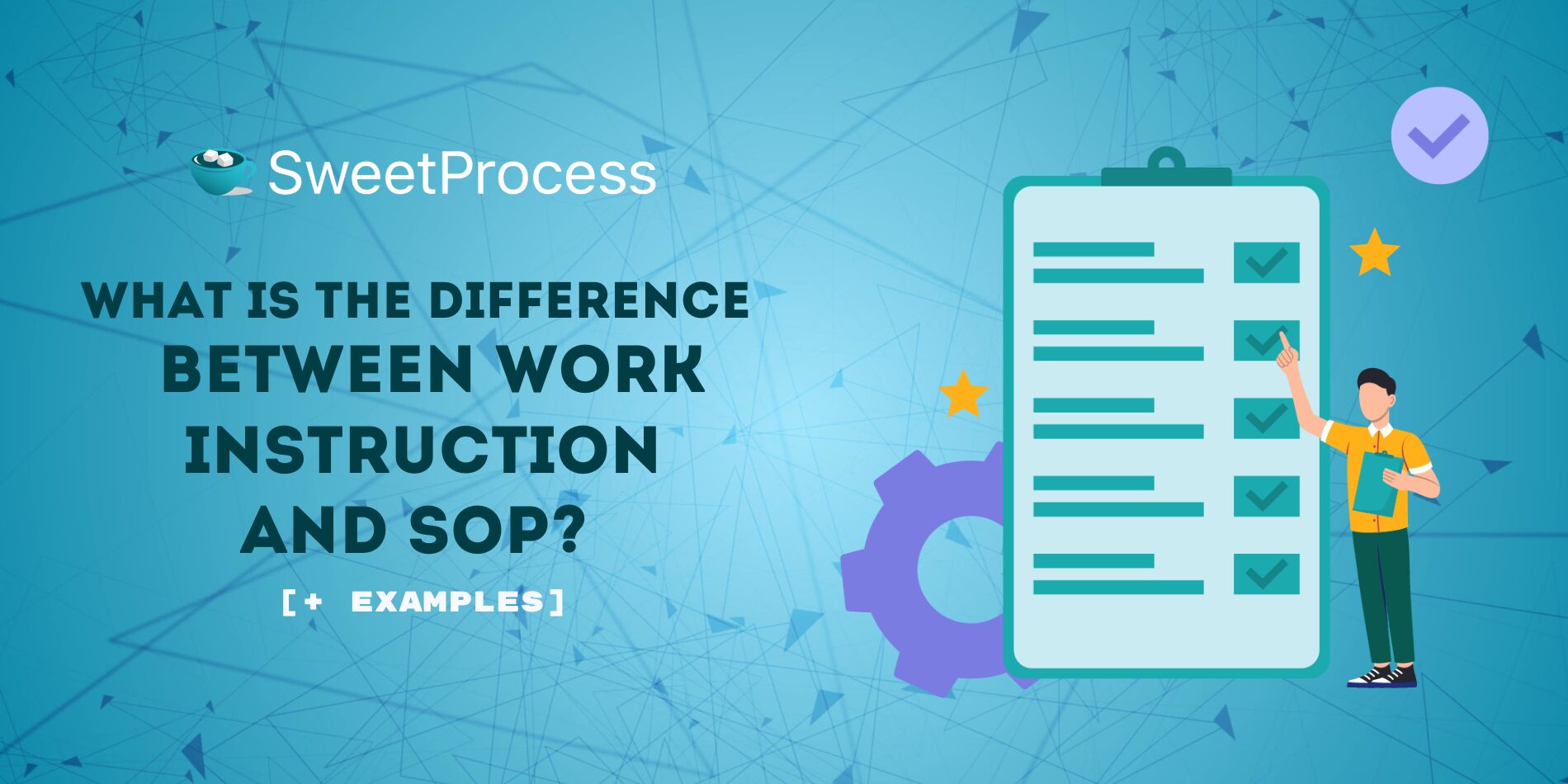
In the constantly evolving business world, the choice between work instructions and standard operating procedures (SOPs) can make all the difference, keeping you ahead of your competitors. These documents serve as the foundation of success in your business operations, dictating how tasks are performed and helping you shape the trajectory of quality, productivity, and compliance.
For business owners aiming for greatness, knowing the difference between work instructions and SOPs is super important. Each document has its own advantages, helping businesses work better in their own way. By understanding these differences, business owners can make smart decisions that foster efficiency, better performance, and customer satisfaction.
Wait! Did you know that having theoretical knowledge of the use of SOPs and work instructions isn’t enough? You’ll need more than just words to turn your business around through standardization. That’s where SweetProcess comes in. This nifty, technologically advanced process documentation tool can help you streamline your business operations.
Don’t just take our word for it; see for yourself. Take advantage of SweetProcess’s 14-day free trial and explore all its features to better manage your business operations.
Table of Contents
What Is a Standard Operating Procedure?
Work Instructions vs. SOPs: Key Differences
Work Instruction vs. SOP: When to Use
Standard Operating Procedures vs. Work Instructions: Practical Examples
SOPs vs. Work Instructions: Best Practices
How to Create and Manage Your SOPs and Work Instructions Using SweetProcess
FAQs About Work Instructions and Standard Operating Procedures (SOPs)
Work Instruction Vs SOP: Which Should You Choose for Your Business?
What Is Work Instruction?
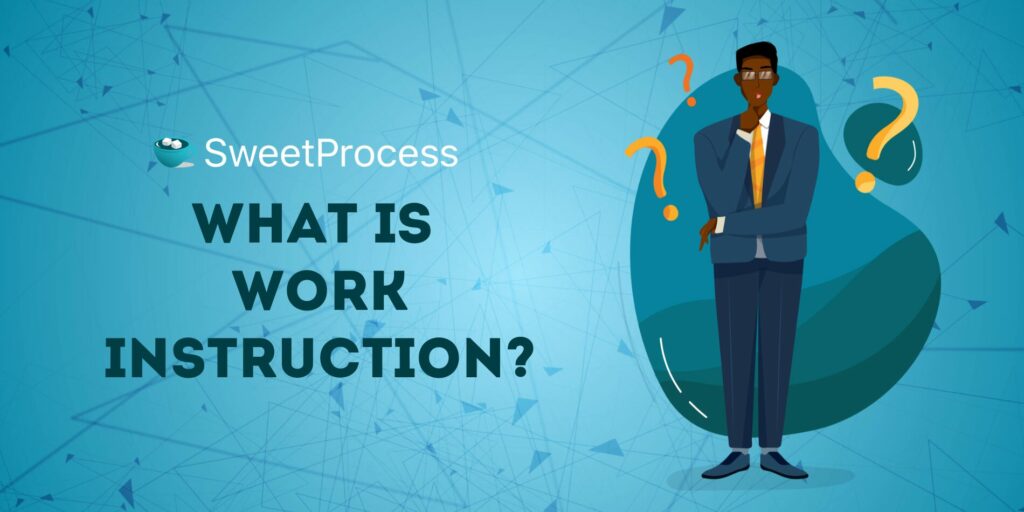
Work instructions are step-by-step written guides that show you how to complete a job or task. They are written in a short, concise, and detailed structure that helps you successfully complete a task.
Think of work instruction as a cooking recipe with different steps outlined for you to follow. It tells you what to do and how to cook correctly.
Imagine you bought this beautiful piece of furniture that you’ve always wanted. Now, you are staring at the scattered pieces, wondering how they fit together. Well, that’s where your user manual comes into play. That user manual serves as a work instruction for assembling that furniture.
Knowing the basics of work instruction is good, but how about we check out its characteristics?
Characteristics of Work Instructions
The goal of work instruction is to reduce uneven workloads and overburden by successfully guiding employees through tasks and jobs in the workplace. Therefore, for this goal to be achieved, these instructions must be:
- Clear
- Concise
- Accurate
- Complete
- Relevant
- Accessible
- Compliant
- Consistent

Who Needs Work Instructions?
Work instructions are crucial tools that benefit a wide range of individuals in the workplace. The key benefits of providing clarity, consistency, and guidance for efficient task execution make it vital for safety, compliance, quality assurance, and customer satisfaction.
So, who needs work instructions? We can say everyone involved in any workplace environment or business setting, but that wouldn’t be specific enough. Those who require work instructions include:
- Employees
- Managers and supervisors
- Safety personnel
- Quality assurance personnel
- Contractors
- Clients and customers
The above are individuals who can benefit from work instructions. There are, however, different types of work instruction, with each depending on the situation at hand. Let’s have a look.
Types of Work Instructions
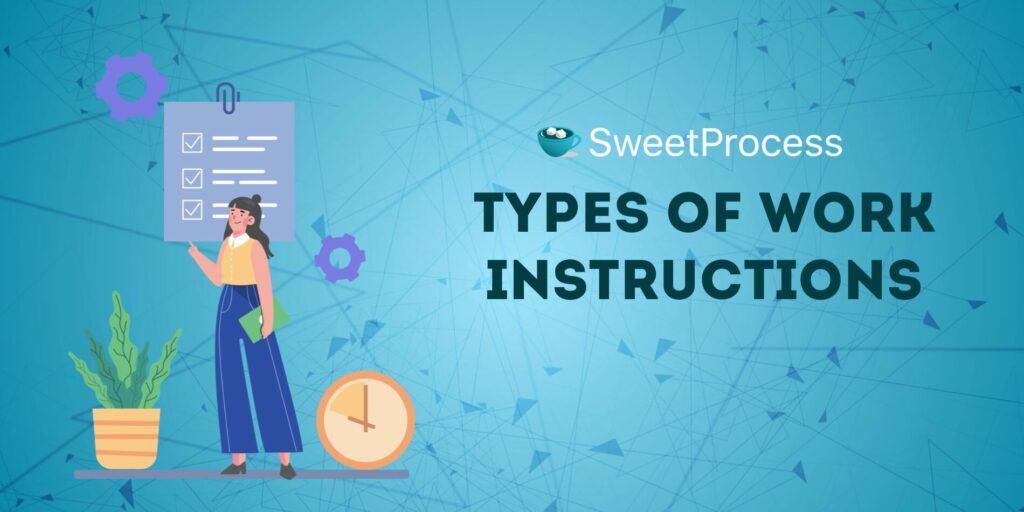
Businesses and organizations use a variety of work instructions to ensure the successful execution of tasks within and outside the work environment. However, determining the best type for your business will depend on the following:
- Nature of the work
- Complexity of the tasks involved
- Organizational regulations and preference
The work instruction for a producer differs from that of an end user, which has one purpose: getting the job done! Below are different types of work instructions many businesses and organizations work with, along with the following examples:
1) Lean Work Instructions: These are simple instructions with a direct focus on providing essential steps needed to complete a task. Examples are:
- Sorting of materials
- Inventory management procedure
- Creating a scheduling procedure
- Assembling a toy car
2) Quality Work Instructions: Quality work instructions are sets of written guides designed to ensure tasks are executed according to established standards of quality. Basically, these instructions focus on three factors:
- The right way to do a task
- How to troubleshoot if a problem comes up
- What to do once you detect a problem
Examples of this type of work instruction include:
- Quality control checklist for production and manufacturing
- Quality assurance for a scripted customer service help center
- ISO 9001 quality management system procedures
- Incoming material inspection
3) Safety Work Instruction: These types of instructions are designed for the safety of workers in a high-risk organization to protect its employees against accidents and emergencies. Examples include:
- Fire safety protocols
- Equipment usage guidelines
- Fall protection procedures
- Personal protective equipment guidelines
4) Visual Work Instructions: Visual work instructions are collections of diagrams, pictures, and videos designed to serve as work aids for executing specific tasks. This type of work instruction is helpful in breaching language barriers between an organization and its intended audience. Examples include:
- Visual instructions on social distancing, proper nose mask usage, and hand washing procedures in the healthcare industry.
- Visual instructions outlining the process for arranging goods on a retail store shelf, including pictures showing product placement, signage, and aesthetics.
- Visual instructions showing the proper usage of machinery in a construction company. This includes diagrams of control panels, safety features, and procedures for safety.
5) Project Work Instruction: This work instruction is designed to help team members successfully execute their individual tasks within a project. It outlines the step-by-step procedures and requirements necessary to complete the task. Examples of these include:
- Wiring installation of a building in a construction company
- Creating and implementing a marketing campaign in an advertising company
- Installation of security cameras
- New employee onboarding process for human resources
What Is Included in Work Instructions?
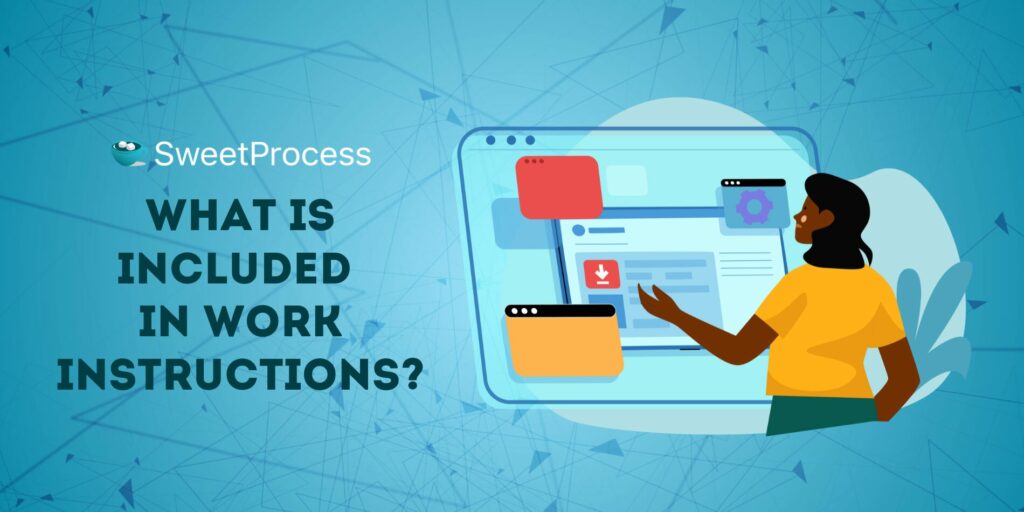
For an instruction guideline to be called a work instruction, it must include some of these key elements:
- Title
- Task description
- Desired outcome
- Purpose of the task
- Scope of the task
- Tools needed
- Safety precautions and guidelines
- Step-by-step instructions for completing the task
- Anticipated results or achievements for each step
We’ve covered a great deal about the basics of work instructions. Now that you’re familiar with them, let’s extend the same courtesy to standard operating procedures.
What Is a Standard Operating Procedure?

A standard operating procedure (SOP) is a detailed collection of procedures written by a team of experts. These written documents serve as a roadmap for carrying out a work process or procedure.
An SOP is a job aid that explains how specific instructions should be executed. It tells you what steps to follow to complete the work according to your business’s standards.
Characteristics of SOPs
A functional standard operating procedure must possess the following characteristics:
- Clear without any ambiguity
- Concise and straight to the point
- Easy to understand
- Specific to the task required
- Complete and include all necessary information
- Factual with evidence
- Consistent and accessible
Now, the question is: Who can benefit from using an SOP?
Who Needs a Standard Operating Procedure?
The concept of SOPs can apply to various aspects of our daily lives, and this alone makes it an indispensable tool not just for businesses but also for individuals. To expatiate, here is a list of individuals who need SOPs:
- New hires and employees
- Managers and supervisors
- Regulatory compliance industries like healthcare, food manufacturing companies, pharmaceuticals, etc.
- Quality assurance and control personnel
- Project teams
- Safety officers
- Training teams
- Emergency responders
- Schools, banks, and retail stores
- You and me
The versatility of SOPs and how they can improve efficiency and coordination in so many different business and personal settings is truly amazing. Some even argue that SOPs can make our lives more organized. After all, they are all about following steps and procedures to get work done.
Thinking of how your business can benefit from using SOPs? Think SweetProcess! Its dedicated AI feature even helps you create SOPs in mere seconds. How about a free trial?
Now, let’s explore the various types of SOPs available.
Types of SOPs
Here are the different types of SOPs:
1) Safety SOPs: These types of standard operating procedures focus on safety measures and precautions. They are commonly used in industries where safety is a priority, such as construction companies, healthcare, etc. Examples include:
- Fire evacuation procedures
- Safe usage of heavy machinery
- Infection control procedures
- Emergency response procedures
2) Administrative SOPs: These types of SOPs are designed for standardizing office procedures by outlining administrative tasks. Examples of such procedures include:
- Filing and record keeping
- Payroll management
- Document control protocol
- Customer service communication
3) Operational SOPs: These types of SOPs focus on the operation aspect of your business on a day-to-day basis. Examples include:
- Inventory management procedure
- Production process
- Facility maintenance
- Shipping and Receiving
- Quality control procedures
4) Healthcare SOPs: These types of SOPs are used to ensure safety, quality of care, and consistency of service delivery in several aspects of the healthcare industry, such as:
- Patient administration and registration
- Patient triage
- Preventive maintenance
- Medication administration
- Emergencies
- Infection control
5) Food service SOPs: These standard operating procedures are used by restaurants, hotels, cafes, and other businesses in the food manufacturing and delivery services. The procedures help to ensure that food preparation, sanitation, and other food-related jobs meet quality standards. Examples of such SOPs include:
- Manufacturing SOP for raw material inspection
- Food storage and inventory
- Menu planning
- Cleaning and sanitization processes
- Food preparation and cooking processes
This list is not fully inclusive, but now that you know the five types of SOPs you can use in your business, the next question is: What should be included in an SOP?
What Is Included in a Standard Operating Procedure?
For a standard operating procedure to be classified as one, it must contain some key components. These components form the basis by which the results of processes and procedures are achieved. A typical SOP will contain these components:
- Title: Clearly defines the purpose of the SOP.
- Scope: Outlines the areas or processes the SOP covers.
- Steps: Provide detailed instructions for completing the task.
- Tools and Resources: Lists the necessary equipment or materials.
- Safety Measures: Highlights precautions to ensure safety during execution.
- Troubleshooting: Offers solutions for potential issues that may arise.
- Results: Specifies the expected outcomes of following the SOP.
Let’s examine work instructions and SOPs to see what sets them apart. Knowing their differences will give you insights into which is best for your business.
Work Instructions vs. SOPs: Key Differences
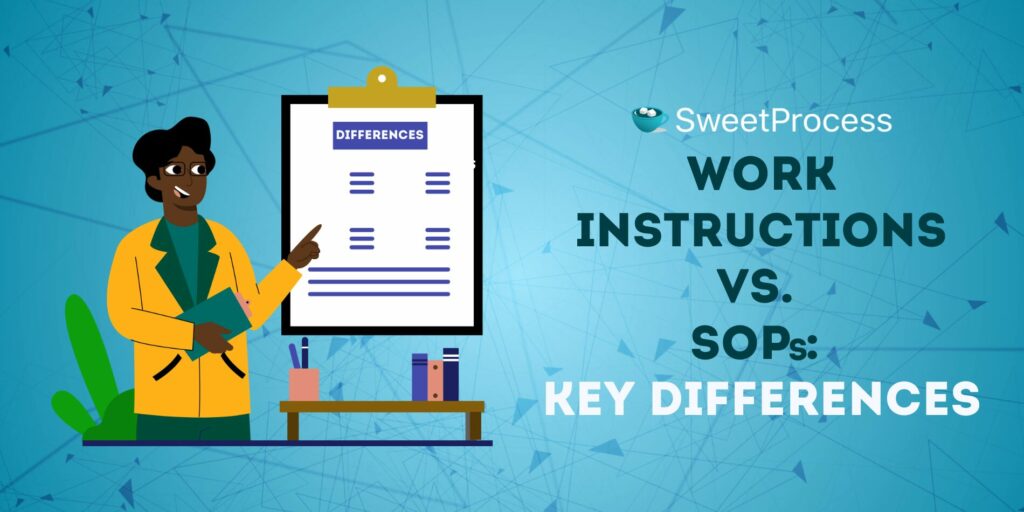
Work instructions and SOPs are written guides used by businesses and organizations to ensure consistency and improve the quality of production and service delivery. Work instructions are focused on single tasks and are more detailed. On the other hand, SOPs cover a wide range of processes with a broad scope.
Although both play essential roles in promoting efficiency, consistency, and compliance within organizations, each has its distinctive features and can be differentiated in terms of scope, complexity, audience, and more.
Let’s have a look at these differences through the table below:
| Aspect | Work Instruction | Standard Operating Procedure (SOP) |
| Level of Details | Work instructions focus on specific tasks, providing you with in-depth details of the execution procedures. | Standard operating procedure offers comprehensive guidelines for an entire process. |
| Frequency of Use | Work instructions are used frequently because they focus on routine tasks that are done daily and often. | SOPs aren’t used frequently. They are for more critical processes that require careful planning and organization. |
| Scope | Work instructions have a narrow scope as they focus on specific tasks. | SOPs have a broader scope. They are all about the overall process, collection of tasks, and not just a specific one. |
| Purpose | The main purpose of work instruction is to help you complete a single task correctly and in the right way. | SOP’s purpose is to provide you with a roadmap to success, guiding you through the entire process of running different aspects of your business. |
| Flexibility | Work instructions are more flexible. Although they are written instructions, they give you room to improvise and spin them your own way. | SOPs are less flexible. This is because they are all about consistency, following the rules and sticking to the plan. |
| Documentation Format | These guides come in straightforward formats like diagrams, checklists, or manuals. | SOPs are more like formal documents that lay out rules and regulations on how to run your business. They are presented in structured formats with headings, subheadings, numbers, etc. |
| Complexity | Less complex, easy to follow, and straightforward. | More complex because they cover a wide range of tasks and responsibilities. |
| Application | Work instructions are applicable in areas where you need detailed guidance on “how to do” a specific task such as making a pancake, riding a bike, taking an order, etc. | SOPs are applicable in complex situations that require comprehensive planning and management, such as running a business or onboarding new employees. |
| Frequency of Updates | Work instructions can be updated more frequently as changes occur. | SOPs are updated less frequently. This is because they are designed to provide consistency and stability to your work process. |
| Audience | Work instructions are designed for front-ender workers or operators as easy guides for completing a specific procedure. | SOPs are designed to cover all levels in any workplace and not just the front-enders. They ensure consistency and efficiency across the workplace. |
| Training Focus | Work instructions are used like a handy guidebook for new employees and also serve as reference points for existing employees. | SOPs serve as training materials for complex processes like compliance and quality assurance. |
| Approval Process | Work instructions basically require a simple approval process from the frontline supervisor and it’s done. | SOPs more often undergo rigorous approval processes which include subject matter experts, quality assurance personnel, managers, etc. |
| Expertise Required | Work instructions are basically like a beginner’s guide. Not much expertise is required to use—just basic skills of following instructions. | SOPs are designed for experts who have the knowledge and experience to handle complex processes and situations. |
| Accessibility | Work instructions are accessible to everyone. | SOPs are only accessible to selected individuals with the right level of expertise. |
The table above clearly shows the differences between a work instruction and a standard operating procedure, and it can be a helpful quick reference for you when you’re unsure of the differences.
To further help you understand both tools, however, let’s take a look at when to use each.
Work Instruction vs. SOP: When to Use
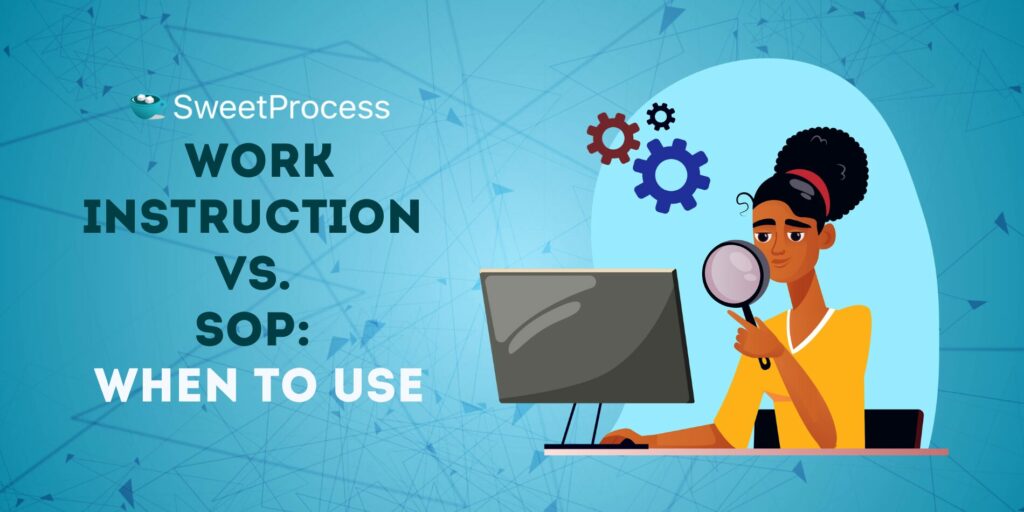
As a business owner or entrepreneur, your focus is on having a standard working system that’ll help you reduce errors, ensure compliance, and improve efficiency and consistency. The ultimate goal is improved employee productivity and quality of service delivery.
However, if both work instruction and SOPs are dedicated to improving the consistency and quality of service delivery in any organization, which then should you choose for your business?
Choosing between the two will depend on certain factors, from the level of detail required, flexibility, complexity, driving up to the level of expertise, and job aid specificity.
When to Use a Work Instruction in Your Business
Work instructions may be a good option for your business in several situations. Let’s examine them.
Routine Tasks
Work instructions are your preferred option when it comes to routine tasks in your business. They provide clear, concise, and detailed instructions, making it your go-to guide for repeated tasks. Let’s say you run a retail store. Some of the basic routine tasks will include:
- Arranging or stocking the shelves
- Assisting customers to find products
- Operating the cash register
- Receiving and processing deliveries
Training New Employees
Navigating some basic tasks can be overwhelming without a guide, especially for new employees. That’s where work instructions come in. They are an invaluable training tool that offers structured job aids to your employees and helps them understand and perform tasks accurately.
Complex Processes
Work instructions come to mind when you have a complex task to accomplish. They break these complex processes into easy steps so your employees handle even the trickiest jobs accurately. A typical example of a complex process is coupling equipment and gadgets according to the assembly line protocol.
And what about SOPs?
When to Use a Standard Operating Procedure in Your Business
If you wish to organize work operations, ensuring that employees stay consistent with the job assigned and also keeping everyone informed on what to do, then you should consider incorporating an SOP in your business.
It’s like having a roadmap for success! Who wouldn’t want that? We’re sure you do. But here’s the thing: not all tasks and operations need an SOP. Let’s run through certain situations where an SOP becomes your best option.
Cross-Functional Processes
When a task or process involves multiple departments in your organization, work may become confusing and messy if everyone isn’t on the same page. That’s where SOPs come in. They are like instruction manuals that provide a clear, step-by-step job aid for how each department should carry out its task. This makes it easy for individuals involved to understand the task ahead and how it fits in the bigger picture.
Risk Management
Risk management in industries like healthcare, finance, and manufacturing is a critical function where mistakes can have severe consequences. Standard Operating Procedures (SOPs) act as a safeguard by providing clear, standardized protocols to address emergencies and mitigate risks effectively.
For instance, in healthcare, SOPs guide emergency responders during life-threatening situations such as cardiac arrests, ensuring consistency in critical care delivery. Similarly, in finance, SOPs outline procedures for handling fraud and suspicious transactions, minimizing financial and reputational risks. These examples highlight how SOPs are indispensable in maintaining operational integrity and compliance.
SOP best practices play a pivotal role in risk management by ensuring that procedures remain effective and aligned with regulatory standards. Regularly updating SOPs to reflect changes in regulations or industry advancements is essential to avoid compliance issues and enhance organizational resilience.
Additionally, engaging stakeholders during the development and review process ensures that SOPs are practical and tailored to address specific risks. For example, involving healthcare professionals when drafting patient safety protocols ensures comprehensive coverage of high-risk scenarios.
To maximize their effectiveness, organizations should adopt structured approaches to SOP implementation. This includes thorough training for staff, regular reviews of SOP documentation, and leveraging technology for monitoring adherence. By following these best practices, organizations can not only mitigate risks but also demonstrate their commitment to quality and safety.
Consistency and Standardization
The combination of these are essential ingredients for success in any business because they serve as the foundation for growth, efficiency, and customer satisfaction—all of which will help you achieve your business goals and keep you ahead of the competition.
But how do you incorporate consistency and standardization in your business? Well, that’s easy: through well-structured SOPs.
They ensure processes are executed uniformly across all departments and units in your organization. The best part is that SOPs are independent of personnel changes and variation in work execution. Examples include:
- SOPs for customer service agents in any organization
- SOPs for patient care management in healthcare
- SOPs for complaint procedures requiring KYC (know your client), AML (anti-money laundering), etc.
Having theoretical knowledge of when to use work instructions and SOPs for your business is good. However, exploring practical examples of their usage in several disciplines will further expand your understanding of their differences. Let’s have them, shall we?
Standard Operating Procedures vs. Work Instructions: Practical Examples
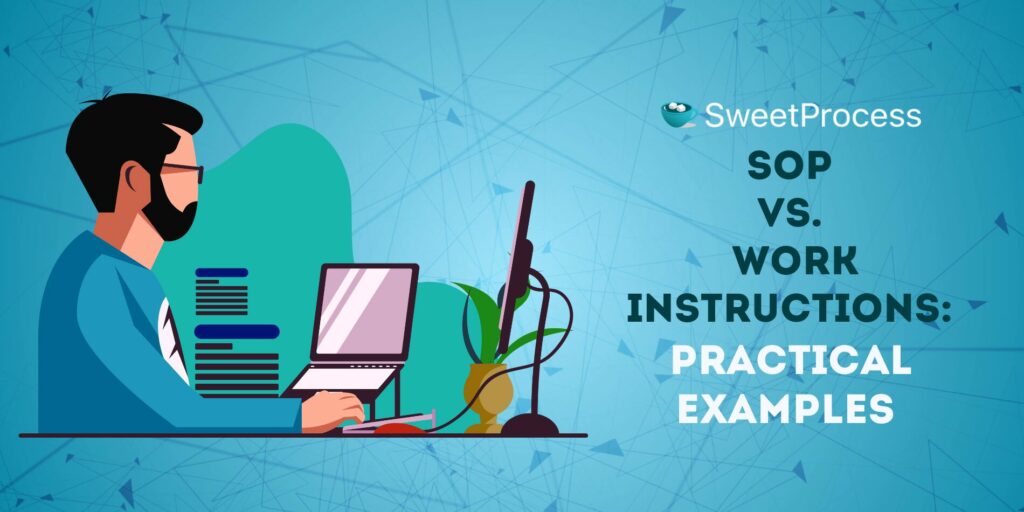
For more understanding, let’s look at some practical examples from several industries. These examples illustrate the differences between work instructions and standard operating procedures.
Manufacturing Industries
Some of the examples in this category include:
Work Instruction for Rice Cleaning Process in a Rice Production Plant
Basically, anyone assigned this task can follow the below work instructions to get it done accurately:
Step-by-step instructions:
- Collect and inspect incoming rice
- Move rice to cleaning machine
- Operate cleaning machine according to manufacturer’s instructions
- Monitor cleaning process
- Collect cleaned rice
Standard Operating Procedure (SOP) for Canning Fruit Jam in a Food Processing Factory
Processes involved are:
- Preparation of ingredients, which includes washing, peeling, chopping of fruits, etc.
- Cooking and blending
- Filling and sealing
- Processing filled jars in a water bath or pressure canner (mostly specific)
- Labeling and packaging for distribution.
Operations
Let’s have a look at examples of work instructions and SOPs in this field:
Work Instructions for Assembling a Toy Car
These are the steps involved in carrying out this work instruction:
- Prepare your workstation by gathering the necessary tools needed for this job
- Identify each part and lay them out according to the assembly instructions available
- Attach the wheels by firmly pushing and securing it on its designated slot (underside of the car body)
- Install the axle by inserting one end of each into the center of each wheel. Press firmly and ensure it aligns.
- Attach other body parts. Connect each body to its corresponding slot, ensuring it is tight and firmly held.
- Double check all parts of the car to ensure the screws are tightened and other parts well positioned
- Check for functionality by gently rolling the toy on a flat surface. Fix any loose ends or misalignment (if found).
- Run a basic quality check on the car to make sure all parts are damage free without any visible flaws
- Package and seal it according to company standards
- Document the task result
Cash Handling SOP in a Retail Store
Here’s a standard operating procedure for handling cash in an average retail store. Steps include:
- Opening the cash register, which involves:
- Taking out cash from the safe
- Counting to make sure it corresponds with the registered starting balance
- Processing sales transaction, which involves:
- Ringing each customer’s item on the register
- Verbally telling customers the total amount to be paid
- Collecting cash payments
- Giving out changes when required
- Keeping transaction records, which include:
- Keeping track of items sold and how money was collected
- Recording all receipt numbers to track each transaction
- Balancing the cash register, which involves:
- Regularly counting the cash in the register throughout the day to make sure it corresponds with what’s recorded in the register
- Writing down/reporting any discrepancies to the appropriate manager
- Closing the cash register, which involves:
- Counting the cash at close of business
- Writing down the final balance
- Securing and locking the cash safely in the register
If you own and run a retail store for groceries, DIY tools, or clothing, chances are you already have a cash handling procedure. Now, the question is, does it meet the standard? If it doesn’t, you may find it tough to keep up. However, with the right SOP software, consistency and standardization of operations are assured. Should you try one out? Definitely!
Health and Safety
Like in every other discipline, work instruction and SOPs are also predominant in the health and safety industry.
Let’s look at some examples:
Work Instruction for Basic Hand Hygiene Procedure
Here’s an outline of steps involved in this work instruction:
- The first step is to wet your hands with clean, running water.
- Apply soap all over your hands, making sure it gets between your fingers.
- Create lather by rubbing your hands thoroughly against each other. Take proper care to scrub all surfaces, including your fingers, under your nails, and back of your hands.
- Scrub continuously for twenty seconds.
- Rinse your hands to remove all soap by washing under clean, running water.
- Clean and dry up your hands with a towel or air dryer. Ensure it’s completely dry to reduce the spread of germs.
- Finally, it is recommended to always use a paper towel while turning off the faucet. This is to avoid further recontamination of your hands.
Standard Operating Procedure for Personal Protective Equipment (PPE) Use
- Choosing the right PPE. This involves:
- Wearing the right gloves, masks, gowns, or goggles
- Selecting the PPE that matches intending job to keep you protected
- Wearing the PPE. This involves:
- Proper donning of the PPE
- Ensuring all skins are completely protected before starting the job
- Taking off PPE. This involves:
- Safely removing PPE to avoid contamination
- Avoid touching your face or skin
- Dispose used PPE in designated containers according to approved guidelines to prevent the spread of germs.
Regarding health and safety, consistency, standardization, and quality of service delivery shouldn’t be compromised—all the more reason to work with one of the best software tools on the market today.
Customer Service Delivery
Every business, irrespective of discipline, thrives through positive customer service delivery. That’s where work instructions and SOPs come into play. Standardized customer service procedures give new customers a sense of loyalty and satisfaction to returning customers.
Let’s have a look at some examples:
Work Instruction for Customer Service Phone Call Procedures
Steps include:
- Answering calls with a warm and friendly voice
- Actively listening to customer’s concerns while showing empathy and understanding
- Ask questions that clarify their needs and issues.
- Provide answers, solutions, and relevant information based on company guidelines and policies
- Express sincere empathy and give out heartfelt apologies
- Confirm if their issues have been solved and also offer follow-up options for further assistance
- Always end the call with appreciation and offer an invitation for further inquiries
Return and Exchange Management SOP
This SOP outlines the procedures involved in situations where there’s a return or exchange of goods in a retail store:
- Receiving returns and exchanges: Greet and appreciate your customer for their patronage, then verify if the goods returned are in good condition.
- Confirm proof of payments by requesting the receipt. Then verify the validity of this proof against the return/exchange policy.
- Process returns and exchanges and issue a refund or process an exchange for the desired item.
- Open a dialogue with your customers after the return and exchange process is complete to communicate return/exchange policies, including limitations, while also answering any questions they may have.
- Document transactions to record the returns/exchanges made, including customer information and product details.
- Gather feedback from customers concerning their exchange/return experience. Use this to work on possible improvement.
A real-life example is how AEJuice, a software engineering company, used the knowledge base feature of SweetProcess to build an effective customer support team.
How did they achieve this? First, they discovered their major flaw and setback affecting sales: unstreamlined business processes. Then they used SweetProcess to solve this problem:
- Eliminate unending questions through effective documentation. In CEO Jacob Syrytsia’s words: “We had the support team, and it was growing. We didn’t have any documented procedures for internal processes and it was pretty painful when somebody joins and you have to explain it all over again.”
- Employee training and onboarding: In the CEO’s words, here’s how SweetProcess has helped: “When somebody joins, I send them some links to the SweetProcess and say just watch this, read this, and get back to me when you are ready. It’s like self-based training.”
- Centralized knowledge base: In this regard, the CEO has to say: “For every department, we have a separate knowledge base and there’s a manager for each department. Either the manager or I keep it up to date. Whenever someone asks ‘How do I use this tool?’ I just send them a link, and it saves me about an hour of explaining.”
This could be your business as well. Explore SweetProcess’s features for free today and get your business processes streamlined for better productivity.
Inventory Management Industry
In many businesses, if not all, inventory management is and will always be an essential ingredient for balancing stock intake and reordering. Keeping track of your stocks will help you reduce costs and invariably keep your customers happy, as you never have to run out of stock.
Let’s take a look at practical examples of work instructions and SOPs in this type of business:
“Inventory Receiving” Work Instruction in a Department Store
Steps included in this work instruction are:
- Receiving the shipments from suppliers according to the delivery schedule
- Check delivered items against purchase order to ensure they match
- Inspect items to rule out damages as well as defects
- Take records of received items, enter details into the inventory management system
- Sort and store items in designated locations such as shelves, racks, warehouse, or specific storage areas
- Conduct basic quality control on all items to ensure it meets set standard
- Generate appropriate report and submit for review
SOP for Restocking Inventory in a Retail Store
SOPs are used in retail businesses to ensure inventories are properly managed to avoid running out of stock. No customer likes to hear the “sold out” or “out of stock” phrase. So, how do you avoid this displeasure? By implementing SOPs.
For better understanding, here is a practical example of a standard operating procedure for restocking inventory:
- Check current inventory levels. This includes:
- Login into the inventory management system
- Checking the status of each item to compare with reorder points
- Take notes of items below reorder point that need to be restocked
- Review and report to the appropriate supervisor
- Place orders for new supplies. This includes:
- Reviewing your list of vendors for such items
- Comparing market prices
- Select the vendor with the best price and quality
- Place your order and keep track of it to ensure it’s delivered on time
- Once the order arrives, check to ascertain all items are in good condition
- Remove and set aside any damaged items to be returned
- Restocking the shelves with new items. This includes:
- Unpacking the items
- Sort according to recommended criteria such as location, type, etc.
- Place items on shelves following laid-down instructions and requirements
- Update the inventory management system with new stock figures
Now that you have a better understanding of the practical applications of SOPs and work instructions, let’s take a look at some best practices for implementing these procedures in your own business.
SOPs vs. Work Instructions: Best Practices

Understanding the best ways to use SOPs and work instructions will not just help your business succeed but also become sustainable. It will help you ensure consistency, compliance, and continuous improvement. Basically, here are the best practices you should adhere to while incorporating work instructions or SOPs in your business:
- Maintain consistency in format and structure while also making it flexible. This gives it room to accommodate personal preferences in the future.
- Use templates and formats that bring about uniformity across all departments.
- When you’re trying to figure out how to start or finish any process, consider process mapping. It may seem like an extra task but process mapping ensures that you don’t skip important information when designing a work instruction or SOP.
- Regularly review and update these SOPs and work instructions to ensure they reflect current processes and best practices.
- Not all SOPs or work instructions are the same. Depending on the type and level of the task ahead, some tasks may require a short video or diagram illustration, while others may require flowcharts for better efficiency.
- Don’t confuse SOPs or work instructions for documents like guidance notes or checklists. They all have their own purposes and are important in different ways.
- Take advantage of digital tools and software applications that help you automate your work instructions and SOPs. This will ensure efficiency and ease of operations.
- SOPs and work instructions should be clear and easy to read. Follow the best formatting styles to make the document less clustered and more presentable.
- Add pictures, videos, or other visuals to your documents where applicable. They help people understand better, especially while working with people of different languages.
Now that you have a general idea of the best practices for implementing both work instructions and SOPs, let’s move on to how they are being created and managed using SweetProcess, a procedure-generating and formatting tool.
How to Create and Manage Your SOPs and Work Instructions Using SweetProcess
This section will illustrate how work instructions and SOPs are created and managed using SweetProcess. Before we get started, here’s what you need to know about SweetProcess and why we recommend it for your business.
SweetProcess is a platform that allows you to create both work instructions and SOPs. It also allows you to format and manage these procedures all in one place. We recommend this tool not just because we created it, but because it has all the features you can use to streamline your business processes and improve efficiency, consistency, and productivity.
How to Create an SOP in SweetProcess

Here’s how to create an SOP on SweetProcess:
1) Visit www.sweetprocess.com and log in with your details. Click the sign up link if you don’t already have an account.

2) Click on the “Procedures” tab, then click the “Create Procedure” button.
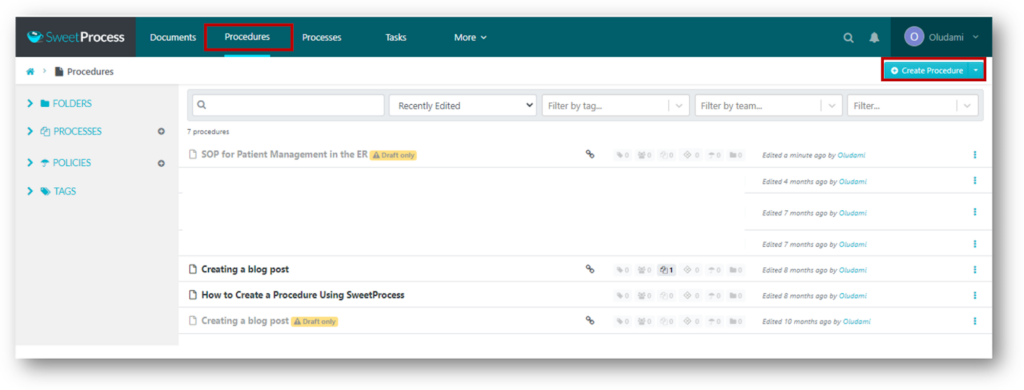
3) Enter the procedure title in the space provided. Add team(s) by clicking on “Add to teams.” Then click on “Continue.”
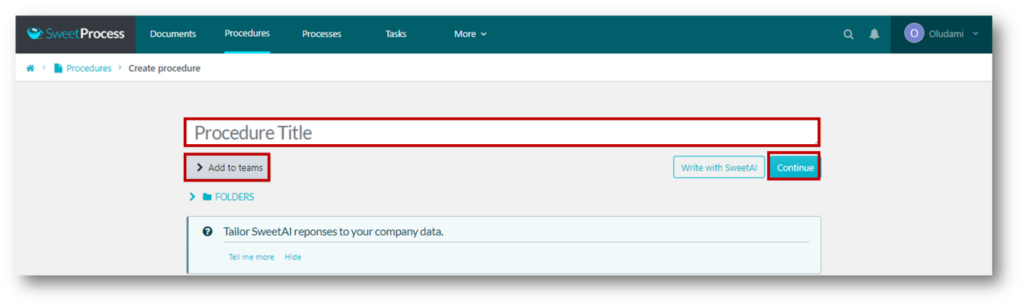
4) Next is the editing page where you get to manually write your procedures. Using the “Step” and “Decision” icons, you can create and format your steps list.
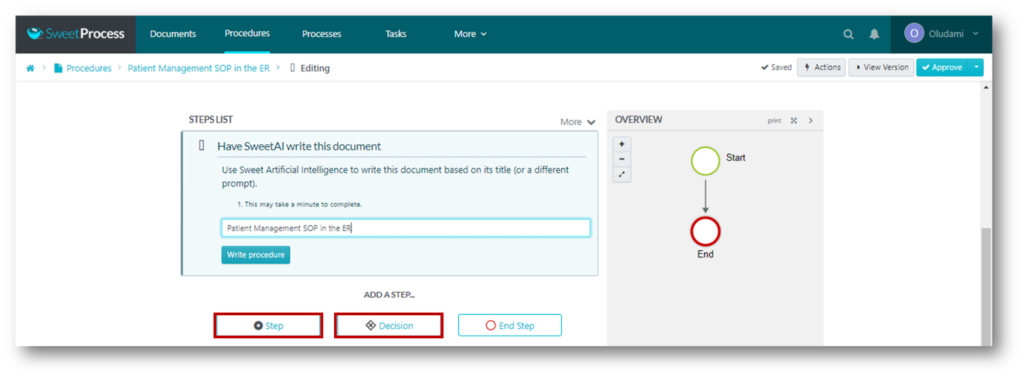
5) Once you click on “Step,” a dialogue box pops up requesting more information about the step you want to add. Fill and modify as appropriate. Click on “Finished Editing” when you are done.
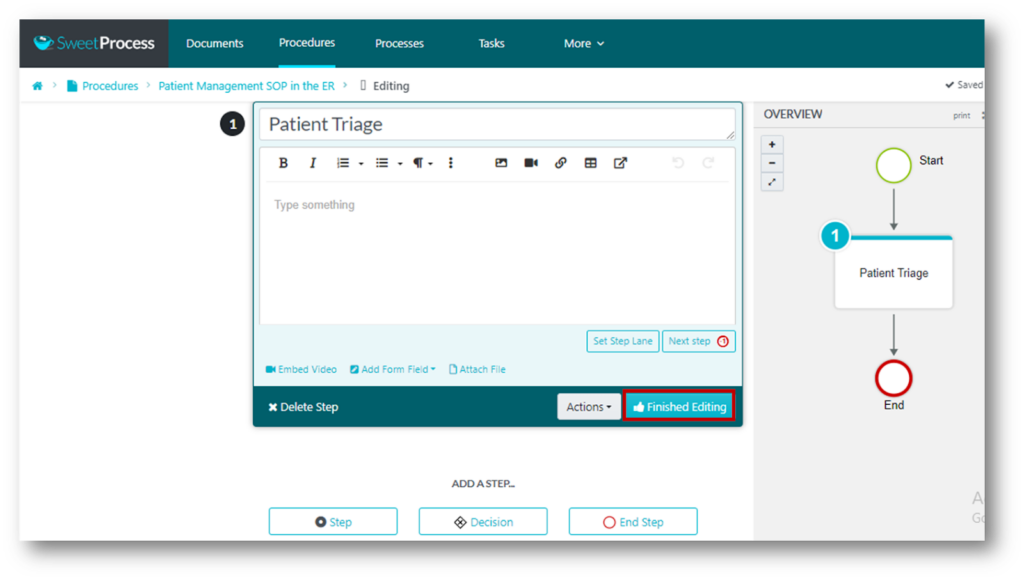
6) Repeat this process until you’ve exhausted the steps and decisions for the intended SOP.
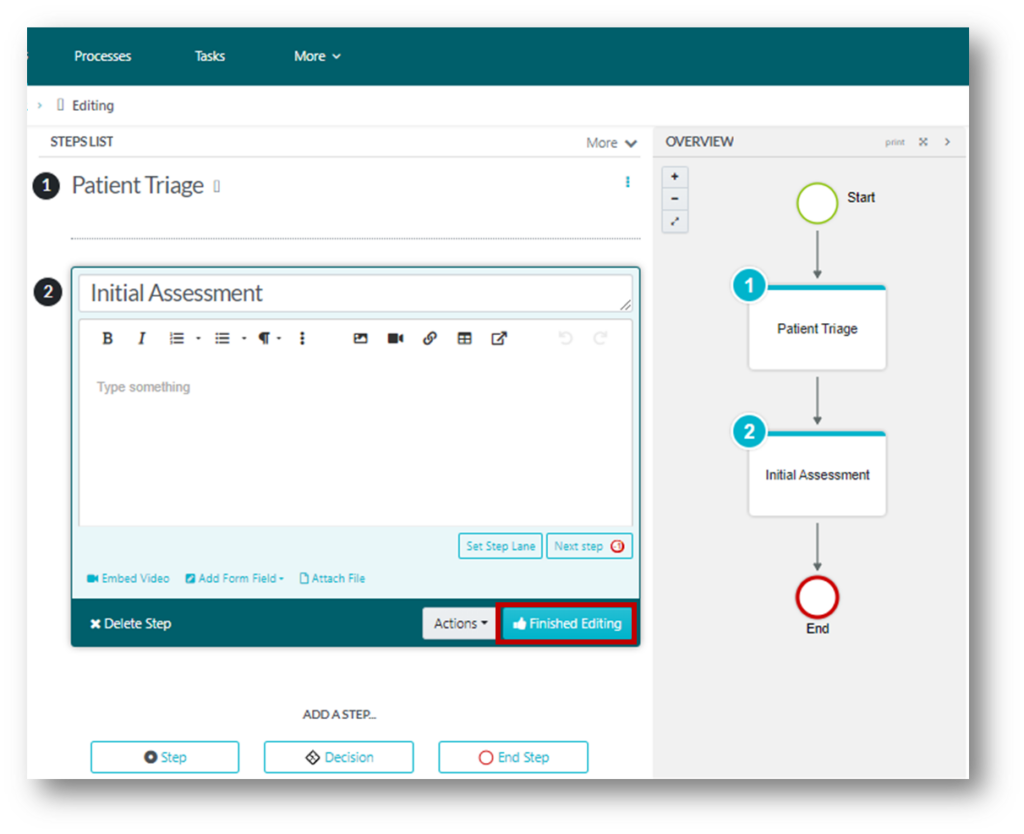
7) Click on “End Step” to complete the documentation process.
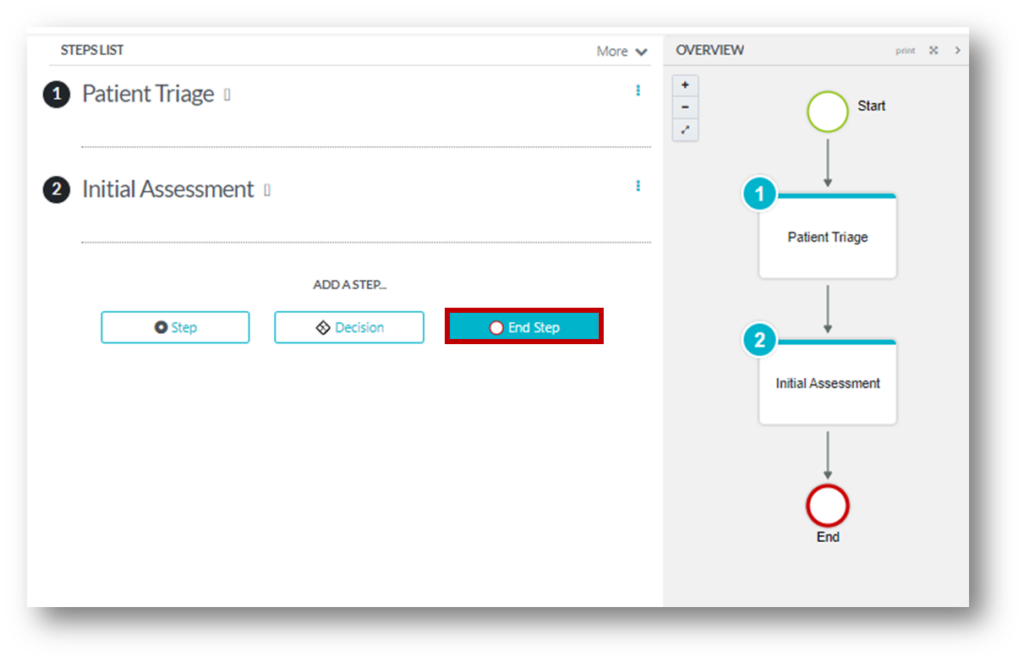
8) Click “Finished Editing” to end the process.
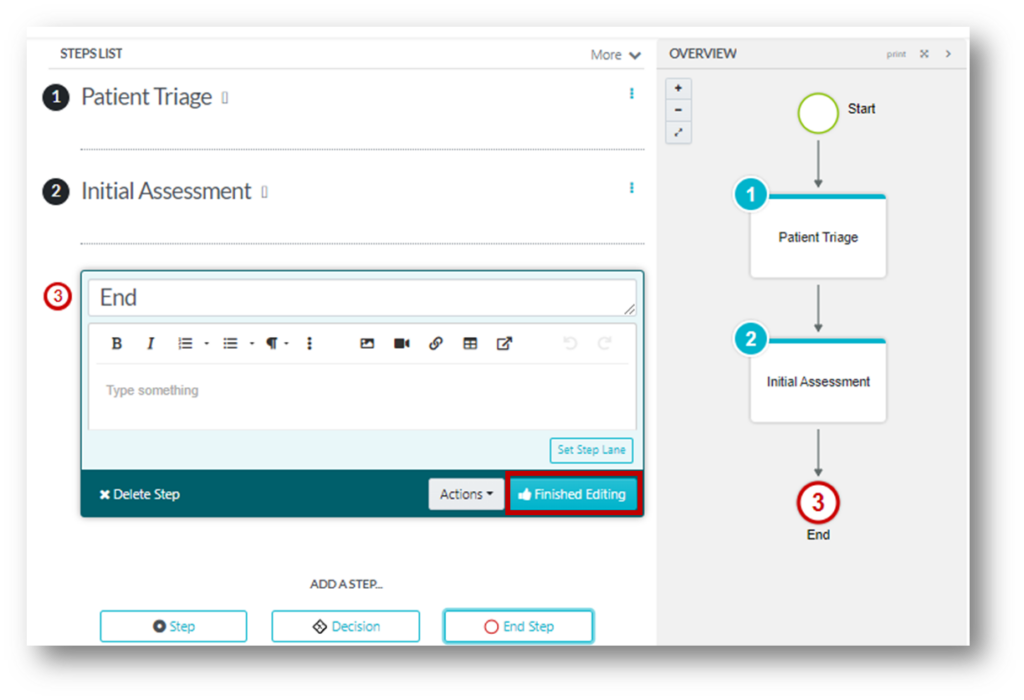
9) Click the “Approve” button at the top right corner of your screen to approve all edited processes.
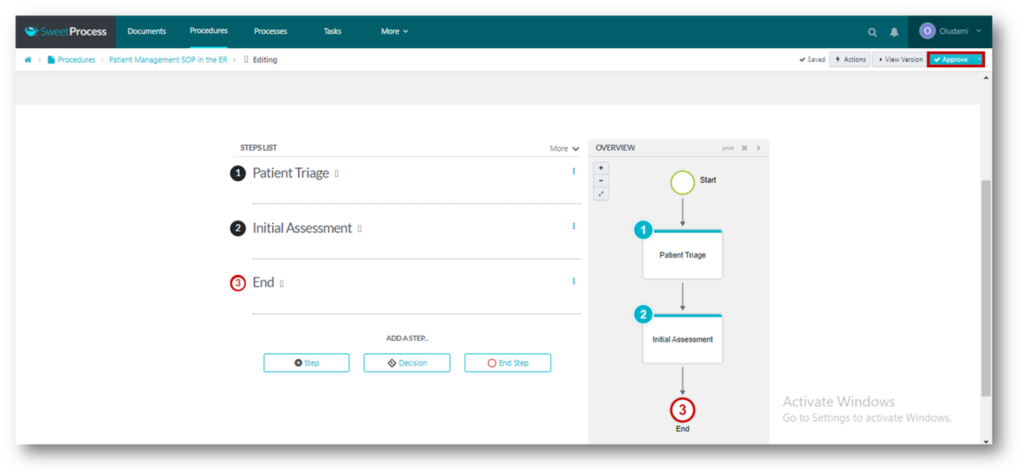
10) There you have it—a brand-new SOP!
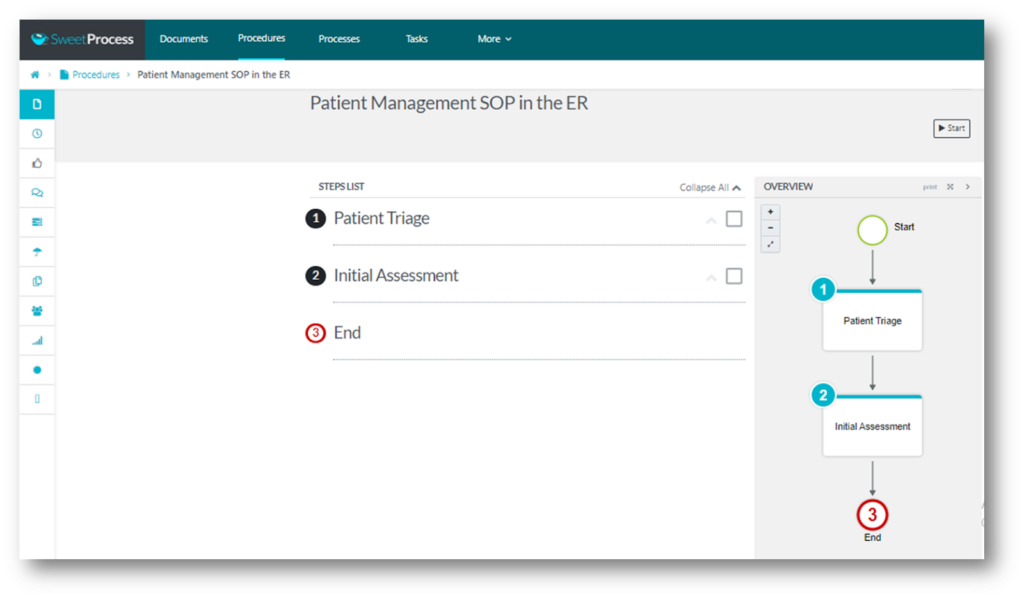
You can, however, also get to the point without having to stress over manually creating and editing steps and processes. That’s another feature of SweetProcess that you can’t help but appreciate. Its dedicated AI, SweetAI, helps you generate SOPs according to the title provided within seconds. Awesome, right?
All you have to do is enter your procedure title and click on “Write with SweetAI.”
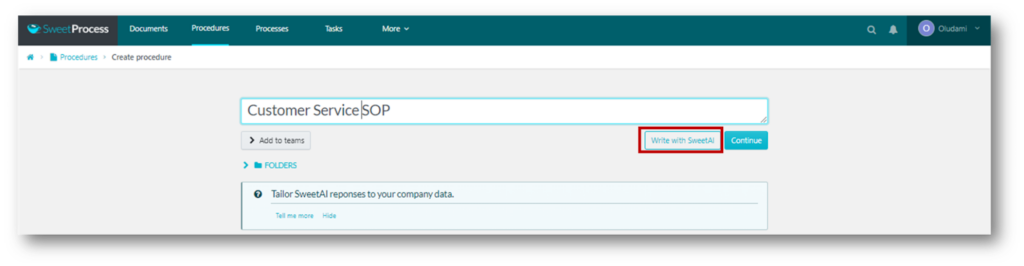
Within seconds, you’ll have a well-structured SOP on selected topics. You can then go ahead and approve it if it fits your needs—or do some editing before approving.
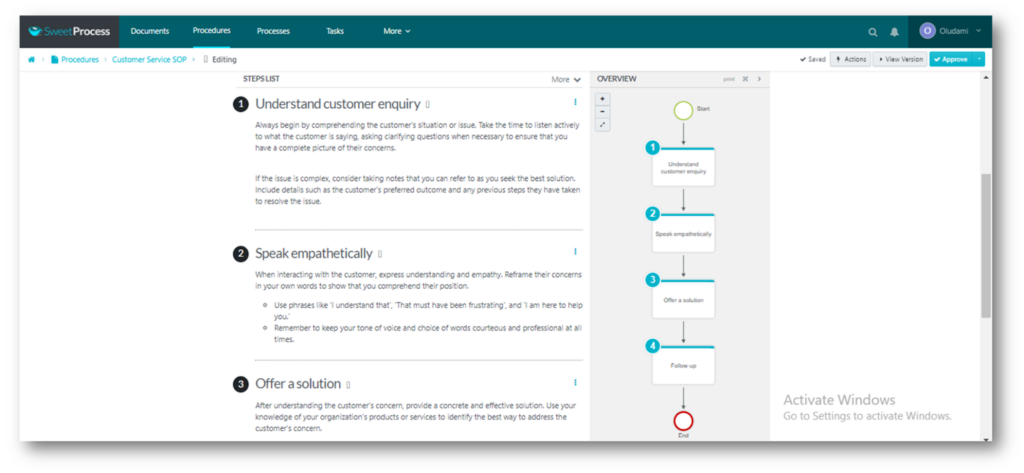
Now that you know how to create SOPs in SweetProcess, let’s look at how to create work instructions.
How to Create Work Instructions in SweetProcess
It should be noted that SweetProcess doesn’t have a designated “work instruction” tab, but you can create your work instructions using any of the document tabs.
Any document can be created in SweetProcess, notwithstanding whether it has its own specifically designated tab or not.
Simply click on the “Documents” tab and create a new document.
The default document is “Procedures,” so we can also create our work instructions directly from the Procedures tab—especially considering their similarities. And that’s what we’ll do in this demo.
Follow these steps to create work instructions for your employees using SweetProcess—the easy way!
1) Click on the “Procedures” tab, then click the “Create Procedure” button.
2) Type out the work instruction title on the procedure title bar
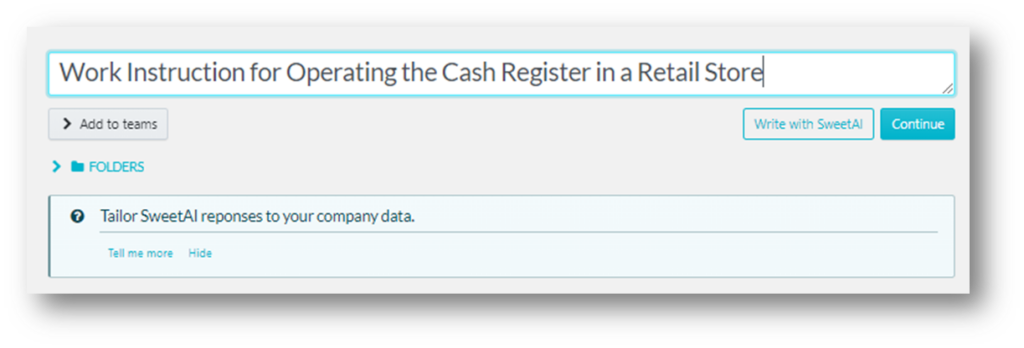
3) Click on “Write with SweetAI.” You will get your laid-out steps in seconds:
4) Click on the approve button to complete the steps.
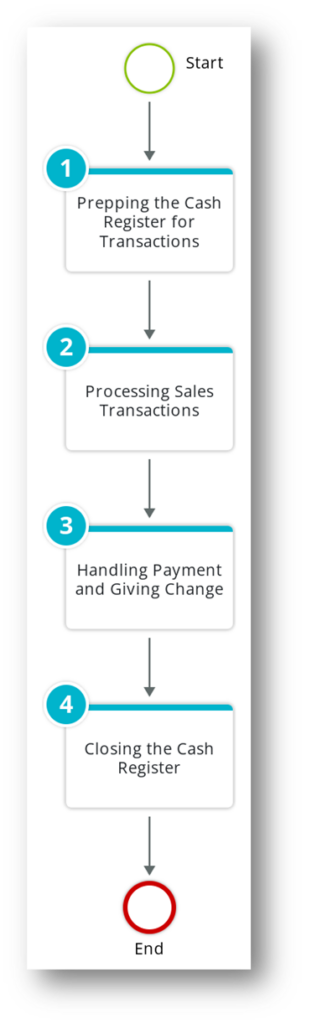
Using AI is like following a shortcut to getting what you want. However, if you’d like to practically write yours, follow these steps:
5) Click on “Continue” after typing out your preferred title in the procedure title field.
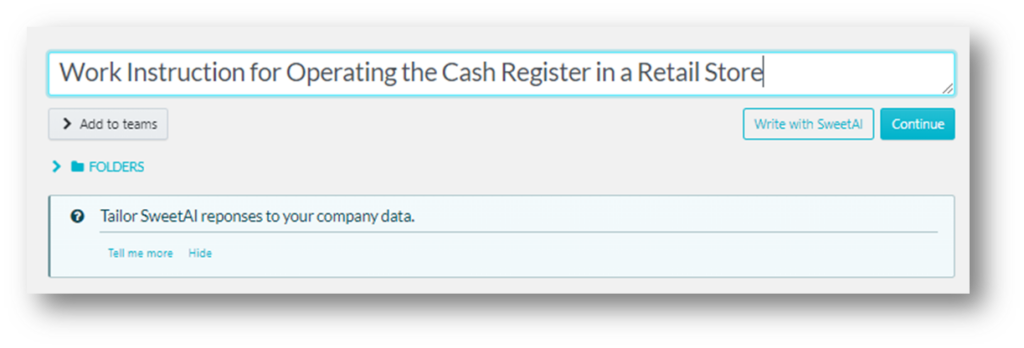
6) The next step is the editing step. Here, you can add steps, include decisions, and also format steps to suit your criteria.
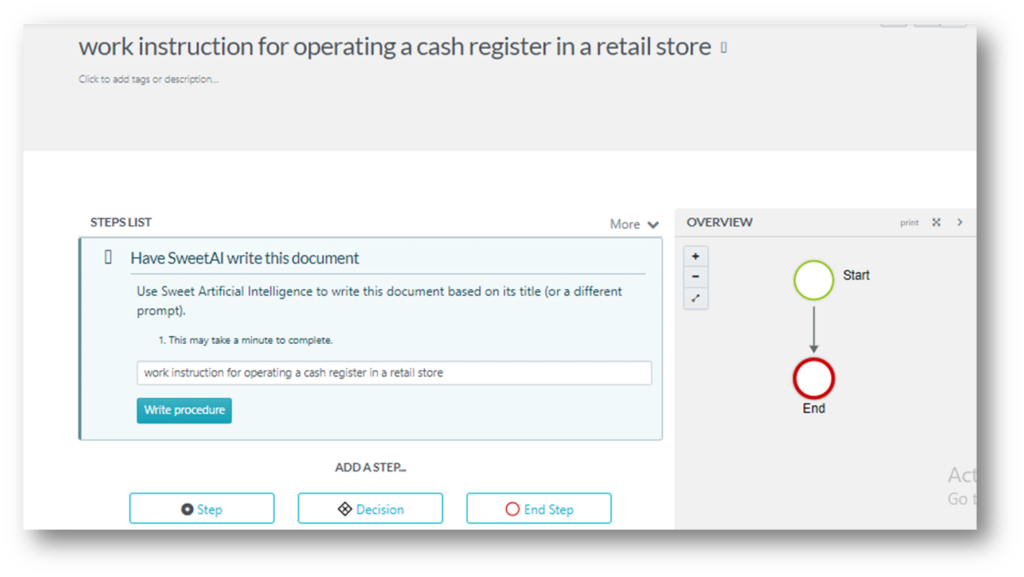
7) Once you are done adding and formatting the steps, click on “End Step” to complete the writing process.
8) Next, click the “Approve” button at the top right corner of your screen to approve all edited processes.
9) And you just created a new work instruction.
Okay, you’ve learned how to create both SOPs and work instructions with SweetProcess. Now, let’s move further by showing you how to manage these processes in SweetProcess.
How to Manage an SOP in SweetProcess
When it comes to managing already created SOPs on SweetProcess, there are several options to ease this process. Let’s have a look:
1) All created and approved procedures are available on the “Documents” tab. Click on the three dots at the extreme right of the SOP you’d like to manage.
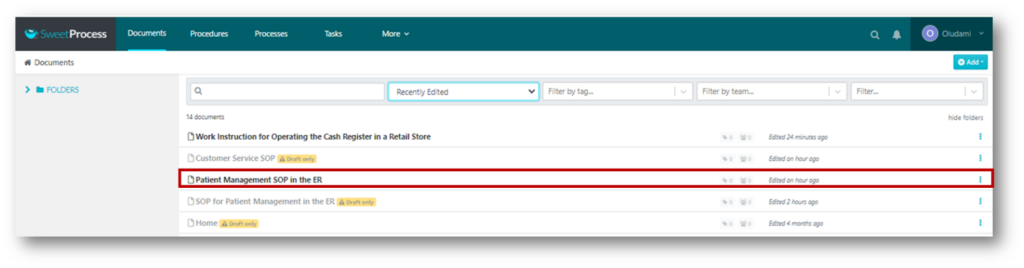
2) Once you click the dots, a drop-down menu pops up, giving you a variety of options to help you manage your procedures.
3) You can edit your procedures, share them, add them to folders, assign them to people, etc.

For example, you can decide to add more team members using the “Teams” option.
4) A dialogue box will pop up requesting you to search for teammates to be added.
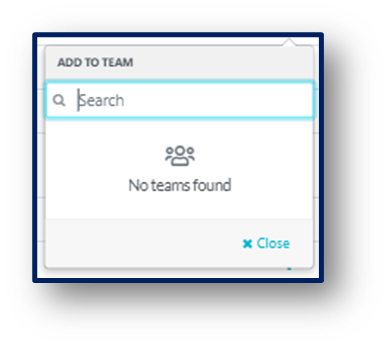
5) Search and add. (Of course, you must add your team members to your SweetProcess account beforehand.)
So how do you manage your work instructions inside SweetProcess? It’s equally easy, as seen next.
How to Manage Work Instructions in SweetProcess
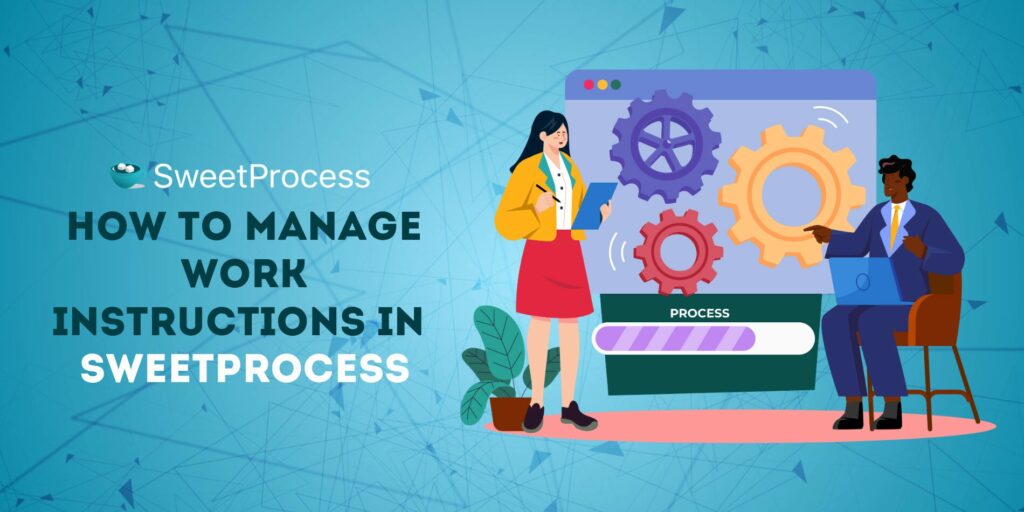
Managing your work instructions in SweetProcess follows the same steps as managing other documents.
1. Select the work instruction document from the “Documents” tab.
2. Click on the three dots to select how you’d like to manage this document.
3. From the drop-down menu, choose however you want to manage your work instruction. Let’s try to assign every aspect of this work instruction to different teammates using the “Assign as Task” option.

4. After assigning as appropriate, click on the “Next” button.
5. You will be required to set the due date for these tasks and the frequency of execution.
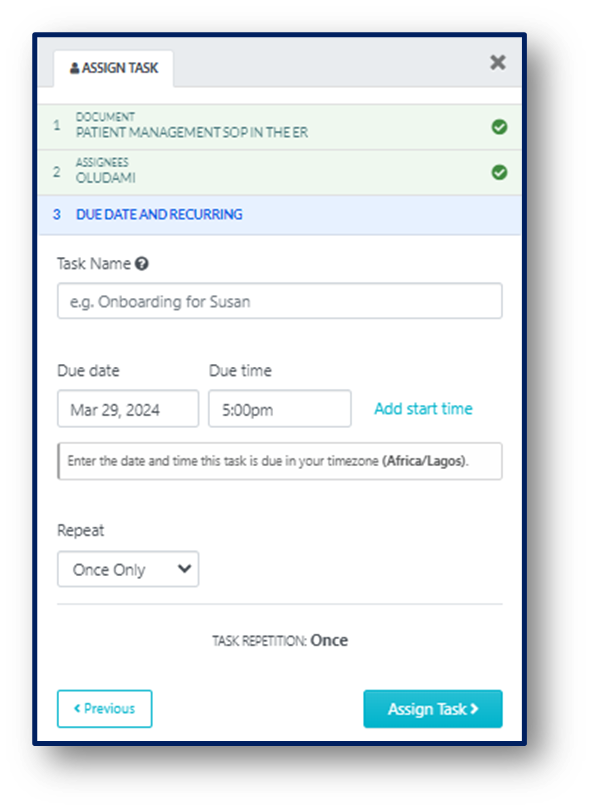
6. Click on “Assign Task” when you are done.
To cap it all, several organizations are already using SweetProcess to achieve great results and improve general productivity and seamless workflow. Let’s see what some of them say about SweetProcess.
Jacob Syrytsia, CEO of AEJuice, is an expert in creating online business promotion videos. His business now earns $2 million in revenue, but it took time to build from scratch. Initially, getting customers to buy in was tough despite having a good product.
Jacob and his team had to reevaluate and found that a streamlined business process was missing. Implementing SweetProcess helped them to streamline operations using knowledge base features to significantly contribute to the company’s growth.
You can read the full AEJuice story here.
Jamie Ramsden, business intelligence and lean Six Sigma champion at Turkstra Lumber, also used SweetProcess to keep his organization’s operations running smoothly. Despite Jamie and his team’s skill, they found themselves relying on individual efforts to get things done in an industry with less advanced processes.
Realizing they could improve, they discovered SweetProcess, which, according to Jamie, has transformed their operations, making them more strategic and efficient.
You can read the full story here.
You, too, can streamline your processes, empower your employees, and transform your operations using SweetProcess. You don’t even have to say yes now. Just say “maybe” and give SweetProcess a try for 14 days for free—you won’t even need to put your credit card on file until you decide to continue using SweetProcess at the end of your free trial.
So you have nothing to lose. Click here to try SweetProcess for free for 14 days now.
Do you still have questions about work instructions and SOPs? The FAQs below should provide answers.
FAQs About Work Instructions and Standard Operating Procedures (SOPs)
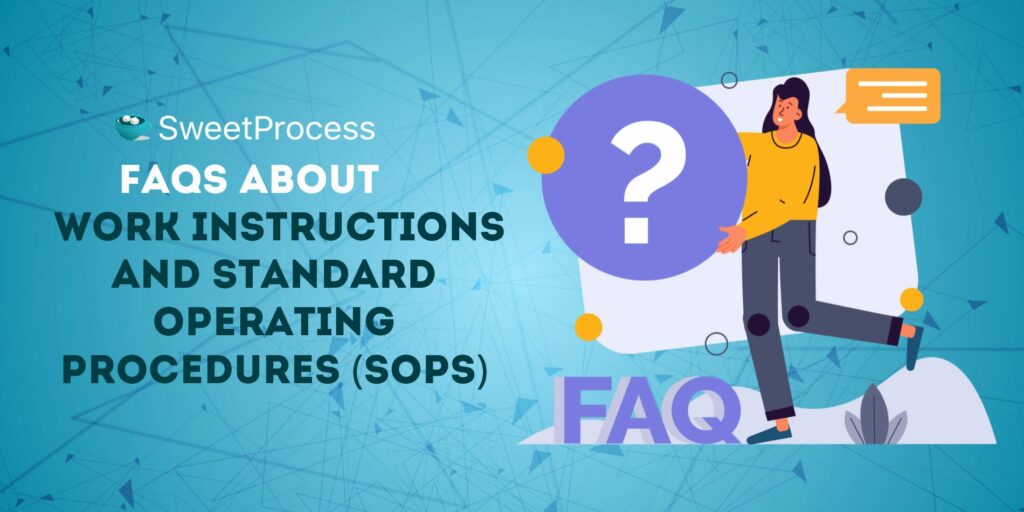
Is an SOP the same as a policy?
No, the two aren’t the same. An SOP provides a step-by-step guide for executing a procedure. However, a policy is a document that outlines the rules and guidelines for doing things.
Can work instructions be used in place of an SOP?
No, work instructions can’t be used in place of SOPs. This is because work instructions focus on a single task, while SOPs combine a series of standard work instructions to form a standardized operating procedure.
Who is responsible for creating SOPs and work instructions?
The responsibility for creating SOPs and work instructions can vary, depending on the organization and industry involved. It can be the management, dedicated operations team, or individuals with the right skill set.
Are SOPs and work instructions necessary for all businesses?
Yes! In fact, any organization or industry looking to standardize its operations to enhance efficiency and consistency and improve the quality of service delivery needs SOPs and work instructions. Incorporating these in your business operations will further keep you on track and ahead of the competition.
What’s the difference between policy, SOP, and work instruction?
Policies outline the rules and guidelines for doing things while work instructions act as a guide for executing a singular task. On the other hand, an SOP serves as a roadmap, guiding employees on the best way to collectively execute processes.
Work Instruction Vs SOP: Which Should You Choose for Your Business?
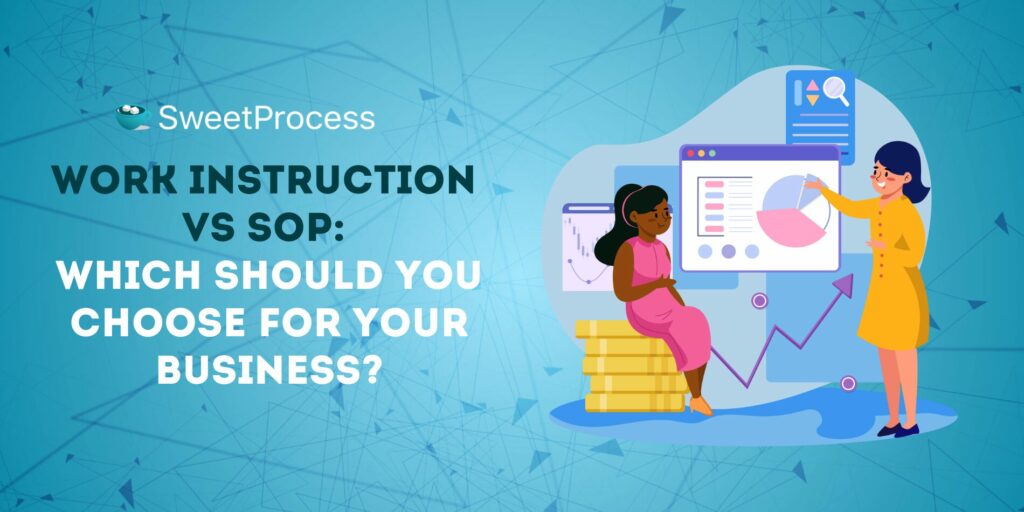
Choosing between a work instruction and an SOP depends on several factors, such as the level of detail required, flexibility, complexity of tasks, and more. For routine tasks or training purposes, work instructions may be preferred. However, you should consider SOPs when dealing with more complex tasks.
The overall goal of choosing between a work instruction and an SOP is to find the best option for your organization that helps you achieve streamlined workflow and consistency, as well as improved quality of service delivery and productivity.
To make this easier and more effective, however, you’ll want to use a tool that makes it easy to achieve this. That’s where SweetProcess comes in. This nifty documentation tool makes it easy to seamlessly create and manage work instructions as well as SOPs on a single platform, just as you’ve already seen.
Join the elite league of organizations using SweetProcess to enhance efficiency, improve employee productivity, and maximize profit today! Take your first step to standardization by trying SweetProcess for free. Yes, that’s right, SweetProcess is 100% free for 14 days, without any limitations, and without any credit card required to get started.



