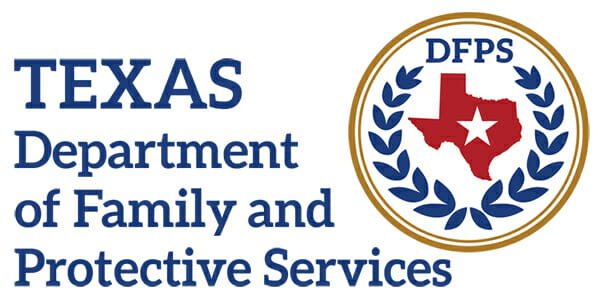Last Updated on October 30, 2024 by Owen McGab Enaohwo
Justin Compton and Heather MacLean are employees of the Texas Department of Family and Protective Services, a government agency that processes over 40,000 requests for records every year. With such a high volume of work, the organization has to be careful to ensure accuracy in its documentation. Having used several tools such as SharePoint, Microsoft Word, e-mail memos, and Excel spreadsheets, they realized that basic workflow software was insufficient for their kind of work. They sought something more effective, and SweetProcess came in handy.
Heather and Justin tell us how SweetProcess helped them to streamline their operations and become more efficient as an agency. Let’s learn more about the organization for context before we proceed.

About Texas Department of Family and Protective Services
The Texas Department of Family and Protective Services (DFPS) is an agency focused on adult protective services, child protective services, childcare investigations, prevention and early intervention, and statewide intake.
Established in 2004, the agency investigates charges of abuse, exploitation, and abuse of children, elderly adults, and adults with disabilities.
The DFPS manages the records of people under its care over many years. These records are created, stored safely, and provided to law enforcement when the need arises. The agency processes over 40,000 requests for records every year. Since 2015, the DFPS has seen a 49% increase in demand for records process requests.
The DFPS also provides records to prospective adoptive parents, former foster youth, protective agencies from other states, and in response to legal proceedings to name a few other requesters besides law enforcement.
Listen to the audio interview
Listen to more expert interviews like this
The Biggest Pain Points
Processing over 40,000 records a year is a lot of work. The department created work manuals using tools such as Microsoft Word, SharePoint, and Excel, but all of these were inadequate in meeting the demands of the job. With bits of information stored in different places, there was a lot of back and forth that made their work complex.
“We found ourselves in a place where we had three very large manuals. One was over 200 pages. The other one was about 100 pages…. This operation is complex,” Justin reveals.
Besides the issue of accessibility, they also suffered setbacks in keeping their information up to date. It took about a year to update some information such as the ETA—this was a huge problem for people who needed the agency to make quick decisions about childcare, custody, housing, restraining orders, etc.
“We, over time, have had many big projects to overhaul all our manuals, and then we got to a place where we just could not update it fast enough. To get the ETA done was like a year because it was just so much. It was three separate manuals that had certain points of overlap, and it all had to be reviewed by someone. We didn’t have a perfect way to get that done,” Heather discloses.
She was convinced that there was a better way to organize all that information, and she embarked on a search for the right application.
Choosing SweetProcess for High-end Value
Like most organizations that use SweetProcess, the team at the DFPS had an urgent need to streamline its workflow. With a clear picture in mind of what they wanted, they were not looking for another system to store documents of processes, but one that would simplify their entire workflow. When they found SweetProcess, they knew it was the one due to its unique features. Heather describes the software as a process machine.
“I really like SweetProcess because it lets you build a process machine. It’s not just another place to store a book of processes. It lets you plug everything in so that it’s all cohesive and yet independent.”
On a management level, Justin was intrigued by the SweetProcess feature that enables him to track staff engagement.
“From a management side, being able to see how our staff are engaged in teamwork, that is really helpful. We implemented new software and I saw that our staff went to that page over 150 times in one week, that was really valuable to me.”
How SweetProcess Helped the Organization Offer Better Services to the Public
As a public service organization, improving the operations at the DFPS is in the best interest of the general public—their requests are processed in the shortest time possible. SweetProcess has not only enhanced the agency’s operations but also positioned it to serve the public better in the following ways:
1. Streamlined business process documentation
One area in which the DFPS has greatly felt the impact of SweetProcess is in its business process documentation. The organization documented its business processes in manuals, but they were cumbersome and all over the place. SweetProcess helped them to get rid of the complexity with its easy design and features.
“I like that SweetProcess keeps things so simple. I think we definitely had a tendency to overcomplicate, and this really helps provide a baseline for us to keep everything neat and in line,” Heather points out.
Justin states that SweetProcess does not require long training. Anyone can use the system with basic training.
“We did some basic training on how to use the application, and we just started to run with it.”
2. Seamless employee onboarding and training
If existing staff in the organization grappled with making use of the former documentation method at the organization, new staff would have their fair share of difficulty.
Teaching new employees the ropes of the job was a daunting task. But with SweetProcess, the training is made easier because they have access to step-by-step work instructions. Justin says that it has been helpful in training and cross-training their staff.
“We have a lot of repeatable tasks, and we are cross-training our staff because a lot of them are now in a virtual environment and they’ve taken on new tasks. We were able to train our staff easier on those. Because they are repeatable, they’re in a consistent format.”
Heather shares his point of view. She explains that staff members get the hang of procedures and processes documented in SweetProcess quickly.
“We’ve shown a few other staff members and they’ve all been able to dive in and make processes right away.”
3. Remote access knowledge base and control
Having workflow information at the fingertips is the bane of the modern-day workplace. SweetProcess offers businesses cloud-based storage that is easily accessible remotely. More interestingly, organizations can create different access levels on different projects for employees. This feature is one of Heather’s favorites in SweetProcess.
“[I enjoy] being able to set up permissions for who can see what process. Generally, we make them all available to all our staff so they can each see everyone else’s part, but there are times when it is simpler to separate things.”
The organization has also been able to resolve tribal knowledge by creating a centralized knowledge base with SweetProcess. Work information is created and stored in the software and is accessible to relevant parties.
“There are certain tasks I do that no one else does, and I realized I don’t have this documented anywhere. It’s so easy for me to go into SweetProcess. I go into a folder that I’ve made for just that category of tasks and document it quickly. That way, that resource is there in case I need backup from somebody,” Heather explains.
First-hand Advice for Streamlining Your Business Operations
Heather and Justin have had positive results from using SweetProcess to streamline their operations. They share some streamlining tips that have helped them in achieving success with the software.
- Create an inventory.
- Separate your policies from your procedures.
- Seek the input of employees who execute the procedures and processes.
- Delegate various tasks in your workflow to team members.
- Assign the task of documenting your policies, procedures, and processes to specific members of your team who know how to do it.
Do You Want to Streamline Your Business Operations?
Many organizations like the idea of streamlining their operations but are reluctant because they think it is an uphill task. SweetProcess makes it easier. If an organization that processes over 40,000 records a year like the DFPS can do it, your organization can do it too. As Heather and Justin have mentioned, they and their team are more efficient in their duties to the public by using the software.
Join the winning team by signing up for a 14-day free trial on SweetProcess today.