Last Updated on January 23, 2025 by Owen McGab Enaohwo
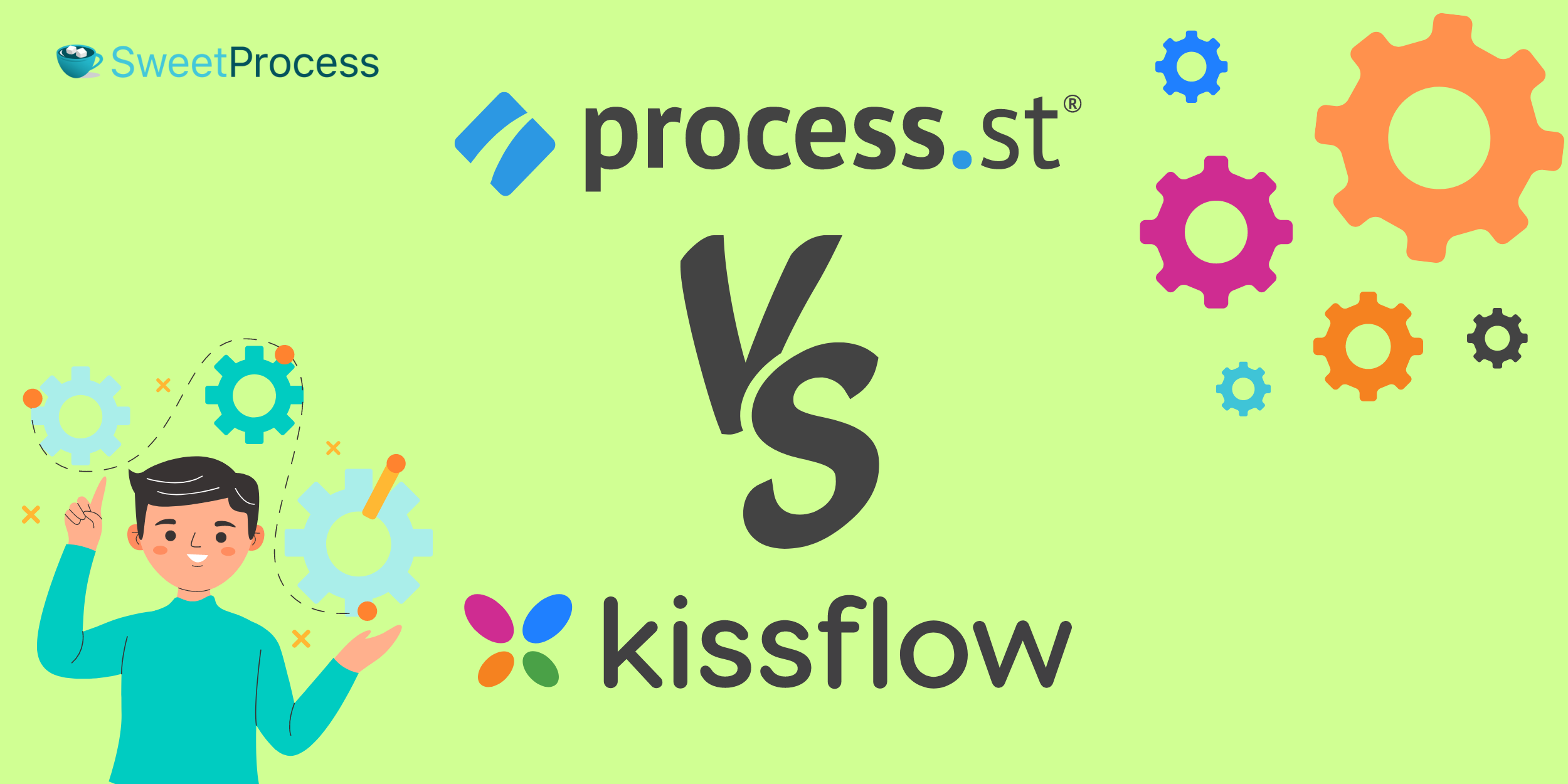
According to Gartner, a business process management (BPM) framework increases project success rate by 70%. BPM tool is instrumental in business transformation as it helps organizations drive efficiency and make better decisions. They coordinate all business processes—systems, information, and staff—to improve outcomes.
Operational BPM helps enterprises manage business processes more effectively to maximize profits. They automate workflows, reduce operating costs, and improve customer service. Business process management software gives businesses better control of workflows, pinpoints operational deficiencies, and provides insights for making better business decisions.
A business process automation tool like SweetProcess can revolutionize the way your company operates. Get the 14-day free trial today and start documenting your business processes from start to finish.
Table of Contents
Process Street vs. Kissflow: Key Differences
Process Street Vs Kissflow: Key Similarities
Process Street Vs Kissflow: Which Is Better for Managing Your Business Process?
What Is Process Street?
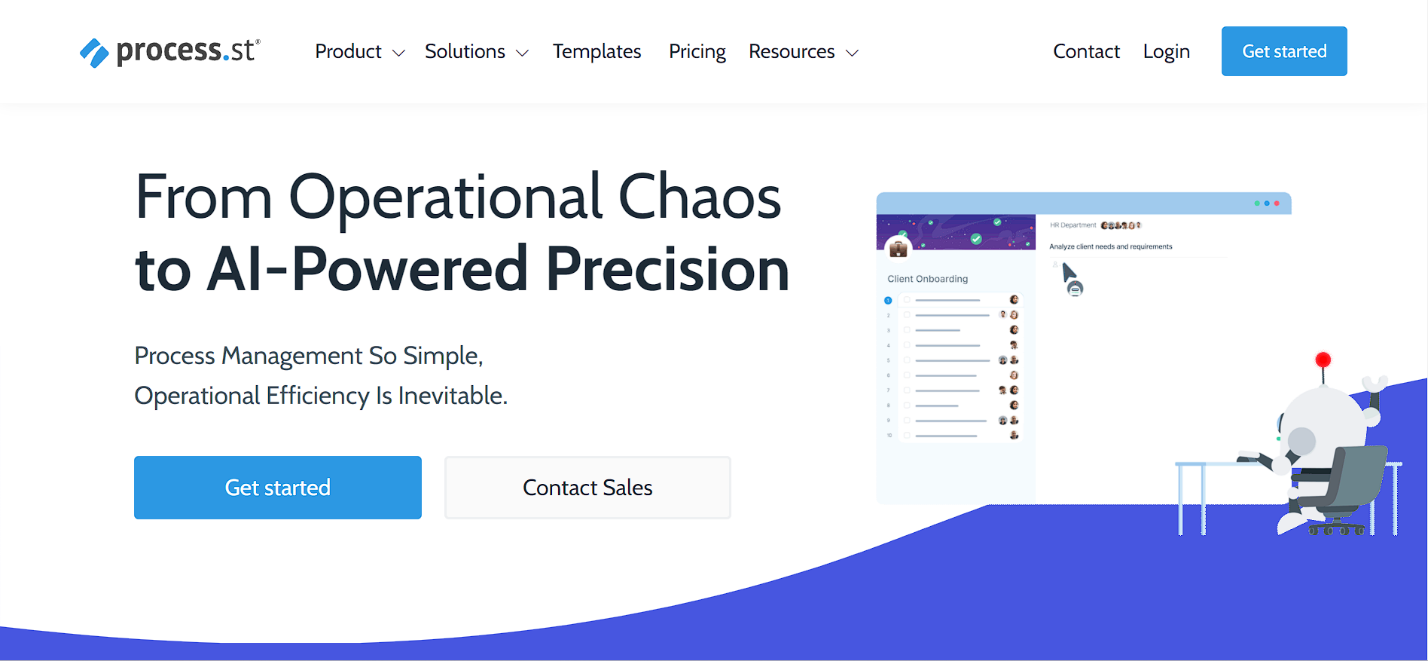
Process Street is first a project management and business process management tool. It is also a robust workflow automation platform. Its laser focus on excellence has made it the darling of emerging tech businesses like Spotify, Airbnb, and Accenture.
It began its operations in 2013, acquiring close to 500,000 users. Most Process Street reviews say its intuitive conditional logic and customizable checklists are the star players of its automation platform.
Additionally, users love its modern workflow templates. Its simple user interface makes it stand out in the sea of popular Process Street alternatives. An added advantage is its free trial period, which is missing in Kissflow.
What Is Kissflow?
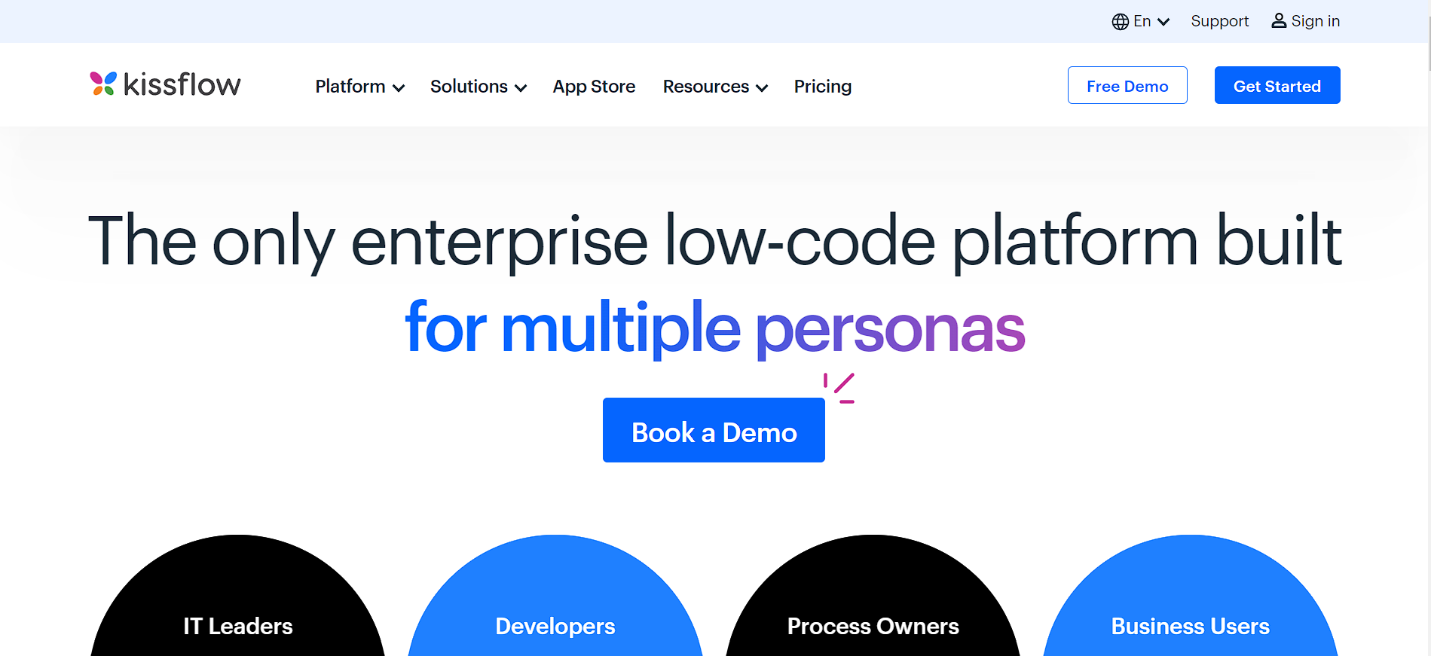
Kissflow is one of the best Process Street alternatives. It is a SaaS company whose focus is building collaborative work management tools. Started in 2012, Kissflow has over 500 customers, including Motorola, Pepsi, and Comcast.
Kissflow’s name is based on the U.S. Navy principle of Keep It Simple, Stupid (KISS), which upholds simplicity over complexity in systems design. Its CEO, Suresh Sambandam, built this platform to bridge the automation gap in everyday business processes.
Kissflow’s outstanding workflow automation features include flexible permission and access control tools. It also offers customizable templates and no-code collaboration features. It is perfect for larger businesses that may need to combine its no-code and low-code workflow automation features to build complex business processes.
SweetProcess is an excellent Process Street alternative that offers Kissflow’s robust automation toolkit at Process Street’s price. Take advantage of its 14-day free trial period and try out its intuitive UI and features like a knowledge base before choosing between Process Street and Kissflow.
Process Street Vs Kissflow: Key Differences

AI-Powered Workflows
Today, AI is the heartbeat of any process management tool in the leading Process Street alternatives. Machine learning tools boost productivity and lower operational expenses, giving you a competitive advantage in the market.
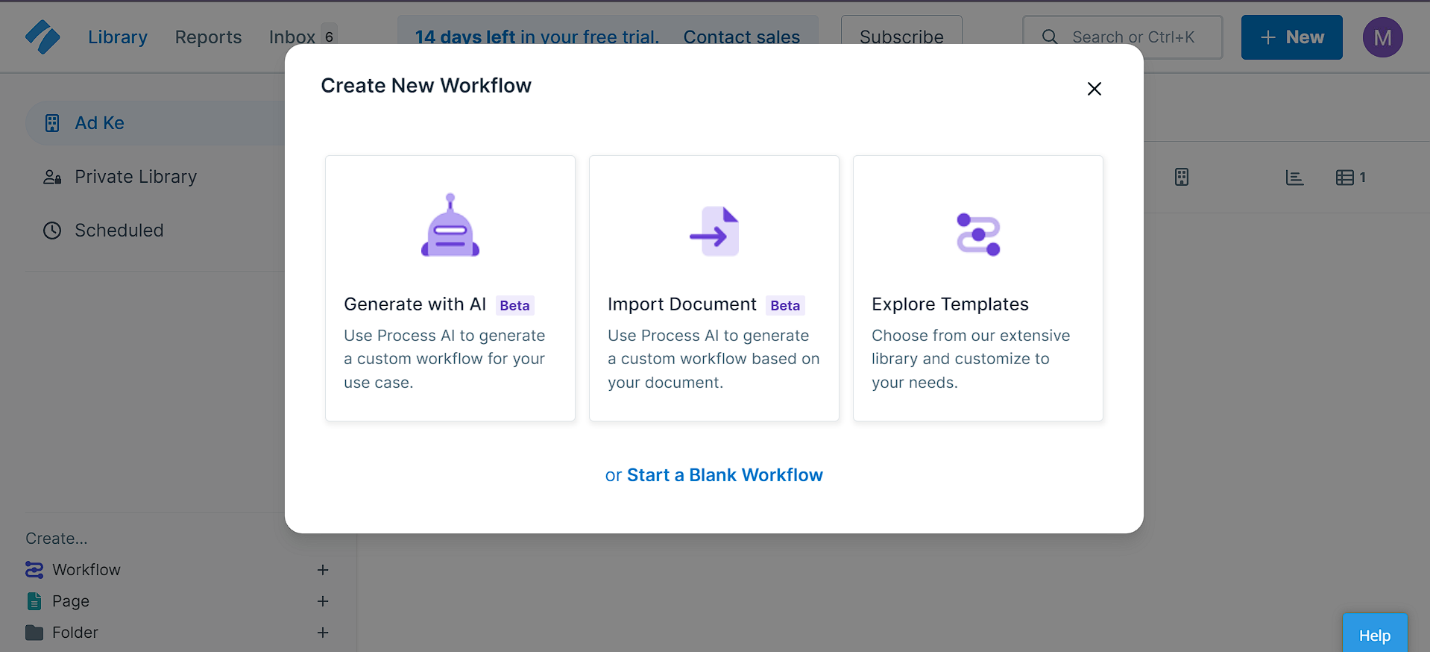
Kissflow and Process Street have AI tools in beta mode. To access the Process Street AI suggested workflow tool, log in to your account and click the “New” blue tab on your far right. Then, click on the “Workflow” option. Afterward, choose the “Generate with AI” option.
Now, all you have to do is key in the name of your new workflow. Then, as you would in ChatGPT, give your AI tool a prompt with the right phrases and keywords. A good phrase will spark a perfect process.
For this sample process, we used the phrase, “Give me a maximum of 10 steps on successful customer onboarding practices.” The Process Street AI updated our workflow’s form field in seconds. Unlike SweetProcess’s Sweet AI workflow generation tool, the Process Street AI did not provide an instant visual process map.
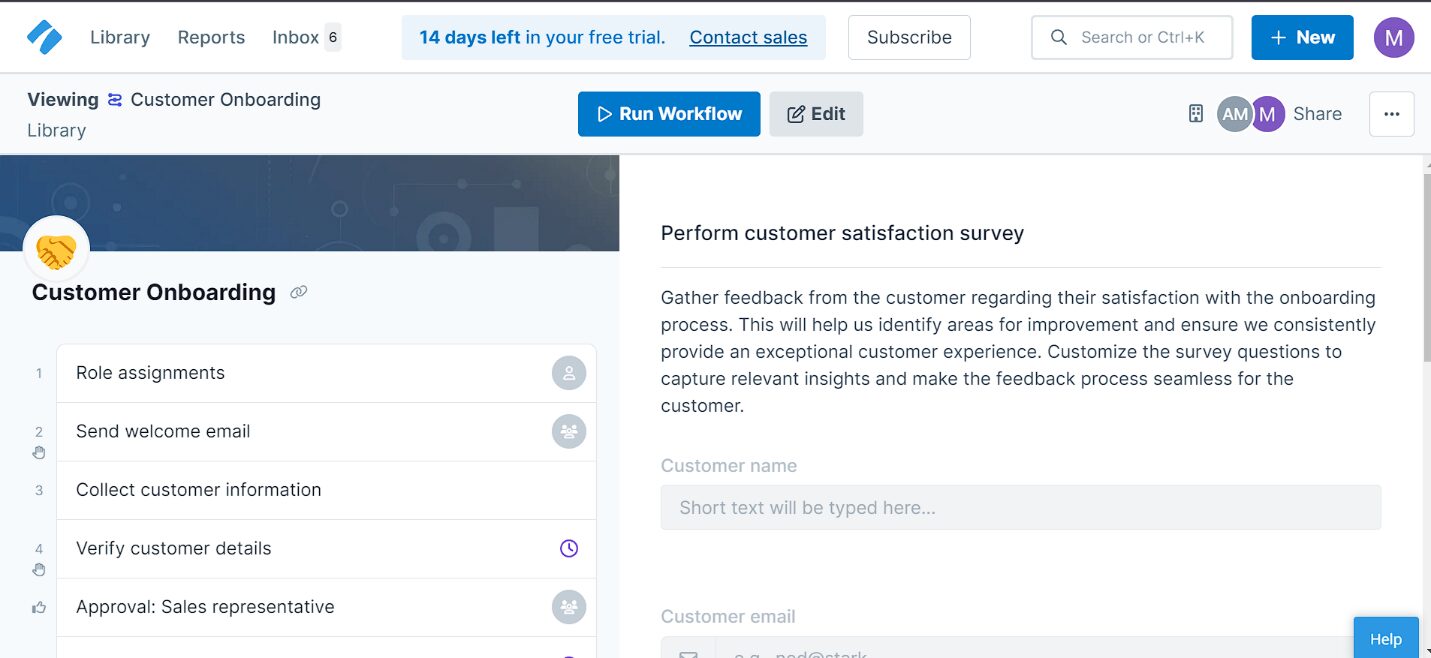
The Kissflow AI suggested workflow management tool is on the “Workflow” tab. Log in to your account, input your workflow title, and select the “AI Suggest” button to get started. Unlike the Process Street AI, the Kissflow AI tool will instantly generate a workflow, not as per a phrase but as per your process title.
If their suggestion is not your liking, you can generate an AI-suggested workflow using alternative keywords via the “AI Suggest” panel. If you need more process variations using the same keyword, click the “Refresh Workflow” button.
As you can see, the Kissflow workflow AI tool is flexible, offering more AI-suggested workflow choices. It is, therefore, an excellent option for the IT-savvy person who enjoys the freedom and complexity of its options.
However, the Process Street AI workflow tool is perfect for everyday users who need an intuitive AI process or policy generation tool in their business process automation software. Of note is that, unlike Process Street, the Kissflow process builder generates a visual process map.
Drag-and-Drop Interface
The best Process Street alternatives offer a no-code, drag-and-drop form builder that levels the process generation ground for all users. The no-code builder enhances adoption and speeds up the form-building process.
The Kissflow process management feature is an interactive form builder whose forms provide choices of up to 25 field types. So, say you have built your workflow via their potent AI tool. Click “Publish” and use their drag-and-drop interface to place your process steps in the right sequence of actions.
You can, for instance, use their workflow designer to generate conditional steps or parallel branches of your original process steps. But, unfortunately, Kissflow does not offer a free trial. So, we were unable to put their drag-and-drop builder to the test.
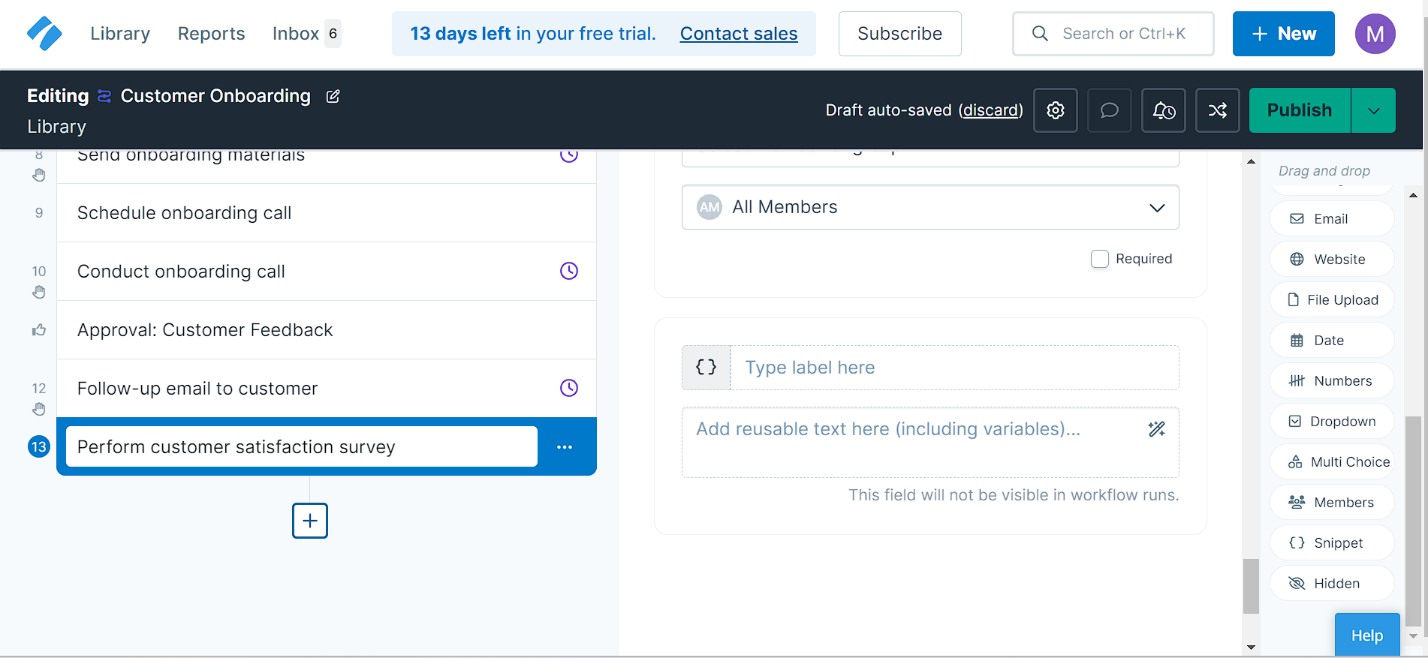
But we did so with the Process Street drag-and-drop editor. It was as effortless as their AI tool. Move your cursor to the palm symbol on your far left and drag your process steps to the desired position.
On the far right of the drag-and-drop form builder are features that allow you to add text, images, videos, or embed files into your steps. What we loved about the Process Street form builder was the use of form editing tools.
The Process Street builder is effortless if you need to input repetitive details like email addresses, dates, drop-down choices, or multichoice questions into your forms.
The Kissflow form builder provides editing options too, but it lacks the options on its interface, like snippets, hidden text, file uploads, multichoice questions, or the member’s option.
Mobile App
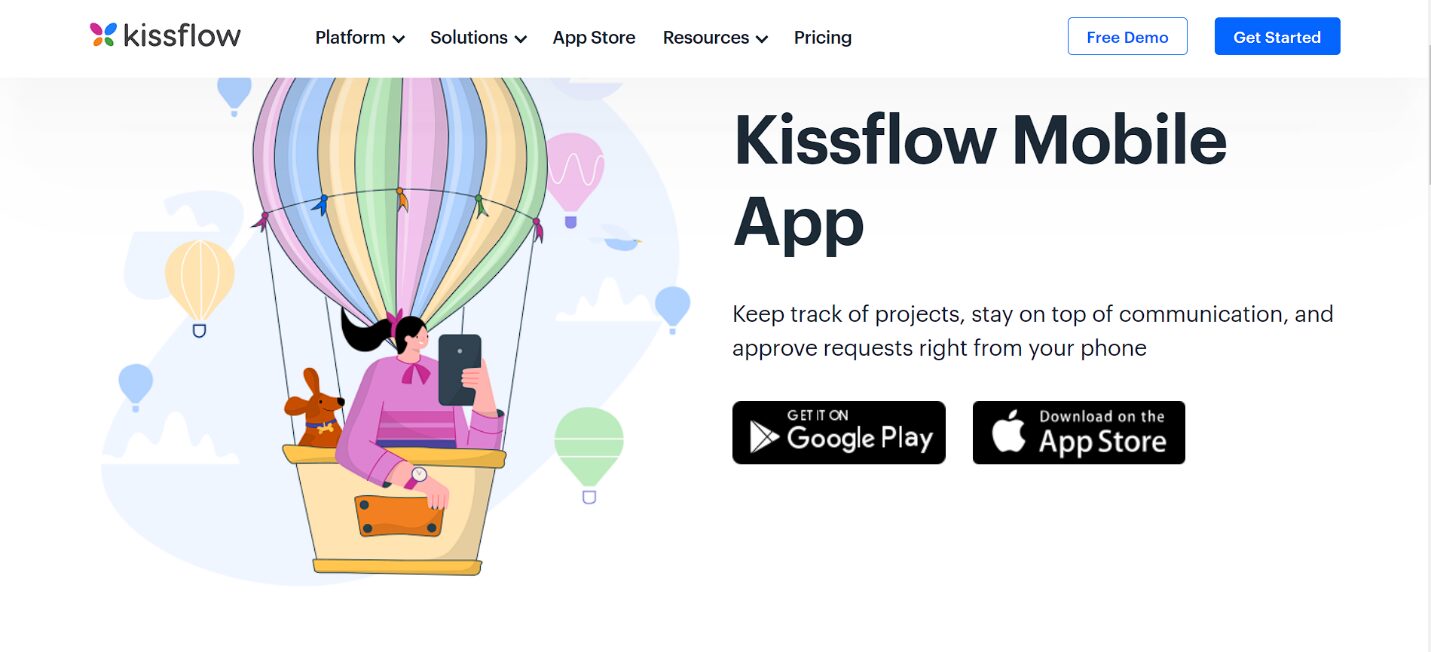
The mobile app is now a core feature in the modern Process Street alternatives. It enhances collaboration, rapid decision-making, and efficiency in the remote work environment.
The Process Street Android app enhances task approvals via push notifications. Unlike Process Street, Kissflow has an Android and iOS app that, besides approval requests, supports advanced actions like the generation of polls.
Integrations
Kissflow refers to its integrations with other useful, friendly connectors. This phrase describes the voluminous integrations you will access on Kissflow to meet all your data processing, automation, and systems support needs.
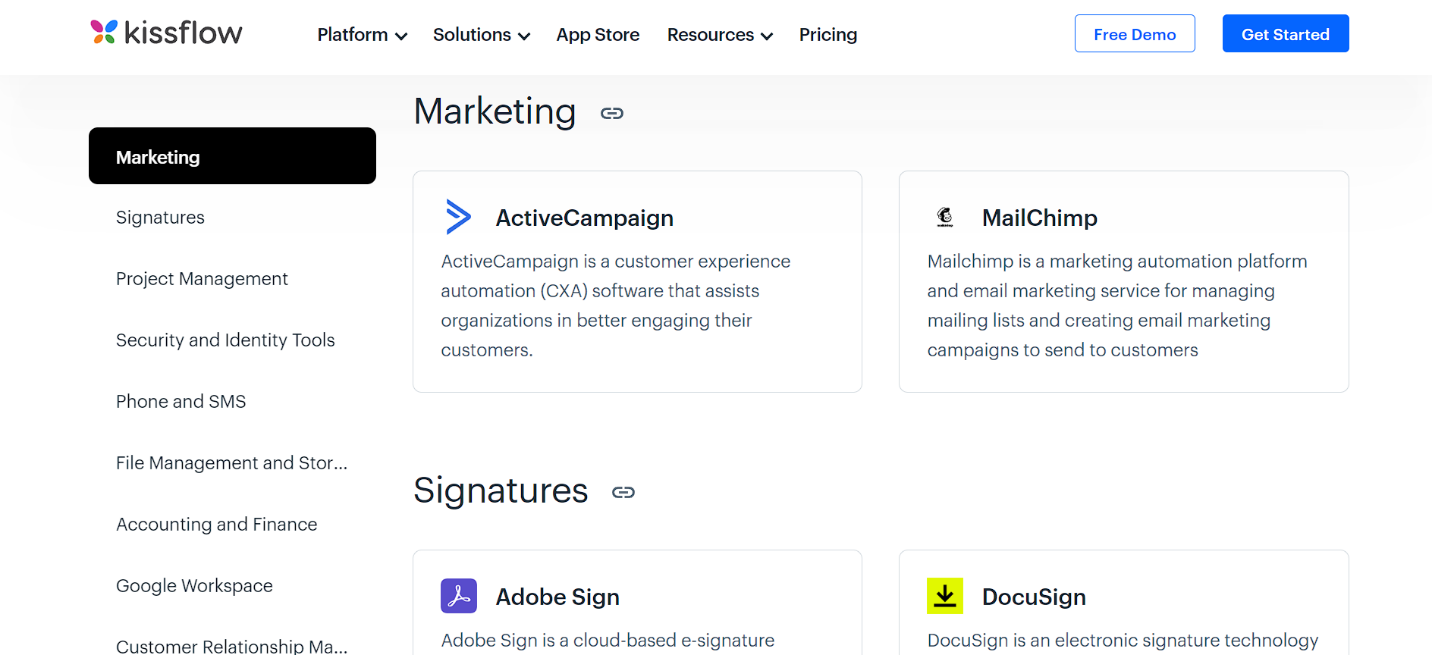
Kissflow integrations that support your marketing department include MailChimp and ActiveCampaign’s automation-first marketing and sales tools. Its project management integrations include Smartsheet, Basecamp, and Asana. Its customer relationship management integrations include HubSpot, SalesForce, and Salesmate. Other Kissflow integrations are as follows:
Signatures, Security, and Identity Tools
- DocuSign
- Adobe Sign
- Okta
- Azure Active Directory
Work, Communication, and Collaboration Integrations
- Slack
- Microsoft Office
- Gmail
- Google Calendar
- Google Sheets
- Google Drive
- Twilio
- ClickSend
- Dropbox
Finance, IT, and Human Resources
- XE.com
- Quickbooks
- Expensify
- FreshBooks
- Zero
- ServiceNow
- Recruitee
Process Street automation and integration tools are fewer than those on enterprise-grade Kissflow. The good news is that you connect to Zapier via your Process Street interface. You will access over 5,000 applications, including Salesforce, DocuSign, Jira, Google apps, Slack, and Greenhouse, a human resources management platform.
Rule-Based (Conditional) Workflows
Conditional logic is a principle that leverages conditions or predefined rules in the auto-generation of workflows. It is an idea that uses input to change processes or policy documents. So, say that you want to create a customer onboarding process.
Using the Process Street rule-based workflow logic, teams will access your master policy per each team’s role. In Process Street, you can reveal or hide whole tasks or content within a task using conditional logic rules.
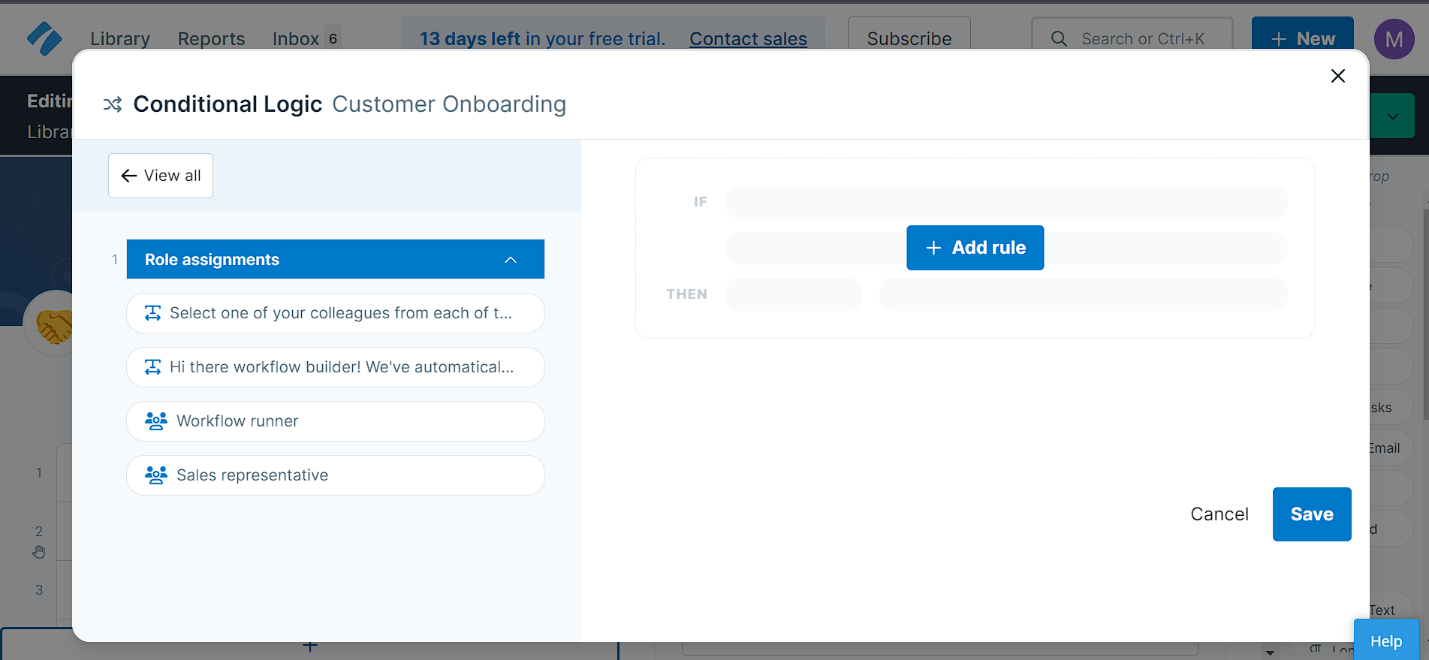
To access the conditional logic feature, navigate and hover over your new workflow step. Click on the three dots and select the “Conditional Logic” option from the pop-up tab. Then, set up your assignments and rules as per users. However, Kissflow’s conditional logic feature is more flexible and supports advanced applications.
Reports and Analytics
The key differences between the Process Street and Kissflow reports and analytics features are the levels of customization and depth. For instance, on Process Street you can view your workflow performance or that of your team via its reports tab.
The analytics/table view toggle button is easy to access from the top right end of your screen.
The Process Street platform displays charts that show single workflow analytics. Alternatively, you can select all workflows in your library and view a comprehensive combined chart of all assigned user-run status data. Then you can download your reports in CSV format.
The Kissflow analytics feature, on the other hand, is an impressive feat of code engineering. It can generate simple charts or cross-flow reports from your process tables. However, it can go beyond that and provide spreadsheet-style reports and pivot tables for large data tables.
To do so, navigate to Kissflow’s analytics button on the far top left of your screen and select the “Create Data View” button. Over and above that, you can create visual charts by combining various Kissflow forms and adding filters using the analytic features sort options.
In addition to that, you can generate line, pie, or bar carts and share them using permission levels to limit access. Kissflow Analytics will export your data in JSON or CSV format.
Kanban Boards
Kissflow displays items in a list, matrix, timeline, or Kanban form, making it one of the most outstanding Process Street alternatives. Unlike the tabular format of the list layout, the Kanban layout is visual and flexible. It displays workflows as cards across a board. Using its drag-and-drop feature, you can move these cards across the board’s columns to assign them a review, publishing, or completion status.
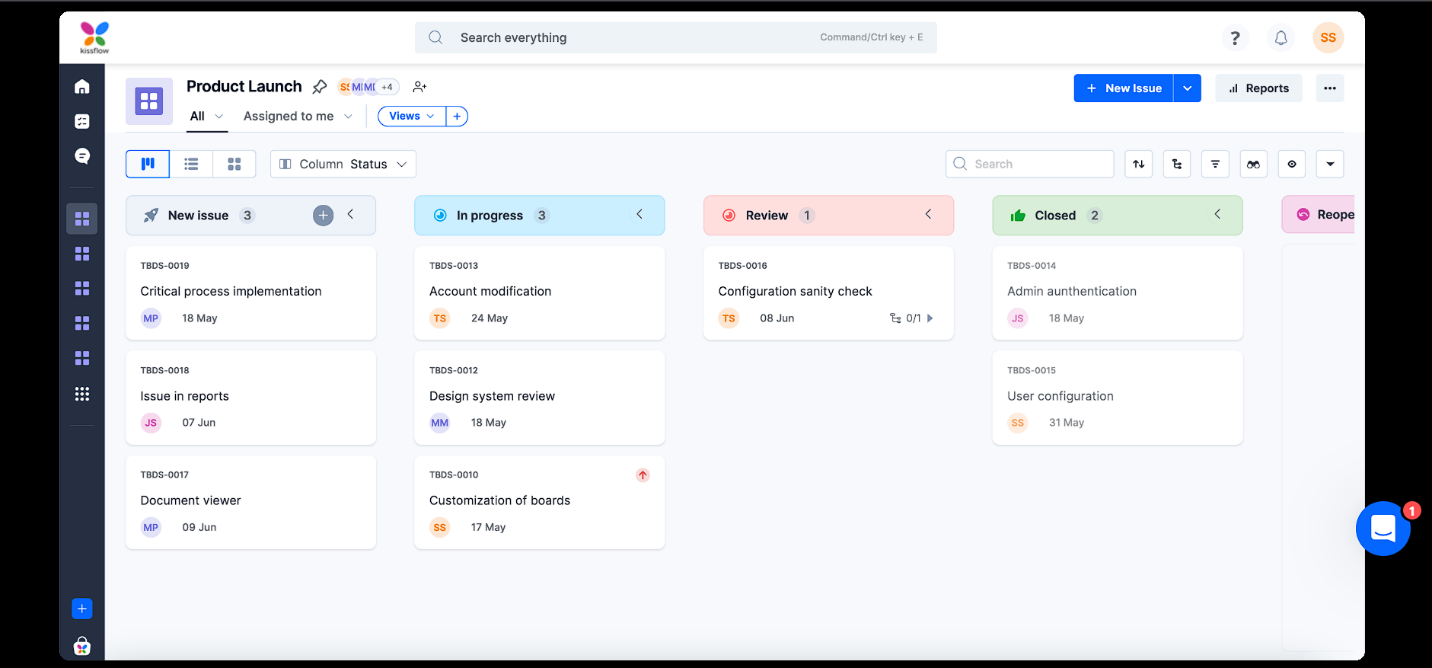
The impressive enhancements of Kissflow’s Kanban board include customizing status colors. You can also use emojis or icons to represent a workflow’s status. In addition to that, you can customize your Kanban board experience and create personalized views.
You can, for instance, sort your boards to match a unique workflow and assign them private or sharing view privileges. In contrast, Process Street lists its workflow in list format. You can, however, access the Kanban feature via Asana for heavy project management workflows.
Guest Invitation to Workflows

The admin role is at the very top of the roles and permissions feature in most Process Street alternatives. For instance, all Kissflow reviews show that a Kanban board admin has the highest privileges in the workflow process.
The admin can initiate creating, editing, and deleting boards and removing or adding members. The major difference between Process Street and Kissflow is the number of roles assigned to profiles. Kissflow has admin, member, initiator, restricted member, and viewer profiles.
The viewer is a guest user who can view workflow but cannot edit the boards. However, they can modify or add process notes and view activity by other profiles. Then, in Kissflow, they can add other users under a viewer profile.
An admin can add guests to a board via the “Share Settings” option and assign them roles under the “Role” dropdown menu. After that, you can send them an invite link by typing the guest’s email address in the text area. Guests can read reports that the admin shares with them.
In contrast, per Process Street reviews, an admin can assign workflow users a member, group, or guest profile. Guest profiles have either an internal or external designation.
Guest (external) users do not have your company’s domain email addresses. Additionally, they are not key players in a workflow, but they could be users who have to step in to complete workflow runs with the rest of the team.
These users cannot run workflows unless they have received a workflow share or run link from the admin. However, they can fill out form fields, view comments, add attachments, and export or print out workflow runs.
On the other hand, the guest (internal) profile can create, share, edit, or view workflow runs that the admin assigns. Invite guest profiles by viewing a workflow run in editing mode, then click the “Assign Users” button. You can scroll to the guest user’s profile and assign them to a workflow run.
Alternatively, use the “Members & Guests” tab under the settings tab to invite guest profiles to a workflow. Process Street will alert them of their task via their inboxes.
Customization
Most Kissflow alternatives support the maintenance of a consistent and professional brand profile. In Process Street, for instance, you can create custom report brand colors and use branded logos and images in workflows.
You can also create custom email notifications and branded emails. Kissflow Basic and Enterprise accounts support the customization of account logos in the desktop and mobile app versions. You can also customize your account theme colors.
New to the rather muted Kissflow customization rack is the email customization feature. Using the template editor, you can create unique email templates. Unlike Process Street, however, this feature is only available to corporate plans.
Pricing
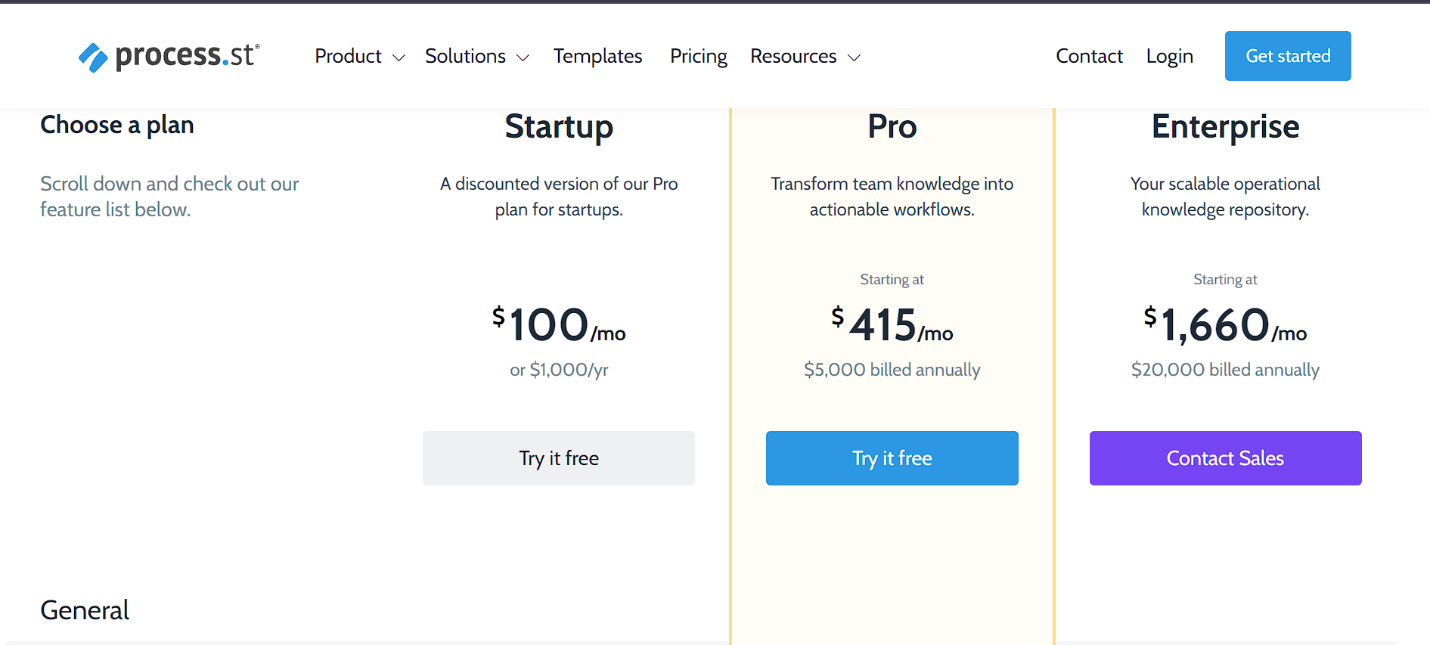
Process Street is the most affordable option for startups in our Process Street vs. Kissflow review. Its basic Startup package costs $1,000/year or $100/month. The Pro package costs $5,000 per year or $415 per month. The Enterprise version also has minimal costs of $20,000 per year or $1,660 per month.
Like the best Kissflow alternatives, Process Street’s StartUp and Pro versions have 14-day, credit card-free trial periods. Kissflow’s Basic package prices begin at a hefty $1,500 per month. This package, however, lacks crucial features such as external user invites.
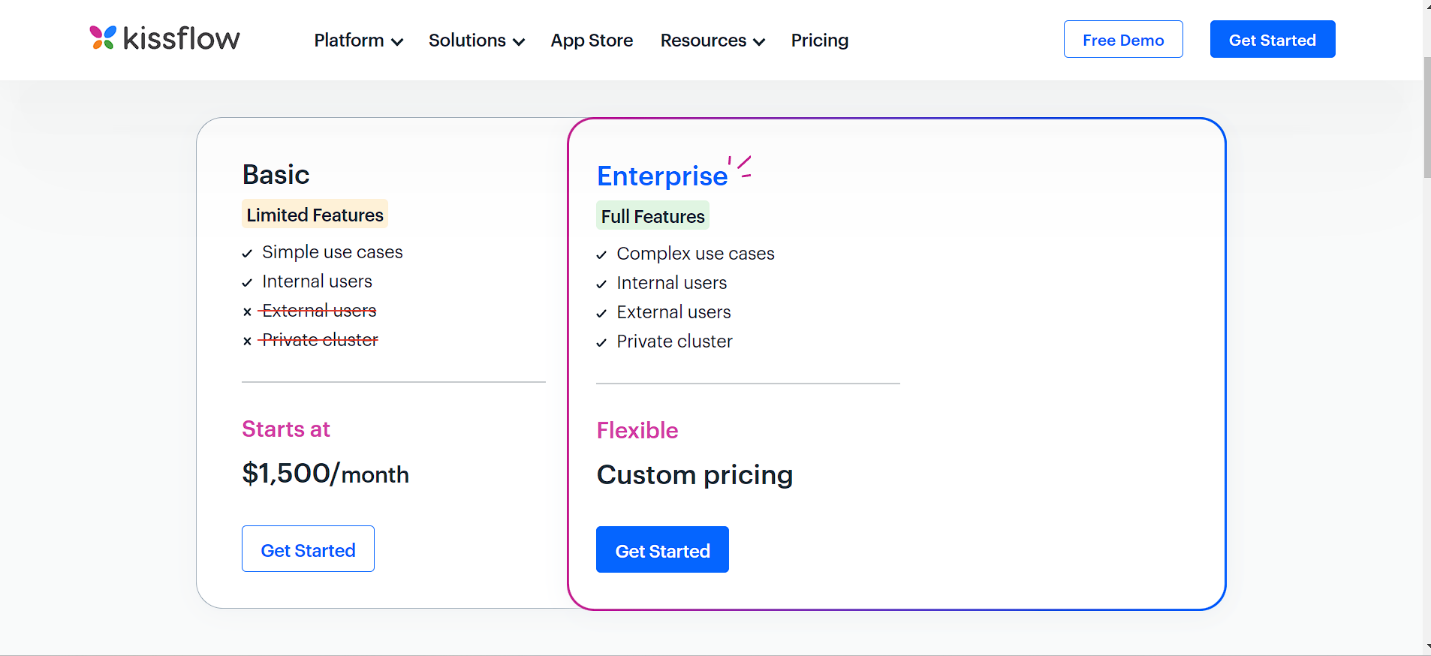
You can only access the cost of their Enterprise package by contacting their sales representatives. While Kissflow does not offer users a free 14-day trial, corporate clients can access a free demo version by emailing their customer care reps.
Who Is Process Street For?

Process Street is perfect for small to medium businesses seeking an impeccable solution to their workflow automation needs. Its no-code environment is intuitive, while its templates are more up-to-date than Kissflow’s.
On top of that, it integrates with Zapier, offering you access to 1,000-plus business apps. Unfortunately, Process Street’s basic tier has fewer premium features than you would find in the best Process Street alternatives like SweetProcess.
Who Is Kissflow For?

Kissflow is an intuitive, scalable, and flexible business management platform, unlike other Process Street alternatives. It is also a comprehensive product that offers procurement, human resources, business process management, and workflow automation features.
It best suits large business enterprises looking for a comprehensive workflow automation software. Start-ups might find Kissflow alternatives like SweetProcess or Process Street that offer robust software functionalities and more optimum choices.
Process Street Vs Kissflow: Key Similarities

Scheduled Workflows
The best Process Street alternatives have scheduling tools that support the automatic tracking of workflows. You can, for instance, use the Process Street scheduler to run your workflows and keep up with related concurrent or one-off events like tests, invoicing, or meetings.
Run schedules on Process Street workflow from the library tab or within a workflow. Open your workflow, click the “Triggers” option at the top left, and choose your events. Then select daily, weekly, monthly, or yearly event schedules using the “Repeats” menu.
Select the “Nope” button if your workflow has no scheduled events. Your meeting, for instance, will only run once at a time and date of your choice. The Scheduler by Kissflow is accessible via the integrations tab.
Like Process Street, you can trigger yearly, monthly, weekly, and daily events. Similar scheduling variables between the two workflow management scheduling features are time zones, start dates, and specific end dates.
Workflow Management
Process Street is one of the best Kissflow alternatives because of its easy-to-use workflow management features. To create a workflow run on Process Street, log into your account, click the “+New” button, and select “Workflow.”
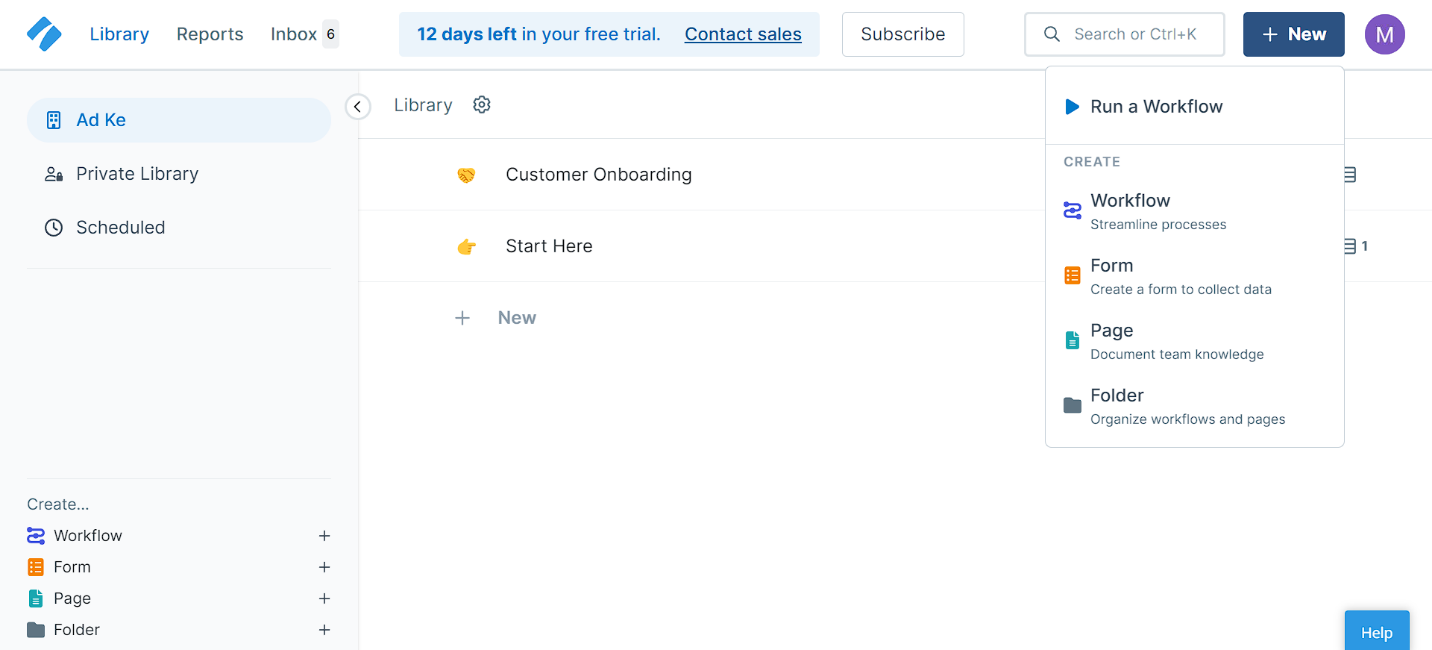
After that, start a blank workflow, import a document, use a template, or generate it with AI. Then give your new workflow a name, and voila. After that, use Process Street integration with apps like Salesforce to prevent the siloing of data amongst team members.
Kissflow’s workflow management features are impressive. Its Kanban boards, for instance, make it second only to SweetProcess, one of the best Process Street alternatives. Like in SweetProcess, you can easily view your workflow board items and their interactions with team members.
The board eases creating and managing tasks, tickets, profiles, incidents, and requests. Then, as you can in Process Street, you can integrate your board with various third-party applications to ease the management of advanced workflows.
Task Management
Process Street’s task management tools include its task permissions and sharing features. Under “Task Permissions,” you can assign tasks to all team members, guests, or users who receive shared links from the admin.
You can also assign and control task permissions using workflow roles. Process Street has three task permission settings: view only, view and complete, and the no access rule. Additionally, you can set permissions in bulk to affect all organization team members.
This rule allows all users to log in, edit, and complete their workflow tasks. You can also make your tasks visible to guests (external) or share link holders using the permission toggle button using the “Task Permissions” button on the edit workflow page. A common task management principle in both platforms is that the admin can access all workflow tasks.
Data Fields
A Kissflow form has sections, tables, and data field components. The data fields collect information from workflow assignees. In both platforms, you can generate basic data fields that include the text box area, text boxes, and dropdown menus.
Process Street, however, has a multichoice field. You can create advanced data fields, like remote lookup functionalities, in your workflows. To access your data forms, visit the data forms gallery and use the search bar to view your data. You can drag and drop form fields in your Kissflow and Process Street data tables.
Workflow Templates
The best Process Street alternatives have robust workflow template galleries. Process Street’s templates are easily accessible on the “Create New Workflow” tab. As per Kissflow reviews, Process Street is the platform that won the freshest template award in our Process Street vs. Kissflow review. Some users describe Kissflow’s documentation as outdated and lacking up-to-date information.
Cons of Process Street
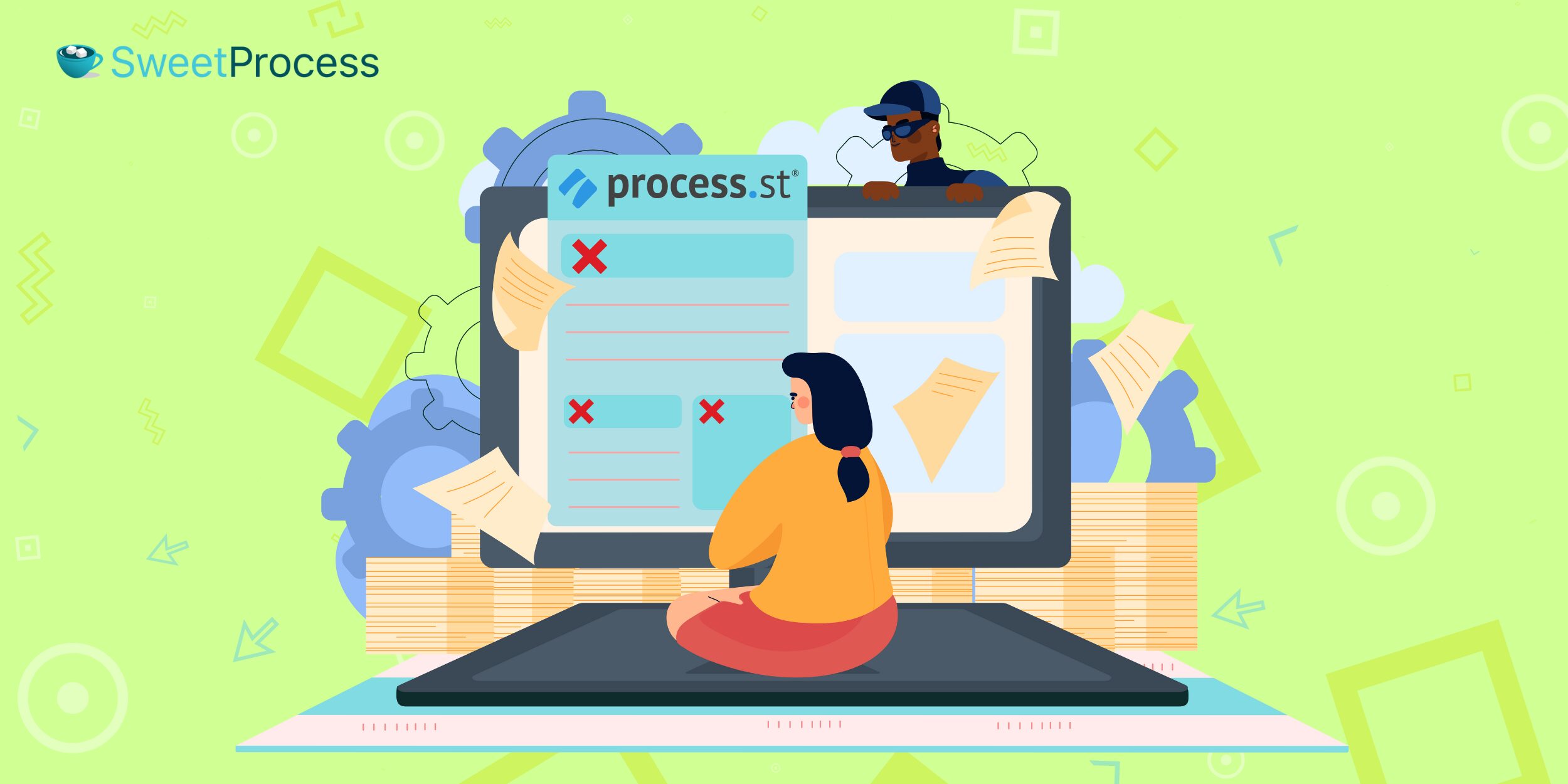
Limited Features in the Free Version
Trustworthy Process Street reviews describe it as an outstanding standard operating procedure (SOP) software that facilitates team member collaboration. However, many reviewers also say that its Basic account’s features are very basic.
For instance, there are no instant communication tools in this tier. You can, however, integrate your account with Salesforce to enjoy more communication capability. The tool also lacks must-have features like SSO technology accessible in exemplary Process Street alternatives like SweetProcess.
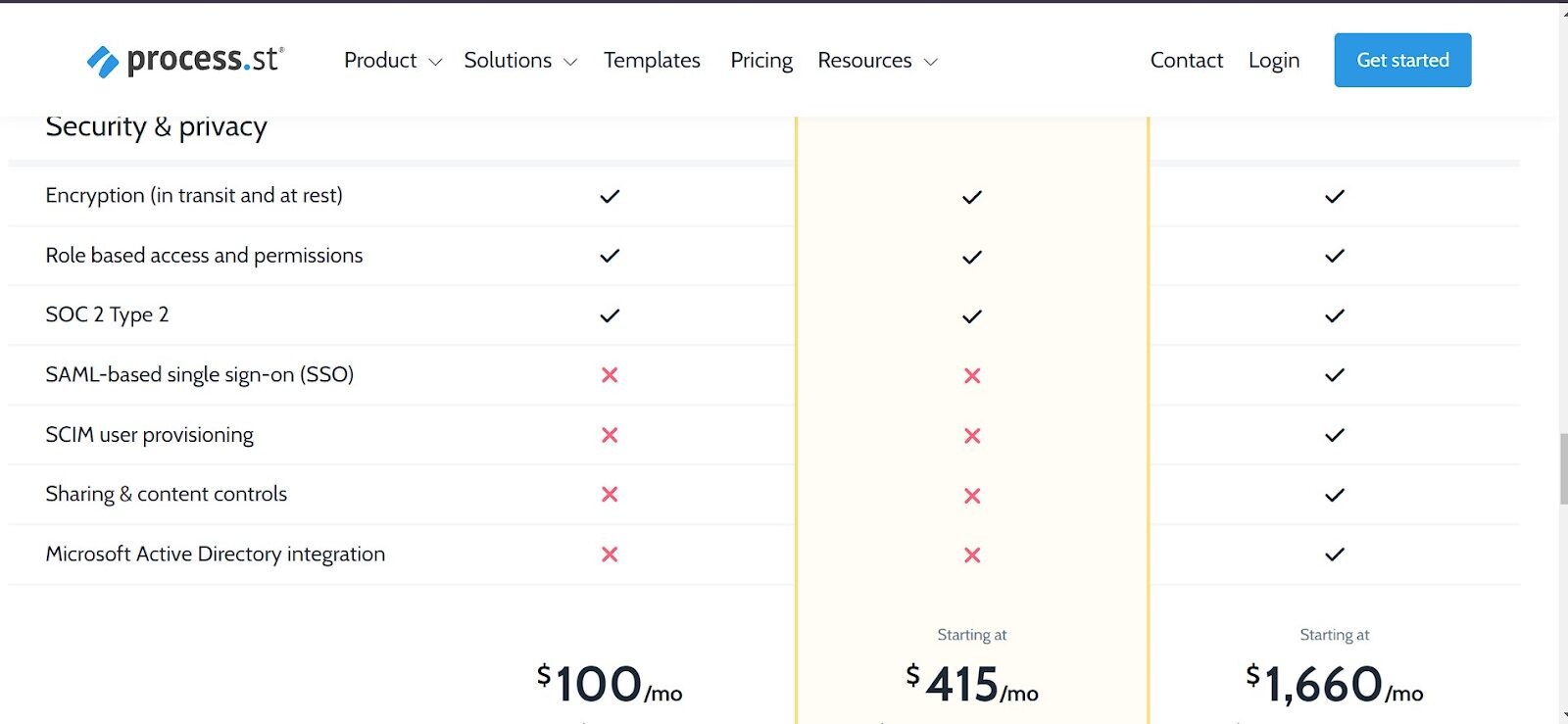
You can only access them in Process Street’s ultra-expensive Enterprise account. Other features only accessible to the Enterprise plan users are data visualization and custom reports, custom integrations, and priority support. You will be happy to know that for $99 each month, you can access these must-have features over at SweetProcess.
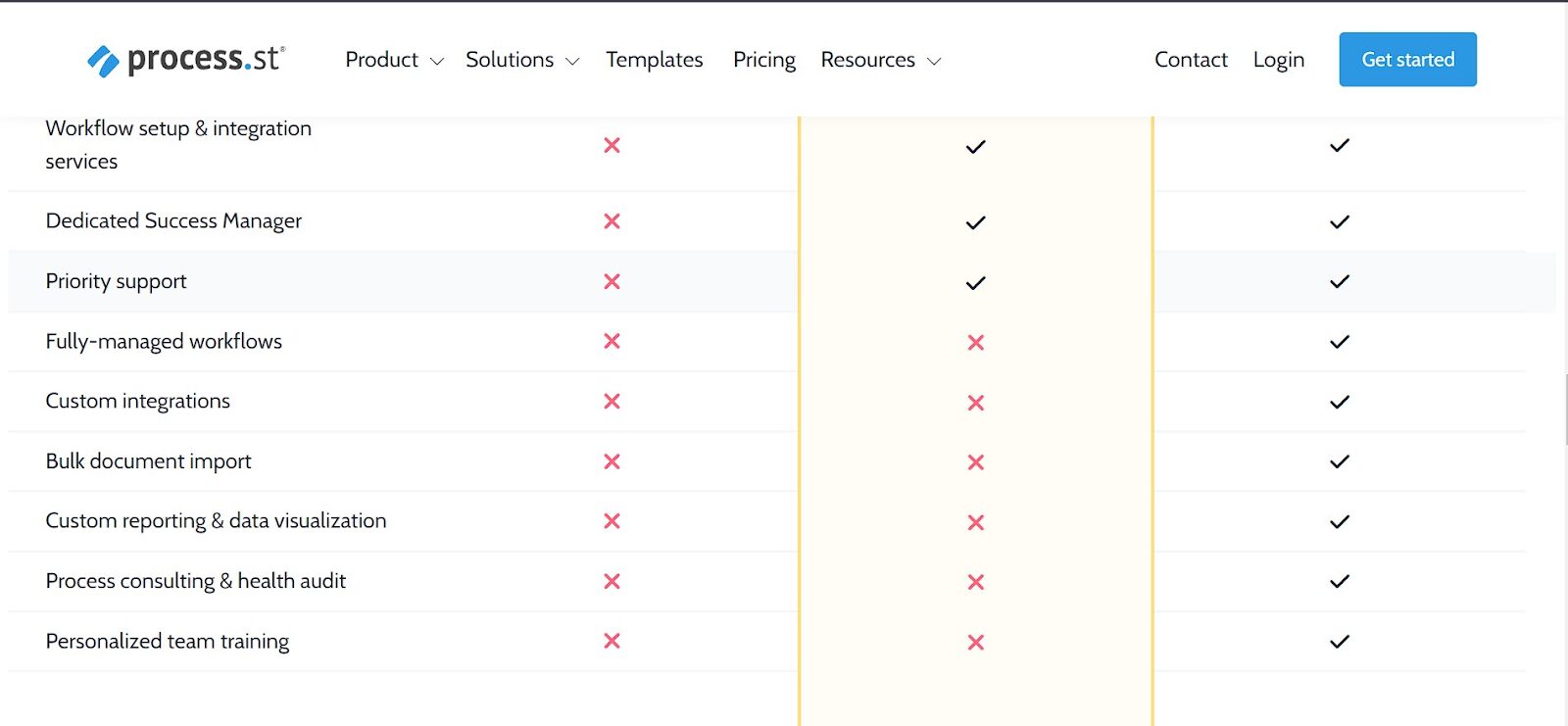
Steep Learning Curve
Most Process Street vs. Kissflow reviews describe Process Street’s no-code solution as more intuitive than Kissflow’s. That said, if you compare it to its alternatives like SweetProcess, it is the lesser of two evils.
For instance, as per a wide range of Process Street reviews, Process Street’s integrations with apps like Zapier do not always achieve the desired results. Then, in Process Street, the edit view often hides images at the bottom of the window, making screenshot editing a complex task.
But SweetProcess gives you a full-length workflow editing window, meaning that your images are easily accessible for easy editing.
Cons of Kissflow

No Native Integrations With Third-Party Tools
Kissflow lacks native integrations that directly connect it to other business systems. It uses third-party integrations to provide connectivity across business systems.
Not Suitable For Designing Complex Workflows
Unlike the best Kissflow alternatives like SweetProcess, the Kissflow interface can be a tad overwhelming for beginner users.
There Is No Free Plan
Kissflow does not offer users a free credit card data trial, unlike the best Kissflow alternatives like SweetProcess. SweetProcess wins the Process Street vs. SweetProcess debate because it has a 14-day trial period and a user guarantee.
The Entry-Level Plan Is Fairly Expensive
Kissflow’s target market is not your everyday startup or SMB. Their Basic plan covers costs for a minimum of 20 users at $1,500 per month. In contrast, a team of 20 active members only needs to pay $99 per month on SweetProcess or $100/mo on Process Street.
SweetProcess: The Process Street and Kissflow Alternative for Managing Your Company’s Processes and Workflows
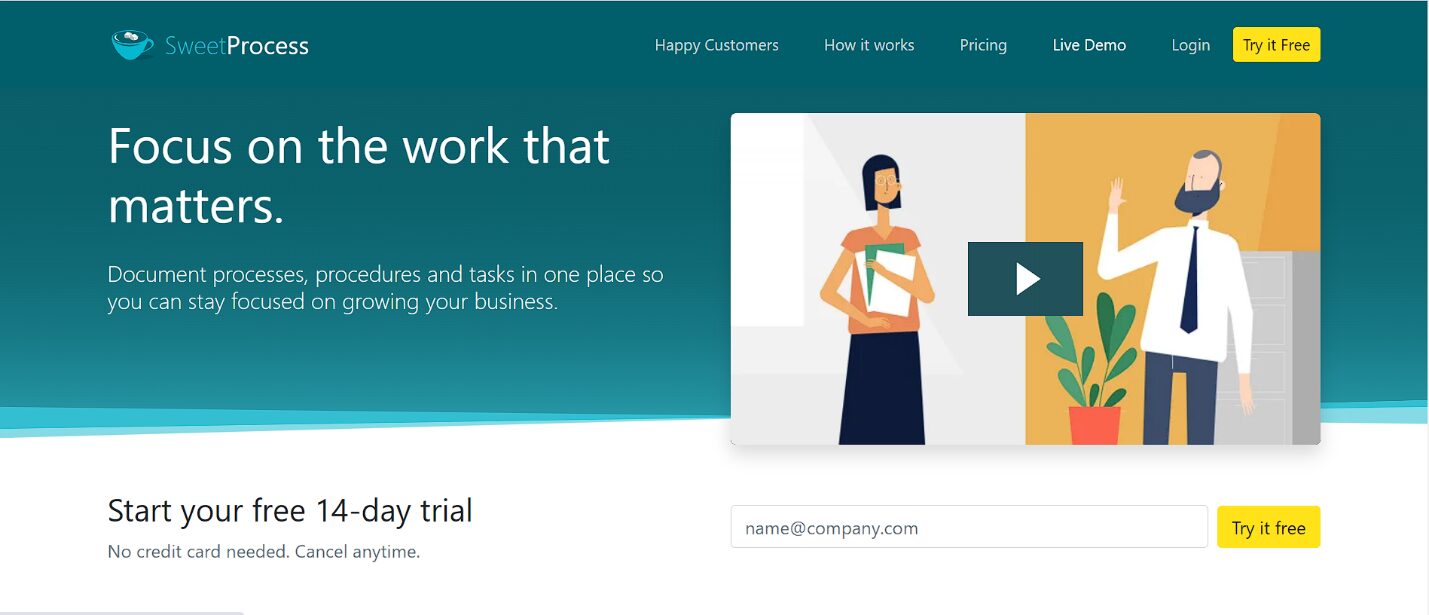
Say you want to create a new process via your process management tool. How do you get started? Well, first, review and define your small business process. Then comes the hard work. List your process’s steps and develop a process map. Read on to discover how SweetProcess’s features will make this work a breeze.
AI-Powered Workflows
Like Process Street and Kissflow, SweetProcess has SweetAI that will fulfill research and create your custom workflows in seconds. Like an excellent orchestra conductor, it will streamline your workflows, lower errors, automate repetitive tasks, and enhance team collaboration.
Take the SweetAI feature on a test drive, take advantage of its credit card data–free 14-day trial and create an account. Log in to your account and click the large “+Add” button on the far right. Then select the new document option.
Choose Procedure, Policy, or Process, and input your workflow title. We chose “How to onboard a new customer in 10 steps” as our header. We didn’t need to add further prompts as you would in other Process Street alternatives. Click the “Continue” button to have a process in seconds.
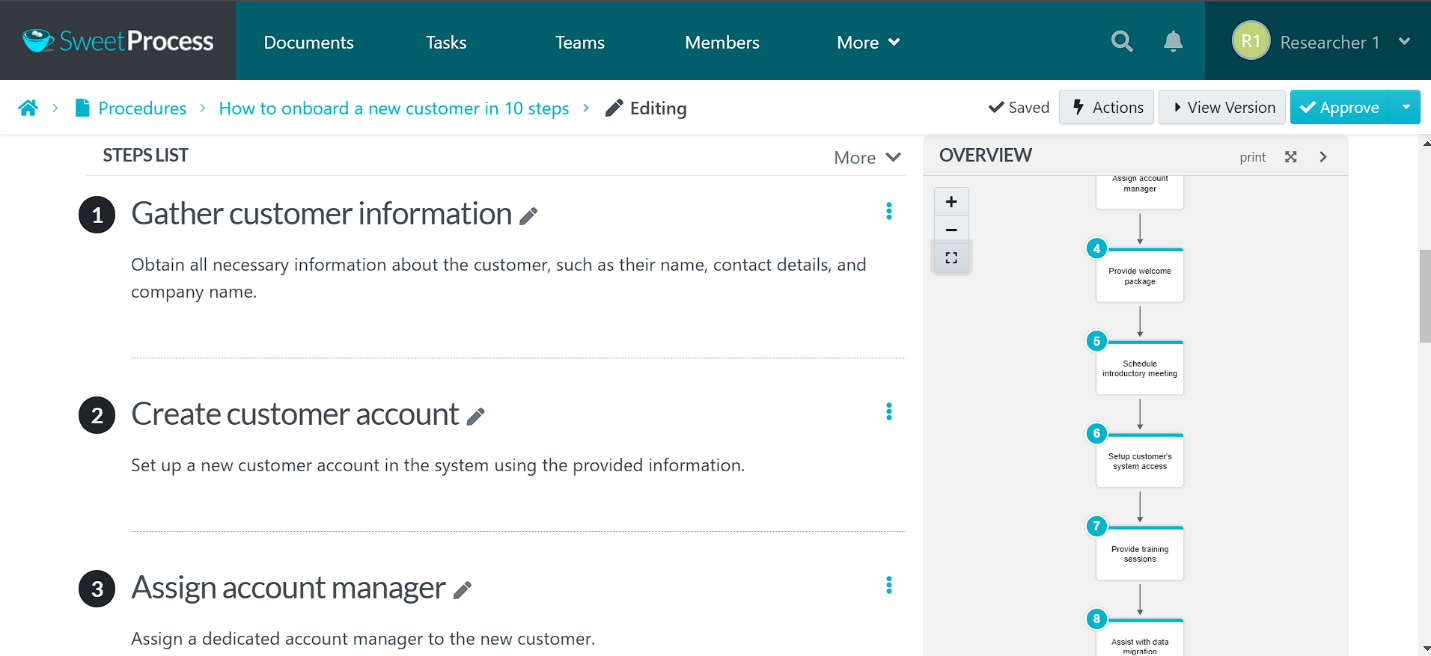
Intuitive No-Code Interface
We hopped to Process Street and used its AI feature to generate a similar procedure. But look at the difference in layouts in both process management tools. You will love SweetProcess’s intuitive interface.
We have a Kanban board to our right, while the procedure editing page fills at least 70% of our window. You can use the visual process map to navigate complex workflows or to delete, add, or drag and drop new steps.
The beauty of SweetProcess’s no-code UI is that anyone can use it. You can add multimedia content effortlessly, as Eric Burnside, director at Independent Retirement, found after trying out SweetProcess after a proposal by Adi Klevit, his business process consultant.
“The ability to embed videos and screenshots very easily is very helpful because then you can create procedures that are easy to see, read, and refer to. It uses all the learning methods, whether visuals or audio,” says Adi of SweetProcess.
Knowledge Base
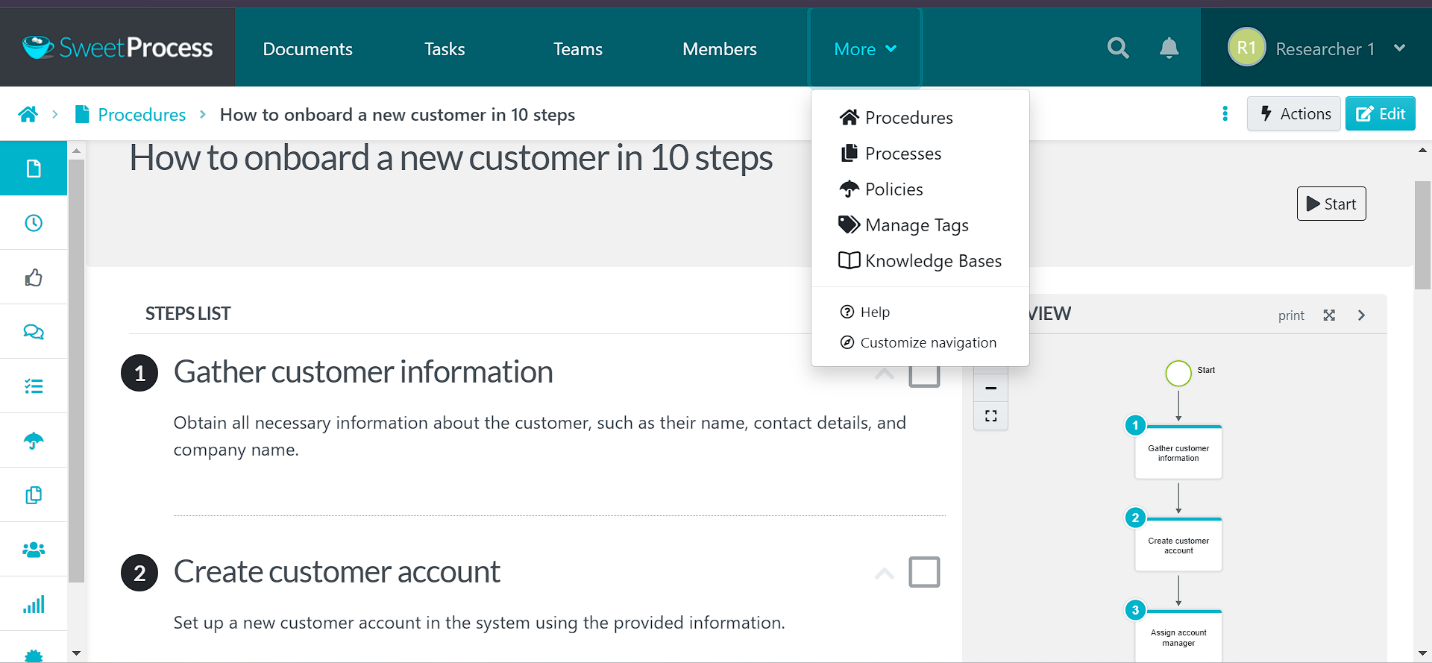
One notable feature missing from many Process Street alternatives is a free knowledge base tool. A knowledge base allows easy access and organization of business policies, processes, and procedures. You can build a knowledge base for your business using the “More” button at the top of your SweetProcess workflow editing window.
Click the “Create Knowledge Base,” add a title, and use it to store vital business knowledge in the cloud. The SweetProcess knowledge base has feedback forms and search and tracking features.
Speaking of the benefits of the knowledge base feature, Dr. Jeremy Weisz of Rise 25 says he was happy to say goodbye to Google Docs storage when he read SweetProcess reviews and tried it out.
“It was a bottleneck creating these processes. They were really disorganized as far as where to find them. When you had them, they were good but all over the place. Sometimes they got logged in to the spreadsheet, and sometimes they didn’t. We needed team members to follow them. They were searching Google Drive for them, and when they didn’t have them, they were messaging us: ‘Where is this thing?’
“Within the first week or two, the team was like, ‘This is amazing. We can find things, and we can create processes,’” Jeremy says.
Task Management Features
SweetProcess is the best business process automation tool thanks to its robust workflow management options. You can, for instance, generate workflows in seconds using AI, then use the Tasks, Teams, and Members tabs to set deadlines, increase and monitor collaboration, and assign profiles to workflow users.
Integrations
Like Process Street and Kisslfow, SweetProcess integrates with 1,000 plus apps, including Slack, HubSpot, and Mailchimp through Zapier.
Rule-Based (Conditional) Workflows
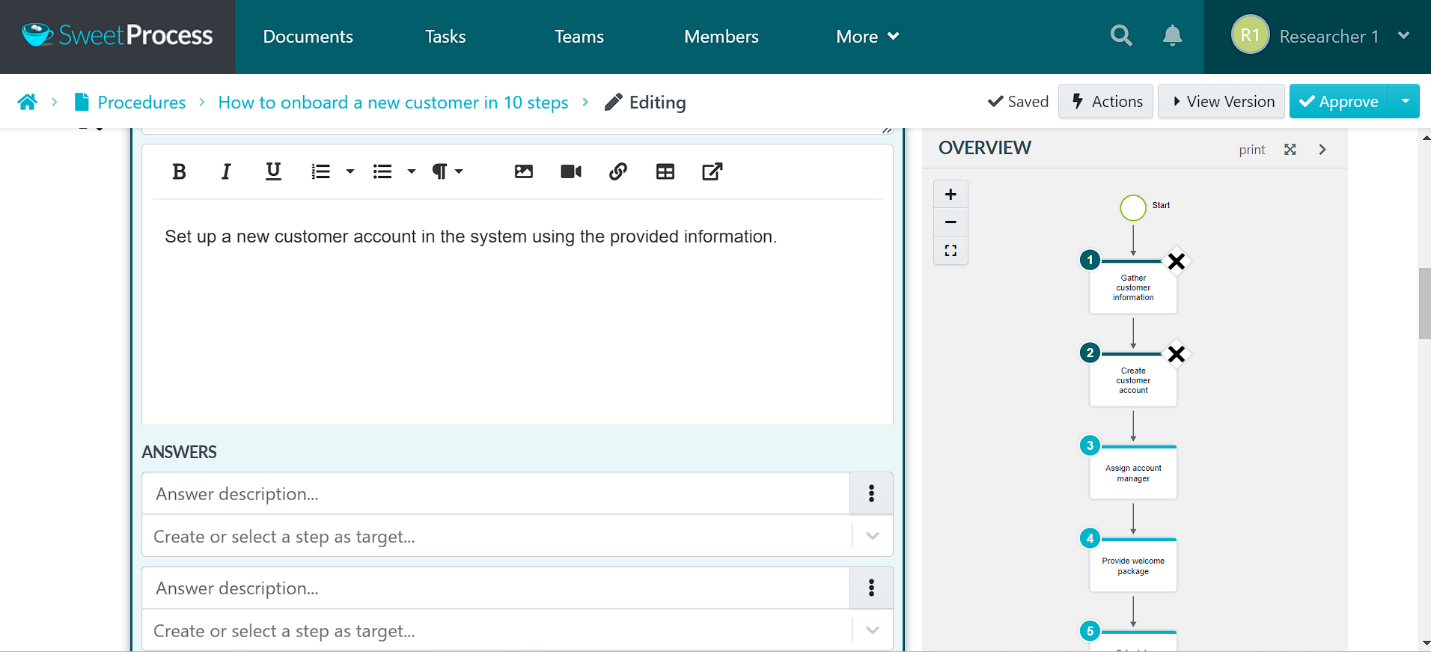
SweetProcess eases workflow generation via its effortless “yes-no” conditional logic technology. So, in our example above, while going through the “How to onboard a new customer in 10 steps” procedure, users can get to the next step based on the option they choose from multiple choice or drop-down sub-steps. You can engage SweetProcess’s branching technology via the “Add a Step” and then “Add a Decision” buttons in workflow editing mode.
Version History
SweetProcess is one of the best Process Street alternatives because it creates version history reports that track all changes to your workflows. It also has a sweet time-tracking feature that generates deadlines and workflow due dates to enhance productivity. These reports will help you track and review your team’s engagement with your workflows.
Guest Invitation and Scheduling
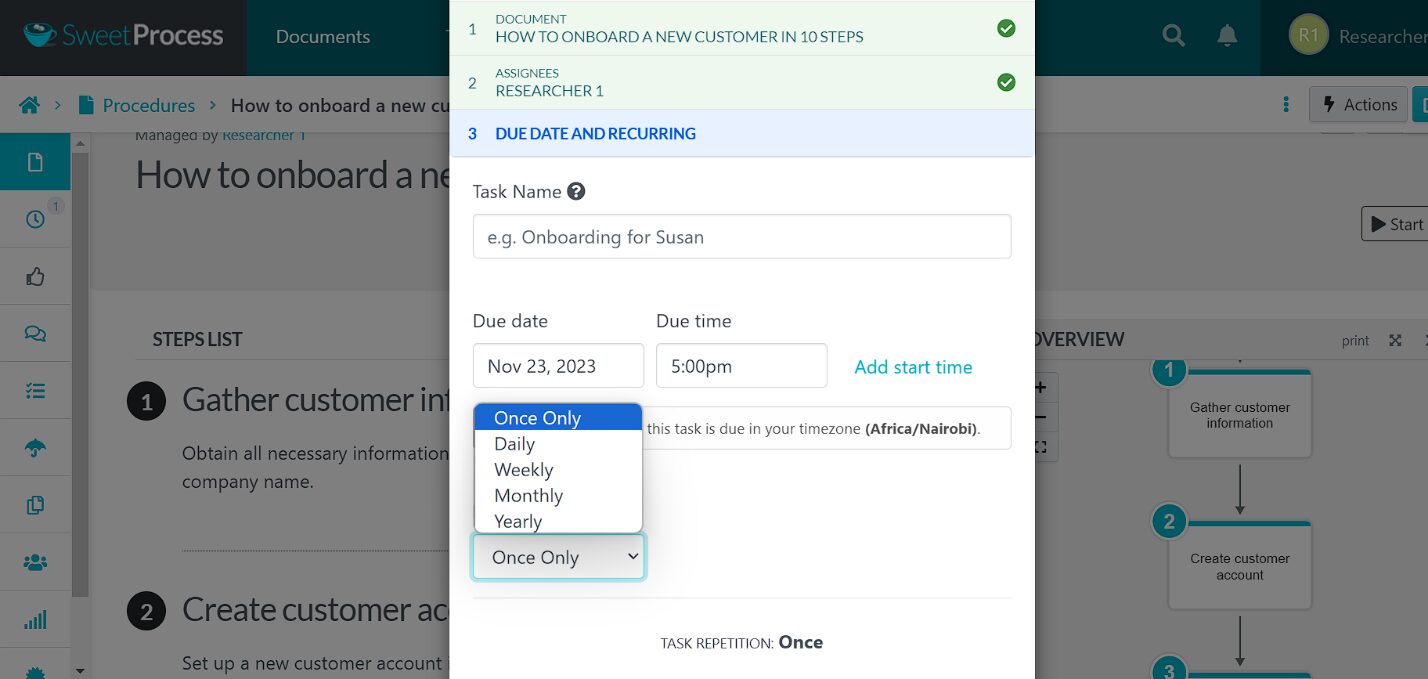
Guests are users who do not have access permission to your account. You can assign guest users tasks via the “Guest Access Only” option. Over and above that, you can schedule daily, weekly, monthly, and annual repeat tasks for your workflows.
Under the scheduling tool, you can also specify repeat task variables like the schedule’s due date, due time, time zone, and task name.
This Process Street alternative gives users a free 14-day trial. Your guest user will receive their invitation to a workflow via email. That email will provide a link where they join the workflow as guests and complete their tasks.
Pricing
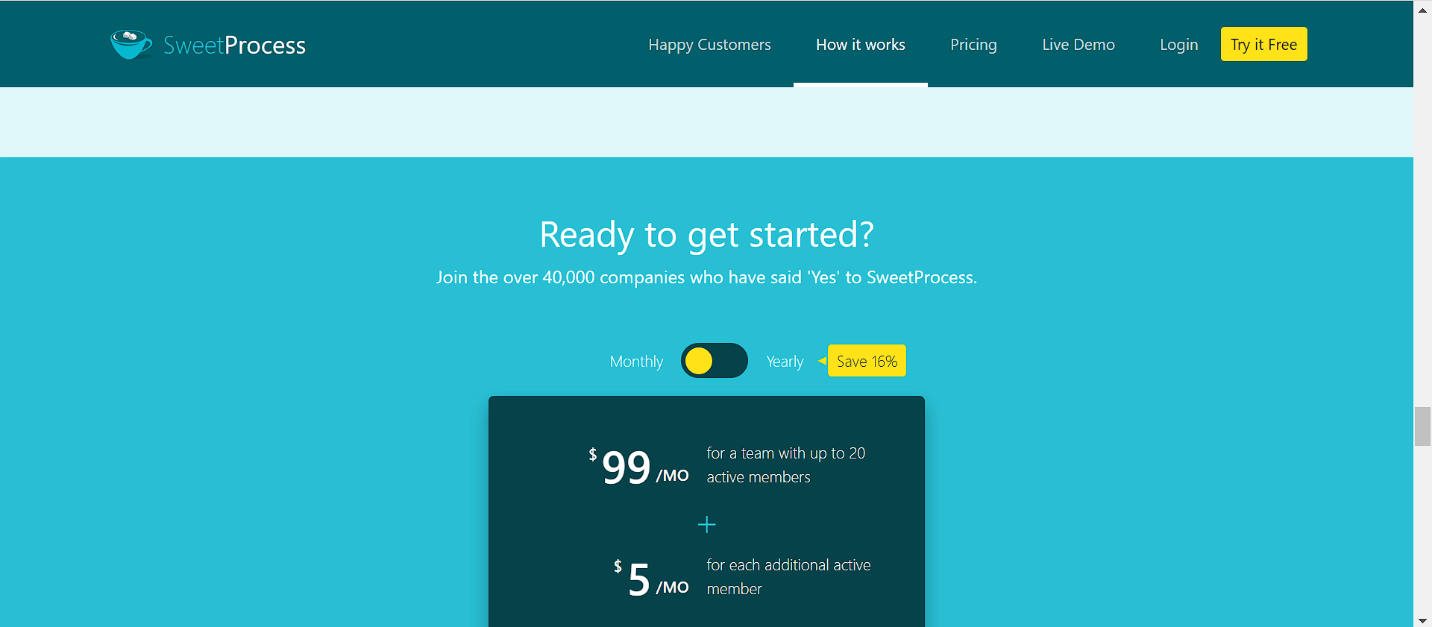
SweetProcess is the best Process Street alternative, taking great pride in its fair pricing policy. Unlike other Process Street alternatives, it will only bill you for your active users. On top of that, you will receive a prorated credit for any active user who becomes inactive.
That is not enough; it charges $99 monthly for 20 active members. You will only pay $5 monthly for any additional active member using your account. The sweetest part of this deal is that you also have a 30-day money-back guarantee on purchases should you not find SweetProcess a great fit for your business.
Process Street Vs Kissflow: Which Is Better for Managing Your Business Process?

To conclude our Process Street vs. Kissflow review, both platforms offer top-notch business process management features. Kissflow, however, is the best of Process Street’s alternative teams that are IT savvy. Its features are more flexible and offer more control than in Process Street.
For instance, you can toggle between its no-code and low-code environments to create complex workflows. Kissflow is purely an enterprise tool. Unlike Process Street or SweetProcess, it offers no trial period. On top of that, its basic package costs $1,500 per month.
Thanks to its affordable basic package, Process Street is one of the best Kissflow alternatives for startups. However, SweetProcess triumphs over all Process Street alternatives because of its fair pricing structure and ease of use.
Unlike Process Street, you can access premium features like API access, single sign-on, and two-factor authentication in the free and basic tiers. You will also enjoy email and phone support and a powerful knowledge base generator at no extra cost. So take advantage of our credit card–free, 14-day trial period and start transforming your processes.
