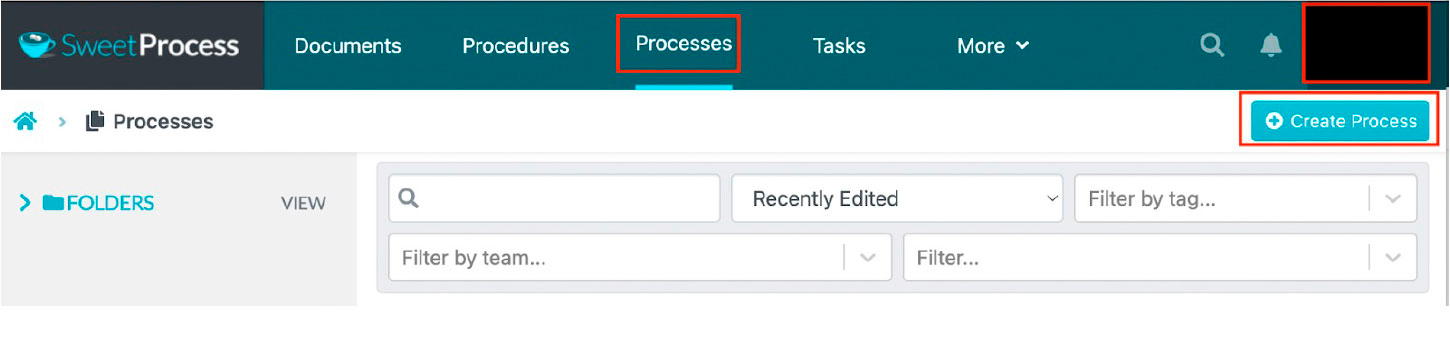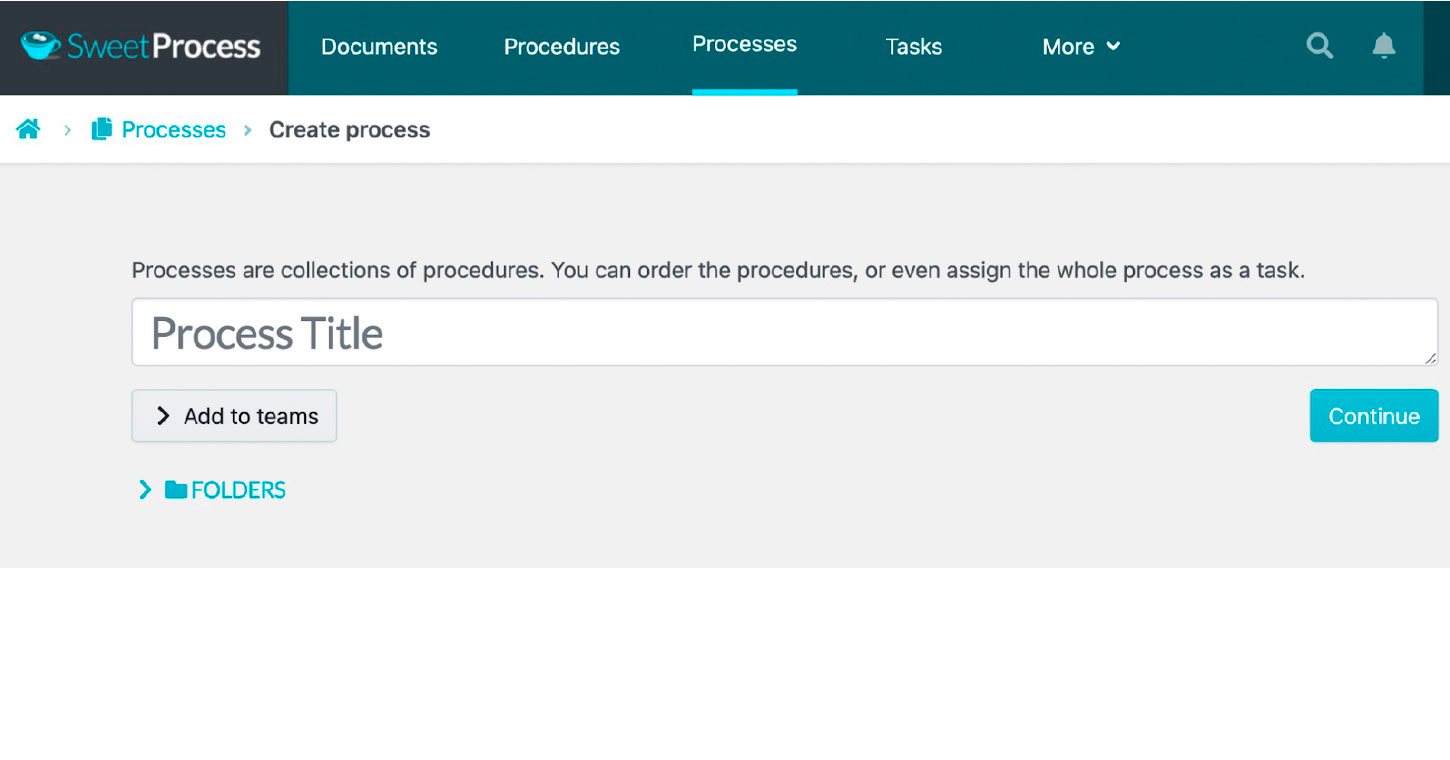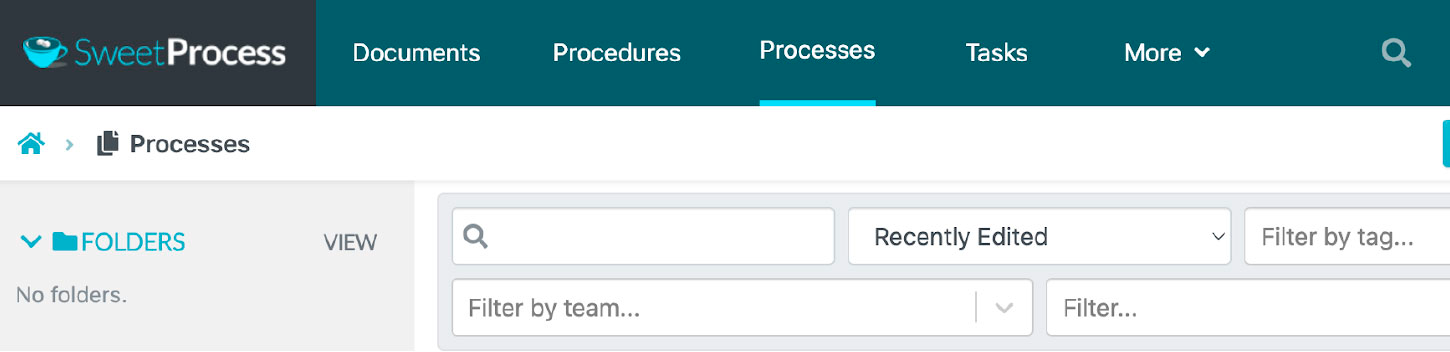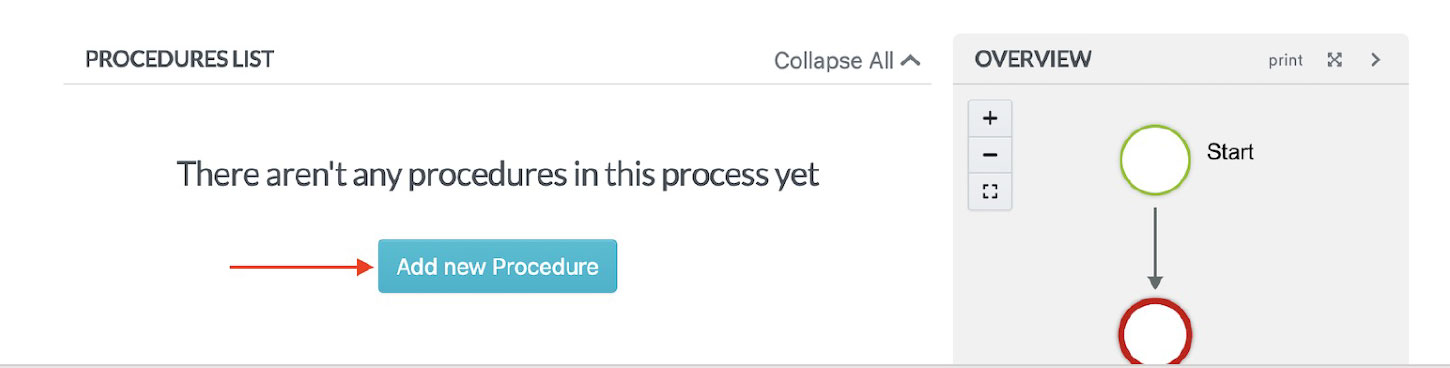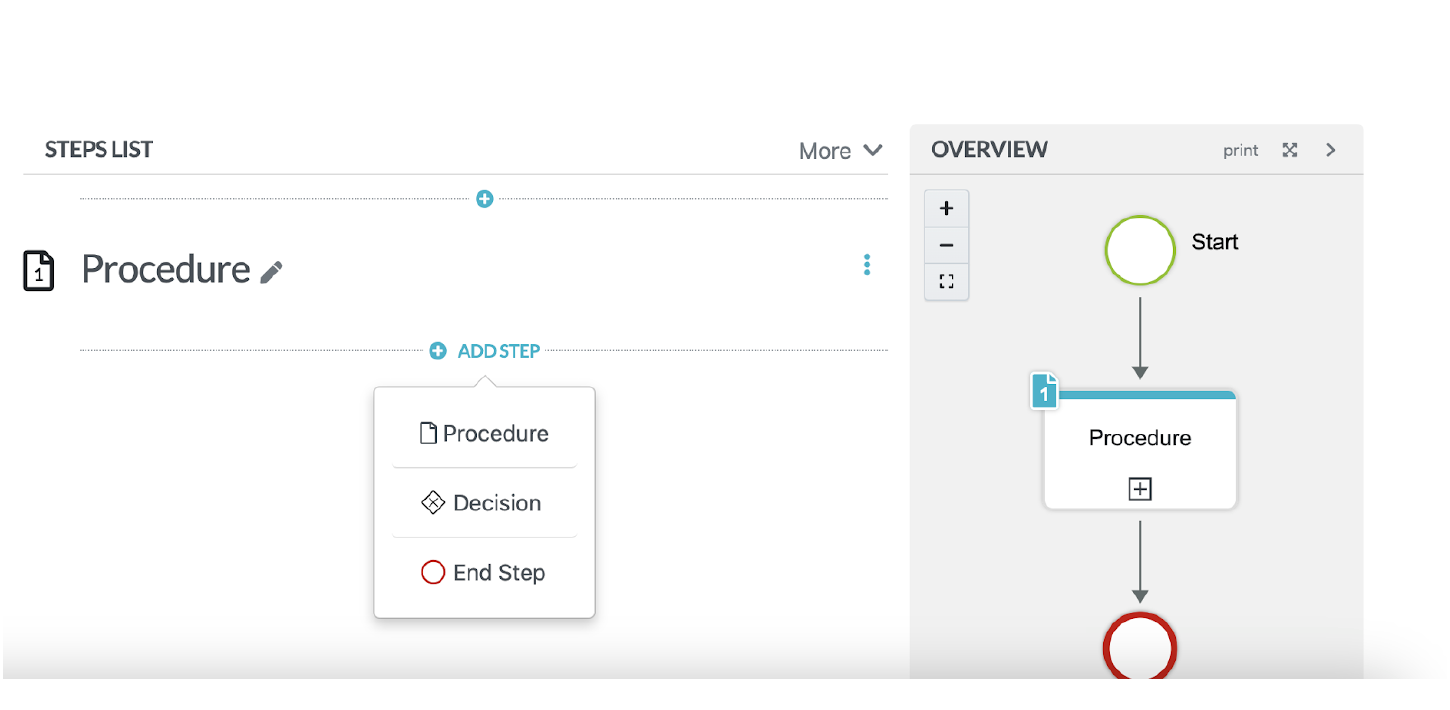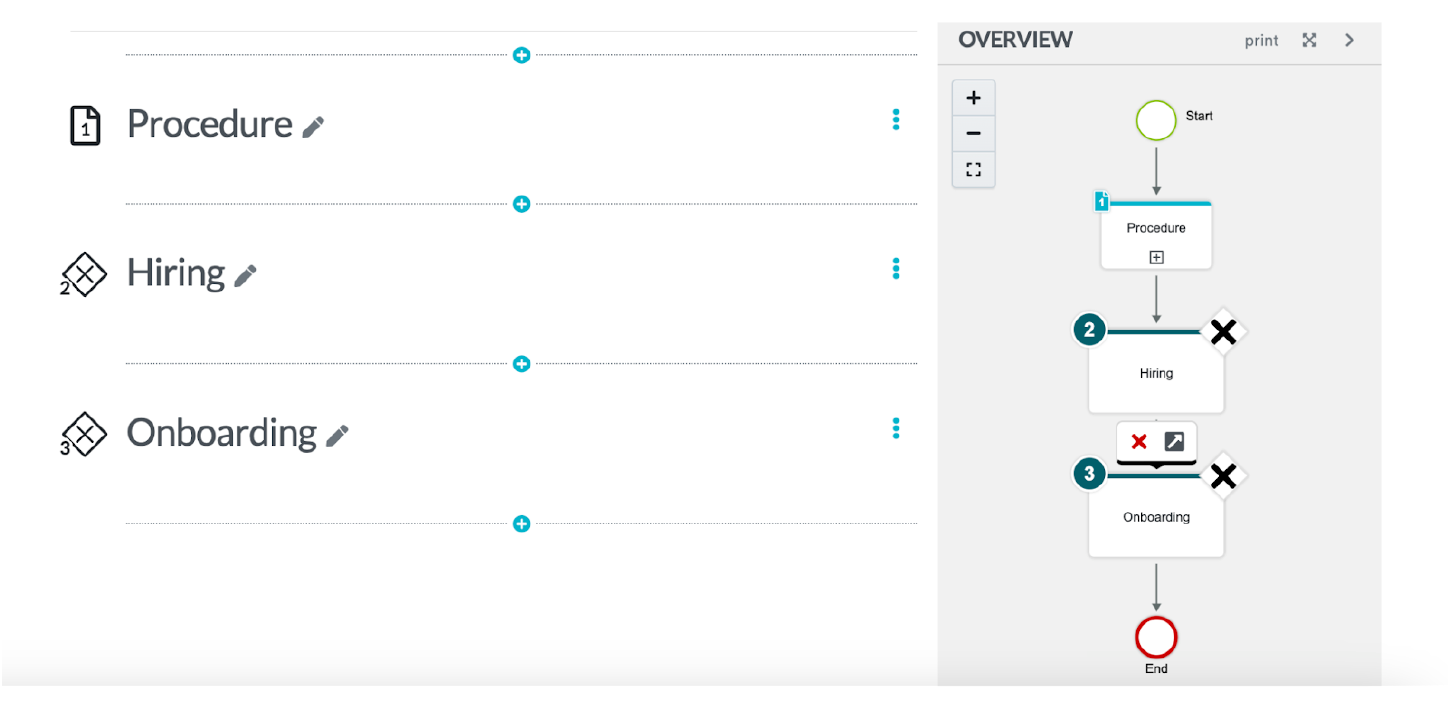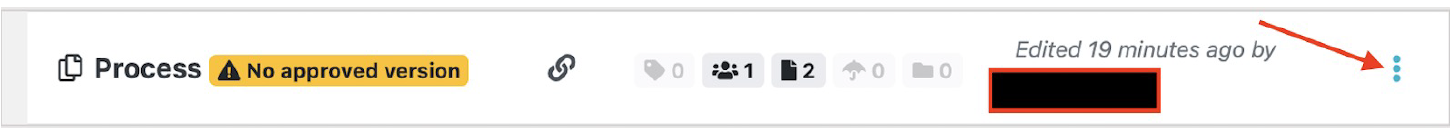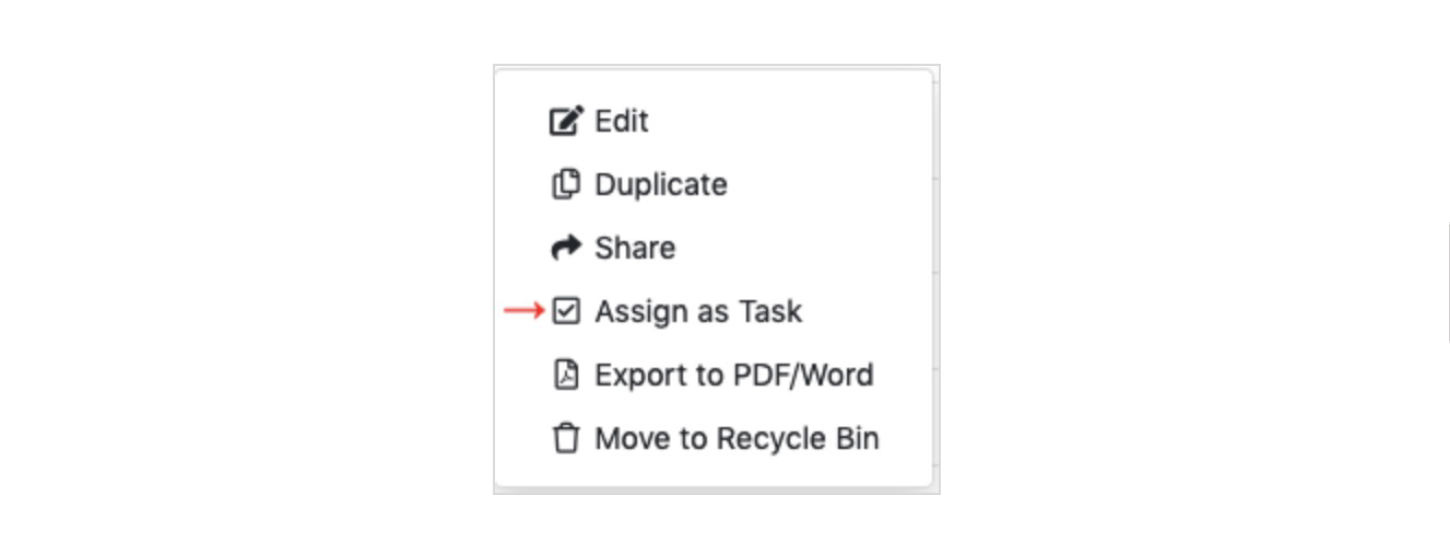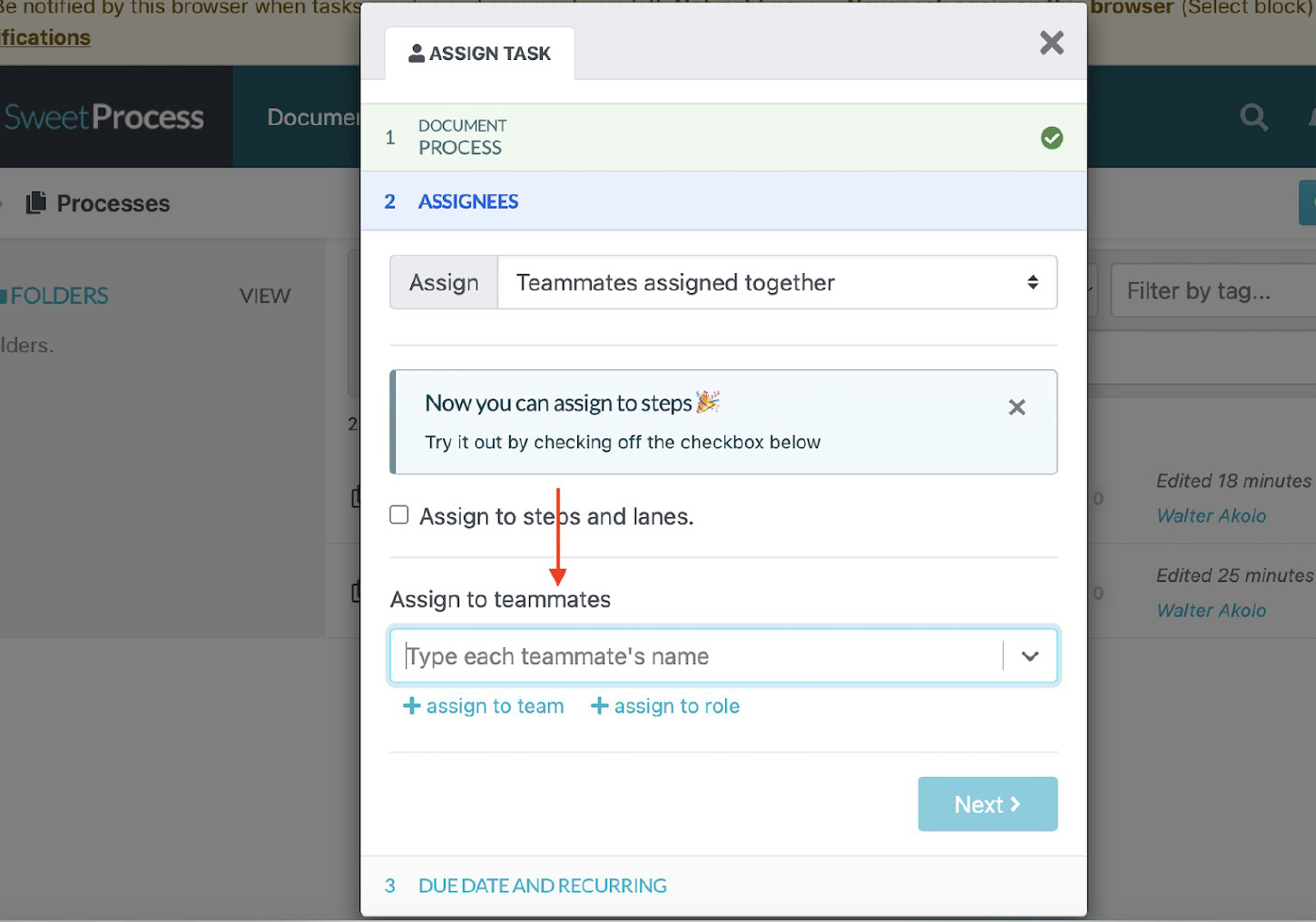Last Updated on May 29, 2025 by Owen McGab Enaohwo

According to data by Statista, the size of the business process automation (BPA) market globally stood at $12.7 billion in 2021. Further research shows it’s projected to reach $41.8 billion by 2033. This expected growth is fueled by organizations adopting BPA software to streamline operations and boost productivity in the rapidly evolving landscape of modern business.
Gone are the days of settling for rigid, one-size-fits-all solutions. In this era, businesses have transformed into dynamic ecosystems, each with unique workflows and processes. Just as every enterprise has distinct objectives and challenges, there’s no one-size-fits-all BPA software. You have to find one that aligns best with your specific requirements. In this article, you’ll discover the 11 best BPA software options that resonate with your organization.
Streamline your business operations with the right tools. Try SweetProcess! Start the 14-day SweetProcess free trial today. No credit card is required!
Table of Contents
What Is Business Process Automation (BPA)?
11 Top Business Process Automation Software and Tools
7 Core Features of a Business Process Automation Platform
Benefits of Business Process Automation Software
Business Process Automation Software Use Cases and Examples
Automate Your Business Process Efficiently Using SweetProcess
What Is Business Process Automation (BPA)?

Business Process Automation (BPA) uses technology and software solutions to streamline and automate various organizational tasks, processes, and workflows. Instead of using manual processes, BPA aims to replace manual, repetitive, and time-consuming tasks using technology. As adoption grows across industries, the business process automation market is expected to reach $16.46 billion in 2025, reflecting a 10.7% CAGR — a clear sign that automation is becoming essential, not optional.
Through BPA, companies can reduce errors, cut costs, and free up human resources for more strategic activities. Organizations that use these tools can manage complex processes, which helps them improve their digital processes.
Integrating these software tools into the business helps companies:
- Boost everyday operations.
- Improve efficiency for better customer engagement.
- Improve decision-making.
- Eliminate recurring manual-based processes.
11 Top Business Process Automation Software and Tools
There is a wide array of business process automation software and tools, each with its unique features. To get the best results, you must select the best option by looking at how they work, the pricing, pros and cons, and features. Let’s examine 11 solutions to help you make an informed decision.
1) SweetProcess
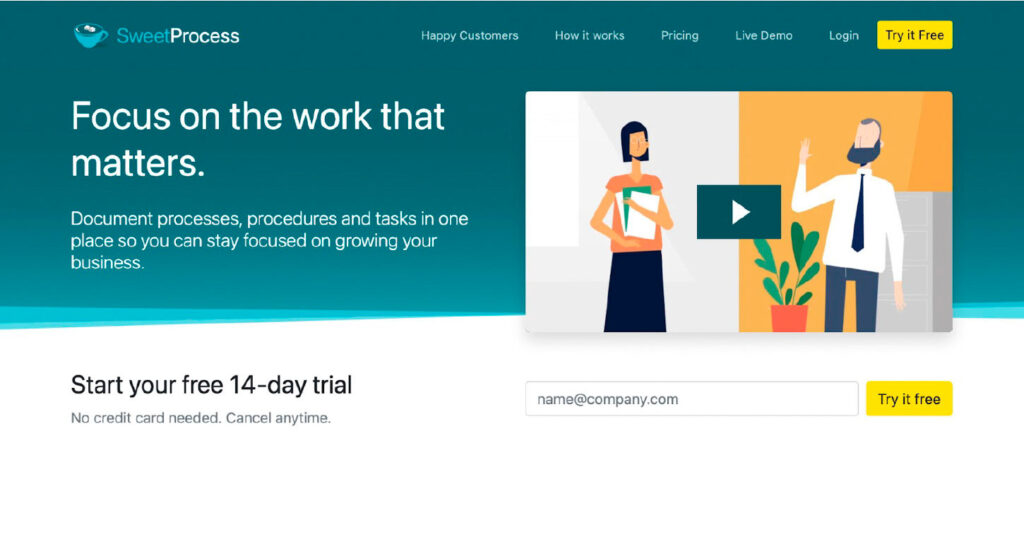
SweetProcess is a business process automation software that your business can use whether you need to manage a team or you’re hiring your first employee. This tool provides the systemization you need to scale and grow your small business.
It allows you to master processes. If your organization wants to improve its processes, SweetProcess allows you to collaborate, craft, and refine processes. With this software, you can upload the company knowledge into a centralized platform that all employees can access.
SweetProcess is easy to use thanks to the visually appealing structure and multiple features.
Key Features
Here are the key features you get from SweetProcess.
How to Document Your Business Process From Scratch on SweetProcess
To document your business process on SweetProcess, here are the key steps:
- Click on the “Processes” tab on the main menu.
- Select “Create Process.”
- Add the title on the next tab.
On the next page, you can include all the details you need to add about the specific business process to help with automation. At this stage, you can also include images, videos, and tags to cover all aspects of the business process.
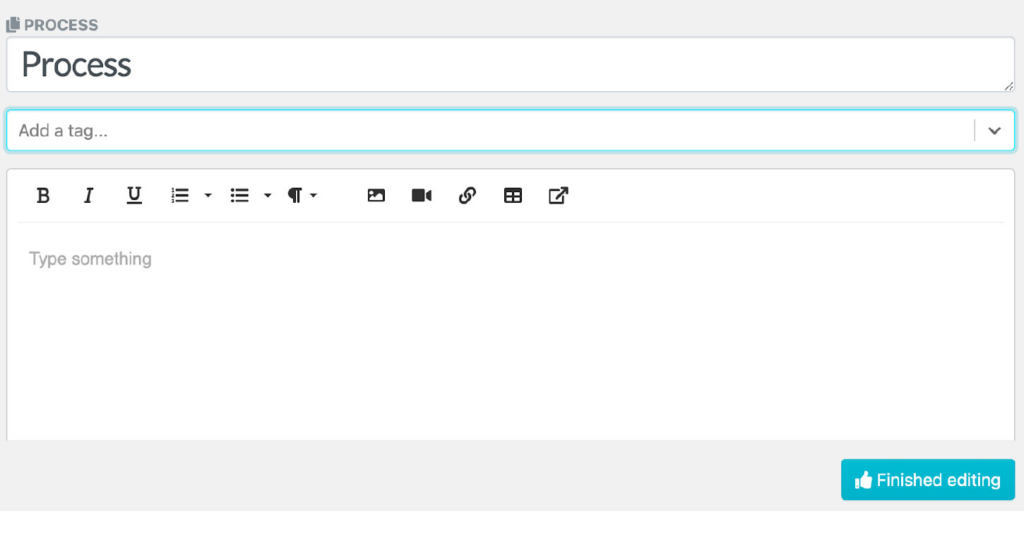
How to Manage Your Business Process on SweetProcess
Once you have your business process on SweetProcess, you can manage it using the available features.
- You first need to identify the key processes that need documentation.
- Create step-by-step workflows, clearly outlining each task’s purpose and required actions.
- You can also assign responsible team members, set deadlines, and encourage collaboration by involving team members in refining procedures.
With its user-friendly platform, SweetProcess simplifies business process management, enhancing productivity.
How to Create a Process From Procedures on SweetProcess
To create a process from your procedures, log in to your account, select “Procedures,” and then tap “Create Procedure.”
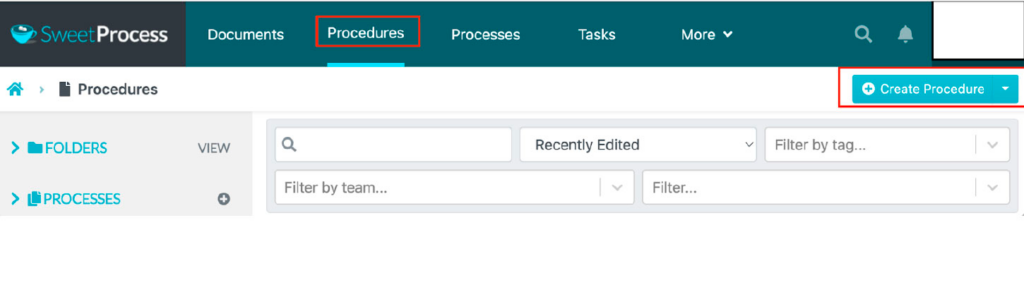
Include a procedure title on the next tab.
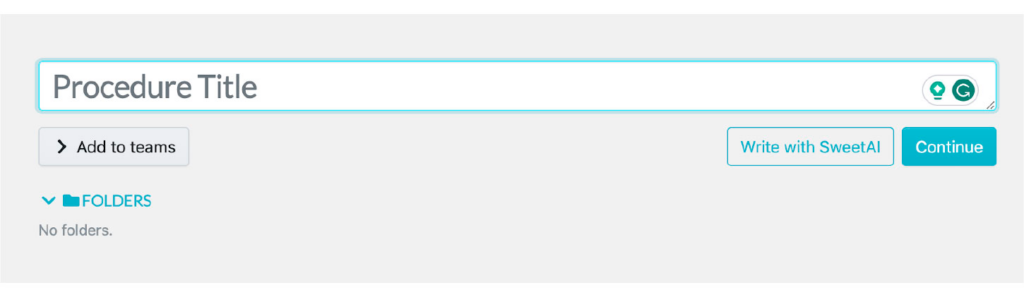
Add more information about the procedure.
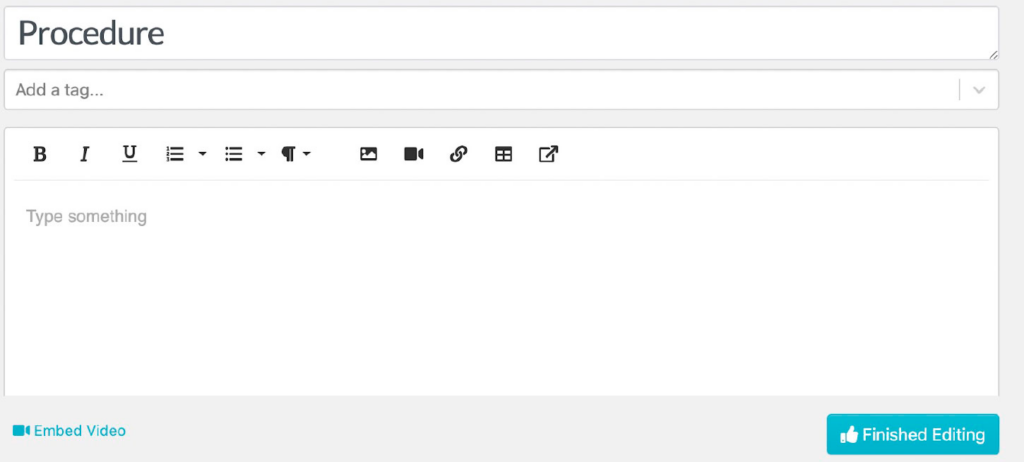
After editing, add steps and information about your process.
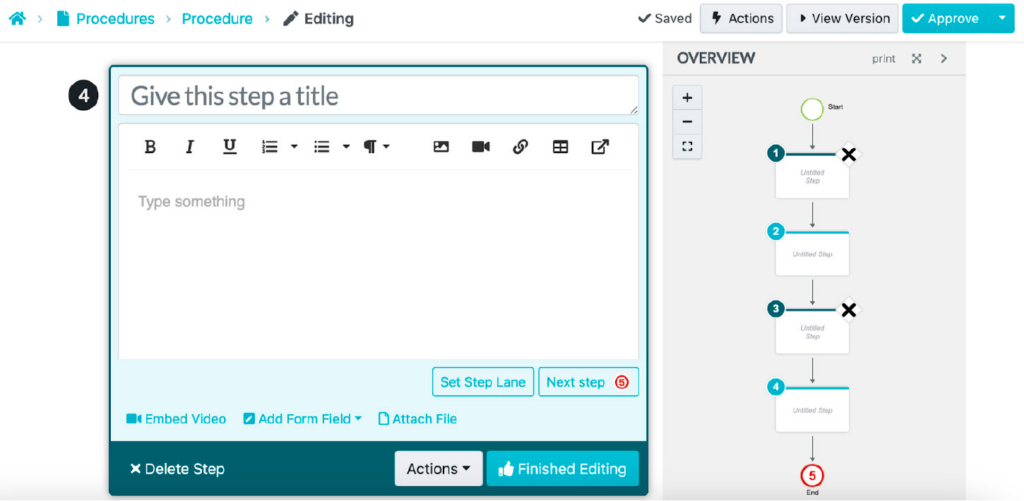
How to Automatically Generate Process Maps From Existing Processes on SweetProcess
To achieve proper business process analysis, you need a tool to generate process maps. These process maps can be flowcharts, data flow diagrams, or value stream mapping.
Here’s how to use SweetProcess to achieve this:
- Click on the “Processes” tab on the main menu to open the existing processes.
- Select the process you want to edit.
- Add a new procedure to start your flowchart.
- Add more steps. This can be a procedure or a decision.
- Keep adding the steps until the last one to create a comprehensive process map that all employees can follow.
How to Assign a Process to Individual Employees on SweetProcess
Assigning a process as a task allows you to track the work and ensure it is done according to the process. You can assign a process to an individual employee or all team members. Here’s how to assign the process to an individual:
- Select the process you want to assign on the main “Process” tab.
- Select the “three-dots menu” to the right of the process.
- Inside the three-dots menu, click the option for “Assign as Task.”
- Assign the process to specific teammates.
- After adding the team member names, you can assign roles and include a due date and task name.
How to Assign a Process to Teams on SweetProcess

Alternatively, you can assign the process to collaborative teams. Follow the same steps above. However, when it’s time to add team members, you can assign the process to multiple people by typing each teammate’s name.
Once assigned, the teammates will get a notification about the new task. SweetProcess also sends a reminder email and notification when the task is due, overdue, or marked complete.
One of the business leaders who has used SweetProcess to assign processes to its employees effectively is Sarah Brenner, the director of quality assurance at Belvidere Community Unit School District 100. She turned to SweetProcess to help streamline the company’s overall operations.
Although the company was already documenting its processes, most were on Microsoft Word and Google Docs. Individual employees also held these documents; therefore, most team members could not access them. Additionally, this caused problems at the company because all the documents were disorganized and hard to find.
Due to this, the organization had compliance issues. This led Sarah to SweetProcess, making documenting business processes easier. After the company started using this business process automation software, it could now assign tasks to all teams, making collaboration much easier.
SweetProcess has also come in handy for Dr. Jeremy Weisz, the co-founder of Rise25. He organized the company’s workflow using this business process documentation tool.
The company connects businesses and their clients using content marketing strategies. To achieve this, Jeremy and his team designed the documentation system and stored it on Google Docs to make operations easier. However, this was not effective during task assignments. Team members had to consult Jeremy anytime they needed to perform tasks.
This slowed down the company’s operations because the company lacked proper process automation tools. Because of this, Jeremy had to look for an alternative business software, which led him to SweetProcess. Since the company started using this platform, they can now properly document all the processes. Additionally, all employees can access company information.
How to Monitor the Process Activity on SweetProcess
When you create a process, you can get updates about the document to help you monitor activity. SweetProcess has features that send notifications when there’s an edit, approval, or comment on the process.
Once you open your Process document, a bell icon allows you to receive notifications about any activity.
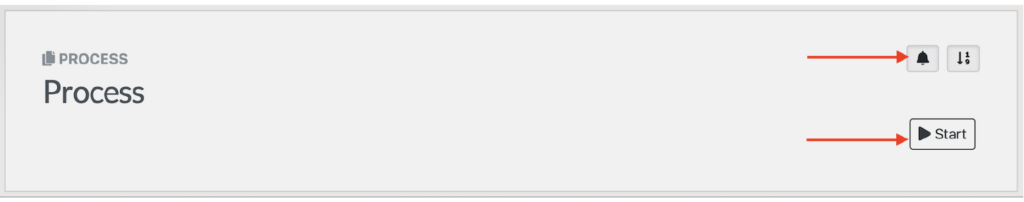
You can unsubscribe anytime from the process document by clicking the bell icon.
Pros
- SweetProcss offers a 14-day free trial period for all users. You can use it to determine whether the tool is a good fit.
- There’s a single, transparent pricing plan.
- This business automation software integrates with more than 1,000 apps. This means it can work with existing business systems.
- SweetProcess has little to no learning curve. You can start using it immediately after creating an account.
- New users can access multiple training materials, including a live demo.
Pricing
SweetProcess has one pricing plan for all users at $99/month, which covers up to 20 active members. To add additional members, you’ll pay $5/month for each person. Remember that you can add as many team members as you want.
The advantage of using this tool is that you’ll only get billed for the active members. Once an employee becomes inactive, you will receive a prorated credit to your account.
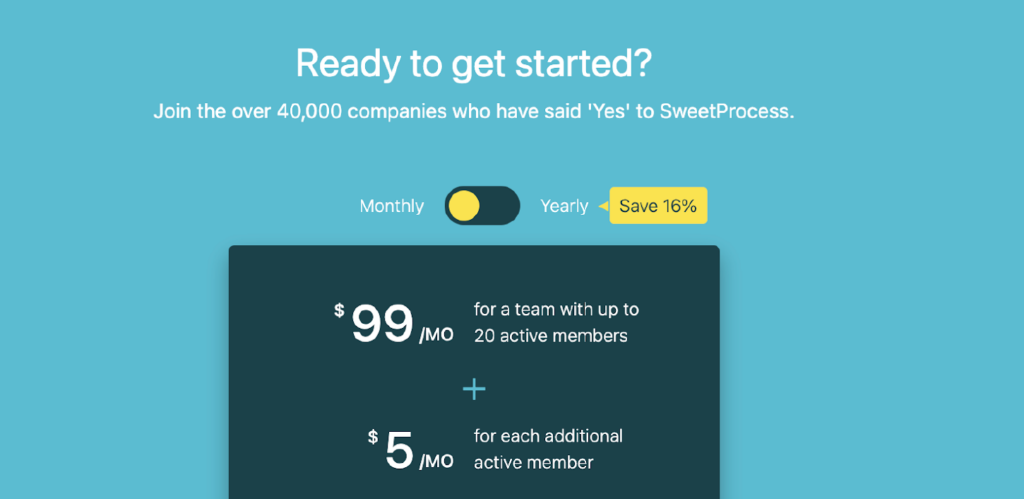
If you want to save money, you can opt for the annual plan, which costs $82.50 per month, billed yearly, allowing you to save up to 16.67%. Furthermore, you get a 30-day money-back guarantee if you don’t get any measurable improvement in your business. As a new user, you can use the 14-day free trial to learn how the BPA software works before paying for the services.
Looking for the best business process automation software? Get SweetProcess today. Start the 14-day SweetProcess free trial today. No credit card is required!
2) Microsoft Power Automate
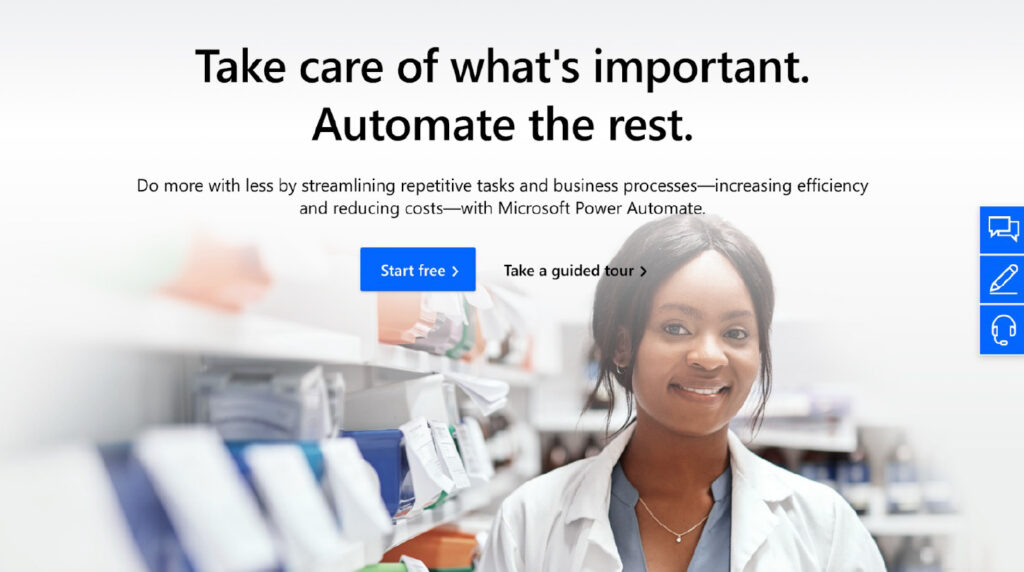
This BPA software allows you to take care of the important tasks in the business and automate the rest. You can streamline the business processes and repetitive tasks to reduce operational costs and increase efficiency.
The platform empowers companies to securely automate their operations at scale using low-code and AI technologies. In addition, it’s equipped with multiple connectors, allowing users to integrate with existing applications and systems easily.
Core Features
- Cloud flows
- Robotic process automation
- Business process flows
- AI builder
- Process mining
- Task mining
- Multiple templates
- Low-code drag-and-drop tools
Pros
- Microsoft Power Automate is highly responsive, making it extremely easy to use.
- This BPA software supports flow between multiple apps. Therefore, it will work seamlessly between several apps.
- Power Automate is flexible and can be used to automate various workflows.
- This software simplifies development by allowing users to use its low-code visual interface to create workflows faster.
Cons
- Users must buy extra licenses and software purchases or get plans from other vendors, which can be frustrating.
- Microsoft Power Automate does not have proper guides and training modules compared to other tools.
- This software can only be used within the MS Office environment.
- The company lacks sufficient documentation and support, making it difficult for users to troubleshoot problems and find solutions.
Pricing
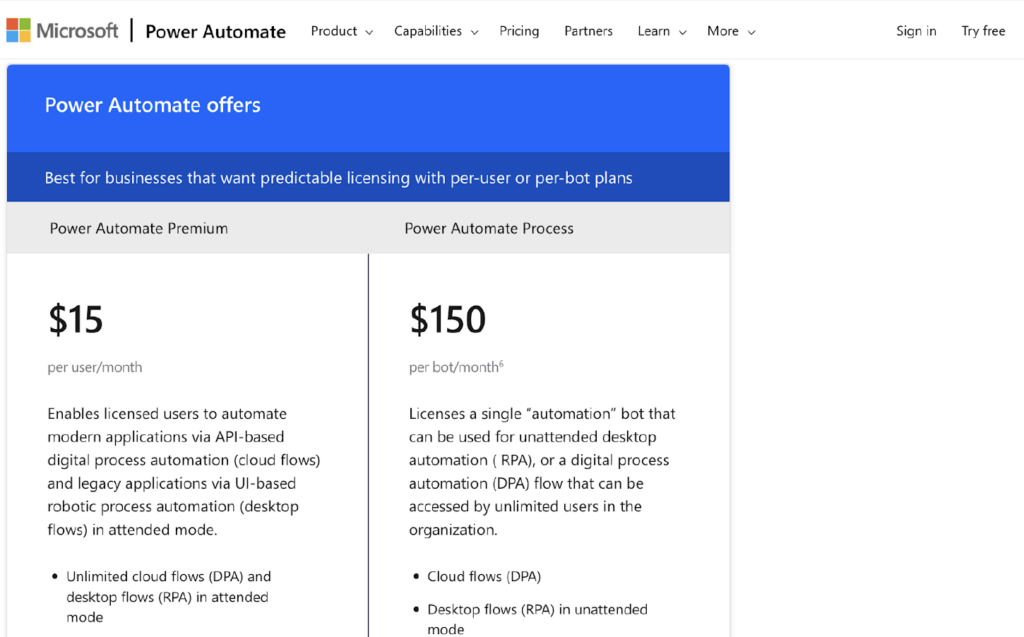
Microsoft Process Automate has two pricing plans: Power Automate Premium at $15 per user per month and Power Automate Process at $150 per bot per month. Additionally, users can pay for add-ons such as Hosted RPA at $215 per bot per month, AI Builder at $500 per unit, and Process Mining at $5,000 per tenant per month.
3) Flokzu
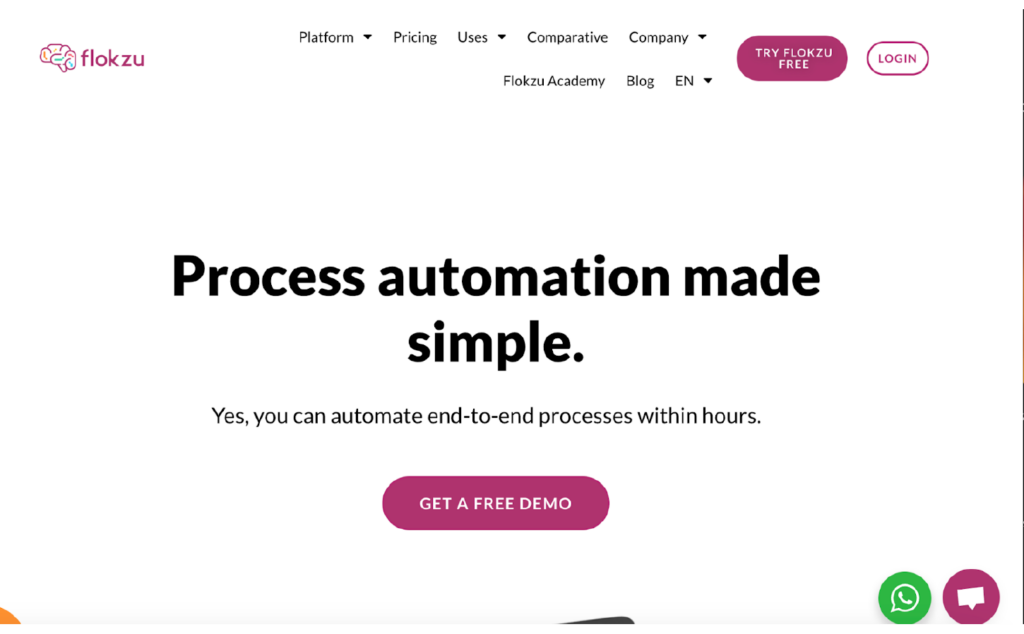
Flokzu is a cloud-based business process automation software that helps businesses create a seamless workflow. It allows companies to automate repetitive tasks, measure the performance of their processes, and optimize the business.
This BPA software integrates well with your workspace, making it easy for information to flow from platform to platform. Users don’t have to use parallel spreadsheets because Flozku allows managing all processes from one place.
Core Features
- Custom reports
- Databases
- Dynamic visibility
- Multiple integrations
- Email notifications
- Issue monitor
- Timers
- Sandbox functionality
Pros
- You can use the sandbox functionality to test processes before launching them.
- It integrates with multiple systems, making it easier to adopt for your company.
- The Flokzu team offers exceptional support to users when there’s an issue with the platform.
- This BPA tool is 100% cloud-based; therefore, users don’t need to add complex configurations.
Cons
- The platform does not have connectors to some critical business systems, making integrating hard.
- There are a few features that are not customizable yet.
- Users have complained of the inability to extract data from tables.
- Flozku does not offer intuitive and comprehensive reporting capabilities; therefore, users must find alternate ways to analyze their workflows.
Pricing
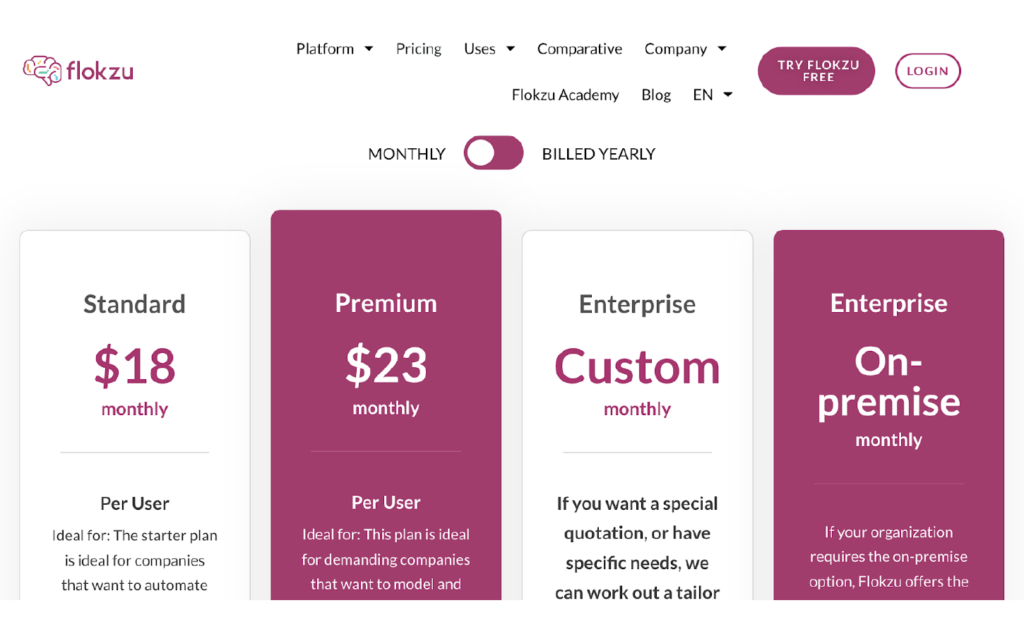
Flokzu has plans that scale with company needs. You can pay for the Scale plan at $18 per user, Premium at $23 monthly, or request a custom quote for the Enterprise plans. Additionally, Flozku offers a free 14-day trial period for new users.
4) Process Street
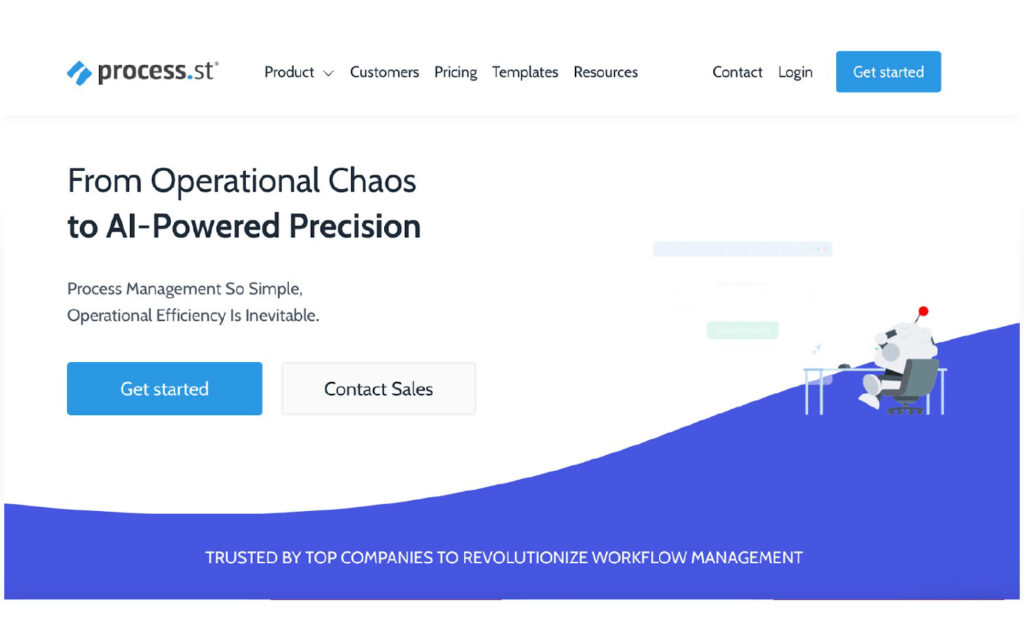
The other business automation software is Process Street. This tool makes process management simple by automating procedures and managing checklists. Additionally, it has multiple features that you can use to monitor ongoing workflows, collaborate with team members, or edit company documents.
Process Street has templates for your team to use and is highly visual. Furthermore, you can integrate it with existing data sets and forms.
Core Features
- Single sign-on
- Data encryption
- Documented team knowledge
- Integration with over 1,000 apps
- Multi-tiered permission
- Visual and audio files
- Create procedure documents in seconds
- Automated tasks with scheduled workflows
Pros
- Process Street is easy to use; therefore, users don’t require any technical expertise.
- All users receive email and mobile app notifications to keep track of all company tasks.
- You can use the available Process Street templates to customize your documents.
- Process Street integrates with over 1,000 business apps, making it easy to adopt into your existing company systems.
Cons
- Organizations must pay for the premium plan to get more features, which might be too costly for small businesses.
- Users find it difficult to assign templates to members and set permissions on subfolders without affecting the main folder.
- Some of the advanced features on Process Street can be confusing and take some extra work to understand.
- The Process Street checklists are not formatted efficiently for printing.
Pricing
To use Process Street, you can choose from the three pricing plans: Startup, Pro, and Enterprise. For the Startup option, you’ll pay $100 per month; the Pro plan goes for $415 per month, and the Enterprise plan costs $1,660. Additionally, Process Street offers a free 14-day trial period.
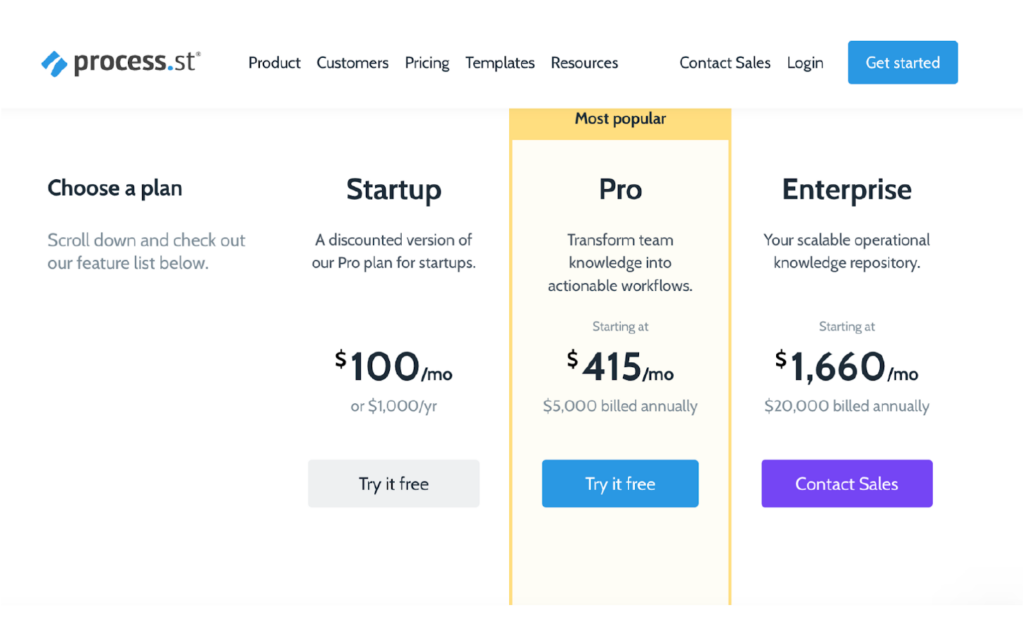
5) ProcessMaker
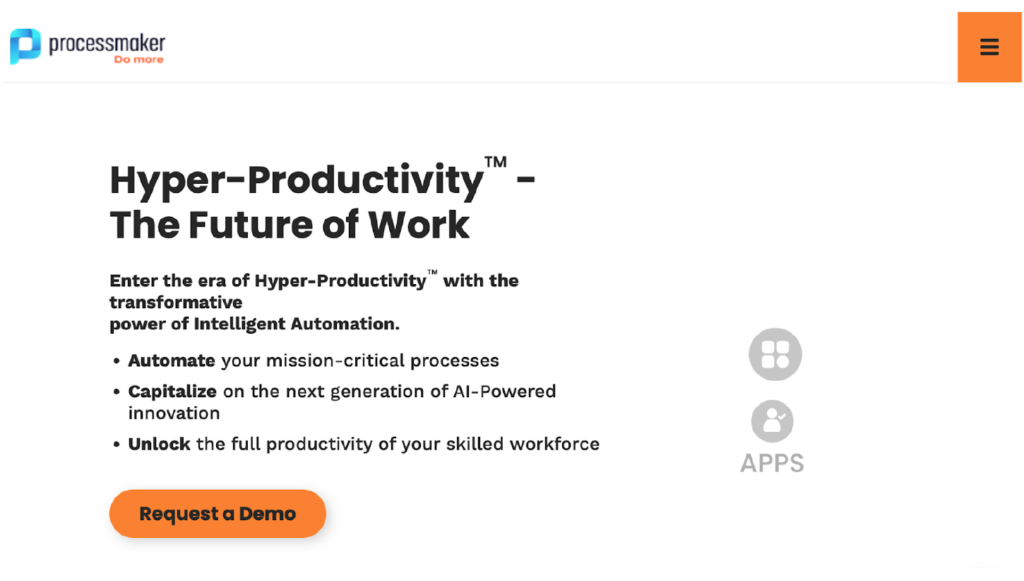
Another business process automation software to consider is ProcessMaker. If you struggle with manual tasks, inefficient communication, and errors in your company workflows, you can use ProcessMaker’s AI-powered BPA software to streamline critical processes.
ProcessMaker focuses on hyper-automation to help businesses achieve high levels of efficiency. Furthermore, it integrates with existing infrastructure to simplify complex business processes.
Core Features
- Low-code BPA
- Custom reports
- Process designer
- Form builder
- Social collaboration tools
- Customizable dashboards
Pros
- The ProcessMaker support team is quite supportive. All the requests are implemented quickly.
- It’s easy to use and integrates fast with other apps.
- This tool is an ideal approval workflow software because it saves users the stress of printing documents such as memos and taking them around the office.
- Users find it easy to create forms and templates using ProcessMaker.
Cons
- The ProcessMaker is quite sensitive to external services, especially if there’s a failure.
- The software is ideal for medium-sized companies. Based on its design, user management becomes complex in large environments.
- ProcessMaker does not have version control of the BPM processes.
- To build moderately complex processes, users need some PHP programming knowledge.
Pricing
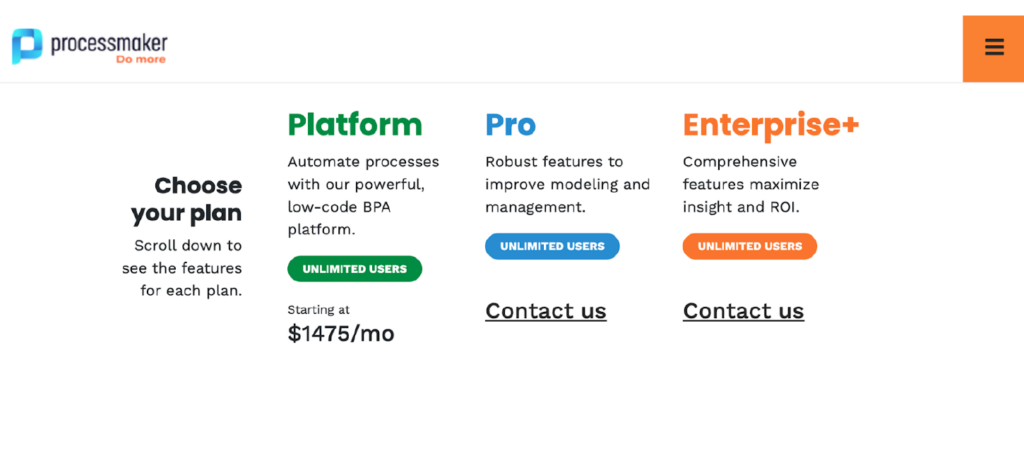
ProcessMaker offers tiered pricing; therefore, you can choose from the different plans. The Platform plan costs $1,475 per month for unlimited users. Alternatively, you can get the Pro or Enterprise+ plans with more features. However, you have to get a custom quote for these two options.
6) Appian
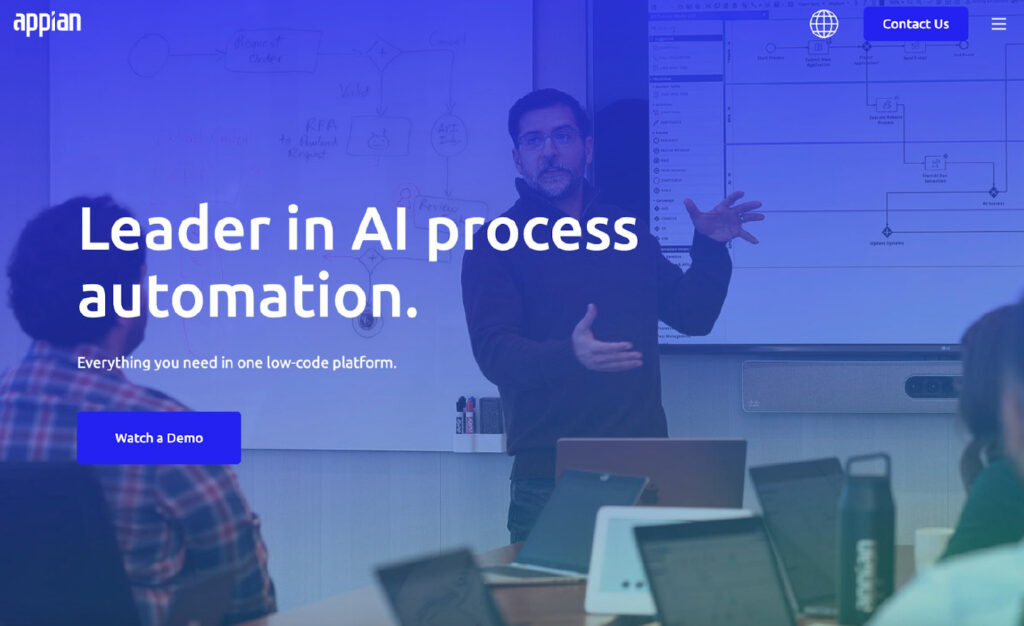
Appian helps companies design, automate, and optimize their business processes. It combines enterprise low code and full-stack automation to help companies improve customer experience and deliver business applications.
This BPA software is used in different sectors, including financial services, public sector, insurance, and life sciences. Users can develop custom apps on any device when the design is complete. In addition, it comes with pre-built connectors that can be integrated with other apps.
Core Features
- Visual modeling
- Drag-and-drop interfaces
- Platform user management
- Security
- Notifications
Pros
- Users find Appian easy to use for automating processes.
- The robust tool has better powerful UI capabilities, performance monitoring, and debugging capabilities.
- Setting up integrations with third-party systems, prebuilt standard layouts, and other UI components is easy.
- Appian is continuously delivering new features and capabilities to improve the platform.
Cons
- Some users find the frequent updates annoying and disruptive to their work.
- Appian has some issues, such as the complexity of some of the process models.
- According to users, Appian cannot handle enormous amounts of data.
- The Appian pricing plan might be too costly for small and medium enterprises looking for business process automation tools.
Pricing

To use Appian, you can consider the four pricing options. They offer a free Appian community edition plan that covers up to 15 users. However, if you have more team members, about 100, you can pay $75 per user per month for the Featured plan. You can also access the Platform and Unlimited options.
7) Bizagi Modeler
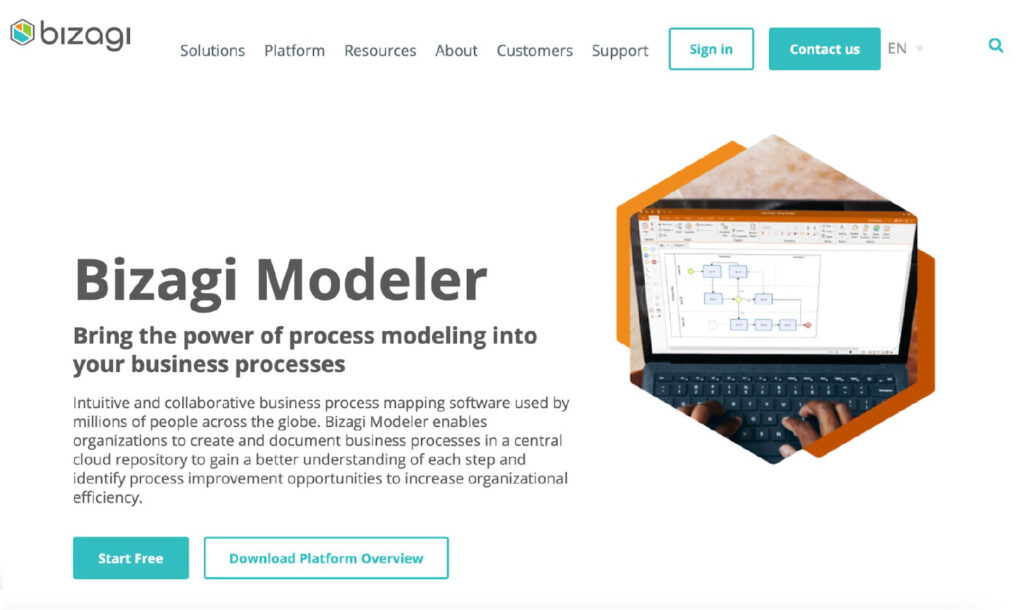
Bizagi Modeler is an intuitive process modeling tool businesses use to automate their workflows. This intuitive business process mapping software allows companies to document and create their information in a central cloud repository. It also comes in handy if you need to identify process improvement opportunities to boost organizational efficiency.
This platform can integrate seamlessly with your existing enterprise assets and systems.
Core Features
- Process designer
- Custom reports
- Business Collaboration
- Process Xchange
- Expert community
Pros
- The support team is quite reliable when users need assistance.
- With Bizagi, users can digitize data and maintain the workflow.
- This software is quite easy to use, even if you don’t have any IT experience.
- Bizagi offers technologies such as machine learning and cloud service, which is quite a progressive milestone.
Cons
- Bizagi Modeler does not support all databases. Some users prefer to have Postgres or MySQL support.
- The process documentation modeler service is not an enterprise-ready product. It has some issues forcing users to switch to another vendor.
- Some users find that the file type options for exporting are limiting.
- The platform does not have an immediate correction during the process modeling stage; you must save the work to validate the errors.
Pricing
Bizagi offers consumption-based pricing, which is based on your usage. To get the exact pricing for your company, you have to contact the support team for a custom quote.
8) Pipefy
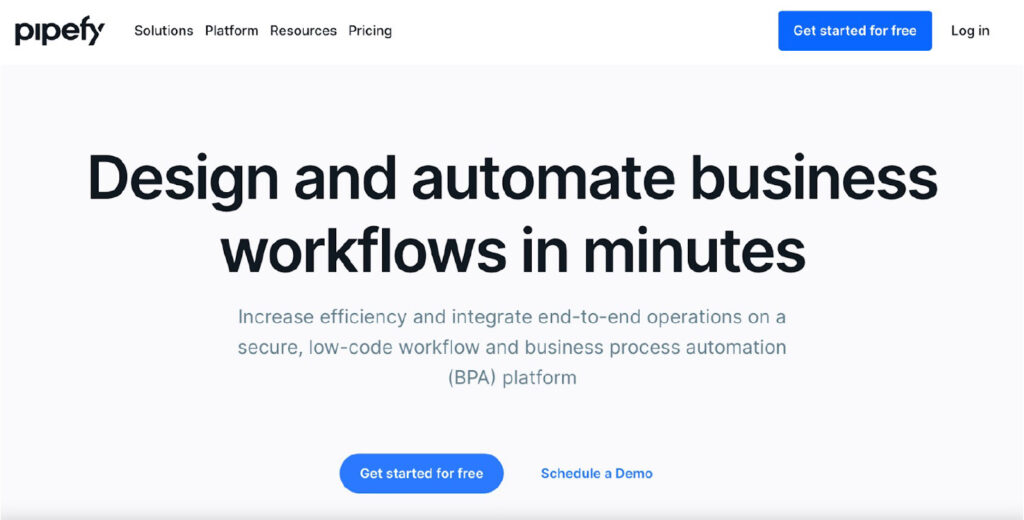
Pipefy designs and automates business workflows in minutes. This BPA software uses low-code workflow to optimize, track, and control the entire process of your business. You can use it for different company departments, from IT and HR to finance and procurement.
Apart from creating processes, this automation software provides reports on every step. The all-in-one solution makes it possible to integrate workflows across your app ecosystem.
Core Features
- Approval flows
- 360-degree feedback
- Conditions
- Integrated workflows
- Track KPIs
Pros
- Pipefy is customizable; therefore, you can personalize reports and dashboards according to your company’s needs.
- Thanks to API access, you can integrate with other apps, making it easy to streamline your company processes.
- The software is easy to use, even if you are new to the platform.
Cons
- Users find the customer support team unresponsive.
- Pipefy is expensive per user.
- The built-in reporting features don’t allow users to report on the connected database records.
Pricing
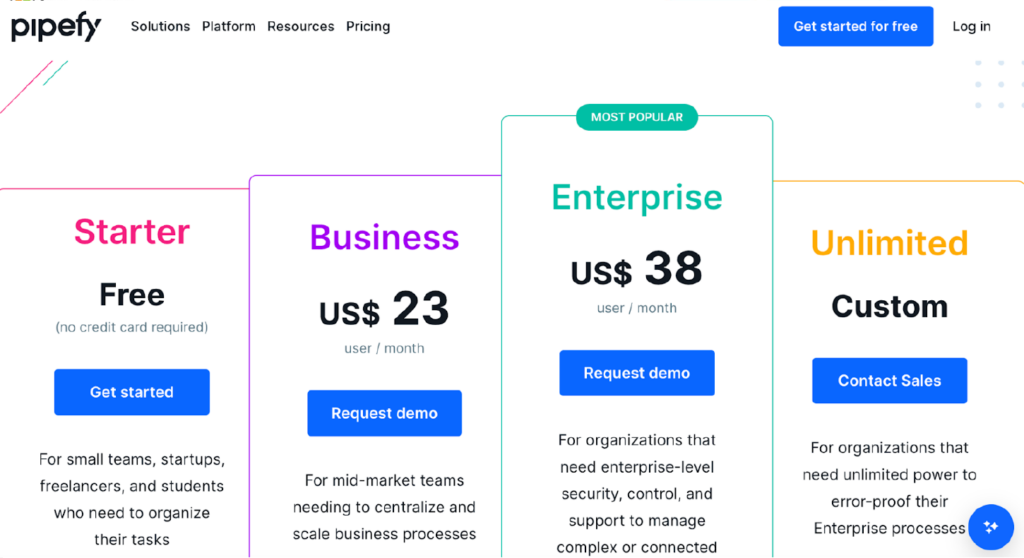
The Starter is free and ideal for freelancers, startups, and students. The Business option costs $23 per user per month and is best for mid-market teams. Opting for the Enterprise option will cost you $38 per user per month, ideal for companies that manage complex business processes. For the Unlimited plan, contact Pipefy to get a custom quote.
9) Laserfiche
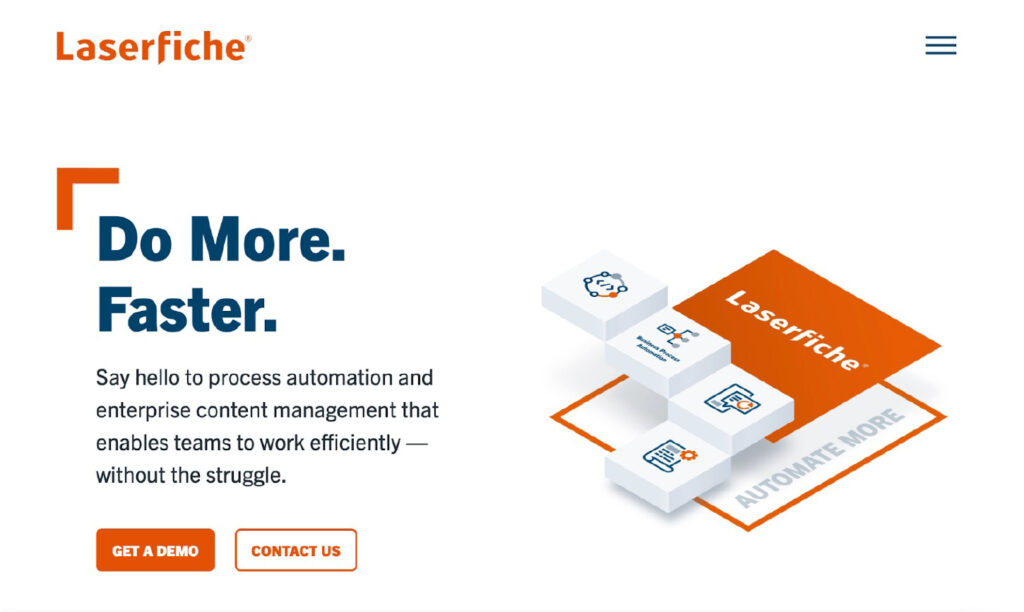
The other alternative business process automation software is Laserfiche. This automation tool enables teams to work efficiently by managing mission-critical processes in your organization. It has easy-to-use reports to measure the success of your business process success. However, it can be difficult to master.
You can use this BPA software to evaluate employee workloads using the dashboards. Laserfiche keeps the company moving by ensuring all tasks are done on time.
Core Features
- Workflow automation
- Robotic process automation
- Workflow mapping
- Real-time updates
Pros
- Laserfiche has a useful search function that allows users to search by the document title or other fields.
- It has tons of memory and storage capacity, making adding your company information easy.
- Laserfiche is always innovating. Because of this, users get frequent app updates, which is quite helpful.
Cons
- Sometimes, the Laserfiche system lags and has issues importing large or several documents.
- This BPA software has a learning curve. It takes a while to adapt to.
- Some users don’t like the pricing of the add-ons; they are quite pricey.
- The business process automation software does not always save changes automatically.
Pricing
Laserfiche does not provide pricing information on its site. You have to contact the support team for custom pricing.
10) Nintex Workflow Cloud
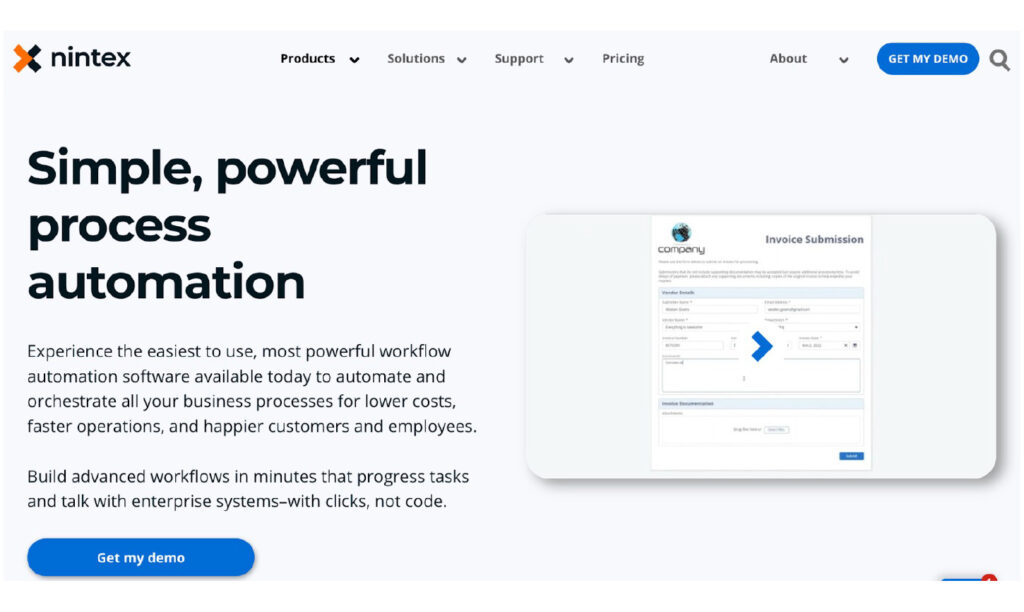
Nintex is a business process management software you can use to automate, manage, and optimize all processes without code. You can quickly connect to enterprise systems, process apps, and build digital workflows. This BPA software offers free workflow templates for different departments.
It’s cloud-based, easy to use, and highly visual, making it ideal for companies looking to accelerate digital transformation.
Core Features
- RPA
- Connectors
- Document automation
- Workflow automation
- Business process mapping and management
- Intelligent forms and mobile apps
- eSignature
- Process analytics
Pros
- Nintex Workflow has a wide range of features and tools that you can use to create complex workflows.
- It’s low code, no code, so you can build processes or workflows with little or no programming expertise.
- Users can create their workflows using Sharepoint.
- Nintex is quite visual; you can streamline and configure your processes for the entire team to understand.
Cons
- The system appears outdated in some areas compared to other cloud-based process automation tools.
- Nintex can be quite costly for users; therefore, small businesses need a huge budget.
- Multiple account managers have called some users several times for the same problem due to team disorganization.
- Overall, the architecture is complicated, which slows down the performance.
Pricing
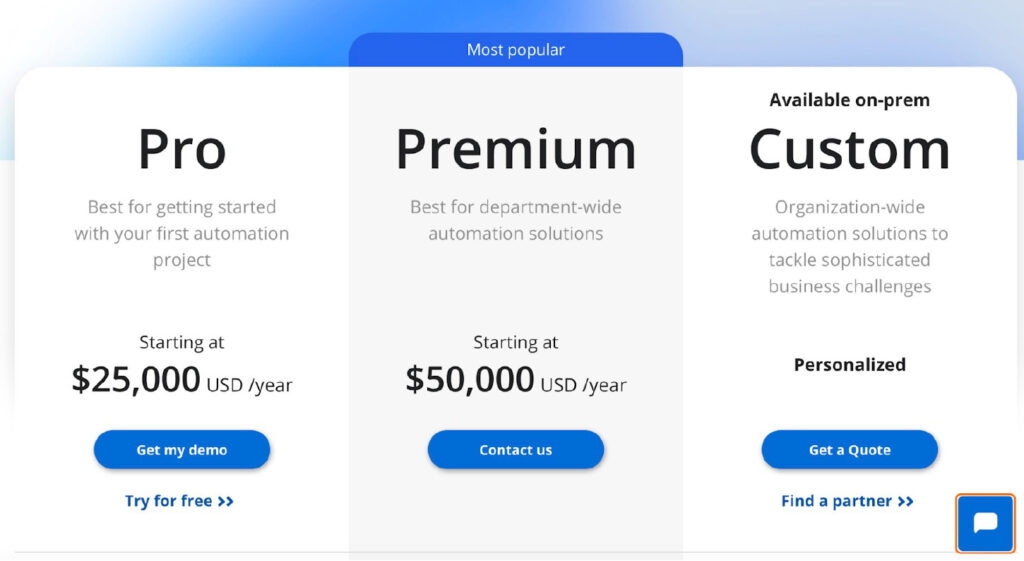
To sign up for Nintex Workflow Cloud, choose the Pro, Premium, and Custom plans. The Pro option costs $25,000 per year, while the Premium plan goes for $50,000 per year. Alternatively, you can contact the company for a customized quote for the Custom option.
11) Integrify
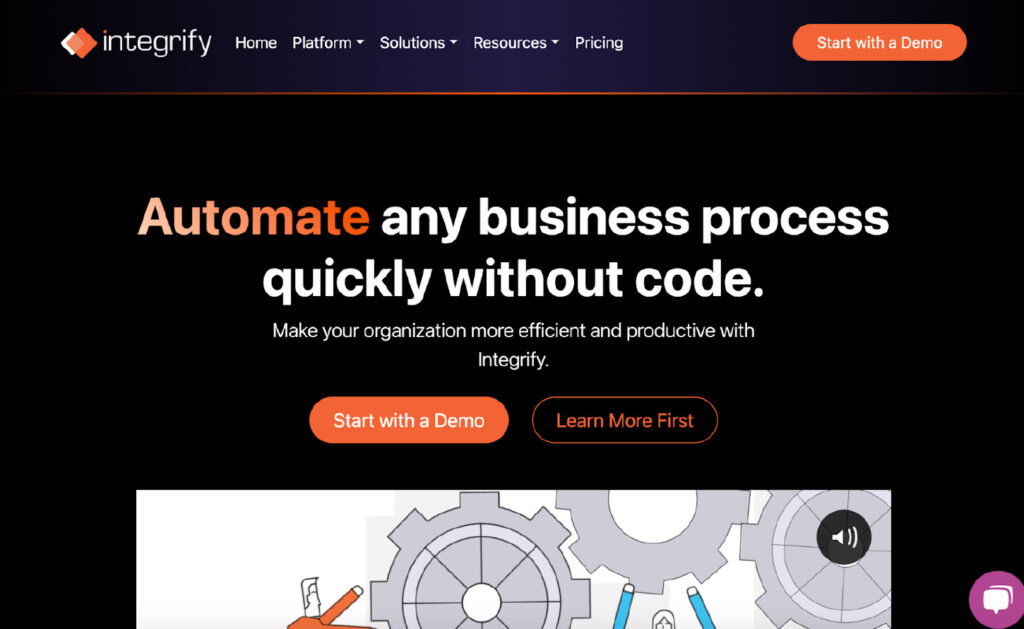
Integrify allows businesses to automate any process quickly without code. This is a go-to tool if you want to make your organization more efficient and productive. Integrify can support any department and industry, making it ideal for most companies.
Thanks to its features, you can use Integrify with your current business systems. It integrates efficiently through APIs.
Core Features
- Process builder
- Form designer
- Reporting features
- Multiple integrations
- Customer service portal
Pros
- The customer support team is highly responsive and attentive to user issues.
- Integrify is easy to use and creates workflows quickly, making it ideal for most users.
- This business process automation software can handle various requirements, workflows, and different types of users.
- Users can easily track the progress of their tasks, making process automation much easier.
Cons
- The system is not always intuitive; therefore, it can be challenging for people who are not tech-savvy.
- Users say that the reporting function is not flexible.
- Integrify has a learning curve. It takes several hours to understand how it works.
- The visual flow charts on Integrify could use some improvement.
Pricing
Integrify has a flexible subscription-based pricing structure. Their plans include the Standard Cloud option, Enhanced Cloud, and Self-Managed. Contact the customer support team to get a quote to sign up for these plans.
7 Core Features of a Business Process Automation Platform
A process automation platform comes in handy to improve productivity and organizational efficiency. However, you need to choose the right one to enjoy the benefits of your BPA software. So, what should you look out for? Here are the core features that a business process automation platform should have.
Workflow Automation
Workflow automation should be at the heart of your BPA platform. You need an automation platform that helps you reduce manual processes and enhance efficiency. A robust BPA platform allows you to create, modify, and automate business process to match your organization’s needs.
This feature provides a seamless flow of tasks, data, and information across different departments. For instance, if you are a retail company, you can automate the order fulfillment process. Once the order is placed, the BPA tool checks inventory, assigns the order to a warehouse employee, generates a packing slip, and sends a confirmation email.
Data Security

As you find the right business process automation software solution, you should consider data security. In this digital age, there’s an increase in identity fraud; therefore, you need a tool that offers strong data encryption, both during transmission and storage.
In addition, it should also have access controls in place to ensure that sensitive data is only accessible to authorized personnel. For example, if you are in the medical sector, the system should only allow authorized medical staff to access specific patient records.
Access Control
You also need a BPA platform that has access control features. This allows you to manage and define user permissions. With this in place, employees have appropriate access to the information and functionalities they need to perform their roles effectively. Additionally, you can restrict who can view, edit, or approve specific processes or data.
Notifications and Alerts
You need a platform with notifications and alerts to keep all team members and stakeholders in the loop. These alerts inform everyone about the status of workflows, tasks, and critical events.
An ideal BPA platform should support customizable notifications through various channels such as email, SMS, or in-platform notifications. These alerts help keep everyone involved in a process up-to-date and can trigger actions such as responses to customer queries.
Integration
Your business might have some existing systems that guide operations. To avoid duplication and the use of multiple tools, pick a BPA software with integration capabilities. The platform should be able to connect with other departmental and company software systems, databases, and applications.
This enables the exchange of data and information across different platforms, streamlining processes that might involve multiple systems.
Analytics
If you run a manufacturing company, you might need analytics reports at every production stage to identify bottlenecks and optimize operations. A platform with analytics features will help you automate this process. Check whether the dashboards and reporting functionalities allow you to monitor performance and identify improvement areas.
This data-driven approach is important for business process optimization. You can use the data to make informed decisions about the company.
Compliance With Regulations
Compliance with industry regulations and standards is critical for businesses. Your choice of a BPA platform should support compliance efforts by enabling the automation of processes that adhere to regulatory requirements. It should also offer audit trails, documentation, and controls that help demonstrate adherence to relevant regulations.
Benefits of Business Process Automation Software
Once you adopt business process automation software for your business, you can expect some benefits. Here are the key ones:
Speeds up Document Review and Approval
When you use manual processes, it can get time-consuming. However, business process automation tools can automate the entire document review and approval process. This reduces the time it takes to circulate documents among team members and stakeholders to obtain necessary approvals.
For instance, if you need to create and approve marketing materials, instead of manually sending drafts via email and waiting for each team member’s input, you can use automation software to streamline the process and get feedback faster.
Increases Transparency
Most BPA tools centralize all the documents. Thanks to this real-time visibility, all team members can see the status of various tasks and processes. This transparency enables better decision-making, accountability, and collaboration among team members.
Therefore, if you are working on a project, the software can help you track tasks and see who is responsible for what.
Monitor Document Progress
If your company constantly has bottlenecks and issues with project management, you need BPA software to monitor progress. Instead of making back-and-forth calls to your team and sending email follow-ups, which could take a week or more to get feedback, you can use automation software to ease the process.
Business process automation software monitors the progress of documents and tasks, providing insights into bottlenecks and potential delays. You can see when tasks are due and their completion status.
Reduces Manual Processes and Human Errors
According to a survey, about 70% of workers say the biggest opportunity of automation is in cutting down the time spent on manual, repetitive work. This kind of manual work leads to more errors.
Automating repetitive and manual tasks will help you avoid this problem because you are not relying solely on human input. When you have fewer manual interventions, you can increase accuracy and consistency.
Improves Workflows
A workflow automation tool can optimize workflows by ensuring tasks are completed in the correct sequence and that handoffs between departments are smooth.
For instance, you can use this software with your customer support team to handle customer inquiries. The software categorizes incoming queries, assigns them to appropriate agents, and tracks the resolution process. This ensures that customer issues are addressed efficiently, and no requests are missed.
BPA vs. RPA vs. BPM
Understanding the differences between BPA, RPA, and BPM is crucial when discussing business process automation. Here’s a breakdown of each term and how they relate to each other:
BPA
This refers to the broader concept of automating business processes using technology. It encompasses a range of techniques and tools to streamline and optimize workflows. BPA can include robotic process automation (RPA) as a subset.
Examples of BPA tools include SweetProcess, Microsoft Power Automate, and Process Street.
RPA
Robotic process automation (RPA) is a form of business process automation technology that uses software robots (bots) or artificial intelligence (AI) to automate repetitive tasks performed by humans.
RPA is particularly useful for automating tasks that involve interacting with multiple software applications. It enables organizations to perform high-volume processes and prioritize more complex tasks.
This automation speeds up the digital transformation efforts of any company. Examples of such tools include UiPath, Blue Prism, and Automation Anywhere.
BPM
Business process management (BPM) is a comprehensive approach to managing and optimizing an organization’s processes. It involves designing, modeling, executing, monitoring, and improving processes to enhance efficiency. BPM can incorporate automation, but it also encompasses process analysis and improvement. Examples of such tools include Appian, Pega, and IBM Business Process Manager.
Business Process Automation Software Use Cases and Examples
To better understand how business process automation tools work, here are some compelling software use cases.
Employee Onboarding
Hiring and onboarding new employees can be time-consuming. Managers and human resource departments spend a lot of time processing employment paperwork, organizing training sessions, and compiling employee information.
When these tasks are handled manually, it can lead to inconsistencies, errors, and inefficiency. However, with BPA software, you can streamline the employee onboarding process, ensuring new hires have a smooth transition into the organization. It automates tasks like form filling, document collection, training assignments, and IT setup.
Automating the employee onboarding process ensures that all the tasks are implemented smoothly.
Purchase Order
If your company makes daily sales, purchase orders are repetitive. They also require a lot of paperwork, from when the order is created and sent to the supplier to packing for dispatch.
Failing to automate this business process could lead to errors in the purchase order, delayed order approvals, or even delivery errors.
However, when you adopt BPA software, you can optimize the procurement process. This tool will automate approvals and tracking of purchase orders, leading to better cost control, improved accountability, and reduced delays.
Workflow Management
Business process automation software enables the design, execution, and monitoring of workflows. This ensures that tasks are completed in a predefined sequence and approvals are obtained efficiently.
For instance, a marketing automation agency can use workflow automation software to manage campaign approvals. The software orchestrates the manual process, routing content drafts to creative, legal, and management teams. Automated notifications are sent to each team member at each step, ensuring the campaign progresses smoothly.
Process Mapping
Process mapping involves visually representing a business process to identify bottlenecks, inefficiencies, and areas for improvement. Automation software can aid in creating and analyzing process maps.
The software creates a flowchart highlighting each step, decision point, and handoff. An organization can optimize the process for faster approvals by identifying delays and redundant steps.
Automate Your Business Process Efficiently Using SweetProcess
Your business needs BPA software that simplifies complex processes into clear step-by-step instructions, ensuring tasks are executed efficiently. When it comes to efficiently automating your business processes, SweetProcess emerges as an exceptional solution that can drive your organization to new heights of productivity.
With its comprehensive suite of features, SweetProcess stands out as a must-have business process automation tool. SweetProcess empowers you to achieve these goals in a competitive business landscape by providing a user-friendly platform with an intuitive interface, collaborative capabilities, and robust process tracking.
Embrace SweetProcess and unlock the full potential of your business. Start the 14-day SweetProcess free trial today. No credit card is required!