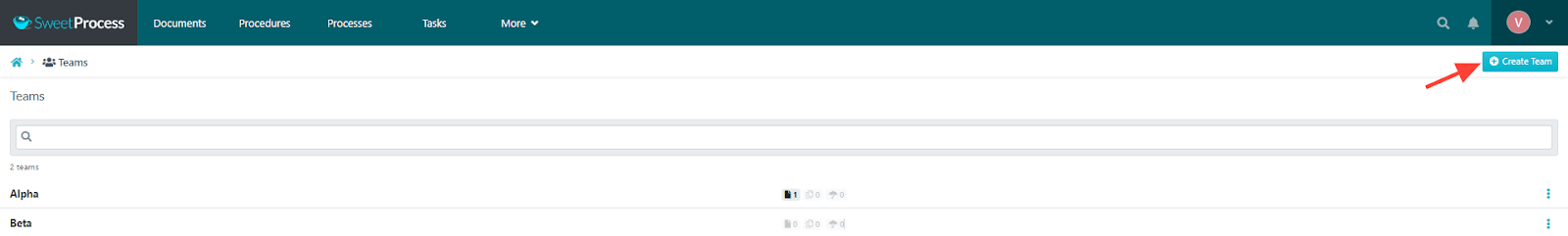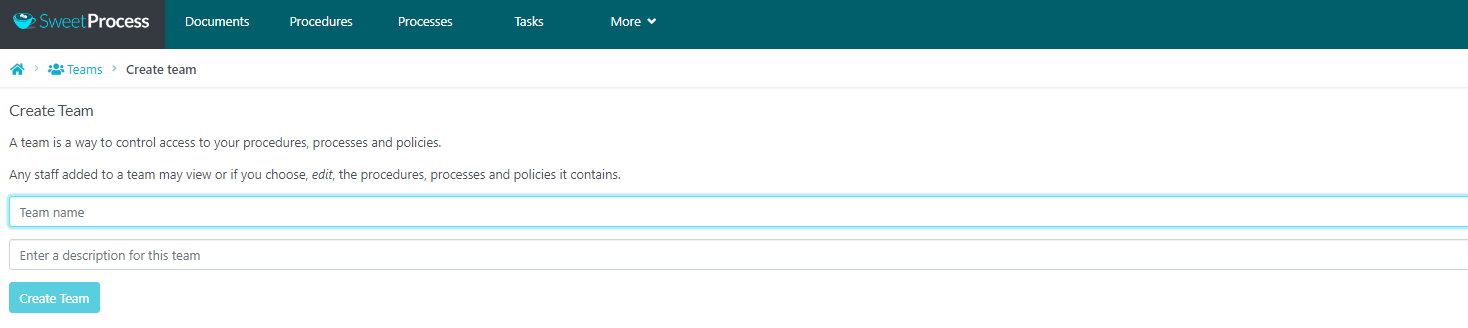Last Updated on October 30, 2024 by Owen McGab Enaohwo
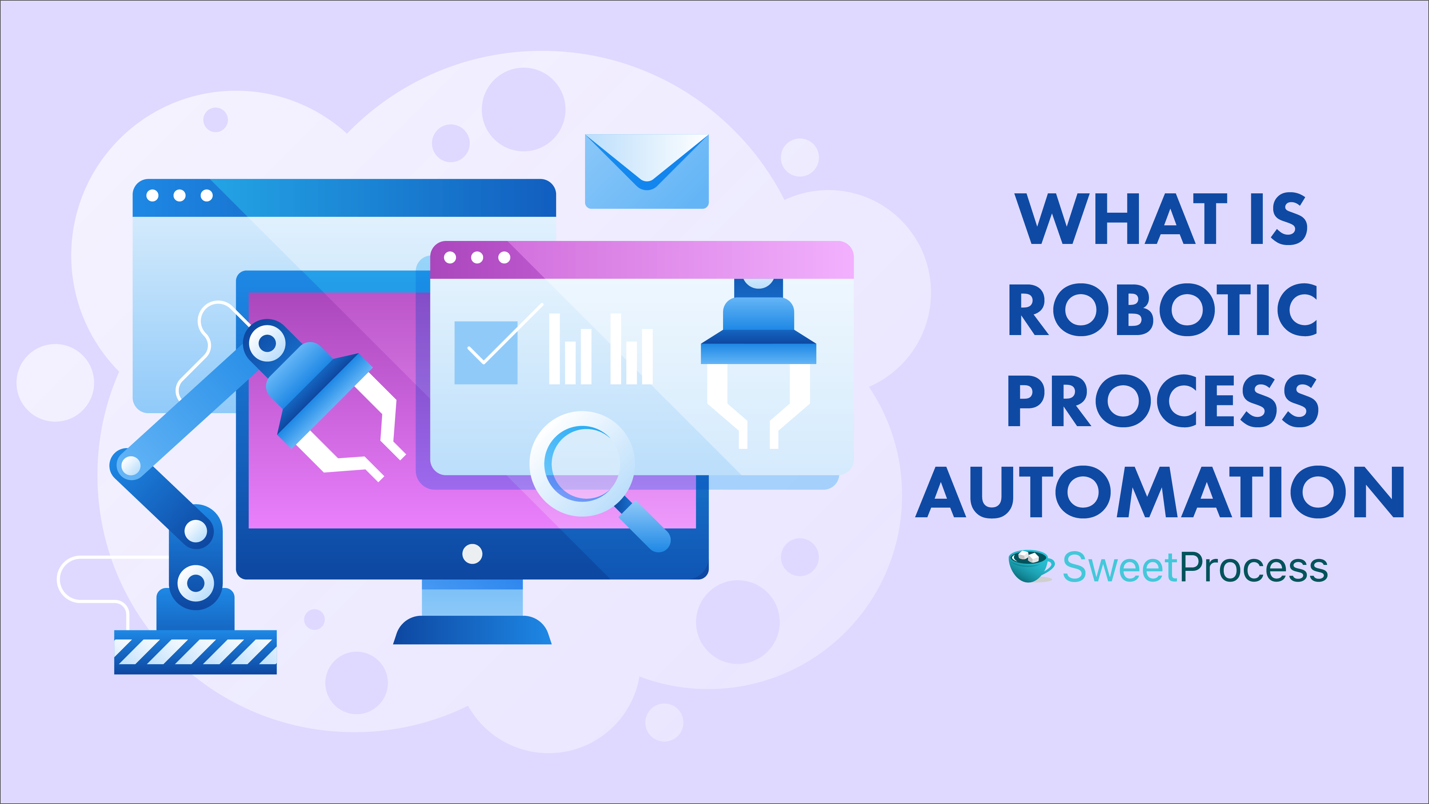
Employees spend 50% of their time on manual, repetitive tasks like data entry and email management. That’s time lost on activities that don’t require much thinking or creativity and probably activities that don’t do much to your bottom line.
Robotic process automation (RPA) helps you automate these tasks. It uses robots to handle repetitive tasks quickly and accurately, which means fewer errors and more time for your team to focus on valuable projects.
Businesses that have started using RPA report big benefits. With RPA, they cut around 65% of costs and gain ROI within six months of implementation.
In this guide, we’ll explain how RPA works, the different types of RPA, and give real-world examples of how it’s helping businesses just like yours.
To start immediately, sign up for a 14-day free trial of SweetProcess and try RPA for your business.
Table of Contents
What Is Robotic Process Automation (RPA)?
Why Use RPA? Benefits of Robotic Process Automation for a Business
How to Implement Robotic Process Automation for a Business
How to Implement RPA for a Business Using SweetProcess
Types of Robotic Process Automation
Challenges of Robotic Process Automation
8 Tips For an Effective Robotic Process Automation
Robotic Process Automation (RPA) Examples and Use Cases
Robotic Process Automation (RPA) vs. Artificial Intelligence (AI)
Get Ahead in Your Robotic Process Automation With SweetProcess
What Is Robotic Process Automation (RPA)?

Robotic process automation (RPA) is an automation technology that helps businesses automate repetitive, rule-based tasks by creating software robots, or “bots,” that mimic human actions.
These bots interact with your business systems, capture and interpret data, trigger responses, and communicate with other systems, just like a human worker would.
RPA is a virtual workforce that handles tedious, time-consuming tasks, allowing your employees to focus on more complex, value-adding activities.
For example, in a customer service department that receives hundreds of emails daily, an RPA bot can be programmed to read them, extract relevant information, and categorize them based on predefined rules.
This will save time and ensure that each email is handled consistently and efficiently.
Another example is the finance department, where RPA can automate invoice processing. The bot can extract data from incoming invoices, validate the information against purchase orders, and input the data into the company’s financial system. This process, which takes a human employee hours to complete, is executed by an RPA robot in minutes, with near-perfect accuracy.
NOTE: RPA is not designed to replace human workers but to augment their capabilities.
Why Use RPA? Benefits of Robotic Process Automation for a Business

Despite the clear advantages of robotic process automation (RPA), many businesses have yet to embrace the RPA technology.
According to Deloitte, only 56% of global business services (GBS) organizations have already implemented RPA. This means that nearly half of these companies are missing out on the benefits of RPA.
If you haven’t explored RPA, here are the benefits it can offer your business.
1. Improves Speed and Efficiency
RPA bots can work 24/7 without breaks, holidays, or sick days, ensuring a consistent and efficient workflow.
According to Accenture, the average handling times of organizations that have effectively adopted RPA have been reduced by up to 40%, and processing costs have been reduced by up to 80%.
2. Decreases Operational Costs
RPA significantly reduces operational costs by automating repetitive tasks. Bots can perform tasks at a fraction of the cost of human labor, and they don’t require benefits, training, or overtime pay.
A Gartner study found that companies using RPA can achieve cost savings of up to 30%. Additionally, RPA minimizes errors and rework, leading to further cost reductions.
3. Increases Employee Productivity and Efficiency
RPA liberates employees from the monotony of repetitive tasks, allowing them to focus on higher-value activities that require creativity, problem-solving, and human interaction. This shift boosts morale and enhances productivity and efficiency across the organization.
4. Enhances Customer Experience and Satisfaction
By streamlining processes and reducing errors, RPA can lead to faster response times and improved customer service. For example, an RPA bot can quickly process customer orders, update account information, and respond to inquiries, ensuring a seamless and satisfactory customer experience.
5. Eliminates Human Error
Manual processes are prone to errors, which can be costly and time-consuming. RPA bots follow predefined rules and instructions, minimizing the risk of human error. This accuracy ensures data integrity, compliance, and reliable outcomes.
This is particularly important in industries such as finance and healthcare, where errors have serious consequences.
6. Improves Accuracy
In addition to eliminating human error, RPA improves process accuracy overall. Bots follow predefined rules and logic, ensuring consistent and precise results every time. This improved accuracy leads to better decision-making, compliance, and financial reporting.
7. Leads to Greater Business Flexibility and Staff Freedom
RPA allows you to quickly adapt to changing market conditions and customer demands. You can easily reprogram the bots to handle new tasks or process changes.
Additionally, by freeing staff from repetitive tasks, RPA lets you focus on more strategic initiatives, such as innovation, customer service, and growth.
How to Implement Robotic Process Automation for a Business
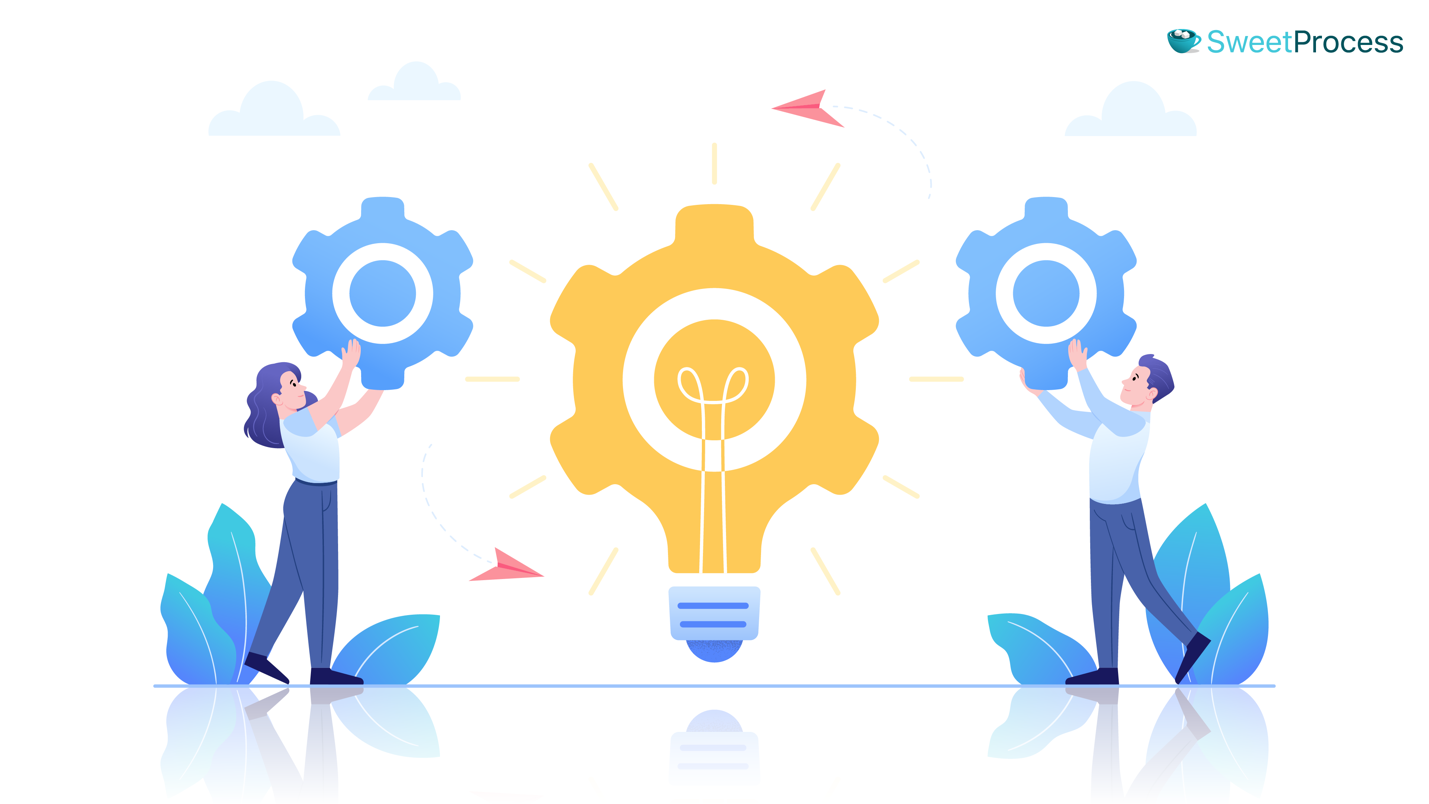
Here’s a step-by-step guide on how to implement RPA in your organization.
Step 1: Create an RPA Strategy
Before implementing, you must develop a clear RPA strategy aligned with your business goals. Start by identifying the processes suitable for automation.
These should be:
- High volume that consumes time and resources
- Rule-based
- Routine tasks that require minimal human judgment
Engage with stakeholders from various departments to comprehensively understand the processes and their impact on the business.
Prioritize processes with a high ROI potential that can be easily standardized. Once you’ve identified your target processes, create a road map outlining the implementation timeline, required resources, and expected outcomes.
Step 2: Choose the Right Automation Software
The market offers a wide range of RPA software solutions. When evaluating RPA software, consider factors like ease of use, scalability, security, and integration capabilities with your existing systems.
Look for RPA software with a user-friendly interface, drag-and-drop functionality, and pre-built templates for common processes. The software should also be able to handle a high volume of tasks and scale as your automation needs grow.
Additionally, ensure the RPA tool has robust security features to protect sensitive data and comply with industry regulations. It should also seamlessly integrate with your IT infrastructure, including enterprise resource planning (ERP) systems, customer relationship management (CRM) software, and other applications.
Software solutions like SweetProcess even integrate AI to help you create processes and procedures.
Step 3: Train and Deploy Software Robots
Once you’ve selected your RPA software, the next step is to train your software robots, or “bots.”
Create workflows and define the rules and instructions bots follow to execute tasks.
Most RPA platforms offer user-friendly interfaces that you can use to design workflows without extensive coding knowledge.
After configuring the robots, conduct thorough testing in a sandbox environment before deploying them in production. This will help identify any issues or errors and allow for necessary adjustments.
Finally, deploy the robots in a phased manner, starting with a pilot project and gradually scaling up as the robots prove their effectiveness.
Step 4: Orchestrate Your RPA Bots
As you deploy more robots across various processes, it becomes important to orchestrate them effectively. Orchestration involves managing the robots, monitoring their performance, and ensuring they work together seamlessly.
Use an RPA orchestration platform to manage and monitor your robots centrally. This platform should provide real-time visibility into each robot’s status, tasks, and errors or exceptions.
Step 5: Monitor and Optimize Automation Efforts
Implementing RPA is an ongoing process of continuous improvement.
Monitor your robots’ performance using the KPIs you established in Step 1. Review the data regularly to identify areas for optimization and improvement.
Also, gather feedback from employees and stakeholders on the robots’ effectiveness and impact on the business. Use this feedback to refine your RPA processes and identify new automation opportunities.
To gather feedback, you can use the quiz feature in SweetProcess to create quizzes for your employees.
How to Implement RPA for a Business Using SweetProcess

The success of an RPA initiative largely depends on having clear, well-documented processes and procedures in place.
SweetProcess is a powerful business process management tool that can help you create, manage, and optimize your RPA policies and procedures. With its intuitive interface and AI-powered features, SweetProcess simplifies documenting and standardizing workflows, making implementing RPA across your organization easier.
Here is how to use SweetProcess in robotic process automation:
Automatically Create Policies and Procedures With Artificial Intelligence
Policies and procedures are essential components of RPA. They provide the foundation and guidelines for the automation process. They define the rules, steps, and decision-making criteria software robots must follow when executing tasks.
Using SweetAI, our AI tool integrated into SweetProcess, you can quickly generate drafts of procedures and policies to help you implement RPA quickly and efficiently.
To create a procedure with SweetAI:
- Navigate to the “Procedures” tab in SweetProcess and click the “Create Procedure” button.
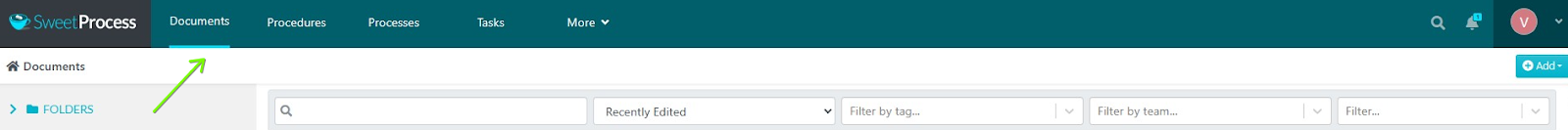
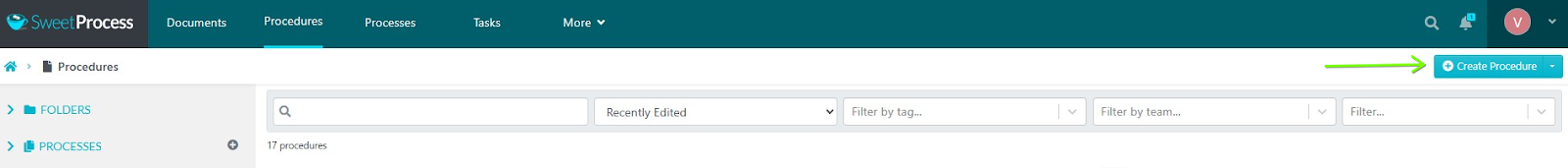
- Enter the title of the procedure. For example, “Invoice Processing Procedure.”
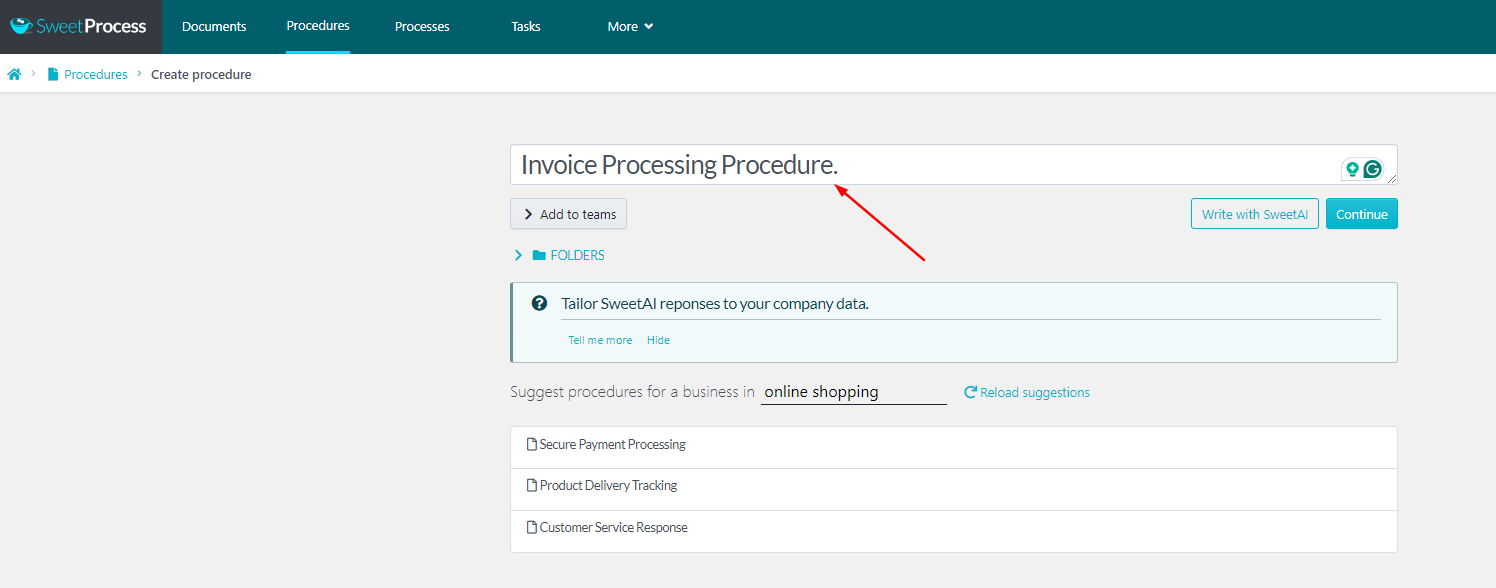
- Instead of manually entering the procedure’s steps, click “Write with SweetAI.” SweetAI will work in the background to generate the first draft of the procedure. It takes less than 60 seconds. During this time, the AI analyzes the procedure title and generates the steps, descriptions, and a flowchart based on its understanding of the process.
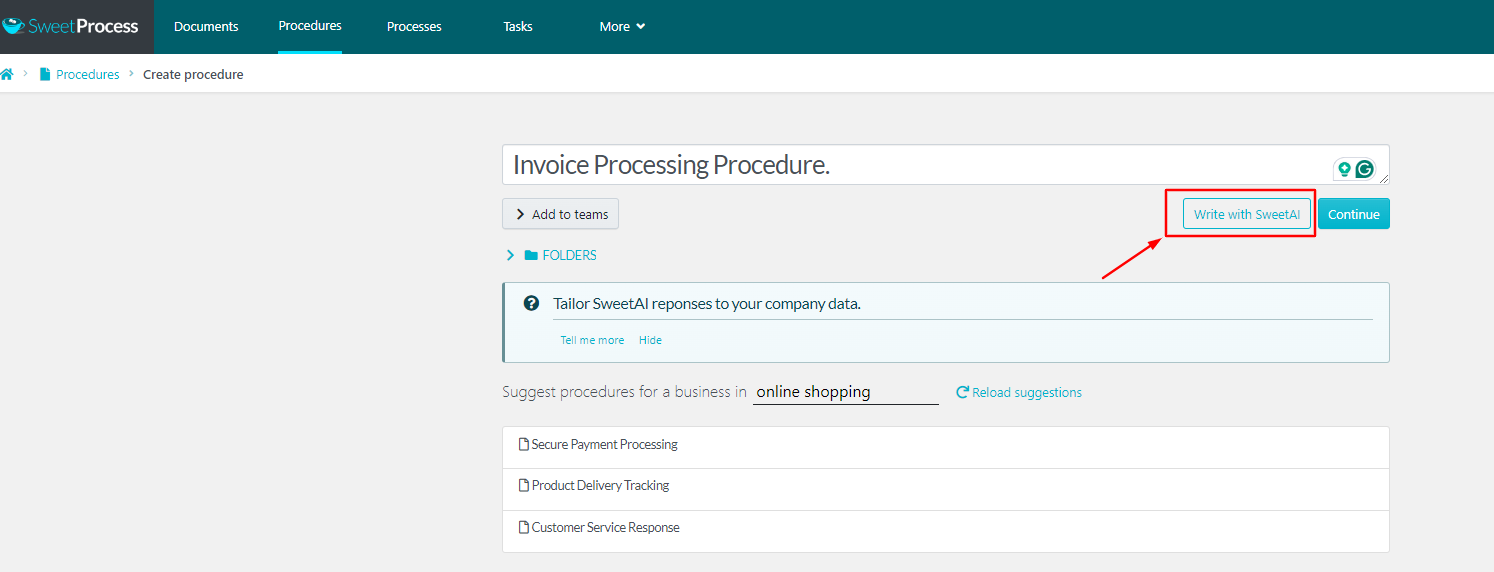
- Once SweetAI has completed the draft, review the generated procedure. You can approve the procedure or make necessary edits to refine the steps and descriptions.
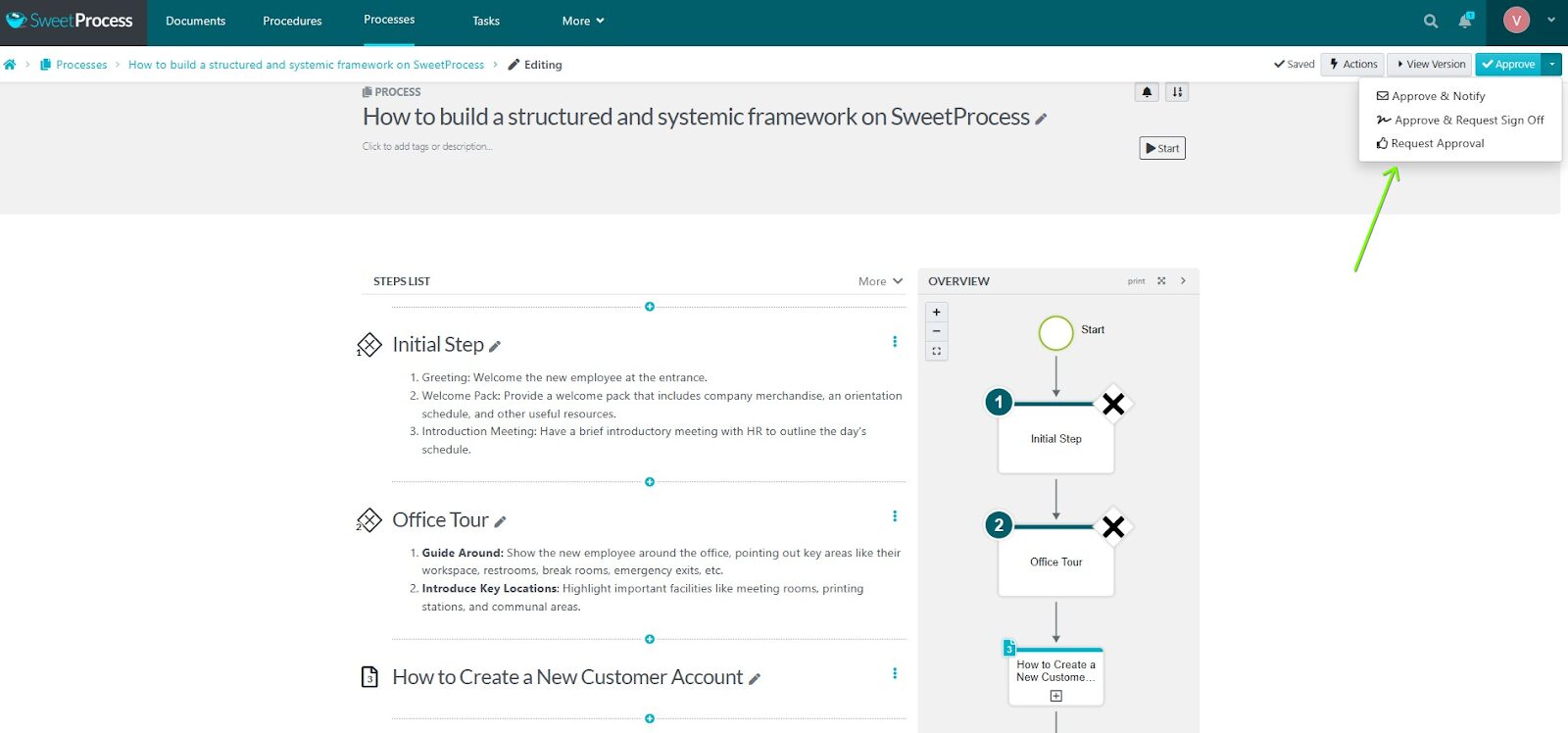
- Follow the same process for creating policies related to your RPA implementation.
We also offer an updated feature that lets you use SweetAI to improve the existing text content of any step within a procedure.
When editing a procedure step, you’ll see an option to “Edit this step with SweetAI.”
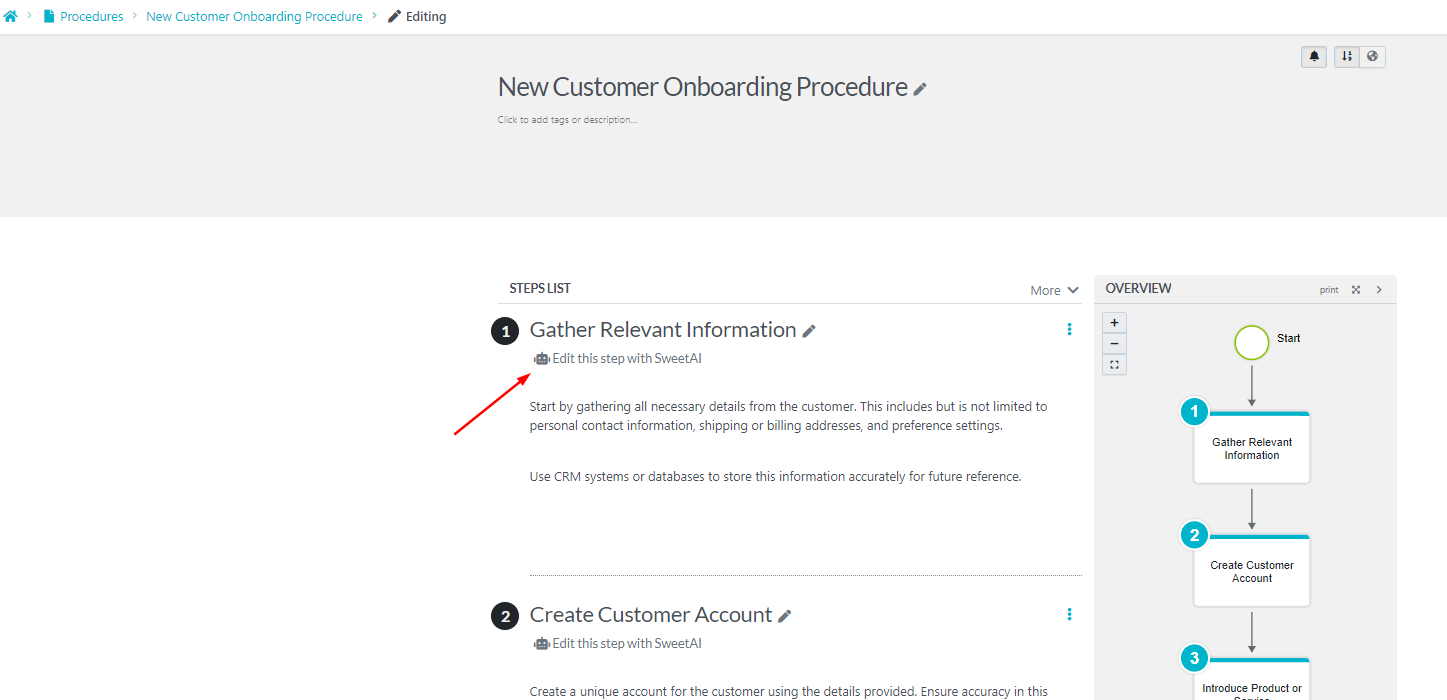
Clicking this button initiates a conversation with SweetAI, where you can provide specific instructions on improving the step.
For example, in the generated procedure, you can ask SweetAI to simplify the language, add more detail, or include a relevant example. You can apply the changes to the step once you’re satisfied with the AI-generated improvements.
Pro Tip: Remember, well-defined policies and procedures provide the structure and guidance needed in RPA to automate your business processes effectively.
Turn Procedures and Processes Into Actionable Tasks
Assigning tasks to your employees based on the documented procedures and processes ensures work is carried out consistently and efficiently, aligning with your RPA initiative.
SweetProcess is also a task management software that allows you to assign procedures or processes easily to your employees as tasks.
This feature is handy in RPA as it helps ensure your human workforce works harmoniously with your software robots.
To begin, navigate to the procedure or process you want to assign as a task. Click on the three-dot menu to the right of the procedure or process name and select “Assign as Task.”
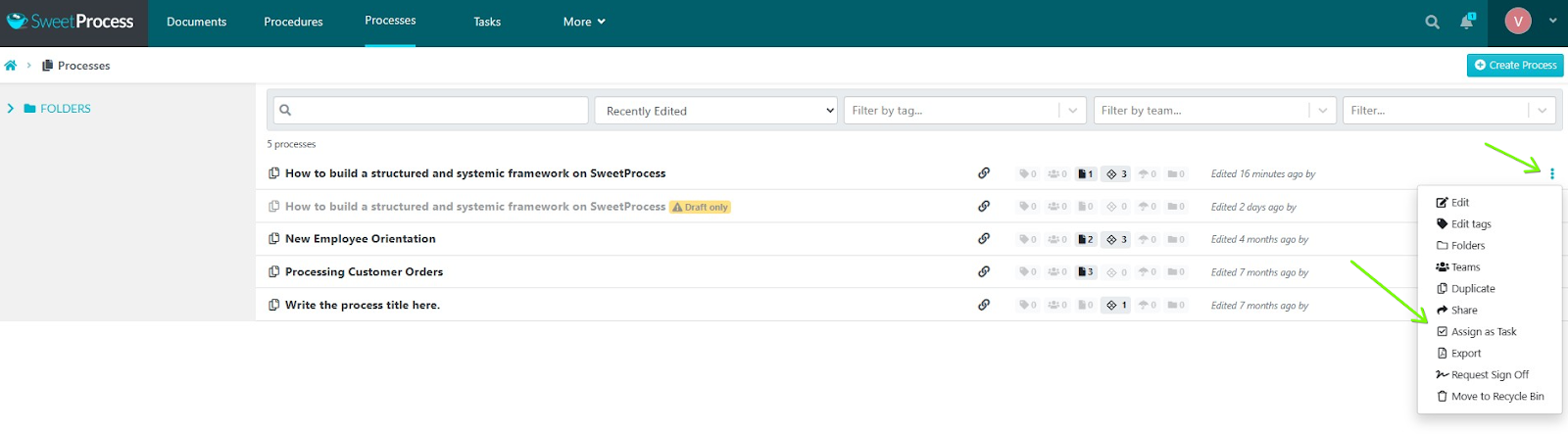
Next, decide whether you want to create a single task assigned to a group of employees to work on together or multiple tasks assigned separately to each teammate (bulk assignment).
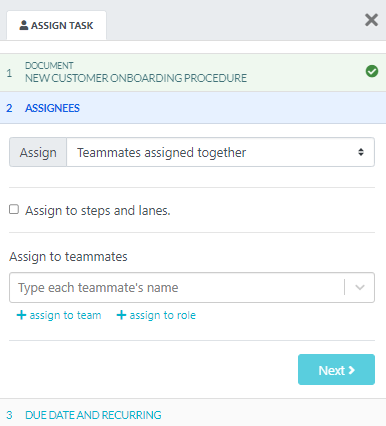
For instance, if the task requires collaboration between multiple employees, such as reviewing and approving an automated process, choose to assign a single task to the group.
Now fill out the details of the task. Give the task a name that distinguishes it from others based on the same procedure. Set the due date and starting time for the task. Depending on your settings, teammates will receive a notification at the start time or due date.
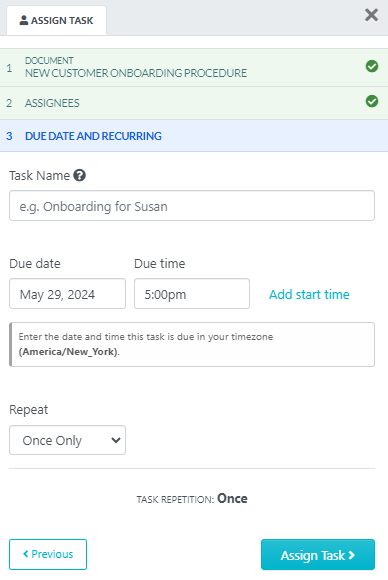
If the task needs to be completed regularly, set the appropriate repetition settings. SweetProcess supports various repetition options, such as daily, weekly, monthly, or yearly. You can also set more specific repetition rules, like “every last Friday of the month.”
In an RPA context, repetitive tasks are prime candidates for automation. By setting a repetition schedule for a task, you can ensure that a human employee or a software robot consistently completes it.
Finally, select the teammates, teams, or roles you want to assign the task and click “Assign.” The designated employees will receive notifications about the new task and reminders about the due date. You will also receive notifications when the task is overdue or completed.
Set up Teams and Collaborate With Them in Real Time
RPA projects involve many stakeholders, including developers, process owners, end users, and business leaders.
You can create teams in SweetProcess to unite these stakeholders and facilitate knowledge sharing. This ensures everyone has access to the information they need to contribute effectively to the RPA initiative.
To create a team in SweetProcess:
- Navigate to the “More” tab in the top navigation bar and scroll down to click on the “Teams” button.
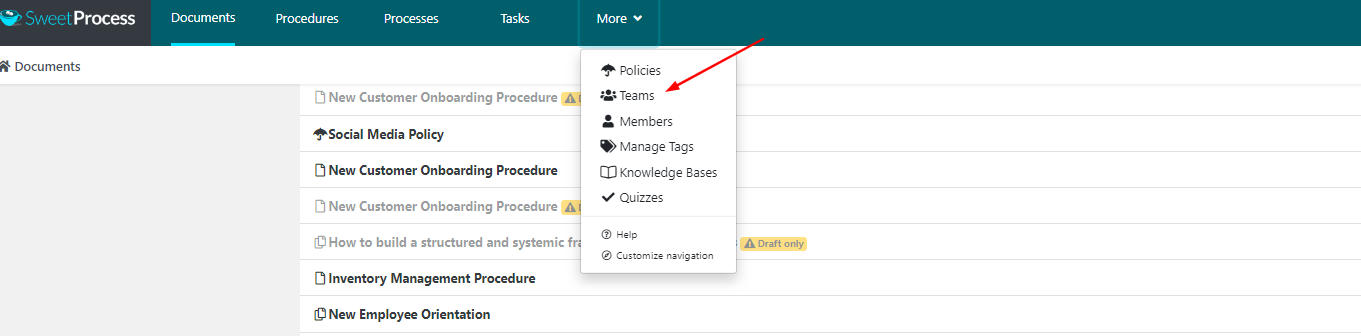
- On the Teams page, click the “Create a Team” button.
- On the new page that opens, enter the team’s name and description. This should reflect the team’s role in your RPA initiative, such as “RPA Developers” or “Process Owners.”
- Click the “Create” button to create the team.
To add members to a team:
- Navigate to the “People” page in SweetProcess (sweetprocess.com/people/users/). This page displays a list of all the members in your account.
- Click on the “Add new member” button in the top right corner of the People page.
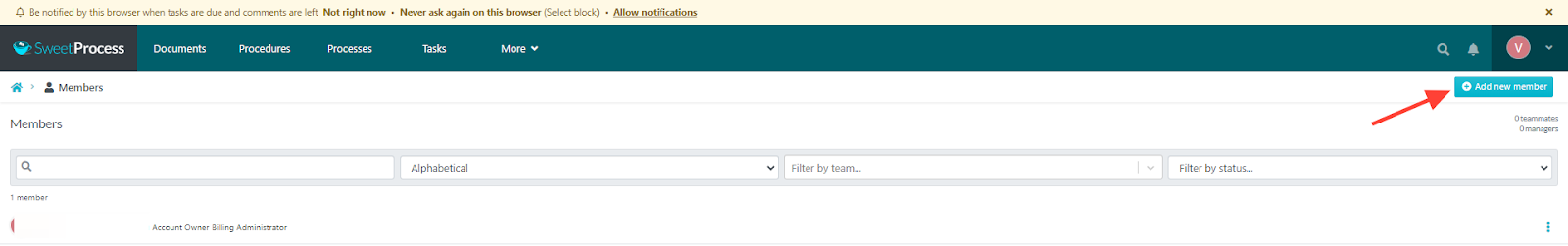
- Fill out the new member’s information, including their name and email address. Be sure to double-check the email address for accuracy.
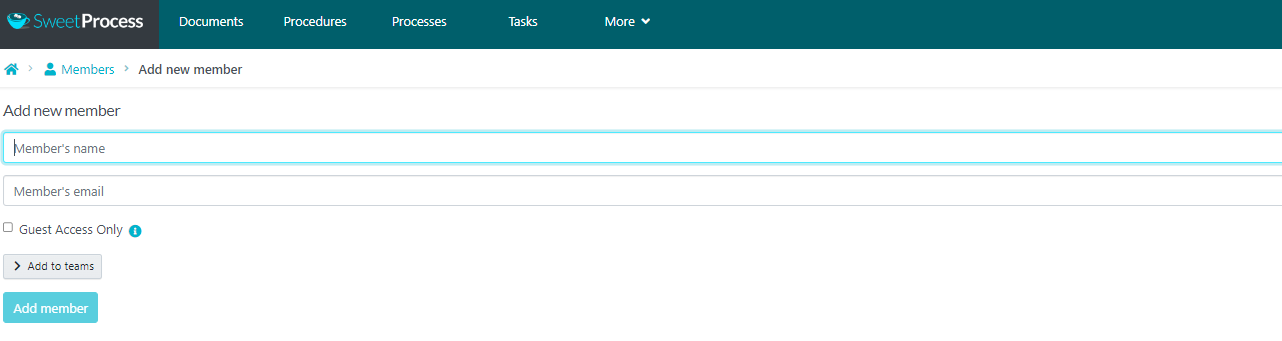
- When adding new members, assign them to the appropriate team or teams. This is crucial, as team membership determines what information and resources the member can access in SweetProcess.
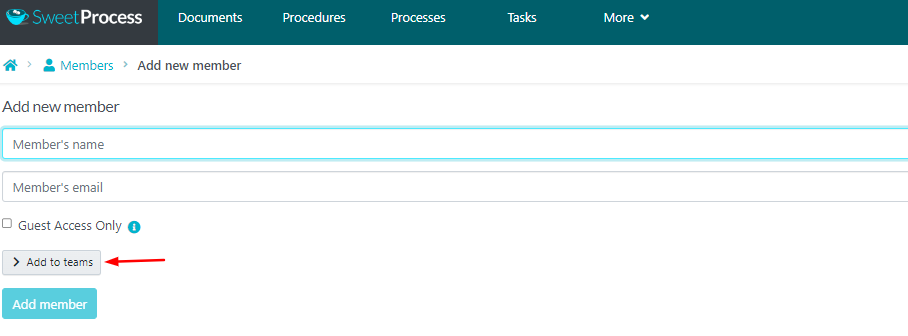
- Once you’ve added the new member, they will receive a welcome email from SweetProcess with a unique link to join your account and set up their login details.
- You can track the status of the invitation on the People page, where you can also re-send invitations or remove members from your account if needed.
For organizations using single sign-on (SSO), SweetProcess offers free SSO integration. Simply contact SweetProcess support to set up the connection with your SSO provider.
Once connected, members can log in to SweetProcess using their standard company credentials, streamlining the process of adding and managing team members.
Types of Robotic Process Automation

Understanding these types of RPA helps you choose the right approach for your business. The three main types of RPA are attended RPA, unattended RPA, and hybrid RPA.
Attended RPA
Attended RPA, also called robotic desktop automation (RDA), involves bots working alongside human employees at their workstations.
Specific user actions or events trigger these bots, and they assist humans in completing tasks in real-time. Attended RPA is ideal for processes that require human judgment, intervention, or approval at certain stages.
Key characteristics of attended RPA:
- Runs on the user’s workstation
- Triggered by specific user actions or events
- Assists humans in real-time
- Requires human intervention and judgment at certain stages
- Ideal for front-office, customer-facing processes
Example: In customer service, an attended RPA bot assists a human agent during a customer interaction. While the agent is chatting with the customer, the bot automatically retrieves relevant customer information, suggests appropriate responses, or even automates certain parts of the conversation.
Unattended RPA
Unattended RPA are bots that work independently, without human intervention, in a virtual environment.
These bots run automatically at specific times or are triggered by specific events.
Unattended RPA is ideal for high-volume, repetitive tasks that follow clear rules and don’t require human judgment.
Key characteristics of unattended RPA:
- Runs on a virtual machine or server
- Works independently, without human intervention
- Triggered by specific events or scheduled to run automatically
- Ideal for high-volume, repetitive tasks with clear rules
- Suitable for back-office processes
Examples:
- Invoice processing: An unattended bot can automatically receive invoices, extract relevant data, validate information, and initiate payments, all without any human involvement.
- Report generation: Unattended bots can gather data from various sources, compile it into reports, and distribute it to stakeholders at scheduled intervals.
Hybrid RPA
Hybrid RPA combines attended and unattended RPA, leveraging the strengths of both approaches.
In a hybrid RPA setup, attended and unattended bots work together seamlessly to complete end-to-end processes. This setup is ideal for complex processes involving human judgment and high-volume, repetitive tasks.
Key characteristics of hybrid RPA:
- Combines attended and unattended RPA
- Allows for human intervention and judgment at specific stages
- Enables end-to-end automation of complex processes
- Offers the benefits of both attended and unattended RPA
- Suitable for processes that involve both front-office and back-office tasks
Example: Banks and loan institutions use this approach a lot. A hybrid RPA solution will have an attended bot that assists a loan officer in gathering and verifying customer information during an application.
Once the application is approved, an unattended bot automatically processes the loan documents, performs necessary calculations, and updates the relevant systems. The hybrid approach ensures the process is efficient and accurate while allowing for human oversight and decision-making when needed.
Challenges of Robotic Process Automation
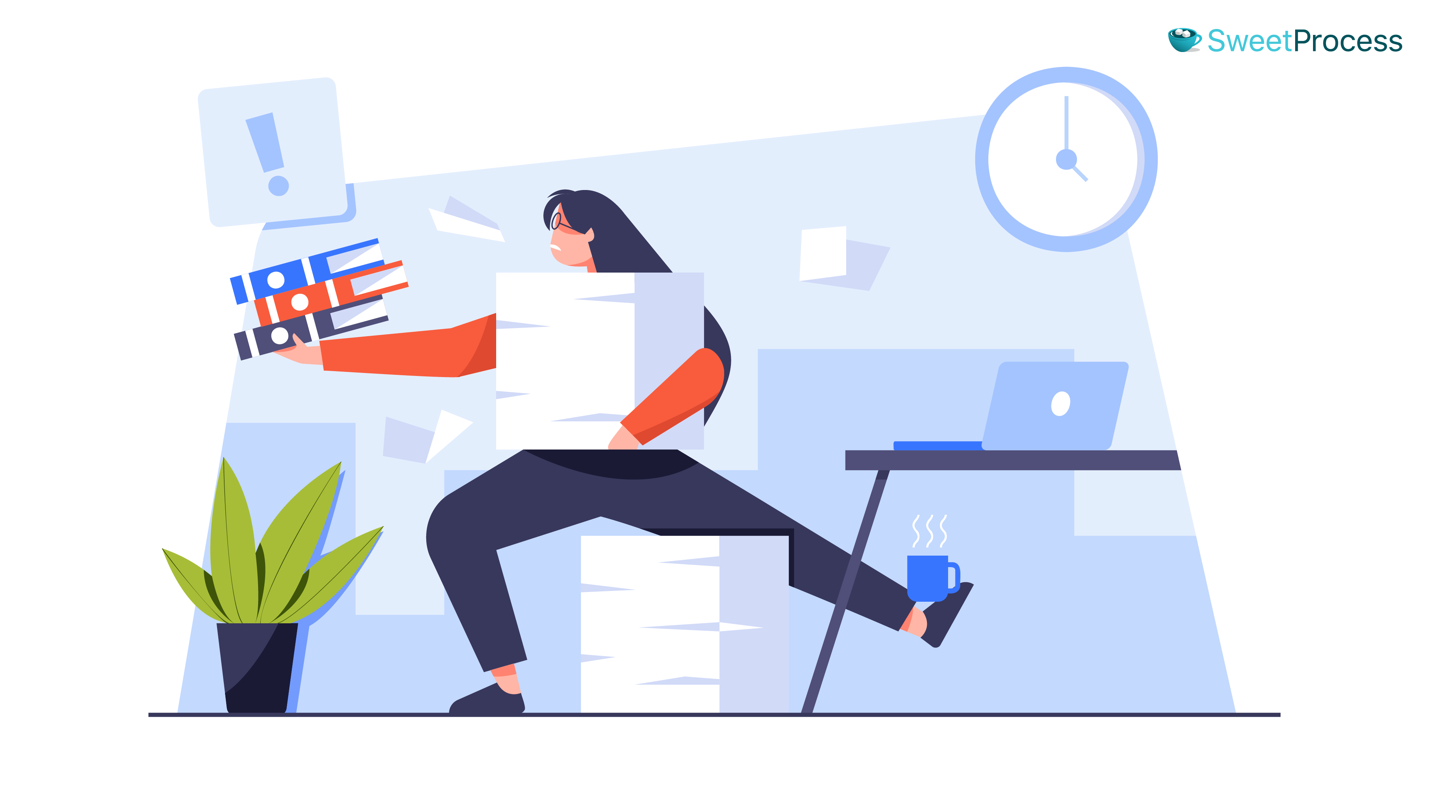
RPA offers numerous benefits, but implementing it comes with its own set of challenges.
To ensure a successful RPA implementation, you must be aware of these challenges and develop strategies to overcome them. Let’s examine some key challenges you’ll encounter when implementing RPA.
1. Regulatory Compliance and Privacy
Many industries, such as healthcare and finance, are subject to strict data privacy and security regulations.
When implementing RPA, you must ensure that your bots comply with these regulations and handle sensitive data appropriately. Failure to do so can result in legal and financial consequences.
In the healthcare industry, for example, RPA bots handling patient data must comply with HIPAA regulations. The bots should have the necessary security measures to protect patient privacy, such as data encryption and access controls.
Organizations must also ensure their RPA implementation doesn’t violate data privacy laws, such as GDPR or CCPA.
2. Employee Backlash
Introducing RPA can sometimes be met with resistance from employees who fear that bots will replace their jobs.
This fear can lead to reduced morale, decreased productivity, and even sabotaging the RPA initiative.
You must address these concerns head-on by communicating the benefits of RPA and emphasizing that it’s meant to augment, not replace, human workers.
Focus on upskilling and reskilling employees to take on more strategic roles, such as process optimization and bot management, where they will know human expertise is irreplaceable.
3. Scaling Automation
Implementing RPA for a few specific processes is relatively easy, but scaling automation across the organization can be challenging.
It requires a well-defined governance structure, robust infrastructure, and a clear roadmap for expansion.
When implementing RPA, you must also ensure that your RPA platform can handle the increased workload and that you have the necessary resources and expertise to support a larger-scale implementation.
You may encounter issues related to bot management, resource allocation, and consistency across different bots.
4. Collaboration Between Humans and Robots
A team is only as strong as its weakest link. However good the bots are, you need your employees to improve.
Effective collaboration between human workers and RPA bots is essential for the success of an RPA initiative.
However, achieving seamless collaboration can be challenging, as it requires clear communication, well-defined roles and responsibilities, and a shared understanding of the process goals.
You must develop strategies to foster effective human-bot collaboration and ensure that both parties work together efficiently.
5. Unrealistic Expectations
Some organizations may have unrealistic expectations about the capabilities and benefits of RPA. Setting these unrealistic expectations about what RPA can achieve leads to disappointment and disillusionment.
You and your team should, therefore, have a clear understanding of what RPA can and cannot do, and set realistic goals and timelines for their RPA initiatives.
For example, expecting RPA to automate 100% of your processes within the first year of implementation is unrealistic. Why? RPA is best suited for specific processes; implementing it effectively takes time and effort.
Instead, you should set more realistic goals, such as automating 30% of eligible processes within the first year and adjust expectations accordingly.
6. Difficulty in Selecting Suitable Processes
Not all processes suit RPA, and identifying candidates can be challenging.
Processes that are a good fit for RPA should be:
- Rule-based
- Repetitive
- High volume
- With minimal exceptions and human judgment required
You must carefully analyze your processes to determine the best candidates for automation and prioritize them based on their potential impact and ROI.
Engage business users and subject matter experts when selecting essential processes to ensure they align with business goals.
7. Ensuring Data Security and Integrity
RPA bots often handle sensitive data, and ensuring its security and integrity is crucial.
You must implement robust security measures, such as encryption, access controls, and monitoring, to protect against data breaches and unauthorized access.
Also, ensure that the data handled by RPA bots is accurate, consistent, and up-to-date, as any errors or inconsistencies can propagate throughout the automated process.
8 Tips For an Effective Robotic Process Automation

To ensure your RPA implementation is a resounding success, consider these eight essential tips.
1. Set and Manage Expectations
RPA is a powerful tool, but it’s not a miracle worker.
Set realistic expectations about what RPA can and can’t achieve. Clearly define your automation goals, identify measurable outcomes, and communicate these expectations to all stakeholders.
Regularly track progress and adjust your strategy to ensure alignment with your overall business objectives.
2. Consider the Business Impact
Don’t implement RPA in isolation. Consider the broader business impact of automation.
How will it affect your customers, employees, and overall operations?
Engage stakeholders from different departments to gather feedback and ensure that RPA initiatives are aligned with your company’s strategic goals.
3. Project Governance is Paramount
Establish a robust governance framework for your RPA projects. Define clear roles and responsibilities, establish decision-making processes, and set up regular reporting mechanisms.
A well-defined governance structure ensures accountability, transparency, and effective communication.
4. Build an RPA Center of Excellence
Create a dedicated RPA center of excellence (CoE) to drive your automation initiatives.
An RPA CoE is a centralized team that provides expertise, support, and best practices for RPA implementation and management.
This team is also responsible for setting standards, developing best practices, providing training, and managing the overall RPA portfolio.
5. Don’t Forget the Impact on People
RPA will significantly change the nature of work and the roles of employees, and it’s crucial to manage these changes carefully.
Address employee concerns about job security and provide opportunities for upskilling and reskilling.
Involve employees in the RPA implementation process, gather their feedback, and create a culture of collaboration and continuous learning. When you empower your workforce, you ensure a smooth transition to automation and maximize its benefits.
6. Put RPA Into Your Whole Development Lifecycle
Integrate RPA into your entire software development lifecycle (SDLC). This means considering automation potential during the design phase of new applications and processes.
Incorporate RPA into your software development methodologies, such as Agile or DevOps, to ensure that automation is built in from the start.
By building automation capabilities into your systems from the ground up, you’ll accelerate development, reduce errors, and ensure that your RPA initiatives are scalable and sustainable.
7. Involve IT Early and Often
RPA is also an IT project. IT plays a crucial role in RPA implementation.
Engage IT early in planning to ensure your RPA system integrates seamlessly with your existing platforms and infrastructure.
IT can provide valuable security, data management, and bot deployment expertise.
8. Don’t Fall Down the Data Rabbit Hole
Data is essential for RPA, but don’t get bogged down in excessive data analysis.
Focus on collecting the data that’s relevant to your automation goals.
Use data-driven insights to identify improvement opportunities, but avoid overcomplicating your RPA processes with unnecessary data points. Remember, the goal of RPA is to streamline operations, not create more work.
Robotic Process Automation (RPA) Examples and Use Cases

Let’s explore some real-world examples and use cases of RPA in action.
RPA in Financial Services and Banking
The financial sector relies a lot on repetitive, rule-based processes. Gartner reports that around 80% of finance leaders have implemented or are planning to implement RPA.
For example, RPA bots automate the entire account opening process, from verifying customer information and conducting background checks to generating account numbers and issuing welcome kits. This has significantly reduced onboarding time, improved customer experience, and minimized errors.
Other use cases in financial services and banking include:
- Fraud detection: RPA can analyze vast amounts of transactional data in real time to identify patterns indicative of fraudulent activity.
- Claims processing: Insurance companies can use RPA to automate claims processing, from initial registration and document verification to assessment and settlement.
- Loan processing: RPA can streamline the loan application and approval process by automating data extraction, credit checks, and loan underwriting tasks.
RPA in Manufacturing
Manufacturing industries leverage RPA to optimize their operations and improve efficiency.
RPA bots automate inventory tracking, ensuring stock levels are accurately updated in real-time. This minimizes the risk of stockouts or overstocking.
Here are some examples of RPA use cases in manufacturing:
- Quality control: RPA is used to automate quality inspections and identify product defects or inconsistencies.
- Production planning and scheduling: RPA bots analyze production data, forecast demand, and optimize production schedules.
- Predictive maintenance: RPA helps manufacturers optimize equipment maintenance by collecting and analyzing sensor data, predicting potential failures, and scheduling maintenance activities proactively.
RPA in Retail
The retail industry is constantly pressured to improve customer experience, streamline operations, and reduce costs.
RPA helps retailers achieve these goals by automating various back-office and customer-facing processes. Here are some examples:
- Order processing and fulfillment: RPA bots automate order processing, from verifying customer information and payment details to generating shipping labels and tracking orders.
- Pricing and promotions management: RPA automates updating prices and managing promotions across various channels.
- Customer service: RPA-powered chatbots handle routine customer inquiries, such as order status checks, product information requests, and returns processing.
For example, Simple Solutions, a B2B consulting company based in Colombia, helps clients in manufacturing, retail, and distribution improve their planning and scheduling processes in production and inventory management.
Before implementing SweetProcess for RPA, Simple Solutions faced challenges such as high costs due to constant mistakes, inefficiencies in handling internal processes, and lack of standardized client procedures.
However, when they adopted SweetProcess, the company was able to reduce the costs of rework and improve internal processes for handling software, sales, proposals, accounting, and server creation.
This increased its prices, generated more revenue, saved time, improved service quality, and minimized mistakes.
By leveraging SweetProcess’s features, Simple Solutions built a robust structure that could function efficiently without depending on the founders’ constant presence.
RPA in Healthcare
The healthcare industry has increasingly turned to RPA to improve patient care, reduce administrative burdens, and optimize operations.
The global RPA in healthcare will reach around $14.18 billion by 2032, with an expected CAGR of over 26% from 2023 to 2032.
RPA bots in healthcare automate tasks like the scheduling of patient appointments, taking into account physician availability, patient preferences, and insurance coverage.
Other use cases include:
- Medical records management: RPA can automate the extraction, classification, and validation of medical data from various sources, including electronic health records (EHRs), lab reports, and insurance claims.
- Billing and claims processing: RPA bots handle repetitive tasks like claims submission, payment posting, and denial management.
- Medication management: RPA can help healthcare organizations optimize medication management processes, such as prescription refills, medication reconciliation, and adverse event reporting.
RPA in Supply Chain, Shipping, and Logistics
The supply chain, shipping, and logistics industry has complex processes, high transaction volumes, and tight deadlines.
RPA helps companies in this industry optimize operations, reduce costs, and improve customer service.
Businesses can use RPA for:
- Order management and tracking: RPA bots automate order processing, track shipments, and provide real-time updates to customers.
- Inventory optimization: RPA can analyze historical data, forecast demand, and optimize inventory levels.
- Freight audit and payment: RPA can automate the audit and payment of freight invoices, ensuring accuracy and compliance.
Robotic Process Automation (RPA) vs. Artificial Intelligence (AI)
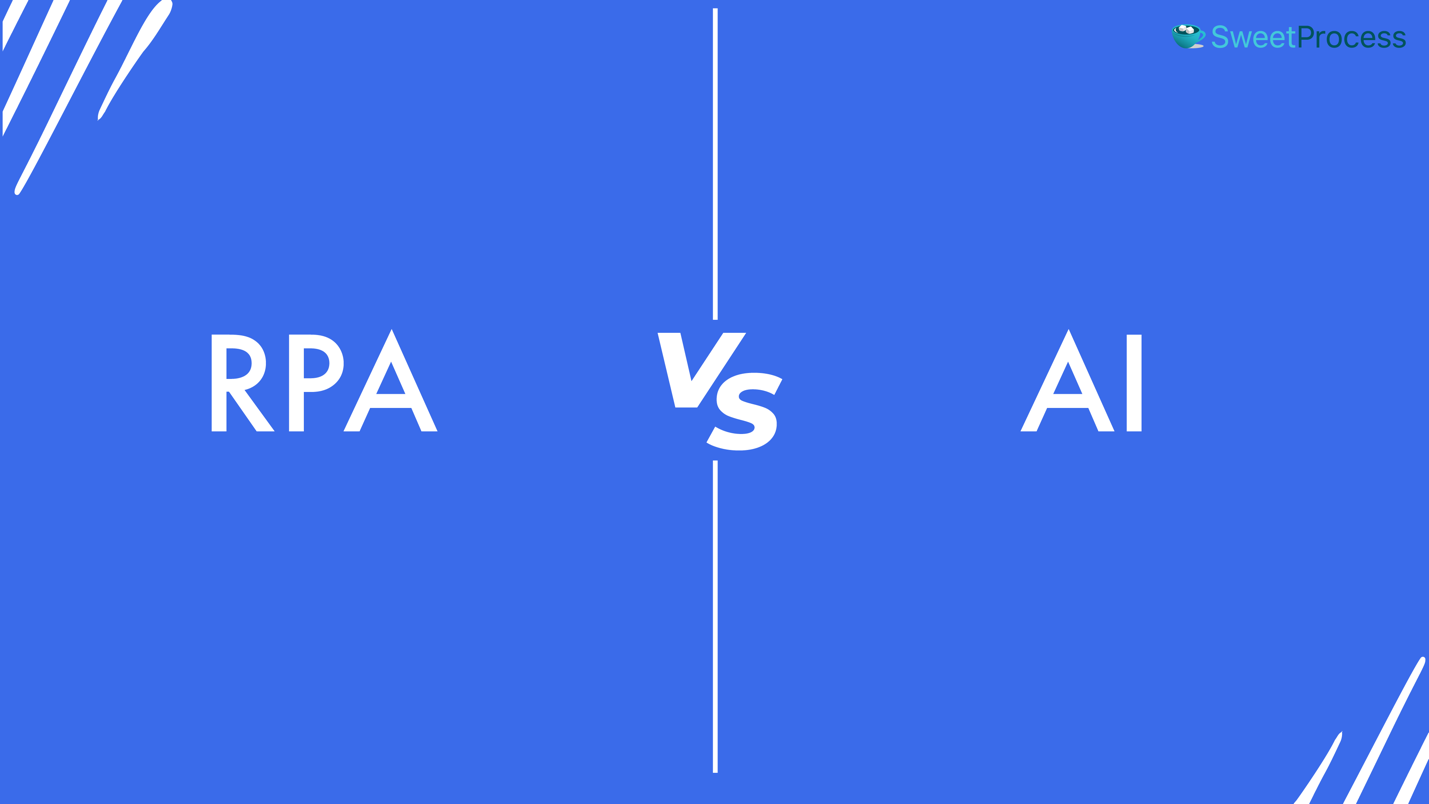
RPA and AI are two distinct technologies that are often confused due to their similarities in automating tasks and processes. However, there are significant differences between the two.
RPA is software that automates repetitive, rule-based tasks by mimicking human actions. It’s designed to perform specific, structured tasks within existing systems and applications, such as data entry, form filling, and file transfers. RPA bots follow pre-defined rules and instructions, and they don’t learn or adapt on their own.
On the other hand, AI is a broader term. It refers to the simulation of human intelligence in machines. Like humans, AI systems are designed to learn, adapt, and make decisions based on data and inputs. They process unstructured data, recognize patterns, and make predictions or recommendations based on that data.
| Differences | Robotic Process Automation (RPA) | Artificial Intelligence (AI) |
| Focus | Automating repetitive, rule-based tasks | Simulating human intelligence and learning |
| Functionality | Mimics human actions at the user interface level | Utilizes algorithms, machine learning, and natural language processing |
| Intelligence | Limited decision-making capabilities, relies on predefined rules | Capable of making decisions, recognizing patterns, and learning from data |
| Implementation | Relatively easy to implement and scale | More complex and requires specialized expertise |
| Examples | Data entry, invoice processing, report generation | Chatbots, fraud detection, image recognition |
AI also encompasses various sub-fields, such as:
- Machine learning
- Natural language processing
- Computer vision
These enable machines to perform tasks that typically require human-like intelligence.
Get Ahead in Your Robotic Process Automation With SweetProcess
The ability to automate mundane, repetitive tasks frees up your valuable human resources to focus on innovation, customer service, and strategic initiatives that drive growth.
Statistics show that RPA delivers substantial cost reductions, ranging from 20% to 60% of baseline full-time employee (FTE) costs.
However, implementing RPA requires the right tools and processes to support and scale your automation efforts.
A tool like SweetProcess, a powerful business process management and automation platform, can help you streamline and optimize your RPA implementation.
With its intuitive interface, collaborative features, and AI-powered capabilities, SweetProcess makes it easy to document, manage, and automate processes.
One key advantage of using SweetProcess is its ability to create clear, detailed, and interactive process documentation. You can capture and standardize your processes in SweetProcess to ensure your RPA bots have the necessary instructions and guidance to perform their tasks accurately and consistently.
This reduces the risk of errors and inconsistencies and makes it easier to scale your RPA efforts across the organization.
To start, you can sign up for a 14-day free trial on SweetProcess. No credit card is required.