Last Updated on February 25, 2025 by Owen McGab Enaohwo

In the business world, things often move at a fast pace. To keep up, you need efficient and reliable software for your business processes.
When it comes to workflow management, Kissflow is one of the most popular tools out there.
However, what happens when Kissflow doesn’t fit your needs? Have you ever used Kissflow and been less than impressed? Don’t worry, you’re not alone. Kissflow has some drawbacks that have led many people to seek an alternative. In this blog post, we will be discussing the best five Kissflow alternatives that offer more effective features and are easier to use.
About Kissflow
Kissflow is an online digital workplace tool that provides teams with capabilities for collaboration, process control, project management, and case management from a single integrated platform. It enables users to develop bespoke workflows and manage projects from end to end, eliminating the need for numerous platforms.
SweetProcess offers a simple way to document, manage, and track your organization’s operations. With its intuitive interface, you can create custom procedures quickly and easily. Plus, the software makes it easy to keep all your team members updated on the latest changes. And with real-time notifications, you can be sure that everyone is always aware of any updates to your procedures. You can start your free 14-day trial by signing up now. No credit card is needed.
Table of Contents
Chapter 1: Kissflow Isn’t Meeting Your Needs? Here’s Why You Need a Kissflow Alternative
Chapter 2: 5 Kissflow Alternatives for Documenting Standard Operating Procedures
Chapter 3: Why You Should Switch to SweetProcess
Chapter 1: Kissflow Isn’t Meeting Your Needs? Here’s Why You Need A Kissflow Alternative
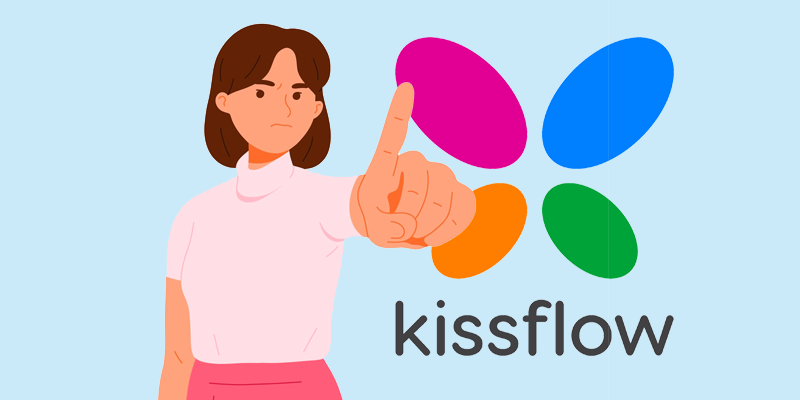
If you’re wondering what Kissflow drawbacks drive users to seek alternatives, following are some of the major reasons.
- Poor customer service
Many customer reviews show that Kissflow customer service can be poor. This element can be a major issue if you run into technical problems with the software. You may find yourself struggling to get help.
Some users have complained that the product couldn’t automate real processes, and struggled with the lack of standard modeling notation. They also struggled with the lack of customer support.
- It’s pricey
The free trial is a nice perk, but once it expires you have to start paying for the software. The cost can quickly add up and might be too much if your business has many users. One business owner complained that the massive price increase and the immense learning curve that came with migration caused too much time to be spent on troubleshooting.
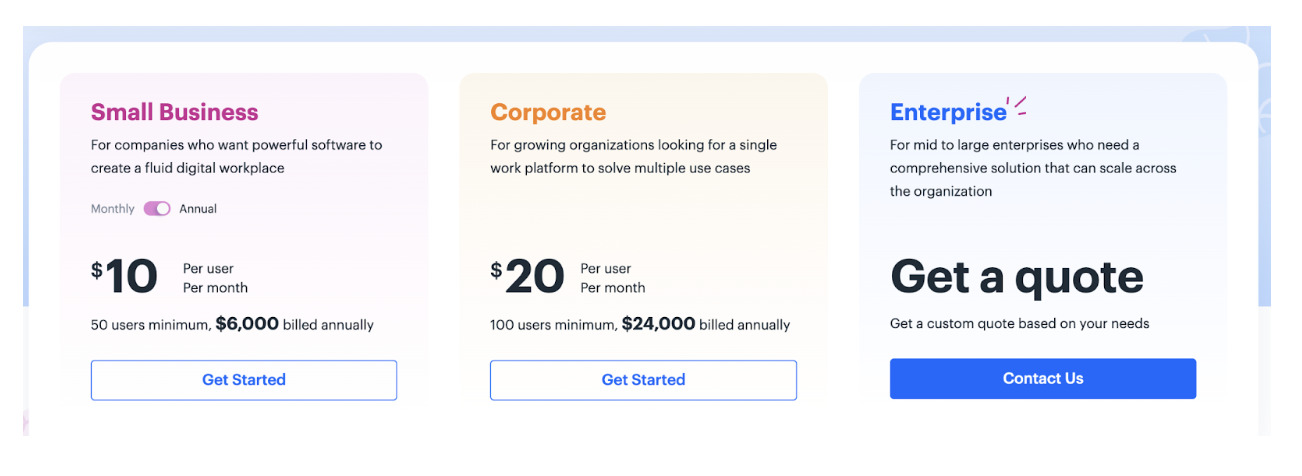
- Steep learning slope
Many customers have said that the software can be hard to use and has a bit of a learning curve. This can be frustrating, especially if you’re trying to get up and running quickly.
- Loading time
Customers have also reported that the software can be slow to load and often crashes. This could make it difficult to get work done as soon as possible.
Chapter 2: 5 Kissflow Alternatives For Documenting Standard Operating Procedures

Dealing with standard operating procedures can feel like a real pain. But thankfully, there are tools out there to make the process easier. Here are the top 5 best Kissflow alternatives to help you get your business processes done faster and more easily.
1. SweetProcess

SweetProcess is the best Kissflow alternative for easily documenting standard operating procedures and business processes.
Top SweetProcess Features
SweetProcess makes it simple and efficient to document standard operating procedures and work instructions. It helps streamline your business process of creating and editing SOPs, making it simpler and faster for everyone involved. This software also ensures different versions of SOPs are updated, and enables users to track who has made changes and when. In addition, SweetProcess also provides you with the systemization you need to build and grow your business, regardless of whether you manage a team or are hiring your first employee.
SweetProcess is a great tool for streamlining your business operations and procedures. It offers a variety of features that make it perfect for small businesses, such as customizable fields and workflows. You can tailor SweetProcess to fit the specific needs of your business. This includes customizing fields such as task name, description, due date, and creating unique workflows that fit your company’s internal process.
Here’s what the dashboard looks like:
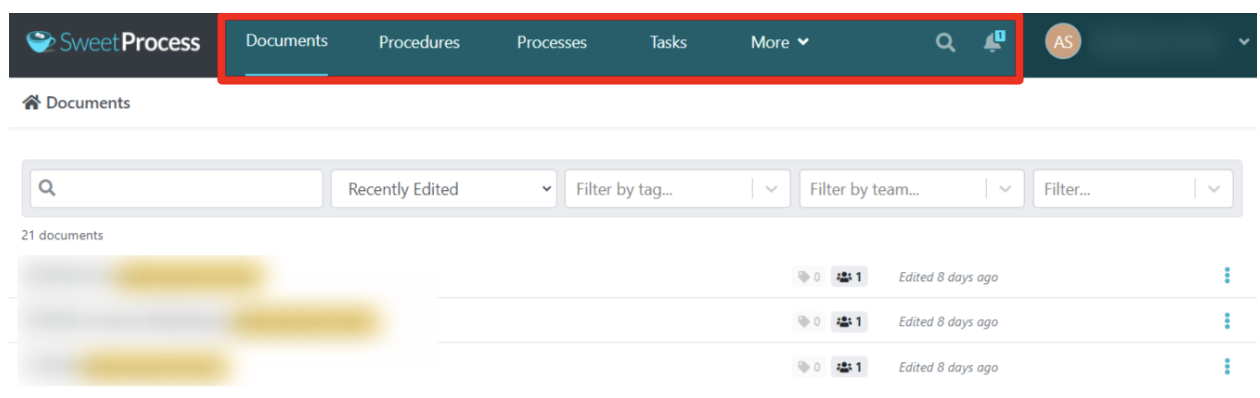
You can create documents, policies, procedures, and processes by navigating the workspace’s various tabs. You can delegate work to your team members quickly and simply create an internal and external knowledge base.
How to create a procedure on SweetProcess
- Login and click the “Create Procedure” button.
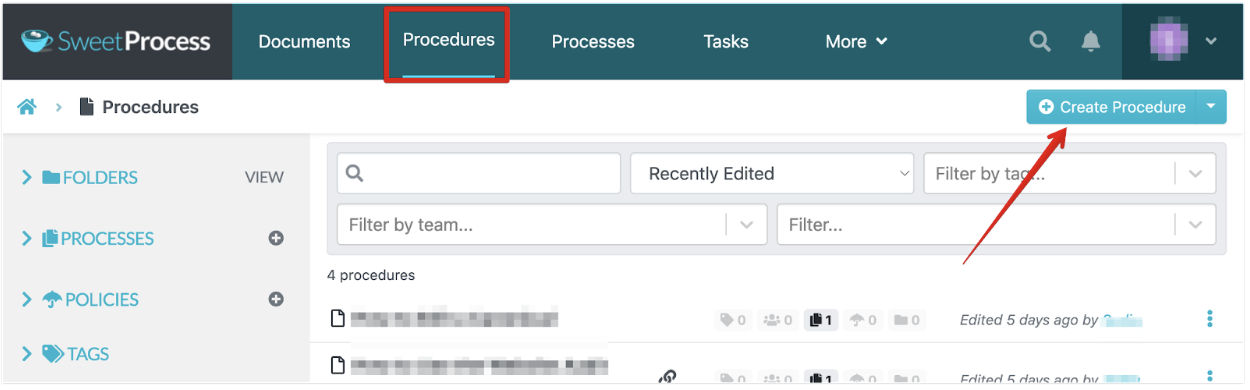
2. Enter the title of the procedure.
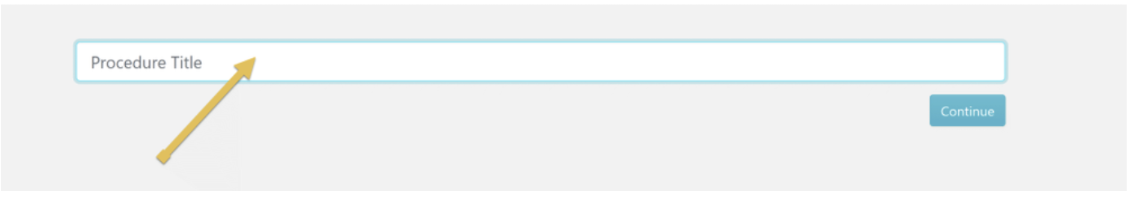
3. Add the procedure to a team or multiple teams.
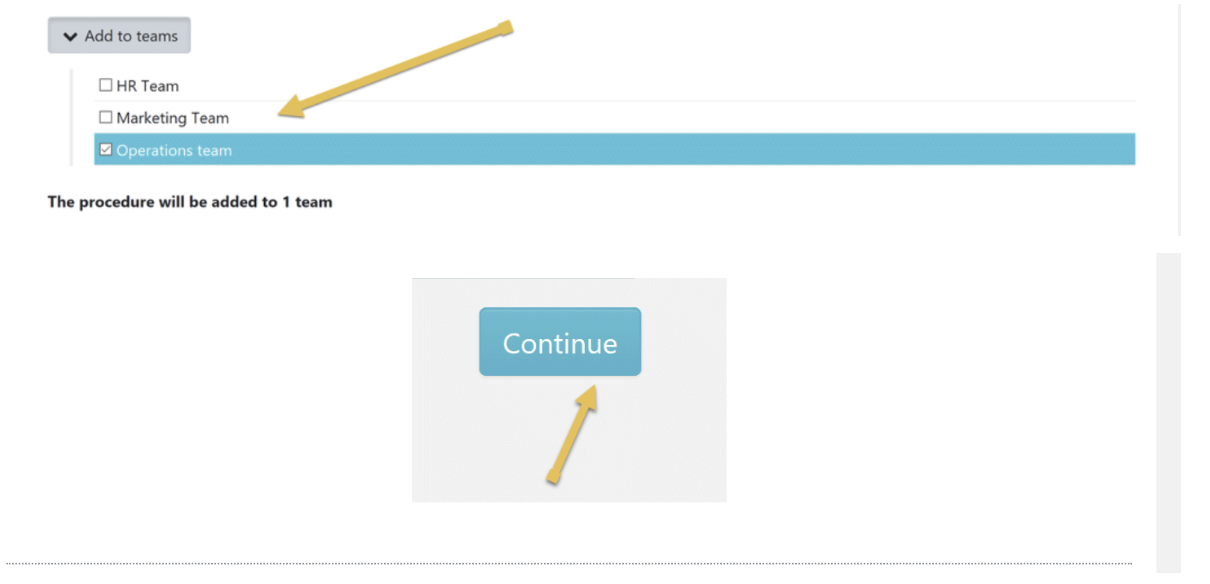
4. Click on the “Continue” button.
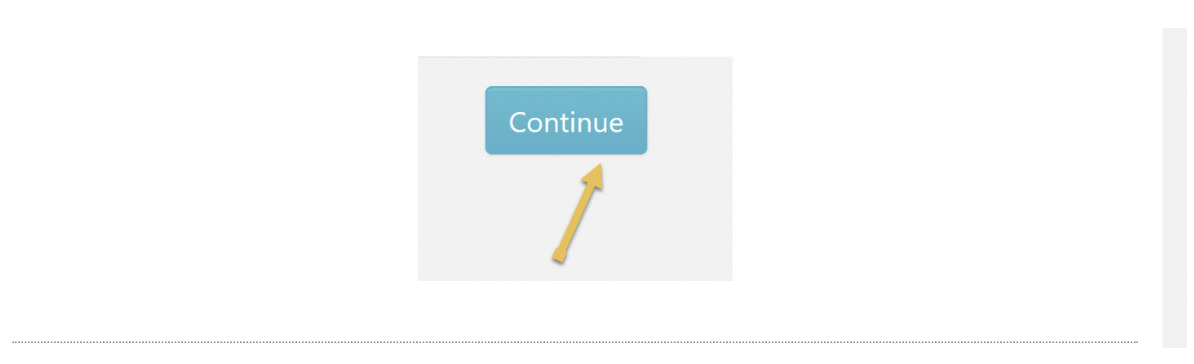
5. Click on the title of the procedure to add a description.
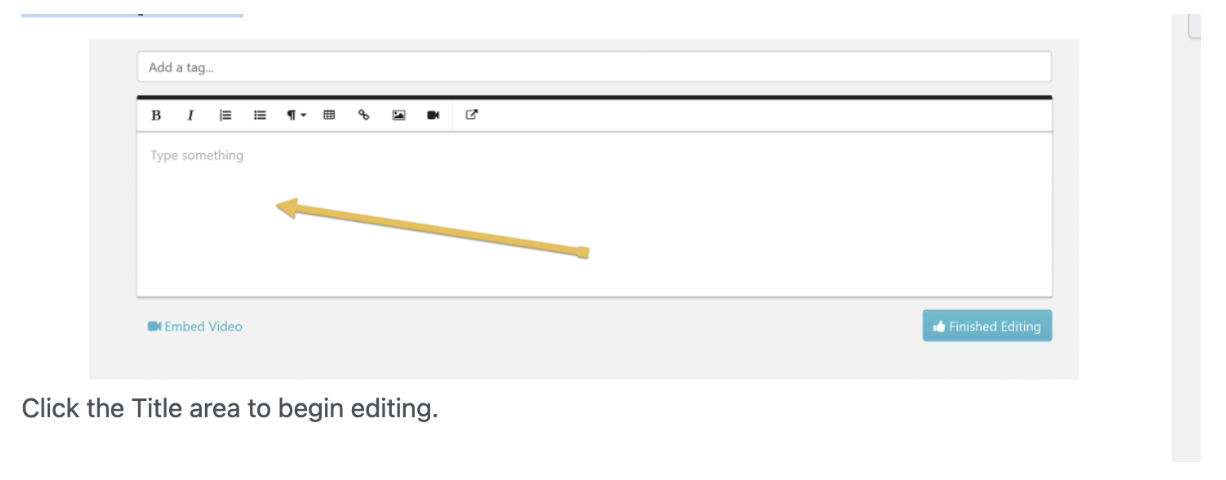
6. Enter some tags.
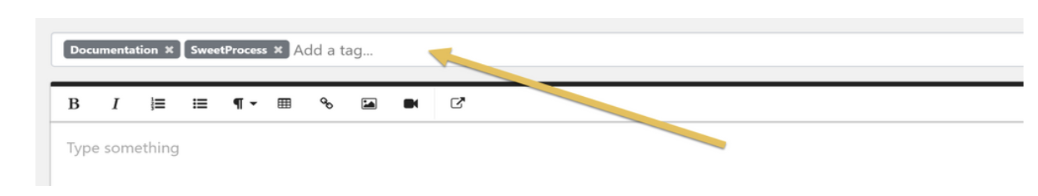
7. Click on the “Add a Step” button.
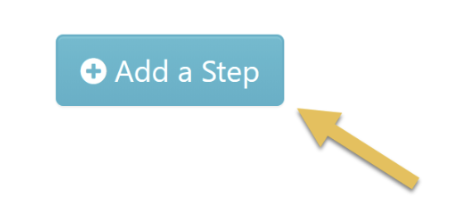
8. Give the step a title and description.
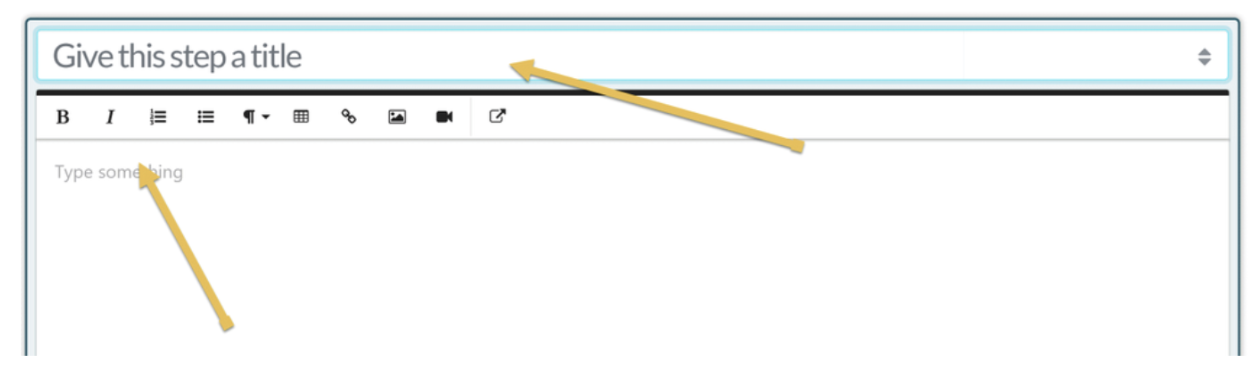
9. Add images to the step.
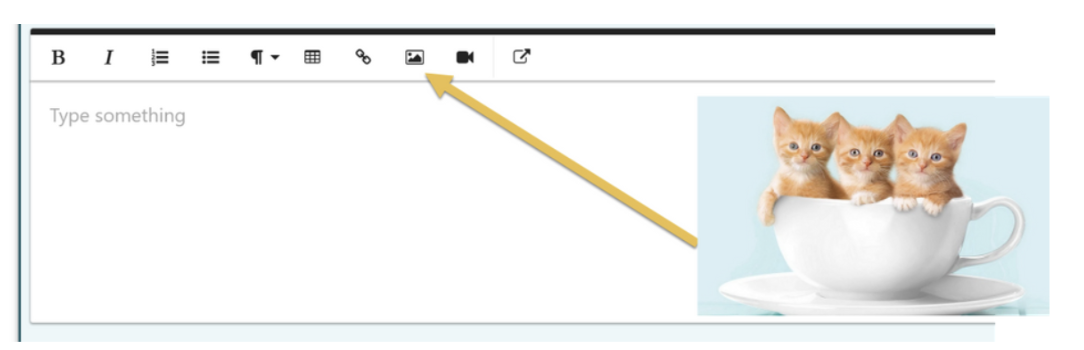
10. Click on “Finished Editing” to save the draft of the step.
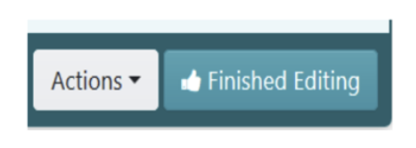
11. Click the “Add a step” button to add a new step. Repeat steps 7, 8, 9, and 10 to enter and save the details of the new step.
12. Repeat step 11 until you have added all the steps you need to document the procedure.
13. Finished editing the draft of the procedure? Click the “Approve” button to make it the live version of the procedure.
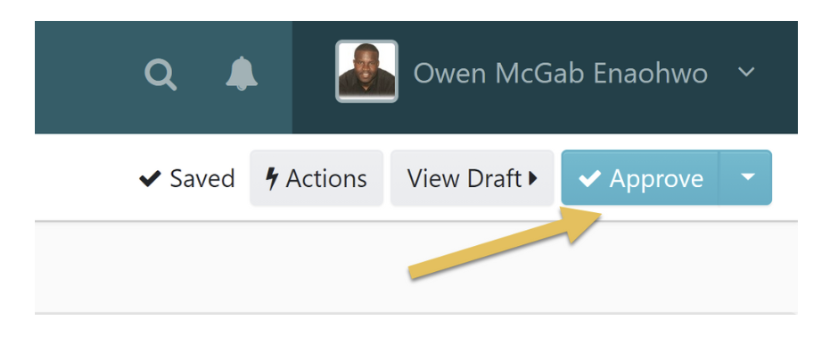
Note: If you cannot approve the procedure, you can request approval by clicking on the “Request Approval” button as shown below.
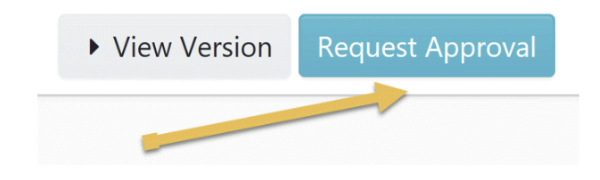
All done? Click on “Procedures.”
This will take you back to the dashboard, where you can manage all of your procedures.

How SweetProcess Is Intuitive and Easy to Use
SweetProcess is designed so that anyone can get started quickly and efficiently. It’s suitable for users of all experience levels, from beginners to those familiar with similar software. This makes it easy for even the most non-technical users to get up and running quickly.
Here’s how the user-friendly interactive dashboard looks:
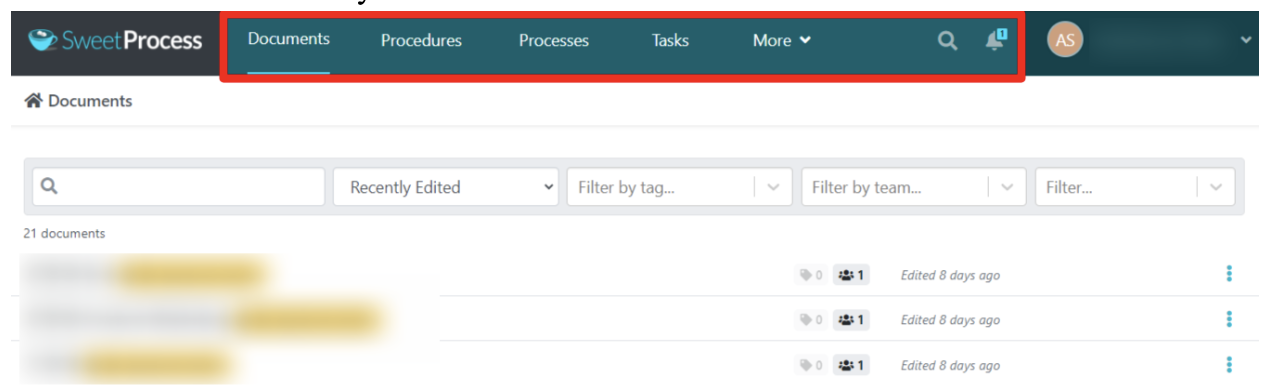
The workplace dashboard consists of five tabs, as shown above. These are used to create documents, procedures, processes, tasks, and more.
For example, if you would like to create a standard operating procedure document for your business processes, you can click on the “Documents” tab and the “Add” button, as shown in the screenshot below.
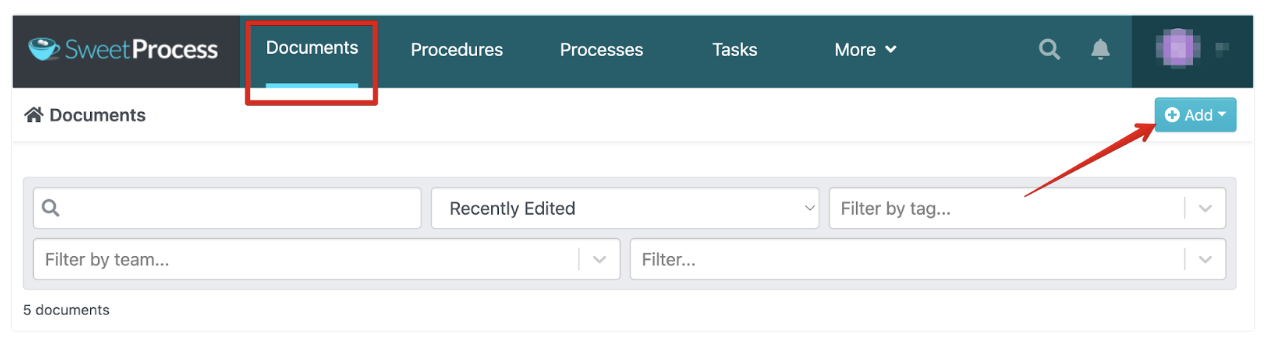
However, if you would like to create a task and assign employees to them, here’s what you should do:
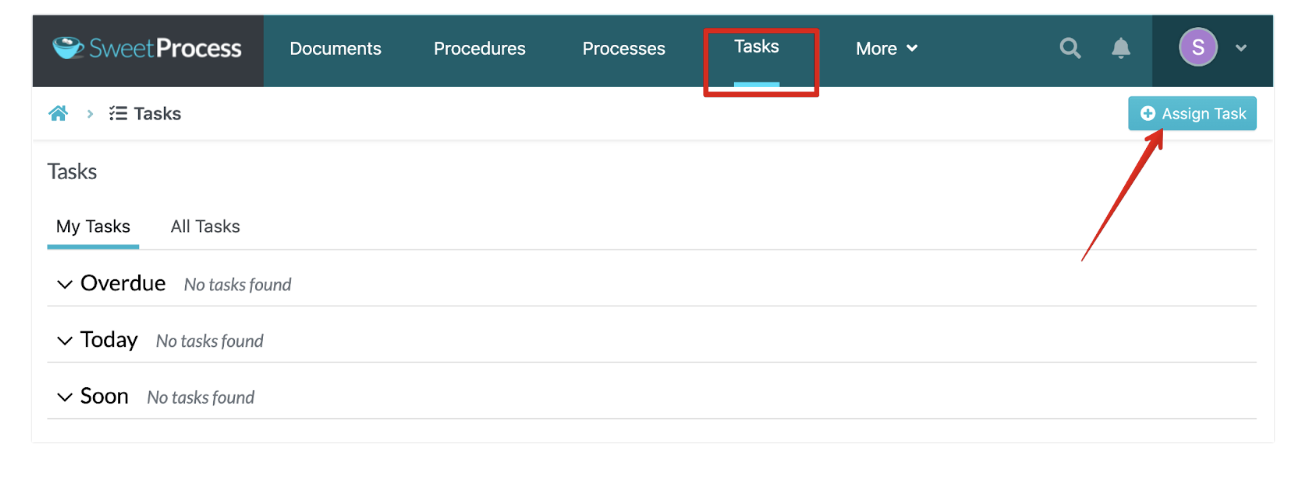
The same instruction holds if you wish to create procedures. Simply click the “Create Procedure” button under the “Procedures” menu, as seen in the screenshot below.
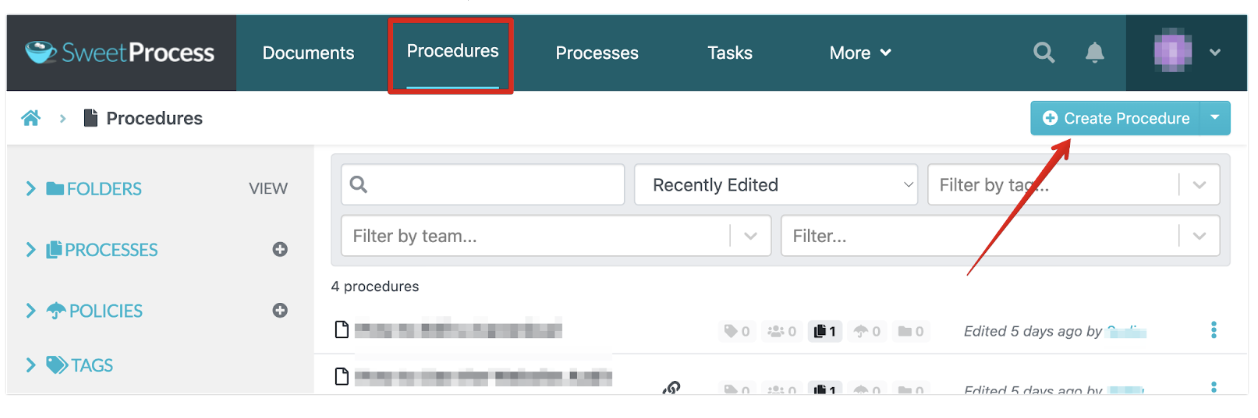
And if you would like to create a process, click on the “Processes” tab and the “Create Process” button, as shown below.
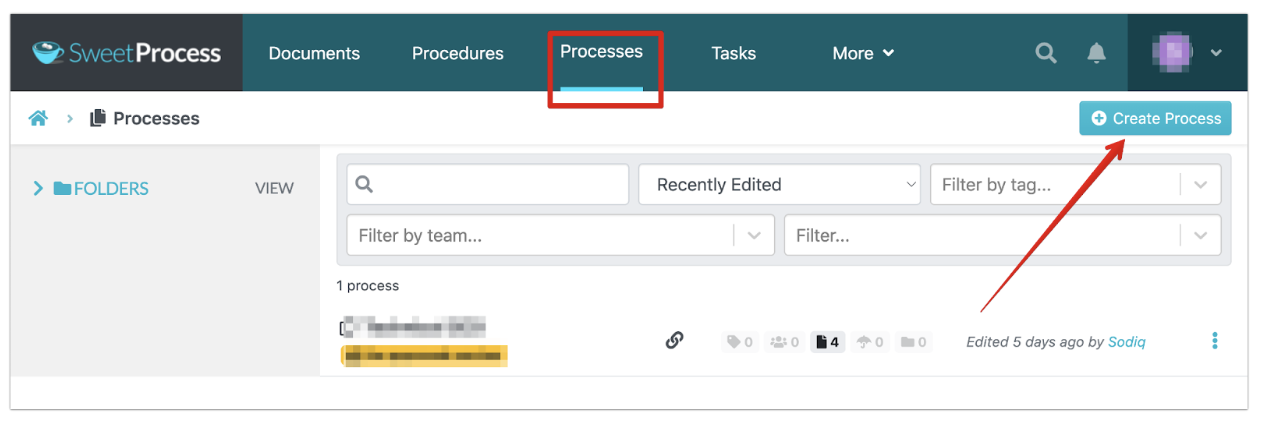
SweetProcess also has an excellent flowchart/process map feature. Process mapping is a great way to visualize a process’s flow and create standard operating procedures. With SweetProcess, you can easily create process maps, complete with flowcharts and arrows that show the sequence of steps in a process. You can also add notes and comments to your process maps and links to documents or websites.
Creating a process map is easy. Here’s how you can create one.
Let’s say you want to create a flowchart procedure for onboarding new clients. Some of the steps in the procedure might include:
- Meeting with the new client to discuss their needs and goals
- Assessing the client’s current financial situation
- Developing a financial plan for the client
- Implementing the financial plan
- Monitoring the progress of the plan and making adjustments as needed
SweetProcess can convert this procedure into a flow chart, as seen below.
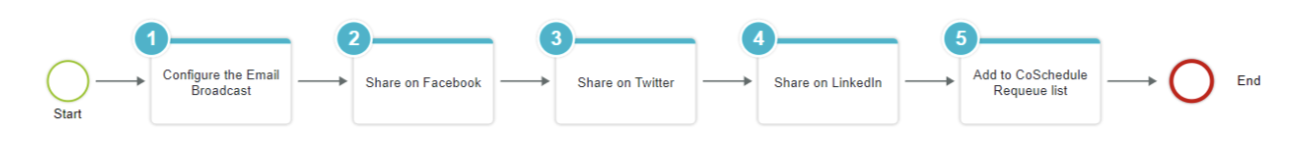
Exporting Procedures and Processes on SweetProcess
Exporting procedures and processes from SweetProcess can help standardize operating procedures across your organization. With SweetProcess, you can easily select which procedures and processes you wish to export and then specify the format in which you would like them exported. This makes it easy to share your procedures and processes with others in your organization, customers, or partners.
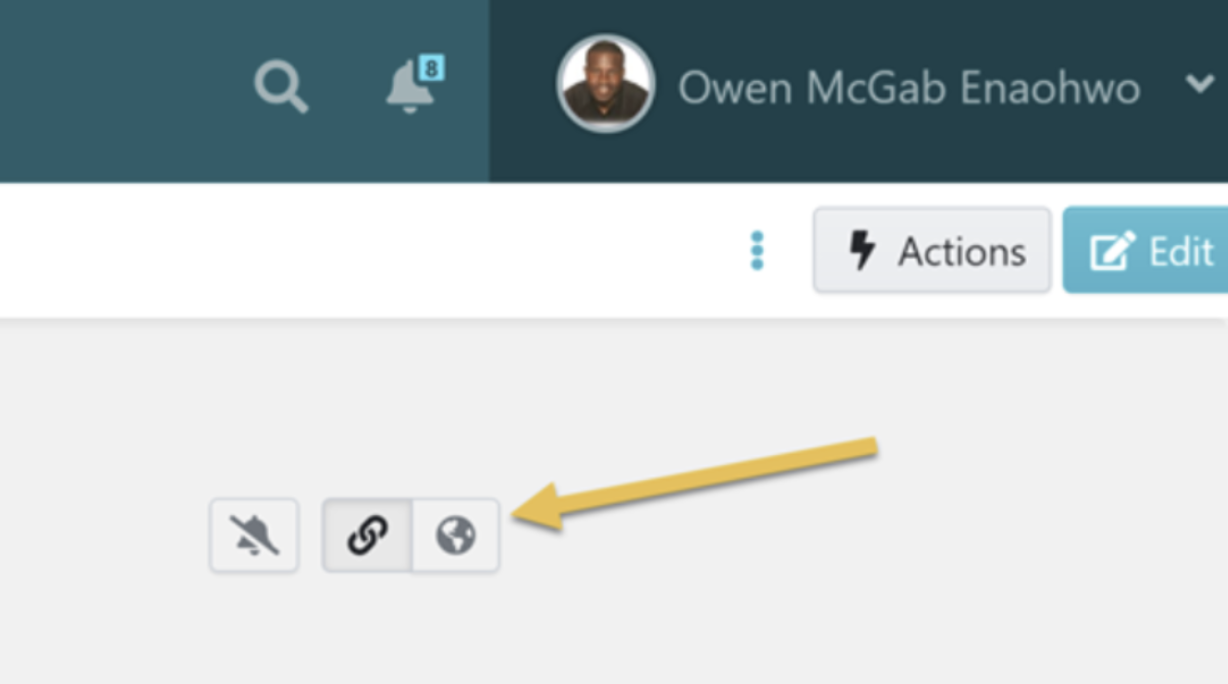
Creating a Knowledge Base
A knowledge base is a digital repository of information that employees can access and use to perform their jobs. Essentially, it is an accessible and reliable answer to employees’ questions.
The benefits of having a knowledge base are manifold. First, it standardizes employee training and onboarding processes by having all the information an employee needs in one place. Second, it improves efficiency and reduces duplication of effort as employees can quickly find answers to their questions instead of wasting time searching for them or asking colleagues for help. Third, it ensures that everyone has access to the most up-to-date and accurate information, which can prevent errors and improve decision-making.
Here’s how you can create one in SweetProcess:
- Click on the drop-down menu on your SweetProcess dashboard, and select “More.” After that, click “Knowledge Bases.”
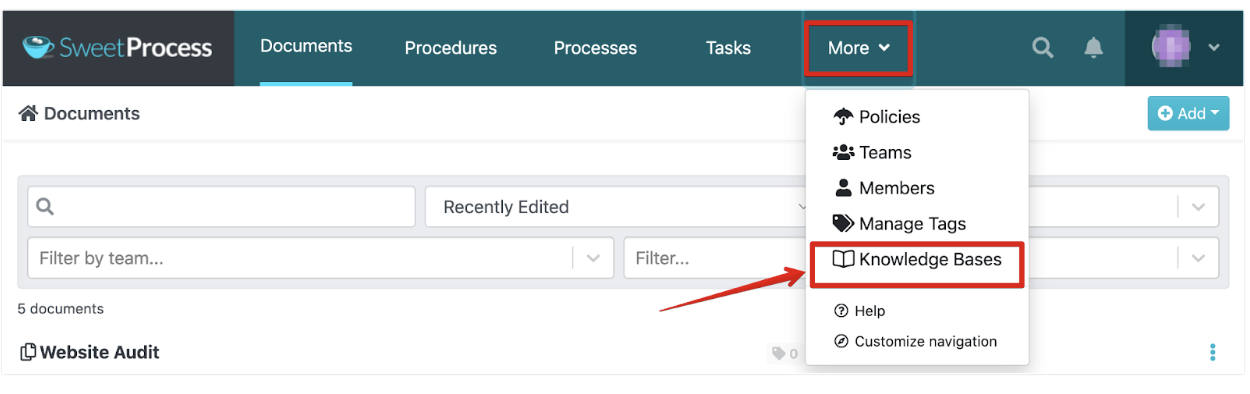
- This will redirect you to the page below, where you click on the “Create Knowledge Base” button.
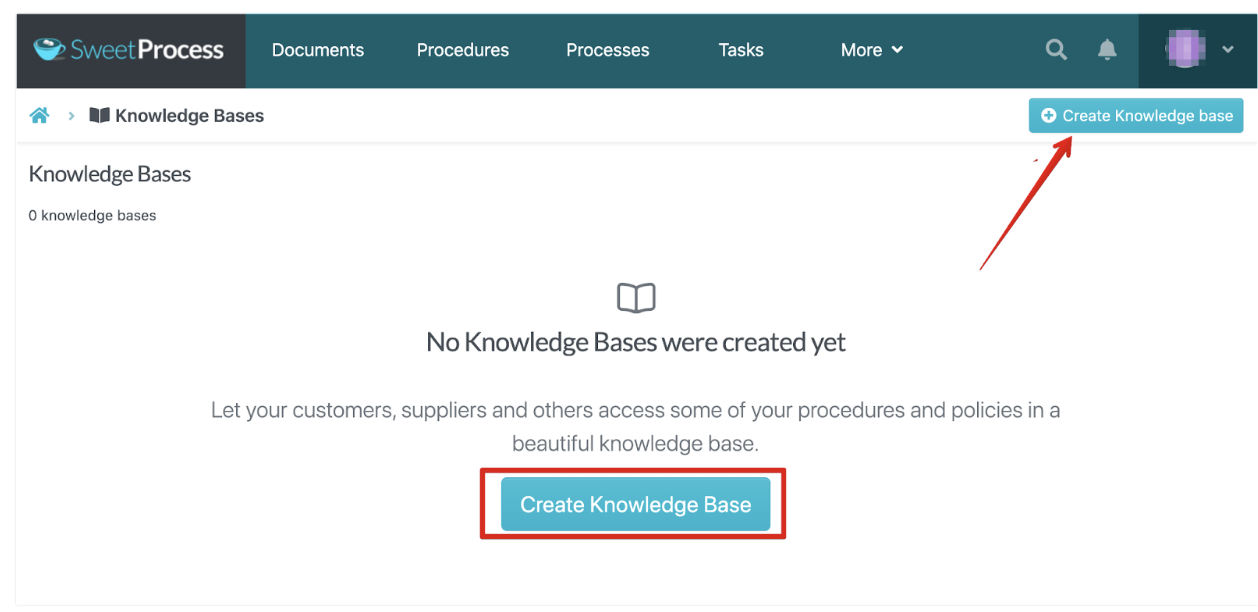
- Enter the title of your knowledge base and click the “Continue” button.
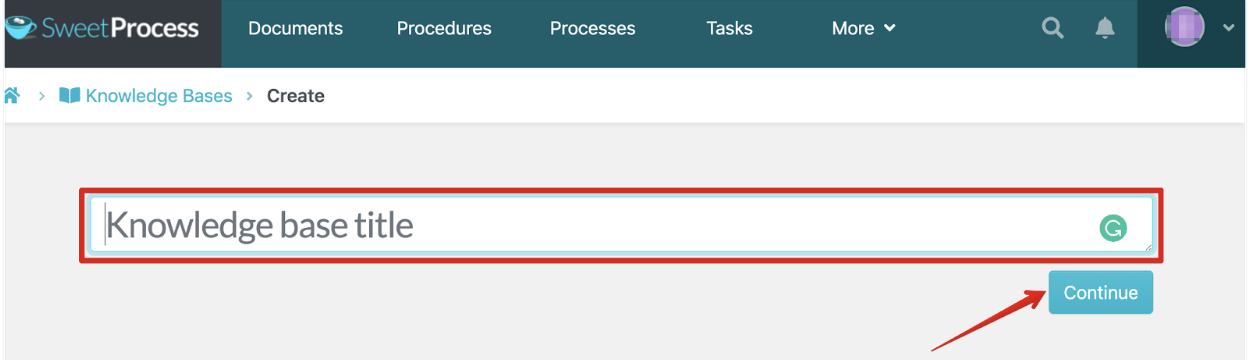
Support Version History
This feature gives you the ability to go through your task history. You can see who was assigned a task, completed their task, and see the previous tasks of various employees.
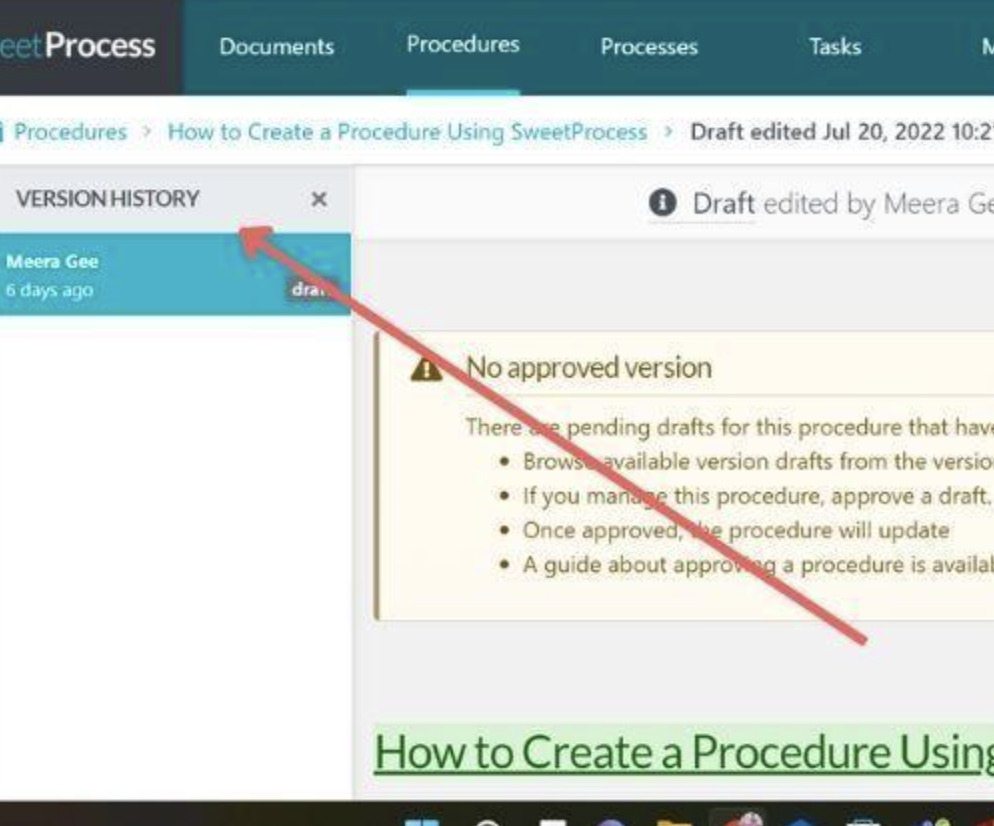
You can efficiently organize and manage your team members by monitoring and examining their recent or past tasks using SweetProcess. For instance, you can give a task to your team members and set a start and due date for it.
Then the specified task generates a checklist automatically. As a result, the team member or yourself can mark the task as completed as soon as it is finished.
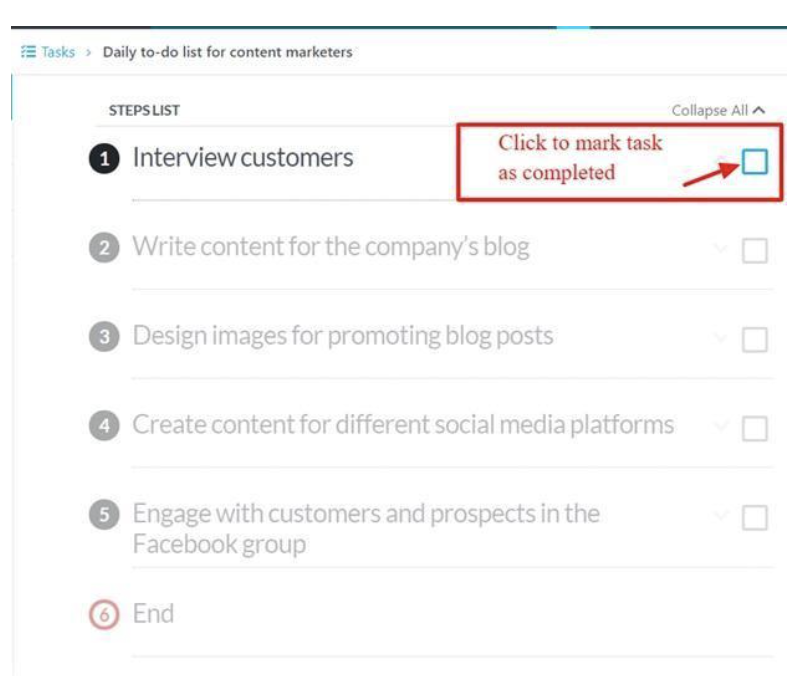
This feature ensures that everyone in the firm is on the same page, and it keeps them on their toes.
You can also create an exciting knowledge base for your clients or workers using your current procedures and regulations. Search, feedback forms, monitoring, and more features are already included in your knowledge base.
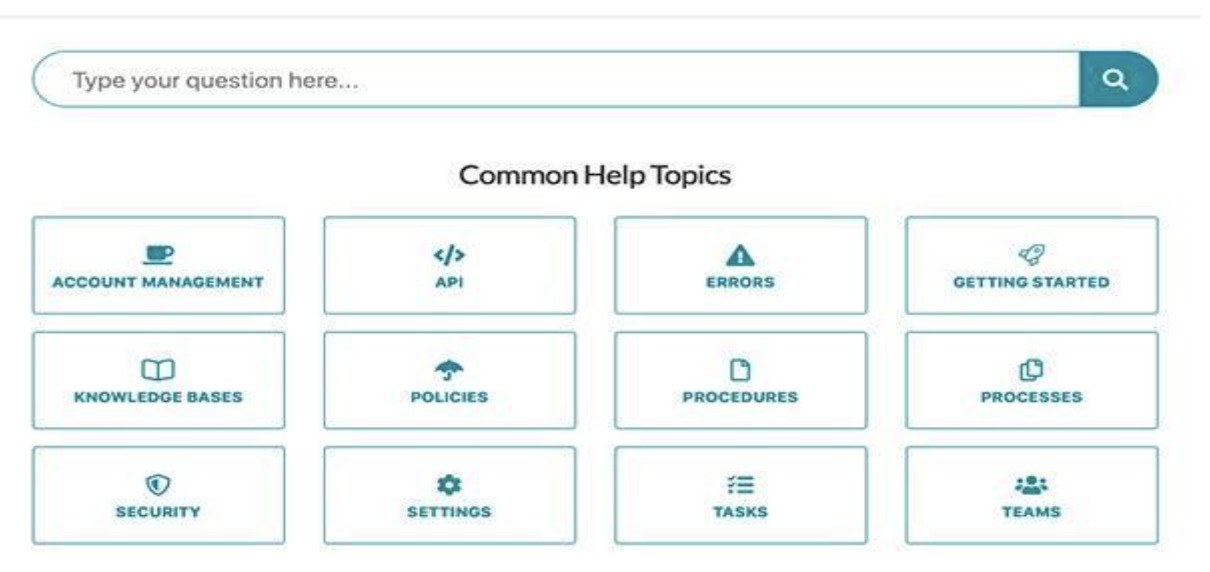
Pricing
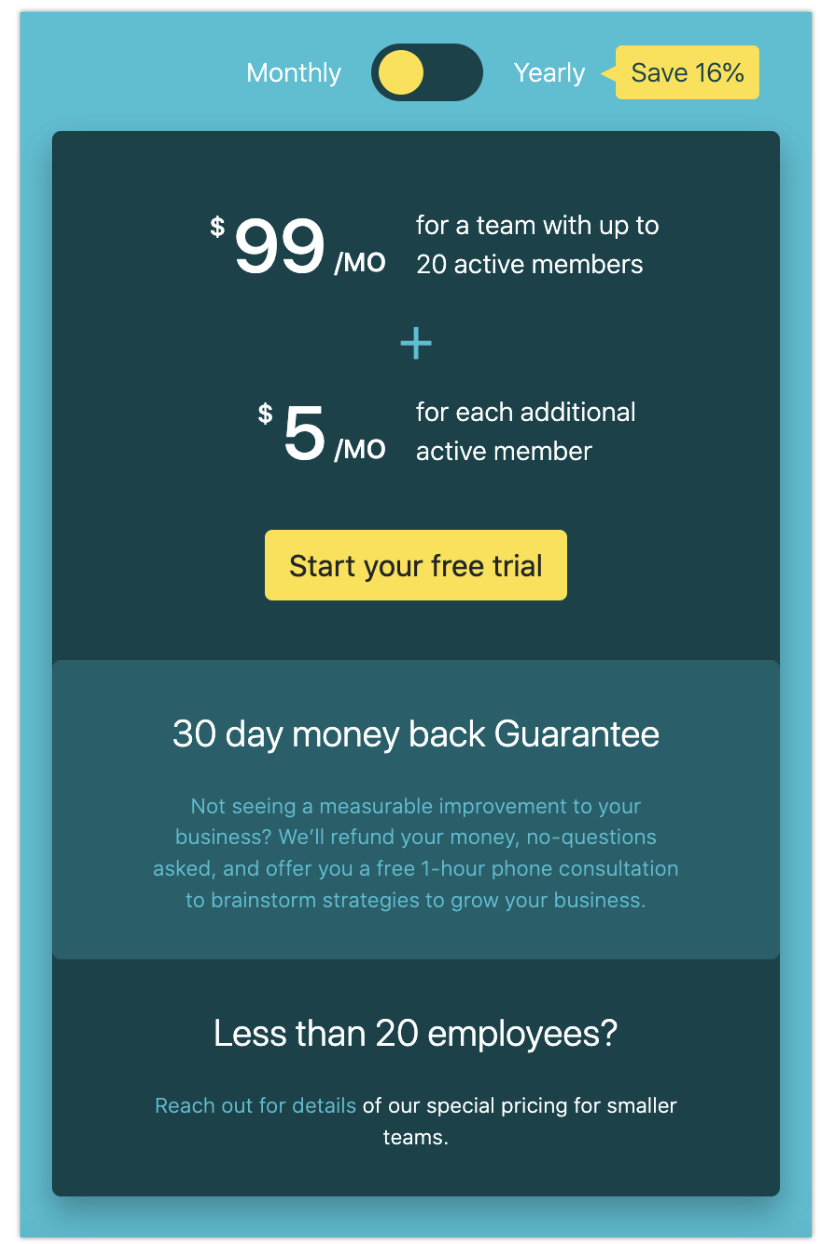
SweetProcess offers a transparent pricing system. Up to 20 active team members are billed at a monthly fee of $99, and each additional active team member is billed at a monthly fee of $5.
You can develop documentation, procedures, processes, and policies in addition to using the other SweetProcess features that have been highlighted thus far. You can also export procedures, build a knowledge base, and give team members tasks.
You can sign up for a 14-day free trial now to see how everything works (no credit card required).
When to Use
- SweetProcess can be used to create process manuals, standard operating procedures, and employee training materials.
- Business owners can use it to communicate their specific processes to new employees or contractors joining their team.
- It is great for quality control and documenting best practices within an organization.
- It can be used to verify that employees follow company procedures correctly.
- You can use SweetProcess to generate reports on your productivity.
- SweetProcess can be used to implement custom workflows to save even more time.
Relevance to Business Processes
SweetProcess can help businesses to streamline their processes and make them more efficient. By automating tasks and providing a visual workflow, SweetProcess helps businesses to save time and resources. Not only that, SweetProcess is highly customizable, so you can tailor it to your specific needs. And because SweetProcess has a web-based application, it can be accessed from anywhere, making it a convenient solution for businesses with remote employees or workers in multiple locations. In short, SweetProcess is a powerful tool that can make a real difference to your business processes. You can give it a try by signing up for a free trial for 14 days now.
Ease of Use/Usability
SweetProcess has a minimal to zero learning curve. It’s very easy to use, and anyone can use it anytime, even if you’re not tech-savvy.
User Interface
SweetProcess has an exciting user interface that’s beautiful enough to glue users to the software platform. It is also easy for the new members to navigate without help from a veteran user.
Customer Service Evaluation
According to many users, SweetProcess customer service is top-notch. They respond to complaints as soon as possible and are resourceful and helpful when assisting customers.
2. Process Street

Process Street offers the simplest method for your team to handle recurring workflows. It is a modern team-based process management tool that assists teams in sharing fundamental procedures and converting them into effective no-code workflows.
Top Process Street Features
1. Customization: This allows users to create documents for business operations and offers a large selection of customizable templates.
2. Collaboration: This ensures that the right personnel can easily share procedures with decision-makers.
3. Process management: This gives the users a comprehensive view of all workflows so they can understand how all processes interact.
4. Task tracking: This feature tracks activities, projects, and dependencies using Gantt charts or timeline views.
5. Checklist options: This provides ready-made templates for particular processes and procedure types.
Pricing
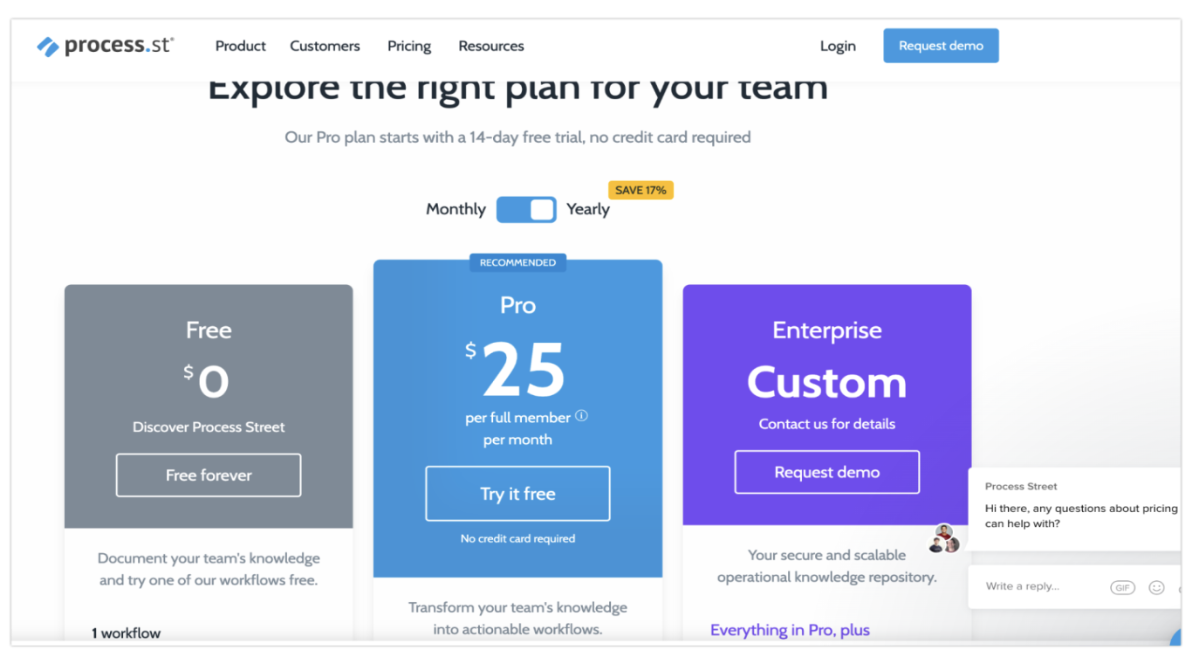
Process Street offers a no-cost plan (forever plan). With this plan, you can add an infinite number of members for pages but only operate one active process as a full member. The maximum file size is 5MB per file.
With the Pro plan, you can construct an unlimited number of workflows, workflow runs, free member pages, pages, task permissions, role assignments, and more, which costs $25 per month. It has 100MB/file capacity and unlimited storage, and no need for a credit card.
Enterprise Custom is the final plan. Here, you can contact them directly to personalize your package. Through this subscription, you get access to everything in the Pro plan and more.
When to Use
- To automate your work tasks
- To keep track of deadlines
- For project management
- For quality control procedures
Reviews & Testimonials
Pros
User-friendly interface:Process Street is known to have an interactive and user-friendly interface that requires no technical know-how.
Good customer reviews: Process Street customer support is super responsive. They can help you get started quickly and go above and beyond to ensure you’re successful.
Cons
Problems with workflow management: According to a user, Process Street is the best tool to build an intuitive custom workflow. However, you cannot copy and paste some part of a workflow to another.
Ineffective project management tracking: This could lead to missed deadlines and cost overruns. It can also lead to a loss of focus and decreased productivity. As a result, your business could end up losing money and customers.
Ease of Use/Usability
Process Street is easy to use and can be used by anyone. The learning curve is also simple, and it makes employees’ training much easier and less stressful.
User Interface
Process Street user interface is simple yet efficient. It allows you to create structured documents in seconds.
3. Nintex

Nintex is a renowned software platform for automation, workflow, and process improvement. Nintex’s process platform may be used to manage, automate, and optimize business processes quickly and easily, helping organizations move forward with their digital transformation initiatives. The Nintex platform allows you to manage, automate, and optimize your business’s processes.
Top Nintex Features
1. The Nintex robot process automation (RPA) suite: Nintex RPA provides a wonderful out-of-the-box bot capability that automates basic, repetitive processes. The automation can be scaled and applied to several applications.
2. Document generation and e-signing: Nintex also offers the ability to automatically generate documents as part of a process, and also trigger e-signing, a capability that can really take automation to the next level and possibly bring digital transformation to processes involving contracts, product registrations, service agreements, and more.
3. Nintex Promapp: An interface-friendly process mapping application that enables teams to visualize processes before redesigning and improving them as necessary.
4. Nintex forms: You may automate and enhance numerous processes with the ability to create complex, adaptable forms with corresponding rules.
5. Workflow: Nintex can assist you in creating both simple and sophisticated workflows, enabling you to deliver workflows applicable locally and throughout your entire organization.
6. Nintex analytics: A package of analytics and reporting tools that helps you track process effectiveness, spot trends and areas for improvement, and then gauge the results of any changes you make.
7. Nintex mobile: Nintex’s mobile features enable digital workplace teams to deploy forms, workflow, notifications, and process improvement to mobile devices. Mobile-ready interfaces are supported for both iOS and Android.
Pricing
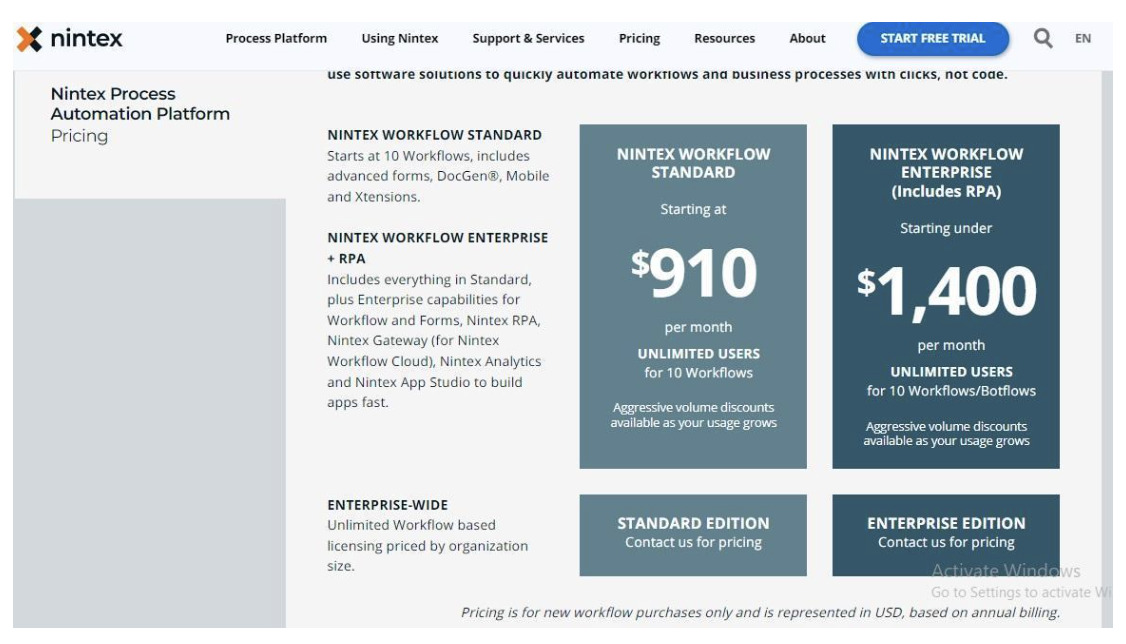
Nintex pricing has two plans:
- Workflow Standard starts at $910 per month. It allows unlimited users for ten workflows.
- Workflow Enterprise starts under $1,400 per month. It also allows unlimited users for ten workflow/botflows.
Reviews & Testimonials
Pros
It requires no technical know-how:According to a user, Nintex is easy to use even if you are not computer savvy or you’re a first-time user.
Cons
Slow support response: The support services could take days or weeks before you get a response to your queries.
Nintex software is a bit pricey: Nintex software could be a bit on the high side, especially if you are working with a smaller team.
When to Use
- When you want to use a mapping tool to visualize and organize your approach to workflow, which can subsequently be shared across groups for feedback.
- To plan and develop useful workflows leveraging automation via forms, workflow, mobile apps, automation, and integrations.
Relevance to Business Processes
- It makes business flexible: Almost any process may be improved and enabled at scale. However, you can also make more modest and straightforward improvements. You don’t have to compromise on what you automate, or the process you want to use, because the Nintex platform is so flexible.
- Easy-to-use: Nintex’s ability to let non-IT developers directly configure some features is one of its major features. Due to the well-designed interfaces, you don’t necessarily need to be an IT professional to configure it to give simpler process improvement.
- Multiple systems and applications: Nintex’s capability to link to many systems and apps used in processes is another strength. Key systems like Salesforce are already covered by a sizable library of connectors with the software.
Ease of Use/Usability and User Interface
Nintex has an intuitive, user-friendly software that doesn’t require advanced technical skills. You can easily create workflows and automate tasks without writing a single code.
Customer Service Evaluation
Nintex has fair customer support services.
4. Tallyfy

Tallyfy is a workflow and process management platform that allows you to capture and automate every business activity without the need for complex flowcharts or flow diagrams. Tallyfy is an open platform that works well with most systems and doesn’t require any programming to set up business processes or approval workflow.
Top Tallyfy Features
1. Tagging and tracking: Tallyfy provides comprehensive tagging and tracking capabilities, so you can keep track of your business processes easily.
2. Robust workflows: Tallyfy offers robust workflows that can be customized to suit your specific needs.
3. Documentation and templating: Tallyfy makes it easy to document and template your business processes, so you can quickly and easily create process maps and diagrams.
4. Real-time monitoring: With Tallyfy, you can monitor your business processes in real-time, so you can spot issues and optimize performance quickly.
5. Detailed reporting: Tallyfy provides detailed reports that give you insights into your business processes, so you can identify areas for improvement.
6. Sophisticated fields: Collecting data via chat, email, or documents is difficult since you could end up with a disorganized stack of responses in various formats. Tallyfy’s structured form fields formalize user input and create usable, organized data.
Pricing
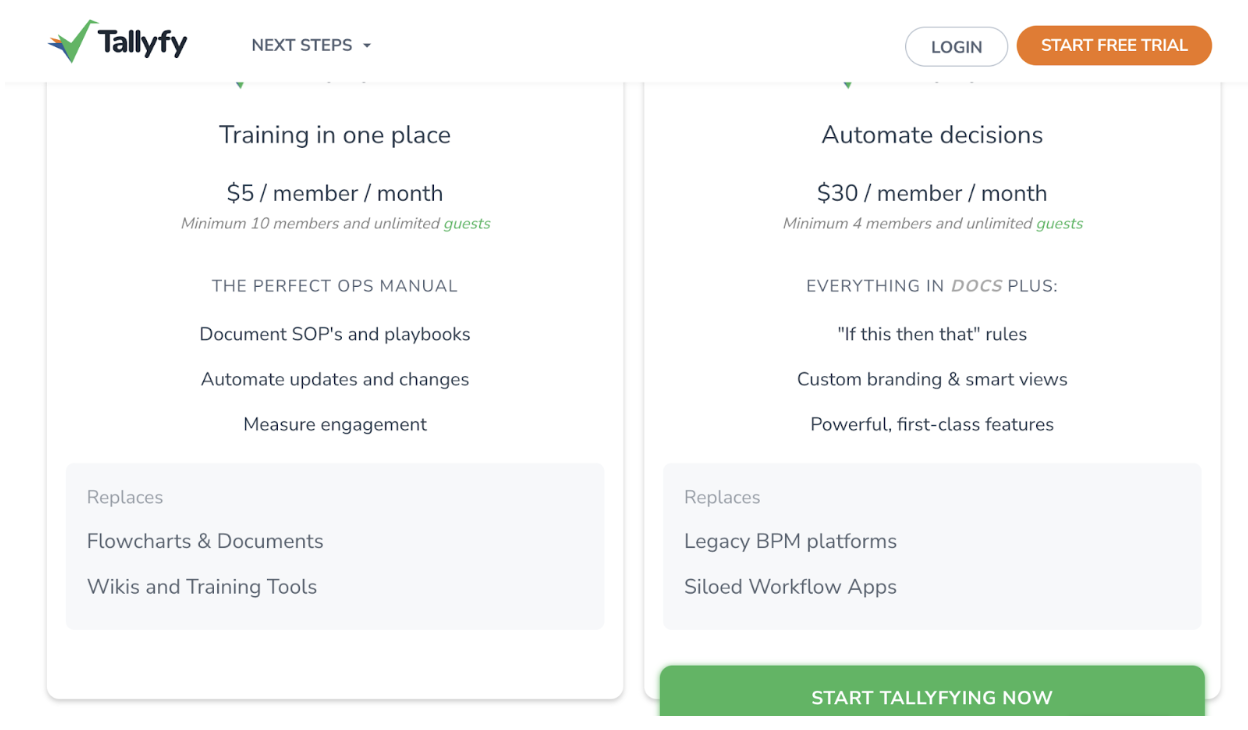
Tally offers two plans; Tallyfy Docs and Tallyfy Pro.
Tallyfy Docs costs $5 per month per member and supports a minimum of 10 members and an unlimited number of guests.
Tallyfy Pro has a $30 monthly membership fee per user, a minimum of four users, and an unlimited number of guests.
Reviews & Testimonials
Pros
Efficient for saving standard operating procedures: Tallyfy helps create a central repository for all business procedures. This makes it easy to audit and optimize your processes. It also makes it easy to update them as needed.
It requires no technical know-how: Tallyfy is simple and easy to use.
Cons
Tallyfy is not suitable for robust business processes: Tallyfy isn’t suitable for large organizations that require robust business processes.
Customization of the user dashboard is limited: When using Tallyfy, there is a limit to how you can customize your dashboard. This could impede streamlined onboarding business processes.
When to Use
- Employee timesheet tracking: Keeps track of how much time employees spend on different tasks, projects, or clients.
- Inventory management: Keeps track of stock levels, tracks who is selling what, and more.
- Project management: Assign tasks to different team members, keep track of deadlines and progress, etc.
- Customer relationship management (CRM): Tracks customer data, interactions, and history.
- Sales analysis: Shows which products sell the best/worst, tracks marketing and efforts over time.
Relevance to Business Processes
Tallyfy can be used:
- To streamline business processes by automating tasks and simplifying workflows.
- For businesses to save time and money by reducing manual effort and optimizing efficiency.
- To improve the quality of business outputs by ensuring consistency and accuracy in workflows.
- To enable better team collaboration by providing a central platform for communication and coordination.
- To provide a simple and effective way to manage business processes, ultimately leading to improved productivity, profitability, and competitive advantage for businesses of all sizes.
- To transform your workflows, protocols, and forms for approval right away into trackable processes. Anyone, anywhere, at any time, can view the status of any request or task.
Ease of Use/Usability and User Interface
According to the user’s reviews on the Tallyfy product website, nine out of 10 people rated Tallyfy’s ease of use five stars owing to its simple and beautiful user interface.
Customer Service Evaluation
Tallyfy customer support is said to be top-notch, according to many users. They respond to complaints as fast as possible and are highly helpful and resourceful when guiding the users.
5. Trainual

Trainual is a cloud-based learning management platform that helps businesses document and tracks their processes. With Trainual, you can create step-by-step guides for every documentation need, from onboarding new employees to launching a new product. You can also use it to store meeting notes, employee manuals, and other important documents.
Top Trainual Features
- User-friendly platform: The software is designed to be used by anyone, regardless of their technical skills.
- Training management: Trainual can help you manage and deliver training to your employees.
- Content creation: Trainual allows you to create custom content for your employees, so you can give them the exact information they need.
- Tracking and reporting: The Trainual software provides you with detailed tracking and reporting, so you can see how your employees are doing and identify areas for improvement.
- Effective SOP search: Trainual provides effective keyword searching for training materials and SOPs.
Pricing
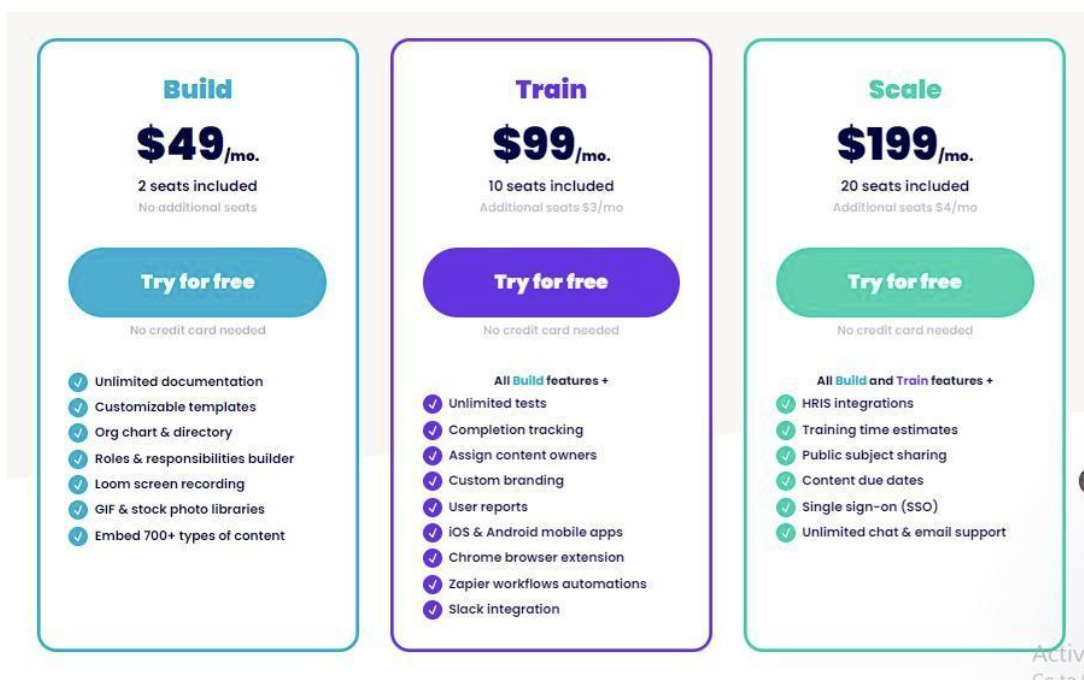
Trainual offers three pricing models. The first plan is the Build plan and costs $49/month. It allows two users with no additional seats.
The second plan is the Train plan and it costs $99/month for 10 seats. It allows an additional eight seats with $3/month to be paid per seat.
The last plan is called the Scale plan and it costs $199/month for 20 seats. It also allows additional seats and costs $4/month
There’s also a free seven-day trial.
Reviews & Testimonials
Pros
It requires no technical skills to use: Trainual is easy to use and perfect for onboarding new employees.
Great customer service: Trainual has good customer support services that answer client queries promptly.
Cons
Poor user experience: According to some user reviews, the Trainual user interface is not aesthetically pleasing or flexible.
Sign-in issues: Signing in to the software can be burdensome at times as this could be slow and impede business processes that require the use of the software for immediate tasks.
When to Use
- When you’re hiring a new batch of employees and want to make sure they all learn the same basic information about your company culture, values, and procedures.
- When you need to track someone’s progress on a specific task or project.
- When you want to create clear documentation of your company’s procedures so that everyone is on the same page.
- When you want to assess how well your employees are doing and identify any areas where they may need improvement.
- When you’re onboarding new employees and want to ensure they all receive the same information about company culture, values, and procedures.
- When you want to provide feedback to an employee about their performance.
Relevance to Business Processes
Trainual is an interactive software for businesses, and this software isn’t limited to onboarding and training new employees. With Trainual, you can document everything you do in one place. As you keep documenting, you are simultaneously building an operational manual and a long-term memory bank. It doesn’t end there. You can also classify content and processes by role, location, or department to build templates and automate your company onboarding. This will make it easy to assign roles to a new member without stress as they only have to follow the templates. They will also have access to everything they need, which will subsequently reduce their questions.
Ease of Use and User Interface
Trainual’s ease of use is amazing! The user interface is sleek and easy to navigate.
Customer Service Evaluation
Trainual customer support is quick and friendly. The speed of their responsiveness to customers is commendable, and many users applaud them for such exceptional service.
Chapter 3: Why You Should Switch To Sweetprocess

SweetProcess is a great task management software that not only helps you keep track of your tasks, but also documents your standard operating procedures. This is important because it ensures that everyone who needs to know how to do a task can do it the same way every time, regardless of who’s doing it.
Additionally, SweetProcess makes it easy to see which tasks need to be done and by when. You can easily create timelines and dependencies between tasks, which ensures that nothing falls through the cracks. And if something happens and a task needs to be bumped up or pushed back, you can easily update the timeline without worrying about disrupting the rest of your workflow.
SweetProcess integrates seamlessly with several applications and services, which makes it even easier to use. Overall, it’s an incredibly powerful and flexible tool that can help streamline your business process and is the best alternative to Kissflow.
Here’s how SweetProcess has helped founders and various businesses.
How Effective Documentation Helped Next7 IT Achieve More Consistency in Its Operations
Don Houk, the president of Next7 IT, oversees a team that assists companies in steadily improving their security and productivity. To document their workflows and ensure peak efficiency, the Next7 IT team required a more efficient approach than the one they used with Microsoft Word.
They experienced operational challenges as a result. Don found SweetProcess while looking for ways to enhance his company’s operations. SweetProcess has helped his team consistently produce excellent work and improve his firm’s business processes.
Implementing a better workflow tool was in everyone’s best interests because team members lacked the knowledge to perform their tasks effectively, and the management team was powerless to hold defaulting individuals accountable. There were other workflow systems that Don and his team discovered in addition to SweetProcess. However, after carefully analyzing and comparing their options, they concluded that SweetProcess was the best option.
How the Belvidere Community School District Created Effective Business Process Documentation to Train a More Efficient Staff
At Belvidere Community Unit School District 100, Sarah Brenner oversees quality control. Sarah’s first task after starting the job was to organize business operations.
Making information readily available to stakeholders, particularly the parents and guardians of the pupils, was a requirement of that duty. The organization needed a system that enabled the efficient development, storage, and distribution of standard operating procedures for this change to occur (SOPs).
Belvidere needed top management abilities to successfully oversee all the schools in its district. In order to accomplish that, the team created a number of procedures. They decided that creating and saving their documents in the system using Google Docs and Microsoft Word would be an excellent place to start. The materials, however, were not only mixed up but also difficult to locate. Most team members were unaware that certain documents were even present.
Sarah was on a mission to discover an intuitive software program in order to streamline Belvidere School District operations. She was looking for something that even someone with elementary tech skills could use.
Sarah extensively examined a variety of SOP software while working with the superintendent. She interacted with the various platforms to learn about their features. She considered every possibility before deciding that SweetProcess was the best choice and signed up for a 14-day free trial after which she brought in her team.
Conclusion
In the twenty-first century, businesses need to be savvy when it comes to technology. There are many reasons businesses should use software for their business needs. For example, if your business needs a tool or software for workflow automation then you can go for Process Street. If your exact need is a cloud learning management system, then Nintex might be at the top of your list. But if you need an all-in-one Kissflow alternative software that checks all your business processes in one place for easy reviews, such as the following:
- Employee onboarding
- Process creation and documentation
- Training process management
- Process audits and improvements
- Process automation
- Project management
- Sales and marketing processes
- Customer support processes
- HR processes
- Compliance processes
…then SweetProcess should be at the top of your list. Not only does this save your company time and money, it also makes it easier for employees to stay up to date on company news and developments. It also ensures a higher level of security than individual systems or software.
Overall, SweetProcess is an incredibly powerful and flexible tool that can really help streamline your business process. It integrates seamlessly with many popular applications and services, which makes it even easier to use. It’s an excellent choice for businesses of all sizes that are looking for a way to improve their operations and document their workflows more effectively. If you would like to experience how advantageous this tool is, sign up for our free 14-day trial now–no credit card required.
