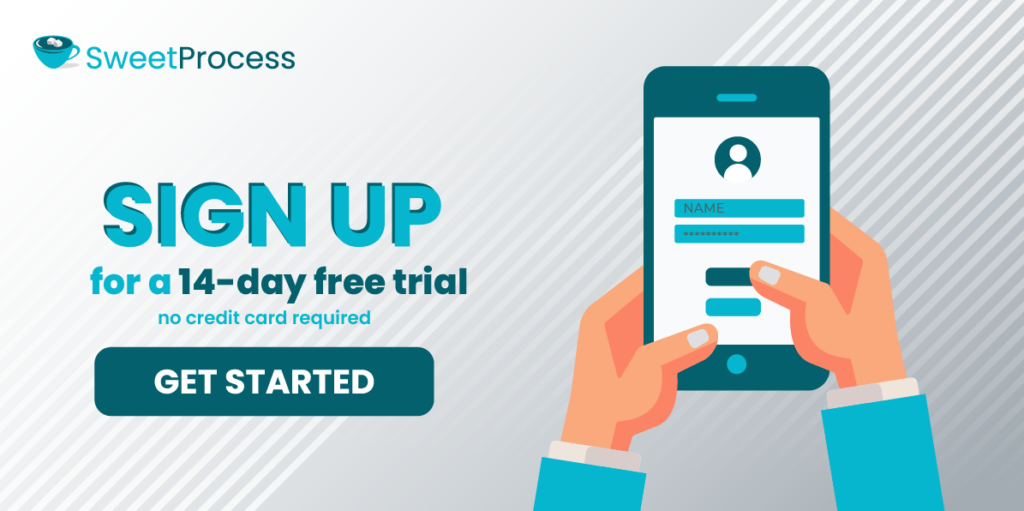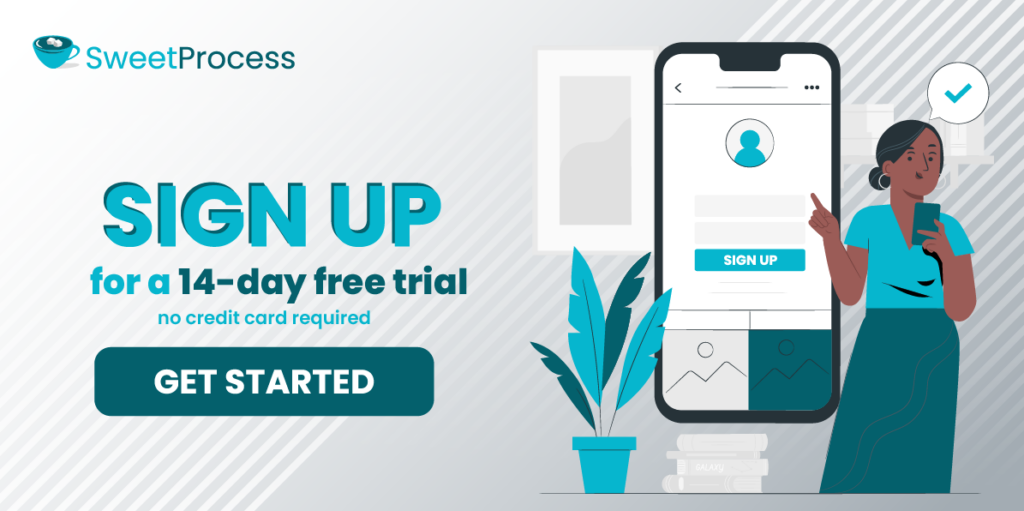Last Updated on April 15, 2025 by Owen McGab Enaohwo
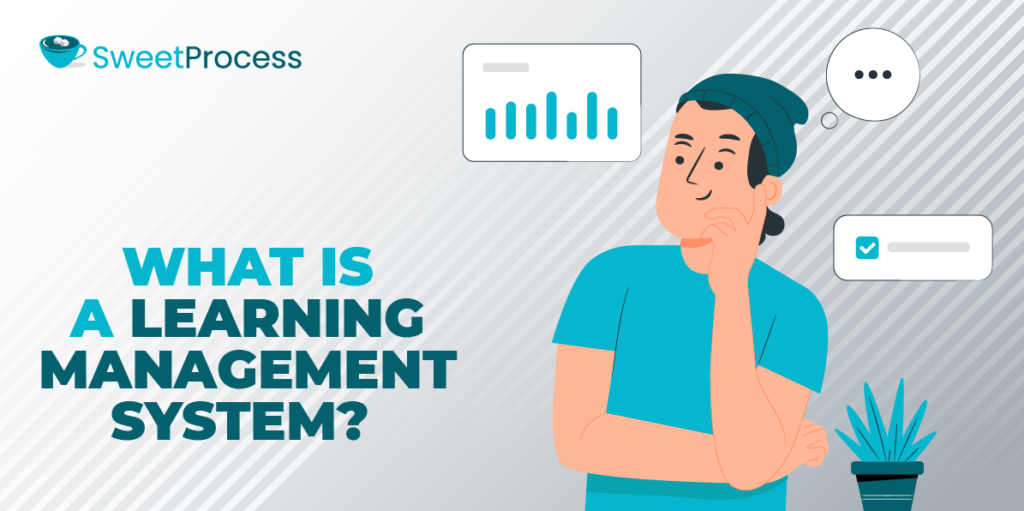
Gone are the days of endless workshops and stacks of paper manuals. Businesses now have a smarter, stress-free way to handle training and onboarding—Learning Management Systems (LMS). And the results? Beyond impressive.
So, what’s an LMS? It’s a tool that makes onboarding seamless, streamlines company-wide training, cuts costs and keeps the process engaging and efficient.
In this article, we’ll explain an LMS, why your business needs one, how to choose the right fit, and more. Let’s get started.
Need an effective and cost-friendly LMS to help train your organization’s employees, clients, and other stakeholders? Try SweetProcess for free today.
Table of Contents
What Is a Learning Management System (LMS)?
What Is a Learning Management System Used For?
Types of Learning Management Systems
7 Best Learning Management Systems (LMS) in 2025
How Does a Learning Management System Work?
8 Core Features of a Learning Management System
Benefits of a Learning Management System for a Business
Benefits of a Learning Management System for Employees
Enhance Your Company’s Learning Management System With SweetProcess
What Is a Learning Management System (LMS)?
A Learning Management System (LMS) is a tool that allows you to plan, execute, manage, and assess a specific learning process. Simply put, it enables you to create, deliver, and report on training and courses.
It serves as a centralized library where learners or employees can easily access learning materials online while trainers track their progress and performance.
In an era where remote working and reliance on online communications have become the norm, online training within and outside the organization creates a smooth training and onboarding process for employees, partners, customers, and other stakeholders.
Adopting an LMS will help streamline your onboarding process and improve training consistency across departments within the organization.
Unsurprisingly, companies like CFO Services Group use LMSs like SweetProcess to overcome tribal knowledge. With SweetProcess, the CEO of the CFO services group was able to document the company’s processes, create a centralized knowledge base, onboard new employees, and effectively delegate and manage tasks while providing employees with the information they need to thrive in their roles.
If companies are already using LMS for different reasons, what can your organization use an LMS for? Why should you even consider it? Keep on reading to find out.
What Is a Learning Management System Used For?
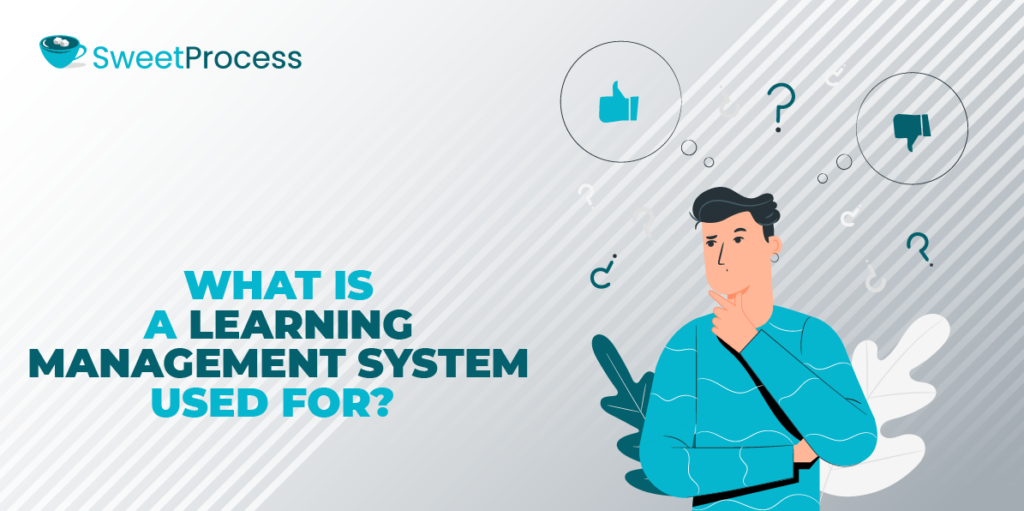
Learning management systems have many use cases, especially in an organization. They are used for knowledge management across different departments. The function of an LMS in an organization depends on the organization’s training goals.
But if you are looking for specifics, here are some of them:
1. Employee Onboarding
With an LMS, you can structure your onboarding training program and provide all the necessary onboarding information online. This allows new employees to study onboarding materials at a time that’s convenient for them. It also reduces onboarding time and properly equips your employees for their new roles.
2. Employee Training

An LMS allows you to create courses not just for new employees—you can also conduct company-wide training with it. It allows you to build courses, upload training materials, evaluate employee progress, manage assessments, and measure performance.
3. Customer Training
Creating LMS training material is not limited to employees alone. You can build a knowledge base or help centre for your customers with an LMS. It helps you educate prospects, onboard new customers, and educate existing customers on new product features.
4. Compliance Training
An LMS is great for compliance training. You can keep the entire organization updated on compliance policies, standard operating procedures, and other relevant information. LMS, like SweetProcess, allows you to create a knowledge base for this.
5. Sales Training
By now, you already know that an LMS can be used for almost any kind of training in your organization. Why should sales training be an exception? With an LMS, you can organize sales training for reps, educate them on product updates, create interactive exercises for team bonding, and more. This will improve sales performance.
As you can see, there’s a lot you can use an LMS for. But before shopping for one, you need to know the different types of LMS that exist and which one fits into your organization—and that brings us to the next chapter.
SweetProcess can be used for everything we’ve highlighted and more. Try it out now for free to start enjoying its benefits.
Types of Learning Management Systems
There are different types of learning management systems. Whichever you choose will be dependent on your organization’s goals and needs.
Here are the major LMS types:
1. SaaS LMS (Cloud-based)
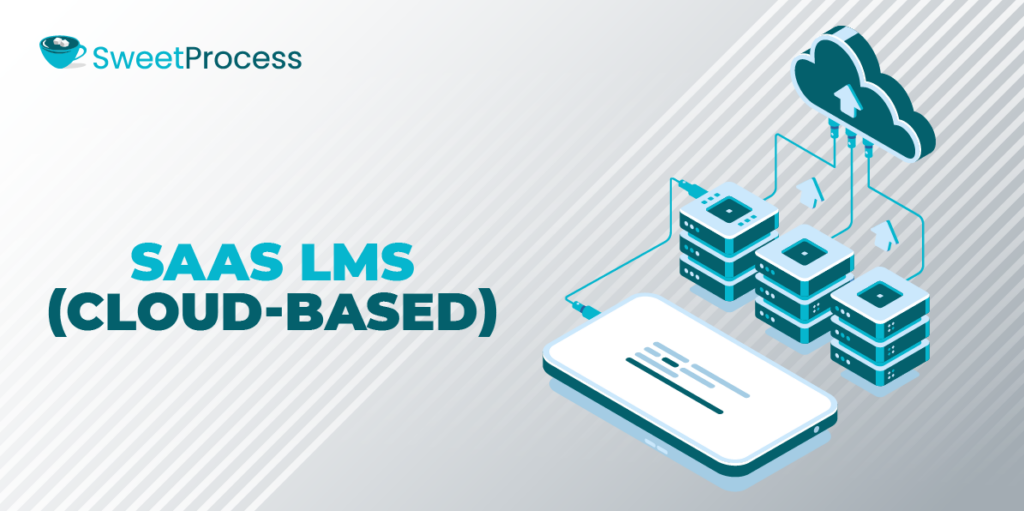
A cloud-based LMS software is also known as an SaaS LMS. It is usually hosted on the cloud and is licensed by a provider. The SaaS LMS providers take care of the server infrastructure, LMS updates, and maintenance.
They can be accessed anywhere because they don’t require any software or hardware installed on your computer. Your employees log in through a web portal.
2. Installed LMS (On-Premise)
If you opt for an on-premise LMS, be prepared to have it installed on a physical server in your organization. This is because it is usually locally hosted.
With this LMS, your company will be responsible for the system’s setup, maintenance, and regular system updates. Even though you have to buy the LMS software, your organization handles the LMS implementation and operation.
With the rise of cloud-based learning management systems, many companies no longer opt for this.
3. Open-Source LMS
An LMS is called open source when its creators make the code available for any developer to modify it. It lets you freely download, install, and customize the LMS software to your organization’s needs.
This type of LMS can be delivered as an installed LMS or a cloud-based LMS. Most open-source LMS are free, making them a great option for organizations with little budget.
4. Custom-Built LMS
As the name suggests, a custom-built LMS is an LMS built specifically for your organization and tailored to your training needs.
It can be built from scratch or adapted from an open-source system. Because you are in complete control, you need an in-house tech team or hire an agency specializing in LMS creation to build it for you.
5. Mobile App LMS

A mobile app LMS is an LMS that is configured to work exclusively on mobile devices. It could be self-hosted or cloud. The focus for this is its compatibility with mobile devices.
Mobile app LMS allows learners to access training 24/7 from anywhere. It also gives your trainees more control over their learning environment and schedule. This makes learners more engaged in the learning process.
6. Self-Hosted LMS
A self-hosted LMS is an LMS that is installed and managed on your organization’s servers. Your company is responsible for the entire execution process, from installation and security management to maintenance. This is perfect for you if your organization has regulatory compliance, high data requirements, or the need to control the LMS system completely.
It also allows you to customize the system as much as you want without any limitations from the provider.
7. Blended-Learning LMS
If you want an LMS with tools that combine traditional/physical training with online training, then a blended learning LMS is just what you need. This is effective because it does not restrict your employees to traditional or online training alone. Your employees get to enjoy the best of two worlds.
By now, you should know just what type of LMS your organization needs. It is time to get to the most interesting part: choosing an LMS for your organization.
Ready to try an LMS that is cloud-based, easy to set up, and can be customized to your needs? Try SweetProcess for free today.
7 Best Learning Management Systems (LMS) in 2025
Picking the right LMS is a very delicate process. The wrong LMS will create more headaches than solutions. That’s why we have compiled the best learning management system in 2025.
Not a subtle hint: Number 1 is our favorite.
1. SweetProcess: Best LMS for Employee Onboarding
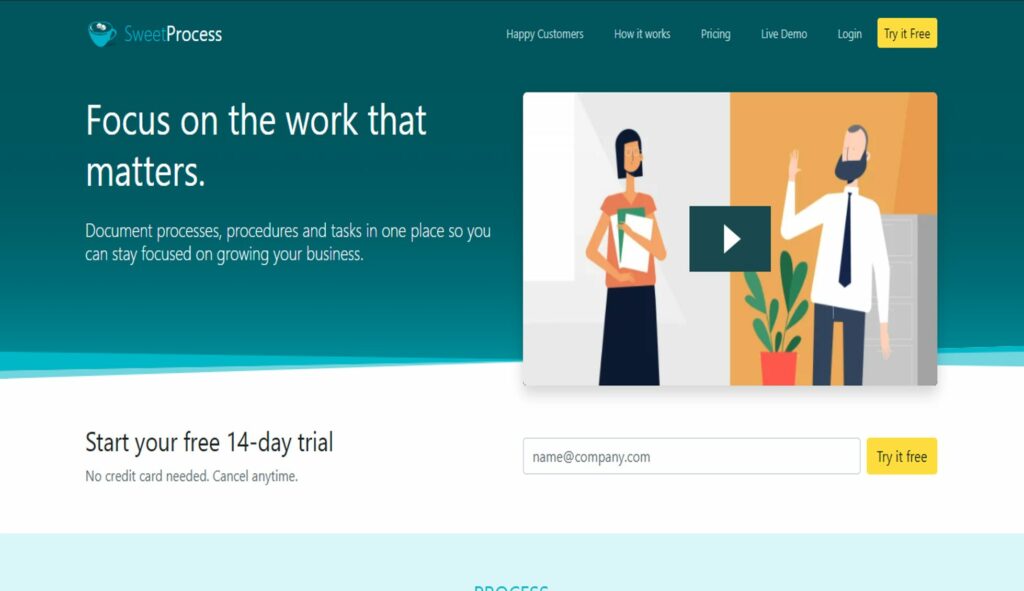
When you think of learning management systems, the first tool that should come to mind is SweetProcess.
It is the best LMS for employee onboarding, stakeholder training, and knowledge management. If your organization needs a knowledge base to help increase employee productivity across all departments, this should be your go-to LMS.
SweetProcess is much more than just your regular LMS. Apart from having all the features of an LMS, it also helps you streamline your organizational processes, create automated workflows, simplify every part of the employee onboarding process (not just the training), create policies and procedures, and so much more.
Little wonder why companies like Rise 25, CFO Services Group, and other businesses (both small and global) use SweetProcess.
All Residential Real Estate increased its employee efficiency thanks to the learning management features in SweetProcess. Perry Beebe, its managing director, was able to create a knowledge base for employees. This improved consistency in operations and led to seamless employee onboarding and training.
What are the features of SweetProcess that make it stand out?
- Document procedures
- Implement policies
- Master processes
- Manage tasks
- Public or private knowledge base
- Policies
- Processes
- Quizzes
- Assign and track tasks
- Teammates and managers
- Knowledge base
- Automatically write documents with artificial intelligence
- Integrate with 1,000+ apps
- SCIM integration
- Smart record your workflows directly to procedures
- Version history
- Process maps
- Embed files and videos
- Collaborate in real time
- Data capture/form builder
- Two-factor authentication
- Email and phone support
- Single sign-on
- Image editor
- Print documents for offline viewing
And the best part? You get a 14-day free trial to check it out yourself and see if it is worth the hype.
These are just words. It’s time to show you the amazing things you can do with SweetProcess LMS.
Build a Quiz to Access Your Team’s Grasp of Company Policies, Processes, and Procedures
Here is how to build a quiz to access your team’s knowledge of your policies and procedures.
Step 1: Log in to your account. Click “More” and choose “Quizzes” from the dropdown menu.
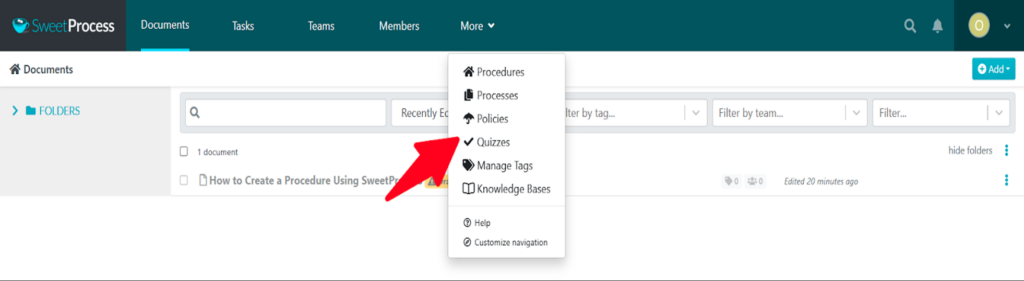
Step 2: Click on “Create a new quiz.”
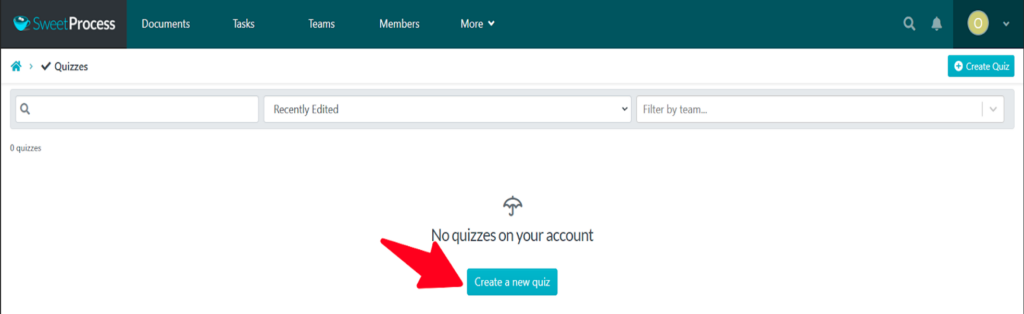
Step 3: Input the title of your quiz and click on “Continue.”
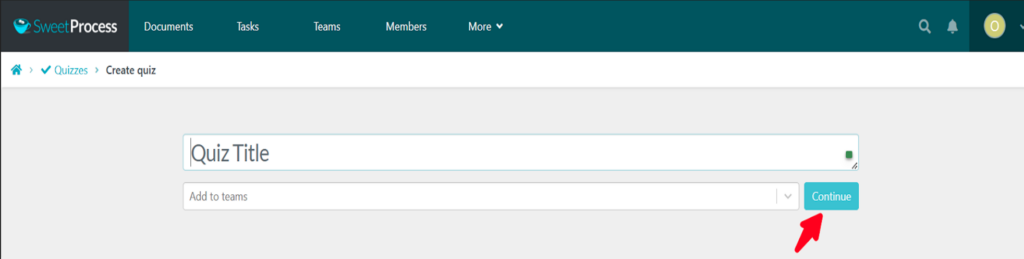
Step 4: It’s time to edit the quiz. You can do whatever you want at this point: set the duration of your quiz, add your quiz questions (choose between multiple choice or open-ended answers), add recommended training/documents for reading before a quiz, view your quiz before publishing, add a team to the quiz, and so much more.
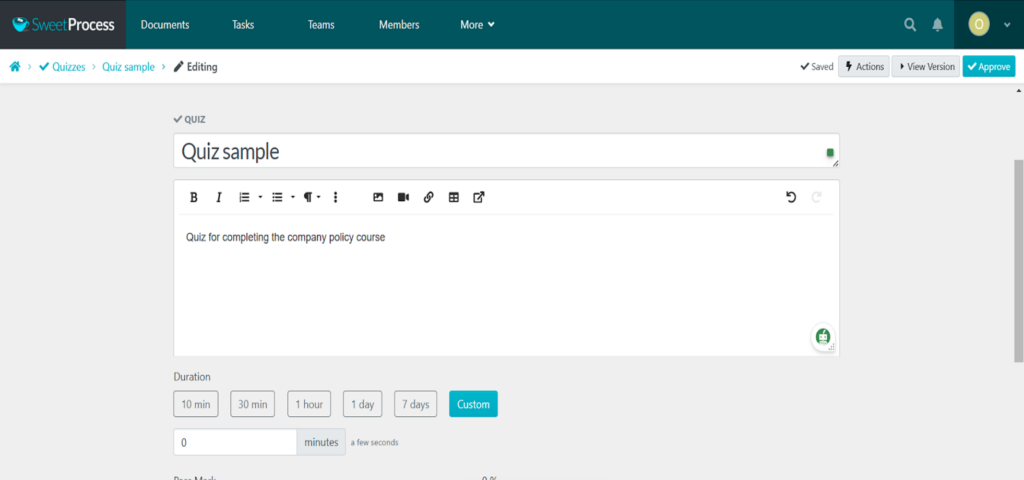
Step 5: Click on “Approve” to publish.
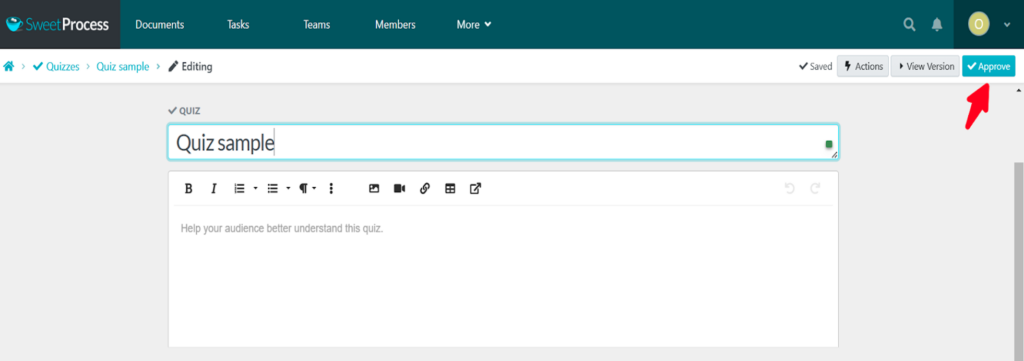
Your quiz is now live and can be accessed by your employees.
Turn Existing Procedures and Policies Into a Knowledge Base for Employees
Let’s check out how you can turn your existing procedures and policies into a knowledge base for your employees.
Step 1: Log in to your account, click on “More,” and choose “Knowledge Bases” from the dropdown menu.
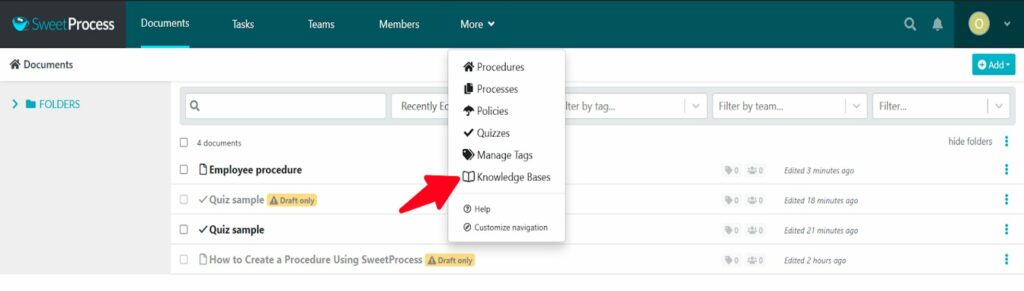
Step 2: Click on “Create Knowledge Base.”
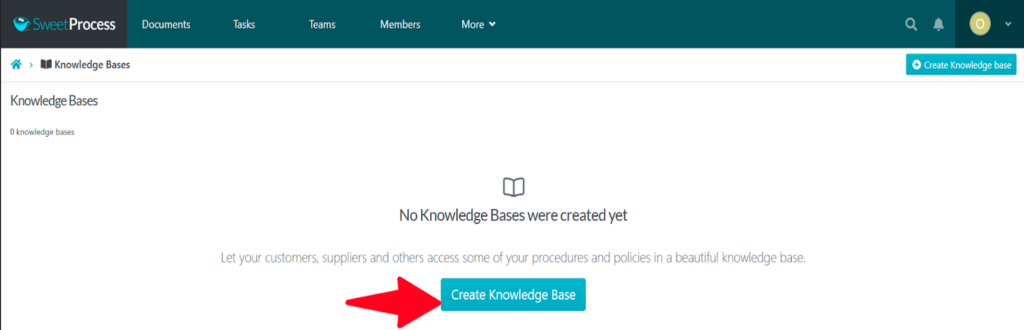
Step 3: Input the title of your knowledge base and click “Continue.”
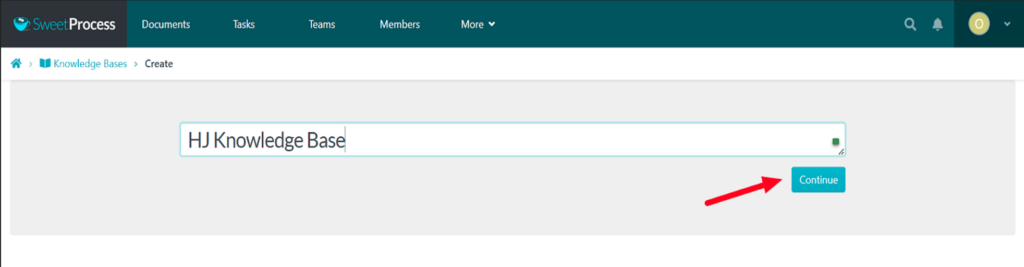
Step 4: This is where it gets interesting. It’s time to set up. You can choose a theme for your knowledge base, edit control access to either public or private, customize your knowledge base URL to match your brand, request feedback after each article, or show a contact form and completely customize it to fit your brand.
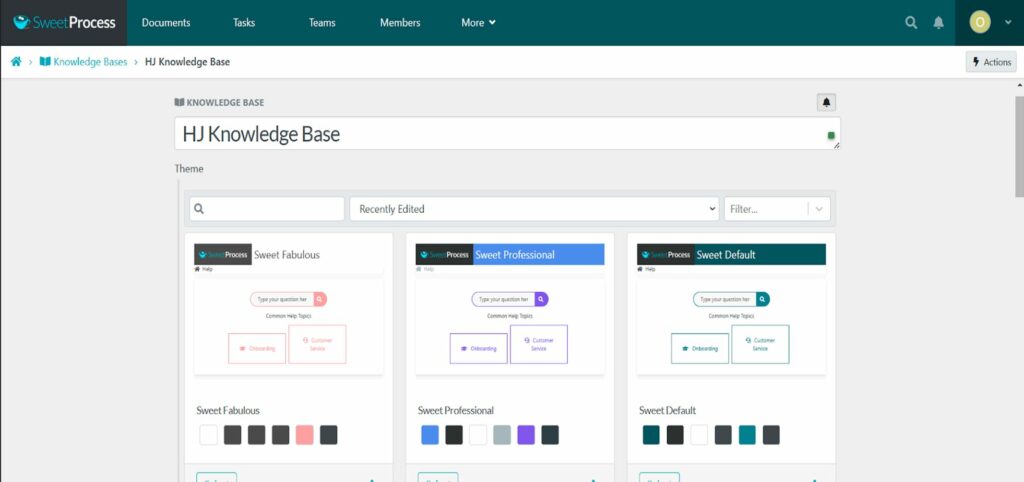
Step 5: Once that is done, you can begin adding content to your knowledge base. On that same page, scroll down and click on “Create Category.”
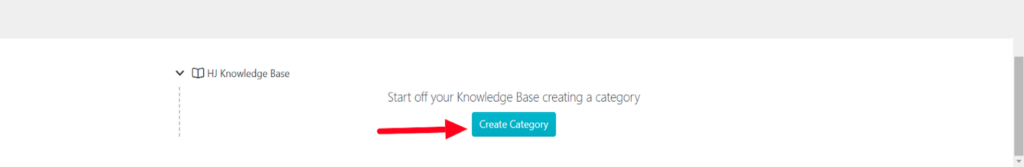
Step 6: Input the title of your category and add the article or training you want to include in that category. Once you click on “Add New Article,” you will see a bar to insert any existing procedure or policy to that category.
Note that you can open multiple categories and include multiple trainings in one category.
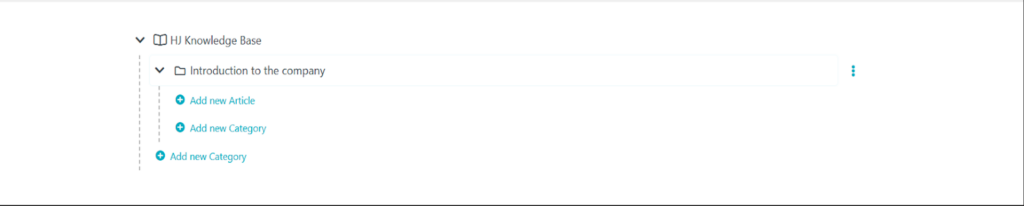
Once all procedures and policies have been added to their appropriate categories, you are done! Your knowledge base is ready.
Write Procedures Automatically With AI
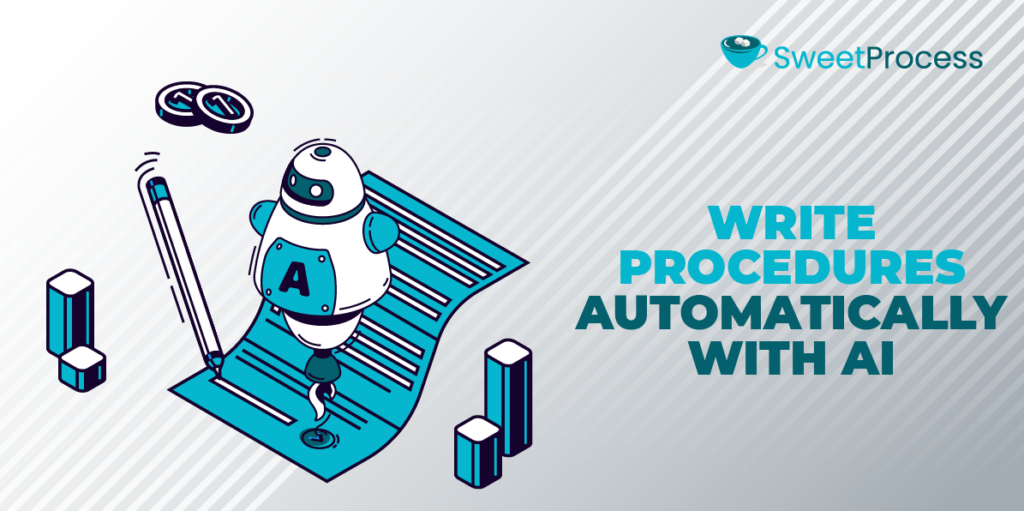
SweetAI, SweetProcess’s artificial intelligence tool, makes creating and editing your company’s procedures so easy. What might take hours can be done in minutes with so much ease.
Step 1: Log in to your account. Click “More” and choose “Procedures” from the dropdown menu.
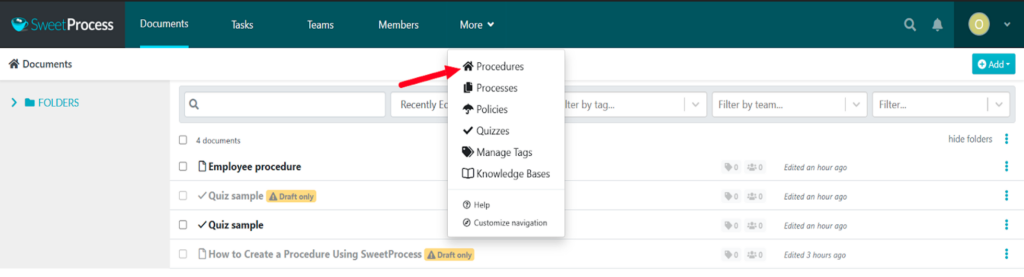
Step 2: Click on “Create Procedure.”
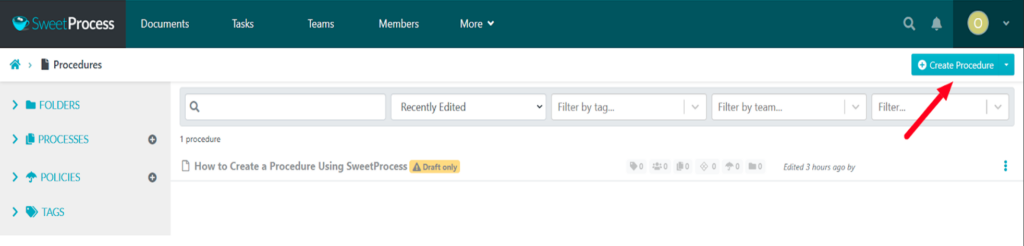
Step 3: Input your procedure’s title and click “Write with SweetAI.”
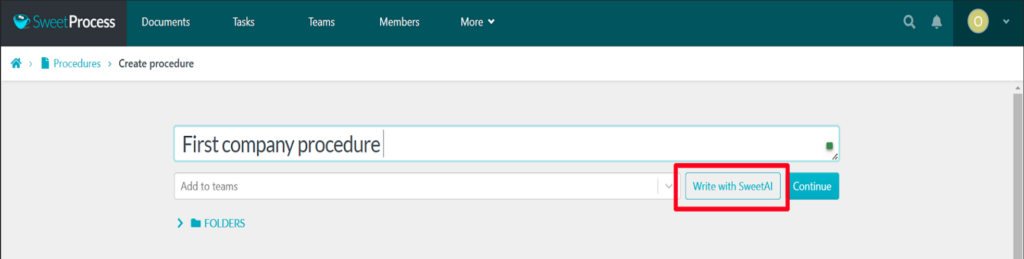
Step 4: Input your prompt. Be specific about what type of procedure you want to create and what it entails. It will create the entire procedure for you.
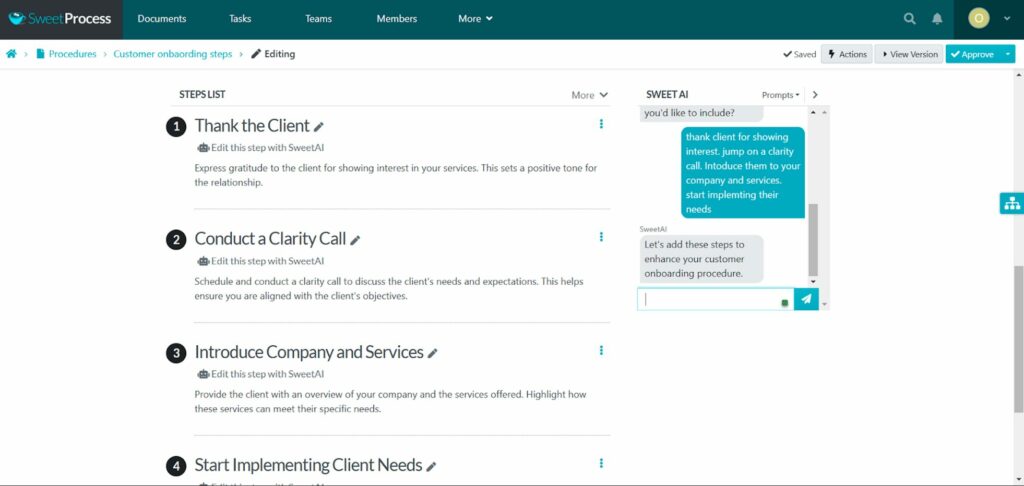
Step 5: Click on “Approve.”
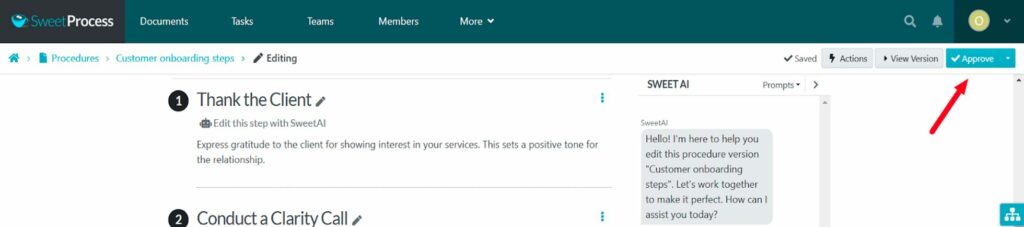
Your procedure is ready.
How to Edit Your Company Procedures on SweetProcess Using AI
Editing your procedures on SweetProcess using SweetAI is super easy. Here is how to do it:
Step 1: Go to your pre-existing procedure. Click on it.
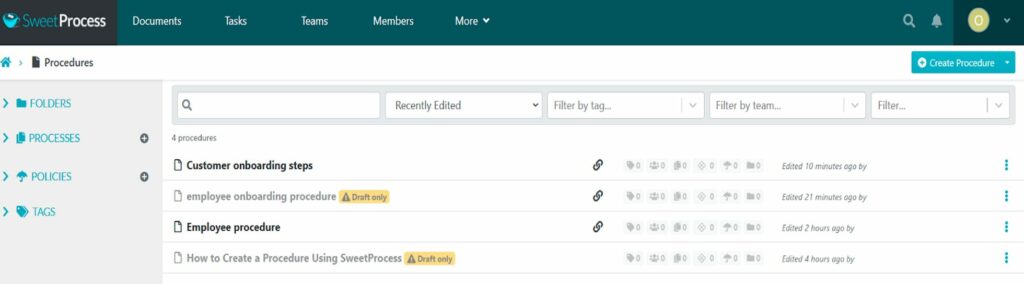
Step 2: Click on “Edit.”
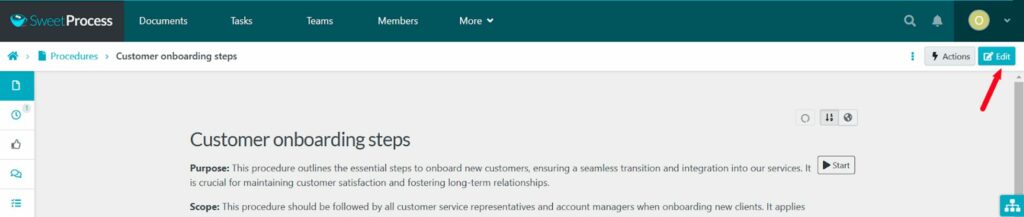
Step 3: Go to the SweetAI conversation box and add your prompt, telling it what changes you want in the procedure.
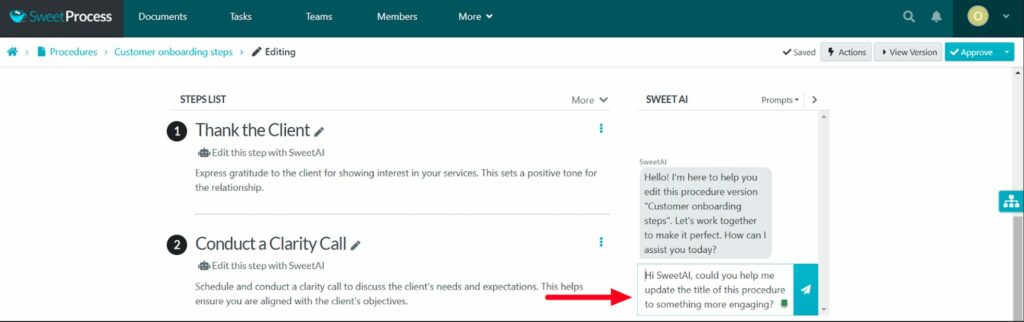
Step 4: SweetAI will affect those changes in just a few seconds. Click on “Approve” to complete the procedure.
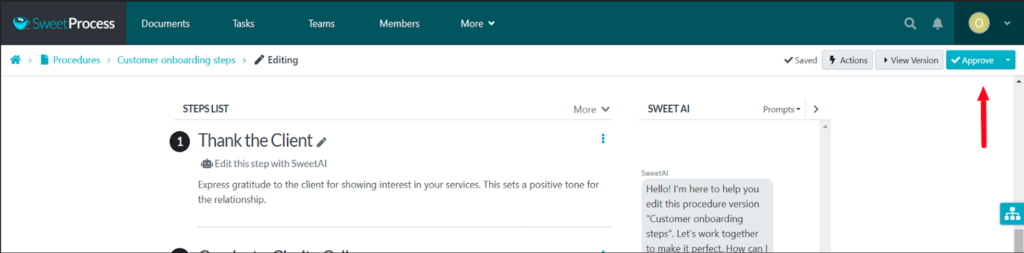
Your procedure has been successfully edited with SweetAI.
Turn Procedures and Processes Into Actionable Tasks
With SweetProcess, you can turn your processes and procedures into actionable tasks. This is how you can do this:
Step 1: Log in to your account and click on ‘Tasks.”
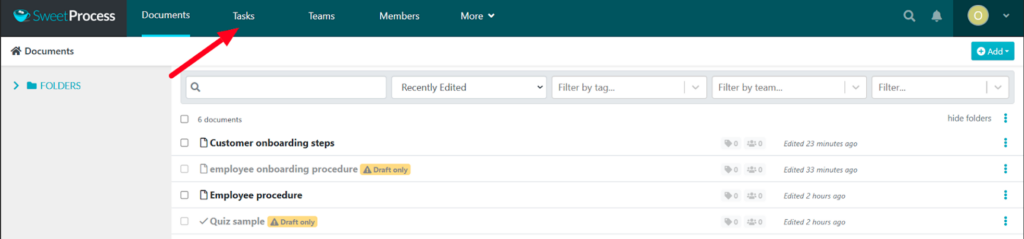
Step 2: Click on “Assign Tasks.”
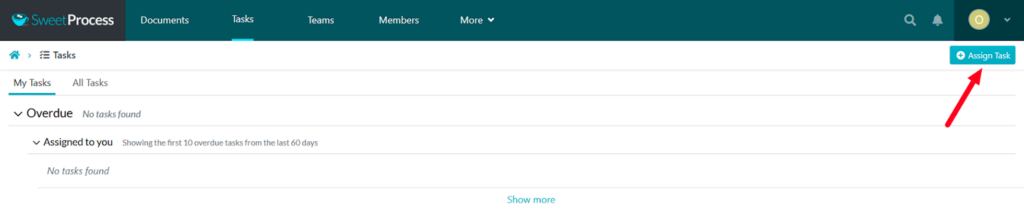
Step 3: Choose the procedure to be assigned and choose the team members who will be assigned the tasks. Choose a team member for each step of the procedure. Include the task name and due date. Finally, click on “Assign Task.”
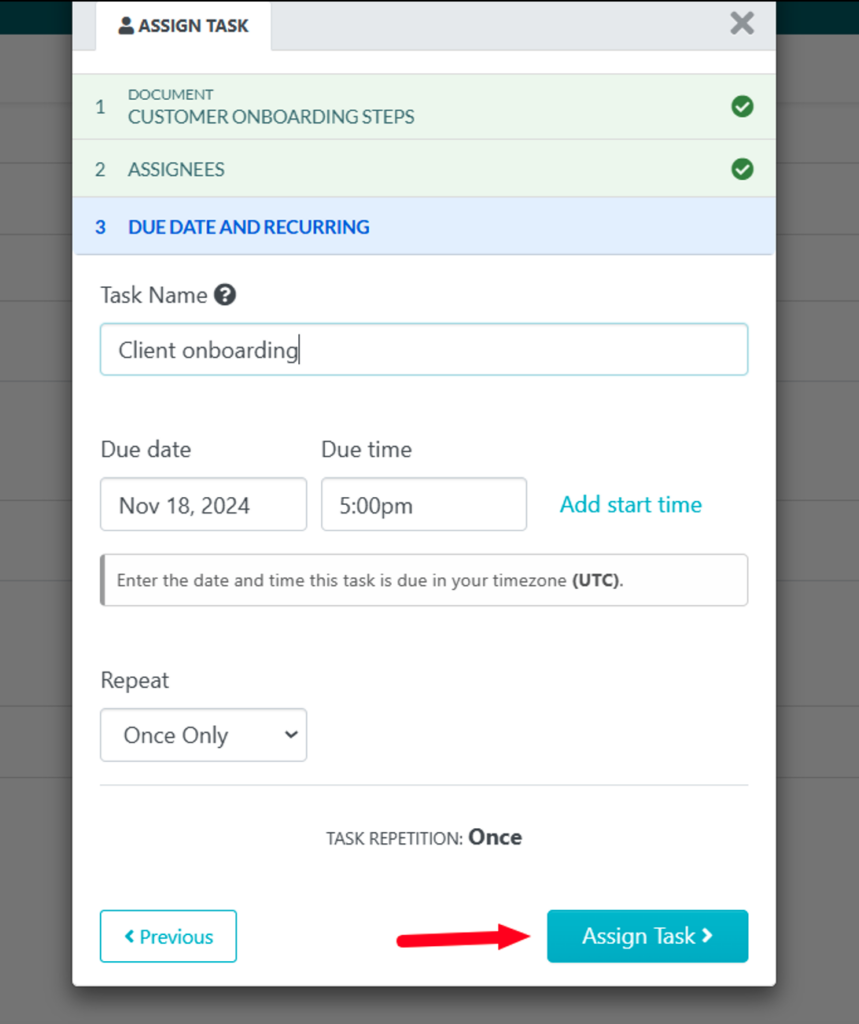
You have successfully turned a procedure into an actionable task.
Use the Form Builder to Capture Information From Your Team

SweetProcess has a form builder to capture your team’s information. Where? Let’s check it out together.
Step 1: Open up your existing procedure or create a new one.
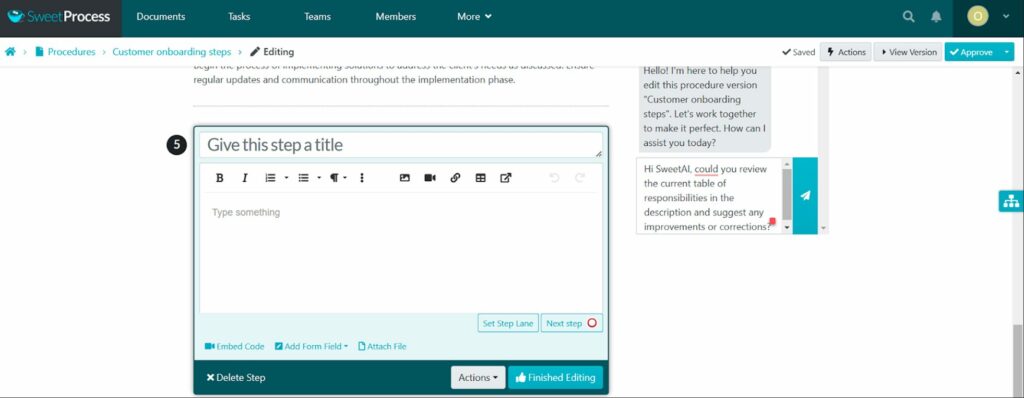
Step 2: Click on “New Step” or edit an existing step and then “Add Form Field.”
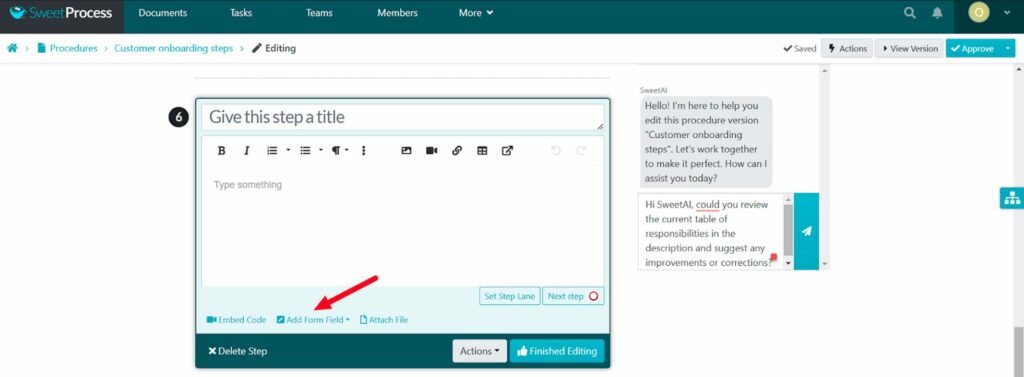
Step 3: Choose the type of form field you want to use. For this example, we’ll use the text field.
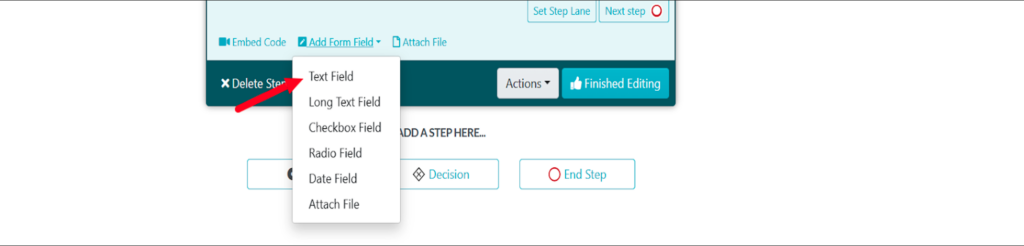
Step 4: Add your form field. You can input multiple form fields.
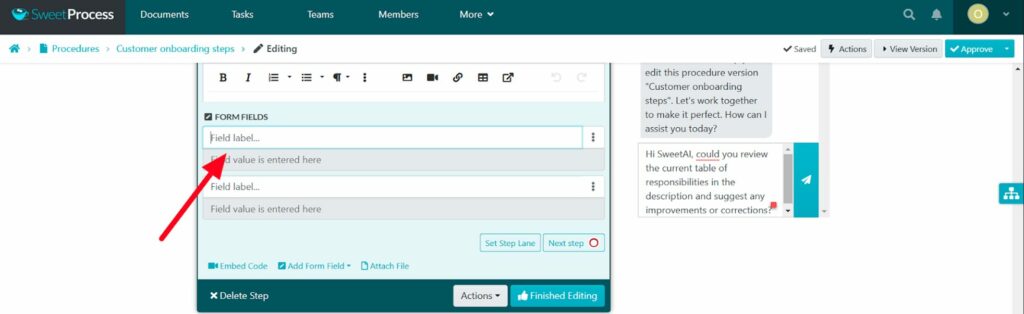
Step 5: Click on “Finished Editing.”
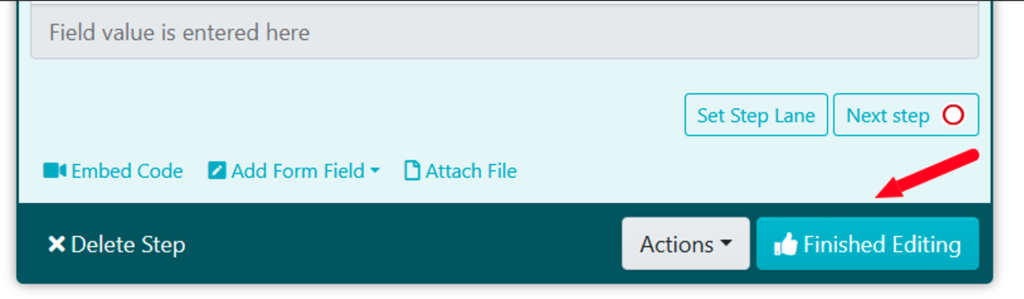
Step 6: Click on “Approve” to save changes to the procedure.
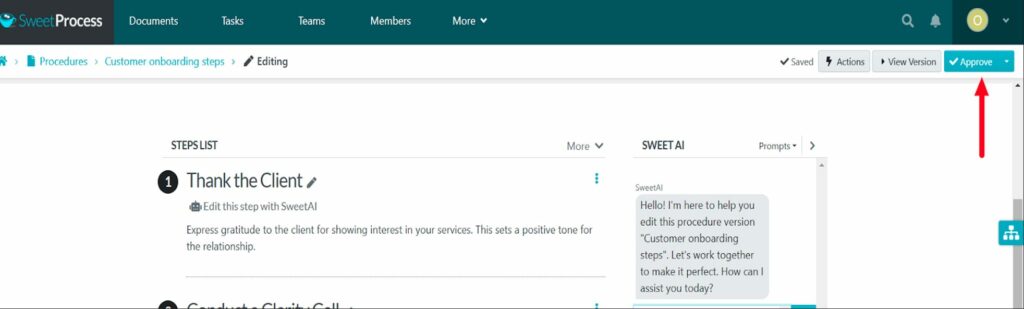
With that, you have your form added to your procedure.
Collaborate and Get Approvals From Managers in Real Time
SweetProcess has many collaboration features that allow you to work with other team members.
Imagine you ask a team member to transfer your training manuals from physical documents into the SweetProcess Knowledgebase. Not only will they be able to create procedures and policies, but they can also assign the procedures to other team members as tasks and ask for approval from managers. The managers and other team members get notified immediately.
Multiple users can make changes simultaneously on any document, taking effect in real-time. The same goes for procedures assigned as tasks. You get notifications of progress made on each task in real-time.
For your knowledge base, it is even more detailed. You determine who has control of what content and get notified of the activities that occur.
There you have it. If you have any doubts, they should be clear by now. With these features, you’ll be doing your business a disservice if you do not choose SweetProcess.
2. TalentLMS: Best LMS for Online Training Management
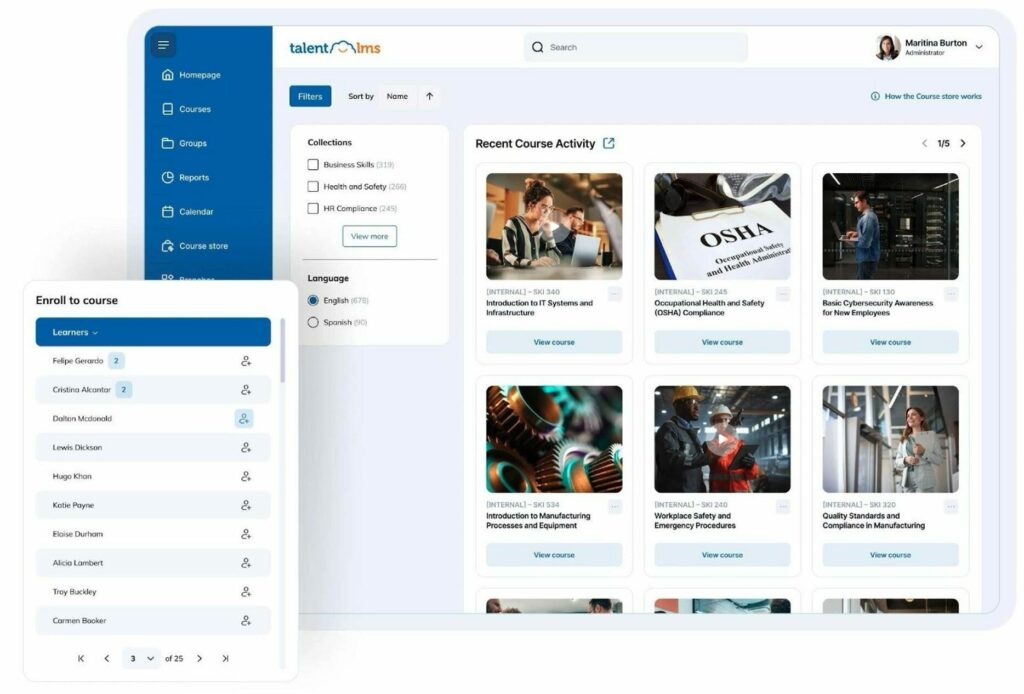
Overview of TalentLMS
TalentLMS is an award-winning cloud-based LMS suitable for delivering online training for your employees. It has an easy-to-navigate interface with customization options, making it great for organizations regardless of their technical expertise.
It provides features that let you track learner progress and performance, implement gamification, manage courses, and more. You can also upload cmi5, xAPI, or SCORM files.
Its integrations include e-commerce support, and it is best suited for large organizations.
Features of TalentLMS
Some of the features of TalentLMS include:
- Course authoring
- Course catalog or library
- Learning content
- Mobile friendly
- Progress tracking & certifications
- Assignments
- Compliance management
- Learning administration
- Live online learning
- In-person learning
- Video Learning
- E-commerce
- SCORM compliant
Pros of TalentLMS
- Its creation tools provide a lot of flexibility for users.
- It provides comprehensive reports that are easy to read.
- It has a user-friendly interface both for administrators and learners.
- It seamlessly integrates with third-party tools like Microsoft Teams and Zoom.
- Its selection of ready-to-use pre-made courses is expansive and engaging.
Cons of TalentLMS
- Certain simple features require manual configuration to access.
- Some users complained that the notification system has some limitations.
- A user complained that its home page options and functionality for branches are clunky.
TalentLMS Pricing
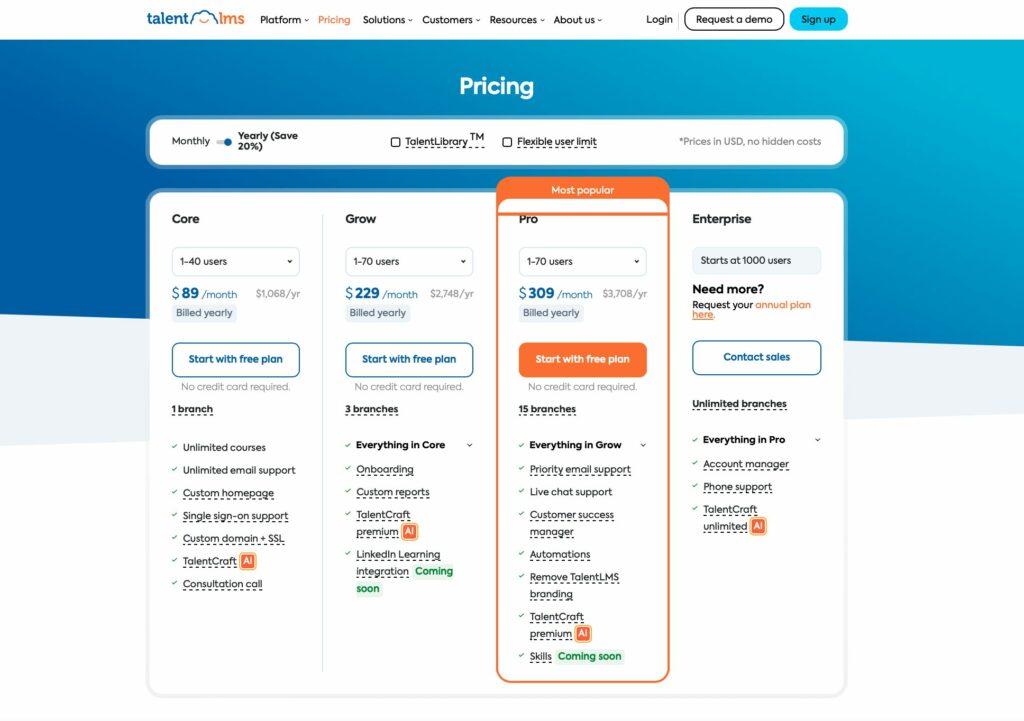
TalentLMS has four pricing plans.
- Core: $89 per month, billed yearly
- Grow: $139 per month, billed yearly
- Pro: $179 per month, billed yearly
- Enterprise: Contact sales to request an annual plan
3. WorkRamp: Best LMS for Customer Education Management
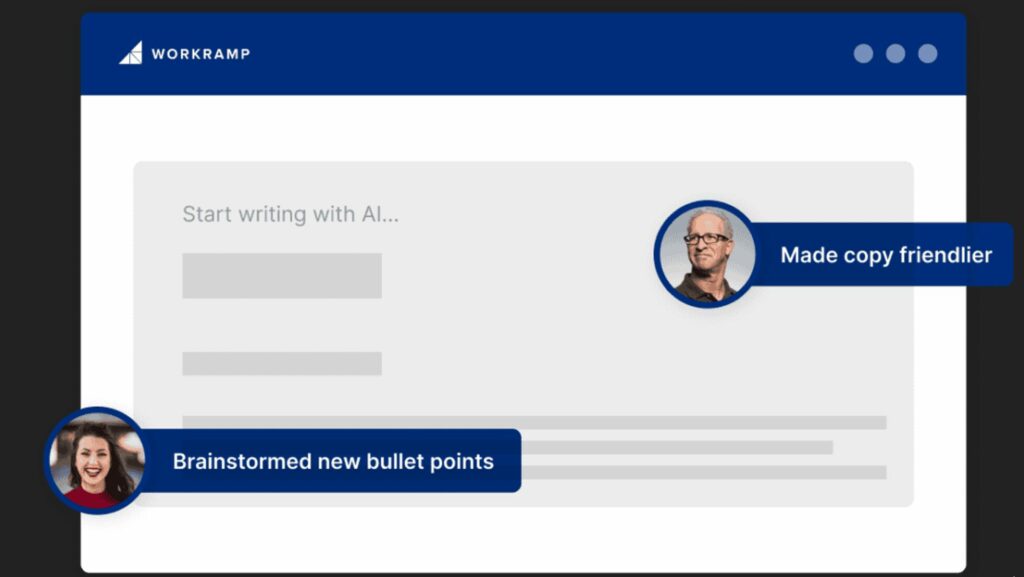
Overview of WorkRamp
WorkRamp is a cloud-based learning management system that focuses on seamless training and onboarding of customers, employees, and stakeholders within an organization.
It has several features that allow you to train employees and lead to enhanced employee engagement and performance. It allows you to easily create learning paths, manage learner engagement, receive real-time feedback, and track learners’ progress.
Its robust features reduce training costs, making it a great tool for small to medium enterprises.
Features of WorkRamp
Here are some of the features of WorkRamp:
- Content collaboration tools for editors
- Data visualizations & reporting
- CRM integrations (Salesforce, Zendesk)
- Mobile friendly
- Progress tracking & certifications
- Assignments
- Compliance management
- HRIS integrations (Rippling, BambooHR, Workday)
- Communication tools integrations (Zoom, Slack, Intercom)
- Content partners (Udemy, Go1, OpenSesame, Degreed, LinkedIn Learning)
- Learning administration
- Learning reporting & analytics
Pros of WorkRamp
- It is flexible, scalable, and user-friendly.
- The learning material for new users is easy to understand.
- Users can easily upload SCORM files and training content.
- It offers a variety of formats that cater to the organization’s different learning styles.
Cons of WorkRamp
- A user complained that tracking of progress glitches and doesn’t accurately record progress made when a session times out.
- It does not provide a stand-alone document storage library.
- A user said if you don’t have the course content built out for WorkRamp, getting everything set up might be labor-intensive.
- Another user complained about poor tracking of course completion and reporting inaccuracies.
WorkRamp Pricing
WorkRamp has two plans: Professional and Enterprise. To get the pricing for both, you have to contact support.
4. 360Learning: Best LMS for Collaborative Learning Management
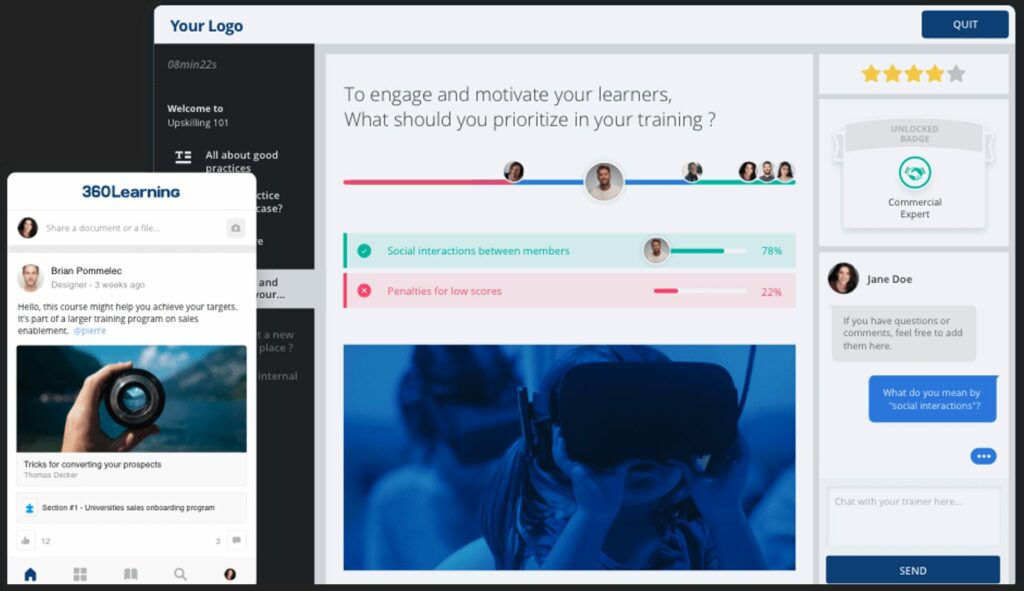
Overview of 360Learning
360Learning is a collaborative learning management system that enables organizations to create and manage learning content for employees. Its primary focus is enabling a culture of peer learning by allowing employees to collaborate on course creation and provide real-time feedback.
With 360Learning, you’ll have access to a user-friendly builder, integrations with LMS platforms, and analytics for tracking learning progress and outcomes.
It is perfect for organizations that want to enhance collaborative training for employees. Its emphasis on collaboration helps you prioritize continuous learning and development and a culture of shared learning.
Features of 360Learning
Some of the features of 360Learning include:
- Co-authoring tools
- Gamification
- Automated mandatory employee training
- In-course feedback
- Asynchronous learning
- Analytics
- User management
- Content management
- SCORM compliance
- Course creation tools
- Third-party integrations
Pros of 360Learning
- It enables you to quickly author training that learners enjoy.
- It provides regular updates that bring in new and better functionalities.
- It allows you to integrate with third-party content seamlessly.
- Its collaborative features allow for engaging team interactions.
Cons of 360Learning
- Its live session has much more to be desired than some of its competitors.
- A user complained that some niche features like automation of periodic programs and sessions are not yet available.
- The search field for videos isn’t as robust as some users’ training needs.
- Another user complained that the learning paths are a bit confusing.
360Learning Pricing
360Learning has two pricing plans.
- Team: $8 per registered user per month. This plan has a 30-day free trial offer for new users.
- Business: Request a demo from the team.
5. CYPHER Learning: Best LMS for AI-Powered Learning Management
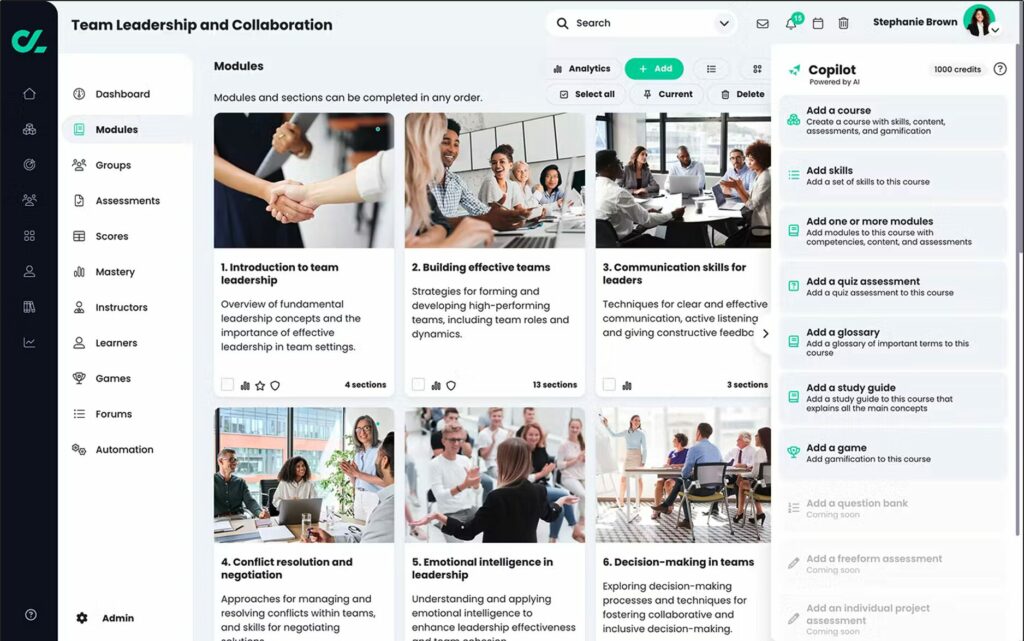
Overview of CYPHER Learning
CYPHER Learning is an AI learning platform designed to power millions of learning moments daily. It is an intelligent system used by schools and companies worldwide. It is known for its great user experience and incorporates all the important tools K-20 educational institutions need to teach and train effectively.
This LMS makes it easy to build personalized learning paths, deliver training, access learners, track progress, collaborate with other learners, and manage all activities within the platform.
Training is gamified, and learners get a certificate when they complete a course. It is popular among small businesses.
Features of CYPHER Learning
Some of the features of CYPHER Learning include:
- Adaptive learning
- Administration
- Analytics and reporting
- Artificial intelligence
- Assessments and scoring
- Automation
- Backups
- Collaboration and communication
- Content authoring
- Course catalog
- Customization
- E-commerce
- Gamification
- Help
Pros of CYPHER Learning
- The help features are great in helping new users set up.
- It allows you to fully customize your lessons to make it more engaging for learners.
- It enables an automated workflow that makes managing the entire learning process easier.
- It is mobile-friendly.
Cons of CYPHER Learning
- Report customization is quite limited. More filters need to be added.
- The system sometimes lags when large datasets are inputted.
- A user complained that the mobile app is not the best and needs an upgrade.
- It does not have a free plan.
CYPHER Learning Pricing
You have to schedule a call to get the platform’s pricing.
6. Continu: Best LMS for Team Learning Management
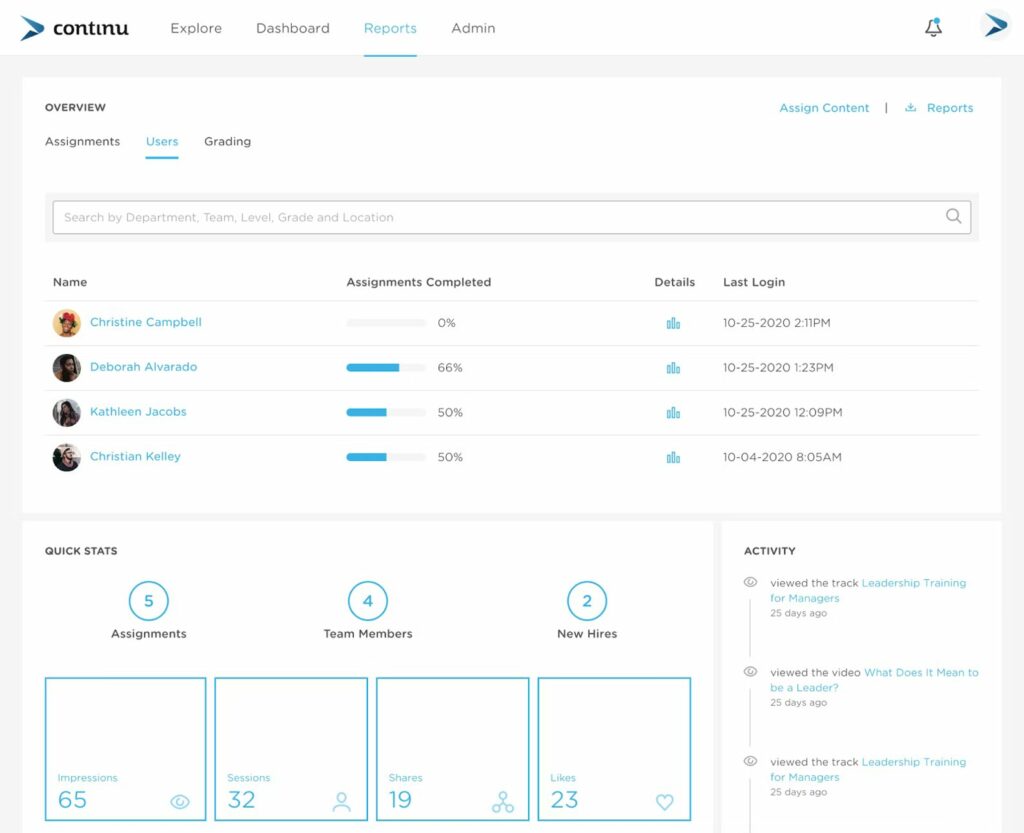
Overview of Continu
Continu is an LMS that allows organizations to train and onboard employees, customers, and partners through extended enterprise learning tools. The platform is divided into four sections: create, share, connect, and measure.
You can create training courses with its e-learning authoring tools or import content to the platform. It centralizes your organization’s learning initiative into a single cloud-based LMS that can be accessed anytime and anywhere.
This learning platform was built for enterprise organizations. If your organization fits into that category, then you should check it out.
Features of Continu
Some of the features of Continu include:
- Course authoring
- Assessments & Quizzes
- Instructor-led training
- Learning paths
- Course management
- Gamification
- Varied user types
- Certifications
- Industry compliance
- Training & e-learning
- Customer training
- Content delivery and tracking
Pros of Continu
- It is intuitive and easy to use.
- It is easy to upload files from different platforms, including SCORM files.
- The system is very reliable without any downtime.
- It allows integration with third-party tools.
- The platform’s customer support is great.
Cons of Continu
- More color could be added to the website’s theme instead of just text on a white screen.
- More customization features can be added for a more engaging learning interface.
- Report abilities can be limited for large amounts of content.
- Its interface doesn’t look modern.
Continu Pricing
Continu has three different pricing plans. You have to request a demo and talk to sales for pricing.
- Growth: 250–1,000 users
- Professional: 1,001–5,000
- Enterprise: 5,001+
7. iSpring Learn: Best LMS for Corporate Training Management
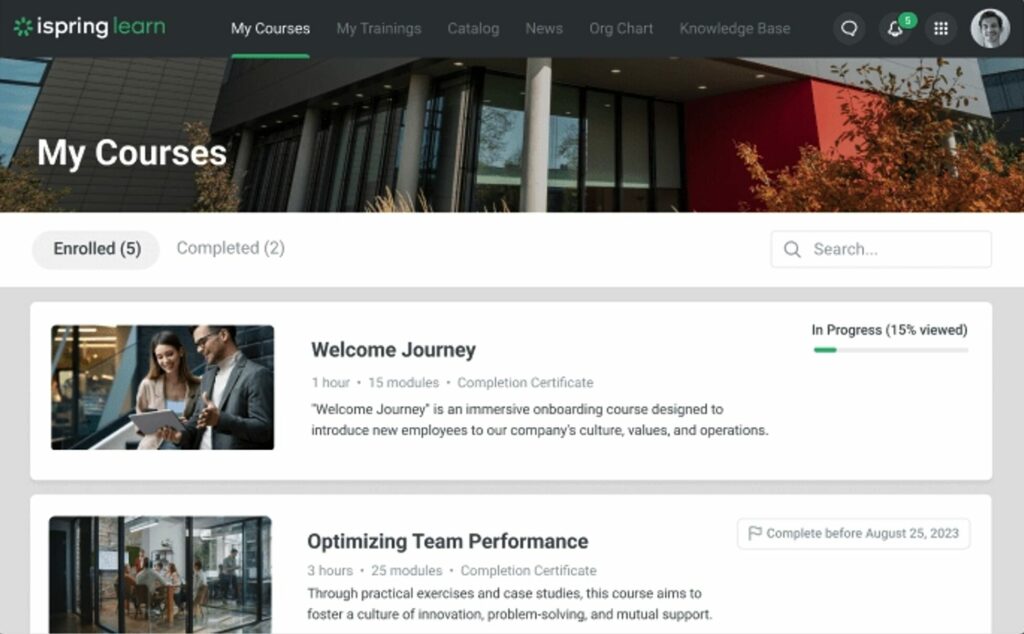
Overview of iSpring Learn
If you are looking for the best LMS for corporate training management, iSpring Learn is what you need. Like every LMS, it allows you to create, manage, and deliver training to your employees.
You can do a lot with this LMS, and it does not require technical know-how to use the platform. Not only can you create courses, but you can also revise and add content to existing courses, invite collaborators, assign users in groups, track learning progress, automatically assign training to learners, and more.
It is available on iOS and Android, making it easily accessible on the go.
Features of iSpring Learn
Here are some of the features of iSpring Learn:
- SCORM support
- Unlimited storage space
- Step-by-step navigation
- Exercises
- Customizable design
- Learning track structure
- Freeform assignments
- Completion notifications
- Set user roles
- Unlimited administrators
- Automatic assignments
- Events calendar
- Reports
Pros of iSpring Learn
- It is a very intuitive and user-friendly platform.
- Users can prepare course modules directly from PowerPoint.
- It allows the integration of different content types.
- Users can easily be imported and managed within the system.
Cons of iSpring Learn.
- It does not offer a ton of customization of in-depth features.
- A user complained that if you have to delete a course, the records of people associated with it are deleted, and there is no way to retrieve their information.
- Another user complained about how tedious it is to create voiceovers within the platform.
iSpring Learn Pricing
iSpring Learn has four pricing plans.
- 100 users: $6.64 per user, per month
- 300 users: $4.10 per user, per month
- 500 users: $3.75 per user, per month
- Custom: Contact sales to get a quote
How Does a Learning Management System Work?
While deciding what LMS to choose, knowing how a learning management system will work in your organization is important.
Your LMS should be easy to set up. All users need is a login username and password to access the system. If it is a cloud-based LMS like SweetProcess, everything, from the setup to the execution, will be seamless.
Some LMS might need to be installed on your organization’s PC or employees’ mobile devices. Some can be accessed directly from the web. With these, training can begin as soon as you are ready.
8 Core Features of a Learning Management System
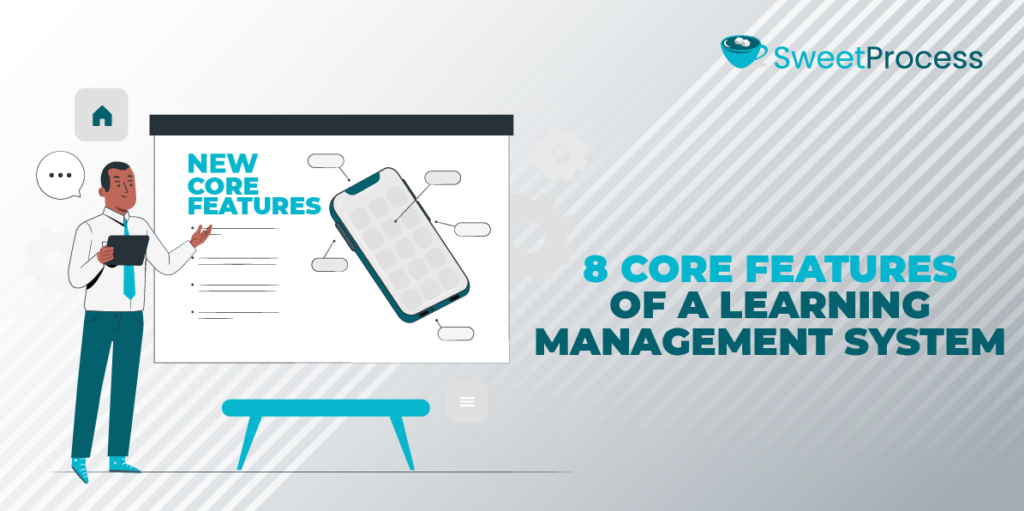
Giving you a list of top LMS in 2025 is not enough. We took it a step further and compiled a list of the top features your learning management system should have.
Whatever LMS you choose on the list should have all the features listed below:
1. Responsive Design

A responsive design is crucial to the success of many learning programs. It allows you to design and deliver your training across different platforms like mobile, laptop, and tablet. This creates a seamless learning experience without restrictions.
2. User-Friendly Interface
The purpose of an LMS is defeated if your employees cannot navigate the learning system. You need an LMS with a user-friendly interface. This makes it easy for you to create and deliver your training. It also simplifies the learning process for employees.
3. Report and Analytics
Without reports and analytics, it is impossible to determine the impact of your training on employees. Your LMS should be able to create reports on learner progression, test results, survey responses, and other relevant data. These reports need to be easily accessible so you can monitor these stats.
4. Course Creation and Management
If your LMS doesn’t allow you to create, deliver, and manage your training, is it really an LMS? You should be able to upload and share content in multiple formats, organize modules, create assessments based on training, categorize training, and more.
5. User Management
Your LMS should have features that allow you to manage users. You can add and edit users, assign roles to specific users, and combine or segment learners into groups within the organization.
6. Security

Keeping your company’s and employees’ information safe is a top priority. Your LMS should have advanced safety protocols that meet industry requirements for cloud security and data privacy.
If this is not in place, walk away.
7. Gamification
A learning management system makes it easier to gamify the learning process for your employees. You can include milestones, achievement recognitions, badges, leaderboards, etc., to gamify your training.
8. Automation
Thanks to the automation feature in an LMS, you don’t have to micromanage training. It eliminates repetitive tasks and automates the learning process, from initial access to completion of training. Some LMS automate adding and removing users, set up auto enrollments and notifications, and so much more.
With these features, you can be sure you’ve made the right choice.
Benefits of a Learning Management System for a Business
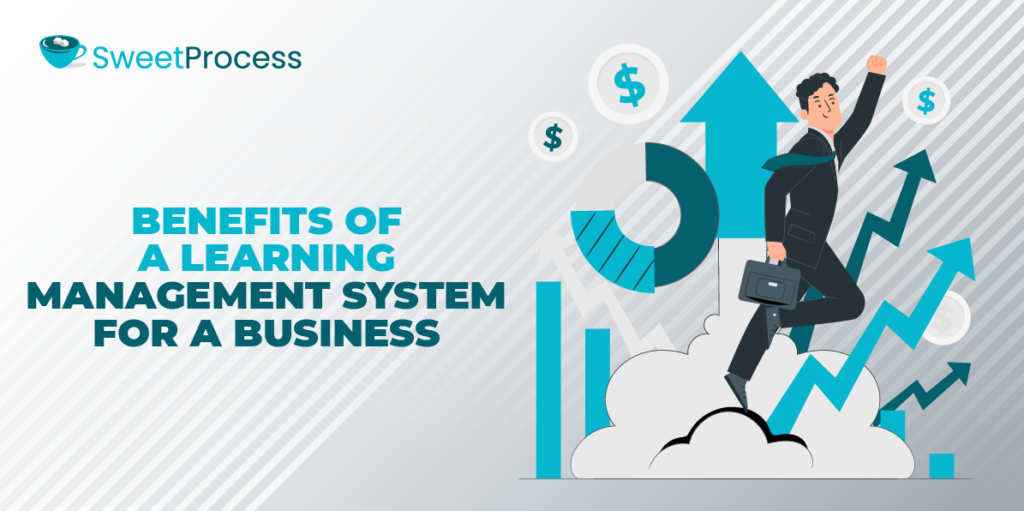
The benefits of a learning management system for your organization are countless. Here are a few benefits you get to enjoy:
1. Saves Time for Employee Onboarding
Looking to reduce time on employee onboarding using an LMS like SweetProcess is just what you need. An LMS optimizes the training process for new employees. They can complete training at their desk or even on the go while you track progress and assess their knowledge online.
2. Deliver Quality Training at Scale
With an LMS you can deliver quality training at scale. Unlike traditional training, you don’t have to focus on a select group or team. You can have company-wide training happening simultaneously. This includes training for stakeholders and even your customers.
3. Reduce Costs

An LMS greatly reduces the cost of training. You do not have to worry about training days expenses, finding instructors every time, travel costs, location hire, and other expenses that come with traditional learning. Your courses are online and automated.
4. Improved ROI of Training
An LMS does more than improve the training and learning experience. It also improves the return on investments of training programs in your organization. To calculate your ROI, you need to prioritize what metrics matter, e.g., retention rates, get the data from your LMS, and use an LMS ROI formula to calculate your ROI.
5. Efficient Training Management
One of the biggest upsides of an LMS is efficient training management. From organizing training, creating courses, notifying learners, enrollment process, tracking progress, accessing reports, and issuing certificates—all this is done within one space and can be automated.
6. Ease of Progress Tracking
You can know if your employees are completing the training thanks to progress tracking features in LMS. It shows you a status update on every employee taking an online course. You can view profile information, monitor their progress, and get reports.
7. Reusable Training Materials
You can easily upload pre-existing training formats to your LMS, which fast-tracks the training process. Your courses can be created through uploaded files like PDF, PowerPoint, or embedded video content. You don’t have to start from scratch.
8. Report and Analytics

One of the best parts of an LMS is the detailed reports. You can track data that shows you if your employees are taking the courses and understand them. It also helps you figure out where training needs to be optimized and courses that need to be improved.
9. Improved Work Performance
An LMS makes it easier for employees to learn about their jobs, makes it accessible anytime they need help, and makes the entire process engaging. With all these features, one thing is sure: improved organizational work performance.
10. Ensures Knowledge Retention
Because an LMS is built to be fun and engaging, it is easier to learn and retain the knowledge learned. And even if your employees forget at any point, they can quickly go back and relearn the topic.
If you are wondering if an LMS is worth the trouble, you have your answer. It is—for you and your employees.
SweetProcess is a powerhouse of LMS benefits. But don’t just take our word for it. Try it out here for free.
Benefits of a Learning Management System for Employees
An LMS doesn’t only benefit you, it also has a lot of benefits for your employees, making this a win-win situation. Below are some of them:
1. Access to Learning Content Anytime and Anywhere
An LMS gives your employees the flexibility to learn from anywhere and at any time. Employees can fit their training and onboarding into their busy schedules. This increases the higher training completion and retention rates.
2. Self-Paced Learning
Due to its flexibility, your employees can learn at their own pace. The courses built on an LMS are easily accessible so learners can take their time to fully understand a topic and go over it as many times as it is necessary.
3. Get Instant Feedback
Most LMSs allow you to get instant feedback from your employees about the training they’re taking and vice versa. They can get results on assessments and assignments almost instantly. They can go back and relearn based on the feedback received.
4. Collaborate on Assignments and Projects
Your employees can collaborate with other employees on assignments, tasks, and projects attached to training. Most LMS have collaborative features that allow teams to work together regardless of location. This makes learning more engaging and interactive.
5. Revisit and Review Course Materials as Needed
Thanks to easy access to the training, your employees can review and revisit courses when they want. There is no limit to the number of times they can do this. If they are confused about anything and need to go back, your LMS lets them do so.
6. Ease of Monitoring Progress and Identifying Areas of Improvement
An LMS allows you to track progress and assess your employees’ understanding of the training. This helps you to effectively monitor each employee’s progress and identify areas they need to improve on. The best part is that this is all automated.
7. Access to Customized Training
With an LMS, training doesn’t have to be boring. Your employees get to enjoy access to customized training—training that fits their personal preference and explores just what they need to know. From aesthetics to features to the actual courses, everything can be customized.
Now, you can rest assured that your employees will also love an LMS for training.
Enhance Your Company’s Learning Management System With SweetProcess
If you’ve read to this point, you know by now that SweetProcess is the LMS your organization needs.
It has every feature of an LMS and is more affordable than most other options out there. It is also cloud-based, so think 100% accessibility. It allows you to create a knowledge base, track progress, automate workflows, get feedback from employees, assign training as tasks, and so much more.
Companies like Rise25 organized their workflow, increased employee efficiency, enjoyed seamless client and employee onboarding, and automated document approvals just by properly documenting their procedures and creating a knowledge base with SweetProcess.
We’ve explored the basic features of SweetProcess, but there’s a lot more to uncover. You can take advantage of the 14-day free trial offer to check them out yourself.