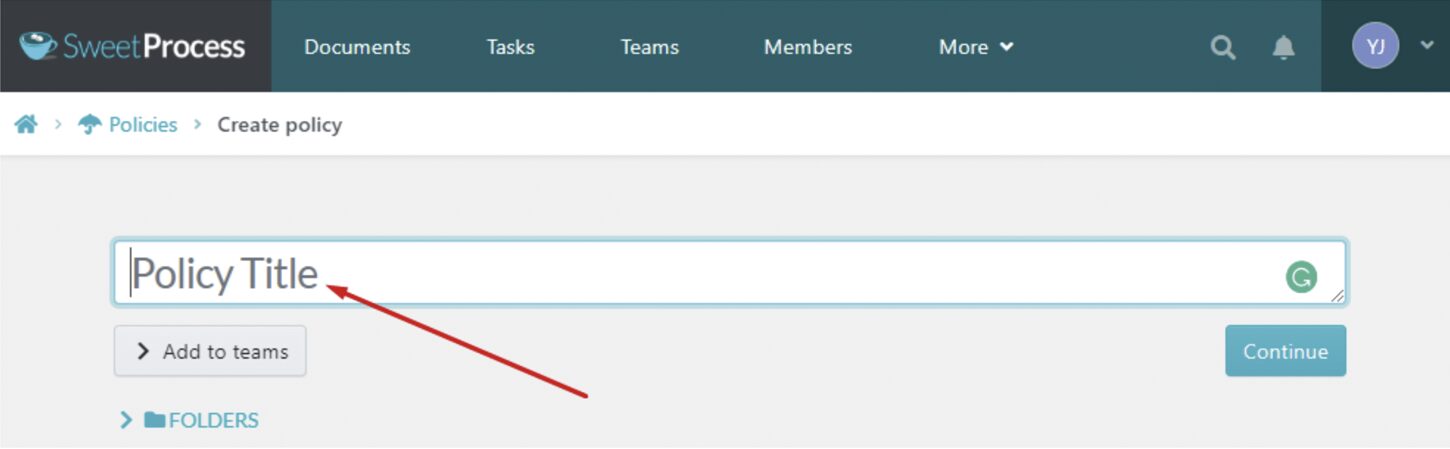Last Updated on February 20, 2025 by Owen McGab Enaohwo
![What Is Remote Working? [Benefits, Best Practices, and Challenges]](https://www.sweetprocess.com/wp-content/uploads/2024/10/remote-working.png)
Remote working, or telecommuting, has become increasingly popular over the past few years. It has significantly changed how we work, shifting attention from the traditional working mode. According to the Owl Labs State of Remote Work report, 56% of global companies now allow remote work, and 16% operate entirely remotely. Additionally, 79% of remote workers say this shift improved their performance.
The remote work option allows companies to hire the best talent worldwide. Employees also experience improved work-life balance and reduced stress. However, remote work also has its challenges. This article discusses how to harness the benefits of remote work and overcome these challenges. You’ll also learn how SweetProcess can help build a great remote work culture that brings out the best in remote teams.
SweetProcess is an invaluable tool for working remotely with employees. It streamlines workflows, documents procedures, and enhances team collaboration. Sign up for a 14-day free trial without a credit card.
Table of Contents
Remote Working vs. Working From Home: How They Differ
9 Common Challenges and Misconceptions About Remote Working
How to Build a Remote Work Culture in Your Company: Tips & Best Practices
How Remote Working Benefits Employees
How Remote Working Benefits Employers
7 Must-Have Tools You Need to Succeed With Remote Working
How to Build a Remote Work Culture Using SweetProcess
Empower Your Employees to Work Remotely Using SweetProcess
What Is Remote Working?
Remote working means doing your remote job from somewhere other than the office. Gartner defines it as a flexible working arrangement that allows employees to work remotely outside corporate offices.
Therefore, instead of commuting to a physical workplace, you work from home, a café, or another city. All you need is a computer and an internet connection.
In a traditional office job, you go to the same place daily. You sit at a desk, attend meetings in conference rooms, and interact with colleagues face-to-face. With remote work, these activities happen online. Remote meetings occur over Zoom or Microsoft Teams, and you chat with coworkers using Slack or email.
Think of it like this: Traditional work is like attending school in person, where you go to a classroom and sit with other students. Remote employment is like taking an online class. You still have lessons and assignments, but do them from home at your own pace.
Remote role offers workplace flexibility. You can often choose your work hours and create a schedule that fits your life, which can lead to a better work-life balance. However, it’s important to emphasize the need for discipline. Getting distracted or overworked is easy without a clear boundary between work and home.
Remote Working vs. Working From Home: How They Differ

Remote working and working from home might sound the same, but they have their differences. Remote working means you can work from anywhere. It could be your home, a coffee shop, a coworking space, or even another country. The key here is flexible work arrangement. You’re not tied to one work location. Companies often support telework with tools like video calls and project management software.
On the other hand, working from home is a type of remote work, but it’s more specific. It means doing your job from home. You set up a homework office and do all your work there. This became very common during the COVID-19 pandemic when many people had to stay home.
Both concepts provide flexible work experiences and a more significant amount of freedom, but they also have challenges. It’s easy to blur the lines between work and personal time, so both require self-discipline to manage time effectively.
9 Common Challenges and Misconceptions About Remote Working
Remote working offers many benefits but also poses some challenges. Here are some of the most common ones.
1. Overcoming Distractions and Productivity Drains
Remote workers often face distractions that can hinder productivity. Companies can help team members overcome these challenges by investing in apps that improve concentration and encourage employees to take breaks and vacations more often. In addition, team members should designate specific times for focused work and use tools like Slack to signal when employees are in a concentration mode, reducing external interruptions.
2. Dealing With Mistrust and Micromanagement
Trust issues and micromanagement can be significant challenges in remote work. To address these, managers should cultivate the habit of delegating duty and providing their workers autonomy. They also need to establish standard operating procedures and trust their team members to do things the right way following established standards.
3. Overcoming Internet and Connectivity Issues
Internet and connectivity issues can be a significant challenge for remote workers. Because of the distributed nature of remote teams, some team members might experience internet connection bottlenecks, which may slow down the work process. Companies must be ready to support team members with internet connectivity challenges.
4. Adapting to Different Time Zones and Schedules
Working across different time zones can be challenging. Strategies to overcome this include being flexible with deadlines and meeting times, recognizing and celebrating your team’s diversity, and embracing a globally distributed workforce’s unique perspectives and experiences.
5. Addressing Isolation and Maintaining Team Cohesion

A remote worker often reports feelings of isolation and disconnection. But remote employees don’t have to face the challenge alone. Companies can help them overcome this challenge by incorporating regular check-ins. Employees who are hit the worst by isolation may also try a hybrid workplace. Occasional hangouts can also help teammates bond well outside work.
6. Remote Workers Struggle to Communicate
A common misconception about remote work is that remote workers are awful communicators. That couldn’t be further from the truth. Even though some people might struggle to communicate outside work, the amount of communication among team members working remotely is tremendous. However, as some remote workers struggle to communicate with people outside work, striving for a good work-life balance can help them overcome this challenge.
7. Remote Workers Are “Always On”
Remote work’s “always-on” nature can lead to stress and burnout. To address this notion, it’s essential to establish clear boundaries between work and personal life. As much as remote workers want to deliver on the job, their mental and physical well-being must also be prioritized.
8. Misconception: Remote Workers Don’t Actually Work
Contrary to the misconception, numerous studies have shown that remote workers can be just as productive, if not more so, than their in-office counterparts.
9. Misconception: Remote Workers Don’t Have Work-Life Balance

While it’s often thought that remote work leads to a lack of work-life balance, a reasonable number of remote workers report that they have an excellent work-life balance due to working outside of an office-centric role. For example, 79% of respondents in a 2022 survey by Cisco showed that they felt that working remotely improved their work-life balance.
However, as this isn’t the general rule for remote working, there is room for improvement today.
How to Build a Remote Work Culture in Your Company: Tips & Best Practices
Creating a strong remote work culture is required for your team’s success. Here are some essential tips to help you achieve this.
1. Help employees set up a dedicated workspace
One way to build a remote working culture is to motivate employees to set up their dedicated workspaces. You can do this by providing team members with a budget to set up a private workspace at home. This budget will allow employees to prioritize the necessary equipment and accessories. You could also provide employees with work-from-home gadgets such as ergonomic chairs, adjustable laptop tables, monitor stands, noise-canceling headphones, free internet subscriptions, and teleconferencing software subscriptions free of charge. Alternatively, companies can provide an allowance that allows employees to use the budget to pay for a coworking space.
2. Balance work and personal life boundaries
Balancing work and personal life can be challenging for those who do remote work. According to a study, 22% of remote workers now find it more difficult to “unplug” from work during off-hours, making it more challenging to maintain a work-life balance. Some of the ways organizations can help their teams in this regard include encouraging employees to stick to the established work hours, implementing policies that limit after-hours emails and calls to help employees disconnect from work, encouraging regular breaks throughout the day to prevent burnout, and encouraging employees to use their paid time off (PTO) and vacations.
3. Inculcate healthy habits for remote workers

Remote employees sometimes become too immersed in work to be healthy. However, employers can help employees embrace healthy habits by encouraging regular exercise and providing ergonomic support. Companies can also offer nutritional guidance on healthy eating, support employees’ mental health, and have regular check-ins with their team members to discuss workload issues and personal challenges.
4. Motivate employees to stay productive at home
Productivity is always a top concern for employers. Although it is generally perceived that remote working increases productivity, some studies suggest that it reduces productivity. So, what can employers do to motivate their team to stay productive at home? Helpful strategies include creating real-time communication channels, providing IT support and tech essentials, and allowing flexible work hours to enable employees to balance personal and professional responsibilities. Furthermore, companies can help their staff stay productive by offering employee training opportunities to enhance their skills, mentoring opportunities, and incentives.
5. Provide clear guidelines and policies
The role of work guidelines and organizational policies can always be balanced. For example, providing clear guidelines on work hours, communication protocols, and performance expectations can help employees stay focused and productive. Having clear policies and procedures also helps set expectations and prevent unnecessary time wastage.
6. Promote team-building activities
Remote work can sometimes create the feeling of living in a bubble, completely isolated from what is happening all around. This can affect employees’ mental well-being and reduce motivation. Employers can turn this feeling around by promoting team-building activities such as online games, virtual coffee breaks, and virtual collaboration. Also helpful is implementing peer recognition programs that allow employees to acknowledge each other’s contributions.
How Remote Working Benefits Employees
Working remotely has many benefits for employees. The following are among them.
1. Better Work-Life Balance
One of the most apparent benefits of working remotely is creating a better work-life balance. By cutting out transit time to and from your workplace and taking a break when you need one, working from home can make you feel in control of your life and give you more freedom. You’ll have more time to attend gym sessions, drop kids off at school, run errands, and attend family functions and social gatherings.
2. Less Commute Stress
According to the United States Census Bureau, commuters in the US spend an average of 26.1 minutes on one-way journeys. Commuters face much longer commute times in less developed countries compared to the US. Traveling such a distance is stressful and could lead to fatigue, not to mention the cost of transportation. However, working from home eliminates the stress and commuting costs, helping workers channel their energy into work and giving them more disposable income.
3. Location Independence
One of the core benefits of working remotely is the ability to work from anywhere. This could be from your home office, a cafe, a co-working space, or a Caribbean island. Studies have shown the relationship between location independence and employee performance. Workers who achieve greater autonomy through location independence produce better results with 40% fewer errors. That’s because some employees are at their best when they have some freedom without the stress of close supervision.
4. Better Health and Wellness
Working from home has lowered stress and improved overall health and well-being. It is ideal for both mental and physical health because you can work from a more relaxed position away from the office stress and hectic traffic, which isn’t a healthy way to spend your day. It also guarantees reduced exposure to toxic environments and safety from workplace hazards.
5. Renewed Passion for the Job
There’s no denying that remote work can help employees ignite a renewed passion for their jobs. What more can they ask for? They have everything they need to be at their best: a remote work environment tailored to their preferences, location independence, less commute stress, and better work-life balance. The ability to work from different locations can inspire creativity, provide new perspectives, and make daily tasks feel more engaging and less monotonous. Also, managing your schedules can transform routine job functions into more fulfilling experiences.
6. Increased Productivity and Performance

It is a fact that remote working increases productivity and remote employee performance. Many studies were conducted during the COVID-19 remote work boom. A study by Chicago Booth Review shows that 40% of workers reported being more productive at home during the pandemic than when in the office, and only 15% said the opposite was true. However, this level of productivity has been maintained in the post-COVID era, confirming that the work-from-home trend is here to stay.
7. Increased Employee Satisfaction and Retention
There are many benefits to having work freedom. Knowing your employers trust you to do a great job on your own creates a strong sense of belonging. Nothing tops the feeling that you’re a valued team member, even when you’re far away from the office. However, the total experience of working remotely culminates in increased job satisfaction, improving employee retention.
How Remote Working Benefits Employers
Although employees enjoy most of the benefits of remote working, the remote working culture also benefits employers in various ways. We discuss some of the benefits below.
1. Diversity, Equity, and Inclusion
Remote work allows employers to hire talent from different geographical locations. Companies can benefit from the diverse cultural backgrounds and perspectives of team members. Remote work can also help create a more inclusive workplace that welcomes people irrespective of their differences. There’s also access to equal opportunities, including flexible work schedules, communication tools, and resources.
2. Positive Environmental Impact
Telecommuting has a positive impact on the environment. For example, working from home reduces the need for daily commuting, which lowers carbon emissions and decreases the company’s overall environmental footprint. Fewer cars on the road reduce pollution, thus creating a cleaner and more sustainable environment.
3. Boosts Employee Engagement
Remote work combines many benefits that are capable of boosting employee engagement. Flexible work schedules, for example, have been proven to increase work engagement. This also applies to the inclusive culture, work-life balance, productivity, and reduced stress.
However, while these benefits are inherent, companies must cultivate active engagement among remote employees. Recognizing employee accomplishments, holding regular virtual meetings, and creating opportunities for remote social interaction are proven ways to keep remote employees engaged.
4. Cost Savings
Employers can achieve substantial cost savings by reducing the need for physical office space and associated expenses such as utilities, maintenance, and office supplies. Remote work also reduces travel costs and other stringent overhead costs. This cost savings helps companies spend money on other essential aspects of the business without hindering employee output.
While some companies are investing heavily in nearshoring their business, remote work is a great opportunity to hire talents and outsource business to other countries.
5. Impact on Sustainability
Remote work contributes to sustainability efforts by minimizing the need for large office spaces and the resources required to maintain them. Reduced energy consumption in offices and lower demand for paper and other office supplies also contribute to environmental sustainability goals.
6. Enhances Collaboration and Productivity

Contrary to traditional views, remote work can enhance collaboration and productivity through advanced communication and project management tools. A platform like SweetProcess helps team members streamline their workflows. It provides the tools to ensure team members collaborate effectively regardless of location. This coordinated workflow increases productivity and creates a more cohesive team.
7 Must-Have Tools You Need to Succeed With Remote Working
Since remote working became prominent, tons of tools have been released into the market, and picking the right ones can sometimes be challenging. To help you out, we’ve chosen some of the best tools in each category. These tools will connect your remote employees and help them become more productive and engaged.
Let’s look at the seven must-have tools you need to succeed with remote working.
Process Documentation Tool
SweetProcess
SweetProcess is a cloud-based productivity app that lets you create a database of policies, processes, and procedures, share them with your team, and update them in real time. It provides a rich repository of your company’s process knowledge, which your team members can access remotely. SweetProcess gives you the systemization you need to scale and grow your business by allowing you to document processes, policies, and procedures, create standard operating procedures, create knowledge bases, and onboard new employees.
Pricing
- $99 per month for up to 20 members
- $5 per month for every additional user
- Free trial: 30 days
Sign up for a 14-day free trial with SweetProcess. No credit card is needed.
Project Management Tool
Basecamp
Basecamp is a project management and online collaboration tool that lets you easily manage work and communicate with your team. It helps you track tasks, deadlines, files, discussions, and announcements in one place. With Basecamp, clients can ping and post comments, messages, events, to-dos, and files like a regular team member.
Plans:
- Basic plan: $15 per user per month
- Basecamp Pro Unlimited: $299 per month
Both plans offer a 30-day free trial.
Trello
Trello is a web-based, kanban-style tool for organizing projects into boards. It’s like a digital whiteboard with sticky notes, each representing a task. It brings all your tasks, teammates, and tools together in one place. With Trello, you can see what’s being worked on, who’s doing it, and the progress of each task. You can also view projects from every angle, automate tasks with Butler, integrate with your favorite tools using plugins, and use templates from industry leaders and the Trello community.
Plans:
- Free
- Standard: $5 per user per month
- Premium: $10 per user per month
- Enterprise: $17.50 per user per month
Cloud Storage Tool
Google Drive
Google Drive is a file-sharing and cloud storage platform that lets you collaborate in real time. You can create, share, and access work from anywhere. With Google Drive, you can manage documents, spreadsheets, presentations, and surveys in an easy-to-use productivity suite. Its features include Google search and AI technology, integration with tools and apps, and built-in protection against spam, malware, and ransomware.
Plans:
- 15 GB storage: Free
- 100 GB: $1.99 per month
- 2 TB: $9.99 per month
- 2 TB with AI: $19.99 per month
Dropbox
Dropbox is a reliable, easy-to-use, and secure file hosting service. It’s a popular solution for storing and sharing important files. You can also back up data, access files securely, and manage your files in a central place. Dropbox lets you send large files and videos, provides cloud photo storage, and offers secure file transfer. Users also enjoy features like a password manager, cloud backup, the ability to edit PDFs, e-signatures, screen recording, and PDF conversion.
Plans
- Plus: $9.99 per month
- Essentials: $18 per month
- Business: $20 per month
- Business Plus: $26 per month
Team Communication Tool
Zoom
Zoom is a teleconferencing tool that helps connect people, consolidate communications, and improve collaboration. It is excellent for personal calls, meetings, and conference calls. Zoom has many features that make business communications effective. Zoom’s security features include password-protected meetings, user authentication, waiting rooms, and locked meetings. You can also turn off participant screen sharing, use random IDs, and remove disruptive attendees.
Plans:
- Basic (1 user): Free
- Pro (1-99 users): $13.32 per month per user
- Business (10-250 users): $18.32 per month per user
Slack
Slack is a cloud-based team communication platform that supports global collaboration with unlimited channels. It’s faster and more organized than email, bringing all your work communication into one place. This facilitates decision-making and keeps remote teams in sync. Slack has an in-built app, Huddles, a video conferencing feature that lets you have spontaneous face-to-face conversations. You can chat, share screens, and use emojis. Slack also includes Workflow Builder to automate everyday tasks. Plus, it integrates with your favorite tools, making your workflow seamless.
Plans:
- Free
- Pro: $8.75 per month per user
- Business: $15 per month per user
- Enterprise: Upon request
Time Tracking Tool
Toggl
Toggl Track is one of the most powerful time trackers in the cloud. You can check all your logged time on the Toggl Track dashboard. You can also log time for activities you’ve done or manually enter the time you spend executing specific tasks with Toggl Track. Toggl has a generous free tier that gives you access to all its apps. Its features include offline tracking and dashboard creation to display specific insights. The project dashboard helps you forecast timelines, manage budgets, and track progress as you go.
Plans
- Free
- Starter: $9 per user per month
- Premium: $18 per user per month
- Enterprise: Custom pricing
Time Doctor
Time Doctor offers much more than time tracking. It is a remote workforce analytics tool that provides increased visibility and actionable work insights for remote workforces. Time Doctor offers solutions that dramatically improve team productivity, from processing payrolls to managing timesheets and attendance. Its most prominent features are time tracking, productivity analytics, employee monitoring, and workforce management. Time Doctor also provides over 60 third-party integrations through Chrome and Firefox extensions.
Plans
- Basic: $5.90 per user per month
- Standard: $8.40 per user per month
- Premium: $16.70 per user per month
Team Collaboration Tool
Notion
Notion is a note-taking application that combines all the applications required for everyday work. It presents a single space for thinking, writing, planning, and organizing any work according to your preference. In Notion, one can create customized pages, maintain the work regarding tasks and projects, make to-do lists, and even save some essential pages like bookmarks. Notion offers website creation, team collaboration, and data backup functionalities. In Notion, you can see your work and its context in one place. This way, teams understand the “why” behind a project.
Plans
- Free
- Plus: $8 per user per month
- Business: $15 per user per month
Miro
Miro is an online workspace where globally distributed (remote) teams of any size can manage projects, design products, and build the future together. It enables team collaboration, streamlines cross-functional teamwork, and plans and manages meetings and workshops. You can create concepts, map user stories or your customer’s journey, or do road mapping easily and quickly, meaning you can focus on delivering the right products.
Plans
- Free
- Starter: $8 per month per member
- Enterprise: Contact sales for pricing
Employee Recognition Tool
Bonusly
Bonusly creates high-performance cultures through an employee recognition and feedback solution where companies can celebrate their wins and bring their teams closer together. One of the significant effects of using Bonusly is the sense of community and mutual appreciation at the workplace. The result is that employees are more engaged and deliver excellent results even when they work remotely. Bonusly makes engaging all your employees in successful collaboration easy and fun, ensuring productivity and retention across all levels of your organization.
Plans
- Connect: $5 per user per month
- Custom: Contact the team for a custom estimate
Lattice
Lattice is a people management platform that helps build engaged, high-performing teams. It empowers leaders to encourage winning cultures and make intelligent, data-driven decisions. With Lattice, you can set goals, give real-time feedback, and conduct performance reviews. There are also tools for employee development. Besides recognition, Lattice includes incredible features like customizable templates and integrations. For structured and consistent documentation, you can use a work instruction template to create clear, step-by-step guides for employees. Additionally, Lattice provides access to analytics and insights to track performance, combining all these features to promote a high-performance culture in your company.
Plans
- Performance Management + OKRs & Goals: $11 per user per month
- Engagement: +$4 per user per month
- Grow: +$4 per user per month
- Compensation: +$6 per user per month
How to Build a Remote Work Culture Using SweetProcess
To build a work culture that helps remote teams grow, you need a tool to stay connected, manage workflow efficiently, and track progress easily. SweetProcess will help you do all this. SweetProcess will enable you to run your workflow smoothly, deliver clear work instructions, and maintain a standard throughout your remote team.
Here’s how SweetProcess makes building a strong remote work culture easy.
Empowering Employees With Your Company’s Procedures, Processes, and Policies
SweetProcess is a process documentation platform that allows you to document all of your company’s procedures, processes, and policies in one place so that they can be easily understood and adhered to by your employees, irrespective of where they work.
By documenting repetitive tasks in one place, there are fewer emails and no guesswork. SweetProcess also allows you to combine multiple procedures to make a seamless workflow. This will enable them to work more confidently, avoid errors, and increase productivity.
Another game-changing feature within SweetProcess is the ability to write procedures using artificial intelligence.
1. How to Create a Process in SweetProcess
Creating processes with SweetProcess offers the advantage of quicker and more straightforward steps compared to other process management tools. Moreover, SweetProcess boasts an intuitive interface, making it accessible even to beginners who can easily navigate the software with minimal assistance.
Now, let’s see how to do this with SweetProcess.
Step 1: Click on “Processes” on the top navigation bar.
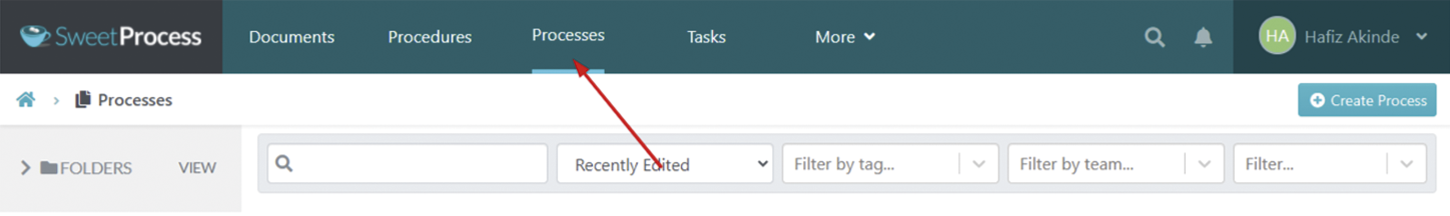
Step 2: Once the page opens, click the “Create Process” button at the top-right corner. Alternatively, you can click the “Create a Process” button in the middle of the page.
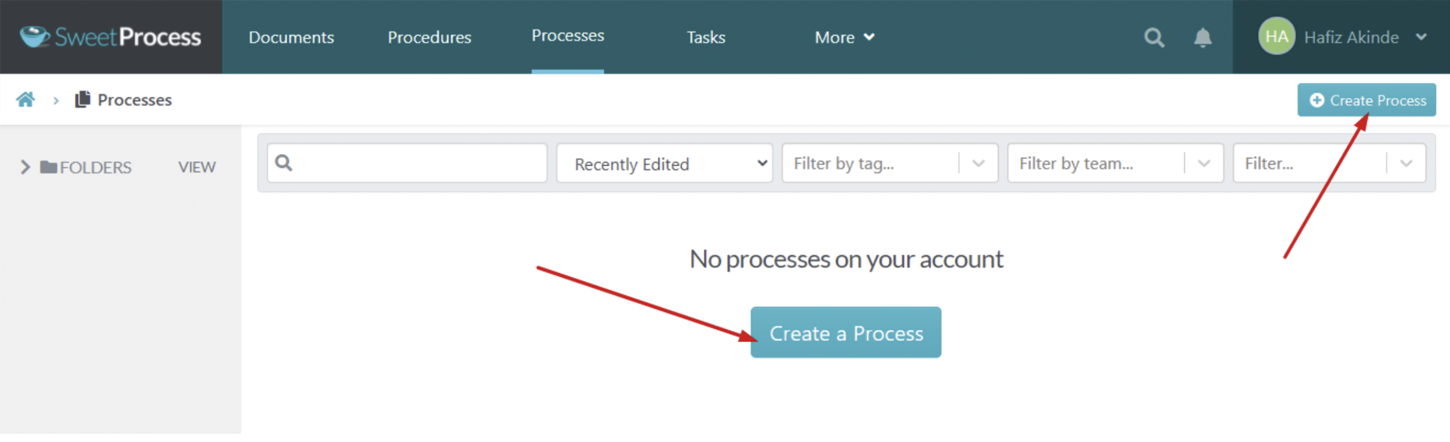
Step 3: Enter the process title.
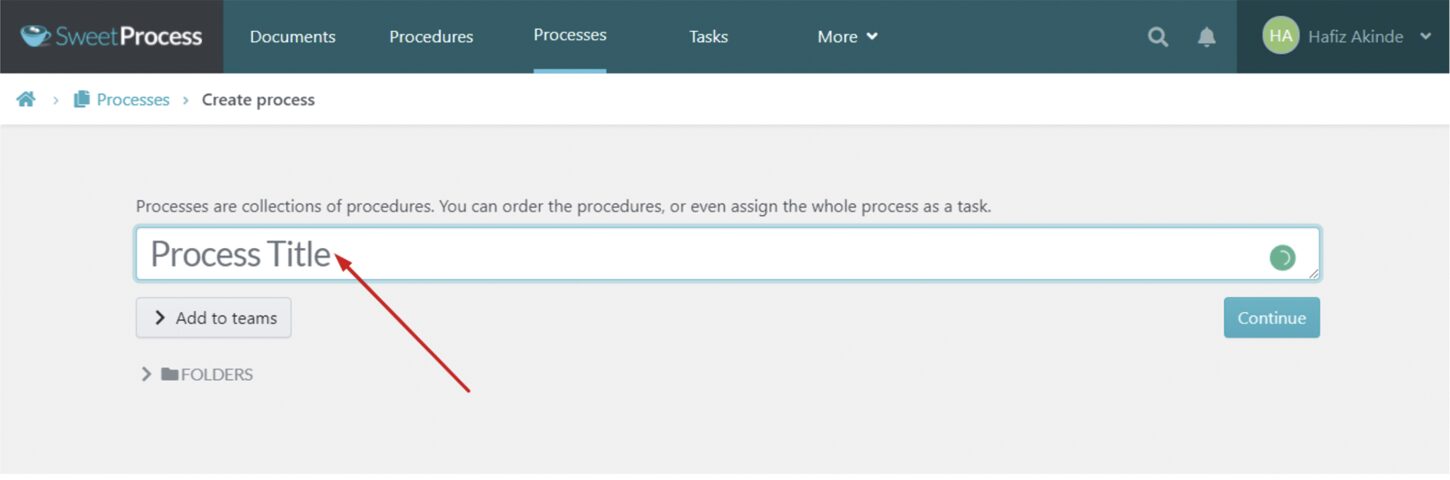
Step 4: If you’re creating a process for the first time, you must create a new team. To do this, click on “Add to Teams.”
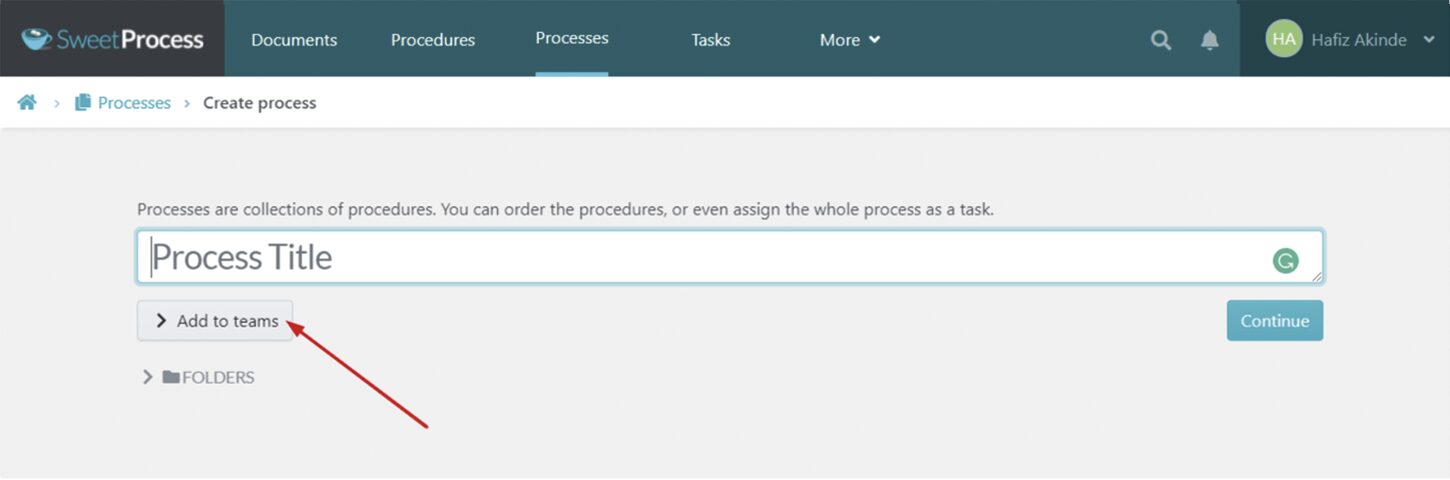
Step 5: Click on “Create Team.”
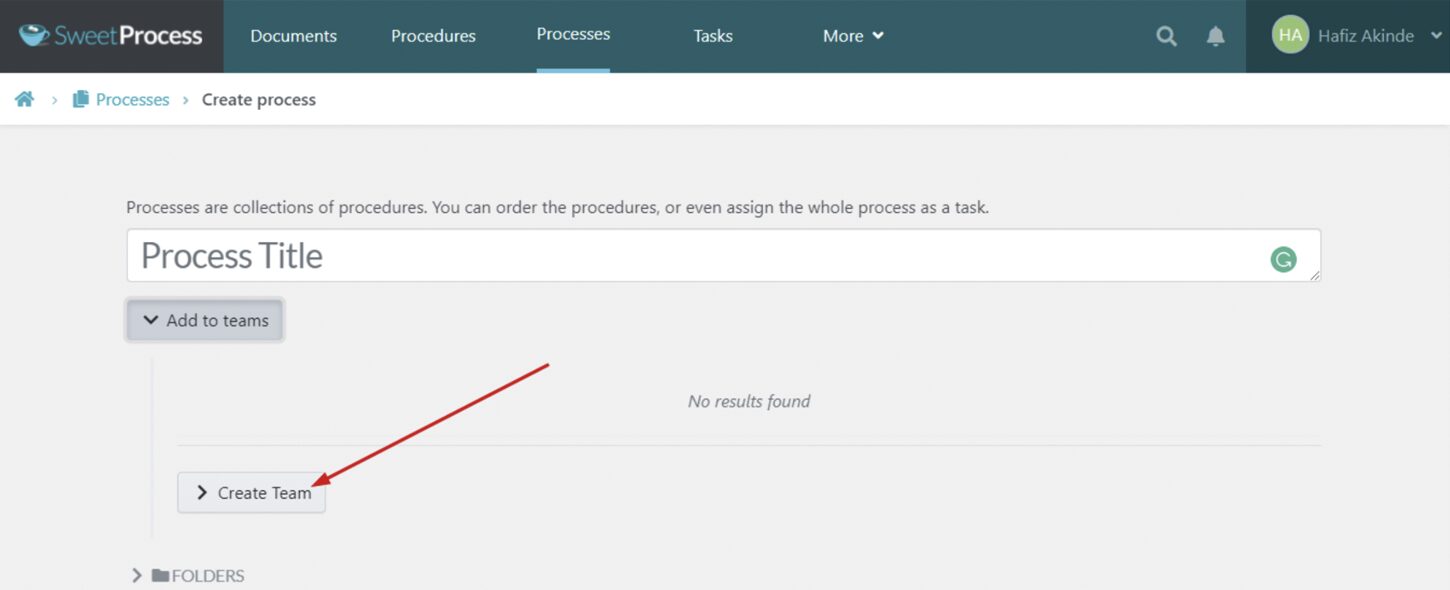
Step 6: Name your team and click “Create Team.”
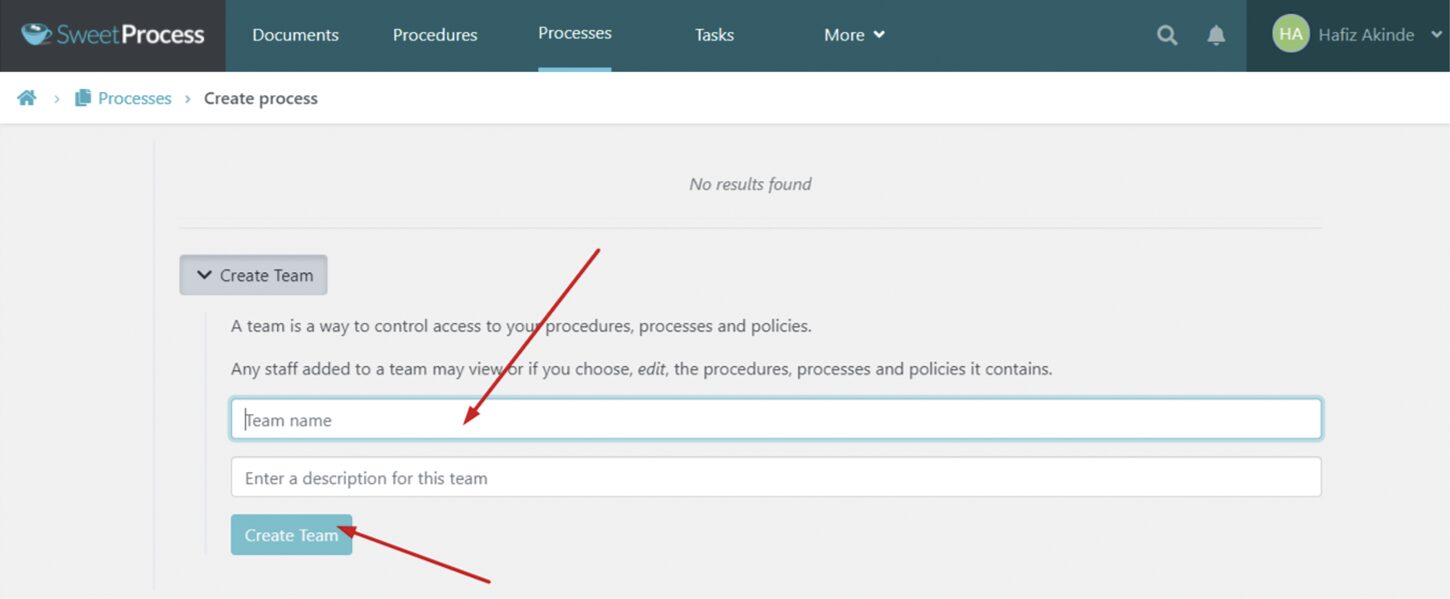
Step 7: The system will automatically check the new team you just created. You may then create your first process by clicking “Continue.”
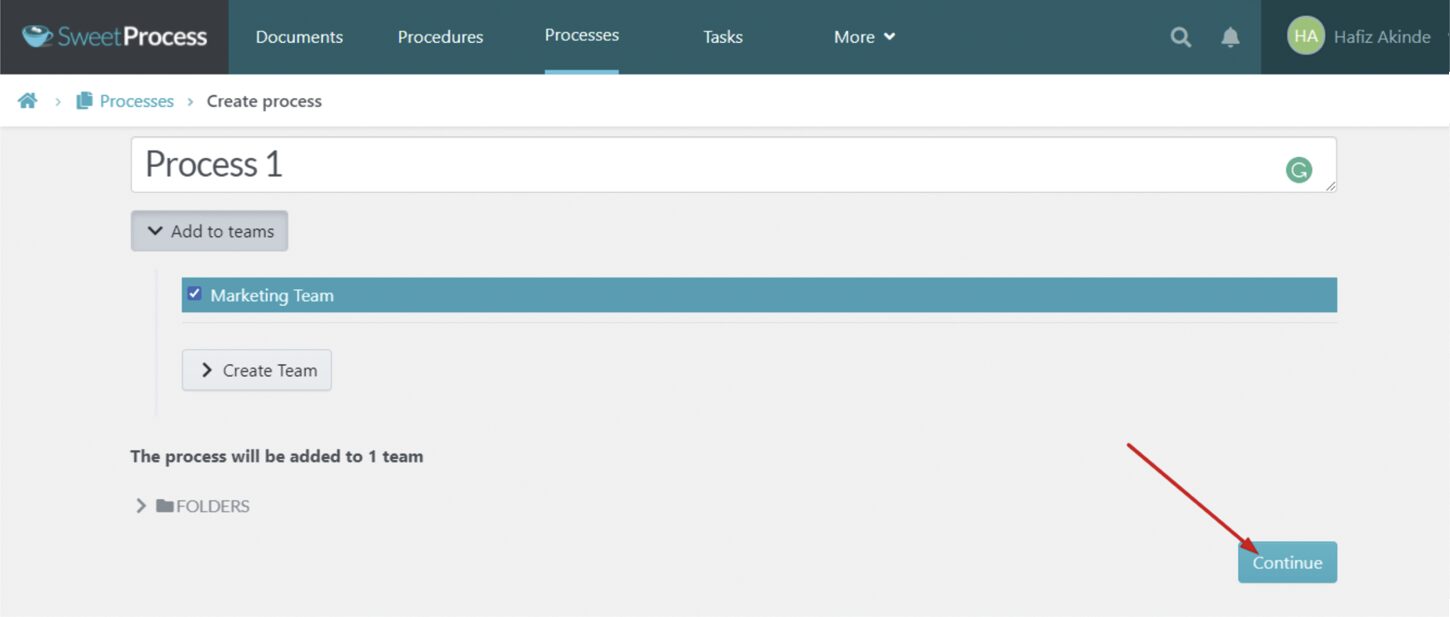
The process you just created will save directly to draft, and you must approve it to make it go live.
Step 8: Click “Approve.”
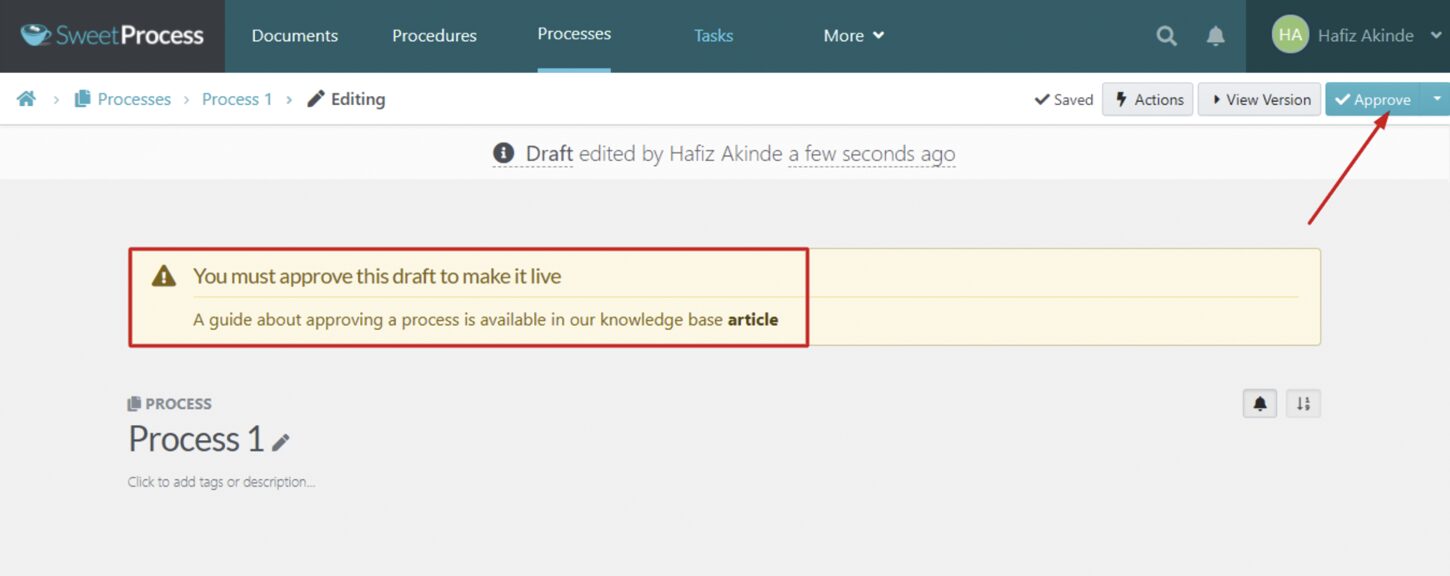
2. How to Create a Procedure in SweetProcess
Creating procedures on SweetProcess is pain-free and straightforward. With a few clicks, you can empower your team with all the information they need to do their job correctly. Creating different procedures for repetitive tasks in one place reduces emails and eliminates guesswork.
Follow the steps below to create smart procedures for your (remote) team.
Step 1: Click on the “Procedures” tab.
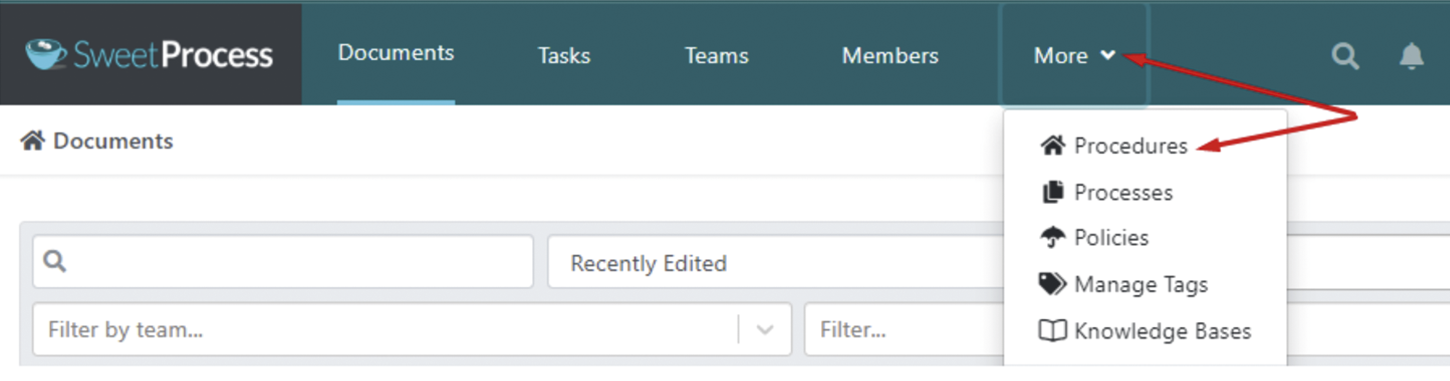
Step 2: Once the page opens, click the “Create Procedure” button at the top right.
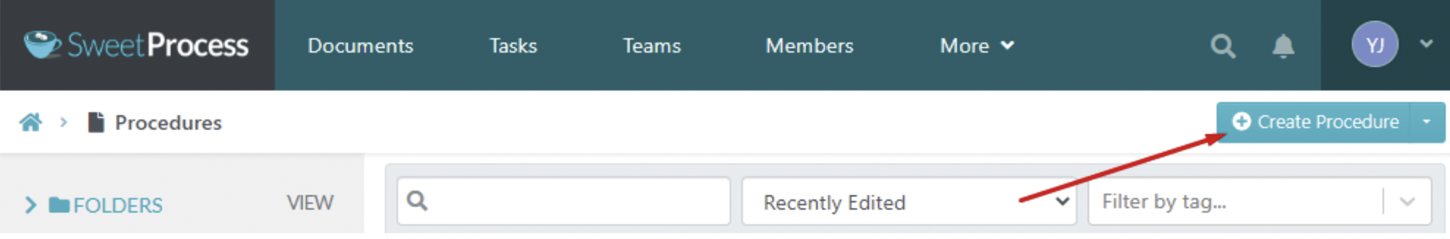
Step 3: Enter the procedure title, add the procedure to a team or multiple teams by clicking on the checkbox, and click on the “Continue” button.
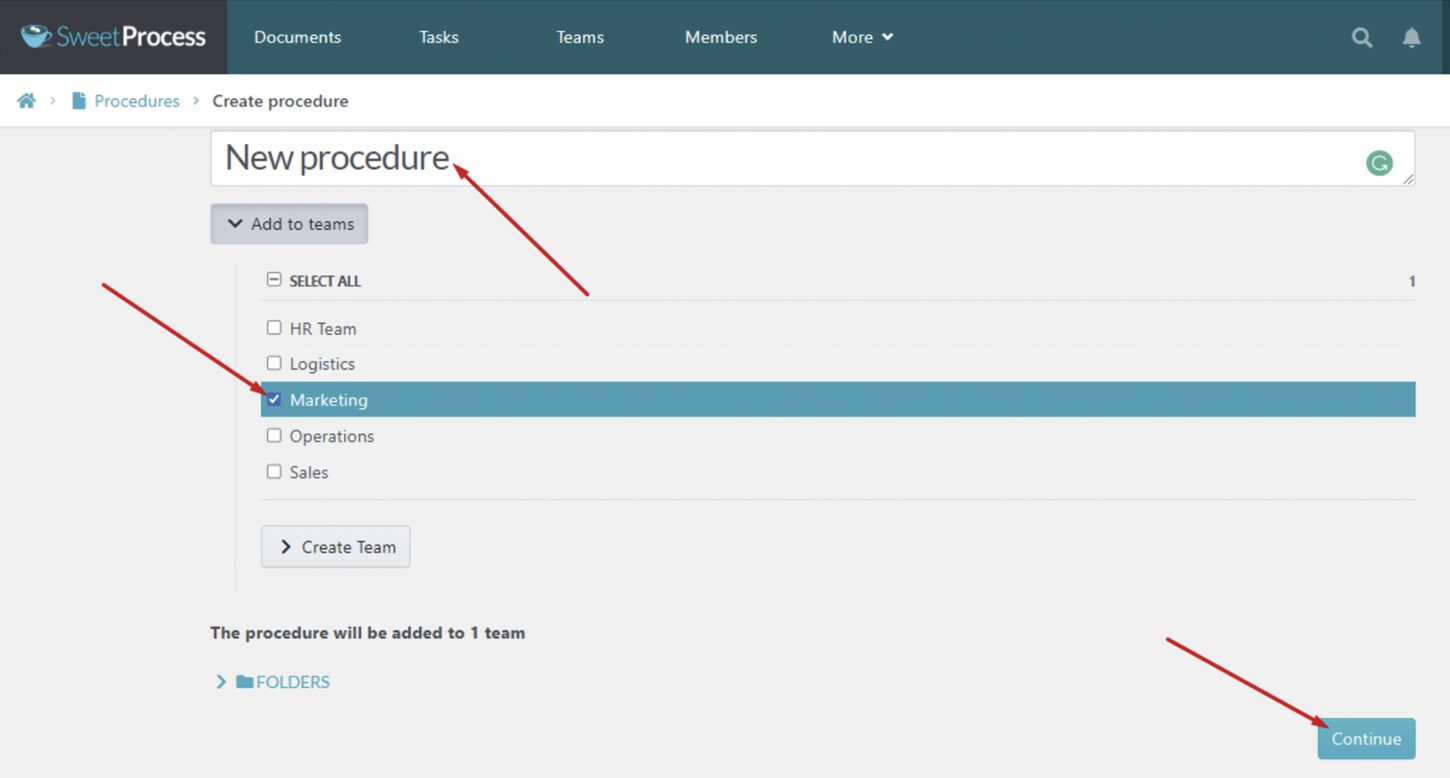
Step 4: Click on the procedure title to add a description, then click “Finished Editing.”
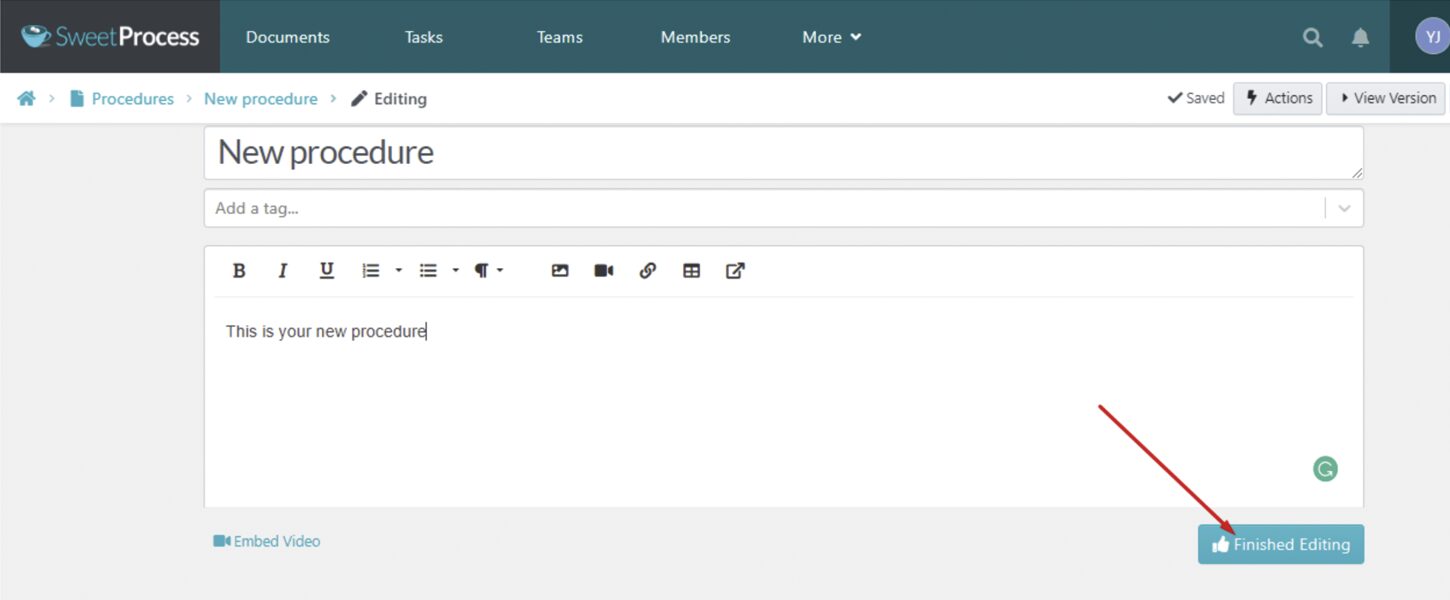
Step 5: Click on the “Add a Step” button.
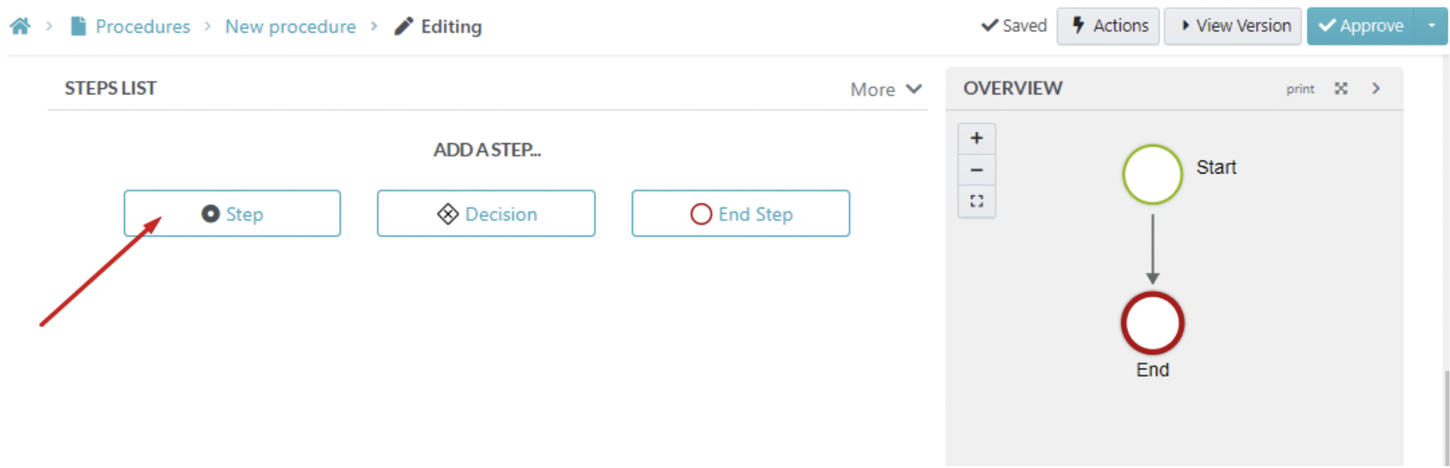
Step 6: Assign a title. Add a description to the step, and click “Finished Editing” to save the draft.
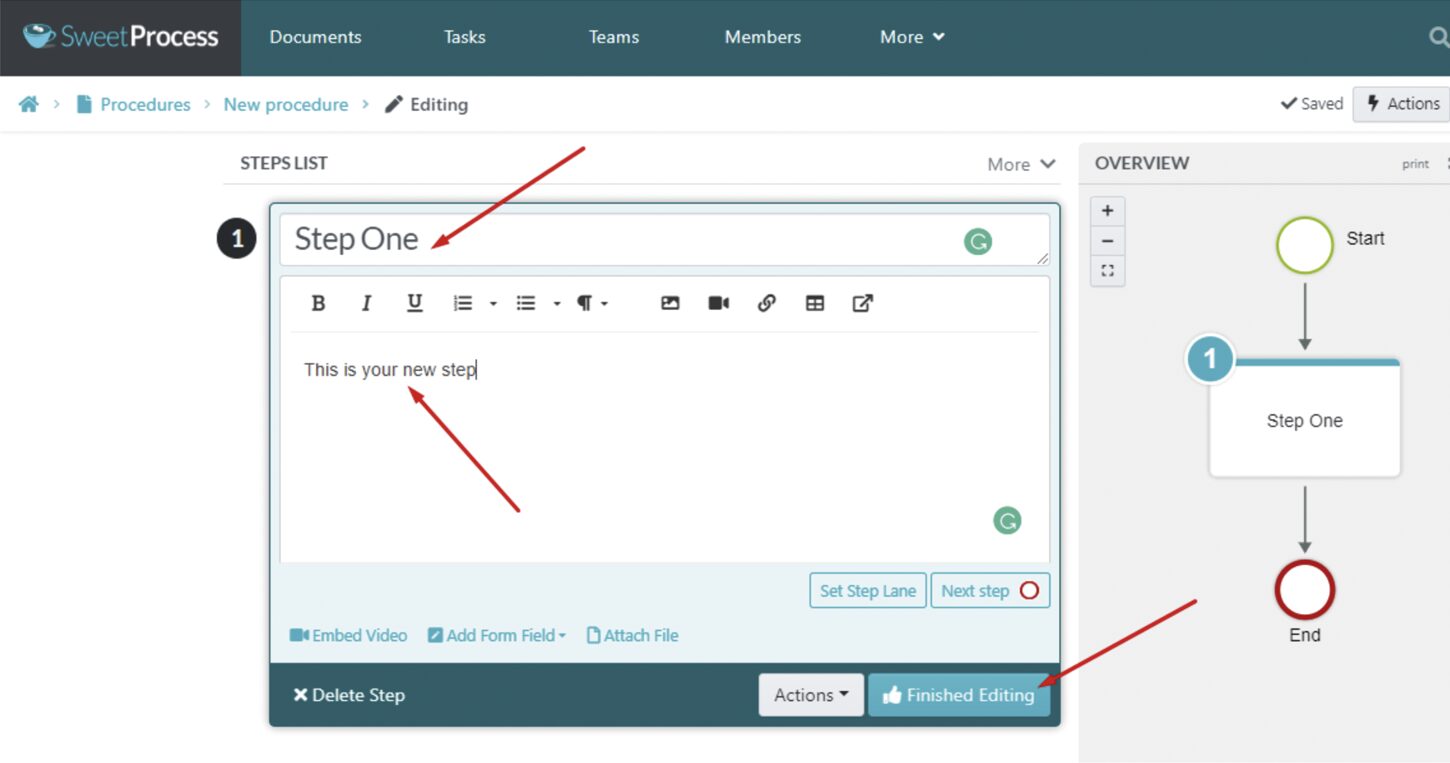
Step 7: Click the “Add a Step” button to add a new step. Repeat steps five and six above and save the details of the new steps.
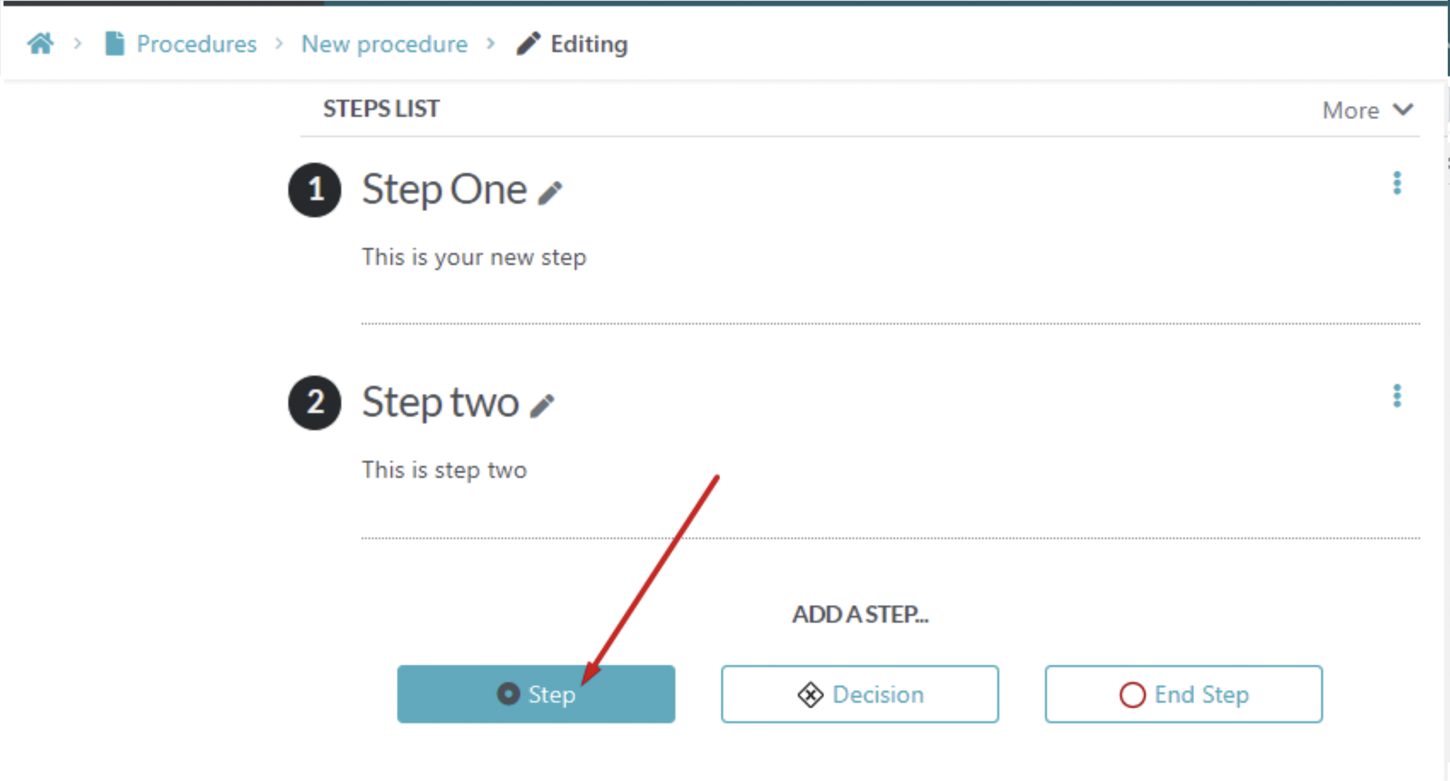
Step 8: Click “End Step” once you’ve added all the steps.
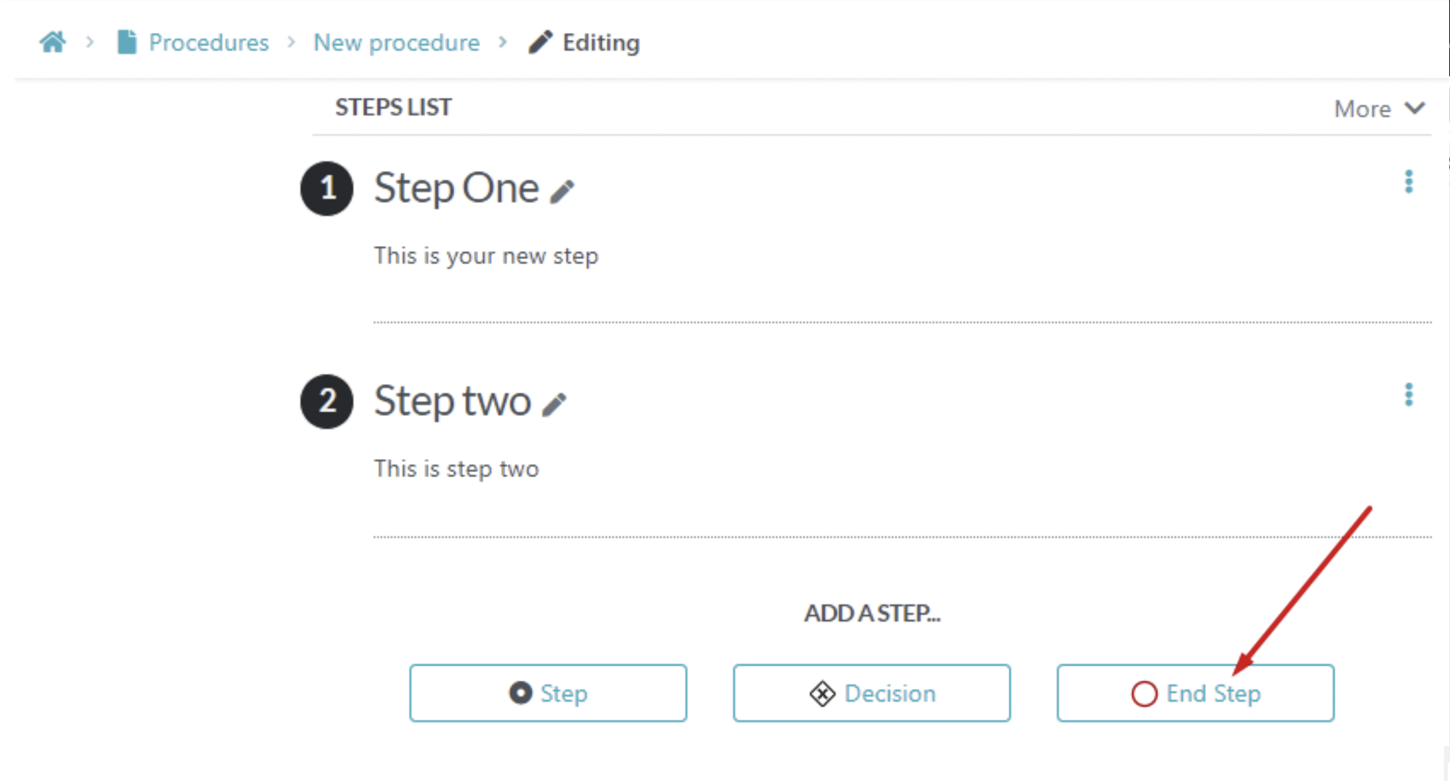
Step 9: Once you’ve documented all the procedure steps, click “Approve” to make it live.
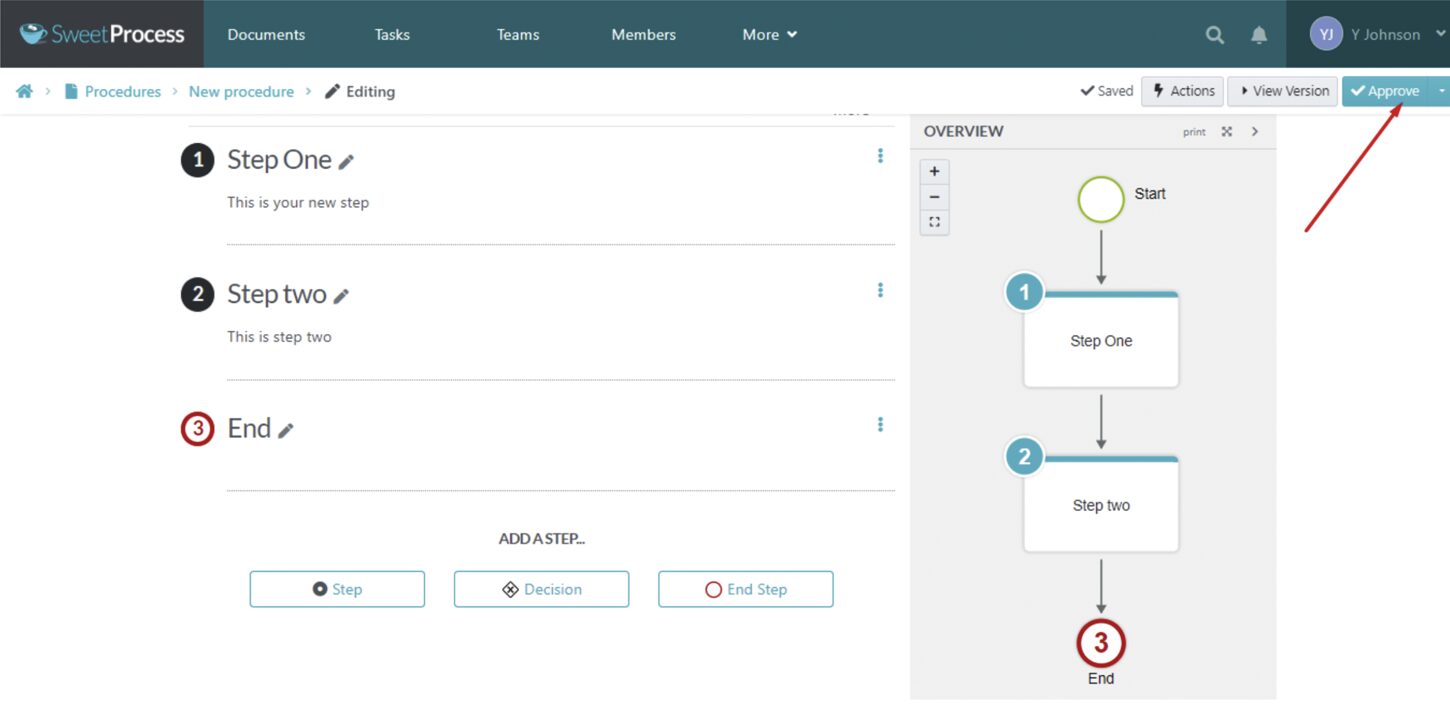
3. Document and Manage Company Policies in One Central Place
Having the right policies is essential in maintaining standards and can help protect your business. SweetProcess allows you to document and manage all company policies in one central and accessible place. With SweetProcess, you can create, share, and ensure the correct adoption of your business policies.
Not only this, but you can also directly link to policies from within procedures and processes. This guarantees consistency in implementation, reduces error possibilities, and improves compliance across your team.
Here is a step-by-step process to document policies using SweetProcess.
Step 1: Click on the “Policies” tab.
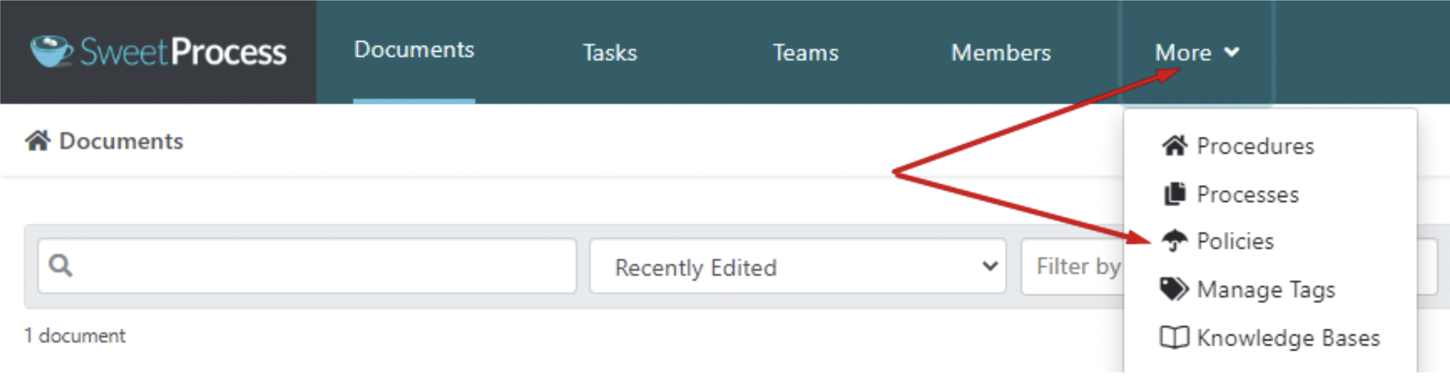
Step 2: Once the page opens, click the “Create Policy” button at the top right.
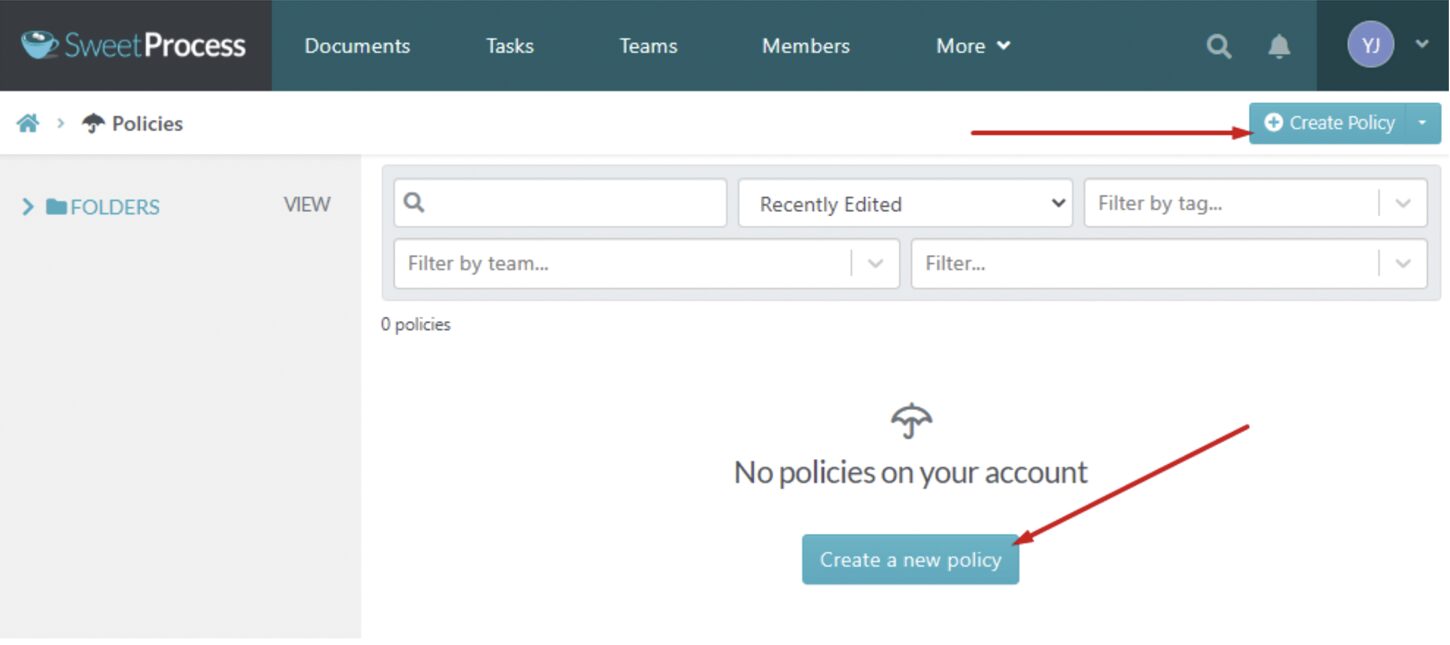
Step 3: Enter the proposed policy title.
Step 4: Add the policy to a team or multiple teams by clicking on the appropriate boxes.
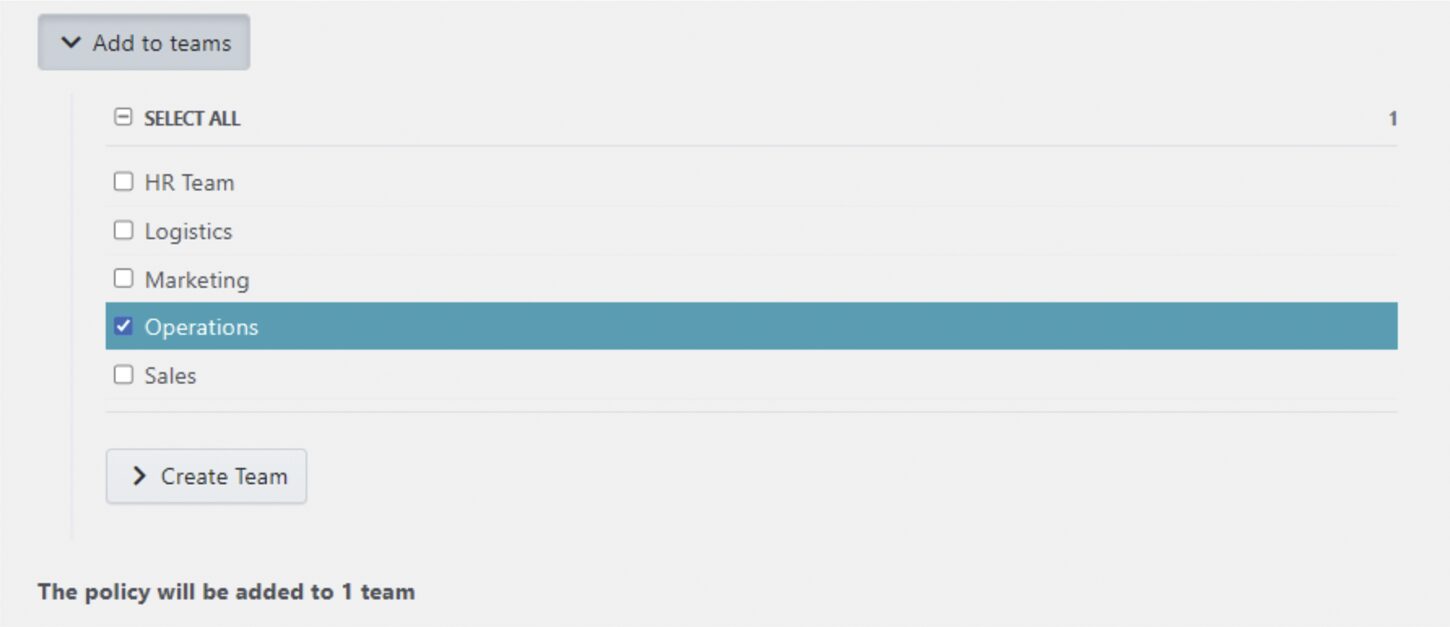
Step 5: Click on the “Continue” button.
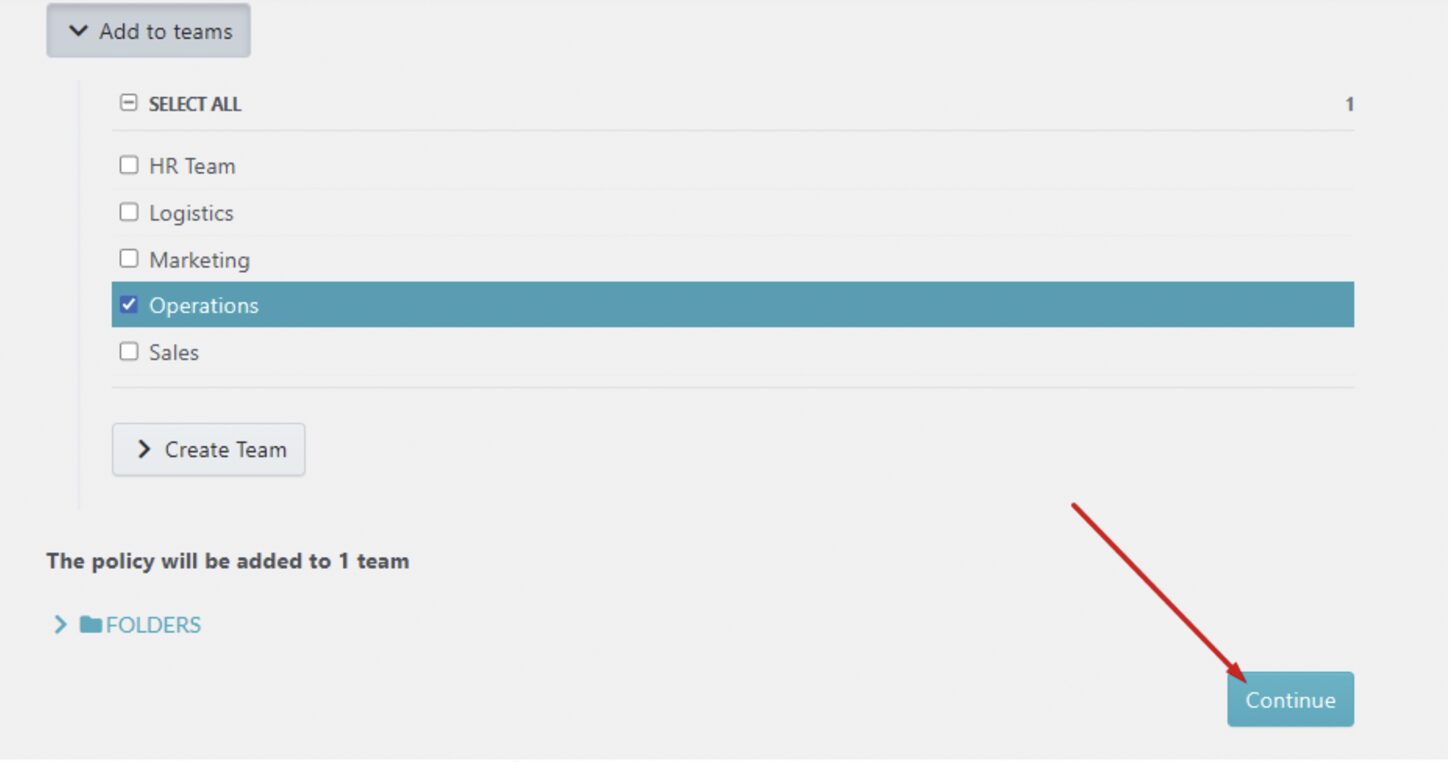
Step 6: Click “Click here to edit policy content” to add your policy content. Once you’ve done this, click “Save Changes” to make the necessary changes.
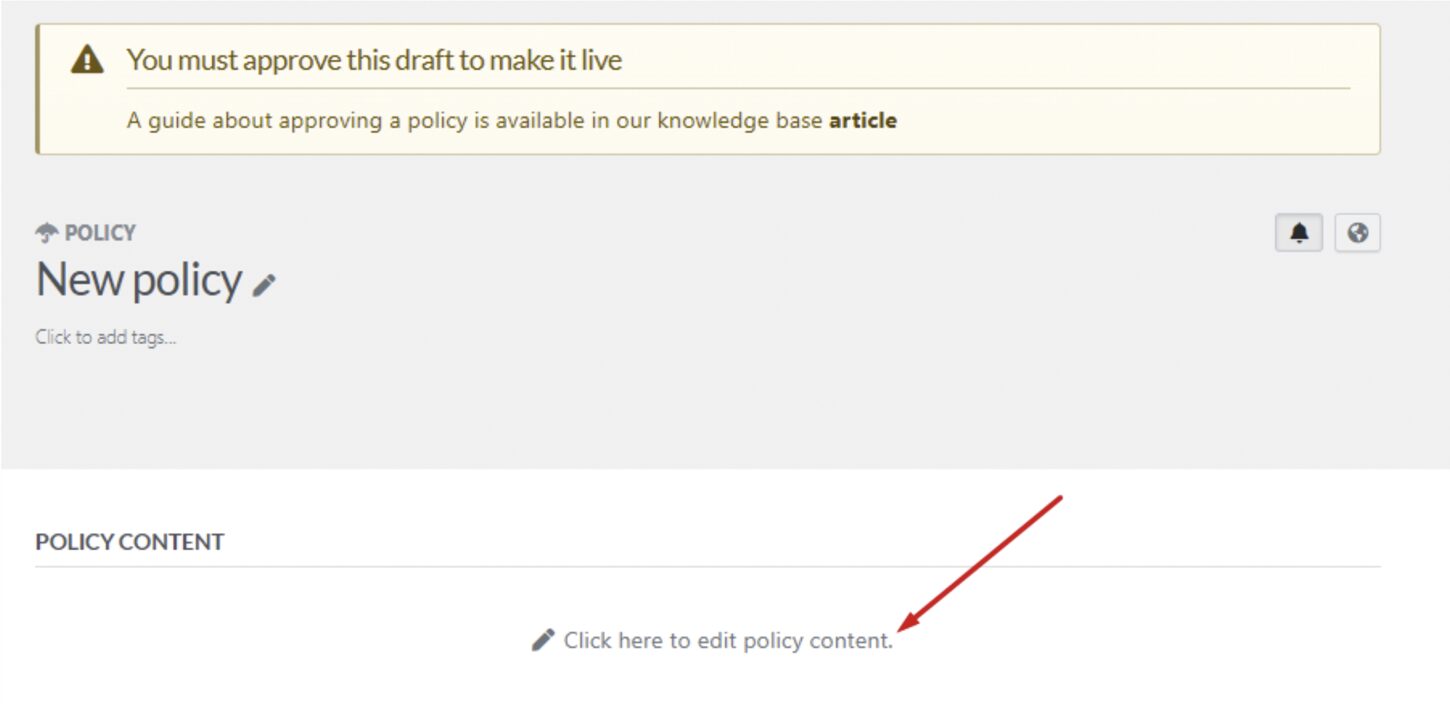
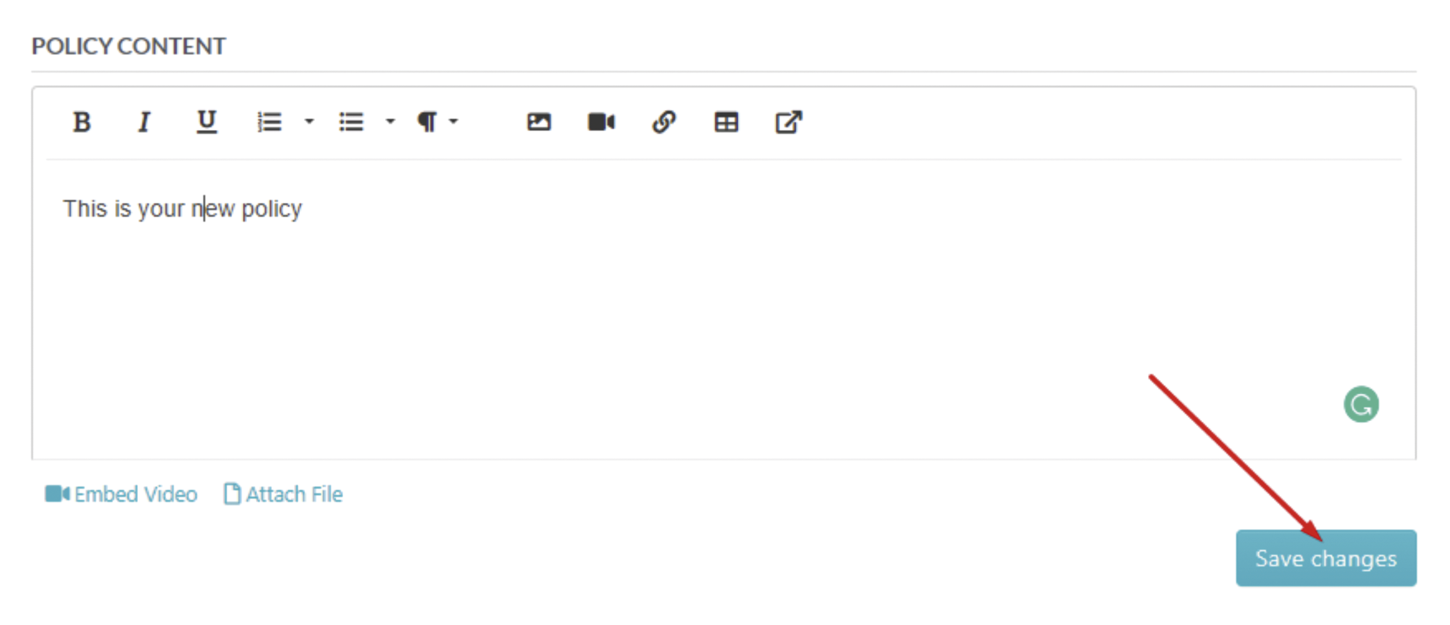
Step 7: Click “Approve” to make the policy live.
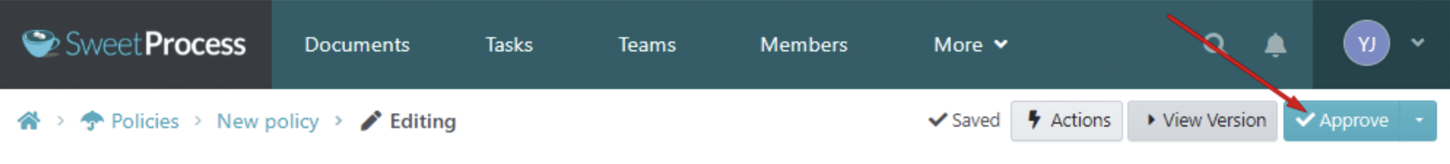
Empower Your Employees to Work Remotely Using SweetProcess
“One of our big goals is building our offshore team. We want to take over many more new roles and try new capabilities. We will use SweetProcess around that to help leverage and build that foundation. Saving money is looking at the ability to quickly onboard new hires and train people so they can start delivering quicker. We have a team of 20 in an offshore location that I’m not sitting with face-to-face. I don’t see them all the time. With SweetProcess, you can screen share (and) take them through the processes.”
Those are the words of Lisa Phillips, group general manager at Aizer Group, who has been using SweetProcess to improve their remote offshore operations. Business operations have become more streamlined since finding SweetProcess, which facilitated remote work and empowered employees by creating effective business processes and standard operating procedures and delivering practical employee onboarding training. This has also helped the company save valuable money and time.
The company went from struggling with the bottlenecks of clearly and easily mapping out processes to helping an offshore (remote) team of over 20 employees deliver outstanding results.
As a top executive, Lisa no longer needs to train employees to avoid mistakes. She also doesn’t need to be face-to-face for supervision. With more time on her hands, she can focus on other organizational activities geared toward growth and development.
Do you want to build an exceptional remote culture like Aizer Group? SweetProcess has all the features and functionalities required to get the best out of your distributed teams. Set up your team for success by signing up for a 14-day free trial now. It is risk-free, and you do not need a credit card to get started.