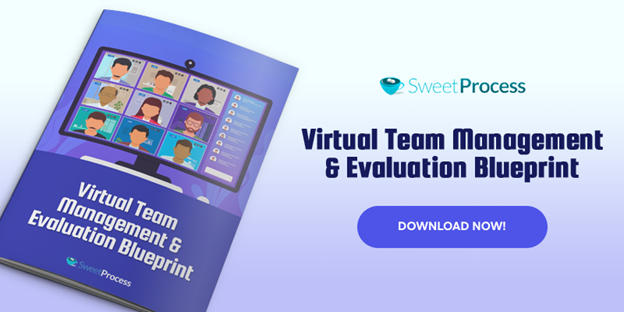Last Updated on February 9, 2025 by Owen McGab Enaohwo
Working with a remote team should go beyond shared projects, meeting company objectives or goals, and weekly team sync meetings.
Are you looking for genuine ways to connect with members of your remote team? Would you like to get the best out of your team even though they are working remotely?
The best and proven way to connect with everyone in your remote team is via virtual team-building activities.
In-house and in-person teams have the advantage of bonding in more ways that make the most of being within the same physical space. But this cannot be said for remote teams.
To build team cohesiveness within a remote environment, you need a lot of effort and additional planning.
Working remotely has lots of benefits, which is why many organizations worldwide are encouraging the practice.
Companies that lacked strategic thinking and planning were shell-shocked when the COVID-19 pandemic hit the entire world.
And so, they had to adopt the work-from-home model, thereby changing their whole modus operandi.
Research shows that virtual activities and games can be enjoyable and serves as simple ways to help team members connect and even get to know each other.
Video conferencing tools—which many remote teams worldwide regularly use—make it incredibly easy to host and connect these virtual events.
In this post, you will learn more about what team building is and why it is considered one of the significant challenges that remote teams face.
And then, several team-building activities will be shared so that you can use them to boost and strengthen your remote team, irrespective of each team member’s location around the world.
But before we dive in, let’s clear up some basics.
Virtual Team Building Activities Guide – Table of Contents
Introduction
Chapter 1: Why is Virtual Team Building Important?
Chapter 2: Types of Virtual Team Building Activities
Spoken word games & activities
Moving around & physical activity
Chapter 3: How to Manage Your Virtual Team Effectively
Chapter 4: Top 15 Virtual Team Building Activities Software and Tools
Chapter 5: Virtual Team Building Activities FAQ
Chapter 6: See How SweetProcess Can Help Your Virtual Team Become More Productive
Conclusion
What is Virtual Team Building?
Virtual team building refers to the ongoing process that remote teams use for connecting and forming solid bonds using digital technology and communication.
It comes in several forms, including team building games and activities, using collaboration tools such as video conferencing to facilitate the flow of every activity.
Many organizations do not adopt this highly crucial procedure which can significantly contribute to their growth and development.
And for this reason, many business owners, CEOs, and digital marketing veterans have a hard time making headway for their organizational goals.
Although it comes with many advantages, it is not without its challenges.
What is a Virtual Activity?
This is an online or remote activity for developing effective communication and team spirit among remote teams. Virtual activities can be done using video conferencing platforms.
Different teams have different challenges and the type of virtual activity they engage in will be determined by the peculiarity of their challenge.
What Are Virtual Team Building Activities?
These are a set of activities carried out virtually by remote teams to improve their performance.
There are different types of activities available that they can engage in remotely.
The type of team building they engage in will impact the outcome of their performance as a team.
The following chapters walk you through all you need to know when it comes to virtual team building activities.
Let’s dive in!
Chapter 1: Why is Virtual Team Building Important?
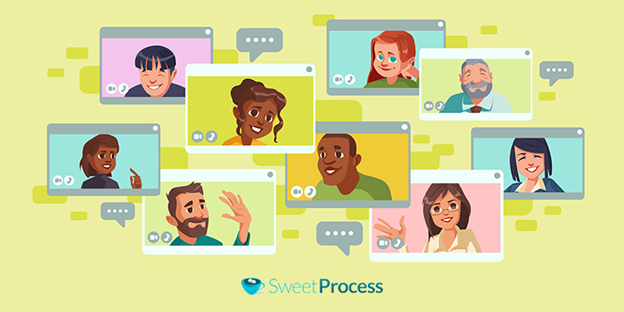
The importance of virtual team building activities can never be over-emphasized. In this section, we’ll see the importance of virtual team building for your employees.
Why Virtual Team Building Matters
Virtual team building matters a lot as it reduces the negative impact associated with online workplace cultures. Here are other reasons why virtual team building matters:
Build relationships
Face-to-face communication is a much better way of building relationships essential for effective teamwork.
But by going virtual, collaborative team building activities can easily replace face-to-face confrontations.
It helps to know other people face a challenge similar to yours, and you can even share food recipes, etc. All of this helps to foster trust among virtual team workers.
Combat loneliness
One of the biggest challenges remote workers face when they transition from office-based work to working from home is loneliness.
Humans are social creatures, and so when employees are cut off from water cooler or lunchtime chats, it can drain their mental health.
By organizing interactive and fun games over video conferencing, everyone comes together and successfully combats loneliness. The event leaves you with something to chat about and also relive.
Improve productivity
Members of remote teams do not usually have a very clear work direction. This can result in lower productivity. However, virtual team building activities enable team leaders to explain the organization’s goals with utmost clarity.
Employees with a sense of purpose are usually motivated to work with everything within them to reach or even exceed organizational goals.
This ends up boosting the resource pool’s performance index without anyone burning out.
Who Benefits from Virtual Team Building?
Virtual team building is a win-win activity for both employees and managers.
For employees:
When employees participate in virtual team building activities, they get to know each other better. They also understand the strength and weaknesses of other team members and can relate with them better too.
Their bonding leads to a creation of a more productive team that understands how best to complement each other.
For leaders and managers:
Getting to know your team on a deeper level makes it possible to understand how best you can handle your team.
Managers and leaders understand who to assign to certain tasks knowing that they will deliver based on the known strengths they have.
Why Team Building Can Be Difficult for Remote Teams
Most workers are used to physical interaction with team members. However, virtual interaction is a bit awkward and takes some getting used to.
Taking it further to engage them in team building can be quite challenging but not impossible. This is why remote team building activities such as virtual icebreakers are important.
Team building activities help to build better working relationships among team members and make them more tolerant and productive.
Team Building Best Practices for Organizations
Team building is considered the most crucial investment any business owner can make for their people. It mitigates conflicts, builds trust, boosts collaboration, and encourages communication.
The following are some of the best team building practices that allow coworkers and employees to use their collaborative strengths to bring long-term value to your business:
Rewards system and employee recognition
Every jobholder knows that the grind of eight-hour workdays can wear down anyone physically, mentally, and emotionally. You don’t want this to happen if you are a business owner who has your employees’ interests at heart.
Motivated workers are always highly productive, and this, in turn, will enhance the bottom line.
But to accomplish this, you should consider offering a rewards and recognition system to your workers. This will serve as a means to reinforce your employees positively.
Be as creative as you can: extended lunch breaks, gift cards, performance bonuses, extra vacation days, etc., are just some of the things you should consider.
Everyone exercises
Nearly everyone can get caught up in putting in several hours on the job that we often forget to create enough time for ourselves. This can harm your overall health over time, especially if you work within an office or lead a sedentary lifestyle.
Therefore, get some co-workers and engage in exercise, both physically and virtually. Group fitness workouts can be fun and generate positive results in many areas of your life.
You will burn excess calories, lose weight, and stay motivated at all times, which helps you give your best when you work.
Job shuffle
Discretion, common sense, and creativity will be employed here as a business owner.
Job shuffles are excellent ways to get your employees to think outside the box. This gives and enhances a stronger appreciation for a team’s different responsibilities.
When you shuffle your team, it makes its members more versatile, thereby increasing the overall value.
Have lunch
You can encourage team comradery by encouraging workers to go for lunch at off-site restaurants.
When you share food and fellowship with the people you work with, it enhances personal bonds and boosts communication and creativity skills.
This, in turn, will increase the professional development of the workplace.
Virtual Team Building Tips
Team building activities or programs can be structured to focus specifically on results.
For instance, you can use a team building exercise to fully develop a brand-new marketing strategy for the organization.
Many other benefits can be achieved via team building, including better communication, etc., thereby leading to much better results.
You can improve virtual team building activities by ensuring the following:
- Always be clear on the precise purpose of the team building activities.
- Boost multimodality.
- Gamify many of the team building activities as much as possible.
- Nourish that innate human desire to belong.
- Engage every participant by sharing stories.
- Ensure only one captain leads a ship, i.e., designate a particular individual to lead the event as the host.
How Do You Celebrate with Virtual Teams?
Just like in-person teams are celebrated, virtual teams can be celebrated too. The distance is no longer a barrier and you can connect with your team virtually to appreciate them.
Some notable ways of celebrating virtual teams include having virtual parties, sending over gifts or packages for birthdays, celebrating milestones, hosting remote cocktails, and so much more.
It’s all about creativity and getting your team to feel valued and appreciated.
How to Pick the Right Virtual Team Building Activities for Your Team
The central idea behind team-building activities is to help your employees to become much more in tune with each other’s weaknesses and strengths.
Sharing experiences enables every team member to operate or function like a well-oiled machine, especially under pressure.
Unfortunately, many team building activities do not work all that well, making every member just go through the motions.
There’s little or no engagement that will create a connection, which is the primary purpose of team building.
Therefore, to prevent wastage of your organization’s resources here’s how to pick the appropriate virtual team building activities for your team:
Organizational priorities
Every team building activity must be aligned with the organization’s goals and priorities.
Each participant takes time away from performing the tasks that get them closer to the goals.
This is why it is crucial to fully establish a direct line of sight between the bottom line and the retreat.
Trust and truth
When trust and truth abound, high-performing teams are bound to flourish. team building activities engender trust as they enable team members to know their colleagues on a much deeper level.
Team building aims to ensure every employee is encouraged to open up or speak up, flag concerns, and solve lingering issues in advance.
Application and authenticity
To be successful, team building needs to do two things successfully: start from a common baseline where no one is superior, funnier, more intelligent, or better informed.
And the willingness to share information leads to disclosures that feel genuine without being intrusive.
Team input
The best way to have an effective team is to encourage team buy-in.
You can ask members of the team precisely how they’d like to be appreciated, how or ways they can be better connected, as well as what they consider fun.
You should craft your team building exercises only after these questions have been addressed.
Psychological safety
One of the strongest predictors of high team effectiveness is the degree of psychological safety.
This allows people to disagree safely while open to or offer new ideas. This helps employees to appear as the best version of themselves.
Ensuring your team’s psychological safety can significantly boost the likelihood of success in your organization.
Features of a Good Team Building Activity
The following are features of a good team building activity:
- Clear direction
- Honest and open communication
- Support risk-taking
- Communicate freely
- Defined roles
- Mutually accountable
- Collaboration
- Encourage differences in opinions
- Common goals
- Team trust, etc.
What Are the Challenges of Virtual Team Building?

Remote teams face several virtual team-building challenges, which may prevent the advent of such activities.
These challenges are usually absent in in-person groups, so they are rarely discussed in such environments.
Here are some of the challenges of virtual team building:
1. Zero water cooler chat
Water cooler chat is usually an avenue for in-house team members to bond and share a tête-à-tête over short breaks.
But remote workers do not enjoy these luxuries.
2. Less communication
In-house teams and staff interact with each other easily within the office space or environment every single day.
But when you work in a remote setting, you don’t get to see your colleagues face-to-face. This is what happens when you log into the work environment.
Although online and instant messaging applications and video conferencing tools have improved communications and interactions, this void of real-life or face-to-face communication can still be felt.
3. Cultural and language barriers
Not every organization knows this, but culture and language play crucial roles in team-building activities’ failure or success.
Remote workers in other countries may not understand some widely accepted traditions and practices in your country.
This means that other remote employees need to sacrifice additional time to ensure that their online bonding activities and team-building games transcend language and cultural barriers.
4. Differences in working hours and scheduling
Team building activities are easier to engage in when team members can physically come together or congregate. Every individual will be present at the same time and within the same space.
This fosters significant interaction between them and materials or tools, thereby engendering a more comprehensive range of possibilities, especially regarding team building sessions.
But this is not the same for remote teams.
In many cases, remote teams that plan to engage in virtual team building activities and games may experience scheduling conflicts.
This is usually the case as most remote employees usually work different hours.
5. Surrounding distractions
Working from home is a pleasant thing but it comes with lots of distractions as well.
This is peculiar to people who do not have dedicated home offices and are just making do with the little space available to them.
This can make it incredibly difficult to concentrate and it could also affect their productivity.
One way to handle some of these challenges is via virtual team building activities. But first, what is a virtual activity?
Chapter 2: Types of Virtual Team Building Activities

There is no one-size-fits-all when it comes to engaging your team with virtual team building activities.
Which Games and Activities Are Best for Remote Team Building?
The goal of the organization and the team’s inquisition should be considered when selecting the right type of activity.Examples of virtual team building events include:
- Virtual happy hours. This comprises of:
- Themed virtual happy hours
- Virtual museum tours
- Netflix party
- Host a private concert
- Play games!
- Virtual coffee breaks
- Virtual birthday parties
- Virtual retirement parties
- Virtual field trips
- Online fundraiser
These are just some of the categories available for engaging your team with virtual events.
Next, we’ll cover detailed activities you can use to engage your team for different scenarios.
102 Virtual Team Building Activities for Every Scenario
Next, we’ll take a look at different virtual team building activities that you can use to engage your remote team to get the best out of them.
Icebreaker Activities to Start Conversations
these activities are focused on bringing new team members closer together and may be part of your onboarding .
Icebreaker activities can make a significant difference. Here are icebreakers to start conversations:
1. Two Truths and One Lie

How to organize the activity
This activity allows you to get a little more creative and have some fun. Each person comes up with two facts about themselves and one believable fib.
Recommended platform: Any video platform
Level of preparation: Low
Team size: Medium/Small
Time/Duration: 15–30 minutes
Cost: Free
Impact: Medium
Steps:
Everyone shares their three statements, and team members discuss or vote their guesses for the lie.
For example, a team member can say, “Here are three statements about me:
- I own a pet rabbit.
- I speak Russian.
- I have visited the Caribbean Islands before.”
Can you guess which is the lie? The lie could be the statement, “I speak Russian.”
This icebreaker is an excellent way to get to know each other while you and other team members have some laughs along the way.
Take note that if you have introverts in your team, make sure you inform them ahead of time to choose their two truths and one lie. This is very helpful so that you don’t put such people on the spot.
2. Paper Color Game
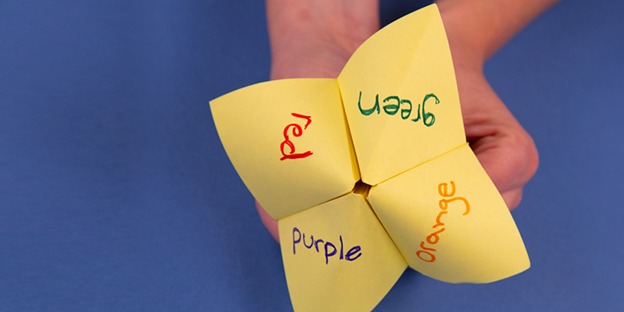
How to organize the activity
One person coordinates and asks participants to pick a color and he/she documents the responses against each color.
Recommended platform: Any video platform
Level of preparation: Low
Team size: Medium/Small
Time/Duration: 15–30 minutes
Cost: Free
Impact: Medium
Steps:
Participants are asked to write a few interesting facts about themselves and send them to the coordinator.
Everyone then takes turns to pick a color and the facts written against each color are read out loud. They then guess who the person is likely to be based on the facts.
It’s fun to guess while you learn new things about each other.
3. Year of the Coin

How to organize the activity
One person coordinates and asks participants to pick a coin from the collection of coins.
Recommended platform: Any video platform
Level of preparation: Low
Team size: Medium/Small
Time/Duration: 15–30 minutes
Cost: Free
Impact: Medium
Steps:
Do you have a bowl of coins sitting at home? Awesome, as they are excellent for icebreakers.
Check the bowl to ensure that you don’t have some coins that are too old.
Have every team member pick a coin out of the bowl by pointing to any of them.
Take rounds and ask each participant to share something they were doing the very year the coin was minted.
This is great for getting to know someone’s past and test their memory.
4. Bowl of Questions

How to organize the activity
In small groups, you can use great questions to get your team members to open up.
Recommended platform: Any video platform
Level of preparation: Medium
Team size: Medium/Small
Time/Duration: 15–30 minutes
Cost: Free
Impact: Medium
Steps:
Get a large bowl and cut a list of conversation suckers. Have everyone take rounds to pick one out of the bowl and answer it.
You can pick it for them, of course, as this is virtual.
If they don’t like a particular question, you can put it back into the bowl and try one more time.
5. One Common Thing
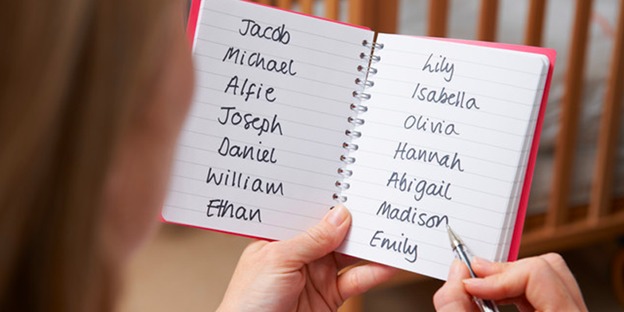
How to organize the activity
This is an excellent icebreaker if you want to get people responsive and warmed up.
Recommended platform: Any video platform
Level of preparation: Medium
Team size: Medium/Small
Time/Duration: 15–30 minutes
Cost: Free
Impact: Medium
Steps:
Give everyone a list of each person’s name on it. Set a timer and have people find one commonality with each person in the team.
The key is that you cannot repeat the same commonality with anyone else. So, for instance, since everyone works for the same company, that commonality wouldn’t count.
This is an excellent approach to get people exploring beyond what they already know about each other.
6. Speed Networking
How to organize the activity
This is not just for networking or for new people. It is great for people who want to get to know each other. This activity can be done with a large group of people.
Recommended platform: Any video platform
Level of preparation: Medium
Team size: Medium/Small
Time/Duration: 15–30 minutes
Cost: Free
Impact: Medium
Steps:
Set a clock for two minutes. Ask every team member in the room to pick a partner.
Switch on the timer and give everyone a question to answer. Each person has one minute.
After both people have answered and the two-minute timer is up, have them select a new partner, and repeat the entire process.
You can do as many rounds as you have enough time for.
Online Activities & Games for Virtual Team Building
These activities are perfect for when you already have a team where everyone already knows each other.
7. The Desert Island Scenario

How to organize the activity
Notify team members to prepare for the activity a day before. Ensure you check the availability of members before the time of the activity.
Recommended platform: Any video platform
Level of preparation: Medium
Team size: Medium/Small
Time/Duration: 30 minutes
Cost: Free
Impact: High
Steps:
Team members are presented with scenarios where they are stranded on a deserted island with only seven objects.
But they are not allowed to grab more than three of these items, which may be pen and paper, vegetable seeds, etc.
These objects are as challenging and obscure as possible so that employees are forced to use critical planning and thinking.
8. Simulated Problems
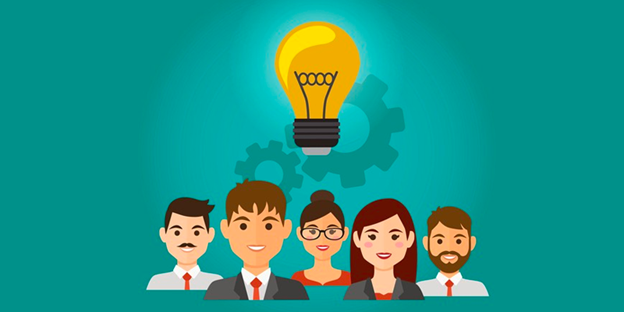
How to organize the activity
This is a problem-solving activity. Team members need to be challenged to see how well they can stretch their critical thinking. Get participants on a call using a suitable video platform.
Recommended platform: Any video platform
Level of preparation: Medium
Team size: Medium/Small
Time/Duration: 15–30 minutes
Cost: Free
Impact: Medium
Steps:
First of all, a challenging and tricky scenario related to the team’s role is created.
Then ask the team members to create strategies to solve the problem.
It is an engaging activity that helps team members build their decision-making skills as they learn how to think outside the box.
9. Personal Facts Guessing Game

How to organize the activity
The leader, supervisor, or manager needs to reach out to each team member to gather the information needed for this activity.
Recommended platform: Any video platform
Level of preparation: Medium
Team size: Medium/Small
Time/Duration: 15–30 minutes
Cost: Free
Impact: Medium
Steps:
Team members share personal facts with you, the manager.
Then you compile these facts into a document that can be shared with each individual in the team.
There will be an empty column next to each personal fact where each team member will have to guess which of the team members the fact belongs to.
10. Show and Tell
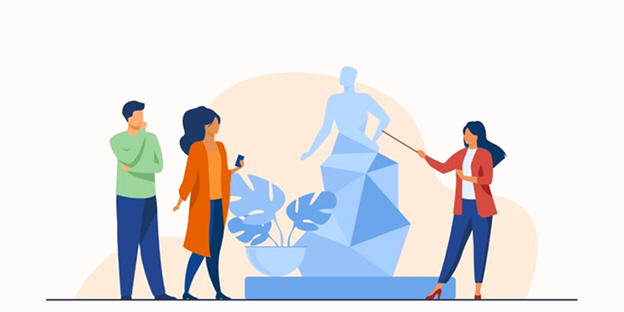
How to organize the activity
Prep each team member with a brief on the upcoming activity to get them ready.
Recommended platform: Any video platform
Level of preparation: Medium
Team size: Medium/Small
Time/Duration: 15–30 minutes
Cost: Free
Impact: Medium
Steps:
Each team member gets 60 seconds to show and then talk about something intangible or something they own.
This could be anything such as a passion project, favorite straws, etc.
After every turn, save some time to converse with other team members, but within a specified time frame.
This activity gives a much better insight into each member and helps to develop trust and strong bonds.
11. Picture Sharing
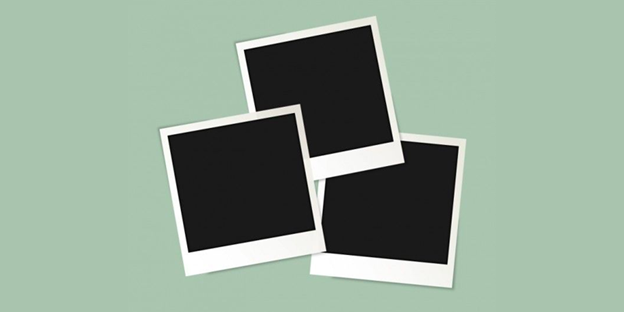
How to organize the activity
Sharing pictures will help your team to bond better. Each team member should have a picture ready for sharing with other members.
Recommended platform: Any video platform
Level of preparation: Medium
Team size: Medium/Small
Time/Duration: 10–20 minutes
Cost: Free
Impact: Medium
Steps:
Set a designated time aside for each team member to share one personal photograph not related to work.
The photo can have pets, gadgets, etc. Then the sharer explains the photo, such as why they chose it and what is going on here, etc.
12. Bucket List

How to organize the activity
A bucket list refers to the carefully selected list of things you want to experience or do in your lifetime.
Recommended platform: Any video platform
Level of preparation: Medium
Team size: Medium/Small
Time/Duration: 15–30 minutes
Cost: Free
Impact: Medium
Steps:
Get team members to share their bucket lists every week. Then they can discuss the bucket list ideas that come to mind, ask fun questions, compare similarities, etc.
This helps members to learn about each other’s personalities.
13. Build a Storyline
How to organize the activity
Get your team to build a virtual circle on a video call and launch this process for the activity.
Recommended platform: Any video platform
Level of preparation: Medium
Team size: Medium/Small
Time/Duration: 15–30 minutes
Cost: Free
Impact: Medium
Steps:
The first participant begins the story with an opening sentence and an incomplete one.
For example, “On Dwayne’s first day at his new job, his suit got ruined. At first, he felt quite helpless, because he…”
The next participant picks up from there and completes the sentences while adding an incomplete one, and so on.
This way, everyone contributes, ending with a comprehensive story structure.
Offline Activities & Games for Virtual Team Building
Shake up your conversations and explore shared interests with these activities.
14. Offline Book Club

How to organize the activity
One person coordinates and starts an offline book club with every team member doing the reading independently.
Recommended platform: Any video platform/Email
Level of preparation: Medium
Team size: Medium/Small/Large
Time/Duration: 15–30 minutes
Cost: Free
Impact: Medium
Steps:
Get them to keep a log of their impressions and thoughts as they go.
You and the team can have your final discussions by readily exchanging snail mail letters, meeting in person, or hopping on a conference call.
15. Offline Fitness Challenge/Employee Wellness
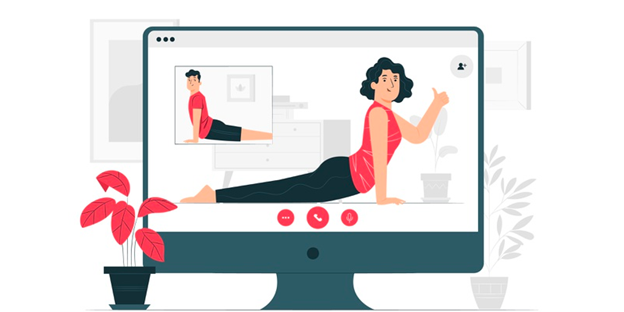
How to organize the activity
This offline team building challenge might involve completing a particular workout each day or accomplish a specific fitness goal.
Recommended platform: Any video platform
Level of preparation: Medium
Team size: Large/Medium/Small
Time/Duration: 15–30 minutes
Cost: Free
Impact: Medium
Steps:
Get every individual on your team to vow to complete a fitness challenge.
As everyone on the team completes these challenges independently, you will know that you are indeed not alone.
16. Remote Scavenger Hunt
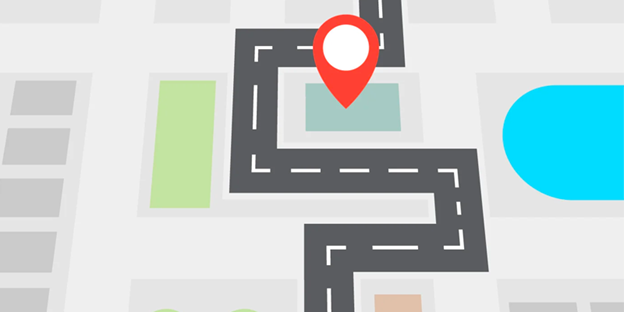
How to organize the activity
A team leader notifies the team member about the activity and identifies the items that you can use for the scavenger hunt.
Recommended platform: Any video platform/Email
Level of preparation: Low
Team size: Medium/Small
Time/Duration: 15–30 minutes
Cost: Free
Impact: Medium
Steps:
As you may not physically plant objects or items for people to find, your best bet is to create a list of goal-based, personal items.
Some example prompts include:
- Finding your favorite way to connect with others.
- Find a particular item related to a powerful memory.
- Find an item that makes you feel the happiest.
Have team members log and also photograph their answers.
The team can then share these logs via snail mail or email.
17. Daily Writing Prompts

How to organize the activity
Have a list of books or journals to be covered for the month. The materials selected should be associated with a selected theme.
Recommended platform: Any video platform
Level of preparation: Low
Team size: Medium/Small
Time/Duration: 15–30 minutes
Cost: Free
Impact: Medium
Steps:
Provide every team member with a daily writing prompt for at least a month.
For instance, if you have the budget, you can mail out journals, which is a nice touch.
Later on, get together online or in-person to discuss what you have created.
18. Open-Ended Instructions Challenge

How to organize the activity
This involves challenging every team member to create something useful for the office.
Recommended platform: Any video platform
Level of preparation: High
Team size: Medium/Small
Time/Duration: 15–30 minutes
Cost: Free
Impact: Medium
Steps:
Each team member commences by using items obtained from kitchen pantries and recycling bins.
Have each team member share photos as well as descriptions of their completed items.
19. Start a Pen Pal Program

How to organize the activity
One person coordinates and asks participants to pick a color and he/she documents the responses against each color.
Recommended platform: Any video platform
Level of preparation: Low
Team size: Medium/Small
Time/Duration: 15–30 minutes
Cost: Free
Impact: Medium
Steps:
Match every team member with an official pen pal using these colors. This activity doesn’t have to feel so old fashioned, but if it does, then own it.
You and your pal can pretend writing, say, during the American Revolution or in Victorian English, etc.
20. Collaborative Craft Project

How to organize the activity
Many collaborative craft projects abound these days, including a paper quilt or a mosaic of painted rocks, etc.
Recommended platform: Any video platform
Level of preparation: Low
Team size: Medium/Small
Time/Duration: 15–30 minutes
Cost: Free
Impact: Medium
Steps:
Select a single craft object and ask every team member to create a piece of the object independently.
When you eventually get together to assemble the larger project, you will be exceptionally pleased to see how every individual’s display of creativity comes to play.
Quick Virtual Activities
21. Virtual Team Pursuit
How to organize the activity
This virtual activity is available in a virtual format for remote workgroups who can join from any part of the world.
Recommended platform: Any video platform/Outback Team Building
Level of preparation: Low
Team size: Medium/Small
Time/Duration: 1–120 minutes
Cost: Free
Impact: High
Steps:
A dedicated event facilitator is assigned to your team to set up and coordinate the activity.
Your remote team competes in a series of mental, mystery, and skill challenges.
Participation is done in groups competing against each other to help with the discovery of new talent and strengthen collaboration.
Points are collected within a stated time frame. The groups with more points after the time elapses win.
22. Virtual Game Show Extravaganza

How to organize the activity
Prep your team members and notify them about the activity. Prepare the questions to be used covering a wide range of topics.
Recommended platform: Any video platform/Outback Team Building
Level of preparation: Low
Team size: Small
Time/Duration: 30–120 minutes
Cost: Unknown
Impact: High
Steps:
Remote workgroups tackle trivia challenges that cover everything from politics to pop culture as they compete to be picked or named winners.
Each team collects points as they proceed. The team with the highest number of points wins.
23. Virtual Team Builders from Let’s Roam
How to organize the activity
The event team coordinator is assigned to you and they walk you through the setup and activity.
Recommended platform: Any video platform/Let’s Roam
Level of preparation: Low
Team size: Small
Time/Duration: 60 minutes
Cost: Unknown
Impact: Medium
Steps:
This virtual team building activity combines innovative embedded video technology with remarkable online games and trivia.
This activity lasts up to one hour and is made up of five fun-packed rounds.
The players take rounds answering questions based on the theme selected and gather points as they play. The team with the highest points wins.
Every round is a different game that brings employees together and keeps players laughing all throughout the games.
24. Virtual Code Break

How to organize the activity
This is a brain-boggling virtual team building competition. The event team coordinator is assigned to you and they walk you through the setup and activity.
Recommended platform: Any video platform/Outback Team Building
Level of preparation: Low
Team size: Small
Time/Duration: 30–120 minutes
Cost: Unknown
Impact: Medium
Steps:
Groups are formed from a team and each group competes on different tasks.
The aim is to get groups to collaborate and think outside the box. It also helps teams communicate better and improve their ability to deliver on difficult tasks through innovation.
Remote teams solve riddles, trivia, and online puzzles to gain points. The groups with the highest points win.
25. Online Team Challenge

How to organize the activity
Your team will face challenging and fun tasks as a team, such as listening to music backward or building a tower right in front of their laptop.
What makes this online team building activity unique is the combination of different team skills, building trust, and can be fun.
Recommended platform: Any video platform
Level of preparation: Low
Team size: Small
Time/Duration: 30–250 minutes
Cost: Unknown
Impact: Medium
Steps:
Begin with a warm-up exercise and then split the team into groups.
Participants have access to eight rounds of different games and each team gains points as they answer questions or solve puzzles.
The team with the highest number of points wins at the end of each round.
26. Drawful
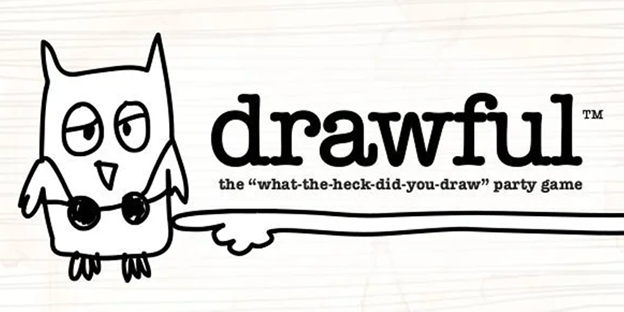
How to organize the activity
One team member takes the lead and asks each member to prepare their devices for the activity. You will need to get the game pack from the Jackbox platform and use the material to coordinate the activity.
Recommended platform: Any video platform/Jackbox
Level of preparation: Low
Team size: Small
Time/Duration: 15–20 minutes
Cost: $9.99
Impact: Medium
Steps:
Every player receives a unique prompt to try to draw on their smartphone without using any eraser.
Each so-called “artist” presents their work and submits a distinct title that fits the bizarre drawing.
Your primary goal is to find the correct prompt one way or another while you fool the other players into selecting your decoy answer.
Players get bonus points for submitting decoys that are dumb or clever.
27. Totem

How to organize the activity
This team building game helps team members learn and practice highlighting each other’s strengths. It involves providing positive feedback and experiencing a rewarding and fun moment.
Recommended platform: Any video platform/Totem Team
Level of preparation: Low
Team size: Small
Time/Duration: 30–250 minutes
Cost: Free
Impact: Medium
Steps:
The team gathers on their favorite online platform and each member needs to get a pen/pencil and paper.
Each member then draws the picture of an animal that best represents them based on an existing animal totem.
Next, they list out the strength and skills they contribute to the team. Each member then takes turns to describe how what they listed will improve or contribute to the success of the team.
Others then respond with constructive criticism or feedback on what more they expect.
Large Group Virtual Activities
28. A Peek into Each Other’s Homes

How to organize the activity
A team leader informs the team to prepare a short video showing parts of their home and favorite items.
Each member takes turns to showcase and explain the video content.
Recommended platform: Any video platform
Level of preparation: Low
Team size: Large
Time/Duration: 30–60 minutes
Cost: Free
Impact: Medium
Steps:
Team members are required to virtually open their homes to one another, just like MTV Cribs.
This is a very hilarious way to get to know every member of your remote team and their personalities.
Every team member takes a short video that shows off their home as well as some of their favorite stuff.
This activity leads to cohesiveness as well as feelings of camaraderie.
29. Scavify

How to organize the activity
A team leader coordinates and explains the rules to the team. The team members need to install the Scavify app to participate.
Recommended platform: Scavify App
Level of preparation: Low
Team size: Large
Time/Duration: 30–60 minutes
Cost: Free
Impact: Medium
Steps:
Teams use the Scavify app to participate in a virtual scavenger hunt where they take videos, snap photos, answer questions, scan QR codes, and then provide great feedback, right from the luxury of their respective homes.
The Scavify app offers real-time interactive features like photostream and a leaderboard to keep remote teams connected throughout this period.
30. The Live Homebrew Experience

How to organize the activity
Your employees become brewers for the day, even from the comfort of their respective homes. The materials needed for brewing are sent ahead of time to each team member.
Recommended platform: Any video platform
Level of preparation: Low
Team size: Large
Time/Duration: 60–120 minutes
Cost: Unknown
Impact: Medium
Steps:
Using any video platform, team members engage with the most hands-on activity anyone can have behind a computer.
This activity requires no prior experience or knowledge and comes with ingredients and equipment to brew a whole case of beer.
The creativity and style of brewing are then presented by each member taking turns until everyone has participated.
31. Water Cooler Trivia
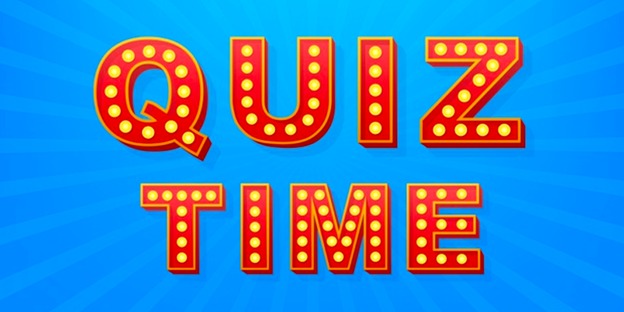
How to organize the activity
This is an entirely customizable schedule and a source of weekly fun as well as conversation for the entire team without ongoing maintenance tasks.
Recommended platform: Any video platform
Level of preparation: Low
Team size: Large
Time/Duration: 30–60 minutes
Cost: Free
Impact: Medium
Steps:
Each team member is sent a Monday morning trivia quiz. The responses must be due the same night, and the results sent the following morning.
Feedback can be shared or discussed over any video platform.
32. Outback Virtual Team Building

How to organize the activity
The Outback team organizes and coordinates the team building activity depending on what you select for your team.
Recommended platform: Outback
Level of preparation: Medium
Team size: Large
Time/Duration: 60–120 minutes
Cost: Unknown
Impact: Medium
Steps:
You will have access to about four of the most popular team building activities on the Outback platform:
- Game Show Extravaganza
- Clue Murder Mystery
- Code Break
- Team Pursuit
Team members can take part in any of these virtual activities to foster bonding.
33. QuizBreaker

How to organize the activity
This is an online icebreaker quiz game that helps remote teams engage and connect in a fun way.
Recommended platform: Any video platform
Level of preparation: Low
Team size: Large
Time/Duration: 30–60 minutes
Cost: Free
Impact: Medium
Steps:
Statements are submitted by each team member to the coordinator.
The submitted responses are then read out in turns by the team leader.
In every round, team members have to guess “who said what.” It is a simple way for your team to bond over everything they have in common.
34. Selfie Games
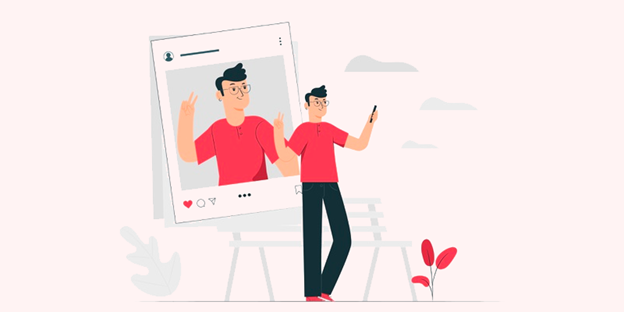
How to organize the activity
The team is notified and asked to prepare images or selfies to be used for the activity.
Recommended platform: Any video platform
Level of preparation: Low
Team size: Large
Time/Duration: 30–60 minutes
Cost: Free
Impact: Medium
Steps:
Team members upload selfies and add captions and sketches. This is then displayed taking turns for other members to view.
The primary goal of this team building activity is to guess which sketches and captions were made up and which ones the individual pictured and added themselves.
Friendly Competition Virtual Activities
35. 5 Seconds in the Hot Chair

How to organize the activity
Start the game with an individual who knows and understands the rules. The person will help others understand the game.
Recommended platform: Zoom/Slack
Level of preparation: Medium
Team size: Small
Time/Duration: 30–60 minutes
Cost: Free
Impact: High
Steps:
One person asks a question and says the name of the individual who should answer it.
The person who must answer the question has only five seconds to answer the question, asks another question, and then says another team member’s name (not the same one) who must answer it.
The game goes on until every team member has answered at least one question. The last question will be directed to the first individual who launched the game.
The game is fast, though it may be somewhat slow at the beginning. The questions should be short and easy, such as:
- Do you have any pets?
- Who’s your favorite movie star?
For a remote team that is not too familiar with each other, get one person to ask all the questions.
By the end of the first round, every team member must have learned at least one person’s name by heart. Then switch to the traditional way of playing the game.
36. Choose Your Favorite
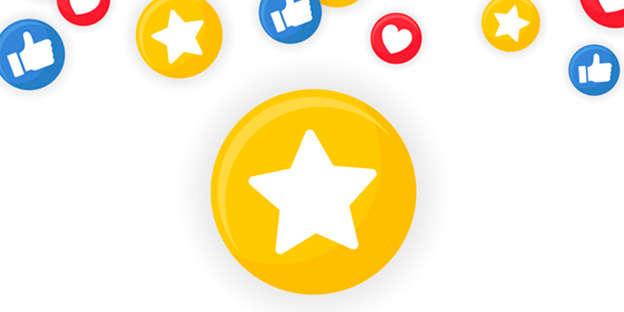
How to organize the activity
A designated facilitator asks the questions and starts by picking a category.
Recommended platform: Zoom/Slack
Level of preparation: Low
Team size: Small
Time/Duration: 30–60 minutes
Cost: Free
Impact: High
Steps:
The individual asks for every team member’s favorite, which may be western movies, ice cream flavors, etc. Every team member says their favorite, and the rest is left to the team.
The team can get excited if someone chooses the same thing as another or may take note of suggestions.
Allow the discussion to flow naturally and when every member has said their piece, start the meeting.
37. Firing Up the Team

How to organize the activity
A team leader coordinates and organizes this activity. Team members are informed to prepare their statement and take turns saying it out.
Recommended platform: Zoom, Skype
Level of preparation: Medium
Team size: Large
Time/Duration: 30–60 minutes
Cost: Free
Impact: High
Steps:
At the start of each team meeting, get every team member to say a phrase: “I am…and I am in!” They should say the phrase somewhat louder or shout it, such as:
- I am hungry, and I am in!
- I am tired, and I am in!
How they feel doesn’t matter; what matters is that they share that phrase with their team.
This can get everyone fired up and ready to begin the meeting.
38. Do You Really Know Your Team?
How to organize the activity
This activity works best if done consistently at the beginning of every team meeting.
Recommended platform: Skype, Zoom
Level of preparation: Medium
Team size: Medium/Small
Time/Duration: 30–60 minutes
Cost: Free
Impact: High
Steps:
At the end of a meeting, inform every team member that you will send a question to them that they must respond to with a short answer.
Questions should be simple: What is your favorite 2020 movie? Do you have a favorite TV Show? What is it? Etc.
When they send in their answers, present the answers via a PowerPoint slide. And at the beginning of the next meeting, reveal the answers and let every team member guess who answered what.
You can also ask your people to send pictures or even ask more complex questions. Encourage participation as much as possible and ensure they answer those questions themselves.
39. Virtual Open Mic

How to organize the activity
Inform every team member that the entire team will have at least 10 minutes to take the virtual stage at the beginning of each meeting.
Recommended platform: Skype, Zoom
Level of preparation: Medium
Team size: Medium/Small
Time/Duration: 30–60 minutes
Cost: Free
Impact: High
Steps:
Each member can sing, tell jokes, recite a poem, play, or anything they feel comfortable doing.
If no one opts to go first, choose an individual who you know feels very comfortable with an audience to kick-start the virtual open mic.
This makes every meeting begin on positive and hilarious notes.
40. Rose/Thorn Virtual Icebreaker
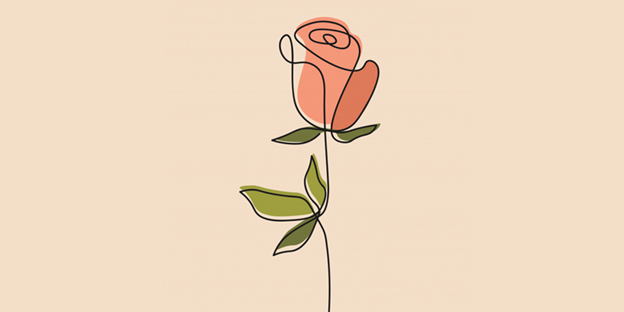
How to organize the activity
This works best if the team has worked together or knows each other.
Recommended platform: Skype, Zoom
Level of preparation: Low
Team size: Small
Time/Duration: 30–60 minutes
Cost: Free
Impact: High
Steps:
Ask every team member to share their “thorn” and “rose” for the previous week or day.
A “thorn” can be something negative that occurred, which may be private or work-related. A “rose” is a positive occurrence, work-related or private.
Entice each team member to help the other solve their thorns and offer praise and advice.
41. Netflix Party (now Teleparty) on Chrome

How to organize the activity
All members are pre-informed and required to set aside time for relaxation.
Recommended platform: Netflix Party (now Teleparty), available on Chrome
Level of preparation: Low
Team size: Medium/Small
Time/Duration: 1 hour or more
Cost: Free
Impact: High
Steps:
Teleparty is a Google Chrome extension that allows users to host movies for every team member to watch, right from the leading movie-streaming platform, Netflix.
It is easy to set up and allows you and your team members to watch movies in style.
Pick the movie or allow team members to make suggestions.
This fosters bonding and friendliness among team members and provides a relaxed environment for the team to bond.
Team Recognition and Mindfulness Activities
42. The Escape Room

How to organize the activity
Invest time to understand and also prepare the game appropriately. You must have hints on the ground to keep the action moving if your team gets stuck.
Recommended platform: Remote Adventures
Level of preparation: Medium/High
Team size: Large/Medium
Time/Duration: 60 minutes
Cost: $30 per player
Impact: High
Steps:
These vary from one game to another and may involve word games, codebreaking, math puzzles, etc.
Follow the instructions for the game of choice selected for your team on the platform.
43. War of the Wizards

How to organize the activity:
Visit the War of the Wizards platform and sign up for the event.
Recommended platform: War of the Wizards
Level of preparation: Medium/High
Team size: Large/Medium/
Time/Duration: 90 minutes
Cost: Only provided after the team leader signs up for the 90-minute event.
Impact: High
Steps:
You will be required to enter the following details:
- Your full name
- Your organization
- Your email address
- Phone number
- Time of the event
- The number of people who will be involved in the virtual event
You and your team members become the wizards’ minions who pitch in, trying to stop the war of wizards that have been going on for eons.
It involves solving puzzles, telling stories, and completing challenges to earn “sparkle points,” cast spells, etc.
No one needs to be an RPG specialist to enjoy War of the Wizards, as the format of the game is entirely accessible for all interests and skill levels.
44. Virtual Happy Hour

How to organize the activity
Send an email to every team member that a virtual happy hour has been set for a particular date and time.
Recommended platform: Your team’s favorite video conferencing software
Level of preparation: Low/Medium
Team size: Medium/Large
Time/Duration: 30 minutes
Cost: The amount it takes to spend on coffee, tea, or cocktails.
Impact: High
Steps:
Invite every team member to make their favorite drink—from cocktails to coffee to tea—and get together for a virtual hangout right after work.
This activity can be done at least once a week.
45. Fun Facts
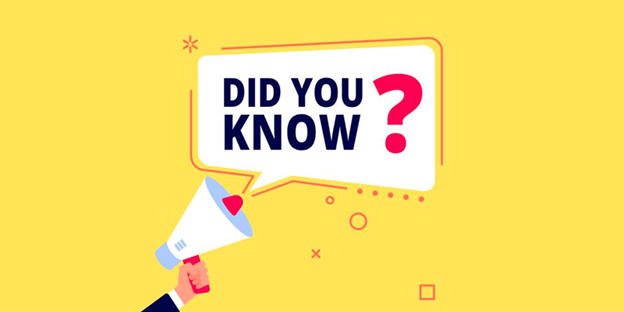
How to organize the activity
Start every meeting with questions to encourage conversations.
Recommended platform: A chat platform—such as Slack—or a video platform such as Zoom or Skype.
Level of preparation: Medium/High
Team size: Any size
Time/Duration: 10–15 minutes
Cost: N/A
Impact: High
Steps:
Start each meeting with new questions. You can also ask employees to send in answers to questions regularly and then publish those items to encourage comments and conversations.
46. Office Pictures

How to organize the activity
Inform everyone to get a picture or two ready for sharing.
Recommended platform: Slack (chat platform)
Level of preparation: Medium/High
Team size: Any size
Time/Duration: 10 minutes
Cost: Free
Impact: High
Steps:
Get every employee to submit a picture of their desk as a fun way to get familiar with each other.
It is a fun way to mimic a shared workplace accurately.
47. Lunch and Learn
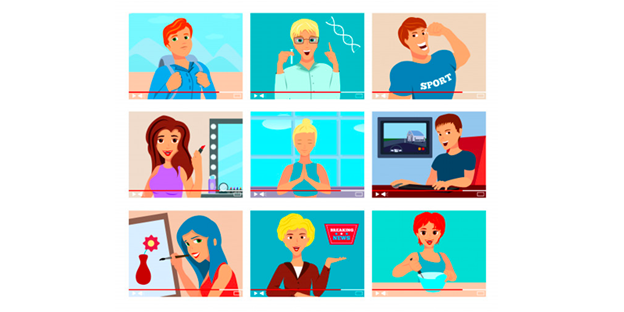
How to organize the activity
Have each employee list a topic or presentation they will be covering. Rotate until everyone gets a turn.
Recommended platform: Zoom or Skype
Level of preparation: Medium/High
Team size: Any size
Time/Duration: 20 minutes
Cost: Free
Impact: High
Steps:
Begin by creating a list of topics that team members can talk about.
Let each person choose the topic for the presentation from the list.
The talk should be positive and revolve around the numerous ways each team member works.
This helps others to understand how to live better and also helps each member recognize the value they bring to the table.
Happy Hour Activities for Virtual Team Building
48. MTV Cribs: Fridge Edition
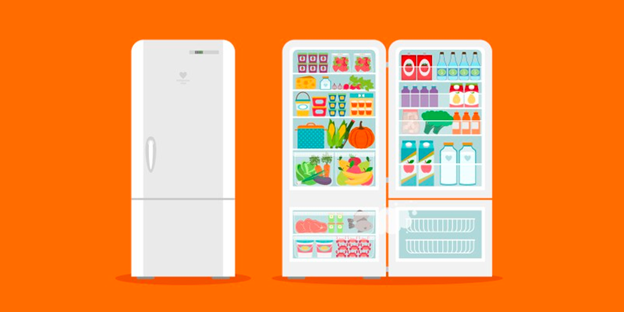
How to organize this activity
This is just like the original MTV Cribs show but with much fewer trophy display cases.
Recommended platform: Zoom
Level of preparation: Medium
Team size: Small
Time/Duration: 30–60 minutes
Cost: Free
Impact: High
Steps:
Challenge up to three team members to do a virtual tour of their kitchen.
It should start with the counters, move to the cupboards, and finally right inside the fridge.
Other active participants should cheer the hosts, ask a few questions, and even attempt to shame the hosts for their overly wilted cabbage or lettuce.
Each session is recorded and then archived as unique moments in organizational history.
49. Something in Common

How to organize this activity
The process involves notifying the team about the activity, and plan to have them split into sub groups.
Recommended platform: Zoom
Level of preparation: Medium/High
Team size: Medium
Time/Duration: 30 minutes or more
Cost: Free
Impact: High
Steps:
Divide team members into breakout rooms with four or five people each.
Group members have just three minutes to find the three most unique things they have in common (emphasis on unique).
For instance, “Each one of us cooked beans over the weekend” sounds much more exciting and novel than “We all have ears.”
50. Virtual Happy Hour Bingo

How to organize this activity
The team leader comes up with a list of possible things that team members can be asked to do virtually.
Recommended platform: Zoom
Level of preparation: Medium
Team size: Medium
Time/Duration: 30 minutes or more
Cost: Free
Impact: High
Steps:
Give every team member something active to do during the remote happy hours.
Bingo fulfills this vital need by providing clues and prompts for other participants to listen for and then check off throughout the call.
51. I’ll Drink To That

How to organize this activity
This is a drinking game that can be done with or without alcohol. Turmeric and ginger tea are excellent choices.
Recommended platform: Zoom, Skype
Level of preparation: High
Team size: Medium/Small
Time/Duration: 30 minutes or more
Cost: Free
Impact: High
Steps:
To play this virtual activity, decide on a particular phrase that will act as a trigger that pushes someone to take a drink.
The phrase may be a little obscure but somewhat familiar. For instance, the following expressions work well:
- “Can everyone hear me?”
- “Oh my goodness!”
Each time you hear the phrase, everyone says, “I’ll drink to that,” and then takes a sip of their chosen beverage or drink.
52. The Question Game

How to organize this activity
This game is fun, challenging, and very simple, and involves setting up a time and informing the team about the meeting.
Recommended platform: Zoom
Level of preparation: Low
Team size: Small
Time/Duration: 30 minutes or more
Cost: Free
Impact: High
Steps:
To play, one team member asks another member a question. The person being asked the question must respond with another question directed at another participant.
The third participant must respond with yet another question and must redirect it as well, etc.
Keep going until the questions stop or a member breaks the chain of questions.
53. The Statement Game
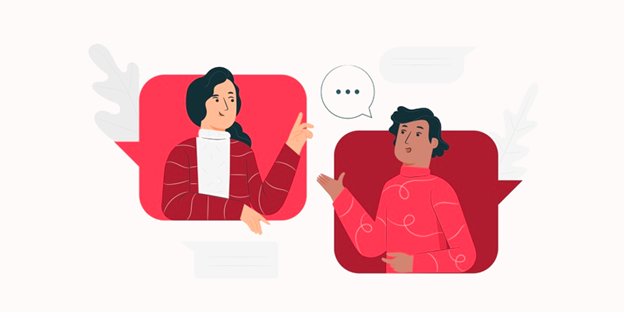
How to organize this activity
This game is the opposite of The Question Game but in this case, the game involves the use of statements instead of questions.
Recommended platform: Zoom, Skype
Level of preparation: Low
Team size: Small
Time/Duration: 30 minutes or more
Cost: Free
Impact: High
Steps:
To play, one team member starts with a statement and passes it to the next team member.
This team member responds to that statement with another statement and continues the conversation.
Your primary goal is to continue the chain of logic while you continue making statements for as long as possible.
The game ends when someone asks a question or when the facilitator fails to make a statement within five seconds.
54. Sneak It In

How to organize this activity
This game can be played either singly or by splitting the entire team into breakout rooms to discuss strategy.
Recommended platform: Zoom, Skype
Level of preparation: Medium
Team size: Medium/Small
Time/Duration: 30 minutes or more
Cost: Free
Impact: High
Steps:
Each team member receives a secret word, such as jet ski, wombat, railroad, etc.
Participants attempt to work the word into a conversation as many times as possible without others noticing.
Participants gain a point for each successful mention but lose all the points if they are found out.
Each team tries to drop the buzzword stealthily throughout the game while rooting out other teams’ words.
Spoken Word Games and Activities
55. 10 Things in Common

How to organize this activity
The game is organized by informing the team of the specific date and time. Ensure that the team gets split into groups mixing them up with people they would naturally not flow with.
Recommended platform: Skype, Zoom
Level of preparation: Medium
Team size: Medium/Small
Time/Duration: 30–60 minutes
Cost: Free
Impact: High
Steps:
Split every team member into pairs and give them a specific goal: they must find 10 things in common.
Doing this is relatively simple. You can make it more challenging by merging two or more teams.
It is a great game for timid team members as it gets them to open up more without feeling unduly pressured.
56. Talk Like a Pirate

How to organize this activity
This game introduces a little humor, goofiness, and jokes into each business day. Team members are made to take turns to take on the role of a pirate.
Recommended platform: Zoom
Level of preparation: Low
Team size: Small
Time/Duration: 60 minutes
Cost: Free
Impact: High
Steps:
For the next 15 minutes, get every team member to talk like a pirate, or like an old lady, or with a weird accent or really fast.
This will amuse team members, getting them to open up more, and ease the uptightness that comes with nearly every meeting.
57. What Would You Do

How to organize this activity
This activity is best played in pairs, but you can also play this game in groups of three to six individuals.
Recommended platform: Zoom, Skype
Level of preparation: Low
Team size: Medium/Large
Time/Duration: 30–60 minutes
Cost: Free
Impact: High
Steps:
Get someone to ask the others what they would do in a particular situation. Choose questions that will require some discussion and not regular events.
For instance, you can ask questions like: “What would you do if there was a zombie apocalypse?” or “What would you do if Martians invaded your community?” The question can be discussed in small groups or pairs.
The primary goal is to get an exchange of opinions and not to reach a concrete conclusion.
58. Two Lies and One Truth

How to organize this activity
This game is the opposite of the game Two Truths and a Lie.
Recommended platform: Zoom, Skype
Level of preparation: Low
Team size: Medium/Small
Time/Duration: 30–60 minutes
Cost: Free
Impact: High
Steps:
Each participant takes turns and makes three statements. One of those things will be a fact, and two will be untrue.
The rest of the team take turns to guess which of the three things is true.
You can make it more interesting by offering a prize for the team member with the most correct guesses.
59. Company Podcast

How to organize this activity
This activity is great if you have a strong team of exceptional talkers.
Recommended platform: Zoom, Skype
Level of preparation: Medium
Team size: Medium/Small
Time/Duration: 30–60 minutes
Cost: Free
Impact: High
Steps:
Get team members to create a podcast for the entire organization. This gives everyone something to talk about.
You may even get them to share some vital information, which encourages them to join in as guests.
This opens up discussions based on the numerous topics they covered.
60. Ambassadors

How to organize this activity
Schedule a meeting notifying the team about the time and date for this activity. It can be organized by a delegate or the team leader.
Recommended platform: Skype, Zoom
Level of preparation: Medium
Team size: Medium/Small
Time/Duration: 30–60 minutes
Cost: Free
Impact: Low
Steps:
Every team member gets a random country they are expected to present to the others.
They must not say the country’s name and the others strive to guess the correct answer.
It can be played for much more extended periods to have a ranking every week.
61. Guess the Word

How to organize this activity
Create a list of objects or people that can be used for the game and split the team into groups.
Recommended platform: Zoom, Skype
Level of preparation: Medium
Team size: Medium/Small
Time/Duration: 30–60 minutes
Cost: Free
Impact: High
Steps:
Assign pairs within the team and have them pick a random item from a particular list.
The item could be objects, plants, animals, or celebrities. One person explains the word while other team members guess.
The game is somewhat like the Pictionary game but is limited to just describing the word they got from the list. Time the team and keep scores.
Written Games That Promote Remote Team Building
62. Blind Origami
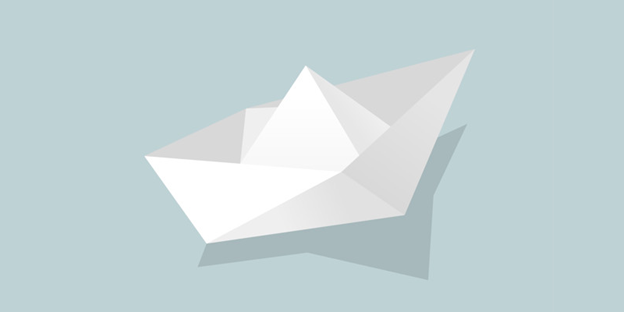
How to organize this activity
Pair up partners and email each person a set of origami instructions. You can get them from the hobby site Origami.
Recommended platform: Messaging apps like Slack, smartphones without video, and a hobby site like Origami.
Level of preparation: Medium/High
Team size: Medium/Small
Time/Duration: 25–30 minutes
Cost: Free
Impact: High
Steps:
The individual with instructions should guide the receiver or partner to create an origami structure via messaging apps.
The receiver can ask questions, obtain clarification, and also provide feedback during the call.
When each group is done, team members can switch on their cameras in order to see whether the receiver got the origami structure right or not.
63. Four Facts and a Fib

How to organize this activity
This is yet another activity that encourages better communication among team members. Each member is required to contribute facts about themselves so others can get to know them better.
Recommended platform: Zoom
Level of preparation: Low
Team size: Medium/Small
Time/Duration: 20 minutes or more
Cost: Free
Impact: High
Steps:
Ask the team members to write down five “facts” about themselves, one of which should be a plausible lie.
For instance, “I swam with dolphins” is much more believable than “I wrestled two sharks!”
Give each team member enough time to write down their facts.
Go around to each group and ask each team member to read out their five facts.
Let each group guess which facts about each team member are true and which one is a lie.
Discuss the outcomes when team members have revealed their truths and lies.
64. Scrabble Scramble
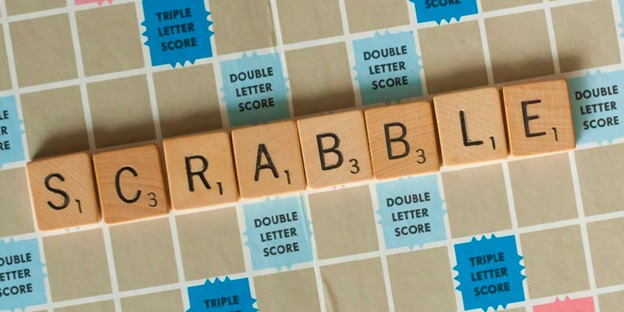
How to organize this activity
Assign two or three letters chosen at random to each team member. Then split the team into groups, with six to nine people per group.
Recommended platform: Any video platform
Level of preparation: Medium/High
Team size: Medium/Small
Time Duration: 20 minutes
Cost: Free
Impact: High
Steps:
Ask each group to create as many words as they can within 10 minutes using the letters.
The groups must adhere to the following rules:
- Words must be three or more letters.
- Each letter tile can be used only once in every word.
- Proper names are not permitted.
- Plurals of an already used word must no longer be used.
Each group can swap up to two of their letters before they start if that is what they wish.
Groups get two points for three-letter words, three points for four-letter words, etc. The longest word earns a bonus of five points.
65. Lost at Sea

How to organize this activity
Divide team members into groups and give each person a ranking sheet. Recommended platform: Zoom
Level of preparation: Low/Medium/High
Team size: Large/Medium/Small
Time/Duration: 25–40 minutes
Cost: Free
Impact: High
Steps:
Give the team members a scenario in which they find themselves stranded at sea with only a handful of objects.
They should rank the objects in order of how useful they will be in helping them survive.
They can work individually at first, and then as a group or team and be asked to do the following:
Step A: Ask each team member to take up to 10 minutes on their own to rank the objects in order of importance. They should do this within the second column of their ranking sheet.
Step B: Give the team members an additional 10 minutes to confer and decide on their group rankings. Once agreed, they should list them in the third column of their ranking sheets.
Step C: Ask each group to compare their ranking sheets with their collective ones; they should consider why any scores differ.
Step D: Read out the “correct” order, collated by the experts at the United States Coast Guard.
Step E: Have the groups consider why they made the numerous choices they did and evaluate their performance against the experts’ picks.
66. Bucket List

How to organize this activity
Every week, designate an individual with the task of sharing their bucket list ideas. Specify the length of each bucket list or whether completed items should be included.
Recommended platform: Zoom
Level of preparation: Low/Medium
Team size: Medium/Small
Time/Duration: 20–40 minutes
Cost: Free
Impact: High
Steps:
Invite team members to start a meeting and have the team member for the week share the bucket list.
Each team member listening in can spend a short time discussing the bucket list.
This may include asking fun questions or comparing similarities.
Sharing bucket lists with other team members enables them to know more about their respective personalities as well as realize how similar they are.
67. Typing Speed Race
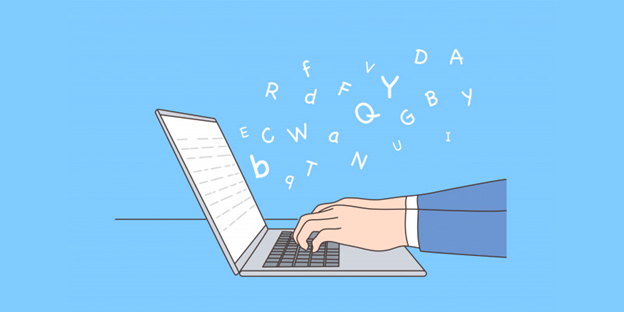
How to organize this activity
This speed race is an avenue for team members to show off their lightning fingers. It also helps them develop one of the most vital remote work skills: typing accurately and quickly.
Recommended platform: Zoom/Slack
Level of preparation: Medium/High
Team size: Small
Time/Duration: 20 minutes
Cost: Free
Impact: High
Steps:
Get team members to participate in the typing test and post their scores to email, Slack, or other communication channels.
Repeat this every week to make them improve on their typing speed and gain more confidence.
Virtual Team Building Activities That Require Previous Knowledge
68. Name That Throwback
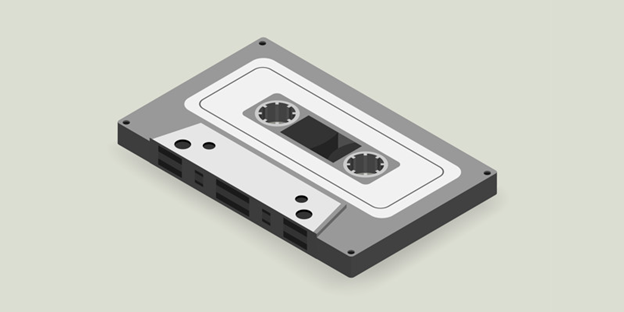
How to organize this activity
Ensure every team member has their mics switched on. Generate a playlist of songs that were trending 10 to 20 years ago. Spotify is the best option to use when obtaining this information.
Recommended platform: Zoom, Skype
Level of preparation: Medium/High
Team size: Medium/Small
Time/Duration: 30 minutes or more
Cost: Free
Impact: High
Steps:
Play a song and have other team members guess which song it is. They must say the entire song title and the performer; otherwise, it doesn’t count.
Whoever gets the most songs right wins the game.
Play the game a few more times if team members are enthusiastic about it and then switch over to something equally competitive.
This keeps all team members on their toes and will always anticipate the next meeting excitedly.
69. Six Degrees of Wikipedia

How to organize this activity
This is the game to play if you want your team to collaborate on a particular project without necessarily paying for an overly expensive online escape room.
Recommended platform: Zoom
Level of preparation: Medium/High
Team size: Small
Time/Duration: 30 minutes or more
Cost: Free
Impact: High
Steps:
Follow the popular theory that you can get from any individual on the planet to another person in just six people.
For this game, it means you can get from one topic to any other topic—completely unrelated—in six clicks or even less, traveling from one Wikipedia page to another.
Team leaders can play this game with team members as a challenge or race, giving each assignment, and watching them try to get results as fast as possible.
70. Pub Trivia Games

How to organize this activity
The idea behind this virtual team building activity is for them to bond, not to figure out who knows much more random information than any other person.
A team leader or anyone from the team is appointed to coordinate the activity.
Recommended platform: Zoom
Level of preparation: Low
Team size: Medium/Small
Time/Duration: 30–60 minutes
Cost: Free
Impact: High
Steps: Come up with a few questions or consult several websites. Set some rules in the beginning as well as a few expectations.
Organize a tournament and start by pairing team members with someone they have never really worked with before.
71. 50 States Challenge
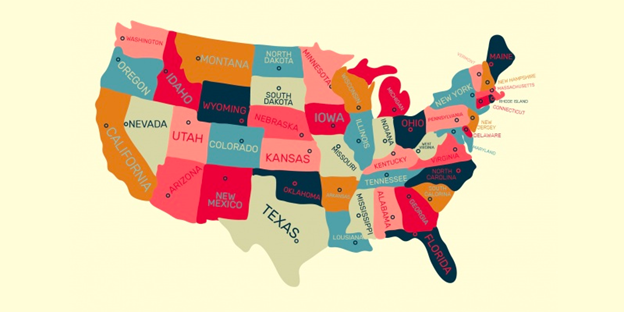
How to organize this activity
This is a simple but fun and profoundly engaging game. Notify the team about the date and theme of the activity to prepare them better for the challenge.
Recommended platform: Zoom
Level of preparation: Low
Team size: Small
Time/Duration: 30 minutes
Cost: Free
Impact: High
Steps:
Ask every team member to name the 50 states single-handedly.
States like Wyoming and Nebraska are often difficult for most people to remember.
But give it a try before you start a proper virtual team meeting.
72. Word Association

How to organize this activity
Notify the team members about the activity and decide on the theme to use for the list of prompts to be created.
Recommended platform: Slack, Zoom
Level of preparation: Medium/High
Team size: Small
Time/Duration: 5–10 minutes
Cost: Free
Impact: High
Steps:
Create a list of prompts relevant to your meeting and ask team members to verbally share one word or write a word they associate with that particular prompt.
For instance, let’s say you’re leading a meeting about your organization’s culture.
Ask team members to share just one word that they feel best describes the company culture.
Expect answers such as “interesting,” “supportive,” “fun,” “wacky,” etc. When you have enough answers for that prompt, discuss the results.
You may record these responses on a shared document or communal board.
73. Geographic Fun Facts

How to organize this activity
This is an excellent way to learn something new while boosting the understanding of the cultural environment and location where each person works.
Recommended platform: Zoom
Level of preparation: Low
Team size: Small
Time/Duration: 10–15 minutes
Cost: Free
Impact: High
Steps:
Before the meeting, ask team members to get ready to share three unusual fun facts about the city/town/state/country they live in that are not so commonly known.
The participants can create and share a one-page slide that includes a map of their most favorite places in the city or some slides of pictures and facts.
74. The Time Machine
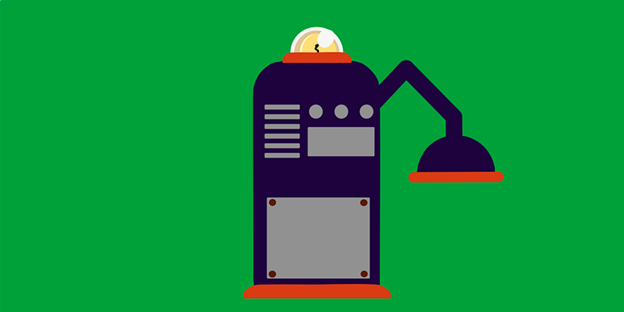
How to organize this activity
Create a theme for the activity that reflects a past time in history and share the theme with your team ahead of the activity.
Recommended platform: Zoom
Level of preparation: Low
Team size: Small
Time/Duration: 3 minutes per team member
Cost: Free
Impact: High
Steps:
Ask every team member where they would love to go if they had access to a time machine.
Then create questions around the era they choose, how long they would stay in that particular period, who they would visit first, etc.
Questions can be curious and engaging, based primarily on tourism, survivalism, enjoyment, or historical context.
The answer they provide will give a much better understanding of what each team member finds unique and interesting.
Remote Activities for Teams That Include Pictures and Videos
75. Picture of Your Life
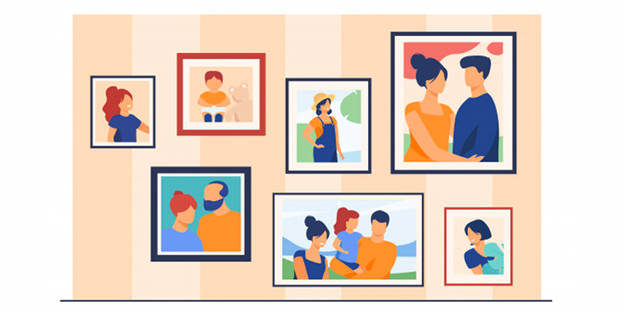
How to organize this activity
This involves getting team members to gain confidence in themselves. They need to take a couple of pictures that will be shared with others and a discussion will be held about the picture.
Recommended platform: Zoom
Level of preparation: Medium
Team size: Small
Time/Duration: Undefined
Cost: Free
Impact: High
Steps:
Get team members to take a picture of something meaningful in their private life, i.e., a family portrait, a new pair of boots, etc.
The photo should reflect one of their passions and interests.
Ask each team member to post the picture taken during an online conference. Each participant will take their turn and readily discuss their choices.
This gets team members to share important stuff about themselves without feeling nervous.
76. Desk Photo Contest

How to organize this activity
The idea is to create an engaging activity with the instruction that team members need to take a picture of their workspace.
Recommended platform: Zoom
Level of preparation: Low
Team size: Small
Time/Duration: 30–50 minutes
Cost: Free
Impact: High
Steps:
Every team member should have a flat lay of their desk. They should arrange all objects on a flat surface and then take a picture from above.
The goal is to ensure every team member is always organized and to inspire them.
77. Chat Channel for Posting Pets’ Pictures

How to organize this activity
This is a simple activity and can be chosen for the day to give team members an idea for their picture submission.
Recommended platform: Slack, Facebook Messenger
Level of preparation: Low
Team size: Large
Time/Duration: Undefined
Cost: Free
Impact: High
Steps:
Each team member is asked to take a picture based on the chosen theme for the day.
Get team members to post pictures of their pets with funny faces or doing crazy things based on the theme.
It takes minimal effort but can be fun.
78. Office Pictures

How to organize this activity
This activity aims to get team members to be more confident and valued even though they are working remotely. Each team member is required to share a workspace picture to get started.
Recommended platform: Slack
Level of preparation: Low
Team size: Medium
Time/Duration: 10 minutes
Cost: Free
Impact: High
Steps:
Get team members to share a picture of their desk, which is a fun way of mimicking a shared workspace.
In case pictures on team members’ desks or offices are somewhat too invasive, ask them to share a simple flat lay view—i.e., an image of a table or desk from directly above, looking down—of every item typically on their desks per time.
Other members can suggest ways of improving the workspace to make it more comfortable, less intrusive, etc.
79. New Org Charts or Profile Pics
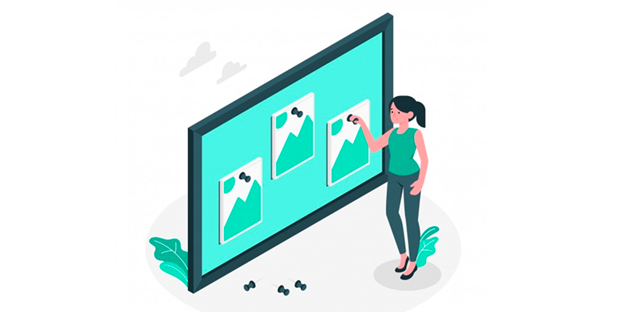
How to organize this activity
Choose a theme every team member can relate to and ask them to submit an image of that theme.
Recommended platform: Slack
Level of preparation: Medium
Team size: Large/Medium
Time/Duration: Less than 10 minutes
Cost: Free
Impact: High
Steps:
Recreate the team org chart with their new photos. Make it a weekly or monthly game if it ends up being successful, fun, and encourages conversation.
According to the new theme, you can get team members to consider changing their company professional profile picture every week or month.
Here are some examples of themes the team members share:
- Favorite food
- Baby photo
- Favorite sports team
- Oldest pet
This can be done weekly or monthly.
80. Baby Photos

How to organize this activity
Before the virtual meeting, send out a request for baby photos from each team member. Ensure they don’t hit the Reply All tab, or this will spoil the guessing game.
Recommended platform: Zoom/Email
Level of preparation: Medium
Team size: Small
Time/Duration: 10–15 minutes
Cost: Free
Impact: High
Steps:
When you have compiled the baby photos, number each photograph, and place them all onto your screen-sharing program.
You can consider putting each photograph into a slideshow, document, etc.
Team members will then take turns guessing which baby photo belongs to which worker by writing a name beside the corresponding number.
They could also fill out the answers on a sheet of paper and then hold it up to the video camera or send their responses via email.
Moving Around Virtual Team Building Activities and Games
81. Virtual Dance Party

How to organize this activity
This is a fun and easy-to-do activity. Schedule a 30-second party dance at the beginning of each video chat.
Recommended platform: Zoom
Level of preparation: Low
Team size: Medium/Small
Time/Duration: 15–20 minutes
Cost: Free
Impact: High
Steps:
Allow every member to dance for at least half a minute to drive away from the awkwardness.
Turn on any music channel if finding songs to dance to is somewhat challenging.
Not too suitable for shy or new team members.
82. ABC Hunt

How to organize this activity
Decide on a theme to be used for this activity and announce the theme via email before the beginning of the activity.
Recommended platform: Zoom, Skype
Level of preparation: Low
Team size: Medium
Time/Duration: 30 minutes
Cost: Free
Impact: High
Steps:
As the facilitator, come up with about three random alphabets while each team member finds three items or living beings that begin with those alphabets or letters.
They should look for the items within their surroundings or scavenge around the house.
This gets every participant to move around while enjoying healthy competition.
Remote Activities That Promote Sharing and Bonding
83. Send Gifts to Your Fellow Team Members

How to organize this activity
Make a list of your team according to their culture or country and match the members such that they have a different cultural background and ask them to exchange gifts.
Recommended platform: Zoom, an offline platform like UPS, DHL, etc.
Level of preparation: Medium
Team size: Medium/Small
Time/Duration: On-going
Cost: Depends on the type of gift purchased and shared
Impact: High
Steps:
Set a gift price limit and assign every team member an individual to send a gift. This is something that can be arranged for good fun or during the holidays.
For larger teams dispersed internationally, get team members to purchase something specific to their culture and country.
This makes the gift choice and receipt pretty unique. And it will also provide some insight into cultural differences.
84. What Should I Do?

How to organize this activity
This involves fostering collaboration and empathy among team members. The team leader or designated coordinator can organize this activity.
Recommended platform: Zoom
Level of preparation: Low
Team size: Medium/Small
Time/Duration: 30–60 minutes
Cost: Free
Impact: High
Steps:
Get team members to share some of the struggles they are battling with. It can be private or work-related, depending on what is currently bothering the team members the most.
When they are done sharing the specific challenges they are facing, the remaining team members can give support, advice, as well as words of encouragement.
85. The Random Slack Channel

How to organize this activity
Set aside a few minutes before a meeting and get team members to take turns contributing.
Recommended platform: Slack
Level of preparation: Medium
Team size: Large
Time/Duration: 30–60 minutes
Cost: Free, but paid version gives more features
Impact: High
Steps:
Dedicate a chat solely for random sharing and conversations. Team members can share stories, quotes, and even animal photos.
These are natural conversation starters for large teams. And it allows team members to get to know each other’s personalities as well as personal lives much better.
86. Personality tests

How to organize this activity
Send out a standard Mayers-Briggs or DISC test before the activity to team members ahead of time and give a date for submission.
Recommended platform: Zoom
Level of preparation: Low/Medium
Team size: Large/Medium
Time/Duration: 30 minutes
Cost: Free
Impact: High
Steps:
Results from personality tests are often private and highly informative.
Get the team members to undergo a standard Mayers-Briggs or DISC test. Then divide the team into small groups.
Encourage the team members to share the results and to compliment each other.
They can also come up with several ways to overcome any shortcomings they are currently faced with.
87. What Makes Me Happy?

How to organize this activity
Use the dedicated Slack channel as an avenue for sharing memes, jokes, well wishes, and positive encouragements.
Recommended platform: Slack
Level of preparation: Low/Medium
Team size: Medium/Small
Time/Duration: 20 minutes
Cost: Free
Impact: High
Steps:
Create a dedicated Slack channel for this task. Team members can send GIFs, emojis, and anything else on this channel.
Make it the first channel every team member checks in the morning, outside working hours.
This sets a positive mood for the day before they dive into work.
88. Pandemic Bucket List
How to organize this activity
The preparation for this activity can be done months ahead with team members sending in their bucket list earlier.
Recommended platform: Zoom
Level of preparation: Low
Team size: Small
Time/Duration: 30 minutes
Cost: Free
Impact: High
Steps:
Get team members to create new bucket lists, including the unfulfilled plans and goals they had set for the year.
Ask someone from the organization to serve as their remote buddy, providing encouragement and support.
Then organize a dedicated call to this activity where every team member can have a chance to brag about every accomplished goal.
89. Virtual Show & Tell

How to organize this activity
This virtual team activity promotes storytelling and public speaking skills. Get each team member to share something about their lives.
Recommended platform: Zoom
Level of preparation: Medium/High
Team size: Medium/Small
Time/Duration: 30 minutes
Cost: Free
Impact: High
Steps:
Before the meeting, ask the team members to prepare a very quick story in advance. This encourages creativity and quick thinking.
You can also adopt the much more spontaneous “grab something within arm’s reach” approach.
90. Debate Club

How to organize this activity
Get team members to sign up and create groups and then give them a topic to debate.
Recommended platform: Zoom
Level of preparation: Low/Medium
Team size: Large/Medium
Time/Duration: 30 minutes or more
Cost: Free
Impact: High
Steps:
Assign moderators, audience, judges, etc. Let many people get involved in the activity.
This promotes argumentative and constructive thinking that helps businesses or organizations.
Ensure that you go for neutral topics so that the discussion does not get too heated.
91. Virtual Time Capsule
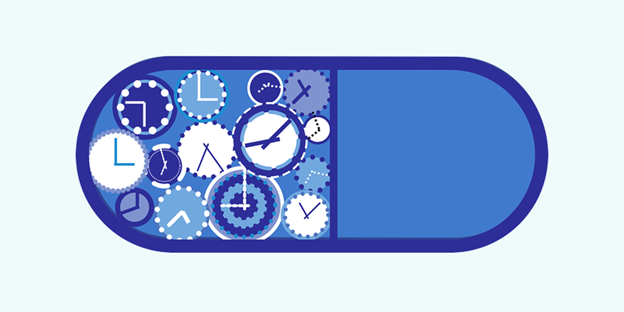
How to organize this activity
Decide on the start and end date for the time capsule and if possible, have a theme dedicated to it as well.
Recommended platform: Zoom
Level of preparation: Medium/High
Team size: Medium/Small
Time/Duration: 30 minutes or more
Cost: Free
Impact: High
Steps:
Have every team member contribute a letter, picture, video, or any other digital item daily or weekly.
Zip all the files and then create a password. Hide the file such that only one individual will have access to its content.
Set a time limit and allow every team member to get excited about it.
Remind them from time to time to keep the conversation frequent and the interest incredibly high.
At the expiration open up the file and share the collection with the entire team.
92. Book Club

How to organize this activity
Start a book club that reads and discusses a brand-new book every month, or much more frequently, depending on the team members.
Recommended platform: Zoom
Level of preparation: Low
Team size: Medium/Small
Time/Duration: 30 minutes or more
Cost: Free
Impact: High
Steps:
Decide on a goal or skill to be learned by the team. Create a list of books to match the goal selected.
The books chosen should help the team members develop that particular skill.
Get someone to take charge and ensure they allow the entire organization to know how they can participate and what they are up to.
93. Collaborative Craft Projects

How to organize this activity
The idea is to get the team to work on one physical project together. First of all, you and the entire team should agree on what project you should work on. Once that is done, start organizing the order.
Recommended platform: Zoom
Level of preparation: Medium/High
Team size: Large/Medium
Time/Duration: 30 minutes or more
Cost: Free
Impact: High
Steps:
The first team member starts crafting and then mails the project to another team member.
This will go on and on until the project is completed.
You can even take the game to the next level by encouraging them to send little notes and gifts.
94. Pen Pal Club

How to organize this activity
Make a list of team members and match them with a pen pal. Email each person with his/her pen pal match and they have to keep up communication weekly with their partner.
Recommended platform: Zoom
Level of preparation: Low/Medium
Team size: Large/Medium
Time/Duration: 30 minutes or more
Cost: Free
Impact: High
Steps:
Pair up team members that do not need to work together and give them instructions: send an email at least once every week to your pen pal about anything you like.
There is no mandatory length or limitations. You must get them to start writing while the rest is up to them.
95. Personal User Manuals

How to organize this activity
The idea is to get team members to express themselves by defining their personalities.
Recommended platform: Zoom
Level of preparation: Low
Team size: Small
Time/Duration: 20 minutes
Cost: Free
Impact: High
Steps:
Using the right user manual software, you can get your team members to create a personal user manual that should include what they prefer, like, and cannot stand when working with others.
Attach them all in a single file and share them with the others. This guarantees better understanding and cooperation.
96. The Amazing Online Race

How to organize this activity
Split team members into groups and generate a list of challenges they must contend with. Track their success on a virtual whiteboard as well as the number of points they have achieved.
Recommended platform: Zoom
Level of preparation: Low
Team size: Small
Time/Duration: Several hours
Cost: Free
Impact: High
Steps:
Group the team and send them their challenge accordingly.
Set a time or fixed number of challenges, and then let them know they don’t have all the time in the world.
Set a prize for the group that wins. The groups can race to complete online assignments such as “Make and upload a lip-sync video to ‘Total Eclipse of the Heart,’” etc.
Check-in via video call to gauge the progress of the team members all through the day.
The group that completes all the challenges first is adjudged the winner.
Virtual Team Building Activities That Are Just for Fun
97. QuizBreaker
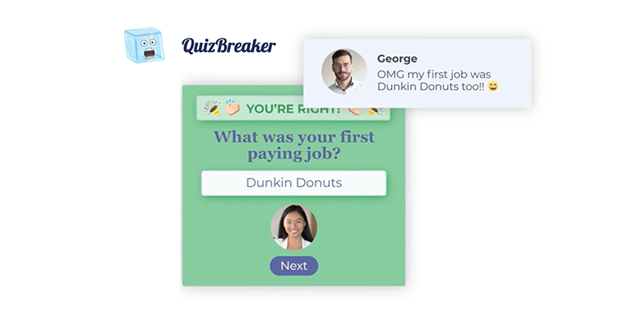
How to organize this activity
The game aims to get team members to relax and express themselves freely. You can either come up with questions or use the QuizBreaker to organize the activity.
Recommended platform: Zoom, QuizBreaker
Level of preparation: Low
Team size: Large/Medium
Time/Duration: 2–10 minutes per round
Cost: 7-day free trial, then $2 per user per month (billed annually)
Impact: High
Steps:
Ask team members fun icebreaker questions and have each person guess each other’s answers in a quiz.
QuizBreaker makes this automated and easy with lots of gamification along the way.
It also has a weekly leaderboard for those who love friendly competition.
98. WorkStyle
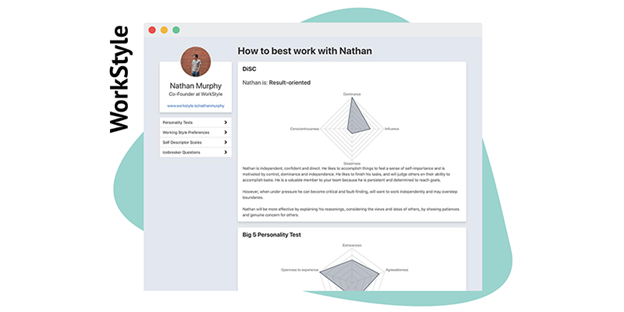
How to organize this activity
Create a worksheet detailing sections team members need to fill after taking multiple personality tests.
Recommended platform: WorkStyle
Level of preparation: Low
Team size: Large
Time/Duration: 60 minutes
Cost: $44 per profile
Impact: High
Steps:
Provide a list of personality tests to be taken and send it out to each member.
Each team member gets a profile where they can take as many as six different personality tests to add to their respective reports.
They can also display how they work best and fill out sections about their optimal working preferences.
99. Virtual Game Show Trivia Extravaganza

How to organize this activity
Using the Virtual Team Builders platform, you will have a coordinator to organize the activity.
Recommended platform: Virtual Team Builders, Zoom
Level of preparation: Medium
Team size: Large
Time/Duration: 60–90 minutes
Cost: Revealed only after you have signed up
Impact: High
Steps:
Sign up at the recommended platform as you need an external facilitator for this virtual team building activity.
The platform also offers puzzle breaker and murder mystery facilitated team building events.
A comedian can host the event for the next 90 minutes.
100. Pictionary

How to organize this activity
Inform the team about the time and duration of the activity. The idea is to allow team members to express themselves freely.
Recommended platform: Zoom, Scribbl
Level of preparation: Low
Team size: Small
Time/Duration: 30–60 minutes
Cost: Not specified
Impact: High
Steps:
Get team members to use the recommended platform to create their own virtual room for doodling.
Then everyone starts playing as soon as they come online.
101. Whose Office Is It Anyway?

How to organize this activity
Send out the instruction for this activity to team members and notify them of a date to submit.
Recommended platform: Zoom
Level of preparation: Medium
Team size: Large
Time/Duration: On-going
Cost: Free
Impact: High
Steps:
Ask every team member to take a picture of their workstation and upload it to a shareable file.
When taking the picture, participants must be encouraged to leave their workspace and desk as it is. This will give an accurate representation of the team member.
Then get other team members to try and guess whose desk is whose.
102. Online Catchphrase or Charades

How to organize this activity
Split the team in half to form two separate groups that will compete against each other.
Recommended platform: Zoom
Level of preparation: Low
Team size: Small
Time/Duration: 30–40 minutes
Cost: Free
Impact: High
Steps:
Decide on a specific theme, i.e., movies, animals, etc. Then get everyone to join a video call.
Every team member gets a chance to act out a specific scene, object, or even movement.
The first individual to get it correct wins a point for their group. This can go on for as long as you want. Then count the points at the end of the virtual team building activity.
Chapter 3: How to Manage Your Virtual Team Effectively

Managing a team physically is not an easy task and it becomes even more challenging when a remote team is involved.
However, all hope is not lost because with the right resources and tools you will be able to manage your virtual team effectively.
What Do You Need for Virtual Team Building?
Some components need to be put together for a successful virtual team building activity. These include:
A leader:
Someone to chair and direct the activities among all team members. The leader also serves as the moderator and ensures the proper participation of all members.
Clear-cut time limits:
Participants or team members should know things like when the activity starts and stops, how much participation is required, as well as the materials needed to execute the activity.
How Do I Know if My Virtual Activity Was Successful?
When starting a virtual team building activity, ensure that there is a specific goal you want to achieve.
This makes it possible for you to look back and see if the activity performed helped team members achieve the set goal faster or better.
If you can measure the impact of the activity, then you will be able to determine its effectiveness.
Measuring the Effectiveness of Virtual Team Building
It is not enough to engage in virtual team building activities—you need to know if the activities are effective for your team building effort.
To be able to measure the effectiveness, you should have a set goal you want to achieve. This will form the baseline for your measurement.
Virtual team building is also an ongoing process and needs to be tracked for continuous improvement.
Things like an increase in productivity, a better attitude at work, or even a rise in sales after a series of virtual team building activities can be considered as a positive impact resulting from team building.
Why Do Virtual Team Building Activities Work?
When a team gets to know the interest, strength, and weaknesses of other team members, then they will be more receptive to them
Virtual team building activities have been proven to improve virtual team performance and productivity.
According to research by Frank Siebdrat, virtual teams have the potential to surpass in-person teams when they have the right communication, support, and virtual team building.
Also, socializing among team members has been proven to boost communication by 50% as reported in this study. Effective communication fosters higher productivity within the organization.
Now that we know that virtual team building works, what are the right tools you can use to get it done?
Chapter 4: Top 15 Virtual Team Building Activities Software and Tools

The core of having virtual team building activities is to reduce the distance created by remote work and to create a comfortable team environment that remote workers can rely on.
The team building activities consist of carefully designed strategies, games, and activities that are created to motivate employees and bring more human interaction to virtual work.
Picking the Platform
There are various platforms on which virtual games can be played. Depending on the size of the team and their location, you can choose the one that best suits your team.
Virtual Board Games or Jigsaw Puzzles:
These are similar to board games we play with employees in the office, but they are played on the computer instead of using the internet.
An Online Game of Pictionary or Office Trivia:
These are drawing and guessing games. Employees in teams usually select pictures and discuss them.
Video Call:
This is more interesting as everyone gets to see the other person live as the activity goes on. It could be a karaoke party or more. This might not be very effective if employees live in different time zones.
Best Tools for Video Conferencing, Screen Sharing, & Telecommunication
Throughout 2020, a lot of companies had to learn to use video conferencing tools to continue working virtually since a physical meeting was impossible.
These tools are used to launch online games where interaction amongst employees is encouraged. The top five are:
Zoom
The use of the Zoom application has exploded since the lockdown, with everyone using the platform to connect with friends, or for business meetings, office meetings, and discussions.
The app is easy to use, robust and dependable. The free version of Zoom allows you to invite up to 100 people to your meeting, and up to 49 can appear on the screen. Attendees can join via the app, their web browser, or a traditional phone call.
You can hold unlimited meetings, parties, games, etc. and they can be recorded, and there’s 24/7 online support.
Skype Meet Now
Microsoft’s Skype has been in the system for quite some time now. One of the main benefits of using it is that most people are familiar with it.
Skype offers excellent video conferencing features, even if it’s a free tier. These include group calls to up to 50 people, screen sharing options, and most known, the ability to automatically blur backgrounds.
You can also record calls, and then add live subtitles to conversations. Attendees can access Skype via the web browser or the dedicated desktop and mobile apps.
Google Hangouts
Video calls can be conducted with up to 10 people via Google Hangouts. This app is nicely integrated into all the other main Google apps, such as Gmail and Google Calendar.
Hangouts are very easy to use. You can set up a meeting and start chatting with people with just a few clicks, either in your web browser or via Android, iOS, or Chrome apps.
Google Meet
This is a more advanced version of Google Hangouts. Here, you can invite up to 100 people, record meetings, share screens, and stream HD video.
Enterprise customers can record meetings to Google Drive and enable live stream viewing to up to 100,000 viewers.
Attendees can access your meeting via the web app, a special phone number, or even via rival services such as Skype for Business. It is suitable for meetings with a large number of people.
GoToMeeting
While apps such as Zoom, Skype, or Google Hangouts are aimed at anyone interested in organizing a group chat, GoToMeeting is a serious tool for business meetings. It is a paid service and can support between 150 and 3,000 invitees, depending on the price you pay.
The features here include HD video, screen sharing, automatic transcription, unlimited cloud recording, whiteboard capabilities, support for note-taking, and 24/7 phone support.
Participants can join meetings via their browser, Android, iOS, Windows phone, or phone call. Hosts get value for their money.
Best Tools for Collaboration and Teamwork
Slack
This supports voice and video calling. It is a platform that offers instant messaging, file transfers, and powerful message search. It has many features and dozens of integrations with other tools like Trello and Intercom.
Microsoft Teams
With Office 365, you get a chat tool that combines conversation and teamwork tools with Microsoft Word, Excel, PowerPoint, SharePoint, OneNote, and much more.
Mattermost
This open-source chat application is used for internal collaboration and communication. It is safe and secure and can be used to track processes.
SweetProcess
This is a platform that allows organizations to document processes and make communication across the board easier. It helps you manage tasks and processes effectively for business growth.
Fun Slack Apps for Remote Teams
Managing remote teams can be extremely challenging especially when employees are scattered in various locations across the world with different time zones. Some of these slack apps are great for remote teams to foster collaboration. They include:
Donut
These help team members get to know each other better via direct messages and encourages them to meet or chat remotely.
Evergreen
It helps team members to familiarize themselves and plant trees.
Asana
It is a great tool for project management, and it helps track the progress of projects carried out.
BirthdayBot
It sets reminders for employees’ birthdays.
IceBreakers
It helps to start a conversation and it’s perfect for onboarding new employees.
IdeaKeep
This is used to share and vet ideas among team members. Brainstorming sessions and spur-of-the-moment ideas can easily be stored and retrieved for later use.
Having the right set of tools and resources is crucial. In the next chapter, we’ll cover one unique tool that can make a huge difference in your productivity and team building process.
Chapter 5: Virtual Team Building Activities FAQ

What are online team building games?
These are games that are played online virtually by co-workers to sharpen their minds and foster good team speed and unity among them.
These activities are also known as “virtual team building games.” These games can be stress relievers and some of these games include virtual channels, spreadsheet war, and virtual class tournaments.
How do you build team morale remotely?
The morale in any team can safely be the most important aspect of any virtually oriented team. Understanding what your team wants personally can help get them to perform their job better.
One can build or boost team morale in a remote work environment by emphasizing more on collaborations and allocating time for virtual fun games.
How do you bond with a remote team?
Bonding can be achieved by setting up meetings to be via video media, creating tasks, and breaking the teams into sub-teams so they can compete in fun tasks.
How do you make virtual meetings more fun?
You can make a virtual meeting fun by introducing activities and games to it. Also, specific tasks can be assigned to each attendee and also swap roles mid-way.
Playing online games between team members is considered one of the most effective ways of introducing fun to a meeting.
Take breaks in between and allow team members to digress and have more personal conversations.
What can I do to set the mood of my next virtual meeting?
Try logging on to the meeting earlier than it is scheduled and have conversations with those present.
The use of casual bets, appropriate gifs, and emojis often help spice up the atmosphere of the meeting.
How do I get started with a virtual Team Building activity in 2021?
Team building can come to life by carrying out activities such as video and conference calls, playing online games, playing teaming building/bonding games to create an engaging virtual environment.
How do you bond with a remote team?
To bond properly with your remote team, you should ensure that you stay in contact with the remote team. Proper communication is key in dealing with a remote team and can foster better working relationships among team members. Bonding activities that encourage members to interact can also be used to improve bonding.
Where can I find a virtual team building activity for my remote team?
There are several available virtual games online that you can use, and this resource is also an excellent pointer for some great activities. These are mostly free while some might require the purchase of props or payment of access fees.
How do you build remote team cohesion?
Make sure to settle disputes between workers amicably and promote healthy working relationships among your workers.
Chapter 6: See How SweetProcess Can Help Your Virtual Team Become More Productive

Transitioning from in-person to remote workforce came as a surprise for many organizations. Those who had a bit of flexibility and a documented process did not feel too shaken, but some other organizations were badly hit and had to shut down totally.
Remote engagement of employees is easier if you already have a platform that assists with that and the transition is smoother even for employees.
One platform that has stood out and has been helping organizations effectively manage their workforce remotely and otherwise is SweetProcess.
The ClickFunnel platform experienced hyper-growth and had to recruit more employees, going from 100 to 350 to accommodate the change. They needed to onboard the new employees while ensuring that their signature creative “idea” culture was maintained.
They achieved this feat seamlessly using SweetProcess to cut down the time taken to create processes for the new employees and also reduce their training period by two to three weeks.
Similarly, Lisa Philips, the group general manager of Aizer Group was smart enough to understand that there was the need to create something that would guide her employees on what to do without having to be present all the time. They had their workflow documented with SweetProcess, and this created better communication channels for employees.
This singular decision of getting on the SweetProcess platform made it possible for them to easily map out their processes, create proper reference documents for employees, speed up training and learning processes, and also save on time and money.
Proper communication and team building is a recipe for a highly productive team.
Americanflat has also taken advantage of the SweetProcess platform to create a decentralized knowledge base for its remote workforce. This became necessary as the growth rate of the company increased tremendously, and the remote workforce also increased.
Passing on the required knowledge and building a strong remote team has helped with the growth transformation of Americaflat. They have their processes well-documented and even if anyone is unavailable to handle a process, someone else in the team can easily step in to complete the process.
The beauty of using SweetProcess is truly unlimited and its usage depends upon the peculiarity of your current situation. Many organizations have found different ways to use the platform for improving their business and increase productivity among teams.
Some other aspects that you can improve with SweetProcess to enhance the performance of your team include:
Knowledge Base Creation
Your organization has a lot going on, and having a central place that will serve as a point of reference for team members or employees will help their performance.
SweetProcess allows you to create a central knowledge base with tracking, feedback forms, and a search feature incorporated into it.
This can be used by your team and it makes sharing of information with new employees easier.
Tracking and Managing Tasks
When you have a remote team in place, you want to be able to keep track of each team member, and this can be challenging especially when you have teams across different time zones.
With SweetProcess you can assign tasks and track the progress from a single dashboard.
Every team member knows what to do and how to get it done without having to reach out for every single step. This is great, especially for new remote employees.
Training and Onboarding of Employees
When you have a new set of employees coming on board, it only means one thing—your business is growing!
With this growth sprout comes the need for more hands, and you want to cut down the training time as much as possible.
The SweetProcess platform allows you to document established processes, and this helps you with the onboarding processes of new employees.
SweetProcess offers a 14-day free trial and you can sign up to see how the platform can help you simplify your processes and build a solid remote team.
Streamline your virtual team building today and position your organization for the growth it deserves with the right platform.
Conclusion
Virtual team building activities are an excellent way to ensure virtual meetings and collaboration are fun. They can boost the morale of team members as well as build a friendly or pleasant community.
It is highly recommended that you spend a fraction of the time on any team call engaging in exercises and games together to get better performances from your team.
You can schedule different virtual team building activities to suit your goal and have the full participation of team members to keep them engaged and productive for the task ahead.
SweetProcess is a great software system to not only help you stay in touch with your employees, but it can help you keep your activities organized – so give it a try for free for 14 days. No credit card required!
To help you find the best team activities for your company, download our guide below!