Last Updated on May 18, 2025 by Owen McGab Enaohwo
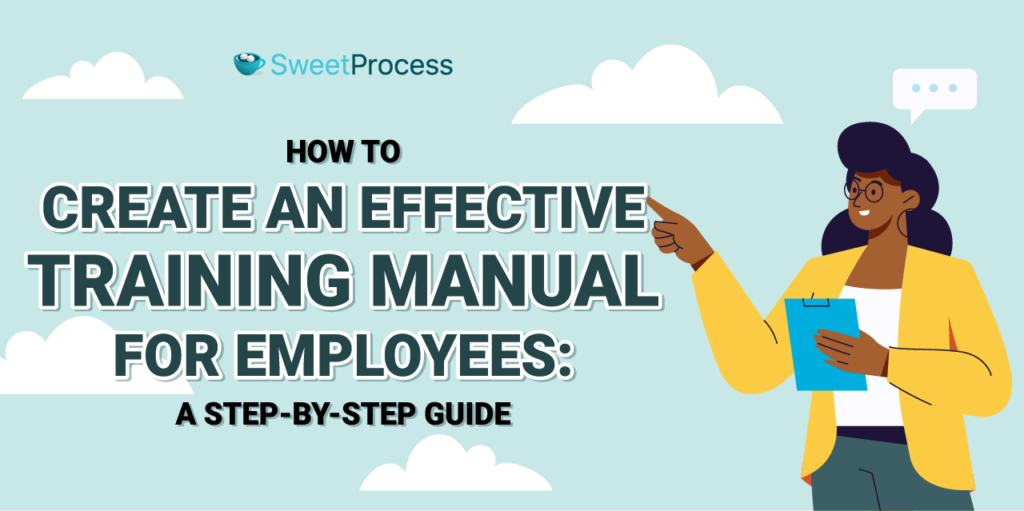
How stable are your employee retention rates? It’s no secret that employee training lies at the core of building a loyal and dedicated workforce.
According to statistics by Zippia, an effective training program can increase retention. In fact, 94% of employees say they won’t quit their jobs if offered training and development opportunities. This means that it’s never too late for organizations to ensure that the employees are equipped with the necessary skills and knowledge.
One powerful tool to achieve this is by creating an employee training manual. Whether you are a seasoned Human Resources (HR) professional seeking to enhance your existing training materials or a new business owner looking to develop a comprehensive guide from scratch, you need a well-structured guide to empower, educate, and inspire your workforce.
In this article, you’ll find a step-by-step guide with valuable insights on how to craft a compelling and impactful training manual for your employees.
Unleash the full capabilities of your team with the right tools. Try SweetProcess! Start the 14-day SweetProcess free trial today. No credit card is required!
Table of Contents
How to Create a Training Manual in 9 Steps
How a Training Manual Benefits Your Company
How to Create a Training Manual for Employees Using SweetProcess
Essential Elements to Include in a Training Manual
Training Manual Design Tips and Best Practices
Training Manual Templates & Examples
FAQs on How to Create a Training Manual
What Is a Training Manual?

A training manual is a comprehensive written document that serves as a roadmap for employees to learn and understand various aspects of their roles within an organization. As a structured training guide, it has essential information, procedures, and processes that the company needs for successful employee training and onboarding.
Imagine a new sales representative joining a company. They need step-by-step instructions on the company’s sales process, product knowledge, and customer interactions. A training manual documents what the salesperson needs to do to excel.
It can also be designed for customers. For instance, if you are a software company, you can create a training manual to introduce a new business tool.
In most cases, the training manual includes charts, visuals, and practical examples to aid comprehension. Companies need training manuals to ensure that critical knowledge is easily accessible and transferable, enabling employees to confidently contribute to the organization’s overall success.
How to Create a Training Manual in 9 Steps

To create a well-structured training manual, you must plan properly. While most industries have a different writing process, the key steps are usually similar. With the right approach, you can create an informative, easy-to-use, helpful guide for your employees or customers.
Here are the key steps to follow:
Step 1: Set the Objectives of Your Training Manual
Before you start creating your training manual, it’s essential to establish clear objectives for it. You can ask these questions:
● What is the main purpose of creating the training manual?
● What procedures and processes do you want to explain in the instruction manual?
● What company goals do you hope to achieve with the training manual?
● Which activities will you include in the training manual?
With the objective in mind, you can develop the content and structure to meet the organization’s and the trainees’ needs.
Step 2: Define Your Audience
As you create training manuals, ensure that you consider the audience. Identifying your target audience is crucial to tailor the training manual appropriately. The content in your manuals depends on the people reading it. Some key things to consider include:
● Demographics: Determine the age, gender, and generation of people who will use your manual. For instance, if they are mostly millennials and Gen Z, you must create interactive content that is bite-sized and mobile-compatible.
● Knowledge level: You need to know how knowledgeable your audience is to know whether the user manual should be too detailed.
● Specific needs: The training manuals should be tailored to the audience’s needs. If it’s a sales team, you need content that addresses these roles.
If the manual is intended for different roles within the organization, you may need to create separate sections or versions to address each group’s unique requirements. Adapting the content to your audience will enhance its relevance and effectiveness.
Step 3: Get Input From Relevant Teams in Your Company
To ensure the training manual covers all the necessary information, collaborate with relevant teams in your company. You can achieve this by speaking to subject matter experts and employees who perform the tasks you need to document.
You can organize sessions to help you gather their insights, suggestions, and feedback. This strategy ensures that the information is accurate and complete. In addition, involving stakeholders will also foster a sense of ownership and help you create a quality employee training manual.
Step 4: Plan Your Content
Your training manual should be well organized. To avoid confusing your audience, create a content plan or outline that covers all sections. Otherwise, if your points are not logically arranged, your audience could be overwhelmed, leading to more company problems.
To plan your content, follow these tips:
● Break down the content into sections or modules.
● Each section should have a clear topic and learning objective.
● Decide on the level of detail required.
● Summarize each chapter with key lessons.
A well-structured plan will make the content creation process more manageable and ensure a coherent flow throughout the manual.
Step 5: Determine the Training Manual Format
Once you plan the content, the next step is to determine how you will deliver it to your audience. While there are multiple content presentation formats, you should choose the one that aligns with the type of audience and content you need to present. Manual Creator tools can help streamline this process by offering templates and features tailored for various delivery formats.
You can opt for a traditional printed manual, an interactive digital training document, a web-based platform, or a combination of formats. Interactive formats can provide quizzes, exercises, and hyperlinks to external resources. This enhances engagement and knowledge retention.
For instance, if you need to create a training manual on using a product or operating machines in the workshop, it’s best to use video format. Additionally, consider whether your team has time to access this content. Therefore, the video should be comprehensive but not too long to ensure that the team watches it to the end.
Step 6: Develop Your Content
With your plan and format in place, start developing the training content. This process can be lengthy, depending on the size of your training manual. Write clearly and concisely, avoiding jargon or technical terms that may be unfamiliar to the trainees.
Ensure that you use a consistent writing style and formatting throughout the manual. If you have a lot of content, present this information step-by-step, making complex processes easy to understand.
Additionally, you should include real-life examples and scenarios to make the content relatable and practical. You can also add videos and audio recordings to break down the content. Collaborate with fellow team members to develop the best training manual to simplify the process. You should also use a comprehensive tool like SweetProcess to combine all the content.
Step 7: Assemble and Deliver Your Manual
Centralizing your content will make it accessible to all your employees. If you have the content in digital formats, test all the interactive links to ensure they function correctly. A tool like SweetProcess has several templates that you can use to assemble all your content when you need to add images and other visuals.
Using a work instruction template can further enhance clarity by structuring step-by-step procedures in a standardized format. Before distribution, pilot the training manual with a small user group to identify potential issues or improvements. Once finalized, deliver the manual to the target audience, providing clear instructions on accessing and using it effectively.
Step 8: Gather Feedback and Suggestions From Employees
The first draft is not always final. You might need to make adjustments to accommodate some changes. For instance, you might have new procedures requiring a different operational manual. In this case, you must update the training manual to meet your company’s needs.
In addition, you need to provide your audience with a feedback system to give suggestions. This input is invaluable for identifying areas needing improvement or further clarification. Regularly review the feedback and make necessary updates to enhance the manual’s effectiveness.
Step 9: Analyze Feedback and Keep Your Content Updated
Once you have the feedback from your employees, analyze it to identify recurring patterns or common concerns. Use this information to keep the content relevant by incorporating changes in processes, technologies, or best practices. For instance, if the employees identify gaps in the training manual, you must update this information to effectively meet the training objectives.
How a Training Manual Benefits Your Company

A well-structured and comprehensive training manual can significantly contribute to a company’s success by fostering uniformity, efficiency, and growth. In this section, we will explore various ways in which a training manual benefits your company.
Uniform Processes and Procedures
A training manual ensures that all employees have the same knowledge and skills required to perform their tasks. These manuals establish a standard operating procedure (SOP) that promotes consistency throughout the organization. This consistency leads to better outcomes and reduced errors.
For instance, if your company wants to implement training for call center agents, you can use a training manual to outline the standardized procedures for handling customer inquiries, resolving common issues, and providing exceptional service.
Easy Delegation
Easy delegation becomes achievable when you provide employees with a well-structured SOP Manual. This manual serves as a comprehensive resource, ensuring that team members understand their roles and responsibilities clearly.
By streamlining workflows and reducing the need for constant supervision, managers can focus on strategic decision-making rather than micromanaging daily operations.
Increased Employee Output
Well-trained employees clearly understand their responsibilities, and their productivity tends to increase. A training manual can help employees become proficient in their roles faster, positively impacting overall company productivity.
It’s an important employee training and development tool because it increases engagement. A training session can break off the monotonous work cycle, giving your team more enthusiasm.
For instance, if you run a software development firm, you can create a comprehensive training manual for your new programmers to cover all information about coding standards and other best practices. New hires can refer to this manual and quickly adapt to company processes.
Reduced Support Costs
If your team spends a lot of money and time on support calls resolving issues, you might need a well-designed training manual. Utilizing Employee Handbook Software can minimize the need for continuous support and supervision, thereby reducing training and support costs. Employees can refer to the manual to address common issues and find solutions independently, freeing up resources for more critical tasks.
Uphold Transparency in the Way Training Is Conducted
A training manual promotes transparency in the training process by clearly outlining the topics covered and the expected learning outcomes. This transparency fosters trust among employees, who can see the company’s commitment to their professional development.
For example, if you introduce a training manual on compliance training, you can demonstrate your commitment to industry regulations, which improves trust among clients and stakeholders.
Bolster a Culture of Lifelong Learning
Eighty-six percent of employees believe it’s essential for employers to provide learning opportunities. You must boost your employee’s skills by providing learning opportunities through industry conferences, webinars, and workshops. A training manual highlights the importance of continuous learning within the company.
It encourages employees to regularly update their skills and knowledge, keeping the organization competitive in a rapidly evolving market. You can incentivize employees to complete certain certifications to foster a learning culture.
Streamline Onboarding
New hire onboarding can be challenging if the company does not have a structured training manual. You can streamline the process by creating a comprehensive guide with all the details about the role. By doing this, you can help new hires acclimate to their roles and quickly become productive team members.
Additionally, it significantly reduced the time required for new hires to become proficient.
How to Create a Training Manual for Employees Using SweetProcess
To create effective training manuals, you need software like SweetProcess. With SweetProcess, you can build a centralized knowledge base for your employees, which can be used for training new hires. In addition, this tool comes with multiple features to help create comprehensive training manuals. Try SweetProcess! Start the 14-day SweetProcess free trial today. No credit card is required!
Here are some of the ways to use SweetProcess.
How to Create a Procedure for Employees Using SweetProcess
To create a procedure, follow these simple steps:
● Log in to your SweetProcess account.
● Click on the “Procedures” tab on the main menu.
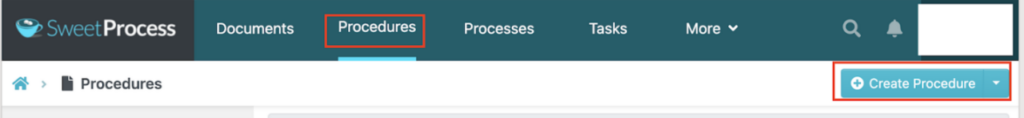
● Select “Create Procedure” on the next tab.
● Add a procedure title.
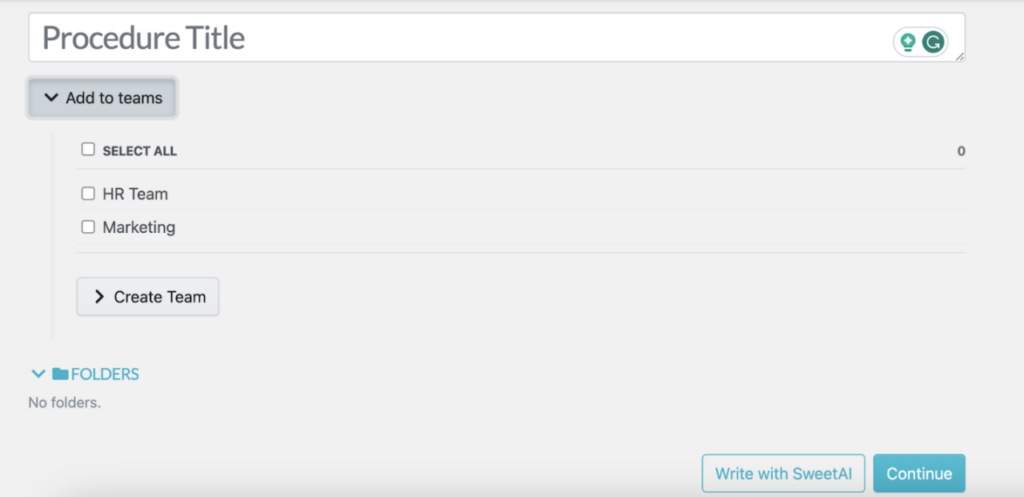
● You can assign the procedure to specific teams by selecting or creating a team at this stage.
● SweetProcess provides the option to write the procedure manually or with SweetAI.
● Add details to your procedure.
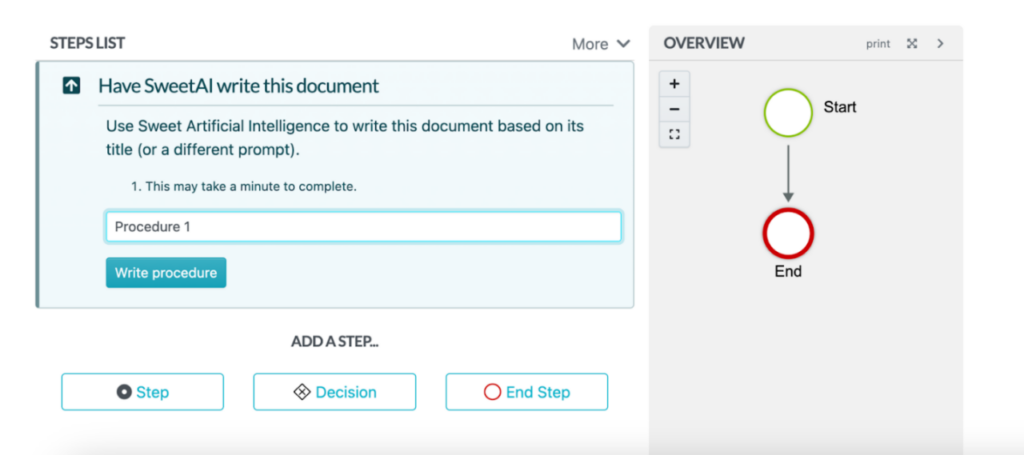
How to Create a Process for Employees Using SweetProcess
If your primary goal is to use SweetProcess for process management, here’s how to create one:
● Click on the “Processes” tab on the main menu.
● Select “Create Process.”
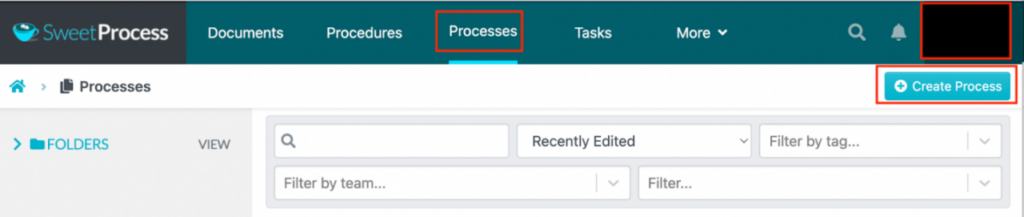
● On the next tab, add the title.
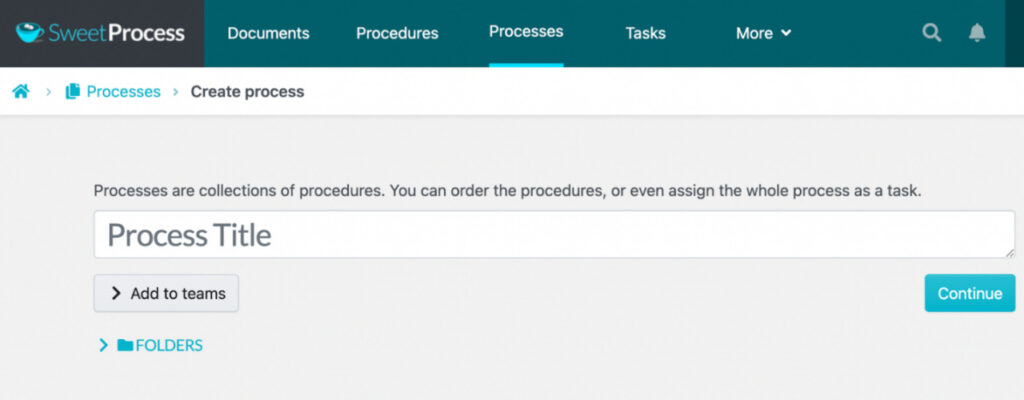
Next, include all the details you need to add about the specific process to help with training. You can also add images, tags, and videos to make your process comprehensive.
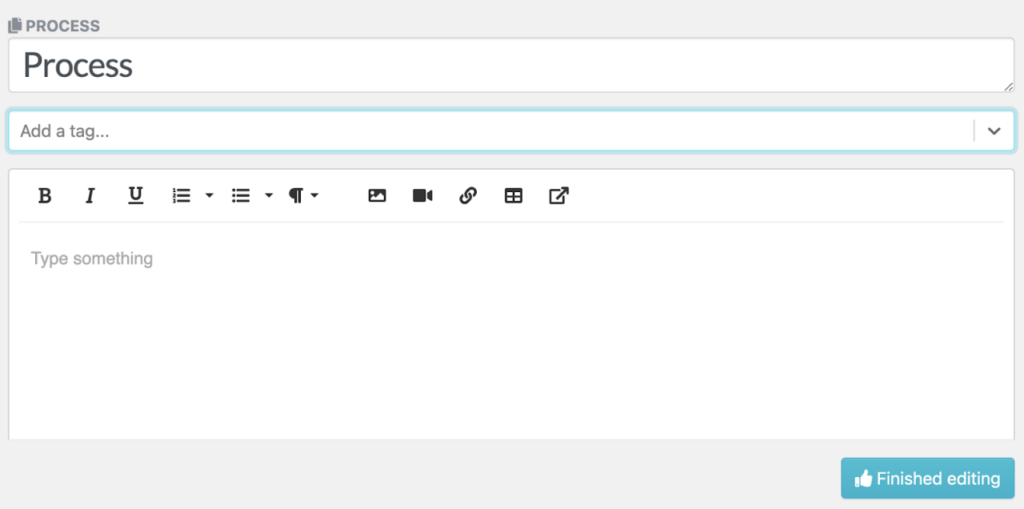
How to Build a Knowledge Base for Employees Using SweetProcess
To effectively train your new hires and existing employees, you can build a centralized knowledge base using SweetProcess that everyone can access. Here’s how to go about it:
● Log in to your SweetProcess account.
● Select the “More” button on the main menu
● Click “Knowledge Bases.”
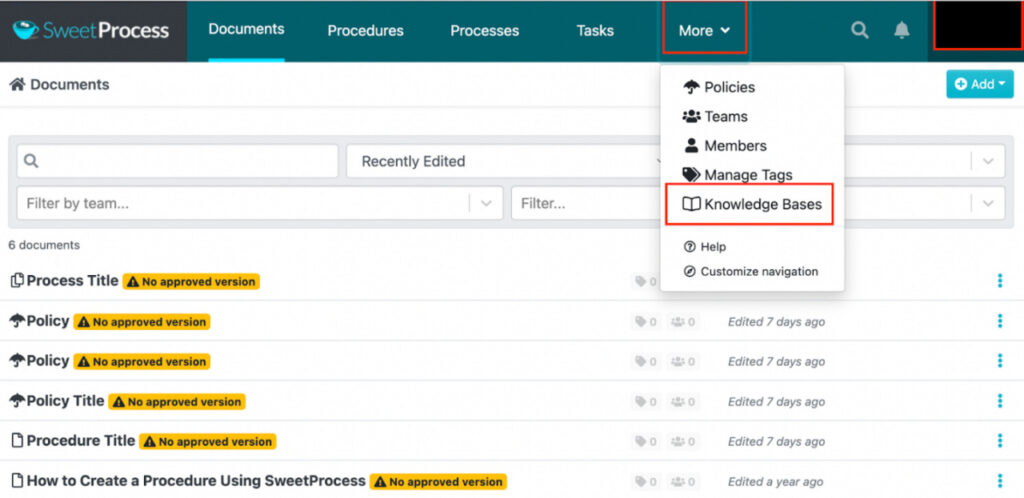
Add a title. On the next tab, you can include a public URL that links to the knowledge base, category names, and control access to the information.
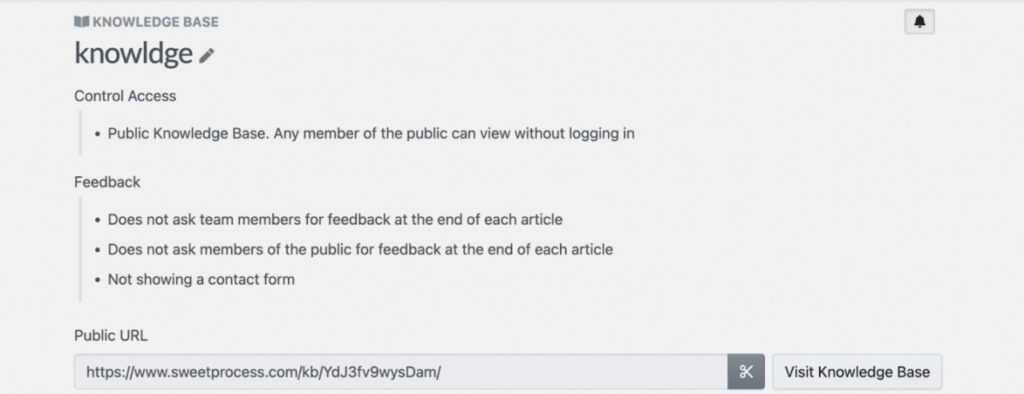
Here are some case studies of clients who have used SweetProcess to create multiple training manuals.
One of them is Stephanie Chavez, the chief marketing officer at Zen Media. Although the organization had documentation, all the information was scattered, which led to disorganization. In the absence of a central knowledge base, employees could get stuck when the people who knew how to perform certain tasks were unavailable, holding the company hostage.
Stephanie knew that she needed a structured workflow, which led her to SweetProcess. Thanks to SweetProcess, Stephanie and her team can train new hires much faster. Furthermore, they have a centralized knowledge base that employees can access to help with the training, boosting uniformity.
Another client is Tom Vranas, the innovation and culture vice president at Everywhere Wireless. Although the company had SOPs, it needed a more effective system as it grew. Knowledge distribution was easier when the team was smaller but became difficult as the team expanded.
The manual system could not meet this need; therefore, Tom had to look for an alternative. Once he discovered SweetProcess, onboarding new employees became easier. The company can now hire more people without jeopardizing the quality of the training. Additionally, employees can access all the information needed to execute their jobs.
How to Embed Images, Tables, and Videos Into Your Training Manual With SweetProcess
For your online training manual to be effective, you can add interactive elements and visuals like images, tables, and videos. SweetProcess can help you achieve this if you follow these steps.
If you are creating a procedure, follow the steps listed above. After adding the “Procedure Title,” you can embed a video, image, or table. SweetProcess allows you to add these items to any step or description of your procedure.
To add a video, click on the video icon.
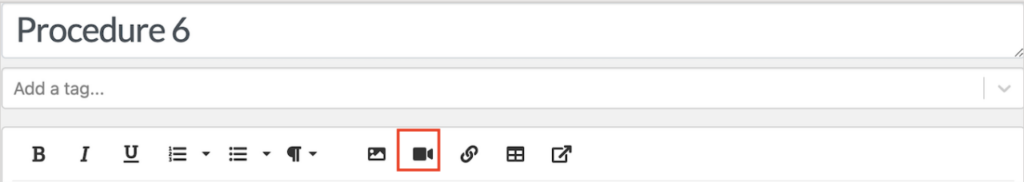
You can drop the video or click to upload one from your device.
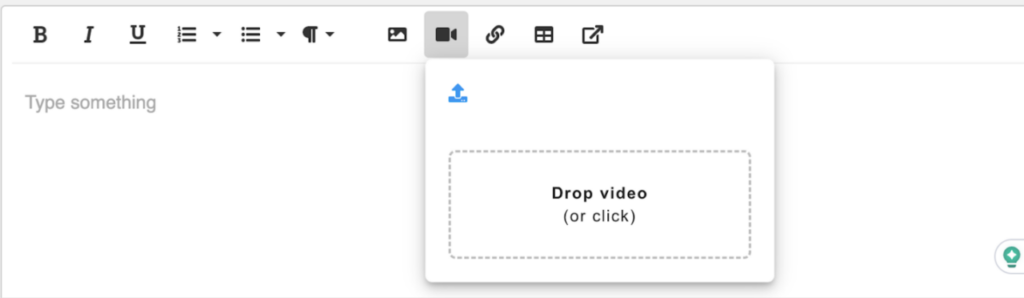
To embed an image, click the gallery icon; a pop-up window will display.
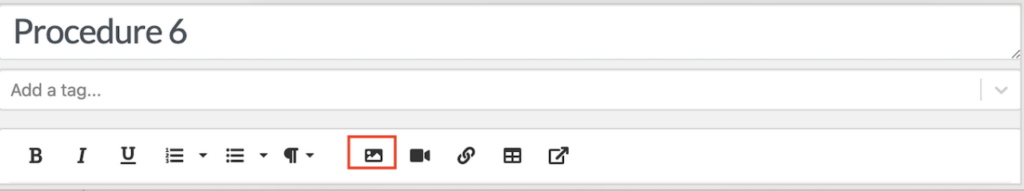
Upload the image from your device.
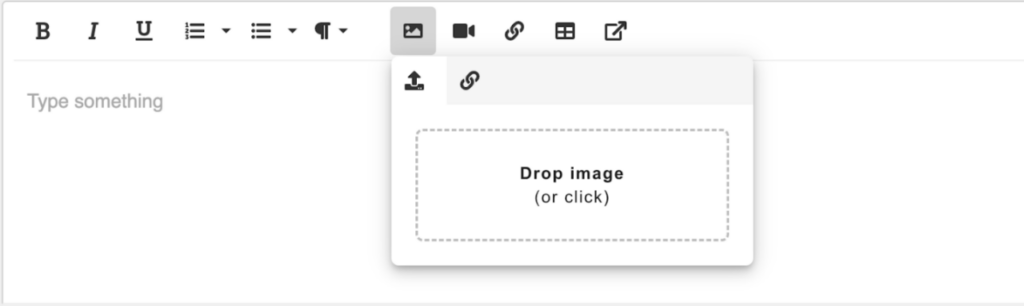
To add a table, click on the table icon. Next, select the number of rows and columns you need on your table.
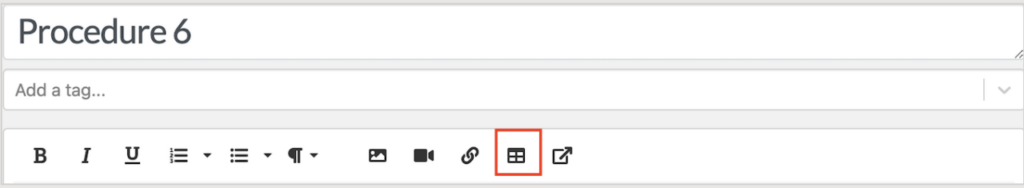
How to Assign Training Tasks to Employees on SweetProcess
You can also use SweetProcess to assign training tasks.
To assign tasks:
● Select the “Tasks” button on the main menu.
● Tap “Assign Task.”
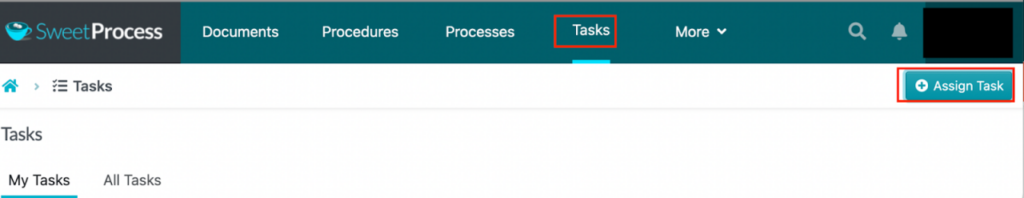
Next, you can also select the team members to assign training tasks. SweetProcess allows you to include the task name, the team member’s name, the due date, and the time.
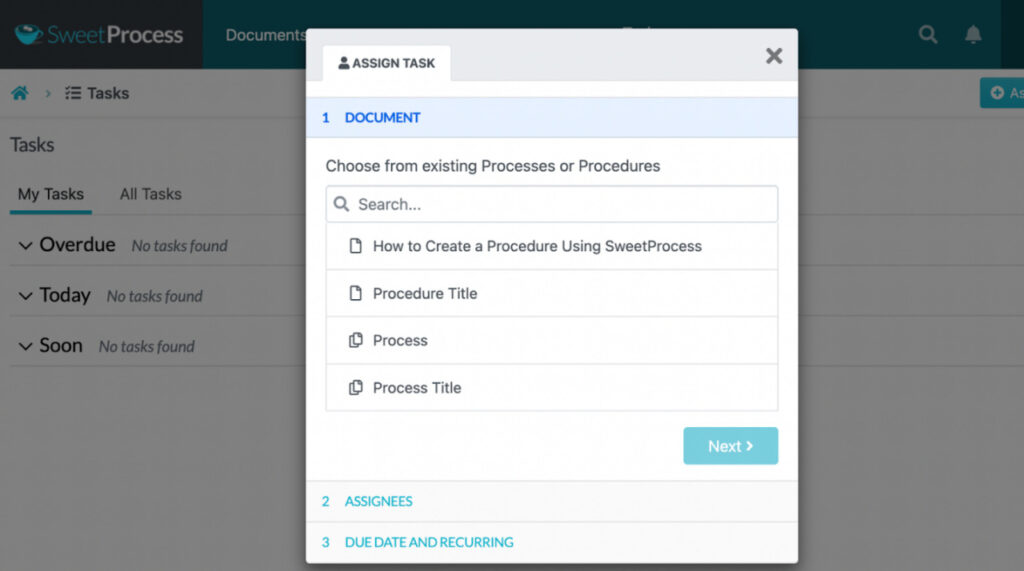
How to Monitor the Progress of Employees’ Training Using SweetProcess
Once you assign training tasks, you need to know how far the employees have gone and what’s pending. Open the “My Tasks” tab, which displays the tasks that are due soon, and what is overdue.
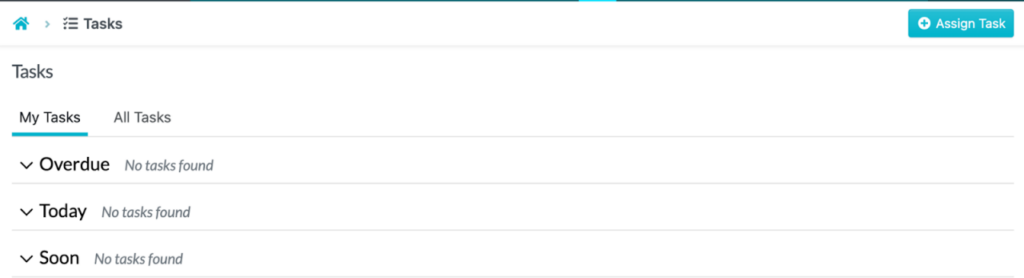
How to Collect Feedback From Employees on SweetProcess
When you add training manuals or a knowledge base for your employees, you can collect feedback to help you make improvements. Here’s how to collect feedback:
● Open your Knowledge Base tab.
● Click on the three dots to reveal a drop-down menu.
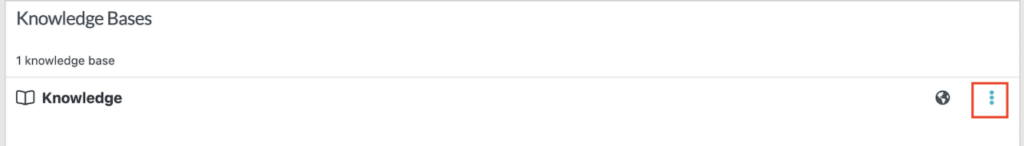
● Select the “Edit” button.
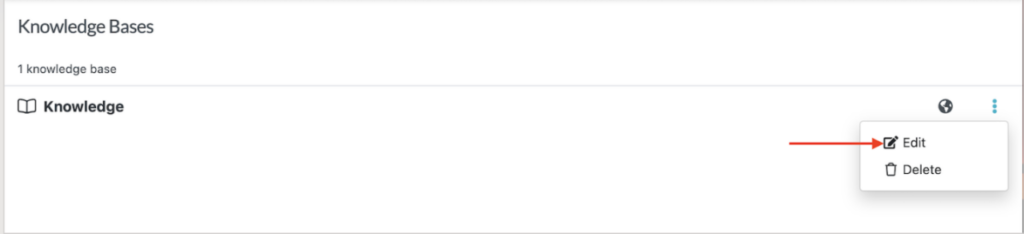
● Click on the pencil icon to edit.
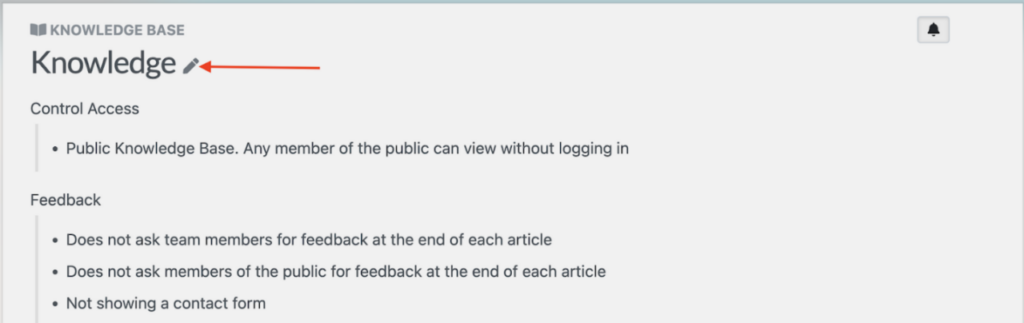
● Click on the “Ask your team members for feedback at the end of each article” checkbox.
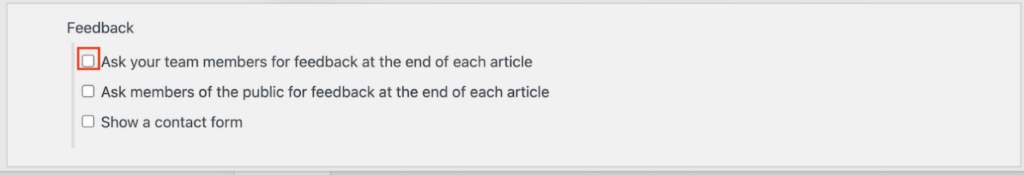
● Click on the “Save changes” button to save the settings of the knowledge base.
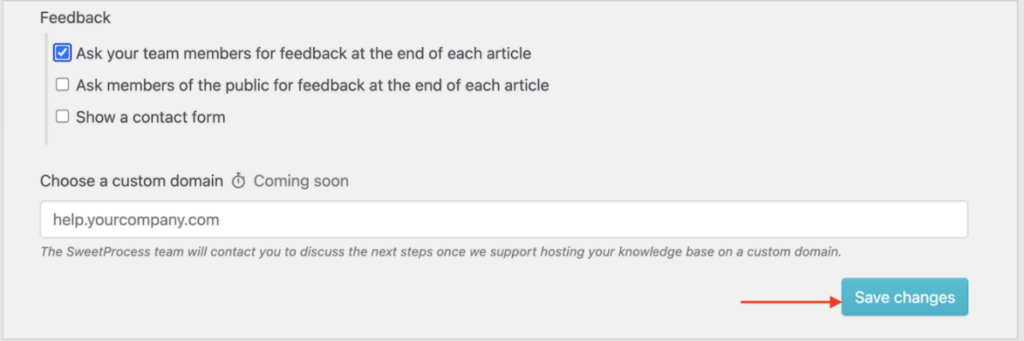
Start the 14-day SweetProcess free trial today. No credit card is required!
Essential Elements to Include in a Training Manual

Writing a training manual requires a lot of input. There are key things that should be included in a well-structured manual. In this section, we’ll look at these essential elements.
Introduction
This section sets the stage for your training manual by providing an overview of what your training manual covers. The introduction can include the main topics covered, the purpose of the training manual, details about the target audience, and the scope of training. Use this section to establish the importance of the training and arouse interest among your target audience. Ensure that it’s written clearly and concisely for all to understand.
Instructions to Use the Manual
This section provides clear and concise instructions on navigating and using the training manual. It explains the manual’s layout, organization, and any symbols or icons used for navigation. For instance, if the manual is designed to be interactive, such as with digital elements or online resources, these instructions should be detailed here.
You need to add this to allow users to go through the manual independently, which helps them personalize their learning experience.
Objectives
The objectives outline what learners are expected to achieve by completing the training. This section clearly explains the goals of the training manual to guide learners throughout the training process.
Each module or section may have its own objectives, contributing to the overall learning outcomes.
Module Content
This section forms the core of the training manual and is divided into different modules or chapters. Each module should focus on a specific topic or skill, providing comprehensive and organized content. The content should be presented in a logical sequence with explanations, examples, visuals, and exercises to facilitate learning.
Assessment (Quizzes/Surveys)
The only way to know whether your employees have retained the knowledge is by having assessments. This will help you gauge the manual’s effectiveness. These assessments can be quizzes, surveys, knowledge checks, or practical exercises.
Including answers or explanations for the quizzes can help learners reinforce their understanding and correct any misconceptions. You can also use this section to gather information about what needs to be improved.
Summary (Follow-up Steps)
After each module or section, you should include a summary to reinforce key takeaways. This section highlights the main points of the content to help learners recollect information. Additionally, this section can provide follow-up steps, suggesting how learners can apply the knowledge in real-life scenarios or recommending further resources for continued learning.
Progress Tracker
A well-structured training manual should have a progress tracker to help learners keep track of their advancement through the training. This can be a checklist, a visual progress bar, or any other method that allows learners to see their completion status for each module to motivate them to continue.
Timeline
It’s essential to include a timeline in your training manual to help participants finish the training on time. The best practice is to have a flexible timeline that allows trainees to use the training module independently. As you develop a training manual, keep in mind that the users might not have the same schedules.
You don’t need to create a training timeline from scratch, you can use any of these timeline templates to set realistic timelines for your team members.
To accommodate everyone, you should have features that allow them to pause and resume the program independently.
Frequently Asked Questions (FAQs)
During employee orientation, your new hires might have many questions about the work or training material. Including a list of frequently asked questions with their corresponding answers can be helpful. This anticipates learners’ common queries and saves time by providing quick solutions.
Supplementary Materials
To enhance the learning experience, you can include supplementary materials such as reference guides, glossaries, cheat sheets, or additional reading resources. This section will deepen the learning experience for your employees. You can also add links to relevant forums to help your trainees.
Table of Contents
You also need a well-organized table of contents to help learners locate specific topics quickly and navigate the manual efficiently. This section also serves as an essential reference tool throughout the training.
Training Manual Design Tips and Best Practices

As you create a training manual, remember that it represents your company brand. Having a poorly designed training manual presents a negative impression of your company. If you are looking to design an excellent training manual, here are some tips to get you started.
Follow Your Branding
Every company has unique design guidelines when choosing a logo, website, or graphics. When designing your training manual, you should incorporate these branding elements throughout your document. This is important because it ensures that the manual aligns with the company’s identity and reinforces brand recognition.
To achieve this, use your company logo, color scheme, fonts, and other visual elements in the manual. Consistency with your brand’s website and other marketing materials will make the manual feel like a seamless extension of your company’s image.
Know Your Audience
Having clarity on who you’re creating the manual for will help you create a training manual that meets your readers’ needs. Consider their background knowledge, skill levels, and learning preferences. In addition, you should consider whether it’s meant for new employees, existing teams, or some departments.
For instance, if you’re preparing a training manual for new employees in a retail environment, focus on visual aids, practical examples, and step-by-step instructions. On the other hand, if you are training experienced professionals in a technical field, you can dive deeper into complex concepts and provide more detailed diagrams and charts.
Be Unique
Differentiate your training manual from other generic materials. Make it stand out by incorporating unique design elements and creative approaches that reflect your organization’s personality and values.
To make your manual unique, add your brand personality to the content. You can also add interactive elements like QR codes to link to supplementary online resources or video tutorials. Additionally, consider using animated illustrations. This unconventional approach will engage learners and make the training manual more memorable.
Create an Easy-to-Read Training Manual
Clarity and simplicity are vital for effective training manuals. You don’t need to use complex charts to communicate information; this will create more confusion. Instead, use a clear and consistent layout, headings, and subheadings to organize the content logically. Avoid overly technical jargon, and use language that is accessible to your audience.
You can make your content simple by:
● Incorporating bullet points, numbered lists, and short paragraphs to break up large chunks of text.
● Using bold and bright colors that align with your branding to attract readers’ attention.
Tap Into Professional Design With Templates
Use professionally designed templates to ensure a polished and cohesive look for your training manual. Instruction manual template and other available templates provide a consistent structure, making it easier to focus on content creation.
For instance, SweetProcess offers various templates that you can customize for your training manuals.
Embrace Harmony
To create an effective training manual, maintain a harmonious visual flow by using complementary colors, consistent font styles, and a balanced combination of text and visuals. This harmony helps learners concentrate on the content without distractions.
If you are using multiple content formats like images, videos, and texts, ensure that they are in harmony. Otherwise, it will reduce the effectiveness of your training manual.
Be Creative With Color
Colors can evoke emotions and enhance information retention. Use colors purposefully to highlight important points, differentiate sections, or create a visual hierarchy. For instance, consider using a different color for each step when explaining a step-by-step process in your training manual. This will make the process visually appealing and help learners remember the sequence.
Use Illustrations
Your training manual should include relevant and meaningful illustrations, diagrams, and charts to enhance understanding and engagement. Visuals can simplify complex concepts and break down information into digestible pieces.
For example, if you are designing a product assembly manual, include detailed illustrations that show each step visually. This will help a visual learner follow the instructions more easily and reduce the chances of errors during assembly.
Types of Training Manuals

Do you have company training manuals? If the answer is no and you are trying to create one, here are the different types and examples of training manuals you need to have.
Employee Handbook
An employee handbook is a comprehensive training manual that your employees use as a reference for your business. It outlines the company’s key information such as policies, processes, procedures, code of conduct, and benefits. This manual helps employees comply with the business rules and understand their roles and responsibilities.
You need an employee handbook, especially when communicating company policies to new team members.
Task Manuals
Task manuals provide step-by-step instructions for specific organizational tasks or job functions. These manuals are designed to be practical and actionable. For instance, your company might create a task manual to teach employees how to use key business systems like CRM. They are valuable training tools for reducing errors, improving efficiency, and maintaining consistent quality in work output.
Project Manual
These training manuals are specifically meant to support particular projects. They contain detailed information about the project’s objectives, timelines, deliverables, and methodologies. You need them to ensure that all team members are on the same page and follow a unified approach throughout the project’s lifecycle. If you have recurring mega projects, you can use them to train new employees on how some projects work.
Vendor Training Manual
If you have external vendors, you need this training manual to teach employees how to work effectively with them. You can use them to help employees understand the company systems in place when working with vendors. The manuals can cover topics such as order fulfillment procedures, product specifications, communication protocols, and compliance requirements. You need these to establish productive and collaborative relationships with external partners.
Process Documentation
These manuals detail an organization’s workflows, procedures, and standard operating practices. They describe how various tasks and activities should be executed to ensure consistency and efficiency. You need them to maintain organizational knowledge and provide employees with a reference point.
Internal Wiki
An internal wiki is a collaborative digital adoption platform that serves as a knowledge repository for an organization. It functions as a centralized hub where employees can access and contribute to a vast array of information. It can cover topics ranging from company policies and procedures to best practices, troubleshooting guides, and other helpful resources. The advantage of an internal wiki is that it allows for real-time updates and fosters a culture of continuous learning and knowledge sharing within the organization.
Training Manual Templates & Examples

Training manual templates will help you create a manual much faster. Each template is tailored to the unique needs and responsibilities of the designated position. Here’s a brief explanation of the purpose of each template.
Human Resource Training Manual Template
The HR training manual template is designed to train employees in various HR-related processes and procedures. It covers topics such as recruitment, onboarding, employee relations, performance management, and HR policies. For instance, if you are onboarding a new employee, you can use SweetProcess templates and checklists to help with the onboarding process.
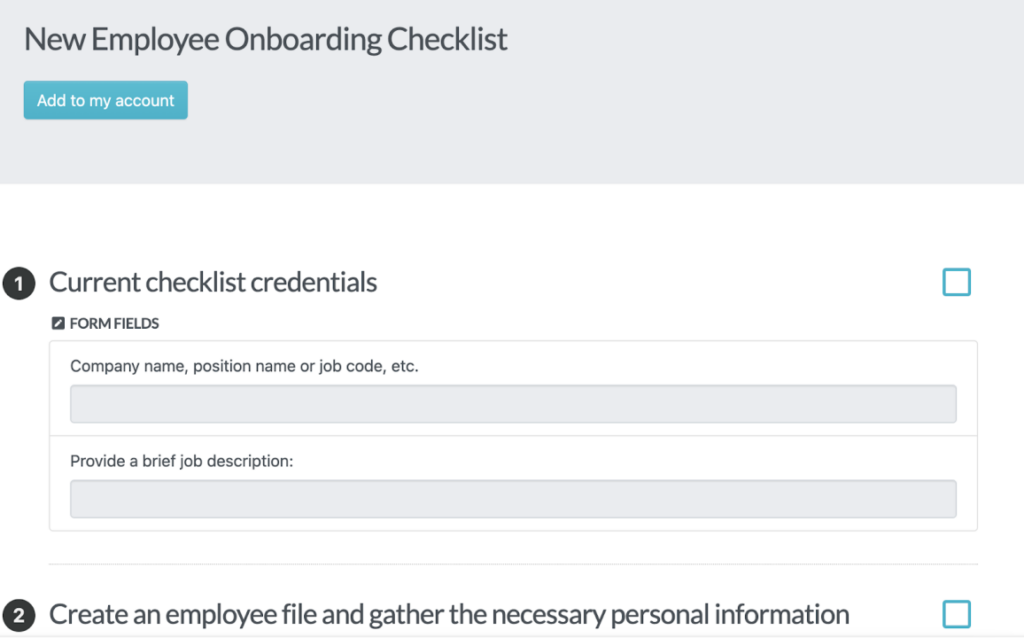
This checklist ensures that you capture all employee onboarding tasks.
Customer Service Training Manual Template
This template focuses on training customer service representatives to handle customer inquiries and complaints, and provide excellent service effectively. It includes communication skills, conflict resolution, product knowledge, and company values.
Restaurant Training Manual Template
You need this template to train staff in restaurant operations, including food handling, customer service, point-of-sale systems, health and safety guidelines, and standard operating procedures. Here’s an example of a restaurant opening checklist you can use from SweetProcess for training your restaurant staff.
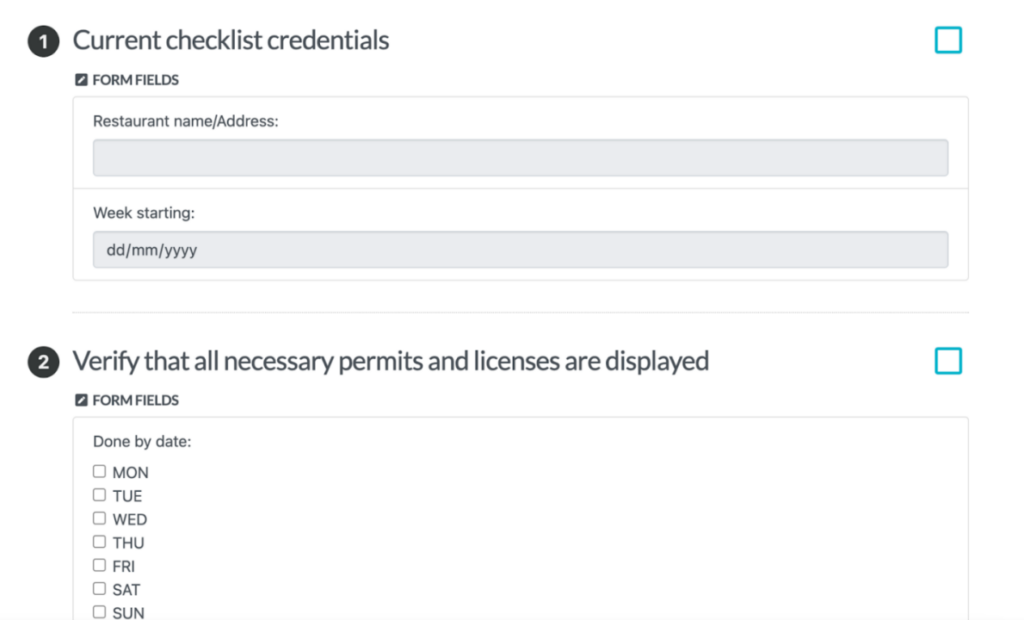
Web Developer Training Manual Template
Web development involves several tasks. You need this template to train aspiring or new web developers in programming languages, web development frameworks, coding best practices, version control, and website deployment.
Project Management Training Manual Template
If your company specializes in a lot of projects, you can use a template to help educate project managers or your team members on different tasks. Some of the key areas that the training manual template helps with include project planning, scheduling, budgeting, risk management, team coordination, and project communication.
Graphic Design Training Manual Template
You need this template to provide guidance on graphic design principles. The purpose of this template is to outline the guidelines to follow for design software usage, typography, color theory, image editing, and creating visual assets for various purposes.
Virtual Administrator Training Manual Template
The virtual administrator training manual template is crafted to train virtual assistants or administrators in task management, digital tools, scheduling, email handling, data entry, and other administrative tasks.
Social Media Manager Training Manual Template
In this era of digital media, social media is a requirement in most organizations. This template is used to train social media managers in social media marketing strategies. It covers content creation, community management, analytics, and leveraging different platforms effectively.
Here are 13 free operations manual templates you can use to enhance your company’s operations
Conclusion
Crafting an employee training manual is vital in fostering their growth and success within an organization. A well-structured manual ensures that employees are equipped with the knowledge and skills needed to excel in their roles.
As you create this document, remember the importance of understanding the audience, setting clear objectives, organizing content logically, and incorporating visual aids for enhanced comprehension.
You can also ease the learning process by using a business tool like SweetProcess to create a centralized knowledge base for your employees. Start the 14-day SweetProcess free trial today. No credit card is required!
FAQs on How to Create a Training Manual
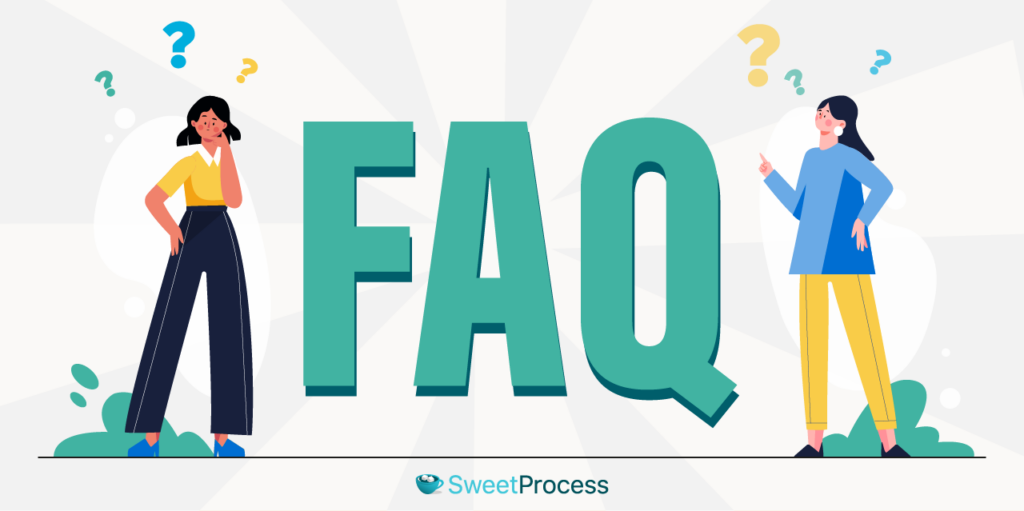
Are handbooks and manuals the same?
Although handbooks and manuals are basically the same, there’s a slight difference. Handbooks give an overview of the company’s policies, procedures, and information, while manuals provide instructions for specific tasks and technical aspects.
Does Microsoft Word have a training manual template?
Yes, Microsoft Word offers various templates. Users can access these templates through the “File” menu by selecting “New” and then searching for the specific manual in the search bar. The template provides a preformatted layout with sections for content, headings, and tables, making it easier to create and organize a professional training manual. Users can customize the template to suit their specific training needs, saving time and effort in manual formatting.
How can I make a training manual interactive?
To make a training manual interactive, incorporate activities like quizzes, exercises, and practical examples. You can also use clickable navigation, hyperlinks, and multimedia elements like videos and images.
How do I create a training manual in Word?
To create a training handbook in Word, follow these simple steps. Select “New” from the templates on MS Word. Select the Professional Manual Template and add your content. You can customize this manual to your liking.
