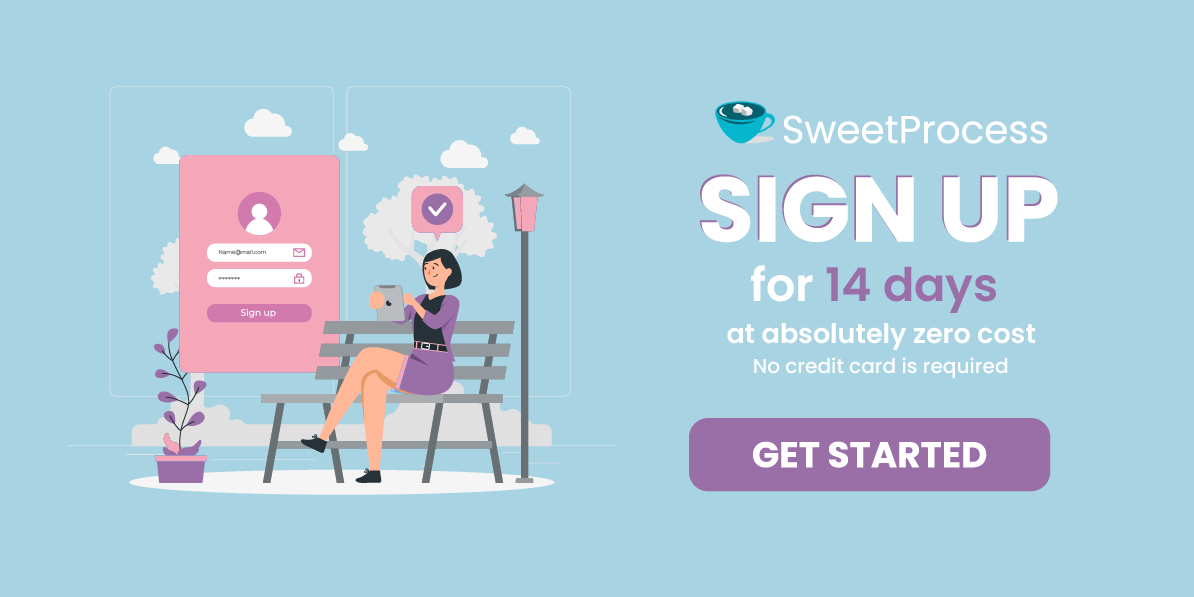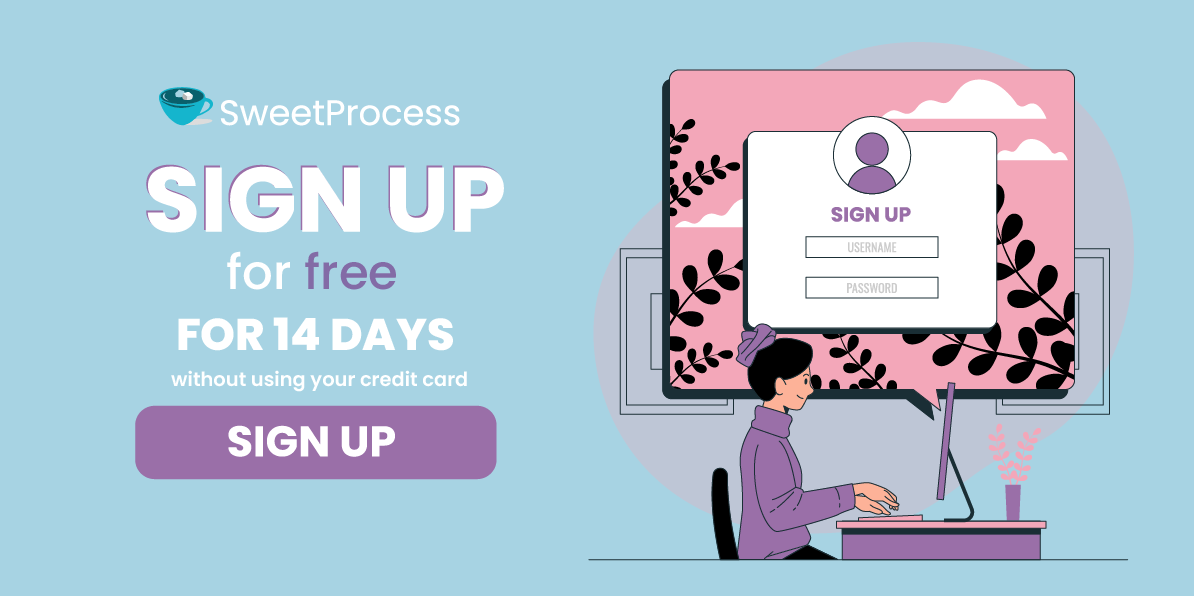Last Updated on April 28, 2025 by Owen McGab Enaohwo
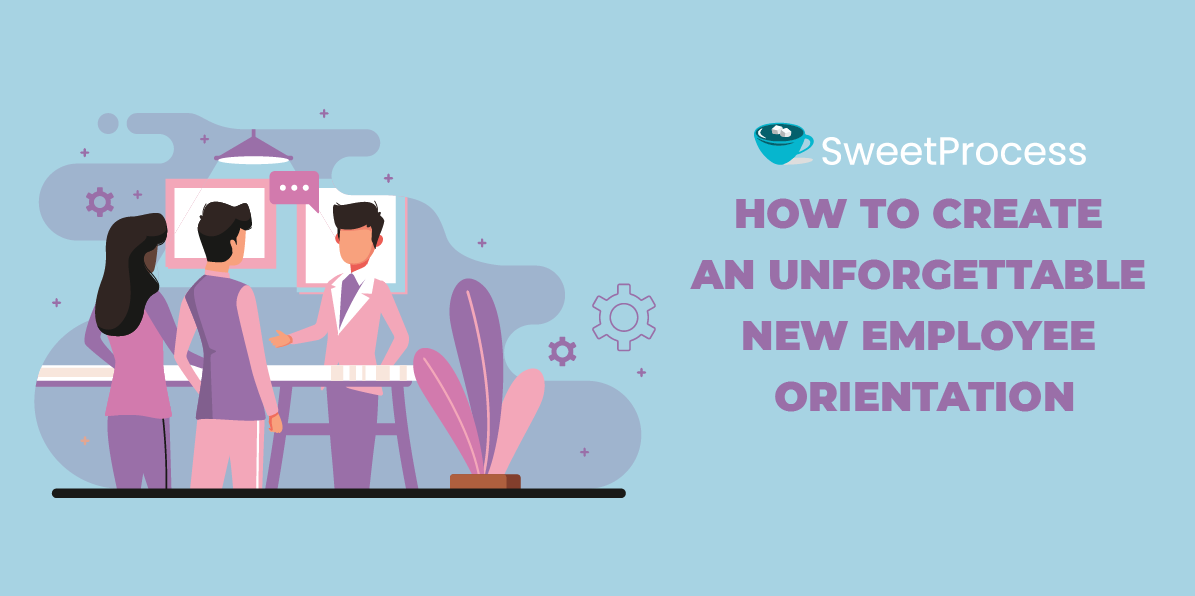
A rushed, sink-or-swim onboarding process might seem efficient, but it often backfires, leaving new hires feeling lost, unengaged, and unmotivated.
The opposite is true. New employees in a well-structured onboarding program are 82% more likely to stay with a company for up to three years.
A well-orchestrated orientation sets the stage for a robust and lasting work relationship, fostering a sense of belonging and purpose from day one.
So, how do you craft an unforgettable new employee orientation?
One way is to use a tool like SweetProcess, a cloud-based software with capabilities for employee onboarding, task automation, process mapping, and knowledge base creation. It presents new hires with a clear, concise, and engaging introduction to your company’s SOPs.
Try SweetProcess for 14 days at absolutely zero cost. No credit card is required.
In this guide, we’ll look at innovative strategies to transform your onboarding into an engaging and inspiring experience.
Table of Contents
What Does New Employee Orientation Mean?
How to Create a Memorable New Employee Orientation Program
How to Streamline Your New Employee Orientation Flow Using SweetProcess
Benefits of an Effective New Employee Orientation to Your Business
5 Best Practices for an Unforgettable New Employee Orientation Program
Tips for a Smooth Virtual New Employee Orientation
Constraints to Effective New Employee Orientation
New Employee Orientation vs. Onboarding: Key Differences
Create a Seamless Orientation Program for Your New Employees Using SweetProcess
What Does New Employee Orientation Mean?
New employee orientation introduces new hires to their workplace, colleagues, and company culture.
It’s crucial to assimilate employees into their new roles and the company’s environment.
For example, Zappos, an American online shoe and clothing retailer, takes the orientation process so seriously that after the comprehensive CLT (customer loyalty team) training, Zappos offers new hires $4,000 to quit if they don’t enjoy the work or culture.
They offer an extensive orientation program that immerses new hires in the company’s values and customer-centric philosophy. This means that new hires, regardless of their role, must start with answering customer calls during the training period.
This approach has been a key factor in Zappos’s high employee retention rates and exceptional customer service reputation—staff members stay with Zappos for an average of 3.1 years.
The absence of an effective new employee orientation can lead to several real-life issues. A study by the SHRM Foundation noted that employees who don’t receive adequate orientation are often less engaged and may take longer to reach full productivity.
Without proper orientation, employees feel isolated, leading to increased turnover rates.
To further show the importance of the employee orientation process, take the example of Google. Recognizing the importance of a good start, Google revamped its orientation process to include a “just-in-time” checklist for managers, which resulted in a 25% increase in new hire productivity.
How to Create a Memorable New Employee Orientation Program
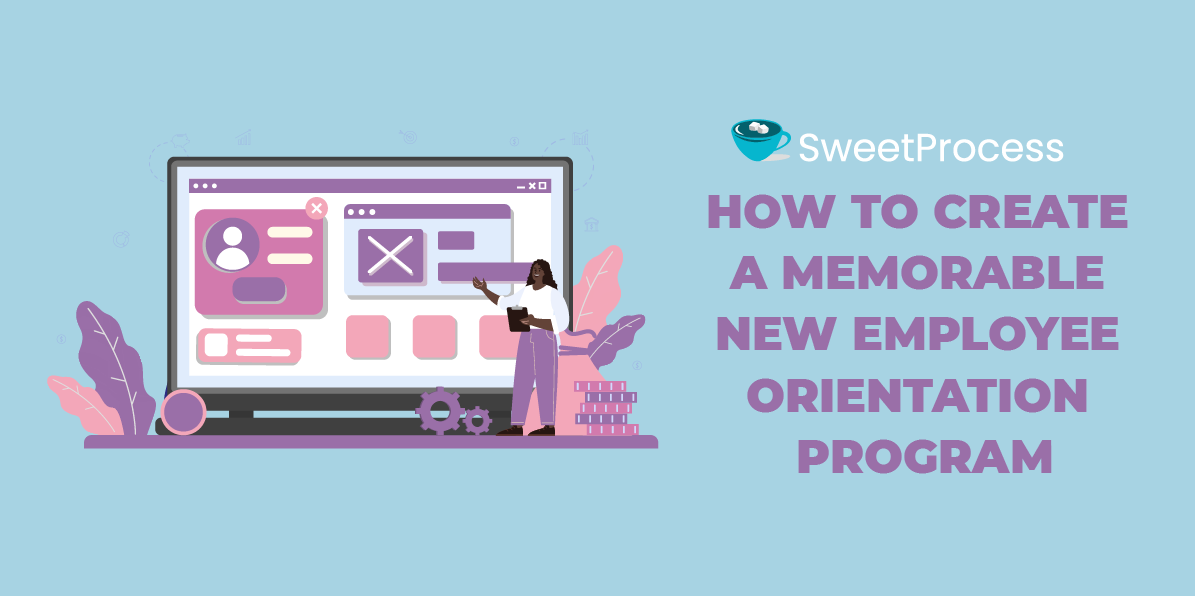
A well-designed orientation program is the first step in fostering a positive work environment and culture. But you don’t just give out handbooks and introduce company policies.
Here is how you do it:
1. Welcome the employees

A memorable orientation begins with a genuine and warm new employee welcome. From the outset, make the new recruits feel at ease and valued.
Start by greeting them with a friendly face and a clear plan for their first day. Organize a personalized office tour, guiding them through the workspace and acquainting them with the different areas and facilities.
Instead of just a formal handshake, incorporate small gestures like a welcome card signed by the team or a casual coffee meet-up with the supervisor.
These small acts significantly reduce the new hire’s anxiety and foster a sense of connection and belonging right from the start.
2. Introduce them to executive leaders and new team

Following the initial welcome, introduce the new employee to the company’s executive leaders and their immediate team members.
Arrange for brief, scheduled meetings or casual interactions with key executives, allowing the new employee to understand the leadership structure and feel connected to those at the top.
For introductions to their immediate team, organize a team-building activity or a group lunch. This provides a relaxed and friendly environment for everyone to get to know each other beyond just professional capacities.
3. Share your company’s overview and history

Provide a comprehensive overview of your company’s history, mission, vision, and values.
This information connects the new employee with the story of your organization.
Use interactive and engaging methods to share this information, such as a well-crafted presentation or a storytelling session with one of the company’s founders or long-standing employees.
You can also incorporate video content that showcases key milestones and achievements or take them through a visual timeline of the company’s growth.
4. Provide the employee handbook

Now it’s time to delve into the specifics of working at the organization.
The employee handbook contains essential information about your company:
- Policies
- Procedures
- Expectations
- Employee benefits
- Rules of conduct
However, simply handing over the handbook isn’t enough. Plan a session where key aspects of the handbook are discussed and explained. Do this in a group setting with other new hires, allowing for a shared learning experience, or through a one-on-one meeting with a member of the Human Resource (HR) team or their direct supervisor.
The aim is to make this process as interactive as possible.
Also, encourage questions and discussions to ensure new employees receive and understand the information.
5. Dive deep into your company’s policies and procedures
After providing an overview of the employee handbook, delve deeper into the specific policies and procedures that govern the day-to-day operations of your company.
How do you approach this step to make sure it’s interactive?
Organize workshops or small group sessions focusing on policy areas, such as health and safety protocols, IT security policies, or ethical guidelines. Experts or team leaders can lead these sessions from the respective departments.
Incorporate real-life scenarios or role-playing exercises where employees discuss and navigate typical situations they might encounter.
Also, provide a platform for questions and open discussions.
6. Thoroughly explain the employee’s roles and responsibilities
This step sets clear expectations and helps the employee understand how their role fits into the organization’s goals and objectives.
Schedule a dedicated session with the employee’s direct supervisor or team leader to do this effectively. This meeting should involve a detailed discussion of:
- Day-to-day tasks
- Short-term and long-term objectives
- Key performance indicators
- Any projects or goals the team is currently working on
Use this opportunity to clarify any ambiguities about the role. Discuss what is expected of them in their position and how their contribution will impact the team and the company.
7. Set goals and action steps

After establishing a clear understanding of their roles and responsibilities, the next step is setting specific, achievable goals and outlining the steps required to attain them.
Begin by collaborating with the new employee to identify realistic short-term and long-term goals.
These should align with the company’s objectives and their personal career aspirations. Ensure that these goals are SMART:
- Specific
- Measurable
- Achievable
- Relevant
- Time-bound
Once the goals are set, work together to develop a detailed action plan. This should include:
- The steps they need to take
- Resources they may require
- Any potential obstacles they might encounter
Need to work towards a goal? Here are free Action Plan Templates you can use
Also, don’t forget to establish regular check-ins or review meetings.
8. Clearly define overarching expectations
This step encompasses the broader expectations related to behavior, work ethics, company culture, and overall contribution to the organization.
To effectively communicate these expectations, organize a session focusing on the company’s core values, work culture, and the general standards of professionalism expected within the workplace.
Make this conversation two-way. Encourage new hires to ask questions and express their thoughts.
Remember, the goal is to integrate the new employee into the company’s ecosystem as seamlessly as possible. By setting clear, overarching expectations, you provide them with a compass that guides their behavior and decisions, aligning them with the company’s vision and goals.
9. Show them your company’s facilities and how you work
Start with a guided tour of the company’s facilities. This should include the employee’s immediate workspace and common areas, meeting rooms, break areas, and other relevant facilities like gyms, cafeterias, or outdoor spaces.
Explain the usage policies for these areas, if any, to make them comfortable utilizing these facilities.
Introduce them to different departments and explain their functions during the tour.
If your company has specific working methods, such as agile methodologies, remote communication practices, or unique collaboration techniques, this is the perfect time to demonstrate these practices. You can also show them key tools and technologies integral to daily operations.
For example, if you use SweetProcess to manage tasks in your organizations, show them firsthand how this works.
10. Walk them through the employee’s benefits and payroll procedures
Understanding the range of employee benefit available and the specifics of the payroll system helps employees feel secure and well-informed about these important aspects of their employment.
Begin by providing a detailed overview of the various benefits the company offers.
This includes health insurance, retirement plans, paid time off, wellness programs, and other perks specific to your organization.
Make sure to explain how to enroll in these programs and the deadlines for doing so.
For payroll procedures, clarify the pay schedule—bi-weekly or monthly—and the process for timesheet submission, if applicable.
Also, discuss how overtime works, how bonuses are determined, and other payroll-related nuances.
Provide them with contact information for the HR department or payroll specialists for any future queries or issues.
11. Answer Frequently Asked Questions (FAQs)
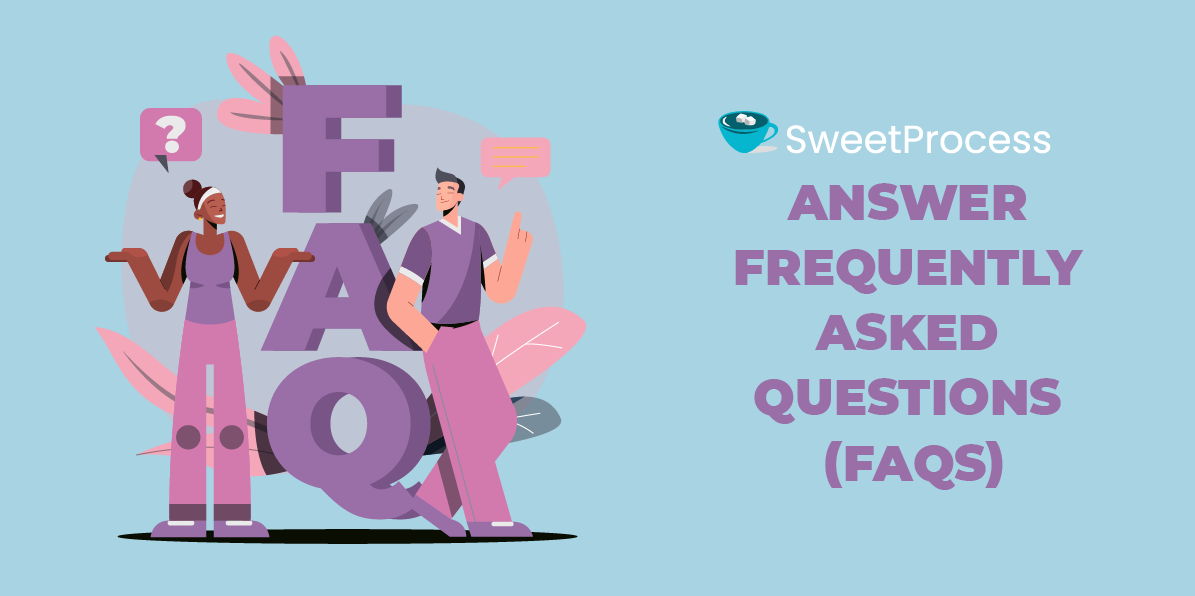
Prepare a list of FAQs that new employees typically have. These questions cover various topics, from day-to-day operations, dress code, and lunch options to more complex issues like project management tools, internal communication channels, and performance management review processes.
You can gather these questions based on feedback from previous orientations or consulting with different departments to understand what new hires often inquire about.
During the orientation, allocate time to this FAQ session. Present the questions and their answers clearly and concisely.
Additionally, encourage the new employees to ask any additional questions they might have. This openness makes them feel valued and heard.
How to Streamline Your New Employee Orientation Flow Using SweetProcess
With intuitive design and versatile functionality, SweetProcess lets you organize and automate various aspects of the orientation flow, from initial introductions to in-depth training sessions. How?
1. How to Create an Employee Orientation Process Checklist on SweetProcess
SweetProcess provides an intuitive platform to break down the orientation into individual components, ensuring a thorough and effective orientation experience for new hires.
Here’s how you can create a comprehensive orientation process checklist using SweetProcess.
Start by clicking on the “Processes” tab on the SweetProcess dashboard. This is where you’ll find all the tools you need to create and manage your processes.
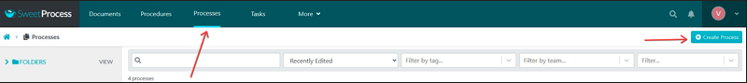
Once you’re in the Processes section, click on the “Create Process” button located in the top right-hand corner of the page.
Enter a title for your process, something clear and indicative of its purpose, like “New Employee Orientation.”
Next, assign the process to relevant teams or departments by clicking on the appropriate checkboxes. This ensures the right people have access to and responsibility for the process.
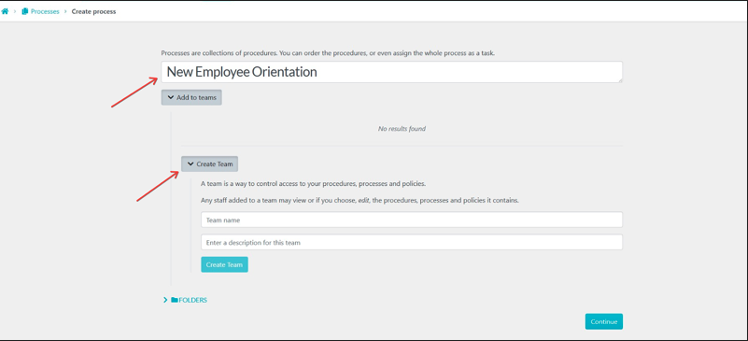
After assigning the process to teams, click the “Continue” button. Next to the process name, add a description and tags to your process, providing context or additional information that might be helpful.
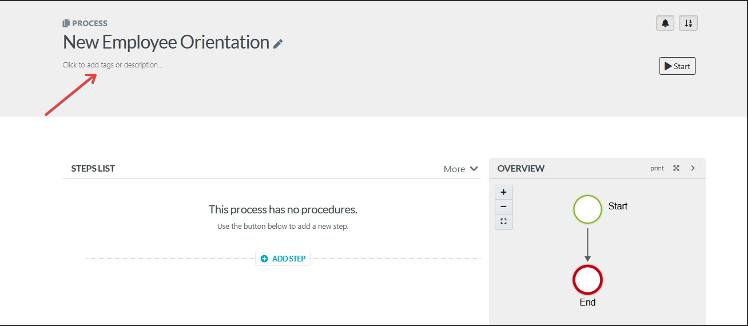
The next phase is to add steps to your process. These should be detailed, step-by-step actions that explain the entire orientation procedure.
Consider breaking down the orientation into specific stages like initial welcome, office tour, policy briefing, etc. To get started, click on “Add Step”.
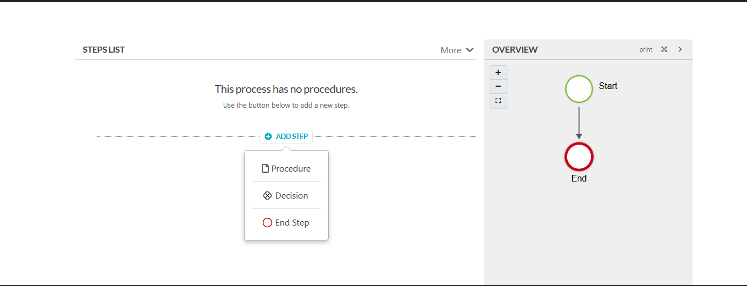
Under each step, you can add existing procedures from SweetProcess or create new ones. Procedures are detailed guides on how to perform specific tasks within a step.
Additionally, include decision points where necessary. These are choices that might alter the course of the orientation depending on different scenarios or new hire needs.
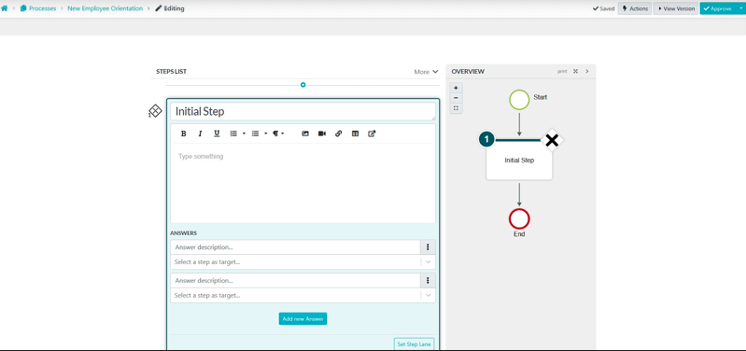
This approach ensures that each task is well-defined and contributes effectively to the overall goal of the orientation process.
After adding all the steps, click “Finish Editing” to save the process. Then click on “Approve” to make the process live.
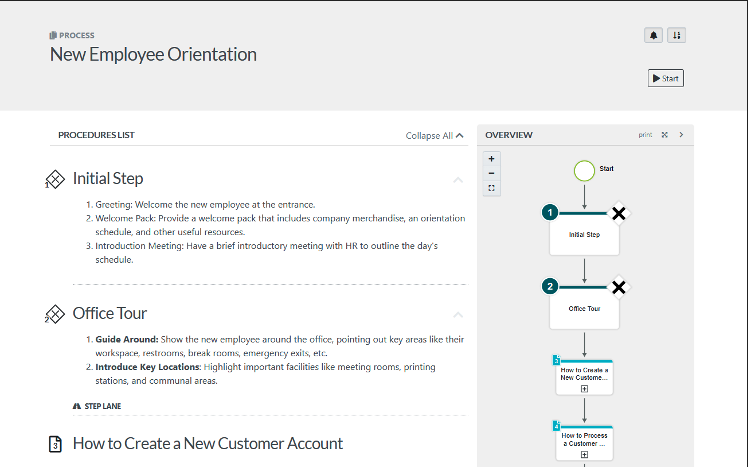
This new employee checklist will guide your HR team in conducting effective orientations and ensure a consistent and engaging experience for every new hire joining your organization.
2. How to Assign Roles to Facilitators and Employees on SweetProcess
By clearly defining roles, you ensure that each new team member understands their responsibilities and the extent of their authority.
This clarity is crucial for efficient process management and effective team collaboration.
Clearly defined roles enhance accountability as each member knows they are responsible for specific tasks or decisions.
From the top navigation bar in SweetProcess, click on the “More” tab. Then click on the “Teams” button to open the Teams section.
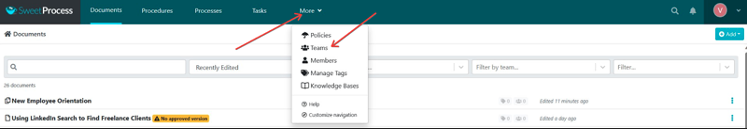
If you don’t have teams yet, click on “Create team” and give the team a name. If you already have existing teams, select one.
Next, you’ll see a button titled “Create a role for this team.” Click on it and give the role a name.
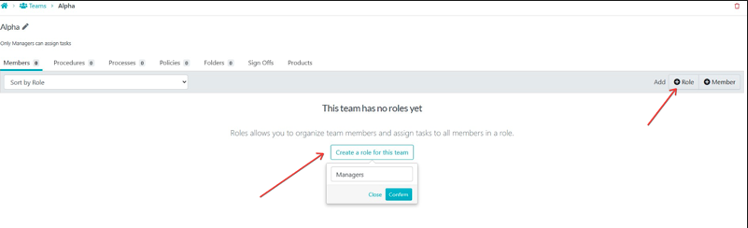
On the top right-hand side, click “Add members” to add members to this team.
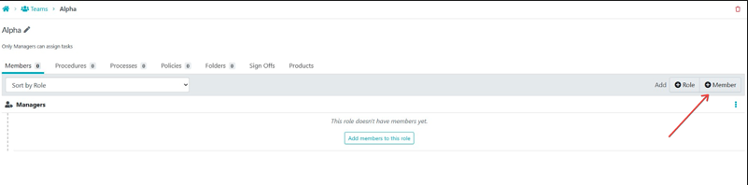
This will help better organize and manage various tasks, including the crucial process of new employee orientation.
3. How to Turn Repeated New Hire Questions Into a Knowledge Base on SweetProcess
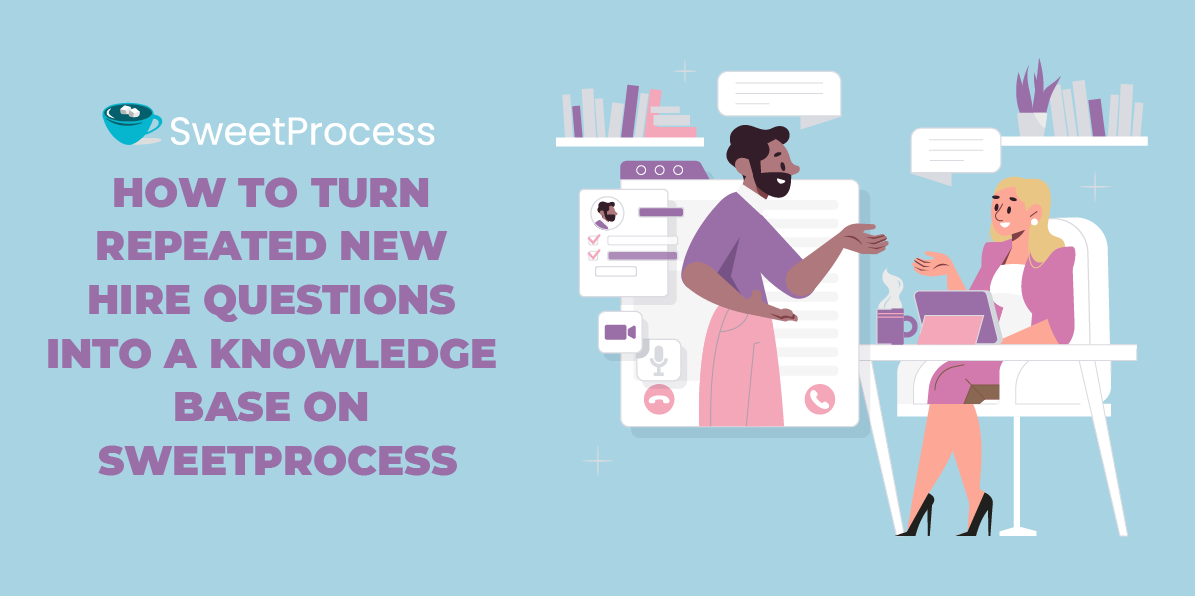
A knowledge base centralizes frequently asked questions (FAQs) and answers, saving time for new hires and HR staff.
Instead of answering the same questions repeatedly, you can direct new hires to the knowledge base. It ensures that all employees receive the same information, maintaining consistency in responses and reducing misunderstandings.
Click the “More” link in the dashboard’s top navigation bar to reveal a drop-down menu. Select the “Knowledge Bases” button.
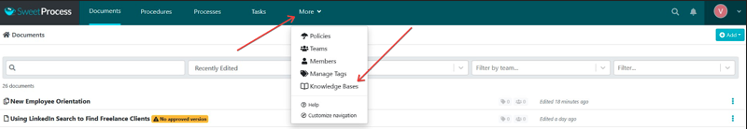
On the new page, click on “Create Knowledge Base.”
Enter a title for your knowledge base. This could be something like “New Hire FAQs” or “Employee Orientation Resource.” Click “Continue.”
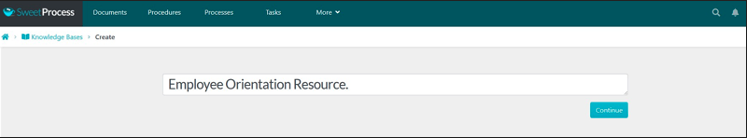
Before populating your knowledge base, an important step is to control access and enable certain features. This stage allows you to determine who can view the knowledge base and how they interact with it.
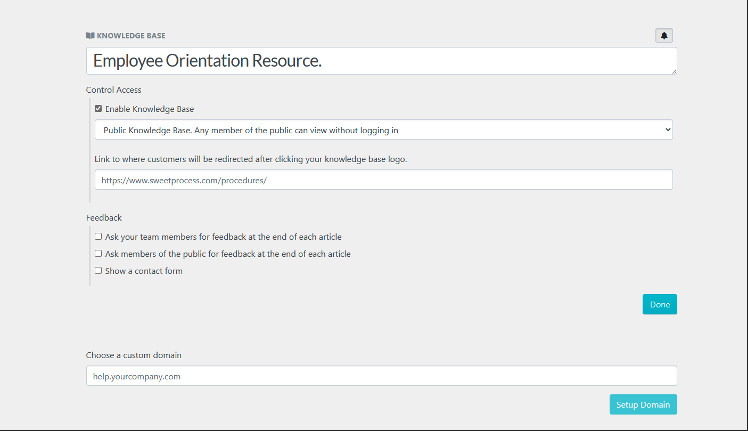
Decide if your knowledge base will be public (any public member can view it without logging in) or private (restricted to certain users or employees). For a new hire orientation knowledge base, you might keep it internal unless information benefits external parties like freelancers or contractors.
You can also create a custom domain name. This will provide a link where users will be redirected after clicking on your knowledge base logo.
This could be your company’s main website or a specific internal page. Example: https://www.yourcompany.com/orientation
After configuring these settings, begin populating. Start adding content to your knowledge base.
- Create categories: Organize information into relevant categories for easy navigation.
- Add questions and answers: Input common questions and provide detailed answers.
- Include helpful resources: Link to internal documents, policies, or external resources for comprehensive coverage.
- Review and edit: Ensure the information is accurate, clear, and easy to understand.
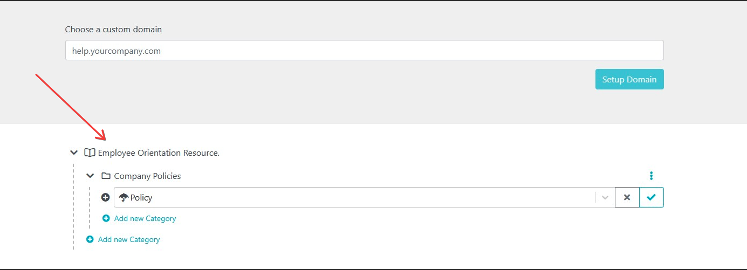
Remember, a well-maintained knowledge base is a living document that evolves with your company and its processes, so don’t forget to update it regularly.
4. How to Track Whether New Hires Have Read the Provided Resources on SweetProcess

The Sign Off feature in SweetProcess allows you to require team members to read and acknowledge procedures, processes, and policies, ensuring they are informed and compliant.
Here’s how to set up and use this feature effectively.
Navigate to the team’s page in SweetProcess (found on the drop-down under “More”). Click on the “Sign Offs” subpage within the team’s section.
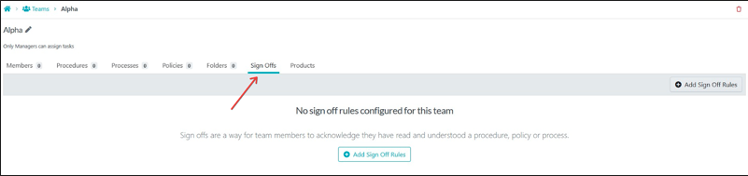
Click on “Add Sign-Off Rules.” Set the rules for sign offs. You can require that:
- Everyone in the team signs off on all documents.
- Sign offs are needed when new documents are added or new team members join.
- Managers can manually request sign offs for specific documents. Setting this will add a “Request Sign Off” button in the actions menu for each document.
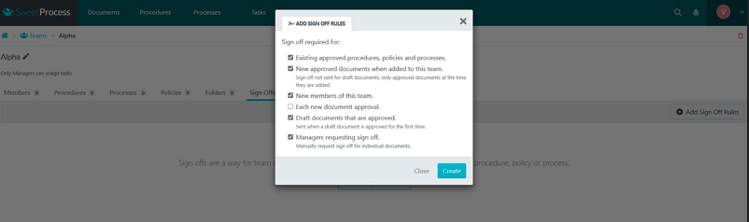
Choose to require sign off whenever a document is approved for more automated control.
Alternatively, opt for manually requested sign offs for more flexibility and to avoid overwhelming team members with frequent sign offs for minor updates.
SweetProcess tracks who has signed off and who hasn’t. You can view the sign-off status for each document, including details like which team member has signed off and on which version of the document.
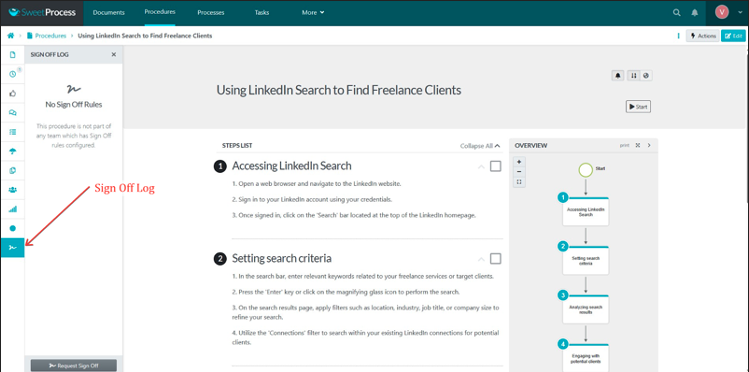
Team members will see a notification banner on any document requiring sign off. At the bottom of the document, there is a space to sign their name. Upon signing, SweetProcess records the version of the document signed and the timestamp.
5. How to Collect New Hire Orientation Feedback on SweetProcess
Collecting feedback from new hires continuously improves the onboarding process, ensuring it remains effective, relevant, and engaging.
Also, actively seeking feedback shows new hires their opinions are valued, enhancing employee engagement and connection with the company.
SweetProcess offers a convenient way to gather this feedback, particularly from articles in your knowledge base.
On the knowledge base dashboard, click the three-vertical-dots button and select the “Edit” option for the knowledge base you wish to configure.
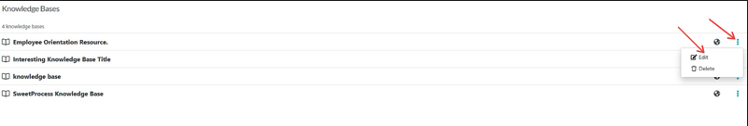
To collect feedback from the public, check the box titled “Ask members of the public for feedback at the end of each article.” For internal employee feedback, select “Ask your team members for feedback at the end of each article.”
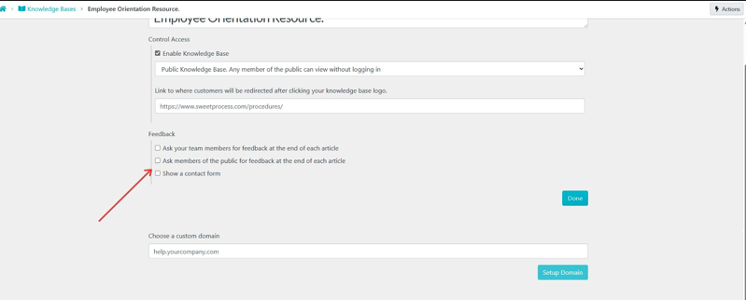
Once you have selected your feedback preferences, click the “Save Changes” button to apply these settings.
A feedback widget will appear at the end of each article in your knowledge base. Readers can click “YES” if they found the article helpful, which registers positive feedback and shows a thank-you message.
If readers click “NO,” they are prompted to provide reasons for their dissatisfaction, offering valuable insights for improvement.
Use this information to refine and update your orientation materials, ensuring they remain effective and relevant.
6. Case Study: How pLink Leadership Used SweetProcess to Create a Strong Knowledge Base
This case study of pLink Leadership exemplifies how a strong knowledge base, facilitated by SweetProcess, can significantly impact an organization, eliminating operational fears and streamlining processes.
In the early stages, pLink Leadership attempted to document their processes in an 85-page Word document. While initially promising, this method soon proved ineffective.
Rapid changes in operations rendered the document outdated almost as soon as it was created. Employees found navigating through extensive pages for information cumbersome, leading to delays and frustration.
Jennifer Schneider, chief design officer, found SweetProcess. She was impressed by its user-friendly interface and functionality.
Implementing SweetProcess brought about a transformative change at pLink Leadership.
Our software allowed for effective process documentation and updating, making it easier for the team to keep their standard operating procedures current and relevant.
It also facilitated seamless employee onboarding and training, enabling new hires to quickly acclimatize to the company’s operations. Established employees also benefited from easy access to updated procedures for new roles and tasks.
If you’re struggling with employee onboarding, try SweetProcess for free for 14 days. Sign up today.
Benefits of an Effective New Employee Orientation to Your Business
An effective new employee orientation is a strategic investment in the future of your business. Here are some of the benefits:
1. Boosts productivity
When new hires are properly oriented, they understand their roles, responsibilities, and the company’s processes more clearly.
Organizations with robust onboarding processes have been shown to increase new hire retention by 82% and improve productivity by 70%.
A comprehensive orientation process accelerates their ability to contribute meaningfully and efficiently to the organization’s goals, significantly boosting overall productivity.
Moreover, the sense of belonging and clarity gained through such programs greatly enhances employee satisfaction and loyalty, directly contributing to higher retention rates and productivity.
2. Reduces turnover cost
The cost of replacing an individual employee is significant, ranging from half to twice the employee’s annual salary.
This expense encompasses not just the direct costs of hiring and training a replacement but also the indirect costs associated with lost productivity and the time it takes for a new hire to acclimatize.
Furthermore, it can take one to two years for a new employee to reach the productivity level of a high-performing employee who has left the organization.
3. Fosters team building
By introducing new hires to their colleagues and integrating them into the team right from the start, orientation helps build a sense of camaraderie and collaboration.
New employees can bond with their team members through team-building activities, group introductions, and collaborative learning sessions during orientation.
This early bonding is important for establishing trust and open communication, which is essential for effective teamwork.
4. Ensures legal compliance
Before new hires can officially begin working, they are required to fill out several important documents, such as W-4 tax forms and Form I-9, employment eligibility, and employment verification forms.
The orientation process provides the perfect opportunity to guide new employees through these forms.
This ensures compliance with federal and state employment laws and streamlines the administrative process, reducing the likelihood of errors or delays that could have legal or financial repercussions for the company.
Furthermore, you demonstrate professionalism and commitment to regulatory compliance by handling these legal formalities efficiently during orientation.
5. Leads to a positive company image
When new hires are welcomed with a structured, informative, and engaging orientation, it creates a strong first impression that the company values its employees and invests in their success.
Internally, a positive orientation experience fosters a sense of pride and belonging among new hires.
Externally, in this era of social media and employer review sites like Glassdoor, the experiences of new employees can quickly become public knowledge.
Positive experiences can boost your employer brand, making your company more attractive to potential future candidates.
6. Enhances culture integration
Organizational culture integration involves more than just explaining the company’s mission and values.
It includes showing new hires how these values are embodied in everyday interactions and operations.
By witnessing and participating in the company culture from day one, new employees can quickly adapt their behavior and mindset to fit into the organization.
5 Best Practices for an Unforgettable New Employee Orientation Program

An effective orientation is an opportunity to lay a strong foundation for a positive work relationship and foster a sense of belonging.
We’ll explore the best practices to make your new employee orientation program memorable.
1. Make presentations engaging and interactive
Gone are the days of monotonous, one-way speeches.
Instead, focus on creating dynamic presentations that encourage participation and provoke thought.
Utilize multimedia tools such as videos, infographics, and interactive slides to bring your content to life.
Also, encourage questions and discussions to turn the orientation into a two-way conversation rather than a lecture. Don’t be like the old-fashioned bosses.
2. Keep to schedule
Begin and end each session as planned, ensuring the program runs smoothly without unnecessary delays or rushed segments.
By keeping to a schedule, you also show new employees that you respect their time, which in turn encourages them to be punctual and time-conscious.
3. Refer them to the company’s knowledge base
Utilizing a platform like SweetProcess, you can offer new hires access to a comprehensive and organized repository of company information, processes, procedures, and policies.
During orientation, guide new hires through:
- Navigating this platform
- Showing them how to find essential documents
- Process guidelines and answers to frequently asked questions
Having these resources at their fingertips significantly reduces the learning curve and improves their ability to perform tasks effectively and efficiently.
4. Attach them to mentors/buddies
A survey by Eagle Hill Consulting found that 71% of employees reported that their onboarding experience failed to give them a clear idea of the people with whom they should build relationships.
This gap can be effectively bridged by implementing a mentorship or buddy system.
Assigning a mentor or buddy to new hires can dramatically improve their understanding of the social and professional networks within the company.
These experienced colleagues act as guides, helping new employees identify key individuals they should connect with, both within and outside their immediate teams.
5. Establish a feedback mechanism
Feedback plays a crucial role in the professional development of new hires and the overall effectiveness of the orientation process.
Statistics show that teams with managers who received strengths feedback showed a 12.5% increase in productivity post-intervention compared to those who received no feedback.
Additionally, organizations noted a 14.9% lower turnover rate among employees who received feedback from their managers than those who did not.
For the new employees, knowing that their feedback is valued and acted upon can significantly boost their morale and sense of belonging.
New Employee Orientation Checklist: Your Guide to Crafting the Perfect First-Day Experience for Your New Hires

This onboarding checklist will guide you through the necessary preparations before orientation day and the activities to conduct on the day itself.
It’ll help you create an impactful first impression and set the tone for a successful tenure at your company.
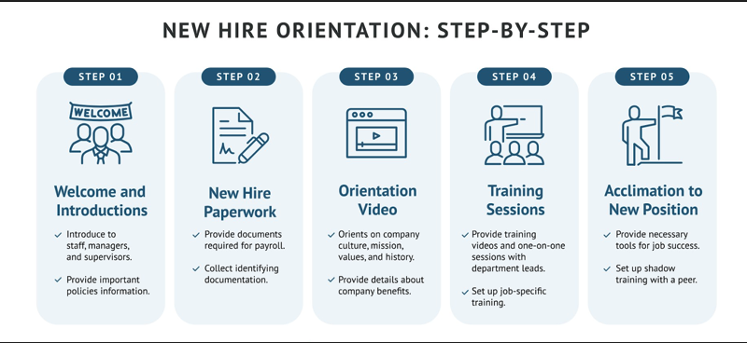
Before Orientation Day Activities to Check off
Prepare Paperwork
Compile all necessary legal and HR-related documents such as tax forms, employment contracts, and policy acknowledgments. Ensure they are organized and ready for the new employee to review and sign.
Set up Their Workstation
Arrange a functional and welcoming workspace. Include necessary equipment like a computer, phone, and office supplies.
Communicate Details and Schedules in Advance
Planning out a schedule is part of the new hire process. You should send the new hire a detailed schedule of the orientation day, including timings and locations for various sessions. Provide any preparatory materials or information they might need before their first day.
Prepare Welcome Package
Assemble a welcome package containing company merchandise, a detailed orientation agenda, a company directory, and other useful new employee resources.
Plan Introduction With Key Executives
Schedule brief meetings or introductions with key executives and department heads. This helps new hires understand the company’s leadership structure and strategic vision.
Prepare Training Materials
Ready any training materials or documents that will be used during orientation. Ensure they are accessible and easy to understand. Leveraging employee handbook software can streamline this process by centralizing your training manuals, onboarding guides, and company policies, making them easily accessible and ensuring consistency across all materials
Prepare a Welcoming Orientation Arena
Set up the orientation space to be inviting and comfortable. Arrange necessary equipment such as projectors, screens, and seating.
Orientation Day Schedule and Activities
Welcome and Registration (30 minutes)
Greet new hires and facilitate the registration process. Provide name tags and orientation packets.
Introduction to Company Culture (45 minutes)
Present the company’s mission, vision, and values. Engage new hires in interactive discussions about the company culture.
Company Overview (1 hour)
Provide a comprehensive overview of the company’s history, hierarchy, and different departments. Use multimedia presentations to make the session engaging.
Lunch (1 hour)
Organize a casual lunch with team members and supervisors. This provides an informal setting for new hires to socialize and network.
Introduction to Executives and Departmental Heads (45 minutes)
Facilitate meet-and-greet sessions with executives and department heads. This will help build connections and provide a clearer understanding of organizational structure.
Role-Specific Training (2 hours)
Conduct training sessions relevant to the new hire’s role. Include practical demonstrations or hands-on activities.
Q&A (30 minutes)
Host a question-and-answer session to address any queries or concerns. Encourage open dialogue and feedback.
Company Tour (1 hour)
Guide new hires on a tour of the office, highlighting key areas and facilities. Introduce them to staff members they’ll work with or interact with regularly.
Closing Remarks and Welcome (30 minutes)
Conclude with closing remarks that reaffirm the new hires’ decision to join the company. Reiterate key points and provide information on the next steps.
Expert Tip: Tailor these activities and durations to fit the specific context of your company and the roles of the new hires.
Tips for a Smooth Virtual New Employee Orientation

Since the COVID-19 pandemic, the workplace has undergone a profound transformation, with virtual environments becoming the new norm for many organizations.
This shift has necessitated a rethinking of traditional onboarding processes, leading to the emergence of virtual new employee orientations.
Adapting to this virtual format presents unique challenges but also offers opportunities to innovate and create engaging, effective onboarding experiences.
1. Use a Reliable Virtual Meeting Platform
Choose a virtual meeting platform that is reliable and widely accessible.
Platforms like Zoom, Microsoft Teams, or Google Meet are popular choices. Ensure the platform supports features such as screen sharing, breakout rooms, and chat functionality to facilitate interactive sessions.
Conduct a test run before the orientation to troubleshoot any technical issues and ensure a smooth experience on the event day.
2. Send Orientation Materials in Advance
Email all necessary orientation materials to new hires well before the scheduled orientation.
- Digital copies of the employee handbook
- Schedules
- Any forms they need to fill out
Use cloud-based document-sharing platforms like Google Drive or Dropbox for easy access to larger files.
Providing materials in advance allows new employees to review and prepare questions, making the orientation more engaging and effective.
3. Provide a Workplace Virtual Tour
Create a virtual tour of the workplace to give new hires a sense of the office environment, even if they are remote employees.
This could be a pre-recorded video or a live virtual walkthrough.
Highlight key areas such as workspaces, meeting rooms, and common areas to familiarize them with the physical space they might eventually work in.
4. Assign a Virtual Buddy
Pair each new hire with a virtual buddy—a current employee who can provide guidance and support as they navigate their new role.
Encourage regular check-ins between the new hire and their buddy to foster a sense of belonging and team cohesion.
5. Record Session
Record the orientation session so that new hires can revisit the information later.
This is helpful for complex topics or for employees who may experience connectivity issues during the live session.
Store the recorded session in an easily accessible location, such as the company intranet or a designated digital resource center, for future reference.
Constraints to Effective New Employee Orientation
While the intention is to create a welcoming and informative experience, certain challenges can arise, impacting the quality and impact of the orientation process.
1. Not employee-centered
Often, orientations become overly focused on administrative tasks, company policies, and procedural information, neglecting the human aspect of onboarding.
This oversight leads to a disengaged and impersonal experience for the new hire.
An employee-centered orientation aims to address the individual needs, concerns, and learning styles of each new hire. It should offer a welcoming atmosphere where they feel valued and recognized as individuals, not just as another addition to the workforce.
2. Shortage of resources
Smaller companies or those experiencing rapid growth often face this challenge, where the demand for onboarding new hires exceeds the available resources.
A limited budget restricts the ability to provide comprehensive employee training materials, access to technology, or engaging activities during orientation.
To mitigate these issues, plan efficiently and utilize available resources to their fullest potential.
3. Lack of effective technology
The process can become disjointed and less interactive without the support of appropriate technological platforms.
New Employee Orientation vs. Onboarding: Key Differences
Orientation and onboarding are often used interchangeably, but they refer to different aspects of integrating a new hire into an organization.
New Employee Orientation
This is the initial introduction phase for new employees. It’s a concise, structured event or series of events to familiarize new hires with the company’s policies, procedures, culture, and specific organizational roles.
Duration: Orientation takes place over the first day or week of employment. It’s a shorter process focused on immediately introducing the employee to the company.
Focus: The primary focus of orientation is company rules, HR policies, job responsibilities, and an introduction to company culture and values. It’s more about the “what” and “who” of the company.
Activities: Typical orientation activities include filling out employment paperwork, meeting immediate colleagues and supervisors, workplace tours, and briefings on company history and policies.
Onboarding
Onboarding is a comprehensive, longer-term process that extends beyond the initial orientation. It’s integrating new employees into the organization and ensuring they are equipped to succeed in their roles.
Duration: Lasts anywhere from a few months to a year, depending on the company and the complexity of the role. It’s a gradual process.
Focus: Focused on the long-term development and integration of the employee.
Activities: Onboarding activities are more in-depth and include extended training sessions, regular feedback and performance reviews, mentorship programs, and ongoing support for professional development.
Create a Seamless Orientation Program for Your New Employees Using SweetProcess
New employee orientation process lays the groundwork for a productive, engaged, and well-integrated workforce.
It’s the first step in building a strong employer/employee relationship, and establishing a clear understanding of the new job expectations, company culture, and the tools necessary for success.
The challenge, however, lies in executing this process smoothly and effectively, ensuring that each new employee receives a consistent and comprehensive introduction to your organization.
However, integrating a tool like SweetProcess can significantly alleviate these issues.
Try SweetProcess today. It could be the key to transforming your orientation program into a more efficient, engaging, and comprehensive experience for your new hires.