How to require a team member to read and understand a procedure, process or policy
The Sign Off (or Signoff) feature is how you may require your team members to read and understand procedures, processes and policies. Sign Offs are attached to your teams. You can request every team member read and sign they understand the procedures, processes and policies in that team. SweetProcess will keep track of who has signed off, and who is still yet to do so.
-
1Create sign off rules for a teamVisit the team Sign offs sub page
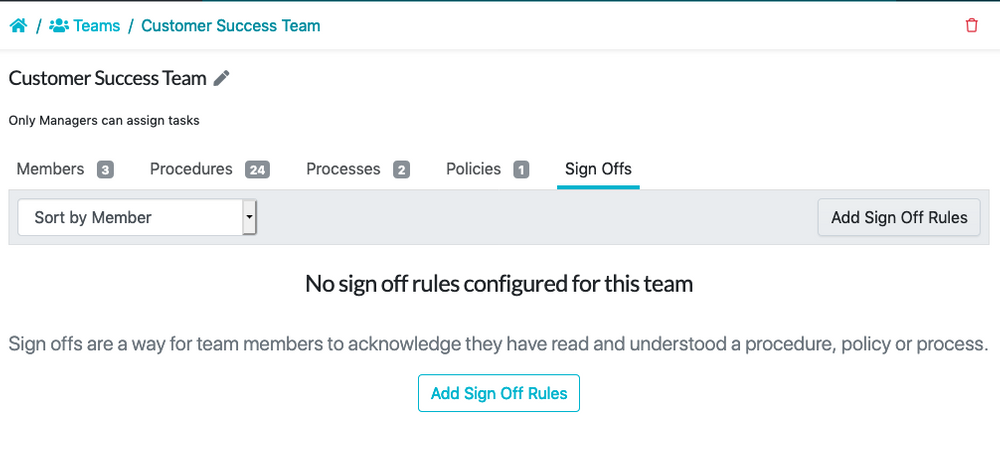
Click on 'Add Sign Off Rules'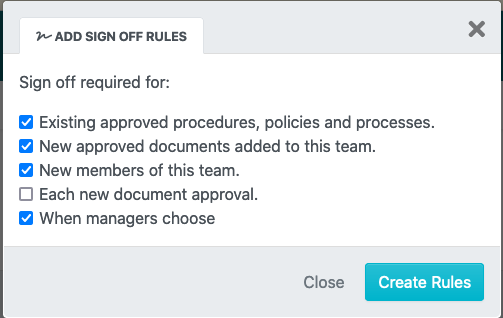
By default you may require that everyone already in the team sign off on all of the procedures, processes and policies in the team.
You can also require sign off when a new approved document (procedure, policy or process) is added to the team, when a new teammate is added to the team and when a manager chooses, this allows for some manual control because we know that there are some updates to a document that will require a new round of sign offs.
Off by default, you could also require a sign off whenever a document is approved. This would mean managers no longer need to choose when sign offs are sent. But it could also overwhelm teammates if many small approvals are made. -
2Manually Requested Sign Off (When managers choose)If you have selected to allow managers to request sign off you'll see a 'Request Sign Off' button in the actions menu for each document:
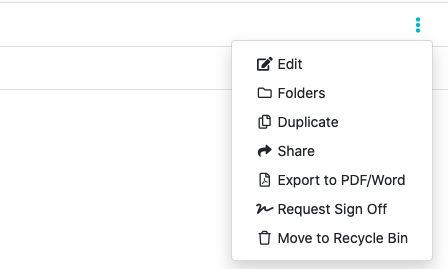 The request sign off button will show you some information about the status of the sign off for the current document and ask you to confirm that you would like to request sign off.
The request sign off button will show you some information about the status of the sign off for the current document and ask you to confirm that you would like to request sign off.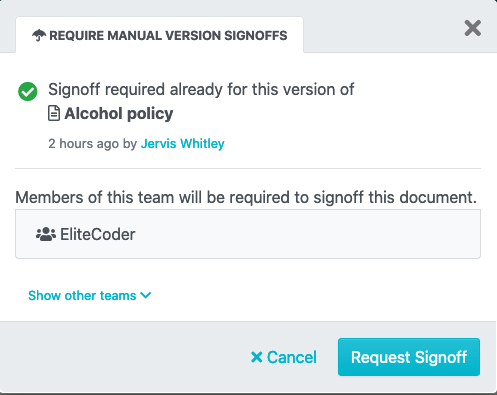
You can re-request sign off even if a version already has sign offs, and only employees that somehow missed the last sign off request will be requested to sign off.
-
3Check on the status of procedures, processes and policies
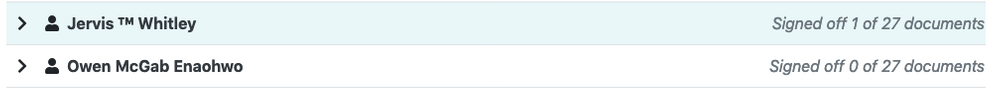
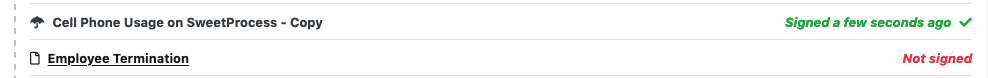 You can see here that Jervis has signed one of the documents, and specifically it was the copy of the Cell Phone Usage policy.
You can see here that Jervis has signed one of the documents, and specifically it was the copy of the Cell Phone Usage policy.
-
4Signing off on a procedure, process or policy
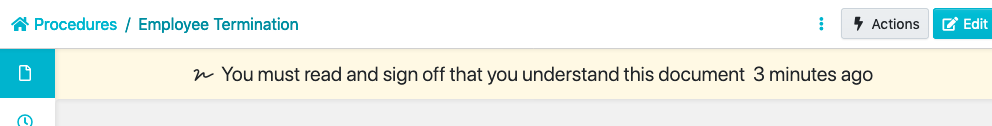
Your team members will see this banner when visiting a procedure, process or policy that requires sign off.
At the base of the document there is a space for them to sign their name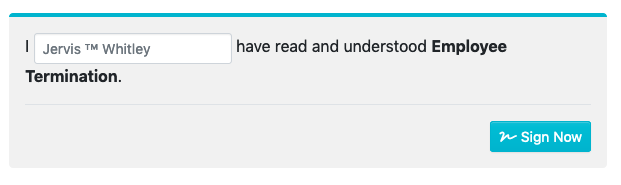 Upon signing, SweetProcess will record the version of the document that was signed and the time of signing
Upon signing, SweetProcess will record the version of the document that was signed and the time of signing
-
5What happens when a sign off is requested for multiple teams?Our Sign Off feature can be turned on individually for each team. However two teams may share the same procedure, process or policy. In these cases we only require the team member to sign the document once.
Did this answer your question?
If you still have a question, we’re here to help. Contact us
