Embed Procedure / Policy in an external website like Wordpress
You can embed a procedure or policy in any website you like, and changes you make in SweetProcess will automatically be reflected wherever you have embedded it.
Its a great idea for linking your Procedure to a knowledge base or for a portal for your customers. That said, click here to see how to use SweetProcess to create a knowledge base for your customers, clients or vendors.
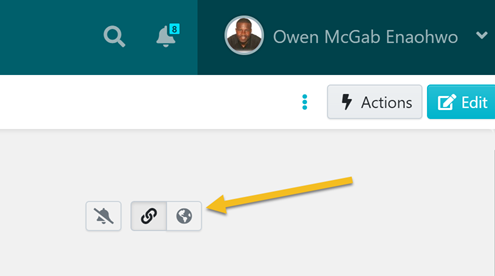
While viewing a procedure or policy that you want to embed on your website, click on the globe icon as shown in the screenshot above.
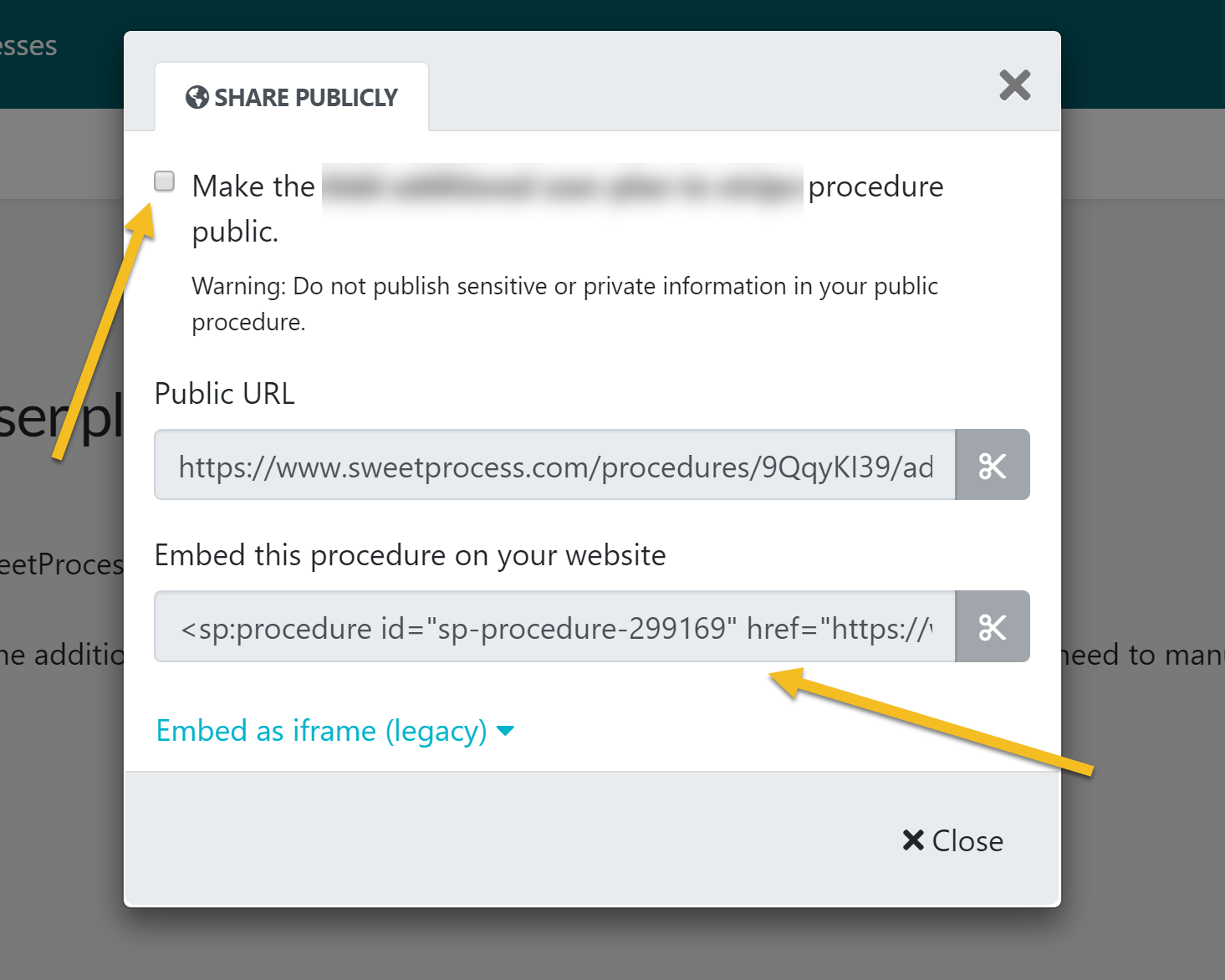
Next click on the checkbox as shown in the screenshot above to make the document public. Finally, you copy the embed code. You may use either our javascript embed code or the legacy iframe code if the javascript one doesn't work. The javascript code will automatically resize to fit the area its in, while the iframe one is fixed in size and you'll need to manually adjust the height and width.
Copy and paste this code into your WordPress editor (in HTML mode) or any other external website
