How do I approve a draft of a procedure so that it becomes the live version without notifying everyone who has access to it?
The instruction below will show you how to approve a draft of a procedure so that it becomes the live version without notifying everyone who has access to it.
When a draft of a procedure is approved it becomes the live version and this allows the content to be searchable.
Note: Only managers of teams and super managers have the ability to approve drafts of procedures.
-
1
Click on the name of the procedure you want to approve.
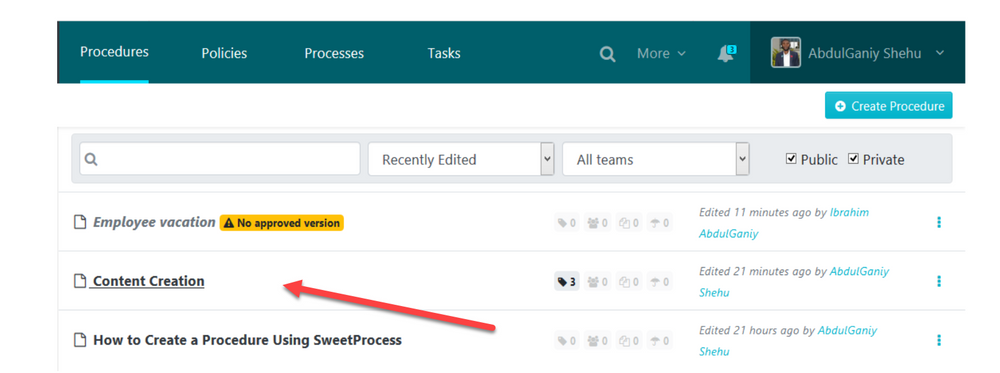
-
2
Once the page opens, click on the clock icon, on the left-hand side corner of the page.
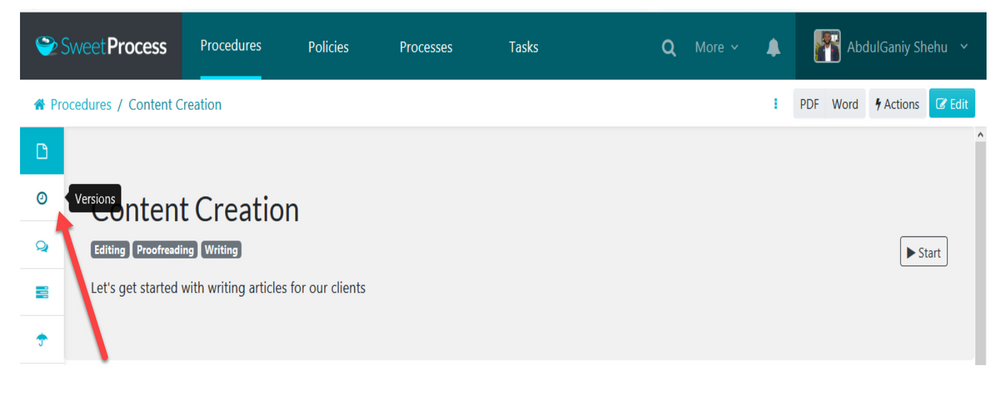
-
3
Once this is done and the new page opens up, click on the “Approve” button only. When you do so, the draft of the procedure will become a live version without notifying everyone who has access to it.
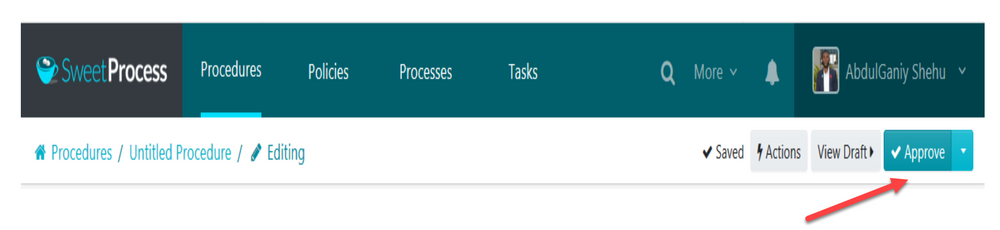
Did this answer your question?
If you still have a question, we’re here to help. Contact us
