How do I delete a process, procedure or policy?
-
1Actions > Move to Recycle Bin
While editing a process click on the Move to Recycle bin button in the Actions menu
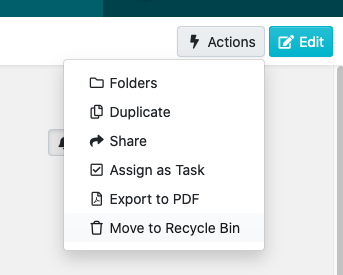
-
2Confirm moving to the Recycle Bin
Click on the “Move to recycle bin” button to confirm
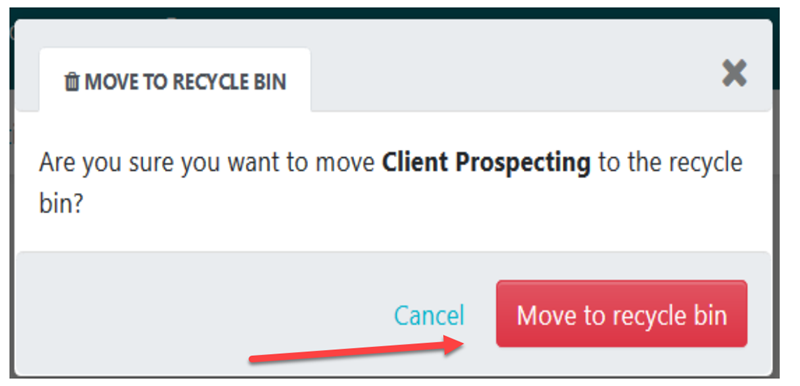
-
3Is this permanent?No, moving a document to the Recycle Bin is not permanent. A super manager may restore it at a later time. However, the admin can also permanently delete the document from the Recycle Bin.
visit sweetprocess.com/accounts/recycle/
to see the contents of your recycle bin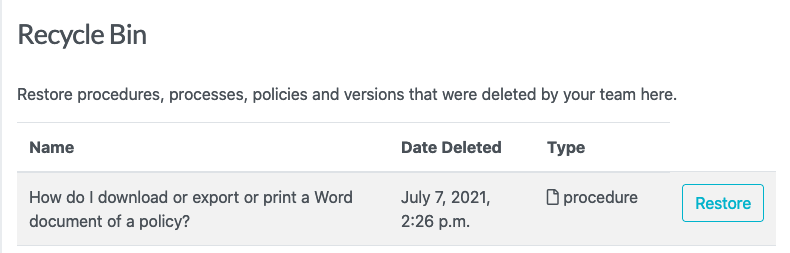
Someone without permanent delete access may only restore.
While the admin will see an option to 'Delete Permanently'
Once deleted permanently we erase the document from our databases completely. We are generally not able to retrieve documents once they are permanently deleted, though if the document was very important to you please contact our support and they may be able to load an offsite backup and attempt recovery from there. -
4Will contained procedures also be moved to the Recycle Bin?If a process is moved to the recycle bin, the contained procedures are not. Remember those procedures may be active in countless other processes, or folders.
If you'd like to delete the procedures in a process you'll need to delete them one by one. -
5What happens to assigned tasks when a document is put in the Recycle BinAny assigned task for this process or procedure will be canceled. If it was a recurring task you'll still be able to see all the times it was completed in the past.
When a document is restored from the Recycle Bin these tasks aren't reactivated. If you wanted to activate the tasks you'll need to re-assign them again.
Did this answer your question?
If you still have a question, we’re here to help. Contact us
